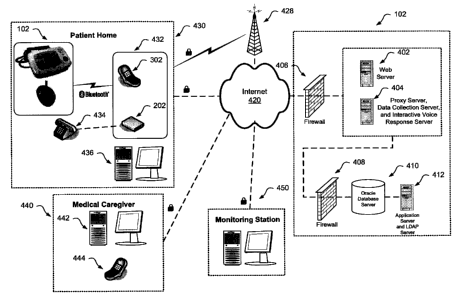Note: Descriptions are shown in the official language in which they were submitted.
CA 02609630 2007-11-06
HEALTH MONITORING SYSTEM AND METHOD
CROSS-REFERENCE TO RELATED APPLICATIONS
[0001] This utility patent application claims priority to Canadian patent
application
serial no. 2,567,275, filed on November 6, 2006.
TECHNICAL FIELD
[0002] The present invention relates generally to healthcare and medical
telephony,
and more specifically, to a system for and method of collecting and managing
physiological
and lifestyle information for use by individuals, familial and personal
Caregivers, and
medical professions in managing health and wellness decisions.
BACKGROUND
[0003] The cost of providing healthcare services in industrialized countries
is
enormous; often on the order of 10 - 15% of a country's gross nation product
(GNP). In
countries with public healthcare, these costs consume a large portion of tax
revenues. In
countries without public healthcare, individuals are either saddled with
direct costs, or with
the cost of buying health insurance. Regardless of how the system is financed,
costs are
high and as costs increase, difficulties with waiting times and accessibility
to services are
also growing.
[0004] Waiting times are so great that many patients are even resorting to
"medical
tourism", that is, traveling to foreign countries for quicker access to
medical treatment. This
is despite the fact that the patient will not obtain proper follow up and
monitoring when he
returns home, and the fact that the foreign facilities and practitioners may
not meet the
same standards that the patient would see in his home country. Many patients
feel that the
quicker services outweigh the risks.
[0005] Also, many people live in countries with tremendous healthcare
facilities, but
they simply do not have the financial resources to access those facilities.
The high cost of
private medical care is creating a class divide between the rich and poor
which results in
many social problems.
-1-
CA 02609630 2007-11-06
[0006] In any event, the cost of providing healthcare services has been
growing
steadily for decades despite many efforts to find a remedy. Thus, any system
and/or
method which allows these costs to be reduced or avoided, or health services
to be
improved, would be highly desirable.
[0007] In an effort to control medical costs, many healthcare systems attempt
to
remove patients from the hospital or other facility as quickly as possible,
returning patients
to their homes or otherwise placing them in the hands of non-professional
Caregivers.
These outpatient and home healthcare programs do seem to reduce direct costs,
such as
the cost of hospital beds, but many of these patients are sent home without
any regular
monitoring. Healthcare providers only receive patient data and feedback when
the patient
returns for an appointment at some time in the future. This time delay can
aggravate
healthcare costs if the patient's condition has deteriorated during their stay
away from
healthcare facility. The returning patient may, for example, require more
costly and complex
treatment than if they had stayed in the facility from the beginning.
[0008] Recent technological developments have allowed healthcare providers to
monitor patients remotely and in many cases automatically. This has made
outpatient
programs more effective, particularly in the case of chronically ill patients
who must be
treated or monitored on a continuous or daily basis. More importantly this
technology has
contributed greatly to the quality of life for persons with these chronic
illnesses through the
reduction of co morbid conditions, hospitalizations and general peace of mind
for patients
and their loved ones.
[0009] Existing monitoring systems do not integrate mulfiple disparate devices
together in an effective way, making the implementation of multiple devices
expensive,
complex and prone to error. Multiple separate systems have to be purchased and
operated,
but more importantly, they must be monitored by an individual who can analyze
the
collective significance of the data. Clearly, it is impractical to have an
individual monitoring
these disparate devices on a continuous basis, so it is simply not done.
[0010] For example, devices and systems exist to monitor certain patient data
such
as blood pressure and temperature. However, these systems are typically
provided as
separate dedicated devices with a single use, and they cannot be adapted to
provide data
on any other patient conditions or information. The healthcare provider may
simply receive
-2-
CA 02609630 2007-11-06
blood pressure or temperature data without any other information regarding the
context -
information which might be necessary for the device data to be of any use at
all. If the
healthcare provider wishes to receive a number of kinds of patient data, such
as heart rate,
blood pressure, temperature and heart valve signal, then he will likely have
to purchase,
setup and monitor four completely independent systems. When data is received,
it will not
be synchronized, correlated, arrive in the same format or even on compatible
software
systems. Thus, the healthcare provider will have to perform considerable
manipulation and
analysis before he can make any determinations from the data.
[0011] If an effective remote health monitoring and management system could be
developed, the frequency and cost of follow-up appointments and testing could
be reduced.
This would save both the patients and the healthcare providers time and
convenience, as
well as reducing the resources required. Healthcare performance would also
improve, as
pabents could be contacted before a major crisis ensues. Furthermore, the
patients, along
with their family and friends, would feel more confident with the patient's
condition being
continuously and safely monitored.
[0012] There is therefore a need for an improved health monitoring system and
method, with regard to the problems outlined above.
SUMMARY
[0013] It is an object of the invention to provide an improved health
monitoring and
management system and method.
[0014] Existing healthcare telemonitoring and management systems are uni-
directional, simply extracting data from the patient and providing it to the
healthcare
provider. There is currently no feedback loop between the client and the
Caregiver - be it a
patient and healthcare provider relationship, a mother and son relationship or
an individual
wanting to see their own information in a meaningful format. Closing the
feedback loop
between the client and the Caregiver improves the efficiency and effectiveness
of providing
healthcare services: increased quality and length of life, decreased travel
and hospital time,
reduced comorbidities associated with chronic and acute illnesses and
lifestyle concerns for
patients/clients. It also provides professional Caregivers with the
information they require to
properly manage their clients' illnesses without actually having to see the
patient in person.
Specialists from around the globe are able to assess the same data in real
time thus
-3-
CA 02609630 2007-11-06
overcoming the geographical boundaries that exist today. Many regions do not
have
access to specialists and as such the patients are put on long waiting lists
and then have to
travel long distances to access care. This burden is drastically reduced by
the system of
the invention. This is true in the treatment or monitoring of chronic and
acute illness. For
the loved one, it creates a sense of ease knowing that their loved one has
taken their vitals
and they are acceptable. For the consumer it provides a tool to help them
better manage
their health and fitness.
[0015] There is currently no universal standard for communication devices, be
they
wireless or hardwired. Each device uses it own standard and the mobile devices
do not talk
to one another, or to fixed devices. The disclosed platform provides a means
for easily
accommodating such disparate devices and integrates them together with a
management
system.
[0016] In addition, the transmission of further queries to the pa6ent in
response to
certain data being received is provided. This allows a truly comprehensive
analysis to be
performed. None of the existing systems provide such functionality. The
parsing of data,
analysis and generation of queries can be effected using an expert system, a
rules engine,
artificial intelligence or be hard-coded. Other systems may also be used.
These systems
all accommodate the analysis and synthesis of data from various disparate
inputs, which
has not been available in the past.
[0017] Wireless technologies such as BluetoothT"" (or other short range
wireless
radio), CDMA (Code Division Multiple Access), satellite and GSM (Ground System
for
Mobile) are leveraged to allow for a truly wireless solution while the system
also has the
functionality to use traditional PSTN (Public Switched Telephone Network) line
and IP
(Internet Protocol) technologies. The system is designed with patient
centricity in mind and
as such focuses on closing the feedback loop between the client (patient) and
Caregiver
(professional or loved one). As shown in Figure 5, data readings from various
medical
devices are received by a local access point, and transmitted to a central
database. The
data is processed and feedback provided to the user.
[001$] This is achieved through reai-time, and store and forward delivery of
desired
information via web interface, automated interactive voice response, SMS text
message
(Short Message Service), fax, email, and voice mail in a meaningful format as
well as
-4-
CA 02609630 2007-11-06
directly through a customized user interface. The solution utilizes Canadian
Medical
Devices Conformity Assessment System (CMDCAS) approved third-party
physiological data
collection devices and transmits this information via Bluetooth (or other
short range wireless
radio) using software algorithms that ensure all data is accurately and
securely collected
from the point of origin as governed by applicable health regulations (PHIPA,
HIPA, HIPAA,
PIPEDA or whichever regulations are applicable in the jurisdiction of
implementation) and
delivered to the required destination.
[0019] The solution achieves this by connecting a Bluetooth radio (or other
short
range wireless radio) to the data collection device where one is not already
integrated into
the data collection device to gather data from the medical (or fitness
equipment) device.
[0020] This requires specific code to be created for each device to enable the
device
to be supported by the communications system. Once the devices are configured
so that
they can communicate with one another the information is transmitted to the
communication
device - this may be a cellular telephone, a Bluetooth (or other short range
wireless
radio)/analog modem or a Bluetooth (or other short range wireless radio)
enabled PDA
(personal digital assistant) or PC (personal computer). The data is then
analyzed, parsed
and run through a series of queries (or expert system or the like) to
determine the next
action. Depending on the data, a question or series of questions may appear on
the user
interface or an interactive voice response (IVR) system may contact the client
and provide
information regarding their submission and ask pertinent questions as decided
by the
Caregiver. Data is forwarded via networks such as CDMA network, GSM network,
satellite
network, IP backbone or PSTN system to a secure data center. Should the
network
become unavailable all information may be stored at the point of transmission
until the
network becomes available again. The device will preferably attempt to resend
the data at
predefined intervals until successful or the user can initiate a resend of the
data.
[0021] Patient physiological data such as blood pressure, blood sugar levels,
weight,
and oxygen saturation, is collected and transmitted to a secure central
storage server which
can be accessed by healthcare professionals for analysis and intervention.
This data is also
available to the patient for viewing purposes and to aid in self-management of
their specific
health condition.
-5-
CA 02609630 2007-11-06
[0022] The system incorporates an application service provider (ASP) model to
facilitate a tele-health business. The interoperable design of this
application will include the
use of HL7 (standards for electronic interchange of clinical, financial, and
administrative
information among healthcare oriented computer systems).
[0023] The system allows both patients and/or the healthcare professionals to
popuiate the central databases.
[0024] With respect to patient data, the system is designed in such a way that
all data
is completely anonymous and is only resolved when securely accessed by an
authorized
user. The entire system is compliant with all applicable health security
standards.
[0025] This summary of the invention does not necessarily describe all
features of the
invention.
[0026] Other aspects and features will become apparent to those ordinarily
skilled in
the art upon review of the following description of specific embodiment of the
invention in
conjunction with the accompanying figures.
BRIEF DESCRIPTION OF THE DRAWINGS
[0027] Further features and advantages of the present invention will become
apparent
from the following detailed description, taken in combination with the
appended drawings, in
which:
[0028] Figure 1 presents a process flow diagram of the data transfer from a
remote
device, through the server system, and back to the user in an embodiment of
the invention;
[0029] Figure 2 presents a process flow diagram of the data transfer from a
remote
device through to the data centre, via a landline access point, in an
embodiment of the
invention;
[0030] Figure 3 presents a process flow diagram of the data transfer from a
remote
device through to the data centre, via a wireless cellular network, in an
embodiment of the
invention;
-6-
CA 02609630 2007-11-06
[0031] Figure 4 presents a block diagram of the system architecture in an
embodiment of the invention;
[0032] Figure 5 presents a block diagram of the overall system architecture in
an
embodiment of the invention;
[0033] Figure 6 presents a flow chart of a method of operation for the system
in an
embodiment of the invention;
[0034] Figure 7 presents a flow chart of a method of operation of a landline
access
point in an embodiment of the invention;
[0035] Figure 8 presents a flow chart of a method of operation of a cellphone
in an
embodiment of the invention;
[0036] Figure 9 presents a flow chart of a method of operation of an
application server
in an embodiment of the invention; and
[0037] Figure 10 presents a block diagram of an alerting engine in an
embodiment of
the invention;
[0038] Figure 11 presents a block diagram of web interface structure of system
level
use cases in an embodiment of the invention;
[0039] Figure 12 presents a block diagram of the web interface structure of
summary
pages view of use cases in an embodiment of the invention;
[0040] Figure 13 presents a block diagram of the web interface structure for
specifying reporting criteria in an embodiment of the invention; and
[0041] Figures 14 through 36 present screen captures of various user
interfaces,
announcements and reports in an embodiment of the invention.
[0042] It will be noted that throughout the appended drawings, like features
are
identified by like reference numerals.
-7-
CA 02609630 2007-11-06
DETAILED DESCRIPTION
[0043] Embodiments are described below, by way of example only, with reference
to
Figs. 1-36. The present invention will be presented by means of the following
examples.
[0044] Collection, transmission, and storage of physiological and lifestyle
data
originating from patients is a necessary requirement of an effective automated
telemonitoring system. The described system has the necessary communication
protocols
to enable the patient to use home medical monitoring devices such as a blood
pressure
monitor, a glucometer, and all other devices capable of collecting
physiological and lifestyle
data for transmission to the data center. Readings are taken in the same
fashion as any
patient currently using these devices would. Data readings are retained within
the medical
devices as per manufacturer's specifications without regard to the described
system.
[0045] System Operation
[0046] Figure 1 presents a process flow diagram of the system at a high level.
In its
essence, the system collects data from medical and measurement devices 102 via
an
access point 104 that is local to the patient and devices 102. The access
point 104 in turn,
transmits the data to a data center 106 which securely stores that
information, analyses it
and provides interfaces for various users 106 to receive guidance, view and
interact with
that data.
[0047] Figure 2 presents a process flow diagram of the data transfer from a
remote
device 102 through to the data centre 106, via a landline access point 202,
the method of
which is described in connection with Figure 8.
[0048] Figure 3 presents a process flow diagram of the data transfer from a
remote
device 102 through to the data centre 106, via a wireless cellular network by
a mobile
device such as a cellphone 302, the method of which is described in connection
with Figure
9.
[0049] Detailed System Architecture
[0050] Figures 4 and 5 presents a much more detailed block diagram of the
system
architecture.
-8-
CA 02609630 2007-11-06
[0051] Figure 4 shows how the various devices and their interconnectivity
could be
implemented, dividing these components up into patient home, central system,
monitoring
station, and medical Caregiver locations. A data centre 102 is designed with
PIPEDA and
HIPPA privacy regulations using SSL (Secure Socket Layer) handshake and
encryption.
The internet 420 is connected to the data centre 102 by a firewall 406 to
provide access for
a web server 402 for generating web pages for collection and presenting
patient data
provided through proxy server, data collection server, and interactive voice
response server
404. Data can then be further secured behind a firewall 408 on an Oracle
database server
410 and application server and LDAP server 412 to protect patient data. The
data can be
protected utilizing the Health Level 7 ANSI standard for healthcare specific
data exchange.
[0052] The patient's home 430 can be connected to the data center by multiple
communication means provided by access devices 432. Whatever data is
submitted, a
patient will preferably be prompted for activity-related information through
their cellular
phone user interface or an IVR system for landline users. Wireless access can
be provided
through a cellular network 428 using SSL encryption for sending and receiving
data to
wireless devices such as cellphone 302. Alternatively, an access point 202 can
be utilized
to provide voice access by a telephone 434 utilizing a dial-up data
communication AES
Encryption 128 bit to send meter data and receive configuration data. Data is
transferred
from the medical devices. A patient may also be contacted directly by a
monitoring agent
when the agent notices an alert event. If the event requires additional
medical attention the
patient will preferably be contacted by their medical Caregiver. A personal
computer 436
may also be utilized to provide data entry access through a secured internet
connection.
[0053] A monitoring station 450, connected to the data centre 102, is utilized
by
monitoring agents to watch incoming patient data. When an alert event is noted
by a
monitoring agent the patient will preferably be contacted by the agent. If the
patient is
unavailable or is in need of medical attention the patient's medical Caregiver
will be
contacted by the monitoring agent.
[0054] A medical Caregiver 440 may access the patient data through the data
centre
102 by a personal computer 442 or a wireless device 444 such as a cellphone or
smartphone device. The medical Caregiver is contacted by a monitoring agent
whenever
medical attention is required by the patient.
-9-
CA 02609630 2007-11-06
[0055] The system is based on a layered architecture as presented in Figure 5.
This
architecture provides multiple layers of security for the data stored in the
database and
LDAP (lightweight directory access protocol). LDAP is a set of protocols for
accessing
information directories, which supports TCP/IP, thereby supporting Internet
access.
[0056] The first layer 502 consists of medical devices, access devices and a
modem
pool with a toll free number. This layer allows:
1. the user's medical devices to transmit data using a cellular telephone or
landline
access point and modem;
2. the user to view data and information stored on the system via a computing
device
(such as a PC) and Web browser; and
3. the user to communicate with the IVR (interactive voice response) system
via his
local telephone.
[0057] The entire layer is preferably protected with a firewall.
[0058] Note that the modem pool is the only module in the first layer, that is
in the
central system location rather than at the user's location.
[0059] The second layer 504 proxies traffic to the appropriate software
applications in
the third layer. This layer performs any data format translations necessary,
handles
terminations of cellular traffic, and hosts the IVR system that is used to
interact with the
user. The second layer is isolated from the first and third layers with a
firewall.
[0060] The third layer 506 holds the main logic of the system. It controls
access to
the information stored in the LDAP and Central Database of the fourth layer,
inserts data
into the Central Database, and provides presentation services for content in
the Central
Database.
[0061] The deepest layer 508 contains the LDAP and database. The LDAP contains
identifiable user information and the database contains the user's medical
data. The
information is separated from the third layer via a firewall, for additional
security and for
internal purposes to limit the visibility of information to system
administrators.
-10-
CA 02609630 2007-11-06
[0062] Web Application
[0063] The Web application as shown in Figure 8, is one of the user interfaces
to
access data stored in the system. The Web interface allows authorized users to
add and
delete users, view data and delegate access to data based on user roles.
[0064] The Web application provides access to lifestyle, physiological, and
medical
data stored in the system. It provides raw data views, traditional data views,
and reports
(text and graphical) based on automated and manual analysis of the data. Raw
data views
show the user raw data that was submitted in the greatest detail. This allows
the user to
find out exact details such as the time that the reading was taken.
Traditional views of the
data mimic the ways patients and medical professionals are currently trained
to view data
such as a log book. Finally, the system can provide reports that analyze data
so patients
can get a clear view of their current medical state without the need to pour
through tables
that show individual readings.
[0065] The web application is designed for the patient to view their data
along with a
number of other persons simultaneously. The persons who are able to view the
data in
addition to the patient are configurable within the web application.
[0066] The web application has a multi-tiered administration tool that
supports roles
for doctors and other users to create users and suspend other users. This
allows for the
use of flexible billing and provisioning models. In particular, administrators
can activate
users that would be billed individually while doctors could activate users
that are billed as a
whole to either private or public health insurance.
[0067] Central Database
[0068] The central database stores the user's physiological and medical
readings,
answers to lifestyle questions, alerts, and information about submitted
readings. The
central database does not store identifiable information to improve security.
Instead, each
user's data is linked to a unique account ID.
[0069] The central database could be implemented as an SQL database such as
Oracle. It also uses redundancy and backups to ensure integrity and safety of
medical data
in the case of failures and provide methods for disaster recovery.
- 11 -
CA 02609630 2007-11-06
[0070] LDAP
[0071] A lightweight directory access protocol (LDAP) server (such as open
LDAP) is
used to store user information. This keeps identifiable patient information
separate from the
medical data in the database for increased security. The LDAP server also
stores log-in,
user authentication, and rights information.
[0072] Modem Shelf
[0073] A dedicated modem pool with a toll free number is used to accept data
from
landline access points.
[0074] The modem shelf is protected by its own log in credentials so that only
acceptable client devices can log into the modem shelf. Authentication and
accounting
information for landline data submission is sent to a standard customer RADIUS
server.
[0075] Additionally, the modem shelf is configured to send accounting
information,
including "Calling-Station-Id" to a dedicated RADIUS server. This provides
logging of where
data is being submitted from and provides the IVR subsystem with the
information
necessary to call users back with lifestyle questions after a medical reading
is submitted.
[0076] RADIUS Server Proprietary Application
[0077] The Remote Authentication Dial In User Service (RADIUS) is an AAA
(authentication, authorization and accounting) protocol for applications such
as network
access or IP mobility. The RADIUS server logs accounting packets from the
modem pool
(see the third layer of Figure H). A proprietary application running on the
same server
correlates user ID for submitted readings with "Calling-Station-Id" based on a
timestamp
and IP address. This informa6on is then placed in the database so that it is
accessible to
the IVR system.
[0078] The RADIUS Server also logs information about data submitted by the
POTS
(plain old teiephone system) accounting packets are sent to secondary
(LifeStat) RADIUS
server.
[0079] Authen6cation and accounting information for landline data submission
is also
sent to a customer RADIUS server for the modem pool.
-12-
CA 02609630 2007-11-06
[0080] Finally, a server along side the secondary RADIUS server accepts
requests
for: "Calling-Station-Id" based on a timestamp and IP address from the data
collection
server. The server responds with "Calling-Station-Id" and time difference from
matching
timestamp. If the time difference is within a few seconds than the "Calling-
Station-Id" is
known to correlate with the IP address
[0081] Interactive Voice Response System (IVR)
[0082] If the patient is using a landline (PSTN) based system the data will
automatically be transferred to the data center without any additional patient
input. If the
healthcare professional requires additional lifestyle information such as when
a reading was
taken relative to a meal, etc., then the patient will be phoned immediately
subsequent to
taking their readings by an automated multi-lingual voice prompted IVR system
running
proprietary Voice XML scripts. This IVR will indicate to the patient that
their readings were
successfully received and have them answer pertinent questions with respect to
their
readings. The user may input his answers by selecting a number on the dial pad
of their
phone. If there is a transmission failure using the landline based solution
the patient will not
be contacted by the IVR. However, the readings will be retained within the
access point
located in the patient's home until a successful transmission is made.
[0083] The interactive voice response system (IVR) calls patients to ask them
lifestyle
questions about readings they submit. It receives lifestyle information from
the user for
readings that require lifestyle questions to be answered but that were not
answered prior to
submission because neither the access point nor the medical device had the
ability to ask
the questions and receive input. Since the IVR system continually scans the
database, calls
will be made to the user as soon as the reading is received. As a result, the
user
experiences a seamless process of taking their reading and answering the
lifestyle
question.
[0084] The central database is polled for new 'pending' telephone numbers
(which is
associated with a specific patient) at select time intervals or after the last
attempted
outbound call has been completed (which ever is sooner) using a Java servlet
that resides
on a Java application server. This servlet then provides the necessary
information to the
IVR server to generate an outbound call to a patient who has readings that
require
additional information to be completed.
-13-
CA 02609630 2007-11-06
[0085] If there is no answer/busy/hang up before completion, the call will be
attempted a set number of times with a set delay between call attempts. After
a set number
of unsuccessful attempts the patient will be removed from the pending group.
However,
those readings can still be updated once additional readings with missing data
have been
submitted as the IVR is prompting for all outstanding incomplete readings when
it is
interacting with a patient.
[0086] The questions the IVR asks a patient is dynamically generated using
Java
JSP's to generate VXML specific to that patient and their information in the
database.
[0087] The IVR receives answers in the form of DTMF (dual tone multi-
frequency)
tones from key presses on the user's telephone, interprets them and updates
the central
database.
[0088] Alerting
[0089] The system is designed to alert users and Caregivers based on the
reception
of certain data or the absence of data within a set time. Figure I presents a
block diagram
of how the alerting engine interacts with the rest of the system.
[0090] Alerts can be generated when:
1. readings are out of a configurable set of target ranges within a defined
period of
time;
2. a reading has not been received with a set number of days;
3. equipment is reporting error or low battery conditions;
4. a number of user defined alerts are detected; or
5. if user has reconfigured time on peripheral device.
[0091] Alerts can be presented to patients, their Caregivers, designated
medical
professionals and monitoring centers in the web interface to the system. Once
logged in,
the user may see all alerts pertaining to them and persons within their care.
These alerts
can be sorted by date, importance and person.
[0092] Alerts can be delivered by all previously mentioned voice and data
delivery
systems. This allows the user to be informed of the alerts, to acknowledge
alerts, and to
-14-
CA 02609630 2007-11-06
enter additional information in response to the alerts. Alternatively, alerts
can be delivered
via short message service (SMS) message to a user's cellular telephone.
[0093] Aierts can be delivered to a monitoring centre. The alert information
can then
be viewed along with the patient information to determine a course of action
which could, for
example, be a telephone call to that person to either check their status or
provide education
on how to better manage their condition.
[0094] Alerts may also be delivered via e-mail, fax, phone, SMS text message
or
other user desired communication protocols.
[0095] Submitting Readings with a Landline Access Point
[0096] The functionality of this device will depend to a large extent on how
the system
designers and/or administrators wish to operate their system. Exemplary
functionality is
described hereinafter but it is straightforward to modify or add to the system
based on this
description. This functionality can easily be provided using a
microcontroller,
microprocessor, digital signal processor or ASIC (application specific
integrated circuit) of
some kind, volatile and non-volatile memory components and appropriate
interface
hardware and software. A typical device will be required to receive readings
via a Bluetooth
communication channel, store received readings, confirm receipt of readings
and
communications, if readings are in storage then connect to the modem pool,
connect to the
server via an IP (Intemet Protocol) connection, send readings, wait for
acknowledgements,
delete readings when a positive acknowledgement is received, sleep until a new
reading or
a retransmit timeout is received, a negative acknowledgement or inability to
connect.
[0097] Figure 6 shows a high-level method of operation of the system in which:
1) The medical devices are configured at step 602;
2) Devices transmit data to the access point at step 604;
3) Data is analyzed, parsed and run through queries at step 606;
4) Lifestyle questions are posed to the user, if necessary, based upon the
data
transmitted from the device at step 608;
5) The user is contacted by IVR (interactive voice response), if necessary, to
respond
to lifestyle questions if electronic access is not available at step 610; and
6) The data is then analyzed and accessible by a web interface to enable
interaction at
step 614 by a care provided.
-15-
CA 02609630 2007-11-06
[0098] The landline access point receives data from medical devices and
transmits
the data over a PSTN telephone line to the data center where the data is
stored, as shown
in the block diagram of Figure 4. The process generally proceeds as shown in
Figure 7.
[0099] The process begins when the User takes a physiological reading using a
medical device at step 702.
[00100] The reading from the medical device is transmitted via Bluetooth or
some other
short range wireless radio, to a landline access point at step 704.
[00101] The landline access point accepts and acknowledges the medical data at
step
706.
[00102] The medical data is encrypted with AES (advanced encryption standard)
or
some similar encryption algorithm at step 708. AES is widely used and is the
current
standard for the U.S. Government. It is a 128-bit symmetric block encryption
technique.
[00103] The medical data is stored in the access point in non-volatile memory
in case
re-transmission is required at step 710. Once confirmation of successful
transmission is
received the data is deleted.
[00104] The access point connects to the modem pool using appropriate
credentials at
step 712.
[00105] The access point transmits the AES encrypted medical data to the
landline
proxy server in the data center at step 714. If transmission fails, the access
point
retransmits the AES encrypted medical data at predefined intervals or the next
time a
reading is received.
[00106] The landline service decrypts the AES encrypted medical data and then
reformats the data into the data reception and SQL insert service's XML
specification at
step 716. The data are then sent to the data collection serviet using a SSL
(secure sockets
layer) HTTPS POST to the data collection servlet on the Application Server in
the data
center. The landline service waits for an accepted/rejected message from the
servlet which
is then sent as a positive or negative confirmation to the landline access
point.
-16-
CA 02609630 2007-11-06
[00107] The data collection servlet parses the reading(s), generates specific
alerts
based on the reading and prior readings, queries an application running on the
RADIUS
server for a telephone number, and stores the reading(s), alerts, and
telephone number into
the database at step 718. More information on the data collection serviet is
described in the
Application Server - Data Reception and SQL Insert section.
[00108] The IVR uses the New Reading servlet to check for new landline
readings. If a
new reading is detected, the caller ID information is retrieved and the client
is called at that
number at step 718. More information about how the caller ID information is
obtained is
described in the RADIUS Server section.
[00109] Once a call is established, the IVR calls the VXML serviet which
generates a
voice XML call flow based on the readings in the database that need to have
lifestyle
questions answered at step 720. More information about how the IVR calls the
user and
obtains lifestyle information is provided in the IVR section.
[00110] The IVR then calls a serviet to insert the answers to the lifestyle
questions into
the database at step 722.
[00111] Submitting Readings with a Cellular Phone Access Point
[00112] As an alternative to the landline access point, medical device
readings may be
received and forwarded to the central database via a Bluetooth-enabled
cellular telephone
as presented in the block diagram of Figure 4. Many existing cellular
telephones already
have hardware support for such functionality. The process generally proceeds
as shown in
Figure.
[00113] This process is initiated when a dedicated software application is
started on
the cellular telephone by the user at step 802. On cellular telephones that
support
automatically starting a software application, this step can be skipped as the
software
application can be started by a Bluetooth (or other short range wireless
radio) transmission
from the user's medical device. The software application may be downloaded
wirelessly
and installed by the cellular user using the web browser on the phone.
[00114] The User then takes a physiological reading. This could be a point
reading or
a continuous reading.
-17-
CA 02609630 2007-11-06
[00115] The reading is transmitted via Bluetooth (or other short range
wireless radio) to
the cellular telephone at step 804.
[00116] The cellular telephone stores the reading in non-volatile memory to
ensure the
reading is not lost at step 806. This is typically required because a network
connection
cannot be guaranteed on a cellular telephone. The reading is deleted once
positive
confirmation of transmission is received.
[00117] The cellular telephone notifies user that the reading has been
received to
provide feedback to the user that the data was successfully received at step
808.
[00118] The cellular telephone asks any lifestyle questions that are related
to the
nature of the data received at step 812. Lifestyle questions can be defined
per user and per
reading type. Also, questions can be asked based on the content of the
readings.
[00119] The cellular telephone reformats the medical reading data and
lifestyle
questions into the dedicated XML specification at step 814. The cellular
telephone then
transmits the medical reading to the data collection servlet (SQL insert)
using the WAP
gateway and web/app server proxy in the data centre (using 128 bit SSL
encryption) at step
816. If the transmission fails, the reading is stored and the Cellular
telephone retries at
prescribed intervals or when the user initiates a retry by taking another
reading.
[00120] The cellular telephone provides a visual indication to the user that a
medical
reading is being transmitted and provides an indication of how many medical
readings have
been transmitted out of the total number of readings to be transmitted at step
818. This
allows the user to know when the application on the cellular telephone can be
shut down. A
user would normally wait until all readings were transmitted but if the user
needs to use the
telephone, they could terminate the software application and know that they
would need to
restart it later to transmit the remaining readings.
[00121] The data collection servlet stores the medical reading and answers to
the
lifestyle questions into the database at step 820.
[00122] Although is it preferable to include all of the intelligence and
processing
described above on the cellular telephone, the intelligence could be left on
the central
-18-
CA 02609630 2007-11-06
system. In such an embodiment the cellular telephone would operate simply as a
communication channel in much the same manner as the landline access point.
[00123] The software application on the Cellular telephone could be
provisioned in
several ways, inciuding the following:
1. The user provisions the cellular telephone application themselves though
the
application could be preloaded on the phone. This allows the application to be
deployed to
any compatible cellular telephone even if the cellular telephone is on a
different network.
2. The cellular telephone's browser is redirected by the network to the
system's Mobile
website instead of the browser's normal home page. This occurs when a User
accesses
the Applicant's network but the user can access the same Web page from other
carrier's
networks by directing their Web browser to the correct page.
3. The system's mobile web site provides links for the user to download the
access
point application to the cellular telephone.
4. The application links provided to the user can be specific to the user so
that a
customized version of the application can be delivered to each user if
necessary.
5. The user downloads and installs the application by selecting a link from
the
download page.
[00124] Similarly, enhancements to the software application on the cellular
telephone
can be enabled in several ways:
1. The software application on the cellular telephone is signed with the
permissions
necessary to allow it to access persistent memory, the Bluetooth (or other
short range
wireless radio) subsystem on the cellular telephone and the data network. This
provides
the user with a better experience since the user is not prompted to allow the
software
application to access restricted functions on the cellular telephone.
2. The cellular telephone parses the readings to determine readings type and
verify the
accuracy of the reading. The software application also parses the reading in
order to ask
applicable lifestyle questions. However, the raw reading is transmitted to the
server along
with additional information from the cellular telephone so that no information
is lost from the
medical data reading itself.
3. The cellular telephone application is multithreaded to ensure the phone
remains
responsive to take calls, the Bluetooth (or other short range wireless radio)
system is
responsive to readings, and the GUI (graphic user interface) is responsive to
new input
while the communications thread handles communications with the data centre.
-19-
CA 02609630 2007-11-06
4. The software application is designed to be automatically started by
incoming
Bluetooth (or other short range wireless radio) connections on cellular
telephones that
support such functionality. This removes the need for the user to need to
start the
application prior to taking readings.
[00125] Application Server - Data Reception and SQL Insert
[00126] As described above and shown in Figure 8, the application server on
the
central system includes a "Data Reception and SQL Insert" service that places
meter
readings and lifestyle information into the database. As shown in Figure 9,
the method for
this service generally proceeds as follows:
1) The appiication server accept HTTPS POST at step 902.
2) The POST is authenticated at step 904 using username/password to ensure
that a
valid device or client is supplying data.
3) The POST (the POST is in XML format) is parsed at step 906.
4) The meter type is then checked at step 908. For each meter type steps 910
to 926
are performed.
5) The meter data is parsed based on meter specification at step 910.
6) Retrieve alert levels from database using SQL at step 912.
7) Meter data with alert levels are compared at step 914.
8) New readings into the central database using SQL at step 916.
9) If question responses exist then store them in the central database at step
918.
10) Alerts are inserted into the central database if required at step 920.
11) Other types of alerts are triggered if necessary at 922.
12) Time of update is stored into the central database using SQL at 924.
13) If the data was submitted by a landline (POTS) system, the RADIUS server
logs are
queried and the calling line ID is stored in the database so that the IVR can
call the user to
ask lifestyle questions at step 926.
14) If there was more than one device, YES at step 928, steps 910 to 926 are
repeated
for each device. If there are no more devices, NO at step 928 confirmation is
provided to
the sender at step 930 whether data was accepted or refused.
[00127] Figure 10 presents a block diagram of an alerting engine 1000. The
alerting
engine is triggered based upon receiving new readings 1002 from a user,
triggering events
that require identification to users or Caregivers. Triggers in the database
1006 based upon
-20-
CA 02609630 2007-11-06
the current time 1004 enable generation of alerts. The alerts can be generated
by web
based presentation 1008, by messaging such as voice call, SMS messages, email,
etc.
1010 or by generating alerts to the monitoring centre 1012.
[00128] Figure 11 presents a web interface structure 1100 showing system level
use
cases generated by the data centre in connection with Figures 14 to 36. A
variety of
exemplary individuals are presented in this figure, along with the extent to
which they can
view and/or modify data through the generated HTML web pages. One could of
course,
add other parties to this model or modify the accessibility rights of any
party. Patient or
trusted associates typically interact with a uni-Caregiver who has access to
the system.
The uni-Caregiver can also specify report criteria and request reports for
viewing,
downloading and printing. In addition, the uni-Caregiver can view help
information. At the
next level, the multi-Caregiver may interact with doctors or nurses or persons
directed by
them, using his authority to configure and access the system. The multi-
Caregiver has
access to functionality such as adding a patient, removing a patient, making
notes, hiding
data, setting alert levels, viewing alert levels, view patient list, or view
summary page. A
statistician can also be provided with limited access to view alerts, view
patient list and view
summary pages. A technician may also be given access to configure the system,
though
the technician may not be privy to patient identffication related information.
The system may
also be configured to provide general information viewable to all users of the
system.
[00129] Figure 12 presents a web interface structure 1200 identifying view
summary
page use cases that are only presented to those individuals who might require
access to
data from more than one individual, along with the extent to which they can
view and/or
modify data in connection with Figures 14 to 36. Again, the multi-Caregiver,
being a doctor
or a nurse or a person under the direction of a doctor or nurse can view
patient names, view
latest alert, view date and time of last reading, view medication notes and
edit medication
notes. The statisfician can be provided access to limited access to view
latest alert, view
date and time of last reading, and view medication notes. The technician can
access to
configure the system but not have visibility to patient data.
[00130] Figure 13 presents a web interface structure 1300 identifying
reporting criteria
and request report for viewing, downloading and printing use cases generated
by HTML
web pages as described in connection with Figures 14 to 36. This figure
presents the
various reports that are available to different individuals in the system. The
uni-Caregiver,
-21-
CA 02609630 2007-11-06
multi-Caregiver and statistician can be given access to, specify time frame of
desired report,
specify optional features of desired report, view default statistics table
report, view default
blood glucose graph report, view default blood pressure graph report, view
default alerts
table report, view default alerts table report and view default tabulated data
report. The
multi-Caregiver can also be provided access to the patient names report, which
the uni-
Caregiver and statistician would not be given access to this information.
[00131] As noted above, the Figures 14 through 36 present exemplary screen
captures
of various graphic user interfaces (GUIs), announcements and reports generated
by the
system. Typically, these pages are presented to the user via HTML in a web
browser but
may also be implemented in a software application, or in some other manner.
[00132] Figure 14 presents a screen capture of the main page for a Caregiver
GUI
1400. The selections available to the Caregiver are organized into the
following three
groups:
1) an overview of the system, which includes links to pages with a description
of the
"Access Point" (i.e. personal computer) and cellular telephone access systems;
2) personal account management tools such as logging on, changing your
password,
logging out, identifying partners and contacting the system managers. Figure
15 presents a
GUI for effecting the "Change Your Password" process; and
3) links and tools with regard to the patients in the Caregiver's care, which
includes:
patient listing and searching utilities, facilities to add patients, list
alerts, provide overall
summaries, provide glucose data and provide blood pressure data.
[00133] Additional details with regard to selected ones of these options are
described
hereinafter and are presented in Figures 15 through 36. The functionality of
the balance of
these items are generally self-evident from their descriptions.
[00134] The GUI of Figure 14 also includes the following menu selections in a
horizontal tool bar at the top of the screen:
[00135] "All Alerts" - clicking on this selection presents the user with a
list of all alerts
that this particular user is entitled to view. If the user is a patient, this
will be limited to their
personal alerts, while if the user is a medical doctor, it may list the alerts
for all of their
patients. Figure 19 presents an exemplary screen capture of an "all alert"
report for a
Caregiver with multiple patients.
-22-
CA 02609630 2007-11-06
[00136] The application generates timely alerts and reminders for patients to
take
readings or medications. In the event of a crisis situation, the patient will
be contacted by a
24/7 monitoring service staffed by healthcare professionals who will recommend
an
immediate course of action, enabling timely interventions.
[00137] "Patients" - clicking on this selection allows the user to access the
patient
search page shown in Figure 16.
[00138] "Add Patient" - clicking on this selection allows the user to access
the new
patient entry page shown in Figure 17A-C.
[00139] "Help" - clicking on this selection provides the user with access to a
standard
"Help" system. This could, of course, be provided in many different ways.
[00140] "Change Password" clicking on this selection allows the user to change
his
password.
[00141] "Logout" - clicking on this selection causes the user's account to be
closed,
and the browser to return to the system home page. Depending on the
implementation of
the system, it may also cause any data amendments made, to be compiled and
archived.
Given the critical nature of medical data and support systems, it is important
that the system
be implemented with suitable record keeping, auditing, recovery and redundancy
systems.
[00142] The left hand side of this GUI also provides a number of other menu
selections
arranged in a column. The first entry, "Conference, CDA #2" is the name of the
current or
last patient whose file was considered, in "surname, given name" format. The
balance of
the times are menu tabs. Clicking on these menu tabs provides the following:
[00143] "Alerts" - lists the alerts associated with the identified patient
[00144] "Overall Summary" - causes an "overall summary" report page to be
presented for the particular user, as shown in Figure 20.
[00145] "+ Blood Glucose" - clicking on the "+" icon causes a listing of four
menu items
to be presented: "Summary", "Tabulated Data", "Logbook" and "Graphs". Clicking
on each
of these brings up the interfaces presented in the following Figures
(respectively): 21, 22, 24
and 25.
- 23 -
CA 02609630 2007-11-06
[00146] "+ Blood Pressure" - clicking on the "+" icon causes a listing of
three menu
items to be presented: "Summary", "Tabulated Data" and "Graphs". Clicking on
the
"Summary" and "Tabulated Data" three items brings up the interfaces presented
in Figures
35 and 36 respectively. A figure is not included for the "Graphs" selection,
but it would be
effected in a manner comparable to that of the Blood Glucose Figures 30 to 34.
[00147] "Related Links" - clicking on this entry causes a page to be presented
which
may include links to sources of useful information, business partners, and
related services
or service providers.
[00148] "Contact Us" - clicking on this entry causes a page to be presented
with
standard contact information associate with the system administrator: contact
name(s),
address, telephone numbers, email addresses, hours for help access, etc.
[00149] Many of the other GUI and reports also include the same horizontal
toolbar
and menu selections in the left hand column.
[00150] If the user selects the "Change Your Password" selection in the GUI
1400 of
Figure 14, then the GUI 1500 of Figure 15 is launched. The user must already
be entered
into the system in order to access this screen, so the username data is
already known to the
system and can be displayed. The username display is needed because some users
may
have multiple accounts (for example, an administrative assistant working for
several
Caregivers) and some computers will have multiple users. The user is then
prompted to
enter their old password so the system can ensure that it is the actual user
who is changing
the password. The user is also prompted to enter the new password twice, so
the system
can compare the two and confirm that the new password was correctly entered.
[00151] Selecting the "Patient Search" selection in Figure 14 launches the GUI
1600 of
Figure 16, allowing an administrator, physician, or other Caregiver to search
for a particular
patient using username, given name, surname and/or community fields. The
search results
are presented in a table listing the given name, surname and user ID of each
hit.
Corresponding to each hit are action items such as "user ID", "edit" or
"delete" tabs.
Clicking on the "user ID" icon for a given hit, presents the detailed user
identification
information for that hit. Similarly, clicking on the "edit" icon for a given
hit allows the user to
edit the file for that hit, while clicking on the "delete" tab deletes the
record altogether.
-24-
CA 02609630 2007-11-06
[00152] Figure 17A-C presents a GUI (1700, 1702, 1704) for entering a new
patient
onto the system. The detailed fields and labels are clear from the attached,
but in short, the
following groups of data are collected:
= "Patient Information" such as name, address, telephone and email addresses.
= "Family Doctor Information"
= "Equipment Serial Number"
= "Description of Insulins"
= "Glucose Target Range"
= "Glucose Alerts"
= "Blood Pressure Target Range"
= "Medications"
[00153] Once all of the data have been entered, the user clicks on the "add
patient"
tab, and the system will do a brief check of the data and create a data
record. If
unacceptable data is entered into a field, the system will bring this to the
attention of the
user and ask that it be corrected. As well, certain fields are identified as
mandatory. If the
user does not enter data into those fields, the system will prompt the user
for the data.
[00154] Once the new patient data has been entered and stored, a confirmation
1800
is returned to the user as shown in Figure 18. In short, the report of Figure
18 provides
confirmation that the new record was created, and reiterates the username and
password
back to the user with a reminder that it should be recorded for future access.
[00155] Figure 19 presents an "all alerts" report 1900 for a Caregiver with
multiple
patients. The report includes a table with columns listing patient, date of
the alert, time of
the alert and description of the alert. The user may click on the patient
entry to link to the
particular patient's main page, or to other reports / pages corresponding to
that patient.
[00156] Each event also includes a tick box, allowing the user to select
particular
records so they can be "acknowledged" (1902) and have them removed from the
report.
For convenience, "select all" and "unselect all" tabs are also provided. The
report may also
be printed out by clicking on the "print" icon.
[00157] When the Caregiver clicks on the "Overall Summary" tab in the left
column
menu, the system collects and analyzes the necessary data, generating the
summary report
- 25 -
CA 02609630 2007-11-06
2000 for the current patient as presented in Figure 20. As shown, this report
includes the
title, patient name, summary of glucose data (minimum, maximum, average and
counts for
various time periods), and summary of blood pressure data (systolic,
diastolic, pulse and
counts, for various time periods). There is also an editable text field in
this report, allowing
the Caregiver to enter and save his or her observations. Physical copies of
the report may
be generated by clicking on the "print" icon.
[00158] As noted above, there a number of different blood glucose reports
available
including summary, tabulated data, logbook and graphic reports. The summary-
type reports
shows patient adherence as well as how often values have been out of the
desired ranges.
The tabulated data reports include the date and time of each reading, allowing
the
Caregiver to discuss specific readings with the patient. One can also quickly
identify
readings that fall out of recommended ranges. The electronic logbook report is
designed to
represent the patient's paper logbook, allowing the Caregiver to see how
readings,
medications, exercise, etc. relate to mealtimes. Summary statistics are
typically found at
the bottom of the logbook report for quick reference.
[00159] The graphic reports may use any manner of modern graphic presentation
techniques, though only pie graphs are shown in these figures. The graphic
report charts
show a breakdown of blood sugar or blood pressure tendencies according to time
of day-
easily conveying trouble spots where readings fall either above or below
target ranges.
Choose from a variety of graphs and charts to get an overall picture of a
patient's health
trends.
[00160] The time ranges on these reports are typically customizable, allowing
Caregivers to tailor the service particular to the patient's individual
situation. Color schemes
generated throughout the application allow for easy identification of readings
that do not
meet recommended ranges.
[00161] Figure 21 presents a screen capture of an exemplary summary report
2100.
Clicking on the "Summary" tab of the "Blood Glucose" menu causes the system to
collect
data for the current patient and generate the report as shown, which includes:
title, patient
name and a table with minimum, maximum, average glucose levels and counts for
various
time periods (two weeks, four weeks and "all", in this example). The Caregiver
may also
print out hard copies of these reports by clicking on the "print" tab.
- 26 -
CA 02609630 2007-11-06
[00162] If the Caregiver clicks on the "Tabulated Data" selection of the
"Blood Glucose"
menu, the system returns the GUI 2200 of Figure 22 which prompts the user for
the
parameters to generate a tabulated data report. As shown, the user is required
to specify
the start period and end period by date, using the interactive calendar
utility, or by clicking
on the "last week", "last 2 weeks", "last 30 days" or "all" tabs. Of course,
other mechanisms
could also be used to establish the time frame of the report. Clicking on
"view report" tab
causes the system to collect and compile the data, presenting it in a report
2300 as shown
in Figure 23.
[00163] The tabulated data report 2300 of Figure 23 presents all of the
glucose data
entries made by the patient along with some general summary data calculated by
the
system. In presenting all of the data entry records to the Caregiver he or she
is able to
delete obviously erroneous data (via the "delete" tab associated with a given
record) or to
add comments (similarly, via the "edit" tab associated with a given record).
Among other
things the report includes: the title, a "print" icon which can be clicked on
to print a hard
copy, the patient name, the date range of the report, the tabulated data, the
average
reading, number of readings, percentage above, within and below the target
values, and the
data ranges before and after meals.
[00164] The data table itself includes columns for data, time, slot, value,
status, patient
comments, Caregiver comments and actions. Values that are above target, below
target or
hypoglycemic are brightly colored to contrast from other entries and the
background, to
attract the attention of the viewer.
[00165] If the Caregiver clicks on the "Logbook" selection of the "Blood
Glucose" menu,
the system returns the GU12400 of Figure 24 which prompts the user for the
parameters to
generate a logbook data report 2500. As shown, the user is required to specify
the start
period and end period by date, using the interactive calendar utility, or by
clicking on the
"last week", "last 2 weeks", "last 30 days" or "all" tabs. Of course, other
mechanisms could
also be used to establish the time frame of the report. Clicking on "view
report" tab causes
the system to collect and compile the data, generating the report as shown in
Figure 25.
[00166] The logbook data report 2500 of Figure 25 presents all of the glucose
and
related data entries made by the patient. The report includes: the title,
a"print" icon which
can be clicked on to print a hard copy, the patient name, the date range of
the report and a
-27-
CA 02609630 2007-11-06
table of logbook data. The logbook data table itself includes columns for the
date and
breakfast, lunch, supper and night entries, as well as a comment column. For
each of the
breakfast, lunch and supper entries the patient is able to enter the mmol/L of
glucose taken
before and after the meal, the amount of exercise, grams of carbohydrates, and
insulin
administered. In the case of the "night" column, the patient is able to enter
the glucose
taken, exercise in minutes and carbohydrates taken.
[00167] Clicking on the "Graphs" tab in the "Blood Glucose" menu returns the
GUI
2600 shown in Figure 26. Clicking on the "average day", "average week",
"average month"
and "Pie Charts" selections, sends the user to the corresponding GUIs (2700,
2800, 2900,
3000); respectively, Figures 27, 28, 29 and 30.
[00168] Figure 27 presents a GUI 2700 for specifying the blood glucose average
day
reports. The user simply specifies the start period and end period by date,
using the
interactive calendar utility, or by clicking on the "last week", "last 2
weeks", "last 30 days" or
"all" tabs. Other selection mechanisms could also be used. Clicking on "view
report" tab
causes the system to collect and compile the data, performing calculations and
generating
the report 3100 shown in Figure 31.
[00169] The blood glucose average day report 3100 of Figure 31 includes the
title of
the report, "Average Day Report", the date range, patient name, a graphic
presentation of
the analyzed data (a line diagram of the blood glucose readings through the
course of the
average day), and calculated weekly average data. The data are organized, as
shown, into
before and after meal groupings, and are averaged by day. This allows the user
or
Caregiver to identify trends that occur on a daily basis that may have a
negative impact on
the blood glucose levels. This could be, for example, the regular habit of
having a meal that
is too large, too small, skipping breakfast periodically, having poor snacking
habits, etc.
[00170] Figure 28 presents a GUI 2800 for specifying the requirements for a
blood
glucose average week report. The user specifies the start period and end
period by date,
using the interactive calendar utility, or by clicking on the "last week",
"last 2 weeks", "last 30
days" or "all" tabs. Other selection mechanisms could also be used. Clicking
on "view
report" tab causes the system to collect and compile the data, presenting it
in a report 3200
as shown in Figure 32.
-28-
CA 02609630 2007-11-06
[00171] The blood glucose average week report 3200 of Figure 32 includes the
title of
the report, "Average Week Report", the date range, patient name, a graphic
presentation of
the analyzed data, and calculated weekly average data. The data are organized,
as shown,
into before and after meal groupings, and averaged by week. This allows the
user or
Caregiver to identify trends that may have a negative impact on the blood
glucose levels,
such as the regular habit of a particular physical activity, Sunday dinner,
sleeping in on
Saturday morning and missing breakfast, etc.
[00172] Similarly, Figure 29 presents a GUI 2900 for specifying the
requirements for a
blood glucose average month report, which is intended to show trends that
occur over the
course of each month. Again, the user specifies the start period and end
period by date,
using the interactive calendar utility, by clicking on the "last week", "last
2 weeks", "last 30
days" or "all" tabs, or using some other selection mechanism. Clicking on the
"view report"
tab causes the system to collect and compile the data, analyzing it and
presenting it in a
report as shown in Figure 33A-B.
[00173] The blood glucose average month report, 3300 & 3302,of Figure 33A-B
includes the title of the report, "Average Month Report", the date range,
patient name,
graphic presentation of the analyzed data, and calculated month average data.
The graphic
presentation may show the average and range for each data point as shown, or
be in some
other format. The data are organized, as shown, into before and after meal
groupings, and
averaged by the day of the month. This allows the user or Caregiver to
identify trends that
may have a negative impact on the blood glucose levels, which occur over the
course of
each month.
[00174] Figure 30 presents a GUI 3000 for specifying the requirements for a
blood
glucose graphic report. In this embodiment, pie charts are being used, but
other graphic
presentations could also be used. The user specifies the start period and end
period by
date, using the interactive calendar utility, or by clicking on the "last
week", "last 2 weeks",
"last 30 days" or "all" tabs. Of course, other selection mechanisms could also
be used.
Clicking on the "view report" tab causes the system to collect and compile the
data,
analyzing it and generating the report 3400 shown in Figure 34.
[00175] The blood glucose graphic report 3400 of Figure 34 includes the title
of the
report, "Pie Charts", the date range, patient name, graphic presentations of
the analyzed
-29-
CA 02609630 2007-11-06
data (in pie charts, of course), and a set of summary data calculated by the
system. In this
example, pie charts were generated presenting the percentages of glucose
readings that
were above target, below target, within target and hypoglycemic. The time
periods
presented are before lunch, after lunch, before supper, after supper and at
night. A pie
chart is also presented showing the number of readings per time slot. Of
course, other time
periods, data and presentations could also be used.
[00176] Clicking on the "Summary" tab of the "Blood Pressure" menu causes the
system to collect the blood pressure data for the current patient, perform the
necessary
calculations and generate the report 3500 of Figure 35. This report presents a
summary
table of blood pressure test data for a given patient, including the minimum,
maximum and
average values and number of count times, for each of: systolic pressure,
diastolic pressure
and pulse rate.
[00177] Similarly, clicking on the "Tabulated Data" tab of the "Blood
Pressure" menu
causes the system to collect the blood pressure data for the current patient,
perform the
necessary calculations and generate the report 3600 of Figure 36. This figure
presents a
"Tabulated Data" report of blood pressure readings for a given patient,
listing the date, time,
systolic and diastolic pressures, and pulse rate for each test. Values which
are "above
target" or "below target" are identified with a colored box which contrasts
from the balance
of the screen, drawing the user's attention. The date range may be changed by
clicking on
a "change range" link. Data points may also be deleted.
[00178] Summary data are also calculated and presented at the bottom of the
report -
i.e. the average, number of readings, % above target, % within target and %
below target,
for each of: systolic pressure, diastolic pressure and pulse rate.
[00179] Options and Altematives
[00180] While particular embodiments of the present invention have been shown
and
described, it is clear that changes and modifications may be made to such
embodiments
without departing from the true scope and spirit of the invention.
[00181] The requirements of healthcare professionals and patients vary greatly
from
one application to the next. As a result, many different user interfaces,
functions and health
- 30 -
CA 02609630 2007-11-06
lifestyle and wellness parameters may be required. The invention can support
all of these
variations, but it is impossible to outline them herein in their entirety. For
example:
1) Medication record integration: The system provides the ability to track
medication.
This may be integrated with compliance monitoring. The system will facilitate
alerting for
users and Caregivers about missed doses. The system will also be able to
report not only
on prescribed dosage but on administered dosage and adherence to scheduling.
2) Correlations: The system provides the ability to visualize how medications
and
physiological parameters interact with each other. This facilitates improved
diagnosis of
patient response to drugs and lifestyle variations. Furthermore, the
physiological
measurement may be correlated against actual dosage alongside prescribed
dosage. It
also provides reinforcement to users about positive lifestyle actions and
training material for
Caregivers when educating patients.
3) Advanced Reminder Scheduling: The system provides incentive based
compliance
reminders based on a predetermined schedule. The scheduling may be enhanced by
reacting to alert conditions such as sending reminders "only when a medication
dose or
scheduled reading is missed".
4) Lifestyle monitors: The system may extend into lifestyle monitoring
including activity
and food monitoring. The system may include many devices not considered
medical in
nature such as pedometers, motion detectors, exercise equipment monitors, etc.
These
provide feedback to the user to correlate health indicators with activity and
other lifestyle
gauges;
5) the system may be integrated with other medical information systems,
allowing the
data to be used to monitor drug performance, HMO's to manage their costs;
6) the system may be integrated with online email systems such as Hotmail,
allowing
access to all of the user's online address books;
7) the system can easily accommodate different protocols such as Zigbee and
the like;
8) the system can monitor and measure a limitless variety of devices and
physiological
parameters, including Sp02, heart rate, video, sounds, and the like;
9) the system can interact with various devices such as set top boxes (STBs)
for
satellite, cable and IPTV. The STB can be used as a device to collect the
information from
the user in the home, the TV acting as a user interface that presents
lifestyle questions.
These questions would be answered using the remote control, wireless keyboard
or voice
commands.
-31-
CA 02609630 2007-11-06
[00182] Various changes and alternatives to the access point could also be
implemented, for example:
1) it could be modified to provide Ethernet or WiFi (IEEE 802.11) connectivity
to the
Internet instead of a dial-up modem;
2) rather than the current hardware based access point, one could use a PC
with a
USB Bluetooth key and a downloadable software application that can provide an
interactive
user interface for providing status to the user and asking lifestyle
questions. Such an
approach is inexpensive and the Bluetooth key is very portable - it fits on
keychain or in a
pocket, and the Internet may be accessed from almost anywhere in the world;
3) a variation on this software access point would be to replace the
downloadable
application with an executable object embedded in a Web page that would cause
the PC to
operate as an access point when the Web page is open;
4) a variation would be to employ a combination memory and Bluetooth USB key
that
can contain a software access point that will launch when the key is inserted
into a
computer;
5) one could implement an access point with a user interface that can directly
ask the
user lifestyle questions; and
6) one could use an SMS or IP based messaging technique that will send
lifestyle
questions to any cell phone that supports SMS messaging or internet access.
[00183] Conclusions
[00184] The present invention has been described with regard to one or more
embodiments. However, it will be apparent to persons skilled in the art that a
number of
variations and modifications can be made without departing from the scope of
the invention
as defined in the claims.
[00185] The method steps of the invention may be embodied in sets of
executable
machine code stored in a variety of formats such as object code or source
code. Such code
is described generically herein as programming code, or a computer program for
simplification. Clearly, the executable machine code or portions of the code
may be
integrated with the code of other programs, implemented as subroutines, plug-
ins, add-ons,
software agents, by external program calls, in firmware or by other techniques
as known in
the art.
-32-
CA 02609630 2007-11-06
[00186] The embodiments of the invention may be executed by a computer
processor
or similar device programmed in the manner of method steps, or may be executed
by an
electronic system which is provided with means for executing these steps.
Similarly, an
electronic memory medium such computer diskettes, CD-ROMs, Random Access
Memory
(RAM), Read Only Memory (ROM) or similar computer software storage media known
in the
art, may be programmed to execute such method steps. As well, electronic
signals
representing these method steps may also be transmitted via a communication
network.
[00187] The system provides more efficient comprehensive care, and assisting
in the
management of chronic illnesses such as diabetes and hypertension. Broadly,
the system
provides a remote patient monitoring service that enables continuous feedback
between
patients and their Caregivers. The result is more efficient, comprehensive
care that can
reduce and avoid chronic illness related complications that lead to disability
and further
follow-up care.
[00188] Physiological data and answers to lifestyle questions are collected,
stored,
analyzed and expanded upon.
[00189] Data is accessible so one can view a patient's health status no matter
where
you are. If a patient's data indicates the need for immediate action, an alert
is generated
and transmitted to a monitoring station, staffed by health care professionals
24/7, which will
contact the patient to discuss the readings and provide advice. Also:
= Loved ones can take a more active role in loved one's health and obtain
peace of
mind knowing loved ones are being monitored by a trained healthcare
professional 24/7.
= Patients are empowered to take an active role in self management, keeping
them
independent and at home; receive more comprehensive care; save time and money
by
seeing health care professionals less frequently; and gain peace of mind and
reduced
anxiety; gain enhanced overall quality of life.
= Social Workers have greater insight into the patient's condition and can
better help
patients and families cope with their health condition.
= Pharmacists can monitor effects of medications on patients and give better
advice
on how to manage medication regimens.
= Doctors can access accurate, consistent, timely data; can make informed care
decisions and interventions and provide greater quality of care for patients
- 33 -
CA 02609630 2007-11-06
= Nurses can optimize clinical workflow, focus on clients who need you most
and
enhance support opportunities with other members of the care team.
= Diabetes Educators have greater insight into the patienYs life and condition
and can
tailor your coaching specifically to the patient's circumstances.
= Dieticians can monitor the correlation between physiological data (weight,
blood
pressure, glucose readings) to specific meal and nutritional intake.
[00190] The system contributes to a healthier population who require less
access to
the healthcare system. The system provides economic benefits by way of cost
avoidance,
shortened wait lists, reduced comorbidities, fewer emergency room visits and
fewer
hospitalizations.
[00191] All citations are hereby incorporated by reference.
[00192] The embodiments described above are intended to be illustrative only.
The
scope of the invention is therefore intended to be limited solely by the scope
of the
appended claims.
-34-