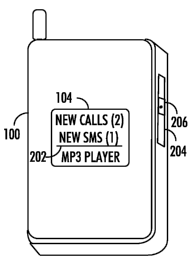Note: Descriptions are shown in the official language in which they were submitted.
CA 02610199 2007-11-29
WO 2006/136655 PCT/F12006/050263
1
METHOD, DEVICE AND COMPUTER SOFTWARE PRODUCT FOR CONTROL-
LING USER INTERFACE OF ELECTRONIC DEVICE
FIELD
The invention relates to controlling a user interface of an electronic
device comprising two displays.
BACKGROUND
It has become more and more common that portable electronic de-
vices - particularly mobile phones - include flip-type solutions, in which the
electronic device may be set to transport state when the device is not used
temporarily. This type of solution enables the device to have a small size and
a
large display compared to the size of the device.
Such an electronic device may comprise two displays, of which the
primary display is intended for the principal use of the device when the
device
is in its operational state. Being set to transport state, the display of the
device
is usually covered to protect the display unit from scratching. A secondary
dis-
play may be a display which is considerably smaller and mainly serves only as
an informative display informing the user of time, for instance. If the
electronic
device is a mobile phone, the secondary display may inform the user of the
caller's name and/or telephone number or of the received calls or messages.
Thus, the user cannot apply functions or applications of the device when the
device is in transport state, because the secondary display only provides
unidi-
rectional interaction with the user.
Nokia Communicator includes a solution, in which the electronic
device comprises two displays, of which the larger, i.e. primary display is
used
when the device is in principal operational state, i.e. when the device is
used
as a PDA (Personal Digital Assistant). The smaller, i.e. secondary display is
used when the device is in transport state, i.e. when the device mainly serves
as a mobile phone. In this solution, the secondary display may also be used
for
bidirectional interaction with the user. The user may use the secondary
display
unit for carrying out procedures relating to call and message handling.
BRIEF DESCRIPTION
It is an object of the invention to implement an improved method, an
improved electronic device and an improved computer software product for
controlling a user interface of the electronic device.
CA 02610199 2007-11-29
WO 2006/136655 PCT/F12006/050263
2
One aspect of the invention is to provide a method for controlling a
user interface of an electronic device, the method comprising: receiving a se-
lection from the user for selecting a specific application from a list of
executa-
ble applications on a secondary display of the electronic device and taking a
primary display of the electronic device into use when the user mechanically
sets the electronic device from transport state to principal operational
state.
The method is characterized by further comprising: performing a predeter-
mined function relating to the user's selection in the electronic device,
whereby
information relating to the procedure is displayed on the primary display of
the
electronic device.
The invention also relates to an electronic device comprising a pri-
mary display, which is applicable when the electronic device is in principal
op-
erational state, a secondary display, which is applicable at least when the
elec-
tronic device is in transport state, an input unit for receiving inputs of the
user,
and a processing unit connected to the primary and the secondary display and
to the input unit and configured to receive via the input unit a selection
from the
user for selecting a specific application from a list of executable
applications on
the secondary display of the electronic device and to take the primary display
of the electronic device into use when the user mechanically sets the
electronic
device from transport state to principal operational state. The electronic
device
is characterized in that the processing unit is also configured to perform a
pre-
determined function relating to the users selection from the list of
executable
applications on the secondary display in the electronic device, whereby, con-
trolled by the processing unit, information relating to the procedure is
displayed
on the primary display of the electronic device.
The invention further relates to an electronic device comprising pri-
mary display means, which are applicable when the electronic device is in
principal operational state, secondary display means, which are applicable at
least when the electronic device is in transport state, input means for
receiving
inputs of the user, means for receiving via the input means a selection from
the
user for selecting a specific application from a list of executable
applications on
the secondary display means of the electronic device, means for taking the
primary display means of the electronic device into use when the user me-
chanically sets the electronic device from transport state to principal opera-
tional state. The electronic device is characterized in that the electronic
device
also comprises means for performing a predetermined function relating to the
CA 02610199 2007-11-29
WO 2006/136655 PCT/F12006/050263
3
user's selection from the list of executable applications on the secondary dis-
play means in the electronic device, whereby information relating to the proce-
dure is displayed on the primary display means of the electronic device.
The invention further relates to a computer software product
comprising instructions to execute a process for controlling a user interface
of
an electronic device, the process comprising: receiving a selection from the
user for selecting a specific application from a list of executable
applications on
a secondary display of the electronic device, and taking a primary display of
the electronic device into use when the user mechanically sets the electronic
device from transport state to principal operational state. The computer soft-
ware product is characterized in that the process also comprises: performing a
predetermined function relating to the users selection in the electronic
device,
whereby information relating to the procedure is displayed on the primary dis-
play of the electronic device.
Many advantages are achieved with the invention. The invention
provides an intuitive way of combining the operation of the primary and secon-
dary displays of the electronic device. The user may carry out procedures by
using the secondary display of the electronic device when the electronic
device
is in transport state, set the electronic device to principal operational
state and
start to use the primary display of the electronic device without having to
per-
form the same procedures again. This accelerates the performing of the pro-
cedures and makes the device user-friendlier.
LIST OF FIGURES
The invention will now be described in greater detail in association
with preferred embodiments and with reference to the attached drawings, in
which
Figure 1 shows a structure of an electronic device according to an
embodiment of the invention,
Figure 2A shows an electronic device according to an embodiment
of the invention in transport state, the secondary display of the electronic
de-
vice displaying a list of executable applications,
Figure 2B shows an electronic device according to an embodiment
of the invention in principal operational state, the primary display of the
elec-
tronic device displaying information relating to the application the user has
se-
lected on the secondary display,
CA 02610199 2007-11-29
WO 2006/136655 PCT/F12006/050263
4
Figure 3A shows an electronic device according to a second em-
bodiment of the invention in transport state, the secondary display of the
elec-
tronic device displaying a list of executable applications,
Figure 3B shows an electronic device according to a second em-
bodiment of the invention in principal operational state, the primary display
of
the electronic device displaying information relating to the application the
user
has selected on the secondary display,
Figure 4 shows an electronic device according to an embodiment of
the invention, in which both the primary and the secondary display of the elec-
tronic device display information relating to the application the user has se-
lected,
Figure 5A shows the operation of a selection component according
to an embodiment of the invention,
Figure 5B shows the operation of a selection component according
to an embodiment of the invention, and
Figure 6 is a flow chart of a method according to an embodiment of
the invention for controlling a user interface of an electronic device.
DESCRIPTION OF EMBODIMENTS
With reference to Figure 1, the structure of an electronic device 100
according to an embodiment of the invention is described next. The electronic
device 100 may be, for instance, a subscriber terminal of a mobile communica-
tion system, computer, palm-sized computer (PDA, Personal Digital Assistant),
or a similar data processing apparatus.
The electronic device 100 comprises a processing unit 112 control-
ling and monitoring functions of the electronic device 100, e.g. processing of
data stored in the electronic device 100 and management of user interface 102
parts, such as information display to the user and handling of received
inputs.
Nowadays the processing unit 112 is mostly implemented as a digital signal
processor (DSP) including the necessary software for controlling the
electronic
device 100. Various hardware implementations - such as ASIC (Application
Specific Integrated Circuit) - are also feasible.
The electronic device also comprises the user interface 102 for in-
teraction between the electronic device 100 and its user. The user interface
comprises a primary display 106 and a secondary display 104. The primary
display 106 is intended for the principal use of the electronic device and may
CA 02610199 2007-11-29
WO 2006/136655 PCT/F12006/050263
be larger than the secondary display 104. The secondary display 104 may be
intended to be used together with the primary display, for instance. The secon-
dary display 104 may also be intended for performing simple procedures,
which do not require a large display space. The electronic device 100 further
5 comprises input means (an input unit) 108 for receiving inputs of the user.
The
input means 108 may be implemented, for instance, as a keyboard or a touch-
sensitive surface. The input means 108 may also be integrated into the primary
and/or secondary display 106, 104 in the form a touch-sensitive display. The
input means 108 may further comprise a specific selection component for mov-
ing a cursor on the display and carrying out selections.
The electronic device 100 may also comprise a data transmission
unit 110 comprising means for transmitting data between the electronic device
100 and other electronic devices. Data may be transmitted, for instance, via
the GSM (Global System for Mobile Communications), GPRS (General Packet
Radio Service), UMTS (Universal Mobile Telecommunications System) or
other similar mobile communication system. The data transmission system
may also be some other wireless data transmission system, such as a Blue-
tooth , IrDA (Infrared Data Association) or WLAN (Wireless Local Area Net-
work) system. The data transmission system may also be a fixed wired sys-
tem, such as a DSL (Digital Subscriber Line) system or an Ethernet local area
network. The electronic device may comprise means for either sending or
receiving data or means for both sending and receiving.
The electronic device 100 may be a device with two parts and may
be mechanically set from principal operational state to transport state, and
vice
versa. The parts of a two-part electronic device 100 may be arranged in such a
manner that, when the electronic device 100 is set from principal operational
state to transport state, the first part of the device serves as a cover for
the
primary display 106 in the second part of the device (e.g. Figures 2A and 2B).
The electronic device 100 may comprise a connecting mechanism 212, such
as a hinge, between the parts. The connecting mechanism 212 may be used
for bringing the electronic device 100 mechanically from principal operational
state to transport state by moving the two parts of the electronic device 100
against each other so that the electronic device 100 takes less space. Corre-
spondingly, when the electronic device 100 is brought mechanically from
transport state to principal operational state, the two parts of the
electronic de-
CA 02610199 2007-11-29
WO 2006/136655 PCT/F12006/050263
6
vice 100 may be taken further away from each other by means of the connect-
ing mechanism 212.
In the following, the operation of an electronic device 100 according
to an embodiment of the invention is described with reference to Figures 2A
and 2B. Figure 2A shows the electronic device 100 in transport state. In this
example, the electronic device is a flip type of mobile phone. The electronic
device 100 comprises a secondary display 104, by which information can be
displayed to the user of the electronic device 100. When the electronic device
100 is temporarily not used, i.e. the electronic device 100 is e.g. in stand-
by
state, the secondary display 104 may, e.g. for power saving reasons, display
time, for instance, and inform the user of received messages and/or calls, to
which the user has not reacted yet. The secondary display 104 may also dis-
play other information when the electronic device 100 is temporarily not used.
The electronic device 100 also comprises a selection component
204, by which the user may manage the electronic device 100 in transport
state. The selection component 204 may be used for managing the electronic
device 100 also in principal operational state. The selection component 204
may be implemented, for instance, by a slide switch according to Figure 2A,
which can be moved in the direction of the surface of the outer cover of the
electronic device 100. The selection component 204 comprises a push button
206, which the user can move in the region defined by the selection compo-
nent 204. The push button 206 of Figure 2A can be moved in two opposite di-
rections but the selection component may be implemented in such a manner
that the push button 206 can be moved in four or more directions, for
instance.
The selection component 204 will be described later in detail with reference
to
Figures 5A and 513, and thus it is only mentioned in this context that the
user
can move a cursor 202 of the secondary display 104 by moving the push but-
ton 206 in the region defined by the selection component 204 and carry out a
selection by pressing the push button 206.
The user may take the electronic device 100 into use by, for in-
stance, by moving the push button 206 of the selection component 204 or per-
forming some other specific function. When the electronic device 100 has re-
ceived the user's action to take the electronic device 100 into use, the elec-
tronic device 100 may be configured to display a list of executable
applications
on the secondary display 104. The executable applications may be arranged in
the list according to a certain criterion. Criteria may include the
significance of
CA 02610199 2007-11-29
WO 2006/136655 PCT/F12006/050263
7
the application (missed calls and messages may be more significant than
game applications) or the execution history (the applications that have been
executed last are displayed first). The executable applications may also be
divided into categories in order to shorten the length of the list. Categories
may
include communication applications, game applications, media applications,
etc. The list to be shown on the secondary display may only comprise some of
the applications that can be performed by the electronic device 100. The sec-
ondary display 104 may also show a cursor 202, which in this example is a line
underneath the application, at which the cursor 202 points. Naturally, the cur-
sor may also be implemented visually in other ways, e.g. as a box.
The user can move the cursor 202 on the secondary display 104 by
using the selection component 204. The user may move the cursor 202 to
point at the application which he/she wants to execute. The user may select
the desired application by pressing the push button 206 of the selection com-
ponent 204, for instance. After receiving the users selection to select a
specific
application, the electronic device 100 may be configured to start the selected
application. After selecting the application, the user may set the electronic
de-
vice mechanically from transport state to principal operational state. This
pro-
cedure may be combined with the selection of an application, i.e. when the
user selects an application by pressing the push button 206, the electronic de-
vice may be brought from transport state to principal operational state. With
reference to Figure 2A, the user selects in this example the application "New
SMS (1)" in order to read an SMS which he/she has received. The user per-
forms the selection by pressing the push button 206 and sets the electronic
device 100 to principal operational state with this function.
Alternatively, the fact that the cursor 202 points at a specific applica-
tion may be interpreted by the electronic device 100 as a selection. In this
case, the user has performed a selection by moving the cursor 202 to point at
this application on the secondary display 104 of the electronic device 100. In
this embodiment, the electronic device 100 may be configured to start the se-
lected application when the user sets the electronic device 100 mechanically
from transport state to principal operational state by pressing the push
button
206, for instance. Instead of pressing the push button 206, the electronic de-
vice 100 may be set from transport state to principal operational state, for
in-
stance, by moving the parts of a two-part electronic device 100 further away
from each other by utilizing a connecting mechanism 212 between the parts so
CA 02610199 2007-11-29
WO 2006/136655 PCT/F12006/050263
8
that the primary display 106 of the electronic device 100 becomes visible and
usable. Still with reference to Figure 2A, the user selects the application
"New
SMS (1)" by moving the cursor 202 to point at this application. After this,
the
user brings the electronic device 100 to principal operational state, the
applica-
tion is started and the user can read the SMS he/she has received.
Figure 2B illustrates the electronic device 100 according to the
above embodiment in principal operational state. As Figure 2B shows, the
electronic device has two parts and comprises a connecting mechanism 212
between the parts 208, 210. The connecting mechanism 212 enables the mov-
ing of the electronic device between transport state and principal operational
state. The connecting mechanism 212 may comprise a spring mechanism,
which is installed in such a manner that the spring is released when the user
presses the push button 206 of the selection component 204 when the eleG
tronic device 100 is in transport state, thus bringing the electronic device
to
principal operational state. The electronic device 100 may comprise a deteG
tion mechanism, which detects the setting of the electronic device 100 to prin-
cipal operational state, and after this detection the electronic device may
acti-
vate the primary display 106 of the electronic device 100.
As was mentioned above, in an embodiment the user selects an
application and brings the electronic device 100 mechanically to principal op-
erational state, and the electronic device 100 starts to perform the selected
application. When the electronic device 100 is in principal operational state,
it
is configured to display information relating to the executable application on
the
primary display 106 of the electronic device 100. In this example, the user se-
lected the function of reading of the received SMS, and thus the electronic de-
vice 100 is in this embodiment configured to display the received SMS on the
primary display 106 of the electronic device 100. The user can now read the
SMS, reply to it and/or perform other functions when the electronic device 100
is in principal operational state. After the user has mechanically brought the
electronic device back to transport state, the electronic device 100 may be
configured to display the same list of executable applications on the
secondary
display 104 that was displayed when the user brought the electronic device
100 from transport state to principal operational state. In this way, the user
may select a new application from the list by using the selection component
204.
CA 02610199 2007-11-29
WO 2006/136655 PCT/F12006/050263
9
Alternatively, the electronic device 100 may be configured to display
on the secondary display 104 of the electronic device 100 information that re-
lates to the section at which the cursor 202 points on the primary display 106
when the electronic device 100 is brought from principal operational state to
transport state. As an example, a list of executable applications is displayed
on
the primary display 106 of the electronic device 100 when the electronic
device
100 is in principal operational state. The electronic device 100 receives a se-
lection from the user to select a specific application, such as a media player
application. The selection may be carried out, for instance, by moving the cur-
sor 202 to point at this application or by pressing the selection button when
the
cursor 202 points at the application. After this, the user brings the
electronic
device 100 mechanically from principal operational state to transport state,
in
which case the electronic device 100 starts this application and displays info
r-
mation relating to the application on the secondary display 104 of the elec-
tronic device 100. The information to be displayed may comprise a graphical
user interface of the selected application.
In the following, a second embodiment of the invention is described
with reference to Figures 3A and 3B. Figure 3A illustrates the electronic
device
100 in transport state and Figure 3B illustrates the electronic device 100 in
principal operational state. Like the above embodiment, this embodiment
shows a list of executable applications on the secondary display 104 of the
electronic device 100 when the electronic device 100 is in transport state. By
using the selection component 204, the user may select an application from
the list and bring the electronic device mechanically from transport state to
principal operational state. According to this embodiment, the electronic
device
is configured to display the same list of executable applications on the
primary
display 106 in principal operational state that was displayed on the secondary
display 104 just before the electronic device 100 was brought to principal op-
erational state. The user may now use the larger, primary display 106, on
which it is easier to find the application the user wants to start. The user
may
also select the application from the list shown on the primary display by
using
the selection component 204 and start the application by pressing the push
button 206. Alternatively, the user may select an application by employing
other input means, such as a keyboard 214. After the user has brought the
electronic device 100 back to transport state, the electronic device 100 may
be
configured to display the same list of executable applications on the
secondary
CA 02610199 2007-11-29
WO 2006/136655 PCT/F12006/050263
display 104 that was displayed on the secondary display 104 just before the
electronic device 100 was brought to principal operational state.
In the embodiment described above, the same information is dis-
played on the secondary display 104 as on the primary display 106 but the lar-
5 ger size of the primary display is utilized in principal operational state.
Accord-
ing to this embodiment, the electronic device may be configured such that the
user may start to execute the application by using the secondary display when
the electronic device is in transport state and bring the electronic device to
principal operational state when he/she wants to finish the execution of the
10 application by using the primary display. For example, the user may start
writ-
ing an SMS or an e-mail by using the secondary display but may like to finish
writing the message by using the larger, primary display and possibly better
input means, which may be used only in principal operational state (cf. Nokia
Communicator ). In this case, the user can set the electronic device to princi-
pal operational state at any stage and carry on writing the message. Thus, the
user does not need to start writing the message again after he/she has set the
electronic device to principal operational state.
With reference to Figure 4, the electronic device 100 may be config-
ured according to an embodiment of the invention so that the user may start to
execute an application by using the secondary display 104 when the electronic
device 100 is in transport state. For example, the user may start a media
player of the electronic device 100 by selecting the application on the secon-
dary display 104. The electronic device may be configured to start the media
player and display information relating to the media player on the secondary
display 104. The information may be, for instance, a part of the user
interface
of the media player, such as a list of reproducible songs. The user may start
playing the desired song by selecting this song with the selection component
204. If the user likes to perform other media player functions, he/she can
bring
the electronic device 100 to principal operational state, in which the
electronic
device 100 may be configured to display an extended user interface of the me-
dia player on the primary display 106.
The electronic device may be configured to display information on
both the primary 106 and the secondary display 104 when the electronic de-
vice 100 is in principal operational state. As Figure 4 shows, the user
interface
of the media player of the electronic device may be implemented, for instance,
in such a manner that the user interface is divided onto two displays. Thus, a
CA 02610199 2007-11-29
WO 2006/136655 PCT/F12006/050263
11
larger display area can be provided for the user. In Figure 4, the user
interface
of the media player is divided between two displays so that the secondary dis-
play 104 shows a list of reproducible songs. The user can select a song he/she
wants to play from this list. The selection can be performed by the selection
component 204, for instance. The primary display 106, for its part, shows the
user interface, by which the user may perform other functions, such as select
the preceding/next song, stop playing the song, etc. Although the above ex-
ample illustrates the division of the user interface of a media player onto
two
displays 104, 106, the division of a user interface onto two displays may also
be implemented in other applications.
In the following, the operation of the selection component 204 of the
electronic device 100 according to an embodiment of the invention is described
with reference to Figures 5A and 5B. The display 104 shown in the figures may
be a primary or a secondary display of an electronic device. As was mentioned
before, the electronic device 100 is configured to move the cursor 202 on the
display 104 according to the movement of the push button of the selection
component 204. In the example of Figures 5A and 513, the push button 206
can be moved along an axis in two opposite directions in the region defined by
the selection component 204. Such a selection component 204 is advanta-
geous when the list shown on the display 104 is browsed. The electronic de-
vice 100 may be configured to combine the cursor 202 with the last component
("WEB" in Figure 5A) of the list when the push button 206 is at the first
extreme
end of the region defined by the selection component 204 and to combine the
cursor 202 with the first component ("GALLERY" in Figure 5B) of the list when
the push button 206 is at the second extreme end of the region defined by the
selection component 204. The display 104 may show components 500, 502 to
indicate the directions in which the list continues. Between the extreme ends,
the region defined by the selection component 204 may be divided into as
many segments as there are components in the list to be displayed. At the
boundary between two segments there may be a threshold, and after the push
button 206 has passed this threshold, the cursor will point at the component
which is combined with the segment to which the push button 206 has been
moved. Let us assume, for instance, that the list to be shown on the display
comprises three components which the user can select by the selection button
204. Consequently, the region defined by the selection component 204 is also
divided into three segments so that the middle component of the list is com-
CA 02610199 2007-11-29
WO 2006/136655 PCT/F12006/050263
12
bined with the middle segment and the components of the extreme ends of the
list are combined with the extreme segments correspondingly. When the push
button 206 is moved from an extreme segment over the threshold at the
boundary between two segments to the side of the middle segment, the cursor
will point at the middle component on the display. Correspondingly, when the
push button 206 is moved from the middle segment to either of the extreme
segments, the cursor starts to point at the component which is combined with
the segment to which the push button 206 was moved.
In the following, a method according to an embodiment of the inven-
tion for controlling an user interface of an electronic device is described
with
reference to the flow chart of Figure 6. The method starts in block 600, and
the
electronic device is in transport state. In block 602, a list of executable
applica-
tions is displayed on the secondary display of the electronic device.
In block 604 it is checked whether a selection has been received
from the user for selecting a specific application from a list of executable
appli-
cations shown on the secondary display of the electronic device. If no
selection
has been received from the user, the process returns to block 602. If a seleG
tion has been received from the user for selecting an application, the process
advances to block 606, where it is checked whether the user has set the elec-
tronic device mechanically from transport state to principal operational
state. If
the user has set the electronic device mechanically from transport state to
principal operational state, the process advances to block 608 and takes the
primary display of the electronic device into use.
After this, the process advances to block 610 and performs a func-
tion relating to the user's selection and displays information relating to the
function on the primary display of the electronic device. The function may
comprise, for instance, starting the application the user has selected or
displaying the same list of executable applications on the primary display
that
was displayed in block 602 before advancing to block 604. From block 610 the
process advances to block 612, where information relating to the function is
also displayed on the secondary display of the electronic device. It is also
pos-
sible not to advance to block 612, in which case the process advances to block
614 after block 610. It is checked in block 614 whether the user has mechani-
cally brought the electronic device from principal operational state to
transport
state. If the user has set the electronic device to transport state, the
process
advances to block 616, where a list of executable applications are shown on
CA 02610199 2007-11-29
WO 2006/136655 PCT/F12006/050263
13
the secondary display of the electronic device. The list may be the same as
was displayed in block 604 when the users selection was received for select-
ing a specific application. The method ends in block 618.
The embodiments of the invention may be implemented in an elec-
tronic device comprising a primary and a secondary display, input means and
a controller. The controller may be configured to perform at least some of the
functions described in connection with the flow chart of Figure 6 and in
Figures
2A, 2B, 3A, 3B, 4, 5A and 5B. The embodiments may be implemented as co m-
puter software comprising instructions to carry out a computer process to con-
trol the user interface of the electronic device.
Computer software may be stored on a storage means readable
with a computer or a processor. The storage means may be, for instance, an
electric, magnetic, optical, infrared or semiconductor system, device or a
transportable storage means. The storage means may be, for instance, a
memory unit, storage medium, such as CD-ROM or DVD-ROM, or data trans-
mission signal.
Although the invention is described above with reference to the ex-
ample according to the attached drawings, it is obvious that the invention is
not
restricted thereto but may be modified in various ways within the scope of the
attached claims.