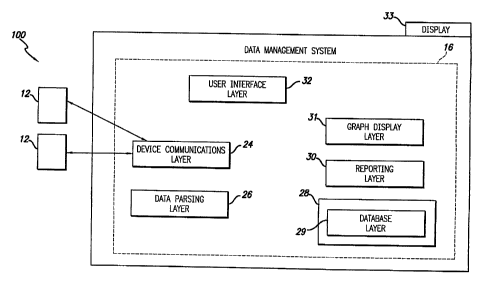Note: Descriptions are shown in the official language in which they were submitted.
CA 02612570 2007-12-17
WO 2007/005170 PCT/US2006/021714
FLEXIBLE GLUCOSE ANALYSIS USING VARYING TIME REPORT DELTAS
AND CONFIGURABLE GLUCOSE TARGET RANGES
FIELD OF THE INVENTION
This invention is directed to selection of configurable parameters in a
medical
information management system. Specifically, this invention is directed to
selection of
configurable or variable glucose target ranges for meal events and time-based
events. The
invention is also directed to the selection of configurable or variable
analysis time periods for
before and after the meal events.
BACKGROUND OF THE INVENTION
Traditionally, many modem programmable medical devices, for example, medical
infusion pumps, include internal memory for generating and storing data
representing actual
device operation over a period of time. The stored data may be reviewed from
the medical
device on a periodic basis by medical personnel, so that the subject's
condition and treatment
regimen can be closely monitored, and the medical device may be reprogrammed
as needed.
However, to retrieve data from certain prior medical devices, such as infusion
pump, the
subject would have been required to make regular visits to a medical treatment
facility.
To overcome this drawback, raw data has been transferred from an infusion pump
to
another data storage and/or processing device. An example of a data transfer
system for an
infusion pump is disclosed in U.S. patent No. 5,376,070 issued December 27,
1994 to Purvis
et al. and is entitled "Data transfer System for an Infusion Pump," which is
herein
incorporated by reference. This device relates to a relatively simple and
effective data
transfer system that is designed for retrieving data from, and sending program
data to, a
medication infusion pump. The data transfer system is particularly suited for
remote data
transfer and/or reprogramming of the infusion pump.
CA 02612570 2007-12-17
WO 2007/005170 PCT/US2006/021714
2
Another communication system for use with an infusion pump, analyte monitor,
analyte meter or the like is described in published PCT application
PCT/US99/22993, filed
September 30, 1999, filed September 30, 1999 and entitled "Communication
System and
Software for Interfacing with an Infusion Pump, Analyze Monitor, Analyte
Meter, or the
Like," which is herein incorporated by reference. That system includes a
communication
station having a cradle for receiving a pump, meter or monitor, and for
interfacing with a
personal computer or the like. By connecting the pump, meter or monitor in
communication
with a personal computer, programming and instructions may be communicated
from the
computer to the medical device and data may be transferred from the medical
device to the
computer.
SUMMARY OF THE INVENTION
Embodiments of the invention.relate to a. diabetes data management system or a
medical data management systems and processes for managing data relating to
one or more
medical or biological conditions of at least one (or a plurality of)
subject(s). Examples of
such systems and processes may be configured for diabetes subjects, cardiac
subjects, cancer
subjects, HIV subjects, subjects with other disease, infection or other
controllable condition.
Embodiments of such systems and processes provide various functions for
subject-
users, and healthcare provider-users for improved treatment and medical data
management
for individual subjects and/or groups of subjects. For example, embodiments of
the system
allow collection and analysis of aggregate data from many subject sources, for
improving
overall healthcare practices for individual patients and/or groups of
subjects.
According to embodiments of the present invention, a diabetes data management
system may be configured with a group of software modules running on a
computing device.
Subject-users or healthcare provider-users may connect subject support devices
(such as
infusion pumps, meters, biological sensors, pacemakers, other electronic
cardiactric aids or
CA 02612570 2007-12-17
WO 2007/005170 PCT/US2006/021714
3
the like) to their user-side computers, for communicating information between
the subject
support devices and the diabetes data management system. In this manner, the
system may
collect and manage data from at least one user (and, in more comprehensive
embodiments,
from a plurality of users) and provide a number of services individually or
inter-related to
each other.
By utilizing the diabetes data management system, healthcare providers and
subjects
may readily store and later access medical information relating to the
subjects, for example,
to analyze historical infor-mation regarding a subject's biological condition,
operation of the
subject support device, treatment, treatment results, personal habits, or the
like. Based on
such historical data, the healthcare provider and/or subject may be able to
recognize trends,
beneficial practices, detrimental practices or the like and, thereby, adjust
or design treatment
plans that take advantage of beneficial trends and practices and avoids
detrimental trends and
practices.
The diabetes data management system may include software for generating or
otherwise providing reports containing information received from a subject, a
group of
subjects or multiple groups of subjects. In this manner, a subject or a
subject's healthcare
provider may readily access formatted reports of information regarding the
subject's
condition, historical condition, the subject support device operation or
condition, or the like,
or similar information regarding one or more defined groups of subjects. The
reports may be
formatted in various pre-defined formats provided by the system. Alternatively
or in addition,
the system may allow users to design their own report format (including
determining what
type of information to include in the report and how the information is
displayed). Systems
have been developed for retrieving subject information from a subject's
medical device, and
presenting this information to users. Embodiments of the invention are
directed a more
comprehensive system capable of collecting and managing subject information
for multiple
CA 02612570 2007-12-17
WO 2007/005170 PCTIUS2006/021714
4
subjects, the multiple subjects with a plurality of different types of medical
devices (different
manufacturers, different models from the same manufacturer or different
functional devices).
Embodiments of the invention are directed to a system that allows for multiple
blood
glucose or sensor glucose target ranges to be established and modified,
preferably for each
meal event and other important timeframes. Embodiments of the invention are
directed to
establishing an adjustable target glucose range for a breakfast event, a lunch
event, and/or a
dinner event. Embodiments of the invention are directed to establishing an
adjustable target
glucose range for an evening timeframe and a sleeping timeframe.
Embodiments of the invention are directed to a system that allows a subject-
user to
establish adjustable analysis timeframes for analyzing subject data at
different times before
and after meal events (such as breakfast, lunch, or dinner). Embodiments of
the invention are
directed to generating reports that display the adjustable .analysis
timeframes for the different . ::
meal events. Embodiments of the invention are directed to generating glucose
statistics for
the analysis timeframes to allow the subject-user to better monitor his or her
therapy.
BRIEF DESCRIPTION OF THE DRAWINGS
Fig. 1 illustrates a computing device including a display housing a diabetes
data
management system according to an embodiment of the present invention;
Fig. 2(a) illustrates a flowchart for operation of a diabetes data management
system
according to an embodiment of the present invention;
Fig. 2(b) illustrates a flowchart for generating reports and selecting options
in the
diabetes data management system according to an embodiment of the present
invention;
Fig. 3 illustrates a parameter selection menu according to an embodiment of
the
invention;
Fig. 4 illustrates a close-up view of an advanced adjustable or configurable
parameter
selection section according to an embodiment of the present invention;
CA 02612570 2007-12-17
WO 2007/005170 PCT/US2006/021714
Fig. 5 illustrates a report to display sensor readings corresponding to meal
events
according to an embodiment of the present invention;
Fig. 5(a) illustrates a top section of the sensor overlay by meal event report
according
to an embodiment of the present invention;
5 Fig. 5(b) illustrates a bottom section of the sensor overlay by meal report
according to
an embodiment of the present invention;
Fig. 6 illustrates a sensor weekly logbook report according to an embodiment
of the
present invention; and
Figs. 7(a) and 7(b) illustrates a top half and a bottom half of a sensor daily
overlay
report according to an embodiment of the present invention;
Fig. 8 illustrates an initial "login" menu or page of a medical data
management ... .
system according to an embodiment of the present invention;
Fig. 9 illustrates a confirmation screen according to an embodiment of the
present
invention;
Fig. 10 illustrates a terms and privacy screen according to an embodiment of
the
present invention;
Fig. 11 illustrates an enrollment form menu according to an embodiment of the
present invention;
Fig. 12 illustrates two menus for confirming enrollment and changing a
password
according to an embodiment of the invention;
Figs. 13(a) and 13(b) shows a "reports available" menu that may be provided in
response to a user's selection of an icon for generating or otherwise
accessing reports
according to an embodiment of the invention;
Figs. 14 and 15 illustrate a pump settings report according to an embodiment
of the
present invention;
CA 02612570 2007-12-17
WO 2007/005170 PCT/US2006/021714
6
Fig. 16 is a representative example of a "daily summary" report according to
an
embodiment of the present invention;
Fig. 17 illustrates a hourly standard day glucose report according to an
embodiment of
the present invention;
Fig. 18 illustrates a period standard day glucose report according to an
embodiment of
the present invention;
Fig. 19 illustrates a trend summary report according to an embodiment of the
present
invention;
Fig. 20 illustrates a data table report according to an embodiment of the
present
invention;
Fig. 21 illustrates an initial upload menu according to, an embodiment of the
present
invention;
Fig. 22 shows two further upload instruction pages in the series that may be
provided
to the user according to an embodiment of the present invention;
Fig. 23 shows another upload instruction menu or page in the series that may
be
provided to the user according to an embodiment of the present invention;
Fig. 24 illustrates a further upload instruction menu and an instruction menu
according to an embodiment of the present invention;
Fig. 25 illustrates a further upload instruction menu or page and an
connection
instruction menu according to an embodiment of the present invention;
Fig. 26 illustrates a message menu displayed during system configuration and
an
instruction menu for selecting a communications port according to an
embodiment of the
present invention;
Fig. 27 illustrates meter selection menus according to an embodiment of the
present
invention;
CA 02612570 2007-12-17
WO 2007/005170 PCTIUS2006/021714
7
Fig. 28 illustrates a fiirther upload instruction menu or page and a meter
manufacturer
selection menu according to an embodiment of the present invention;
Fig. 29 illustrates an upload instruction menu displayed if a user selects a
meter
manufacturer icon and selection of a meter according to an embodiment of the
present
invention;
Fig. 30 illustrates a logbook menu and an "add carbohydrates entries" menu
according
to an embodiment of the present invention;
Fig. 31 illustrates an "update carbohydrates menu" and a "delete carbohydrates
menu"
according to an embodiment of the present invention;
Fig. 32 illustrates an "add exercise entries" menu and an "add HbAlc test
result
entry" menu according to an- embodiment of the present invention;
Fig. 33 illustrates an infusion set change entry menu according to an
embodiment of
the present invention;
Fig. 34 illustrates a my info page menu according to an embodiment of the
present
invention; and
Fig. 35 illustrates an earlier version of the parameter selection menu
according to an
embodiment of the present invention.
DETAILED DESCRIPTION OF THE INVENTION
Embodiments of the invention are described below with reference to flowchart
and
menu illustrations of methods, apparatus, and computer program products. It
will be
understood that each block of the flowchart illustrations, and combinations of
blocks in the
flowchart illustrations, can be implemented by computer program instructions
(as can any
menu screens described in the Figures). These computer program instructions
may be loaded
onto a computer or other programmable data processing apparatus to produce a
machine,
such that the instructions which execute on the computer (or other
programmable data
CA 02612570 2007-12-17
WO 2007/005170 PCT/US2006/021714
8
processing apparatus) create instructions for implementing the functions
specified in the
flowchart block or blocks. These computer program instructions may also be
stored in a
computer-readable memory that can direct a computer (or other programmable
data
processing apparatus) to function in a particular manner, such that the
instructions stored in
the computer-readable memory produce an article of manufacture including
instructions
which implement the function specified in the flowchart block or blocks. The
computer
program instructions may also be loaded onto a computer or other programmable
data
processing apparatus to cause a series of operational steps to be performed on
the computer
or other programmable apparatus to produce a computer implemented process such
that the
instructions which execute on the computer or other programmable apparatus
provide steps
for implementing the functions specified in the flowchart block or blocks,
and: /or menus
presented herein. . , ,.
Fig. 1 illustrates a computing device including a display housing a diabetes
data
management system according to an embodiment of the present invention. The
diabetes data
management system (DDMS) may be referred to as the Medtronic MiniMed
CarelinkTM
system or as a medical data management system (MDMS) in some embodiments of
the
invention. The DDMS may be housed on a server or a plurality of servers which
a subject
user or a health care professional may access via a communications network via
the Internet
or the World Wide Web. This model of the DDMS which is described as an MDMS is
described in pending patent application serial No. 10/913,149 filed on August
6, 2004,
attorney doclcet number PF01137 US; F&L 047711-0336, which is incorporated by
reference.
While description of embodiments of the invention below are made in regard to
monitoring medical or biological conditions for subjects having diabetes, the
systems and
processes below are applicable to monitoring medical or biological conditions
for cardiac
CA 02612570 2007-12-17
WO 2007/005170 PCT/US2006/021714
9
subjects, cancer subjects, HIV subjects, subjects with other disease,
infection, or controllable
conditions, or various combinations thereof. ,
In an embodiment of the invention, the DDMS may be installed in a computing
device in a health care provider's office, such as a doctor's office, a
nurse's office, a clinic,
an emergency room, an urgent care office. Health care providers may be
reluctant to utilize a
system where their confidential patient data is to be stored in a coinputing
device such as a
server on the Internet.
The DDMS may be installed on a computing device 100. The computing device 100
may be coupled to a display 33. In an embodiment of the invention, the
computing device
100 may be in a physical device separate from the display (such as in a
personal computer, a
..E. mini-computer, etc.) In an embodiment of the invention, the computing,
device 100 may>be in
a single physical enclosure or device with the display 33. such as a
laptop.where the display
33 is integrated into the computing device. In an embodiment of the invention,
the
computing device 100 hosting the DDMS may be, but is not limited to, a desktop
computer, a
laptop computer, a server, a network computer, a personal digital assistant
(PDA), a portable
telephone including computer functions, a pager with a large visible display,
an insulin pump
including a display, a glucose sensor including a display, a glucose meter
including a display,
and/or a combination insulin pump / glucose sensor having a display. The
computing device
may also be an insulin pump coupled to a display, a glucose meter coupled to a
display, or a
glucose sensor coupled to a display. The computing device 100 may also be a
server located
on the Internet that is accessible via a browser installed on a laptop
computer, desktop
computer, a network computer, or a PDA. The computing device 100 may also be a
server
located in a Doctor's office that is accessible via a browser installed on a
portable computing
device, e.g., laptop, PDA, network computer, portable phone, which has
wireless capabilities
CA 02612570 2007-12-17
WO 2007/005170 PCT/US2006/021714
and can communicate via one of the wireless communication protocols such as
Bluetooth and
IEEE 802.11 protocols.
In the embodiment shown in Figure 1, the data management system 16 comprises a
group of interrelated software modules or layers that specialize in different
tasks. The system
5 software includes a device communication layer 24, a data parsing layer 26,
a database layer
28, database storage devices 29, a reporting layer 30, a graph display layer
31, and a user
interface layer 32. The diabetes data management system may communicate with a
plurality
of subject support devices 12, two of which are illustrated in Fig. 1.
Although the different
reference numerals refer to a number of layers, (e.g., a device communication
layer, a data
10 parsing layer, a database layer), each layer may include a single software
module or a
plurality, of -software modules. For example,d the device communications
layer<24- may
:.. include a number of interacting software modules, libraries, etc. In an
embodiment. of the
invention, the data management system 16 may be installed onto a non-volatile
storage area
(memory such as flash memory, hard disk, removable hard, DVD-RW, CD-RW) of the
computing device 100. If the data management system 16 is selected or
initiated, the system
16 may be loaded into a volatile storage (memory such as DRAM, SRAM, RAM,
DDRAM)
for execution.
The device communication layer 24 is responsible for interfacing with at least
one,
and, in further embodiments, to a plurality of different types of subject
support devices 12,
such as, for example, blood glucose meters, sensor glucose sensors, or an
infusion pump. In
one embodiment, the device communication layer 24 may be configured to
communicate
with a single type of subject support device 12. However, in more
comprehensive
embodiments, the device communication layer 24 is configured to communicate
witll
multiple different types of subject support devices 12, such as devices made
from multiple
different manufacturers, multiple different models from a particular
manufacturer and/or
CA 02612570 2007-12-17
WO 2007/005170 PCT/US2006/021714
11
multiple different devices that provide different functions (such as infusion
functions, sensing
functions, metering functions, or combinations thereof). As described in more
detail below,
by providing an ability to interface with multiple different types of subject
support devices 12,
the diabetes data management system 16 may be collect data from a
significantly greater
number of discrete sources. Such embodiments may provide expanded and improved
data
analysis capabilities by including a greater number of subjects and groups of
subjects in
statistical or other forms of analysis that can benefit from larger amounts of
sample data
and/or greater diversity in sample data, and, thereby, improve capabilities of
determining
appropriate treatment parameters, diagnostics, or the like.
The device communication layer 24 allows the DDMS 16 to receive information
from
and transmit information to or from each subject support device 12 in the
system 10.
.Depending upon the embodiment and context of use, the type of information
that may be
communicated between the system 16 and device 12 may include, but is not
limited to, data,
programs, updated software, education materials, warning messages,
notifications, or the like.
The device communication layer 24 may include suitable routines for detecting
the type of
subject support device 12 in communication with the system 16 and implementing
appropriate communication protocols for that type of device 12. Alternatively
or in addition,
the subject support device 12 may communicate information in packets or other
data
arrangements, where the communication includes a preamble or other portion
that includes
device identification information for identifying the type of the subject
support device.
Alternatively, or in addition, the subject support device 12 may include
suitable user-operable
interfaces for allowing a user to enter information, such as by selecting an
optional icon or
text or other device identifier, that corresponds to the type of subject
support device used by
that user. Such information may be communicated to the system 16, through a
networlc
connection. In yet further embodiments, the system 16 may detect the type of
subject support
CA 02612570 2007-12-17
WO 2007/005170 PCT/US2006/021714
12
device 12 it is communicating with in the manner described above and then may
send a
message requiring the user to verify that the system 16 properly detected the
type of subject
support device being used by the user. For systems 16 that are capable of
communicating
with multiple different types of subject support devices 12, the device
communication layer
24 may be capable of implementing multiple different communication protocols
and selects a
protocol that is appropriate for the detected type of subject support device.
The data-parsing layer 26 is responsible for validating the integrity of
device data
received and for inputting it correctly into a database 29. A cyclic
redundancy check CRC
process for checking the integrity of the received data may be employed.
Alternatively, or in
addition, data may be received in packets or other data arrangements, where
preambles or
-,other portions of the data includeAevice type identification information.
Such preambles or
portions of the received data may fitrther include device serial numbers or
other
other
identification information that may be used for validating the authenticity of
the received
information. In such embodiments, the system 16 may compare received
identification
information with pre-stored information to evaluate whether the received
information is from
a valid source.
The database layer 28 may include a centralized database repository that is
responsible for warehousing and archiving stored data in an organized format
for later access,
and retrieval. The database layer 28 operates with one or more data storage
device(s) 29
suitable for storing and providing access to data in the manner described
herein. Such data
storage device(s) 29 may comprise, for example, one or more hard discs,
optical discs, tapes,
digital libraries or other suitable digital or analog storage media and
associated drive devices,
drive arrays or the like.
Data may be stored and archived for various purposes, depending upon the
embodiment and environment of use. As described below, information regarding
specific
CA 02612570 2007-12-17
WO 2007/005170 PCT/US2006/021714
13
subjects and patent support devices may be stored and archived and made
available to those
specific subjects, their authorized healthcare providers and/or authorized
healthcare payor
entities for analyzing the subject's condition. Also, certain information
regarding groups of
subjects or groups of subject support devices may be made available more
generally for
healthcare providers, subjects, personnel of the entity administering the
system 16 or other
entities, for analyzing group data or other forms of conglomerate data.
Embodiments of the database layer 28 and other components of the system 16 may
employ suitable data security measures for securing personal medical
information of subjects,
while also allowing non-personal medical information to be more generally
available for
analysis. Einbodiments may be configured for compliance with suitable
government
regulations, industry standards, policies or theilike; including,
but,not.limited to .the Health
.;,Insurance Portability and Accountability Act of 1996 (HIPAA). ,=.. .. _,
The database layer 28 may be configured to limit access of each user to types
of
information pre-authorized for that user. For example, a subject may be
allowed access to his
or her individual medical information (with individual identifiers) stored by
the database
layer 28, but not allowed access to other subject's individual medical
information (with
individual identifiers). Similarly, a subject's authorized healthcare provider
or payor entity
may be provided access to some or all of the subject's individual medical
information (with
individual identifiers) stored by the database layer 28, but not allowed
access to another
individual's personal information. Also, an operator or administrator-user (on
a separate
computer communicating with the computing device 100) may be provided access
to some or
all subject infonnation, depending upon the role of the operator or
administrator. On the
other hand, a subject, healthcare provider, operator, administrator or other
entity, may be
authorized to access general information of unidentified individuals, groups
or conglomerates
(without individual identifiers) stored by the database layer 28 in the data
storage devices 29.
CA 02612570 2007-12-17
WO 2007/005170 PCT/US2006/021714
14
In embodiments of the invention, the database layer 28 may store preference
profiles.
In the database layer 28, for example, each user may store information
regarding specific
parameters that correspond to the subject-user. Illustratively, these
parameters could include
target blood glucose or sensor glucose levels, what type of equipment the
users utilize
(insulin pump, glucose sensor, blood glucose meter, etc.) and could be stored
in a record, a
file, or a memory location in the data storage device(s) 29 in the database
layer. Illustratively,
these parameters could also include analysis times for each of the meal
events.
The DDMS 16 may measure, analyze, and track either blood glucose (BG) or
sensor
glucose (SG) readings for a subject-user. In embodiments of the invention, the
medical data
management system may measure, track, or analyze both BG and SG readings for
the
subject-user. Accordingly, although certainxeports may mention or illustrate
BG or'. SG only, ==.
the reports may monitor and display results for the other one of the.glucose
readings or for
both of the glucose readings.
The reporting layer 30 may include a report wizard program that pulls data
from
selected locations in the database 28 and generates report information from
the desired
parameters of interest. The reporting layer 30 may be configured to generate
multiple
different types of reports, each having different information and/or showing
information in
different formats (arrangements or styles), where the type of report may be
selectable by the
user. A plurality of pre-set types of report (with pre-defined types of
content and format)
may be available and selectable by a user. At least some of the pre-set types
of reports may
be common, industry standard report types with which many healthcare providers
should be
familiar.
In an embodiment of the invention, the database layer 28 may calculate values
for
various medical information that is to be displayed on the reports generated
by the report or
reporting layer 30. For example, the database layer 28, may calculate average
blood glucose
CA 02612570 2007-12-17
WO 2007/005170 PCT/US2006/021714
or sensor glucose readings for specified timeframes. In an embodiment of the
invention, the
reporting layer 30 may calculate values for medical or physical information
that is to be
displayed on the reports. For example, a subject-user may select parameters
which are then
utilized by the reporting layer 30 to generate medical infonnation values
corresponding to the
5 selected parameters. In other embodiments of the invention, the subject-user
may select a
parameter profile that previously existed in the database layer 28.
Alternatively, or in addition, the report wizard may allow a user to design a
custom
type of report. For example, the report wizard may allow a user to define and
input
parameters (such as parameters specifying the type of content data, the time
period of such
10 data, the format of the report, or the like) and may select data from the
database and arrange
the data in a printable or displayable:.arrangement, based on the user-defined
parameters:. In
fixrther embodiments, the reportwizard, may interface with or provide data for
use by other
programs that may be available to users, such as cominon report generating,
formatting or
statistical analysis programs such as, but not limited to, EXCELTM, or the
like. In this mamier,
15 users may import data from the system 16 into further reporting tools
familiar to the user.
The reporting layer 30 may generate reports in displayable form to allow a
user to view
reports on a standard display device, printable form to allow a user to print
reports on
standard printers, or other suitable forms for access by a user. Embodiments
may operate
with conventional file format schemes for simplifying storing, printing and
transmitting
functions, including, but not limited to PDF, JPEG, or the like.
Illustratively, a subject-user
may select a type of report and parameters for the report and the reporting
layer 30 may
create the report in a.pdf format. A.pdf plug-in may be initiated to help
create the report and
also to allow the subject-user to view the report. Under these operating
conditions, the
subject-user may print the report utilizing the pdf plug-in. In certain
embodiments in which
security measures are implemented, for example, to meet government
regulations, industry
CA 02612570 2007-12-17
WO 2007/005170 PCT/US2006/021714
16
standards or policies that restrict communication of subject's personal
information, some or
all reports may be generated in a form (or with suitable software controls) to
inhibit printing,
or electronic transfer (such as a non-printable and/or non-capable format). In
yet further
embodiments, the system 16 may allow a user generating a report to designate
the report as
non-printable and/or non-transferable, whereby the system 16 will provide the
report in a
form that inhibits priuiting and/or electronic transfer.
The reporting layer 30 may transfer selected reports to the graph display
layer 31.
The graph display layer 31 receives information regarding the selected reports
and converts
the data into a format that can be displayed or shown on a display 33.
In an embodiment of the invention, the reporting layer 30 may store a number
of the
:,subject-user'~s parameters....Illustratively, the reporting layer 30 may
store the.type of:
carbohydrate units, a hypo ,bloodglucose or sensor glucose reading, a
carbohydrate
conversion factor, and timeframes for specific types of reports. These
examples are meant to
be illustrative and not limiting.
Data analysis and presentations of the reported information may be employed to
develop and support diagnostic and therapeutic parameters. Where information
on the report
relates to an individual subject, the diagnostic and therapeutic parameters
may be used to
assess the health status and relative well being of that subject, as well as
to develop or modify
treatment for the subject. Where information on the report relates to groups
of subjects or
conglomerates of data, the diagnostic and therapeutic parameters may be used
to assess the
health status and relative well being of groups of subjects with similar
medical conditions,
such as, but not limited to, diabetic subjects, cardiac subjects, diabetic
subjects having a
particular type of diabetes or cardiac condition, subjects of a particular
age, sex or other
demographic group, combinations thereof, or the like.
CA 02612570 2007-12-17
WO 2007/005170 PCT/US2006/021714
17
The user interface layer 32 supports interactions with the end user, for
example, for
user login and data access, software navigation, user data input, user
selection of desired
report types and the display of selected information. Subject-users may also
input parameters
to be utilized in the selected reports via the user interface layer 32. Users
may be subjects,
healthcare providers, healthcare payer entities, system operators or
administrators, or the like,
depending upon the service being provided by the system and depending upon the
invention
embodiment. More comprehensive embodiments are capable of interacting with
some or all
of the above-noted types of users, wherein different types of users have
access to different
services or data or different levels of services or data.
In an example embodiment, the user interface layer 32 provides one or more
websites
accessible by users on:the.;lnternet. The user:interface layer may include or
operate with at
least one (or multiple) suitable network server(s): to provide the website(s)
over the Internet
and to allow access, world-wide, from Intenlet-connected computers using
standard Internet
browser software. The website(s) may be accessed by various types of users,
including
subjects, healthcare providers, payor entities, pharmaceutical partners or
other sources of
pharmaceuticals or medical equipment, and/or support personnel or other
persoimel running
the system 16, depending upon the embodiment of use.
In another example embodiment, where the DDMS 16 is located on one computing
device 100, the user interface layer 32 provides a number of menus to the
subject-user to
navigate through the DDMS. These menus may be created utilizing any menu
format,
including HTML, XML, or Active Server pages. A subject may access the DDMS 16
to
perform one or more of a variety of tasks, such as accessing general
information made
available on a website to all subjects or groups of subjects. The user
interface layer 32 of the
DDMS 16 may allow a subject-user to access specific information or to generate
reports
regarding that subject's medical condition or that subject's medical device(s)
12, to download
CA 02612570 2007-12-17
WO 2007/005170 PCT/US2006/021714
18
data or other information from that subject's support device(s) 12 to the
system 16, to upload
data, programs, program updates or other information from the system 16 to the
subject's
support device(s) 12, to manually enter information into the system 16, to
engage in a remote
consultation exchange with a healthcare provider, or to modify the subject's
custom settings.
The system 16 may provide access to different optional resources or activities
(including accessing different information items and services) to different
users and to
different types or groups of users, such that each user may have a customized
experience
and/or each type or group of user (e.g., all subject-users, diabetes subject-
users, cardio
subject-users, healthcare provider-user or payor-user, or the like) may have a
different set of
information items or services available on the system. The system 16 may
include or employ
one or more suitable - resource provisioning, program or system for allocating
appropriate
resources to each user or type of user, based on a pre-defined authorization
plan. Resource -.
provisioning systems are well lcnown in connection with provisioning of
electronic office
resources (email, software programs under license, sensitive data, etc.) in an
office
environment, for example, in a local area network LAN for an office, company
or firm. In
one example embodiment, such resource provisioning systems is adapted to
control access to
medical information and services on the DDMS 16, based on the type of user
and/or the
identity of the user.
If the user is a subject-user, then upon entering successful verification of
the user's
identification information and password, the subject may be provided access to
secure,
personalized information stored on the DDMS 16. For example, the subject-user
may be
provided access to a secure, personalized location in the DDMS 16 which has
been assigned
to the subject. This personalized location may be referred to as a
personalized screen, a home
screen, a home menu, a personalized page, etc. The personalized location may
provide a
personalized home screen to the subject, including selectable icons or menu
items for
CA 02612570 2007-12-17
WO 2007/005170 PCT/US2006/021714
19
selecting optional activities, including, for example, an option to download
device data from
a subject support device 12 to the system 16, manually enter additional data
into the system
16, modify the subject's custom settings, andlor view and print reports.
Reports may include
data specific to the subject's condition, including but not limited to, data
obtained from the
subject's subject support device(s) 12, data manually entered by the subject
or healthcare
provider, data from medical libraries or other networked therapy management
systems, or the
like. Where the reports include subject-specific information and subject
identification
information, the reports may be generated from some or all subject data stored
in a secure
storage area (e.g., storage devices 29) employed by the database layer 28.
If the user is the subject-user, the user may select an option to download
(send) device
,.
data to the iried'ical data manageme._
.nt system 16. If the system 16 receives a subject-user's '
request to-download device data to~the system; the system 16 may p'rovide the
user with step-
by-step instructions on how to download data from the subject's subject
support device 12.
For example, the DDMS 16 may have a plurality of different stored instruction
sets for
instructing users how to download data from different types of subject support
devices, where
each instruction set relates to a particular type of subject support device
(e.g., pump, sensor,
meter, or the like), a particular manufacturer's version of a type of subject
support device, or
the like. Registration information received from the subject user during
registration may
include information regarding the type of subject support device(s) 12 used by
the subject.
The system 16 employs that information to select the stored instruction set(s)
associated with
the particular subject's support device(s) 12 for display to the subject-user.
Other activities or resources available to the subject-user on the system 16
may
include an option for manually entering information to the medical data
management system
16. For example, from the subject-user's personalized menu or location, the
subject-user may
select an option to manually enter additional information into the system 16.
CA 02612570 2007-12-17
WO 2007/005170 PCT/US2006/021714
Further optional activities or resources may be available to the subject-user
on the
DDMS 16. For example, from the subject-user's personalized menu, the subject-
user may
select an option to receive data, software, software updates, treatment
recommendations or
other information from the system 16 on the subject's support device(s) 12. If
the system 16
5 receives a request from a subject-user to receive data, software, software
updates, treatment
recommendations or other information, the system 16 may provide the subject-
user with a list
or other arrangement of multiple selectable icons or other indicia
representing available data,
software, software updates or other information available to the user.
Yet further optional activities or resources may be available to the subject-
user on the
10 medical data management system 16 including, for example, an option for the
subject-user to
customize or otherwise further personalize the subject-user's personalized
locationor menu.
In particular, from the subject user's personalized location, the subject-user
may: select an
option to customize parameters for the subject-user. In addition, the subject-
user ma.y create
profiles of customizable parameters. When the system 16 receives such a
request from a
15 subject-user, the system 16 may provide the subject user with a list or
other arrangement of
multiple selectable icons or other indicia representing parameters that may be
modified to
accommodate the subject-user's preferences. When a subject-user selects one or
more of the
icons or other indicia, the system 16 may receive the subject-user's request
and makes the
requested modification.
20 Fig. 2(a) illustrates a main operating screen of a DDMS according to an
embodiment
of the present invention. The main operating screens and other menu screens
presented
herein below may be employed by the DDMS 16 according to embodiments of the
present
invention. The main operating screen and other menu screens are provided as an
example of
an embodiment of the invention and are not intended to limit the scope of
other embodiments
of the invention.
CA 02612570 2007-12-17
WO 2007/005170 PCT/US2006/021714
21
Fig. 2(a) illustrates a personal menu that may be provided to a previously
enrolled
subject-user, upon the subject-user initializing the DDMS 16 through a login
procedure. The
personalized menu of the subject may include personalized information, such as
the subject's
name, and also may include a listing of recent activities. In the illustrated
embodiment, the
last five activities shown on the example user's personal menu refer to
transfers of
information from the subject's support devices to the system 16, e.g., last
five updates for
either Paradigm Link or Paradigm 512. .
The user's personalized menu may also provide the user with a plurality of
icons for
selecting activities available on the website, such as for returning to the
main operating
screen, for uploading data from a pump or from a meter, for manually entering
information or
forgenerating, or for otherwise accessing reports. In the illustrated example,
such selectable
icons,are provided in the form of tab-shaped icons (labeled "Home", "Upload",
"Logbook"
and "Reports," respectively). Furtlzer labeled icons may be provided to allow
a user to select
instructions or further descriptions of the activities available for
selection. In the illustrated
example, such further selectable icons are labeled "Upload Data from My Pump,"
"Upload
Data from My Meter," "Enter Data into My Logbook" and "Generate Reports,"
respectively.
In the embodiment of the invention where the DDMS 16 is located on a server on
the Internet,
upon the system 16 receiving a user's selection of tab-like icons (labeled
"Home", "Upload",
"Logbook" and "Reports," respectively), the system 16 will provide the user
with website
locations associated with the selected icon, including a webpage for the home
page, a
webpage for initiating an upload operation, a webpage for initiating a manual
entry into the
user's logbook, and a webpage for accessing reports, respectively.
Fig. 2(b) illustrates a flowchart for generating reports and selecting options
in the
diabetes data management system according to an embodiment of the present
invention. An
activity or resource available to the subject-user on the DDMS 16 system may
include an
CA 02612570 2007-12-17
WO 2007/005170 PCT/US2006/021714
22
option for requesting reports. Before the generation of reports, a subject-
user may decide to
customize report parameters by modifying or adjusting parameters.
Illustratively, the
subject-user may input different glucose reading target ranges for time
periods after specific
meal events. In addition, the subject-user may decide to customize report
parameters to
include variable or adjustable analysis timeframes. In embodiments of the
invention, the
subject-user may decide to customize report paraineters by including variable
or adjustable
target levels and variable or adjustable analysis timeframes. For example, the
subject-user
may enter blood glucose target levels specifically for each meal marker or
meal event. The
subject-user may also enter pre-meal and post-meal analysis timeframes for
each meal marker
or meal event. The DDMS 16 receives 204 a user's request to customize reports
utilizing the
modifiable, variable, =or adjustable parameters.
In response to the user's request to the DDMS 16 for the adjustment or
configuration
of parameters, the DDMS 16 displays or provides 208 a menu to allow for the
subject-user's
selection of the variable, adjustable, or configurable parameters. The
parameters may also be
customized for the subject-user and referred to as customizable parameters or
configurable
parameters.
After the menu is displayed, the subject-user may select 212 the adjustable,
variable,
or customizable parameters to allow for generation of reports. Illustratively,
the preferences
menu may include selection capabilities for each meal marker or meal event,
e.g., breakfast,
lunch, or dinner. For example, a subject-user may select target levels for
sensor glucose (SG)
or blood glucose (BG) readings for each meal marker or meal event. The subject-
user may
also select target levels for SG or BG readings for time-defined events such
as evening or
sleeping. Time-defined events may be referred to as time events.
Alternatively, or in
addition to, the subject-user may also select adjustable pre- and post-meal
analysis
timeframes.
CA 02612570 2007-12-17
WO 2007/005170 PCT/US2006/021714
23
After the selection of the adjustable or customizable parameters, e.g., the
subject-
user's preferences, the subject-user's adjustable or customizable parameters
are stored 216.
The DDMS 16 may store the parameters temporarily in temporary storage such as
RAM. In
alternative embodiments of he invention, the DDMS 16 may store the parameters
on a
permanent basis in a hard disk, or non-volatile storage, such as in the data
storage device(s)
29 of the database layer 28. Profiles may be created that the subject-user can
select at a later
timeframe. A subject-user may have multiple profiles stored in the computing
device 100. In
an embodiment of the invention, the menu which allows for the subject-user's
selection of
parameters is the preferences menu. An illustrative preferences menu is
described in detail
below.
After the DDMS 16 has stored the selected parameters, a subject-user may
select to
generate a.customized.report. This is represented in Fig. 2(a) by the line and
arrow,to-from
box 216 to box 220.
After the DDMS 16 system has been initialized (box 200), the subject-user may
select
an option to generate, view or print reports containing information stored by
the DDMS 16.
Also, as noted above, the subject-user may perform another action within the
system
(customize parameters or target levels) and then decide to select a report. As
represented by
box 220 in Figure 2(b), the medical data management system 16 may receive a
user's
selection of an option to view or print reports. In response, as represented
by box 224, the
system 16 may prompt the user to select a type of report (for example, type of
report contents,
format and/or style), such as by providing the user with a table, list, menu
or other suitable
arrangement of a plurality of optional reports from which the user may select
a desired report.
Illustratively, the subject-user may select a logbook diary report, a modal
day periods report,
or a modal day hourly report. These reports are illustrative reports and are
not meant to limit
the invention described herein in any way.
CA 02612570 2007-12-17
WO 2007/005170 PCT/US2006/021714
24
Thus, information previously received by the system 16, for example, from the
subject's support device(s) 12 and/or from manual entry by the subject, may be
included in
one or more reports. The system 16 may have a plurality of pre-defined report
types, for
displaying different reported information and/or in various manners. For
example, different
available reports (report types) may include respectively different data
and/or different data
formats, such as one or more bar graphs, x-y coordinate graphs, pie charts,
tables, scatter
charts, stacked bar charts, interactive data presentations, or the like. In
fiuther embodiments,
the subject-user may be provided with options for generating a report, for
example, by
customizing a pre-existing report type or by creating an original type of
report with user-
defined types of data content and/or user-defined presentation format. Thus, a
subject-user
may design a report to include certain information specified by the subject-
user.; and/or to
present certain information in a particular format- specified by the user.
A subject-user may select from a plurality of available reports and/or options
for
generating a report, as represented by box 228. The system 16 may receive the
subject-user's
selection (and/or content or format parameters). Alternatively, or in addition
to, the DDMS
16 may retrieve the subject-user's selection and/or adjustable content or
format parameters,
which were previously stored (see box 216). In one embodiment, a subject-user
may receive
a report and/or parameters for generating a report from the subject-user's
designated
healthcare provider. The report and/or parameters may be stored in the system
16 database
layer 28 (or the reporting layer 30) and accessible by the subject-user. In
that manner, a
subject-user's healthcare provider may select an existing type of report or
design a report that
the healthcare provider believes would be helpful to that subject (for
example, based on the
healthcare provider's assessment of that subject's medical condition, habits,
ability to
understand reports, or other personal information that may be available to the
particular
healthcare provider treating that subject).
CA 02612570 2007-12-17
WO 2007/005170 PCT/US2006/021714
Based on the subject-user's selected report and/or the subject-user's selected
adjustable or configurable report parameters, tlie DDMS 16 generates a
suitable report, as
represented by box 232. Some of these generated reports present the subject-
user with
information that varies per meal event. For example, a report may provide the
subject-user
5 with SG or BG readings where the SG or BG readings are mapped against SG /
BG target
levels and the SG or BG target levels are differeiit for each meal event or
meal marker.
Alternatively, or in addition to, a report may provide the subject-user with
SG / BG readings
for different analysis timeframes for each meal event or meal marker.
Illustratively, a user
may select to analyze a certain timeframe (e.g. 1 to 2 hours) before a meal
event and a second
10 timeframe (e.g., 1 to 3 hours) after a meal event.
After this, the.subject-user may exit the system, -as representedby.box 236,
or.may
decide to generate anotherreport.or engage in another activity on the DDMS
1.6. The report
maybe displayed on the display 33 coupled to the computing device 100.
Alternatively, or in
addition, the DDMS 16 may forward data or other information to a computer over
the
15 Internet connection, such that DDMS software residing on the computer
(located remotely)
may generate the report with that data or other information. The system 16 may
be
configured to implement suitable security measures for reports or information
communicated
computer, over the Internet, such as, but not limited to, suitable encryption
techniques,
authentication techniques, password protection, or the like.
20 Generated reports may be displayed on a screen of a display device
associated with
the subject-side conlputer 100. Alternatively, or in addition, a subject-user
may store reports
on a storage device (not shown) associated with the subject-side computer 100
for later
viewing or print reports on a printer (not shown) associated with the subject-
side computer
100 for a hard copy representation of the same displayed information. If
desired, the subject-
25 user may send copies of one or more reports, data or other information to
their healthcare
CA 02612570 2007-12-17
WO 2007/005170 PCT/US2006/021714
26
provider or bring printed report copies to their next scheduled office visit.
In one example
embodiment, the system 16 on a local computing device 100 or the system
software residing
on the remote computer may provide an option to the subject-user to email a
generated report,
data or other information to the subject-user's healtlicare provider.
Following the generation of a report, the subject-user may be prompted again
to select
an optional activity or resource available on the system 16, for example, by
being returned to
a main operating screen of the DDMS 16. Alternatively, or in addition, if no
further activities
are to be performed with the system 16, the communication session may be
ended, as
represented by box 236.
Fig. 3 illustrates a parameter selection menu according to an embodiment of
the
invention. The parameter s'election menu illustrated in Fig. 3 may be referred
to as a
preferences menu and may be selected utilizing a"preferences selectionbar or
tab on the main
operating screen of the diabetes data management system. Fig. 3 illustrates
one embodiment
of the parameter selection menu 300. In an embodiment of the invention, each
section of the
parameter selection menu 300 may be presented in a separate submenu. In other
embodiments of the invention, only a subset of the parameters presented for
selection on the
preferences menu illustrated in Fig. 3 may be presented in the parameter
selection menu.
The parameter selection menu allows for the selection of the adjustable,
modifiable,
or configurable SG or BG levels. The parameter selection menu may allow for
the selection
of adjustable, configurable, or modifiable analysis timeframes.
In an embodiment of the invention illustrated in Fig. 3, the preferences menu
300 may
be divided into a standard parameter selection section 310, a device input
parameter selection
section 320, a period definition section 330, and an advanced adjustable or
configurable
parameter selection section 340.
CA 02612570 2007-12-17
WO 2007/005170 PCT/US2006/021714
27
In the embodiment of the invention illustrated in Fig. 3, the standard
parameter
selection section 310 may be referred to as the standard preferences section.
The standard
preference selection section 310 sets readings that are common for a subject's
interaction
with the DDMS Illustratively, the standard parameter selection section 310 may
allow a time
format to be selected, a blood glucose or sensor glucose unit to be defmed, a
blood glucose or
sensor glucose range to be defined (with a high threshold and a low threshold)
for a subject's
interaction with the DDMS 16. The standard parameter selection section 310
also may
include a hypo threshold. Because dropping into a hypo level is a drastic or
significant event,
it is important to establish a level for the user that causes the DDMS 16 or
blood glucose
monitors to notify the patient of the hypo situation.
A unit for carbohydrates may, also, be established in the standard parameter
selection
section 310. Under, certain operating conditions, the carbohydrates unit may
be grams or may ., .
be exchanges. A carbohydrate conversion factor may also be.selected. The
carbohydrate
conversion factor may be utilized to convert between carbohydrates and
exchanges. An
illustrative conversion factor representation is that one exchange is equal to
the conversion
factor multiplied by a number of grams. For example, under certain operating
conditions, the
default carbohydrate conversion factor is 15Ø For example, in embodiments of
the
invention, the carbohydrate conversion factor may range between 5.0 and 25Ø
The device input parameter selection section 320 allows a subject-user to
receive or
request an automatic inputting of data into the DDMS 16. In an embodiment of
the
invention illustrated in Fig. 3, the device input parameter selection section
may be referred to
as a paradigm system preferences menu 320. The may include an area for
selection of
paradigm system preferences. In the device input paraineter selection section
320, a subject-
user of the DDMS 16 may be able to specify whether patient medical condition
information
is to be provided from or uploaded from a medical condition measuring device.
For example,
CA 02612570 2007-12-17
WO 2007/005170 PCT/US2006/021714
28
information from a blood glucose sensor or a blood glucose meter may be
uploaded into the
DDMS 16 and utilized in the generation of reports. Under certain operating
conditions, a
communications device or cradle may provide or upload the inedical condition
information
(e.g., blood glucose level/reading information) to the DDMS 16.
Illustratively, in the
embodiment of the invention illustrated in Fig. 3, selector buttons or icons
may be checked or
selected if blood glucose or sensor glucose data is supposed to be reported
from a Medtronic
Minimed Paradigm pump. An option may also be presented which provides for not
reporting
the blood glucose data from an insulin pump.
In the device input parameter selection section 320, a user can also select
how meal
event information is to be provided to and utilized by the DDMS 16. The device
input
parameter selection section 320, may allow a user to utilize or report data
that has been
uploaded into the DDMS from a,-Minimed Paradigm pump., As an alternative
selection, the
device input parameter selection section 320 may allow for a subject-user to
utilize or report
data from a Paradigm pump and also from a logbook. In an embodiment of the
invention, the
patient logbook allows for recording of the self-reported personal health
record information.
In other words, if the data cannot be automatically input, the information may
be manually
input, using a feature like a logbook. Illustrative, but not limiting, of what
may be entered
into a logbook may include meal carbohydrates; exercise time, duration, and
intensity, urine
ketones, iuifusion set changes, HbA1c results, and general comments.
As illustrated in Fig. 3, the utilization of meal event information may be
referred to as
"Carb Enable," which refers to carbohydrate enablement. One selector button of
"Carb
Enable" allows for selecting to report carbohydrate data from the Paradigm
Pump and a
Logbook. Another selector button of "Carb Enable" allows for selecting to
report
carbohydrate data from the Logbook only.
CA 02612570 2007-12-17
WO 2007/005170 PCT/US2006/021714
29
The parameter selection menu 300 allows for selection of different time ranges
or
time buckets for certain reports. For example, for a Modal Day BG by Period
report, a user
can select how time categories or time buckets are defined. The period
definition section 330
provides for the selection of time ranges or definitions for the time
categories or time buckets.
As illustrated in Fig. 3, in an embodiment of the present invention, the
period definition
section may be referred to as a intraday periods preferences section. As
illustrated in Fig. 3,
the period defmition section 330 allows a subject-user to select timeframes
for a before
breakfast time marlc, an after breakfast time marlc, a before lunch time mark,
an after lunch
time mark, a before dinner time marlc, an after dinner time mark, an evening
time mark, and a
sleeping time mark. These -time marks (or alternatively time breaks),
delineate a certain time
.category or time bucket.. Foraexample, in terms of a report generated
utilizing these time
marks, a graph will have a section break at each of the selected time marks,or
time breaks.
Illustratively, a graph on a report generated utilizing the time marks of the
intraday periods
preferences section illustrated in the period definition section 330 of Fig.
3, would have a
section break at 6:00 am, 8:00 am, 10:00 am, 12:00 pm, 3:00 pm 6:00 pm, 9:00
pm, and
12:00 am. A report utilizing the period definition section may generate
statistics for each
define section of the period defmition section.
The parameter selection menu 300 allows for selection of different timeframes
of
analyzation and/or different medical information reference or target readings
(e.g., SG or BG
target ranges) for the patient or person medical measurements. A subject-user
may select a
timeframe for a first meal event (e.g., brealcfast), a second meal event
(e.g., lunch), a third
meal event (e.g., dinner), in which a meal event should occur. The DDMS 16 may
also
select a timeframe for time events, e.g., evening and sleeping. The advanced
adjustable or
configurable parameter selection section 340 of the parameter selection menu
300 provides
this capability. As illustrated in Fig. 3, advanced adjustable or configurable
parameter
CA 02612570 2007-12-17
WO 2007/005170 PCT/US2006/021714
selection section 340 may be referred to as the advanced intraday periods
preferences menu
340. As illustrated in Fig. 3, the time period column provides the subject-
user with the ability
to define time ranges in which the meal events or the time events should
occur.
The meal event may be automatically determined by the DDMS 16 based on the
entry
5 of a carbohydrate consumption and a bolus intake or consumption into a bolus
wizard. In
other words, although breakfast may normally be at 8:00 a.m. for the subject
user, if the
DDMS 16 identifies that a carbohydrate consumption event has been entered and
a
corresponding bolus has been ingested at 8:30 a.m., the DDMS 16 may identify
that a meal
event, e.g., breakfast has occurred, and may now treat 8:30 a.in. as the
breakfast meal event
10 time.
Fig. 4 illustrates a close-up view of an advanced adjustable or configurable
parameter
selection section according ~to an.embodiment of the present invention. The
DDMS 16
utilizes the timeframes entered in the time period input boxes 420, 421, 422,
423, 424 as
ranges for when certain meal events or time events should occur. For example,
if for the
15 breakfast time period input box 421 6:00 am - 10:00 am is selected, the
DDMS may look for
a meal event during this specified timeframe. As illustrated in Figs. 3 and 4,
the timefiames
may be selected via a drop-down menu. In other embodiments of the invention,
the
timeframes may be entered into an input box. The use of a drop-down menu
allows a system
operator to only allow certain times to be selected as specified timeframes.
20 A subject-user may be able to generate designate SG or BG target ranges for
the meal
events and time events. In other words, the SG or BG target ranges are
configurable or
adjustable. In previous versions of the Medical Data Management System (DDMS)
system
16, only a single target range for an entire time period may be designated.
Illustratively, for
one 24-hour period, a single SG or BG low threshold and a single BG or SG high
threshold
25 may be designated for a 24 hour period (or for a week timeframe). The
ability to include
CA 02612570 2007-12-17
WO 2007/005170 PCT/US2006/021714
31
variable, modifiable, adjustable, or configurable SG or BG readings is
important because
subject-users have different SG or BG target ranges for different times of the
day. The
different SG or BG target ranges are a result of different physiological
conditions in a patient
at different times of the day and also different types of physical activities
of the subject-user.
For ease of illustration, a separate figure is provided for the advanced
adjustable or
configurable parameter selection section 340. Fig. 4 illustrates an input
screen 410 in the
advanced adjustable or configurable parameter selection section 340 screen in
the DDMS 16
that allows for the establishment of adjustable or configurable BG or SG
readings or target
readings. As illustrated in Fig. 4, target range input section 410 in the
advanced adjustable or
-configurable parameter selection section 340 allows for selection of variable
or adjustable SG
: or BG target readings.for meal events (e.g., before breakfast, after
breakfast, before lunch,
-after lunch, before dinner, and after dinner).
As illustrated in Fig. 4, a subject-user can enter into target range input
boxes, such as
input boxes 430, 431, 432, 433, and 434, etc., SG or BG low threshold and SG
or BG high
threshold, (e.g., SG or BG target ranges), for a number of target range input
boxes, e.g., 12
input boxes. Although input boxes are utilized in the target range input boxes
410 of the
advanced adjustable or configurable parameter selection section 340, a drop
down menu, an
icon, or other type of input screen may be utilized to provide the subject-
user with choices for
SG or BG target thresholds corresponding to each of the meal events.
The advanced adjustable or configurable parameter selection section 340 may
also
allow for selection of SG or BG threshold levels for time events, such as an
evening time and
a sleeping time. As illustrated in Fig. 4, evening SG or BG target ranges or
target levels and
sleeping SG or BG target ranges or target levels may be entered for the
evening time event
and the sleeping time event, respectively.
CA 02612570 2007-12-17
WO 2007/005170 PCT/US2006/021714
32
The DDMS 16 may allow a subject-user to select a post-meal event analysis
tiineframe. The DDMS 16 may also allow a subject-user to select a pre-meal
event analysis
timefraine. The post-meal event analysis timeframe may be selected for a
number of meal
events. The pre-meal event analysis timeframe may be selected for a number of
meal events.
The consuming of a meal increases a subject-users blood glucose (and also
sensor glucose)
level and a taking of a number of insulin units via a bolus counteracts the
increase in the
subject-users SG or BG level. Boluses are generally taken either via shots or
via a pump and
therefore may take a while to enter the bloodstream. Thus, for post-meal
analysis it may be
important to analyze a timeframe after the bolus has started to enter the
subject-user's fluids
and/or bloodstream and decrease the subject user's SG or BG level. In
addition, there are
some boluses that are dual wave boluses. The dual bolus is a combination of a
normal and a
square bolus. A square bolus is used to administer bolus over a longer period
of time;,to .
count for low glycemic foods that do not spike the blood glucose (or sensor
glucose), but that
do elevate the BG or SG over the basal rate. A dual bolus used for
combinations of foods
that contain both higll glycemic and low glycemic portions. A classic food in
this category is
pizza, which has high glycemic bread along with low glycemic toppings.
Monitoring at an
appropriate interval after the meal can also help the user to understand when
to use a square
or a dual. The dual wave boluses include a spike of insulin soon after the
taking of the bolus
and a even or uniform release or ingestion of insulin for a timefraine after
the original spike
of the bolus. This may result in the SG or BG reading being a better or more
accurate reading
at a time after the actual meal event.
For pre-meal analysis, it is important to monitor how the SG or BG levels are
acting
before a meal event occurs. It is important to monitor pre-meal SG or BG
readings in a pre-
meal timeframe. First, if the user is not in a target glucose range before a
meal, this may be
an indication of an incorrect basal infusion or other factors, such as
exercise. SG or BG
CA 02612570 2007-12-17
WO 2007/005170 PCT/US2006/021714
33
measured before the meal affects the calculation for the bolus to account for
correction to
target. As an indicator of the state of control prior to a meal event, this
information is critical
to understanding whether the correct bolus is being calculated and administer,
and also aid to
understanding other therapy factors such as basal rate and insulin
sensitivity. Before the
sudden increase or spike of the subject user's SG or BG level occurs after
consuming
carbohydrates during the meal event, it is desirable for the subject user's SG
or BG level to
be in the target range for a certain time before the meal event.
Fig. 4 illustrates advanced adjustable or configurable parameter selection
section 340
including a section for inputting adjustable timeframe analysis according to
an embodiment
of the present invention. As illustrated in Fig. 4, a post-meal analysis
timeframe may be
selected or; input for each ofthe. meal events by entering information into
the post-meal
timeframe input.section 450:.,.In the embodiment of the invention illustrated
in Fig. 4, the
post-meal analysis timeframe is entered into the post-meal timeframe input
section 450 by
selecting a begin analysis timeframe 451 and an end analysis timeframe 452
input for each of
the meal events (breakfast, lunch, and dinner).
The begin analysis timeframe 451 and the end analysis timeframe 452 are
selected, as
illustrated in Fig. 4, by selecting a timeframe from a drop-down menu, e.g., 1
hour, 2 hours, 4
hours, etc.). In other embodiments of the invention, the begin analysis
timeframe 451 and the
end analysis timeframe 452 may be selected by selecting two times on a clock
that is
presented in the after-meal analysis timeframe section 450 of the advanced
intraday periods
preference section 340. This is important because immediately after a meal is
consumed the
BG or SG level in a patient generally is high. The begin analysis timeframe
451 may start
immediately after the meal event. The end a.nalysis timeframe 452 may start at
any available
timeframe in a designated interval after the begin analysis timeframe.
CA 02612570 2007-12-17
WO 2007/005170 PCT/US2006/021714
34
Although it is not illustrated in Fig. 4, a pre-meal analysis timeframe input
section
(not shown) of the advanced adjustable or configurable parameter selection
section 340
includes entry locations for selecting an analysis timeframe for pre-meal
analysis. The pre-
meal analysis timeframe may allow for entry of a pre-analysis start time and a
pre-analysis
end time. In addition, a pre-time event and post-time event analysis time may
also be
established for a time event (such as evening time event and/or a sleeping
time event).
A subject-user may determine that his or her blood glucose reading is not
stable or
that he or she has high or low readings during certain time periods of the
day. The subject
user can then select a pre-meal or post-meal analysis timeframe to hone in or
focus on the
problem timeframe.
:,, - The selection of the configurable or adjustable SG or BG target ranges
allow for the
generation of reports which display measured SG or BG=ranges against
the,selected adjusted
SG or BG ranges. A number of reports may display the adjustable or
configurable SG or BG
= ranges in both graphical and/or tabular form for each of the meal events. In
embodiments of
the invention, the information may be in an output display such as text. A
report may only
display the adjustable configurable SG or BG ranges in both graphical and/or
tabular for one
of the meal events. In embodiments of the invention, the selection of pre- and
post-meal
analysis timeframes also allows for the generation of reports which display in
graphical form
the SG or BG readings for all timefranies, but highlight the selected
adjustable or
configurable analysis timeframes. These highlighted area(s) may be referred to
as analysis
area(s). In addition, the DDMS 16 may calculate a number of SG or BG
statistics for the
analysis timeframes (both pre-meal and post-meal) and presents this
information in graphical,
tabular, or textual format for the subject-users. These readings include, but
are not limited to:
1) SG or BG ranges; 2) average SG or BG readings ; 3) low SG or BG readings;
4) high SG
or BG readings; 5) a standard deviation of the SG or BG readings; 6) the
number of SG or
CA 02612570 2007-12-17
WO 2007/005170 PCT/US2006/021714
BG readings; 7) how many times during each analysis timeframe (for example in
terms of
readings) the subject user SG or BG readings was outside the selected target
SG or BG ranges
(either on the high side or the low side).
A number of reports may be generated utilizing the DDMS 16. Instead of
selecting
5 the parameters selection menu 300 (e.g., with a preferences selection), a
report generation
menu may be selected. In an embodiment of the invention, a reports tab on the
main
operating screen of the DDMS 16 may be utilized. A report generation menu may
also be
selected by entering a command, selecting an.icon, or selecting an entry in a
drop-down menu.
Illustratively, one report is a report which displays sensor readings
corresponding to meal
10 events. This report may be referred to as a Sensor Overlay by Meal report.
Fig. 5 illustrates
;:= a.report to display sensor readings corresponding to-meal events according
to an embodiment
,.of the present invention. The sensor overlay by meal report 500 displays
the.variable or, .-
adjustable target SG or BG ranges. The sensor overlay by meal report 500
includes a first
meal event graph 505 (e.g., breakfast), a second meal event graph 510 (e.g.,
lunch), a third
15 meal event graph 515 (e.g., dinner), a SG or BG meal event and time event
table 520, a date
legend 525, a sensor analysis for meal event table 530, and a meal event
distribution pie chart
and table 535.
Fig. 5(a) illustrates a top section of the sensor overlay by meal event report
according
to an embodiment of the present invention. As illustrated in Fig. 5(a), the
first meal event
20 graph 505 displays a high SG or BG threshold or reading 551 and a low SG/BG
threshold or
reading 552 for a timeframe before the first meal event. The timeframe before
the meal event
may be referred to as a pre-meal analysis timeframe. Although this discussion
highlights the
first meal event graph 505, e.g., breakfast, the discussion equally applies to
the both the
second meal event graph 510 and the third meal event graph 515, e.g., lunch
and dinner. In
25 addition, although the sensor display by meal report displays graphs of
meal events, in
CA 02612570 2007-12-17
WO 2007/005170 PCT/US2006/021714
36
embodiments of the invention, the sensor display by meal report could also
present graphs of
times events, such as the evening time event and the sleep time event. The
meal event graphs
may also display other information such as carbohydrates, exercise, individual
blood glucose
values from finger sticks, etc.
The first meal event graph 505 also displays a high SG or BG threshold or
reading
553 and a low SG or BG threshold or reading 554 for a timeframe after the
first meal event,
which may be referred a post-meal timeframe or a post-meal analysis timeframe.
The first meal event graph 505, the second meal event graph 510, and the third
meal
event graph also display selected pre-meal and post-meal analysis timeframes.
As discussed
above, the selection of the pre-meal and post-meal analysis timeframes may
occur in the
parameter selection menu 300. As illustrated in Fig. 5(a), the start:post-meal
analysis -time
555 and the:.end post-meal analysis time 556 ,define the analysis timeframe
for the post-meal
timefraine. The start pre-meal analysis time 557 and the end pre-meal analysis
time 558
define the analysis timeframe for the pre-meal timeframe.
In the embodiment of the invention illustrated in Fig. 5(a), a first shaded
analysis area
560 in the first meal event graph 505 represents a target blood glucose range
for an pre-meal
analysis timeframe. A second shaded area 565 in the first meal event graph 505
represents a
target blood glucose range for a post-meal analysis timeframe. The shaded
analysis area(s)
560 565 may be colored with one color for the pre-meal analysis area 560 and
one color for
the post-meal analysis area 565. In alternative embodiments of the invention,
the color of the
shaded analysis area(s) in a meal event graph 505, 510, or 515 may be
different for each of
the meal event graphs 505 510 515, e.g., light yellow for first meal event
graph 505 shaded
area(s) 560 565 and light green for second meal event graph 510 shaded area(s)
(not shown).
In an embodiment of the invention, the color of the shading area(s) 560 565
may change if
the subject user's SG or BG readings are not located in the shaded area(s) 560
565 for any of
CA 02612570 2007-12-17
WO 2007/005170 PCT/US2006/021714
37
the days being measured. For example, if the subject user post-meal readings
for the
breakfast meal event are never in the target range for the week timeframe
being measured in
the sensor overlay by meal report, the shaded analysis area(s) 560 565 may
blink or the
shaded area(s) 560 565 may change to a red color.
In Figs. 5 and 5(a), the shaded analysis area(s) 560 565 is represented as a
rectangle
with two pairs of parallel sides. In alternative embodiments of the present
invention, an
upper SG or BG target range and/or a lower SG or BG target range in the shaded
analysis
area(s) 560 565 may be represented as a line with a slope or a line having a
parabolic shape.
In embodiments of the invention, the lower SG or BG threshold may have a
different line
shape (e.g., straight, sloped, parabolic) than the upper SG or BG threshold.
In an
embodiment of the invention, each of the meal event graphs 505 510 515 shaded
analysis
area(s), 5.60 565 may have a different line shape than the other meal event
graphs' shaded
analysis area(s) 560 565. In this embodiment of the invention, the different
line shapes for
the SG or BG levels may be selected in the advanced adjustable or configurable
parameter
selection section 340. Instead of selecting a low SG or BG reading or
threshold and a high
SG or BG reading or threshold, the advanced adjustable or configurable
parameter selection
section 340 may allow a selection of a starting SG or BG threshold (for the
start of the
analysis timeframe) and the selection of a slope (e.g., 10 mg/dl for every 30
minutes).
Alternatively, or in addition to, the advanced adjustable or configurable
parameter selection
section 340 may allow the selection of an existing parabolic curve. For
example, the DDMS
16 may display a number of parabolic curves that generally describe a number
of patient's
desired SG or BG thresholds or the subject user's desired SG or BG thresholds
over a period
of time.
The SG or BG meal event and time event table 520 presents SG or BG statistics
for
the selected analysis timeframes or areas. The DDMS 16 may calculate the SG or
BG
CA 02612570 2007-12-17
WO 2007/005170 PCT/US2006/021714
38
statistics. In the embodiment of the invention illustrated in Fig. 5(a), each
row is directed to a
different statistic, e.g., a SG or BG statistic, and each column is a
different analysis timeframe
(e.g., selected adjustable pre-meal analysis timeframe or period and selected
adjustable post-
meal analysis timeframe or period). In the embodiment of the invention
illustrated in Fig.
5(a), the SG or BG meal event and time event table 520 displays the following
blood glucose
statistics: blood glucose range, a median blood glucose average blood glucose,
high blood
glucose reading, low blood glucose reading, standard deviation in the blood
glucose readings,
the number of blood glucose readings, a number of high excursions (i.e., a
number of times
the blood glucose readings were above the target blood glucose range), and a
number of low
excursions (i.e., a number of times the blood glucose readings were below the
target blood
-glucose range during each analysisperiod. In an alternative embodiment of the
invention,
glucose statistics for sensor glucose readings may be calculated.
Other BG or SG statistics may be presented in the glucose meal event and time
event
table 520. In an embodiment of the invention, fewer BG or SG statistics may be
presented in
the glucose meal event and time event table 520. A subject-user may be able to
select which
glucose statistics are presented in the glucose meal event and time event
table 520. For
example, a drag and drop selection menu may be used to select particular
glucose statistics to
be presented in the glucose meal event and time event table 520.
Alternatively, a menu may
be presented with checkboxes or similar features to allow the subject user to
select the
glucose statistics that are to be displayed in the glucose meal event and time
event table 520.
In addition, other statistics such as insulin delivery statistics and
carbohydrates consumed
statistics may be presented in the glucose meal event and time event table 520
along with
selected blood glucose statistics for the selected adjustable analysis
timeframes. In the
embodiment of the invention illustrated in Fig. 5(a), an average or a total of
glucose statistics
CA 02612570 2007-12-17
WO 2007/005170 PCT/US2006/021714
39
for all of the analysis timeframes are presented in a column (e.g., last far
right column) of the
glucose meal event and time event table 520.
The date legend 525 of the sensor overly by meal report 500 presents a
reference
legend for the meal event graphs 505, 510, 515. The date legend 525 may
display a number
of days and corresponding line color or shading, may display a number of weeks
and
corresponding line color or shading, or may display a number of months and
corresponding
line color or shading. In the embodiment of the invention illustrated in Fig.
5(a), the date
legend 525 displays a number of or plurality of dates and the associated line
color. The date
legend 525 also displays a dotted line which represents the average of the
dates measured and
displayed in the meal event graphs.
Fig. 5(b), illustrates a bottom. section of the sensor overlay by meal report
according to
an embodiment of the present invention. A daily average by meal .event table
530 displays
average blood glucose or sensor glucose readings or information for selected
meal event or
time event analysis timeframes. In an alternative embodiment of the invention,
a daily
statistic by meal event table 530 may display median blood glucose or sensor
glucose
readings or information for selected meal event or time event analysis
timeframes. The daily
average by meal event table may also include a shading legend 533 which
describes whether
the average blood glucose readings are in range, below target range, or above
target range.
As illustrated in the shading legend 533 of Fig. 5(b), a first shading type or
color represents a
below target range, a second shading type or color (which can be no shading)
represents an in
target range, and a third shading type or color represents an above target
range. Instead of
different shading types, different colors may be utilized to display whether
the average blood
glucose readings are in range, below target range, or above target range.
The daily average by meal event table 530 includes rows 570 corresponding to
the
dates for which the blood glucose levels are measured and columns 575
corresponding to the
CA 02612570 2007-12-17
WO 2007/005170 PCT/US2006/021714
different adjustable or configurable selected analysis times. In alternative
embodiments of
the present invention, the columns and rows may be switched, i.e., where the
rows represent
the selected adjustable analysis times and the columns correspond to the dates
where the BG
or SG levels are measured. In embodiments of the invention, other BG or SG
measurements
5 may be displayed in the daily average by meal event table 530 if a subject-
user desires to
determine whether other blood glucose measurements were out of range during
the selected
adjustable analysis times. In most cases, the blood glucose average reading is
utilized for the
day reading in each of the selected adjustable analysis times because a
subject-user is
interested not in all the data points but in the average of a number of data
points.
10 As illustrated in Fig. 5(b), one date and analysis time frame combination,
represented
by reference numeral=580 in the table 525, ~include a value that is.below the
target range
established in the preferences section ofathe .DDMS 16. A number of
rectangles, two of ~.. :
which are represented by reference numerals 581 and 582, have average blood
glucose or
sensor glucose readings above the target threshold range. As discussed above,
the color or
15 shading may be attention-grabbing, e.g., for example the color or shading
for a rectangle or
box may start blinking if a below target range reading is measured. Because a
blood glucose
or sensor glucose average below a target range can represent a severe
condition, the attention-
grabbing coloring or shading may be necessary to place the subject-user on
notice of the
condition.
20 The sensor daily overlay by meal report 500 may also includes a meal event
distribution pie chart and graph 535. The meal event distribution pie chart
and graph 535
includes a graphical representation of how often the subject-user is in each
of the designated
states, i.e., above range, in range, and below range. In the embodiment of the
invention
illustrated in Fig. 5(b), columns of the meal event distribution chart and
table represent each
25 selected adjustable analysis timeframe. A chart (e.g., a pie chart), may
also be displayed for
CA 02612570 2007-12-17
WO 2007/005170 PCT/US2006/021714
41
each of the selected adjustable or configurable analysis timeframes. A table
is also presented
for each of the designated analysis timeframes which discloses a number of
readings for each
state within the selected adjustable analysis timeframes. For example, as
illustrated in Fig.
5(b), the before dinner selected analysis timeframe 584 includes a pie chart
and a section of
the table, where 130 readings are above the target blood glucose range and 50
readings were
below the target blood glucose range. The table also identifies that 72% of
the BG readings
are above the target level and 28% are within the target BG range. This
percentage allocation
of BG readings within the states is then displayed in the pie chart 585.
The daily average by meal event table 530 and the meal event distribution
chart and
table 535 display information in a different fashion. For example, the daily
average by meal
event table 530 may display that no BG or SG averages are -below target range
for a specified
analysis timeframe, but the meal, event: distribution chart and table 535 may
display or : r
identify that a number of blood glucose readings were below the BG or SG
target range for
the specified analysis timeframe This is illustrated in Fig. 5(b), where for
the after dinner
analysis timeframe, the average BG or SG reading for the subject user is in
range for all days,
as identified by reference numeral 590, yet there were 65 readings during the
after dinner
timeframe for the entire measured time period that were below the BG target
range, as
illustrated by reference numeral 595.
The DDMS 16 may also generate a report that provides a summary or logbook for
important information of a subject-user's diabetes therapy. The report may be
referred to as a
Sensor Weekly Logbook Report. Fig. 6 illustrates a sensor weekly logbook
report according
to an embodiment of the present invention. The DDMS 16 may automatically
generate the
report to provide a subj ect-user utilizing Medtronic MiniMed equipment, such
as a Medtronic
MiniMed Paradigm 522 infusion pump, a glucose sensor, or a glucose meter, with
glucose
information. As illustrated in Fig. 6, the Sensor Weekly Logbook Report shows
the
CA 02612570 2007-12-17
WO 2007/005170 PCT/US2006/021714
42
timeframe for the logbook, e.g., March 10, 2003 - March 13, 2003. The Sensor
Weekly
Logbook Report 600 may also provide the subject-user with information
regarding the insulin
infusion pump, e.g., model number and serial number, as well as information
regarding the
operational status of a sensor. As illustrated by reference numeral 610, the
Sensor Weekly
Logbook Report may also show units for the carbohydrates (e.g., grams), units
for the blood
glucose or sugar glucose (SG) (e.g., mg/dL), and insulin units.
The Sensor Weekly Logbook Report 600 also illustrates symbols 615 for certain
outside events that occur. For example, a heart may symbolize an exercise
event; a needle
may symbolize a infusion set change event; and a circle with a cross through
it may signify
that a sensor (or pump) has its operation suspended.
The Sensor Weekly.Logbook Report 600 also includes a status legend 620. The
status legend may provide three states, e.g., "above target range," "in
range," and "below
target range." In the embodiment of the invention.illustrated in fig. 6, the
"above target
range" is represented by a rectangle having a yellow shading. The "in range"
is represented
with no shading or a white shading. The "below target range" is represented
with an orange
shading.
The Sensor Weekly Logbook Report includes an overall table 630. A number of
rows
635 of the table 630 may signify the dates for which the logbook has been
kept. A second
number(s) of rows 636 may identify the average SG or BG reading for dates for
which the
logbook has been kept. A third number of rows 637 may signify a percentage of
BG readings
within a target glucose range and a total number of BG readings. In addition,
otlier medical
or treatment information may be input into the Sensor Weekly Logbook report.
In the overall table 630 of the Sensor Weeldy Logbook report, each meal event
and
time event may have a corresponding event table. For example, the sleeping
time event, the
breakfast meal event, the lunch meal event, the dinner meal event, and the
evening time event
CA 02612570 2007-12-17
WO 2007/005170 PCT/US2006/021714
43
each may have a corresponding event table. Although only a single time event
table is
described and a single meal event table is described below, the description
applies to other
defined meal event tables or time event tables.
The time event table 640, e.g., sleeping, may display or provide a subject-
user with a
period which is defined as the time event. In other words, through the
parameter input screen
300, a subject-user may have defined a sleeping event timeframe as being 3:00 -
6:00 am and
this is presented in the time event table 640. The time event table 640 may
also provide the
user with a target blood glucose range for the time event timeframe. As
illustrated in Fig. 6,
for the sleeping time event, the target BG or SG range is 100 - 150.
The time event table 640, e.g., the sleeping event table, also includes
columns for an
average or median SG or BG reading 641,- a carbohydrate consumed reading 642,
a bolus
intake reading 643, and: an ,outside event display 644. As discussed above, if
data has been
supplied for each of the columns in each of the measured days of the logbook,
a value is
presented or displayed. In Fig. 6, no SG or BG reading is available for the
sleeping
timeframe of May 20, 2005, and no carbohydrates consumed, boluses received, or
outside
events have been entered into the DDMS 16. In Fig. 6, although one of the
day's reading has
not been provided, an average BG or SG reading is presented in the sleeping
event table 620,
a percentage of readings within a target BG or SG range is displayed, and a
number of BG or
SG readings is also displayed.
The overall table 630 also includes a meal event table 650, e.g., a breakfast
event
table. The meal event table (e.g., breakfast event table) also provides a
subject-user with a
period in which the breakfast event is to take place. Note that this may not
be the analysis
timeframe for which BG or SG readings are displayed. The meal event table 650
also
provides a subject-user with a before meal event BG or SG target range and an
after meal
event BG or SG target range. For each of the days having measurements in the
Sensor
CA 02612570 2007-12-17
WO 2007/005170 PCT/US2006/021714
44
Weeldy logbook, the breakfast meal event table 650 displays a before meal
average or
median BG or SG value 651, an after meal average or median BG or SG value 652,
a
carbohydrates consumed value 653, and a bolus intake value 654. In addition, a
symbol 655
representing an outside event may also be provided. The before meal average or
median BG
or SG value 651 and the after meal average or median BG or SG value 652 may be
calculated for the selected adjustable or configurable before-meal analysis
timeframe and the
after-meal analysis timeframe, respectively. It is important to recognize that
this is not the
timeframe listed at the top of the meal event timeframe (in Fig. 6, 6:00 am -
10:00 am).
Instead, it is the time selected for the adjustable or configurable pre-meal
analysis and
adjustable post-meal analysis in the advanced adjustable or configurable
parameter selection
r:section 340 (see Fig. 3).
As illustrated in Fig. 6, for the breakfast event table 650, on May 18, 2005,
a before
meal average blood glucose reading is 104, an after meal average BG or SG
reading is 125,
59 grams of carbohydrates have been consumed, 4.9 bolus units were ingested to
counteract
the carbohydrates, and an outside event (e.g., a status of a infusion pump or
a glucose sensor)
is in a suspended mode. Under certain operating conditions, the carbohydrates
consumed
value and the bolus ingested value are calculated or displayed for the entire
meal event
timeframe, i.e., in Fig. 6, 6:00 - 10:00 am. Under other operating conditions,
the
carbohydrates consumed value and the bolus ingested value are calculated for
the meal event
only. In other words, the DDMS 16 may only capture grams of carbohydrates and
corresponding bolus for the first occurrence (7:30 am) during, for example, a
breakfast
timeframe, e.g., 6:00 am - 10:00 am. Even if another consumption of
carbohydrates or
ingestion of bolus is recorded, for example at 9:45 a.m., the DDMS 16 may not
include those
carbohydrate grams in the bolus ingested colunm 654 of the meal event table
650. The meal
event table 650 also presents or displays the average BG or SG reading for the
meal event
CA 02612570 2007-12-17
WO 2007/005170 PCT/US2006/021714
timeframe of the days captured in the logbook report, the number of readings
for the meal
event timeframe of the days captured in the logbook report, and the percentage
of BG or SG
readings for the meal event timefranie of the days captured in the logbook
report.
The DDMS 16 may also utilize the received data from the glucose sensor and
glucose
5 meter and the user-supplied parameter selections (e.g., preferences) to
generate a report to
provide daily SG or BG readings for a number of days. Figs. 7(a) and 7(b)
illustrates a top
half and a bottom half of a sensor daily overlay report according to an
embodiment of the
present invention. Illustratively, this report may be referred to as the
Sensor Daily Overlay
for All Sensor Data report (hereinafter referred to as the Sensor Daily
Overlay report). The
10 Sensor Daily Overlay report 700 may include a date legend 710, a daily
sensor graph 720, a
daily sensor.table 730, an excursion stunmary table 740, and a duration
distribution chart and
table 750. The duration distribution chart and table .750 includes a duration
distribution chart.
755 and duration distribution table 760. The Sensor Daily Overlay report 700
may include
other statistics such as bolus information, insulin delivery information,
carbohydrates
15 consumed, etc.
The Sensor Daily Overlay report date legend 710 displays the dates for which
the
reports have been generated and the symbol that are utilized to represent the
date on the daily
sensor graph 720. The date legend 710 also includes a syinbol representing the
average or
median SG reading (e.g., a dotted line) for the dates for which the report has
been generated.
20 Each date may have a corresponding symbol that is a color different from
the other date
symbols, a line thickness different from the other date symbols, or a shading
different from
the other date symbols.
The daily sensor graph 720 displays the continuous SG or BG readings for each
day.
The daily sensor graph 720 has an x-axis that represents the timeframe within
a day and the
25 y-axis that represents the SG readings. Imposed across the daily sensor
graph is a blood
CA 02612570 2007-12-17
WO 2007/005170 PCT/US2006/021714
46
glucose or sensor glucose target level range 725 for the entire day. In an
embodiment of the
invention, the parameters (e.g., preferences) selected in advanced adjustable
or configurable
parameter selection section 340 are not applied to the daily sensor graph 720
(or the Sensor
Daily Overlay report). In an alternative embodiment of the invention, not
displayed in Fig. 7,
the parameters selected in the advanced adjustable or configurable parameter
selection
section 340 are applied to the daily sensor graph.
The daily sensor table 730 may display a number of SG or BG statistics for
each day
included in the Sensor Daily Overlay report 700 along with an average (median)
/ total for all
of the days included in the Sensor Daily Overlay report. In the embodiment of
the invention
illustrated in Fig. 7, the SG statistics for each day may include 1) a number
of sensor values;
2) a high iSG reading; 3) a low SG reading; 4) an average SG reading; 5) a
standard deviation
in the SG readings; and 6) a mean. absolute difference (MAD) .% for the SG
reading& . The
MAD value is often utilized for diagnostic and tracking purposes of how the
glucose sensor is
performing. Illustratively, the MAD value may be calculated by taking, for
each pair of SG
readings, the absolute difference between the meter reading and the sensor
glucose, dividing
by the meter value, and then averaging across all pairs. Under certain
operating conditions, a
number of calibrations per day may also be included in the daily sensor table
730. The
number of calibrations may provide a subject user with information on how
accurate the
sensor glucose readings are in comparison to blood glucose readings. In other
words, if the
glucose sensor has not been calibrated in a day, the glucose readings may not
be as accurate
as when the glucose sensor has been calibrated once or twice in a day.
Fig. 7(b) illustrates the excursion summary table 740 and the duration
distribution
table and chart 750. The excursion summary table 740 displays or provides a
number of out-
of-range conditions for each day included in the Sensor Daily Overlay report
700 along with
a total or average (median) condition for all of the days having measurements
in the Sensor
CA 02612570 2007-12-17
WO 2007/005170 PCT/US2006/021714
47
Overlay report 700. In the embodiment of the invention illustrated in Fig.
7(b), the excursion
summary table 740 may include the number of excursions (e.g., out of sensor
glucose target
range occurrences) for each day included in the Sensor Daily Overlay report
700. The
excursion summary table 740 may include the number of high excursions (e.g.,
greater than
the upper SG or BG target level) and the number of low excursions (e.g., less
than the upper
SG or BG target level) for each day. The excursion summary table 740 may also
display a
percentage of Area Under the Curve (AUC) calculation above limit events for
each day and a
percentage of AUC below limit events for each day. AUC above limits may be
determine by
calculating the area created by the sensor tracing when it exceeds the upper
target range limit
and the AUC below limits shall be determined by calculating the area (glucose
concentration
:*, time) created by the=sensor tracing when it is below the patient
lower.target range limit. In
.=
the average(median) / total.column of the excursion summary table 740, the
#~of excursions
are totaled (rather than averaged), the # of high excursions are totaled, the
# of low
excursions are totaled, the AUC above limit is averaged and the AUC below
limit is averaged.
The duration distribution table 760 includes rows for above SG or BG target
threshold
readings, within SG or BG target threshold readings, and below SG or BG target
threshold
readings. As illustrated in Fig. 7, the high SG or BG threshold is 180, the
low SG or BG
threshold is 80 and within the target range is 80 - 180. For each day included
in the Sensor
Daily Overlay report 700, a reading is provide wliich measures duration
distribution identifies
an amount of time that the subject-user is within the selected configurable
target range, above
the target range, and below the target range. The glucose sensor may not be in
use for the
entire timeframe so the timeframe may not add up to an entire measuring
timeframe, e.g.,
4:20 is 4 hours and 20 minutes. Also, for each day in the Sensor Daily Overlay
report 700,
the duration distribution table 760 provides or displays a percentage of time
during each of
the days that the subject user was within each of the states, i.e., above SG
or BG target
CA 02612570 2007-12-17
WO 2007/005170 fVõ PCT/US2006/021714
48
threshold, below SG or BG target threshold, and within SG or BGtarget
threshold. The
duration distribution table 760 also provides an overall percentage of time in
each of the
above-identified states for all of the days with measurements in the Sensor
Daily Overlay
report 700 in a total colunm 765. The duration distribution graph 755 provides
a graphical
representation of the percentage of time in each of the states (above, within,
or below SG
target thresholds). In the embodiment of the invention illustrated in Fig.
7(b), the graphical
representation is a pie chart.
Embodiments of the invention may also be utilized in other medical data
management
systems. Illustratively, the Medtronic MiniMed Virtual Patient system may
utilize the
capability of selecting adjustable blood glucose target ranges for meal events
and time-based
~;:,events. The Medtronic MiniMed Virtual Patient system may utilize:the
capability of
selecting adjustable, analysis timeframes before and after meal events. In
addition, the .. .:
Medtronic MiniMed Virtual Patient system may generate statistics for the
adjustable analysis
timeframe. The Medtronic MiniMed Virtual Patient system is described in detail
in U.S.
Patent application serial No. 11/145,485, filed June 3, 2005, entitled Virtual
Patient Software
System for Educating and Treating Individuals with Diabetes, Attorney Docket
No. 40088-
316103.
The following menus disclose copies of example screens in the DDMS 16. These
menus are provided as an example of an embodiment of the invention and are not
intended to
limit the scope of other embodiments of the invention.
The menus relate to a medical data management system 16 configured for
diabetes
subjects and, thus, is referenced as a "diabetes data management system."
However, as
described above, other embodiments of the invention may be employed for other
types of
medical conditions or for medical data in general.
CA 02612570 2007-12-17
WO 2007/005170 PCT/US2006/021714
49
Fig. 8 illustrates an initial "login" menu or page of a medical data
management
system according to an embodiment of the present invention. The initial
"login" page may be
the starting screen or a home page for a system. The login page includes a
location having
labeled fields for the user to enter a usemame and a password and a selectable
icon (labeled
"Sign In") to allow a user to click and send information entered into the
username and
password fields to the system 16. The login page also includes a selectable
icon (labeled
"Sign Up Now") to allow a new user to access (or link to) an enrollment or
registration page.
The login page also may include descriptions and/or links to of some of the
activities
or information that may be available through the DDMS 16 and descriptions
and/or links to
one or more legal notices, terms of use, a privacy statement and contact
information. In Fig.
8, the example login page includes selectable icons, to link the user to a
privacy statement,
terms of use, and, contact information (labeled "Privacy Statement," "Terms of
Use," and
"Contact Us," respectively). Also, in the example shown on Fig. 8, the example
login page
includes selectable icons for linking the user to pages or network sites
associated with such
resources as a company that produces subject support devices (e.g.,
MiniMed.com), an
instruction or training session (e.g., Pump School Online), and an on-line
store that allows a
user to order and/or purchase pharmaceuticals and medical equipment such as,
but not limited
to, replacement infusion sets, insertion tools, insulin supplies, or the like.
The icons or links
may be selected by a mouse-click, keyboard input, touch screen input or other
suitable input
operation on the user's computer.
Fig. 9 illustrates a confirmation screen according to an embodiment of the
present
invention. Fig. 9 illustrates a"confirmation" menu which the system 16 may
provide, in
response to receiving a user's login information (username and password). The
confirmation
menu includes a request for the user to re-enter the username and password and
has a location
including fields in which the user may enter that information. The
confirmation menu also
CA 02612570 2007-12-17
WO 2007/005170 PCT/US2006/021714
includes a clickable icon, labeled "Continue" that allows the user to send
information entered
into the username and password fields to the system 16. The confirmation page
may also
include clickable linlcs to other locations within the system (such as a linlc
to contact
information, labeled "Contact Us").
5 Fig. 10 illustrates a terms and privacy screen according to an embodiment of
the
present invention. Fig. 10 shows a "terms of use and privacy statement" menu,
which
includes a description of terms of use of the system 16 and a privacy
statement. The menu or
page may also include locations, such as labeled fields, in which a user may
enter information,
such as information confirming that the user (1) is a resident of particular
area or country,
10 such as the United States, (2) is over a certain age, such as over thirteen
years of age, and (3)
has.read, understood and accepted the terms of use and the privacy statement.
;The menu or
page.may include selectable icons for allowing a user to accept or decline -
the, terms or
statement (labeled "Accept" and "Decline," respectively). The terms of use and
privacy
statement menu or page may also include clickable links to other locations on
the website
15 (such as a link to contact information, labeled "Contact Us"). If the
system 16 receives a
user's selection of the "Accept" icon, then the system will allow the user to
proceed with the
access process. If the system 16 receives a user's selection of a "Decline"
icon, then the
system may end the session and log off the software and/or link the user to
another website,
another website location or back to the main operating screen of the system
16.
20 Fig. 11 illustrates an enrollment form menu according to an embodiment of
the
present invention. Fig. 11 displays an "enrollment form" menu that may be
provided to a
system visitor who has selected the "Enroll" icon from the login menu, to
allow a new user to
enroll or register with the system 16. The enrollment form menu provides
locations,
including labeled fields, for a user to enter certain contact information,
including the user's
25 name (first, last and middle), address, country, telephone number and email
address. The
CA 02612570 2007-12-17
WO 2007/005170 PCT/US2006/021714
51
enrollment menu may also have locations, including labeled fields, for a user
to enter
additional information that may be relevant to the subject's medical condition
(such as, but
not limited to, gender, age or age category, diabetes type, or the like). The
enrollment menu
may also include one or more security questions and corresponding security
answers. A
security question may be selectable from a pre-defined group of security
questions (such as
questions that ask for the user's mother's maiden name, pet's name or the
like). Various
selectable security questions may be displayed to the user, as a menu, list or
other
arrangement, for example, upon the user selecting (for example, clicking on)
an appropriate
icon on the enrollment form page (such as the arrow to the right of the
security question entry
field). Security questions may be used by personnel operating the system 16 to
verify the
authenticity of a user, for exampl.e,.if a user contacts the system 16
personnel =for assistance or
if=the-system 16 personnel contact a user to provide:information or respond to
a request.
A selectable icon (labeled "Submit") may be provided to allow a user to send
an
enrollment form from the enrollment menu with completed subject information,
to a validator
within the system 16. The enrollment form menu (as well as other menus) may
also include
clickable linlcs to other locations within the software in the DDMS (such as
links labeled
"Contact Us" and "Privacy Statement -Terms of Use").
Fig. 12 illustrates two menus for confirming enrollment and changing a
password
according to an embodiment of the invention. These two menus may be provided
to system
users or website users. The top half of Fig. 12 shows an "enrollment
completed" men that is
provided to a new user, upon successfully completing and sending a new
enrollment form
(from Fig. 11). The "enrollment completed" menu may include a message
informing the user
of a successful completion of an enrollment process. The menu may also include
a selectable
icon (labeled "Finish") that may be selected by the user, to return the user
to the initial or
login menu (Fig. 8), to allow the user to officially login by entering a
username and password.
CA 02612570 2007-12-17
WO 2007/005170 r.,~~.. PCT/US2006/021714
52
The user name and password may be provided to or selected by a user during the
enrollment
or registration process.
Upon returning to the initial or login menu, the new user may be prompted to
change
the user's password. The additional security measures of requiring a user to
change the
password after initial enrollment and before a first use of secure features of
the system 16,
may provide additional security, for example, in the event that the user's
password is
compromised during the initial enrollment procedure (e.g., as a result of
system
administrators, healthcare providers or other individuals or entities
assisting the user with the
enrollment process).
The bottom half of Fig. 12 shows a "password update page" in which a user may
change a password. The password update page may include a labeled field or
other location
; in which the user may enter a new password. The -page may also include a
similar field or
=location in which the user may enter the password again, to confirm the
password.
Figs. 13(a) and 13(b) show a "reports available" menu that may be provided in
response to a user's selection of an icon for generating or otherwise
accessing reports (i.e.,
the "Reports" tab-icon on the menu shown on Fig. 2(a)). The "reports
available" menu may
include a list or other suitable organization of selectable icons representing
different types of
reports, where different reports may include some or all different information
relative to other
reports and/or include infonnation in different formats relative to other
reports. In the
illustrated embodiment, the "reports available" menu includes selectable icons
in the form of
small representations of a page of the report corresponding to the icon and
brief descriptions
of the report and the type of information contained in the report.
Alternatively, or in addition,
the "reports available" menu may have a location including fields for a user
to enter a type of
report, a date (or period of dates) for which the data in the report is to
encompass and/or a
time (or period of times) for which the data in the report is to encompass.
The field for the
CA 02612570 2007-12-17
WO 2007/005170 PCT/US2006/021714
53
type of report to be generated may include a user-selectable icon that, when
selected, causes
the system 16 to display a list, menu or other suitable arrangement of
available reports for
selection by the user.
Figs. 14 and 15 illustrate a pump settings report according to an embodiment
of the
present invention. Figs. 14 and 15 are a repetitive example of a "pump
settings" report that
may be generated by the system 16. Fig. 16 is a representative example of a
"daily
summary" report according to an embodiment of the present invention. The
"daily summary"
report may be generated by the system 16. Other reports may be generated,
depending upon
the role, needs and selections of the user. In one example embodiment, a
predicted glycemic
or a predicted glucose and insulin activity curve may be provided. For
example, such curves
can show, in a graph, aprediction of,the effect on a subject's blood glucose
level that a
particular event or activity (such as ingestion of a meal) will have. The
report may also show
actual blood glucose levels (based on sensor or meter readings) and, in some
embodiments,
may show reprehensive actual blood glucose levels over a defined time period
on a graph
separate from or in combination with a graph of predicted blood glucose levels
over the same
time period.
Fig. 17 illustrates a hourly standard day glucose report according to an
embodiment of
the present invention. Fig. 18 illustrates a period standard day glucose
report according to an
embodiment of the present invention. Fig. 19 illustrates a trend summary
report according to
an embodiment of the present invention. Fig. 20 illustrates a data table
report according to
an embodiment of the present invention.
Fig. 21 illustrates an initial upload menu according to an embodiment of the
present
invention. Fig. 21 shows examples of an initial "upload" menu that may be
provided in
response to a user's selection of an icon for uploading data from a general
type of subject
support device (i.e., the "Upload" tab-icon on the menu illustrated in Fig.
2(a)). Upon
CA 02612570 2007-12-17
WO 2007/005170 PCT/US2006/021714
54
selecting an option to upload data from one of the selectable general types of
subject support
devices 12, the system 16 (and/or software 19 or 21) may implement an upload
routine (or
wizard) for providing a series of instruction pages to assist the user in the
upload operation
from the selected type of subject support device. Some instruction pages (or
each instruction
page) may include a request for information and require the user to enter
information, where
the next instruction page in the series may depend upon the user's input of
information. In
this manner, different instruction pages may be given to different users,
based on the user's
input on previous instruction pages, such that a user may be provided with a
series of
instructions pages that is related to the particular type of subject support
device 12 employed
by that user.
In the illustrated embodiment;- the initial "upload" menu of Fig 21 is part of
a series of
upload instruction pages that provide step-by-step instructions for uploading
data from any
one of various types of subject support devices 12 that may communicate with
the system 16.
Figs. 22 - 28 illustrate instructions for uploading data from various types of
subject support
devices that communicate with the system. Each upload instruction menu may
include an
icon (for example, labeled "Next>" in Figs. 22 - 28) to allow a user to select
the next
instruction page in the series after the user enters requested information on
a current menu in
the series. Each upload instruction page after the initial upload instruction
page may include
another icon to allow a user to return to the previous instruction page in the
series (where
such icon is labeled "Back<" in Figs. 21 - 28).
The initial "upload" menu may include a location for the user to enter
information
identifying the type of subject support device that will be uploading data to
the system 16. In
the illustrated embodiment, the user is provided with selectable icons labeled
"Insulin Pump"
and "Blood Glucose Meter" and is allowed to select one of those icons. Other
embodiments
may include other suitable selectable icons corresponding to other types of
subject support
CA 02612570 2007-12-17
WO 2007/005170 PCT/US2006/021714
devices. Some or all of the upload instruction menu may include a selectable
icon to cancel
the upload procedure (where such icon is labeled "Cancel" in Figs. 21 - 28).
Also, some or
all of the upload instruction menu may include a selectable icon to allow the
user to skip
some or all steps, for example, where the user has previously accessed
information or
5 provided information required in those steps (where such icon is labeled
"Finish" in Figs. 21 -
28).
In the illustrated example in Fig. 21, the user is provided with locations to
enter
information identifying the general type of subject support device employed by
the user. For
example, the iiiitial upload menu includes selectable text icons that
identify, by general
10 common names or descriptions, multiple general types of subject support
devices. In the
illustrated embodiment, the =user is provided with the option of selecting an
icon labeled
"Insulin Pump" or an icon labeled "Blood Glucose Meter." In further
embodiments, other
types of subject support devices compatible with the system 16 may be included
in the
arrangement of selectable icons.
15 Fig. 22 shows two further upload instruction pages in the series that may
be provided
to the user according to an embodiment of the present invention. Fig. 22 is
displayed
following the selection of an "Insulin Pump" as the type of subject support
device among the
selectable icons on Fig. 21. The top half of Fig. 22 shows a menu or server
page that may be
provided to a user for further refinement of the selection, by allowing the
user to select a type
20 of insulin pump (by manufacturer, model, or the like), where the user is
provided with
selectable icons for selecting one of a plurality of different insulin pump
models and/or
different manufacturers. The icons may include or otherwise be located
adjacent
corresponding pictures, photographs, drawings or other suitable
representations of the
particular types of insulin pumps from which the user may select. By providing
photographs
25 or detailed drawings of the plurality of selectable pump options, the user
may more easily,
CA 02612570 2007-12-17
WO 2007/005170 PCT/US2006/021714
56
visually identify the proper icon that corresponds with the user's pump and
thereby reduce
any rislc of malcing an erroneous selection.
In the embodiment shown in Fig. 22, the user is provided with icons for
selecting a
type of insulin pump from among a plurality of models of insulin pumps
manufactured by a
single entity (Medtronic-MiniMed). In the illustrated embodiment, the user may
select from
among three different pumps, identified as ParadigmTM 512/712, ParadigmTM 511
and
MiniMed 508. In further embodiments, other pump options may be available. The
user may
continue to the next page in the series of upload instruction pages by
selecting one of the
available insulin pump icons and then selecting the Next> icon. Alternatively,
the system 16
may automatically provide the next page upon the user selecting one of the
available insulin
pump icons (i.e., without requiring a further action, such as the selection of
the Next> icon).
- The bottom half of Fig. 22 shows one 6f -the upload instruction pages that
may be
provided to a user, upon the user selecting one of the icons for a particular
insulin pump (i.e.,
the ParadigmTM 512/712 icon on the page on the top half of Fig. 22). The page
includes
instructions to the user, for example, in the form of a check-list of actions
that the user should
take with respect to the particular subject support device associated with the
selected icon.
The user may continue to the next menu or server page in the series of upload
instruction
pages by selecting one of the available insulin pump icons and then selecting
the Next> icon.
Alternatively, the system 16 may automatically provide the next page upon the
lapse of a
predetermined time from providing the current page (i.e., without requiring a
further action,
such as the selection of the Next> icon).
Fig. 23 shows another upload instruction menu or page in the series that may
be
provided to the user according to an embodiment of the present invention. Fig.
23 may be
displayed after the user selected one of the icons for an insulin pump (i.e.,
the ParadigmTM
512/712 icon on the page on the top half of Fig. 22). The menu or page of Fig.
23 includes an
CA 02612570 2007-12-17
WO 2007/005170 PCT/US2006/021714
57
instruction that requests the user to enter the serial number of the user's
insulin pump. The
menu or page also has a location, including a field, in which a user may enter
the requested
serial number. To assist the user in locating the serial number on the insulin
pump, the menu
or page may include a view, such as an enlarged view (picture, photograph,
drawing, or other
suitable representation) of the portion or side of the selected insulin pump
on which the serial
number is printed. The viewable representation also includes a marking (such
as a circle
around the serial number or an arrow pointing to the serial number) directing
the user's view
to the location of the serial number on the insulin pump. The user may
continue to the next
page in the series of upload instruction menus or pages by entering a serial
number and then
selecting the Next> icon. Alternatively, the system 16 may automatically
provide the next
:-menu or page upon the user entering:a serial number (i.e., without requiring
a fi.trther action, such as the selection of the Next> icon)..~., ..
Fig. 24 illustrates a further upload instruction menu and an instruction menu
according to an embodiment of the present invention. The top half of Fig. 24
shows a further
upload instruction menu or page in the series that may be provided to the
user, after the
system 16 received the serial number from a user (as described in the previous
menu or
page). In the menu or page on the top half of Fig. 24, the user is provided
with an instruction,
requesting the user to select a link device (for linking a pump in
communication with a
computer). The user is also provided with a plurality of icons for selecting a
type of linlc
device from among a plurality of link devices. The icons may include or
otherwise be
located adjacent corresponding pictures, photographs, drawings or other
suitable
representations of the particular types of link devices from which the user
may select. By
providing photographs or detailed drawings of the plurality of selectable
linlc options, the user
may easily, visually identify the proper icon that corresponds with the user's
link device and
the risk of making an erroneous selection may be reduced.
CA 02612570 2007-12-17
WO 2007/005170 PCT/US2006/021714
58
In the illustrated embodiment, the user is provided witll icons for selecting
either a
Paradigm Lin1cTM or a ComLinkTM type of link device. However, other
embodiments may
include other possible link device selections. The user may continue to the
next menu or
page in the series of upload instruction pages by selecting one of the
available link device
icons and then selecting the Next> icon. Alternatively, the system 16 may
automatically
provide the next menu or page upon the user selecting a link device icon
(i.e., without
requiring a further action, such as the selection of the Next> icon).
The bottom half of Fig. 24 shows a menu or page that provides the user with an
instruction, requesting the user to make sure that the link device is turned
off. The menu or
page may include a picture, photograph; drawing or other suitable
representation of the
selected link device in an off mode '(or otherwise showing the user an off
button or =other =
operator that places the selected link device in an off mode.
Fig. 25 illustrates a fiirther upload instruction menu or page and an
connection
instruction menu according to an embodiment of the present invention. The top
half of Fig.
25 shows a further upload instruction menu or page in the series that provides
an instruction,
requesting the user to select a connection type. The user is also provided
with a plurality of
icons for selecting a type of connection from among a plurality of types of
connections. The
icons may include or otherwise be located adjacent corresponding pictures,
photographs,
drawings or other suitable representations of the particular types of
connections from which
the user may select. By providing photographs or detailed drawings of the
plurality of
selectable connection options, the user may easily, visually identify the
proper icon that
corresponds with the user's connection and the risk of making an erroneous
selection may be
reduced.
In the illustrated embodiment, the user is provided with icons for selecting
either a
BD-USB connection or a Serial Cable connection. However, other embodiments may
CA 02612570 2007-12-17
WO 2007/005170 PCT/US2006/021714
59
include other possible connection selections. The user may continue to the
next menu or
page in the series of upload instruction menus or pages by selecting one of
the available
connection icons and then selecting the Next> icon. Alternatively, the system
16 may
automatically provide the next menu or page upon the user selecting a
connection icon (i.e.,
without requiring a further action, such as the selection of the Next> icon).
The bottom half of Fig. 25 shows a further upload instruction menu or page
that
provides an instruction, requesting the user to verify that the link cable is
properly connected
to the selected computer port and to locate the link and pump away from the
user's computer.
The page also instructs the user to talce a further action, such as select the
"Finish" icon to
cause the system to begin reading (receiving) information from the user's
pump.
.., Fi.g. 26 illustrates ,a message menu displayed during system configuration
and an
instruction menu for selecting a communications port according to an
embodiment of the
present invention. The top half of Fig. 26 shows a message menu or page
provided to the
user, while the system is configuring itself with appropriate settings, based
on the user's input.
The bottom half of Fig. 26 shows a menu or page that provides the user with an
instruction,
requesting the user to select either an option to choose a serial port or to
allow the system to
find a port, automatically. In the illustrated embodiment, the user is
provided with icons for
selecting either "Auto-detect" or "Select port." If the user selects "Select
port" icon, then the
system may provide the user with a field for entering a port identification
and/or a list of
possible port identifications from wliich to choose. The user may continue to
the next menu
or page in the series of upload instruction menus or pages by selecting an
Auto-detect or
Select port icon and then selecting the Next> icon. Alternatively, the system
16 may
automatically provide the next menu or page upon the user selecting an Auto-
detect or Select
port icon (i.e., without requiring a fiuther action, such as the selection of
the Next> icon).
CA 02612570 2007-12-17
WO 2007/005170 PCT/US2006/021714
Fig. 27 shows two upload instruction menus or pages in the series that may be
provided to the user according to an embodiment of the present invention.
These upload
instructions menus or pages are displayed in the event that the user selected
a Blood Glucose
Meter type of subject support device from the selectable icons on the menu
page shown on
5 bottom half of Fig. 21. The top half of Fig. 27 shows a menu or page that
may be provided to
a user for fiu-ther refinement of the user's selection, by allowing the user
to select a type of
Blood Glucose Meter (by manufacturer, model, or the like), where the user is
provided with
selectable icons for selecting one of a plurality of different meter models
and/or different
meter manufacturers. The icons may include or otherwise be located adjacent
corresponding
10 pictures, photographs, drawings or other suitable representations of the
particular types of
meters. from whichthe. user may select.
In the embodiment shown in Fig. 27, the user is provided with icons for
selecting a
type of blood glucose meter from among a plurality of meter manufacturers. In
the illustrated
embodiment, the user may select from among four different meter manufacturers,
identified
15 as Medtronic MiniMedBDTM, AscensiaTM/BayerTM, LifeScanTM and MediSenseTM or
TheraSenseTM. In other embodiments, other suitable meter manufacturer
selections may be
provided. The user may continue to the next page in the series of upload
instruction pages by
selecting one of the available meter manufacturer icons and then selecting the
Next> icon.
Alternatively, the system 16 may automatically provide the next page upon the
user selecting
20 one of the available meter manufacturer icons (i.e., without requiring a
fixrther action, such as
the selection of the Next> icon).
The bottom half of Fig. 27 shows a further upload instruction menu or page in
the
series that may be provided to a user, upon the user selecting one of the
icons for a particular
meter manufacturer (i.e., the Medtronic MiniMed/BD meter). The menu or page
provides the
25 user with a plurality of icons for selecting a model of the selected
manufacturer's meters, for
CA 02612570 2007-12-17
WO 2007/005170 PCT/US2006/021714
61
example, a particular model of a Medtronic MiniMed/BD meter, from among a
plurality of
optional models. The icons may include or otherwise be located adjacent
corresponding
pictures, photographs, drawings or other suitable representations of the
particular models
from which the user may select. By providing photographs or detailed drawings
of the
plurality of selectable model options, the user may easily, visually identify
the proper icon
that corresponds with the user's meter model and the risk of making an
erroneous selection
may be reduced.
In the illustrated embodiment, the user is provided with icons for selecting
either a
Paradigm LinkTM or a BD LogicTM model of the selected meter manufacturer.
However, other
embodiments may include other possible model selections. The user may continue
to the
next menu or page in, the series of upload instruction pages by selecting a
model icon and
:then selecting the Next> icon. Alternatively, the system 16 may automatically
provide the
next menu or page upon the user selecting a model icon (i.e., without
requiring a further
action, such as the selection of the Next> icon).
Fig. 28 illustrates a fiirther upload instruction menu or page and a meter
manufacturer
selection menu according to an embodiment of the present invention. The top
half of Fig. 28
shows a further upload instruction menu or page in the series that may be
provided to the user,
following the selection of a type of meter model from the selectable icons of
Fig. 27. The top
half of Fig. 28 shows a menu or page that provides the user with an
instruction, requesting the
user to attach the BD cable to the selected computer port, plug the BD cable
connector into
the meter strip port and turn the meter off. The menu or page also instructs
the user to take a
further action, such as select the "Finish" icon to cause the system to begin
reading (receiving)
information from the user's meter.
The bottom half of Fig. 28 shows an upload instruction page that may be
provided to
a user, upon the user selecting another one of the icons for a particular
meter manufacturer
CA 02612570 2007-12-17
WO 2007/005170 PCT/US2006/021714
62
(i.e., the Ascensia/Bayer meter icon) from the options available to the user
as shown on the
top half of Fig. 27. The menu or page provides the user with a plurality of
icons for selecting
a model of the Ascensia/Bayer meters from among a plurality of optional
models. The icons
may include or otherwise be located adjacent corresponding pictures,
photographs, drawings
or other suitable representations of the particular models from which the user
may select. By
providing photographs or detailed drawings of the plurality of selectable
model options, the
user may easily, visually identify the proper icon that corresponds witli the
user's meter
model and the risk of making an erroneous selection may be reduced.
In the illustrated embodiment, the user is provided with icons for selecting
either a
DEXTM-DEXTM2 or an EliteTM- EliteTMXL model of the selected meter
manufacturer.
However, other embodiments may include other possible model selections. The
user may
continue to the next menu or page in the series of upload instruction pages by
selecting a
model icon and then selecting the Next> icon. Alternatively, the system 16 may
automatically provide the next page upon the user selecting a model icon
(i.e., without
requiring a further action, such as the selection of the Next> icon).
Fig. 29 illustrates an upload instruction menu displayed if a user selects a
meter
manufacturer icon and selection of a ThermasenseTM meter according to an
embodiment of
the present invention. The top half of Fig. 29 shows an upload instruction
menu or page that
may be provided to a user, upon the user selecting yet another one of the
icons for a particular
meter manufacturer (i.e., the LifeScan meter icon) from the options available
to the user as
shown on the top half of Fig. 27. The menu or page provides the user with a
plurality of
icons for selecting a model of the LifeScan meter from among a plurality of
optional models.
The icons may include or otherwise be located adjacent corresponding pictures,
photographs,
drawings or other suitable representations of the particular models from which
the user may
select. By providing photographs or detailed drawings of the plurality of
selectable model
CA 02612570 2007-12-17
WO 2007/005170 PCT/US2006/021714
63
options, the user may easily, visually identify the proper icon that
corresponds with the user's
meter model and the risk of making an erroneous selection may be reduced.
In the illustrated embodiment, the user is provided with icons for selecting
one of the
following LifeScan meter models: One Touch ProfileTM, One Touch BasicTM, One
Touch
UltraTM, SureStepTM and Fast TakeTM. However, other embodiments may include
other
possible model selections. The user may continue to the next menu or page in
the series of
upload instruction menus or pages by selecting a model icon and then selecting
the Next>
icon. Alternatively, the system 16 may automatically provide the next menu or
page upon the
user selecting a model icon (i.e., without requiring a fi.uther action, such
as the selection of
the Next> icon).
The bottom half of Fig. 29 shows an upload instruction menu page that may be
provided to a user, upon the user selecting another one of the icons for a
particular meter
manufacturer (i.e.; the TheraSense meter icon) from the options available to
the user as
shown on the top half of Fig. 27. The page provides the user with a plurality
of icons for
selecting a model of the TheraSense meter from among a plurality of optional
models. The
icons may include or otherwise be located adjacent corresponding pictures,
photographs,
drawings or other suitable representations of the particular models from which
the user may
select. By providing photographs or detailed drawings of the plurality of
selectable model
options, the user may easily, visually identify the proper icon that
corresponds with the user's
meter model and the risk of making an erroneous selection may be reduced.
In the illustrated embodiment, the user is provided with icons for selecting
either a
Precision XtraTM or a FreeStyleTM model of the selected meter manufacturer.
However, other
embodiments may include other possible model selections. The user may continue
to the
next menu or page in the series of upload instruction menus or pages by
selecting a model
icon and then selecting the Next> icon. Alternatively, the system 16 may
automatically
CA 02612570 2007-12-17
WO 2007/005170 PCT/US2006/021714
64
provide the next menu or page upon the user selecting a model icon (i.e.,
without requiring a
further action, such as the selection of the Next> icon).
As described above with respect to the Medtronic-Minimed/BD meter, upon
selection
of an appropriate meter model, the system 16 may provide the user with
instructions,
requesting the user to attach or check cable connections and to turn off the
meter. The system
may also instruct the user to take a further action, such as select the
"Finish" icon to cause the
system to begin reading (receiving) information from the user's meter.
Fig. 30 illustrates a logbook menu and an "add carbohydrates entries" menu
according
to an embodiment of the present invention. Fig. 31 illustrates an "update
carbohydrates
menu" and a "delete carbohydrates menu" according to an embodiment of the
present
invention. Fig. 32 illustrates an "'add exercise entries" menu and an "add
HbA1c test result
entry" menu according to an embodiment of the present invention. Figs. 30 - 32
show
examples of menus or pages that may be provided in response to a user's
selection of an icon
for entering information into the user's logbook (i.e., the "Logbook" tab-icon
on the personal
menu or page illustrated in Fig. 2(a). The menu or web page shown on the top
half of Fig. 30
is an example of an initial logbook entry page that may be provided to the
user, upon the
receipt by the system 16 of a user's selection to enter logbook information.
The initial logbook menu page (top half of Fig. 30) may include a list, a
table or other
suitable arrangement of information regarding logbook entries made on a
particular date. The
logbook entry information shown in the table in the illustrated embodiment
includes a time
associated with each entry, a description of an activity, a value associated
with the entry
(such as a reference to carbohydrates intake, exercise or other activity and a
value associated
with that activity, such as grams of carbohydrates or minutes and intensity of
exercise) and a
coinment about some of the activities (such as an indication that a
carbohydrate intalce entry
was associated with a particular meal, or snaclc). Other activities and
associated values, such
CA 02612570 2007-12-17
WO 2007/005170 PCT/US2006/021714
as urine ketones detection, sleep times and periods, medication ingestion
times, infusion set
change times or amounts, or the like may be included in the logbook.
A field or other location on the menu or web page may be provided to allow a
user to
select the date for which the logbook entries are displayed. In the
illustrated embodiment, the
5 date associated with the displayed logbook entries is also displayed on the
menu or web page,
near the upper left corner. The menu or web page may be provided with icons
(such as
arrows next to the date fields), for allowing a user to select from a
plurality of possible dates.
Upon a user selection of a date icon, the system 16 may provide the user with
a list, menu or
other arrangement of selectable date entries.
10 The initial logbook page (top half of Fig. 30) also may provide the user
with a
location, field or icon for allowing a user to enter logbook information. In
the illustrated
embodiment, a selectable icon-labeled "Add" is provided for a user to initiate
a.procedure for
entering logbook information. In one embodiment, upon selecting an option to
add logbook
information, the user may be provided with a list, menu or other arrangement
of selectable
15 options corresponding to types of entry information. In this manner, the
user may be
provided with a plurality of selectable icons (in a list, menu or other
arrangement), each icon
identifying a type of activity for which a user may enter manual information.
For example,
the user may select an icon for entering information regarding such activities
as carbohydrate
intakes, exercise activities, HbA 1 c test results, infusion set changes,
sleep times or periods,
20 medication ingestion times, or the like. Other embodiments may include
icons for selecting
to enter information about other types of logbook activities.
Upon the system 16 receiving a user's selection of a particular type of
activity
information to enter into a logbook, the system 16 may provide the user with a
menu or page
configured to allow the user to enter appropriate information relating to the
selected activity.
25 For example, the website page shown on the bottom half of Fig. 30 may be
provided to a user,
CA 02612570 2007-12-17
WO 2007/005170 PCT/US2006/021714
66
upon receipt by the system 16 of a user's selection to enter information
regarding
carbohydrate intake. The page may provide one or more locations (including
fields) for a
user to enter particular information. The locations or fields may be labeled
with the type of
information that the user should enter, such as "Time", "grams" and "Comment."
Similarly, the website page shown on the top half of Fig. 31 may be provided
to a user,
upon receipt by the system 16 of a user's selection to enter information
regarding a
carbohydrate update. The menu or page may provide one or more locations
(including fields)
for a user to enter particular information regarding a carbohydrate intake. In
the illustrated
example, the user is provided with labeled fields for entering a time (hour,
minute and am/pm)
of the carbohydrate intake, an amount of carbohydrates consumed (grams) and
comments
(such as an explanation of the type of ineal):, The bottom half of Fig. 31
shows a menu or
page that may be provided to a user, upon receipt by the system 16 of a user's
selection to
delete a carbohydrate entry. That menu or page shows information regarding the
selected
entry to be deleted (including time, amount of carbohydrates and comments) and
a message
asking the user to verify that the user is sure that the entry should be
deleted.
The website page shown on the top half of Fig. 32 may be provided to a user,
upon
receipt by the system 16 of a user's selection to enter information regarding
exercise
activities of the subject. The menu or page may provide one or more locations
(including
fields) for a user to enter particular information regarding one or more
exercise activities.
The locations or fields may be labeled with the type of information that the
user should enter,
such as "Time" (for the time of day at which the exercise began or ended),
"Minutes" (for the
number of minutes the exercise activity occurred) , "Intensity" (for an
estimated level of the
exercise activity) and "Comment" (for any additional information relevant to
the activity).
The website page shown on the bottom half of Fig. 32 may be provided to a
user,
upon receipt by the system 16 of a user's selection to enter information
regarding HbAlc test
CA 02612570 2007-12-17
WO 2007/005170 PCT/US2006/021714
67
activities of the subject. The menu or web page may provide one or more
locations
(including fields) for a user to enter particular information regarding one or
more HbAl c test
activities. The locations or fields may be labeled with the type of
information that the user
should enter, such as "Time" (for the time of day at which the test was
taken), "HbA1 c test
results" (for the value of the test results) and "Comment" (for any additional
information
relevant to the test activity).
Fig. 33 illustrates an infusion set change entry menu according to an
embodiment of
the present invention. Fig. 34 illustrates a my info page menu according to an
embodiment of
the present invention. Fig. 35 illustrates an earlier version of the parameter
selection menu
according to an embodiment of the present invention. The website menu or page
shown on
Fig. 33 may be provided to a user, upon receipt by the system 16 of a user's
selection to enter
information regarding infusion setchanging activities of the subject. The menu
page may
provide one or more locations (including fields) for a user to enter
particular information
regarding one or more infusion set changing activities. The locations or
fields may be labeled
with the type of information that the user should enter, such as "Time" (for
the time of day at
which the infusion set was changed) and "Comment" (for any additional
information relevant
to the infusion set changing activity).
The menus or pages shown on Figs. 34 and 35 may be provided to a user to allow
the
user to verify current information stored by the system 16 for the user. Figs
34 shows a "My
Info" menu or page, in which various personal information regarding the user
is shown,
including username, password, security question and answer, name, address,
telephone, E-
mail, gender, age and diabetes type. Fig. 35 shows a "Preferences" menu or
page, in which
various information regarding the user's blood glucose targets and preferences
are provided.
Some or all of the website pages may include user-selectable icons for
accessing other
website pages (such as the "Home", "Upload", "Logbook" and "Reports" tab-icons
shown on
CA 02612570 2007-12-17
WO 2007/005170 PCT/US2006/021714
68
the user's personal home menu or page, e.g., Fig. 2(a). Alternatively, or in
addition, some or
all of the menus or pages may include further selectable icons, for accessing
other menus pr
pages or locations, including an icon (for example, labeled "My Info") for
allowing a user to
access (or access and modify) the user's personal information that may have
been recorded
during the user's registration processes. Other user selectable icons that may
be provided on
some or all menus or pages include an icon for allowing a user to view (or
view and modify)
preferences, an icon for allowing a user to access help information, an icon
for allowing a
user to access contact information relating to the entity running the system
16, or the like. In
the illustrated embodiment, such icons are labeled "Preferences", "Help" and
"Contact Us,"
respectively. Also, some or all of the website pages may include a selectable
icon to allow a
.user to log off of the system (labeled "Log-Off' in the illustrated
embodiment).
. While the description,above refers to particular embodiments of the present
invention,
it will be understood that many modifications may.be made without departing
from the spirit
thereof. The accompanying claims are intended to cover such modifications as
would fall
within the true scope and spirit of the present invention.
The presently disclosed embodiments are therefore to be considered in all
respects as
illustrative and not restrictive, the scope of the invention being indicated
by the appended
claims, rather than the foregoing description, and all changes which come
within the meaning
and range of equivalency of the claims are therefore intended to be embraced
therein.