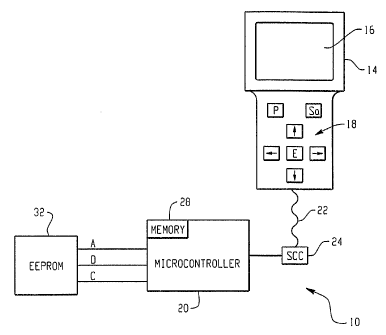Note: Descriptions are shown in the official language in which they were submitted.
CA 02614744 2013-08-01
METHOD AND APPARATUS FOR PROGRAMMING PARAMETERS OF A
POWER DRIVEN WHEELCHAIR FOR A PLURALITY OF DRIVE SETTINGS
BACKGROUND
[0002] The present invention is directed to power driven wheelchairs, in
general, and, more
particularly, a method and apparatus for programming parameters of a power
driven
wheelchair for a plurality of drive settings using a common menu image of an
interactive
display screen.
=
1
CA 02614744 2013-08-01
[0003] Power driven wheelchairs, which may be of the type manufactured by
Invacare
Corporation of Elyria, Ohio, for example, are generally controlled by an
electronic control =
system. An exemplary control system for power or motor driven wheelchairs is
disclosed in
U.S. Patent No. 6,819,981, entitled "Method and Apparatus for Setting
Speed/Response
Performance Parameters of a Power Driven Wheelchair", issued November 16,
2004, and
assigned to the same assignee as the instant application.
[0004] Typically, power driven wheelchairs have a plurality of drive settings
for operation of
the wheelchair by the user. An exemplary wheelchair may include four drive
settings which
may be Drive 1 (D1) for indoor operation, Drive 2 (D2) for moderate outdoor
operation, Drive
3 (D3) for special operation, and Drive 4 (D4) for ramps and curbs. For each
drive setting,
there are numerous performance and power seating parameters which are
programmed into the
control system to satisfy the operational capabilities of the individual user
of the wheelchair.
The programming task is normally conducted through a hand held programmer unit
having an
interactive display and coupled to the control system much as described in the
above-
referenced U.S. Patent 6,819,981, for example. Currently, a set of parameters
may be
programmed into the control system through the interactive display of the
programmer unit for
only one drive setting at a time.
SUMMARY OF THE INVENTION
[0005] In accordance with one aspect of the present invention, a method of
programming
parameters of a power driven wheelchair for a plurality of drive modes
comprises: displaying a
menu image on an interactive display screen, the menu image including settings
of a plurality
of wheelchair parameters for a plurality of drive modes of the wheelchair;
selecting a
wheelchair parameter for a drive mode from the displayed menu image; and
programming the
setting of the selected wheelchair parameter to a desired setting.
[0006] In accordance with another aspect of the present invention, apparatus
for programming
parameters of a power driven wheelchair for a plurality of drive modes
comprises: a display; a
controller for interacting with the display and operative to display a menu
image on a screen of
the display, the menu image including settings of a plurality of wheelchair
parameters for a
plurality of drive modes of the wheelchair; and a programming unit operative
to control the
2
CA 02614744 2008-01-09
WO 2007/027845 PCT/US2006/033963
controller to select a wheelchair parameter for a drive mode using the
displayed menu image,
and to program the setting of the selected wheelchair parameter to a desired
setting.
[0007] In accordance with yet another aspect of the present invention,
apparatus for
programming parameters of a power driven wheelchair for a plurality of drive
modes
comprises: a display; a memory for storing a plurality of menu images, each
menu image
including settings of a plurality of wheelchair parameters for a plurality of
drive modes of the
wheelchair; a controller for interacting with the memory and display; and a
programming
unit operative to control the controller to display a menu image from the
plurality of stored
menu images on the screen of the display according to a predetermined routing,
to select a
wheelchair parameter for a drive mode using the displayed menu image, and to
program the
setting of the selected wheelchair parameter to a desired setting.
BRIEF DESCRIPTION OF THE DRAWINGS
[0008] Figure 1 is a block diagram schematic of an exemplary embodiment for
programming
parameter values into a control system of a power driven wheelchair.
[0009] Figure 1A is an exemplary main menu image for display on an interactive
display
screen.
[0010] Figure 1B is one example of a gauge display window for display on an
interactive
display screen.
[0011] Figure 1C is another example of a gauge display window for display on
an interactive
display screen.
[0012] Figure 1D is an example of a display showing a menu window displaying
drive
parameters for a plurality of drive modes and a drive parameter adjustment
window for a single
drive mode there below.
[0013] Figure lE is an example of a display showing a menu window displaying
drive
parameters for a plurality of drive modes and a drive parameter adjustment
window for a all
drive modes there below.
3
CA 02614744 2008-01-09
WO 2007/027845 PCT/US2006/033963
[0014] Figure 1F is an example of a display showing a portion of a performance
adjust
window displaying drive parameters for a plurality of drive modes and drive
parameter
adjustment window for a single drive mode there below.
[0015] Figure 10 is an example of a display showing a portion of a performance
adjust
window displaying drive parameters for a plurality of drive modes and drive
parameter
adjustment window for all drive modes there below.
[0016] Figures 2 through 6 are flowcharts which exemplify programs for
execution by a
controller for programming parameter values of different drive modes for the
control system of
the wheelchair.
[0017] Figures 7A and 7B compositely depict a flowchart exemplifying menu
images for
display on an interactive display screen and predetermined navigational
routings between
menu images. Figures 7A and 7B will hereinafter be collectively referred to as
Figure 7.
[0018] Figure 8 is an example flowchart of a procedure for displaying one or
more drive
parameters for one or more drive modes and for adjusting one or more drive
parameters for one
or more drive modes.
DETAILED DESCRIPTION
[0019] The block diagram schematic of Figure 1 illustrates suitable apparatus
for embodying
the principles of applicants' general concept. Referring to Figure 1, a
remote, hand held
programmer unit 14 may be coupled to a control system 10 of the power driven
wheelchair and
comprises a display screen 16 which may be a liquid crystal display (LCD), for
example, and a
plurality of pushbuttons 18 for use in selecting the desired drive and
parameter and entering the
parameter settings, like Speed and Response values, for example, by
interacting with the image
on the display screen 16 as will become better understood from the description
below. More
specifically, the pushbuttons 18 may include a Power I/O (P), Save (Sa), Enter
(E), left arrow,
right arrow, up arrow and down arrow pushbuttons.
[0020] In the present exemplary embodiment, the remote programmer unit 14
communicates
with a main controller 20 of the control system 10 via serially coded signals
over lines 22. The
main controller 20 may include a programmed microcontroller, which may be of
the type
manufactured by Infineon, bearing model no. SAF-XC-164CS, for example. The
serial lines 22
may be coupled to the microcontroller 20 through a serial communication
controller (SCC) 24
4
CA 02614744 2008-01-09
WO 2007/027845 PCT/US2006/033963
which may be of the type licensed by Echelon Corporation and manufactured by
Toshiba
bearing model no, TMPN3150 , for example. The tasks of the Echelon controller
24 include
setting the protocol, performing serial/ parallel translations, checking for
errors in transmission,
and managing the traffic for the serial communication between the remote
programmer unit 14
and microcontroller 20. In the alternative, the tasks of the serial
communication controller 24
may be programmed into the main controller 20, in which case, the serial lines
22 may be
coupled directly to the main controller 20 and the SCC may be eliminated.
Moreover, while the
communication link between the programmer unit 14 and controller 20 of the
exemplary
embodiment is over lines 22, it may just as well be a wireless communication
link, like a
BLUETOOTH link or a 802,11 link, for example, without deviating from the broad
principles
of applicants' general concept.
[0021] The microcontroller 20 may include an internal memory 28 which may be
of the
random access (RAM) or scratch pad type, for example, and is coupled to an
electrically
erasable programmable read only memory (EEPROM) 32 over address (A), data (D)
and
control (C) lines. While the memory 28 is shown internal to the
microcontroller 20, it is
understood that a portion or all of the memory 28 may be just as well external
to the
microcontroller 20. Generally, when powered up, the controller 20 will boot up
under program
control and may access the preset parameters and relationships stored in the
EEPROM 32 and
store them temporarily to the scratch pad memory 28 for interaction with the
remote
programmer unit 14 and operation of the wheelchair. It is understood that when
power is
removed, the stored data of the RAM 28 will be lost. Only, the EEPROM 32 will
retain the
data of its memory without power.
[0022] As indicated above, the microcontroller 20 of the power wheelchair is
programmed to
interact with the remote programmer unit 14 via signal lines 22 and
communication controller
24, if used, for entry of the parameter values or settings and for the display
thereof. The
flowcharts of Figures 2 through 6 exemplify programs for execution by the
microcontroller 20
for performing the aforementioned tasks. In describing the various flowcharts
herein below, the
term block will be used to refer to a step or steps for performing a function
or task by the
controller 20.
[0023] Referring to Figure 2, in block 50, the microcontroller 20 responds to
the activation
(depression) of the P pushbutton of the remote programmer unit 14 by entering
the
programming task program or parameter setting mode. In the next block 52, the
microcontroller 20 initializes the program settings of the parameter setting
mode, and then,
CA 02614744 2008-01-09
WO 2007/027845 PCT/US2006/033963
transmits via lines 22 an initial screen of a main menu image to the
programmer unit 14 for
display on the LCD screen 16 thereof. The display screen 16 of the programmer
unit 14 may be
a graphics LCD screen having 160 x 160 pixels for display, for example.
[0024] An exemplary initial or main menu image screen display in a table
format is shown in
Figure 1A. In the present embodiment, the main menu screen image is a table
with three rows.
The top row of the three includes the parameter word "Speed" in the left most
column
followed by four columns of the preset parameter values thereof for the drives
D1-D4 and the
next row down includes the parameter word "Response" in the left most column
followed the
four columns of the preset parameter values thereof for the drives Dl-D4, all
of the parameter
values being accessed from the EEPROM 32 as described herein above. Note that
the Speed
and Response parameters may be programmed for all of the drives: D1, D2, D3
and D4 which
are displayed in the table format of the main menu screen image. The bottom
row of the table
may include the text "Advanced Menu" to permit access to a selection menu
screen for
selection of additional menu screen images for more parameter settings, or, in
the alternative,
additional rows of the table may be displayed for the direct selection of the
additional menu
screen images as will become better understood from the description of Figure
7 infra.
[0025] The selection of each row of text may be performed by the movement of a
pointer, e.g.
an arrow pointer shown to the left of the image (shown to the left of "Speed"
in Fig. 1A) or by
highlighting the text in some manner or both. Each row position of the pointer
is correlated in
the microcontroller program with a number. For example, the number 0 may
represent the first
row or Speed pointer position, the number 1 may represent the second row or
Response pointer
position, and the number 2 may represent the third row or Advanced Menu
pointer position. If
the pointer was set to 0 in block 52, for example, a pointer image may appear
adjacent to the
text "SPEED" in row 1 as shown in Figure 1A, or the text "SPEED" may be
highlighted.
[0026] In the present exemplary embodiment, the programmer unit 14 will send a
key status
signal via lines 22 to the microcontroller 20 every ten (10) milliseconds.
Each key status signal
will indicate to the program if a pushbutton has been depressed and a code
representative of the
depressed pushbutton, The program will detect the reception of a key status
signal in block 54.
If the controller 20 does not receive a key status signal within a preset
period of time from the
last reception (time out) as determined by block 56, it will presume the
programmer has been
turned off or has been unplugged from the controller 20 and will end the
programming task in
block 58.
6
CA 02614744 2008-01-09
WO 2007/027845 PCT/US2006/033963
[0027] When the program detects the reception of a key status signal in block
54, it calls for
the execution of a menu navigation handler program in block 60. An exemplary
menu
navigation handler program suitable for use in the present embodiment is shown
in the
flowchart of Figure 3. Referring to Figure 3, the handler program starts at
block 70 wherein
certain initialization may be performed, Thereafter, the program sequences
through a number
of decisional blocks 72, 74, 76, 78, 80 and 82 to decode the key status signal
to determine
which menu navigation action has been requested by the programmer unit 14. If
the UP arrow
key is activated, program execution will be diverted from block 72 to block 84
wherein the
controller 20 will send instruction signals to the programmer unit 14 to move
the pointer of the
menu display image to the next row up. If the pointer is currently at its
upper limit, either no
action will take place or the pointer will circulate back to the lowest row.
In the example menu
image of Figure 1A, if the UP arrow key is activated, the pointer will either
remain pointing to
the Speed parameter row or be circulated back to the Advanced Menu row. After
the controller
20 transmits the instructions in block 84, it will return program flow back to
block 54 of the
flowchart of Figure 2 awaiting the next key status signal.
[0028] Likewise, if the DOWN arrow key is activated, program execution will be
diverted
from block 74 to block 86 wherein the controller 20 will send instruction
signals to the
programmer unit 14 to move the pointer of the menu display image to the next
row down. If
the pointer is currently at its lower limit, either no action will take place
or the pointer will
circulate back to the highest row. In the example menu image of Figure 1A, if
the DOWN
arrow key is activated, the pointer will be positioned down to the Response
parameter row.
After the controller 20 transmits the instructions in block 86, it will return
program flow back
to block 54 of the flowchart of Figure 2 awaiting the next key status signal.
[0029] Once the desired parameter row is activated, the user may select the
drive parameter
value by depressing or activating the left or right keys on the programmer
unit 14. If the left
arrow key is activated, program execution will be diverted from block 76 to
block 88 wherein
the controller 20 will send instruction signals to the programmer unit 14 to
highlight the next
drive parameter value to the left of the current highlighted drive parameter
value. In the
example of Figure 1A, if the Speed value at D2 is currently highlighted, then,
if the left arrow
key is activated, the Speed value at D1 will be highlighted and so on. If the
Speed value at D1
is highlighted when the left arrow key is activated, then either no action
will be taken or the
highlighting may be circulated to the right-most Speed value at D4.
7
CA 02614744 2008-01-09
WO 2007/027845 PCT/US2006/033963
[0030] Likewise, if the right arrow key is activated, program execution will
be diverted from
block 78 to block 90 wherein the controller 20 will send instruction signals
to the programmer
unit 14 to highlight the next drive parameter value to the right of the
current highlighted drive
parameter value. In the example of Figure 1A, if the Speed value at D1 is
currently
highlighted, then, if the right arrow key is activated, the Speed value at D2
will be highlighted .
If the Speed value at D4 is highlighted when the right arrow key is activated,
then either no
action will be taken or the highlighting may be circulated to the left-most
Speed value at Dl.
After the controller 20 transmits the instructions in either block 88 or block
90, it will return
program flow back to block 54 of the flowchart of Figure 2 awaiting the next
key status signal.
[0031] Once the proper row and/or column drive parameter value is selected, by
highlighting
or otherwise, the user may adjust the selected drive parameter to a new value
or move to
another menu screen image by activating the enter (E) key on the programmer
unit. When the
E key is activated, program execution is diverted from block 80 to block 92
wherein the
appropriate handler program is called and executed by the controller 20. An
exemplary handler
program for performing the tasks of block 92 is shown by the flowchart of
Figure 4. Referring
to Figure 4, the handler program starts at decisional block 94 wherein it is
detettnined if the
request is for a new menu image or for parameter value adjustment. Suppose
that in the
example of Figure lA the pointer was pointing to the row "Advanced Menu" when
the E key
was activated, then program execution will continue through blocks or steps to
display a new
menu image on the programmer display 16 which will be discussed in greater
detail herein
below. Otherwise, the program will divert program flow from decisional block
94 to block 96
wherein a gauge display handler program is called and executed for the
adjustment of the
desired parameter value.
[0032] An exemplary gauge display handler program is shown in the flowchart of
Figure 5.
Referring to Figure 5, the program starts at block 100 wherein the controller
20 transmits
instructions to ,the programmer unit 14 via lines 22 to open a gauge display
window in the
screen 16. Examples of gauge display windows are shown in Figures 1B and 1C.
Next, in
block 102, the program retrieves the drive and current values of the desired
item or parameter
from memory. In block 104, the program formats the text of the selected drive
and parameter
and sends instructions and data to the programmer unit 14 to display the
formatted text and
current drive and parameter values in the gauge display window. In the example
of Figure 1B,
the Speed parameter for drive 1 is selected and the current value is 35%, and
in the example of
Figure 1C, the Response parameter for drive 3 is selected and the current
value is 70%.
8
CA 02614744 2008-01-09
WO 2007/027845 PCT/US2006/033963
[0033] Next, in block 106, the program sends instructions and data for a
"progress" bar to be
displayed on the screen 16, preferably in the lower portion of the gauge
display window. Each
progress bar display image may include the text "LESS" and "MORE" at the far
left and right,
respectively, thereof as shown in the examples of Figures 1B and 1C. In
between the text, there
may be displayed a row of blocks with each block representing an incremental
percentage of
the displayed parameter value. Accordingly, as the parameter value is
increased, additional
blocks will appear along the row of the progress bar consistent with the
increase in value,
Likewise, as the parameter value is decreased, blocks will disappear along the
row of the
progress bar consistent with the decrease in value. So, the progress bar
appears as a
thermometer for the value of the adjusted parameter.
[0034] Once the proper gauge window is fully formatted and displayed on the
screen 16, the
user is ready to adjust or program the value of the selected parameter. To
accomplish this task,
program execution is directed to a gauge adjustment handler program in block
108. An
exemplary gauge adjust handler program is shown in the flowchart of Figure 6
and is executed
in conjunction with the program of Figure 2.
[0035] Referring to Figures 2 and 6, the gauge adjust handler program goes
through a number
of decisional blocks 110, 112, 114 and 116 to decode the key status signal
received at block 54.
So long as no keys of the programmer unit 14 are activated by the user,
program execution will
pass through decisional blocks 110, 112, 114 and 116 and be returned to block
54 for the next
key status signal. With each reception of a key status signal, program
execution is directed
back to the gauge adjust handler program by the block or step 60 which has
knowledge that the
program is in a parameter adjust mode. When an up or right arrow key is
activated, program
execution is directed from block 112 to block 120 wherein the parameter value
is incremented
a predetermined amount, the new value is displayed numerically and the gauge
progress bar is
updated. Likewise, when a down or left arrow key is activated, program
execution is directed
from block 114 to block 122 wherein the parameter value is decremented a
predetermined
amount, the new value is displayed numerically and the gauge progress bar
display is updated.
This may be visualized by the examples of Figures 1B and 1C.
[0036] Once the selected drive parameter has been adjusted to the desired
value using the
interactive gauge window (see Figures 1B and 1C), then the user may activate
the Save key
which causes the program to direct execution from block 116 to 124 wherein the
program
stores the new value of the selected drive parameter in a designated memory
location. Then,
the current menu screen may be updated with the new drive parameter value and
the gauge
9
CA 02614744 2008-01-09
WO 2007/027845 PCT/US2006/033963
display window may be closed. If another drive parameter of the currently
displayed menu
table is to be adjusted, then the foregoing described process is repeated. The
process may be
repeated for all drive parameters on the displayed menu table desired to be
adjusted. Thus, a
plurality of drive parameters displayed in a common menu image may be adjusted
to desired
values by navigation through the common menu image without having to change
from one
menu image to another.
[0037] After all of the selected drive parameters of the displayed common menu
table have
been adjusted to the desired values, the user may activate the Enter key, for
example, which
causes the program to direct execution in the program of Figure 6 from block
110 to block 126
wherein the program determines the common menu that is displayed on screen 16
for drive
parameter adjustment and directs execution to the menu display handler
exemplified by the
flowchart of Figure 4.
[0038] Referring back to Figure 4, in block 94 the program determines whether
the request is
for display of a menu image or a gauge window image. When the routine of
Figure 4 is called
by block 126 as noted above, the request is for a menu image display.
Therefore, program
execution is directed from block 94 to block 130. In the present example, if
the current menu
image on screen 16 is the main menu exemplified by Figure 1A, then, in block
130, the
program retains display of the main menu. Otherwise, in block 130, the program
determines
the menu type or image to be displayed according to a predetermined routing
which will be
explained in more detail herein below. The image data of the desired menu
according to the
routing is retrieved from memory by block 132 and transmitted to the
programmer unit 14 via
lines 22 with instructions to display the menu image on screen 16 by block
134. Thereafter, the
program directs program execution to the menu navigation flowchart of Figure 3
by block 136.
[0039] It is understood that the main menu is not the only menu image for
display on the
screen 16 for performing the task of programming. In the present embodiment,
there is a
multiplicity of menu images of drive parameters which may be displayed on
screen 16
according to a predetermined routing or order. The flowchart of Figure 7
exemplifies a
multiplicity of menu image screen displays and the predetermined routings
between display
images which are designated by anowed lines. All of the menu image examples of
Figure 7 are
depicted in a table format, but it is understood that other formats may be
used just as well. In
the example of Figure 7, a main menu image 150 includes Speed and Response
rows as noted
above in connection with the description of Figure 1A, but the Advanced Menu
row of the
menu image of Figure lA may be replaced in the main menu 150 with additional
rows 152
CA 02614744 2008-01-09
WO 2007/027845 PCT/US2006/033963
:from which selections may be made for routings to other menus using the menu
navigation
program as described above in connection with Figure 3. By keying the enter
button (E) as
described herein above, program execution is directed to the flowchart of
Figure 4 to display
the selected menu image on the screen 16. In the present example, the
additional rows 152
include: Performance Adjust, Powered Seating, Standard Program, SD Card,
Calibrations, and
Advanced Diagnostics.
[0040] Once the main menu image 150 is displayed on screen 16, the user may
select any row
of rows 152 to display another menu image defined by the predeteimined routing
illustrated by
the arrowed lines. For example, if the user selects the Perfoimance Adjust row
and hits enter,
then a table of performance parameters 156 will be displayed on screen 16
according to the
routing 158, The exemplary table 156 may include all of the performance
parameter values for
all of the drives D1-D4 of the powered wheelchair, It is understood that the
display screen 16
may be limited to display only a window of a predetermined number of
contiguous rows of
table 156, like 6 or 7 rows, for example, at a time. But, the user may scroll
the window image
up or down using the up or down keys of the programmer unit 14 to view, and
thus, select and
program or adjust additional drive parameter values as described herein above.
Also, in the
present embodiment, not all of the perfoimance parameter settings are
numerical, rather some
may be switched between ON and OFF, and noimal (NRM) and special (SP), for
example.
[0041] In the present embodiment, the user may select any of the additional
menu images from
the additional rows 152 of the main menu image 150 on screen 16. For example,
if the user
selects the Standard Programs row, a drive menu image 160 will be displayed on
screen 16
according to routing 162 and from the menu image 160, if the user selects the
D1 row, then an
indoor joystick drive image 164 will be displayed on screen 16 according to
routing 166.
Further, the user may select row SD Card from the main menu 150 to display
menu image 168
according to routing 170. In addition, from menu image 168, the user may
select for display
additional menu images 172, 173 and 174 for storing selected parameter
settings to and reading
selected parameter values from an SD Card, for example. From menu images 172,
173 and 174
the user may select for display other possible menu images (not shown).
[0042] Further, the user may select the Advanced Diagnostics row of image 150
for display of
menu image 184 according to routing 182, for example. Still further, the user
may select the
Power Seating row for the display of a menu image 188 which includes a table
of the drive
settings for drive lockouts and control modes. The user may select an actuator
selection row
from menu image 188 for display of a menu image 190 from which all of the seat
position
11
CA 02614744 2008-01-09
WO 2007/027845 PCT/US2006/033963
actuators of the wheelchair, like tilt, dual legs, recline, elevate and legs,
for example, may be
programmed or adjusted for all of the drives D1-D4. Accordingly, when a drive
actuator
setting is selected from the menu image 188, another menu 190 will appear on
screen 16 for
the selection of the desired setting, Beyond that everything else will remain
substantially as
described herein above,
[0043] Further yet, the user may select the Calibrations row in menu image 150
for the display
of yet another menu image 192 according to routing 194 for setting additional
parameters.
From the menu image 192, the user may select another menu image 196 from the
Attendant
Set row thereof to turn "ON" and "OFF" the parameter settings FWD, REV, LEFT
and RIGHT
for all of the drive modes D1-D4. A further menu image 198 may be displayed
from any of the
rows Tilt, Recline or Legs on the menu image 192.
[0044] Once in a menu image display, a user may return the display 16 to one
or more
previous menu images through activation of a designated pushbutton on the
programmer unit
14 using the menu navigation program of Figure 3, for example. In the
flowchart of Figure 6 of
the present embodiment, if the user activates the Enter pushbutton after
programming all of the
desired drive parameters of a current menu screen, program execution will
divert from block
110 to block 126 wherein the program will execute the handler program of
Figure 4 for the
previous menu image or type according to the predetermined routing. For
example, if the menu
image 156 is being displayed on screen 16, then, if the user activates the
Enter key, the display
16 will be returned to the main menu image 150 according to routing 158. Thus,
by a
manipulation of the keys 18 of the programmer unit 14, the user may navigate
forward or
backward among the various menu images shown in Figure 7 for display on the
screen 16
according to the designated routing thereof.
[0045] In addition, while pushbutton keys are used in the present embodiment
for activating
programming functions and tasks, it is understood that other implementations
may be used just
as well. For example, a joystick having forward, backward, right and left
movements may be
used in place of the pushbutton keys to perform the same or similar functions.
Likewise, the
programmer unit 14 of the present embodiment is described as being coupled to
the controller
20 via a serial communication controller 24, but it may be coupled to the
controller 20 over a
serial bus structure, like a CAN bus structure, or wirelessly without
deviating from the broad
principles of applicants' general concept.
12
CA 02614744 2008-01-09
WO 2007/027845 PCT/US2006/033963
[0046] Use of the exemplary methods and apparatus should be readily apparent
from the
discussions above. In the exemplary embodiment, a user connects the programmer
unit 14 to
the control system 10 of the power wheelchair, and presses the power I/O (P)
button. A coded
signal indicative of the P button being depressed is transmitted over lines 22
to the controller
20. In response, the controller 20 generates appropriate menu images which are
transmitted to
unit 14 via lines 22 for display on the display screen thereof. Certain of the
menu images
include parameter values for all drive modes on a common menu screen. A user
may use
buttons 18 to select one of these menu images and to access, adjust, and save
to memory 28, 32
(i.e. program) parameter values of any of the drive modes from the selected
single menu
screen. Thereafter, the user may select other menu images via programming unit
14 for
programming other drive parameters or disconnect the programming unit form the
controller so
that the wheelchair may be operated in conjunction with the programmed
parameters.
[0047] Referring now to Figure 1D, a display showing a menu window displaying
drive
parameters for a plurality of drive modes and a drive parameter adjustment
window for a single
drive mode there below. Display 16 has a main menu window showing the drive
parameters of
"SPEED" and "RESPONSE" for drive modes D1-D4. Upon selection of the "SPEED"
parameter for drive mode D1, a "SPEED DRIVE 1" parameter adjustment window is
displayed
below the main menu window. Adjustment of the "SPEED DRIVE 1" parameter is
accomplished as described above with respect to Figure 1B. As shown in Figure
1D,
adjustment of a drive parameter of one drive mode can be accomplished while
the current
settings of the non-selected or non-adjusted drive parameters for the drive
modes remains
visible.
[0048] In Figure 1E, the "SPEED" parameter for all drive modes has been
selected. In this
embodiment, a "SPEED ALL DRIVES" parameter adjustment window is displayed
below the
main menu window. Adjustment of the "SPEED ALL DRIVES" parameter is also
accomplished as described above with respect to Figure 1B. As shown in Figure
1E,
adjustment of the same drive parameter for all drive modes can be accomplished
while the
current settings of the non-adjusted or non-selected drive parameters for the
drive modes
remains visible. The "RESPONSE" drive parameter can also adjusted in the same
manner as
the above-described "SPEED" drive parameter.
[0049] Figure 1F is similar to Figure 1D except that the drive parameters
displayed for
possible adjustment are from the perfoimance adjustment menu 156 of Figure 7.
In this
embodiment, upon selection of a performance adjustment parameter such as
"TURNING
13
CA 02614744 2008-01-09
WO 2007/027845 PCT/US2006/033963
SPEED" for drive D1, a "DRIVE D1 TURNING SPEED" parameter adjustment window is
displayed in the lower half of display 16 below the "TURNING SPEED" parameter
display.
Adjustment of the "DRIVE D1 TURNING SPEED" parameter is accomplished as
described
above with respect to Figure 1B. As show in Figure 1F, adjustment of a
performance drive
parameter of one drive mode can be accomplished while the current settings of
the non-
selected or non-adjusted drive parameters for the drive modes remains visible.
[0050] In Figure 1G, the µ" parameter for all drive modes has been selected.
In this
embodiment, an "ALL DRIVES TURNING SPEED" parameter adjustment window is
displayed below the performance adjustment parameter menu window. Adjustment
of the
"ALL DRIVES TURNING SPEED" parameter is also accomplished as described above
with
respect to Figure 1B. As shown in Figure 1G, adjustment of the same drive
parameter for all
drive modes can be accomplished while the current settings of the non-adjusted
or non-selected
drive parameters for the drive modes remains visible. Any and all of the
performance
adjustment parameters show in 156 of Figure 7 can adjusted the same or similar
manner as the
"TURNING SPEED" drive parameter.
[0051] Referring now to Figure 8, flowchart of one embodiment of a procedure
800 for
displaying one or more drive parameters for one or more drive modes and for
adjusting one or
more drive parameters for one or more drive modes is shown. In block 802, one
or more drive
parameters for one or more drive modes are displayed as shown, for example, in
Figures 1D,
1E, 1F, and 1G. Such drive parameters include, for example, "SPEED,"
"RESPONSE,"
"TURN SPEED," FWD BRAKING," etc. Drive modes include "Dl," "D2,"... etc. In
block
804, a drive parameter and one or more drive modes adjustment selection is
read. As described
earlier, this can be accomplished, for example, by highlighting on the display
which drive
parameter and which drive mode or modes are desired to be adjusted. In block
806, a drive
parameter adjustment window for the selected drive mode or modes is displayed.
Such
windows or displays include the "SPEED DRIVE 1" adjustment window of Figure
1D,
"SPEED ALL DRIVES" adjustment window of Figure 1E, "DRIVE D1 TURNING SPEED"
adjustment window of Figure 1F, and "ALL DRIVES TURNING SPEED" adjustment
window
of Figure 1G. In block 808, the drive parameter adjustment is read such as,
for example,
reading the gauge adjustment value from a drive parameter adjustment window.
In block 810,
the adjusted drive parameter value is displayed in the drive parameter and
drive mode menu.
In block 812, the adjusted drive parameter value is stored or saved to a
memory such as, for
example, memory 28 or EEPROM 32.
14
CA 02614744 2008-01-09
WO 2007/027845 PCT/US2006/033963
[0052] Procedure 800 has been shown as an example flow. The rectangular
elements denote
"processing blocks" and represent computer software instructions or groups of
instructions.
The diamond shaped elements denote "decision blocks" and represent computer
software
instructions or groups of instructions that affect the execution of the
computer software
instructions represented by the processing blocks. Alternatively, the
processing and decision
blocks represent steps performed by functionally equivalent circuits such as a
digital signal
processor circuit or an application-specific integrated circuit (ASIC). The
flow diagram does
not depict syntax of any particular programming language. Rather, the flow
diagram illustrates
the functional information one skilled in the art may use to fabricate
circuits or to generate
computer software to perform the processing of the system. It should be noted
that many
routine program elements, such as initialization of loops and variables and
the use of
temporary variables are not shown.
[0053] In an alternate embodiment, the programming functions of the programmer
unit 14 may
be integrated into the microcontroller 20 which may be contained in a multi-
function joystick
unit or display unit of the wheelchair. The joystick unit and the display unit
will each include
an interactive display screen, which may be similar to the display screen 16,
coupled to the
microcontroller 20. If a display unit is used, it may include pushbuttons
similar to the
pushbuttons 18 which will be used in the same manner as described for the
programmer unit 14
above to interact with the menu images of the display screen. If a joystick
unit is used, the
positioning of the joystick may replace the pushbuttons 18 for interacting
with the menu
images of the display screen. Thus, either a joystick unit or a display unit
of the wheelchair
may be used in the alternative to perform the programming functions as
described supra for
programming parameter values for the different drive modes into the control
system of the
wheelchair.
[0054] While one or more exemplary embodiments have been provided herein, it
is understood
that these embodiments are presented merely for purposes of illustration and
are in no way
intended to be limiting to the present invention. Modifications may appear to
all those skilled
in the art. Accordingly, applicants' invention should not be limited in any
way by such
embodiments, but rather construed in breadth and broad scope in accordance
with the recitation
of the claims appended hereto.