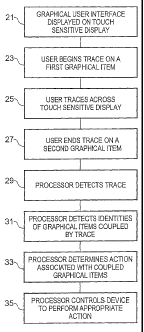Note: Descriptions are shown in the official language in which they were submitted.
CA 02621581 2010-08-13
1
A METHOD, DEVICE, COMPUTER PROGRAM AND GRAPHICAL USER
INTERFACE FOR USER INPUT OF AN ELECTRONIC DEVICE
FIELD OF THE INVENTION
Embodiments of the present invention relate to a method, device, computer
program and graphical user interface for user input of an electronic device.
In particular they relate to a method, device, computer program and
graphical user interface for user input of a device having a touch sensitive
display.
BACKGROUND TO THE INVENTION
Traditionally a user of an electronic device, such as a mobile telephone, can
use a key pad to control the device. This can often be an inconvenient and
inefficient method of operating an electronic device. The options available
to a user are often arranged in a hierarchical menu structure and it may take
several key presses before the user is able to select or enable their chosen
function.
Many electronic devices now comprise touch sensitive displays. It would be
beneficial if such displays could be used to provide an improved user
interface to a user which allows a user to quickly and easily access and
enable the functions available.
BRIEF DESCRIPTION OF THE INVENTION
According to one embodiment of the invention there is provided a method
comprising displaying a plurality of graphical items on a touch sensitive
display of an electronic device where each graphical item has an identity;
detecting a coupling, formed by a user, of at least two graphical items, the
CA 02621581 2010-08-13
2
coupling comprising a trace on the touch sensitive display between the at
least two graphical items, wherein when the user begins to make the trace
an indication is displayed to indicate the graphical item on which the trace
began; and performing an action dependent upon the identity of the coupled
graphical items, wherein the graphical items are stationary during the
formation of the coupling.
The invention provides the advantage that a user can easily control the
device to perform an action by coupling any pair of graphical items
displayed on the touch sensitive display. Only one input is required by the
user.
Also, as a plurality of graphical items can be displayed on the user interface
at any one time the user can easily view the available functions without
having to scroll through menu options.
The identity of each graphical item may be associated with a function of the
device and/or information stored in the device.
According to another embodiment of the invention there is provided an
electronic device comprising a touch sensitive display for displaying a
plurality of graphical items; detection means for detecting user input on the
touch sensitive display; and control means for controlling the touch sensitive
display, wherein each graphical item has an identity and the control means
is arranged, in response to detection, by the detection means, of a coupling
formed by a user between the at least two graphical items comprising a
trace on the touch sensitive display between the at least two graphical
items, to control the device to perform an action dependent on the identity of
the coupled graphical items, the control means also being configured to
control the display to display an indication, which indicates the graphical
item on which the trace began, when the user begins to make the trace and
CA 02621581 2010-08-13
3
so that the graphical items are stationary during the formation of the
coupling.
According to another embodiment of the invention there is provided a
computer-readable medium having embodied thereon program instructions
for controlling an electronic device comprising a touch sensitive display,
which when executed by a processor of the electronic device, causes the
electronic device to: display a plurality of graphical items on the touch
sensitive display where each graphical item has an identity; detect a
coupling, formed by a user, of at least two graphical items, the coupling
comprising a trace on the touch sensitive display between the at least two
graphical items, wherein when the user begins to make the trace an
indication is displayed to indicate the graphical item on which the trace
began; and perform an action dependent upon the identity of the coupled
graphical items, wherein the graphical items are stationary during the
formation of the coupling.
According to another embodiment of the invention there is provided a
computer-readable medium having embodied thereon program instructions,
which when executed by at least one processor of an electronic device,
causes the electronic device to: display a plurality of graphical items on a
touch sensitive display of the electronic device where each graphical item
has an identity; enable the coupling of at least two graphical items by a user
making a trace between the at least two graphical items; detect the coupling
of the at least two graphical items, wherein when the user begins to make
the trace an indication is displayed to indicate the graphical item on which
the trace began; and enable performance of an action, wherein the action
performed depends on the identity of the at least two graphical items and
wherein the graphical items are stationary during the formation of the
coupling.
CA 02621581 2010-08-13
3a
According to another embodiment of the invention there is provided a
method comprising displaying a plurality of graphical items on a touch
sensitive display of an electronic device where each graphical item has an
identity; detecting a coupling, formed by a user, of two graphical items
comprising a trace on the touch sensitive display between the two graphical
items; performing a first action of the electronic device, in response to the
detection of the coupling of a first graphical item to a second graphical
item;
and performing a second action of the electronic device, in response to the
detection of the coupling of the first graphical item to a third graphical
item.
BRIEF DESCRIPTION OF THE DRAWINGS
For a better understanding of the present invention reference will now be
made by way of example only to the accompanying drawings in which:
Fig. 1 schematically illustrates an electronic device;
CA 02621581 2008-03-05
WO 2007/063416 PCT/IB2006/003727
4
Fig 2. illustrates a flow chart showing method steps of an embodiment of the
present invention;
Fig. 3 illustrates a graphical user interface according to an embodiment the
present invention; and
Figs 4 to 9 illustrate an embodiment of the present invention in use.
DETAILED DESCRIPTION OF EMBODIMENTS OF THE INVENTION
The Figures illustrate a method of controlling an 'electronic device 1
comprising a touch sensitive display 11 the method comprising: displaying a
plurality of graphical items 43 on the touch sensitive display 11 where each
graphical item 43 has an identity; detecting a coupling, formed by a user, of
at
least two graphical items 43, the coupling comprising, a trace on the touch
sensitive display 11 between the at least two graphical items 43; and,
performing an action dependent upon the identity 44 of the coupled graphical
items 43.
Fig. 1 schematically illustrates an electronic device 1. Only the features
referred to in the following description are illustrated. It should, however,
be
understood that the device 1 may comprise additional features that are not
illustrated. The electronic device 1 may be, for example, a personal computer,
a personal digital assistant, a mobile cellular telephone, a television, a
video
recorder in combination with a television, or any other electronic device that
uses a graphical user interface.
The illustrated electronic device 1 comprises: a user input 9, a memory 5, a
touch sensitive display 11 and a processor 3. The processor 3 is connected to
receive input commands from the user input 9 and to provide output
commands to the display 11. The processor 3 is also connected to write to
and read from the memory 5.
CA 02621581 2008-03-05
WO 2007/063416 PCT/IB2006/003727
The touch sensitive display 11 presents a graphical user interface (GUI) to a
user. An example of a GUI, according to an embodiment of the invention is
illustrated in fig. 3.
5 The memory 5 stores computer program instructions 7, which when loaded
into the processor 3, enable the processor 3 to control the operation of the
device 1 as described below. The computer program instructions T provide
the logic and routines that enables the electronic device 1 to perform the
method illustrated in Fig 2.
The computer program instructions, 7 may arrive at the electronic device 1 via
an electromagnetic carrier signal or be copied from a physical entity such as
a
computer program product, a memory device or a record medium such as a
CD-ROM or DVD.
15.
A method of controlling the device 1, according to the present invention, is
illustrated schematically in Fig. 2.
The method starts at step 21 where the processor 3 controls the display to
present a graphical user interface to a user. An example of a graphical user
interface 41 according to one embodiment of the present invention is
illustrated in fig 3.
In fig 3 the graphical items 43 are arranged around the edge 48 of the GUI 41.
Each graphical item 43 has a label 44 indicative of its identity. The identity
is
associated with an action of the device and/or information stored in the
device.
The GUI 41 and the graphical items 43 illustrated in fig 3. are suitable for
use
with a cellular mobile telephone. Different GUIs and graphical items could be
used for different devices.
CA 02621581 2008-03-05
WO 2007/063416 PCT/IB2006/003727
6
Preferably the graphical items 43 are arranged in an order which is
convenient and intuitive for a user to use. In the embodiment shown the
graphical items 43 are arranged in different groups 46 so that similar actions
and information are grouped together. In this specific embodiment graphical
items 43 cannot be coupled to other. graphical items 43 in the same group 46.
The graphical items 43 may be different sizes. In some embodiments the
graphical items 43 which are used most often may be larger than the other
graphical items 43. The user may be able to change the size of the graphical
items 43.
Returning to fig. 2 steps 23 to 27 schematically illustrate a method of
coupling
two graphical items 43 together by making a trace across the touch sensitive
display. At step 23 the user begins the trace by touching the touch sensitive
display 11 where a first originating graphical item 43 is being displayed. The
user may touch the display 11 with a pen, stylus, their finger or the like.
At step 25 the user makes a trace across the screen by keeping the pen or
stylus in contact with the display 11 while they move the pen or stylus across
the display 11 to a destination second graphical item. At step 27, when the
pen or stylus is above the destination second graphical item, the user lifts
the
pen from the display 11, this terminates the trace and completes the coupling
of the first and second graphical items.
The processor 3 detects, at step 29, that a trace has been made and then
detects, at step 31, the identities 44 of the graphical items 43 which have
been coupled together. The identities 44 of the graphical items 43 may be the
labels of the graphical items 43 or a code associated with those labels.
At step, 33 the processor 3 determines the action which is associated with the
identities of the graphical items which have been coupled together. This may
be done by referencing a look up table stored in the memory 5 which lists all
CA 02621581 2010-08-13
7
possible couplings of identities and the actions, if any, associated with
them.
For instance the look up table could list that the coupling of., identity, A
with
identity B is associated with the action X and- that the coupling of identity
A
with identity C is associated with the action Y.
As an example identity A could be messages, identity B could be a name and
identity C could be settings. The look up table would then indicate that
coupling A with B causes a message to be sent to the name B whereas
coupling A with C enables a user to access the message settings of the
device.
At step 35 the processor 3 controls the device 1 to perform the action
corresponding to the identities of the graphical items 43 that have been
coupled together.
Fig. 4 illustrates a user using the GUI 41 illustrated in fig. 3. In this
example the user begins the trace on graphical item 43L by touching the
display with the stylus 51 (fig 4A). The graphical item 43L is associated
with the message function and message information of the device. In fig
4B the user extends the trace 53 by dragging a pen or stylus 51 across the
touch sensitive display 11. In this embodiment the dragging action leaves
a visible trace on the display 11. In other. embodiments the dragging action
may not leave a visible trace.
The user ends the trace 53 and couples the graphical items, as shown in fig
4C by lifting the pen or stylus from the display above the graphical item 43H
associated with settings. The processor 3 detects that the message graphical
item 43 has been. coupled to the settings -graphical items 43H and controls
the
device 1 to -display a list 55 of the message settings -options on the touch
sensitive display as illustrated in 4D.
In the embodiments shown when a.trace is being made the graphical items 43
are stationary.
CA 02621581 2008-03-05
WO 2007/063416 PCT/IB2006/003727
8
Preferably when the user begins to make a trace the graphical item 43 on
which the trace began is highlighted. In the embodiments shown, there are
some pairs of graphical items 43 which, if, coupled together, do not have an
action associated with them. Therefore in some embodiments once a trace
has begun on one graphical item 43 all other graphical items 43 which cannot
be coupled to it to produce an action change appearance, e.g. colour to
indicate to a user which couplings of graphical items 43 are feasible.
In the example shown in fig. 4 the user began the trace on the "message"
graphical item 43L and ended on the "settings" graphical item 43H to control
the device 1 to display the list of message settings 55. In this embodiment
the
same action would have been produced had the user begun the trace on the
`settings' graphical item 43H and ended on the `message' graphical item 43L.
That is, in this embodiment the order in which the graphical items 43 are
coupled together is irrelevant it is only the identities of the graphical
items 43
which determine the action performed. In other embodiments the action
performed may be dependent on the order in which the graphical items 43 are
coupled together.
Fig 5. illustrates a user using the GUI 41 presented by the display 11 to dial
a
telephone number stored in the memory 5 of the device 1. Fig. 5A illustrates
a contacts list 61 displayed on the touch sensitive display 11. The contact
list
61 may be displayed in response to the user coupling the "contacts" graphical
item 43N to the "select" graphical item 43E. Each of the names in the contact
list 61 is a graphical item and is associated with information such as a
telephone number or other contact details. The graphical items in the contact
list 61 can be coupled to the graphical items 43 around the edge of the GUI
41 so that actions can be performed on the contact information.
,30:
To dial a number the user begins a trace on the graphical item associated
with the call function 43M as shown in fig. 5A Fig 5B illustrates the user
CA 02621581 2010-08-13
9
making a trace, in a similar manner to the previous example illustrated in
fig.
4, by dragging the stylus across the display 11. Fig, 5C illustrates the user
ending a trace on the graphical item 65 corresponding to the name Ed. The
graphical item 65' becomes highlighted while the trace is overlying the
graphical item.
The processor 3 detects that the "call" graphical item 43M has been coupled
to the `Ed' graphical item 65 and controls the device to dial the number
associated with the name Ed as illustrated in fig 5D.
The user could also dial a number by starting a trace on the name graphical
item and ending on the "call" graphical item 43M. In this embodiment, the
order in which the graphical items are coupled together does not affect the
functions performed.
Fig. 6 illustrates a user using the GUI 41 to view the contact history
associated with one of the contacts in the contact list 61. In fig 6A the user
begins the trace on graphical item 65 associated with the name Ed from the
list 61. The user couples the graphical item 65 to the "history" graphical
item
43G (figs 6B and 6C). The processor 3 then controls the device 1. to
display the contact history 71 for Ed on the display 11 (fig 6D).
Figs 5 and 6 show the graphical item 65 corresponding to the name Ed being
coupled to two different graphical items. The action performed on the
information associated with the name Ed is dependent upon the graphical
item 43 which it is coupled to.
Fig. 7 illustrates a user using the GUI 41 to create a message.' Fig 7A
illustrates a user selecting the name Ed by coupling the graphical item 65
associated with the name Ed to the "select' graphical item 43E..- The
processor 3 then controls the. display to make a. visual indication to the,
user
that the name has been selected. In the embodiment shown in fi' 7B this
CA 02621581 2010-08-13
visual indicator is a tick 69 next to the selected name, in other embodiments
the graphical item associated with the selected name could be highlighted e.g.
displayed in a different colour.
5 Fig 7C illustrates a user selecting a second name from the contact list 61
by
coupling the graphical item 67 associated with the name Franklin to the select
graphical item 43E. The processor 3 then controls the display so that the
name Franklin also has a. tick 73 next to 'it to indicate that it has also
been
selected (fig 7D).
The user creates a message 81, to go to all selected names, by coupling any
one of the selected names to the `message' graphical icon 43L as illustrated
in fig 7E and fig 7F. In the embodiment shown when the user begins to
make a trace from one of the selected names all other selected names
become highlighted.
In the embodiments illustrated the identities of the graphical items can
change
depending on the mode of the device. For example the "new" graphical item
43F becomes the "delete" graphical item when more than one name is
selected. This is to allow a user to de-select one of the selected names.
In the example shown in fig 7 coupling a name graphical item 65 to the
'message' graphical item 43L causes an action, in this case creating a,
message, to be performed on the information associated with the name
graphical item 65.. In the example illustrated in fig 4 coupling the 'message'
graphical item 43M to the 'settings' graphical item 43H causes an action,
displaying the settings, to be performed on the information associated with
the
'message' graphical item 43M. That is a single graphical ' item 43 can
represent the information on which an action is to 'be performed or the action
itself depending upon context i.e. which graphical item is coupled to it. 'The
action is dependent' on the identity of .the, graphical ;item to which.the
graphical.
item is coupled.
CA 02621581 2010-08-13
11
Fig 8 illustrates one embodiment of how a user can cancel a trace if, for
example, they inadvertently begin a trace on the wrong graphical item 43 or
they change their mind about which action they wish to perform. Fig 8A
illustrates a user beginning a trace on the `call' graphical item 43M. Fig 8B
illustrates the user canceling the trace by ending it on one of the graphical
items which are in the same group 46 as the `call' graphical item 43M. As
graphical items 43M are arranged in groups 46 such that none of the items
can be coupled together this causes the trace to cancelled.
It may be undesirable to have the graphical items 43 displayed on the GUI 41
at all times. The desktop graphical item 43C may be used to hide all the other
graphical items. This may be achieved by holding the pen or stylus over the
desktop graphical item 43C for a predetermined length of time, as illustrated
in fig 9A. This causes the device to replace the GUI 41 with the GUI 45
illustrated in fig 9B which only has one graphical item 43T. To return to the
original GUI 41 (fig 9C) the user holds the pen or stylus over label graphical
item 43T.
Although embodiments of the present invention have been described in the-
preceding paragraphs with reference to various examples, it should be
appreciated that modifications to the examples given can be made without
departing from the scope of the invention as claimed.