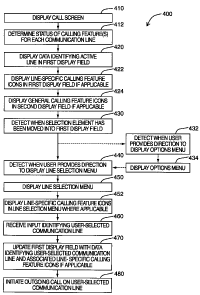Note: Descriptions are shown in the official language in which they were submitted.
CA 02624043 2008-03-04
1
SYSTEM AND METHOD FOR PROVIDING CALLING FEATURE ICONS IN A
USER INTERFACE THAT FACILITATES USER SELECTION OF A
COMMUNICATION LINE FOR AN OUTGOING CALL ON A MOBILE DEVICE
[0001] Embodiments described herein relate generally to user interfaces
provided by mobile device applications, and more specifically to mobile
devices
that allow outgoing calls to be made by a user on a communication line
selected
from a plurality of communication lines.
[0002] Many modern mobile devices are multi-functional. They may be
configured to allow users to engage in both electronic mail ("e-mail")
communications and telephone communications, for example. Additionally, it is
common for a user to utilize the mobile device for different purposes. For
example, a user may operate a single mobile device to engage in communications
relating to both business and personal uses.
[0003] Phone-equipped mobile devices may be adapted to accommodate
an Alternate Line Service (ALS) or similar service. With respect to these
mobile
devices, two (or more) phone numbers may be associated with a mobile device,
with each phone number being associated with a different communication line. A
user may wish to place an outgoing call on a specific communication line so
that
when the call is received by a receiving party, the phone number associated
with
that communication line will be identified on the receiving party's phone
where
"call display" functionality has been enabled on that phone. Use of multiple
communication lines may also be useful for line-specific tracking purposes
(e.g. to
facilitate separate billing for long distance calls relating to business and
personal
uses).
[0004] Outgoing calls are generally initiated by a user from a call screen
provided by an application (e.g. a phone application) residing and executing
on
the mobile device. Detailed calling feature information for multiple
communication
lines may be provided within a single display field on the call screen. For
example, a voicemail icon marked with a line number may be displayed in the
display field, to indicate that a voicemail on the communication line
identified by
that line number awaits consideration by the user. Similarly, a call
forwarding icon
marked with a line number may also be displayed in the same display field, to
CA 02624043 2008-03-04
2
indicate that a "call forwarding" feature has been enabled for the
communication
line identified by that line number. If a particular calling feature has been
enabled
for multiple communication lines, multiple instances of the same icon can be
displayed together in the display field, each marked with a different line
number.
The user is able to identify, from the collection of icons displayed in the
above-
mentioned display field, what calling features have been enabled and the
communication lines for which they are enabled.
General
[0005] In a broad aspect, there may be provided a method of providing
calling feature icons in a user interface that facilitates user selection of a
communication line for an outgoing call on a mobile device, the mobile device
providing access to a plurality of communication lines on which outgoing calls
may
be made by a user, the method comprising the steps of: providing a call screen
on
a display of the mobile device; determining a status of each of at least one
calling
feature for each of the plurality of communication lines; and displaying, for
each of
the at least one calling feature, at most one general calling feature icon
associated therewith in a general calling feature icon display field of the
call
screen if the respective calling feature applies to at least one of the
plurality of
communication lines.
[0006] In another broad aspect, the method of providing calling feature
icons in a user interface may further comprise the steps of: displaying data
identifying a first of the plurality of communication lines in an active line
data
display field of the call screen; and displaying, for each of the at least one
calling
feature, a line-specific calling feature icon in the active line data display
field if the
respective calling feature applies to the first communication line.
[0007] In another broad aspect, the method of providing calling feature
icons in a user interface may further comprise the steps of: receiving a first
input
from the user, the first input comprising a direction to display on the call
screen a
line selection menu, wherein the line selection menu comprises data
identifying at
least a subset of the plurality of communication lines; displaying the line
selection
menu on the call screen after receiving the first input; and displaying, for
each of
the at least one calling feature and for each communication line of the
subset, a
CA 02624043 2008-03-04
3
line-specific calling feature icon in the line selection menu if the
respective calling
feature applies to the respective communication line.
[0008] In another broad aspect, the method of providing calling feature
icons in a user interface may further comprise the steps of: receiving a
second
input from the user, the second input identifying a user-selected second
communication line of the subset; updating an active line data display field
of the
call screen by displaying data identifying the second communication line in
the
active line data display field; wherein the updating step further comprises
displaying, for each of the at least one calling feature, a line-specific
calling
feature icon in the active line data display field if the respective calling
feature
applies to the second communication line.
Brief Description of the Drawinps
[0009] For a better understanding of embodiments described herein, and to
show more clearly how they may be carried into effect, reference will now be
made, by way of example, to the accompanying drawings in which:
FIG. 1 is a block diagram of a mobile device in one example implementation;
FIG. 2 is a block diagram of a communication subsystem component of the mobile
device of FIG. 1;
FIG. 3 is a block diagram of a node of a wireless network;
FIG. 4 is a block diagram illustrating further aspects of the mobile device of
FIG.
1;
FIG. 5 is a flowchart illustrating steps of a method of providing calling
feature
icons in a user interface that facilitates user selection of a communication
line for
an outgoing call on a mobile device in accordance with at least one
embodiment;
FIGS. 6A to 6D are examples of screenshots of a user interface provided to a
user in accordance with an example implementation of one embodiment; and
FIGS. 7A to 7E are examples of screenshots of a user interface provided to a
user
in accordance with an example implementation of another embodiment.
Description of Preferred Embodiments
[0010] In known systems providing a user interface of the type described
above, where calling feature information for multiple communication lines is
CA 02624043 2008-03-04
4
provided within a single display field on the call screen, the ease with which
a user
would be able to quickly determine what calling features have been enabled on
the mobile phone and the communication line for which those calling features
are
enabled generally diminishes, as the number of available calling features
and/or
the number of communication lines provided on the mobile device increases.
Clearly showing the state for each calling feature icon and for each one of a
plurality of communication lines may be difficult. This can overwhelm or
confuse
the user particularly when the user is confronted with a large collection of
icons.
[0011] Typically, in mobile device applications, only one communication line
is deemed to be "active" at any given time. Outgoing calls are placed on the
active line until an alternate communication line is selected. One possible
solution
that may be employed to address some of the above problems is to only display
calling feature information for the active line in the display field in which
calling
feature icons are displayed. In this manner, it would not be necessary to
annotate
icons with line numbers or other line identifiers, since the user would know
that
the icons identify the status of calling features that have been enabled (or
disabled) in respect of the active line only. However, a user would remain
unaware of the status of a calling feature enabled on a different
communication
line (e.g. when a voicemail has been received in association with a
communication line that is not the active line) until that communication line
is
selected as the active line, which may be undesirable.
[0012] Embodiments described herein are generally directed to a system
and method for providing calling feature icons in a user interface that allows
mobile device users to determine with ease the status of different calling
features.
For example, in respect of at least one embodiment, easier identification of
the
communication lines associated with calling features that have been enabled
(and/or disabled) on the mobile device while conserving screen space is
facilitated.
[0013] In a broad aspect, there is provided a method of providing calling
feature icons in a user interface that facilitates user selection of a
communication
line for an outgoing call on a mobile device, the mobile device providing
access to
a plurality of communication lines on which outgoing calls may be made by a
user,
the method comprising the steps of: providing a call screen on a display of
the
CA 02624043 2008-03-04
mobile device; determining a status of each of at least one calling feature
for each
of the plurality of communication lines; and displaying, for each of the at
least one
calling feature, at most one general calling feature icon associated therewith
in a
general calling feature icon display field of the call screen if the
respective calling
5 feature applies to at least one of the plurality of communication lines.
[0014] In yet another broad aspect, the method of providing calling feature
icons in a user interface further comprises the steps of: displaying data
identifying
a first of the plurality of communication lines in an active line data display
field of
the call screen; and displaying, for each of the at least one calling feature,
a line-
specific calling feature icon in the active line data display field if the
respective
calling feature applies to the first communication line.
[0015] In another broad aspect, the method of providing calling feature
icons in a user interface further comprises the steps of: receiving a first
input from
the user, the first input comprising a direction to display on the call screen
a line
selection menu, wherein the line selection menu comprises data identifying at
least a subset of the plurality of communication lines; displaying the line
selection
menu on the call screen after receiving the first input; and displaying, for
each of
the at least one calling feature and for each communication line of the
subset, a
line-specific calling feature icon in the line selection menu if the
respective calling
feature applies to the respective communication line.
[0016] In another broad aspect, the method of providing calling feature
icons in a user interface further comprises the steps of: receiving a second
input
from the user, the second input identifying a user-selected second
communication
line of the subset; updating an active line data display field of the call
screen by
displaying data identifying the second communication line in the active line
data
display field; wherein the updating step further comprises displaying, for
each of
the at least one calling feature, a line-specific calling feature icon in the
active line
data display field if the respective calling feature applies to the second
communication line.
[0017] These and other aspects and features of various embodiments will
be described in greater detail below.
[0018] Some embodiments described herein make use of a mobile station.
A mobile station is a two-way communication device with advanced data
CA 02624043 2008-03-04
6
communication capabilities having the capability to communicate with other
computer systems, and is also referred to herein generally as a mobile device.
A
mobile device may also include the capability for voice communications.
Depending on the functionality provided by a mobile device, it may be referred
to
as a data messaging device, a two-way pager, a cellular telephone with data
messaging capabilities, a wireless Internet appliance, or a data communication
device (with or without telephony capabilities). A mobile device communicates
with other devices through a network of transceiver stations.
[0019] To aid the reader in understanding the structure of a mobile device
and how it communicates with other devices, reference is made to FIGS. 1
through 3.
[0020] Referring first to FIG. 1, a block diagram of a mobile device in one
example implementation is shown generally as 100. Mobile device 100 comprises
a number of components, the controlling component being microprocessor 102.
Microprocessor 102 controls the overall operation of mobile device 100.
Communication functions, including data and voice communications, are
performed through communication subsystem 104. Communication subsystem
104 receives messages from and sends messages to a wireless network 200. In
this example implementation of mobile device 100, communication subsystem
104 is configured in accordance with the Global System for Mobile
Communication (GSM) and General Packet Radio Services (GPRS) standards.
The GSM/GPRS wireless network is used worldwide and it is expected that these
standards will be superseded eventually by Enhanced Data GSM Environment
(EDGE) and Universal Mobile Telecommunications Service (UMTS). New
standards are still being defined, but it is believed that they will have
similarities to
the network behaviour described herein, and it will also be understood by
persons
skilled in the art that the invention is intended to use any other suitable
standards
that are developed in the future. The wireless link connecting communication
subsystem 104 with network 200 represents one or more different Radio
Frequency (RF) channels, operating according to defined protocols specified
for
GSM/GPRS communications. With newer network protocols, these channels are
capable of supporting both circuit switched voice communications and packet
switched data communications.
CA 02624043 2008-03-04
7
[0021] Although the wireless network associated with mobile device 100 is
a GSM/GPRS wireless network in one example implementation of mobile device
100, other wireless networks may also be associated with mobile device 100 in
variant implementations. Different types of wireless networks that may be
employed include, for example, data-centric wireless networks, voice-centric
wireless networks, and dual-mode networks that can support both voice and data
communications over the same physical base stations. Combined dual-mode
networks include, but are not limited to, Code Division Multiple Access (CDMA)
or
CDMA2000 networks, GSM/GPRS networks (as mentioned above), and future
third-generation (3G) networks like EDGE and UMTS. Some older examples of
data-centric networks include the MobitexTM Radio Network and the DataTACTM
Radio Network. Examples of older voice-centric data networks include Personal
Communication Systems (PCS) networks like GSM and Time Division Multiple
Access (TDMA) systems.
[0022] Microprocessor 102 also interacts with additional subsystems such
as a Random Access Memory (RAM) 106, flash memory 108, display 110,
auxiliary input/output (I/O) subsystem 112, serial port 114, keyboard 116,
speaker
118, microphone 120, short-range communications 122 and other devices 124.
[0023] Some of the subsystems of mobile device 100 perform
communication-related functions, whereas other subsystems may provide
"resident" or on-device functions. By way of example, display 110 and keyboard
116 may be used for both communication-related functions, such as entering a
text message for transmission over network 200, and device-resident functions
such as a calculator or task list. Operating system software used by
microprocessor 102 is typically stored in a persistent store such as flash
memory
108, which may alternatively be a read-only memory (ROM) or similar storage
element (not shown). Those skilled in the art will appreciate that the
operating
system, specific device applications, or parts thereof, may be temporarily
loaded
into a volatile store such as RAM 106.
[0024] Mobile device 100 may send and receive communication signals
over network 200 after required network registration or activation procedures
have
been completed. Network access is associated with a subscriber or user of a
mobile device 100. To identify a subscriber, mobile device 100 requires a
CA 02624043 2008-03-04
8
Subscriber Identity Module or "SIM" card 126 to be inserted in a SIM interface
128
in order to communicate with a network. SIM 126 is one type of a conventional
"smart card" used to identify a subscriber of mobile device 100 and to
personalize
the mobile device 100, among other things. Without SIM 126, mobile device 100
is not fully operational for communication with network 200. By inserting SIM
126
into SIM interface 128, a subscriber can access all subscribed services.
Services
could include: web browsing and messaging such as e-mail, voice mail, Short
Message Service (SMS), and Multimedia Messaging Services (MMS). More
advanced services may include: point of sale, field service and sales force
automation. SIM 126 includes a processor and memory for storing information.
Once SIM 126 is inserted in SIM interface 128, it is coupled to microprocessor
102. In order to identify the subscriber, SIM 126 contains some user
parameters
such as an International Mobile Subscriber Identity (IMSI). An advantage of
using
SIM 126 is that a subscriber is not necessarily bound by any single physical
mobile device. SIM 126 may store additional subscriber information for a
mobile
device as well, including datebook (or calendar) information and recent call
information.
[0025] Mobile device 100 is a battery-powered device and includes a
battery interface 132 for receiving one or more rechargeable batteries 130.
Battery interface 132 is coupled to a regulator (not shown), which assists
battery
130 in providing power V+ to mobile device 100. Although current technology
makes use of a battery, future technologies such as micro fuel cells may
provide
the power to mobile device 100.
[0026] Microprocessor 102, in addition to its operating system functions,
enables execution of software applications on mobile device 100. A set of
applications that control basic device operations, including data and voice
communication applications, will normally be installed on mobile device 100
during its manufacture. Another application that may be loaded onto mobile
device 100 would be a personal information manager (PIM). A PIM has
functionality to organize and manage data items of interest to a subscriber,
such
as, but not limited to, e-mail, calendar events, voice mails, appointments,
and task
items. A PIM application has the ability to send and receive data items via
wireless network 200. PIM data items may be seamlessly integrated,
CA 02624043 2008-03-04
9
synchronized, and updated via wireless network 200 with the mobile device
subscriber's corresponding data items stored and/or associated with a host
computer system. This functionality creates a mirrored host computer on mobile
device 100 with respect to such items. This can be particularly advantageous
where the host computer system is the mobile device subscriber's office
computer
system.
[0027] Additional applications may also be loaded onto mobile device 100
through network 200, auxiliary I/O subsystem 112, serial port 114, short-range
communications subsystem 122, or any other suitable subsystem 124. This
flexibility in application installation increases the functionality of mobile
device 100
and may provide enhanced on-device functions, communication-related functions,
or both. For example, secure communication applications may enable electronic
commerce functions and other such financial transactions to be performed using
mobile device 100.
[0028] Serial port 114 enables a subscriber to set preferences through an
external device or software application and extends the capabilities of mobile
device 100 by providing for information or software downloads to mobile device
100 other than through a wireless communication network. The alternate
download path may, for example, be used to load an encryption key onto mobile
device 100 through a direct and thus reliable and trusted connection to
provide
secure device communication.
[0029] Short-range communications subsystem 122 provides for
communication between mobile device 100 and different systems or devices,
without the use of network 200. For example, subsystem 122 may include an
infrared device and associated circuits and components for short-range
communication. Examples of short range communication would include
standards developed by the Infrared Data Association (IrDA), Bluetooth, and
the
802.11 family of standards developed by IEEE.
[0030] In use, a received signal such as a text message, an e-mail
message, or web page download will be processed by communication subsystem
104 and input to microprocessor 102. Microprocessor 102 will then process the
received signal for output to display 110 or alternatively to auxiliary I/O
subsystem
112. A subscriber may also compose data items, such as e-mail messages, for
CA 02624043 2008-03-04
example, using keyboard 116 in conjunction with display 110 and possibly
auxiliary I/0 subsystem 112. Auxiliary subsystem 112 may include devices such
as: a touch screen, mouse, track ball, infrared fingerprint detector, or a
roller
wheel with dynamic button pressing capability. Keyboard 116 is an alphanumeric
5 keyboard and/or telephone-type keypad. A composed item may be transmitted
over network 200 through communication subsystem 104.
[0031] For voice communications, the overall operation of mobile device
100 is substantially similar, except that the received signals would be output
to
speaker 118, and signals for transmission would be generated by microphone
10 120. Alternative voice or audio I/O subsystems, such as a voice message
recording subsystem, may also be implemented on mobile device 100. Although
voice or audio signal output is accomplished primarily through speaker 118,
display 110 may also be used to provide additional information such as the
identity of a calling party, duration of a voice call, or other voice call
related
information.
[0032] Referring now to FIG. 2, a block diagram of the communication
subsystem component 104 of FIG. 1 is shown. Communication subsystem 104
comprises a receiver 150, a transmitter 152, one or more embedded or internal
antenna elements 154, 156, Local Oscillators (LOs) 158, and a processing
module such as a Digital Signal Processor (DSP) 160.
[0033] The particular design of communication subsystem 104 is
dependent upon the network 200 in which mobile device 100 is intended to
operate, thus it should be understood that the design illustrated in FIG. 2
serves
only as one example. Signals received by antenna 154 through network 200 are
input to receiver 150, which may perform such common receiver functions as
signal amplification, frequency down conversion, filtering, channel selection,
and
analog-to-digital (A/D) conversion. A/D conversion of a received signal allows
more complex communication functions such as demodulation and decoding to be
performed in DSP 160. In a similar manner, signals to be transmitted are
processed, including modulation and encoding, by DSP 160. These DSP-
processed signals are input to transmitter 152 for digital-to-analog (D/A)
conversion, frequency up conversion, filtering, amplification and transmission
over
network 200 via antenna 156. DSP 160 not only processes communication
CA 02624043 2008-03-04
11
signals, but also provides for receiver and transmitter control. For example,
the
gains applied to communication signals in receiver 150 and transmitter 152 may
be adaptively controlled through automatic gain control algorithms implemented
in
DSP 160.
[0034] The wireless link between mobile device 100 and a network 200
may contain one or more different channels, typically different RF channels,
and
associated protocols used between mobile device 100 and network 200. A RF
channel is a limited resource that must be conserved, typically due to limits
in
overall bandwidth and limited battery power of mobile device 100.
[0035] When mobile device 100 is fully operational, transmitter 152 is
typically keyed or turned on only when it is sending to network 200 and is
otherwise turned off to conserve resources. Similarly, receiver 150 is
periodically
turned off to conserve power until it is needed to receive signals or
information (if
at all) during designated time periods.
[0036] Referring now to FIG. 3, a block diagram of a node of a wireless
network is shown as 202. In practice, network 200 comprises one or more nodes
202. Mobile device 100 communicates with a node 202 within wireless network
200. In the example implementation of FIG. 3, node 202 is configured in
accordance with General Packet Radio Service (GPRS) and Global Systems for
Mobile (GSM) technologies. Node 202 includes a base station controller (BSC)
204 with an associated tower station 206, a Packet Control Unit (PCU) 208
added
for GPRS support in GSM, a Mobile Switching Center (MSC) 210, a Home
Location Register (HLR) 212, a Visitor Location Registry (VLR) 214, a Serving
GPRS Support Node (SGSN) 216, a Gateway GPRS Support Node (GGSN) 218,
and a Dynamic Host Configuration Protocol (DHCP) 220. This list of components
is not meant to be an exhaustive list of the components of every node 202
within a
GSM/GPRS network, but rather a list of components that are commonly used in
communications through network 200.
[0037] In a GSM network, MSC 210 is coupled to BSC 204 and to a
landline network, such as a Public Switched Telephone Network (PSTN) 222 to
satisfy circuit switched requirements. The connection through PCU 208, SGSN
216 and GGSN 218 to the public or private network (Internet) 224 (also
referred to
herein generally as a shared network infrastructure) represents the data
path.for
CA 02624043 2008-03-04
12
GPRS capable mobile devices. In a GSM network extended with GPRS
capabilities, BSC 204 also contains a Packet Control Unit (PCU) 208 that
connects to SGSN 216 to control segmentation, radio channel allocation and to
satisfy packet switched requirements. To track mobile device location and
availability for both circuit switched and packet switched management, HLR 212
is
shared between MSC 210 and SGSN 216. Access to VLR 214 is controlled by
MSC 210.
[0038] Station 206 is a fixed transceiver station. Station 206 and BSC 204
together form the fixed transceiver equipment. The fixed transceiver equipment
provides wireless network coverage for a particular coverage area commonly
referred to as a "cell". The fixed transceiver equipment transmits
communication
signals to and receives communication signals from mobile devices within its
cell
via station 206. The fixed transceiver equipment normally performs such
functions as modulation and possibly encoding and/or encryption of signals to
be
transmitted to the mobile device in accordance with particular, usually
predetermined, communication protocols and parameters, under control of its
controller. The fixed transceiver equipment similarly demodulates and possibly
decodes and decrypts, if necessary, any communication signals received from
mobile device 100 within its cell. Communication protocols and parameters may
vary between different nodes. For example, one node may employ a different
modulation scheme and operate at different frequencies than other nodes.
[0039] For all mobile devices 100 registered with a specific network,
permanent configuration data such as a user profile is stored in HLR 212. HLR
212 also contains location information for each registered mobile device and
can
be queried to determine the current location of a mobile device. MSC 210 is
responsible for a group of location areas and stores the data of the mobile
devices
currently in its area of responsibility in VLR 214. Further VLR 214 also
contains
information on mobile devices that are visiting other networks. The
information in
VLR 214 includes part of the permanent mobile device data transmitted from HLR
212 to VLR 214 for faster access. By moving additional information from a
remote
HLR 212 node to VLR 214, the amount of traffic between these nodes can be
reduced so that voice and data services can be provided with faster response
times and at the same time requiring less use of computing resources.
CA 02624043 2008-03-04
13
[0040] SGSN 216 and GGSN 218 are elements added for GPRS support;
namely packet switched data support, within GSM. SGSN 216 and MSC 210
have similar responsibilities within wireless network 200 by keeping track of
the
location of each mobile device 100. SGSN 216 also performs security functions
and access control for data traffic on network 200. GGSN 218 provides
internetworking connections with external packet switched networks and
connects
to one or more SGSNs 216 via an Internet Protocol (IP) backbone network
operated within the network 200. During normal operations, a given mobile
device 100 must perform a "GPRS Attach" to acquire an IP address and to access
data services. This requirement is not present in circuit switched voice
channels
as Integrated Services Digital Network (ISDN) addresses are used for routing
incoming and outgoing calls. Currently, all GPRS capable networks use private,
dynamically assigned IP addresses, thus requiring a DHCP server 220 connected
to the GGSN 218. There are many mechanisms for dynamic IP assignment,
including using a combination of a Remote Authentication Dial-In User Service
(RADIUS) server and DHCP server. Once the GPRS Attach is complete, a logical
connection is established from a mobile device 100, through PCU 208, and SGSN
216 to an Access Point Node (APN) within GGSN 218. The APN represents a
logical end of an IP tunnel that can either access direct Internet compatible
services or private network connections. The APN also represents a security
mechanism for network 200, insofar as each mobile device 100 must be assigned
to one or more APNs and mobile devices 100 cannot exchange data without first
performing a GPRS Attach to an APN that it has been authorized to use. The
APN may be considered to be similar to an Internet domain name such as
"myconnection.wireless.com".
[0041] Once the GPRS Attach is complete, a tunnel is created and all traffic
is exchanged within standard IP packets using any protocol that can be
supported
in IP packets. This includes tunneling methods such as IP over IP as in the
case
with some IPSecurity (lPsec) connections used with Virtual Private Networks
(VPN). These tunnels are also referred to as Packet Data Protocol (PDP)
Contexts and there are a limited number of these available in the network 200.
To
maximize use of the PDP Contexts, network 200 will run an idle timer for each
PDP Context to determine if there is a lack of activity. When a mobile device
100
CA 02624043 2008-03-04
14
is not using its PDP Context, the PDP Context can be de-allocated and the IP
address returned to the IP address pool managed by DHCP server 220.
[0042] Referring now to FIG. 4, a block diagram illustrating further aspects
of mobile device 100 of FIG. 1 is shown generally as 300. As noted earlier
with
reference to FIG. 1, microprocessor 102, in addition to its operating system
functions, enables execution of software applications on mobile device 100. A
set
of applications that control basic device operations, including data and voice
communication applications, will normally be installed on mobile device 100
during its manufacture. Operating system software and other software
applications are typically stored in a persistent store (e.g. flash memory
106) or
other store, on mobile device 100 or on a device coupled thereto. It will be
understood that the operating system, software applications or parts thereof,
may
be temporarily loaded in a volatile store such as RAM 106. Other instructions
and/or data received by the mobile device 100 and subject to processing may
also
be temporarily stored in RAM 106.
[0043] Software applications that are loaded or stored on mobile device
100 may be implemented as functional components or modules 310. Modules
310 interact with various components of mobile device 100. For instance, as
shown by way of example in FIG. 4, modules 310 may interact with
communication subsystem 104, RAM 106, flash memory 108, display 110,
auxiliary I/O device(s) 112, and keyboard 116. Modules 310 may comprise, for
example, an address book module 312, a messaging module 314 (e.g. for e-mail
and/or SMS or MMS messaging), and a phone application module 316.
[0044] Address book module 312 is generally configured to allow contact
information (e.g. individual contact and company names, telephone numbers,
messaging addresses, and other information) to be stored and managed.
Messaging module 314 facilitates the sending and receiving of electronic
messages over a wireless network 200 and/or other network.
[0045] Phone application module 316 is generally configured to facilitate
voice communication between the user and other parties, including the
placement
of outgoing calls by the user and the reception of incoming calls on the
mobile
device 100.
CA 02624043 2008-03-04
[0046] Calls may be placed and received on a communication line
specifically configured for voice communications. In certain embodiments,
calls
may alternatively or additionally be placed and received on other types of
communication lines, including a communication line generally configured for
data
5 communications, or a communication line configured for both voice and data
communications, for example. For example, mobile device 100 may be
configured to provide Voice over IP (VoIP), Enterprise Voice, and/or video
phone
functionality.
[0047] Embodiments described herein are generally applicable to mobile
10 devices that provide access to multiple (i.e. two or more) communication
lines on
which outgoing calls may be placed, as initiated by a mobile device user.
Typically, these mobile devices will also be configured to allow incoming
calls to
be received by the user over the same communication lines.
[0048] In example embodiments, each of the multiple communication lines
15 has a different telephone number associated therewith. For example, a user
may
have a business phone number and a different personal phone number. When a
user places an outgoing call on a specific communication line, the phone
number
associated with that communication line may be identified on a receiving
party's
phone that is equipped with "call display" functionality.
[0049] Referring again to FIG. 4, a line selection module (e.g. alternate line
service (ALS) module) 318 is provided to facilitate selection of the
communication
line to be used by phone application module 316 for placing an outgoing call,
for
example. The line selection module 318 is configured to select a communication
line to be used by phone application module 316, based upon line selection
data
stored on mobile device 100 (e.g. configuration settings that define a default
communication line), and/or based upon input received by the user. It will be
understood that the functionality of line selection module 318 may be provided
or
otherwise integrated with phone application module 316 or with a different
module
on mobile device 100.
[0050] The currently selected communication line on which an outgoing call
may be placed at any given time is also referred to herein as the "active"
line.
Outgoing calls will be placed on the active line by phone application module
316
until an alternate communication line is selected.
CA 02624043 2008-03-04
16
[0051] When a user wishes to initiate an outgoing call, the user will
typically
be required to access a call screen provided by an application (e.g. phone
application module 316) on mobile device 100. Data identifying the active line
will
be displayed to the user in a first display field, (e.g. "My Number" field, or
phone
status field) of the call screen, allowing the user to quickly identify the
communication line on which an outgoing call will be placed should the user to
choose to initiate such call. This display field may also be referred to as an
active
line data display field. The data identifying the active line typically
comprises a
telephone number, but may alternatively or additionally comprise some other
communication line identifier(s), such as a line descriptor, alias, and/or
other
identifier, for example.
[0052] Since mobile devices may provide access to multiple communication
lines, and since multiple calling features (e.g. voicemail, call forwarding,
call
waiting, call barring, and/or missed call detection) may be applied to each
communication line, showing the status of each calling feature for each
communication line in a manner that does not confuse the user can be
difficult,
particularly on devices with limited screen space.
[0053] For example, on the one hand, providing icons showing the status of
every calling feature for every communication line on a display even when such
information is not immediately required by a user (e.g. where one
communication
line is in use more often than others), while providing detailed information
to the
user, may overwhelm or confuse the user. This approach may also require
excessive screen space, which is often limited on a device such as a mobile
device.
[0054] However, on the other hand, displaying only icons for the active line,
while conserving screen space, may not provide sufficient information
regarding
the status of calling features in respect of other communication lines to the
user in
a convenient manner.
[0055] Embodiments described herein are generally directed to a system
and method for providing calling feature icons in a user interface that allow
users
to determine with ease the status of different calling features, and in
respect of at
least one embodiment, to identify with ease the communication lines associated
CA 02624043 2008-03-04
17
with calling features that have been enabled (and/or disabled) on the mobile
device.
[0056] In one example embodiment, the calling features comprise at least
one of call forwarding and voicemail.
[0057] In variant embodiments, other calling features may be provided in
addition to or instead of one or more of the call forwarding and voicemail
calling
features.
[0058] For example, missed call detection may be enabled such that a
calling feature icon (e.g. a general calling feature icon and/or one or more
line-
specific calling feature icons, as described herein) is displayable to
indicate that a
call was unanswered on a given communication line.
[0059] As a further example, call waiting may be enabled such that a calling
feature icon is displayable to indicate that the user will be alerted to the
reception
of a call on the mobile device while the user is engaged in a different call.
[0060] As a further example, call barring (or "restricted phone list") may be
enabled to indicate that the mobile device has been configured to allow only
certain numbers to be called using a specific communication line. For example,
the mobile device may be configured so that only an office number can be
called
using a business line, while any number can be called using a personal line.
As a
further example, the mobile device may be configured so that long distance
calls
may not be made from a particular communication line. The particular call
barring
restrictions may be enforced by way of a security policy ("IT Policy"), as may
be
defined by an administrator, for example.
[0061] While a calling feature icon may be displayed to indicate that a
particular feature has been activated or enabled for a particular
communication
line, a calling feature icon may also be displayed to indicate that a
particular
calling feature has been disabled for the communication line in variant
embodiments.
[0062] In example embodiments, for each calling feature, at most one
general calling feature icon associated with the respective calling feature is
displayed in a general calling feature icon display field of a call screen if
the
respective calling feature applies to at least one of a plurality of
communication
lines accessible at the mobile device.
CA 02624043 2008-03-04
18
[0063] For example, in one embodiment, at most one call forwarding icon is
displayed in the general calling feature icon display field of the call screen
if call
forwarding has been enabled on at least one of the plurality of communication
lines.
[0064] For example, in one embodiment, at most one voicemail icon is
displayed in the general calling feature icon display field of the call screen
if at
least one voicemail message associated with at least one of the plurality of
communication lines is stored.
[0065] Similarly, in other embodiments, for any other given calling feature
supported by the mobile device, at most one general calling feature icon is
displayed in the general calling feature icon display field if the respective
calling
feature has been, for example, enabled on the mobile device.
[0066] As described herein, general calling feature icons (or "ribbon
indicators") are displayable in the general calling feature icon display field
of the
call screen. The placement of this display field within the user interface can
vary
depending on implementation. For example, the general calling feature icons
may
be displayed in its own header or ribbon, above where the data identifying the
active line is displayed.
[0067] The general calling feature icons are not intended to identify the
specific communication lines for which certain calling features are enabled,
rendering it unnecessary to annotate icons with line numbers, for example. The
general calling feature icons indicate that the status of a particular calling
feature
applies to at least one of the multiple communication lines accessible at the
mobile device. In certain embodiments, the user can rely instead on
information
provided by line-specific calling feature icons (e.g. as shown in display
field where
data identifying the active line is displayed or in entries of a line
selection menu,
as described below) to determine the status of a particular calling feature
for a
given communication line.
[0068] In at least one embodiment, for each calling feature, a line-specific
calling feature icon associated with the respective calling feature is
displayed in
an active line data display field if the respective calling feature applies to
the
active line.
CA 02624043 2008-03-04
19
[0069] For example, in one embodiment, a call forwarding icon is displayed
in the active line data display field of the call screen if call forwarding
has been
enabled on the active line.
[0070] For example, in one embodiment, a voicemail icon is displayed in
the active line data display field of the call screen if at least one
voicemail
message associated with the active line is stored.
[0071] Similarly, in other embodiments, for any other given calling feature
supported by the mobile device, at most one line-specific calling feature icon
is
displayed in the active line data display field of the call screen if the
respective
calling feature has been, for example, enabled on the mobile device.
[0072] In one embodiment, where one communication line replaces another
as the active line (e.g. in response to a user selection of a new active
line), data in
the active line data display field is updated. In particular, for each calling
feature,
a line-specific calling feature icon associated with the respective calling
feature is
displayed in the active line data display field if the respective calling
feature
applies to the new active line.
[0073] In some embodiments, calling feature icons may be displayed in a
system configured to provide a line selection menu on a call screen of the
mobile
device. In one example of such system, a direction to display a line selection
menu on the call screen is received from the user, where the line selection
menu
is comprised of data identifying one or more of the multiple communication
lines
accessible at the mobile device. For example, for each communication line on
which the user may place an outgoing call, the telephone number associated
with
the respective communication line may be displayed in the line selection menu.
As a further example, one or more line descriptors, aliases and/or other
identifiers
may be displayed, in addition to or instead of the telephone number. In
response
to a direction received from the user, the line selection menu is displayed on
the
call screen, and an input identifying a user-selected communication line is
received. The active line data display field is updated accordingly.
[0074] In at least one embodiment, for each calling feature, and for each
communication line identified in a line selection menu, a line-specific
calling
feature icon associated with the respective calling feature is displayed in
the line
CA 02624043 2008-03-04
selection menu if the respective calling feature applies to the respective
communication line.
[0075] For example, in one embodiment, a call forwarding icon is displayed
in association with a given communication line identified in the line
selection menu
5 if call forwarding has been enabled on that communication line.
[0076] For example, in one embodiment, a voicemail icon is displayed in
association with a given communication line identified in the line selection
menu if
at least one voicemail message associated with that communication line is
stored.
[0077] Similarly, in other embodiments, for any other given calling feature
10 supported by the mobile device, at most one line-specific calling feature
icon is
displayed in association with a given communication line identified in the
line
selection menu if the respective calling feature has been, for example,
enabled for
that communication line on the mobile device.
[0078] Referring now to FIG. 5, a flowchart illustrating steps of a method of
15 providing calling feature icons in a user interface that facilitates user
selection of a
communication line for an outgoing call on a mobile device in accordance with
at
least one embodiment is shown generally as 400. Additional details of some of
the features described below in respect of the steps of method 400 may be
described earlier in the present specification.
20 [0079] In one embodiment, the steps of method 400 are performed at the
mobile device by an application (e.g. phone application module 316 of FIG. 4)
that
executes and resides on the mobile device (e.g. mobile device 100 of FIG. 1).
The application need not be a stand-alone application, and the functionality
described herein may be implemented in one or more applications executing and
residing on the mobile device.
[0080] At step 410, a call screen is provided. The call screen is displayed
to the user on a display (e.g. display 110 of FIG. 1) of the mobile device. A
user
may access the call screen when the user wishes to initiate an outgoing call.
This
may require first activating a phone application or other application on the
mobile
device, by selecting a corresponding item or icon from a menu or home screen,
for example (not shown).
[0081] The mobile device provides access to multiple communication lines
on which outgoing calls may be placed. At step 412, the status of each of at
least
CA 02624043 2008-03-04
21
one calling feature (e.g. call forwarding, voicemail) is determined for each
of the
communication lines.
[0082] At step 420, data identifying a first of the multiple communication
lines accessible at the mobile device is displayed in a first display field
("active line
data display field") of the call screen. The first display field may be
referred to as
a "My Number" field or a "phone status" field, and data displayed therein
identifies
the active line, allowing the user to quickly identify the line on which an
outgoing
call will be placed should the user to choose to initiate one.
[0083] The data identifying the active line typically comprises a telephone
number associated with the active line, but may alternatively or additionally
comprise some other communication line identifier(s), such as, for example,
one
or more aliases, identifiers and/or other descriptors (e.g. "My Business
Line", "My
Personal Line"), which may be user-defined.
[0084] At step 422, one or more line-specific calling feature icons
associated with the active line may also be displayed in the first display
field of the
call screen. For example, if call forwarding has been enabled for the active
line, a
call forwarding icon is displayed in the first display field at this step. As
a further
example, if a voicemail message for the active line is stored, a voicemail
icon is
displayed in the first display field at this step. As a further example, other
line-
specific calling feature icons associated with the active line may be
displayed at
this step (e.g. for call waiting, call barring, and/or missed call detection).
[0085] At step 424, one or more general calling feature icons may be
displayed in a second display field ("general calling feature icon display
field").
For each calling feature provided by the mobile device, a general calling
feature
icon is displayed at this step if the respective calling feature applies to at
least one
of the multiple communication lines accessible at the mobile device.
[0086] For example, where a mobile device provides access to two
communication lines (e.g. a business line and a personal line), a general call
forwarding icon is displayed if either communication line has call forwarding
enabled. Similarly, a general voicemail icon is displayed if either
communication
line has a voicemail message stored (e.g. a voicemail message for a call
received
on the particular communication line that has not been listened to or read by
the
user). Similarly, a general calling feature icon for any other given calling
feature
CA 02624043 2008-03-04
22
supported by the mobile device is displayed if the respective calling feature
has
been, for example, enabled on either communication line.
[0087] It will be understood by persons skilled in the art that steps 420, 422
and 424 may be performed in a different order.
[0088] Subsequently, an input comprising a direction to display a line
selection menu on the call screen is received from the user. In one
embodiment,
the step of receiving the input comprising a direction to display a line
selection
menu on the call screen comprises: detecting when a selection element (e.g. a
highlight bar, pointer, cursor, or other means to identify and select menu or
list
items) displayed on the call screen has been moved into the first display
field as
shown at 430, and subsequently detecting when the user provides the direction
to
display the line selection menu while the selection element is settled in the
first
display field as shown at 440.
[0089] The selection element may be re-positioned at the direction of the
user, using an input device such as a track wheel, track ball, keyboard,
mouse, or
other input device. For example, the user may use a track wheel or track ball
on
the mobile device, where provided, to manipulate a highlight bar shown in the
display. In particular, by rotating the track wheel or track ball in this
example, the
highlight bar may be re-positioned to highlight the data displayed in the
first
display field (e.g. the telephone number associated with the active line) of
the call
screen. Once data identifying the active line is highlighted, by manipulating
the
track wheel or track ball so that the highlight bar settles in the first
display field,
the user may then take further action. For example, the user may depress the
track wheel or track ball to direct that the line selection menu be displayed.
[0090] In a variant embodiment, the step of receiving the input comprising a
direction to display a line selection menu on the call screen comprises:
optionally
detecting when the selection element (e.g. a highlight bar, pointer, cursor,
or other
means to identify and select menu or list items) displayed on the call screen
has
been moved into the first display field as shown at 430, subsequently
detecting
when the user provides a direction to display an options menu while the
selection
element is settled in the first display field as shown at 432, and displaying
the
options menu as shown at 434. The options menu provides the user with an
option to display the line selection menu, and the flow of method steps
proceeds
CA 02624043 2008-03-04
23
to step 440, to detect when the user provides the direction to display the
line
selection menu by selecting the corresponding option.
[0091] In some embodiments, the user may be able to provide the direction
to display the line selection menu through the display options menu; in other
embodiments, the options menu is not provided to the user (in which case,
steps
432 and 434 would not be performed). In other embodiments, the user may be
able to provide the direction to display the line selection menu with or
without the
benefit of the options menu as determined by the specific input provided by
the
user after the selection element has been moved into the first display field.
[0092] At step 450, the line selection menu is displayed to the user in
response to the input comprising a direction to display a line selection menu
on
the call screen received from the user, as detected at step 440. The line
selection
menu comprises data identifying at least a subset of the multiple
communication
lines accessible at the mobile device. For example, the line selection menu
identifies all the communication lines on which the user may make an outgoing
call.
[0093] In one embodiment, data identifying the currently active line appears
first in the line selection menu.
[0094] In one embodiment, the line selection menu overlaps the first display
field, such that data in the first display field is not visible to the user
when the line
selection menu is displayed.
[0095] It may be the case that the mobile device provides access to
multiple communication lines, but not all are activated for use, the use of
certain
lines has been restricted in some manner (e.g. as configured by a security
policy),
or certain lines are otherwise unavailable, for example. In one embodiment,
the
line selection menu comprises data identifying only the communication lines
that
have been activated and on which the user is permitted to place an outgoing
call.
In one embodiment, for each calling feature, a general calling feature icon
for the
respective calling feature is displayed at step 424 only if the respective
calling
feature applies to at least one of the communication lines that have been
activated and on which the user is permitted to place an outgoing call.
[0096] The data for any given communication line represented in the line
selection menu typically comprises a telephone number, but may alternatively
or
CA 02624043 2008-03-04
24
additionally comprise some other communication line identifier(s), such as,
for
example, one or more aliases, identifiers and/or other descriptors (e.g. "My
Business Line", "My Personal Line"), which may be user-defined.
[0097] At step 452, for each calling feature, and for each communication
line, a line-specific calling feature icon associated with the respective
communication line may also be displayed in association with the corresponding
menu item in the line selection menu if the respective calling feature applies
to the
respective communication line.
[0098] For example, a call forwarding icon is displayed for each
communication line identified in the line selection menu that has call
forwarding
enabled. Similarly, a voicemail icon is displayed for each communication line
identified in the line selection menu that has a voicemail message stored
(e.g. a
voicemail message for a call received on the particular communication line
that
has not been listened to or read by the user). Similarly, for each
communication
line identified in the line selection menu, a line-specific calling feature
icon for any
given calling feature supported by the mobile device is displayed if the
respective
calling feature has been, for example, enabled on the respective communication
line.
[0099] In one embodiment, where the communication lines are identified in
the line selection menu in the form of a list of telephone numbers and/or
other
identifier(s), a line-specific calling feature icon to be displayed in
association with
a communication line is displayed beside the corresponding telephone number
and/or other identifier(s).
[00100] Referring again to step 450, a selection element (e.g. a highlight
bar,
pointer, cursor, or other means to identify and select menu or list items) is
displayed within the line selection menu and may be re-positioned at the
direction
of the user, using an input device such as a track wheel, track ball,
keyboard,
mouse, or other input device. For example, the user may use a track wheel or
track ball on mobile device, where provided, to manipulate a highlight bar
shown
in the display. In particular, by rotating the track wheel or track ball in
this
example, the highlight bar may be re-positioned to highlight the data
associated
with a particular communication line (e.g. the telephone number associated
with
one of the subset of the multiple communication lines) displayed in the line
CA 02624043 2008-03-04
selection menu. Once the user highlights a desired communication line, by
manipulating the track wheel or track ball so that the highlight bar settles
on the
associated data, the user may then take further action. For example, the user
may depress the track wheel or track ball to select the desired communication
5 line.
[00101] Accordingly, at step 460, an input identifying a user-selected second
communication line from the communication lines for which associated data is
displayed in the line selection menu at step 450, is received from the user.
[00102] At step 470, the first display field is updated with data identifying
the
10 user-selected communication line. Accordingly, the user-selected
communication
line is identified to the user as the current active line. For example, the
"My
Number" field or phone status field may be updated with the telephone number
of
the user-selected communication line in one embodiment. Line-specific calling
feature icons associated with the active line are also updated at this step,
wherein
15 for each calling feature, a line-specific calling feature icon is only
displayed in the
first display field if the respective calling feature applies to the user-
selected
communication line.
[00103] In one embodiment, data associated with outgoing calls previously
made on the mobile device and/or with received calls (e.g. a call log) may be
20 displayed to the user in a second display field of the call screen. In a
variant
embodiment, data in the second display field is also updated when data in the
first
display field is updated, so that data associated for calls made and/or
received on
the communication line now identified by the data currently displayed in the
first
display field (i.e. the "new" active line) would be displayed to the user
[step not
25 shown].
[00104] At step 480, an outgoing call is initiated on the user-selected
communication line, identified from the line selection menu at step 460, as
directed by the user. The outgoing call is initiated from the call screen in
known
manner.
[00105] Referring now to FIGS. 6A to 6D, screenshots of a user interface
provided to a user in one example implementation of an embodiment of the
method of FIG. 5 are shown.
CA 02624043 2008-03-04
26
[00106] In FIG. 6A, screenshot 500a illustrates a user interface displayed in
a display 110 of a mobile device 100 (FIG. 1), namely for a call screen from
which
the user can place outgoing calls. Call screen 500a is displayed to the user,
awaiting user input (e.g. a number to be dialed). A number entry field 502 is
provided, and cursor 504 is settled within number entry field 502, indicating
that
the user may provide a call number (e.g. using a keyboard or keypad). General
indicators may be displayed on call screen 500a, including for example, time
506,
date 508, network indicator 510, signal strength 512, battery strength 514,
charging indicator 516, alarm indicator 518, service provider indicator 520,
ringer
indicator 522, and/or BluetoothT"" indicator 524.
[00107] An active line data display field 530 is also provided, which contains
data identifying the active line. This data may include a line descriptor 532
(e.g.
"Personal:", "Business:"), an associated telephone number 534, and/or possibly
one or more line-specific calling feature icons. In this example, a voicemail
icon
536 is shown indicating that a voicemail message associated with an incoming
call received on the active line is awaiting consideration by the user.
Further, in
this example, a call forwarding icon 538 is shown indicating that a "call
forwarding"
feature has been activated for the active line.
[00108] One or more general calling feature icons are also provided in
general calling feature icon display field 540 of call screen 500a. The icons
shown in display field 540 indicate, for example, which line-specific calling
features have been activated for at least one communication line accessible at
the
mobile device. In this manner, if certain line-specific calling feature icons
are not
displayed in display field 530 with respect to the active line but the
corresponding
general calling feature icon is displayed in display field 540, the user will
know that
certain calling features have been activated for a communication line other
than
the active line.
[00109] In this example embodiment, call screen 500a also provides a call
log field 550 in which data associated with previously placed outgoing calls
and
received calls (e.g. including answered and missed calls) is displayed. For
each
such call, the associated date 552 of the call, an icon 554 indicating the
nature of
the call (e.g. outgoing, answered, missed), and call information (e.g.
telephone
number and/or contact name 556, line descriptor 558) is provided. In this
CA 02624043 2008-03-04
27
particular example, call information for calls previously placed or received
using
the mobile device 100 is shown, which does not depend on the currently active
line for which data is displayed in display field 530. However, this may
differ in
variant embodiments.
[00110] In FIG. 6B, screenshot 500b illustrates similar elements as shown in
FIG. 6B, except that cursor 504 has been re-positioned by the user (e.g. by
using
a track wheel or track ball of the mobile device), to highlight the data
associated
with the active line as displayed in display field 530. Cursor 504 is now
shown as
a highlight bar 560 settled in display field 530.
[00111] In FIG. 6C, screenshot 500c illustrates similar elements as shown in
FIG. 6B, except that the user has directed that a line selection menu 570 be
displayed (e.g. by depressing the track wheel or track ball of the mobile
device).
[00112] Highlight bar 560 is shown initially highlighting data associated with
the current active line 572 provided in line selection menu 570. Line
selection
menu 570 also comprises further items (where the user can access one or more
alternate lines on which an outgoing call may be placed) that provide data
associated with an alternate communication line 574. For each item of line
selection menu 570, where each item is associated with a different
communication line, the data may similarly include a line descriptor (e.g.
"Personal:", "Business:"), an associated telephone number, and/or possibly one
or
more line-specific calling feature icons. In the example shown in FIG. 6C, the
"Business" line does not have "call forwarding" activated, nor is a voicemail
waiting for the user in respect of that communication line.
[00113] The user may move the highlight bar 560 to select a different item in
line selection menu 570, thereby selecting a different communication line as
the
active line. More specifically, the user highlights the data associated with
the
alternate communication line 574 (e.g. using the track wheel or track ball)
and
selects the alternate communication line (e.g. by depressing the track wheel
or
track ball). When the alternate communication line has been selected by the
user,
the data associated with the active line as shown in display field 530 is
updated to
reflect the selection, as shown in screenshot 500d of FIG. 6D. Cursor 504 is
settled within number entry field 502, indicating that the user may then
provide a
CA 02624043 2008-03-04
28
call number. Outgoing calls will be placed on the communication line
identified by
the data shown in display field 530 (unless the active line is changed again).
[00114] It is notable in this example that the general calling feature icons
are
still displayed, even though no line-specific calling feature icons are
displayed in
association with the new active line.
[00115] Referring now to FIGS. 7A to 7E, screenshots of a user interface
provided to a user in an example implementation of another embodiment of the
method of FIG. 5 are shown.
[00116] In this example, FIGS. 7A, 7B, 7D, and 7E correspond to FIGS. 6A,
6B, 6C, and 6D respectively. Features of the screenshots shown in FIGS. 7A,
7B,
7D, and 7E have been generally described in preceding paragraphs with
reference to the corresponding figure of FIGS. 6A to 6D.
[00117] In this embodiment, the user may direct that the line selection menu
570 (shown in FIG. 7D) be displayed through an options menu 562 as shown in
screenshot 500e of FIG. 7C (which would appear after screenshot 500b and
before screenshot 500c in a typical sequence of operations). For example, the
user may have directed that a line selection menu 570 (shown in FIG. 7D) be
optionally displayed via the options menu 562 by depressing a pre-programmed
menu or options key on the mobile device (e.g. or by depressing the track
wheel
or track ball of the mobile device depending upon the configuration).
[00118] Options menu 562 provides an option to display the line selection
menu 570, shown in this example as a"Change Line" option 564 in FIG. 7C.
Other options (e.g. to request help, call voice mail using the currently
identified
active line, edit communication line information, switch to a different
application,
and/or close the options menu 562) may also be provided in options menu 562.
The user can navigate the options menu 562 by moving a highlight bar or other
cursor for example, to select the desired option in known manner (e.g. by
depressing the track wheel or track ball of the mobile device so as to make a
selection).
[00119] In this example, upon selection of option 564 from options menu
562, the line selection menu 570 is displayed, as shown in FIG. 7D.
[00120] It will be understood by persons skilled in the art that the features
of
the user interfaces illustrated with reference to the example screenshots
CA 02624043 2008-03-04
29
described herein are provided by way of example only. It will be understood by
persons skilled in the art that variations are possible in variant
implementations
and embodiments.
[00121] The steps of a method of providing a user interface that facilitates
user selection of a communication line for an outgoing call on a mobile device
in
accordance with any of the embodiments described herein may be provided as
executable software instructions stored on computer-readable media, which may
include transmission-type media.
[00122] The invention has been described with regard to a number of
embodiments. However, it will be understood by persons skilled in the art that
other variants and modifications may be made without departing from the scope
of
the invention as defined in the claims appended hereto.