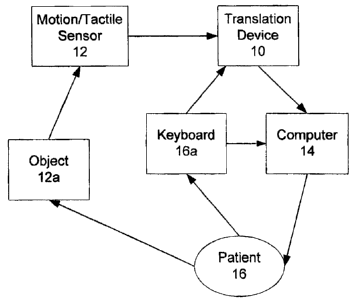Note: Descriptions are shown in the official language in which they were submitted.
CA 02625748 2008-03-14
INTERFACE DEVICE
FIELD OF THE INVENTION
The present invention relates generally relates to an interface device for
operative connection
between a computer and a one-dimensional, two-dimensional or three-dimensional
motion input
system and/or tactile force sensing input system. The interface device
includes a first interface for
operative connection to the input system and a second interface for operative
connection to the
computer; and a processor operatively connected to the first and second
interfaces for receiving
input signals from the motion tracking/tactile force input system. The device,
or computer,
configures the input signals to output signals for input to the computer for
controlling the
computer. The invention is particularly beneficial in a therapy/rehabilitation
setting wherein people
or patients can participate in almost any video game by configuring the input
system to the video
game through the interface device.
BACKGROUND OF THE INVENTION
Rehabilitation science focuses on human functioning in environments critical
and purposeful to
individuals. The focus of rehabilitation is on people's ability to function
within their environment
and the related influences of pathophysiological, personal, societal and
cultural variables. The
diversity and heterogeneity of these populations with disabilities and
handicaps require that
treatments be flexible and accommodate individual differences.
For example, patients who have suffered brain injuries or have other
neurological disorders will
have varying levels of disabilities in the mobility of their extremities,
particularly the mobility of
their hands and fingers. Such disabilities may prevent the patient from
performing various
movements with their hands and fingers such as grasping or gripping, or simply
controlled motion
of their hands.
As part of the rehabilitation treatments for such disabilities, patients are
often asked to perform
repetitive tasks such as repeatedly gripping or squeezing an object or simply
moving an object
from one location to another in a controlled or smooth manner. While in a
motivated patient, such
treatments may be effective, in many cases, patients quickly lose interest in
performing such
repetitive tasks and, as a result, the treatment program is not fully
completed.
-1-
CA 02625748 2008-03-14
As a result, there has been a need for treatment systems that provide the
patient with motivation to
continue treatment regimes by providing auditory or visual feedback to
encourage them to
continue. One such methodology to provide this level of feedback is to enable
patients to play
computer games as computer games can be entertaining, provide audio and visual
feedback and
provide a quantifiable result. However, computer games and computer systems
are not set up to
enable a wide range of physical movements as the input to the computer game.
As a result,
computer games have only provided a very limited amount of rehabilitation
value. Thus, there has
been a need for a system wherein the input to the computer game is not
provided by a standard
input device such as a joystick, mouse or keypad but is provided by an input
system that forces the
patient to perform the desired therapeutic movement to operate the computer
game.
A review of the prior art indicates that such a system has not been previously
provided. For
example, US Patent 6,413,190 (issued July 2, 2002) discloses a rehabilitation
apparatus and
method that converts sensed muscle contraction or body movements into computer
inputs,
whereby therapy can be provided by requiring specific physical movement to
accomplish
computer game activities. This patent requires body sensors to be configured
to a patient which
detect muscle movement.
US Patent Application 2004/0193413 (published September 30, 2004) discloses a
system for
controlling a computer using hand gestures as alternatives to mouse operations
for increasing
computer accessibility to the disabled. In detecting hand movement, this
system utilizes video
cameras to recognize gestures of a user.
US Patent 5,139,261 (issued August 18, 1992) discloses interfacing a video
game device with
exercise equipment in order to require pre-selected degrees of difficulty for
operating a video
game.
Other documents include US Patent 5,883, 616 (issued March 16, 1999) which
discloses a
computer input device utilizing an optical signal transmitter for severely
disabled persons and US
Patent Application 2005/0041016 (published February 24, 2005) which discloses
an interface for
users and control devices which can assist the disabled. US Patent 6,452,585
(issued September
17, 2002), US Patent 5,990,865 (issued November 23, 1999), US Patent 5,982,352
(issued
November 9, 1999), US Patent 5,288,078 (issued February 22, 1994) and US
Patent Application
-2-
CA 02625748 2008-03-14
5,982,352 (published March 24, 2005) each disclose various control systems and
sensors that are
alternatives to joysticks or a computer mouse.
SUMMARY OF THE INVENTION
It is an object of the present invention to provide an effective interface
between an input system
and a computer to enable users to provide effective input to a computer
through other input
systems than those normally used with computers.
In accordance with a first embodiment, there is provided an interface device
for operative
connection between a computer and an input system comprising: a first
interface for operative
connection to the input system and a second interface for operative connection
to the computer;
and a processor operatively connected to the first and second interfaces for
receiving input signals
from the input system and configuring the input signals to output signals for
input to the computer
for controlling the computer.
In various embodiments, the processor includes means for dynamically selecting
any one of or a
combination of keyboard, mouse and joystick outputs, means for testing
communication between
the interface device and the computer, means for receiving input from a user
to adjust the linear
and angular motion or magnitudes of pressure of a sensor of the input system
to a defined range of
motion for input to the computer, means for testing input and output signals
for simulating output
signals to verify compatibility with the computer's software, and/or means for
providing output
signals to a USB port.
In still further embodiments, the interface device includes a keyboard input
interface operatively
connected to the processor for providing keyboard input to the processor
and/or a display
operatively connected to the processor for displaying graphic output to the
user.
In another aspect, the invention provides a method of providing video gaming
functionality to
patients having compromised motion comprising the steps of: operatively
connecting the interface
device between an input system and computer; operatively connecting an
exercise object to a
motion sensor of the input system, and, configuring the interface device such
that movement of the
sensor results in appropriate input to a video game on the computer.
-3-
CA 02625748 2008-03-14
Other aspects and features of the present invention will become apparent to
those of ordinary skill
in the art upon review of the following description of specific embodiments of
the invention in
conjunction with the accompanying figures.
BRIEF DESCRIPTION OF THE DRAWINGS
Embodiments of the present invention will now be described, by way of example
only, with
reference to the attached Figures, wherein:
Figure 1 is a schematic overview of an interface device connected to a
computer and input
system in accordance with the invention;
Figure 2 is a schematic diagram of an interface device in accordance with one
embodiment of the invention;
Figure 3 is a schematic diagram of an interface device in accordance with one
embodiment of the invention wherein the interface device is used as a
secondary interface
device;
Figure 4 is a schematic diagram of the operation of an interface device in
accordance with
one embodiment of the invention wherein the interface device is used as
primary interface
device;
Figure 5 is a schematic diagram of an interface device in accordance with one
embodiment of the invention wherein the interface device is used as a primary
interface
device without a keyboard and/or mouse;
Figure 5A is a schematic diagram of an interface device in accordance with one
embodiment of the invention wherein the interface includes a force/pressure
sensor;
Figure 6 is a schematic diagram of the operation of an interface device in
accordance with
one embodiment of the invention;
Figure 7 is a schematic diagram of a menu system in accordance with the
invention;
Figure 8 is a representative flow chart of a menu module for prompting a user
to select the
type of input device and axes;
Figure 9 is a representative flow chart of a menu module for prompting a user
to select
input sensitivity;
Figure 10 is a representative flow chart of a menu module for prompting a user
to input
axis parameters;
Figure 11 is a representative flow chart of a menu module for prompting a user
to select
tolerance values for an axis;
-4-
CA 02625748 2008-03-14
Figure 12 is a schematic diagram showing tolerance sectors for two axes for
both
translational and rotational movement;
Figures 13A, 13B and 13C are representative flow charts of menu modules for
prompting
a user to configure specific input devices;
Figure 14 is a representative flow chart of a menu module for actively
connecting a
configured interface device to a computer;
Figure 15 is a representative flow chart of a menu module for prompting a user
to test
configuration settings of an input device; and,
Figure 16 is a schematic diagram of modules of interface device in accordance
with one
embodiment.
-5-
CA 02625748 2008-03-14
DETAILED DESCRIPTION
With reference to the Figures, the present invention relates to a portable
electronic interface device
(ID) 10 enabling the operative connection of a single or multi-axis movement
sensing or tactile
force system 12 into recognizable input commands to a computer 14 to control
that computer or to
otherwise enable a user 16 to interact with the computer and its software.
In particular, in a preferred embodiment, the system enables a user to play
video games on the
computer using non-conventional input namely movement or force sensors that
may be configured
to a variety of common or known objects or rehabilitation objections.
Representative examples of
sensor systems are explained in greater detail below.
In a preferred embodiment, the input system is a magnetic niotion sensor (MMS)
system 12 the
MMS including a magnetic field generator, a motion sensor 12a and
hardware/software for
determining the position and orientation (typically six degrees of freedom
including three position
and three orientation signals) of the motion sensor within a magnetic field.
For the purposes of this
description, while the system can utilize a variety of input systems to
provide almost any form of
input to a computer, this description is written in the context of video game
input and an MMS
system.
The ID 10 is a configurable and embedded portable electronic interface that
receives measured and
calibrated signals from an MMS, independently translates one or a combination
of the position and
orientation signals from the MMS into a digital output signal for input to a
computer. The digital
output is equivalent to a standard input device 16a such as a peripheral
mouse, analog/digital
joystick, analog/digital game pad or keys from a standard PC computer
keyboard. More
specifically, the ID provides the ability to precisely map in real-time the
MMS motion to that of a
mouse, analog/digital joystick, analog/digital game pad, keys from a standard
PC computer
keyboard or any combination thereof as shown schematically in Figures 1 and 2.
With reference to Figures 1 and 2, the ID 10 preferably includes an interface
12b for connection to
an MMS input system 12, an interface 16b for connection to a keyboard 16a, a
USB interface 14a
for connection to a computer or console 14, a display 18 and appropriate user
control buttons 20.
-6-
CA 02625748 2008-03-14
Preferably, the ID is compatible with the most common video game controllers
input devices (1-,
2- and 3-dimensional), and enables a user operating the MMS to play
commercially available
video games. That is, by attaching the motion sensor of the MMS to a wide-
range of objects or a
body part and by moving that object or body part, the user can effectively
interface with the
computer by movements and/or body contact forces not normally enabled by a
standard input
device.
The electronic interface is not restricted to PC computers but can also be
connected to and function
on video game consoles, such as, Microsoft XBOX, Sony Playstation2, Nintendo
Game Cube,
etc.) and enable a player to play various commercially available video games
on these platforms.
The ID is particularly beneficial as a system and method to assist persons
with movement
disorders, restrictions, limitations or difficulties to engage in effective
rehabilitation therapies.
Such disorders may include but are not restricted to:
a) Neurological disorders including stroke, cerebral palsy, Parkinson's
disease, traumatic
brain injuries, spinal cord injuries, Multiple Sclerosis and diabetes, and,
b) Muscular-skeletal disorders including arthritis, amputees, carpel tunnel
syndrome and
traumatic and sport injuries.
The interface device can also be used for ergonomic analysis and training of
many normal or
hazardous working skills or tasks and situations.
A preferred embodiment of the system is described.
Pulsed Motion Magnetic Motion Sensors
In a preferred embodiment, the system uses a miniaturized six degree-of-
freedom position and
orientation tracking sensor as the mechanical interface and for providing
input to the system.
Pulsed DC magnetic motion sensors are used as input signals to the MMS and
permit the system to
accurately track in real time (with an unrestricted range of motion) the
spatial location and
orientation of an object or body segment within the magnetic field of the MMS.
An example of commercially available DC magnetic motion sensors and
accompanying digital
electronic interface and electromagnet is the miniBirdT"' system from
Ascension Technologies
-7-
CA 02625748 2008-03-14
(website: www.ascension-tech.com). These sensors are both miniature and
reliable and accurately
measure the instantaneous position and orientation of the sensor with six
degrees of freedom at a
frequency of up to 100 Hz. The DC magnetic motion sensors can measure linear
position in 3-
dimensional space (x, y, and z) and rotations also in 3 directions (roll, yaw,
pitch). DC magnetic
motion sensors from Ascension Technologies are available in different sizes
including the
miniBird having dimensions of 18mm x 8mm x 8mm for the Model 800 and 10mm x
5mm x 5mm
for the Model 500. The weight of the sensors is less than 21 grams. Pulsed DC
magnetic fields
avoid blocking problems and yield-reduced distortion from nearby conductive
metals. Signals pass
through the human body without attenuation. Although slightly larger, the
Poihemus PatriotT"' is
another readily available commercial DC magnetic sensor for six-degree-of-
freedom motion
tracking up to 60 measurements a second (website: www.polhemus.com). The DC
magnetic
motion sensors are packaged with necessary digital electronic interfaces and
electromagnets for
generating the reference magnetic field.
The basic principle of operation of the ID is to transform the widest range of
objects into a
functional 2D or 3D video game controller, in particular a mouse, joystick,
game pad or cursor
keys of a keyboard. The ID and system allows the user to easily select the
type (linear/angular)
and direction (x, y, z axis) of object motion to be used in playing the video
game. Virtually any
object or body part can be chosen, as appropriate, and transformed into a
video game input device.
A user can choose the type and direction of motion to represent how the object
would be handled
and manipulated in real life functions. Objects that require one or two hands
to be manipulated can
be selected.
In operation, it is important that the user playing a video game is
competitive in playing the video
game; otherwise the user will likely become frustrated with the system and
quickly lose interest.
For this purpose, the ID system has configurable manipulation ID algorithms to
augment limited
movements of a user in a number of ways. Thus, besides the ability to select
among virtually any
object and the type and direction of the object motion or levels of contact
forces to use for game
controls, the system can scale and amplify movement signals for those users
who have small or
very small movements. In addition, the ID algorithms can smooth and filter
signals from tremor
and jerky movements and a variety of other important movement transformations
or contact force.
-8-
CA 02625748 2008-03-14
Given that the connected PC computer or game console just sees the output
signal of the ID as a
standard peripheral USB input device (configurable to either a mouse,
joystick, game pad,
keyboard keys or combination thereof), any special settings within any gaming
environment also
can be applied in conjunction with a variety of options designed to make the
game playable for
patients with severely limited and restricted movement. This allows a great
flexibility of options
that can be individualized for each user's needs.
The premise of this rehabilitation therapy is to encourage active movements of
the fingers, hands
and arms while manipulating real objects in real ways. Many repetitions of
these goal-directed
functional movements performed in a random manner are critical to recovery. By
making practice
fun and exciting, coupling exercises to video games, more practice time and
volume can be
achieved.
The design of the system allows for a working PS/2 keyboard (or other keyboard
such as USB) to
be hooked up simultaneously as the DC magnetic motion sensor. This allows for
the unit to be a
complete keyboard replacement if necessary. The Microsoft Windows OS (or other
operating
system with HID compatibility) will treat the unit as a plug-n-play device to
greatly reduce
installation difficultly. The unit is universally compatible with Windows
(98/2000/XP), Apple
Macintosh, various video games consoles that support USB or have controllers
based on USB
design, and Linux Machines with a 2.4 kernel or greater, or 2.2 kernels with
USB extensions.
Software Description
The system uses several means of control and configuration in which to assist
both the user
(patient) and rehabilitation facilitator. The controller interface integrates
with an operating system
or console that supports a generic HID interface for mouse, joystick, game pad
or keyboard. Any
system that uses this protocol will therefore support the controller without
need for specialized
device drivers to be constructed. Specialized drivers can be used to enhance
interaction between
the interface (ID) and target computer console. In other embodiments, the data
and configuration
output from the interface can directly input to a console via the proprietary
interface of that
system.
Device configuration
-9-
CA 02625748 2008-03-14
The output of the interface device dynamically selects the combinations of
keyboard, mouse, and
joystick outputs. For each function there are test modes to ensure that there
is proper
communication between the device and the computer or console. Device
configuration can also be
accomplished via specialized software on the console depending on the
preference of the
facilitator.
Movement contiguration
Position and tilt sensors, for example the six-degree-of-freedom DC magnetic
motion-sensor,
detects and relays position on an X, Y, and Z-axis along with orientation in
pitch, yaw, and roll
directions. The facilitator, or therapist, is able to change the parameters of
the device via the
control console on the ID or via an external configuration software interface.
Thus various
configurable combinations of linear and/or angular motion about any axis can
be used as input to
the device to be translated into the desired game controller (mouse, joystick
game pad and/or
keyboard). The facilitator can adjust a movement range with a central point.
The central point can
be adjusted to allow for an area in which all movement, relative or otherwise,
is nullified, similar
to a stop-band filter. Utilizing this method, any type of movement along
various axes can be easily
controlled by the patient.
Scale Configuration
The scale configuration system allows for the range of movement given by the
input system to be
scaled fitting the range of the patient undergoing a given exercise. Each
user/patient has different
ranges of capable motion that can be addressed by this scaling ability. The
scale configuration
system allows the facilitator to adjust the parameters of the motion (or
contact forces) to reflect the
range of motion (and/or forces) required by the video game being played on the
computer or
console. Each axis is separately configurable and scalable via the console or
via an external
configuration software interface.
Diagnostic Inputs/Outputs
The system enables the user/facilitator to test output and input signals via
the diagnostic console.
This allows simulation of the output to verify that it is compatible with the
video game(s) being
used. As all configurations are dynamic, meaning changeable at any time, it is
important that the
ability to verify the settings of the system exists. The diagnostic console is
able to display the
-10-
CA 02625748 2008-03-14
current settings used, as well as view and test input directly from the input
system in a built in
diagnostic terminal.
Input / Output Assists
The device is also capable of providing secondary output assistance. Within
various genres of
games, there is a need for the user to hold down an acceleration key in racing
games, or a fire
button for first-person or arcade-style games. Recognizing this need, the
device allows for 8
output buttons/keys to be pressed at independent, dynamically configurable
intervals.
Specific System Functionality and Variations
Within the client or patient environment, the magnetic field generator 12c is
placed within the area
that the patient is performing the exercises as shown in Figures 3, 4 and 5.
This is usually done
within easy view of a computer monitor or other viewable device, such as a
television in cases of a
video game console. The magnetic sensor is then placed on an object 12d that
is tasked for
manipulation by the patient in the context of rehabilitation or other reasons.
The MMS sensor
control box 12 is attached to the ID. In turn the ID 10 is attached to a
personal computer 14, video
game console or any input device that will accept the signals as desired.
With reference to Figure 6, a schematic diagram of the generalized operation
of the ID is
described. After connection of the ID to the MMS and a computer/video game,
the MMS input and
output to the computer/video game are initialized. If the ID processor detects
a problem during
initialization, an error message is displayed.
If no initialization problems are detected, the user menu is displayed. The
input to the ID is
configured by providing the user with a choice of other input devices such as
a joystick, mouse
and/or keyboard and mapping the input signals of the standard input device (ie
vertical movement,
horizontal movement, keystrokes, etc) to various movements of the MMS. This
mapping may
include configuring individual or combinations of movements. This
configuration information is
sent to an output relay in order to relay the correct information according to
the input device
specifications.
Thereafter, the ID will prompt the user to enter a combination of middle point
and/or end points to
determine relative change in position as detected by the motion tracking
sensor for each defined
-11-
CA 02625748 2008-03-14
input movement. In this step, various combinations of spatial points are set
by the user by defining
the anticipated maximum positions and middle point positions that the user
will move through
when playing the game for each input movement. This step is performed in order
that changes in
position correspond to appropriate changes in joystick/mouse/keyboard output
and to set the
boundaries of movement.
During use, the motion tracking sensors constantly sends information on an
absolute position. The
ID, based on the type of output, determines if the output signal should send
the equivalent of an
X,Y delta or set the X, Y coordinates based on the change of position from the
old position to the
current one. If during use, the ID determines that user movement (or force) is
"in bounds", the
appropriate output signal is delivered to the computer interface. Otherwise,
if the ID determines
that movement is repeatedly "out of bounds", an appropriate warning is
provided to the user to
encourage movement "in bounds" which may also display the user menu in the
event that the ID
requires reconfiguration.
In various embodiments, configuration of the ID may be controlled by drivers
located either on the
ID or on the gaming computer. That is, the configuration routines may be
physically located on the
gaming computer wherein the appropriate displays and/or prompts to complete
configuration are
displayed on the gaming system display. In this embodiment, the configuration
routines would
query the ID to obtain the necessary configuration data from the ID to effect
configuration as
described above.
Specific embodiments of the system are shown in Figures 3, 4 and 5 where the
ID 10 is used as a
secondary input device (Figure 3), as the primary input device to control
computing or gaming
(Figure 4) and where the ID 10 is used without any keyboard input (Figure 5).
Sensor Types
In accordance with various embodiments of the invention, the interface device
is adapted for use
with different types of motion and biological sensors to provide appropriate
input signals including
position and tilt sensors and force sensors. Position sensors measure position
to track the actual
motion of an object while it is being handled or manipulated by measuring or
tracking linear
displacements of an object whereas tilt sensors track or measure angular
displacement of an object.
-12-
CA 02625748 2008-03-14
Force sensors measure contact forces between fingers and objects that are
being handled or
manipulated.
There are many choices of sensor technologies which provide high accuracy and
wide angular
range measurements.
Examples of Position sensors which can be used as input signals include:
i) Pulsed DC magnetic sensors (miniBIRD system, Ascension Technologies)
ii) Resistive sensors. Linear potentiometers are the best-known and most
frequently used
resistive sensors. Resistive sensors use a moving contact sliding against a
fixed resistive
element to generate changes in resistance. When connected to a DC source as a
voltage
divider, resistive sensors produce a proportional voltage output. There are
many types and
sources of resistive sensors which can be found at almost any electronic store
or website.
Agnetoresistive sensors are a contact-free variation on the linear
potentiometer that use
moving magnets, thus eliminating wear problems.
iii) Time-of-flight sensors send out a wave signal (for example sound) toward
a moving
target and measure the time it takes to receive a reflection off the target.
Ultrasonic time-
of-flight sensors-depend on timing the reflection of sound and light,
respectively. Both are
contact-free.
iv) Laser Ring sensors are an optical rotation sensor comprising a light
amplification
stimulated emission ring laser formed in a solid medium and that is provided
with phase
modulator devices which produce push-pull phase modulation of
counterpropagating
optical waves in the ring thereby enhancing bidirectional lasing in single
longitudinal
modes in each direction. Using multiple sensors coupled to the interface
device can yield
three-dimensional positional data.
Examples of Tilt sensors which can be used as input signals include:
i) Pulsed DC magnetic sensors (miniBIRD system, Ascension Technologies)
ii) Accelerometers that measure static earth's gravity field. Unlike
Piezoelectric or
Piezofilm sensors which only respond to dynamic acceleration, there are a
class of
accelerometers (Analog Devises Inc, USA) that provide a DC response by sensing
static
acceleration due to earth's gravity.
ii) Electrolytic tilt sensors
-13-
CA 02625748 2008-03-14
iv) 3DM-DH a micro miniature 3-axis tilt sensor which uses orthogonal arrays
of
agnetometers and accelerometers (Microstrain, Inc. USA).
Examples of Force Sensors providing high accuracy and a wide range
measurements of finger to
object contact forces during handling and manipulation tasks and exercise
include pizo-resistivo
sensors (force sensitive resistor). These sensors are thin (less than 0.2mm)
and flexible tactile
force sensor. Single sensors are available in a wide range of shapes, sizes
(for example 1/2 to I
cm). These sensors are sensitive and capable of measuring finger-object
contact forces ranging
from 0.1 PSI to 30 PSI (Vista Medical, Canada and Tekscan, Inc. USA.). These
sensors can be
attached to, and thus instrument, objects utensils, tools and fingers and
hands used in basic
activities of daily living, instrumental activities of daily living and work
or leisure activities. An
embodiment of the invention utilizing a force sensor 22 as shown in Figure 5A
where the force
sensor is operatively connected to the interface device 10.
Menu System
In preferred embodiments, the ID includes a menu and underlying software that
allows for rapid
configuration of the system.
For example, as shown in Figure 7, the user in configuring the system for
video game play may
step through a number of menus to enable an appropriate input device to be
configured to the
system. Various menu modules are generically referenced as boxes 100, 200,
300, 400, 500 and
600. As will be explained in greater detail below, a specific order of
execution of various menu
options is not necessarily required and will depend on the type of device
being configured, the
game being played and the movements that are desired to provide the game
input.
Initially, a user may be prompted to select the type of input device to be
configured as shown in a
typical flowchart sequence (Figure 8). As shown in Figure 8, a user may be
prompted to select
between various modes such as "analog joystick", "digital joystick", "keyboard
mode" or "mouse
mode" by appropriate menu prompts and keystrokes as well as to set modes as to
which of vertical,
horizontal or both axes may be utilized.
As shown in Figure 9, the user may be prompted to select the relative
sensitivity of movements
within each axis of movement by appropriate menu prompts and keystrokes.
-14-
CA 02625748 2008-03-14
As shown in Figure 10, the user may be prompted to select and enter values
representing
appropriate movement parameters for each axis of movement. For example, these
may include
setting values for whether movement is translational or rotational, initial
coordinates and axis
selection values including angular positions. Such values are set for each
relevant axis.
As shown in Figures 11 and 12, the user may be prompted to select and enter
threshold or
tolerance values for each axis for both translational and rotational
movements. A representative
grid for both translational and rotational movements is shown in Figure 12
showing various sectors
where the threshold or tolerance values may be set to define such sectors. By
setting threshold or
tolerance values, the desired movements from the input system may be further
refined to reflect
known movements from conventional input systems into computer games.
As shown in Figures 13A, 13B and 13C, the user may be prompted to select and
enter values to
further refine the input from various input systems including setting pressure
sensitivity for
external buttons (A/D sensitivity), rates, "auto-fire" and other appropriate
values to assist mapping
movements as useful computer input.
After setting all appropriate input parameters as described above, the ID may
be made active in
accordance with a representative procedure as shown in Figure 14. In other
words, upon
completion of the input device configuration, the ID with its configuration
settings may be
operatively connected to the computer game through a menu option.
The system may further include appropriate diagnostic and test modes to enable
a user to verify
that configured input movements are as desired as shown in Figure 15. Within
this figure, a
representative procedure for verifying positions, tolerances or thresholds,
button activation and
other parameters are shown.
The menu system may be accessed through specific keystrokes such as F 1-F 12
keys on a
keyboard, touch screen, mouse input etc. as known to those skilled in the art.
A component diagram (Figure 16) shows representative modules of the ID 10 in
accordance with
the invention. The ID includes a CPU 17 operatively connected to an LCD
display 18, a
-15-
CA 02625748 2008-03-14
USB/Bluetooth port 14a, keyboard 16a and serial/sensor communication module
15. The
serial/sensor communication module 15 is operatively connected to a sensor 12
and analog input
system 19 through an A/D interface 19a.
The above-described embodiments of the present invention are intended to be
examples only.
Alterations, modifications and variations may be effected to the particular
embodiments by those
of skill in the art without departing from the scope of the invention, which
is defined solely by the
claims appended hereto.
-16-