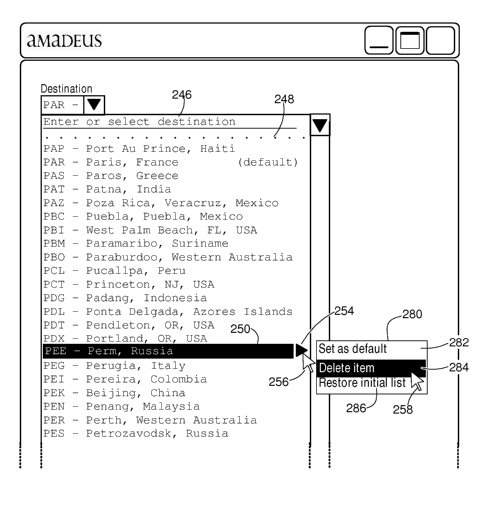Note: Descriptions are shown in the official language in which they were submitted.
CA 02630825 2008-05-22
WO 2007/074067 PCT/EP2006/069650
"User customizable drop-down control list for GUI software applications"
FIELD OF THE INVENTION
The present invention relates generally to the field of graphical user
interfaces (GUI) and, more specifically, to the kind of GUI components that
allow a user to choose items from a list, such as a drop-down list box or
combo
box.
BACKGROUND OF THE INVENTION
Providing a graphical user interface or GUI has become the norm for all
software applications that have been developed since, at least, the beginning
of
the 90's on most modern operating systems (OS) including, Microsoft Windows,
Apple Macintosh OS and all derivatives of UNIX, the time-sharing OS originally
conceived at Bell Laboratories.
If a GUI does not always completely replace the traditional command
line interface (CLI) i.e., the text-based user interface requiring that
commands
be typed on computer keyboards to dialog with a software application, it is
however always considered, nowadays, as a mandatory complement to it.
Software applications equipped with a GUI can display all sorts of GUI
components including images, icons, buttons, dialog boxes etc. on screen
windows so that user can control the application, essentially by moving a
CA 02630825 2008-05-22
WO 2007/074067 PCT/EP2006/069650
2
pointer on the screen, typically with the most spread pointing device i.e. a
mouse, and selecting some of the GUI components while pointing at them. This
is completely opposed to a command line interface where communication is
achieved by exchange of strings of text. Because CLI first requires that
numerous commands be remembered by the user of a software application
before it can use it efficiently, a GUI is now always preferred.
A typical GUI component is a drop-down list or combo-box (100) as
shown in FIG. la. The chief advantage of such a GUI component is that it
occupies little space on the screen window opened by the software application
(110). Many of such boxes can thus be displayed together in an attempt to cope
with the large number of commands and parameters that are needed to control
the most recent software applications which tend to become more and more
sophisticated. The box typically displays a default or current value of the
command or parameter (120). A selection means is associated to the box (130),
generally under the form of a clickable icon (typically, left clickable i.e.,
selectable when the left button of a standard two-button mouse is activated)
so
that, when clicked, the drop-down list of options is displayed (140) in the
screen
window (110) and a new choice can be effected (150) by the user as shown in
FIG. 1 b.
A problem is still not completely resolved with this popular mode of
operation though. When the list of parameters or commands is long, which is
often the case; the user must have to scroll through all list items. This is a
cumbersome and an error prone operation, especially when the list is very long
and cannot be displayed entirely in the screen window so that a standard
scrollbar (160) must also be displayed and activated by moving vertically the
cursor (170) to eventually retrieve what user wants to select (150).
Various solutions have been proposed to get around this problem. As
an example, US patent 6,121,968 assigned to Microsoft Corporation and
untitled 'Adaptive menus' teaches how to manage the display of a short and a
long version of a menu of items to select. However, nothing is really under
the
direct control of the user. The short version menu content is a subset of the
long
menu and is only comprised of the items recently selected by the user,
including
the wrong selections that may have been done (they will eventually disappear
CA 02630825 2008-05-22
WO 2007/074067 PCT/EP2006/069650
3
from the short menu, after some time, if not accidentally selected again). To
select an item that does not currently appear, the short menu must be
expanded to see the complete list of commands or parameters so that the user
is back to the initial problem of having to select an item from a very long
list.
Another approach which also attempts to solve the problem is
described in US patent application 2002/0167548. This patent application
teaches how a drop-down list is customizable so that a "hot-list" of user
preferred items is displayed, instead of the regular long list. However, this
is
obtained by activating the box list in a second manner i.e., in practice, by
right-
clicking on the selection icon (130). This is however a very unnatural way of
performing a selection while in the regular process of using a software
application GUI in production. Indeed, many casual users of a GUI just never
use the right button of a mouse. Professionals and more trained users tend to
think to the right-click only when in search of more options or preferences to
set,
or to access directly to other menus. For example, the most spread word
processor i.e.: Word by Microsoft, allows to right-click in a text selection
to get
direct access to menus so that selected text format can be more quickly
modified.
Because of the now long history of GUIs, de-facto standards have been
adopted and must continue to be adhered to. Even though a selection that
offers significant advantages can be achieved with a right-click e.g., as
explained in above patent application, it may not likely be largely adopted,
if not
simply ignored by most users, because this goes too much against well-
established habits.
On the other hand, users are generally not completely satisfied with a
method as taught by above Microsoft patent where they cannot exercise any
control over what is displayed other than selecting the long menu if what is
looked for is not found in the short list.
Hence, it is desirable to provide a GUI drop-down list or combo-box that
is self-modifiable to best adapt to particular user needs, under the sole
control
of the user, and that does not require for selection anything but a left-click
on
the selection icon of what first appears to be a regular drop-down list or
combo-
box (100).
CA 02630825 2008-05-22
WO 2007/074067 PCT/EP2006/069650
4
Further objects, features and advantages of the present invention will
become apparent to the ones skilled in the art upon examination of the
following
description in reference to the accompanying drawings. It is intended that any
additional advantages be incorporated herein.
SUMMARY OF THE INVENTION
The present invention describes an extended computer graphic user
interface (GUI) component which comprises a drop-down list of currently
selected items displayed after a selection icon is clicked in a conventional
manner, e.g., by left-clicking with a pointing device when a cursor is moved
over
the selection icon. The drop-down list comprises an input line, used to enter
a
new item to be added to the list of currently selected items, and a second
selection icon that displays when any item of the list of currently selected
items
is highlighted while the cursor is moved over it. The second selection icon
causes a pop-up menu of options to display if clicked in a conventional
manner.
The pop-up menu is aimed at further customizing the extended GUI component.
Options of the pop-up menu include the possibilities of deleting an item,
choosing an item to become a default item and restoring an initial list of
items.
The selection of the pop-up menu is alternatively obtained in right-clicking
over
the highlighted item.
BRIEF DESCRIPTION OF THE DRAWINGS
FIGS.1 a and 1 b, together, illustrate the use of a standard combo-box as it
is
known from the art.
FIGS. 2a, 2b and 2c, together, describe a combo-box according to the
invention.
FIG. 3 is a flow chart illustrating the steps for using a combo-box according
to
the invention.
DETAILED DESCRIPTION
The following detailed description of the invention refers to the
accompanying drawings. While the description includes exemplary
embodiments, other embodiments are possible, and changes may be made to
the embodiments described without departing from the spirit and scope of the
invention.
CA 02630825 2008-05-22
WO 2007/074067 PCT/EP2006/069650
As shown in FIG. 2a a combo-box according to the invention, when
closed (200), is not different of a standard combo-box as it is known from the
prior art. Selection is performed by clicking on the left button (205) of a
standard
two-button mouse when pointer (232) is brought, with the mouse, over the
5 selection icon (230). This is not different of what users of GUIs have been
accustomed to do when they want to display the list of parameters or
commands that can be selected from a drop-down list.
Once drop-down list has been selected it displays (240) as shown in
FIG. 2b. Selection of a list item can be performed as with a regular combo-
box.
Hence, when cursor is moved over (252) the chosen item (250) it is
automatically highlighted. Then, as with a regular combo-box, user may left-
click on it to select the item. After which, list is automatically hidden and
combo-
box displays again as in FIG. 2a.
In this particular example used to describe the invention the closed
combo-box (200) is assumed to always display a default list item chosen by the
user. The default item is clearly specified (244) when drop-down list is
displayed
(240). The way of selecting a default list item is explained in the following
description of invention. If none has been specified the display field of the
closed combo-box (200) is blanked.
In example of FIG. 2 the software application is assumed to be of the
kind used by travel agencies to book an airline trip. At some point of time in
the
reservation process a destination city airport will have to be selected as
explained above. However, there are possibly thousands of destinations all
over
the world. Each city airport is designated with a unique three-letter code
(242)
as set by IATA or International Air Transport Association i.e., the governing
body that creates regulation for international air transport. Such software
applications are developed for travel agencies e.g., by any of a few global
distribution system (GDS) companies that allow real-time access to airline
fares,
schedules, and seating availability thus offering to travel agencies, from all
over
the world, the capacity of booking reservations and generating tickets. Those
software applications must be able to recognize all possible destinations.
However, displaying all in a drop-down list to allow a travel agent to perform
a
choice does not make sense since agent would have to always scroll, at each
CA 02630825 2008-05-22
WO 2007/074067 PCT/EP2006/069650
6
booking, through a list including thousands of items. As a consequence, a
software application of the kind considered by the present invention i.e.,
necessitating to have to choose among numerous items, must offer the
possibility of adapting a drop-down list to the particular needs of each user,
the
travel agencies in this example. Two travel agencies, one in Asia and another
one in Europe, even though they would be affiliated to the same GDS, thus
using the same software application, have definitively to use different lists
from
which to choose destinations.
To this end a combo-box according to the invention can be customized
by the user. When a particular destination (250) of the list is highlighted,
because the cursor is moved over it (252), a second selection icon (254) is
also
displayed, for example, to the right of the highlighted item. Depending on the
length of the list and available space in the window, scroll bar (260) and
cursor
(270) may, or may not, show as with a regular combo-box. If the highlighted
item must indeed be selected a left-click on it (205), thus ignoring the
selection
icon (254), will actually select the chosen destination (250) as with a
regular
combo-box.
However, with a combo-box according to the invention, a list item can
also be highlighted for the purpose of customizing the list. If, instead of
selecting
the highlighted item, the selection icon (254) is left-clicked, after cursor
have
been move over it (256), a pop-up menu is displayed as shown in FIG 2c.
In this exemplary description of the invention, displayed menu (280)
offers three choices:
-- The highlighted item (250) can be set as becoming the default item (282)
i.e.,
the one which shows in combo-box when closed (200) as already discussed
above. A particular travel agency or travel agent may sell more airline
tickets for
a particular destination. Thus, agent may want to see this particular
destination
to always appear in closed box so that destination needs not to be changed.
-- The user may want to delete (284) the highlighted item (250) if considered
as
useless by the travel agency or agent using the software application. If
selected,
this option will remove highlighted item so that it will no longer appear in
the
drop-down list next time it is selected. It is worth noting here that, even
though
CA 02630825 2008-05-22
WO 2007/074067 PCT/EP2006/069650
7
item will no longer appear in the list, it is still recognizable by the
software and
can be added again, if necessary, as it is further discussed hereafter.
-- Finally, user may want to restore (286) the initial list of items. This may
be
needed, for example, because a new user would like to completely remove the
customization that may have been done by a previous user of the software
application running over a particular computer or from a computer terminal.
The
initial list may not contain all the items that can be recognized by the
software
application. Indeed, if the list is potentially very long, the initial list
may just
contain a subset of the complete list of items. In the particular example used
to
illustrate the invention, where list items are city airport destinations, the
potential
list is definitively too long. Hence, the software application may just
initially
contain only e.g., a short list of the largest city airports in the world.
Then, users
take care themselves of building their own list that best fulfill their need.
Optionally, initial list may just be empty. In both cases (empty list or
short list of, e.g., largest airports), it is assumed that users know what
items are
valid for the software application considered. In the particular example
chosen
to illustrate the invention the list of city airports can be easily retrieved
from
many sources so that the three-letter code can be entered by the user. In any
case, this may be documented in the engineering specification of the software
application considered.
Therefore, to allow adding items to the drop-down list, a combo-box
according to the invention also displays an input line (248) under a prompt
that
invites user to enter a new item (246). The new entered item will appear in
drop-
down list at next selection of the combo-box at a place corresponding to the
sorting method used to display the drop-down list, most often in alphabetical
order as shown in this particular example.
It will be apparent to those skilled in the art that a different set of
choices could be offered as well to the user of a combo-box according to the
invention depending on the application. When pop-up menu (280) is displayed,
after second selection icon is left-clicked, more or fewer choices, or a
different
set of choices, could be proposed as well to the user of a particular
application.
As an example, user could be proposed the choice of displaying list items in a
different order. This may include the usual alphabetical order or to display
the
CA 02630825 2008-05-22
WO 2007/074067 PCT/EP2006/069650
8
most recently used or the most frequently used items first etc. Also, lists
can be
customized per user provided users are logging to the computer, or computer
terminal, with a different user ID. This is almost always the case in order to
prevent any misuse of computing resources.
Although FIG.2 describes the invention assuming there is a default list
item this is not a mandatory feature. The closed combo-box may contain as well
e.g., the last selected list item. Pop-up menu (280) content would then be
different of what is shown e.g., enabling more options to be chosen by the
user
like the choice of what must appear in the closed combo-box or the maximum
number of items that can appear in the list.
The selection of an option in pop-up menu (280) is done in a standard
way. That is, cursor is moved (258) over the chosen option (284) which
becomes highlighted. Then, a left-click is done so that item (250) will be
deleted
in this particular example.
In an alternate implementation of the invention the selection of the
second icon (254) may be replaced with a right-click (209) over the
highlighted
item (250). Although right-clicking tends to be far less frequently used, if
not just
ignored by casual users, this way of using right-clicking conforms to GUI de-
facto standards. Indeed, experimented user of a GUI will certainly expect that
a
menu, offering more choices, be displayed when right-clicking over the
highlighted item. The operation of the combo-box, as described above, would
not be otherwise affected i.e., pop-up menu (280) will show as if second
selection icon (254) would have been selected.
Obviously, instead of replacing the selection icon, right-clicking over the
highlighted item and left-clicking over the second selection icon could be
both
active so that user may choose either method for obtaining the customization
menu (280).
FIG. 3 is a flow chart illustrating the steps for using a combo-box
according to the invention.
When a GUI component according to the invention is displayed (300)
e.g., a combo-box, typically in a window opened on the screen of a computer
(302) by a software application, a left-click on the selection icon of the box
displays the associated drop-down list (305).
CA 02630825 2008-05-22
WO 2007/074067 PCT/EP2006/069650
9
As mentioned previously, list always contains an input line. Unless user
wants to add an item to the displayed list, in order to customize it, the
input line
is skipped (314) though.
If not skipped (312), user must left-click the input line and enter a new
item from the computer keyboard (316). As soon as the keyboard enter-key is
hit, the list closes and combo-box is exited (318). New entered item will then
appear at next display of the drop-down list so that new entered item can now
be selected and/or corresponding operation executed as explained hereafter.
When input line is skipped (314), moving the cursor over an item of the
displayed list of items, causes the item to highlight and also displays the
second
selection icon already discussed in Fig. 2(315).
At this stage the user has the opportunity to left click on the second
selection icon or to click on highlighted item itself (330).
If user decides to left-click (324) on the second selection item the pop-
up menu shown in Fig. 2 displays (340). The user has now the possibility to
select an option from the pop-up menu. This is done as usual i.e., the cursor
is
moved other the chosen option which in turn highlights. Then, a left-click on
selected option (355) triggers the closing of the pop-up menu and the
immediate execution of the corresponding operation. For example, as
discussed in Fig. 2, the operation can consist in deleting an item from the
list in
which case the drop-down list is immediately reorganized.
After pop-up menu closes, user can return (357) to the drop-down list to
perform a new selection (315).
It must be noted here that user, from any step (370), can always left-
click outside of the displayed lists (372) so as to close them (drop-down list
and
pop-up menu if active) and to exit the combo-box (374).
If, however, user has not left-clicked on the selection item (322) he/she
is left with the choice of left or right clicking on highlighted item (330).
Left
clicking (332) is what is usually performed in any drop-down list to select an
item and/or to execute the operation corresponding to the selection (360).
This
normally closes the list too. A combo-box according to the invention thus
behaves as a standard combo-box to this view-point.
CA 02630825 2008-05-22
WO 2007/074067 PCT/EP2006/069650
Finally, user has also the possibility of right-clicking on the highlighted
item (334). This has the same effect as left-clicking on the second selection
icon
thus, pop-up menu is displayed (340) and the same options are offered to the
user as discussed above.
5 Although this is not described in the here above description a combo-
box according to the invention may also need to implement standard checking
practices before actually carrying out the operations that customize it. For
example, if user has decided to delete an item from the drop-down list he/she
may be asked to confirm the deletion before operation is actually carried out.
In
10 practice, this is generally achieved in clicking on a YES or NO button of a
standard pop-up menu (not shown) asking to confirm the operation. Similarly,
when user enters a new item it may appear necessary to check that the input
indeed matches what software application is able to recognize. If user makes a
typo when entering a new item a warning window should be displayed to
request user to retry it (so that wrong input is ignored and user is made
aware
of his/her mistake).
Hence, a combo-box according to the invention is fully compatible with
the mode of operation of a standard combo-box while offering the extra
possibility of being customizable by the user to better meets his/her needs.