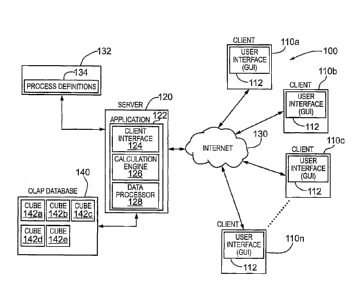Note: Descriptions are shown in the official language in which they were submitted.
CA 02640249 2008-10-01
TITLE: SYSTEM
AND METHOD FOR PROCESSING AND/OR
ANALYZING OLAP BASED DATA ACCORDING TO ONE OR
MORE PARAMETERS
FIELD OF THE INVENTION
[0001] The
present invention relates to computer systems and more particularly, to a
data analysis processor configured for processing and/or analyzing a vector
based on
OLAP data.
BACKGROUND OF THE INVENTION
[0002] Online
analytical processing or OLAP is a technique in business intelligence
applications and comprises providing answers to analytical queries that are
multidimensional in nature. Examples of OLAP applications include business
reporting
for sales, marketing, management reporting, business process management,
budgeting
and forecasting, financial reporting and the like.
[0003] Databases configured for OLAP applications typically comprise a
multidimensional data model, often referred to as a "cube". A multidimensional
data
model allows for complex analytical queries with rapid execution time. The
cube
structure comprises aspects of navigational databases and hierarchical
databases.
[0004] An
OLAP cube can be thought of as an extension of the two-dimensional
array of a spreadsheet, and comprises dimensions. In the context of an OLAP
cube,
dimensions provide additional methods for analyzing data. For example, an OLAP
cube
can be configured to allow a company to analyze financial data by product, by
time-
CA 02640249 2008-10-01
- 2 -
period, by city, by type of revenue and cost, and by comparing actual data
with a budget.
In a further aspect, a user, for example, a financial analyst, may want to
view the data in
various ways, such as displaying all the cities down the page and all the
products across a
page. This could be for a specified period, version and type of expenditure.
Having seen
the data in this particular way the analyst might then immediately wish to
view it in
another way. The cube structure provides the capability to re-orient the
display so that the
data displayed now had periods across the page and type of cost down the page.
Because
this re-orientation involved re-summarizing very large amounts of data, this
new view of
the data had to be generated efficiently to avoid wasting the analyst's time,
i.e. within
seconds, rather than the hours a relational database and conventional report-
writer might
have taken.
[0005] According to another aspect, it may be desirable to analyze data in
a cube on a
cell or tuple basis. For example, it may be desirable to provide a delta or %
change
analysis on data in a cube cell by comparing that data with cube data
associated with
another cell.
[0006] It will be appreciated that while an OLAP cube provides a flexible
and
multidimensional structure data model, there remains a need in the art for
improvements,
such as, data applications including data acquisition and processing
techniques capable of
exploiting the capabilities of an OLAP cube.
SUMMARY OF THE INVENTION
[0007] The present invention provides a method and system for processing
and/or
analyzing a vector based on information and data stored in an OLAP database.
CA 02640249 2008-10-01
- 3 -
[0008] According to one aspect, there is provided a system for processing a
base
vector derived from data in an OLAP database comprising: a component
configured for
defining the base vector, the base vector having a time dimension and one or
more other
dimensions; a component configured for defining a comparison vector and
selecting one
or more dimensions for the comparison vector wherein the selected one or more
dimensions correspond to one or more dimensions of the base vector; a data
analysis
engine configured to apply one or more analysis operations to the comparison
vector and
modify the base vector according to the one or more analysis operations; and a
component for rendering the base vector.
[0009] According to another aspect, there is provided a computer-
implemented
method for analyzing a base vector comprising data from an OLAP database, the
method
comprises the steps of: configuring the base vector wherein the base vector
comprises a
time dimension and one or more other dimensions; configuring a comparison
vector and
selecting one or more dimensions for the comparison vector wherein the
selected one or
more dimensions correspond to one or more dimensions of the base vector;
applying one
or more analysis operations to the comparison vector and modifying the base
vector
according to the one or more analysis operations; and rendering the resulting
base vector.
[00010] According to a further aspect, there is provided a computer program
product
for processing a base vector comprising data from an OLAP database, said
computer
program product comprising: a storage medium configured to store computer
readable
instructions; the computer readable instructions including instructions for,
defining the
base vector wherein the base vector comprises a time dimension and one or more
other
dimensions; defining a comparison vector and selecting one or more dimensions
for the
comparison vector wherein the selected one or more dimensions correspond to
one or
CA 02640249 2008-10-01
- 4 -
more dimensions of the base vector; applying one or more analysis operations
to the
comparison vector and modifying the base vector according to the one or more
analysis
operations; and rendering the resulting base vector.
[00011] Other aspects and features of the present invention will become
apparent to
those ordinarily skilled in the art upon review of the following description
of
embodiments of the invention in conjunction with the accompanying figures.
BRIEF DESCRIPTION OF THE DRAWINGS
[00012] Reference will now be made to the accompanying drawings which show, by
way of example, embodiments of the present invention, and in which:
[00013] Fig. 1 shows in diagrammatic form an exemplary system for operating or
executing methods or processing operations in accordance with an embodiment of
the
invention;
[00014] Fig. 2 is an exemplary screen shot of a data analysis processor screen
for
configuring the data processor according to an embodiment of the invention;
[00015] Fig. 3 is an exemplary screen shot of a "Template Style" report screen
configured for accessing the data analysis processor according to an
embodiment of the
invention;
CA 02640249 2008-10-01
- 5 -
[00016] Fig. 4 is an exemplary screen shot of an "Ad Hoc" report screen
configured
for accessing the data analysis processor according to an embodiment of the
invention;
[00017] Fig. 5 is an exemplary screen shot of the delta processor configured
with a
chart display option or mode in accordance with an embodiment of the
invention;
[00018] Fig. 6 is an exemplary screen shot of the delta processor configured
for
selecting base vector dimension members;
[00019] Fig. 7 is an exemplary screen shot of the delta processor configured
with a
Dimension Selector for selecting comparison vector dimension members according
to an
embodiment;
[00020] Fig. 8 is an exemplary screen shot of the delta processor configured
for
changing a time base parameter for the base vector or comparison vectors in
accordance
with an embodiment;
[00021] Fig. 9 is an exemplary screen shot of the delta processor configured
for
changing a periodicity parameter for the base vector or comparison vectors in
accordance
with an embodiment;
CA 02640249 2008-10-01
- 6 -
[00022] Fig. 10 is an exemplary screen shot of the delta processor configured
with a
time scope control panel for specifying a time scope parameter and/or a
periodicity
parameter according to an embodiment;
[00023] Fig. 11(a) is an exemplary screen shot of the delta processor
configured with a
dialog box for specifying a time spread process for a Total data entry in
accordance with
an embodiment;
[00024] Fig. 11(b) is an exemplary screen shot of the delta processor
configured with a
dialog box for specifying a time spread process for a non-Total entry in
accordance with
an embodiment;
[00025] Fig. 11(c) is an exemplary screen shot of a dialog box configured for
specifying a dimension spread process in accordance with an embodiment;
[00026] Fig. 11(d) is an exemplary screen shot of a notification screen
indicating that
"prompting" for time and dimension spreading is turned off or inactive;
[00027] Fig. 12 is an exemplary screen shot of the delta processor configured
with a
locking mechanism for locking months to prevent data values being changed in
accordance with an embodiment;
CA 02640249 2008-10-01
- 7 -
[00028] Fig. 13 is an exemplary screen shot of the delta processor configured
with a
locking mechanism that prevents data values being spread to locked cells in
accordance
with an embodiment;
[00029] Fig. 14 is an exemplary screen shot of the delta processor configured
with a
dialog box for adjusting selected months according to a specified parameter;
[00030] Fig. 15 is an exemplary screen shot of an Ad Hoc analysis screen
configured
or populated with data generated by the delta processor; and
[00031] Fig. 16 is an exemplary screen shot of a dialog box configured for
specifying
a time dimension in accordance with an embodiment of the present invention.
[00032] Like reference numerals indicate like or corresponding elements or
components in the drawings.
DETAILED DESCRIPTION OF THE EMBODIMENTS OF THE INVENTION
[00033] Embodiments according to the present invention are described below by
way
of a set of screen shots that would be displayed to a user of the system. The
screen shots
comprise exemplary data or information used by companies for planning,
budgeting,
monthly financial reporting and/or consolidation of financial results. In the
context of the
present description, numerical data is stored in an OLAP database, and
comprises one or
more cubes. Each cube comprises a structure based on dimensions and members.
CA 02640249 2008-10-01
- 8 -
[00034] The cubes and dimensions will vary from company to company. In
addition,
the names of dimensions within cubes can vary. For instance, a cube can have
dimensions
named "Accounts", "Versions" and "Time", and a number of other dimensions with
other
names. Each dimension comprises a list of members. For example, an
"Organization"
dimension in a cube comprises a list of departments and reporting entities for
a company.
The dimensions can also have a calculation structure that describes data
aggregation, e.g.
'East Region' = 'New York' plus 'Boston', or a calculation structure that
describes a
more complex calculation, e.g. 'Benefits' = 10% of 'Salaries'. It will be
appreciated that
calculations can also be different for each company.
[00035] In the context of the present description, data is stored in an OLAP
database
as a single numerical value for each dimension combination. For example, if
the
dimensions are 'Time', 'Accounts', 'Version' and 'Organization', each of which
has a
member called `Jan08', 'Salaries', 'Plan' and 'Boston' respectively, then one
numeric
value is stored for this combination of members. Similarly, a different number
is stored in
the database for Teb08', 'Salaries', 'Plan' and 'Boston'.
[00036] Typically, data is accessed (i.e. imported) in an OLAP database at a
detailed
level, for example, using the 'Time', 'Accounts', 'Version' and 'Organization'
dimensions (e.g. `Jan08', 'Salaries', 'Plan' and 'Boston'). The data is then
processed and
reported at an aggregated level to provide historical information, for
example, according
to the dimensions, 'Total Year', 'Total Expenses', 'Plan' and 'Total Company'.
[00037] As will be described in more detail below, the present invention
comprises
embodiments of a processing mechanism or processor configured for taking any
cell in
an OLAP cube and generating a base vector for the selected cell and
configuring a
comparison vector associated with the base vector and performing operations on
data for
CA 02640249 2008-10-01
- 9 -
the base vector based on the comparison vector. The comparison parameters are
configured for defining a time vector for entering data, and/or comparing time
vectors,
accounts, organizational groups or other entities. According to another
aspect, the
resulting base vector can be saved back to the cube, and made available in a
report,
and/or for further processing and/or analysis.
[00038] In accordance with embodiments of the present invention a system and
techniques (e.g. computer-implemented processes) are described in more detail
below for
accessing data in an OLAP database and configuring processes or operations for
comparing or analyzing the data according to one or more parameters or
comparison
benchmarks.
[00039] Reference is made to Fig. 1, which shows in diagrammatic form an
exemplary
operating environment and configuration for implementing and practising a
system and
processes according to embodiments of the present invention. The operating
environment
according to an embodiment and indicated generally by reference 100 comprises
a
client/server configuration. As shown, one or more clients 110, indicated
individually by
references 110a, 110b, 110c,...110n, access a server indicated by reference
120, for
example, through a network 130. The network 130 may comprise a local area
network
(LAN), a wide area network (WAN), the Internet or any combination thereof. As
shown
the server 120 interfaces with a database 140. According to an embodiment, the
database
140 is configured as an OLAP database and comprises a number of cubes 142,
indicated
individually by references 142a, 142b, 142c, 142d, 142e,.... The cubes 142 are
configured with dimensions and members as described above and in further
detail below.
For the embodiment depicted in Fig. 1, the clients 110 are connected via the
Internet
indicated generally by reference 130. It will be appreciated that the method
and system
according to the present invention may be practised or implemented for other
networks
and/or configurations.
CA 02640249 2015-11-04
- 10 -
[00040] According to an embodiment, the system 100 includes a storage module
indicated generally by reference 132. The storage module 132 is configured to
store data
process definitions, for example, as defined by a user. According to an
embodiment, the
storage module 132 is implemented using a relational data structure or
configuration.
[00041] As
shown in Fig. 1, the server 120 is configured with an application indicated
generally by reference 122. According to an embodiment, the application 122
comprises
a client interface module 124, a calculation engine module 126 and a data
analysis
module or processor (e.g. a processing mechanism configured for performing
delta type
analysis, i.e. a "delta processor") 128.
[00042] The client interface module 124 is configured to provide an interface
with the
client machines 110. According to an embodiment, the client interface module
124 is
implemented with a user interface or GUI (Graphical User Interface) which runs
on each
of the client machines 110 as indicated generally by reference 112. According
to an
embodiment, the client interface module 124 and the user interface 112
comprise logic
and processes configured to provide a user with the capability to specify a
processing
request for data in the database 140, i.e. a process for querying structural
component(s)
associated with one of the cubes.
[00043] The calculation engine module 126 comprises a computer-implemented
process(es) or function(s) that runs on the server 120 and performs
manipulation of data
in the cube 142 according to a specification, i.e. a data process specified
and provided by
the user through the user interface 112. According to an embodiment, the
execution of a
data process is independent of the specification of the data process. For
example, a data
process can be executed multiple times and the execution of a data process can
be
scheduled to run at any time. According to an embodiment, the calculation
engine is
CA 02640249 2015-11-04
- 11 -
configured to execute process definition(s) retrieved or returned from the
storage module
134.
[00044] Embodiments of the application 122, the client interface module 124,
and the
calculation engine module 126 are described in co-pending US Patent
Application
Publication No. 2009/0248726, which was filed on March 31, 2008 and is owned
by the
assignee in common with the subject application.
[00045] The
data analysis module or processor (i.e. "delta processor") 128 comprises a
computer-implemented process(es) or function(s) that runs on the server 120
and
provides a mechanism to analyze data in any cell in the cube 142. According to
an
embodiment, the data analysis module 128 is implemented in the form of a
software
application or computer program and is stored in memory and executed to
provide the
functionality as described herein. According to an embodiment, the data
analysis module
128 is configured to generate a base vector associated with the selected cell
and execute a
comparison or "Delta analysis" between the base vector and a comparison
vector.
According to another aspect, the data processor module 128 is configured to
allow a user
to change one or more values (i.e. data) in the base vector and execute the
Delta analysis
and store the resulting modified base vector in the cube. The operation and
configuration
of the data processor module 128 according to embodiments of the invention is
described
in more detail below with reference to the user interface and screen shots
depicted in
Figs. 2 to 16.
[00046] According to an embodiment, the data analysis module 128 is configured
with
a graphical user interface or GUI comprising a data analysis screen or window
as shown
in Fig. 2 and indicated generally by reference 200. According to an
embodiment, the data
CA 02640249 2008-10-01
- 12 -
analysis module 128 and the data analysis screen 200 are configured to provide
a user
with a mechanism to look at any cell in a report screen, and according to an
embodiment
the data analysis module 128 is configured to provide a time vector (e.g. a
default time
vector) associated with the selected cell and according to another aspect, the
data analysis
module 128 and the data analysis screen 200 are configured to provide the user
with a
mechanism for defining a comparison vector and performing comparison
operations
between the base and comparison vectors, as will be described in more detail
below.
[00047] According to an embodiment, the data analysis screen 200 is accessed
or
displayed in response to a data object or cell being "clicked" (e.g. a "right-
click" using a
mouse or other input device). For example, Fig. 3 shows a screenshot of a
"Template
Style" Report indicated generally by reference 300. The Template Style report
300
comprises an exemplary report for revenue streams associated with a software
product
line and is arranged in rows and columns as shown in Fig. 3. According to this
aspect,
each revenue number 310 in the report 300 comprises an active data object and
corresponds to a cell or a tuple in the cube 142. For example, the revenue
number for the
month of "March" for the "Professional Services Revenue" comprises a data
object
indicated by reference 310-3c. According to an embodiment, the data objects
comprise
active elements and are responsive to a user activated device, e.g. a mouse,
and in
response to a mouse click, the application 122 (Fig. 1) is configured to
display a drop-
down menu box 320 having a form as shown in Fig. 3. According to an
embodiment, the
drop-down menu box 320 includes a "Delta Analysis" menu item indicated by
reference
330. Selecting or "clicking" the Delta Analysis menu item 330 causes the
application 122
to display the data analysis screen 200 as shown in Fig. 2.
[00048] Reference is also made to Fig. 4, which shows an "Ad Hoc" style report
screen indicated generally by reference 400. The Ad Hoc report screen 400 is
another
report style that is supported by the application 122. The Ad Hoc report
screen 400
CA 02640249 2008-10-01
- 13 -
comprises financial data arranged in columns and rows and is configured to
allow a user
to quickly populate and modify data entries, e.g. line items. According to an
embodiment,
the line items in the Ad Hoc report screen 400 comprise active data objects
indicated
generally by reference 410. In a manner similar to the Template Style report
screen 300,
the data objects 410 are configured to be responsive to a user input device,
e.g. a mouse,
and in response to being clicked, the application is configured to display a
drop-down
menu box 420 having a Delta Analysis menu item 430 as shown in Fig. 4. The
application is configured to display the data analysis screen 200 in response
to the Delta
Analysis menu item 430 being clicked or selected by the user.
[00049] Reference is made back to Fig. 2. According to an embodiment, the data
analysis screen 200 comprises a menu bar 210, a tool bar 220, a "Base" vector
panel 230,
a "Comparison" vector panel 240, a "Time Scope" configuration panel 250 and a
Data
display window 270. The menu bar 210 is configured with "File" tab 212, an
"Edit" tab
214, and a "View" tab 216. The tabs allow a user to switch or move between
screens and
the layouts of certain screens will change depending on the options selected
in the other
tabs, as will be described in more detail below.
[00050] As shown in Fig. 2, the tool bar 220 is configured with a "Close"
button 221, a
"Grid" display button 222, and a "Chart" display button 224. In "File" mode,
the tool bar
220 is also configured with file management tools comprising a "Print" button
225, a
"Preview" button 226 and a "Page Setup" button 228.
[00051] The Base vector panel 230 is configured to show the dimensions for the
vector
associated with the selected data cell. The exemplary base vector depicted in
Fig. 2
comprises the following dimensions: a "Measures" dimension indicated by
reference 232,
an "Organization" dimension indicated by reference 234, a "Versions" dimension
CA 02640249 2015-11-04
- 14 -
indicated by reference 236, and an "Accounts" dimension indicated by reference
238.
According to an embodiment, each of the dimensions includes a drop-down list
which
lists the members associated with the dimension. For example, the Measures
dimension
232 comprises a members drop-down list indicated by reference 233 with "Value"
showing as the selected member; the Organization dimension 234 comprises a
members
drop-down list indicated by reference 235 with "NA Sales" showing as the
selected
member; the Versions dimension 236 comprises a members drop-down list
indicated by
reference 237 with "PY Actual" showing as the selected member; and the
Accounts
dimension 238 comprises a members drop-down list indicated by reference 239
with "Net
Operating Expenses" showing as the selected member. The members drop-down list
235
for the "Organization" dimension 234 is shown in expanded form in Fig. 6 and
indicated
by reference 235'. As shown in Fig. 6, the members for the Organization
dimension 234
comprise the following entities: "CMC", "Corporate", "Professional Services",
"Development", "Product Management", "INT Channel Partners", "Marketing", "NA
Channel Partners", "NA Sales" (selected by mouse as indicated by reference
635), and
"Total Organization". The data analysis processor 128 is configured to read
data from
cells (i.e. tuples) in the cube based on the members (i.e. 233, 235, 237 or
239) selected
for the Dimensions (i.e. 232, 234, 236 or 238) specified in the base vector
panel 230 for
example as shown in Fig. 2.
1000521 Referring back to Fig. 2, the comparison vector panel 240 is
configured to
select members from the dimensions associated with the comparison vector.
According to
an embodiment, the comparison vector is configured with the same dimensions as
the
base vector. For the example configuration depicted in Fig. 2, the comparison
vector
comprises a "Measures" dimension 242 (corresponding to the Measures dimension
232 in
the base vector), an "Organization" dimension 244 (corresponding to the
Organization
dimension 234 in the base vector), a "Versions" dimension 246 (corresponding
to the
Versions dimension 236 in the base vector) and an "Accounts" dimension 248
(accessible
using GUI scroll bar 249. According to an embodiment, each of the dimensions
for the
CA 02640249 2008-10-01
- 15 -
comparison vector includes a respective active data object that shows the
selected
member for the associated dimension. For the example configuration depicted in
Fig. 2,
the Measures dimension 242 has a selected member 243 "Same as Base" which
indicates
that the member is the same as the base member, i.e. the "Value" member 233.
The
Organization dimension 244 also has a member 245 "Same as Base" which is the
same as
the selected member for the corresponding base member dimension, i.e. the "NA
Sales"
member 235. For the Versions dimension 246, the selected member is "Plan" as
indicated
by the displayed data object 247.
[00053] According to an embodiment, the comparison vector 240 is populated
with
data according to the Version dimension 246. For the example, as depicted in
Fig. 2, the
Version dimension 246 is configured for the "Plan" member 247, and
accordingly, the
data processor module 128 populates the comparison vector (for example, row
278 in the
data display window 270) with "Plan" data values, i.e. data values that were
previously
reviewed. According to another aspect, the comparison vector may be configured
with
other members 247 of the Version dimension 246, for example, "Actual" or
"Forecast".
[00054] According to an embodiment, the data analysis processor 128 is
configured to
extend any changes in the dimensions of the base vector 230 to the comparison
vector
240 when the active data object for the corresponding dimension in the
comparison
vector 230 is set to "Same as Base" as described above and indicated for the
Measures
dimension 242 and the Organization dimension 244 in Fig. 2.
[00055] The base vector 230 includes a time dimension and according to an
embodiment, the Time Scope panel 250 is configured for setting the time frame
for the
base vector 230 and the comparison vector 240. According to an embodiment, the
time
scope panel 250 includes a Base Start Period setting control 251 and an
CA 02640249 2008-10-01
- 16 -
Base End Period setting control 252. According to an embodiment, the Start
Period
setting control 251 comprises an active text field or object 253, a go back
button 254a
and a go forward button 254b. Similarly, the End Period setting control 252
comprises an
active text field or object 255, a go back button 256a and a go forward button
256b. The
active text fields 253, 255 are configured to be responsive to a mouse click
or other input
device and display a list of start/end periods (e.g. months), for example, in
the form of a
Time Dimension select dialog box 1600 as depicted in Fig. 16. The selected
start/end
period is displayed in the respective active text field 253, 255. Clicking the
go forward
254b, 256b buttons or the go back buttons 254a, 256a allows a user to change
the selected
start/end periods. In order to provide a valid comparison, the periodicity
(e.g. monthly,
quarterly, and yearly) for the comparison vector 240 must be the same as that
for the base
vector 230 as indicated by the respective text fields 253b and 255b. According
to another
aspect, the time scope panel 250 includes a time slider bar 258 for the base
vector 230
and a corresponding time slider bar 260 for the comparison vector 240. As
shown, the
time slider bar 258 is configured with a go back button 262a, a go forward
button 262b,
and a slider control 263 for changing or modifying the time scope for the base
vector 230.
Similarly, the time slider bar 260 for the comparison vector 240 is configured
with a go
back button 264a, a go forward button 264b, and a slider control 265 for
changing or
modifying the time scope for the comparison vector 240.
[00056] According to an embodiment, the data analysis processor 128 is
configured
with one or more functions or software components configured to determine an
initial
time scope as follows:
- if there is only one level in the time dimension, then the time scope is
all
time members and the periodicity is that of the single level;
- otherwise, if the number of leaf descendants of the selected member is 13
or less, then the time scope is from the first leaf descendant to the last
leaf
CA 02640249 2015-11-04
- 17 -
descendant of the selected member and the periodicity is the same as that
of the leaf members of the selected member;
- otherwise, if the selected member is a leaf member and the number of leaf
members of the year containing the selected member is 13 or less, then the
time scope is the entire year containing the selected member and the
periodicity is the same as that of the selected member;
- otherwise, if the selected member is a leaf member, then the time scope
is
the parent of the selected member and the periodicity is the same as the
selected member;
otherwise, the time scope is that of the selected member and the
periodicity is the same as the children of the selected member.
[00057] Referring again to Fig. 2, the data display window 270 according to an
embodiment is configured to provide two types of data displays: a grid or
tabular display
and a chart display. The data analysis screen 200 is configured to allow a
user to switch
between the grid and chart displays using the "Grid" button 222 and the
"Chart" button
224. For the configuration shown in Figs. 2 and 6, the data display window 270
comprises a grid display as indicated by reference 271 with data values and
other
parameters arranged in rows and columns. As shown in Fig. 2, the grid display
271
comprises a "Base" row 272, a delta row or vector 274, a delta % row or vector
276, and
a comparison row or vector 278.
[00058] The base row 272 corresponds to the base vector 230 and comprises
columns
or data cells, i.e. data values, 273 indicated individually by references
273a, 273b, 273c,
273d,...., which comprise a data value in a cell in the cube corresponding to
the
dimensions and members selected for the base vector in the base vector panel
230. The
CA 02640249 2015-11-04
- 18 -
columns of the data cells 273 are configured according to the time base (i.e.
time scope
and/or periodicity parameters) defined in the time scope panel 250 as
described in more
detail below. As shown, the base row 272 also includes a "Total" column
indicated by
reference 275. The total column 275 comprises the total value, i.e. summed
value, of the
values in the data columns 273 and would also include any data columns not
visible in
the window 270 (i.e. accessible using a scroll bar 271). According to an
embodiment, the
data cells or columns 273, 275 may be altered as described in more detail
below.
[00059] The
delta row 274 comprises columns or data cells 277, indicated individually
by references 277a, 277b, 277c, 277d,...., and a "Total" column indicated by
reference
279. The delta row 274 corresponds to the base vector 240 and will have the
same
dimensions as the base vector 230. The data cells 277 and the total column 279
in the
delta row 274 are editable by the user and will contain data values selected
or configured
for performing or executing "delta analysis" operation as described in more
detail below.
[00060] The delta% row or vector 276 comprises columns or data cells 281,
indicated
individually by references 281a, 281b, 281c, 281d,..... As shown in Fig. 2,
the delta%
row 276 also includes and a "Total" column indicated by reference 283.
According to an
embodiment, the data analysis processor 128 is configured with a function or
software
component that calculates the relative percentage of the data in the columns
277 and 279
of the delta row 275 and the respective data in the columns 285 and 287 in the
comparison row vector 278. Operation of the delta% according to embodiments of
the
invention is described in more detail below. According an embodiment, the data
analysis
processor 128 is configured with a function or software process to "spread"
data entered
in the Total column 283 across the data cells 281 of the delta% row 276, as
described in
more detail below. In a business application, the delta% values can be used,
for example,
as part of an analysis which is used to calculate "year-on-year" percentage
cost increases
CA 02640249 2008-10-01
- 19 -
or percentage variations between "Planned" (i.e. corresponding to the
comparison vector
row 278) and "Actual" (i.e. corresponding to the base vector row 272).
[00061] The comparison row 278 corresponds to the comparison vector 240 and
comprises columns or data cells 285, indicated individually by references
285a, 285b,
285c, 285d,.... As shown, the comparison row 278 includes a "Total" column
indicated
by reference 287. The comparison row 278 has the same dimensions and time
scope as
the base row 272 (i.e. the base vector 230). According to an embodiment, the
data
analysis processor 128 is configured to apply a delta analysis comprising the
difference
between the respective columns in the base row 272 and the comparison row 278,
and the
resulting data values are shown in the respective columns 277, 279 of the
delta row 274.
According to an embodiment, the columns or data cells 277 of the delta row 274
are
editable or modifiable, and the data analysis processor 128 is configured to
calculate the
change(s) in the base row 272 resulting from a change in one or more of the
columns 277
of the delta row 274. According to another aspect, the data analysis processor
128 is
configured with a function or software process to "spread" data entered in the
Total
column 279 across the data cells 277 of the delta row 274, as described in
more detail
below. According to another embodiment, the columns or data cells 273 and 275
of the
base row 272 are editable or modifiable, and the data analysis processor 128
is
configured to calculate the change(s) in the delta row 274 resulting from a
change in one
or more of the columns 273, 275 of the base row 272. According to another
embodiment,
the application 122 (Fig. 1) is configured to store the base row 272 (i.e. the
base vector
230) in the cube 142 (Fig. 1), for example, when the data analysis screen 200
is closed,
and according to another aspect, the application 122 is configured to display
the base
vector in a report screen 1500 as a new row indicated by reference 1510 in
Fig. 15.
CA 02640249 2008-10-01
- 20 -
[00062] According to an embodiment, the data analysis processor 128 is
configured
with one or more functions or software components to perform the following
calculations
and operations:
(1) Delta row (274) = Base row (272) ¨ Comparison row (278)
Delta% row (276) = Delta row (274)/Comparison row (278)
(2) Order of calculations when the display window 270 is refreshed with
data,
i.e. populated with data from the cube:
Total Base (275) = sum/average/last/first of other data cells in the base
row; if the time conversion method for the account is 'formula', the total is
set to be blank
Total Comparison (287) = sum/average/last/first of the other data cells in
the comparison row; of the time conversion method for the account is
'formula', the total is set to be blank
for all data cells (including total), Delta = Base ¨ Comparison
for all data cells (including total), Delta % = Delta/Comparison
(3) Order of calculation when data is entered (i.e. by the user):
(a) for non-total data cells, the calculations are configured as
follows:
if Base is Entered,
Delta = Base ¨ Comparison
Delta% = Delta/Comparison
if Delta values are entered,
CA 02640249 2008-10-01
- 21 -
Base = Delta + Comparison
Delta% = Delta/Comparison
- if Delta% values are entered,
Delta = Delta% * Comparison
Base= Delta + Comparison
- Total Base = sum/average/last/first of other data cells in Base
- Total Delta = Total Base ¨ Total Comparison
- Total Delta% = Total Delta/ Total Comparison
(b) for "total" data cells, the calculations are configured as follows:
- if Total Base is entered:
spread Base total (if account has time conversion method of sum;
copy for all other time conversion methods) to all other Base cells
except those that are not available for data entry or locked
for altered cells (including total), Delta = Base ¨ Comparison
for all altered cells (including total), Delta% = Delta/Comparison
- if Total Delta is entered:
Total Base = Total Delta + Total Comparison
spread Base total (if account has time conversion method of sum;
copy for all other time conversion methods) to all other Base cells
except those that are not available for data entry or locked
for altered cells (excluding total), Delta = Base ¨ Comparison
CA 02640249 2008-10-01
- 22 -
for altered cells (including total), Delta% = Delta/Comparison
- if Total Delta% is entered:
Total Delta = Delta% * Comparison
Total Base = Delta + Comparison
spread (if account has time conversion method of sum; copy for all
other time conversion methods) Base total to all other Base cells
except those that are not available for data entry or locked
for altered cells (excluding total), Delta = Base ¨ Comparison
for altered cells (excluding total), Delta% = Delta/Comparison
The particular implementation and coding details for the operation of the data
analysis
processor 128 as described above will be within the understanding of one
skilled in the
art.
[00063] The data display window 270 configured with a chart display is shown
in
Figs. 5 and 8, and indicated generally by references 570 and 870,
respectively. As shown
in Fig. 5, the Chart Display comprises a graphical representation of the base
vector
elements 572, indicated individually by references 572a, 572b, 572c, 572d,....
and a
graphical representation of the comparison vector elements 574, indicated
individually by
references 574a, 574b, 574c, 574d,.... As depicted in Fig. 5, the Chart
Display 570
comprises a horizontal axis 576 (configured for time, e.g. months,
corresponding to the
periodicity specified for the base vector) and a vertical axis 578 (configured
in dollar
amounts).
CA 02640249 2015-11-04
- 23 -
[00064] Fig. 8 shows a "View" screen 800 according to an embodiment of the
invention. According to an embodiment, the View screen 800 is configured to
allow a
user to view the delta analysis and change the time scope and periodicity, but
not the
dimensions/members associated with the base and comparison vectors. The View
screen
800 is invoked by clicking the "View" menu button 216. According to another
embodiment, the time scope and periodicity for the base and comparison vectors
can be
set or modified using a "Time" button 810 as shown on a "View" screen 800
depicted in
Fig. 8. According to an embodiment, the data analysis processor 128 is
configured to
display a drop-down list box 812 having a format as shown in Fig. 8. As shown,
the drop-
down list box 812 is configured to change the time scope for both the base
vector and the
comparison vector and also configured to change the periodicity. According to
an
embodiment, the View screen 800 is configured with an "Equate Time" button
indicated
by reference 820. Clicking the Equate Time button 820 results in the time
scope of the
comparison vector being changed to the same time scope as that for the base
vector.
[00065] Reference is next made to Fig. 9, which shows the View screen
configured for
changing the periodicity of the base vector 230 and the comparison vector 240
in
accordance with another example. As shown in Fig. 9, the drop-down list box
812 is
displayed and the "Change Periodicity to" menu item 822 is selected and an
associated
sub-list box 830 showing the periodicity options is displayed. According to an
embodiment, the periodicity options include "Years", "Quarters", and "Months",
and in
this example, the periodicity has been changed to "Quarters". In response to
the selection
of a quarterly period, the data analysis processor 128 is configured to change
the active
text field 253 for the Start Period to display "Qtr 1" and the active text
field 255 for the
End Period to display "Qtr4". The data analysis processor 128 also executes a
function or
software object to change the horizontal time axis 776 in the chart display
770 (also
comprising the vertical axis 778) to show quarters, i.e. "Qtr 1 ", "Qtr2",
"Qtr3" and
"Qtr4". According to another embodiment, the periodicity may include days, and
in
general, the periodicity is based on the periodicity (i.e. time dimension) of
the data stored
in the cube.
CA 02640249 2008-10-01
- 24 -
[00066] Reference is next made to Fig. 10, which shows a mechanism according
to
another embodiment for configuring or modifying time scope and/or periodicity
for the
base 230 and comparison 240 vectors. According to an embodiment, the mechanism
comprises a drop-down list box indicated by reference 1040. Fig. 10 shows an
"Edit"
screen indicated generally by reference 1000. The Edit screen 1000 is invoked
by
clicking the "Edit" menu tab 214. The Edit screen 1000 is configured to allow
editing
operations for the base 272, delta 274 and delta% 276 rows. In "Edit" mode and
as shown
in Fig. 10, the tool bar 220 is configured with editing tools comprising a
"Cut" button
1010, a "Copy" button 1012, a "Paste" button 1014, and a "Fill Right" button
1016. The
tool bar 220 is also configured with data processing tools comprising a
"Spreading"
function button 1020, a data cell "Lock" button 1022, a data cell "Unlock"
button 1024,
an "Unlock All" button 1026, and an "Adjust Data" button 1028. The
functionality
associated with these controls is described in more detail below.
[00067]
Referring still to Fig. 10, the data analysis processor 128 is configured to
display the drop-down list box 1040 in response to a data cell (e.g. data cell
273c as
shown in Fig. 10) being clicked on the grid 272 (e.g. right clicked by a mouse
or other
type of pointer device). The drop-down list box 1040 is configured to change
the time
scope for both the base vector and the comparison vector and also configured
to change
the periodicity.
[00068] Reference is next made to Fig. 7, which shows a dialog box 710
configured
for selecting members for a dimension associated with the comparison vector
240.
According to an embodiment, the data analysis processor 128 is configured to
display the
dialog box 710 in response to one of the dimension objects for the comparison
vector
being clicked in the comparison vector panel 240 (Fig. 2). For the exemplary
configuration depicted in Fig. 7, the Organization dimension 244 (Fig. 2) has
been
clicked and the dialog box 710 configured for the Organization dimension is
displayed.
CA 02640249 2015-11-04
- 25 -
According to an embodiment, the dimension members are displayed in a
hierarchical file
structure as shown in Fig. 7 in a window 712 in the dialog box 710, and the
selected
member(s) are displayed in a separate window 714 and may be manipulated using
conventional graphical user interface (e.g. Windows) navigation techniques.
[00069] Reference is next made to Fig. 11(a), which shows a time spread
mechanism
according to an embodiment of the invention. The data analysis processor 128
includes a
function or software component configured to display a Time Spread Method
dialog box
1110 having a form as shown in Fig. 11(a). According to an embodiment, the
data
analysis processor 128 is configured to display the dialog box 1110 when data
is entered
in the "Total" column, i.e. a data value is entered in the Base total column
275, the Delta
total column 279 or the Delta % total column 283. According to an embodiment,
the
dialog box 1110 is displayed every time a spread operation is initiated. This
default state
can be disabled by unclicking a checkbox 1111 in the dialog box 1110. If the
prompting
is turned off, then the data analysis processor 128 is configured to display a
Prompting
notification dialog box 1190 having a form as shown in Fig. 11(d).
[00070]
Referring to Fig. 11(a), the dialog box 1110 is configured provide one or more
techniques for spreading the data (i.e. the total data value) to the other
data cells in the
base vector according to time. According to an embodiment, the spread options
are
selected using a radio button and comprise: "Spread Evenly" 1112, "Spread
based on
existing data for the current member combination" 1114, "Spread based on
values in
member property:" 1116, "Spread based on:" 1118, or "Spread based on data in"
1120.
The selection for "Spread based on values in member property:" 1116 includes a
drop-
down list box 1117 for selecting a property associated with the member
property, for
example, "Start Date" or "Weeks in the Month". The selection for "Spread based
on:"
1118 includes a drop-down list box 1119 for selecting spread parameters, for
example,
"Comparison" as is spread in the comparison vector 240. The selection for the
"Spread
CA 02640249 2008-10-01
- 26 -
based on data in" 1120 includes a drop-down list box for each dimension for
selecting
one of the members associated with the dimension. As shown, the dialog box
1110 is
configured with a drop-down list box 1121 for the "Accounts" dimension, a drop-
down
list box 1122 for the "Versions" dimension, a drop-down list box 1123 for the
"Time
periods" dimension, a drop-down list box 1124 for the "Customer" dimension,
and a
drop-down list box 1125 for the "Order Type" dimension.
[00071] Reference is next made to Fig. 11(b), which shows a dialog box 1140
for a
dimension spread mechanism according to an embodiment of the invention.
According to
an embodiment, the data analysis processor 128 is configured to display the
dimension
spread dialog box 1140:
(1) if data is entered at a non-Total level in the base row, the delta row
or the
delta % row; and
(2) if the time period for which the data is entered is not a leaf member
According to an embodiment, the dimension spread options are selected using a
radio
button and comprise: "Spread Evenly" 1142, "Spread based on existing data for
the
current member combination" 1144, a "Spread based on values in member
property"
1146, or "Spread based on data in" 1148. The selection for "Spread based on
values in
member property:" 1146 includes a drop-down list box 1147 for selecting a
property
associated with the member property, for example, "Start Date", or for
example, "Target
Billing Hours per Month". The selection for the "Spread based on data in" 1148
includes
a drop-down list box for each dimension for selecting one of the members
associated with
the dimension. As shown, the dialog box 1140 is configured with a drop-down
list box
1150 for the "Accounts" dimension, a drop-down list box 1152 for the
"Versions"
dimension, a drop-down list box 1154 for the "Time periods starting with"
dimension,
and a drop-down list box 1156 for the "Organization" dimension. As shown, the
dialog
CA 02640249 2008-10-01
- 27 -
box 1140 also includes the checkbox 1112 for enabling/disabling the dialog box
prompting.
[00072] Reference is next made to Fig. 11(c), which shows a dialog box 1160
for a
dimension spread mechanism. According to an embodiment, the data analysis
processor
128 is configured to display the dimension spread dialog box 1160 if any one
of the
selected non-Time dimensions for the base vector 230 (Fig. 2) is not a leaf
member.
According to an embodiment, the dimension spread options are selected using a
radio
button and comprise: "Spread Evenly" 1162, "Spread based on existing data for
the
current member combination" 1164, a "Store" option 1166, or "Spread based on
data in"
1168. The selection for "Spread based on data in" option 1168 includes a drop-
down list
for each dimension for selecting one of the members associated with the
dimension. In
this example, the comparison vector comprises the following dimensions: an
"Accounts"
dimension 1170 and drop-down list box 1171 for selecting an "Accounts" member;
a
"Versions" dimension 1172 and drop-down list box 1173 for selecting a member
for the
"Versions" dimension; and a "Time" dimension 1174 and drop-down list box 1175
for
selecting a "Time" dimension member. As shown, the dialog box 1140 also
includes the
checkbox 1112 for enabling/disabling the dialog box prompting as described
above.
[00073] Reference is next made to Fig. 12, which shows a screenshot of the
Edit
screen 1000 configured with the locking function. The locking function
comprises a
function or software component in the data analysis processor 128 that is
responsive to
the selection (e.g. right-clicking each of the cells) of one or more data
cells in the grid
270 and the clicking of the "Lock" button 1022. According to the example shown
in Fig.
12, the data cells 273d, 273e and 273f (i.e. corresponding to the months
"March", "April"
and "May") are locked together with the data cells 277d, 277e, 277f in the
delta row 274,
and the data cells 281d, 281e, 281f in the delta% row 276. Once the data cells
are locked,
the data cannot be changed in any of the cells without first unlocking the
cell (i.e. using
CA 02640249 2008-10-01
- 28 -
the Unlock function button 1024) or all the cells (i.e. using the Unlock All
function
button 1026). According to an embodiment, the locked data cells cannot be
edited.
According to another aspect, the data cannot be spread to the locked cells,
for example, as
depicted in the window 270 and the grid display 272 shown in Fig. 13.
[00074] Reference is next made to Fig. 14, which shows the Edit screen 1000
configured with the adjust data mechanism. According to an embodiment of the
invention, the data analysis processor 128 is configured with a function or
software
component to display an Adjust Data dialog box 1410 having the form as shown
in Fig.
14. According to an embodiment, the data analysis processor 128 is configured
to display
the Adjust Data box 1410 when the Adjust Data button 1028 is clicked.
According to an
embodiment, one or more data cells in the grid 270 can be selected (i.e. right-
clicking
using a mouse) and then one of the adjust data functions defined in the dialog
box 1410 is
selected and a corresponding adjust function is executed by the data analysis
processor
128. For the example depicted in Fig. 14, the data cells 273d, 273e and 273f
in the base
vector row 272 have been selected for the "data adjust" operation. According
to an
embodiment, the Adjust Data dialog box 1410 comprises five adjust data
operations: an
"Adjust By Amount" operation 1411, an "Adjust By %" operation 1412, an
"Inflate By
%" operation 1414, a "Discount By %" operation 1416, and an "Interpolate"
operation
1418. According to an embodiment, the adjust data operation is disabled for
any locked
cells.
[00075]
Reference is next made to Table 1 which summarizes the five types of
adjustment operations according to an embodiment.
CA 02640249 2008-10-01
- 29 -
Table 1:
Contiguous Cells
Calculation Type Required?
Parameter Entered_
Adjust By Amount (1411) No Amount to Adjust
Adjust By % (1412) No % to adjust
Inflate By % (1414) Yes % to Inflate
Discount By % (1416) Yes % to Discount
Interpolate (1418) Yes None
According to an embodiment, the data analysis processor 128 is configured to
allow non-
contiguous cells to be selecting using the mouse in conjunction with the Ctrl
button.
[00076] For the "Adjust by Amount" function 1411 (Fig. 14), the data is
entered in the
same format (e.g. numerical format) as the data is displayed in the data cell
on the chart
270 (Fig. 14). For the "percentage (%) adjust" functions, i.e. Adjust By %
1412 (Fig. 14),
Inflate By % 1414 (Fig. 14), Discount By % 1416 (Fig. 14), the data is entered
the format
`0.00%'. According to another aspect, for the "Inflate By %" function 1414 and
the
"Discount by %" function 1416, the % value data entered is adjusted if the
periodicity for
the base vector 230 (Fig. 1) is other than Yearly. According to an embodiment,
the data
analysis processor 128 is configured with a function for adjusting the %
entered are as
follows:
%New = ((I +%oid) ^ (1/N)) ¨ 1
where:
N is the number of periods currently being displayed that are in a
year; and
^ is the exponentiation operator.
For example, if the periodicity is in Quarters and the value entered is
46.41%, then the
adjusted value is calculated as 10% (i.e. (1.1)1'4 = 1.4641).
CA 02640249 2008-10-01
- 30 -
[00077] Reference is next made to Table 2, which further illustrates operation
of the
adjust mechanism for four exemplary data cells (e.g. data cells 273d, 273e,
273f, 273g)
according to an embodiment of the invention.
Table 2:
______________________________________________________________ Values Before
the Adjustment
(273d) (273e) (2730 (273g)
1,000 2,000 3,000 2,000
Calculation (Adjusted) Values After
the Adjustment
Type Parameter Value ________________________________________
Adjust By
Amount
(1411 ¨ Fig. 14) 1,500
2,500 3,500 4,500 3,500
Adjust By %
5.00 /o
(1412 ¨ Fig. 14) 1,050 2,100 3,150 2,100
Inflate By %
5.00%
(1414 ¨ Fig. 14) 1,000.00 1,050.00 1,102.50 1,157.63
Discount By %
5.00 /0
(1416 ¨ Fig. 14) 1,000.00 952.38 907.03 863.84
Interpolate
(1418 ¨ Fig. 14) 1,000 1,333 1,667 2,000
[00078] For the "Inflate By %" operation 1414, a function or software process
is
configured in the data analysis processor 128 to operate as follows:
- the first data cell (i.e. 273d) retains the original value;
- the second data cell (i.e. 273e) is calculated to be the value in the
cell to its left (i.e. the first cell) multiplied by (1+Adjusted
Parameter Value);
- this operation is repeated until the rightmost cell has been
calculated
CA 02640249 2008-10-01
- 31 -
[00079] For the "Discount By %" operation 1416, a function or software process
is
configured in the data analysis processor 128 to operate as follows:
- the first data cell (i.e. 273d) retains the original value;
- the second data cell (i.e. 273e) is calculated to be the value in the
cell to its left (i.e. the first cell 273d) divided by (1+Adjusted
Parameter Value)
- the function repeats this operation until the rightmost data cell (i.e.
273g) is calculated.
[00080] For the "Interpolate" operation 1418, a function or software process
is
configured in the data analysis processor 128 to operate as follows:
- first an 'increment' value or parameter is calculated as:
(the value in the rightmost data cell (i.e. data cell 273g) minus the
value in the leftmost cell (i.e. data cell 273d)) divided by (the
number of cells less 1) ¨ this may be negative;
- the first data cell (i.e. 273d) retains its original value;
- the second data cell (i.e. 273e) is calculated as the value in the data
cell to its left (i.e. data cell 273d) plus 'increment'
- this operation is repeated until the rightmost data cell (i.e. 273g)
has been calculated.
[00081] The functionality and features associated with the data analysis
processor or
module 128 (Fig. 1) and/or the server 120 (Fig. 1) and/or the client machines
110 (Fig. 1)
and/or the user interface screens or windows for the data analysis processor
or module
CA 02640249 2008-10-01
- 32 -
128 (Figs. 2 to 15) as described above and in accordance with the embodiments
may be
implemented in the form of one or more software objects, components, or
computer
programs or program modules in the server and/or the client machines. Further,
at least
some or all of the software objects, components or modules can be hard-coded
into
processing units and/or read only memories or other non-volatile storage media
in the
mobile communication device, server and/or other components or modules
depicted in
the drawings. The specific implementation details of the software objects
and/or program
modules will be within the knowledge and understanding of one skilled in the
art.
[00082] The present invention may be embodied in other specific forms without
departing from the spirit or essential characteristics thereof. Certain
adaptations and
modifications of the invention will be obvious to those skilled in the art.
Therefore, the
presently discussed embodiments are considered to be illustrative and not
restrictive, the
scope of the invention being indicated by the appended claims rather than the
foregoing
description, and all changes which come within the meaning and range of
equivalency of
the claims are therefore intended to be embraced therein.