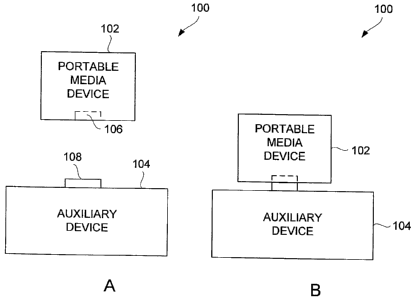Note: Descriptions are shown in the official language in which they were submitted.
CA 02643438 2008-08-21
WO 2007/100989 PCT/US2007/062319
MEDIA DELIVERY SYSTEM WITH IMPROVED INTERACTION
CROSS-REFERENCE TO RELATED APPLICATIONS
[0001] The application is related to (i) U.S. Patent Application No.:
11/051,499,
filed February 23, 2005, entitled "ACCESSORY AUTHENTICATION FOR
ELECTRONIC DEVICES," which is hereby incorporated herein by reference; (ii)
U.S.
Patent Application No.: 11/245,937, filed October 7, 2005, entitled
"TECHNIQUES
FOR PAIRING REMOTE CONTROLLERS WITH HOST DEVICES," which is hereby
incorporated herein by reference; (iii) U.S. Patent Application No.:
10/423,490, filed
April 25, 2003, entitled "MEDIA PLAYER SYSTEM," which is hereby incorporated
herein by reference; and (iv) U.S. Patent Application No.: 11/326,169, filed
January
4, 2006, entitled "REMOTE CONTROLLER AND FM RECEPTION
ARRANGEMENT," which is hereby incorporated herein by reference.
BACKGROUND OF THE INVENTION
Field of the Invention
[0002] The present invention relates to media devices and, more particularly,
to
portable media devices, such as portable media players, that receive accessory
devices.
Description of the Related Art
[0003] A media player stores media assets, such as audio tracks or photos,
that
can be played or displayed on the media player. One example of a media player
is
the iPod media player, which is available from Apple Computer, Inc. of
Cupertino,
CA. Often, a media player acquires its media assets from a host computer that
serves to enable a user to manage media assets. As an example, the host
computer
can execute a media management application to manage media assets. One
example of a media management application is iTunes produced by Apple
Computer, Inc.
CA 02643438 2008-08-21
WO 2007/100989 PCT/US2007/062319
2
[0004] A media player typically includes one or more connectors or ports that
can
be used to interface to the media player. For example, the connector or port
can
enable the media player to (i) couple to a host computer, (ii) be inserted
into a
docking system, or (iii) receive an accessory device. There are today many
different
types of accessory devices that can interconnect to the media player. For
example,
a remote control can be connected to the connector or port to allow the user
to
remotely control the media player. As another example, an automobile can
include a
connector and the media player can be inserted onto the connector such that an
automobile media system can interact with the media player, thereby allowing
the
media content on the media player to be played within the automobile media
system.
As still another example, a media player can be connected to a speaker dock
which
can then serve as a portable media system.
[0005] Notwithstanding the foregoing, there is a need for improved interaction
between media devices and accessory devices.
CA 02643438 2008-08-21
WO 2007/100989 PCT/US2007/062319
3
SUMMARY OF THE INVENTION
[0006] The invention pertains to methods and systems for improved interaction
between media devices and accessory devices. In one embodiment, the improved
interaction can operate to configure a user interface of a media device
dependent on
the type or condition of an accessory device. The configuration of the user
interface
can be automatically performed when the media device is connected with the
accessory device. In the same or another embodiment, the improved interaction
can
exchange status (or state) information between a media device and an accessory
device that can influence operation of either or both of the devices. The
exchange of
the status information can be automatically performed while the media device
is
connected with the accessory device.
[0007] The invention can be implemented in numerous ways, including as a
method,
system, device, apparatus (including graphical user interface), or computer
readable
medium. Several embodiments of the invention are discussed below.
[0008] As a method for operating a portable media device, one embodiment of
the
invention includes at least the acts of: detecting attachment of an auxiliary
device to the
portable media device; obtaining auxiliary device information from the
auxiliary device
after detecting that the auxiliary device is attached to the portable media
device; and
thereafter configuring the portable media device to operate in accordance with
the
auxiliary device information.
[0009] As a method for operating a portable media device, another embodiment
of
the invention includes at least the acts of: detecting attachment of an
auxiliary speaker
system to the portable media device; obtaining volume status information from
the
auxiliary speaker system after detecting that the auxiliary speaker system is
attached to
the portable media device; and thereafter configuring a volume setting on the
portable
media device based on the volume status information.
[0010] As a method for operating a portable media device, still another
embodiment
of the invention includes at least the acts of: obtaining volume status
information from an
auxiliary speaker system that is operatively connected to the portable media
device;
receiving a user input that alters the volume status information; processing
the user
input at the portable media device to produce altered volume status
information; and
CA 02643438 2008-08-21
WO 2007/100989 PCT/US2007/062319
4
causing the volume status information stored in the auxiliary speaker system
to be
updated based on the altered volume status information.
[0011] As a computer readable medium including at least computer program code
for
operating a portable media device, one embodiment of the invention includes at
least:
computer program code for detecting attachment of an auxiliary device to the
portable
media device; computer program code for obtaining auxiliary device information
from
the auxiliary device after the computer program code for detecting detects
that the
auxiliary device is attached to the portable media device; and computer
program code
for configuring the portable media device to operate in accordance with the
auxiliary
device information.
[0012] As a computer readable medium including at least computer program code
for
operating a portable media device, another embodiment of the invention
includes at
least: computer program code for detecting attachment of an auxiliary speaker
system
to the portable media device; computer program code for obtaining volume
status
information from the auxiliary speaker system after the computer program code
for
detecting detects that the auxiliary speaker system is attached to the
portable media
device; computer program code for configuring a volume setting on the portable
media
device based on the volume status information; computer program code for
receiving a
user input that alters the volume status information; computer program code
for
processing the user input at the portable media device to produce altered
volume status
information; and computer program code for causing the volume status
information
stored in the auxiliary speaker system to be updated based on the altered
volume status
information.
[0013] As a portable media delivery system, one embodiment of the invention
includes a portable electronic device and a speaker system. The portable
electronic
device is operatively connectable to the speaker system and includes at least
(i) a
media storage device that stores media content for one or more media items,
and (ii) a
media presentation module that retrieves media content for at least one of the
media
items from the media storage and causes the media content to be presented for
a user
of the portable electronic device. The speaker system stores at least a device
identifier
and a system status information. When the speaker system is operatively
connected to
the portable electronic device, the portable electronic device can receive the
device
identifier and the system status information from the speaker system, and then
configure
CA 02643438 2008-08-21
WO 2007/100989 PCT/US2007/062319
a user interface associated with the portable electronic device based on at
least the
system status information.
[0014] Other aspects and advantages of the invention will become apparent from
the
following detailed description taken in conjunction with the accompanying
drawings
which illustrate, by way of example, the principles of the invention.
CA 02643438 2008-08-21
WO 2007/100989 PCT/US2007/062319
6
BRIEF DESCRIPTION OF THE DRAWINGS
[0015] The invention will be readily understood by the following detailed
description in conjunction with the accompanying drawings, wherein like
reference
numerals designate like structural elements, and in which:
[0016] FIGs. 1 A and 1 B are diagrams of a mobile media environment according
to one embodiment of the invention.
[0017] FIG. 2 is a diagram of a media system according to one embodiment of
the invention.
[0018] FIGs. 3A and 3B are flow diagrams of a dynamic graphical user interface
(GUI) process according to one embodiment of the invention.
[0019] FIG. 4 is a flow diagram of an initial volume control process according
to
one embodiment of the invention.
[0020] FIG. 5A is a flow diagram of an audio playback process according to one
embodiment of the invention.
[0021] FIG. 6A is a flow diagram of a host authentication process according to
one embodiment of the invention.
[0022] FIG. 6B is a flow diagram of an accessory authentication process
according to one embodiment of the invention.
[0023] FIG. 7 is a block diagram of a media management system according to
one embodiment of the invention.
[0024] FIG. 8 is a block diagram of a media player according to one embodiment
of the invention.
CA 02643438 2008-08-21
WO 2007/100989 PCT/US2007/062319
7
DETAILED DESCRIPTION OF THE INVENTION
[0025] The invention pertains to methods and systems for improved interaction
between media devices and accessory devices. In one embodiment, the improved
interaction can operate to configure a user interface of a media device
dependent on
the type or condition of an accessory device. The configuration of the user
interface
can be automatically performed when the media device is connected with the
accessory device. In the same or another embodiment, the improved interaction
can
exchange status (or state) information between a media device and an accessory
device that can influence operation of either or both of the devices. The
exchange of
the status information can be automatically performed while the media device
is
connected with the accessory device.
[0026] The improved interaction provided by the invention is well suited for
electronic devices, namely, consumer electronic products such as media
devices,
that can receive accessory devices (or auxiliary devices). One example of a
media
device is a media player, such as a handheld media player (e.g., music
player), that
can present (e.g., play) media items (or media assets). Examples of accessory
devices, include: voice recorders, FM transceivers, peripheral bus devices
(e.g.,
FireWire devices or USB devices), media devices (e.g., media readers,
displays,
cameras, etc.), power units (e.g., power adapters, battery packs, etc.),
speakers
(headphones or speaker systems), remote control devices, network devices, or
automobile integration units.
[0027] Embodiments of the invention are discussed below with reference to
FIGs. 1- 8. However, those skilled in the art will readily appreciate that the
detailed
description given herein with respect to these figures is for explanatory
purposes as
the invention extends beyond these limited embodiments.
[0028] FIGs. IA and 1 B are diagrams of a mobile media environment 100
according to one embodiment of the invention. The mobile media environment 100
includes a portable media device 102. The portable media device 102 is a self-
contained computing device that can perform various operations. For example,
the
portable media device 102 can be a media playback device and be operable to
receive user inputs, store media content, output media content, etc. In
addition, the
portable media device 102 can be connected to an auxiliary device 104. In one
CA 02643438 2008-08-21
WO 2007/100989 PCT/US2007/062319
8
embodiment, the auxiliary device 104 can also be referred to as an accessory
device
for the portable media device 102. The auxiliary device 104 can operate to
augment
the capabilities of the portable media device 102. For example, in one
embodiment,
the auxiliary device 104 can provide additional media output capabilities. In
the
embodiment illustrated in FIGs. 1A and 1B the portable media device 102 can be
connected to the auxiliary device 104 using a connector 106 on the portable
media
device 102 and a counterpart connector 108 on the auxiliary device 104. FIG. 1
B
illustrates the portable media device 102 being connected to the auxiliary
device 104
via the connectors 106 and 108.
[0029] FIG. 2 is a diagram of a media system 200 according to one embodiment
of the invention.. The media system 200 includes a media delivery apparatus
202.
The media delivery apparatus 202 serves to output media, such as outputting
audio
sounds. For example, the audio sound can pertain to music. The media delivery
apparatus 202 can also be referred to as a media delivery accessory. More
particularly, the media delivery apparatus 202 can be considered a speaker
system.
[0030] The media delivery apparatus 202 includes a housing 204 that supports
or
contains various components of the media delivery apparatus 202. The housing
204
includes an opening or receptacle 206 and a connector 208 disposed therein.
Besides the media delivery apparatus 202, the media system 200 also includes a
portable media player 210. The portable media player 210 is, more generally, a
portable computing device, such as the portable media device 102 illustrated
in FIG.
1. The portable media player 210 includes a connector 212, a display 214 and a
user input device 216. The user input device 216 can, for example, be a touch
pad,
a dial, a wheel, and/or a button. As shown in FIG. 2, the exemplary user input
device 216 depicted is a circular touchpad that supports rotational inputs and
may
include a center button. Typically, the portable media player 210 is a battery-
powered media playback device. The battery-powered media playback devices can
be highly portable, such as handheld or pocket-sized media players. Examples
of
portable media device include media players (e.g., MP3 players or video
players),
cell phones having media support, and PDAs.
[0031] Although the portable media player 210 is fully operational apart from
the
media delivery apparatus 202, the portable media player 210 can be connected
to
the media delivery apparatus 204. In particular, the portable media player 210
CA 02643438 2008-08-21
WO 2007/100989 PCT/US2007/062319
9
includes the connector 212. The portable media player.210 can be placed in the
opening or receptacle 206 such that the connector 208 physically and
electrically
connects with the connector 212 of the portable media player 210, thereby
connecting the portable media player 210 to the media delivery apparatus 204.
The
opening or receptacle 206 can also be considered a media bay opening for
removably receiving the portable media player 210. Once connected, the
portable
media player 210 can interact with the media delivery apparatus 204 to acquire
status information. Then, using the status information acquired from the media
delivery apparatus 204, the portable media player 210 can be configured to
operate
in accordance with status of the media delivery apparatus 204. For example, a
graphical user interface (GUI) provided by the portable media player 210 can
be
configured to incorporate one or more user interface components that pertain
to or
reflect the media delivery apparatus and its status.
[0032] The media delivery apparatus 202 includes a plurality of speakers 218.
In
one embodiment, the speakers 218 include a pair of midrange speakers and a
subwoofer speaker. , The housing 204 also includes volume control devices 220
and
222. In one embodiment, the volume control devices 220 and 222 are buttons.
Still
further, the housing 204 can include an indicator light 224 that is operated
to provide
visual feedback to the user regarding the operation or condition of the media
delivery
apparatus 202. The housing 204 can also include an infrared receiver window
226
that can be used by an infrared receiver internal to the housing 204 when
picking up
wireless infrared transmissions from a remote controller 228. In the
embodiment
shown in FIG. 2, the remote controller 228 includes a plurality of user input
controls
230. Through use of the user input controls 230 on the remote controller 228,
the
user is able to indirectly interact with the portable media player 210 or
directly
interact with the media delivery apparatus 202. For example, the user of the
remote
controller 228 can interact with the user input controls 230 to select a media
item to
be played on the portable media player 210 with its audio output being
provided by
the speakers 218 of the media delivery apparatus 202. The remote controller
228
can also be used to alter the volume of the audio output from the media
delivery
apparatus 202.
[0033] FIGs. 3A and 3B are flow diagrams of a dynamic graphical user interface
(GUI) process 300 according to one embodiment of the invention. The dynamic
GUI
CA 02643438 2008-08-21
WO 2007/100989 PCT/US2007/062319
process is, for example, performed by a mobile computing device, such as the
portable media device 102 illustrated in FIGs. 1A and 1 B or a media player,
such as
the portable media player 210 illustrated in FIG. 2.
[0034] The dynamic GUI process 300 begins with a decision 302 that determines
whether an auxiliary device has been attached. When the decision 302
determines
that an auxiliary device has not been attached, the dynamic GUI process 300
awaits
such an attachment. In other words, the dynamic GUI process 300 can be deemed
invoked when an auxiliary device is attached.
[0035] Once the decision 302 determines that an auxiliary device has been
attached, the auxiliary device is authenticated 304. A decision 306 then
determines
whether the authentication of the auxiliary device has been successful. When
the
decision 306 determines that the authentication was unsuccessful, then the
dynamic
GUI process 300 ends because the auxiliary device is not authenticated and
therefore not permitted to be utilized.
[0036] On the other hand, when the decision 306 determines that authentication
has been successful, auxiliary device status information is obtained 308 from
the
auxiliary device. The auxiliary device status information is generally
information
obtained from the auxiliary device that defines or describes its status
regarding one
or more conditions. As an example, the auxiliary device status information
could
include information on one or more of: a volume setting, an equalization
setting, a list
of alternate equalization settings, a device identifier, a device name, a
device model
number, and a device version number. After the auxiliary device status
information
has been obtained 308, the GUI of the portable media device is configured 310
based on the auxiliary device status information.
[0037] Next, a decision 312 determines whether a user input has been received
via the GUI. When the decision 312 determines that a user input has not been
received, a decision 314 determines whether the auxiliary device has been
disconnected from the portable media device. When the decision 314 determines
that the auxiliary device has not been disconnected, then the dynamic GUI
process
300 returns to repeat the decision 312 and subsequent blocks. Once the
decision
312 determines that a user input has been received from the GUI, a decision
316
determines whether the auxiliary device status has been altered. When the
decision
CA 02643438 2008-08-21
WO 2007/100989 PCT/US2007/062319
11
316 determines that the auxiliary device has not been altered by the user
input, other
input response processing can be performed 318 based on the nature of the user
input. For example, the other input response processing could start, stop or
advance
playback of a media item via the portable media device.
[0038] Alternatively, when the decision 316 determines that the auxiliary
device
status has been altered by the user input, then the auxiliary device status
change is
sent 320 to the auxiliary device. This can enable the auxiliary device to
update its
status in accordance with the change to the auxiliary device status. A
decision 322
then determines whether the change to the auxiliary device status has been
confirmed by the auxiliary device.
[0039] Once the decision 322 determines that the change to the auxiliary
device
status has been confirmed, the graphical user interface of the portable media
device
can be updated 324 based on the changed auxiliary device status. For example,
if
the change to the auxiliary device status was a change to an equalization
setting for
the auxiliary device, then the update 324 of the GUI for the portable media
device
could alter the GUI so as to reflect the change to the equalization setting.
As
another example, if the change to the auxiliary device status was a change to
a
volume setting for the auxiliary device, then the update 324 of the GUI for
the
portable media device could alter the GUI so as to reflect the change to the
volume
setting.
[0040] Following the block 324 as well as following the block 318, the dynamic
GUI process 300 returns to repeat the decision 312 and subsequent blocks so
that
subsequent user inputs via the GUI can be similarly processed until the
auxiliary
device is disconnected from the portable media device. As noted above, the
decision 314 determines that the auxiliary device has been disconnected. When
the
decision 314 does determine that the auxiliary device has been disconnected,
the
dynamic GUI process 300 ends. In ending the dynamic GUI process 300, the
auxiliary device would be disabled (e.g., no longer authorized) and the GUI
would
return to its prior state, e.g., such as its state before the configuration
310.
[0041] In general, the dynamic GUI process 300 can operate to produce a GUI
for
a mobile computing device that is dependent on an accessory device coupled
thereto. More particularly, any one or more of the presence, type, status,
setting,
CA 02643438 2008-08-21
WO 2007/100989 PCT/US2007/062319
12
condition, state or mode of the accessory device can influence the GUI for the
mobile computing device. As discussed above, the presence or type of accessory
device can cause the GUI to be configured differently. As also discussed
above, the
status or condition of the accessory device can also be reflected in the GUI,
such as
for equalization settings and volume settings. Still further, various other
statuses,
settings, conditions, states or modes can also be reflected in the GUI. For
example,
a default device setting can be altered when an accessory device of a certain
type is
identified. As a particular example, when the mobile computing device is a
portable
media player with a LCD screen, the presence of an attached speaker system
(accessory device) can cause the default backlight state for the LCD screen to
be
always on (as opposed to being on only when user activity is present). As
another
particular example, when the mobile computing device is a portable media
player
with a display screen, the presence of an attached speaker system (accessory
device) can cause the default playback display screen to display media artwork
(e.g.,
album art) while the media item is being played (as opposed to displaying
playback
status information).
[0042] FIG. 4 is a flow diagram of an initial volume control process 400
according
to one embodiment of the invention. The initial volume control process 400 is,
for
example, performed by the portable media device, such as the portable media
device 102 illustrated in FIGs. 1A and 1 B or the portable media player 210
illustrated
in FIG. 2.
[0043] The initial volume control process 400 begins with a decision 402. The
decision 402 determines whether an external speaker system is attached. When
the
decision 402 determines that an external speaker system is not attached, then
the
initial volume control process 400 awaits such an attachment. In other words,
the
initial volume control process 400 can be deemed invoked once an external
speaker
system, i.e., one type of accessory device, is attached to the portable media
device.
As an example, the portable media device can obtain a device identifier from
the
accessory device, and then use the device identifier to determine whether the
accessory device is an external speaker system.
[0044] Once the decision 402 determines that an external speaker has been
attached to the portable media device, the auxiliary speaker system is
authenticated
404. The decision 406 then determines whether the authentication of the
auxiliary
CA 02643438 2008-08-21
WO 2007/100989 PCT/US2007/062319
13
speaker system has been successful. When the decision 406 determines that the
authentication of the auxiliary speaker system has not been successful, the
initial
volume control process 400 ends such that the auxiliary speaker system is not
permitted to be utilized with the portable media device.
[0045] On the other hand, when the decision 406 determines that the
authentication of the auxiliary speaker system has been successful, a volume
status
of the auxiliary speaker system is obtained 408. Next, a volume setting on the
portable media device is set 410 to correspond to the volume status of the
auxiliary
speaker system. In one embodiment, the setting 410 of the volume settings on
the
portable media device operates to update the GUI associated with the portable
media device to reflect the volume settings. As one example, the GUI might
include
a volume bar or slider, and the volume bar or slider could be updated to
reflect a
volume setting that corresponds to the volume status of the auxiliary speaker
system. As another example, the GUI might include a numerical volume setting
(e.g., 0-10) that could be updated to reflect a volume setting that
corresponds to the
volume status of the auxiliary speaker system. Following the block 410, the
initial
volume control process 400 is complete and ends.
[0046] In one embodiment, after the external speaker system is detached from
the portable media device, the portable media device can revert to its volume
condition prior to being set 410 to correspond to the volume status of the
auxiliary
speaker system. The auxiliary speaker system can retain its last volume status
after
being detached from a portable media device so that when later re-attached a
portable media device the volume status can be supplied to the portable media
device.
[0047] FIG. 5A is a flow diagram of an audio playback process 500 according to
one embodiment of the invention. The audio playback process 500 is, for
example,
performed by a portable media device, such as the portable media device 102
illustrated in FIGs. IA and 1 B or the portable media player 210 illustrated
in FIG. 2.
[0048] The audio playback process 500 begins with a decision 502 that
determines whether a volume adjustment has been received. Here, the volume
adjustment can be provided by a user control with respect to the portable
media
device, by a user input control with respect to the auxiliary device, or by a
user input
CA 02643438 2008-08-21
WO 2007/100989 PCT/US2007/062319
14
with respect to a remote controller. For example, a user control of the
portable
media player can be the user input device 216 of the portable media player 210
illustrated in FIG. 2. As another example, a user input control for the
auxiliary device
can be the volume control devices 220 and 222 of media delivery apparatus 202
illustrated in FIG. 2. As still another example, a user input with respect to
a remote
controller can be the user input controls 230 of the remote controller 228.
[0049] When the decision 502 determines that a volume adjustment has been
received, a volume setting is adjusted 504 in view of the volume adjustment
being
received. The volume setting adjustment 504 can be performed on either the
auxiliary device or the portable media device. When the volume setting
adjustment
504 is performed on the portable media device, the stored volume status of the
auxiliary speaker system is updated 506. Typically, this requires that the
portable
media device inform the auxiliary device of the adjustment to the volume
setting. In
so informing the auxiliary device, the portable media device could provide an
adjustment relative to a current setting (e.g., increase by two levels), or
could provide
a new volume setting (e.g., volume level 8). More generally, when the volume
setting is adjusted 504 on the portable media device, the adjustment can be
reflected
in a user interface component of a graphical user interface that is presented
on a
display associated with the portable media device. This can involve the
altering,
enabling or disabling of the user interface component that represents the
volume
setting prior to the adjustment.
[0050] Following the block 504, the auxiliary speaker system can then update
506
the stored volume status. Following the block 506 as well as directly
following the
decision 502 when a volume adjustment has not been received, a decision 508
determines whether an audio output is to be presented. When the decision 508
determines that an audio output is to be presented, audio signals are output
510 to
the auxiliary speaker system. Here, the auxiliary speaker system understands
the
appropriate volume setting to be utilized when processing and producing audio
sound in accordance with the audio signals. For example, the auxiliary speaker
system can include its own amplifier system that can be controlled in
accordance
with the stored volume status of the auxiliary speaker system.
[0051] Next, following the block 510 or following the decision 508 directly
when
an audio output is not being provided, a decision 512 determines whether the
CA 02643438 2008-08-21
WO 2007/100989 PCT/US2007/062319
auxiliary speaker system has been disconnected from the portable media device.
When the decision 512 determines that the auxiliary speaker system has been
disconnected from the portable media device, the audio playback process ends.
Alternatively, when the decision 512 determines that the auxiliary speaker
system
has not been disconnected from the portable media device, the audio playback
process returns to repeat the decision 502 and subsequent blocks so that audio
playback can start or continue and volume adjustments can be made with respect
to
the output volume from any of a number of different user input controls.
[0052] The authentication processing associated with block 304 of FIG. 3A and
block 404 of FIG. 4 can be performed using a variety of different techniques.
FIGs.
6A and 6B illustrate complementary authentication processing for a host device
(e.g.,
media device) and an accessory device. Regardless of the particular techniques
utilized, the authentication techniques utilized can allow a host device to
authenticate
an accessory device, or can allow an accessory device to authenticate a host
device.
[0053] The interaction between media devices and accessory devices can be
implemented in a variety of different ways. Once a media device and an
accessory
device are connected (either directly via a connector or indirectly via a
cable or
wirelessly), information can be exchanged and utilized for enhanced operation
of
either device. The interaction can be limited to those devices that are able
to be
authenticated. FIGs. 5B-5D are diagrams illustrating some embodiments of
available implementations that can be used when media devices and accessory
devices interact to exchange information. In the different embodiments shown
in
FIGs. 5B-5D, the media device is a portable media player and the accessory
device
is an auxiliary speaker system; however, it should be understood that the
interaction
provided by these embodiments is equally suitable for use with other media
devices
and accessory devices.
[0054] FIG. 5B is an information exchange 520 between a portable media
device and an auxiliary speaker system according to one embodiment of the
invention. In this embodiment, the auxiliary speaker system initially sends
state
information to the portable media device. The portable media device can then
operate to set new state information at the portable media device. Thereafter,
the
portable media device can operate in accordance with the new state
information.
For example, the new state information can record the status of state
(condition) of
CA 02643438 2008-08-21
WO 2007/100989 PCT/US2007/062319
16
the auxiliary speaker system and be used at the portable media player to cause
a
state (condition) at the portable media device to be changed. As one example,
the
new state information can cause the graphical user interface of the portable
media
device to be altered. An another example, the operation of the portable media
device can be altered depending on the new state information. This exchange of
state information can be utilized to signal volume conditions, equalization
settings,
etc. from the auxiliary speaker system to the portable media player.
[0055] FIG. 5C is a diagram of information exchange 540 between a portable
media device and an auxiliary speaker system according to another embodiment
of
the invention. In this embodiment, a user typically initiates a state change
at the
portable media device. The user can initiate a state change in a variety of
different
ways, including utilizing an input device associated with the portable media
device or
a remote controller suitable for use with the portable media device. After the
user
has initiated a state change, new state information that results therefrom can
be sent
to the auxiliary speaker system. Upon receiving the new state information, the
auxiliary speaker system can set state information accordingly. For example,
the
user-initiated state change can signal a volume change to the auxiliary
speaker
system. In such case, the change in volume can be sent.to the auxiliary
speaker
system and then used to set the output volume for the auxiliary speaker
system.
[0056] FIG. 5D is a diagram of information exchange 560 between a portable
media device and an auxiliary speaker system according to still another
embodiment
of the invention. In this embodiment, a user-initiated state change can be
originated
at an auxiliary speaker system. The user-initiated state change, for example,
is
caused by a user interacting with an input device associated with the
auxiliary
speaker system. After the user-initiated state change has been received, new
state
information associated with the user-initiated state change is sent to the
portable
media device. Upon receiving the new state information, new state information
can
be set at the portable media device. In this regard, the portable media device
can
either simply record the state information associated with the auxiliary
speaker
system for later use or can cause an operation change at the portable media
device,
such as causing a user interface at the portable media device to be updated to
reflect the new state information, altering output signals from the portable
media
device, etc.
CA 02643438 2008-08-21
WO 2007/100989 PCT/US2007/062319
17
[00571 FIG. 5E is a diagram of an information exchange 580 between a portable
media device and an auxiliary speaker system according to yet another
embodiment
of the invention. In this embodiment, the portable media device requests state
information from an auxiliary speaker system. The request for state
information is
sent to the auxiliary speaker system. When the auxiliary speaker system
receives
the request for state information, the auxiliary speaker system can acquire
its state
information. The type of state information can vary, and the state information
being
requested can be a particular type of state information. Examples of state
information depend on the types of devices but for media devices can include
volume level, equalization setting, etc. After the auxiliary speaker system
has
acquired its state information, the state information is sent back to the
portable
media device. Upon receiving the state information from the auxiliary speaker
system, the portable media device can store the state information. Once
stored, the
portable media device can utilize the stored state information to alter its
behavior.
For example, the portable media device can utilize the stored state
information to
display on a user interface the state of the auxiliary speaker system. The
portable
media device could also alter its operations or processing dependent upon the
stored state information. For example, the portable media device might output
audio
signals differently to the auxiliary speaker system depending upon the state
information associated with the auxiliary speaker system.
[0058] As a specific example, the information exchange, such as the
information
exchange 580, can be used to request an equalization setting from the
auxiliary
speaker system. The portable media player can then receive the equalization
setting
and adapt its user interface to denote the current equalization setting of the
auxiliary
speaker system. The portable media player can also request and receive a list
of
available equalization settings that are available or supported by the
auxiliary
speaker system. The user interface can also be adapted to display the list of
equalization settings. In one implementation, the current equalization setting
can be
implemented as an index value into the list of equalization settings, which
can
pertain to names of the equalization settings.
[0059] FIG. 6A is a flow diagram of a host authentication process 600
according
to one embodiment of the invention. The host authentication process 600 is,
for
example, performed by a host device. As an example, the host device can be the
CA 02643438 2008-08-21
WO 2007/100989 PCT/US2007/062319
18
portable media device 102 illustrated in FIG. 1 or the portable media player
210
illustrated in FIG. 2.
[0060] The host authentication process 600 initially receives 602 a device
identifier associated with an accessory device to be authenticated.
Additionally, an
authentication value is received 604 from the accessory device. Here, the host
device is performing the authentication process; hence, the accessory device
provides the authentication value to the host device. In one embodiment, in
determining the authentication value, the accessory device utilizes a random
number
and a private key. The random number can be provided to the accessory device
by
the host device, or the random number can be available from the accessory
device.
[0061] Next, the host authentication process 600 determines 606 whether the
accessory device is authentic based on the authentication value and the device
identifier. A decision 608 then determines whether the accessory device is
authentic
based on the determination made at block 606. When the decision 608 determines
that the accessory device has been determined to be authentic, usage of the
accessory device with the host device is authorized 610. The nature of the
usage
being authorized 610 can vary depending upon implementation. For example, the
usage authorized 610 could allow complete usage of the accessory device or
could
allow limited usage of the accessory device.
[0062] On the other hand, when the decision 608 determines that the accessory
device is not authentic, then the block 610 is bypassed such that the
accessory
device is not authorized for usage with the host device. In this case, since
the
accessory device was not determined to be authentic, usage of the accessory
device
with the host device is substantially restricted or prevented. Following the
block 610,
or its being bypassed, the host authentication process 600 is complete and
ends.
[0063] FIG. 6B is a flow diagram of an accessory authentication process 650
according to one embodiment of the invention. The accessory authentication
process 650 is, for example, performed by an accessory device. As an example,
the
accessory device can be the auxiliary device 104 illustrated in FIG. I or the
media
delivery apparatus 202 illustrated in FIG. 2.
[0064] The accessory authentication process 650 sends 652 a private key
identifier associated with the accessory device to a host device. The private
key
CA 02643438 2008-08-21
WO 2007/100989 PCT/US2007/062319
19
identifier is used by the host device to obtain an appropriate private key
which is
used by the host device in producing the authentication value which is sent to
the
accessory device. The accessory device will receive 654 an authentication
value
from the host device.
[0065] Next, the accessory authentication process 650 determines 656 whether
the host device is authentic based on the authentication value and a public
key.
Typically, the public key would be provided internal to the accessory device.
A
decision 658 then determines whether the host device has been determined to be
authentic. When the decision 658 determines that the host device has been
deemed
authentic, then usage of the host device with the accessory device is
authorized 660.
The nature of the usage being authorized 660 can vary depending upon
implementation. For example, the usage authorized 660 could allow complete
usage
of the host device or could allow limited usage of the host device.
[0066] On the other hand, when the decision 658 determines that the host
device
is not authentic, then the block 660 is bypassed, such that usage of the host
device
with the accessory device is substantially restricted or prevented. Following
the
block 660, or its being bypassed, the accessory authentication process 650 is
complete and ends.
[0067] In one embodiment, a media device, or host device, can also connect to
a
host computer, such as a personal computer. The personal computer can store,
utilize and manage media items. The management of the media items can be not
only for the host computer but also for the electronic device.
[0068] FIG. 7 is a block diagram of a media management system 700 according
to one embodiment of the invention. The media management system 700 includes a
host computer 702 and a media player 704. The host computer 702 is typically a
personal computer. The host computer, among other conventional components,
includes a management module 706 which is a software module. The management
module 706 provides for centralized management of media items (and/or
playlists)
not only on the host computer 702 but also on the media player 704. More
particularly, the management module 706 manages those media items stored in a
media store 708 associated with the host computer 702. The management module
706 also interacts with a media database 710 to store media information
associated
with the media items stored in the media store 708.
CA 02643438 2008-08-21
WO 2007/100989 PCT/US2007/062319
[0069] The media information pertains to characteristics or attributes of the
media
items. For example, in the case of audio or audiovisual media, the media
information can include one or more of: title, album, track, artist, composer
and
genre. These types of media information are specific to particular media
items. In
addition, the media information can pertain to quality characteristics of the
media
items. Examples of quality characteristics of media items can include one or
more
of: bit rate, sample rate, equalizer setting, volume adjustment, start/stop
and total
time.
[0070] Still further, the host computer 702 includes a play module 712. The
play
module 712 is a software module that can be utilized to play certain media
items
stored in the media store 708. The play module 712 can also display (on a
display
screen) or otherwise utilize media information from the media database 710.
Typically, the media information of interest corresponds to the media items to
be
played by the play module 712.
[0071] The host computer 702 also includes a communication module 714 that
couples to a corresponding communication module 716 within the media player
704.
A connection or link 718 removably couples the communication modules 714 and
716. In one embodiment, the connection or link 718 is a cable that provides a
data
bus, such as a FIREWIRETM bus or USB bus, which is well known in the art. In
another embodiment, the connection or link 718 is a wireless channel or
connection
through a wireless network. Hence, depending on implementation, the
communication modules 714 and 716 may communicate in a wired or wireless
manner.
[0072] The media player 704 also includes a media store 720 that stores media
items within the media player 704. Optionally, the media store 720 can also
store
data, i.e., non-media item storage. The media items being stored to the media
store
720 are typically received over the connection or link 718 from the host
computer
702. More particularly, the management module 706 sends all or certain of
those
media items residing on the media store 708 over the connection or link 718 to
the
media store 720 within the media player 704. Additionally, the corresponding
media
information for the media items that is also delivered to the media player 704
from
the host computer 702 can be stored in a media database 722. In this regard,
certain media information from the media database 710 within the host computer
702
CA 02643438 2008-08-21
WO 2007/100989 PCT/US2007/062319
21
can be sent to the media database 722 within the media player 704 over the
connection or link 718. Still further, playlists identifying certain of the
media items
can also be sent by the management module 706 over the connection or link 718
to
the media store 720 or the media database 722 within the media player 704.
[0073] Furthermore, the media player 704 includes a play module 724 that
couples to the media store 720 and the media database 722. The play module 724
is a software module that can be utilized to play certain media items stored
in the
media store 720. The play module 724 can also display (on a display screen) or
otherwise utilize media information from the media database 722. Typically,
the
media information of interest corresponds to the media items to be played by
the
play module 724.
[0074] According to one embodiment, to support an authentication process on
the
media player 704, the media player 704 can further include an authentication
module
726 and an authentication table 728. The authentication module 726 can perform
the authentication processing discussed above, such as the host authentication
process 600 illustrated in FIG. 6A. The media player 704 can further include a
status
module 729.
[0075] As previously noted, an accessory device can couple to a media player.
Hence, FIG. 7 also illustrates an accessory device 730 capable of coupling to
the
media player 704. According to one embodiment, the accessory device 730 can
further include an authentication device 732. The authentication device 732
operates to support the authentication process on the media player 704
according to
one embodiment. In one embodiment, the authentication device 732 can perform
the authentication processing discussed above, such as the accessory
authentication process 650 illustrated in FIG. 6B. The accessory device 730
can
also include status information storage 734 to store status information
pertaining to
the accessory device 730. The status information can be stored to the status
information storage 734 by the accessory device 732 or by the media player 704
through the connection or link 718. Further, the status module 729 can
configure or
modify operation of the media player 704 based on the presence or status of
the
accessory device 730, such as through operations discussed above in FIGs. 3A,
3B,
4or5.
CA 02643438 2008-08-21
WO 2007/100989 PCT/US2007/062319
22
[0076]- FIG. 8 is a block diagram of a media player 800 according to one
embodiment of the invention. The media player 800 includes a processor 802
that
pertains to a microprocessor or controller for controlling the overall
operation of the
media player 800. The media player 800 stores media data pertaining to media
items in a file system 804 and a cache 806. The file system 804 is, typically,
a
storage device. The file system 804 typically provides high capacity storage
capability for the media player 800. For example, the file system 804 can be
semiconductor-based memory, such as FLASH memory. The file system 804 can
store not only media data but also non-media data (e.g., when operated in a
data
mode). However, since the access time to the file system 804 is relatively
slow, the
media player 800 can also include a cache 806. The cache 806 is, for example,
Random-Access Memory (RAM) provided by semiconductor memory. The relative
access time to the cache 806 is substantially shorter than for the file system
804.
However, the cache 806 does not have the large storage capacity of the file
system
804. Further, the file system 804, when active, consumes more power than does
the
cache 806. The power consumption is often a concern when the media player 800
is
a portable media player that is powered by a battery (not shown). The media
player
800 also includes a RAM 820 and a Read-Only Memory (ROM) 822. The ROM 822
can store programs, utilities or processes to be executed in a non-volatile
manner.
The RAM 820 provides volatile data storage, such as for the cache 806. In one
embodiment, the ROM 822 and the RAM 820 can be provided by the storage device
providing the file system 804.
[0077] The media player 800 also includes a user input device 808 that allows
a
user of the media player 800 to interact with the media player 800. For
example, the
user input device 808 can take a variety of forms, such as a button, keypad,
dial, etc.
Still further, the media player 800 can include a display 810 (screen display)
that can
be controlled by the processor 802 to display information to the user. The
user input
device 808 and the display 810 can also be combined in the case of a touch
screen.
A data bus 811 can facilitate data transfer between at least the file system
804, the
cache 806, the processor 802, and the CODEC 812.
[0078] In one embodiment, the media player 800 serves to store a plurality of
media items (e.g., songs) in the file system 804. When a user desires to have
the
media player play a particular media item, a list of available media items is
displayed
CA 02643438 2008-08-21
WO 2007/100989 PCT/US2007/062319
23
on the display 810. Then, using the user input device 808, a user can select
one of
the available media items. The processor 802, upon receiving a selection of a
particular media item, supplies the media data (e.g., audio file) for the
particular
media item to a coder/decoder (CODEC) 812. The CODEC 812 then produces
analog output signals for a speaker 814. The speaker 814 can be a speaker
internal
to the media player 800 or external to the media player 800. For example,
headphones or earphones that connect to the media player 800 would be
considered
an external speaker.
[0079] The media player 800 also includes a network/bus interface 816 that
couples to a data link 818. The data link 818 allows the media player 800 to
couple
to a host computer or to accessory devices. The data link 818 can be provided
over
a wired connection or a wireless connection. In the case of a wireless
connection,
the network/bus interface 816 can include a wireless transceiver.
[0080] The media items (media assets) can pertain to one or more different
types
of media content. In one embodiment, the media items are audio tracks. In
another
embodiment, the media items are images (e.g., photos). However, in other
embodiments, the media items can be any combination of audio, graphical or
video
content.
[0081] In one embodiment, a portable media device is a portable computing
device dedicated, at least in part, to processing media such as audio, video
or
images. For example, a portable media device can be a media player (e.g., MP3
player, video player), a game player, a video recorder, a camera, an image
viewer
and the like. These devices are generally battery operated and highly portable
so as
to allow a user to listen to music, play games or videos, record video or take
pictures
wherever the user travels. In one implementation, the media player is a
handheld
device that is sized for placement into a pocket or hand of the user. By being
handheld, the media player is relatively small and easily handled and utilized
by its
user. By being pocket-sized, the user does not have to directly carry the
device and
therefore the device can be taken almost anywhere the user travels (e.g., the
user is
not limited by carrying a large, bulky and often heavy device, as in a
portable
computer). Furthermore, the device may be operated by the users hands, no
reference surface such as a desktop is needed.
CA 02643438 2008-08-21
WO 2007/100989 PCT/US2007/062319
24
[0082] The various aspects, embodiments, implementations or features of the
invention can be used separately or in any combination.
[0083] The invention can be implemented by software, hardware, or a
combination of hardware and software. The invention can also be embodied as
computer readable code on a computer readable medium. The computer readable
medium is any data storage device that can store data which can thereafter be
read
by a computer system. Examples of the computer readable medium include read-
only memory, random-access memory, CD-ROMs, DVDs, magnetic tape, optical
data storage devices, and carrier waves. The computer readable medium can also
be distributed over network-coupled computer systems so that the computer
readable code is stored and executed in a distributed fashion.
[0084] The many features and advantages of the present invention are apparent
from the written description and, thus, it is intended by the appended claims
to cover
all such features and advantages of the invention. Further, since numerous
modifications and changes will readily occur to those skilled in the art, the
invention
should not be limited to the exact construction and operation as illustrated
and
described. Hence, all suitable modifications and equivalents may be resorted
to as
falling within the scope of the invention.
What is claimed is: