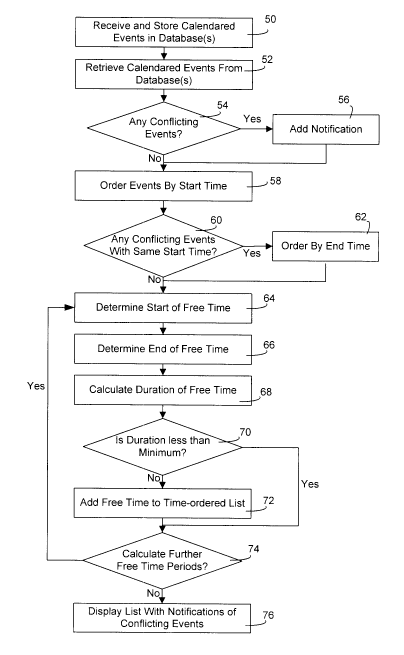Note: Descriptions are shown in the official language in which they were submitted.
CA 02662008 2009-02-26
WO 2008/025118 PCT/CA2006/001433
CONFLICT CHECKING AND NOTIFICATION IN AN ELECTRONIC DEVICE
FIELD OF TECHNOLOGY
[0001] The present disclosure relates to calendar applications and to
management and
notification of conflicting calendared events at portable electronic devices.
BACKGROUND
[0002] Portable electronic devices including, for example, smart telephones
and wireless
PDAs are becoming increasingly common and typically integrate functions of
personal
information management such as calendaring and data communications such as
email, World
Wide Web browsing and telecommunications in a single device. Such devices run
on a wide
variety of networks from data-only networks such as Mobitex and DataTAC to
complex voice
and data networks such as GSM/GPRS, CDMA, EDGE, UMTS and CDMA2000 networks.
[0003] Calendar applications permit the user of the portable electronic device
to schedule
and review calendared events such as appointments and meetings on a visual
display such as
a liquid crystal display (LCD) screen. Calendared events can typically be
viewed in any of a
variety of layouts including, for example, a day view, a week view, a month
view or an agenda
view. An agenda view is typically a list of calendared events with date
information, time
information, and other identifying information such as subject information in
the form of a table,
to allow the user to quickly identify the calendared event in the list.
[0004] Calendared events are typically entered in a calendar graphical user
interface of the
portable electronic device, or are transferred or synchronized to the portable
electronic device
from one or more user accounts such as, for example, an Internet service or an
enterprise
service. It is not uncommon for conflicts to arise when two or more calendared
events overlap.
When a calendared event is entered using the graphical user interface of the
portable electronic
device, the user can be notified of such conflicts upon entry. In some cases,
the user may
choose to ignore such a conflict, however. For example, the user may choose to
ignore a
conflict that occurs in the distant future as a result of a recurring event,
such as a regular
meeting, that conflicts with another calendared event in the future.
Frequently users ignore
such a conflict in favor of resolving the conflict closer to the date of the
conflict. In the event that
1
CA 02662008 2009-02-26
WO 2008/025118 PCT/CA2006/001433
a calendared event is transferred or synchronized to the portable electronic
device, the user
may not even be aware that the calendared event conflicts with a calendared
event already at
the portable electronic device.
[0005] Unfortunately, users frequently forget or are not aware of such
conflicts, and
therefore these conflicts are not resolved.
SUMMARY
[0006] According to one aspect there is provided a method of operating a
portable
electronic device. The method includes receiving and storing calendared events
at the portable
electronic device, determining whether ones of the calendared events conflict,
ordering the
calendar events by time in a list based on respective start date/times and if
plural calendared
events have a same start date/time, ordering the plural calendared events
based on respective
end date/times, and providing the time-ordered list to the user in a graphical
user interface
including a notification of conflict if it is determined that the ones of the
calendared events
conflict.
[0007] According to another aspect, there is provided a portable electronic
device. The
portable electronic device includes a display, a processor, and a memory for
storage of
calendared events and for storage of at least one routine. The routine is
executable by the
processor for receiving and storing calendared events at the memory,
determining whether ones
of the calendared events conflict, ordering the calendar events by time in a
list based on
respective start date/times and if plural calendared events have a same start
date/time, ordering
the plural calendared events based on respective end date/times, and using the
display,
providing the time-ordered list to the user in a graphical user interface
including a notification of
conflict if it is determined that the ones of the calendared events conflict.
[0008] According to yet another aspect, there is provided a computer program
product for
operating a portable electronic device. The computer program product includes
a computer-
readable medium having computer-readable code embodied therein for execution
by a
processor at the portable electronic device for receiving and storing
calendared events at the
memory, determining whether ones of the calendared events conflict, ordering
the calendar
events by time in a list based on respective start date/times, and if plural
calendared events
have a same start date/time, ordering the plural calendared events based on
respective end
2
CA 02662008 2009-02-26
WO 2008/025118 PCT/CA2006/001433
date/times, and providing the time-ordered list to the user in a graphical
user interface including
a notification of conflict if it is determined that the ones of the calendared
events conflict.
[0009] Advantageously, calendared events are provided to the user in a time-
ordered list
based on start date/times of the calendared events. For those calendared
events that conflict
and that have a same start date/time, the calendared events are also ordered
by their end
date/times. Further, when conflicting calendared events are determined, a
notification of the
conflict is provided. If only a start date/time of events is provided in said
time-ordered list, the
end date/times of all conflicting calendared events are also shown. Thus, the
user of the device
is easily able to determine which meetings can be attended and if, portions of
certain meetings
can be attended. Further, by providing an indication that calendared events
conflict along with
an indication of free time periods available, the user is easily able to
determine possible
alternative times for conflicting calendared events to resolve conflicts.
BRIEF DESCRIPTION OF THE DRAWINGS
[0010] The embodiments described herein will be better understood with
reference to the
following Figures, in which:
[0011] Figure 1 is a front view of an exemplary portable electronic device;
[0012] Figure 2 is a block diagram of certain components, including internal
components
within the portable electronic device of Figure 1;
[0013] Figure 3 is an exemplary home menu screen displayed on a display of the
portable
electronic device of Figure 1;
[0014] Figure 4 is a flowchart showing the steps in a method for controlling
an electronic
device, according to an embodiment;
[0015] Figure 5 to 8 are exemplary screens showing a list of calendared events
on the
portable electronic device; and
[0016] Figure 9 is a front view of another exemplary portable electronic
device.
DETAILED DESCRIPTION OF THE EMBODIMENTS
3
CA 02662008 2009-02-26
WO 2008/025118 PCT/CA2006/001433
[0017] Referring to Figure 1, an exemplary portable electronic device in
accordance with an
embodiment is indicated generally by the numeral 20. In the present
embodiment, the portable
electronic device 20 is based on the computing environment and functionality
of a hand-held
wireless communication device. It will be understood, however, that the
electronic device is not
limited to a hand-held wireless communication device. Other electronic devices
are possible,
such as cellular telephones, smart telephones, and laptop computers. Referring
again to the
present example, the portable electronic device 20 includes a housing 22 that
frames an LCD
display 24, a speaker 26, an LED indicator 28, a trackwheel 30, an exit key
32, a key pad 34,
and a microphone 36. The trackwheel 30 and the exit key 32 can be inwardly
depressed along
the path of arrow "A" as a means to provide additional user-input. The housing
22 is made from
a suitable material as will occur to those skilled in the art, and can be
stored, for example, in a
holster (not shown) that includes an attachment for attaching to a user's
belt.
[0018] Referring now to Figure 2, a block diagram of certain components,
including internal
components within the portable electronic device 20, is shown. The portable
electronic device
20 is based on a microcomputer that includes a microprocessor 38 (also
referred to herein as a
processor) connected to a random access memory unit (RAM) 40 and a persistent
storage
device 42 that is responsible for various non-volatile storage functions of
the portable electronic
device 20. Operating system software executable by the microprocessor 38 is
stored in the
persistent storage device 42, which in the present embodiment is flash memory.
It will be
appreciated, however, that the operating system software can be stored in
other types of
memory such as read only memory (ROM). The microprocessor 38 receives input
from various
input devices including the trackwheel 30, the exit key 32, and the keypad 34,
and outputs to
various output devices including the LCD display 24, the speaker 26 and the
LED indicator 28.
The microprocessor 38 is also connected to an internal clock 44.
[0019] In the present embodiment, the portable electronic device 20 is a two-
way RF
communication device having voice and data communication capabilities. The
portable
electronic device 20 also includes internet communication capabilities. Two-
way RF
communication is facilitated by a communications device 46 that is used to
connect to and
operate with a data-only network such as Mobitex or DataTAC, or a complex
voice and data
network such as a GSM/GPRS, CDMA, EDGE, UMTS or CDMA2000 network, via the
antenna
48.
[0020] Although not shown, a battery provides power to all active elements of
the portable
4
CA 02662008 2009-02-26
WO 2008/025118 PCT/CA2006/001433
electronic device 20.
[0021] The persistent storage device 42 also stores a plurality of
applications executable by
the microprocessor 38 that enable the portable electronic device 20 to perform
certain
operations including the communication operations referred to above. Other
applications
software provided includes, for example, an email application, a Web browser
application, an
address book application, a tasks application, a calendar application, a
profiles application, and
others.
[0022] It will be appreciated that the calendar application includes a
subroutine responsible
for providing a graphical user interface (GUI) for the user to create
calendared events and for
storage of the calendared events in a database at the persistent storage
device 42, when
executed by the processor 38. The calendar application also includes a
subroutine for
displaying calendared events such as appointments, lectures, exams, movies,
meetings,
performances, dinners, ceremonies, etc. as described below. Each calendared
event includes a
variety of information including a date/time of the event. The term date/time
is used throughout
the present description. It will be appreciated that the term date/time refers
to time and date.
[0023] The portable electronic device can be operated by a user to cause the
LCD display
24 to provide visual representations of the calendared events stored in a
database or in
databases on the persistent storage device 42. The calendared events are
displayed in a user-
selected one of various calendar views including a day view, a week view, a
month view and an
agenda view. The agenda view provides a list of calendared events, grouped by
date under
date headings, with time information, and other identifying information such
as subject
information in the form of a table, to allow the user to quickly identify
calendared events in the
list.
[0024] Referring to Figure 3, there is shown an exemplary home menu screen
that is
displayed on the LCD display 24 of the portable electronic device 20. The
exemplary home
menu screen includes a display clock that is updated according to the internal
clock 44, and a
list of applications including an email messaging application, a Web browser,
an Address book,
a Tasks application, and a Calendar application. Each of the displayed
applications in the list is
selectable by, for example, scrolling to the desired application using the
trackwheel 30 and
pressing inwardly on the trackwheel 30 in the direction of arrow "A".
[0025] Selection of the Calendar application causes execution of the calendar
application by
CA 02662008 2009-02-26
WO 2008/025118 PCT/CA2006/001433
the microprocessor 38 and a user-selected one or default one of the calendar
views is displayed
on the LCD display 24. In the agenda calendar view, a list of calendared
events is displayed
beginning at the current date according to the internal clock 44. The
calendared events
scheduled for different days are listed under different day headings, with all
calendar events for
a specific day listed under the same day heading. The user can scroll ahead in
time in the
agenda view to show further future calendared events using, for example, the
trackwheel 30.
Similarly, the user can scroll back in time in the agenda view to show past
calendared events
using, for example, the trackwheel 30.
[0026] Each calendared event in the list includes information such as the
start date/time of
the calendared event, subject information relating to the calendared event and
location
information relating to the calendared event. It will be appreciated that the
list of calendared
events is not limited to this information and other information can be
presented to the user. For
example, an indication of whether or not a reminder is set for the calendared
event and an
indication if the calendared event is a recurring event can be displayed.
Also, it is possible that
some information is not included, such as the location information.
[0027] Reference is now made to Figure 4 to describe an embodiment of the
present
application. It will be appreciated that each of the steps of Figure 4 are
carried out by the
routines and subroutines of the calendar software executed by the
microprocessor 38. Coding
of software for carrying out the steps in Figure 4 is well within the scope of
a person of ordinary
skill in the art. Calendared events are received at the portable electronic
device 20 by user
selection of the calendar application from the exemplary menu screen shown in
Figure 3,
causing the microprocessor 38 to execute the calendar application. This is
followed by user
selection of a new entry option and user entry of event information in a
graphical user interface
in a subroutine of the calendar application, as will be understood by those
skilled in the art.
Alternatively, calendared events are received by synchronization or transfer
of calendared
events from one or more user accounts at, for example, an Internet service or
an enterprise
service. Thus, the calendared events can be received from more than one source
and are
stored in a database at the portable electronic device 20 (step 50). Where
calendared events
are received from more than one user account, the calendared events can be
stored in
respective databases at the portabie electronic device 20, each database being
associated with
a respective one of the user accounts. The storage of calendared events in
separate databases
associated with respective user accounts is disclosed in European Patent
Application No.
6
CA 02662008 2009-02-26
WO 2008/025118 PCT/CA2006/001433
06118175.6, filed July 31, 2006 and entitled System and Method for Storage and
Display of
Time Dependent Events.
[0028] Upon user selection of the calendar application from the exemplary menu
screen
shown in Figure 3, the microprocessor 38 executes the calendar application as
indicated above,
resulting in the display of a default view of the calendared events. For the
purpose of the
present example, the calendar application default view is the agenda view. It
will be
appreciated, however that the default view can be any view and the view can be
changed from
any other view to the agenda view by, for example, user selection of an agenda
view option in a
calendar options menu.
[0029] As indicated above, the agenda view provides a list of calendared
events. All
calendared events received at the portable electronic device 20 that meet
specified constraints
are retrieved from the database (or databases), in which the calendared events
are stored, at
the persistent storage device 42 (step 52). The constraints include, for
example, a specified
number of calendared events that fall within a closest time to the current
date/time according to
the internal clock 44. For example, up to a total of 15 calendared events that
have an earliest
start date/time on or after the current date/time are retrieved. Thus, if more
than 15 calendared
events have a start time on or after the current day, the 15 calendared events
with the earliest
start times are retrieved. Also, up to 5 calendared events that have a start
time prior to the
current day are retrieved. In this case, the 5 calendared events with the most
recent start times
are retrieved. Alternatively, the constraints include a start or end date/time
that falls within a
specified time span. For example, all calendared events within a certain time
span related to
the current day are retrieved. For example, the time span could consist of the
current day, the
day before the current, and the two days after the current day.
[0030] After retrieving the calendared events, a determination is made as to
whether or not
any of the calendared events conflict (step 54). Specifically, the start
date/time and end
date/time of each calendared event is compared to the start date/times and end
date/times of
each of the other calendared events to determine whether any of the events
have overlapping
time periods. Thus, if the start date/time of any calendared event falls on
the start date/time of
any other calendared event, or within the time period between the start
date/time and end
date/time of any other calendared event, the events have overlapping time
periods and
therefore conflict. From the alternative perspective, if an end date/time of
any calendared event
falls within the time period between the start date/time and end date/time of
another calendared
7
CA 02662008 2009-02-26
WO 2008/025118 PCT/CA2006/001433
event or on the end date/time of another calendared event, the events have
overlapping time
periods and therefore conflict. It will be appreciated that more than one
event can conflict with
another event. For each conflicting event, a notification is added to those
events to thereby
notify the user of conflicts and provide the user with the opportunity to
resolve any such conflicts
(step 56). The notification will be discussed further below with reference to
step 76, in which the
notification is provided to the user.
[0031] After determining if there are any conflicting events and, if so,
adding the notification,
the calendared events are ordered by start date/time of each calendared event,
in a single time-
ordered list. Thus, each of the calendared events is placed in order of start
date/time of the
calendared events (step 58). If it is determined that any of the calendared
events have the
same start date/time (step 60), then these calendared events that have the
same start date/time
are listed within the time-ordered list, in order of their end date/times
(step 62). Thus, all
calendared events are ordered firstly in order of start date/time and, for
those events with the
same start times, secondly in order of their date/end times. For exemplary
purposes, events
with the same start date/time are ordered by the earliest end dateltime first.
In this example,
longer calendared events are listed last.
[0032] Next, the start of the next free time period is determined beginning at
the current
date/time according to the internal clock 44 (step 64). To determine the start
of the first free time
period, a search is conducted for the first one of: the configured beginning
time of a calendar
day that does not conflict with a calendared event, the end date/time of a non-
conflicting
calendared event and the latest end date/time of a set of conflicting
calendared events. It will
be appreciated that the beginning and end times of the calendar day are user-
definable by, for
example, user selection of any or both of the beginning of the calendar day
and the end of the
calendar day from a list of options in a calendar submenu, followed by
scrolling to and selection
of the user-desired time. Thus, if there are no calendared events that start
at the configured
beginning of the calendar day or that are in progress at the configured
beginning of the calendar
day for the current date/time according to the internal clock, the start of
the next free time period
is determined to be the configured beginning time of the calendar day. If, on
the other hand,
there is a calendared event that starts at the configured beginning time of
the calendar day or
that is in progress at the configured beginning time of the calendar day, the
start date/time of the
free time period is determined to be the next earliest one of either an end
date/time of a non-
conflicting calendared event (a calendared event which does not overlap with
any other
8
CA 02662008 2009-02-26
WO 2008/025118 PCT/CA2006/001433
calendared event) or the latest end date/time of a set of conflicting
calendared events (a set of
calendared events that overlap in time).
[0033] After determining the start date/time of the next free time period, the
end date/time of
the free time period is determined (step 66). In this case, the first one of a
configured end time
of a calendar day, the start date/time of a non-conflicting calendared event,
and the earliest start
date/time of a set of conflicting calendared events is determined. Thus, if
there are no further
calendar events for the day, the end date/time of the free time period is
determined to be the
configured end time of the calendar day. On the other hand, if there are other
calendared
events for the day, the next earliest one of either a start date/time of a non-
conflicting
calendared event or the earliest start date/time of a set of conflicting
calendared events is
determined to be the end date/time of the free time period.
[0034] The duration of the free time period is then calculated by subtracting
the start
date/time of the free time period from the end date/time of the free time
period (step 68). The
duration calculated in step 68 is then compared to a minimum duration(step
70). For any free
time periods that are less in duration than the minimum duration or that have
an end date/time
that is on or before the current date/time, these free time periods are not
added to the time-
ordered list at step 72. Instead, the process proceeds to step 74. However,
for free time
periods that are not less in duration than the minimum duration and that have
an end time that is
after the current date/time, the free time period is added to the time-ordered
list (step 72). Very
short free time periods are therefore not added and are not provided for
display to the user of
the portable electronic device 20. Thus, the time-ordered list that is
provided in an agenda view
is not cluttered with very short free time periods that, for example, are too
short for scheduling
further calendared events therewithin. It will be appreciated that the minimum
duration can be
set to zero so that all free time periods are added to the time-ordered list
regardless of their
durations. Also, the minimum duration can be user selected in a calendar
graphical user
interface menu.
[0035] At step 74 it is determined if all free time periods that are not less
in duration than the
minimum duration and fall within a set of constraints, have been added to the
time-ordered list.
In the example in which calendared events that have a start date/time or end
date/time that fall
within a time span related to the current day, all calendared events are
retrieved that have a
start date/time or an end date/time that falls within the time span beginning
the day before the
current day, and ending two days after the current day. The free time periods
are determined
9
CA 02662008 2009-02-26
WO 2008/025118 PCT/CA2006/001433
that have a start or end date/time that is on or after the current date/time
and that fall within the
set of constraints defined for the calendared events that are retrieved. In
other words, all free
time periods that have a start or end date/time that fall after the current
date/time and before the
end of the two-day period after the current day are determined and are added
to the time-
ordered list.
[0036] When all free time periods are determined and all suitable-length free
time periods
are added to the time-ordered list, the time-ordered list is provided to the
user in the agenda
view at step 76. For any calendared events that are determined to conflict at
step 54, the
notification added at step 56 is also provided to the user. Reference is made
to Figure 5 which
shows an exemplary display screen of the portable electronic device 20. In the
present
example as shown, the agenda provides all calendared events grouped under date
headings
according to the date of the calendared event, beginning with the current date
according to the
internal clock 44. The agenda also provides the subject of each of the
calendared events and
the location. Two of the calendared events listed under the date heading Mon,
Aug. 14, 2006
conflict, however. The end times for these conflicting calendared events are
also shown. In the
present example, the conflicting calendared events are also shown with a
notification of conflict
in the form of a graphical conflict representation 80 adjacent each of the
conflicting calendared
events, to thereby notify the user of the conflicting calendared events and
thereby provide the
user with the opportunity to resolve any such conflicts.
[0037] As shown in Figure 5, the free time periods are provided in the list.
Each of the free
time periods is identified and the duration of each free time period is
provided. In the present
example, the user of the portable electronic device 20 is provided with the
free time periods to
aid in resolving the conflicting calendared events.
[0038] The user can scroll ahead in time using the trackwheel 30 to view
future
appointments. When the user scrolls to a point where no further calendared
events or free time
periods are shown in the agenda view, the process is repeated by retrieving a
further set of
calendared events that meet a new set of constraints. For example, the
calendared events that
have a start time or an end time that fall within the next two daysare
retrieved (step 52). The
remaining steps in the process are similar to those already described in
reference to Figure 4.
[0039] It will be appreciated that in the present embodiment, free time
periods are only
shown beginning at the current date/time according to the internal clock. Free
time periods are
not determined or shown for past date/times.
CA 02662008 2009-02-26
WO 2008/025118 PCT/CA2006/001433
[0040] Referring still to Figure 5, only three calendared events are shown
while five free
time periods are shown. Three calendared events are received and stored on the
portable
electronic device at step 50. It will be appreciated that the user of the
portable electronic device
may have previously been aware of conflicting calendared events. For example,
if both events
are received at step 50 by user entry in the graphical user interface of the
portable electronic
device 20, the user may be provided with a conflict indication at the time of
entry. In one
example, the Department Meeting is a recurring calendared event that recurs
every Monday.
The Project Review is scheduled for the 14th day of every month. In this case,
the user adds the
calendared events to the portable electronic device 22 months prior to the
occurrence of the
conflict and chooses to ignore that there is a conflict, in favour of
resolving the conflict closer to
the date/time at which the conflict occurs.
[0041] In an alternative example, the user enters the Project Review
calendared event on
the portable electronic device using the graphical user interface. The other
calendared events
are received when synchronizing a calendar database with a calendar account at
an Internet
provider. In this example, the user is unaware of the conflict.
[0042] For the purpose of the present example, three calendared events are
retrieved from
the database at step 52 of Figure 4, the conflict is determined at step 54 and
the notification
added to the two conflicting events at step 56. The time-ordered list is then
created at step 58.
Since it is determined that none of the conflicting events have the same start
date/time at step
60, the start date/time of the first free time period is then determined at
step 64. In this case,
the start date/time of the first free time period is the configured start time
of the current calendar
day (8:00AM). The end date/time is then determined as the configured start
time of the next
calendared event (11:00AM) at step 66. The duration of the free time is
calculated at step 68.
For exemplary purposes, the minimum duration is set at 15 minutes. Since the
free time period
exceeds in duration the minimum duration (step 70), the free time period is
added to the time-
ordered list at step 72. Next, it is determined whether further free time
periods are to be
calculated. Using the exemplary time constraint of two days after the current
time/date, as
described above, further free time periods are determined until the start of
the next free time
period begins on or after the two day period after the current time/date.
Since only calendared
events for the current date are retrieved at step 52, the free time period for
the day after the
current day is determined to extend the full length of the calendar day.
[0043] At step 76, the user is provided with the list along with a
notification of conflict for the
11
CA 02662008 2009-02-26
WO 2008/025118 PCT/CA2006/001433
conflicting events. With both start date/times and end date/times of each
conflicting event
shown, the user can determine which calendared events or portions of
calendared events to
attend. Further, the user is provided with the opportunity to resolve the
conflict by, for example,
rescheduling one of the conflicting calendared events in the adjacent free
time periods shown in
Figure 5. For example, the calendared events for which the user is notified of
a conflict overlap
by one hour. Either of the calendared events can then be rescheduled using the
free time which
the user is notified of in the example shown in Figure 5.
[0044] Referring to Figure 6, a similar exemplary agenda view showing a list
of calendared
events is shown. In the present example, however, the conflicting events are
determined to
have the same start date/time at step 60. Thus, these conflicting events are
listed in order of
their respective end date/times.
[0045] Referring to Figure 7, another exemplary agenda view is shown. In the
present
example, the notification of conflict is provided in the form of a highlighted
background. For
example, the background is highlighted in red to clearly notify the user of
the conflict.
[0046] Referring now to Figure 8, still another exemplary agenda view is shown
according to
another embodiment. In the present example, the free time periods are not
shown as in the
examples shown in Figures 5 to 7. In this embodiment, free time periods are
not calculated and
therefore after steps 58, 60 and 62 as described in reference to Figure 4, the
process proceeds
to step 76.
[0047] It will be appreciated that the portable electronic device of Figure 1
is shown for
exemplary purposes only. Other portable electronic devices such as that shown
in Figure 9 are
possible. Referring to Figure 9, another exemplary portable electronic device
20 is shown. The
portable electronic device 20 includes a housing 22 that frames an LCD display
24. In the
present example, however, the portable electronic device 20 includes a
trackball 31, rather than
a trackwheel. The trackball can be depressed as a means to provide additional
user-input. The
microprocessor 38 receives input from the trackball 31 which is used for user
selection of
features from a list or a table on the LCD display 24 of the portable
electronic device 22.
Selection is carried out by rolling the trackball to roll a cursor (or
highlighted region), for
example, to the desired selection and pressing inwardly on the trackball. The
portable
electronic device 20 shown in Figure 9 includes many other features,
including, for example, a
key pad 34 and other features similar to those described above with reference
to Figure 1. It
will also be appreciated that reference is made to a trackwheel in the above
description for
12
CA 02662008 2009-02-26
WO 2008/025118 PCT/CA2006/001433
exemplary purposes only, and a trackball 31 such as that shown in Figure 9 can
be used.
[0048] While embodiments described herein are directed to particular
implementations of
the portable electronic device 20 and the method for controlling the portable
electronic device
20, it will be understood that modifications and variations to these
embodiments are within the
scope and sphere of the present application. For example, it will be
appreciated that the display
attributes shown for the free time periods can be user-selected to suit the
individual user. Also,
calendared events that are retrieved at step 52 can be retrieved from other
databases such as a
tasks database. As indicated herein, multiple calendar databases that
correspond to different
calendar accounts synchronized or transferred to the portable electronic
device can be
maintained. With multiple calendar databases, the calendared events can be
retrieved from any
or all of the databases.
[0049] Many other modifications and variations may occur to those skilled in
the art. All
such modifications and variations are believed to be within the sphere and
scope of the present
application.
13