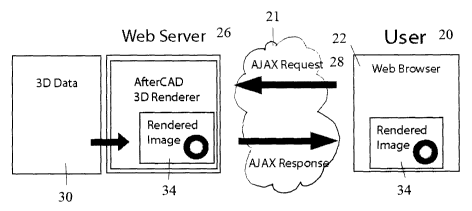Note: Descriptions are shown in the official language in which they were submitted.
CA 02665252 2009-04-02
WO 2008/040123 PCT/CA2007/001759
METHOD AND SYSTEM FOR DELIVERING AND INTERACTIVELY
DISPLAYING THREE-DIMENSIONAL GRAPHICS
Cross Reference To Related Application
[0001] The present application claims the benefits, under 35 U.S.C. 119(e), of
U.S. Provisional Application Serial No. 60/827,833 filed October 2,
2006 entitled "Method and System for Delivering and Interactively
Displaying Three-dimensional Graphics" which is incorporated herein
by this reference.
Technical Field
[0002] The invention relates to the communication and interactive display of
electronic graphics and in particular to the communication and interac-
tive display of three-dimensional ("3D") computer graphics.
Back rgound
[0003] Realtime 3D model interaction is emerging as a first-class media type
for
the web. Network bandwidth and graphics hardware processing power
are now sufficiently advanced to enable compelling web-based 3D
experiences for AEC/FM, manufacturing, GIS applications, games,
online virtual worlds, simulations, education, training and many more
applications. Commercial developers and media publishers are express-
ing increasing interest in exploiting realtime 3D model interaction in
web-based applications to enhance production value, create engaging
immersive experiences, deliver information in a more meaningful way
and allow the user to interact and add to the 3D content.
[0004] While much infrastructure has been put into place to enable
professional
Web 3D deployment in a cross-platform, open, royalty-free environ-
ment, there remains the client side software legacy of multiple 3D
viewers written by different vendors, to different 3D standards for
different operating systems. Such a diversity in client-side 3D viewers
presents the user with a bewildering conundrum of technological choices
to make and severely dampens the ability of 3D data to find a single
pervasive technical platform for publishing to the masses. This coupled
with security concerns over installing third party 3D viewers written in
Java or ActiveX for example, have dampened the Web 3D revolution to
a handful of professionals and enthusiasts. There is therefore a need for
a method whereby the user can view and interact with live, realtime 3D
CA 02665252 2009-04-02
WO 2008/040123 PCT/CA2007/001759
-2-
content using just a web browser, requiring no extra downloads or third
party 3D plugins.
[0005] The foregoing examples of the related art and limitations related
thereto
are intended to be illustrative and not exclusive. Other limitations of the
related art will become apparent to those of skill in the art upon a
reading of the specification and a study of the drawings.
Summary
[0006] The following embodiments and aspects thereof are described and
illustrated in conjunction with systems, tools and methods which are
meant to be exemplary and illustrative, not limiting in scope. In various
embodiments, one or more of the above-described problems have been
reduced or eliminated, while other embodiments are directed to other
improvements.
[0007] The invention provides a method whereby the user can view and interact
with live, realtime 3D content using just a web browser, requiring no
extra downloads or third party 3D plugins. The invention uses W3C
standard bitmap formats, typically JPEG or PNG, as the delivery vehicle
for server side rendered 3D content.
[0008] The invention provides a 3D rendering application that runs on a web
server and responds to commands from the user's web browser to
manipulate, re-render and deliver new 3D rendered scenes back to the
users' browser. The invention preferably uses Ajax - Asynchronous
Javascript and XML to create the client side Web 3D scene manipulation
tool set.
[0009] In addition to the exemplary aspects and embodiments described above,
further aspects and embodiments will become apparent by reference to
the drawings and by study of the following detailed descriptions.
Brief Description of Drawings
[00010] Exemplary embodiments are illustrated in referenced figures of the
drawings. It is intended that the embodiments and figures disclosed
herein are to be considered illustrative rather than restrictive.
CA 02665252 2009-04-02
WO 2008/040123 PCT/CA2007/001759
-3-
[00011] Fig. 1 is a schematic diagram illustrating the current method for a
user
to interactively view 3D graphics over the Internet;
[00012] Fig. 2 is a schematic diagram illustrating the method for a user to
interactively view 3D graphics over the Internet according to the inven-
tion;
[00013] Fig. 3 is an image of a screen display illustrating the method of the
invention;
[00014] Fig. 4 and 5 are diagrams illustrating the method of the invention;
[00015] Fig. 6 is a schematic diagram illustrating the method of the
invention;
[00016] Fig. 7, 8 and 9 are diagrams illustrating the method of the invention;
[00017] Fig. 10 and 11 is are images of screen displays illustrating the
method of
the invention;
[00018] Fig. 12 is a flow chart illustrating a round-robin rendering
algorithm;
and
[00019] Fig. 13 illustrates a display to the client of eight pre-rendered
frames.
Description
[00020] Throughout the following description specific details are set forth in
order to provide a more thorough understanding to persons skilled in the
art. However, well known elements may not have been shown or
described in detail to avoid unnecessarily obscuring the disclosure.
Accordingly, the description and drawings are to be regarded in an
illustrative, rather than a restrictive, sense.
[00021] Fig. 1 illustrates schematically the traditional Web 3D delivery
method.
A client/user 10 has a web browser 12 having a 3D viewer plug-in
program 14. User 10 requests a 3D image over the Internet from web
server 16 which retrieves all of the 3D data 18 from 3D data source 20
for the image and delivers it to the user's 3D viewer program 14. The
plug-in program 14 then renders the 3D image from the 3D data 18 for
display on the user's display, and the user generates selective views
through the operation of the 3D plug-in 14 on the 3D data 18.
[00022] A problem with the traditional method is that the client may not have
the
appropriate 3D viewer plug-in since there are multiple 3D viewers
written by different vendors, to different 3D standards for different
operating systems. So the client may be required to download a suitable
plug-in 3D viewer to view the image.
CA 02665252 2009-04-02
WO 2008/040123 PCT/CA2007/001759
-4-
[00023] Fig. 2 illustrates schematically the method for a user to
interactively
view 3D graphics over the Internet according to the present invention.
User 20 has access to the Internet 21, via a computer which has in
memory standard web browser software 22 such as Internet Explorer'
or Firefox' to access the World Wide Web. In this case, client/user 20
has a web browser 22 without any specific 3D viewer plug-in programs.
User 20 requests a 3D image over the Internet from web server 26 in the
form of an AJAX (Asynchronous Javascript and XML) Request 28.
Upon receipt of the request, web server 28 retrieves the 3D data from
3D data source 30 and using 3D rendering software 32 renders the
requested image in standard bitmap formats, typically in the form of
.jpeg file 34 ("JPG" or "JPEG") or PNG file, which it delivers to the
user's browser 22 in the form of an AJAX response. The user's web
browser can display the jpeg image without special 3D viewing soft-
ware.
[00024] In the preferred embodiment of the invention, the 3D data in data
source
or database 30 is saved in COLLADATM based format or other open
format. Collada is an XML based, Open Source format which is sup-
ported by all CAD vendors. Collada supports more geometric and
informatic features such as links, annotations and parallel XML
namespaces than other formats. Files received from vendors such as
Google SketchUp and Google earth can be converted to and saved in
Collada-based format and rendered from that format.
[00025] The process thus involves the presentation and control of 3D data over
a
web connection without plugins or third party software. This process
offloads the tasks of positioning and rendering a scene to the server while
allowing the client to interface with the server given a set of AJAX
controls. These AJAX controls allow the user to interact with the scene,
while only sending the data necessary for the server to re-render the scene.
The AJAX controls then take this newly rendered raster image and display
it to the user.
[00026] Thus this invention provides a method whereby the user can view and
interact with live, realtime 3D content using just a web browser, requir-
ing no extra downloads or third party 3D plugins to support the experi-
CA 02665252 2009-04-02
WO 2008/040123 PCT/CA2007/001759
-5-
ence. It identifies the web browser as a stable technology platform for
mass publishing of 3D data. The modern web browser is based on
technical standards published by the W3C, and as such any web
browser, regardless of developer or platform, must adhere completely to
the W3C standards (such as HTML, JavaScript, XML etc) to function
properly. One of the standards that web browsers use to display graphi-
cal content is the JPEG file. This bitmap file format supports much of
the visual and photographic content of the Internet and is a stable tech-
nology standard viewable by any browser. The invention uses W3C
standard bitmap formats, typically JPEG, as the delivery vehicle for
server side rendered 3D content.
[00027] The invention provides its own 3D rendering application that runs on
Web server 26 and responds to commands from the user's web browser
to manipulate, re-render and deliver new 3D rendered scenes back to the
user's browser 22. Any 3D rendering application could be repro-
grammed and adjusted to fit this position using the methods of the
invention. There any many different 3D rendering engines available as
open source or commercially, and by moving these applications server
side and using the methods of the invention, their various approaches
can be adapted using the methodology disclosed herein to deliver a
common Web 3D user experience.
[00028] The invention preferably uses the Web 2.0 programming methodology
called AJAX - Asynchronous Javascript and XML to create the client
side Web 3D scene manipulation tool set. AJAX has emerged as a
preferred method for developing sophisticated cross browser, cross
platform web applications. AJAX makes client-server programming
available to JavaScript developers via Dynamic HTML, resulting in rich,
responsive applications hosted in a web browser. AJAX is being used to
deploy current applications such as Google Maps' and Netflix'.
[00029] Using this novel combination of the Web Browser, AJAX Tools for cli-
ent/server communication and a server based Rendering platform, the
invention provides a "You click it, you get it now" Web 3D system
designed for 3D data delivery for the average consumer. Everyone who
has a computer already has a web browser, so no extra software need be
downloaded. AJAX- based Web 3D scene tools work with any W3C
CA 02665252 2009-04-02
WO 2008/040123 PCT/CA2007/001759
-6-
compliant web browser (Internet Explorer, Firefox etc.). Because the
AJAX Web 3D scene controls are delivered with the Hosting Site's
HTML, all the AJAX Web 3D scene tools can be managed and updated
from a central location, so there are no client side support issues revolv-
ing around version issues and compatibility, which presents a major
advantage.
[00030] The following is a more detailed outline of the invention's unique
software process. The process involves the presentation and control of
3D data over a web connection without plugins or third party software.
This process offloads the tasks of positioning and rendering a scene to
the server while allowing the client to interface with this server given a
unique set of AJAX controls. These AJAX controls allow the user to
interact with the scene, while only sending the data necessary for the
server to re-render the scene. The AJAX controls then take this newly
rendered raster image and display it to the user.
[00031] The Web Browser event model is used to capture user input and react to
the 3D model. Using AJAX technology, one can interface with the
model in a manner that allows a next to real time experience. This
includes allowing rotations, pans, hit testing, annotations, and other 3D
controls that continue to expand upon the business potential and user
experience. As an overview of the process that is required to interact
with the renderer that resides on the server, the following description
outlines the actions of the rotation control from user input to rendered
scene output. For purposes of simplification, the discussion will deal
only with rotation about the Y axis "pitch", but the same principles
apply to rotation about the X-axis ("roll") and Z-axis ("yaw").
[00032] The user will intuitively want to move the mouse from the center of
the
model to the right or left to achieve a rotation around the positive and
negative Y axis. So the center of the image or scene will act as a rela-
tive 0 and the far right of the screen + 1 and the far left of the screen -1.
This means the system must capture the user's mouse position as the
user initially depresses the mouse button and then again when the user
releases the mouse button. The values that will be called startX and
endX will now fall between the values of -1 and + 1. Once the system
has captured these values it has all the data needed to make the AJAX
CA 02665252 2009-04-02
WO 2008/040123 PCT/CA2007/001759
-7-
call to the server to render the new image. This process can be seen in
Figure 3.
[00033] The client navigation interface may involve a client proxy model which
is displayed on the client Web Browser. The client proxy model is a
simplified wire-frame version of the model to be manipulated that is
overlaid upon the server-rendered model when the user clicks on the
model to manipulate it. The client proxy model can then be manipulated
(rotated, tilted, zoomed) in real-time by the user so that the user receives
immediate feedback without having to wait for the server-rendered
image. When the client browser receives an updated server-render, the
client proxy model disappears.
[00034] In the case of Figure 3 the initial click point A is stored in a
variable
startX. This value will be -0.65 in the example above. The user then
dragged his mouse to position B where he let his finger off the button
that he pressed in A. This position is stored in endX and has a value of -
0. 1 . These values are then sent to the server using an AJAX call.
[00035] The following process can be outlined with the following pseudo code:
OnMouseClickEvent:
startX: store normalized distance from center of model in startX.
Rotating: true;
OnMouseUpEvent:
if( Rotating is true ):
endX: store normalized distance from center of model in endX.
Call: AJAXMethod.
AJAXMethod:
send startX and endX to server.
When server respondes:
execute script that server returns. ( update image )
[00036] Figure 4 illustrates the browser space coordinates. Fig. 5 illustrates
the
normalized trackball space.
CA 02665252 2009-04-02
WO 2008/040123 PCT/CA2007/001759
-8-
[00037] The server model is illustrated in Fig. 6 as follows. The server is a
rendering and interprocess communication server. On startup the
process initializes the rendering device and network device, it then
listens for requests from client processes (AJAX enabled browsers).
When it receives a client request, the server grabs the AJAX request
variables and initializes a viewport and transforms the geometry into the
scene. It next performs any lighting and shading requests on the scene
before it does a final render to the rendering device. The rendering
buffer is then dumped to a JPG image and an AJAX response is gener-
ated back to the client. This response will include the new image to load
as well as any other information that the client has requested.
[00038] In the example above the client has sent two variables over an AJAX
connection to the server. The server now has to create a rotation from
these two values. This is done by projecting the values onto a surface of
a sphere and coming up with a Quaternion to represent the rotation
required to rotate point A to point B (Fig. 7, 8). Once one has the
Quaternion one can convert this into a rotation Matrix that OpenGL or
other rendering API can use to rotate the geometry in the scene (Fig. 9).
This rotation is then applied to the scene and a final render is produced.
Once one has converted the pixel data into a JPG on the server, one then
sends, via AJAX response the location of this JPG to the client. The
client can then form another request to replace the current image on the
screen with the new image at the location that it has received. Fig. 10
illustrates the initial image before rotation. Fig. 11 illustrates the image
after rotation is applied.
[00039] The same client navigation - server update model described for
rotation
is also applied to other transformations of the world models and camera.
Examples are: a) Zoom in/out - Camera is moved towards/away from
the camera look-at point; b) Tilt - Camera is rotated about the look-at
point.
[00040] Looking next at the Response and Client Display, the response back to
the client contains the new location of the JPG on the server. This
allows for client code to access the current image and switch the source
to the new location. This will cause the browser to make another
asynchronous request to the server for the JPG image. The JPG is then
CA 02665252 2009-04-02
WO 2008/040123 PCT/CA2007/001759
-9-
sent to the client where the browser renders the new image in place of
the old one. In addition the system may send other information and state
to store on the client. This allows the system to translate browser events
into a 3D scene and generate output to the browser that the browser may
digest without the aid of any plugins. With each returned image from
the renderer, the server may also include simultaneous XML formatted
data regarding specific non-image information relating to that Image, i.e.
hotspots, links, coordinates information, points of interest etc.
Client-Server: Collaborative Sessions
[00041] The present invention also provides other derivatives features. There
may be a Collaboration feature. Because the output of the renderer is a
W3C defined bitmap, typically JPEG, one user may "drive" the scene
and multiple unlimited users may "watch" because the same re-rendered
bitmap image can be delivered simultaneously to multiple users in
multiple web browsers. By centralizing the model on the server and
making and storing all the 3D scene changes on the server it is simpler,
faster and more efficient to update the 3D scene collaborators with a new
low resolution proxy of the new scene and progressively update them all
with higher detailed proxy information over time, rather than pushing
either a full, complete model of the new 3D scene, or even the differ-
ence geometry update to each collaborator.
[00042] In a Collaborative Session, multiple users may manipulate a common
scene. Manipulations made by one user and automatically pushed to all
other users. For example:
User A and User B are in a collaborative session manipulating an
automobile scene. The automobile is currently red.
User A changes the automobile color to turquoise.
Both User A and User B receive a new render of the automobile in
turquoise.
User B adds 20 tires to the automobile.
Both User A and User B receive a new render of the automobile with the
new tires.
User B adds an annotation to the tires.
Both User A and User B see the new annotation.
PCT/CA2007/001759
CA 02665252 2009-04-02 15 September 2008 15-09-2008
- 10 -
[00043] There may also be an Animation feature. Multiple rendered images may
be delivered via AJAX methodologies to the user to show a time sequence
of events and delivered to the user as a multi-frame animation.
Object Selection/manipulation
[00044] The user in the present invention can select particular objects in the
3D
scene by clicking on the object, causing a request to the server to select it.
The user can then interrogate that object or group of objects, annotate the
object, attach information to an object and/or search such annotations or
inforn-iation, or remove the object. Methods of interactive annotation and
searching which can be used are disclosed in the applicant's co-pending
international patent application no PCT/CA2007/00 1 1 73 filed 29 June
2007 entitled "Method and System for Displaying and Communicating
Complex Graphics File Information" which is incorporated herein by
reference.
[00045] In this way the user can view and interact with non-geometric
information
in the image. For example a 3D model could be used as a password
system in that the user would be required to spin a 3D "lock tumbler
combo" to enter the correct combination before being permitted to access
a web site.
[00046] There may also be a 3D Data Selection & Delivery Method. The system
may be used to navigate to the fina13D scene and then that data is deliv-
ered to the user as traditional 3D vector data to be utilized by a client-side
3D application.
[00047] The present invention is also be beneficial for usage with commercial
applications such as Adobe F1ashTM and Adobe AcrobatTM that although
they follow a privately gcnerated specification for graphics and communi-
cation protocols and are less ubiquitous than the web browser, may be
used in the place of the web browser to drive the server side rendering
process.
[00048] The foregoing approach also solves many display problems on mobile
devices such as cell phones in that most cell phone browsers can display a
JPEG image and if properly configured, an Adobe Mobile Flash
AMENDED SHEET
PCT/CA2007/001759
CA 02665252 2009-04-02 15 September 2008 15-09-2008
- 11 -
Viewer can control and display images from the server side renderer as
well.
Server: VRAM Management
[00049] Currently rendering of 3D scenes is performed using a 3D graphics card
containing: a) one or more Graphics Processing Units (GPUs); and b)
Video Random Access Memory (VRAM). To render any one scene, the
VRAM of the graphics card must be loaded with the contents of the scene,
which has been stored in the hard drive, including: scene gcometry, at
minimum consisting of vertices and faces; scene textures, which are
mapped onto the faces of geometry; and scene transforms, defining the
viewport and virtual camera. The most expensive hardware component is
the VRAM and so maximizing the effective use of the VRAM is pre-
ferred. The invention may therefore use a preferred form of VRAM
management.
[00050] The server used in the present invention maintains a pool of scenes to
be
rendered. The following describes the simple management of VRAM
when rendering multiple scenes. As the Render Server is required to
render any one of a number of scenes on demand, and there is a limited
amount of VRAM to store the scene, it is desirable to be able to swap in a
new scene if it is not already loaded in VRAM. A simple algorithm
referred to as a Round-robin Rendering algorithm, (see Figure 12) assigns
a priority property to each scene, such that when it is needed to load an
off-VRAM scene, as many scenes as required are swapped out, from
lowest priority first, until there is enough space to load the off-VRAM
scene for rendering. The priority assigned is based on keeping the most
heavily-accessed scene in VRAM. This priority can dynamically change to
match actual access patterns over time.
Server: Render Request Sorting
[00051] Another method for further optimizing render requests is to sort them
by
scene. Because the time required to switch from one scene to another is
significant in terms of processing time, it is preferable to minimize the
number of scene switches.
[00052] For example, during a period of one second, the server may receive the
following scene render requests in order:
AMENDED SHEET
CA 02665252 2009-04-02
WO 2008/040123 PCT/CA2007/001759
- 12-
Client A: Scene 1
Client B: Scene 2
Client C: Scene 1
Client D: Scene 2
Client E: Scene 1
Client F: Scene 2
[00053] Assuming a scene switch takes 0.1 seconds and rendering a scene takes
0.1 seconds, ignoring all other factors, it would take a total of 1.2
seconds ((0.1 +0.1) x 6 ) to process and render the requests. If the
requests are re-ordered to minimize the scene switches:
Client A: Scene 1
Client D: Scene 1
Client B: Scene 1
Client E: Scene 2
Client C: Scene 2
Client F: Scene 2
This would only take a total of 0.8 seconds ( 0.1x2 + 0.1x6 ) to process
and render the requests.
Server: Multi-card Rendering
[00054] Some high-end applications support multiple 3D graphics cards render-
ing in parallel using computer mainboards that support multiple-card
configurations. The render server of the present invention is preferably
designed to maximize rendering throughput by pre-loading scenes among
the available graphics cards as if it had one combined pool of VRAM,
then extending the VRAM Management (see Server: VRAM Manage-
ment above) to handle the combined pool of VRAM. In addition to
utilizing parallel rendering of different scenes, it is possible to load the
same scene on more than multiple cards to accommodate heavy usage of
that scene.
Client-Server: Communication Channels
CA 02665252 2009-04-02
WO 2008/040123 PCT/CA2007/001759
-13-
[00055] The client in the present invention, which may run on a web browser or
a dedicated application outside of a web browser environment, primarily
takes user input to manipulate the scene. Examples of such manipulation
are: i) Rotate the scene; ii) Translate the camera within the scene; iii)
Remove an object from the scene; and iv) Change a material property of
an object in the scene. The manipulation of the scene is sent to the
render server through an established client-server communication chan-
nel. The render server in turn, applies the requested scene manipulations
to the scene, and returns to the client, via the client-server communica-
tion channel, a newly rendered image. The rendered image is typically
in a common web browser-compatible format such as JPEG or PNG.
[00056] Any number of protocols may be used to implement the client-server
communication channel. The following are examples. In a standard web
browser environment, AJAX (Asynchronous Javascript and XML) may
be used by the client to send requests and receive the resulting renders.
Or in a standard web browser environment, a simple HTTP request may
be used. In a standard web browser environment using a Adobe Flash
plug-in, an XML Socket connection may used. In a dedicated non-web
browser application, any number of protocols supported by the underly-
ing operation system may be used.
Client-Server: Dual-Rendering
[00057] The invention may use Dual-Rendering to create a more seamless and
responsive experience for the user. Dual-Rendering involves a server
scene stored only on the render server. A client (or proxy) scene is
stored in the client computer. The characteristics of a server scene are
that the scene data is stored only on the render server. It utilizes the
maximum potential of the server's ability to render images that are high-
resolution and photo-realistic. The rendering is done in real-time, with a
large memory footprint, a large number of geometries (vertices, faces,
normals, etc.), high-resolution, detailed textures and a large number of
lights. The characteristics of a client (proxy) scene are that the scene
data is transferred from the server to the client. The client (proxy) scene
utilizes the maximum potential of the client computer's ability to render
images that are visually representative of the high fidelity scene. Ren-
dering is done in real-time so that when the user manipulates the scene
CA 02665252 2009-04-02
WO 2008/040123 PCT/CA2007/001759
-14-
using his or her mouse or keyboard interface, he/she receives immediate
feedback without server intervention. It has a small memory footprint,
and is small enough to be downloaded to the client in a short amount of
time and to store in the client memory, with a small number of geometry
(vertices, faces, normals, etc.), and low-resolution textures. The system
can be dynamic in nature to adjust to the capabilities of the client com-
puter and the available network bandwidth between the client and the
server.
[00058] The primary concern of the client (proxy) scene is the ability of the
client computer to manipulate and render the scene locally in real-time,
which is generally considered at least 4 frames per second. To achieve
this, the server can send to the client either: a) a minimal client proxy
scene that renders reasonably quickly on the lowest-conunon-denomina-
tor of client computers, or; b) a scene (referred to as a client-optimized
proxy scene) that renders reasonably quickly on the specific client
computer. In the case of a minimal client proxy scene, it typically must
satisfy the criteria that the lowest number of vertices and faces possible
to visually represent the full server scene are used, and it is untextured,
i.e. flat-shaded with a single color. In this case of a client-optimized
proxy scene, the following steps are taken. The client program running
under Javascript or Adobe Flash in the case of a web browser client
application will measure the computer's rendering speed and capabili-
ties. The capabilities will be stored on the client computer for future
reference and retrieval (as a cookie in the case of a web browser). The
server will provide a scene with a fidelity that matches the capabilities of
the client computer. The greater the rendering capabilities of the client
computer, the closer the client scene characteristics will be to the server
scene characteristics.
Client-Server: Progressive Rendering
[00059] A further preferred aspect of the invention utilizes asynchronous and
progressive scene downloads of client-optimized proxy scenes. It may be
the case that a client-optimized proxy scene may render well and quickly
on a client computer, but because of the client-server bandwidth, takes
an unreasonably long time to download to the client. In this case, asyn-
chronous and progressive scene downloading may be used. For example,
upon first initiation between the server and the client, the server pushes
CA 02665252 2009-04-02
WO 2008/040123 PCT/CA2007/001759
-15-
a minimal client proxy scene to the client. Because of the minimal size,
the user can interact with the scene after a minimal amount of wait time.
In the background (asynchronously), the client program will receive
higher-fidelity characteristics from the server, with higher-level geome-
try and detailed textures, and more scene objects (e.g. light fixtures and
furniture added to the once empty room).
[00060] Asynchronous and progressive scene downloading may also be used to
pre-load localized scene areas to the client based on occlusion. In this
example, the client will progressively pre-load localized portions of a
scene only as needed, based on the assumption that the user will navigate
to the adjoining localized area. For example, a scene is composed of
adjoining rooms in a building, Room A, Room B and Room C, all in
series. Upon first initiation between the server and the client, the server
pushes a minimal client proxy scene of Room A to the client. Because of
the minimal size, the user can interact with the scene after a minimal
amount of wait time. There is no need to render Room B on the client
computer and Room B is occluded by the walls of Room A. In the
background (asynchronously), the client program will receive Room B
of the same scene. When the user moves the camera from Room A into
the adjoining Room B, Room B is rendered.
In the background (asynchronously), the client program will receive
Room C of the same scene.
Client-Server: Pre-Rendered Client Proxy Scene
[00061] Another alternative to uploading 3D scene geometry and/or textures to
the client to be rendered in real-time by the client application, is to
upload pre-rendered images. The pre-rendered images represent a
discrete, finite set of user manipulations. For example, if user manipula-
tions are limited to rotating an automobile about the vertical axis at 45-
degree increments, the system can display on the client computer one of
eight pre-rendered frames (see Fig. 13). Thus when the user clicks the
rotate-clockwise button, the next frame is displayed in the sequence
representing the rotated scene. Because these frames are pre-loaded on
the client, the user receives real-time feedback. This pre-loaded, pre-
rendered interactive scene approach is used by QuickTime (e.g.
http://www.apple.com/iphone/gallery/360/ ) and other applications.
CA 02665252 2009-04-02
WO 2008/040123 PCT/CA2007/001759
-16-
[00062] A novel approach to pre-rendered images is using the render server to
render these frames on-demand for the client, based on the client's
current state and the user's scene manipulations. For example, a current
automobile view is the front view (frame 1 of Fig. 13). The user sets the
automobile body color to turquoise. The render server immediately
renders a new frame 1 of the automobile in turquoise and sends to client.
If this is cached on the render server, the cached image is sent. The
client then displays the new frame 1. Asynchronously, the render server
renders all remaining frames 2-8 of the automobile in turquoise, sending
each to the client to be replaced as quickly as it can. If these are cached
on the render server, the cached frames are sent. Low-resolution frames
can also be rendered and sent to the client as this speeds up the update.
High-resolution frames can then be progressively sent as they are avail-
able. Additional in-between frames can also be progressively sent as
they are available (e.g. 128-frames instead of just 8 frames). More
complex manipulations can also be represented using this method. For
example, based on the current camera position, additional frames can be
rendered to represent movement of the camera forward and backward,
up or down. Using this render-frames-on-demand, the client is not
burdened with storing complex scenes in memory and rendering.
[00063] While the invention preferably uses the Web 2.0 programming method-
ology called AJAX - Asynchronous Javascript and XML to create the
client side Web 3D scene manipulation tool set, it will be apparent to
those skilled in the art that other asynchronous programming methodolo-
gies having two way socket connections will also be useful such as
FLASHTM or SILVERLIGHTTM
[00064] While a number of exemplary aspects and embodiments have been
discussed above, those of skill in the art will recognize certain modifica-
tions, permutations, additions and sub-combinations thereof. It is
therefore intended that the invention be interpreted to include all such
modifications, permutations, additions and sub-combinations as are
within its true spirit and scope.