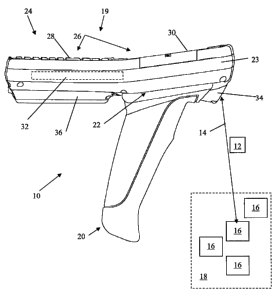Note: Descriptions are shown in the official language in which they were submitted.
CA 02673217 2009-07-28
PORTABLE TERMINAL AND PISTOL GRIP SLED WITH OPTIMIZED SCAN ANGLE
FIELD OF INVENTION
[0001] The present invention relates to portable terminals, and more
specifically to a portable
terminal with a data capture component for use with a detachably connectable
peripheral (e.g.
handle).
BACKGROUND OF THE INVENTION
[0002] Handheld data capture devices (e.g., Radio frequency identification
(RFID) readers,
scanners, imagers) are used in a variety of applications (e.g., tracking
items, inventory
management). For example, an RFID reader collects information on an item by
reading an
RFID tag attached on the item, and an imager captures the image of the item
itself and/or
analyzes the data stored in a barcode.
[0003] A handheld data capture device has a display by which an operator of
the handheld
data capture device knows that the capture operation (e.g., scan) has been
registered
successfully. The operator manually holds the handheld data capture device
close to the item
or a marker attached to the item, when capturing desired data. The operator
then tilts the
handheld data capture device to see the display and confirm whether or not a
scan has been
registered. Thus, the operator needs to constantly adjust the handheld data
capture device in
order for capturing data and visual confirmation on whether the data capture
is done.
[0004] In addition, the conventional handheld data capture devices have
limited capabilities
with respect to data capturing.
[0005] Therefore, there is a need to provide a handheld device that can be
easily operated.
There is a need to provide a handheld device that can easily expand its
functionalities without
compromising the sealing integrity of the device or causing unnecessary loss-
of-use due to the
complexity of the typical upgrade process (i.e., return to authorized Service
Depots for
upgrade).
CA 02673217 2012-04-05
SUMMARY OF THE INVENTION
[0006] It is an object of the invention to provide a method and system that
obviates or
mitigates at least one of the disadvantages of existing systems.
[0007] According to an embodiment of the present invention there is provided a
portable
terminal, which includes: a handheld computer operable as a stand-alone
device, including:
operational components having a display and a scanner operably coupling to a
processor; and
an expansion connector operably coupling to the processor and being capable of
detachably
coupling to a peripheral. The peripheral includes at least a handle held by an
operator of the
portable terminal. The handheld computer is electrically coupled to the
peripheral. The
handheld computer is mechanically coupled to the handle so that the angle
between the
viewing area of the display and a scanner beam from the scanner is optimized
without tilting
the viewing area of the display.
[0008] According to an embodiment of the present invention there is provided a
portable
terminal, which includes: a handheld device operable as a stand-alone device,
including: one
or more operational components; and an expansion connector being capable of
detachably
coupling to a peripheral directly or via an external device connectable to the
peripheral, the
handheld device being electrically coupled to the peripheral via the expansion
connector and
identifies the peripheral.
[0009] According to an embodiment of the present invention there is provided a
handle for a
handheld device, which includes: a housing including a grip held by an
operator of a handheld
device, the handheld device being operable as a stand alone device; a coupling
assembly being
capable of mechanically and operationally coupling to the handheld device
directly or via an
external device connectable to the handheld device; and an actuator coupling
to the coupling
assembly for actuating at least one function of the handheld device, the
actuator being
configured so that the user operates the actuator while holding the grip.
2
CA 02673217 2012-04-05
According to a further embodiment of the present invention there is provided a
portable
terminal, which includes: operational components having: a display including a
viewing area
observable by a user, and a keyboard including an input area operable by the
user; and a non-
folding housing mounting the operational components, the housing including a
first section
for holding the display and a second section for holding the keyboard, the
first section and the
second section being configured such that the input area of the keyboard
mounted in the
second section is at an angle less than 180 with respect to the viewing area
of the display
mounted in the first section
2A
CA 02673217 2009-07-28
BRIEF DESCRIPTION OF THE DRAWINGS
[0010] These and other features of the invention will become more apparent
from the
following description in which reference is made to the appended drawings
wherein:
Figure 1 is a side view of an example of a portable terminal with a pistol
grip, in
accordance with an embodiment of the present invention;
Figure 2 is a back view of the handheld computer and a side view of the pistol
grip of
Figure 1;
Figure 3 is a front view of a proximal portion of the pistol grip of Figure 1;
Figure 4 is another side view of the portable terminal and the pistol grip of
Figure 1;
Figure 5a is another view of the pistol grip of Figure 1;
Figure 5b is a further view of the pistol grip of Figure 1;
Figure 6a is a view illustrating a mechanical coupling of the portable
terminal the
pistol grip of Figure 1;
Figure 6b is another view illustrating the mechanical coupling of the portable
terminal
and the pistol grip of Figure 1;
Figure 7 is a side view of a protrusion that is coupled to the pistol grip;
Figure 8 is a further view of the pistol grip of Figure 1;
Figure 9 is a further view of the pistol grip of Figure 1;
Figure 10 is a perspective top view of the portable terminal with the pistol
grip of
Figure 1;
Figure 11 is a perspective bottom view of the portable terminal with the
pistol grip of
Figure 1; and
3
CA 02673217 2009-07-28
Figure 12 is a side view of another example of the portable terminal of Figure
1.
DETAILED DESCRIPTION
[0011] Embodiments of the present invention are described using a portable
terminal having
data capture components. The portable terminal has a handheld computer that is
capable of
detachably coupling to one or more peripherals (e.g., handle). The portable
terminal with the
handle allows for optimized target viewing for a user, and thus allows for
simultaneous scan
/data-collection and visual confirmation of the scan/data-collection result.
This reduces user
fatigue and forestalls potential employee loss work time due to claims of
carpal tunnel
syndrome (CTS), and improves productivity. The portable terminal also allows
for expansion
of additional functions/features without adding them into the data capture
devices. The
expansion may include, but not limited to, data collection/target
identification modules for
reading/scanning information (e.g., identifier) on a target, including RFID
readers/writers,
scanners, and imagers, GPS modules, Wireless Wide Area Network (WWAN) Radios.
In the
description below, the terms "portable terminal" and "handheld terminal" may
be used
interchangeably.
[0012] Portable Terminal (10)
[0013] Referring to Figures 1-11, one example of a portable terminal 10 in
accordance with
an embodiment of the present invention is described in detail. The portable
terminal 10 has
functionality for providing imaging and/or scanning features in data
capture/communications
12 and asset tracking/management, for example in wireless communication 14
with tracking
objects 16 (e.g. barcode labels and/or RFID tags) present in one or more
logistics
environments 18 (e.g. industrial, retail, supply chain). The tracking objects
16 can be
attached to products that are being transported from one location to another
in the logistics
environment 18. Examples of these environments 18 can include such as but not
limited to:
front store retail and/or warehousing for mobile stock checking, price
checking, and
merchandising; and utilities for meter reading, surveying, parking
enforcement, and asset
tracking.
4
CA 02673217 2012-04-05
[0014] The portable terminal 10 can have an optional handle 20, connected via
a release
securable connection 22, to an enclosure 23 of a handheld computer 24. The
handle 20 is
attached to the enclosure 23 by fastening means such as but not limited to:
protrusions
engaged in slots, latch mechanisms, fasteners (e.g. screws), adhesives or
other bonding agents,
etc.
[0015] The computer 24 has a number of components 19 including, for example, a
user
interface 26, including a keyboard 28 and a display 30 (e.g. touch screen), a
processor module
having a main logic board and one or more onboard processors 32 (e.g. inside
of the enclosure
23), and a scanner/radio communications module 34 (e.g. laser, WLAN with VoIP
and
Bluetooth, imager, etc. - inside of the enclosure 23) for facilitating the
wireless
communication 14. The main logic board may support on-board peripheral
functions and
have expansion slots. The user interface 26 and the scanner/radio
communications module
34 are operably coupled to the processor. In one example, the scan
operation/instructions/commands may be displayed on the display 30 via the
processor(s); the
scan results are displayed on the display 30 via the processor(s) 32; inputs
from the screen 30
and/or keyboard 28 may trigger some scanning operations; inputs from the
keyboard 28 may
be displayed on the screen 30. The portable terminal 10 also has an onboard
power source 36
for helping to satisfy power requirements of the onboard processor(s) 32, the
user interface 26,
and optionally the communication module 34.
,
CA 02673217 2012-04-05
[0016] A keyboard bezel is used to hold the keyboard, and a display bezel is
used to hold the
display. The keyboard bezel and the display bezel are secured on the cover of
the handheld
computer 24, by, for example, screws, and can be easily removed. The keyboard
28 has a
plurality of keys operable by the user. The enclosure 23 has at least a first
section shaped for
holding the display 30, and a second section shaped for holding the keyboard
28 as shown in
Fig. 1. The first section and the second section of the enclosure 23 are
configured such that
the input area of the keyboard 28 is at an angle with respect to the viewing
area of the display
30. As shown in Fig. 4, the top surface of the enclosure 23 has a first edge
portion and a
second edge portion where the first portion and the second portion of the
enclosure 23 are
aligned in series between the first edge portion and the second edge portion,
and the keyboard
28 and the enclosure 23 are configured such that the input area of the
keyboard 28 is
positioned below a line extending through the first edge portion and the
second edge portion
of the enclosure 23.
[0017] One of ordinary skill in the art would appreciate that the portable
terminal 10 may
include components/electrics/modules not illustrated in Figures 1-11.
[0018] The computer 24 can be operated as a stand-alone device. The computer
24 has at
least one coupling connection that acts as an expansion connector for
providing an interface to
a peripheral (e.g., handle 20), as described in detail below. In Figure 1, the
computer 24 is
5A
CA 02673217 2009-07-28
docked into the handle 20, through the coupling connection of the computer 24.
The coupling
connection of the computer 24 includes, for example, an electrical coupling
for electrically
coupling to the peripheral and a mechanical coupling for releaseably coupling
to the
peripheral. The peripheral is assigned "resistive values" which are identified
by the computer
24 via the expansion connector when connected to the computer 24. Software
resident in the
computer 24 detects the handle 20 and its embedded peripheral.
[0019] The handle 20 has at least one coupling connection for electrically and
mechanically
coupling to another device, such as computer 24 or another peripheral. The
coupling
connections of the computer 24 and the handle 20 act as a carrier for add-on
features (e.g.,
data collection/target identification modules including RFID readers/writers,
scanners, and
imagers, GPS modules, WWAN radio etc). This keeps the design of the handheld
terminal 10
simple.
[0020] In addition, the mechanical design of the computer 24 and the handle 20
allows
optimized target viewing, for example, at a range of approximately 12 to 14
inches. The angle
between the viewing area of the display 30 and a scanner beam from the
scanner/radio
communications module 34 is optimized to provide the user with line-of-sight
of the beam
target while also viewing the display screen without manually tilting the
device to view. This
eliminates the need to constantly adjust the angle of the computer 24 (i.e.,
manually tilting it
towards the user) to check whether a scan has been registered. This would also
reduce user
fatigue and forestall potential employee's loss work time due to claims of
carpal tunnel
syndrome (CTS). For example, the handle 20 may be used to activate the scan
beam, which
exits the portable terminal 10 at a certain angle (e.g., 15-20 degrees) to
allow the barcode
(beam target) to be scanned while also allowing the scan acknowledge to be
visible on the
display 30 without the need to "title" the portable terminal 10 towards the
user to view the
screen.
[0021] Referring to Figures 2-3, the handle 20 is shaped for grasping by a
hand (not shown) of
a user of the portable terminal 10, a body 21 of the handle 20 having a
proximal end 50 for
coupling to a device (e.g., computer 24), a distal end 52, and a grip portion
54 between the
6
CA 02673217 2009-07-28
ends 50, 52 for grasping by the hand of the user. In this example, the
enclosure 23 of the
computer 24 is coupled to the proximal end 50.
[0022] The handle 20 is a pistol grip sled. In the disclosure, the terms
"handle", "pistol grip",
"pistol grip sled" are used interchangeably.
[0023] The grip portion 54 can optionally have an overmold portion 56,
preferably made of a
resiliently flexible material (e.g. rubber or other suitable polymers), for
enhancing the grip of
the user's hand on the body 21 of the handle 20. The overmold portion 56 can
be referred to
as an additional layer formed around the first part (e.g. body 21) that can be
a previously
molded part that is reinserted into a secondary mold for forming the
additional layer on the
previously molded part. For example, after injection and forming of the first
molded part, i.e.
the body 21, the component is rotated on a core from the one mold cavity to
another. The
second mold cavity is different from the first mold cavity in that the detail
for the second
molded part is included and used to add the overmold potion 56. The material
(e.g. rubberized
polymer) for the second molded part (i.e. the overmold 56) is then injected
into the second
mold cavity detail before the completed part (i.e. handle 20 and overmold
portion 56) is
ejected from the second mold. One example embodiment of the handle 20 is where
the body
21 is made of a hard/rigid plastic material (e.g. thermoplastic polymer) while
the overmold 56
is made of a softer, resilient material (e.g. thermoplastic elastomer (TPE)
materials) that is
adhered to the material/substrate (e.g. polypropene (PP), acrylonitrile-
butadiene-styrene
(ABS), polycarbonate (PC), Nylon etc.) of the body 21, thus facilitating a
combined
comfortable, non-slip, and abrasion-resistant grip portion 54 of the handle
20. Other
fabrication methods can be used to assemble the overmold 56 to the body 21 of
the handle 20,
as known to a person skilled in the art. The proximal end 50 can be attached
to the grip
portion 54 of the body 21 via a plurality of fasteners 70 (e.g. screws), see
Figure 3, which can
be configured to releasably secure the proximal end 50 to the grip portion 54,
as desired.
[0024] The handle 20 also has an actuator assembly 43 (shown in dotted lines
underneath the
overmold portion 56). The actuator assembly 43 can have a raised portion 58,
for facilitating
user identification of the actuator assembly 43 underneath the overmold 56.
Alternatively, or
7
CA 02673217 2009-07-28
in addition, the overmold 56 can have an indicator section 60 for indicating
to the user the
location of the actuator assembly 43 on the grip portion 54 underneath the
overmold 56. The
indicator section 60, can have a material texture, colour, and/or shading
different from other
material of the overmold 56.
[0025] The proximal portion 50 of the handle 20 has a first surface 62
configured for mating
with a second surface 64 of the enclosure 23 of the computer 24, such that a
depression
portion 63 of the first surface 62 can be configured to accommodate the shape
of the enclosure
23 surrounding the communications module 34 (see Figure 1). Maintaining the
mating of the
first surface 62 with the second surface 64 is facilitated by the connection
22, as further
described below.
[0026] Connection (22) Configuration
[0027] Referring to Figure 2, the handle 20 is shaped for grasping by a hand
(not shown) of a
user of the portable terminal 10. The handle 20 is coupled to the computer 24
via the
connection 22, which includes both a mechanical coupling 38 for retaining the
handle 20 as
physically attached to the enclosure 23 (e.g. frame) and a control coupling 40
for facilitating
communication (e.g. instruction/control signals 42) between the actuator
assembly 43 (e.g.
trigger) of the handle 20 and one or more components 19 of the computer 24.
For example,
the main logic board or the onboard processors 32 of the computer 24 are
operably coupled to
the handle 20 via the control coupling 40, and the components 19 of the
computer 24 may be
operated based on instructions/commands received via the control coupling 40.
[0028] Control Coupling (40)
[0029] Further, for example, the control coupling 40 can be configured to
include an electrical
contact 40a (e.g. (expansion) printed circuit board (PCB) connectors such as
electrically
conductive pads) coupled to one or more components 19 of the computer 24 and a
mating
electrical contact 40b (e.g. pogo pins) coupled to the actuator assembly 43,
as further
described below.
8
CA 02673217 2009-07-28
[0030] The electrical contact 40b is configured to establish a temporary
operative electrical
connection between the actuator assembly 43 and one or more components 19 of
the computer
24 via the electrical contact 40a. For example, the pogo pin can take the form
of a slender
cylinder containing two spring-loaded pins, such that when pressed between two
electronic
circuits (e.g. of the computer 24 via the electrical contact 40a and the
actuator assembly 43),
points at each end of the pogo pin make secure electrical contacts with the
two electronic
circuits and thereby connect them together. The actuator assembly 43 is
configured for
affecting the operation of one or more of the components 19 of the computer 24
via the
instruction/control signals 42 generated through physical interaction (e.g.
depressing of the
trigger) of user with the actuator assembly 43. Further, an optional seal 68
(e.g. made of
resilient material such as but not limited to rubber and other resilient
polymers) can be
positioned around a periphery of the contact(s) 40a, 40b (e.g. see Figure 3)
as part of the
control coupling 40, in order to inhibit the ingress of water or other foreign
matter between the
contacts 40a,b when the handle 20 is coupled to the enclosure 23 via the
mechanical coupling
38.
[0031] Mechanical Coupling (38)
[0032] For example, the mechanical coupling 38 can be configured to include
one or more
slots 38a and mating protrusions 38b (with lip 45) and one or more latches 38c
(with lip 45)
and corresponding slots 38d on opposing sides 79 of the proximal portion 50,
as further
described below. The slots 38a can be located on the enclosure 23 and the
protrusions 38b
located on the handle 20 as shown, the slots 38a can be located on the handle
20 and the
protrusions 38b located on the enclosure 23 (not shown), or a combination
thereof. Further,
the latch(s) 38c can be located on the handle 20 and the corresponding slot(s)
38d on the
enclosure 23 (as shown), the latch(s) 38c can be located on the enclosure 23
and the
corresponding slot(s) 38d on the handle 20 (not shown), or a combination
thereof.
[0033] Referring to Figures 4-6b, the mechanical coupling 38 is configured so
as to facilitate
attachment of the optional handle 20 to the enclosure 23 without the aid of
additional tools
and corresponding fasteners (e.g. screwdrivers and screws, etc.). Further, the
mechanical
9
CA 02673217 2009-07-28
coupling 38 is configured so as to be compatible with a specified drop rating
of the portable
terminal 10, while facilitating the retention of the handle 20 to the
enclosure 23, once
attached, until subsequently released by the user through operation of the
latch(s) 38c. In
order to attach the handle 20 to the enclosure 23, the protrusions 38b can be
engaged/inserted
70 into the slots 38a (resulting in contact of the lips 45 with an interior
surface 25 (e.g. of the
enclosure 23) that is adjacent to the slots 38b), and then the handle 20 can
be pivoted 72 about
the engaged slots and protrusions 38a and 38b towards the enclosure 23 so as
to engage the
latch(es) 38c with the corresponding slot 38d (resulting in contact of the lip
45 with the
interior surface 25 that is adjacent to the slot 38d).
[0034] Once engaged, the first external surface 62 of the proximal portion 62
is located
adjacent to the second external surface 64 of the enclosure 23 (see Figures 2
and 3). The
engagement of the latch(es) 38c with the slot(s) 38d also causes the mating of
the electrical
contacts 40a,b in order to provide or otherwise enable the control coupling
40.
[0035] Referring to Figures 5a, 5b, 6a, and 6b, the latch 38c has a protrusion
44 (that projects
transversely from the surface 62 ¨ see Figure 3) with a lip 45 configured for
engaging 72 (see
Figure 4) with the slot 38d (Figure 2). The protrusion 44 is coupled to the
body 21 of the
handle 20 by an arm 46 that has a resilient connection 48 to the body 21. For
example, the
resilient connection 48 can be configured as integrally connected with the
material of the body
21 with a slit 80 between the body 21 and the arm 46 on either side of the arm
46. Another
example of the resilient connection 48 is a button 47 on the arm 46 and spring
49 interposed
between the button 47 and the arm 46 (Figure 7). The positioning of an
abutment surface 55,
further described below, restricts travel 57 of the arm 46 (in a gap 59
between the arm 46 and
the body 21) during engagement 72 of the latch 38c with the corresponding slot
38d. Other
resilient connection 48 configurations can be used for the latch 38c, as
apparent to one skilled
in the art.
[0036] The resilient connection 48 is used to bias the latch 46 towards a
first position 74 (see
Figure 6a by example) as compared to a second position 76 (see Figure 6b by
example),
whereby positioning of the latch 38a towards the abutment surface 55 in the
second position
CA 02673217 2009-07-28
76 facilitates engagement 72 of the protrusion 44 with the slot 38d while
positioning of the
latch 38a away from the abutment surface 55 of the first position 74
facilitates the retention of
the protrusion 44 in the slot 38d via the interaction between the lip 45 and
the inside surface
25 of the slot 38d, once engaged 72 and until removed 72. For example, Figure
6a shows the
position of the latch 38c in the first position 74 and external/unengaged with
the slot 38d,
while Figure 6b shows the position of the latch 38c in the second position 76
(towards the
abutment surface 55) and internal/engaged with the slot 38d. Subsequent
release of the latch
38c by the user results in displacement 57 of the latch 38c away from the
abutment surface 55
and then contact occurs with the arm 46 with a side of the slot 38d, thus
providing for a
releasably secure engagement 72 of the handle 20 with the enclosure 23, until
the latch 38c is
subsequently displaced 57 towards the second position 74 and the protrusion 44
is removed 72
from the slot 38d to provide for detachment of the handle 20 from the
enclosure 23.
[0037] In view of the above, the above example operation of the latch 38c with
the slot 38d
can be done before the protrusions 38b are inserted into the slots 38a (e.g.
the engagement 72
is performed before the engagement 70 ¨ see Figure 4) or as shown such that
the engagement
70 is performed before the engagement 72. As well, the latch(es) 38c may be in
the location
of the protrusions 38b and the protrusion(s) 38b may be in the location of the
latch(es) 38c, as
desired. For example, the protrusions 38b are located on either side of the
depression portion
63 of the proximal portion 50, so as to engage with the corresponding slots
38a on either side
of a portion of the enclosure 23 housing the communications module 34.
Further, the location
of the latches 38c and/or the protrusions 38b could be located other than as
shown (e.g. on
sides 78 ¨ see Figure 3) of the proximal portion 50 as compared to sides 79 of
the proximal
portion 50.
[0038] Actuator Assembly (43)
[0039] Referring to Figures 2 and 9, the actuator assembly 43 is configured
for affecting the
operation of one or more of the components 19 of the computer 24 via the
instruction/control
signals 42 generated through physical interaction (e.g. depressing of the
trigger) of the user
with the actuator assembly 43. As is shown by example, the grip portion 54 has
the overmold
11
CA 02673217 2009-07-28
portion 56, preferably made of a resiliently flexible material, for enhancing
the grip of the
user's hand on the body 21 of the handle 20. The actuator assembly 43 (shown
in dotted lines
underneath the overmold portion 56) has a raised portion 58, for facilitating
user identification
of the actuator assembly 43 underneath the overmold 56. The raised portion 58
projects in a
direction transverse or otherwise extending outwards from the surface of the
grip region 54,
and can be optionally covered by the overmold 56.
[0040] The overmold 56 can be used to cover a gap 131 around an actuator body
120 and the
opening of the adjacent wall 84, in which the actuator body 120 is positioned,
so as to inhibit
foreign matter (e.g. water) penetration into the interior 88 of the body 21.
The overmold 56
can only be adhered to the body 21 of the handle and not to the actuator body
120, thus
providing for unhindered actuation/displacement of the actuator body 120 with
respect to the
handle body 21. Otherwise, in the case where the overmold 56 is also adhered
to exterior
surfaces 138 of the actuator body 120 and the handle body 21, the overmold 56
material is
sufficiently resilient/elastic in nature to provide for corresponding
actuation/displacement of
the actuator body 120 with respect to the handle body 21, in order to result
in sufficient
switching of the switch 134 by a control arm 132.
[0041] Alternatively, or in addition, the overmold 56 can have an indicator
section 60 for
indicating to the user the location of the actuator assembly 43 on the grip
portion 54
underneath the overmold 56. The indicator section 60, can have a material
texture, colour,
and/or shading different from other material of the overmold 56. Accordingly,
the indicator
section 60 can be use by the user to help identify the actuator assembly 43
region of the handle
20 from the remainder of the grip region 54, which can be beneficial in
inhibiting accidental
actuations of the actuator assembly 43. Inhibiting of accidental actuations
can be desirable in
view of conserving battery 36 life as well as reducing exposure of the
environment 18 (see
Figure 1) to the wireless communications 14 (e.g. laser).
[0042] Referring to Figure 9, shown is the example actuator assembly 43 with
the overmold
56 and exterior shell of the body 21 removed to show the interior 88 of the
handle 20. The
actuator assembly 43 has the actuator body 120 connected to the body 21 at one
end 124 by a
12
CA 02673217 2009-07-28
pivot point 122 (e.g. hinge with an optional biasing member such as a coiled
spring, etc.) and
at another end 126 to a biasing member 128 (e.g. spring). The biasing
member(s) are
configured for biasing the actuator body 120 towards an unactivated/unactuated
position 129
(e.g. the position at which the control signals 42 are not generated). The
biasing member 128
is also connected to the body 21 (e.g. the arm 104). Depression of the
actuator body 120 in a
direction 130, about the pivot point 122, from the biased position 129 causes
the control arm
132 (connected to the actuator body 120) to activate/depress the switch 134.
Activation of the
switch 134 generates the control signals 42, or otherwise causes a circuit 136
(optional) to
generate the control signals 42. The control signals 42 are communicated via
the electrical
contact 40b to the computer 24, when coupled to the handle 20 (see Figure 1).
The switch
134 and the optional circuit 136 are also mounted on the body 21 of the handle
20.
[0043] The actuator body 120 has a plurality of trigger regions 136a, 136b,
136c for contact
by the user's hand, in order to actuate the actuator mechanism 43. For
example, the user can:
put pressure on the actuator region 136c to cause the switch 134 to be
depressed; put pressure
on the actuator region 136b to cause the switch 134 to be depressed; and/or
put pressure on
the actuator region 136a to cause the switch 134 to be depressed, as described
above. Once
the actuator body 120 is released by the user's hand, the biasing member(s)
(e.g. member 128
and/or 122) moves the actuator body 120 back towards the
unactivated/unactuated position
129.
[0044] The actuator body 120 is shaped so as to provide for these different
trigger regions
136a, 136b, 136c, either alone or in combination. For example, the trigger
region 136a of the
body 120 can start adjacent at one end (e.g. substantially flush with) to the
wall 84 of the body
21and then incline/rise to towards the raised portion/point 58 at the other
end. The trigger
region 136c of the body 120 can start adjacent at one end (e.g. substantially
flush with) to the
wall 84 of the body 21 and then incline/rise to towards the raised
portion/point 58 at the other
end. The trigger region 136b can be positioned at the raised portion/point 58.
In this manner,
the trigger portions 136a, 136c are connected to one another at the raised
portion/point 58 and
their outside surfaces 138 can be oriented at an obtuse angle (any angle more
than 90 but less
than 180 ) as measured between the outside surfaces 138. The pivot point 122
can be
13
CA 02673217 2009-07-28
positioned at the end 126 and the biasing member 128 at the other end 124,
such that the
switch 134 is configured to be activated when any of the trigger regions 136a,
136b, 136c are
depressed.
[0045] In view of the above, manipulation of any of the trigger regions 136a,
136b, 136c,
either alone or on combination, provides the same movement 130 of the actuator
body 120
about the pivot point 122 and thus provides a same/similar tactile feel to the
user each time
the switch 134 is activated. Further, the ends of the trigger regions 136a,
136c can be as
shown (e.g. flush with the adjacent wall 84 of the body 21), or can be raised
(e.g. at a different
height) with respect to the adjacent wall 84 of the body 21 to further denote
the presence of
the actuator body 120 under the overmold 56, as desired.
[0046] The handle 20 may have a holder (protrusion and groove) 104 onto which
a stylus 90
for the computer 24 can be snapped.
[0047] In the above example, the computer 24 is docked into the handle 20.
However,
another peripheral may be attached to the computer 24 or may be attached
between the
enclosure 23 of the computer 24 and the handle 20, as shown in Figure 12. The
attached
peripheral may be operated from the computer 24, or the computer 24 may be
operated by the
peripheral.
[0048] In Figure 12, the handheld computer 24 is coupling to an external
peripheral 160, and
the handle 20. The peripheral 160 is an external expansion and may have data
acquisition
components, communication components, memory etc. The computer 24 is coupled
to the
peripheral 160 via a control coupling that correspond to the control coupling
40 of Figure 2,
and also via a mechanical coupling that correspond to the mechanical coupling
38 of Figure 2.
The peripheral 160 is coupled to the handle 20 via a control coupling that
corresponds to the
control coupling 40 of Figure 2, and also via a mechanical coupling that
correspond to the
mechanical coupling 38 of Figure 2.
[0049] The computer 24 and the peripheral 160 communicate with each other when
they are
coupled to each other. The peripheral 160 and the handle 20 communicate with
each other
14
CA 02673217 2009-07-28
when they are coupled to each other. Thus the portable terminal 10A of Figure
12 operates as
a unit. Each of the handle 20 and the peripheral 160 is uniquely assigned
"resistive values"
which are detected upon connection to the computer 24. The peripheral 160 may
include one
or more functions, e.g., data collections, target identifications, image
readers, pattern
recognitions, communications modules, illumination modules, optical devices.
[0050] For example, the peripheral 160 has an electrical contact that
corresponds to the
mating electrical contact 40b and is coupled to the electrical contact 40a of
the computer 24
(see Figure 2). The peripheral 160 also has an electrical contact that
corresponds to the
electrical contact 40a and is coupled to the electrical contact 40b of the
handle 20 (see Figure
2).
[0051] The control coupling for the computer 24 and the peripheral 160
includes, for
example, one or more slots, mating protrusions, one or more latches and slots
that correspond
to the slots 38, the mating protrusions 38b, the slots 38d (see Figure 2). The
control coupling
for the peripheral 160 and the handle 20 includes, for example, one or more
slots, mating
protrusions, one or more latches and slots that correspond to the slots 38,
the mating
protrusions 38b, the slots 38d (see Figure 2).
[0052] In the above example, the computer 24 having scan function is docked
into the handle
20. However, other stand-alone devices, which may have modules other than
scanners (e.g.,
target identifiers/data collection), may be docked on the handle 20 and be
operably coupled to
the handle 20 or operably coupled to the handle 20 via the peripheral 160.
[0053] According to the embodiments of the present invention, the mechanical
design of the
computer 24 and the handle 20 allows optimized target viewing at a range. This
eliminates
the need to constantly adjust the computer 24 (i.e., manually tilting it
towards the operator) to
check whether a scan had been registered. This improves productivity as a
result of
simultaneous scan and visual confirmation. This also reduces additional work
of the user and
forestalls potential employee loss work time due to claims of CTS.
CA 02673217 2009-07-28
[0054] According to the embodiments of the present invention, the handheld
device can easily
expand its functionalities without compromising the sealing integrity of the
device or causing
unnecessary loss-of-use due to the complexity of the typical upgrade process
(i.e., return to
authorized Service Depots for upgrade).
[0055] One or more currently preferred embodiments have been described by way
of example.
It will be apparent to persons skilled in the art that a number of variations
and modifications
can be made without departing from the scope of the invention as defined in
the claims.
16