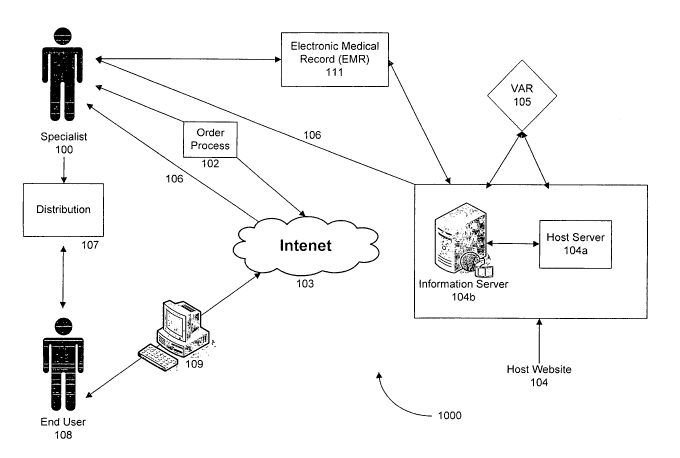Note: Descriptions are shown in the official language in which they were submitted.
CA 02674693 2009-07-07
WO 2008/089240 PCT/US2008/051173
1
METHOD AND SYSTEM FOR DELIVERING PRESENTATIONS
CROSS-REFERENCE TO RELATED APPLICATIONS
[0001] This application is based on and derives priority from pending United
States patent
application serial no. 60/885,328, filed January 17, 2007. The entire content
of this
application is herein incorporated by reference in its entirety.
FIELD OF INVENTION
[0002] The present invention relates to a method and system of providing
infonnation
using a web-based database for consumer education and/or marketing.
BRIEF DESCRIPTION OF THE DRAWINGS
[0003] Reference is made to the attached drawings, wherein elements having the
same
reference designations represent like elements throughout and wherein:
[0004] FIG. 1 illustrates the value of a delivery system for both the
specialist and the VAR
for the purpose of reaching the end user.
[0005] FIG. 2 illustrates an embodiment of a communication system for
delivering
information for an end user's education and/or for marketing purposes by the
specialist.
[0006] FIG. 3 illustrates in flow-chart form the method employed by a host
website client
such as a specialist in creating an account, managing the account, and/or
ordering
information.
[0007] FIG. 4 illustrates in flow-chart form the process by which an end user
interacts
with the CD or URL given by the specialist via an internet platform with
education and
treatment information.
[0008] FIG. 5 illustrates an exemplary interface for the specialist to
customize their
account.
[0009] FIG. 6 illustrates an exemplary interface for the specialist to send an
e-mail via the
Internet relating to educational and marketing recommendations via the
internet.
CA 02674693 2009-07-07
WO 2008/089240 PCT/US2008/051173
2
[0010] FIG. 7 illustrates an exemplary interface for the end user displaying
the specialist's
educational and marketing recommendations.
[0011] FIG. 8 illustrates an exemplarv splash screen interface that may greet
an end user
prior to viewing to a presentation.
[0012] FIG. 9 illustrates a exemplary screen-shot interface of a main menu
that may be
displayed to the end user.
[0013] FIG. 10 illustrates an exemplary screen-shot interface of a submenu.
[0014] FIG. 11 illustrates an exemplary interface of educational and marketing
information that may be displayed to the end user.
[0015] FIG. 12 illustrates an exemplary interface that provides a end user
with the
specialist's marketing recommendations.
[00161 FIG. 13 illustrates an exemplary screen-shot of information notifying
the end user
of additional recommended presentations.
[0017] FIG. 14 illustrates an exemplary interface that provides an end user
with
information about their specialist.
[0018] FIG. 15 illustrates in flow-chart form a vendor interaction and
experience with the
host website, specialist and a end user.
[0019] FIG. 16 illustrates in flow-chart form the host website's
administration of the
presentation software.
DETAILED DESCRIPTION OF SEVERAL EMBODIMENTS
[0020] FIG. I illustrates a communication system in which a specialist 100
and/or vendor
105 can provide information to end user 108 for educational and marketing
purposes. The
vendor 105 can leverage the information a specialist 100 desires an end user
to have to more
effectively reach the end user 108. Similarly, the specialist 100 can leverage
the offering of a
vendor 105 to capitalize on increased sales. The delivery system 3000 provides
a platform for
CA 02674693 2009-07-07
WO 2008/089240 PCT/US2008/051173
3
the specialist 100 and vendor 105 to capture the end user 108 at a point of
interest for
purposes such as purchase of a product or service. Although not limited to
these fields and
industries, such a delivery system 3000 can be used in the medical,
pharmaceutical,
nutritional, physical fitness, automotive, agricultural, home improvement,
cosmetolooy/fashion, culinary, educational institutions, and/or ecology
related areas.
Specialist 100 is a person, persons, or an entity that holds knowledge in a
particular field.
Thus, for example, the field can be medical, specialist 100 can be a
physician, end user 108
can be a patient, and vendor 105 can market products associated with the
practice of the
physician.
[0021] FIG. 2 illustrates an embodiment of a system 1000 for delivering
information (a
presentation) for an end user's education and/or for marketing, purposes by
the specialist or
vendor. Such a communication system 1000 allows a specialist 100 to extend an
end user's
experience beyond an appointed consultation, such as a hospital visit,
clinical visit, etc., by
enabling end users 108 to receive information at home that relates to the end
user's diagnoses
and treatment. After a specialist 100 learns of a potential need of an end
user 108, the
specialist 100 may provide end user 108 access to a web-based presentation via
the Internet
or via a CD. Alternatively, such web-based presentation may be provided to the
end user via
a recordable media such as Audio Cassette, CD Recordable, Camcorder, DVD
Recordable,
Diskettes, minidisks, VI-IS etc. A recordable media, URL and/or a CD can
contain a key
having a unique ID that can unlock a web-based presentation specified by the
specialist 1.00.
The presentation can be customized to relate specifically to the needs of the
end user 108 and
can pertain to vendor 105 offerings as seen by the specialist 100. Further, to
make an order
of a product from the host website 104, various functionalities can be
selected. System 1000
can be synchronized with an Electronic Record system I 11. Within the
Electronic Record
system, the end user will be able to view the specialist's calendar in order
to make an
CA 02674693 2009-07-07
WO 2008/089240 PCT/US2008/051173
4
appointment or view follow-up appointments. The Electronic Record System 11 l
can also
provide the specialist 100 with the ability to scan their database of
patients, so as to determine
which patient may receive information through the host website 104.
Furthermore, the end
users can view their history or profile, and then, interact with the
specialist as it may relate to
the end users' history or profile. As one example, an end user such as a
patient can review
his/her medical history, and observe that he/she was diagnosed with an ailment
such as
cataracts a few months ago. The medical history can contain iriformation that
relates to the
severity of the diagnosed cataracts. The medical history can also contain
information that
relates to the number of end user (e.g., patient) visits to the specialist
(e.g., doctor)
concerning the diagnosed cataracts. The medical history will enable the
patient to understand
that the cataract is in a new stage of development. Within the Electronic
Record System 111,
the specialist can record treatment options, recommendations, etc. for the end
user as they are
suggested. Such specialist can also track the end user's treatment based on
the chosen
treatment option. Also, the Electronic Record system 111 provides the
specialist 100 with the
option to include an Informed Consent section with a field to enter a
Customized
Questionnaire. This may then be later accessed by a end user 108.
[0022] The presentation can be animated cominunication such as 3D animated
communication. The communication can be delivered by streaming video. The
provider of
such 3D animated coinmunication may be a host website and/or vendor. The 3D
animations
may be developed using, for example, 3D development tools (e.g., 3D Studio
Max,
Combusion and various 3D related plug-ins), or video editing software (e.g.,
Adobe After
Effects), or hosted on a PHP/MySQL web server. Such web-based tools are used
to present
information to specialist 100 and to provide choices to the specialist as
he/she dynamically
interacts with the information. Of course, other programming languages may be
employed.
For example, ASP programming language could be used, instead of PHP, to write
scripts that
CA 02674693 2009-07-07
WO 2008/089240 PCT/US2008/051173
interact with a database associated with the present invention. The software
tools are
designed to facilitate a specialist's efficient interaction with a database,
and to store and
present information to the specialist via a graphical user interface (GUI).
"I'he database is
used to store information and choices associated with specialists and end
users. The core
presentation software, which can be located on the host server 104a providing
the host
website 104, is configured to ensure that the host website 104 is operated
through the use of a
secure web browser, flash player, coded compact disks (CDs) and unique log-
ins. As one
example, the software is also configured to ensure that caching or local
storage by end user
108 is prevented. All videos are capable of being encoded into flash video
formats. In an
embodiment, the host website 104 can be provided on the host server 104a which
cooperates
with an information server 104b. The host server 104a can be configured to
control the
handling of information via a host database, while the information server
1.04b can be
configured to control access to presentations.
[0023] Network 103 may be any collection and arrangement of hardware and/or
sofftware
allowing electronic communications betvveen components in communication system
1000.
For example, network 103 may be one or a collection of components associated
with the
public switched telephone network, local area networks, wide area networks, a
global
coinputer network such as the Internet, the World Wide Web, or any other
suitable wireline
or wireless communications technology.
[0024] Prior to disseminating the recordable media, CDs or URL, the specialist
100 can
access the host website 104 to customize the presentation of educational and
inarketing
recommendations. This customized presentation can reside on host server 104a
associated
with the host website 104 in order to create a unique profile for the
specialist 100. By
associating a presentation with a unique ID, the host website 104 is provided
with a capability
to protect the content disseminated to the specialist 100, track the content
when it is played
CA 02674693 2009-07-07
WO 2008/089240 PCT/US2008/051173
6
by the end user 108, and control the scope of release of the presentation. The
specialist 100
may also supply the host website 104 with custom videos and images (i.e.,
customized
content) to upload as well. Such customized content may be uploaded to the
host server
104b, wherein such customized content may be unique to the specialist's 100
account and can
be made available to the end user 108 in presentations accessed via the
Internet or CDs .
[0025] In an embodiment, a vendor's 105 advertisement may appear before,
between,
after or next to the presentation when a end user 108 receives a recordable
medium, CD or
URL to access a presentation on a specific topic. As one example, a CD may be
given to an
end user 108 identifying a presentation on a subject relating to the
application and removal of
contact lenses. During and after the presentation is played, the end user 108
inay see a
display screen relating to companies that deal with contact lenses. An end
user may click on
the advertisement of any of such companies such that a webpage launches and a
coinmercial
advertisement or other presentation niay then proceed to play. Such
advertisement may
include an "order now" button to enable the end user to order contact lenses
from the
company. By clicking an advertisement, the end user 108 may also have the
opportunity to
visit the vendor's 105 website for a direct purchase. This action may be
tracked, and thus,
enable the specialist 1.00 to receive recognition in the form of cash, points
and/or co-op
rewards. Alternatively, the end user may be redirected back to the
specialist's website. A
variety of fee arrangements may be negotiated between the host website 104 and
the vendor
105. For example, the host website may charge a fee to the vendor 105 each
time a end user
clicks on a presentation associated with the vendor 105. A fee may also be
charged to the
vendor 105 each time the presentation is displayed. The host website 104 may
provide
feedback to the vendors 105 based on the number of presentations clicked
and/or displayed.
[0026] In an embodiment, the specialist 100 passes a recordable medium, CD or
URL
along to one of his/her end users 108 via a distribution channel 107. Each CD
or URL passed
CA 02674693 2009-07-07
WO 2008/089240 PCT/US2008/051173
7
by the specialist 100 is unique to each respective end user. The presentation
software may be
operated by the host website 104. The specialist 100 may modify a presentation
for the end
user 108 via the host website, in order to create a more custoinized
presentation that is
tailored to the end user's treatment. This may be achieved by the specialist
logging on to the
host website 104 via the internet 103. After logging on, the specialist may
begin to
personalize the presentation to suite the needs of end user.108. The
specialist may add or
remove specific videos and vendor offerings depending on what is appropriate
for the end
user to view. More details with respect to the specialist's experience as
he/she creates an
account, manages an account and interacts with the presentation software are
provided below
with respect the CD and/or URL. It is understood to a person of ordinary skill
that such
methods can be correspondingly applied to a recordable medium as well.
[0027] Further, in an embodiment, for the end user 108, the experience begins
when
he/she receives the CD or URL from their specialist 100 via a distribution
107. The
presentation begins after the end user 108 inserts the CD into his/her
computer 109, or after
accessing the URL received from the specialist 100. The CD/URL has specific
encrypted
information which matches the online presentation with its intended end user
108. Of course,
the CD/URL can be configured with specific encrypted information that enables
a end user
108 to link to one or more presentations. The host website 104 and/or
specialist 100 may
limit the number of times that a presentation can be viewed by an end user. As
one example,
a end user 108 inay be limited to view a presentation 10 times. Thus, when the
end user 108
receives a URL or a CD from the specialist 100 that is tailored to the end
user 108, such a
URL or CD is configured with a unique key containing encrypted information
that matches
an online presentation with the end user 108. When the end user loads the CD
or clicks a
provided URL link, an internet connection is detected and the unique key
facilitates the URL
Iink or CD to handshake with the host server 104. The handshake is configured
to enable the
CA 02674693 2009-07-07
WO 2008/089240 PCT/US2008/051173
8
host server 104 to identify the URL or CD to a specific specialist 100, and
identify the
specific presentation designed for the end user 108. During the detection
process, a short
video clip from the CD may be played. The end user 108 watches a presentation
defined by
the specialist 100.
[0028] End users may be identified when they watch the presentation online.
This helps
the end user have a more tailored/customized experience. Further, the end
users can be
tracked to ensure that they watch the intended presentation. All usage and
playback may be
captured and measured for statistical purposes. A basic report may be provided
to the
specialist 100 or the vendor 105, and the host website 104 may maintain a
highly detailed
report for improving its operations. The viewing habits or behaviors of the
end users may
also serve as data to the host website's administrators for future
advertising.
[0029] The presentation may be interactive. There can be "call-to-action" and
learning
activities associated with the presentation software to ensure that the end
user is engaged in
the learning process and acts on information that is disseminated from the
host website. The
host website 104 may permit a vendor 105 to offer the end user 108 specific
recommendations based on the specialist's 100 treatment plan, and/or the end
user's profile
information. At the end of the operation of the presentation software, a
greeting in the form
of a thank-you note may be flashed across the display screen.
[0030] FIG. 3 illustrates in flow-chart form the method employed by a host
website client
such as a specialist in creating an account, managing the account, preparing a
presentation,
disseminating and/or ordering a presentation. The flow chart 2000 illustrates
the experience
of a host website client 100 (e.g., a specialist), as he/she creates an
account, manages the
created account, uses the internet dissemination tool, prepares presentations
and orders
products from the host website. In operation 150, the specialist 100 begins
the ordering
process of a host website product via an internet accessible platform. By
using an internet
CA 02674693 2009-07-07
WO 2008/089240 PCT/US2008/051173
9
accessible platform, the specialist 100 is able to gain access to the
appropriate URL, which
then enables the client to adequately connect to the host website via the
internet. If the
specialist is creating a new account, the specialist may initially be
requested to create an
Account with a username and password. Such username and password may be stored
within
a storage medium located within the host website 104. The client/specialist
100 may then fill
in their account information, in operation 154 after the specialist 100 has
agreed to an end
user license agreement, in operation 151. FIG. 5 illustrates an exemplary
interface for the
specialist to customize their account. Such account information may include
the specialist's
settings and preferences and contact information. The settings and preferences
are configured
to provide the requirements for the specialist 100 to interact with the
technology, while the
contact information may affect how the end user views the content. The contact
information
may include practice name, the specialist's name, phone number, fax number
and/or desired
URL address and may be displayed within the product. The specialist has the
ability to use a
pre-prepared internet dissemination tool 152. This tool allows the specialist
to disseminate
pre-prepared content to the end user by simply obtaining the end-user's email
address,
selecting the content he/she wishes to disseminate, and activating a "send
home" button. In
operation 153, the specialist may also order CDs of the pre-prepared content
to give out to the
end-user. The specialist can also prepare a customized presentation to send to
the end user, in
operation 155. FIG. 6 illustrates an exemplary interface for the specialist to
send an e-mail
via the Internet relating to educational and marketing recommendations via the
Internet.
Here, the speciaiist can modify pre-prepared presentations by including or
excluding certain
content or create his/her own content. If the specialist decides to create
his/her own content,
a custom user interface allows the specialist to upload his/her own content to
the host server
104a which can then be streamed via the Internet through the host server to
the end user. In
operation 156, such customized or unique presentation may be made available to
the end user
CA 02674693 2009-07-07
WO 2008/089240 PCT/US2008/051173
via the Internet dissemination tool. Alternatively, the specialist can order
CD's, in operation
157. The specialist's customized presentation may be stored within the host
server 104a in a
location designated to specialist by activating, for example, a "Save and
Continue" button.
The host website may provide various functionalities and/or options that may
be selected by
the specialist 100 in order to make an order of products from the host
website. As one
example, the host website 104 may provide a functionality that enables the
specialist 100 to
synchronize with an Electronic Record system 111. Within the Electronic Record
system, the
specialist may be able to synchronize and disseminate unique presentations
specific to an end
user. In addition, an end user 108 may be able to view the specialist's
calendar (as shown in
operation 323 of FIG. 4) in order to make an appointment or view follow-up
appointments.
Further, within the Electronic Record system synchronization, the specialist
may select an
option to include an Informed Consent section with a field to enter a
customized
questionnaire. Further, the end user may be able to view his/her History
(operation 324 of
FIG. 4), wherein such history relates to the medical relationship between the
end user 108
and the specialist 100. As noted above, the specialist 100 can scan his/her
medical records
database to identify end users 108 to whom the specialist 100 can send
presentations. Also,
the end users 108 can track their-medical history to identify changes, for
example, and review
previously suggested treatment options, recommendations, etc. The specialist
100 may opt for
a Chat/E-mail functionality (operation 322 of FIG. 4) to help facilitate
communication with
the end user 108.
[0031] If the specialist is a returning user, he/she may login to their
administrative system
in order to access the account, in operation 158. Similar to the new account,
the specialisi
may use the pre-prepared internet dissemination tool, in operation 159; order
CDs, in
operation 160; edit/customize their account, in operation 161; prepare new
presentations, in
operation 162; order CDs for new presentations, in operation 163; access an
Internet
CA 02674693 2009-07-07
WO 2008/089240 PCT/US2008/051173
11
dissemination tool so as to make new presentations available via the internet
dissemination
tool, in operation 164; and/or view statistics, in operation 165. The
specialist or vendor may
view statistics relating to his/her account by clicking on, for example, a
view stats link, in
operation 165. This interface may contain at least two categories of
information: (1) the
client (i.e., specialist) order information; and (2) the end user behavioral
and demographic
information. With respect to the specialist's order information, the
specialist 100 may
determine the number of orders he/she has placed regarding any of the
following: a particular
presentation, CDs or URL presentations that were ordered, views per
presentation that are
permitted, and/or the total number of available views there are within the
orders. In addition,
there may be a recorded log of the number of views used in comparison to the
total available
views. This section may also include the total number of unique users that may
have viewed
the specific presentation. Purther, the view stats page may contain a section
designated for
user sessions within which the client or vendor may be able to view the unique
users that
have watched the presentations, and the date and number of views or clicks the
client or
vendor has accumulated. Further, there is a view activity link that is
specific to each end user
that enables a specialist to view the number of times the client viewed the
presentation. The
host website is capable of tracking every input or mouse event, and the date,
time, pattern and
IP address of every end user.
[0032] Within the presentations that have been customized for the specialist
100
(operations 155, 162), the specialist 100 may place another order. When the
specialist 100
selects the order link (operations 157, 163), he/she will then either receive
presentation
specific CDs via mail or be given access to the Internet dissemination tool
(operation 156,
164) via the Internet.
[0033] FIG. 4 illustrates in flow-chart form the process by which an end
user.] 08
communicates with the host 104 via an Internet platform 109 in order to
receive treatment
CA 02674693 2009-07-07
WO 2008/089240 PCT/US2008/051173
12
information unique to the end user. In an embodiment, the specialist 100
passes a
presentation CD or presentation URL along to their end users via a
distribution channel 107,
in operation 301. For an end user 108, the experience begins when a unique ID
on a CD
(operation 301) or in a URL (operation 302) is associated with such an end
user. The end
user then receives such a CD in operation 303 or URL in operation 304 from
their specialist
100. The presentation begins after the end user inserts the CD into his/her
computer
(operation 305), or after accessing the received URL (operation 306). This
causes an
interface to be launched in response to loading the CD (operation 307) or
launching the URL
(operation 308). "1'he unique CD or unique URL handshakes with the host
server, and
identifies the CD or URL to the specific specialist and to the specific
presentation designed
for the end user. Thereafter, in operation 309, the presentation software inay
be launched for
presentation to the end user 108. Such an end user can then view an interface
that displays
the specialist's educational and marketing recommendations, as illustrated in
FIG. 7.
[00341 As represented in operations 301 and 302, the CD/URL has specific
encrypted
information which matches the online presentation with its intended end user
108. The end
user 108 watches a presentation defined by the specialist 100. End users would
be identified
when they watch the presentation. This helps the end user have a more
tailored/customized
experience. Further, the end users are tracked to ensure that they watch the
intended
presentation. All usage and playback may be captured and measured for
statistical purposes.
A basic report may be provided to the specialist 100, and the host website 104
may inaintain
a highly detailed report for improving its operations. The viewing habits or
behaviors of the
end users niay also serve as data to the host website's administrators for
future advertising.
[00351 In operation 310, the end user is provided with an interface that may
display
disclaimer information provided by the specialist. When the end user agrees,
such an end
user may be provided with the main menu page of the specialist's
recommendation, in
CA 02674693 2009-07-07
WO 2008/089240 PCT/US2008/051173
13
operation 312. FIG. 9 illustrates an exemplary screenshot of a menu containing
the
specialist's recommendation. The end user may be permitted access any of the
specialist's
recommendation provided in the main menu page. If permitted to access a
recommendation,
the end user can be then link to a submenu of topics, which may be geared to
provide the end
user with more detailed information, in operation 313. FIG. 10 illustrates a
submenu of
topics. By selecting a topic in the submenu, the end user may view a video
presentation
relating to the selected topic, in operation 314. In operation 311, the host
website may permit
a vendor to offer the end user specific recommendations based on the
specialist's treatment
plan, and/or the end user's profile information. Such recommendations may
appear
throughout the presentation where appropriate. FIG. 8 illustrates an exemplary
introductory
interface that may be seen by an end user as the presentation is pulled froin
the host web
server 104a. The presentation may be interactive. There are "call-to-action"
and learning
activities associated with the presentation software to ensure that the end
user is engaged in
the learning process and acts on information that is disseminated from the
host website. FIG.
I 1 illustrates an exemplai-y screenshot of the recommended education
(presentation) and
vendor offering made to the end user. The end user can access specific
treatment options
recommended by the specialist, in operation 315. Such recommendation can
relate to a
vendor's offerings. FIG. 12 is an exemplary screenshot of a narrowed selection
of vendor
offerings specific to the end user's case. After the presentation has played
all of the way
through, the end user is presented with a summary screen and a prompt to
continue with the
remaining recommendations from the specialist, as illustrated in FIG. 13. FIG.
14 illustrates
an exemplary screen-shot interface of the specialist's contact information and
provides a
platform for communication between the end user and the specialist. Also, a
screen may
prompt the end user to fill out a mandatory informed consent questionnaire.
CA 02674693 2009-07-07
WO 2008/089240 PCT/US2008/051173
14
[0036] In operation 320, the end user and the specialist are provided with
tools to interact
with one another. Therefore, at any point, the end user may choose froin a
menu of options
as to whether to replay the presentation; review the vendor specific
recommendations that are
(Yiven throughout the presentation such as vendor specific products and/or
services; review
the specialist's contact information; view information about their specialist;
communicate
electronically with the specialist using the Chat/E-mail option (operation
322); view the
specialist's calendar (operation 323) in order to schedule an appointment
(operation 325)
and/or view any already scheduled appointments (operation 326); and/or view
the end user's
Medical History (operation 324). Under the specialist's recominendations
(operation 340),
there will be a summary of all the vendor specific recommendations given
throughout the
presentation such as vendor specific products or services. Within specialist's
contact
information (operation 327), the end user may be able to view contact
information for their
specialist. FIG. 14 illustrates such an exemplary interface that provides an
end user with the
option to view his specialist's (e.g., "Dr. Smith") contact information.
[0037] FIG. 15 illustrates in flow-chart form the vendor interaction and
experience with
the host website, specialist and the end user. The host website 104 will
create Value Added
Relationships (VAR) in operation 2500 with regards to the presentation
products. The vendor
may approach the host website administrators with products and services that
they desire to
incorporate into a VAR specific presentation (operation 2501). The host
website may then
create a custom presentation to highlight VAR specific products and services
(operation
2502). The vendor may have the capability to autonomously update and/or
maintain their
products and services directly via the host website, without manual
intervention at the host
website. Next, the host website 104 may incorporate this presentation into the
host server
104a (operation 2503) which may make it available for ordering by a
specialist. Upon
ordering (operation 2504), the specialist may order the VAR specific
presentation and
CA 02674693 2009-07-07
WO 2008/089240 PCT/US2008/051173
distribute it to the end user (operation 2505). As the end user views the VAR
specific
presentation, the Vendor's products and services will be highlighted
throughout the
presentation (operation 2506). There may also be provided a summary of the
recoinmended
products and services within the presentation for the end user.
[0038] FIG. 16 illustrates in flow-chart form the host website's
administration of the
presentation software. The host website may be able to manage all of the
functionalities of
the presentation software though an Administration System (operation 2600). A
host website
administrator may login to the host server 104a (operation 2602) via an
internet accessible
platform (operation 2601). The host website administrator may be able to
manave all
accounts associated with specialists (operation 2603). Managing these accounts
includes may
include viewing the accounts (operation 2607), editing account information
(operation 2610),
providing technical support (operation 2609), and/or adding/editing/removing
presentations
(operation 2608) from the host server. In addition, the host website may have
the ability to
make new presentations available for purchase (operation 2604), modify
existing
presentations for purchase (operation 2605), and/or view tracking with regards
to the usage of
presentation (operation 2606). These tracking reports may be encrypted to
ensure HIPAA
compliance (operation 2611). Some examples of these tracking reports may be
Usage
Reports (operation 2612), Revenue Reports (operation 2600) and the
specialist's ordering
reports.
[0039] Although the present invention has been described in connection with
the
illustrated embodiments, it will be appreciated and understood that
modifications may be
made without departing from the spirit and scope of the invention.