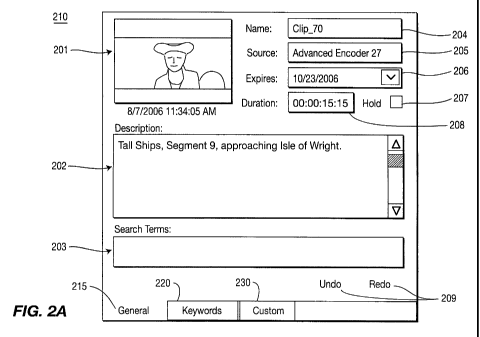Note: Descriptions are shown in the official language in which they were submitted.
CA 02682939 2009-10-01
WO 2008/127537 PCT/US2008/003656
1
SYSTEMS AND METHODS FOR SPECIFYING FRAME-ACCURATE IMAGES
FOR MEDIA ASSET MANAGEMENT
CROSS-REFERENCE TO RELATED APPLICATION
This application claims priority to U.S. Provisional Application No.
60/923,427, filed
on April 13, 2007, which is incorporated herein by reference for all purposes.
TECHNICAL FIELD
The present disclosure relates generally to systems and methods for managing
media
assets and, in particular, media asset management systems and methods
implementing a user-
interface that supports user specification of frame-accurate thumbnail images
to represent
either a "point of interest" in a storyboard or a thumbnail display for
multimedia assets.
BACKGROUND
Technological innovations in communications and multimedia computing
technologies has resulted in the increase in the amount of multimedia content
that is available
for access over communication networks for use in various applications
including, for
example, educational, scientific, commercial and entertainment applications.
As the amoiint
of multimedia content continues to increase, it becomes increasingly difficult
to efficiently
search and manage digital media assets. In this regard, media asset management
systems are
important tools that allow individuals to collect, store,- organize, and
otherwise manage media
assets. In general, media asset management systems allow users to attach
descriptive
metadata to digital media assets such as video data, which describes the
content of the media,
or other related information pertaining'to the media.
For example, media assets comprising video or still images can be annotated
using
"thumbnails" and "storyboards." Thumbnails are small representations of actual
images,
CA 02682939 2009-10-01
WO 2008/127537 PCT/US2008/003656
2
videos, or other media files in the system, which are created from an image or
video frame
with lower resolution and size. Thumbnails are useful visual representations
for video
content. Moreover, video content can be represented by a storyboard of
annotated still
images representing each scene within the video clip. A storyboard can be used
as a means
of quickly reviewing video content in a faster-than real-time manner.
Typically, intelligent
scene-detection algorithms are used to automatically select representative
thumbnails and
select a set of thumbnails to create storyboards. For video assets, a default
thumbnail that is
selected to represent a video file can be the first non-black frame of the
video. For
storyboards, the default set of thumbnail images can be a collection of the
first video frame
of each shot. However, depending on the type of the content, the automated
thumbnail
selection process may not be as accurate as one would like and the selected
thumbnails may
not be representative of the asset's content. In conventional asset management
schemes, no
functionality is present to allow users to change the automated selected
thumbnails for media
assets, although it would be useful to allow users to add thumbnails to and/or
remove
thumbnails from a storyboard.
SUMMARY
Exemplary embodiments according to the present principles generally include
systems and methods for managing media assets and, in particular, media asset
management
systems and methods implementing a user-interface that supports user
specification of frame-
accurate thumbnail images to represent either a "point of interest" in a
storyboard or a
thumbnail display for multimedia assets.
In one exemplary embodiment, a system for managing media assets includes a
media
content analysis system to extract metadata from a media asset and generate
low-resolution
media content objects representative of a media asset including frame-accurate
thumbnail
CA 02682939 2009-10-01
WO 2008/127537 PCT/US2008/003656
3
images of one or more frames of a video file, a media asset storage system to
store metadata
and low resolution media content objects in association with corresponding
media assets; and
a media asset managing system to access and manage media assets stored in the
media asset
storage system. The media asset managing system includes a metadata view
renderer to
render a metadata user interface that displays metadata associated with a
media asset and
allows user manipulation and editing of the metadata, wherein the metadata
user interface
displays a thumbnail image that is representative of the media asset, a
storyboard view
renderer to render a storyboard user interface that displays a sequence of
thumbnail images of
selected frames of the media asset and allows user manipulation and editing of
the
storyboard; a clip player view renderer to render a clip player user interface
that allows a user
to play and manipulate a frame-accurate low-resolution proxy of the media
asset; and a view
controller to control communication between the metadata, storyboard and clip
player view
renders such that user actions in manipulating and editing a media assets in
one graphical
user interface is synchronized over all views.
In another exemplary embodiment, the metadata view renderer is configured to
render
a metadata user interface that allows a user to navigate between a thumbnail
view, a keyword
metadata view and a custom metadata view. The keyword metadata view can
display a list
of keywords that are associated with one or more segments of a video media
asset, wherein a
duration of each segment is defined by the difference in the timecode metadata
for mark-in
and mark-out frames associated with the keyword. The clip player user
interface can be
rendered to have mark in and mark out buttons that allow a user to select
starting and ending
frames of a clip segment, respectively, during a playback of a low-resolution
proxy clip to
add a new keyword which is rendered to presentation to a user in the keyword
metadata
view. The starting frame of a clip segment can be user-selectable by selecting
and dragging a
first image frame displayed on the clip player user interface and dropping the
selected first
CA 02682939 2009-10-01
WO 2008/127537 PCT/US2008/003656
4
image frame onto the mark in button, and wherein the ending frame of a clip
segment is
selectable by a user by selecting and dragging a second image frame displayed
on the clip
player user interface and dropping the selected second image frame onto the
mark out button.
In another exemplary embodiment, the thumbnail images of a media asset
displayed
on the storyboard user interface are graphical objects that can be selected
and dragged to a
thumbnail icon region of the metadata user interface and dropped on the
thumbnail icon
region to change the thumbnail icon off the media asset to the selected
storyboard image.
In another exemplary embodiment, the thumbnail images of a media asset
displayed
on the storyboard user interface are graphical objects that can be selected to
initiate the
playing of a low resolution proxy video of the media asset at the frame
associated with the
selected storyboard thumbnail image.
In another exemplary embodiment, the thumbnail images of a media asset
displayed
on the storyboard user interface can be modified by selecting and dragging a
video frame
displayed by the clip player user interface to the storyboard user interface
and dropping the
selected video frame onto the displayed storyboard.
These and other exemplary embodiments, aspects, features, and advantages of
the
present invention will become apparent from the following detailed description
of the
preferred embodiments, which is to be read in connection with the accompanying
drawings.
BRIEF DESCRIPTION OF THE DRAWINGS
FIG.1 is a block diagram illustrates a multimedia data processing system
according to
an exemplary embodiment of the present principles.
FIG. 2A illustrates a graphical user interface of a thumbnail metadata view
according
to s a graphical illustration of a thumbnail view user interface according to
an exemplary
embodiment of the present principles.
CA 02682939 2009-10-01
WO 2008/127537 PCT/US2008/003656
FIG. 2B illustrates a graphical user interface of a keyword metadata view
according
to an exemplary embodiment of the present principles.
FIG. 2C illustrates a graphical user interface of a custom metadata view
according to
an exemplary embodiment of the present principles.
5 FIG. 2D illustrates a graphical user interface of a custom metadata view
according to
an exemplary embodiment of the present principles.
FIG. 3 illustrates a graphical user interface of a storyboard view according
to an
exemplary embodiment of the present principles.
FIG. 4 illustrates a graphical user interface of a clip player view according
to an
exemplary embodiment of the present principles.
FIG. 5 illustrates a method for controlling and managing communication between
the
media asset views according to an exemplary embodiment of the present
principles.
DETAILED DESCRIPTION
The present invention can be implemented in various forms of hardware,
software,
firmware, special purpose processors, or a combination thereof. Preferably,
the present
invention is implemented in software as an application comprising program
instructions that
are tangibly embodied on one or more program storage devices (e.g., magnetic
floppy disk,
RAM, CD ROM, ROM, Flash memory, etc.) and executable by any device, machine or
platform comprising suitable architecture. It is to be further understood that
because some of
the system components and method steps depicted are preferably implemented in
software,
the actual connections between the system components (or the process steps)
can differ
depending upon the manner in which the present invention is programmed.
Referring to Figure 1, a block diagram illustrates a media asset processing
system
(100) according to an exemplary embodiment of the present principles. In
general, the media
CA 02682939 2009-10-01
WO 2008/127537 PCT/US2008/003656
6
asset processing system (100) comprises a media content analysis system (101),
a media
asset storage system (105) and a media asset management system (110), which
implement
methods to support various functionalities for browsing, accessing,
collecting, analyzing,
indexing and otherwise managing digital media assets, as will be discussed in
further detail
below. FIG. 1 is an illustrative embodiment of the multimedia data processing
system (100)
implemented in a distributed computing erivironment in which the system (100)
can be
utilized to browse and download multimedia content from various media content
sources
(120) and (130) at remote locations over a communications network (140) (e.g.,
the Internet,
an Intranet, WAN, LAN, wireless network, etc.). The media content source (120)
can be a
media file server that stores on-line accessible multimedia content files
(e.g., MPEG video
files) or a network device having a database of multimedia files (e.g.,
digital audio and/or
video files, etc.). The media content source (130) can be a media server that
generates and
outputs steaming media (e.g., audio/visual news broadcast, sports event,
etc.). The
multimedia data processing system (100) can be a network application that is
accessible
through a browser-based GUI interface via a client access computing device
(150) over a
local area network (LAN), wide-area network (WAN), the Internet, etc. The
client device
(150) can be a computer workstation with a graphical user interface (display,
151, keyboard,
152, pointing device (153), or other suitable computing device. In other
embodiments, the
multimedia data processing system (100) can reside and execute on the client
computing
device (150).
In general, the content analysis system (101) implements automated methods for
parsing and processing high-resolution media content (such as video files)
accessed from
media sources (120, 130) to extract metadata and generate low-resolution
proxies of media
assets that are ingested into the media asset storage system (105). The
metadata is stored in
metadata records that are associated with managed media assets. The media
asset storage
CA 02682939 2009-10-01
WO 2008/127537 PCT/US2008/003656
7
system (105) provides a local repository/database (106) to store and manage
"physical
assets" and a centralized repository/database (107) to store and manage
"logical assets". In
particular, the logical asset repository (107) stores media assets and
associated content in the
form of "logical assets" and associated metadata defining logical asset
attributes, wherein the
logical assets are defined according to some data model/schema.
The media assets are stored as logical assets in user defined folders along
with sub-
folders that include various media objects and components such as low
resolution video clips,
audio clips, thumbnails, along with metadata records. A logical asset can be
uniquely
identified by a Universal Resource Name (URN), a globally unique ID. The
physical asset
repository (106) stores archive copies of the actual media files, or portions
of medial files
(e.g., subclips of a video file) that are managed in the system (100). A
logical asset can
include references to more than one physical asset (e.g., a media file in a
remote data source
(120) or (130) and an archived copy of the media file in the local repository
(106). The
media asset storage system (105) not only stores low-bandwidth content
(proxies and
thumbnails), but also operates to synchronize content across different content
views and
maintain metadata for browsing functions, as will be explained below.
The type of metadata that is extracted and stored in association with logical
assets
corresponding to manage digital media assets can vary depending on the
application. For
example, in the illustrative embodiment of FIG. 1, with regard to video media
assets, the
content analysis system (101) comprises various processing modules including a
segmentation/scene change detection module (102), and a storyboard generator
module (103)
and other optional automated data extraction modules (104). The
segmentation/scene change
detection module (102) can implement known methods for segmenting video frames
into
"shots," which affords an efficient method for video browsing and content
based retrieval. A
"shot" in video parlance refers to a contiguous recording of one or more video
frames
CA 02682939 2009-10-01
WO 2008/127537 PCT/US2008/003656
g
depicting a continuous action in time and space. Typically, there are
transitions between
shots referred to as "scene changes" or "cuts." The scene change detection
module (102)
outputs or otherwise flags potential scene change locations in the video data
outputs metadata
representing candidate and non-candidate scene change locations (frames)
The output of the scene change detector module 102 is a list of scenes (or
shots)
corresponding to the input video data along with time-code meta data
associated with, and
directly linked to, each frame to each frame in the video asset. As is known
in the art, the
frames of a video sequence can be enumerated using a standard time-based
system, e.g.,
where each frame can be identified by a time in hours, minutes, seconds and
thirtieths of
seconds, with video having 30 frames per second. A start time can be indicated
in second
fractions, seconds, minutes and hours. The storyboard generator (103) receives
the
segmented video data and automatically generates storyboard comprising a set
of
"thumbnail" images of frames that are representative of each shot. The
storyboard generator
(103) will storyboard a video clip based upon scene changes and automatically
extract
appropriate frame images along with the appropriate time-code metadata, and
store one or
more thumbnail images (low resolution media content) with the video asset.
The content extraction.module (104) can be implemented to automatically
extract
other types of data from media files to provide other forms of descriptive
metadata that
describes the content media file in order to provide a more meaningful
database of
information to search. For instance, some methods can be implemented for
analyzing closed
captioning information, or performing audio to text conversion for extracting
keywords and
phrases representative of media content. Other encoding methods can be provide
for
automatically generating low-resolution proxy video of high-resolution media
upon ingestion
into the system (100) to be stored in the database (107). The extracted
metadata and low-
bandwidth proxies (video proxies, thumbnails, etc.) are stored together with
metadata that
CA 02682939 2009-10-01
WO 2008/127537 PCT/US2008/003656
9
remains linked to the assets with the global ID in database (107). The
creation and
management of these assets is performed in such a way that the low-resolution
assets, hi-
resolution assets, and global metadata are always synchronous and frame
accurate.
The media asset management system (110) implements methods for browsing the
centralized database (107), previewing media assets using a plurality of
synchronized views,
and editing and manipulating media assets. As explained below, such tools
allows users to
search and organize content, and add user-definable metadata, frame-accurate
location and
video editing, and the ability to select frames in a video asset as party of
thumbnail
representation or part of a storyboards, and the ability to mark "in" and
"out" points of clips.
The media asset management system (110) includes a MAMUI (media asset
management
user interface) module (108) and a plurality of view renderers (109). The view
renderers
(109) generally include a metadata (thumbnail) view renderer (109A), a
storyboard view
renderer (109B), a clip player view renderer (109C) and other view renderers
(109D). The
MAMUI module (108) comprises application program interfaces (API) and methods
and
controllers for enabling user access and interaction with media assets, as
well as other
functions for controlling execution of the application flow and dialog. The
various view
renderer modules provide the means of display of information to the user, or
to query
information from the user, while the controllers manage communication between
the views.
For instance, a search View provides the ability to search the databases (106)
and
(107), wherein searches on the (107) return Logical Assets, whereas searches
on database
(106) return Physical Assets. The metadata view renderer (109A) can be invoked
to render a
graphical user interface for displaying metadata associated with a media asset
of interest. For
instance, as will be discussed in further detail below, FIGs. 2A-2C are
exemplary graphical
user interface displays that can be generated and displayed by the metadata
view renderer
(109A) including a core "General Metadata" view (210), a "Keywords" view (220)
and
CA 02682939 2009-10-01
WO 2008/127537 PCT/US2008/003656
"Custom Metadata" view (230) to access and manage media assets. The storyboard
view
renderer (109B) can be invoked to render a graphical user interface for
displaying a
storyboard associated with a media asset of interest, such as will be
discussed with reference
to FIG. 3, for example. The Clip Player View render (109C) can be invoked to
render a
5 graphical user interface for displaying a clip player view that provides
users the ability to
play a frame-accurate low-resolution version of the asset.
The various rendering modules (109) are tightly integrated to support drag and
drop
operations and right-click context menus as described below so that metadata
content and
views of the media files can be manually edited/modified by a user via UI
functions. For
10 instance, as described below the Metadata View user interface, among other
things, contains
a representative thumbnail for a media asset, where user interactive
functional allows a user
to change this thumbnail from its default value to any other valid video frame
within the
asset. The Storyboard View user interface displays all thumbnail images within
an asset's
storyboard and allows a user to modify the thumbnail images comprising a
storyboard view
of the asset. The Clip Player View user interface plays a frame-accurate low-
resolution
version of the asset, while allowing a user to select a desired video frame to
be dragged and
dropped to its destination in another view so that when the image is dropped,
the thumbnail
or storyboard is modified, for example. While the user is dragging the image,
the image is
"attached" to the cursor and is displayed in a semi-transparent fashion in
order that the user
can also see what is currently "underneath" the image.
Metadata View
The metadata view renderer (109A) can be invoked to render a graphical user
interface for displaying and manipulating metadata associated with a media
asset of interest.
For'instance, FIGs. 2A--2D are exemplary graphical user interface displays
that can be
CA 02682939 2009-10-01
WO 2008/127537 PCT/US2008/003656
11
generated and displayed by the metadata view renderer (109A) including a core
"General
Metadata" view (210), a "Keywords" view (220) and "Custom Metadata" view (230)
to
access and manage media assets.
For example, FIG. 2A is an exemplary graphical user interface for the general
metadata view (210) which essentially provides a "thumbnail: view for the
associated media
asset. Specifically, the GUI (210) includes thumbnail view icon (201), various
data fields
such as a description field (202), search terms field (203), name (204),
source (205),
expiration (206) and duration (207) fields that display various metadata
attributes associated
with a given asset. In addition, the GUI (210) includes user selectable
control buttons and
tabs including hold selection (208), undo/redo buttons (209) and selection
tabs (215, 220,
230) for toggling between the different metadata views "General Metadata,"
"Keywords" and
"Custom Metadata."
The description field (202) allows a user to include a textual descriptive
annotation of
the media asset, while the search field (203) allows a user to include
specific text search
terms. The user can revise the metadata attributes of the various fields if
the user has the
appropriate privileges where the data displayed is read-write, otherwise the
data is read-only.
The current context can be set programmatically at any time to the URI of
desired metadata
record. Undo and redo buttons (209) are selectable for metadata changes. The
Thumbnail
(201) can be modified via drag/drop operations from the clip player or
storyboard controls as
discussed below.
FIG. 2B is an exemplary graphical user interface for the keyword metadata view
(250). Metadata can comprise metadata items or "keywords" which can be
assigned to
appropriate time portions along a media timeline using a visual indicator,
e.g., a graphical
representation of a metadata item or graphical `bar' which can be displayed on
a screen. An
individual graphical bar is preferably assigned to each keyword along a
portion of the media
CA 02682939 2009-10-01
WO 2008/127537 PCT/US2008/003656
12
timeline corresponding to the time duration during which it is applicable.
Each new
metadata item or "keyword" which is added results in an additional graphical
bar being
included in the media timeline at the keyword's appropriate temporal location.
The keyword display (250) includes a keyword list field (221) for displaying a
list of
one or more keywords and corresponding metadata for keywords associated with
the
currently selected media asset. The keyword list (221) is rendered in a
columnar or table
format. The table columns or metadata associated with each file include
"Keyword" name
(221a), "Mark In" time (221b), "Mark Out" time (221c), and "Duration" (221d),
as well as
small thumbnail representations (221e). Control buttons include an "add
Keyframe" button
(222), an "automark keyword" button (223) and add keyword button (224) a
"create subclip
button (225) delete (226) undo (227), redo (228) and delete all keys (229).
The keyword list (221) allows in-place editing of Keyword text, in-place
editing of
keyword in/out points, and setting keywords via the clip player or storyboard
controls. The
in/out points (221b, c) are linked to mark in and out controls in the clip
player control
interface. Each keyword also has a thumbnail (221 e), which is displayed when
in thumbnail
mode. Any keyword can be deleted or amended. The create subclips control
button will
create subclips (using the keyword name to name the subclip) from all selected
keywords.
The keyword description will be used to name the newly-created subclip.
Subclips will be
created in the same folder as the source material. The keyword list is
printable with
thumbnail, description, in/out.
FIG. 2D is a graphical user interface (220-1) according to an exemplary
embodiment
of the present principles that can be displayed to allow a user to configure
settings for
automatic sub clip creation, automatic naming of keys, mark in reaction time,
and auto-mark
duration. When a clip is loaded, a user can use any number of hotkeys for
marking clips.
For instance, an "insert key" can be used to add a keyframe (a moment in time,
not an in or
CA 02682939 2009-10-01
WO 2008/127537 PCT/US2008/003656
13
out). If auto-naming is on, the keyword gets that name. Moreover, mark in (I
key), mark out
(0 key), and add (Enter key), which adds a keyword. If auto-naming is on, the
keyword will
be assigned automatically. If "automatically create subclips" is selected, a
subclip will be
created. If "mark in by reaction time" is set, the mark in time will be set
back n frames from
the selected frame. The F4 key can be used as auto-mark feature, where if auto
mark out is
not set, then activation of the key does nothing. If auto-mark out is active,
but not in, then the
mark in is the point in time that the key got selected. If auto-mark out is
on, and mark in has
a reaction time, then the reaction time is taken into account prior to the
duration being added.
If auto-naming is on, the keyword gets the name.
When keywords are selected in the dialog, the user can delete one or more
keywords
using the delete key (active only when keyword(s) are selected). The user can
delete all
keywords by using the delete all keys button (Keyframes and Keywords). The Add
Keyframe (via Insert) can always be active. The Auto-Mark Keyword may only be
active if
auto-mark is configured and enabled (always active if settings are enabled.
The Add
Keyword feature is active only when mark-in and mark-out are set The create
subclip
feature is active when a keyword (not keyframe) is selected in the list. Its
role is diminished
with automatic subclip creation, but it still has a purpose for additional
subclips of the same
keyword. The Undo/Redo is active when keywords are added to the list.
Custom Metadata
FIG. 2C is a custom metadata graphical user interface (260) that can be
displayed
when selecting tab (230) which can be used to supports wide range user-defined
metadata
and annotation fields of a custom metadata inclusive of metadata from source
(i.e., metadata
associated with stored images of a camera) if metadata mapping is performed.
If a user has
media manager rights, an "Add..." button can be enabled, allowing dynamic
addition of
CA 02682939 2009-10-01
WO 2008/127537 PCT/US2008/003656
14
custom metadata fields. The graphical UI (260) includes a field (231) that
displays a list of
metadata proper (232)/value (233) pairs that are user defined.
Storyboard View
FIG. 3 is an exemplary graphical user interface of a storyboard view (300).
The
exemplary storyboard screen (300) comprises a display field (301), a tool bar
(302), scroll
bar (303) and control buttons (304). In FIG. 3, the storyboard is shown to
include a sequence
of frames (12 frames) (i.e., essentially 12 thumbnail previews), The
Storyboard View
displays the contents of a media asset's storyboard object as a list of time-
ordered images.
Although primarily used as a secondary means to navigate through video and/or
quick
browse video content, the Storyboard also provides editing capabilities
(allowing users to add
image to/remove images from the storyboard, and to add keywords based on
contiguous
range of images).
The context is a URI of the media assets storyboard, wherein the temporal
Reference
of range to display. Each storyboard item can have a "tool tip" that will
display the timecode
associated with that frame of video. Each Storyboard item can be selected More
than one
thumbnail can be selected at any time, as long as the thumbnails are
contiguous. When a
storyboard item is selected, the clip player will skip to the current position
of the most
recently selected item in the storyboard.
Moreover, the selected storyboard items have a context menu associated with
the
storyboard items including a (i) Set Mark In (only valid for single
selection), (ii) a set Mark
Out (only valid for single selection) (iii) a Set Thumbnail to... (only valid
for single
selection), (iv) Create Keyword and (v) Delete. The user interface provides
the ability to
add images to the storyboard by dragging them from the clip player control.
This user should
be able to do this on a growing file. A "Filter Storyboard" capability is
provided (accessible
CA 02682939 2009-10-01
WO 2008/127537 PCT/US2008/003656
via an options button (304) on the storyboard window bar (302) that invokes a
dialog that can
"filter" the storyboard images based on a time interval. Any selected image in
the storyboard
can be a drag source. The clipboard data will be the range of time specified
by the start time
of the first selected thumbnail and the end time of the last selected
thumbnail. This allows
5 storyboard images to be used to set the thumbnail in the core metadata view.
A keyframe
only storyboard option can be selected that will only show keyframes in the
storyboard view.
Clip Player View
FIG. 4 is an exemplary graphical user interface of a clip player view (400)
that is
10 rendered by the clip viewer renderer module (109C). The Clip Player View
provides users
the ability to play a frame-accurate low-resolutiori version of a media asset.
The current
context can be set at any time to the URI of the proxy (and the URI of the
associated high-
resolution material) to be displayed.
The clip player view (400) includes a display window (401) to display a low
15 bandwidth version of the media asset. The exemplary GUI (400) comprises
playback
controls (402-410) including pause (405), play (406) and stop (407) buttons,
rewind control
buttons including fast rewind (404), n-frames rewinding (403) and single frame
rewind (402)
controls, fast forward (408), n-frames forwarding (409) and single frame
forward (410)
controls, timecode display windows (416, 417, 418), including Mark in/out
timecodes and
"set mark in/out" buttons (413, 414). A control (411) displays information
regarding the
duration not only of the low-resolution proxy, but also of the matching high-
resolution
material (which are not necessarily identical) and a playback speed control
(415). An
automatic reload button (412) is included. The "seek bar" control (411)
displays the length of
the low-resolution asset or the high-resolution asset (the clip paler control
can be configured
to view either the original source timecode or a zero based timecode). After
selecting the
CA 02682939 2009-10-01
WO 2008/127537 PCT/US2008/003656
16
desired video frame, the user can drag the image to its intended destination
to provide "Add
to Storyboard" Menu Item and "Set Thumbnail to" Menu Item
FIG. 5 is an exemplary diagram of a method for managing media assets through
an
integrated interactive user interface. FIG. 5 depicts a views controller (500)
that operates to
manage communication between the various interactive views (200, 300, and
400). As
discussed above, each view renderer renders a graphical user interfaces that
enable
presentation and interaction with content media. The views provide the means
of display of
information to the user, or to query information from the user, while the
controllers manage
communication between the views. The controller (500) receives various events
(501),
(502), (503) from respective views (400), (300), and (200). A view forwards
user input
events (501, 502, 503) to the controller (500).The controller (500) interprets
user inputs and
maps them into actions to be performed and sends commands (504, 505, 506) to
the views as
appropriate In the Clip Player view (400), the image video time reference
window (418) is
a drag object that can be dropped on (i) the thumbnail picture box (201) in
the core metadata
view screen (FIG. 2A), or to the storyboard window in the storyboard view to
the mark in
control button or mark out control button of the clip player view screen. In
the storyboard
view screen (300), the image video time reference window is a drag object that
can be
dropped on (i) the thumbnail picture box in the core metadata view screen
(FIG. 2A), the mark in control button or mark out control button of the clip
player view screen.
Alternatively, the user can right-click on a portfolio via a mouse to display
a context menu of
portfolio operations as discussed above. With the integrated system, when
search results of a
user query to the centralized media asset database (107) are returned, the
user can generate
appropriate commands to display and interact with the various views of the
selected digital
media asset, in synchronization. As such, depending on the position a user
selects (for
example with a mouse or other cursor control device) within a given view of
the media asset,
CA 02682939 2009-10-01
WO 2008/127537 PCT/US2008/003656
17
the user will begin interaction with the content of the media asset at
different points in time
and space, which provides more efficient and intuitive way for browsing and
managing
content.
Although exemplary embodiments have been described herein with reference to
the
accompanying drawings, it is to be understood that the present system and
method is not
limited to those precise embodiments, and that various other changes and
modifications can
be affected therein by one skilled in the art without departing from the scope
or spirit of the
invention. All such changes and modifications are intended to be included
within the scope
of the invention as defined by the appended claims.