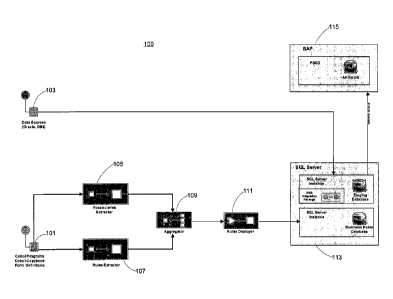Note: Descriptions are shown in the official language in which they were submitted.
CA 02690081 2013-02-08
MIGRATION OF LEGACY APPLICATIONS
[01]
FIELD OF THE INVENTION
[02] This invention relates generally to migrating business rules and data
from a legacy
application to a designated application.
BACKGROUND OF THE INVENTION
[03] Businesses and government agencies often invest in an application and
depend on the
application for its successful operation over the years. The application
(often called a
legacy application) must be maintained; however, at some point of time
maintaining
the legacy application becomes difficult. Consequently, a business or
government
agency may wish to migrate from the legacy application to a target
application, which
may incorporate new hardware and software. It is typically important to
facilitate the
migration to reduce the disruption to operations.
[04] As an example of the above situation, a number of government agencies
utilize the
AccentureTM Tax Administrative System (TAS) for collecting tax revenue from
individuals and businesses in the tax jurisdiction. While the Tax
Administrative
System (corresponding to a legacy application) performs in accordance with the
original design requirements, the government agency may find that the system
is
becoming too difficult to maintain since the legacy application is written in
a more
rudimentary software language called COBOL. Moreover, a new (target)
application
(e.g., SAP Public Sector Collection and Disbursement (PSCD) software and/or
Microsoft BizTalkTm business rules engine) may provide enhancements with
respect
to the legacy application. Any disruption to tax
CA 02690081 2009-12-07
WO 2008/152515 PCT/1B2008/002343
2
collection, needless to say, can be very costly to the functioning of the
government
operation.
[05] The above prior art examples illustrate the strong market need to
facilitate the migration
from a legacy application to a target application.
BRIEF SUMMARY OF THE INVENTION
[06] Aspects of the invention provide apparatuses, computer media, and methods
for obtaining a
first component from a legacy application and subsequently generating an
intermediate state
element from a legacy element of the first component. The intermediate state
element is
converted to a target element, which is utilized by the target application.
[07] With an aspect of the invention, a rule component is obtained from the
legacy application,
which contains legacy source code specified in a first software language. An
intermediate
state expression is generated from a legacy rule, which is contained in the
rule component.
The intermediate state expression is converted to a target rule, which is
executed by a target
application that is configured to execute the target rule. The target
application may
contain target source code specified in a second software language. Also, a
data component
is obtained from the legacy application, and an intermediate data element is
generated from
a legacy data element. The intermediate data element is converted to a target
data element
that may be accessed by the target application when executing the target rule.
[08] With another aspect of the invention, a vocabulary item is extracted from
the rule
component. The vocabulary item is aggregated with the intermediate state
expression to
form the target rule. The target rule is subsequently deployed to the target
application.
[09] With another aspect, another component, e.g., a correspondence,
interface, or reports
component, is obtained from the legacy application, and a corresponding
intermediate
element is generated. The corresponding intermediate element is converted to
the target
application.
CA 02690081 2016-11-18
95412-14T
3
[10] With an aspect of the invention, the legacy application is directed
to a tax
administration system that uses COBOL source software.
[10a] In an aspect, there is provided a computer-implemented method
comprising:
obtaining, from a tax form definition file associated with a legacy tax
collection
application, a vocabulary item, wherein the tax form definition file and the
vocabulary
item are written in a computer language that is not compatible with an
upgraded tax
collection application; generating an intermediate state representation of the
vocabulary item, wherein the intermediate state representation is written in a
computer
language that is capable of direct conversion to a computer language that is
compatible
with the upgraded tax collection application; converting the intermediate
state
representation of the vocabulary item to a target vocabulary item that is
compatible
with the upgraded tax collection application; obtaining, from the tax form
definition
file associated with the legacy tax collection application and using
identified patterns
of repeating rules and constructs in the legacy tax collection application, a
legacy rule
associated with processing a line of a tax form, wherein the legacy rule is
written in
the computer language that is not compatible with the upgraded tax collection
application; generating an intermediate state representation of the legacy
rule, wherein
the intermediate state representation is written in a computer language that
is capable
of direct conversion to a computer language that is compatible with the
upgraded tax
collection application; converting the intermediate state representation of
the legacy
rule to a target rule that is compatible with the upgraded tax collection
application,
such that the target rule executes on the upgraded tax collection application;
generating a target policy that associates the target rule with the target
vocabulary
item; and deploying the target policy on the upgraded tax collection
application.
[10b] In another aspect, there is provided a system comprising: one or more
computers; and
one or more storage devices storing instructions that are operable, when
executed by
the one or more computers, to cause the one or more computers to perform
operations
comprising: obtaining, from a tax form definition file associated with a
legacy tax
collection application, a vocabulary item, wherein the tax form definition
file and the
vocabulary item are written in a computer language that is not compatible with
an
CA 02690081 2016-11-18
95412-14T
3a
upgraded tax collection application; generating an intermediate state
representation of
the vocabulary item, wherein the intermediate state representation is written
in a
computer language that is capable of direct conversion to a computer language
that is
compatible with the upgraded tax collection application; converting the
intermediate
state representation of the vocabulary item to a target vocabulary item that
is
compatible with the upgraded tax collection application; obtaining, from the
tax form
definition file associated with the legacy tax collection application and
using identified
patterns of repeating rules and constructs in the legacy tax collection
application, a
legacy rule associated with processing a line of a tax form, wherein the
legacy rule is
written in the computer language that is not compatible with the upgraded tax
collection application; generating an intermediate state representation of the
legacy
rule, wherein the intermediate state representation is written in a computer
language
that is capable of direct conversion to a computer language that is compatible
with the
upgraded tax collection application; converting the intermediate state
representation of
the legacy rule to a target rule that is compatible with the upgraded tax
collection
application such that the target rule executes on the upgraded tax collection
application; generating a target policy that associates the target rule with
the target
vocabulary item; and deploying the target policy on the upgraded tax
collection
application.
[10c] In a further aspect, there is provided a non-transitory computer-
readable medium
storing software comprising instructions executable by one or more computers
which,
upon such execution, cause the one or more computers to perform operations
comprising: obtaining, from a tax form definition file associated with a
legacy tax
collection application, a vocabulary item, wherein the tax form definition
file and the
vocabulary item are written in a computer language that is not compatible with
an
upgraded tax collection application; generating an intermediate state
representation of
the vocabulary item, wherein the intermediate state representation is written
in a
computer language that is capable of direct conversion to a computer language
that is
compatible with the upgraded tax collection application; converting the
intermediate
state representation of the vocabulary item to a target vocabulary item that
is
compatible with the upgraded tax collection application; obtaining, from the
tax form
CA 02690081 2016-11-18
95412-14T
3b
definition file associated with the legacy tax collection application and
using identified
patterns of repeating rules and constructs in the legacy tax collection
application, a
legacy rule associated with processing a line of a tax form, wherein the
legacy rule is
written in the computer language that is not compatible with the upgraded tax
collection application; generating an intermediate state representation of the
legacy
rule, wherein the intermediate state representation is written in a computer
language
that is capable of direct conversion to a computer language that is compatible
with the
upgraded tax collection application; converting the intermediate state
representation of
the legacy rule to a target rule that is compatible with the upgraded tax
collection
application such that the target rule executes on the upgraded tax collection
application; generating a target policy that associates the target rule with
the target
vocabulary item; and deploying the target policy on the upgraded tax
collection
application.
BRIEF DESCRIPTION OF THE DRAWINGS
[11] The present invention is illustrated by way of example and not limited in
the
accompanying figures in which like reference numerals indicate similar
elements and
in which:
[12] Figure 1 shows an architecture in which a legacy application is migrated
to a
designated application in accordance with embodiment of the invention.
[13] Figure 2 shows an architecture of a tax administration system (TAS)
converter in
accordance with an embodiment of the invention.
[14] Figure 3 shows high level flow of TAS to AERS (Accenture Enterprise
Revenue
Solution) Rule Engine conversion in accordance with an embodiment of the
invention.
[15] Figure 4 shows an architecture for converting a rules component in
accordance with an
embodiment of the invention.
[16] Figure 5 shows a high level flow for performing form rules conversion in
accordance
with an embodiment of the invention.
CA 02690081 2016-11-18
95412-14T
3c
[17] Figure 6 shows a high level flow for performing back-end rules conversion
in
accordance with an embodiment of the invention.
[18] Figure 7 shows a data migration process in accordance with an embodiment
of the
invention.
[19] Figure 8 shows a tax administration system (TAS) converter process in
accordance
with an embodiment of the invention.
[20] Figure 9 shows a high level flow for converting a revenue accounting
chart from a tax
administration system (TAS) in accordance with an embodiment of the invention.
CA 02690081 2009-12-07
WO 2008/152515 PCT/1B2008/002343
4
[21] Figure 10 shows a high level flow for converting a data component from a
tax
administration system (TAS) in accordance with an embodiment of the invention.
[22] Figure 11 shows a high level flow of a correspondence component from a
tax administration
system (TAS) in accordance with an embodiment of the invention.
[23] Figure 12 shows a high level flow for converting an interface component
from a tax
administration system (TAS) in accordance with an embodiment of the invention.
[24] Figure 13 shows a high level flow for converting a reporting component
from a tax
administration system (TAS) in accordance with an embodiment of the invention.
[25] Figure 14 shows TAS demographic table structures in accordance with an
embodiment of
the invention.
DETAILED DESCRIPTION OF THE INVENTION
Overview of Architecture
[26] Figure 1 shows an architecture 100 in which a legacy application
(corresponding to COBOL
programs 101 and data sources 103) is migrated to a designated application
(corresponding
to SQL server 113 and SAP server 115) in accordance with embodiment of the
invention.
(SAP AG is the largest European software enterprise, with headquarters in
Walldorf,
Germany. SQL (Structured Query Language) is a computer language used to
create, retrieve,
update and delete data from relational database management systems. SQL has
been
standardized by both ANSI and ISO.) The Accenture TAS to AERS Migration Tool
is
intended to reduce the AERS (Accenture Enterprise Revenue Solution)
development effort
for these clients that already have an implementation of the Accenture TAS
(Tax
Administration System) system in place, thus providing a net competitive
advantage. The
first phase of the Accenture TAS to AERS Migration Tool development focuses
primarily
on business rules extraction and conversion, and legacy data migration. The
client is
expected to provide all files containing COBOL programs 101 pertinent to the
definition of
all forms to be processed. (COBOL is a third-generation programming language,
and one of
CA 02690081 2009-12-07
WO 2008/152515 PCT/1B2008/002343
the oldest programming languages still in active use. Its name is an acronym
for COmmon
Business-Oriented Language, defining its primary domain in business, finance,
and
administrative systems for companies and governments. COBOL was initially
created in
1959 by The Short Range Committee, one of three committees proposed at a
meeting held at
the Pentagon on May 28 and 29, 1959.) There are 3 files required:
= Edit Module program
= Line Item Information module
= Filing Date program
The client is expected to provide all data sources 103 containing data to be
migrated to the
AERS target database 115.
Conversion Tasks
[27] Based on the business requirements one can break down the business rules
migration'
process into the following tasks:
1. Extract vocabulary items from source code
2. Create and deploy schema
3. Categorize extracted vocabularies
4. Deploy vocabularies to the Business Rules Engine database
5. Extract rules logic from source code
6. Correlate rules and vocabularies
7. Export extracted policies in the Business Rules Engine database
8. Test Policies
9. Publish and deploy Policies
10. Log processing statuses
The following discussion provides additional description of the above tasks to
identify
design considerations and trade-offs.
Step 1: Extract vocabulary items from source code
[28] Currently the form definitions are contained only in COBOL source code
101. COBOL
programs 101 are typically organized in sets of three files that combine to
define a single
Tax Form / Tax Year definition in the legacy FDF implementation. The file
names are
XnnnYYrr, where:
CA 02690081 2009-12-07
WO 2008/152515 PCT/1B2008/002343
6
= X = program time (E ¨ line edits ; L ¨ Line item definition ; F ¨ filing
dates)
= nnn = form type code (specific to a client installation, we'll give you a
full list as we
move forward with the POC and DC code)
= YY = tax year as in 05 = 2005
= rr = revision number with 00 indicating the initial definition, 01, 02
... and so forth
For example, the three files necessary for defining a Sales and Use Tax
Monthly Return
(form type = 350) for 2005 would be:
= E3000500.txt
= L3000500.txt
= F3000500.txt
[29] With embodiments of the invention, one desires an optional synchronous
interaction
between the vocabulary extraction process and the user. This implies that the
client waits
until the vocabulary extractor 105 returns a status on the extraction process
and optionally
presents the user a comprehensive list of all extracted vocabularies. This
includes extracting
line item definitions, filing date definition and line edits from the source
code provided.
Step 2: Create and Deploy Schema
[30] After the vocabulary is extracted from the source code and its structure
established, a
schema must be inferred from the XML created, strongly named then deployed to
the GAC
(Globally Assembly Cache).
Step 3: Create vocabulary files
[31] Once extracted from the source code, vocabularies must be categorized by
types. They can
be constants, XML elements, .NET components or database fields. The
vocabularies must
then be used to populate the vocabulary schema understood by the rules engine.
Step 4: Deploy Vocabularies to the Business Rules Engine database
[32] The vocabulary XML created in step 3 is imported into the rules engine
database, and
vocabularies are published to be made accessible by the business rules that
are subject to use
them.
CA 02690081 2009-12-07
WO 2008/152515 PCT/1B2008/002343
7
Step 5: Extract rules logic from source code
[33] Rules are contained in the line edits COBOL code. The rules extractor 107
extracts the rules
and reorganizes them in a structure that renders the logic easier to
manipulate and map to the
structure expected by the rules engine. After the base rules are extracted,
rules edits are then
extracted from the code and applied to the extracted rules.
Step 6: Correlate Rules and Vocabularies
[34] In this process, vocabularies used by the extracted business rules
must be correlated to the
vocabularies that have been extracted. This process is handled by aggregator
component
109. Some required fields may be missing and more information may be required
from the
client. As a result rules extractor 107 may need to notify the client of the
missing
=
vocabularies.
Step 7: Export extracted policies to the Business Rules Engine database
[35] Once extracted from the source code, rules must be grouped by policy. The
intention is to
have one policy per form and per year. The naming convention for policies
would be
"TAS_nnnYYrr".
Step 8: Test Policies
[36] Each policy version may be tested during development, or even after it is
published,
deployed, and running. Tests are performed after policies are saved, but not
yet deployed. It
may be more difficult to modify a rule set after it is deployed.
Step 9: Publish and Deploy Policies
[37] After policies are tested, they are typically deployed. It is only
after deployment that a policy
with its rule sets can be accessed by external applications.
Step 10: Log Processing Statuses
[38] All steps performed by the TAS Converter (e.g., converter 200) are
captured and included
into the log that is sent back to the user. If there are multiple
acknowledgements, they must
be concatenated together. One may use aggregator component 109 to collect and
store
individual responses and pertinent information related to each step in the
conversion process
CA 02690081 2009-12-07
WO 2008/152515 PCT/1B2008/002343
8
for the rules conversion and data conversion. Aggregator 109 subsequently
creates a single
log distilled from the individual messages and pieces of information captured.
Data Migration
[39] With embodiments of the invention, DB2 to SAP data migration
(corresponding to data
source 103 to SAP server 113) is performed through SQL Server Integration
Services
(SSIS). Transformation and ETL (Extract, Transform, Load) are handled by SSIS
Bulk
insert to SAP server will be performed through an SAP program using iDocs and
performing
validation before the data is bulked inserted into Public Sector Collection &
Disbursement
(PSCD). (SAP Public Sector Collection & Disbursement provides return filing,
payment
processing, collections, customer assistance, and financial management. SAP
PSCD can be
used in different scenarios, including Student Accounting.)
Other Considerations
[40] With embodiments of the invention, one is includes error handling. An
additional
architecture component acts as a gatherer of response information. As a
result, one form of =
error handling is to retry the action. If the conversion or transfer cannot be
performed, the
user needs to be notified adequately. The TAS Converter should provide the
ability to
change the export parameters, and the user should simply be able to retry the
request.
Implementation Strategy
[41] One may use a synchronous interaction between all components to keep the
interaction
model as simple as possible. Simplicity is brought by the fact that it may be
easier to test and
debug because the user executes within a single thread of execution.
Summary
[42] The rules migration tool supports the following aspects, which will be
discussed in further
detail.
CA 02690081 2009-12-07
WO 2008/152515 PCT/1B2008/002343
9
= Provide an Upgrade Path for Existing TAS clients
= Reduce the Cost of an ITS upgrade
= Reduce the Risk of an ITS upgrade
= Reduce the Time of a Core upgrade
= Quickly convert existing forms rules and back-end business rules
= Central rules repository
= Rules are grouped by form type ¨ Easier to retrieve
= Easier to manage
= Forms Rule Conversion extracts the existing forms rules and removes the
need for a
green fields form definition effort that usually accompanies an ITS upgrade.
=
= The plan is to extract also TAS back-end business rules surrounding
penalty and
interest and refunds
= The goal is to extract these rules and unite them into a common rules
set, translate
and standardize the rules for import
= Once the rules are standardized, the rules can be imported to BizTalkTm
to satisfy the
rules execution
= The back-end rules within TAS are embedded at the application and
database levels.
This effort will unite those layers, transfer the rules to a common Business
Rules
language and import to BizTalk.
= Creates a data structure from the meaningful elements extracted from the
COBOL
code
CA 02690081 2009-12-07
WO 2008/152515
PCT/1B2008/002343
= Rules created through FDF and forward generated as COBOL are extracted
and
converted
= The following areas will be covered by the TAS converter:
D Data Conversion
D Form Rules Conversion
D Interface Conversion
D Correspondence Conversion
D Back-end Rules Conversion
D Migration of Revenue Accounting Chart of Accounts
D Conversion of Existing TAS Reports
CA 02690081 2009-12-07
WO 2008/152515 PCT/1B2008/002343
11
[43] With embodiments of the invention, it is possible to use components of
the TAS converter
outside of the context of the Accenture Tax Administration System. For
instance, the rules
converter contains generic capabilities that allow for extracting rules from
any properly
formatted COBOL application. As long as the rules are stored in a defined area
of the
legacy application, the TAS converter for rules conversion would be able to
extract and
convert the rules for non TAS applications. A similar situation exists for the
TAS data
converter. As the TAS data converter extracts the database components from TAS
into a
denormalized data and then loads that information into the target application,
it is possible to
simply apply the denormalized data extraction against any legacy data set.
Once the data is
in the predetermined format, the TAS converter can load the information into
the target
application using the predetermined routines and processes.
[44] Figure 2 shows an architecture of Tax Administration System (TAS)
converter 200 in
accordance with an embodiment of the invention. Legacy application 201 (e.g.,
a tax
administration system) includes a number of components, including a form rules
component,
a backend rules component, a demographics component, a financials component, a
chart of
accounts component, a correspondence component, an interface component, and a
reports
component. Migration application 215 converts and migrates the legacy
components to
target application 217 through staging database 203.
[45] A rule component may include both the form rules component and the
backend rules
component. A form rule is associated with rules for a corresponding line of a
form while a
backend rule is associated with rules for further processing of information in
the form lines.
For example, a backend rule may be related to penalty, interest, and refunds
calculations in
accordance with the information provided by a tax form and the application of
policy within
the agency. A data component may include the demographics component, the
financials
component, and the chart of accounts of component. The demographics component
is
associated with the demographic information of an individual, business, or
related entity
(e.g., a taxpayer). The financials component is associated with previously
filed forms of
previous years or open periods of tax obligation, and the chart of accounts
component
CA 02690081 2009-12-07
WO 2008/152515 PCT/1B2008/002343
12
indicates the accounts that are used to consolidate financial transactions and
distribution of
collected revenue to different government agencies.
[46] The rules components are extracted from legacy application 201 and are
generated to
intermediate expressions (e.g., XML file 207) by rules extractor 205. Rules
deployer 209
converts the intermediate expressions to target rules and deploys the target
rules on business
rules engine (BRE) 219, which is contained in target application 217. Business
rules engine
219 can consequently execute the target rules when target application 217 is
operating.
[47] With embodiments of the invention, business rules engine 219 utilizes
BizTalk"' Server,
which is Microsoft's central platform for Enterprise Application Integration
(EAT) and
Business Process Management (BPM) and embodies the integration and automation
capabilities of XML and Web Services technologies. BizTalk Server functions as
a process
execution engine and as a multi-transport hub for messaging and document
transformations.
It is a WindowsTM Server System product that helps customers efficiently and
effectively
integrate systems, employees and trading partners.
[48] The data components are extracted from legacy application 201 into SQL
database 211 and
converted into an intermediate data element. The intermediate data element is
then
converted and migrated from flat file 213 to SAP server 221 executing ABAP,
which is
contained in target application 217. ABAP (Advanced Business Application
Programming)
is a high level programming language created by SAP. It is currently
positioned, alongside
the more recently introduced Java, as the language for programming SAP's Web
Application
Server.
[49] While not explicitly shown in Figure 2, converter 200 may also convert
and migrate the
correspondence, interface, and reports components to target application 217.
There are two
types of correspondence conversion covered by the invention. The first is the
conversion of
correspondence templates that generically exist within the legacy system.
These templates
will undergo a similar extraction and loading process as the data and rules.
Basically, the
correspondence templates are extracted and placed into the template generation
area of the
target application. Likewise, a simple mapping exercise converts the pre-
existing define
CA 02690081 2009-12-07
WO 2008/152515 PCT/1B2008/002343
13
data elements from the legacy application to XML references in the target
system. Second,
correspondence includes the conversion of historical documents within the
legacy system.
Taxpayers are periodically sent notices or correspondence from the legacy
system. Rather
than save the entire document, TAS saves the correspondence template and the
data
elements that went in to that correspondence. Historical correspondence can be
converted
and saved within the target application for future reference and access.
The report and interface conversions operate off of a similar concept. Given
that the data
structure in the underlying legacy application (TAS) is consistent across
implementations it
is possible to match the data elements from the legacy system to the target
system and
regenerate the interfaces and reports in the context of the target system.
This can either be
done as a manual matching process or automated through standard services and
processes.
The reports component is associated with reports that are generated by legacy
application
201.
1501 Target application 217 may obtain other data (e.g., a current year's
tax form) through data
portal 223. The other data may be processed in concert with the rules
components and data
components migrated from legacy application 201.
[51] While the architecture shown in Figure 2 illustrates a migration from a
legacy Accenture
Tax Administration System to a SAP server, embodiments of the invention also
support the
migration to other target systems.
High level flow for converting rules ¨first embodiment
1521 Figure 3 shows high level flow 300 of TAS to AERS Rule Engine conversion
in accordance
with an embodiment of the invention. Flow diagram 300 shows an overall high
level flow
of the legacy rule engine architecture in order to:
= Convert COBOL Driver program to BizTalkTm (components 319-325). This is a
one-time process during which all data parts making up the business rules in
Legacy
CA 02690081 2009-12-07
WO 2008/152515 PCT/1B2008/002343
14
Rules Store (component 325) are identified and extracted by TAS Converter
(component 321), converted to Business Rule Language XML to make it
comprehensible by the BizTalk Rules Engine, then migrated to the Rules Store
(component 315) by the Rules Deployment Tool (component 317).
= Expose business rules to perform validation (components 309-313). These
are the
business rules that have been extracted in the one-time process described
above.
These rules are organized in an ordered fashion, grouped by specific tax forms
they
relate to. AERS Vocabularies have also been automatically built during the
extraction/conversion process. Their purpose is to present data elements
composing
the rules, whether they originate from database queries, XML elements or
classes, in
a friendly, English-like syntax.
= Process Tax Forms validation. Tax form input 301 is submitted to the
application
using the Rule Engine API, (called Rule Assistant corresponding to component
303). -
Rule Assistant 303 is the driver component that has the knowledge about which
policy (component 305) to call based on the tax form input and a pattern-
matching
logic provided by the BizTalk Rules Engine API (component 307). A policy is a
collection of rules. The following are different types of policies required
for this
conversion.
> Simple Edits
> Cross Validation
> Row edits
> Exit Routines
> Transaction Application
There are two possible ways to structure policies.
> Single policy for each of the above types.
> Multiple policies based on tableref or tableid.
CA 02690081 2009-12-07
WO 2008/152515 PCT/1B2008/002343
The following components are needed to convert this application.
Common vocabulary.
[53] Vocabulary is a list of predicates encapsulating business requirements
in English like syntax,
even though BRE supports three different bindings. .Net, SQL and Xml, .Net
binding is
most suitable for TAS scenario. (Typically, one uses a .Net class based
vocabulary, where
the vocabulary is found to an abstract class.) An implementation typically
allows reuse of
the rules and policies by different LOB. This component is often called TAS
Vocabulary.
XML Schema for facts
[54] This allows the consolidation of various independent data elements into
one or more XML
documents. The .XSD schema will be converted to .Net class using XSD.exe. This
.Net
class is used as a fact for the rule engine (not xml directly). This schema is
called
TASTaxFormDocument.
Listing all the policies and sequence of policy execution
[55] One identifies the current data flow and sequence of policy execution.
This is encapsulated
in a business component. This component is the primary Data Object for
communicating
with rules. This component is called TASRuleAssistant.
Automatic migrating of legacy rules
[56] These components is called TASRulesConverter. Manual restatement of a
smaller number
of rules typically cannot be automatically uploaded.
Algorithm for Migrating Legacy rules:
[57] Embodiments of the invention support the following aspects:
1. Identify the patterns in existing legacy rules, these patterns can be rules
and constructs
that are repeating often.
Example:
1.1. If EffectiveDate between '01-01-1900' and '01-01-2003'.
CA 02690081 2009-12-07
WO 2008/152515 PCT/1B2008/002343
16
1.2. If ColumnValue in List "1121314".
2. Create vocabulary to support the above patterns.
public abstract class TASVocabularySimpleEdiis
public abstract bool inList(TASConverter.DriverFactRuleTypes context,
string list);
public abstract bool between(TASConverter.DriverFactRuleTypes context,
string minValue,
string maxValue);
public abstract bool IsValidMask(TASConverter.DriverFactRuleTypes context,
string mask);
public abstract bool addErrorID(string errorID);
3. Build a BRE vocabulary using the above abstract class. A sample vocabulary
is provided
along with this document.
4. Create a template policy with at least one rule for every abstract method.
5. Create sample template rules using various and, or constructs. If nested
"and" or "or" are
required then create rules using those constructs.
6. Export the template policy to .XML using "Rule Engine Deployment Wizard".
Understand the structure of the exported XML policy.
7. Break the exported policy XML of into various smaller files, each file
containing a
unique pattern.
Example:
To add action called addErrorID:
<function>
<vocabularylink uri="534f50ac-8e6c-4bfe-877f-4e75a0ecf4e2"
element="503f5d7e-c85c-40 1 7-969c-938c29 lb 1 fca" I>
CA 02690081 2009-12-07
WO 2008/152515 PCT/1B2008/002343
17
<classmember classref="TASVocabulary"
member="addErrorID" sideeffects="true">
<argument>
<constant>
<string>{0}</string>
</constant>
</argument>
</classmember>
</function>
To create version number and main header:
<brl xmlns="http://schemas.microsoft.com/businessruleslanguage/2002">
<ruleset name="TAS 3000500">
<version major" {0}" minor="{1}" description="
modifiedby="RESBT2404\A.dministrator" date="2007-02-13T16:20:35.7514080-05:00"
/>
</ruleset>
<configuration />
</brl>
To find if the column is in a given list:
<predicate>
<vocabularylink uri="534f5Oac-8e6c-4bfe-877f-4e75a0ecf4e2"
e1ement="2c6fb474-f735-45b5-b9dd-8d60c0190a10" />
<classmember classref="TASVocabulary"
member="inList" sideeffects="true">
<argument>
<reference>
<vocabularylink uri="f5029754-44db-440c-8820-8d55eedfd7b1"
element="7b218bc0-4ac9-4ee4-b3b9-7606aef40626" />
<classref ref="TASConverter.DriverFactRuleTypes" />
CA 02690081 2009-12-07
WO 2008/152515 PCT/1B2008/002343
18
</reference>
= </argument>
<argument>
<constant>
<string>{0}</string>
</constant>
</argument>
</classmember>
</predicate>
One should note that "{" and "}" brackets are used as a place holder for text
substitution
using C# language. The actual value from the legacy rule will replace the
curly braces.
8. After creating patterns, it is a procedural matter of walking the
existing legacy rule base =
and replacing the legacy values in the templates and then composing the
templates into
various rules and policies as shown in the following code.
class MigrateRulesToBre
/// <summary>
/// The main entry point for the application.
/// </summary>
[STAThread]
static void Main(string[] args)
string myConnString = ConfigurationSettings.AppSettingsrTASMetaDatal;
// READ LEGACY DATA
string mySelectQuery = "SELECT * FROM TCSTV010 WHERE M1NVAL != " +
"OR MAXVAL !=" OR VALLIST !=" ";
Sq1Connection myConnection = new Sq1Connection(myConnString);
CA 02690081 2009-12-07
WO 2008/152515 PCT/1B2008/002343
19
SqlCommand myCommand = new Sq1Command(mySelectQuery,myConnection);
myConnection.Open();
Sq1DataReader myReader;
myReader = myCommand.ExecuteReader();
// REPLACE "1", "2" AS MAJOR AND MINOR VERSION OF THE POLICY
Console.WriteLine(getMain("1","2"));
// GET THE BINDING INFORMATION
Console.WriteLine(getBindings());
while (myReader.Read())
1
// READ THE FIRST LEGACY RULE
string ruleName = myReader["RULENAME"].ToString().Trim() ;
string elementName = myReader["ELEMENT"].ToString().Trim();
string messageNum = myReader["MSGNUM"].ToString().Trim();
string dataType = myReaderrDATATYPE"1.ToString().Trim();
string minVal = myReaderrMINVAL1ToString().Trim();
string maxVal = myReader["MAXVAL"].ToString().Trim();
string valList = myReader["VALLIST"].ToString().Trim();
string acf2res = myReader["ACF2RES"].ToString().Trim();
string rule VERS = myReader["RULEVERS"].ToString().Trim();
StringBuilder ruleText = new StringBuilder();
string ruleTag = String.Format("<rule name=\"{0}\"
priority=\"0\" active=rtrue>",
ruleName);
ruleText.Append(ruleTag);
CA 02690081 2009-12-07
WO 2008/152515 PCT/1B2008/002343
/* Here is an example of BRE RULE generated
if COLNAME = NRC CAT CD
and not SIMPLEEDITFACTS is INLIST 1121314
then
ERROR NUM = TASMA945.
where COLNAME is the ELEMENT,
and SIMPLEEDITFACTS has the context information like column type,
column value in it.
*/
ruleText.Append("<i<and>");
// Add the COLNAME check. This is common for all the rules
ruleText.Append(getEqual("COLNAME",elementName));
// if MINVAL or MAXVAL is present then create a rule using "between"
ruleText.Append("<not>");
if (minVal != " 11 maxVal != ")
ruleText.Append(getBetween(minVal,maxVal));
else
// if "valList" is present then create a rule using "inList"
if (valList != "")
ruleText.Append(getInList(valList));
CA 02690081 2009-12-07
WO 2008/152515 PCT/1B2008/002343
21
ruleText.Append("</not>");
ruleText.Append("</and></if");
ruleText.Append("<then>");
// ADD RULE ACTION BASED ON THE MSGNUM
ruleText.Append(AddErrorID(messageNum));
ruleText.Append("</then>");
ruleText.Append("</rule>");
Console.WriteLine(ruleText.ToString());
Console.WriteLine("</ruleset></brl>");
// always call Close when done reading.
myReader.Close();
// Close the connection when done with it.
myConnection.Close();
1
static string AddErrorID(string errorID)
using (StreamReader sr = new StreamReader("TemplateAddErrorID.xml"))
string templateText = sr.ReadToEnd();
return String.Format(templateText,errorID);
1
static string getBindings()
CA 02690081 2009-12-07
WO 2008/152515
PCT/1B2008/002343
22
using (StreamReader sr = new StreamReader("TemplateBindings.xml"))
string templateText = sr.ReadToEnd();
return templateText;
1
static string getBetween(string first,string second)
first = first.Trim();
second = second.Trim();
using (StreamReader sr = new StreamReader("TemplateBetween.xml"))
string templateText = sr.ReadToEnd();
return String.Format(templateText,first,second);
1
static string getInList(string list)
list = list.Trim();
using (StreamReader sr = new StreamReader("TemplateInList.xml"))
string templateText = sr.ReadToEnd();
return String.Format(templateText,list);
1
CA 02690081 2009-12-07
WO 2008/152515
PCT/1B2008/002343
23
static string getMain(string majorVersion,string minorVersion)
using (StreamReader sr = new StreamReader("TemplateMain.xml"))
string templateText = sr.ReadToEnd();
return String.Format(templateText,majorVersion,minorVersion);
static string getEqual(string Ihs,string rhs)
lhs = Ihs.Trim();
rhs = rhs.Trim();
using (StreamReader sr = new StreamReader("TemplateEqual.xml"))
string templateText = sr.ReadToEnd();
return String.Format(templateText,Ihs,rhs);
CA 02690081 2009-12-07
WO 2008/152515 PCT/1B2008/002343
24
High level flow for converting rules ¨ second embodiment
Authoring Policies and Vocabularies
[58] There are several ways to author policies and vocabularies. The most
common way, and the
one used exclusively by the business analysts who are the main target of rule-
based
processing, is to use the Business Rule Composer tool. The following discusses
authoring
for programmers. These techniques enables one to write applications that
create rules
dynamically and lets one create tools for application development, as well.
One can author
rulesets outside the composer in two ways. These approaches are primarily for
tools
development and system administration. The first uses XML documents. This is
the
approach BizTalk uses to export and import policies and vocabularies. The
other is through
.NET APIs and programming.
BRL-Syntax XML Documents
159] Programmers having experience with database administration may have
conducted bulk data
dumps of a relational database to a text file. These have usually been flat
files in formats
such as CSV. XML offers more structure, so it should not be surprising that
that is how
BizTalk gets rules data in and out of SQL Server stores. It is also used to
save policies and
vocabularies in file stores outside SQL Server. Although it is not common, it
is possible to
run a rules-based application entirely with file stores. The XML syntax
Microsoft devised
for this task is known as the Business Rules Language, or BRL. Please note
that the
namespace for BRL is declared as
http://schemas.microsoft.com/businessruleslanguage/2002. This is a namespace
proprietary
to Microsoft. Although policies and vocabularies are exported to separate
documents from
the Business Rule Composer, both documents have the same document element,
brl. Listing
A shows the beginning of a policy file, known here as a ruleset. As follows,
Listing A
illustrates a partial ruleset document showing version, configuration, and
binding
information.
<brl xmlns="http://schemas.microsoft.com/businessruleslanguage/2002">
<ruleset name="RFP">
<version major="1" minor="4" description=""
CA 02690081 2009-12-07
WO 2008/152515 PCT/1B2008/002343
modifiedby="myserver\user"
date="2004-02-15T00:29:02.6381024-05:00" />
<configuration>
<factretriever>
<assembly>
DbFactRetriever, Version=1Ø1505.34508,
Culture=neutral, PublicKeyToken=d4e488d64afflda4
</assembly>
<class>
Que.BizTalk.RFP.myFactRetriever.RFPDbFactRetriever
</class>
</factretriever>
</configuration>
<bindings>
<xmldocument ref="xml_0" doctype="RFPEstimateXML.RulesRFP"
instances="16" selectivity="1" instance="0">
<selector>
/*[local-name()='RFP' and namespace-
uri()=1http://RFPEstimateXML.RulesRFP']
</selector>
<schema>C:\RulesRFP.xsd</schema>
</xmldocument>
<datarow ref="db 1" server="myserver\Consulting"
dataset="Consulting" table="Rates" instances="16"
selectivity="1" isdataconnection="true"
instance="0" />
</bindings>
1601 One should notice that the version element declares the major and minor
version of the
policy, as well as who modified the policy and when. Version control is very
important in
rules development. Moving down to the configuration element, one sees that the
policy is
configured to use a database fact retriever. The assembly and class
information is specified.
The last area to look at is the bindings section. The first child of the
bindings element binds
an XML document to the policy as a fact source by specifying the .NET-style
qualified class
name, the XPath expression that selects the root of the document based on
local name and
namespace, and the physical file that specifies the schema. Because the last
item is a file
path, one should transfer the file to the new server when exporting a ruleset.
CA 02690081 2009-12-07
WO 2008/152515 PCT/1B2008/002343
26
1611 The exemplary document goes on to specify rules using an XML structure
that allows one to
express conditions and actions in prefix notation. Listing B depicts a rule
with one
compound condition and three actions. The last two actions have been edited
for space. As
follows, Listing B shows a business rule in friendly form:
If Hours is greater than 160 AND Scam equals Service
Then
Approved True
Comments Discount Approved
Cost (0.9*(Hours * Hourly Rate))
1621 One should note how the rule is anchored by the rule element. The name,
priority, and status
of the rule are given there using attributes. Everything below the rule
expresses the structure
of the rule. The condition is contained within the if element. True to the
prefix notation, the
AND element (which is the logical operator combining the two conditions) comes
first. The
greater than operator for the first predicate comes next. The vocabulary link
element
identifies this operator in the built-in predicates vocabulary. From there, we
bind to a fact in
this case, the Hours field in our XML document This forms the left hand side
(lhs) of the
predicate. The right hand side (rhs) is a constant; the decimal value 160. As
follows, Listing
C illustrates a rule definition fragment from the ruleset document:
<rule name="DiscountRate" priority="0" active="true">
<and>
<compare operator="greater than">
<vocabularylink uri="3 Me9bcc-6212-4e6a-853c-e517f157a626"
element="b276a0f4-12d9-4380-b242-135bbfc5e287" />
<lhs>
<function>
<vocabularyl ink uri="8a4906c8-3797-4ae6-a9b6-864c23c81438"
element="728b3a0b-b270-4cfa-aac6-b24e3aaad8dd" />
<xmldocumentmember xmldocumentref="xml_0" type="decimal"
sideeffects="false">
<field>llocal-name()=1Hours' and namespace-
uri()="]</field>
CA 02690081 2009-12-07
WO 2008/152515 PCT/1B2008/002343
27
<fieldalias>Hours</fieldalias>
</xmldocumentmember>
</function>
</lhs>
<rhs>
<constant>
<decimal>160</decimal>
</constant>
</rhs>
</compare>
<compare operator="equal">
<!-- details omitted for space -->
</compare>
</and>
<then>
<function>
<vocabularylink uri="8a4906c8-3797-4ae6-a9b6-864c23c81438"
element="89745202-17d8-412f-bfa3-382d67111a91" />
<xmldocumentmember xmldocumentref="xml_0" type="boolean"
sideeffects="true">
<field>llocal-name0='Approvedi and namespace-uri()="]</field>
<fieldalias>Approved</fieldalias>
<argument>
<constant>
<boolean>true</boolean>
</constant>
</argument>
</xmldocumentmember>
</function>
<function>
^ <!-- details omitted for space -->
</function>
<function>
^ <!-- omitted for space -->
</function>
</then>
</rule>
[63] One may continue in this fashion until one reaches the then element,
which anchors the
actions section of the rule. The first action, from Listing B, is to assign
the Approved field of
an XML document to the Boolean value true. The assignment function takes an
XML
document binding and a single argument, the value. The vocabulary links in
Listings A and
CA 02690081 2009-12-07
WO 2008/152515 PCT/1B2008/002343
28
C associate the ruleset document with the two built-in vocabularies (functions
and
predicates) and a vocabulary of our own devising. Listing D shows a portion of
our
vocabulary. As with the ruleset document, one begins with a brl element. This
is followed
by the vocabulary element with its version control information. From there,
one has a series
of vocabulary definition elements. Each one binds a friendly name to a
database column or
XML document field. As follows, Listing D illustrates a vocabulary BRL
document.
<brl xmlns="http://schemas.microsoft.com/businessruleslanguage/2002">
<vocabulary id="8a4906c8-3797-4ae6-a9b6-864c23c81438" name="RFP"
uri=" description=">
<version major="1" minor="1" description="
modifiedby="myserver\user"
date="2004-02-14T21:57:55.6504144-05:00" />
<vocabularydefinition id="693a705f-a6a4-4e37-92b9-06a52a2553c7"
name="SvcName" description=">
<bindingdefinition>
<databasecolumnbindingdefinition column="rate_name"
type="string">
<databaseinfo servet="myserver\Consulting"
database="Consulting" table="Rates"
connection="true" instance="0" />
</databasecolumnbindingdefinition>
</bindingdefinition>
<formatstring language="en-US" string="SvcName" />
</vocabularydefinition>
<vocabularydefinition id="0c2f3a3a-e598-4c96-9bb2-0b0797e9ef3e"
name="Cost" description=">
<bindingdefinition>
<documentelementbindingdefinition
CA 02690081 2009-12-07
WO 2008/152515 PCT/1B2008/002343
29
field="*[local-name()='Estimate' and namespace-
uri()=1"
fieldalias="Estimate" type="decimar>
<documentinfo schema="C:\RulesRFP.xsd"
documenttype="RFPEstimateXML.RulesRFP"
selector"/*[local-name()'RFP' and
namespace-uri()='http://RFPEstimateXML.RulesRFP']"
selectoralias="/*[local-name()='RFP'
and
namespace-uri()=1http://RFPEstimateXML.RulesRFPT
instance="0" />
<argument position="0">
<valuedefinitionliteral type="decimar>
<decimal>0</decimal>
</valuedefinitionliteral>
</argument>
</documentelementbindingdefinition>
</bindingdefinition>
<formatstring language="en-US" string="Cost {0}"
delimiter"{ [O-9]+}">
<argument position="0">
<valuedefinitionliteral type="decimar>
<decimal>0</decimal>
</valuedefinitionliteral>
</argument>
</formatstring>
</vocabularydefinition>
</brl>
CA 02690081 2009-12-07
WO 2008/152515 PCT/1B2008/002343
1641 The first definition is a binding between the name SvcName and the column
rate_name in
the Rates table of the Consulting database. One first names the column in the
databasecolumnbindingdefinition element and then provides the database and
table
information in the databaseinfo element. The second definition shown is an
association of
the name Cost with the Estimate field in an XML document. The
documentelementbindingdefinition element denotes a binding to an element in an
XML
document, not a binding to the XML document element. After providing a
suitable )(Path
expression in that element to select the field, the documentinfo element
provides the .NET-
style type of the document, the physical schema file, and the XPath explicitly
locating the
document element of this particular document class. As one can see, authoring
rulesets and
vocabularies in BRL is an exacting task. Typically, one would never want to do
this by
hand, but the schema exists. It could conceivably be used to modify an
existing export file.
For example, one might use XPath to locate and fix up schema file paths to
reflect the target
server environment. One could also use XSLT to display rulesets as HTML by way
of
providing formal documentation.
.NET APIs for Rule-Based Application Development
[65] The other way to author rules is programmatically, using the classes of
the .NET APIs for
rules development. The classes that are needed are found in the
Microsoft.RuleEngine
package. This is implemented in the Microsoft.RuleEngine.dll assembly found in
the
BizTalk Server 2004 installation folder. The basic approach is to create
instances of the
LogicalExpression class, representing the condition portion of a rule, an
instance of
ActionCollection to hold the actions for the rule. When both objects are
properly set, one
adds them to an instance of the Rule class. The rule is then added to a
RuleSet object. When
one wants to persist the rules, one uses one of the FileRuleStore or
SqlRuleStore classes. To
run a ruleset under development, one needs a PolicyTester object. After the
ruleset is in
production, one can use the simpler Policy class. These classes are just a few
of the many
classes in the rule development APIs, but they are the principal classes used
for authoring. If
one expects to create authoring tools and work with the .NET classes
extensively, one needs
CA 02690081 2009-12-07
WO 2008/152515 PCT/1B2008/002343
31
to study the product documentation in detail. However, one can consider the
major classes
used in rule-based application development.
Rule Development APIs
[66] The rules APIs belong to two packages. The main package is
Microsoft.RuleEngine,
implemented in Microsoft.RuleEngine.d11. The
other,
Microsoft.BizTalk.RuleEngineExtensions, adds three classes to extend the rule-
based
system. Both assemblies are located in the BizTalk Server installation folder.
These
packages contain literally dozens of classes, but there are a few that are
essential. One
should consider these core classes, e.g., policy. Another class, PolicyTester,
may take its
place during development, but policy represents a completed, production
knowledge-based
system available for execution. To execute, it should be configured, and it
should load a
ruleset. The RuleSet class, in turn, loads and uses one or more instances of
the Rule class.
Rule objects, as previously discussed, contain LogicalExpression objects and
Action objects.
As important as rules are, though, one cannot have a knowledge-based system
without facts.
Instances of policy use classes one develops that implement the IFactRetriever
interface.
This is the interface that manages long-term facts and the fact-base. When a
policy has
loaded rules and facts, it is ready for execution by the rule engine. A rule
engine that could
hold policies only in memory would be an interesting lab tool, but may not be
suitable for
enterprise applications. The abstract class RuleStore develops the semantics
of a durable
store for policies and vocabularies. It is implemented by two derived classes,
FileRuleStore
and SqlRuleStore. As the names imply, FileRuleStore uses disk files for
storage and
SqlRuleStore uses a SQL Server relational engine.
Policy
[67] A BizTalk policy is a ruleset, and there is a class corresponding to the
BizTalk rule engine,
but the policy class is a useful encapsulation of a number of things. It
shields programmers
from the nuts and bolts of working with rule stores and the rule engine. As
such, one should
configure a policy instance and work with it as if it were the rule engine
itself. It loads an
instance of RuleSet, so one can have a distinction between the policy class
and the
generalized concept of a BizTalk policy. The policy class has two
constructors. One takes a
CA 02690081 2009-12-07
WO 2008/152515 PCT/1B2008/002343
32
string whose value names the policy you want to work with. The other takes the
same
parameter and adds two System.Int32 parameters for the major and minor policy
version
numbers. Any policy loaded through the policy constructor must be deployed in
the rule
store. Another class, PolicyTester, is very similar in its interface to
Policy, but it has
additional constructors that lets one load published policies and policies
from other servers.
Policy, in contrast, works with the local store and is concerned with
production-ready
rulesets. Policy has four public properties. MinorRevision and MajorRevision
collectively
define the version number of the Policy instance. PolicyName is the name of
the policy.
RuleSetInfo is a class that repeats the preceding information and adds data
regarding who
saved the policy and when. All four properties are read-only. The policy class
has one major
public method: Execute. This method has four overloaded forms. The purpose of
this
method is to load facts into the policy and apply the ruleset to them. The
first form takes a
System. Object parameter, which is some instance of a class, represents a fact
in the system.
The second form takes an array of such parameters. The remaining forms repeat
this pattern
(single object and array of objects), but add a second parameter, an instance
of an object
implementing the IRuleSetTrackingInterceptor. This interface is used to
implement a
debugging system for the rule engine.
RuleSet
1681 This class has an imposing eight versions of its constructor. The
first takes a string
parameter that names the ruleset. Unlike policy, this does not mean that the
class loads the
named ruleset from the store. It typically initializes a new instance of the
class and gives it
the specified name. There is another constructor that takes a name and a
version number and
performs the same initialization. There are two more versions of the
constructor that take the
same parameters and add an object of the type System.Collections.ICollection.
This is a
collection of rules to compose the ruleset. The remaining versions repeat all
that we have
seen, but also add a final parameter of the type VocabularyLink. This
parameter draws in the
vocabulary that provides the ruleset with its friendly names and specific fact
bindings. The
class has six properties, of which three are of particular importance to
programmers. These
are explained in Table I.
CA 02690081 2009-12-07
WO 2008/152515 PCT/1B2008/002343
33
TABLE 1: IMPORTANT PROPERTIES OF THE RULESET CLASS
Property Meaning
ExecutionConfiguration Read/write property for an instance of a class,
RuleSetExecutionConfiguration, that manages fact retrievers,
other objects controlling rules execution, and parameters for
memory and loop size. These factors govern the execution of
rules in the rule engine.
Rules Read-only RulesDictionary object. This class
collects the rules in
the ruleset.
VocabularyLink Read/write instance of the class of the same name.
This property
associates the ruleset with the names and bindings to facts.
Rule
1691 This is the class you will use if you are building rulesets
dynamically in an application. One
might do this to build tools, or one might use it to automatically generate
rulesets in which
one has a known set of basic rules that include values that change regularly.
In that case, one
could regenerate the ruleset by drawing the values from an application or
database and
creating the rules programmatically. There are six constructors for this
class. The first takes
a System.String naming the new rule. This does not load a rule from any store.
It typically
creates an empty rule object and gives it a name. The next takes a name
parameter and adds
a VocabularyLink object as the second parameter. This constructor also gives
one an empty
object, but now one has a link to a name that one might use in the constructed
rule. The
remaining constructors build complete rules based on the parameters passed to
the
constructor. The first constructor of this group takes a System.String for the
name, a
LogicalExpression object for the rule condition, and an ActionCollection
object for the
actions. The next form takes the name parameter, a System.Int32 representing
the priority
for the rule, and then the LogicalExpression and the ActionCollection objects.
The last two
constructors repeat the two forms, as previously discussed, and add a
VocabularyLink object
at the end. The first of these two takes a name, condition, actions, and the
link. The final
CA 02690081 2009-12-07
WO 2008/152515 PCT/1B2008/002343
34
form takes a name, priority, condition, actions, and the link. The Rule class
has six
properties, all of which are read/write. The properties describe the parts and
status of the rule
object. Actions is an ActionCollection containing the rule's actions. Active
is a Boolean
variable, which indicates whether the rule is active or dormant. Conditions is
a
LogicalExpression. Despite the name, a rule has only one condition, but it may
be a
compound expression. Name is a String that must be unique within the ruleset.
Priority is an
Int32 and it has an interesting range of values. The larger the value, the
higher the priority.
Zero (0), though, is both the default and the middle value. VocabularyLink is
both the name
of the final property and its type. It establishes a link between the rule and
a domain-specific
definition. The class has just one method, Clone. It produces a deep copy of
the rule. It is a
quick and convenient way to generate a large number of similar rules. After
calling Clone,
one can modify those parts of the rule that differ from the original.
LogicalExpression
[70] One can proceed into the internal workings and components of a rule.
LogicalExpression
represents the rule condition. It has a single constructor that takes no
parameters and creates
an empty condition object. This class has two properties. The first, Type, is
a read-only
property of the System.Type class. VocabularyLink is a read/write property
that is typed as
an object of the class with that name. This class, like Rule, has a single
method, Clone, that
makes a deep copy of the condition. These are all the properties and methods
of the class.
Conspicuously absent is any sort of method for building the logical expression
itself. It turns
out there are classes representing all the predicates, such as NotEqual, and
classes for the
three logical operators to make compound expressions or their negation:
LogicalAnd,
Logical0r, and LogicalNot. Using these in combination with one's own classes
or
vocabulary links gives one the flexibility to build conditions for rules.
ActionCollection
[71] This class, as previously discussed, is a collection of actions
executed in sequence when the
rule's condition evaluates to true. The class has two constructors. One takes
no parameters
and produces an empty collection. The other takes an instance of ICollection
and creates an
object based on an existing collection of actions. This class has a single
property, Item,
CA 02690081 2009-12-07
WO 2008/152515 PCT/1B2008/002343
which functions as the class indexer in C#. It is a read/write property that
takes an integer
index and gets or sets an instance of the Function class. Function comes from
the
RuleEngine namespace. It is an abstract class that serves as the ancestor for
any class
implementing an action. This abstraction allows ActionCollection to handle all
sorts of
actions without special-purpose code. This class has eight methods, and
several of them
have overloaded forms. These methods are listed in Table 2.
CA 02690081 2009-12-07
WO 2008/152515 PCT/1B2008/002343
36
TABLE 2: ActionCollection Class Methods
Method Forms Meaning
Add int Add(Function action) Adds the Function or Object to the
end of
int Add(System.Object collection. The Object form permits use
with
action) existing components. The return value
is the index
of the location where the item resides.
AddRange void AddRange(ICollection Adds the collection of actions to the
end of the
actions) existing collection of actions.
object Clone( )
Clone Makes a deep copy of the object.
Contains bool Contains(Function item) Returns true if the item is found in
the collection.
bool Contains(System.Object
iPtem)
CopyTo void CopyTo(Functionn Copies the entire collection to
receiver beginning
receiver, at the location denoted by index.
System.Int32 index)
void CopyTo(System.Array
receiver,
System.Int32 index)
IndexOf int Index0f(Function item) Returns the index of item in the
actions collection,
virtual int Index0f(System. or 1 if not found.
Object item)
Insert = void Insert(System.Int32 Inserts action into the collection at
the location
index,Function action) specified by index
virtual void
Insert(System.Int32
index, System.Object action)
Remove void Remove(Function Removes action from the collection
action)
virtual void Remove(System ,
Object action)
CA 02690081 2009-12-07
WO 2008/152515 PCT/1B2008/002343
37
FileRuleStore
1721 The classes FileRuleStore and SqlRuleStore are derived from the
inheritance tree with the
RuleStore class at its head. The other classes formed an interrelated set of
classes needed to
make rules work as something one can execute. The storage classes are needed
to give us a
place to store vocabularies and rulesets. Most programmers will not be
implementing their
own rule store classes, so there is no great need to cover the abstract base
class. When one is
dealing with the SQL Server rule store, one can load rulesets using the
methods of Policy
and PolicyTester. For brevity's sake, one can look at the details of
FileRuleStore as a means
of orienting to the whole topic of rule storage. FileRuleStore has four
constructors, covered
in Table 3. Basically, all initialize the newly created object by locating the
file store. The last
three constructors add parameters for security and loading convenience.
TABLE 3: FileRuleStore Constructors
Constructor Usage
FileRuleStore(System.String) Initializes the object using a URI
locating the
file-based rule store.
FileRuleStore(System.String uri, Initializes the object using the store
at uri in
IRuleLanguageConverter converter) conjunction with convert.
IRuleLanguageConverter is a class permitting
loading and saving of rulesets and vocabularies
to and from a stream object.
FileRuleStore(System.String uri, Initializes the object at uri using
credentials for
System.Secu rity.P rincipal authorization.
WindowsIdentity credentials)
FileRuleStore(System.String uri, Performs initialization of the store at
uri, with
System.Security.Principal security provided by credentials, and
rules and i
WindowsIdentity .credentials, vocabularies in converter.
IRuleLanguageConverter converter)
CA 02690081 2009-12-07
WO 2008/152515 PCT/1B2008/002343
38
1731 FileRuleStore has no properties, but it does have six methods listed
in Table 4. A file rule
store is a simple collection of rulesets and vocabularies. These methods
implement the
common collection operations of adding, removing, and reading items in a
collection.
=
CA 02690081 2009-12-07
WO 2008/152515 PCT/1B2008/002343
39
Table 4: FileRuleStore Methods
Method Usage
override void Add(RuleSet rules, Adds the ruleset(s), vocabulary(ies),
or both to
System.Boolean publish) the rule store. If publish is true,
the items are
override void Add(RuleSetDictionary published.
rulesets, System.Boolean publish)
override void Add(Vocabulary names,
System.Boolean publish)
override void Add(VocabularyDictionary
nameCollection, System.Boolean publish)
override void Add(RuleSetDictionary
rulesets, VocabularyDictionary
nameCollection, System.Boolean publish)
override RuleSet GetRuleSet(RuleSetInfo Retrieves the ruleset described in
rsInfo
rsInfo)
override RuleSetInfoCollection
GetRuleSets(RuleStore.Filter filter)
override RuleSetInfoCollection Retrieves information about rulesets
in the store
.GetRuleSets(System.String name, that meet the criteria in filter and,
if included,
RuleStor e.Filter filter) name, where name is the name of the
ruleset.
RuleSet.Filter is an enumeration whose values
are All, Published, Latest, and LatestPublished.
override VocabularyInfoCollection Retrieves a list of objects describing
the
GetVocabularies(RuleStore.Filter filter) vocabularies that match filter and
name.
override GetVocabularyInfoCollection
GetVocabularies(System.String name,
RuleStore.Filter filter)
override Vocabulary GetVocabulary Retrieves a vocabulary described in
vInfo.
(VocabularyInfo vInfo)
override void Remove(RuleSetInfo rsInfo)
override void Remove(RuleSetInfoCollection
rsInfos)
override void Remove(VocabularyInfo vInfo)
CA 02690081 2009-12-07
WO 2008/152515 PCT/1B2008/002343
override void Removes one or more rulesets or
vocabularies
Remove(Vocabu la ryInfoCollection vI n fos) described by the objects that
describe them.
174] One notes that GeTRuleSets and GetVocabularies do not retrieve rulesets
and vocabularies
directly. Rather, they represent queries on the rulestore to find all the
rulesets or
vocabularies that match certain criteria specified in the parameters of those
methods. One
may need to use GetruleSet or GetVocabulary to retrieve the actual ruleset or
vocabulary
one is interested in.
IFactRetriever Interface
175] When writing a class that implements this interface, one may need to
manage long-term
fact-bases. The interface consists of a single method, so the complexity of
this
implementation is determined solely by the sophistication of the caching
scheme. One may
need to have a good estimate of how often the fact-base is likely to change
and balance that
information against the benefits to be gained from caching facts in memory.
UpdateFacts is
the method needed for implementation. This method returns an instance of
System.Object,
which is taken by the rule engine to be a handle to one's updated facts. The
system will
inspect the actual object you return in determining how to deal with it. For
example, when it
encounters an ADO database connection, it understands that it should use ADO
objects and
methods to retrieve facts from the database in question. UpdateFacts takes
three parameters.
The first parameter is a RuleSetInfo object describing the ruleset in use. The
second is a
reference to the RuleEngine object executing the ruleset. One uses the methods
of these
classes to get clues as to what facts are needed. The third parameter is a
System.Object
instance. The first time your class is called, this parameter will be null.
Thereafter, this
parameter is the return value of the previous invocation of UpdateFacts,
thereby giving one
even more information about the state of the fact-base.
Configuration for Rules Conversion and Migration
Static methods can be invoked in Rules
CA 02690081 2009-12-07
WO 2008/152515 PCT/1B2008/002343
41
[76] Static functions can be called directly in the rules. For example, one
can directly call the
DateTime.Now function or other similar standard functions inside rules without
passing
them as fact objects. To add the StaticSupport registry key:
= Click Start; click Run, type RegEdit, and then click OK.
= Expand HKEY_LOCAL_MACHINE, expand Software, expand Microsoft, expand
BusinessRules, and then select 3Ø
= In the right pane, right-click, point to New, and then click DWORD value.
= For Name, type StaticSupport.
[77] If the StaticSupport registry key already exists and one needs to
change its value, one
performs the following steps. To change the value of the StaticSupport
registry key:
= Click Start, click Run, type RegEdit, and then click OK.
= Expand HKEY_LOCAL_MACHINE, expand Software, expand Microsoft, expand
BusinessRules, and then expand 3Ø
= Double-click the StaticSupport registry key, or right-click it and then
click Modify.
[78] The above key accepts one of three valid values as shown below:
0 - This is the default value of the key and this value mimics the
behavior of BizTalk
Server 2004 where an instance of an object is always required as an input
fact, and
the method is only called when the rule is evaluated or executed.
1 - An instance of the object is NOT required, and the static method is
called whenever
the rule is evaluated or executed
2 - An instance of the object is NOT required, but the static method
will be called at rule
translation time (only if the parameters are constants). This value is
primarily meant
as a performance optimization. However, note that static members used as
actions
will NOT be executed at translation time, but static methods used as
parameters may
be executed.
CA 02690081 2009-12-07
WO 2008/152515 PCT/1B2008/002343
42
Thus, one needs to either use 1 or 2 to enable static support and invoke
static methods
directly.
Overriding registry key with application configuration file
[79] The registry entries can be overridden by using an application
configuration file. The
registry settings are global for all applications that host a rule engine
instance. One can
override these registry settings at an application level by using the
application configuration
file. For BizTalk Server applications, the host application is the
BTSNTSvc.exe and the
configuration file is the BTSNTSvc.exe.config, which one can find in the
BizTalk Server
installation directory. One may need to specify the values for the
configuration parameters
that one wants to override in the application configuration file as show
below:
<configuration>
<configSections>
<section name="Microsoft.RuleEngine"
type="System.Configuration.SingleTagSectionHandler" />
</configSections>
<Microsoft.RuleEngine
UpdateServiceHost="localhost"
UpdateServicePort="3132"
UpdateServiceName="RemoteUpdateService"
CacheEntries="32"
CacheTimeout="3600"
PollingInterval="60"
TranslationTimeout="3600"
CachePruneInterval="60"
DatabaseServer="(localhost)"
DatabaseName="BizTallauleEngineDb"
SqlTimeout="-1"
StaticSupport="1" />
</configuration>
CA 02690081 2009-12-07
WO 2008/152515 PCT/1B2008/002343
43
Programmatically Deploy Rules in BRE
[80] Rules can be deployed programmatically using RuleSetDeploymentDriver
class in the
Microsoft.RuleEngine.RuleEngineExtensions namespace and invoking rules or
policies
inside the applications using the RuleEngineComponentConfiguration class. The
following
exemplifies coding to deploy rules programmatically:
string policyName = "TAS_E3000500";
int majorRev = Convert.ToInt 1 6(args[ I]);
int minorRev = Convert.ToInt16(args[2]);
RuleSetInfo rsinfo = new RuleSetInfo(policyName,majorRev,minorRev);
Microsoft.BizTalk.RuleEngineExtensions.RuleSetDeploymentDriver dd;
depdriver = new
Microsoft.BizTalk.RuleEngineExtensions.RuleSetDeploymentDriver();
depdriver.Deploy(rsinfo);
[81] If one is deploying policies to the database that one's BizTalk Server
environment is
configured to use, one does not have to create the RuleSetDeploymentDriver
object in the
code. Instead, one can request the rule engine to create a
RuleSetDeploymentDriver object
for one by invoking the GetDeploymentDriver method of the Configuration class
in the
System.RuleEngine namespace. The following code sample demonstrates how to
invoke the
GetDeploymentDriver method:
Microsoft.BizTalk.RuleEngineExtensions.RuleSetDeploymentDriver dd;
dd = new Microsoft.RuleEngine.Configuration.GetDeploymentDriver();
[82] The GetDeploymentDriver method retrieves the values of the
DeploymentDriverAssembly
and DeploymentDriverClass registry keys
under
HKEY LOCAL MACHINE\Software\MicrosoffflusinessRules\3.0, and creates an
instance of DeploymentDriverClass. The following are the two values for the
above key:
= DeploymentDriveAssembly- Microsoft.BizTalk.RuleEngineExtensions
CA 02690081 2009-12-07
WO 2008/152515 PCT/1B2008/002343
44
= DeploymentDriverClass-
Microsoft.BizTalk.RuleEngineExtensions.RuleSetDeploymentDriver
1831 The RuleSetDeploymentDriver class implements the IRuleSetDeploymentDriver
interface.
One can develop one's own policy deployment driver by creating a class that
implements
the IRuleSetDeploymentDriver interface and change the values for the registry
keys
described above as appropriate. The above RuleEngineComponentConfiguration
method
inside RuleEngineComponentConfiguration class can be used to pass custom facts
as shown
in the code below:
RuleSetExecutionConfiguration recl = new RuleSetExecutionConfiguration();
RuleEngineComponentConfiguration reccl= new RuleEngineComponentConfiguration
("FactRetrieverForE3000500",
"Microsoft.Samples.BizTalk.TASPolicies.FactRetrieverForClaimsProcessing.DbFactR
etriev
er");
rec1.FactRetriever = reccl;
rsl.ExecutionConfiguration = recl;
[84] Apart from the above, a new method named Clear has been added to Policy
class which
resets the memory of the rule engine instance created for execution of the
policy. Also
support for Nullable types, generic methods and classes are other enhancements
of Business
Rules Engine in BizTalk Server 2006.
Modfing Published Vocabularies and Rules
[85] Like all software development, it usually requires many versions of a
fact vocabulary before
one can get it right. It would not be an overstatement to say one can easily
end up with 20-
30 versions of your vocabulary before one has one's rules working as desired.
The
alternative is to unpublish the vocabulary directly in the rules database. The
process is:
CA 02690081 2009-12-07
WO 2008/152515 PCT/1B2008/002343
1. Publish your vocabulary
2. Test your rules that refer to the vocabulary
3. Open the re_vocabulary table in the BizTallauleEngineDb and change the
nStatus field
from 1 to 0 (1 = published, 0 = not published). You can identify your
vocabulary by its
name held in the strName field.
4. Reload the vocabulary into the rules composer and add/modify your facts.
5. Save the vocabulary and then set the nStatus field back to 1 - don't re-
publish the
vocabulary from the rules composer else you will get a primary key violation.
6. Reload the policies/vocabularies once more in the rules composer and retest
your policy.
1861 One can also use the same approach with the policy. Although one doesn't
typically need to
publish the rules to test them using the test facilities of the rules
composer, one does if one
intends to test them from one's orchestration. One can find bugs in this
process just as much
as during one's unit tests. Rather than creating a new version of the
policies, one can change
the nStatus field in the re_ruleset table to temporarily unpublish the policy
so that one can
edit it.
1871 Figure 4 shows an architecture 400 for converting a rules component in
accordance with an
embodiment of the invention. Rules are extracted by rules extractor 405 from
COBOL code
401 (similar to the functionality provided by rules extractor 107 as shown in
Figure 1).
Vocabularies (as extracted by vocabularies extractor 403) from COBOL code 401
and
extracted logic are combined to form new rule sets, which are imported to
business rules
engine 409 by rules deployer 407.
High Level Flows for Conversion of Rules Components
1881 Figure 5 shows high level flow 500 for performing form rules conversion
in accordance
with an embodiment of the invention. Vocabularies and rules are converted and
written to a
generic rules engine language (BPEL) from Accenture tax administration system
(TAS) 501
by rules conversion module 503. Vocabularies and rules are imported to BizTalk
505
(corresponding to the business rules engine of target application 217 as shown
in Figure 2).
CA 02690081 2009-12-07
WO 2008/152515 PCT/1B2008/002343
46
Also, third party rules engine 507 may be exported to the BPEL and loaded via
developed
routines.
[89] Figure 6 shows high level flow 600 for performing back-end rules
conversion in accordance
with an embodiment of the invention. Conversion routine 605 extracts backend
rules from
TAS 601 and associated database 603. The rules are standardized to BPEL and
are exported
to BizTalk 607 for backend rules execution.
Data Conversion
[90] Figure 7 shows data migration process 700 in accordance with an
embodiment of the
invention. The Accenture Enterprise Revenue Solution (AERS) program, in the
pursuit of
achieving greater client appeal, incorporates TAS conversion application 703,
which
converts rules and data from source server 701 and migrates the converted
rules and data to
destination server(s) 709 through staging server 705. The migration
application provides
TAS customers a fast-track approach to data conversion/switch over to AERS.
The intent of
the TAS Converter is to provide the following:
= Provide an upgrade path for existing TAS clients
= Reduce the cost of an ITS upgrade
= Reduce the risk of an ITS upgrade
= Reduce the time of a core upgrade
[91] TAS Converter 703 incorporates the following areas for conversion: data
conversion, form
rules conversion, interface conversion, correspondence conversion, backend
rules
conversion, migration of revenue accounting chart of accounts, and conversion
of existing
TAS reports.
Data Migration Process
[92] At a high level, data migration goes through five steps, as described
below.
1. TAS Converter application 703 selects and extracts data from the designated
ITS
(Integrated Tax System ¨ which in this case is the Accenture Tax
Administration
CA 02690081 2009-12-07
WO 2008/152515 PCT/1B2008/002343
47
System) backend structure 701. The application utilizes a combination of
generic SQL
"SELECT" and "JOIN" statements to pull relevant data.
2. The application performs any preliminary cleansing and formatting
operations on
extracted data. After, the ITS data is inserted and temporarily stored into
the SQL Server
repository 705.
3. The TAS Converter application 703 extracts all data from SQL repository
705, using
generic SQL "Select" statements, for final data cleansing and formatting prior
to flat file
export.
4. All extracted data, via the TAS Converter application 703, undergoes
required cleansing
and formatting. After, the data is exported into auto-generated flat files 707
for bulk
insert into the target system (SAP or another system) 709. The flat files are
saved in a
pre-designated file system location.
5. Emigall is used as a bulk insert program that uploads the data in the
generated flat files
into the SAP backend system 709.
[93] TAS Converter 703 relies on a four tier structure that provides a
generic, isolated and
flexible method for migrating and cleansing ITS data into SAP system 709. This
structure
includes the following tiers:
= Source ¨ The "source" tier houses the customer's ITS, which maintains the
original set
of data to be migrated.
= Staging ¨ The "staging" tier provides a temporary structure, which
receives "source"
data to be cleansed and temporarily stored.
= Destination ¨ The "destination" tier receives and maintains the generated
flat files that
contain cleansed "staging".
= SAP ¨ The "SAP" tier is the final destination of the source data.
[94] Figure 8 shows TAS converter process 800 in accordance with an embodiment
of the
invention. Much of the migration process is managed by TAS converter process
800.
Process 800, utilizing SSIS, performs the extraction, transformation, and
loading of ITS
data. Additionally, process 800 may provide a graphical interface which
renders a visual
progression of the migration flow.
CA 02690081 2009-12-07
WO 2008/152515 PCT/1B2008/002343
48
1951 The following steps are performed by TAS converter process 800.
Step 1: Purge Staging Database Tables (step 801)
= Clear all Data out of the staging databases
Step 2: Extract and Load TAS Data (step 803)
= Extract Data from DB2 tables TFIENTITY and TFIBUSDET Load into SQL table
TAXPAYERS
= Extract Data from DB2 tables TFIADDR Load into SQL table ADDRESSES
= Extract Data from DB2 tables TFIID Load into SQL table IDENTIFICATIONS
= Extract Data from DB2 tables TF1ACCT Load into SQL table ACCOUNTS
= Extract Data from DB2 tables TFIRELA Load into SQL table RELATIONSHIPS
= Extract Data from DB2 tables TF1NAME Load into SQL table NAMES
Step 3: Transform Tables Taxpayers, Names, Addresses, Identifications (step
805)
= Perform Transformations and Code Mappings for TAXPAYERS Load into
TAXPAYERS_NEW
= Perform Transformations and Code Mappings for ADDRESSES Load into
ADDRESSES_NEW
= Perform Transformations NAMES Load into NAMES NEW
= Perform Transformations and Code Mappings for IDENTIFICATIONS Load into
IDENTIFICATIONS_NEW
= Perform Transformations and Code Mappings for TAXPAYERS Load into
TAXPAYERS_NEW
Step 4: Transform Tables Relationships, Contract Accounts, Contract Objects
(step 807)
= Perform Transformations and Code Mappings for ACCOUNTS Load into
ACCOUNTS CA
= Perform Transformations and Code Mappings for ACCOUNTS Load into
ACCOUNTS CO
CA 02690081 2009-12-07
WO 2008/152515
PCT/1B2008/002343
49
= Perform Transformations and Code Mappings for RELATIONSHIPS Load into
RELATIONSHIPS_NEW
Step 5: Remove Self Relationships (step 809)
= Use SQL to remove all relationships with self
Step 6: Create Flat Files (step 811)
= Script generates the flat files TaxPayers.txt, ContractAccounts.txt,
ContractObjects.txt, and Relationships.txt
= It uses TASConverter.DataConversion class to peform the flat file
creation
Steps 7 -8 (within SAP GUI ¨ not explicitly shown in Figure 8)
Step 7: Create Import Files for SAP
= Navigate to Transaction EMIGALL -> Migration Object -> Data Import
= Create Import Files that SAP can load
= Edit -> Data -> Upload
Step 8: Run Data Import
= Choose Import Data from Data menu
CA 02690081 2009-12-07
WO 2008/152515 PCT/1B2008/002343
High Level Flows for Conversion of Data Components
[96] Figure 9 shows high level flow 900 for converting a revenue accounting
chart from a TAS in
accordance with an embodiment of the invention. Conversion routine 903 obtains
a chart of
accounts from Accenture tax administration system (TAS) 901 and converts the
chart of
accounts to a standard format. Once in a common structure, the chart of
accounts is imported
to SAP server 905 to provide an updated structure.
[97] Figure 10 shows high level flow 1000 for converting a data component from
Accenture tax
administration system (TAS) 1001 in accordance with an embodiment of the
invention. Data
elements of a data component are obtained from tax administration system 1001,
in which
legacy data elements are extracted into a predefined de-normalized structure.
A de-
normalized data structure for the data elements is mapped into SAP application
1005.
[98] High Level Flows for Conversion of Other Components
[99] Figure 11 shows high level flow 1100 of a correspondence component from
tax
administration system 1101 in accordance with an embodiment of the invention.
Conversion
routine 1103 maps correspondence data elements from Accenture tax
administration system
(TAS) 1101 to SAP data elements. The correspondence content and data elements
are
imported into SAP application 1107. Moreover, third party templates or data
1105 can be
mapped to conversion routines.
[100] Figure 12 shows high level flow 1200 for converting an interface
component from tax
administration system in accordance with an embodiment of the invention.
Interface 1205
can be left in place to support ongoing operations by SAP server 1201. Virtual
database
1203 is a conceptual TAS data structure over which legacy conversion routines
and
interfaces can be run.
[101] Figure 13 shows high level flow 1300 for converting a reporting
component from tax
administration system 1301 in accordance with an embodiment of the invention.
Data
elements of a TAS report are mapped to data elements in the SAP system 1305 to
provide
CA 02690081 2009-12-07
WO 2008/152515 PCT/1B2008/002343
51
the same data input to agency reports. Reporting capability 1307 enables
reports to be
reproduced using the same interpretation of data elements and in a similar
presentation.
Moreover, a client may map legacy data structures 1303 to the conversion
routines for
mapping to SAP system 1305.
Exemplary TAS Demographic Table Descriptions
11021 Figure 14 shows TAS demographic table structures 1400 in accordance with
an embodiment
of the invention. The TAS Converter is developed and tested based on selected
industry ITS
and AERS-configured software used as source and destination backend systems.
As a source
ITS system, the Accenture TAS system was used, specifically with a backend
configuration
similar to an existing client implementation. The destination AERS backend
system was the
SAP PSCD module. With the involvement of Accenture management and SMEs,
demographic data structures were selected the first series of data to be
migrated. The TAS
system contains nine backend tables which maintain demographic data and are
processed
with the TAS Converter. TAS demographic tables are detailed below.
TAS Demographic Data Structures
Entity Groups ICP Table Owner LDM
I Address TF1ADDR Client Registration PP. 169-
178
2 Client TF1ENTITY Client Registration PP. 268-
270
PP. 067-
TF1ACCT Client Registration
070
3 Client Account
PP. 074-
TFIBUSDET Client Registration
079
PP.
4 Client Details TFIBUSDET Client Registration 074-
079
Client Link TF1RELA Client Registration PP. 015-
021
TF1ACCT Client Account PP. 114-
6 Client Role 118
TF1EXEMPT
7 External ID TF 1 ID Client Registration PP. 001-
006
CA 02690081 2009-12-07
WO 2008/152515 PCT/1B2008/002343
52
PP. 083-
8 Name TF1NAME Client Registration
090
9 Client Assets TF1ASSETS
TAS Demographic Table Descriptions
TF1ACCT:
[103] The taxpayer may have records on this table for every tax type for which
they are registered,
e.g. Individual, Sales & Use, Corporate Income, Withholding, etc. For each,
the table holds
information such as the acct id (if applicable, only S&U and Withholding
accounts), the
effective dates for the account, the filing frequency, etc. Note: for seasonal
filers,
information regarding which months they file is stored.
TF1ADDR:
1104] The taxpayer can have more than one entry on this table, they can have
different address
types, e.g. primary, mailing, location, etc., and these different address
types can be
associated to the entire taxpayer or to a specific account type, e.g. sales &
use, withholding,
etc.
TF1ASSET:
[105] A taxpayer may or may not have information on this table. The table
stores asset
information that has been gathered on the taxpayer that could be used for
collection
purposes (i.e. bank accounts, employers, etc.).
TF1BUSDET:
[106] Despite the name of this table, all taxpayers including individuals will
have an entry on this
table; although some fields are only relevant for business entities e.g. NAICS
code. The
table holds information such as the type of business, NAICS code and when the
business
started and/or ended.
TF1ENTITY:
CA 02690081 2009-12-07
WO 2008/152515 PCT/1B2008/002343
53
[107] This table stores the type of entity, e.g. taxpayer, related party,
property, etc., whether or not
they are a restricted taxpayer, e.g. only able to be viewed by users with
certain security, and
whether or not they have a service request in the CRM system.
TF1EXEMPT:
[108] A taxpayer may or may not have information on this table. The table
stores the type of
exemption for a particular account, e.g. non-profit agency may have a record
on this table
for their S&U account.
TF1ID:
1109] The ID INTERNAL is the unique identifier for every taxpayer; a taxpayer
can have more
than one entry on this table as they can have more than one external ID type,
but only one
external ID can be the primary ID.
TF1NAME:
[110] The taxpayer can have more than one entry on this table, as they can
have more than one
name type (i.e. legal, trade, etc.).
TF1RELA:
[111] A taxpayer may or may not have information on this table. This table
links entities in the
system to each other and indicates whether or not the relationship is eligible
for offsets.
Exemplary Requirements
[112] The purpose of this section is to provide an overview of the hardware,
and software
requirements necessary to support the TAS Converter development infrastructure
for AERS.
Note: The software listed corresponds to the development and testing scenario
used. The
sequence in which these software components will be deployed and introduced
into the TAS
Converter technical landscape is explicitly covered in section Detailed
Deployment Plan.
CA 02690081 2009-12-07
WO 2008/152515 PCT/1B2008/002343
54
[113] The TAS Converter will use the following Operating Systems in the AERS
environment:
= 1 Windows 2003 servers ¨ 1 CPU, 2 GB RAM (DB2 DB)
= 1 Windows 2003 servers ¨ 1 CPU, 2 GB RAM (SQL Server DB)
= 1 Windows 2003 servers ¨ 1 CPU, 4 GB RAM (ECC 6.0)
[114] The following software is required in order to build the TAS Converter
development
environment:
= Microsoft SQL Server 2005 Enterprise Edition
= IBM DB2 Version 9.1
= Microsoft Visual Studio 2005 Professional Edition
= Microsoft OLE DB Provider for DB2
= Microsoft Visual Source Safe 2005 (Optional)
= SAP mySAP ERP 2005 (PSCD)
Exemplary Deployment Plan
[115] The purpose of this section is to detail the sequence of steps required
to setup the TAS
Converter environment. This should serve as a roadmap for the TAS Converter
team as they
assemble the TAS Converter infrastructure.
[116] This section is a high level detail of the software installation and its
components. Users may
refer to this section as a road map for the order and overview of the TAS
Converter
deployment.
1. Install SAP PSCD
a. Task installed by Basis team
2. IBM DB2 Install
a. Install DB2 V9
b. Import TAS table structures
i Execute SQL insert queries
CA 02690081 2009-12-07
WO 2008/152515 PCT/1B2008/002343
c. Upload TAS data
i Map flat file fields
3. Microsoft OLE Data Provider for DB2 Install
a. DB2 Provider Install on development machine
b. DB2 Provider Install on runtime machine
4. Microsoft SQL Server 2005 Install
a. SQL Server 2005 Install on development machine
b. SQL Server 2005 Install on runtime machine
c. Import SQL table structures
5. TAS Converter application import
a. Copy existing SSIS application
b. Upload to SSIS application to Visual Source Safe
c. Configure application
i Configure data source credentials and locations
ii Configure file system credentials and locations
[117] While the invention has been described with respect to specific examples
including
presently preferred modes of carrying out the invention, those skilled in the
art will
appreciate that there are numerous variations and permutations of the above
described
systems and techniques that fall within the spirit and scope of the invention
as set forth in
the appended claims.
CA 02690081 2009-12-07
WO 2008/152515 PCT/1B2008/002343
56
APPENDIX A: DB2 Installation/Configuration References
Use
Use this appendix to locate DB2 installation and configuration guides.
Procedure
You can:
= Install and/or configure an instance of the DB2 V9 database
References
Single-partition installation (Windows)
http://publib.boulder.ibm.com/infocenter/db2luw/v8/topic/com.ibm.db2.udb.doc/st
art/t0007184.htm
Loading data into a table
http://publib.boulder.ibm.com/infocenter/db2luw/v8/topic/com.ibm.db2.udb.cc.doc
/db2_udb/loadta
bleui.htm?resultof=%22%67%72%61%70%68%69%63%61%6c%22%20%22%67%72%61%70%
68%69%63%22%20%22%6d%61%70%70%65%72%22%20
Installation requirements for DB2 clients and servers (Windows)
http://publib.boulder.ibm.com/infocenter/db2luw/v9/topic/com.ibm.db2.udb.uprun.
doc/doc/r000686
7.htm
CA 02690081 2009-12-07
WO 2008/152515
PCT/1B2008/002343
57
APPENDIX B: Acronyms and Abbreviations
Acronym & Abbreviations Description
AERS Accenture Enterprise Revenue Solution
ITS Integration Tax System
PSCD Public Sector Collection and Disbursement
SME Subject Matter Expert
SQL Structured Query Language
SSIS SQL Server Integration Services
TAS Tax Administration System
TRM Tax and Revenue Management
TCODE Transaction Code
BRE Business Rule Engine
ABAP Advanced Business Application Programming
CA 02690081 2009-12-07
WO 2008/152515 PCT/1B2008/002343
58
APPENDIX C: SQL Queries
DB2 Extraction Queries
TF1ENTITY and TF1BUSDET DB2 Tables:
SELECT
"MICHAELIORTIZ".TFIENTITY.ID_INTERNAL,
"MICHAELIORTIZ".TF1ENTITY.CD_TYPE ENTITY,
"MICHAEL.1ORTIZ".TF I ENTITY.ID TRANS,
"MICHAELJORTIZ".TF1ENTITY.CD_SOURCE UPDATE,
"MICHAEL.1ORTIZ".TFIENTITY.CD_REASON UPDATE,
"MICHAEL.1ORTIZ".TF1ENTITY.ID_EMPLOYEE_UPDATE,
CAST("MICHAELJORTIZ".TF1ENTITY.DT UPDATE AS VARCHAR(20)) AS DT UPDATE,
CAST("MICHAELJORTIZ".TF I ENTITY.TM UPDATE AS VARCHAR(20)) AS TM UPDATE,
"MICHAELJORTIZ".TF1ENTII'Y.IN RES TAX ACCESS,
"MICHAELJORTIZ".TF1ENTITY.IN SRV RQST,
"MICHAELJORTIZ".TF I BUSDET.CD_NAICS,
"MICHAEL.IORTIZ".TF I BUSDET.CD_TYPE_BUSINESS,
CAST("MICHAELJORTIZ".TFIBUSDET.DT START BUS AS VARCHAR(20))
AS
DT START BUS,
CAST("MICHAELJORTIZ".TF1BUSDET.DT END BUS AS VARCHAR(20)) AS DT END_BUS,
"MICHAEL.IORTIZ".TF1BUSDET.CD_REASON END_BUS,
"MICHAEL.JORTIZ".TF1BUSDET.CD_INC_ST,
CA 02690081 2009-12-07
WO 2008/152515 PCT/1B2008/002343
59
CAST("MICHAELJORTIZ".TF1BUSDET.DT INC AS VARCHAR(20)) AS DT INC,
CAST("MICHAELJORTIZ".TF1BUSDET.DT START NYC AS VARCHAR(20))
AS
DT START NYC,
CAST("MICHAELIORTIZ".TF1BUSDET.DT END_NYC AS VARCHAR(20)) AS DT END_NYC,
"MICHAEL.1ORTIZ".TF1BUSDET.CD_REASON END_NYC,
"MICHAEL.1ORTIZ".TF1BUSDET.CD AGENCY VEN CITY,
"MICHAEL.1ORTIZ".TF1BUSDET.ID_DC AGENCY
FROM
"MICHAEL.JORTIZ".TF1ENTITY INNER JOIN
"MICHAEL.1ORTIZ".TF1BUSDET ON "MICHAEL.IORTIZ".TF1ENTITY.ID INTERNAL =
"MICHAEL.1ORTIZ".TF1BUSDET.ID_INTERNAL
TF I ADDR DB2 Tables:
SELECT
"MICHAEL.IORTIZ".TF1ADDR.ID_INTERNAL,
"MICHAEL.IORTIZ".TF1ADDR.CD_TYPE ADDR,
"MICHAEL.IORTIZ".TF1ADDR.ID_NUM SEQ ADDR,
"MICHAEL.1ORTIZ".TFIADDR.CD_TYPE ACCT, "MICHAEL.IORTIZ".TF1ADDR.ID ACCT,
CAST("MICHAELJORTIZ".TF1ADDR.DT EFFECT AS VARCHAR(20)) AS DT EFFECT,
CAST("MICHAELJORTIZ".TFIADDR.DT END AS VARCHAR(20)) AS DT END,
"MICHAELJORTIZ".TFIADDR.AD NAME AT7'ENTION,
"MICHAEL.IORTIZ".TF1ADDR.AD_STREET 1,
CA 02690081 2009-12-07
WO 2008/152515 PCT/1B2008/002343
"MICHAELIORTIZ".TF1ADDR.AD_STREET 2,
"MICHAELJORTIZ".TF1ADDR.AD_CITY,
"MICHAEL.IORTIZ".TF1ADDR.CD ADDR_STATE,
"MICHAEL.IORTIZ".TF1ADDR.CD ADDR_ZIP,
"MICHAEL.IORTIZ".TF1ADDR.CD ADDR_COUNTRY,
"MICHAELJORTIZ".TF1ADDR.CD_STREET,
"MICHAEL.IORTIZ".TF1ADDR.QT MAIL_RETURN,
"MICHAEL.IORTIZ".TF1ADDR.ID_PHONE_HOME,
"MICHAEL.IORTIZ".TF1ADDR.ID_EXT TEL HOME,
"MICHAELJORTIZ".TF1ADDR.ID_PHONE_OFFICE,
"MICHAEL.IORTIZ".TF1ADDR.ID_EXT TEL OFFICE,
"MICHAEL.IORTIZ".TF1ADDR.IDJNTERNAL_REL,
"MICHAELJORTIZ".TF1ADDR.CD_TYPE ACCT REL,
"MICHAEL.1ORTIZ".TF1ADDR.ID ACCT REL,
"MICHAEL.IORTIZ".TF1ADDR.CD_TYPE ADDR_REL,
"MICHAEL.1ORTIZ".TF1ADDR.CD_TYPE_REL, "MICHAEL.JORTIZ".TF1ADDR.ID_TRANS,
"MICHAEL.1ORTIZ".TFIADDR.CD_SOURCE_UPDATE,
"MICHAEL.IORTIZ".TF1ADDR.CD_REASON UPDATE,
"MICHAEL.IORTIZ".TF1ADDR.ID_EMPLOYEE_UPDATE,
CAST("MICHAELIORTIZ".TF1ADDR.DT UPDATE AS VARCHAR(20)) AS DT UPDATE,
"MICHAEL.IORTIZ".TF1ADDR.TM UPDATE, "MICHAELIORTIZ".TF1ADDR.IN MERGE,
"MICHAEL.IORTIZ".TF1ADDR.IN VER_PO,
"MICHAELJORTIZ".TFIADDR.ID_NUM SEQ AD_REL,
"MICHAEL.IORTIZ".TF1ADDR.CD_ROUTE_CARRIER,
CA 02690081 2009-12-07
WO 2008/152515 PCT/1B2008/002343
61
"MICHAELJORTIZ".TF1ADDR.CD ADDR_NORM,
"MICHAELIORTIZ".TF1ADDR.AD_EMAIL
FROM
"MICHAELJORTIZ".TF1ADDR
TF 1 ID DB2 Tables:
SELECT
"MICHAELIORTIZ".TF1ID.ID_INTERNAL,
"MICHAELJORTIZ".TF1ID.CD_TYPE_ID,
"MICHAELJORTIZ".TF1ID.ID_ENTITY,
"MICHAELIORTIZ".TF1ID.ID_OCCURRENCE,
"MICHAEL.IORTIZ".TF1ID.IN ID PRIMARY
"MICHAELIORTIZ".TF1ID.CD_STATUS,
"MICHAEL.IORTIZ".TF1ID.IN VER_IRS,
"MICHAEL.1ORTIZ".TFIID.ID_TRANS,
"MICHAELJORTIZ".TF1ID.CD_SOURCE_UPDATE,
"MICHAEL.1ORTIZ".TF1ID.CD_REASON UPDATE,
"MICHAEL.1ORTIZ".TFIID.ID_EMPLOYEE_UPDATE,
CAST("MICHAELJORTIZ".TF1ID.DT UPDATE AS VARCHAR(20)) AS DT UPDATE,
CAST("MICHAELJORTIZ".TFIID.TM UPDATE AS VARCHAR(20)) AS TM UPDATE,
"MICHAEL.1ORTIZ".TFIID.IN MERGE
FROM
"MICHAEL.IORTIZ".TF1ID
TF 1 ACCT DB2 Tables:
CA 02690081 2009-12-07
WO 2008/152515 PCT/1B2008/002343
62
SELECT
"MICHAELJORTIZ".TF1ACCT.ID_INTERNAL,
"MICHAELJORTIZ".TF1ACCT.CD_TYPE ACCT, "MICHAELIORTIZ".TFIACCT.ID ACCT,
CAST("MICHAELIORTIZ".TF1ACCT.DT EFFECT AS VARCHAR(20)) AS DT EFFECT,
CAST("MICHAELJORTIZ".TF1ACCT.DT END AS VARCHAR(20)) AS DT END,
"MICHAEL.1ORTIZ".TFIACCT.IN FILE_PREV,
"MICHAELIORTIZ".TFIACCT.DT DAY MON FISCAL,
"MICHAEL.IORTIZ".TF1ACCT.CD_FREQ_FILING,
CAST("MICHAELJORTIZ".TF1ACCT.DT EFFECT FIL AS VARCHAR(20))
AS
DT EFFECT FIL,
"MICHAEL.JORTIZ".TF1ACCT.CD_FREQ_FIL_PREV,
"MICHAEL.IORTIZ".TF1ACCT.ID_TRANS,
"MICHAEL.IORTIZ".TF1ACCT.CD_SOURCE_UPDATE,
"MICHAELIORTIZ".TF1ACCT.CD_REASON UPDATE,
"MICHAEL.IORTIZ".TF1ACCT.ID_EMPLOYEE_UPDATE,
CAST("MICHAELJORTIZ".TF1ACCT.DT UPDATE AS VARCHAR(20)) AS DT UPDATE,
CAST("MICHAELJORTIZ".TFIACCT.TM UPDATE AS VARCHAR(20)) AS TM UPDATE,
"MICHAEL.IORTIZ".TF1ACCT.IN MERGE,
"MICHAEL.JORTIZ".TF1ACCT.IN JANUARY,
"MICHAELJORTIZ".TF1ACCT.IN FEBRUARY, "MICHAEL.1ORTIZ".TFIACCT.IN MARCH,
"MICHAELIORTIZ".TF1ACCT.IN APRIL,
"MICHAEL.J.ORTIZ".TF1ACCT.IN MAY,
"MICHAEL.IORTIZ".TF1ACCT.IN JUNE,
"MICHAEL.JORTIZ".TF1ACCT.IN JULY,
"MICHAELIORTIZ".TFIACCT.IN AUGUST,
"MICHAEL.IORTIZ".TF1ACCT.IN SEPTEMBER,
"MICHAEL.1ORTIZ".TFIACCT.IN OCTOBER,
CA 02690081 2009-12-07
WO 2008/152515 PCT/1B2008/002343
63
"MICHAELIORTIZ".TF1ACCT.IN NOVEMBER,
"MICHAELJORTIZ".TF1ACCT.IN DECEMBER,
"MICHAELJORTIZ".TFIACCT.IN FIR,
"MICHAEL.JORTIZ".TF1ACCT.IN PREPARER,
"MICHAEL.IORTIZ".TF1ACCT.IN LOCKBOX,
"MICHAEL.IORTIZ".TF1ACCT.CD_TYPE_TAX AREA,
"MICHAEL.JORTIZ".TF1ACCT.CD NAICS,
"MICHAEL.IORTIZ".TF1ACCT.CD_STATUS ACCT,
"MICHAEL.IORTIZ".TFIACCT.IN JAN FF,
"MICHAEL.IORTIZ".TF1ACCT.IN FEB_FF,
"MICHAELIORTIZ".TF1ACCT.IN MAR_FF,
"MICHAELIORTIZ".TF1ACCT.IN APR_FF,
"MICHAELJORTIZ".TF1ACCT.IN MAY FF, "MICHAEL.JORTIZ".TF1ACCT.IN JUNE_FF,
"MICHAELIORTIZ".TF1ACCT.IN JULY FF, "MICHAEL.IORTIZ".TF1ACCT.IN AUG_FF,
"MICHAELIORTIZ".TF1ACCT.IN SEPT FF, "MICHAELIORTIZ".TF1ACCT.IN OCT FF,
"MICHAEL.IORTIZ".TF1ACCT.IN NO FF,
"MICHAELJORTIZ".TF1ACCT.IN DEC_FF,
"MICHAEL.IORTIZ".TF1ACCT.ID_BANK, "MICHAEL.IORTIZ".TF1ACCT.ID ACCT BANK,
"MICHAELJORTIZ".TF1ACCT.
CD TYPE ACCT BANK
"MICHAEL.IORTIZ".TFIACCT.IN LABEL_REQ,
CAST("MICHAELJORTIZ".TF1ACCT.DT LABEL_REQ AS VARCHAR(20))
AS
DT LABEL_REQ
FROM
"MICHAEL.IORTIZ".TF1ACCT
TF1RELA DB2 Tables:
CA 02690081 2009-12-07
WO 2008/152515 PCT/1B2008/002343
64
SELECT
"MICHAELJORTIZ".TF RELA.ID_INTERNAL,
"MICHAELIORTIZ".TF1 RELA.CD_TYPE ACCT, "MICHAEL.IORTIZ".TF1RELA. ID ACCT,
"MICHAEL.IORTIZ".TF 1 RELA.ID_INTERNAL_REL,
"MICHAEL.JORTIZ".TF1RELA.CD_TYPE ACCT REL,
"MICHAELJORTIZ".TF1RELA.ID ACCT REL,
"MICHAEL.1ORTIZ".TF1RELA.CD_TYPE_REL,
CAST("MICHAELJORTIZ".TF1RELA.DT EFFECT AS VARCHAR(20)) AS DT EFFECT,
CAST("MICHAELIORTIZ".TF RELA. DT END AS VARCHAR(20)) AS DT END,
"MICHAEL.IORTIZ".TF1RELA.CD_STATUS REL, "MICHAEL.1ORTIZ".TF I RELA.ID_TRANS,
"MICHAEL.1ORTIZ".TF RELA.CD_SOURCE_UPDATE,
"MICHAEL.1ORTIZ".TF1RELA.CD_REASON UPDATE,
"MICHAEL.1ORTIZ".TF1RELA.ID_EMPLOYEE_UPDATE,
CAST("MICHAELIORTIZ".TF1 RELA. DT UPDATE AS VARCHAR(20)) AS DT UPDATE,
CAST("MICHAELJORTIZ".TF1RELA.TM UPDATE AS VARCHAR(20)) AS TM UPDATE,
"MICHAEL.JORTIZ".TF1RELA.IN MERGE,
"MICHAEL.IORTIZ".TF RELA. AM WAGE,
"MICHAELIORTIZ".TF1RELA.IN OFFSET, "MICHAEL.IORTIZ".TF RELA.IN TSC_REG
FROM "MICHAEL.1ORTIZ".TF1 RELA
TF INAME DB2 Tables:
SELECT
CA 02690081 2009-12-07
WO 2008/152515 PCT/1B2008/002343
"MICHAELIORTIZ".TF1NAME.ID_INTERNAL,
"MICHAELIORTIZ".TF1NAME.ID NUM SEQ_NAME,
"MICHAELIORTIZ".TF1NAME= CD TYPE NAME
,
"MICHAELIORTIZ".TF1NAME.NM ENTITY,
"MICHAELIORTIZ".TF1NAME.NM KEY,
"MICHAEL.JORTIZ".TF1NAME.NM FIRST,
"MICHAEL.JORTIZ".TF1NAME.NM INITIAL MIDDLE,
"MICHAELIORTIZ".TF1NAME.IN DUPLICATE NAME,
"MICHAELIORTIZ".TF1NAME.CD_STATUS, "MICHAELJORTIZ".TF1NAME.ID_TRANS,
"MICHAELIORTIZ".TF1NAME. CD_ TYPE_ TRUST,
"MICHAELIORTIZ".TF1NAME.CD_SOURCE_UPDATE,
"MICHAELIORTIZ".TF1NAME.CD_REASON UPDATE,
"MICHAELJORTIZ".TF1NAME.ID_EMPLOYEE_UPDATE,
CAST("MICHAELIORTIZ".TFINAME.TM UPDATE AS VARCHAR(20)) AS TM UPDATE,
CAST("MICHAELIORTIZ".TF1NAME.DT UPDATE AS VARCHAR(20)) AS DT UPDATE,
"MICHAEL.IORTIZ".TF1N,4ME.IN MERGE
"MICHAEL.1ORTIZ".TF1NAME.CD_TYPE ACCT, "MICHAEL.1ORTIZ".TFINAME.ID ACCT,
"MICHAEL.IORTIZ".TF1NAME.NM TITLE,
"MICHAEL.1ORTIZ".TFINAME.NM SUFFIX,
"MICHAELJORTIZ".TF1NAME.NM ENTITY 4
FROM
"MICHAEL.1ORTIZ".TF1NAME
CA 02690081 2009-12-07
WO 2008/152515 PCT/1B2008/002343
66
SQL Extraction Queries for Transformations
Table TAXPAYER to Table TAXPAYER_NEW:
SELECT
FROM
TAXPAYERS
Table ADDRESSES to Table ADDRESSES NEW:
SELECT
ADDRESSES.ID_INTERNAL, ADDRESSES.CD_TYPE ADDR,
ADDRESSES.ID_NUM SEQ ADDR, ADDRESSES.CD_TYPE ACCT, IDA ACCT,
ADDRESSES.DT EFFECT, ADDRESSES.DT END, ADDRESSES.AD_NAME AT7'ENTION,
ADDRESSES.AD_STREET 1, ADDRESSES.AD_STREET 2,
ADDRESSES.AD_CITY, ADDRESSES. CD ADDR_STATE, ADDRESSES. CD ADDR_ZIP,
ADDRESSES. CD ADDR_COUNTRY, ADDRESSES.CD_STREET,
ADDRESSES. QT MAIL_RETURN,
ADDRESSES. ID PHONE HOME,
ADDRESSES.ID_EXT TEL HOME,
ADDRESSES.ID_PHONE_OFFICE,
ADDRESSES.ID_EXT TEL OFFICE,
ADDRESSES.ID_INTERNAL_REL,
ADDRESSES.CD_TYPE ACCT REL, IDA ACCT REL,
ADDRESSES.DT UPDATE, ADDRESSES.TM UPDATE, ADDRESSES.AD_EMAIL
FROM
ADDRESSES INNER JOIN
CA 02690081 2009-12-07
WO 2008/152515 PCT/1B2008/002343
67
TAXPAYERS ON ADDRESSES.ID_INTERNAL = TAXPAYERS.ID_INTERNAL
WHERE (DT END >= CONVERT(CHAR(10), GETDATEO, 120))
Table NAMES to Table NAMES NEW:
SELECT M.ID_INTERNAL, Arl.ID_Num SEQ_NAME, NI.CD_TYPE NAME,
Ni .NM ENTITY, N] .NM KEY, Ni .NM FIRST, Ni .NM INITIAL MIDDLE,
NLIN DUPLICATE_NAME, Nl.CD_STATUS, NI .ID_TRANS, NI.CD_TYPE_TRUST,
NI.CD_SOURCE_UPDATE, Nl.CD_REASON UPDATE,
NLID_EMPLOYEE_UPDATE, Nl.TM UPDATE, NI.DT UPDATE, !UN MERGE,
Nl.CD_TYPE ACCT, MID ACCT, N] .NM TITLE, Nl.NM SUFFIX
Nl.NM ENTITY 4, NLACTIVE_FLAG
FROM
NAMES AS NI INNER JOIN
TAXPAYERS ON NLID_INTERNAL = TAXPAYERS.ID_INTERNAL
WHERE (NLCD_TYPE_NAME =
(SELECT MIN(CD_TYPE_NAME) AS CD_TYPE_NAME
FROM NAMES AS N2
WHERE (NLID_INTERNAL = ID INTERNAL))) AND (MID NUM SEQ_NAME
(SELECT MAX(ID_NUM SEQ_NAME) AS ID_NUM SEQ_NAME
FROM NAMES AS N3
CA 02690081 2009-12-07
WO 2008/152515 PCT/1B2008/002343
68
WHERE (NLID_INTERNAL = ID INTERNAL) AND (N1 .CD_TYPE NAME =
CD_TYPE_NAME))) AND (Nl.CD_TYPE ACCT =
(SELECT MIN(CD_TYPE ACCT) AS CD_TYPE ACCT
FROM NAMES AS N4
WHERE (NLID_INTERNAL = ID INTERNAL) AND (N1 .CD_TYPE ACCT =
CD TYPE ACCT)))
ORDER BY N1 .ID_INTERNAL
Table IDENTIFICATIONS to Table IDENTIFICATIONS_NEW:
SELECT IDENTIFICATIONS.ID_INTERNAL, IDENTIFICATIONS.CD_I'YPE_ID, =
IDENTIFICATIONS. IDENTITY, IDENTIFICATIONS.ID_OCCURRENCE,
IDENTIFICATIONS.IN ID_PRIMARY
FROM
TAXPAYERS INNER JOIN
IDENTIFICATIONS ON TAXPAYERS.ID_INTERNAL = IDENTIFICATIONS.ID_INTERNAL
Table ACCOUNTS to Table ACCOUNTS CA:
SELECT A 1. ID_INTERNAL, A 1 .CD_TYPE ACCT, Al .TEMP _ID _ACCT, A 1 .DT
EFFECT,
A 1. DT END
FROM
ACCOUNTS AS Al INNER JOIN
CA 02690081 2009-12-07
WO 2008/152515 PCT/1B2008/002343
69
TAXPAYERS ON ALID_INTERNAL = TAXPAYERS.ID_INTERNAL
WHERE (ALDT EFFECT =
(SELECT MIN(DT EFFECT) AS DT EFFECT
FROM ACCOUNTS AS A2
WHERE (ALID_INTERNAL = ID INTERNAL) AND (A 1.CD_TYPE ACCT =
CD TYPE ACCT) AND (DT END >= CONVERT(CHAR(10), GETDATEO, 126))))
GROUP BY ALID_INTERNAL, Al.CD_TYPE ACCT, ALTEMP_ID ACCT, A I .DT EFFECT,
Al.DT END
ORDER BY A LID _INTERNAL, Al.CD TYPE ACCT
Table ACCOUNTS to Table ACCOUNTS CO:
SELECT ACCOUNTS.ID_INTERNAL, ACCOUNTS.DT EFFECT, ACCOUNTS.DT END,
ACCOUNTS.CD_FREQ_FILING, ACCOUNTS.TEMP_ID ACCT, ACCOUNTS.TEMP_ID_CO,
TAXPAYERS.CD_TYPE_BUSINESS
FROM ACCOUNTS INNER JOIN
TAXPAYERS ON ACCOUNTS.ID_INTERNAL = TAXPAYERS.ID_INTERNAL
WHERE (ACCOUNTS.TEMP_ID ACCT IN
(SELECT Al.TEMP_ID ACCT
FROM ACCOUNTS AS Al INNER JOIN
TAXPAYERS AS TAXPAYERSJ ON Al .ID_INTERNAL
TAXPAYERSJ.ID_INTERNAL
WHERE (Al.DT EFFECT IN
CA 02690081 2009-12-07
WO 2008/152515 PCT/1B2008/002343
(SELECT DT EFFECT
FROM ACCOUNTS AS A2
WHERE
(ALID_INTERNAL = ID INTERNAL) AND
(Al .CD_TYPE ACCT = CD_TYPE ACCT))) AND (A 1.DT END >= CONVERT(CHAR(I 0),
GETDATEO, 120))))
Table RELATIONSHIPS to Table RELATIONSHIPS NEW:
SELECT
REMTIONSHIPS.ID_INTERNAL, REMTIONSHIPS.CD_TYPE ACCT,
RELATIONSHIPS.ID ACCT, RELATIONSHIPS.ID_INTERNAL_REL,
RELATIONSHIPS.CD_TYPE ACCT REL, RELATIONSHIPS.ID ACCT REL,
RELATIONSHIPS.CD_TYPE_REL, RELATIONSHIPS.DT EFFECT,
RELATIONSHIPS.DT END,REMTIONSHIPS.CD_STATUS REL
FROM
RELATIONSHIPS
INNER JOIN
TAXPAYERS ON RELATIONSHIPS.ID_INTERNAL_REL = TAXPAYERS.ID_INTERNAL
TAXPAYERS AS TAXPAYERS 1 ON Al ID_INTERNAL = TAXPAYERS LID_INTERNAL
WHERE (Al.DT EFFECT IN
(SELECT DT EFFECT
FROM ACCOUNTS AS A2
CA 02690081 2009-12-07
WO 2008/152515 PCT/1B2008/002343
71
WHERE (ALID _INTERNAL = ID INTERNAL) AND
(ALCD_TYPE ACCT = CD_TYPE ACCT))) AND (ALDT END >=
CONVERT(CHAR(10),
GETDATEO, 120))))
CA 02690081 2009-12-07
WO 2008/152515 PCT/1B2008/002343
72
APPENDIX D: Script Code
ASSIGN TEMP ID for CA and CO: Create Unique Numbers for Contract Account and
Contract
Object
Public Class ScriptMain
Inherits UserComponent
Public TEMP_ ID_ INTERNAL As Decimal
Public TEMP ID ACCOUNT As Integer
Public TEMP ID CO As Integer
Public TEMP_ CD _ TYPE_ ACCT As Decimal
Public Overrides Sub InputO_ProcessInputRow(ByVal Row As Input0Buffer)
If TEMP ID ACCOUNT =0 Then
SetStartValues(Row.IDINTERNAL, Row.CDTYPEACCT)
End If
AssignTempID(Row.IDINTERNAL, Row.CDTYPEACCT, Row.TEMPIDACCT)
Row.TEMPIDACCT = TEMP ID ACCOUNT
Row.TEMPIDCO = TEMP ID CO
End Sub
Private Sub AssignTempID(ByVal inputID INTERNAL As Decimal, ByVal
inputCD_TYPE_ACCT As Decimal, ByVal inputTEMP_ID_ACCT As Integer)
If inputID INTERNAL = TEMP ID INTERNAL Then
If input-a) TYPE ACCT <> TEIP CD TYPE ACCT Then
TEMP _ CD_ TYPE_ ACCT = inputCD_TYPCACCT
TEMP ID ACCOUNT += 1
End If
Else
TEMP _ ID _ INTERNAL = inputID INTERNAL
TEMP CD TYPE ACCT = input)_TYPE_ACCT
TEMP¨ID ACCOUNT += 1
End If
TEMP _ ID _CO += 1
End Sub
CA 02690081 2009-12-07
WO 2008/152515
PCT/1B2008/002343
73
Private Sub SetStartValues(ByVal inputID INTERNAL As Decimal, ByVal
inputCD_TYPE_ACCT As Decimal)
TEMP CD TYPE ACCT = inputID_INTERNAL
TEMP ID INTERNAL = inputCD TYPE_ACCT
End Sub
End Class
Transform Dates: Removes "-" from the date field
Public Class ScriptMain
Inherits UserComponent
Public Overrides Sub InputO_ProcessInputRow(ByVal Row As Input0Buffer)
Row.DTSTARTBUS = ConvertDate(Row.DTSTARTBUS)
Row.DTENDBUS = ConvertDate(Row.DTENDBUS)
End Sub
Private Function ConvertDate(ByVal inputDate As String) As String
inputDate = inputDate.Replace("-", ")
Dim iYear As Integer
iYear = CInt(inputDate.Substring(0, 4))
If iYear < 1900 Then
inputDate =
End If
Return inputDate
End Function
End Class
Transform Partner Category: Performs code mapping
Public Class ScriptMain
Inherits UserComponent
CA 02690081 2009-12-07
WO 2008/152515 PCT/1B2008/002343
74
Public Overrides Sub InputO_ProcessInputRow(ByVal Row As Input0Buffer)
Row.CDTYPEBUSINESS = ConvertPartnerCategory(CInt(Row.CDTYPEBUSINESS))
End Sub
Private Function ConvertPartnerCategory(ByVal cat As Integer) As Integer
If cat = 100 Or cat = 110 Or cat = 161 Or cat = 162 Or cat = 163 Or cat = 164
Or cat = 1650r
cat = 700 Then
cat = 1
Else
cat = 2
End If
Return cat
End Function
End Class
Transform House: Derives house number from address
Public Class ScriptMain
Inherits UserComponent
Public Overrides Sub InputO_ProcessInputRow(ByVal Row As Input0Buffer)
Row.HOUSE = ConvertHouse(Row.HOUSE)
Row.ADSTREET1 = ConvertStreet(Row.ADSTREET1)
End Sub
Private Function ConvertHouse(ByVal val As String) As String
Dim iSpace As Integer
iSpace = val.Index0f(" ")
If Not iSpace = -1 Then
val = val.Substring(0, iSpace)
End If
Return val =
End Function
CA 02690081 2009-12-07
WO 2008/152515
PCT/1B2008/002343
Private Function ConvertStreet(ByVal vat As String) As String
Dim iSpace As Integer
iSpace = val.Index0f(" ")
If Not iSpace = -1 Then
vat = val.Remove(0, iSpace)
End If
Return vat
End Function
End Class
Transform Address Type: Performs code mapping
Public Class ScriptMain
Inherits UserComponent
*Public Overrides Sub InputO_ProcessInputRow(ByVal Row As Input0Buffer)
Row.CDTYPEADDRSAP = ConvertAddressType(Row.CDTYPEADDR)
End Sub
Private Function ConvertAddressType(ByVal vat As Decimal) As String
Dim type As String
type = "XXDEFAULT"
If vat = 10 Then 'MAILING
type = "MAILING"
ElseIf vat = 20 Then 'PREMISE
type = "LOCATION"
ElseIf val = 30 Then 'LOCATION
type = "LOCATION"
ElseIf vat =40 Then 'SECONDARY
type = "MAILING"
ElseIf vat = 50 Then 'EMAIL
type = "MAILING"
CA 02690081 2009-12-07
WO 2008/152515
PCT/1B2008/002343
76
ElseIf vat = 60 Then 'PRIMARY
type = "XXDEFAULT"
ElseIf vat = 70 Then 'RESIDENT
type = "0002"
ElseIf val = 90 Then 'UNKNOWN
type = "MAILING"
End If
Return type
End Function
End Class
Transform Zip: Removes "-" from zip code
Public Class ScriptMain
Inherits UserComponent
Public Overrides Sub InputO_ProcessInputRow(ByVal Row As Input0Buffer)
Dim zip As String
zip = Row.CDADDRZIP
If Not IsNumeric(zip.Replace("-", ")) Then
Row.CDADDRSTATE = "VA"
End If
Row.CDADDRZIP = ConvertZIP(Row.CDADDRZIP)
End Sub
Private Function ConvertZIP(ByVal vat As String) As String
Dim temp As String
temp = "20000-0000"
If val.Trim.Length = 0 Then
vat = temp
ElseIf Not IsNumeric(val.Replace("-", ")) Then
val = temp
End If
Return vat
End Function
CA 02690081 2009-12-07
WO 2008/152515
PCT/1B2008/002343
77
End Class
Transform Identification Type: Performs code mapping
Public Class ScriptMain
Inherits UserComponent
Public Overrides Sub InputO ProcessInputRow(ByVal Row As Input0Buffer)
Row.CDTYPEIDSAP = ConvertIDTypes(Row.CDTYPEID)
End Sub
Private Function ConvertIDTypes(ByVal val As Decimal) As String
Dim type As String
type= "FS001" 'ID CARD
If val = 1 Then 'EIN
type = "EIN"
ElseIf val = 2 Then 'SSN
type = "IBS001"
ElseIf val = 4 Then 'JNT
type = "ZTAXID"
ElseIf val = 5 Then 'BIN
type = "ZTAXID"
ElseIf val = 6 Then 'SSL
type = "ZTAXID"
ElseIf val = 7 Then 'BUYR
type = "ZTAXID"
ElseIf val = 100 Then 'TEMP
type = "ZTAXID"
End If
Return type
End Function
End Class
CA 02690081 2009-12-07
WO 2008/152515
PCT/1B2008/002343
78
Transform Account Category: Performs code mapping
Public Class ScriptMain
Inherits UserComponent
Public Overrides Sub InputO_ProcessInputRow(ByVal Row As Input0Buffer)
Row.CDTYPEACCTSAP = ConvertAcctCategories(Row.CDTYPEACCT)
End Sub
Private Function ConvertAcctCategories(ByVal val As Decimal) As String
Dim type As String
type =
If val = 100 Then
type = "IN"
ElseIf val = 111 Then
type = "GS"
ElseIf val = 125 Then
type = "GS"
ElseIf val = 150 Then
type = "IF"
ElseIf val = 161 Then
type = "GS"
ElseIf val = 162 Then
type = "GS"
ElseIf val = 163 Then
type = "GS"
ElseIf val = 164 Then
type = "GS"
CA 02690081 2009-12-07
WO 2008/152515
PCT/1B2008/002343
79
ElseIf vat = 210 Then
type = "GS"
ElseIf val = 250 Then
type = "CF"
ElseIf val = 260 Then
type = "GS"
ElseIf val = 280 Then
type = "CF"
ElseIf vat = 300 Then
type = "WH"
ElseIf vat = 310 Then
type = "GS"
ElseIf val = 350 Then
type = "SU"
ElseIf vat = 360 Then
type = "CF"
ElseIf vat = 370 Then
type = "GS"
ElseIf vat = 380 Then
type = "CF"
ElseIf vat = 400 Then
type = "RE"
ElseIf vat = 450 Then
CA 02690081 2009-12-07
WO 2008/152515
PCT/1B2008/002343
type = "GS"
ElseIf vat = 510 Then
type = "GS"
ElseIf vat = 520 Then
type = "GS"
ElseIf val = 530 Then
type = "GS"
ElseIf vat = 540 Then
type = "GS"
ElseIf vat = 550 Then
type = "GS"
ElseIf vat = 560 Then
type = "GS"
ElseIf vat = 565 Then
type = "CF"
ElseIf vat = 570 Then
type = "GS"
ElseIf vat = 575 Then
type = "GS"
ElseIf val = 580 Then
type = "GS"
ElseIf vat = 585 Then
CA 02690081 2009-12-07
WO 2008/152515
PCT/1B2008/002343
81
type = "GS"
ElseIf vat = 600 Then
type = "GS"
ElseIf vat = 610 Then
type = "GS"
ElseIf vat = 700 Then
type = "RE"
ElseIf vat = 710 Then
type = "RE"
ElseIf vat = 720 Then
type = "GS"
ElseIf vat = 730 Then
type = "GS"
ElseIf vat = 998 Then
type = "GS"
End If
Return type
End Function
End Class
Transform Periodicities: Performs code mapping
CA 02690081 2009-12-07
WO 2008/152515 PCT/1B2008/002343
82
Public Class ScriptMain
Inherits UserComponent
Public Overrides Sub InputO_ProcessInputRow(ByVal Row As Input0Buffer)
Row.CDFREQFILING = ConvertPeriodicity(Row.CDFREQFILING)
End Sub
Private Function ConvertPeriodicity(ByVal val As Decimal) As Decimal
If val = 1 Then 'Annual
val = 6
ElseIf val = 12 Then 'Monthly
val = 3
ElseIf val = 365 Then 'Daily
val = 1' Must configure PSCD for Daily
End If
Return val
End Function
End Class
Transform Partner Category CO: Performs code mapping
Public Class ScriptMain
Inherits UserComponent
Public Overrides Sub InputO_ProcessInputRow(ByVal Row As Input0Buffer)
Row.CONTRACTOBJECTTYPE =
ConvertPartnerCategory(CInt(Row.CDTYPEBUSINESS))
End Sub
Private Function ConvertPartnerCategory(ByVal cat As Integer) As Integer
If cat = 100 Or cat = 110 Or cat = 161 Or cat = 162 Or cat = 163 Or cat = 164
Or cat = 1650r
cat = 700 Then
cat = 10
Else
cat = 20
End If
CA 02690081 2009-12-07
WO 2008/152515
PCT/1B2008/002343
83
Return cat
End Function
End Class
Transform Relationships: Performs code mapping
Public Class ScriptMain
Inherits UserComponent
Public Overrides Sub InputO_ProcessInputRow(ByVal Row As Input0Buffer)
Row.CDTYPERELSAP = ConvertRelTypes(Row.CDTYPEREL)
End Sub
Private Function ConvertRelTypes(ByVal val As Decimal) As String
Dim type As String
type = "BUR006"
Return type
End Function
End Class
Create Flat Files: Generates demographic flat files
Imports System
Imports System.Data
Imports System.Math
Imports TASConverter.DataConversion
Imports Microsoft.SqlServer.Dts.Runtime
Imports System.Diagnostics
Public Class ScriptMain
CA 02690081 2009-12-07
WO 2008/152515 PCT/1B2008/002343
84
'The execution engine calls this method when the task executes.
'To access the object model, use the Dts object. Connections, variables,
events,
'and logging features are available as static members of the Dts class.
' Before returning from this method, set the value of Dts.TaskResult to
indicate success or
failure.
' To open Code and Text Editor Help, press Fl.
'To open Object Browser, press Ctrl+Alt+J.
Public Sub Main()
'Add your code here
Dim ob As New DataConverter
Dim db As String
Dim locPayer As String
Dim locAcc As String
Dim locCo As String
Dim locRel As String
Try
db = "Data Source=RESBT2403;Initial Catalog=NEW_EMIGALL_TAS;User
ID=tasconverter;pwd=********;"
locPayer = "CATAS_Output\TaxPayers.txt"
locAcc = "CATAS_Output\ContractAccounts.txt"
locRel = "CATAS_Outputaelationships.txt"
locCo = "C:\TAS_Output\ConctractObjects.txt"
ob.CreateTaxPayersFile(db,locPayer)
CA 02690081 2009-12-07
WO 2008/152515
PCT/1B2008/002343
ob.CreateContractAccountsFile(db, locAcc)
ob.CreateRelationshipsFile(db, locRel)
ob.CreateContractObjectsFile(db, locCo)
Catch e As Exception
System.Diagnostics.EventLog.WriteEntry("ScriptMain", e.ToString())
Finally
End Try
Dts.TaskResult = Dts.Results.Success
End Sub
End Class
CA 02690081 2009-12-07
WO 2008/152515
PCT/1B2008/002343
86
APPENDIX E: SAP Demographic Structures
The demographic structures are located in the same directory where this file
was extracted.
Files:
PARTNER STRUCT.HTM
CONTRACT ACCOUNTS STRUCT.HTM
CONTRACT OBJECTS STRUCT.HTM
RELATIONSHIPS STRUCT.HTM
CA 02690081 2009-12-07
WO 2008/152515 PCT/1B2008/002343
87
APPENDIX F: Exemplary Screenshots ¨ Data Migration
DB2: TF 1 ID
%Control Center - DB2COPY1 IND El
tE6 J a it 4.0 ' : -," = .
, __________________________________________ .
rib:, Object View El Commard Eclit¨lot 3 X MI:Commend Ecrim 42-: 7) Osmond
Eilko.i.5 X IR Command E clot 6 X . .
frommancb--71-3;;;Ti-ostTs I-Access¨ ¨PL4 1'
Inits tO thede feasts am pidonned ao seataked UPDATEs,and 0:Cities. Use the
Tools Settinds niebook to ch-7riga the tome at &Wig.
113JNTERNAI:st.5 CD.ITYPEJD .ENTITY cORnARKerisit INLIDIRRIMMY*
STATUS4: lINYER_IRS;" 134 WS tP4 tD,'SOURCUPDATE74', ; [DIRE 4;
' d I
10000,103 180368647 0 Y 1 410 tl iirr:1-
ttrei:te -- 7:1
' = - , r" = 2- 17! ' -
'7'7" ' = = 7- :04 -f '14c"
..= = . ; ' =
= = " : ' ];' õ " , A:7
r.: . , õ"!'" =
". ;;.i "r= .= - !CA .4t-"". = = = 14,4'
:'= . r,õ1. =
q". : st- = "-?! Cir
_______________________________________ . __ _ = ' = =
(4 Fr- , 'ITT =Tr-7 s
__________________________________ ¨4¨
ittjA4ca,4.5icak'com"*"4Pd.6". 4 ; = , -- 1,0,44
m mernow -- = ;
ribi(a;i11 ______________________________________________ Or4.-
t4.14;ageYour...ligrOitil;I:Offtfe'ointh-a-n-d ECIE-Illb"--Ei TitiT-
haõ7111WWAT-87-W.IRT. rid[?,,_. Lr4 4iT,r0E-1
CA 02690081 2009-12-07
WO 2008/152515 PCT/1B2008/002343
88
DB2:TF INAME
=.,Lontrol Center - DoKonKi MUM
%. g, LT ID iE 0 = ':=== . = - - =
!"apbivotyraw Conenand Edict 3 >4 Pornmandfflitof 4. xrp Cannmnd
Ecitor Conoroind Eoc 6xi., , -
cOonvReoiAslAccsoi7: = r ."7,2 __
[rdes to these teudts ate parformed as searched UpliATEs 'end DELETE Use the
Tools 5ottings notatook to charge!he fon of elk". ,
iID',INTERNAL: ID_Nt114_SED NAME I COLIYPE_NAME.i ,f,11.1",ENTITY1 I1141.FRY-
Tal NI4LFIRST N1.13NITIAL_MIDDLE-t. PIN_DUPUCATELNAME:f. TD_STATUSIrkid
Roes
lo,colioassq io; Ken Place ... Placa Ken IN 2elate
flow
=
_ 4": = ' ,f`=
, -.-%;:" = 1,-^
, =
= = = : ,r= . " " '
' ¨ - - = =
=!i = .=, ¨
=
' = .= = ==== - . =
- =
r a¨ = .. == _ : . = =
=
L.;1s 1= . = = "t= ,
.=
jROIBack
' ' 77,77 --- = = ,=µ=
. . . ¨ = .
commiI A=t: =!!"
' _____________________________________________ =
ribsuiTtITO ' Manage 11F,%4:,K*4164-erigirfa Caniftµnd ___
IIIUCIT4f114.2.;' reit i4)11:1',' õ11_31.0ticai
CA 02690081 2009-12-07
WO 2008/152515 PCT/1B2(1(18/002343
89
DB2 :TF 1 ADDR
-.100.01 , enl er - 1,11/, I WY I gra ri
r.ri'ire*,,,74,1tei'd itht ' V147=T".VC.L6P,' i- .".':;.; 4 __I 4 ,..,'. el
,',0,,1 ,c7.µ ,W,"*.' '''''' ' ' ' 1.''''''' = ='-';'4.- ;... , - . ' =
.
4[51.2-'-#IPIE''/=.
,...,44, .-,. ,' - 4
õ_. - .::::,._._!:f ,...tz,...,-.L._._4- , ..... .', ,-r.-...,-..!.. i ,t .
!": ..Vt' .'µ.1-f .', - !-?::,-, ...,, -.'.. ' . "JI = '','.-I'.i: - ,
"I :' .+t- I':=,
E(33.......biretall IF] Crrginroard"ririrlditor rIgl
C.....a..roonn:Lls,11:7127.10"CoteittltZEIEI.CornmaRd Ecii-OI-415.1-
.01anigfireitadi.F . ;11.12MINIffik µ4,,, '1
' - '' ,or., :0 h.. - ,.,-II,II' , I ^I -
il ;4. , ...1.= , =',, - ,,,, ..- -.71.s= t iNsigtoltg,,-, -
'.: Ecits to tote Rauh ado portarrod es soachod UPDATEs end DELETE.. Use the
Tools Sestngs noebccicto'charceil4 lam ol *Jam I',.!,:.=;. F.,,r 'A4I'l,
I.1;44,f..`k=StIcI.':'' ..; ..Agi,
.NApEtiktTENTIoN-
iitrADIsTREETgrivrArgsTREET42.4vpiar,yArolicupeowt.sTATEzircriroDDR!zip,Kay_TAD
DEIRDUNTRiAlcolsTREETFinoTif4All.!RETu. Ertztewo..m1
115 FREEDOM D... RESTON pm c1
2amocioo 32D
122 DOLPHIN LA.. YORK COUNT IVA 2000134X00 324 1 Doist.tiral '
9439 990(VL U... WASHING TO . IDC 200IXHXCO 328 3
9999 9410 ST ID .. WASHINGTO 'DC 2000134:033 320 0
9999 94,4% SE 1.I . WASHINGTO IDC 120330.0:03 320 d 'i
i
9999 9890P9 Y... WASHINGTO... DC 120000-0000
211_____1_1 .' ';'- I
115 BURGE DAL . OAKTON ... VA 122124CCOO I
,, - = `
'. 11r*,, -
7':.tI' I;:/".:.== 7-44.47;41.11: 11 :.' "11`41.%=';J'Ilr;47t-
sfIl;:',,t;=.iiµI.4;:I.,:*1 - ...-..i-':. ....I, :::..1:-73-44.'- ,,itA,..-,,,-
,:;,. 'r ,.1.. : -'1174µ, . ytt; :,.i,:r1.4.J..1...pi.v.6,
--72,,, ,,4-t7.+v-ii.,*- k.=;4-;ii:=:"."''-,". ' = c.;µ...*;/=.:,-..-
,ei.,24,46.,{[..,4g ¨ .= -- .71, .v.4.-t. :,"!--,,,,,. ,-,.,.. '4,-14 . =
,,*- -,
!,-,-,..., -..õ;,-,:õ.õ -4- I. .4:,...>õ:4-p ,-.1, -4.:-we,,
4.7.4µc. .....,-;=:, -I., :. .4'w
,,,,...,=6-,1:1:10''rehl5' el='=1.''',:=''...-..."'"1; :='..:1: ''.= ti";=.-
4=''...= . ',!...,,A1.:' ''' - ' 1.=`41Y. it 3, %'...,,,,t.;' ====';.,...
,.,;:,,, --,:. -: . ,.; = ,;,--,:,,,,..,,, , i;',.5, -õ,-,1,.. µ,.1...,:,
=, ¨, = -,,,k e.'.7'.:'.....0 ...... . ' ' ''' :!.... te '4'
-3 litiii4b,r ..4.4:0144K4'- . '';- . 4..- ' 1-, '' ..- It:" . '.11, .
' ' ;
'''... . ''' '''' -; .,...:V = = { 4 -.. = . '...... or
, '' .4..'.A.!,../n.. , = ,=,..;; ' ,t, ,,, .,, . =,-=,
=....= -,--==1.i,, .:. 9::=,7*,..! e ¨ . N. ,, -4111, 4, f..
--,,;= . .,.;,j,titi?r17: . ',... I . .. 1 .. = --",-. - '-' '- .e.
9 'i :Z.-. ',1:',.µi!JI:4=1' z,t.;,',.?:-. ....; =.:',;.! 4=1-.r." 5: t1-
4,3!', .',..'.1.:%141,,: is -:',-.;',a, ';14==:;:,=
A
,,,j
.,,,'.=:;.=14.,;. ,,, 0
rpei)-441,.tv;:ilri,. '....,,.:'.1.= , -,. '.....-6,,.,= ,
.,;,..:...,;- , .::T ...;=:-;..t...4.!,-,i'li,;',,
...1,10,;',..w*, i=w:,,,.!",ti,-f!e=!=.i.,, ;:,;,-
I
. = .-, , i , õ====: ,
,...,,,,,,,',.,4;õÃ.4.044..4-', =!.....;,-... 5.= z -9. )14,,,i-....:c
õõ,.....
,,r,õ,.:4t,,,,,,,,,i .,,,,...,,,....,..õ2,,,,:.T.....,....4, ..... ,
.:cr....,.,...... ..:
!,,...4,,,,,,.õ4.,,,6,....,_,:.:-..,4i....,,,..14::=:.,,...., +R.,
..=.= ,..,..- , . = . ;..., . , .-. - -- . . , ' - - - -,--,õ,
, .. ,.;:.- k.,. -.,.,.. = ., .,.....;;--,,,:i.,;
A,-:.144k,tirc4...ii,i, . , t;:--, i. ', - :--:,,eti, I i .;:i '7:: .µ - . - 1
' ' ., - ' . . '.,.. = '... . ' , -- ,.",. ,,== -...,dAr
õ:t. 4 ,.....-/..,1- .01
's , 7 .
1,
,T: ' -$
.. "-4
: ';,:,t..4_ i,' .,', .' ..t*'= ' : -.4 ''=.:^,42 141':":' , '= .'
' . '7'''',;,===:;;'P `'.";1.,1',,' '',1:,t.: t=?'
" =rf.,'_',Viii.;`4 .1V:t1:1437v,rt. 4 "
''!=1;NtI4i,iirlii.''':et=t"Ot µ= ' ''''' l'...' i .-"'N ='''' '1 ''' ' .'
' r ?t. ' . ! ''-iiAlY ; ,'''". t= *.I'''' : '''' ' ' ' Y
'I=Ii-'- '41:1=,=tz-Li.,,=:,';:-,,. ::=i,õ2-t===le.,..' : =.: :::-r -: =
, ' , = ' ,',. . = .'": , = = - ,_ = ' . ,,,, -Sw,,, . = , ,
=..= ===='= 1:4= .. t't,...*.....!==
il ' ' ..14- ` ' "':' ''-';`P"'''''..l'...'-lk,11'.+== ' . '-
:.Ciiiit4. -=:.'-'0,4';', 1,t,1'.1..;--tipe., ,.,,,,t4t,:li ,i'l ' .õ,,
-.= .,.:,..i`.- I v.','''l '','.=:.
*,0.`==,..-10.4.. . . .0, :-= = .4.= = .4., v . 4 ',4=,- 4
''. ' '...1" 1" ' ;.-' 44 -= ' .2-' ''.'..,,',..:.'..":; .
iENU9I - ,-.,' _-,H -. -_ -_=-= - - , - _- . -_
, --_ _, - Itjk,'='
'Nc9i.a r. ES1.2.74 1 . ' -," .' ,.... :'..10.1;',/,', 1.).. r't ..
....-i... = ..,-;:-. = = 4 .. ;.1.,." .-4I. ' .= -''- "-R...;.. lõ '
- ...S.,.. '^-r. , t'''''f,.1te.?.i ..A.P'f',4 ', __ 4. . '1X-1.
.. 1., 4, 1..-.... ,-, -7' ' ", .' . ptt.A ----¨¨,4;õ..":. ,-
..144. ''.-..'.=
IiiAmmr.V142.324bwrgawid.2.r; 1:l , .- t ,' ,, -
.1 '..k, .. r. S 4-,ri. r.= '.4. :' 1,Z :4: =,. '-, ziai.,,,. = .. 1=V:5
,,, ^..,i:,, , a.,..6.14i, 7,i'.,11:-It,:j1:',; .. , ,,
sem ftvult morm.tdranho 1, =, .", ,i-4,..11/514....,4
iiiCI Jr.'? 1 f.',Nklak.t.4.44.1416.4..n.enne,-.64.f. r , u. " = !ni.... .i-
,LAINI 1014
h`-:Ii.AtiTtritifinggairifFSMAI6:018AR.
."441&?LiallAiltigigagikilltegNei4,F14ggang I., ' ::Y-.1'15F."'I.'
'''r...Z.S4f3C''' 1 r- '-';
121Wterijiir IK.-4771'...7417,74$1 .Y81-.6;;LM`ic-alitrffLCIgarId712T1
.U.ETT7,574,27,11.13W:Te-Vrellirf.P.82-8- '....1....13Rt,..1'4.4. . -ei Le
'020 9.."49M1
CA 02690081 2009-12-07
WO 2008/152515 PCT/1B2008/002343
SQL: IDENTIFICATIONS
FIEVUMIGALL_TAS - Microsoft Visual Studio
1.11'ilf.YA
Fie Edi- 1,1ew 'Project '.841. Debug -
Data - Diaii* Designer ;fast , Toots MAI?dow. Coriernunity,- Hek3, ,-
'
' 'V " - = 61-1 :" id) "fitõ.4140.16,16yabmaftisdhliANE,Jbug ..1.g:-E.0-
iii4,,, 11 ,,,i,L3,,i.11,1,Pait,;&1=
El /Query& Quer-EMIGALL_TAS).-Starrn 'e NEW_EMIGALL.dtsx 1, . ' . .- ,
.. , , ..,õ , . . õ ' - .. ,; .,..:= -, . '
--
, g IDENTIFICATIONS
, ' a=cAncob.nno
_
.0 151ID INTERNAL 7, F.
ti, 1 :
ailratio '-
9
9
IDENTITY ' ..,
l
9 , V ID_OCCURRENCE 2:I
r!,1 FL
,
g
' a I
1 1
1--,
I ' ' IA SI = ¨ . _
18,
1 - 4,COIC.ina = I:
Arms ' Liable, ,..,:,. .1 604t6J1SoK Ty;pa ,-= ' - 1i Sort Oriler . : I
Fear =. , = '. ' 1..0c.. '. , = ki:Weq, Di;:.-;,,,,F; ,,,,,:õ1,j0r;:.' ;
:.,,!,,,õ f.1 ',...1....! =
; = I, 77,1R-blit-gp,!.,1410 .."--- , IDF_NTIFIC...
. 2 ' ' ; - 10000103850 i
I.
' - 1---4---1 CD_TYPE_ID ! IDENTIFIC...
.... ,
ID ENTITY , IDENTIFIC... 2 = 1 , .
- ; IDENIIFIC...
1
PLID_PRIMARY , MENTIFIC...
. . .- .
SELECT ID_INTERNAL, CD TYPEJD, ID_ENMY, ID OCCUIRENCE, IN ID_PRIMARY,
CD.STATUS, IN YER_IRS, ID_TRANS, CD_SOURCE_UPDATE,
,
CD ON
_REAS_UPDATE, ID_EM.LOYEE_UPDATE, DT UPDATE, TM UPDATE, IN MERGE
L ' FROM IDENTIFICATIONS
, - WHERE (ID_INTERNAL ,., 1000010385.))
1 ---;_
7, ID:INTERNAL - .11.CDIT,WLELID ' ...- I. IDLEtiTTIY, .: ..
.1OLOCC1.81RENCE1k/Njpstay, ..14i_siAlusi: ::,ON_viii:ORC."1, , V Ici_TFvOs
.,. :: - 1, cor_scuRcE_u,. j C,D_RE,
i. ..t_._....'1,2,..3P9.1.9?359..:i.243 2 i 180368647 !CI
IT I I , 0 , 410 . , 028
1 1
MU ; Au, ..., MAI _ 20.1.1 tAILI1 . ACI L AUL : MX
,
- , - = = - = =
-- .-
' 14 I I' ail 1. 0,1
,...1 I I . i
. .... .. . . .
: impending 0.6;11511.1 Eryoi Lis4 - : ,;,. , ' , ..= .
1-. ; ' . , ,, , . .... ,
CA 02690081 2009-12-07
WO 2008/152515
PCT/1B2008/002343
91
SQL: NAMES
CZ NEW_EMIGALL_TAS - Microsoft Visual Studio
11:11tEliFE
' Filo Edit .. View Prod Did ,Debug Data Qum; Dapper' ' Test' Tools ' Window
Commurdry Hain
,
, -
= ¨
El /Query 1 Quer-EMICALL_TAS). r Sten I-1, lap NEW_EMIGALL.dtsx t _ . =
1!,[-
NAMES
,
El , El = (AA Columns) .=
Ti 1 ril ID_INTERNP1 V
tsi ID_NU.1_,SEQ_NAME
Elm TYPE_MME ¨
NM-_ENTITY .,21
.7\
'g g
N
tv a
!` a
1 ¨
5.-
,e
. . .. . .
- Ltiajo .
.. , .... . _ .., , _ _ . _
e...,
, tType_
liCITERNALO ='' NAMES ,
' 0 100001E13850 = 6
ID_AUM_SEQ_... NAMES g , -1
--: . 4¨ .._ .
CD_TYPE_NAME NAMES 2 ,1
. NM_ENTITY NAMES
f NM KEY NAMES = E ' I q
,
+ SELECT ID_INTERNAL, IDJIUM_SEQ_NAME, CD_TYPE_NAME, NM_ENTITY, NM_KEY,
NMJIRST, NMJNITIAL_MIDCLE, IN_DUPUCATE_NAME, CD_STATUS,
ID TRANS, CD_TYPE_TRUST, CD_SOURCE UPDATE, CD REASON UPDATE,
ID_EMPLOYEE_UPDATE, TM LPDATE, DT UPDATE, IN /'PARE,
.,.. CDITYPE_ACCT, ID_ACCT, APUTTLE,144_,SUFFIX, NM_ENTITY_4,
ACTIVE_RAG
FROM
.. , WHERE (ID_INTERNAL 10000103850)
lig ID_INTFJUI41. ' 1,1DJA-11.1_5EQ_.... i COLTYPE_Wale ' rroistinre
tin_tre'NM_FIRST - -I tit_INTNALN... litsl_lXPUEATE... . CD,STATUS -1'
ID_TR
1000103850. _:. , 0 110 Ken Place ... Place Ken N 1
0
* AUL AUL AUL AU!- PIKE! , MU , AU! AU! AUL
AM
. _ .
-
c<10.77-4Zr:r07,1..LL.i..,A.1,i'::::07 ...`"' .,S4SIAIAPAIAAIrtiAZW) - _
.=
-
P3
LI of 1 I 1 1.1 t.d I (ifj I . I 1
=
,
. . ,
- , -
,
CA 02690081 2009-12-07
WO 2008/152515
PCT/1B2008/002343
92
SQL: ADDRESSES
- .,
File Edit Yew Peojeil= Mid .. Debug Das Query Designer Test Tools ,NittclOw
Ccenmunity Heks
'..,'_D = W al ),....,,,,...õ..,8,1411442iiiiiiitiLi. AmxiD .Z.. 'Z-21 f- '
g.' EFF 0 = .- iibt. 1,1j,,,i;do&iiiL4.1A,'%
' AMIN Jt1 l'
Ch6.4.Se TY.,,,,,P4444.. jj_lZ,,41n giii
EI ./Query& Quer...EMIGALL_TASr ffte7t-VS¨rge tEVi_EMIGALL.dtss 1 X
.,,I.. jEco_repE_AcCr ,z.f I -
-4
4
....
0 E--
,-- s
LI,
Vi E
R
_
,-
IR:
A
' II
,
r5F., .,-.-
= .L,
7-- A
,
Ara tir:r
',Column I alas - ,, l Table I Output IlSortType 5t Order ,"
[Filter ., ' ` ll Or... ,..,..,..;,1100..:. ' 1: 4 1,0(...,,,,
.'%-`,-.:=
L ,, J76:71tlirr ADORESSES lp : w 100001030E4
I
CD_TYPE_ADDR P ACORESSES ' 2 . .. 1 = ,F,1
SELECT ID_INTERNAL, CD_TYPE_ADDR, ID_NUM_SEQ_ADDR, CD TYPE ACCT, ED_ACCT,
DT_EFFECT, DT_END, AD_NAME_ATTENTION, AD_STREET_I,
AD_5TREET_2, AD_CITY, CD_ADDR_STATE, CD_ADDRIIIP, CD_ADDR_COUNTRY, CD STREET,
QT MAIL_RETURN, ID_PHONE HOME,
ID_EXT_TEL_HOME, ID_PHONE OFFICE, ID_IXT_TEL_OFFICE, ID_INTERNAL_REL,
CD_TYPE_ACCT REL, ID_ACCT_REL, CD_TYPE ADDR_Ra,
,
=
CD TYPE_REL, ID TREAD, CD_SOURCE_UPDATE, CD REASON UPDATE, ID_EMPIOYEE_UPDATE,
DI' UPDATE, TM UPDATE, IN PEASE,
IN -VER_PO, ID_NUM_SEQ_AD_REL, CD_ROUTE_CARRIER, CD_ADDR_NORM, AD_EMAIL
FROM ADDRESSES
WHERE (IDJNTERNAL -10320153860)
I M 'ACCT - ' i Oirpt-Ecir Tof-Jim' - .1
ADjSAFT_AfT ... l Ao_s-rtim_1 1õ=p_s-IREE,r_z ,,,...! o-sp-N, : ,-, ;
coiAb,o4_srAre , co_ADDRJF - Cre
2005-01-01 9999-12-31 115 FREEDOM D... RF_STON
VA 20000-0000 320
2001-06-06 2004-12-31 122 DOLPHIN LA... YORK
COUNTY ... VA 20000-0000 nig
, ,------1 ,
¨ 2001-01-01
2001-01-01 2001-06-05
-
'2001-06-05 _9999 99CX VL U ..
9999 9930GT I.. WASHINGTON ... DC
WASHINGTON ... DC 20000-0000
20000-0000 32l1
32
¨ ,
._ __,...... J _ ..., 2001-01-01 _. .2001-06-05
9999 99W( SE ... ..WASHINGTON ... DC 20000-0000 32-z
I ,
ft .
, 114 4 I 1 of 7 I I If
Ic I Op I I I
. ,
¨f IMPen-ccr0 C6eclunsilSError tut L .
,
l..../lesk-i's..a.......;......: = :' ,Ili.....-
-.. _,... , -- ' . ' r ' , , a '. , '',g,LLe.:ALL.....1 . .."
',1'...t'= . ',:: '' n '11,,:)". ' ,L2.11 '1.....t.;.:1..f.,
4fr,....a..,.,...,,,,
CA 02690081 2009-12-07
WO 2008/152515
PCT/1B2008/002343
93
FLATFILE: TAXPAYER
10000103850 INIT 1
10000103850 5111000 Ken Place Place Place Ken
Ken Place --
10000103850 8UT020 RESTON 20000-0000 FREEDOM DRIVE
US VA 20050101
10000103850 BUT020 YORK COUNTY 20000-0000 DOLPHIN LANE
US VA 2001C,
10000103850 BUTOID 180368647 185001
10000103850 &ENDE
=
=
=
= -= .
=
=
CA 02690081 2009-12-07
WO 2008/152515
PCT/1B2008/002343
94
EMIGALL: TAXPAYER
Data Object Edit Data import Gate System Help
_
¨ ¨ ¨ 70-64 ittitqa-uwizi tEgri_5.e - _ , -
IS Migration: Process Import File TESTTAXPA.TXT
D Data ObjecAZ D¨aii-Stru¨crt¨ure .LVITRIF ate 1 a 01K-e-ct d pS
119)101__qj WINER 6 t Vas,. 17.34'26
rPrd LP Ir 7101.07 Mal 11 ________________________________________ I OMB Pk
ancall1111111111111111111011
0035 10000103050 IN I T
81 CF 10000183850 81.11000 Ken Place
9184 10000193950 BUTB20 RESTON 200138-9009FREE000 DRIVE
, 0194 18E199103859 BUTO20 ,YORK COUNTY * 209110-099000LPHIN
LANE
9968 180001938513 BUTOID 180368647 190001
13068 1800E11133858 KENDE
FP.FF
inn=
E101 r' L..
=
CA 02690081 2009-12-07
WO 2008/152515 PCT/1B2008/002343
SAP: NAME
¨
. =IJcAna'n
ausIness Partner Edit Onto Extras Enylronment System help
'I lTd 1'4 #10,0 11 CDABlVt,J te.1i 49 ¨
= = - =
Jtl
Display Person: 7000019156, role Tax Partner
EgD- Person D Organtatton b¨Oro. up II ,fflo O¨n¨eral Eta
Relatlen¨ships
1141 411.1H1 g Business Partner 1788013191561 Ken
Place/RESTON VA 20000-0000
Ae=ar Find Display In BP role I TaX Partner
Find Business Partner Mil
AAIMIZIEVT¨'---1Wress Overview Identalcallortror aynient Transactlorect
States' EEO
BusinessPartner 17000819156
[i1i Name/ _________________________________________________________ E1
________ ctfilMII0
:Last name.
Description Place
'Ken Place i'RESTO'N VA 20000-6000 j 'Ken
Place .
Search term 1/2 I 1 I ' ' =
Standard Address _
,34 Addr,6114', 2: ' : ; , =
= = 'Street/House number = 'FREEDOM
DRIVE 7-1 I
õ õ.; = ' ' = isOthal cochkity;::: MEM- 0000
RESTON .
lime zone fEi ¨I
P0800 __________________________ 1
÷
- Postal Cede
I
CA 02690081 2009-12-07
WO 2008/152515 PCT/1B2008/002343
96
-
SAP: ADDRESS
=
"AitifslIP.P_s_llart.lifi'lEdg' '2'110X:
Y.(111s!,.'.E_n!lr.Prilin..tilt_ta_SMemii..HOPifrattiJe.14iiif...4V...sigi:1=44
-==.-'=..**,-'.,.-It.,.;;;....,-..ri-,:::.:il.W..1.` ...IMF/ ---.7,-"="7F-;:c
. . _
ti) . 1 '1,.4t ,LOCY0 mmi Fal rd',1d.kte i gai Mill ' - = - '
========,..-..:::''.
IVIn Display Person: 7000019156. role Tax Partner
w. porortaili DOrgantallon .0, Group; , ,- ITO . - j .," =14,..) - Oenaral
Detai ". Relationships 61 = = _ = = = . r
FIT.6ifill gi Business Partner 17E041131kt plti ,22 Ken
Place 1 RESTON VA 20000-0000
Display In BP tole Or= Pariner
. ,
____ Business Pittner 0 ' =
'.110.-r---- _ __ Number.
et ' __......,-= AdorE...i = r., Identification C_ontrol
Payrne ransadons CORIlattgl R.213 yL E.'.:EN
BusinettsPerese MANI SII SIS T .
SITIIIIIIIIPIAMMIDAIIIIIIIIIIMAIR1=111111111111111119110101101111112B124111MINN
IEN
- ... MI1 t lalligINESINPNERMWilletORIMISMIIIESSERNSAWat .e 4i" =;2,' r' ''-':
E
,r.V.,:/ ' ,..A., -- , , i ;L,...._:-...,-- ,K
Ea __ GO V8 NIA . fwl; _A-.....,. i 1.;.,c-ii.....v-
d.dia:i..,ge,õivd,iiii,tifiekau.,...,....õ,ii;,--NI
:Di-icrti,,arm,..14,11.2,õ,: rp
::.:il :::-
k!.4.'.:71.6;?4,14.1"*Tqfs.R8:07,Uf5V20,3P ,' 600 i'i
:661307.001Atif4.11051.9.9 4 il::..n. 474-'1.1 = . :: , '.!=,1..ei:... .,
:, :'
' SS''',FREEDOM DANE / RESTON VOODOO-0000 ..
=11110112005.44.2/3119999. .... ..u.' '...1 . ' , '. '
KerieliTeXIWILDN.M.22_300000 =. _ _,..., = ..../- -1.
;.= , - -µ= .1.=..- -,- ,,.. -.` '-; .., - ....-.4-. s --,-4,-.-=,-- '
1...e=,.. '4 .- = -
': =,;. ' , = ' '=-,,, = .-- .,,,. = .. ,-.. .? , , N
7,111F'.47,:)_'S'rPlt-';-...11",." = . - "..) 7::::,^.',, A " =':=P :,'' =-
= 1-¶Ae, = = .= = =
: = it .. ;-', ' ' = . .':. , . ,, , .. .,
':- :.-;..,--., . ,.c*-1",-...:;,-
:17';'..7:1'.'''',.,r..7.4,01,714*,'7.i4M= ..-' i'.....r, 2.1:.. ..;=:-
.: ' .. 61;i.:-.: = = ,'
t'l ==4,,:- ; ;: ':...-i.=
t. : -.:-. ' ',,, === It : . - ',' ' ' 1 ,' I '4 4;i4iii: --
Pituifilik...'"`..;.::::-'iiit,=14:404.'":: WillE9.:1 . ,',. : , ', '
. '
r,=.,. : :. . , = =,-, ,õ :=,..- -=,. ... I 1 =,..A
milkatowcw4kAut=A*ArsIxo,txf.a.:Riverg tY,lit?:.t"..f.IE
....Llit`,1:-.22,`_=1:=:_,L1,-..LtK2:2'_.2''.._...,..:,.... :11-.-.=-
1,1iIrci:1 = =__. 'E r--71-4`.t.L4 '
; 'It-Ev .. ! ;4'.1.7'''..34...-iii.;;'..4r; *1 ' CIET---IW - !--''.-EMIIC
Ø.4t
,,f.,!...f*,.},c;, 4"...,-,...... '.....".:="..777....."7?::::::.r. c hang.
Histom: Aqi ''''"'" ' ''' '....L. '...',. 4
.: v,.......1. r " 1711. '''= I ILameasummeamiummudevaimeosmin-fed116'Nm'
44PnniPMIN6'1' = = * ' 44,:i'll-.::''V2A-.!
. :r = :::. - 1:1== - ''.:P., .r. .1''' ..t.,
..i,'.4.11t1t447.,:':ii,:r-1014:=tit:o 6-dgnS,Vag_E-
Melnialffingalgittirlintri.J.,FTIMMINIMKIMArs7raf*.1,,k:.T.:
.1.,,a.Standird'Arldrias,-, : .; ,., . . : = . ' ,.... I ,f,.= : .
' .. = - ,. 1õ ,_,,,;1 .,, ,,.,õ.µ,,,,
= tik'r,!..":. .,-;-"".;":, ...,,ifir 'fig.,: ,. . CI
0610612001-12/31/2004 DOLPHIN LANE /YORK C OUNTY VA 20000-0000
1.p.,,..: .1-...., = .;.,.. = : r . -; tjttp.e:',, ; CI 011011200S-
1213119999 FREEDOS DRIVE 1 RESTON VA 20000-0000 i
.
ii...4,:::.,"- : .!'..eid., ,=,.4'
!).t.r,`.''',õ,.::1,,,,.., r. ', :O.: .4. ,..."' ,, 1 1,1 "f4CV1-
1OFn4ailieVag.;/.4g !.,7,.....:',:i.i.1-,'..,' 4
......;;.T.:ys!:;:;;47k.::.:Fr v-A ==== 7.- ' = :..-= cõ.õ, ,,,,,...õ. õ,
,tfi
:
tic,.......,.,......22.,...õ,õ..,-...,,-...,. = .....õ-tõ.,..,õ.,0õ.õ,-.,,,..
.... 7. qt1:04
.....,,,,. = '. .. , = .,. . .,,,,. ,,..., , . , I
pamajmnitripc;,,,,õ?... .... ' :t....i:... ...v,ft,,,,,. . , ,,,,,igi.: -
,T e,:lv ' ', .i= = .,.
. . ., . .. . , ... . . . .., -
i,E1=1 MilliCINNERiiEE ' tho ____________________________________ IRO
=
, .
. . =
. .
r---.
¨...,.=====:...===;,:-;'''i ' '-'.: .."': 4..4
',':/:,'$;:ar.dt.V?..1:,',..;,=22' W.girirlEr4:1I-d..; ;ii.A..,;:Sr-
:,:rttelrg,'):..titr, ,I.:,, = :.. . ;..i.,. , : _1..4% . 4,-414
CA 02690081 2009-12-07
WO 2008/152515 PCT/1B2008/002343
97
SAP: IDENTIFICATION
[
An
aiusIness Partner Edlt Onto Extr'a Enylronment System tfelp,. '
: .
..
= ' MIER c,
eArollir-,4.s.....;...-_-.-,,õ
1i89111 Display Person: 7000019156, role Tax Partner
0 Person '1-21 -Organtailin 0 - Croup !In i c art Ea -Je'n-er-al-Data
Relationships
1 4 ' '..' 1.' i-, ; ' = . ' - t - -
' - - '
_ , .
___________________ _
ipipiri-F-04 0 Business Partner 17E188819156I a Ken Place I REGION VA
20000-0000
Worldis Display in BP role I Tax Partner nINI
Find '.' 'Business Partner all _
By " ' ' I Number MI /Address y
Address Osenriew Contntions , Biller Direct staiusayrn ED]
BilsinesePartner I 7000011_ _LS150 ....el ,i''. . _ t,,L'... ',._ z _ :
......"-= .,L, ; z__ _ _ . = ,='' -.''';1__z.'_., 'II': 'L :._ e
_! , ' . . ... .,2-,...t z- ,, z".z..,,,, ''z....:
¨ Personal Dat/- J121
''' ' '"'" ,: '.=' '' 'õ' ' ' 'sex ' 1 ' ' '
jaUnkno-wn i To Fernaie ' Z5-maie = .. 1 ' ' ' : ' . ' 2.
' : ' ' '" ,¨
Lti aorgelimifictim- 11E7 ....status . ¨ . rl .1,
,
Description
Ken Place /RESTON VA 2000020000 ' ' . '
identification Numbers f'
: 1 External BP number ' I
IDType 'Description ' - Ildentlacation number '
'Responsible Institution iEntry date - .[Vaild frorn't
I85001 'SSP Social Securit...100360647 95/38/2997
01 /81 IBBE1
. = __ .¨ - I
__________________________________________________________________ IG-
Cr
JEH-1
IEI:,..Change, History trZ q .'5 , , '' :'''. ' ',.
..:.=;1." t'i ''g !
..
- .
Tax Numbers 7. :, :4," `'", '.-1-:', ..,, = . . : .
' -4; ' ;N: f. .i. ,';.9, ,;,!, '' ; '..P.i ; : '': !::: .:,..,j,
õr,,,7
. '' "P:..1:' -.1:'' '' ' ¨ '''''' ''' 1 Catdgiirg '
INarrie - - -.. - . , " ' "'.--..- - - : ITeriNernbei : rn.- : In
',':',.-. -
,:.-, . :
I
LODI I t 11:1E7I= (id
- .õ = __ ... ,
.. = = -