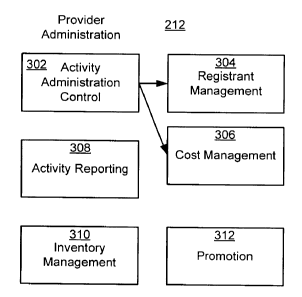Note: Descriptions are shown in the official language in which they were submitted.
CA 02708727 2010-06-28
ACTIVITY SCHEDULING AND CLEARINGHOUSE SYSTEM
BACKGROUND
[00011 Municipalities and private organizations often organize activities for
the benefit of the
general public. For example, municipalities or private organizations may
organize sports
leagues, classes, camps, or other activities. These activities can be
designated as having an
intended audience defined by an age group (e.g., adults or children of a
particular age range),
skill level (e.g., novice, intermediate, advanced), residency (e.g., resident
or non-resident of a
host municipality), gender (male, female, or mixed-league) or any of a number
of other factors.
Each activity typically can have a registration fee or other expense
associated with that activity,
and may have informative literature associated with the activity.
Additionally, these activities
are offered on predetermined schedules, recurring over a defined period of
time, and each
typically has its own set of rules and regulations.
[00021 Activity provider organizations (e.g. municipalities or other
organizations) expend
effort to publicize their planned activities, to ensure that possibly
interested individuals are aware
of those activities and can register for the activities. Concurrently,
individuals wishing to
participate in an activity must research which activities are available and
convenient, and then
locate those activities appropriate for their participation. This often
involves contacting a
number of different organizations responsible for organizing these activities,
collecting
information about activities of interest, and then separately registering for
selected activities that
fit the skills, interests, and demographics of that individual. The
participating individuals must
then personally track and coordinate their activity schedules and retain
information about the
activity rules and regulations, as well as the timing, duration, frequency of
the activity.
[00031 An individual (e.g. a parent) wishing to register a child in activities
faces additional
complexity, because the activities selected for the child must fit within the
child's schedule, and
must be sufficiently convenient for the individual. Furthermore, individuals
wishing to register
more than one child in activities must also contact each of these disparate
sources to register their
children for activities, but they typically also have to coordinate
transportation for their children
and keep track of multiple sets of activity information.
1
46321105
CA 02708727 2010-06-28
SUMMARY
[0004] In a first aspect, an activity clearinghouse system includes a memory
and a
programmable circuit. The memory is configured to store an activity database
containing a
plurality of activity records. The programmable circuit is operatively
connected to the memory
and configured to execute programmable instructions. When executed, the
programmable
instructions cause the activity clearinghouse system to receive requests from
a plurality of
activity providers to create activity records in the activity database, each
activity record including
a plurality of activity parameters. The programmable instructions also cause
the activity
clearinghouse system to receive a request from a user to view one or more of
the activity records,
the request including at least one activity parameter selected by the user.
The programmable
instructions also cause the activity clearinghouse system to, in response to
the request, provide to
the user the one or more activity records including the at least one activity
parameter selected by
the user. The programmable instructions also cause the activity clearinghouse
system to receive
a request from the user to register an individual for a selected activity
associated with an activity
record, and update the activity record to reflect registration of the
individual for the selected
activity.
[0005] In a second aspect, a method of managing activity registrations using
an activity
clearinghouse system includes receiving at the activity clearinghouse system
requests from a
plurality of activity providers to create activity records in the activity
database, each activity
record including a plurality of activity parameters. The method also includes
receiving at the
activity clearinghouse system a request from a user to view one or more of the
activity records,
the request including at least one activity parameter selected by the user.
The method further
includes, in response to the request, providing to the user the one or more
activity records
including the at least one activity parameter selected by the user. The method
also includes
receiving at the activity clearinghouse system a request from the user to
register an individual for
a selected activity associated with an activity record, and updating the
activity record to reflect
selection and registration of the individual for the selected activity.
DESCRIPTION OF THE DRAWINGS
[0006] Figure 1 is a schematic depiction of an activity registration network;
2
CA 02708727 2010-06-28
[0007] Figure 2 is a schematic depiction of functionality and data records
hosted by an
activity database, according to a possible embodiment of the present
disclosure;
[0008] Figure 3 is a schematic depiction of functional modules used for
provider
administration in an activity clearinghouse system, according to a possible
embodiment of the
present disclosure;
[0009] Figure 4 is a schematic depiction of functional modules used for user
administration in
an activity clearinghouse system, according to a possible embodiment of the
present disclosure;
[0010] Figure 5 is a schematic depiction of functional modules used for event
administration
in an activity clearinghouse system, according to a possible embodiment of the
present
disclosure;
[0011] Figure 6 is a block diagram illustrating example physical components of
an electronic
computing device;
[0012] Figure 7 illustrates an example user interface displaying a provider
account summary
for a provider registered with an activity clearinghouse system, according to
a possible
embodiment of the present disclosure;
[0013] Figure 8 illustrates an example user interface displaying activity
provider membership
selection options, according to a possible embodiment of the present
disclosure;
[0014] Figure 9 illustrates an example user interface displaying promotion
settings useable by
an activity provider, according to a possible embodiment of the present
disclosure;
[0015] Figure 10 illustrates an example user interface displaying activity
provider policy
notes, according to a possible embodiment of the present disclosure;
[0016] Figure 11 illustrates an example user interface displaying activity
provider billing
options, according to a possible embodiment of the present disclosure;
[0017] Figure 12 illustrates an example user interface displaying activity
provider profile
settings, according to a possible embodiment of the present disclosure;
[0018] Figure 13 illustrates an example user interface displaying activity
provider password
settings, according to a possible embodiment of the present disclosure;
[0019] Figure 14 illustrates an example user interface displaying additional
activity provider
profile settings, according to a possible embodiment of the present
disclosure;
[0020] Figure 15 illustrates an example user interface displaying activity
provider location
settings, according to a possible embodiment of the present disclosure;
3
CA 02708727 2010-06-28
[0021] Figure 16 illustrates an example user interface for adding or editing
locations
displayed in Figure 15;
[0022] Figure 17 illustrates an example user interface displaying customer
profiles to an
activity provider, according to a possible embodiment of the present
disclosure;
[0023] Figure 18 illustrates an example user interface displaying a customer
search form
useable by an activity provider, according to a possible embodiment of the
present disclosure;
[0024] Figure 19 illustrates an example user interface displaying activity
listings managed by
an activity provider, according to a possible embodiment of the present
disclosure;
[0025] Figure 20 illustrates an example user interface displaying a new
activity listing form,
according to a possible embodiment of the present disclosure;
[0026] Figure 21 illustrates an example user interface displaying an activity
listing import
form useable by an activity provider, according to a possible embodiment of
the present
disclosure;
[0027] Figure 22 illustrates an example user interface listing activity
providers registered with
an activity clearinghouse system, according to a possible embodiment of the
present disclosure;
[0028] Figure 23 illustrates an example user interface listing additional
activity providers, in
particular camp providers, registered with an activity clearinghouse system,
according to a
possible embodiment of the present disclosure;
[0029] Figure 24 illustrates an example user interface allowing user search
for activities
available through an activity clearinghouse system, according to a possible
embodiment of the
present disclosure;
[0030] Figure 25 illustrates an example user interface allowing user search
for activities, in
particular camp activities, available through an activity clearinghouse
system, according to a
possible embodiment of the present disclosure;
[0031] Figure 26 illustrates an example user interface allowing editing of
user contact
preferences;
[0032] Figure 27 illustrates an example user interface allowing editing of
user billing
preferences;
[0033] Figure 28 illustrates an example user interface displaying individuals
associated with a
user account;
4
CA 02708727 2010-06-28
[0034] Figure 29 illustrates an example user interface for editing a profile
of an individual
associated with a user account;
[0035] Figure 30 illustrates an example user interface for adding a profile of
an individual to a
user account;
[0036] Figure 31 illustrates an example user interface for user selection of
an activity for an
individual associated with that user;
[0037] Figure 32 illustrates an example user interface upon selection of an
activity as
illustrated in Figure 31;
[0038] Figure 33 illustrates an example user interface displaying a shopping
cart of user
activities selected using the user interfaces of Figures 31-32;
[0039] Figure 34 illustrates an example user interface displaying a calendar
of activities for a
plurality of individuals associated with a user;
[0040] Figure 35 illustrates an example user interface displaying
announcements by providers
for activities in which a user has registered one or more individuals;
[0041] Figure 36 illustrates an example user interface facilitating possible
carpooling to
activities;
[0042] Figure 37 illustrates an example user interface allowing display and
sharing of
photographs associated with activities associated with the user;
[0043] Figure 38 is a flowchart of methods and systems for facilitating
creation and
management of activities using an activity clearinghouse system; and
[0044] Figure 39 is a flowchart of methods and systems for facilitating
browsing and
registration in activities and management of activity schedules using an
activity clearinghouse
system.
DETAILED DESCRIPTION
[0045] Various embodiments of the present disclosure will be described in
detail with
reference to the drawings, wherein like reference numerals represent like
parts and assemblies
throughout the several views. Reference to various embodiments does not limit
the scope of the
disclosure, which is limited only by the scope of the claims attached hereto.
Additionally, any
examples set forth in this specification are not intended to be limiting and
merely set forth some
of the many possible embodiments.
CA 02708727 2010-06-28
[0046] The logical operations of the various embodiments of the disclosure
described herein
are implemented as: (1) a sequence of computer implemented steps, operations,
or procedures
running on a programmable circuit within a computer, and/or (2) a sequence of
computer
implemented steps, operations, or procedures running on a programmable circuit
within a
directory system, database, or compiler.
[0047] In general the present disclosure relates to an activity clearinghouse
system, such as
can be used to allow activity providers to publish activities for access by
users, and by users to
browse and register for activities on behalf of one or more individuals. The
activity
clearinghouse system of the present disclosure allows centralized management
of information,
which can reduce the need for activity providers to publicize activities and
manually manage
registration for such activities, while making it easier for users to find,
register for, and manage
activities of interest.
[0048] Referring now to Figure 1, a schematic depiction of an activity
registration network
100 is illustrated. The activity registration network 100 illustrates access
to an activity
clearinghouse system 102 by a number of users 104 and providers 106.
[0049] The activity clearinghouse system 102 is capable of storing and
managing information
relating to activities hosted by the providers 106. The activity clearinghouse
system 102 can
correspond to one or more computing systems, and is associated with and in
communicative
connection with an activity database 108.
[0050] The activity database 108 stores records relating to activities
including activity
records, user profiles, provider profiles, and individual profiles. Additional
details regarding the
various records stored in the activity database 108 are provided in
conjunction with Figures 2-5.
[0051] Additionally, the activity clearinghouse system 102 is capable of
generating and
presenting to the users 104 and providers 106 a number of user interfaces for
access and
management of these various types of records. Certain examples of user
interfaces are described
in detail below in Figures 7-37.
[0052] In the embodiment shown, the activity clearinghouse system 102 is
connected to the
users 104 and providers 106 by way of a network 110. The network 108 can be
any of a number
of types of communicative connections, such as wired, wireless, or other
connections. In one
embodiment, the network 110 corresponds to the Internet.
6
CA 02708727 2010-06-28
[0053] In the examples shown, the users 104 and the providers 106 use one or
more
computing devices (see, e.g., computing device 600 described below) to
communicate with the
system 102, which itself includes one or more computing devices. In such
examples, the users
104 and providers 106 can be considered to be clients, and the system 102 can
be considered to
be a server.
[0054] The users 104 are individuals capable of accessing the activity
clearinghouse system
102, and authorized to register themselves or others into one or more
activities. In certain
examples, the users 104 can correspond to individuals registering themselves
for activities; in
other examples, the users 104 can be parents or guardians of minor children
and can register
those children for activities on their behalf. The users 104 therefore can use
the activity
clearinghouse system 102 to register more than one individual (illustrated as
individuals 112a-b)
in the same or different activities, and have those individuals associated
with the user's account
(e.g., for payment, scheduling, calendaring, and other features of the
activity clearinghouse
system as described herein).
[0055] The providers 106 are typically municipalities or other organizations
seeking to host
activities for which registration is required. Typically, the providers 106
are organizers of
activities open to the general public and can (but not always) require a
registration fee for
participation in the activities. In other embodiments, the providers include
organizers or
facilitators of activities to be made available to a particular community or
group of individuals.
[0056] In use, the providers 106 access the activity clearinghouse system 102
and create
activity records in the activity database 108 describing the activity to be
hosted, using one or
more user interfaces as described herein. Users 104 can access those activity
records, and can
register one or more individuals (e.g., individuals 112a-b) for one or more
selected activities.
The activity clearinghouse system 102 can maintain profiles for the users and
individuals such
that providers can monitor enrollment for their hosted activities, and users
can track individuals'
schedules, and can manage a number of additional aspects of activity
registration and attendance
(e.g., calendars, carpooling, and combined scheduling as described below).
[0057] Referring now to Figures 2-5 various schematic depictions of
functionality hosted by
the activity clearinghouse system 102 and activity database 108 are shown. The
activity
clearinghouse server 102 accesses an activity database 108 containing a
plurality of provider
profiles 202, user profiles 204, and activity records 206. Additionally, the
activity clearinghouse
7
CA 02708727 2010-06-28
system 102 hosts a provider administration module 212, a user administration
module 214, and
an event administration module 216.
[0058] The provider profiles 202 include information about the provider, such
as the name of
the provider, the type of provider, and links to example activities (upcoming
or historical) hosted
by the provider.
[0059] The user profiles 204 include information about the user, including
billing
information/preferences, name, address, and records of individuals associated
with the user such
that the user profile links to individual activity schedules.
[0060] The activity records 206 include a number of provider-defined activity
parameters
useable to define the activity to allow users to determine whether they may be
interested in
registering an individual for that activity. Example activity parameters can
include age range of
the activity, intended skill level, the activity type (e.g., basketball,
gymnastics, camp, etc.),
activity rules and regulations, activity cost (e.g., registration and
fee/equipment costs), activity
promotional cost (a short-term or other cost for registration to promote
additional registration),
registration time period, sport, date(s) of the activity, time of day,
duration, frequency (weekly,
nightly, etc.), intended gender, and residency. Other activity parameters
could be defined in the
activity record 206 as well.
[0061] The provider administration module 212 manages provider access to the
activity
clearinghouse system 102, and allows editing and management of the provider
profiles 202
described below. The provider administration module 212 can generate a number
of user
interfaces for use by the provider to allow creation of a provider profile 202
and activity records
206, as well as reports regarding subsequent access/registration actions taken
within the activity
clearinghouse system 102 with respect to created activity records 206 (e.g.,
registrations or
information views by one or more users).
[0062] In the embodiment shown in Figure 3, the provider administration module
212
includes an activity administration control module 302, a registration
management module 304, a
cost management module 306, an activity reporting module 308, as well as an
inventory
management module 310 and a promotion module 312.
[0063] The activity administration control module 302 provides the provider
who created an
activity record administrative access to that record, such that the provider
can edit any of the
activity parameters associated with the activity.
8
CA 02708727 2010-06-28
[0064] The registration management module 304 manages links between activity
records and
user profiles, and allows the provider to view and edit information in an
activity roster in
realtime (as the activity fills, and before or during when the activity is
occurring). For example,
the registration management module 304 allows the provider to monitor and
alter registration
prices, or other details in an activity record. The registration management
module 304 can, in
certain embodiments (e.g., the embodiment shown) depend from the activity
administration
control module 302 and share functionality to edit activity enrollment
information.
[0065] Additionally, the cost management module 306 manages collection and
redistribution
of costs, allowing the provider to set activity costs, collecting registration
and other activity fees
from a user, and redistributing at least a portion of those fees that
corresponds to the activity
costs to the provider. The cost management module 306 can optionally recover
fees for the
administrator of the activity clearinghouse server 102 to cover operational
costs or profit from
operation of the activity clearinghouse server as well. The cost management
module 306 can
manage alternative fee or cost sources as well, such as activity fees or fees
collected for
advertising hosted by the activity clearinghouse server.
[0066] The activity reporting module 308 generates reports utilization and
other statistics to
providers for their use, e.g., to determine whether enrollment in one or more
activities is
insufficient.
[0067] An inventory management module 310 allows adjustment of baseline and
maximum
enrollment levels, set cancellation policies for use by users, or other
settings. The promotion
module 312 allows a provider to set a promotional registration cost useable to
encourage
additional registrations for a particular activity on a limited-time or other
limited basis.
[0068] Referring again to Figure 2, the user administration module 214 manages
user access
to the activity clearinghouse server 102 by authenticating a user with respect
to his/her user
profile 204, and allows that user to define associated individuals to be
registered for activities,
register those individuals for activities, manage calendars and scheduling of
activities, view
activity information and promotions, arrange for sharing of
schedules/calendars and arrangement
of carpooling with other users for the individuals signed up for a common
activity (e.g., for use
by parents registering their children for a common activity), or otherwise
communicate with
other users of the activity clearinghouse server 102 to pass messages between
users or
individuals associated with those users.
9
CA 02708727 2010-06-28
[0069] In the embodiment shown in Figure 4, the user administration module 214
includes a
listing browser module 402, a schedule management module 404, and a profile
settings module
406.
[0070] The listing browser module 402 allows a user to browse activity
records, and allows
keyword and/or filter-based searching of activities to find appropriate
activities according to any
of the predefined activity parameters included in the activity record. The
listing browser module
402 links to a registration module 408 and an activity ranking module 410.
[0071] The registration module 408 allows the user to register an individual
(e.g. the user, a
child associated with the user, or some other individual) for an activity by
linking the individual
(as a portion of the user profile) with an activity record. Optionally, the
registration module 408
causes operation of a provider module such as the cost management module 306
to charge the
user accordingly for registering an individual with the activity.
[0072] The activity ranking module 410 allows a user to optionally rank
preferences among
multiple activities selected, such that the user can register an individual
for a number of
conflicting activities and the activity clearinghouse system 102 can confirm
registration of that
individual in a highest-ranked preference activity only.
[00731 The schedule management module 404 allows user management of schedules
for
individuals registered for activities using the activity clearinghouse system.
The schedule
management module 404 allows a user to edit view schedules of individuals
associated with
various activities. The schedule management module 404 links to a calendaring
module 412 and
a schedule sharing module 414.
[0074] The calendaring module 412 generates a calendar view for use by the
user, which can
include a display of activities of one or more of the individuals associated
with that user. The
schedule sharing module 414 allows users to share schedules of registered
activities of one or
more individuals with another registered user of an activity clearinghouse
system. The shared
schedule can include transmission of a calendar view, an activity listing
view, a link to one or
both types of views, or other shared schedule arrangement.
[0075] The profile settings module 406 allows user editing of settings within
the user profile.
The settings editable by the user can include, in various embodiments, user
contact and billing
information. Other types of settings (e.g. emergency contacts or other
information) can be
included as well.
CA 02708727 2010-06-28
[0076] The activity administration module 216 manages access to and editing of
data items
specific to a particular activity and for which common data is not required.
In the embodiment
shown in Figure 5, the activity administration module 216 includes an activity
registration
module 502, a photographs module 504, an announcements module 506, and a
carpooling
module 508.
[0077] The activity registration module 502 manages links from users and/or
individuals to a
particular activity from the perspective of the activity. The activity
registration module 502
therefore manages an activity roster, and can be accessed by providers and/or
users.
[0078] The photographs module 504 allows upload of photographs associated with
a
particular activity. In certain embodiments, users can only access photographs
via the
photographs module that the user has uploaded; in other embodiments, users can
access all
photographs uploaded by users associated with that activity.
[0079] The announcements module 506 manages and displays announcements
associated
with a particular activity, such as notations regarding equipment required,
unexpected delays or
cancellations (e.g., via weather), or other informational announcements. The
announcements
module 506 can be executed by a provider to create an announcement associated
with that
provider's activity, and can be accessed by a user to view announcements
associated with
activities that the user has registered an individual for. Other
configurations and operations of
the announcements module 506 are possible as well.
[0080] The carpooling module 508 facilitates carpooling between users having
registered
individuals in a common activity. The carpooling module 508 can request
whether an individual
is willing to carpool, and can display available carpooling individuals, e.g.
organized by
geographical area. Upon formation of a carpool, the carpooling module 508
links carpools and
shares information among users within that formed carpool (e.g. scheduling
and/or address and
contact information).
[0081] In alternative embodiments, the carpooling module 508 can allow further
types of
messages to be transmitted between users of the activity clearinghouse server.
For example the
carpooling module can be more generally referred to as a messaging module, and
could provide
functionality that would allow users to display other types of messages to
each other relating to
activities or in general for external (e.g., non-activity) messaging.
11
CA 02708727 2010-06-28
[00821 Additional functionality can be included in the activity clearinghouse
server 102, and
additional records can be stored in the activity database 108 as well.
Furthermore, although
specific functionality and relationships between functional modules are
described in the present
disclosure, it is understood that additional or alternative arrangements could
be used as well.
[00831 Figure 6 is a block diagram illustrating example physical components of
an electronic
computing device 600. The electronic computing device 600 can be used to
implement one or
more features of the activity clearinghouse system 102 or other components of
the activity
registration network 100, described above in connection with Figures 1-5.
[00841 A computing device, such as electronic computing device 600, typically
includes at
least some form of computer-readable media. Computer readable media can be any
available
media that can be accessed by the electronic computing device 600. By way of
example, and not
limitation, computer-readable media might comprise computer storage media and
communication media.
100851 As illustrated in the example of Figure 6, electronic computing device
600 comprises a
memory unit 602. Memory unit 602 is a computer-readable data storage medium
capable of
storing data and/or instructions. Memory unit 602 may be a variety of
different types of
computer-readable storage media including, but not limited to, dynamic random
access memory
(DRAM), double data rate synchronous dynamic random access memory (DDR SDRAM),
reduced latency DRAM, DDR2 SDRAM, DDR3 SDRAM, Rambus RAM, or other types of
computer-readable storage media.
[00861 In addition, electronic computing device 600 comprises a processing
unit 604. As
mentioned above, a processing unit is a set of one or more physical electronic
integrated circuits
that are capable of executing instructions. In a first example, processing
unit 604 may execute
software instructions that cause electronic computing device 600 to provide
specific
functionality. In this first example, processing unit 604 may be implemented
as one or more
processing cores and/or as one or more separate microprocessors. For instance,
in this first
example, processing unit 604 may be implemented as one or more Intel Core 2
microprocessors.
Processing unit 604 may be capable of executing instructions in an instruction
set, such as the
x86 instruction set, the POWER instruction set, a RISC instruction set, the
SPARC instruction
set, the IA-64 instruction set, the MIPS instruction set, or another
instruction set. In a second
example, processing unit 604 may be implemented as an ASIC that provides
specific
12
CA 02708727 2010-06-28
functionality. In a third example, processing unit 604 may provide specific
functionality by
using an ASIC and by executing software instructions.
[0087] Electronic computing device 600 also comprises a video interface 606.
Video
interface 606 enables electronic computing device 600 to output video
information to a display
device 608. Display device 608 may be a variety of different types of display
devices. For
instance, display device 608 may be a cathode-ray tube display, an LCD display
panel, a plasma
screen display panel, a touch-sensitive display panel, a LED array, or another
type of display
device.
[0088] In addition, electronic computing device 600 includes a non-volatile
storage device
610. Non-volatile storage device 610 is a computer-readable data storage
medium that is capable
of storing data and/or instructions. Non-volatile storage device 610 may be a
variety of different
types of non-volatile storage devices. For example, non-volatile storage
device 610 may be one
or more hard disk drives, magnetic tape drives, CD-ROM drives, DVD-ROM drives,
Blu-Ray
disc drives, or other types of non-volatile storage devices.
[0089] Electronic computing device 600 also includes an external component
interface 612
that enables electronic computing device 600 to communicate with external
components. As
illustrated in the example of Figure 6, external component interface 612
enables electronic
computing device 600 to communicate with an input device 614 and an external
storage device
616. In one implementation of electronic computing device 600, external
component interface
612 is a Universal Serial Bus (USB) interface.
[0090] In other implementations of electronic computing device 600, electronic
computing
device 600 may include another type of interface that enables electronic
computing device 600 to
communicate with input devices and/or output devices. For instance, electronic
computing
device 600 may include a PS/2 interface. Input device 614 may be a variety of
different types of
devices including, but not limited to, keyboards, mice, trackballs, stylus
input devices, touch
pads, touch-sensitive display screens, or other types of input devices.
External storage device
616 may be a variety of different types of computer-readable data storage
media including
magnetic tape, flash memory modules, magnetic disk drives, optical disc
drives, and other
computer-readable data storage media.
[0091] In the context of the electronic computing device 600, computer storage
media
includes volatile and nonvolatile, removable and non-removable media
implemented in any
13
CA 02708727 2010-06-28
method or technology for storage of information such as computer readable
instructions, data
structures, program modules or other data. Computer storage media includes,
but is not limited
to, various memory technologies listed above regarding memory unit 602, non-
volatile storage
device 610, or external storage device 616, as well as other RAM, ROM, EEPROM,
flash
memory or other memory technology, CD-ROM, digital versatile disks (DVD) or
other optical
storage, magnetic cassettes, magnetic tape, magnetic disk storage or other
magnetic storage
devices, or any other medium that can be used to store the desired information
and that can be
accessed by the electronic computing device 600.
[0092] In addition, electronic computing device 600 includes a network
interface card 618
that enables electronic computing device 600 to send data to and receive data
from an electronic
communication network. Network interface card 618 may be a variety of
different types of
network interface. For example, network interface card 618 may be an Ethernet
interface, a
token-ring network interface, a fiber optic network interface, a wireless
network interface (e.g.,
WiFi, WiMax, etc.), or another type of network interface.
[0093] Electronic computing device 600 also includes a communications medium
620.
Communications medium 620 facilitates communication among the various
components of
electronic computing device 600. Communications medium 620 may comprise one or
more
different types of communications media including, but not limited to, a PCI
bus, a PCI Express
bus, an accelerated graphics port (AGP) bus, an Infiniband interconnect, a
serial Advanced
Technology Attachment (ATA) interconnect, a parallel ATA interconnect, a Fiber
Channel
interconnect, a USB bus, a Small Computer System Interface (SCSI) interface,
or another type of
communications medium.
[0094] Communication media, such as communications medium 620, typically
embodies
computer-readable instructions, data structures, program modules or other data
in a modulated
data signal such as a carrier wave or other transport mechanism and includes
any information
delivery media. The term "modulated data signal" refers to a signal that has
one or more of its
characteristics set or changed in such a manner as to encode information in
the signal. By way
of example, and not limitation, communication media includes wired media such
as a wired
network or direct-wired connection, and wireless media such as acoustic, RF,
infrared, and other
wireless media. Combinations of any of the above should also be included
within the scope of
14
CA 02708727 2010-06-28
computer-readable media. Computer-readable media may also be referred to as
computer
program product.
[00951 Electronic computing device 600 includes several computer-readable data
storage
media (i.e., memory unit 602, non-volatile storage device 610, and external
storage device 616).
Together, these computer-readable storage media may constitute a single data
storage system.
As discussed above, a data storage system is a set of one or more computer-
readable data storage
mediums. This data storage system may store instructions executable by
processing unit 604.
Activities described in the above description may result from the execution of
the instructions
stored on this data storage system. Thus, when this description says that a
particular logical
module performs a particular activity, such a statement may be interpreted to
mean that
instructions of the logical module, when executed by processing unit 604,
cause electronic
computing device 600 to perform the activity. In other words, when this
description says that a
particular logical module performs a particular activity, a reader may
interpret such a statement
to mean that the instructions configure electronic computing device 600 such
that electronic
computing device 600 performs the particular activity.
100961 One of ordinary skill in the art will recognize that additional
components, peripheral
devices, communications interconnections and similar additional functionality
may also be
included within the electronic computing device 600 without departing from the
spirit and scope
of the present disclosure.
[00971 As described above, the users 104 and the providers 106 can use one or
more
computing devices to communicate with the system 102. In example embodiments,
the users
103 and providers 106 can user one or more computing devices configured in a
manner similar to
that of the electronic computing device 600 described above to do so.
[00981 Referring now to Figures 7-37, various user interfaces are described
that can be
generated by an activity clearinghouse system and used by activity providers
and users to create
and manage activity registrations in a centralized, coordinated manner. The
user interfaces can
be, for example, generated using the hardware and system modules described
above in
connection with Figures 1-6, and expose the various records stored in an
activity database,
including provider profiles, user profiles, and activity records. Figure 7-21
illustrate user
interfaces useable by a provider (e.g. provider 106 of Figure 1) to create an
account with an
activity clearinghouse system, as well as manage activities and user
registrations for those
CA 02708727 2010-06-28
activities. These user interfaces can be generated, in various embodiments, by
the provider
administration module 212 and/or the activity administration control module
216 described
above. Figures 22-37 illustrate user interfaces useable by a user (e.g. user
104 of Figure 1) to
manage activities for one or more individuals associated with that user (e.g.
individuals 1 12a-b
of Figure 1). These user interfaces can be generated, in various embodiments,
by the user
administration module 214 and/or the activity administration control module
216 described
above.
[0100] Figure 7 illustrates an example user interface 700 displaying a
provider account
summary for a provider registered with an activity clearinghouse system,
according to a possible
embodiment of the present disclosure. The user interface 700 includes a fee
summary region 702
and a transaction region 704. The fee summary region 702 displays a summary of
fees collected
by the activity clearinghouse system and disbursed to the provider for
selectable dates. Date
range fields 706a-b allow the provider to define the date range for which the
summary applies.
A print button 708 allows the provider to print the summary of financial
information displayed in
the fee summary region 702. An export button 710 allows the provider to export
the summary of
financial information for use on a local computing system (e.g. in a text file
or spreadsheet
format).
[0101] The transaction region 704 displays transactions occurring within a
selectable time
period. Although in the embodiment shown no transactions are listed, the
transactions can
include any of a number of different types of entries, such as transactions by
the provider (e.g.
creating new listings, editing listings, or creating promotions), or
transactions by users that are
relevant to that provider (e.g. a user signing an individual up for an
activity hosted by the
provider). Date range fields 712a-b allow the provider to define the date
range for which the
transaction display applies. A search field 714 allows the provider to search
for a particular
transaction stored by the activity clearinghouse system (e.g. in the activity
database 108). A
print button 716 and an export button 718 provide analogous functionality to
the buttons 708,
710 above, but with respect to the transaction region 704 rather than the fee
summary region 702.
[0102] In alternative embodiments, only a single set of date range fields is
provided in the
user interface 700, and is used to define date ranges for both the fee summary
region 702 and the
transaction region 704. In still other embodiments, a single print button or a
single export button
16
CA 02708727 2010-06-28
is included on the user interface, and is used to print or export data from
both regions 702, 704.
Other configurations are possible as well.
[0103] Figure 8 illustrates an example user interface 800 displaying activity
provider
membership selection options. The user interface 800 allows a provider to
select a particular
combination of options that they wish to access via the activity clearinghouse
system. In the
embodiment shown, three different example membership levels are available to a
provider, each
of which requires a different type of fee arrangement. For example, a first
level allows a user to
perform basic tasks such as creating activities and making those activities
available to users,
while a second level also allows generation of an activity roster or manage an
activity inventory,
or manage revenues. A third level allows all of the functionality of the
previous two levels and
also provides availability reports and activity registration via the
provider's website (rather than
being redirected to the activity clearinghouse system). The user interface 800
includes a selection
region 802 allowing the provider to select one of the available membership
levels.
[0104] Figure 9 illustrates an example user interface 900 displaying promotion
settings
useable by an activity provider. The user interface 900 allows a provider to
set one or more
types of promotions, providing a discount to a user for various types of
activity registrations. The
user interface 900 can allow the provider to define promotions of a variety of
types, for example
relating to the number of registrants, the number of activity registrations
per individual
participant, the amount of time before a start date, early activity
registrations, and membership
discounts.
[0105] In the embodiment shown, the user interface 900 includes a number of
promotional
regions 902 including a multi-registrant discount region 902a, a multi-listing
discount region
902b, a late opening discount region 902c, an early registration discount
region 902d, and a
membership discount region 902e. Each of these regions can include different
discount or
promotional definition entries 904 which can include, for example, a rule
entry 906a, a discount
amount entry 906b (selectable between a flat rate or percentage discount of a
provider-definable
amount), and a limitation entry 906c. Additional definitional portions of the
definition entries
904 can include a duration entry 906d. Each region also includes one or more
enablement
selection buttons 908 allowing the provider to enable the selected promotion.
In the embodiment
shown, the multi-registrant discount region 902a, multi-listing discount
region 902b, and late
opening discount region 902c have two separate promotion definition entries,
allowing a
17
CA 02708727 2010-06-28
provider to create a multi-tier discounting promotion arrangement in which a
first promotion
exists for a first level or threshold of user purchases, and a second
promotion (e.g. a deeper
discount or some other incentive) exists at a second level or threshold. In
alternative
embodiments, more or fewer of the regions 902 can include multiple tiers of
promotions.
[0106] Additionally, the user interface 900 allows a provider to define
surcharges for late
registration, payment, or to accept prorated payment of activity fees by
users. A late fee region
910 includes a number of provider-definable rules for late payments, including
in the
embodiment shown a definition of a number of days late to accept registration
(after the activity
has started), an option of whether to prorate payments for registrants joining
an activity after the
start date, and an option of whether to apply a late fee or surcharge for late
registration. The
definitions included in the late fee region 910 can include analogous rules
and can be selected or
deselected, allowing optional use of late registration fee surcharges. Other
surcharges are
possible as well.
[0107] A save option 912 allows the provider to save changes to any of the
promotional
regions 902 or the late fee region 910.
[0108] Figure 10 illustrates a user interface 1000 displaying activity
provider policy notes.
The user interface 1000 includes, in the embodiment shown, a cancellation
policy field 1002 and
a registration policy field.1004. The cancellation policy field 1002 allows
the provider to enter
notes regarding that provider's cancellation policy with respect to the
activities it hosts, while the
registration policy field 1004 allows the provider to define registration
policies specific to that
provider. A save changes button 1006 allows the provider to preserve,
alongside a provider
profile (e.g., provider profile 202 of Figure 2) this activity policy
information. In alternative
embodiments, additional policy fields could be included in the user interface
1000 as well.
[0109] Figure 11 illustrates a user interface 1100 displaying activity
provider billing options.
The user interface includes a credit card information form 1102, including a
number of provider-
editable fields relating to credit card entry information, as well as mailing
address or other
contact information. A cancel button 1104 allows the provider to cancel edits
to this information
in the form 1102, and a save button 1106 allows preserving of the information
in the credit card
information form alongside or within the provider profile.
[0110] Figures 12-14 illustrate user interfaces for setting information stored
in a provider
profile associated with an activity clearinghouse system, such as the provider
profile 202 of
18
CA 02708727 2010-06-28
Figure 2, above. Figure 12 illustrates a user interface 1200 displaying
activity provider profile
settings. The user interface 1200 includes a number of information entry
regions relating to the
provider, including organization information 1202, contact information 1204,
and billing contact
information 1206. The organization information 1202 includes one or more
fields relating to the
description of the organization, including the organization name, description
of the organization,
and address of the organization. Additionally, the organization information
1202 includes
descriptions of the administration fee and membership fee. The contact
information 1204
includes information relating to an individual representing the provider,
including a name, email
address, phone number, and fax number of that individual. The billing contact
information 1206
includes contact information relating to an individual responsible for billing
inquiries for the
provider, and also includes name, email address, phone number, and fax number.
A save button
1208 allows the provider to save the profile settings.
[01111 Additional information can be incorporated into the user interface 1200
as well, for
setting activity provider profile settings. For example, a form could be
provided for upload of
forms to the activity clearinghouse server, and linking that form to one or
more activities of the
provider. The form could be, for example, a release form or other information
to be provided to
a user viewing the activity as presented by the activity clearinghouse server.
Other information
and settings could be included into the user interface 1200 as well.
[01121 Figure 13 illustrates a user interface 1300 displaying activity
provider password
settings. The user profile includes a plurality of password fields 1302a-c
useable to enter current
and new passwords (fields 1302a and 1302b, respectively), as well as to
confirm the new
password (field 1302c). A save button 1304 allows the provider to save the
entered password
information.
[01131 Figure 14 illustrates a user interface 1400 displaying additional
activity provider
profile settings. The user interface 1400 includes a logo upload region 1402
and a photographs
region 1404. The logo upload region includes a display of a logo associated
with the provider,
and includes a file browser 1406 capable of allowing a provider to select and
upload a picture
useable by the activity provider as that provider's recognizable logo. The
photographs region
1404 allows the provider to upload representative photographs for activities
associated with that
provider to an activity clearinghouse. The photographs region includes an
image uploader 1408
and a thumbnail viewer 1410. The image uploader allows the provider to select
photographs for
19
CA 02708727 2010-06-28
upload, while the thumbnail view 1410 allows display of a small version of
each photograph.
Other fields can be included as well.
[0114] Figure 15 illustrates a user interface 1500 displaying activity
provider location
settings. The user interface 1500 allows a user to define one or more location
listings at which
the provider hosts activities. The user interface 1500 includes a location
listing region 1502
showing those location listings, shown as listings 1504a-d; in the embodiment
shown, four
location listings are associated with the current provider. Each location
listing 1504 includes a
description of the location, as well as buttons allowing editing, deletion, or
sending a message
regarding the selected location. An add location button 1506 allows the
provider to define a
further location (e.g., as shown in Figure 16).
[0115] Figure 16 illustrates a user interface 1600 for adding or editing
locations displayed in
Figure 15. The user interface 1600 allows a provider to define a new location
for the location
listing region 1502, or edit a listing (e.g. as selected using an edit
location button in a location
listing or following selection of the add location button 1506). The user
interface 1600 includes
a plurality of location fields 1602, including address, city, state, zip code,
location code, and
phone number fields. Other fields are possible as well. Additionally, a save
button 1604 saves
changes to the location details added in the fields of the user interface
1600, and a close button
1606 exits the user interface 1600, returning to the user interface 1500
without changes to any of
the locations.
[0116] Figure 17 illustrates a user interface 1700 displaying customer
profiles to an activity
provider. The user interface 1700 allows the provider to search for and view
customer profiles
associated with activities hosted by the provider. The customer profiles
generally correspond to
users of an activity clearinghouse system who have registered for activities
hosted by the
provider. The user interface 1700 includes a user listing region 1702 used to
list customer
profiles matching search criteria. The user interface 1700 also includes a
search field 1704
allowing the provider to keyword search user profiles, as well as start and
end date fields 1706a-
b used to define a date range for the customer interaction (e.g., registration
for an activity hosted
by the provider). A print button 1708 allows the provider to print the search
results, and an
export button 1710 allows the provider to export a file to a computing system
local to the
provider (e.g. a text file or a spreadsheet file). Other regions and buttons
can be included in the
user interface 1700 as well to extend the search functionality of the system.
CA 02708727 2010-06-28
[0117] Figure 18 illustrates a further user interface 1800 displaying a
customer search form
useable by an activity provider. The user interface 1800 includes a search
field 1802 in which a
provider can type an email address, and a find button 1804 useable in
conjunction with the
search field 1802 to locate a particular user/customer of that provider.
[0118] Figure 19 illustrates a user interface 1900 displaying activity
listings managed by an
activity provider. The user interface 1900 includes an activity listing region
1902 that displays
activity listings associated with the provider. Each activity listing includes
various details
regarding an activity record defined by the provider (e.g. in an activity
record as can be defined
using the user interface 2000 of Figure 20, below). The details can include,
for example, the
type of activity, activity title, intended age, date range, days of the week,
times of the day,
registration price, available inventory of positions in the activity,
location, status (active, closed,
etc.), and various links to edit, close, delete, or clone a selected activity.
The user interface
includes a plurality of filters 1904 useable to narrow the listing of
activities in the activity listing
region 1902, including an activity filter 1904a, a skill filter 1904b, a date
range filter 1904c, a
day of week filter 1904d, a meeting time filter 1904e, an age filter 1904f, an
age type filter
1904g, and a filter button 1906 useable to trigger operation of the selected
filters.
[0119] A search field 1908 allows the provider to search for one or more
particular listings,
while a print button 1910 allows the user to print the current listing of
activities. An export
button 1912 allows export of a file (e.g., in a flat file or spreadsheet
format) useable on a
computing system remote from the activity clearinghouse system.
[0120] Figures 20-21 illustrate various methods by which new activity listings
can be created
by a provider. Figure 20 illustrates a user interface 2000 displaying a new
activity listing form
useable by a provider to create a new activity listing at an activity
clearinghouse system, while
Figure 21 illustrates an example user interface 2100 useable by a provider to
import an activity
record to an activity clearinghouse system.
[0121] The user interface 2000 of Figure 20 includes a number of entry fields
useable by a
provider to define activity parameters to be included in an activity record,
such as the activity
record 206 of Figure 2. The fields include, in the embodiment shown: a listing
type, activity
type, title, description, coach/teacher, age ranges for youngest and oldest
participants, start and
end dates of the activity, days of the week the activity occurs, the start and
end times of the
activity, registration price, tax, class size, online inventory, skill level,
gender (if applicable),
21
CA 02708727 2010-06-28
location, and required equipment. Additional optional fields include a skill
assessment field and
instructions for skill assessment, prerequisites and prerequisite description,
release and release
instructions, medical certifications required and instructions for that as
well. Other activity
parameters and corresponding data entry fields can be included in an activity
record (and
correspondingly in user interface 2000). An add listing button 2002 allows the
provider to create
an activity listing using the activity parameters entered into the user
interface 2000.
[0122] The user interface 2100 of Figure 21 includes a file browser field
2102, as well as a
continue button 2104. The file browser field 2102 allows a provider to select
a file from which
an activity record can be uploaded to the activity clearinghouse system (e.g.,
from the provider's
local computing system). The continue button 2104 allows a provider to
initiate upload of the
file selected using the file browser field 2102, thereby creating an activity
record in the activity
clearinghouse system. Therefore, activity records can be created in an
"offline" manner, and
transmitted to the activity clearinghouse system using the user interface 2100
rather than having
to manually enter each of the activity parameters using the user interface
2000 of Figure 20.
[0123] In the embodiment shown, the user interface 2100 includes a number of
instructions
regarding format of an example file that can be uploaded to an activity
clearinghouse system.
Although in the embodiment shown a spreadsheet file is described as having a
particular set of
data fields, other file types and other fields could be used as well.
[0124] Referring now to Figures 22-37, example user interfaces are shown that
can be viewed
and used by users of an activity clearinghouse system to view providers,
activities, and profile
information, as well as to manage and organize information about scheduled
activities for
individuals associated with that user. Figure 22 illustrates an example user
interface 2200 listing
activity providers registered with an activity clearinghouse system,
selectable via a tab feature
(labeled "Activity Providers"). The user interface 2200 includes a listing
area 2202 listing the
various providers and brief descriptions of each provider indicating the types
of activities that
provider is associated with. The listing area 2202 therefore provides exposure
to contents of a
provider profile, such as provider profile 202, for viewing by users. The user
interface 2200 also
includes a plurality of filters, including an activity type filter 2204 and a
provider filter 2206.
The filters 2204, 2206 allow a user to seek out a specific type of activity or
host provider for
registration. A search function 2208 allows a user to keyword search for
particular providers as
well. Results can be printed using a print button 2210, or a link to the
particular view can be
22
CA 02708727 2010-06-28
shared with another user via a share button 2212. Other buttons or features
can be included as
well.
[01251 Figure 23 illustrates a further example user interface 2300 listing
additional activity
providers and other provider profile information. The user interface 2300
includes a listing 2302
of camps, selectable via a tab arrangement (labeled "Camp Providers"). The
user interface 2300
allows analogous search, filter, print, and sharing functionality via buttons
2204-2212 previously
described.
[01261 Additional user interfaces for differing types of providers could be
used, or additional
tabs could be presented relating to different types of providers. For example,
a community
programs user interface could present community programs affiliated with
municipalities or
other governmental entities. In such situations, the activities may be open to
registration, or may
be available to attend by the general public (i.e., no registration is
required). In such
embodiments, the user interfaces could provider analogous functionality to
that shown in Figures
22-23.
[01271 Figure 24 illustrates a user interface 2400 allowing user search for
activities available
through the activity clearinghouse system. The user interface 2400 therefore
provides a method
of exposing activity records to a user of the activity clearinghouse system,
such as activity
records 206 of Figure 2. The user interface 2400 includes an activity listing
2402 and a plurality
of filters 2404 useable to narrow the list of suitable activities. The
activity listing includes a
number of activity records including a description of the activity, price of
the activity, as well as
other information stored in an activity record associated with the activity
for viewing and
selection by a user. In the embodiment shown, the filters 2404 include an
activity filter 2404a, a
provider filter 2404b, a listing title filter 2404c, a start date filter
2404d, and end date filter
2404e, a day of the week filter 2404f, and a time of day filter 2404g.
Additionally, a distance
filter 2404h allows the user to define the distance away of the activity, or
filter by distance.
Other filters can be used as well.
[01281 The user interface 2400 also includes a plurality of individual records
2406, which can
be expanded to display information regarding activities registered for by the
user on behalf of
that individual. In the embodiment shown, the user record is associated with
three individual
records 2406a-c (illustrated as Parker, Owen, and Johnny schedules,
respectively). Once an
activity is selected and registered for, that activity will be added to the
individual record (e.g., as
23
CA 02708727 2010-06-28
shown in Figures 31-32, below). In examples, the individual records 2406a-c
can correspond to
a group of individuals that are related to one another, such as brothers or
sisters in a family. In
this manner, each individual's schedule can be accessed by selecting records
2406a-c (e.g., as
shown in Figures 31-33, below).
[0129] As with the other user interfaces described above, the user interface
2400 also includes
printing and sharing options 2408, 2410, respectively, the operation of which
was previously
described in connection with buttons 2210, 2212.
[0130] Figure 25 illustrates a further example user interface 2500 allowing
user search for
activities, in particular camp activities, available through an activity
clearinghouse system. The
user interface 2500 includes a camp activity listing 2502, which generally
corresponds to the
activity listing area 2402 of Figure 24. The other features of user interface
2500 also generally
correspond to user interface 2400 of Figure 24, and operate in analogous
fashion. Additionally,
an optional state selector button 2504 allows selection of a state in which
the camp resides.
[0131] There are other interfaces that can be used to display provider and
activity
information. For example, the user can select a provider, and a listing of all
of the provider's
activities can be presented in an activity provider directory interface.
[0132] In some embodiments, a detail interface is also presented that provides
details about
the provider, such as a description of services, contact information, etc. A
button is provided on
the detail interface that, once selected, displays the various activities
associated with the provider
that are available for registration.
[0133] The detail interface allows providers that do not offer activities for
registration to be
listed. In such an example, the number of page views for the detail interface
can be counted, and
the provider can be notified based on the number of views.
[0134] Figures 26-27 illustrate user interfaces allowing user editing of
profile settings in the
activity clearinghouse system, such as settings within that user's user
profile 204 of Figure 2.
Figure 26 illustrates an example user interface 2600 allowing editing of user
contact preferences,
and Figure 27 illustrates an example user interface 2700 allowing editing of
user billing
preferences. The user interface 2600 includes a variety of data entry fields,
generally including
general information 2602, email contact information 2604, emergency contact
information 2606,
address information 2608, and medical contact information 2610 (e.g. a doctor
or hospital name
and contact information). Optional other buttons include carpool 2612 and
subscription 2614
24
CA 02708727 2010-06-28
options, allowing a user to indicate interest in participating in carpooling
or receiving
information from the activity clearinghouse at the user's email address
relating to upcoming
activities. The user interface 2700 includes a saved credit card field 2702,
as well as a new credit
card entry form 2704 and a billing address form 2706. Other billing
information or options
could be included in the user interface 2700 as well.
[01351 Figure 28 illustrates an example user interface 2800 displaying
individuals associated
with a user account. The user interface 2800 includes one or more individual
listings 2802
including individuals associated with a user account and for whom the user can
sign up for
activities. In the embodiment shown, three individual listings 2802a-c are
shown; however,
more or fewer individual listings can be included in the user interface as
well, depending on the
contents of a user profile.
[01361 Each individual listing 2802 includes a name as well as a plurality of
buttons,
including a schedule button 2804, a delete button 2806, and a modify button
2808. The schedule
button 2804 causes display of a user interface illustrating the selected
individual's schedule (e.g.,
as shown in Figure 31, below). The delete button 2806 removes the individual
from association
with the user's profile and thereby removes data relating to that individual
from the activity
clearinghouse system. The modify button 2808 allows the user to modify
information about the
individual, for example by using a form such as the one shown in Figure 29.
101371 Additionally, the user interface includes an add participant button
2810, which allows
the user to add a participant to their profile, thereby allowing the user to
sign an additional new
individual up for activities using the activity clearinghouse system. An
example new individual
form is shown in the user interface of Figure 30.
[0138] Figure 29 illustrates a user interface 2900 for editing a profile of an
individual
associated with a user account, such as could be presented to a user upon
selection of a modify
button 2808 associated with one of the users 2802 in Figure 28. The user
interface 2900 includes
a number of data entry fields generally organized into profile information
2902, address
information 2904, and insurance information 2906. The profile information 2902
includes
information typically used to build a roster of individual names for an
activity roster, including
first and last name, birthday, and gender. The address information 2904
includes street, city,
state, and zip code information, and optionally a selectable button
(illustrated as selected in the
user interface shown) that allows a user to indicate that the individual has
the same address as the
CA 02708727 2010-06-28
user (e.g., in the case that the individual is a child or other relative
living with the user). The
insurance information 2906 includes insurance provider and policy information,
as well as a field
for the user to report any physical limitations of the individual. Cancel and
save buttons 2908,
2910, respectively, allow the user to accept or reject changes to the profile.
[01391 Figure 30 illustrates a user interface 3000 for adding a profile of an
individual to a
user account. The user interface 3000 includes fields for entering profile
information 3002,
address information 3004, and insurance information 3006, which generally
corresponds to the
fields of user interface 2900. Cancel and save buttons 3008, 3010 have
analogous effect as well.
However, the result of saving the data in the user interface 3000 is that an
additional individual
record is created and associated with the user profile, and will be displayed
in the user interface
2800 of Figure 28.
[01401 Now referring to Figures 31-33, example user interfaces are shown that
are used to
register an individual for an activity. Figure 31 illustrates a user interface
3 100 for user selection
of an activity for an individual associated with that user. The user interface
3100 is typically
displayed upon user selection of an activity in one of the activity listing
user interfaces shown in
Figures 24-25, in which a particular individual is the selected active
individual on whose behalf
the user is acting.
[01411 The user interface 3100 includes an activity description field 3102,
which includes
additional details stored in the activity record of the selected activity. The
additional details can
include, for example, the time, cost, description, fees, and photos of the
activity, as well as
information about the activity provider. A select button 3104 is included in
the activity
description field, allowing a user to select and register the currently
selected individual for the
activity.
[01421 In the embodiment shown, three individual records 3106a-c (illustrated
as Parker,
Owen, and Johnny schedules, respectively) are displayed, with one of these
records expanded to
show the current contents of that record. As illustrated, the record 3106a
lists a number of
currently-enrolled activities.
[01431 Figure 32 illustrates an example user interface 3200 upon selection of
an activity as
illustrated in Figure 31. The user interface includes an updated listing of
activities within the
record 3106a, in which the selected activity (illustrated as "Cooking") is now
included. An
updated activity description field 3202 now displays a different activity,
such as another activity
26
CA 02708727 2010-06-28
that may interest that individual based on the activity that was added to that
individual's
schedule.
[01441 Figure 33 illustrates a shopping cart user interface 3300. The shopping
cart user
interface 3300 displaying a shopping cart of user activities selected via the
select button 3104 of
Figure 31, and includes a generally conventional payment processing
arrangement. The user
interface 3300 includes an activity listing field 3302 for listing activities
to purchase, as well as a
promotional code listing 3304 and promotional code entry field 3306 for
entering promotional
codes received from providers (e.g., to reduce the price of the selected
activities). The shopping
cart user interface includes a return button 3308 that allows the user to
continue browsing
activities, and a "check out now" button 3310 allowing the user to proceed to
payment (e.g., by
entering credit card or other payment information into a conventional form,
not shown).
[01451 Referring now to Figures 31-33 generally, it is understood that
selecting, registering,
and paying for an activity can occur in any of a number of orders. For
example, in the
embodiment shown, a user can select and register for an activity, and later
use the shopping cart
user interface 3300 to pay for registered activities. In alternative
embodiments, the user may be
required to pay for the activity before it is displayed in an individual's
schedule; therefore,
selection of an activity in user interface 3100 would lead the user first to
the shopping cart user
interface 3300, and following payment to the user interface 3200 displaying
the activity in the
individual's schedule. Alternative arrangements and/or user interface
sequencing for activity
registration is possible as well.
[01461 In certain embodiments, additional fees can be charged by the user as
well. Using
payment settings saved into user interface 2700 and designated in a shopping
cart interface (e.g.,
user interface 3300), a user could pay any of a number of different types of
activity fees,
equipment fees, or other fees to a provider, either on a predefined basis or
by designating an
amount of payment to the activity clearinghouse system. These fees may be
predefined, or could
be set by the user or provider at the time of purchase and user authorization
of a particular
charge. In this manner, the activity clearinghouse system operates as the
provider's merchant
account and crediting back to the provider payments made, thereby making the
provider have a
separate account unnecessary.
[01471 Figure 34 illustrates a user interface 3400 displaying a calendar of
activities for a
plurality of individuals associated with a user. The user interface 3400
includes a calendar field
27
CA 02708727 2010-06-28
3402, which displays a monthly calendar view of activities for each individual
associated with
the user. In alternative configurations, the calendar field 3402 can display a
daily, weekly, or
other type of calendar view (e.g., using the "today" or "go to date" buttons
at the top of the
calendar field). The user interface 3400 also includes an individual filter
3404 that can be used
to select a particular individual associated with the user. Upon selection of
an individual using
the filter 3404, the calendar field 3402 updates to display only activities
that individual is
registered for.
[01481 Individual schedule record listings 3406 are also included in the user
interface 3400.
In the embodiment shown, three individual schedule record listings 3406a-c are
shown,
corresponding to three individuals associated with a user viewing the user
interface 3400. The
individual schedule record listings 3406 provide a listing of each of the
activities within the
selected timeframe of the calendar view for which that individual is
scheduled.
[01491 Additional features can be included in the user interface as well. In
the embodiment
shown, a print button 3408 allows the user to print a copy of the current view
of the schedule. A
share button 3410 allows the user to share a link to the schedule with another
user of the activity
clearinghouse system or to provide temporary access to an individual having an
email account
but who is not otherwise a user of the activity clearinghouse system. An
export button 3412
allows the user to export a file (e.g. a flat file, spreadsheet, or calendar
item file) for local storage
on a user's computing system or incorporation into that user's local
productivity/messaging
software suite (e.g. Microsoft Outlook, Gmail/Google Calendar, Lotus Notes, or
other
productivity software).
[01501 Now referring to Figures 35-37, user interfaces are shown that are
useable for
managing and executing event-based tasks, such as tasks that are activity
specific and may be
managed via an activity administration module 216. Figure 35 illustrates a
user interface 3500
displaying announcements by providers for activities in which a user has
registered one or more
individuals. The user interface 3500 includes an announcement listing field
3502 which includes
a plurality of announcement records associated with activities that user has
signed an individual
up for. Each announcement can be associated with an activity record, and can
be accessed due to
the link between the individuals in the user record and registered activities.
The announcements
can be information about the particular activity, documents to download
concerning the activity,
or other information that the activity provider wishes to communicate
regarding a selected
28
CA 02708727 2010-06-28
activity. The user interface also optionally includes a filter menu 3504
allowing a user to view
only a subset of the announcements (e.g., announcements concerning only a
particular date
range, individual, or sport), as well as a RSS feed button 3506 allowing
activation of an RSS
feed to the user of all or some of the announcements.
[0151] Figure 36 illustrates a user interface 3600 facilitating possible
carpooling to activities.
The user interface 3600 therefore allows users (e.g. parents) to coordinate
rides for individuals
(e.g. children) to activities and share driving responsibilities. The user
interface 3600 includes a
plurality of location fields 3602, each of which correspond to a location at
which an activity
takes place and for which the user has registered an individual. The location
fields 3602 can
include a number of different entries corresponding to different activities
occurring at that
location, and can include a number of pieces of information, including the
activity and times for
which travel to the particular location would be required. For example, the
first-listed field 3602
has three different classes scheduled for three different individuals and at
three different times,
while the second listed field 3602 has only a single class scheduled. For each
registered
activity/location, each location field 3602 will include a listing 3604 of any
other users of the
activity clearinghouse system who (1) also are associated with an individual
attending that
particular activity, and (2) have indicated in their user record that they
would be interested in
carpooling arrangements (e.g., by selecting carpool button 2612 of Figure 26).
Each listing 3604
can include any of a number of pieces of information relevant to carpooling,
such as the name
and location of the interested carpooler, so that the user can determine
whether to contact the
user represented by the listing 3604. A contact button 3606 can also be
included in the listing,
and can be used to send a message to the interested carpooler and initiate a
carpool arrangement.
[0152] In certain embodiments, the listings 3604 related to carpool
arrangements only include
a predetermined number of geographically close potential carpooling partners;
however, in other
embodiments, all users interested in carpooling to a particular location are
displayed in
association with that location field.
[0153] Figure 37 illustrates a user interface 3700 that allows display and
sharing of
photographs associated with activities. Similar to the carpooling user
interface of Figure 36, the
user interface 3700 also includes a plurality of location fields 3702
separated by activity, and
including details regarding that activity. However, in the user interface
3700, within each
activity can be a photo listing 3704, which either lists or (in the embodiment
shown) displays
29
CA 02708727 2010-06-28
thumbnail versions of photographs taken in association with that activity, or
representative of
that activity. In various embodiments, the user interface 3700 can be used to
upload, view, or
edit photographs accordingly.
[0154] Referring generally to Figures 7-37, it is understood that the user
interfaces described
are intended only as example interfaces useable to implement aspects of the
present disclosure.
Additional user interfaces can be included as well, such as enrollment
reporting interfaces, cost
reporting interfaces, or other interfaces facilitating user interactivity or
provider management of
activities. Furthermore, the layout and functionality of the user interfaces
could differ from that
illustrated in the particular examples described above.
[0155] In certain example embodiments, additional fields could be presented to
providers in
the user interfaces of Figures 7-22 reflecting pending issues related to
registration or class
creation. For example, a pending issue may relate to low inventory for a
class, class
prerequisites or skill assessments, disputed discounts to be applied, or other
matters requiring
intervention by the provider. The pending issue may be presented to the
provider within that
provider's profile, allowing the provider to resolve any pending issues as
required. Optionally,
the pending issues could be set to expire if a provider does not take action
with respect to the
issue within a preset amount of time (e.g., 5 days); however, in other
arrangements, pending
issues remain pending until addressed by the provider.
[0156] Furthermore, a number of additional user interfaces or features of user
interfaces could
be incorporated for access by a provider in the context of the activity
clearinghouse system. For
example, a branding interface could be presented to the provider, allowing the
provider to
establish additional logos (beyond the logo upload functionality of Figure
14). Furthermore, the
user interfaces described herein (including both interfaces of Figures 7-21
and 22-37) can be
conformed to an appearance similar to that of the provider's own website, or
hosted within a
frame within the provider's website, thereby avoiding navigation away from the
provider's
website.
[0157] Additionally, in conjunction with generation of the user interfaces of
Figures 7-37, it is
understood that an activity clearinghouse server may transmit messages to the
various entities
using that clearinghouse upon occurrence of various types of events. For
example, a provider
may be sent an email or other report upon the activity server receiving a
registration for an
activity by a user, or upon detection of a pending issue. In other
arrangements, the provider can
CA 02708727 2010-06-28
be sent emails regarding other events, such as confirmation emails regarding
changes made to
the provider profile by that provider. Concurrently, users can opt to receive
emails as well, such
as upon occurrence of events caused by either users (confirming the user
action, e.g., ordering
enrollment in an activity) or by providers (e.g., creation of a new activity
for review by the user),
or by the activity clearinghouse system (e.g., the resolution of a second-
choice enrollment option
or first-choice enrollment option with respect to given activities).
[0158] Now referring to Figures 38-39, methods and systems for usage of an
activity
clearinghouse system are described. The activity clearinghouse system can in
certain
embodiments correspond to the system 102 of Figures 1-6, and can optionally be
implemented
using some or all of the user interfaces of Figures 7-37.
[0159] Figure 38 is a flowchart of methods and systems 3800 for facilitating
creation and
management of activities using an activity clearinghouse system. The methods
and systems
3800 are useable by a provider to establish and/or manage activities
associated with that
provider, and can be used in association with a number of providers to compile
a diverse set of
activities at the activity clearinghouse system. The methods and systems are
instantiated at a
start operation 3802, which corresponds to detecting initial access by a
provider in the activity
clearinghouse system.
[0160] Operational flow proceeds to an activity definition receipt module
3804, which
corresponds to receipt of an activity definition including activity parameters
from an activity
provider. An activity record creation module 3806 creates the corresponding
activity record,
populating predetermined fields with the information defined by the provider.
At this point
during interaction with a provider, the activity is published for access,
review, and registration by
a user (as could occur using the methods and systems 3900, below).
[0161] A parameter adjustment module 3808 allows a provider to adjust any of
the activity
parameters associated with a selected activity record. For example, the
provider could adjust the
cost or registration fee for an activity after the activity has been
established, or could adjust the
definition or skill level of the activity, or change other parameters
described herein, such as by
using the user interfaces 1900, 2000 of Figures 19-20.
[0162] An optional report generation module 3810 can be executed at any time,
and generally
provides to an activity provider an indication of the current status of an
activity, including
current enrollment, activity rosters, money collected, or other information.
The provider can
31
CA 02708727 2010-06-28
view the report to determine the status of registration or other factors
related to that provider's
activities. An optional incentive definition module 3812 allows the provider
to set special
activity registration pricing or provide some other incentive for a user to
register individuals for
an activity that is not filled or that there is not sufficient interest in, or
for all activities associated
with that provider, such as could be accomplished using the user interface 900
of Figure 9. A
registrant management module 3814 allows the provider to edit a roster of
names related to an
activity or otherwise manage registrants in an activity associated with that
provider.
[0163] An end operation 3816 corresponds to completed editing of an activity
record or
modification of various features related to an activity by a provider, such
that the provider ceases
to access that activity record.
[0164] Figure 39 is a flowchart of methods and systems 3900 for facilitating
browsing and
registration in activities and management of activity schedules using an
activity clearinghouse
system. The methods and systems 3900 generally allow a user to access and
manage information
at the activity clearinghouse system, as opposed to the methods and systems
3800 which relate to
provider access features. The methods and systems 3900 are instantiated at a
start operation
3900, which corresponds to initial access of the activity clearinghouse system
by a user.
[0165] Operational flow proceeds to a record request module 3904, which
corresponds to
receipt of a request for one or more activity records by a user at the
activity clearinghouse
system. The record request module 3904 can define any of a number of records
according to any
filters or other selection criteria, as illustrated in the user interfaces
2400-2500 of Figures 24-25.
A provide record module 3906 returns the listing of activity records to a
user, for example
generating the activity listings 902, 1002 illustrated in those user
interfaces 2400, 2500.
[0166] A registration request module 3908 corresponds to receipt of a
registration request
from a user to register one or more individuals in a selected activity.
Additionally, an optional
secondary request module 3910 allows a user to define a "second choice"
activity to register for,
in the event the activity selected in conjunction with the registration
request module 3908 is full
or otherwise unavailable.
[0167] An update activity record module 3912 operates to link a user and
individual with an
activity upon user registration of that individual for the activity. The
update activity record
module 3912 updates the record of enrollment in that record, as well as
remaining capacity and
other enrollment-based factors related to the activity. A schedule update
module 3914 updates
32
CA 02708727 2010-06-28
the schedule associated with that user (and optionally the schedule of a
particular individual
associated with the user). An example of an updated schedule is shown in the
example sequence
of adding an activity shown in the user interfaces of Figures 31-32, above,
and as reflected in the
calendar user interface of Figure 34.
[0168] An event-based task module 3916 optionally performs at least one event-
related task
in association with an event, or allows a user to perform such a task. Example
tasks can include
uploading or reviewing photographs; viewing or searching for announcements
relating to an
activity; and locating, setting up, or making oneself available for a carpool.
The event-based task
module 3916 can therefore correspond, for example, to user action taken (and
resulting
processing by the activity clearinghouse system) using any of the user
interfaces of Figures 35-
37, above. It is noted that the event-based task module 3916 can be executed
either before,
during, or after occurrence of the activity, the selection of which largely
depends upon the
particular task to be performed. For example, setting up a carpool may occur
before occurrence
of an activity, but uploading of activity photographs would generally occur
after the activity.
Other event-based tasks could be performed by the event-based task module 3916
as well.
[0169] A schedule management task module 3918 optionally performs at least one
schedule-
related task, and allows a user to execute and view the results of such tasks.
Example schedule-
related tasks can include generating a calendar with respect to one or more
individuals associated
with the user, editing that calendar, or sharing an activity calendar with
another registered user of
the activity clearinghouse system, as described in the example of Figure 34,
above. Other
schedule-based tasks could be performed by the schedule management task module
3918 as well.
[0170] Operational flow terminates at an end operation 3920, which corresponds
to a
completed user session accessing information in the activity clearinghouse
system.
[0171] Referring now to Figures 38-39, it is understood that a number of the
operational
modules can be executed in any order, and that no particular order is imputed
to these methods
and systems by the order of description of the modules. Furthermore,
additional functionality
can be included in either of the methods and systems 3800, 3900.
[0172] Furthermore, and relating to the overall system of Figures 1-39, by use
of the various
computing systems, user interfaces, and methods of the present disclosure, a
central arrangement
for managing activities is provided which allows activity providers to create
and edit in realtime
activity listings associated with activities that they host, while providing
users a central location
33
CA 02708727 2010-06-28
for management of activities by a number of different, unaffiliated providers.
The present
disclosure also therefore provides for management and coordination of multiple
individual
schedules by a single user.
[0173] The above specification, examples and data provide a complete
description. Many
alternative embodiments can be made without departing from the spirit and
scope of the
disclosure.
34