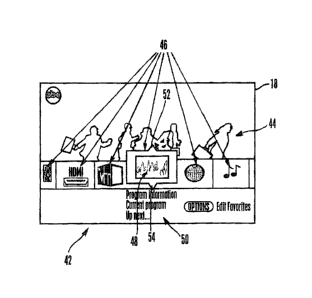Note: Descriptions are shown in the official language in which they were submitted.
CA 02713501 2010-07-28
WO 2009/099695 PCT/US2009/030286
FAVORITES GUI FOR TV
1. FIELD OF THE INVENTION
The present invention relates generally to graphical user interfaces (GUI)
displaying user-defined favorite channels and the like for a TV.
H. BACKGROUND OF THE INVENTION
TVs increasingly grow sophisticated as centers of home entertainment systems.
An outcome of this trend is that TVs increasingly can be used to present a
wide variety of
content from various content sources, TV channels being but one type of
content source.
As the robustness of TVs increases to present a large selection of content
from various
sources, the present invention recognizes that it is desirable to provide
users with easy to
use, intuitive management tools, among them the ability to establish subsets
of content that
are favored by the users. The present invention is directed to aphical user
interface for
this purpose.
SUMMARY OF THE INVENTION
A graphical user interface presents a new look and feel for a "favorites" list
that is
different from but can be used in conjunction with the present assignee's
"cross-media bar"
(XMB). The GUI combines rich graphics with three dimensional (3D) elements,
referred
to herein as "icons", and also adds metadatasuch as channel logo, program
description, etc.
to icons that are associated with favorite TV channels. The GUI also presents
program
information about the next time slot for the channel associated with a
currently focused
icon. A user can quickly add to the list favorite channels, favorite inputs,
favorite music
or photos, and the GUI provides quick, direct access to the favorite content.
When XMB
is invoked, items can be added to the favorites list. Favorite TV channel
icons display
CA 02713501 2010-07-28
WO 2009/099695 PCT/US2009/030286
3D video from their associated channels, and a history feature is provided
showing
recently-viewed channels and inputs.
Accordingly, a system includes a TV including a TV display and a processor
associated with the TV for presenting on the TV display, in response to a
command, a
favorites graphics user interface (GUI). The GUT includes a revolvable display
of icons
representing user-established favorite content sources. The icons are arranged
in one and
only one horizontal row and are overlaid on a current TV image. A center-most
icon on
the display is enlarged relative to other icons on the display, and live video
appears in
icons representing respective TV channels. The live video is from the
respective TV
channel and is presented in three dimensional video.
An icon may represent a multimedia folder or file from a media player in the
system, a computer game from a game console in the system, a video associated
with a
video disk player in the system, or other non-TV source. Also, a history list
of recently
viewed items can be presented in response to a user-generated signal, with the
history list
being juxtaposed with the icons.
A user can cause the GUI to revolve using an arrow key on a remote control
device.
Specifically, a user can cause the GUI to revolve using an arrow key on a
remote control
device until a desired icon is the center-most icon. The processor presents
content from
the source associated with the center-most icon in response to a user
selection of the
center-most icon. Moreover, the processor can automatically launch an
application
required to view content from the source associated with the center-most icon
in response
to a user selection of the center-most icon.
2
CA 02713501 2010-07-28
WO 2009/099695 PCT/US2009/030286
In another aspect, a TV system has a video display and a processor presenting
a
favorites graphical user interface (GUI) having three dimensional icons, with
each icon
being associated with a respective content source. At least one icon is
established by live
video from the source associated with the icon. Metadata is presented with at
least some
of the icons, and the metadata can include a TV channel logo and a textual
description of a
program. The GUI also includes information on a program in a future time slot
for a
source associated with a currently focused icon. A user can manipulate a
remote control
to cause the icons to move across the video display until a desired icon is
the currently
focused icon, with the currently focused icon being selectable by a user to
cause content
from the source associated with the currently focused icon to be displayed on
substantially
the entire display.
In another aspect, a tangible computer readable medium embodies instructions
executable by a processor for permitting a user of a TV to select favorites,
causing icons
associated with respective favorites to appear on a TV display in response to
a user
command, and causing the icons to revolve in response to a user command. The
instructions can cause the TV to present a substantially full screen display
of content from
a source associated with a focused icon in response to a user command.
The details of the present invention, both as to its structure and operation,
can best
be understood in reference to the accompanying drawings, in which like
reference
numerals refer to like parts, and in which:
BRIE DESCRIPTION OF THE DRAWINGS
Figure 1 is a schematic view of a non-limiting system. in accordance with
present
principles, with portions of the TV chassis cut away for clarity;
3
CA 02713501 2010-07-28
WO 2009/099695 PCT/US2009/030286
Figure 2 shows a screen display presenting a favorites GUI in accordance with
present principles; and
Figure 3 is a flow chart of non-limiting logic in accordance with present
principles.
DETAILED DESCRIPTION OF THE PREFERRED EMBODIMENT
Referring initially to Figure 1, a system is shown, generally designated 10,
that
includes a TV 12 with TV processor 14 and tangible digital storage medium 16
that may
be, without limitation, a magnetic or optical disk drive, a solid state device
such as random
access memory or read-only memory or flash memory, a removable stick medium or
removable floppy disk, etc. The medium 16 and processor 14 may be stored in
the TV
housing as shown along with a display 18 such as but not limited to a high
definition (HD)
matrix: display or a standard definition cathode ray tube display, or the
processor 14 and/or
medium 16 may be external to the TV housing, e.g., in a set-top box 19.
The TV 12 typically includes a wireless receiver such as but not limited to an
IR
receiver 20 for receiving wireless signals from a hand-held remote control 22
having a
wireless transmitter such as but not limited to an lR transmitter 24. Up/down
and
left/right cursor direction keys 26 can be included on the remote control 22,
as can be an
enter key 28. Furthermore, a "favorites" key 30 can be provided on the remote
control
and labeled as such or bearing some other label but generating a signal when
manipulated
that is interpreted by the TV processor 14 as a command to show favorites in
accordance
with principles below. An "exit" key 32 can also be provided to exit the
display of
favorites icons as discussed below.
The TV 12 may communicate with one or more sources of content, including the
STB 19, which is a source of TV channel content, as well as, e.g., a personal
computer 34,
4
CA 02713501 2010-07-28
WO 2009/099695 PCT/US2009/030286
a media player 36 that can store photos and music files and folders, a game
console 38 that
can store computer games for playing on the TV 12, and a video dish player 40
such as a
Blu-Ray or DVD player for playing content. from video disks on the TV 12.
Personal
video recorders (PVR) may also be included in the system..
Figure 2 shows that a favorites GU f 42 can be superimposed on a current video
presentation 44 when a user manipulates the favorite button 30 on the remote
control 22.
As shown, the GUI 42 includes one or more objects 46, also referred to herein
as "icons
that are arranged preferably in the single row shown near the bottom of the
display. Each
object 46 is associated with a source of content. Some objects 46 are
associated with
respective TV channels that a user has designated as favorites in accordance
with
disclosure below. Other objects may be associated with photo and/or music
files or
folders from, e.g., the media player 36, while other objects may be associated
with
user-designated favorite videos from the disk player 40.
When an object is associated with a TV channel, a live video feed as indicated
at
48 from that channel is displayed within the object, preferably in 3D_ To this
end, the
processor 14 may execute a 3D application. In contrast, an object associated
with a photo
folder may be a thumbnail of a representative (e.g., first) photo in the
folder. Objects for
favorite programs from the disk player may be video from the associated
programs or a
still thumbnail.
As shown in Figure 2, the center-most object 46 preferably is a currently
focused
icon in that it is enlarged relative to the other icons, and that, should the
user manipulate,
e.g., the enter key 28 on the remote, the processor 14 automatically causes
the TV channel
associated with the object to be tuned to and displayed in the current video
presentation 44.
CA 02713501 2010-07-28
WO 2009/099695 PCT/US2009/030286
Or, if the currently focused object 46 represents content such as photos or
media files that
require applications to view, upon receipt of the user selection command the
processor 44
launches the application that is required to view content from the source
associated with
the focused object or icon 46 to cause the content to be displayed on the TV.
When the user manipulates the left or right arrows on the remote, the GUI 42
revolves left or right across the display, moving a new icon into the center-
most (focused)
spot and enlarging it relative to the other icons, with the former focused
icon being moved
away from the center spot and reduced in size. Furthermore, when metadata is
known for
the source of content (as it can be using, e.g., Gemstar), the metadata can be
presented
with the associated icon. As indicated at 50 the metadata can include a TV
channel logo
and a textual description of a program.. The metadata may be presented for
each visible
icon or it may be presented only for the focused icon. The GUI can also
include
information on a program in a fiture time slot for a source associated with
the currently
focused icon.
Additionally, a list of recently viewed items is presentable in response to a
user-generated signal, and the history list can be juxtaposed with the icons.
In one
implementation the history list may contain, e.g., the last ten things (TV
channels, disk
programs, photo albums) viewed, or it can contain only the last, e.g., ten TV
channels
viewed. In any case, the list may be navigated by manipulating the remote
control to
position a screen cursor over one of the up and down arrows 52, 54 that can be
presented
on the focused (history) icon 46 and hovering the cursor over the arrow 52, 54
and/or
selecting a key such as the "enter" key 28 when the cursor is positioned over
the arrow 52,
54. Invoking the list from the up arrow 52 may result in the oldest entry or
entries of the
6
CA 02713501 2010-07-28
WO 2009/099695 PCT/US2009/030286
list to be presented, while invoking the list from the down arrow 54 may
result in the
newest entry or entries of the list to be presented.
Figure 3 shows various general logic steps that may be executed in accordance
with
disclosure above. Non-limiting details of example implementations are given
below.
At block 56 a command from the remote control can be received by the TV
processor 14 to display the favorites carousel shown in Figure 2, The objects
or icons 46
are displayed in response at block 58 preferably in a wrap-around (i.e.,
virtual endless)
format. The focused icon at invocation can be associated with the currently
displayed
content, so that, for example, if a TV channel is being displayed when the
command is
received to display favorites, the object or icon 46 that is initially the
largest, center-most
icon in the display is associated with the currently tuned channel and, thus,
presents a
smaller window of the same live video from the TV channel that substantially
fills the
remainder of the TV screen.
Block 60 indicates that commands may be received from, e.g., the remote
control
to add content to the favorites. As an example, when the favorites icons are
being
displayed, a screen button can be presented that can be selected to cause the
currently
displayed content to be added to the favorites.
Block 62 indicates that the above-discussed history list can be displayed over
the
favorites icons by manipulating the up/down elements 52, 54 as described. At
block 64,
a user may elect to display content associated with, e,g., the focused icon by
inputting a
command such as a "select" command using the remote control. In the event that
content,
e.g., a photo folder, associated with the selected icon requires an
application to view, the
TV processor 14 automatically launches the application. Likewise, if content
from the
7
CA 02713501 2010-07-28
WO 2009/099695 PCT/US2009/030286
disk player 40 is associated with the selected icon, the disk player is
powered up to play
the selected content.
The following discussion is related to non-limiting specific implementations.
The
favorites feature ("Favorites") discussed above, including presenting the
objects or icons
46, can be invoked from the remote control 22 by pressing the favorites key
30. If there
is on-screen display (OSD) text on the screen (e.g., a banner) when
<Favoritesy is pressed,
the OSD can be removed and the favorites icons 46 displayed.
The states in which Favorites is available may include the following.
Favorites
can be accessed at any time by pressing the <FAVORITES> key 30, except for
interrupting certain other applications (such as initial Setup, Auto Program,
Digital
Channel Add, etc.) as may be specified by other specifications. Also,
Favorites can be
allowed in External Input mode, including PC input mode. Pressing <Favorites>
will
launch the Favorites on top of the external input using OSD overlaid on top of
live video.
In XMB Photo/Music Viewer and Ambient Player modes, pressing <FAVORITES> will
exit from Photo/Music Viewer or Ambient Player, and display Favorites icons 46
overlaid
on a wallpaper background.
On the other hand, if the system is in a. multi-picture mode (PIP/PAP) and the
<FAVORITES> key 30 is pressed, the TV exits from PIP PAP and returns to single
picture mode to display the Favorites application.
Favorites interaction with other OSD: if other OSD is displayed, existing
rules
defined in the remote control key response are employed. For example:
Muting (do not remove Muting, but display Favorites OSD with Muting still
visible on
top of Favorites
8
CA 02713501 2010-07-28
WO 2009/099695 PCT/US2009/030286
closed caption (CC) No simultaneous display for CC text and Favorites. Allow
users to
press <CC> to toggle it on/off/on when muted, but suppress CC text from
displaying.
When user exits Favorites, and if CC was toggled On, display CC text.
Blocked Channel/Programn OSD: Display Favorites Viewing Screen overlaid on top
of
the blocked message.
With respect to Favorite content objects, from the Favorites viewing screen,
there
are main. single content objects that display persistently, and other single
content objects
that users can add to the entry screen, when they specify favorite items.
Selecting any single
object will play, tune, or change input to that object. For instance,
selecting a Favorite
Channel object 46 will tune to that channel. Selecting a Favorite Photo folder
object 46
will play the associated photo slideshow. The only object that contains a list
is History
which displays a list of last tuned channels or inputs. Othenvise, all other
content
represents a single piece of content (e.g. if a folder of music or photos is
added as a
Favorite, it is considered a single piece of content and will be represented
as such).
A background video can be used within the History list object, and it is
represented
in one of two ways:
Live video texture (LVT) thumbnail: Live video texture of the background video
source
will display on Favorites Viewer Screen (if source is RF or composite). If the
background
source is HDh11, component, PC input then an icon of the input will display.
The cursor
can highlight the History list object, but not the specific LVT thumbnail.
Icon representing the input: An icon is used for Component, HDMI, and PC
inputs,
which cannot be rendered in LVT.
The content of the icons 46 may be:
9
CA 02713501 2010-07-28
WO 2009/099695 PCT/US2009/030286
' Favorite Channels: Displays channel icons that have been added to Favorites
by the user.
Favorite Inputs. Displays input icons that have been added to Favorites by the
user.
History: Displays the last 10 tuned channels or inputs. This is the only list
object within
content carousel. Default item is most recently tuned channel/input which will
display as
LVVT or icon. This displays persistently in content carousel.
* Ambient Player: Displays animation examples of Ambient Player themes that
have been
added to Favorites by the user. (These examples are fixed animations defined
for each
pre-set theme, and do not change). By default, all ambient viewers are marked
as
Favorites.
Favorite Photos: Displays favorite photo content that has been added to
Favorites by the
user (TSB or DLN.A photos). By default, built-in photo contents are added to
favorites.
* Favorite Music: Displays favorite music content that has been added to
Favorites by the
user. (e.g., USB music), By default, built-in music contents can be added to
favorites.
User can create custom slideshows and playlists.
If desired, an overall limit can be established of (minimum) 30 number of
objects
that can be added as Favorite items to Favorites. There can be a maximum
number of
items per category. The screen will scroll left/right to access additional
content if it is
available.
A single object can either be one Favorite channel/input/photo/music/ambient
theme or one Photo or one music folder (which could contain many individual
photos).
General Defaults and Interactions:
Default Focus
CA 02713501 2010-07-28
WO 2009/099695 PCT/US2009/030286
1. Entry animation: Upon entering Favorites application, there will be an
animation that
occurs when the content appears. The entry effect interval may be if the user
presses
<Favorites> at first time after Power On (per TV session).
2. Upon entering the Favorites application, the focus is dependent on whether
the user had
a last-accessed item within the application. If there is no last-accessed item
(i.e. just
bought TV, first time Power On, content was removed), focus is on the History
list -
specifically the element representing the current background TV state(LVT
thumbnail for
RF/Composite, or icon for non-RF/Composite).
3. If there is a last-accessed state, focus is on last-accessed content
object.
4. The "last-accessed state" is remembered across power on/off
5. The background video should remain in the same state when entering
Favorites from
channel or input. However, when user returns to Favorites from Photo/Music
viewer/Ambient player, a wallpaper background may display.
Navigation: Viewer Screen
Fixed focus is used during navigation such that the focused content object
moves into
view as the highlightable item.
* Horizontal navigation using <CURSOR LEFT/RIGHT> is designated for scrolling
left
and right among content objects.
Vertical navigation using <CURSOR UP/DOWN> is designated for scrolling up and
down within History list only.
* Pressing <SELECT> on any item will exit from the favorites screen as
follows:
If item is a channel or input: display the channel or input full screen (if TV
was already
tuned to the selected channel or input, then re-tuning is not necessary).
11
CA 02713501 2010-07-28
WO 2009/099695 PCT/US2009/030286
* If item is an ambient player: launch the selected Ambient player according
to the
Ambient Player UI Specification rules.
If item is a photo or music file or folder: launch the associated player.
6. Up to N (e.g., five) icons 46 are displayed on a single screen (content
carousel) and the
screen will show portions of other content at edges of screen if there is
additional content.
7. The screen will scroll left/right to access additional content if it is
available.
8. The content carousel does wrap.
9. Favorite objects 46 may be displayed in sub-groups in the following order
from left to
right: Ambient Player, Photo, Music, History -1 LVT, Channels, Input
(approximately
sane; order as XMB). Depending on the TV model, fewer items may display when
user
first accesses New Favorites. For instance, one model might display History A
LVT and
the two Ambient Player templates while another model might display one
preloaded
content thumbnail (each) for Music file/folder object and Photo file/folder
object, History
m LVT, and two Ambient Player templates. Since the number of items to display
is limited
to N whole content items, not all content will display in same view.
10. Displayed content items can show "live previews" of their contents. The
previews are
either animated icons (i.e. pre-loaded animation examples of Ambient Player
themes) or
small thumbnails of the content objects (that fade in:/out when showing more
than one
thumbnail.
I I, As the user navigates among content, a visual treatment to different
types of content
can be effected. For instance, the background color may change as the user
scrolls from
Favorite channels to music to photos, etc.
12
CA 02713501 2010-07-28
WO 2009/099695 PCT/US2009/030286
12. During navigation of content, an animation effect may be established that
allows the
user to scroll/jump among content groups when pressing and holding down
<Cursor
Left/Right> key.
Add/Remove Favorites
From XMB, Favorites or Full screen: Adding and removing Favorites is done via
an <Options> menu, XMB, Favorites, or full screen. Addiremove function is
available
depending on which application/feature the user is in. Users can select "Add
to Favorites"
from XMB, full screen, or Favorites (only history list: channels/inputs). When
in XMB,
users can Add to/Remove from Favorites any item from TV channel list
(channel),
External Inputs (inputs), Music or Photo categories (files or folders), Users
can select
"Remove from Favorites" from XMB, Favorites (via Options menu), or full
screen.
When items are added to Favorites (via Options menu) from full screen:
TV: Add current channel to Favorites
External inputs: Add current input to Favorites
Photo (Full screen): Add one photo/file to Favorites
Photo (Slideshow): Add album/folder to Favorites
k Music (Visualizer): Add one file or folder to Favorites
Ambient Player (full screen): Add current ambient player theme to Favorites
When an item is added to Favorites, it will display within proximity to its
related
content group (i.e. single channel objects are grouped together, single photo
files/folder
objects grouped together, etc). The icons may be sorted
numerically/alphabetically, For
instance, when more than one Ambient Player theme is added to Favorites, they
are sorted
13
CA 02713501 2010-07-28
WO 2009/099695 PCT/US2009/030286
alphabetically. When Favorite channels are added to Favorites, they are sorted
numerically.
A clip message may be displayed advising that "Channel X/input ,!File or
folder
name`"
has been added to Favorites.
The cursor focus then moves to the newly added Favorite item. Content carousel
will animate to new Favorite item's location within carousel.
When a channel is in full screen, the option to Add to Favorites may be
available
only for valid channels in the channel map, If the currently tuned channel is
not in the map,
then "Add to Favorites" is not shown in Options menu.
When an item is removed from Favorites, a clip message may appear that advises
"Channel Xilnput XrFile or folder name" has been removed from Favorites. The
cursor
focus then moves to the next item located to the left of the removed content.
If there is
nothing to the left, then focus moves to the next item to the right.
If the user selects Initial Setup option from XMB, this can clear Favorite
channels
but will not affect other Favorite content (e.g. Input, Music, Photo, Ambient
Player). The
Favorites contents may also be removed by category such that the user can
select to clear
whole groups of content from Favorites. When the user is focused on a Favorite
item, the
user can press <Options> for Options menu and either select to remove the
focused
content (e.g. "Remove from Favorites") or select to clear all Favorite content
from that
category. This latter option may be available from the Options menu setting,
"Clear
Favorite [Channels/Inputs/Music/Photos]" which will prompt the user for a
confirmation
prior to clearing the Favorite contents. The "Clear Favorite
14
CA 02713501 2010-07-28
WO 2009/099695 PCT/US2009/030286
lt'hannels/lnputs/Music/Photos}" option may be made available only within
Favorites
application (i.e. not from XMB or fall screen) and when there is Favorite
content for that
category within Favorites.
Regarding Favorite channels, this will remove only the Favorite channels in
the
current tuning mode (cable or antenna) based on the user's current menu
setting. This
"clear" option is not offered when the user is focused on History list or any
Ambient Player
object, since these categories don't involve customization.
When the user is in Favorites, inetadata will display below the focused
content
object 46 as mentioned above. When the user navigates among Favorite content,
the
metadata will refresh to show information for the focused content. The
metadata area will
remain a static size. Auto-scroll behavior can be implemented if there is more
information
than is available to fit in the designated size. If auto-scrolling is not
feasible available
metadata can be displayed and any information that cannot fit truncated.
Ellipsis can be
used to indicate information has been truncated.
If the user enters Favorites from channel or input, the Small Channel Banner
can
display. The Small Channel Banner identifies the channel or input currently
tuned in the
background video. If the background video is an external input, only the Input
label, Input
name and icon are displayed in the upper-right corner. This should display
persistently on
currently tuned background video.
If available, the following metadata should display for a Favorite channel
object
within the content thumbnail.
* Channel logo (if not available, a dummy logo) is displayed within the
content object 46.
* Channel number
CA 02713501 2010-07-28
WO 2009/099695 PCT/US2009/030286
* Channel; Station name, and if the station name is not available PSIP/XDS or
a user label,
or nothing, can be shown.
' Program Title (if not available, leave blank)
If the channel is blocked, "Channel Blocked" is shown in the program title
area, and in
the program description area, "Program blocked" is shown.
If the program is blocked, "Program. Blocked" is shown in the program title
area, and in
the program description area, "Program blocked" is also shown.
Additionally, if available, the following metadata can be displayed below the
focused Favorite channel object 46
Current program description
* Progress bar showing start/end times, and current elapsed time (in form of a
progress bar,
with current time as the progress marker)
* "Up next" header within the banner relating to the program in the upcoming
time slot
Program title and program information for program in next time slot
If available, the following snetadata can be displayed within a Favorite
object 46
Input logo
* Input label or name
Focused - If available, the following metadata should display below focused
Favorite input
object:
Program title (if available; if not available, leave area blank)
Depending on the type of content (channel or input) that is focused in the
History
list object, display the same metadata information as specified above.
16
CA 02713501 2010-07-28
WO 2009/099695 PCT/US2009/030286
If available, the following metadata can be displayed within a Favorite music
object 46: * Album art.. Also, the following metadata can be displayed below a
focused
Favorite music object 46:
Album art
* If focused content is a file, the Music title or file naive can be displayed
u If focused content is a folder, folder name is displayed.
If available, the following metadata can be displayed within a Favorite photo
object
46: * If non-focused content is a file, display single photo thumbnail
If non- focused content is a folder, cycle through photo thumbnail contents
Focused - If available, the following metadata should display below focused
Favorite
photo:
if focused content is a file, display Music title or file name.
If focused content is a folder, display folder name.
If available, the following metadata should be displayed within a Favorite
Ambient
player object 46:
"Preview" animated icon of ambient player theme
Focused - If available, the following netadata should display below a focused
Favorite Ambient player object 46: Name of Ambient Player
The Favorites menu can be exited in the following ways:
Pressing <Select> on any Favorite content object (channel, input, music,
photo, ambient
background use).
17
CA 02713501 2010-07-28
WO 2009/099695 PCT/US2009/030286
* Pressing <HOME> on the remote control 22 (exits back to previous TV state,
RF/Video
input). If the user was in Photo or Music application, pressing <HOME> would
put cursor
on Photo or Music category.
' Pressing the <RETURN> key on the remote control from within Favorites
Pressing - FAVORITES> on the remote control
Pressing <ENT> for blocked channel, if background video is blocked,
Timeout
The Options menu mentioned above can display context-dependent menu options
when in Favorites.
In addition to the above features, as the user navigates through the Favorites
channels, the background video can either tune or stay on the current channel,
based on the
user's menu setting.
The Favorite channels will show channels only for the current tuning mode,
antenna or cable (based on the user's menu setting in the Channel menu). There
need be no
indication on the Favorite channels objects as to the current tuning mode.
As discussed above, the history feature automatically stores recently-viewed
channels and inputs, in effect being an automatic or dynamic "Favorites" list
that the user
does not need to manually program, The History list can contains the following
elements:
* LVT/Icon: If background video source is RF/Composite, then LVT displays last-
tuned
channel. If background source is Component, HDMI, and PC inputs, they cannot
be
rendered in LVT. Instead, an icon of that input will display.
* Small Channel Banner identifying the channel currently tuned in the
background video.
If the background video is an external input, only display Input label, Input
name and icon
18
CA 02713501 2010-07-28
WO 2009/099695 PCT/US2009/030286
in upper-right corner. This may display persistently on currently tuned
background video.
Vertical navigation using <CURSOR UP/DOWN> is designated for scrolling up and
down
among channels or inputs within History list only.
The history object 46 may be displayed with the cursor focus on the currently
tuned
item as the first item of the list and displayed as LIT or input icon. This
currently tuned
item can also be the background video source. If the user is in external input
mode, the
same behavior as in Favorites will occur (OD is overlaid on top of external
input mode,
with cursor on topmost item in the list, and tuning behavior dependent on
user's menu
setting), Only one channel or input is displayed at a time within History list
(but the user
can scroll up/down to view more channels/inputs). Graphical elements (e.g.,
arrows 52/50
can be used to indicate when there is more than one channel/input in History
list so that
users understand they can scroll up/down. If there is only one item. in
History (e.g. first
time), no graphical elements need be displayed and the history object will not
be scrollable.
The history can wrap, with most recent at the top of the list. Preferably, the
History list
displays only the channels for the current tuning mode (Cable or Antenna). If
the user
changes tuning modes, the history list can be cleared,
The default item to show in History should be last tuned channel or input
(shown
as LVT if possible). The currently tuned channel upon entry into the History
list will
automatically be stored as the latest history channel. If user is scrolling
<up/downy within
History list, then moves <left/right>, then returns to History list, focus
should remember
the last active item the user had left cursor on. The background video always
can he the
last tuned channel/input in History. If the last tuned channel/input is a
Favorite content
item that also exists in History, default entry focus is on History list. As
the user navigates
19
CA 02713501 2010-07-28
WO 2009/099695 PCT/US2009/030286
through the History list, the background video can either tune or stay on the
current
channel, based on the user's menu setting.
While the particular FAVORITES GUI FOR TV is herein shown and described in
detail, it is to be understood that. the subject matter which is encompassed
by the present
invention is limited only by the claims.