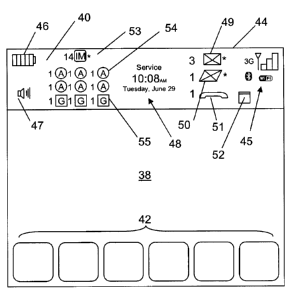Note: Descriptions are shown in the official language in which they were submitted.
CA 02716137 2010-09-30
1 ~
SYSTEM AND METHOD FOR CONTROLLING EVENT NOTIFICATIONS
TECHNICAL FIELD
[0001] The following relates to systems and method for controlling event
notifications.
BACKGROUND
[0002] Mobile communication devices are often used to communicate via several
different
media. For example, a smart phone or personal digital assistant (PDA) having
wireless
communication capabilities may be used to participate in cellular telephone
conversations, to
exchange email, to exchange SMS or multimedia messaging service (MMS)
messages, to
participate in instant messaging (IM) or other conversational type message
exchanges, to post
or receive social networking updates, etc.
[0003] Often new incoming messages, updates, or other events are notified to
the user in a
banner or ribbon, typically in an uppermost portion of the display. The ribbon
also enables other
general information such as the date, time, battery life, and service
provider/coverage
information among others. Therefore, the ribbon is often used as a quick-
reference area on the
display.
GENERAL
[0004] There may be provided a method of operating a mobile device, the method
comprising: obtaining a visual identifier indicative of a contact associated
with an event; and
displaying the visual identifier in a ribbon portion of a display of the
mobile device.
[0005] There may also be provided a computer readable medium comprising
computer
executable instructions for operating a mobile device, the computer executable
instructions
comprising instructions for: obtaining a visual identifier indicative of a
contact associated with an
event; and displaying the visual identifier in a ribbon portion of a display
of the mobile device.
[0006] There may also be provided a mobile device comprising a processor and
memory,
the memory comprising computer executable instructions that when executed by
the processor,
operate the mobile device by:obtaining a visual identifier indicative of a
contact associated with
an event; and displaying the visual identifier in a ribbon portion of a
display of the mobile device.
BRIEF DESCRIPTION OF THE DRAWINGS
22036703.1
-1-
CA 02716137 2010-09-30
[0007] Embodiments will now be described by way of example only with reference
to the
appended drawings wherein:
[0008] FIG. 1 is a block diagram showing an example communications system.
[0009] FIG. 2 is a block diagram showing an example configuration for the
mobile device of
FIG. 1.
[0010] FIG. 3 is a system diagram showing one configuration for exchanging IMs
on
multiple platforms.
[0011] FIG. 4 is an external view of an example mobile device.
[0012] FIG. 5 is an example screen shot of a display screen comprising a
ribbon.
[0013] FIG. 6 is a screen shot of the display screen of FIG. 5 showing a
particular icon
being highlighted and menu displayed.
[0014] FIG. 7 is a screen shot of a ribbon notifications customization
interface.
[0015] FIG. 8 is a screen shot of the display screen of FIG. 5 showing another
particular
icon being highlighted and selected.
[0016] FIG. 9 is a screen shot of a contact list interface.
[0017] FIG. 10 is a screen shot of the display screen of FIG. 5 showing
another particular
icon being highlighted and selected.
[0018] FIG. 11 is a screen shot of a conversation interface.
[0019] FIG. 12 is a flow chart illustrating example computer executable
instructions for
controlling the display of icons in the ribbon.
[0020] FIG. 13 is a flow chart illustrating example computer executable
instructions for
utilizing the menu shown in FIG. 6.
[0021] FIG. 14 is a flow chart illustrating example computer executable
instructions for
accessing an interface associated with an event by selecting an icon from the
ribbon.
22036703.1
-2-
CA 02716137 2010-09-30
[0022] FIG. 15 is a block diagram of an exemplary embodiment of a mobile
device.
DETAILED DESCRIPTION OF THE DRAWINGS
[0023] Although typical event notifications displayed on the ribbon of a
mobile device
provide, at a glance, the existence of new, unread or otherwise unacknowledged
events, such
event notifications are often generic and still require the user to access the
corresponding
program in order to determine what or who the notification relates to.
Consequently, the user
may find that the event notifications are distracting and cause unnecessary
switching between
applications in order to find out if an incoming event is important or
corresponds to a particular
sender/originator.
[0024] In order to address these potential drawbacks, visually distinguishable
identifiers that
are already associated with particular contacts can be selectively associated
with event
notifications displayed in the ribbon. In this way, the user can, at a glance,
not only be notified
of a new event, but also determine the origin of the event notification, to
provide better context
for determining whether or not they wish to access and view the new event or
update or whether
this can be deferred. In the following, a "contact" may refer to a device
associated with an
individual user or entity, an electronic group of entities or users, or any
other entity that can be
represented by a contact list entry.
[0025] The visually distinguishable identifiers, in some embodiments, comprise
avatars,
icons, logos or other graphical representations of the particular contacts or
groups. In order to
manage the typically limited space afforded to the display ribbon, as will be
explained in greater
detail below, specific contacts can be selected, the total number of
identifiers can be selected,
priorities can be set for different contacts, and the number of personal
versus group identifiers
can be selected. By providing flexible options, a user can have preferred
contacts or event
types given priority over those that are not as important. Moreover, by
enabling control over the
number and type of identifiers displayed at any given time, unnecessary and
undesired clutter of
the ribbon can be avoided.
[0026] Although the following examples are presented in the context of mobile
communication devices, the principles may equally be applied to other devices
such as
applications running on personal computers and the like.
22036703.1
-3-
CA 02716137 2010-09-30
[0027] For clarity in the discussion below, mobile communication devices are
commonly
referred to as "mobile devices" for brevity. Examples of applicable mobile
devices include
without limitation, cellular phones, cellular smart-phones, wireless
organizers, pagers, personal
digital assistants, computers, laptops, handheld wireless communication
devices, wirelessly
enabled notebook computers, portable gaming devices, tablet computers, or any
other portable
electronic device with processing and communication capabilities.
[0028] FIG. 1 illustrates an example communications system wherein a first
mobile device
receives or otherwise obtains various data 14 via a wireless network 20. The
data 14 may
represent electronic messages (e.g. email, SMS, MMS, IM, etc.), calendar
appointments,
multimedia, voice communications, etc., to name a few. The data 14 may
originate from various
types of devices such as a server 12, a desktop computer 18, and other mobile
devices 10 as
shown by way of example only in FIG. 1.
[0029] Turning now to FIG. 2, an example configuration for the mobile device
10 receiving
data 14 is shown. It will be appreciated that the mobile device 10 may be
configured in a
different way and may comprise additional components to those shown in FIG. 2
while enabling
the principles discussed herein to be implemented. In this example, a
communication
subsystem 24 is provided which enables the mobile device 10 to communicate via
the wireless
network 20, including for obtaining or receiving data 14. The data 14, as
discussed earlier,
may correspond to various different communications media and thus such data 14
is typically
received and handled by a corresponding application 16. Of the applications 16
illustrated in
FIG. 2, an instant messaging and group application 22 is shown which may
hereinafter be
referred to as "the IM application 22" for brevity. In many circumstances, the
arrival of new data
14 may be considered an event that is notified to the user via an event
notification 26 which is
displayed on a display screen 38 (see also FIG. 4) using a display module 28.
As shown in FIG.
2, in this example, the display module 28 includes a ribbon module 30 which
corresponds to a
particular portion of the display screen commonly known as the ribbon 40 (see
also FIG. 4).
The ribbon 40 may comprise any particular portion of the display screen 38 but
is often an upper
portion of the display screen 38 as shown in FIG. 4. It can be appreciated
that the ribbon
module 30 and display module 28 are shown as such in FIG. 2 for illustrative
purposes only.
For example, the ribbon module 30 may form an integral portion of the display
module 28 or
may be an entirely separate and distinct module which is communicatively
connectable to the
display module 28.
22036703.1
-4-
CA 02716137 2010-09-30
[0030] The event notifications 26 are used to display visual identifiers in
the ribbon 40 in
order to provide the user at a brief glance, general information about the
existence of new
events. Often the ribbon 40 or a modified version thereof is kept on the
display screen 28 in
multiple views and in conjunction with other applications also being displayed
on the display
screen 38. Therefore, the ribbon 40 may be relied on in various situations to
provide updates
regarding newly detected events.
[0031] Further detail of the way in which the IM application 22 is used for
conducting instant
messaging will now be described by way of example only.
[0032] Turning now to FIG. 3, a configuration suitable for a user of mobile
device A,
hereafter referred to as mobile device 10A, to conduct instant messaging with
buddies included
in their IM contact list 18 is shown. It can be seen in FIG. 3 that two
examples of instant
messaging systems are shown. A first system incorporated into the wireless
infrastructure 300
of a wireless network 20 is shown, which in this example is a peer-to-peer
based system, e.g. a
personal identification number (PIN)-based messaging system, that utilizes a
device such as a
server or router provided by the wireless infrastructure 300. A 3rd party
instant messaging
service is also shown that utilizes a 3`d party instant messaging server 308
accessed by mobile
device 1 OA through the wireless network 20. As can be seen, the 3`d party
instant messaging
server 308 may also communicate with desktop computers 18 thus facilitating
instant
messaging between desktop computers 18 and between a mobile device 10 and a
desktop
application on a desktop computer 18. Similarly, the peer-to-peer based
messaging system
may also facilitate communications with desktop computers 18.
[0033] In the embodiment illustrated in FIG. 3, a PIN-based messaging system
is
implemented using a server-based communication infrastructure, such as one
that provides
email, SMS, voice, Internet and other communications. Particularly suitable
for hosting a peer-
to-peer messaging server 302, is a wireless router or server used in systems
such as those that
provide push-based communication services. In FIG. 3, the wireless
infrastructure 300
facilitates communications such as instant messaging between mobile device 1
OA and mobile
devices for User B, User C and User D, denoted by 10B, 10C and 1 OD
respectively using a
peer-to-peer messaging server 302. It will be appreciated that the number of
users participating
in the example shown in FIG. 3 is for illustrative purposes only. Instant
messaging is provided
by an instant messaging program or application stored on each mobile device 1
OA -1 OD which
22036703.1
-5-
CA 02716137 2010-09-30
can be initiated, for example, by highlighting and selecting an instant
messaging icon from a
display as is well known in the art. The peer-to-peer messaging server 302
routes messages
between the mobile devices 1OA-10D according to an IM protocol 304.
[0034] An instant message is generally denoted by numeral 314 in FIG. 3, and
has a format
that is particularly suitable for a PIN-to-PIN based system. In a typical IM
protocol 304, each
message 314 has associated therewith a source corresponding to the mobile
device 10 which
has sent the message 314 and includes a destination identifying the intended
recipient. Further
detail of an example structure for the messages 314 is also shown in FIG. 3.
Each message
314 generally comprises a body 328, which contains the content for the message
314 (e.g.
text), and a header 316, which contains various fields used for transmitting
and processing each
message 314. In this example, the header 316 includes a message type field 318
to specify the
type of transmission (e.g. PIN, SMS etc.), a source field 320 to specify the
device address for
the sender, a destination field 322 to specify the device address for the
intended recipient, a
conversation ID field 324 to identify which conversation thread the message
314 corresponds to
(e.g. such that each message 314 is identified by the conversation in which it
was sent), and a
timestamp field 326 to indicate the time (and if desired, the date) at which
the message 314 was
sent by the designated sender.
[0035] It will be appreciated that other information or attributes may be
included in the
message 314, such as a subject field (not shown) to enable a subject for part
or all of the
conversation to be transported with the message 314 (e.g. to create new
subjects, modify
subjects, notify others of subjects, etc.). Although not shown in FIG. 3, one
or more tags can
also be used to indicate to the instant messaging application 22, upon receipt
of a message
314, that the message 314 has certain attributes such as a subject that is to
be displayed,
whether additional information is being transported (i.e. data or information
in addition to the
message content), or whether the message 314 is being used for some other
purpose such as
provisioning, synchronization, etc.
[0036] In general, in an IM protocol 304, the sender of the message 314 knows
the source
address of the intended recipient, e.g. a PIN. This may be established when
the two devices
request to add each other to their respective contact or buddy lists. At the
time of requesting
new contacts, in traditional IM protocols 304, the two respective PIN numbers
may be
exchanged via request e-mails which are configured to be intercepted by the
respective instant
22036703.1
-6-
CA 02716137 2010-09-30
messaging applications 22 so as to not appear in the message list or "inbox"
of the user. In
other embodiments, to avoid the exchange of email messages to add a buddy to
the IM contact
list 18, a global address list (GAL) application (at the host system - not
shown) may instead be
accessed in order to obtain the source address for the intended recipient
directly. Alternatively,
the user may simply ask for the source address from another user and enter it
manually.
[0037] It can be seen in the example shown in FIG. 3 that mobile device 10A
can
communicate directly with any of the mobile devices 1OB-1 OD through the peer-
to-peer
messaging server 302 as indicated by the short-dashed line. Instant messaging
can also be
accomplished through the 3rd party IM server 308 by sending 3rd party based
instant messages
312 over the wireless network 20 as indicated by the long-dashed line.
[0038] When conducting an instant messaging session according to the
embodiment shown
in FIG. 3, the mobile devices 1 OA-1 OD can communicate directly with the
wireless infrastructure
300 in a client based exchange where, similar to other peer-to-peer programs,
an intermediate
server is not required. A message 314 sent by one mobile device 10 is received
by the wireless
infrastructure 300, which obtains the source address for the intended
recipient from information
associated with the message 314 (e.g. a data log) or from the message 314
itself. Upon
obtaining the recipient's address according to the IM protocol 304, the
wireless infrastructure
300 then routes the message 314 to the recipient associated with the mobile
device 10 having
such address. The wireless infrastructure 300 typically also provides a
delivery confirmation to
the original sender, which may or may not be displayed to the user. The
destination device can
also provide such delivery information. The wireless infrastructure 300 should
be capable of
routing messages 314 reliably and hold onto the messages 314 until they are
successfully
delivered. Alternatively, if delivery cannot be made after a certain timeout
period, the wireless
infrastructure 300 may provide a response indicating a failed delivery. The
wireless
infrastructure 300 may choose to expire a message 314 if a certain waiting
period lapses.
[0039] It will also be appreciated that, as noted above, instant messaging can
be
implemented using any other suitable protocol such as SMS (not shown). In an
SMS system, a
message is transmitted to an SMC center (SMSC) within a carrier's
infrastructure, and then
delivered to the mobile phone number of the destination device (mobile devices
10A, 1 OB, 10C,
or 10D in this example). The SMSC would also be configured to hold onto
messages by storing
22036703.1
-7-
CA 02716137 2010-09-30
them in a message storage memory and deliver then once the destination device
is within
coverage of the wireless network 20.
[0040] Turning back to FIG. 3, when conducting an instant messaging session
using a 3`d
party IM application, access to the 3Id party IM server 308 is first
established and instant
messages 312 are exchanged over the wireless network 20 according to the
appropriate
protocol used by the 3rd party. It will be appreciated that the principles
discussed below are
equally applicable to both peer-to-peer (e.g. PIN-to-PIN) messaging and other
Internet service-
based instant messaging systems hosted by such 3rd parties.
[0041] It will be appreciated that any module or component exemplified herein
that executes
instructions may include or otherwise have access to computer readable media
such as storage
media, computer storage media, or data storage devices (removable and/or non-
removable)
such as, for example, magnetic disks, optical disks, or tape. Computer storage
media may
include volatile and non-volatile, removable and non-removable media
implemented in any
method or technology for storage of information, such as computer readable
instructions, data
structures, program modules, or other data. Examples of computer storage media
include
RAM, ROM, EEPROM, flash memory or other memory technology, CD-ROM, digital
versatile
disks (DVD) or other optical storage, magnetic cassettes, magnetic tape,
magnetic disk storage
or other magnetic storage devices, or any other medium which can be used to
store the desired
information and which can be accessed by an application, module, or both. Any
such computer
storage media may be part of the mobile device 10, wireless infrastructure 34,
peer-to-peer
messaging server 80, 3rd Party IM server 86, desktop computer 18, server 12,
etc., or
accessible or connectable thereto. Any application or module herein described
may be
implemented using computer readable/executable instructions that may be stored
or otherwise
held by such computer readable media.
[0042] FIG. 4 illustrates an external view of an example mobile device 10. The
mobile
device 10 includes, among other things, a display 36, which provides a display
screen 38. An
uppermost portion of the display screen 38 may be referred to as the ribbon 40
as discussed
above. Also shown on the display screen 38 in this example is a series of
icons 42, the icons
42 each corresponding to a particular application 16 such that selection of an
icon 42 initiates
and displays a respective application 16 on the display screen 38.
22036703.1
-8-
CA 02716137 2010-09-30
[0043] FIG. 5 illustrates a screen shot 44 showing an example ribbon 40. In
this example,
the ribbon 40 comprises various radio/connectivity icons 45 in an upper
leftmost corner, a
battery icon 46 indicative of remaining battery lift in an upper rightmost
corner, a profiles icon 47
which, when selected enables a short-cut to a list of profiles (not shown) in
the lower leftmost
corner, and time/date information 48 displayed in a central portion of the
ribbon 40. Also shown
in FIG. 5 are an email notification icon 49, an SMS notification icon 50, a
telephone notification
icon 51, and a calendar notification icon 52. The icons 49, 50, 51,52 are
displayed in response
to particular event notifications 26. As shown in FIG. 5, each icon 49, 50,
51,52 may include a
numeric indication of the number of unread events, as well as an asterisk to
indicate whether or
not the new events have been viewed or acknowledged. For example, at this
particular point in
time, 3 unread emails reside in an email application or inbox and the asterisk
indicates that at
least one of these unread emails has not yet been viewed. If the user were to
access the inbox,
the asterisk would be removed indicating that the unread emails have been
viewed if not
opened.
[0044] An instant messaging (IM) notification icon 53 is also shown in FIG. 4.
As discussed
above, although such an icon 53 may indicate that a particular number of
messages or events
are unread and whether or not at least one has not been viewed, the icon 53 is
generic in that it
does not convey when specific contacts and/or groups of contacts correspond to
the events
detected. To address this potential drawback and to provide more context
regarding events
related to the IM application 22, in addition to the IM notification icon 53
(or instead of - not
shown), a series of personal visual notification icons 54 and a series of
group visual notification
icons 55 may be displayed in the ribbon 40 in association with the IM
notification icon 53. In this
way, the user can not only be notified of new events, but for IM and group
related activities the
origin of the event may be indicated to provide further context. Since IM and
group contacts are
typically "close" contacts that the user may be more inclined to be
immediately responsive to,
providing particular icons 54, 55 in the ribbon 40 enhances this experience.
[0045] It can be appreciated that the icons 54, 55 may be any available visual
identifier that
enables one to distinguish a particular contact or group from another. For
example, avatars can
be used for the personal icons 54 and group graphics or logos used for the
group icons 54.
22036703.1
-9-
CA 02716137 2010-09-30
[0046] As discussed above, since the mobile device 10 may store and utilize
many different
contacts, including both personal and group contact list entries, the way in
which particular icons
54, 55 are selected and displayed can be controlled according to user
selectable preferences.
[0047] Turning now to FIG. 6, in this example, by using a suitable input or
positioning device
a menu 57 may be initiated and displayed in association with the ribbon 40. In
this example, by
highlighting the IM icon 53 using a bounding box 56 and selecting a menu or
input button, the
menu 57 is displayed. The menu 57 comprises an open IM option 58, a customize
ribbon
option 59, and an option to cancel or otherwise close the menu 57. As
illustrated in FIG. 6, by
selecting the customize ribbon option 59, a ribbon notification customization
interface 60 is
initiated and displayed as shown in FIG. 7.
[0048] Referring now to FIG. 7, a first entry box 61 enables particular
personal contacts to
be entered or otherwise selected (e.g. via a lookup function etc.) to be added
to a first list of
contacts 63 which indicates those personal contacts that will be indicated in
the ribbon 54 when
an event associated therewith is received or obtained. A first add button 62
is selected once the
contact has been identified in the entry box 61 and a first remove button 66
can be used to
remove a highlighted contact from the first list of contacts 63. For those
contacts in the first list
of contacts 63, a priority level or designation may be given by selecting a
prioritize button 64.
By selecting the prioritize button 64 a selection mechanism (not shown) may be
displayed to
assign a priority level to a particular contact. It can be appreciated that
various selection
mechanisms can be used and any number of priority levels can be used. For
example, high
and low priority designations can be used to sort important contacts from
casual contacts. To
allow the user to further customize their ribbon 40 a total number displayed
pull down tool 65 is
provided. In this way, if the user only has a few important contacts, they can
minimize the
number of icons 54 shown in the ribbon 40 at any given time. For example, if a
user has many
contacts but only two are important enough to warrant room on the ribbon 40
(e.g. User A and
User B), the tool 65 can be used to limit the number of icons 54 to two.
[0049] Similar options are provided for designating group contacts. A second
entry box 87,
second add button 88, second list of contacts 89, and second remove button 92
enables group
contacts (i.e. a contact list entry associated with a group of contacts) to be
added to the second
list of contacts 89 thus indicating which group icons 55 will be displayed in
the ribbon 40 when
new events originating or associated with those groups are received or
obtained. As for
22036703.1
-10-
CA 02716137 2010-09-30
personal icons 54, a total number displayed tool 91 can be used to indicate
how many group
icons 55 can be displayed at the same time. By providing separate tools 65, 91
for controlling
the number of personal and group icons 54, 55 being displayed respectively,
the user can
selectively control not only the total number of icons 54, 55 being displayed
but also the balance
between the two types of icons 54, 55.
[0050] The provision of both an IM icon 53 and personal and group icons 54,
55, selection
of particular ones of the icons 53, 54, 55 can also enable short-cut access to
particular areas of
the IM application 22. For example, as shown in FIG. 8, by highlighting and
selecting the IM
icon 53 (i.e. rather than invoking the menu 57 using, for example, a menu
button), contact list
interface 93 can be immediately initiated and displayed as shown in FIG. 9.
Similarly, by
highlighting and selecting a particular personal or group icon 54, 55 as shown
in FIG. 10, the
event associated with the event notification 26 (and thus icon 54) may be
immediately initiated
and displayed as shown in FIG. 11, wherein the receipt of a new picture in a
conversation
screen 94 is shown. Therefore, it can be appreciated that in addition to
providing contextual
information to the user at a glance, the icons 53, 54, 55 can be used as short-
cuts to particular
areas of the IM application 22 to further enhance the experience associated
with the IM
application 22, which is typically used to communicate with a more intimate
circle of contacts.
[0051] Turning now to FIG. 12, a flow chart is provided, illustrating an
example set of
computer executable instructions for controlling the display of the personal
icons 54 and group
icons 55. At 200 an event is detected. For example, a new instant message,
multimedia file or
other data 14 is received by the IM application 22. At 202, the IM application
22 determines the
contact or group associated with the event and at 204 determines if the
contact or group is in
the first or second contact lists 63, 89. If not, the numeric counter
associated with the IM icon
53 in this example is incremented at 206. If the contact or group associated
with the event is in
one of the first and second contact lists 63, 89, the IM application 22 then
determines at 208 if
there is/are any available spots in the ribbon 40. For example, if the user
has designated only 3
spots for personal icons 54 and all three are filled, the determination at 208
would be "No".
However, if there are unused spots on the ribbon 40, then the visual
identifier (personal or group
icon 54, 55) for that contact or group is displayed in the ribbon 40 at 210.
If there are no unused
spaces, the IM application 22 may then determine the priority of the contact
or group with
respect to those currently displayed at 212. If at 214, the IM application 22
determines that the
contact or group has a higher priority than at least one of the currently
displayed contacts, a
22036703.1
-11-
CA 02716137 2010-09-30
lower priority icon 54, 55 is removed at 216 and the icon 54, 55 for that
particular contact or
group is displayed at 210. If however, the currently displayed icons 54, 55
correspond to higher
priority contacts, then the event notification 26 is recorded or otherwise
held in a queue at 218
until there is space for it. The process then returns to 208 to repeat the
determinations to
enable the icon 54, 55 to be slotted in.
[0052] The determination and comparison of priorities can work in several ways
depending
on the application. For example, with a two tiered priority scale, low
priority contacts would not
be displayed in the ribbon individually unless or until events related to high
priority contacts
have been read or viewed and their icons 54, 55 removed. For contacts of the
same priority
level, a first-in, first-out approach can be used to push older event
notification 26 off of the
ribbon 40, or a timer could be referenced to ensure that a particular icon 54,
55 is given a
predetermined amount of display time in the ribbon 40. To enable a greater
number of icons 54,
55 to move into and out of the ribbon 40, once the events associated with the
icons 54, 55 are
read or viewed (or even if simply acknowledged), the icon 54, 55 could be
removed. By also
including the IM icon 53, those contacts or groups that are not in the lists
63, 89, as well as
overall totals and general context may still be given. For example, if the
counter associated with
the IM icon 53 becomes quite large, the user may decide to access the IM
application 22 to
catch up on new events, regardless of context. It can be appreciated however
that the IM icon
53 is optional and can be included or not according to the application or user
preferences.
[0053] Additional intelligence could also be built into the process shown in
FIG. 12. For
example, if the user has selected that 6 spots be reserved for personal
contacts and only 3 for
groups as shown in these examples, but over time the IM application 22 detects
that they more
often communicate via the groups, the IM application 22 could adapt the
balance of icons 54, 55
in the ribbon 40 to correspond to the user's actual activity at a particular
time. This would then
free up more space for event notifications more likely to be frequent and
avoid holding space in
the ribbon 40 that does not or rarely gets utilized.
[0054] Turning now to FIG. 13, a flow chart is provided, illustrating an
example set of
computer executable instructions for controlling the short-cut access to the
IM application 22
and customization interface 60 using the icon 53 and menu 57. At 220, the
display module 28
enables the IM icon 53 to be highlighted, e.g. using the bounding box 56. If
the display module
28 detects the selection of the IM icon 53 at 222, as shown in FIG. 8, the IM
UI, in this example
22036703.1
-12-
CA 02716137 2010-09-30
the contact list interface 93 is displayed at 224. If the display module 28
detects an input
initiating the menu 57 at 226, the display module 28 then determine the next
input at 228. If the
display module 28 detects selection of the open IM option 58, the IM UI is
displayed at 224. If
the cancel option is detected, the menu 57 is removed from the display screen
38 at 232. If the
customize ribbon option 59 is selected, the customization interface 60 is
displayed at 230.
[0055] Turning now to FIG. 14, a flow chart is provided, illustrating an
example set of
computer executable instructions for controlling the short-cut access to the
event associated
with the icons 54, 55. At 234, the display module 28 enables a desired one of
the icons 54, 55
to be highlighted, e.g. using the bounding box 56. Upon detecting selection of
an icon 54, 55 at
236, the display module 28 then accesses and displays the interface associated
with the event
at 238. For example, as shown in FIGS. 10 and 11, by selecting a particular
personal icon 54,
the conversation interface 94 wherein a new picture is received is then
displayed.
[0056] It can therefore be seen that by using visually distinguishable
identifiers that are
already associated with particular contacts or groups of contacts, the mobile
device 10 can use
such identifiers and selectively associate them with event notifications
displayed in the ribbon.
In this way, the user can, at a glance, not only be notified of a new event,
but also determine the
origin of the event notification to provide better context for determining
whether or not they wish
to access and view the new event or update or whether this can be deferred.
[0057] Referring now to FIG 15, shown therein is a block diagram of an
exemplary
embodiment of a mobile device 10. The mobile device 10 comprises a number of
components
such as a main processor 102 that controls the overall operation of the mobile
device 10.
Communication functions, including data and voice communications, are
performed through a
communication subsystem 24. The communication subsystem 24 receives messages
from and
sends messages to a wireless network 20. In this example embodiment of the
mobile device 10,
the communication subsystem 24 is configured in accordance with the Global
System for Mobile
Communication (GSM) and General Packet Radio Services (GPRS) standards. The
GSM/GPRS wireless network is used worldwide and it is expected that these
standards will be
superseded eventually by 3G and 4G networks such as EDGE, UMTS and HSDPA, LTE,
Wi-
Max etc. New standards are still being defined, but it is believed that they
will have similarities
to the network behaviour described herein, and it will also be understood by
persons skilled in
the art that the embodiments described herein are intended to use any other
suitable standards
22036703.1
-13-
CA 02716137 2010-09-30
that are developed in the future. The wireless link connecting the
communication subsystem 24
with the wireless network 20 represents one or more different Radio Frequency
(RF) channels,
operating according to defined protocols specified for GSM/GPRS
communications. With newer
network protocols, these channels are capable of supporting both circuit
switched voice
communications and packet switched data communications.
[0058] The main processor 102 also interacts with additional subsystems such
as a
Random Access Memory (RAM) 106, a flash memory 108, a display 28, an auxiliary
input/output (I/O) subsystem 112, a data port 114, a keyboard 116, a speaker
118, a
microphone 120, GPS receiver 121, short-range communications 122 and other
device
subsystems 124.
[0059] Some of the subsystems of the mobile device 10 perform communication-
related
functions, whereas other subsystems may provide "resident" or on-device
functions. By way of
example, the display 28 and the keyboard 116 may be used for both
communication-related
functions, such as entering a text message for transmission over the network
20, and device-
resident functions such as a calculator or task list.
[0060] The mobile device 10 can send and receive communication signals over
the wireless
network 20 after required network registration or activation procedures have
been completed.
Network access is associated with a subscriber or user of the mobile device
10. To identify a
subscriber, the mobile device 10 may use a subscriber module. Examples of such
subscriber
modules include a Subscriber Identity Module (SIM) developed for GSM networks,
a Removable
User Identity Module (RUIM) developed for CDMA networks and a Universal
Subscriber Identity
Module (USIM) developed for 3G networks such as UMTS. In the example shown, a
SIM/RUIM/USIM 126 is to be inserted into a SIM/RUIM/USIM interface 128 in
order to
communicate with a network. The SIM/RUIM/USIM component 126 is one type of a
conventional "smart card" that can be used to identify a subscriber of the
mobile device 10 and
to personalize the mobile device 10, among other things. Without the component
126, the
mobile device 10 may not be fully operational for communication with the
wireless network 20.
By inserting the SIM/RUIM/USIM 126 into the SIM/RUIM/USIM interface 128, a
subscriber can
access all subscribed services. Services may include: web browsing and
messaging such as e-
mail, voice mail, SMS, and MMS. More advanced services may include: point of
sale, field
service and sales force automation. The SIM/RUIM/USIM 126 includes a processor
and
22036703.1
-14-
CA 02716137 2010-09-30
memory for storing information. Once the SIM/RUIM/USIM 126 is inserted into
the
SIM/RUIM/USIM interface 128, it is coupled to the main processor 102. In order
to identify the
subscriber, the SIM/RUIM/USIM 126 can include some user parameters such as an
International Mobile Subscriber Identity (IMSI). An advantage of using the
SIM/RUIM/USIM 126
is that a subscriber is not necessarily bound by any single physical mobile
device. The
SIM/RUIM/USIM 126 may store additional subscriber information for a mobile
device as well,
including datebook (or calendar) information and recent call information.
Alternatively, user
identification information can also be programmed into the flash memory 108.
[0061] The mobile device 10 is typically a battery-powered device and includes
a battery
interface 132 for receiving one or more batteries 130 (typically
rechargeable). In at least some
embodiments, the battery 130 can be a smart battery with an embedded
microprocessor. The
battery interface 132 is coupled to a regulator (not shown), which assists the
battery 130 in
providing power V+ to the mobile device 10. Although current technology makes
use of a
battery, future technologies such as micro fuel cells may provide the power to
the mobile device
10.
[0062] The mobile device 10 also includes an operating system 134 and software
components 136 to 146 which are described in more detail below. The operating
system 134
and the software components 136 to 146 that are executed by the main processor
102 are
typically stored in a persistent store such as the flash memory 108, which may
alternatively be a
read-only memory (ROM) or similar storage element (not shown). Those skilled
in the art will
appreciate that portions of the operating system 134 and the software
components 136 to 146,
such as specific device applications, or parts thereof, may be temporarily
loaded into a volatile
store such as the RAM 106. Other software components can also be included, as
is well known
to those skilled in the art.
[0063] The subset of software applications 136 that control basic device
operations,
including data and voice communication applications, may be installed on the
mobile device 10
during its manufacture. Other software applications include a message
application 138 that can
be any suitable software program that allows a user of the mobile device 10 to
send and receive
electronic messages. Various alternatives exist for the message application
138 as is well
known to those skilled in the art. Messages that have been sent or received by
the user are
typically stored in the flash memory 108 of the mobile device 10 or some other
suitable storage
22036703.1
-15-
CA 02716137 2010-09-30
element in the mobile device 10. In at least some embodiments, some of the
sent and received
messages may be stored remotely from the mobile device 10 such as in a data
store of an
associated host system that the mobile device 10 communicates with.
[0064] The software applications can further comprise a device state module
140, a
Personal Information Manager (PIM) 142, and other suitable modules (not
shown). The device
state module 140 provides persistence, i.e. the device state module 140
ensures that important
device data is stored in persistent memory, such as the flash memory 108, so
that the data is
not lost when the mobile device 10 is turned off or loses power.
[0065] The PIM 142 includes functionality for organizing and managing data
items of
interest to the user, such as, but not limited to, e-mail, contacts, calendar
events, voice mails,
appointments, and task items. A PIM application has the ability to send and
receive data items
via the wireless network 20. PIM data items may be seamlessly integrated,
synchronized, and
updated via the wireless network 20 with the mobile device subscriber's
corresponding data
items stored and/or associated with a host computer system. This functionality
creates a
mirrored host computer on the mobile device 10 with respect to such items.
This can be
particularly advantageous when the host computer system is the mobile device
subscriber's
office computer system.
[0066] The mobile device 10 may also comprise a connect module 144, and an IT
policy
module 146. The connect module 144 implements the communication protocols that
are
required for the mobile device 10 to communicate with the wireless
infrastructure and any host
system, such as an enterprise system, that the mobile device 10 is authorized
to interface with.
[0067] The connect module 144 includes a set of APIs that can be integrated
with the
mobile device 10 to allow the mobile device 10 to use any number of services
associated with
the enterprise system. The connect module 144 allows the mobile device 10 to
establish an
end-to-end secure, authenticated communication pipe with a host system (not
shown). A subset
of applications for which access is provided by the connect module 144 can be
used to pass IT
policy commands from the host system to the mobile device 10. This can be done
in a wireless
or wired manner. These instructions can then be passed to the IT policy module
146 to modify
the configuration of the device 10. Alternatively, in some cases, the IT
policy update can also be
done over a wired connection.
22036703.1
-16-
CA 02716137 2010-09-30
[0068] The IT policy module 146 receives IT policy data that encodes the IT
policy. The IT
policy module 146 then ensures that the IT policy data is authenticated by the
mobile device
100. The IT policy data can then be stored in the flash memory 106 in its
native form. After the
IT policy data is stored, a global notification can be sent by the IT policy
module 146 to all of the
applications residing on the mobile device 10. Applications for which the IT
policy may be
applicable then respond by reading the IT policy data to look for IT policy
rules that are
applicable.
[0069] Other types of software applications or components 139 can also be
installed on the
mobile device 10. These software applications 139 can be pre-installed
applications (i.e. other
than message application 138) or third party applications, which are added
after the
manufacture of the mobile device 10. Examples of third party applications
include games,
calculators, utilities, etc.
[0070] The additional applications 139 can be loaded onto the mobile device 10
through at
least one of the wireless network 20, the auxiliary I/O subsystem 112, the
data port 114, the
short-range communications subsystem 122, or any other suitable device
subsystem 124. This
flexibility in application installation increases the functionality of the
mobile device 10 and may
provide enhanced on-device functions, communication-related functions, or
both. For example,
secure communication applications may enable electronic commerce functions and
other such
financial transactions to be performed using the mobile device 10.
[0071] The data port 114 enables a subscriber to set preferences through an
external
device or software application and extends the capabilities of the mobile
device 10 by providing
for information or software downloads to the mobile device 10 other than
through a wireless
communication network. The alternate download path may, for example, be used
to load an
encryption key onto the mobile device 10 through a direct and thus reliable
and trusted
connection to provide secure device communication.
[0072] The data port 114 can be any suitable port that enables data
communication
between the mobile device 10 and another computing device. The data port 114
can be a serial
or a parallel port. In some instances, the data port 114 can be a USB port
that includes data
lines for data transfer and a supply line that can provide a charging current
to charge the battery
130 of the mobile device 10.
22036703.1
-17-
CA 02716137 2010-09-30
[0073] The short-range communications subsystem 122 provides for communication
between the mobile device 10 and different systems or devices, without the use
of the wireless
network 20. For example, the subsystem 122 may include an infrared device and
associated
circuits and components for short-range communication. Examples of short-range
communication standards include standards developed by the Infrared Data
Association (IrDA),
Bluetooth, and the 802.11 family of standards developed by IEEE.
[0074] In use, a received signal such as a text message, an e-mail message, or
web page
download may be processed by the communication subsystem 24 and input to the
main
processor 102. The main processor 102 may then process the received signal for
output to the
display 28 or alternatively to the auxiliary I/O subsystem 112. A subscriber
may also compose
data items, such as e-mail messages, for example, using the keyboard 116 in
conjunction with
the display 28 and possibly the auxiliary I/O subsystem 112. The auxiliary
subsystem 112 may
comprise devices such as: a touch screen, mouse, track ball, infrared
fingerprint detector, or a
roller wheel with dynamic button pressing capability. The keyboard 116 is an
alphanumeric
keyboard and/or telephone-type keypad. However, other types of keyboards may
also be used.
A composed item may be transmitted over the wireless network 20 through the
communication
subsystem 24.
[0075] For voice communications, the overall operation of the mobile device 10
in this
example is substantially similar, except that the received signals are output
to the speaker 118,
and signals for transmission are generated by the microphone 120. Alternative
voice or audio
I/O subsystems, such as a voice message recording subsystem, can also be
implemented on
the mobile device 10. Although voice or audio signal output is accomplished
primarily through
the speaker 118, the display 28 can also be used to provide additional
information such as the
identity of a calling party, duration of a voice call, or other voice call
related information.
[0076] Although the above has been described with reference to certain
specific
embodiments, various modifications thereof will be apparent to those skilled
in the art without
departing from the scope of the claims appended hereto.
22036703.1
-18-