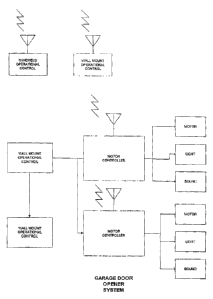Note: Descriptions are shown in the official language in which they were submitted.
CA 02717218 2010-10-12
WO 02/099757 PCT/US02/18 441
Improved Method, System and Apparatus for Opening Doors
Field of the Invention
The present invention is directed to improvements in the area of powered
door opening systems, methods and apparatus. The present invention has
particular
application for opening and closing garage doors.
Background of the Invention
Mechanized door openers have become very prevalent in homes and many
commercial establishments. These devices are designed to open the door upon
receipt of
a signal from a keyboard, horn, pressure of tires or footsteps on a sensor
etc. Garage
doors are a major market for many of these devices. Garage door openers have
become
ubiquitous in many communities. There are a number of problems with garage
door
openers, however. One of the problems with garage door openers is the issue of
security.
Until recently, many garage door openers had a limited number of security
codes and as a
result, there was a risk that someone other that the home owner could open the
garage by
using the same manufacturer's transmitter. In addition, the security code was
typically
permanently installed in the garage door opener and lost transmitters could
give
unauthorized persons access to the premises.
A second issue with respect to garage door openers is the issue of injury to
persons and property in the closing of the doors. Government standards require
that there
be at least two method of determining whether there is an obstruction in the
path of
travel. One common approach is the use of a light beam that passes from one
side of the
1
CA 02717218 2010-10-12
WO 02/099757 PCT/US02/18441
opening to the other. If an object or person is present in the path of travel,
the light beam
is broken and the downward travel of the door is halted. Insofar as the second
means of
determining whether there is an obstruction present, there are a number of
approaches on
the market. On approach that has been used is to ascertain whether the speed
of the
closing door has changed. These methods measure the speed and compare it to a
base
figure obtained from previous unobstructed closings. If the closure is taking
longer the
opener concludes there is an obstruction and terminates closure. Other
approaches are
also currently available.
Garage door opener setup is another area that can create problems for the
installer. Once the garage door opener is installed on the door then the door
opener must
be adjusted so that the door reaches the ground surface on closing thus
eliminating any
gaps to permit ingress of vermin, cold air, and debris. Similarly, adjustment
is also
necessary to make sure (1) that the garage door will reverse its direction
upon contact
with a person or an obstruction; and (2) that the garage door is not damaged
on closing
because it is hitting the ground. Also needed to be adjusted after
installation is the force
of closure. Too great a closing force can injure a person or damage the door
upon closing.
Objects of the Invention
It is an object of the present invention to provide a system for opening and
closing doors particularly garage doors.
It is an object of the invention to provide a garage door opener that has
two upward speeds of travel, a first or initial lifting speed to provide quick
opening of the
2
CA 02717218 2010-10-12
WO 02/099757 PCT/US02/ 18 441
door and a second slower speed to prevent damage to the door and or the opener
as the
door is raised.
It is another object of the invention to provide a garage door opener that
has two downward speeds of travel, a first or initial speed to provide quick
movement of
the door to overcome inertia, and a second slower speed to provide a "soft
stop" door
closure.
It is an object of the present invention to provide improved security for
communication between the motor control unit and a handheld RF operational
control
unit and/or the RF linked operational control unit that is mounted on a
structure.
It is an object of the present invention to provide a garage door opener
with an indoor panel functioning both as a control unit and a diagnostic
information unit.
It is another object of the invention to provide a garage door opener with
an indoor control panel designed in a modular fashion to provide control for
two or more
garage door openers.
It is a further object of the invention to provide a garage door opener with
a keyless entry panel that will control two or more individual openers even
when the
openers are placed in the vacation mode.
It is a still further object of the invention to provide a garage door opener
with an indoor control panel that connects to "off the shelf' motion sensors
that cause an
opener's built in lights to illuminate when motion is sensed.
Summary of the Invention
3
CA 02717218 2010-10-12
WO 02/099757 PCT/US02/18441
The present invention is directed to an improved garage door opener.
More and more homes these days are provided with two or three garage doors.
Garage
door openers operate a single garage door. In applications where there is more
than one
garage door, the homeowner has to install multiple garage door openers and
their
respective control panels. With traditional garage door openers, each door
opener had to
have separate wiring extending from each garage door opener to their
respective wall
panel located in the garage. Running the wiring for this arrangement was time
consuming
and required running the wire from each opener to its respective control panel
usually
along one or more walls to the wall panel. In the present invention a second
garage door
opener can be wired directly to a first garage door opener and the second wall
mounted
control panel can be connected directly to the wall panel for the first garage
door opener.
The garage door of the present invention is provided with a first
microcontroller in the wall panel and a second micro controller in the drive
unit. Each
microcontroller has a digital bus and are connected by preferably three wires
because of
the volume of date that is transferred from microcontroller to
microcontroller. A first wire
is typically a return ground wire. The second wire is used for data transfer.
The third wire
is for a clock. In accordance with the present invention, there may be
multiple up to a
total of 256 motor control units, i.e., openers, or wall units that may be
connected
together. This permits the homeowner to locate the wall units at more than one
location in
the garage for additional convenience.
The garage door opener of the present invention also permits the door
speed to vary during operation. One of the issues with many current garage
door openers
4
CA 02717218 2010-10-12
WO 02/099757 PCT/US(12/18441
is the amount of time it takes the door to open and close. The present
invention permits
the door to open and close rapidly until a preselected distance from the end
of travel is
reached. For example, the garage door of the present invention operates
downwardly at a
higher rate of travel until a selected point is reached. At that point, the
control logic
signals the motor to slow the door so that the door does not impact the floor
of the garage
with a great force thereby risking damage to the door. Similarly, when the
door is rising,
the door initially travels at a higher rate of speed until a preselected
distance from the end
of door travel is reached. When that preselected distance is reached the
control logic
signals the motor to slow the door so that the door does not damage the garage
door
opener. For downward travel the preselected point for slowing the door can be
any
distance from the floor, however, a distance of about 18" has been found
satisfactory. For
the travel of the door when it is opening, any distance may be selected.
Usually about 12"
from the termination point has been satisfactory. The microcontroller of the
present
invention controls the motor speeds and constantly calculates where the door
is and
compares it to a figure in memory. When the appropriate location is reached,
the
microcontroller signals the motor to slow down by changing one of the output
pins on the
microcontroller.
The drive unit of the garage door opener of the present invention is
provided with an optical sensor mounted on a gear wheel that is caused to
rotate by the
belt. The microcontroller counts the revolutions of the wheel as it is turned
by the belt
and knows where the door is. This permits the microcontroller to learn when to
stop the
door and when to slow it down if there is a problem with the speed of the
door, i.e., if
CA 02717218 2010-10-12
WO 02/099757 PCT/tJS112118441
there is binding of the door in the tracks, an obstruction present, a drop in
the line voltage
or if there is a mechanical problem such as a broken spring, wheel, etc.
The garage door opener of the present invention may also have an
improved locking mechanism. The microcontroller controls an output pin that
locks the
drive gear connected to the motor. The locking mechanism has to be disengaged
prior to
each start of the motor and engaged after the motor ceases. The locking and/or
unlocking
of the opener before each action of the motor prevents the motor from
operating while the
opener is in a locked position. The method of the present invention controls
the timing
when the motor operates and when the lock is locked or unlocked. The method of
the
present invention also determines when the lock is to be engaged or disengaged
and also
tells the motor when the door has reached the end of travel and shuts the
motor off. In a
preferred embodiment, the present invention starts up the motor a short time
after the
lock disengages. The amount of time from the release of the lock and the
engagement of
the motor can vary but is usually in the vicinity of about 200 milliseconds
after the
disengagement of the lock. when the door is on the way down, the solenoid of
the locking
mechanism stays open until it reaches the full bottom limit or reaches an
obstruction. if
the door does not reach the fully down position due to, for example, a binding
or an
obstruction power to the solenoid causes the brake to be released. If the
light beam is
impeded the microcontroller will cause the door to cease its downward travel
and reverse
its direction of travel. Power to the solenoid will remain on until the door
reaches its fully
opened position.
6
CA 02717218 2010-10-12
WO 02/099757 PCT/US02/18441
In another embodiment of the present invention the outdoor keypad of the
opener
may be provided with a switch to turn on or off the light in the opener in the
garage.
In a still further embodiment of the invention the door speed changes are
measured based on a formula taking into consideration the time and speed and a
number is
calculated which creates a tolerance window. The force adjustment range is
based on the number
so calculated. This calculation is made approximately 16 times per second
during operation and
compared to the tolerance window but can be adjusted so that the calculation
is made at other
intervals greater than or less than 16 times per second. The tolerance window
that is created is
updated about 16 times per second. If there are problems with, for example,
the line voltage, then
the force calculation range shifts as the door operates. If there is an
obstruction, the number will
be outside the tolerance window and the opener will cease movement of the
door.
In another embodiment, there may be an outdoor keypad usually placed on the
outside wall of the garage or other structure. This outdoor keypad is able to
control two doors.
There is a user password that preferably has eight digits instead of the usual
four digits.
Typically, there are three different passwords, a primary, a secondary and an
override. The
primary password enables a person to change the settings on the keypad. The
override password
is used to override the vacation lock.
In accordance with another embodiment of the invention, there is provided a
barrier movement operator comprising a first motor drive unit for moving a
first barrier, a second
motor drive unit for moving a second barrier, each motor drive unit comprising
a controller
connected to a communication port and a digital data communication medium
interconnecting
the communications ports of the first and second motor drive units to
facilitate digital
communication between the first and second motor drive units.
In accordance with another embodiment of the invention, there is provided an
improved garage door opener comprising a motor drive unit and a wall console
for opening and
closing a garage door, said motor drive unit being connected to said wall
console by means of
one or more wires, said motor drive unit being adapted to be connected to a
motor drive unit of a
second garage door opener and said wall console being adapted to be connected
to a wall console
for operating said motor drive unit of said second garage opener, said wall
console of said
second garage door opener operating its motor drive unit through the
connection of the first wall
console to said first motor drive unit.
7
CA 02717218 2010-10-12
WO 02/099757 PCT/US02/18441
Brief Description of the Drawings
Figure 1 is an example of a door system used to operate a door in accordance
with
the present invention.
7a
CA 02717218 2010-10-12
WO 02/099757 PCT/US02/184-t l
Figure 2 shows the data bus used to carry data among the terminals
connected on the bus.
Figure 3 shows the relationship between the terminal and the clock line.
Figure 4 shows the Hardwired Operational Control Unit
Figure 5 shows the RF Linked Operational Control Unit.
Figure 6 is a schematic of the Motor Control Unit Software
Figure 7 is a schematic drawing of the Initialization of the Motor Control
Unit System.
Figure 8 shows the Main Executive portion of the Motor Control Unit
Software program.
Figure 9 shows the Motor Monitor of the present invention.
Figure 10 shows the Console (Send & Receive) Communication function
of the Motor Control Unit System of the present invention.
Figure 11 shows the EEprom Store/Retrieve function of the Motor Control
Unit System of the present invention.
Figure 12 shows the RF (remote) Communication function of the Motor
Control Unit System.
Figure 13 shows the Button and Programming function of the Motor
Control Unit System..
Figure 14 shows the Light, Sound and Reverse Motor function of the
Motor Control Unit System.
Figure 15 shows the Operational Control Unit Software of the present
invention.
8
CA 02717218 2010-10-12
WO 02/0997.57 PCT/US02/18441
Figure 16 shows the Initialization of the operational control unit.
Figure 17 shows the Main Executive of the operational control unit.
Figure 18 shows the Button function of the operational control unit.
Figure 19 shows the Accessory function of the operational control unit.
Figure 20 shows the Communication (Talk, Listen) function of the
operational control unit.
Figure 21 shows the Process Clock function of the operational control
unit.
Figure 22 shows the Display function of the operational control unit.
Figure 23 shows the Remote Operational Control Unit Software
Operation.
Figure 24 shows the initialization function of the Remote Operational
Control Unit Software Operation.
Figure 25 shows the main executive function of the Remote Operational
Control Unit Software Operation.
Figures 26 show the program function of the Remote Operational Control
Unit Software Operation.
Figure 27 shows the EE memory function of the Remote Operational
Control Unit Software Operation.
Figure 28 shows the clock function of the Remote Operational Control
Unit Software Operation.
Figure 29 shows the send routine function of the Remote Operational
Control Unit Software Operation.
9
CA 02717218 2010-10-12
WO 02/099757 PCT/US02/18441
Detailed Description of the Invention
The present invention relates primarily to overhead doors i.e., doors that
are raised to open them as opposed to doors that swing open and shut. Doors
that have
particular applicability for the present invention are garage doors that ride
on a track. The
preferred doors of the present invention are typically provided with a
plurality of rollers
that are attached on either side of a door. The rollers ride in tracks that
guide the door as
it is opened and closed. These tracks are attached to the frame of the
structure. The doors
are raised and lowered by a mechanical garage door opener. An example of an
apparatus
for opening and closing a garage door is shown in international application
publication
WO 2002/099235. It will be appreciated by those skilled in the art that the
present
invention can be used with other types of garage door openers or with other
mechanisms
for opening an overhead door, such as a security door and others.
The operation of the garage door of the present invention is described with
respect to the preferred embodiment as follows:
The garage door opener of the present invention has a motor control unit
that operates the motor for raising or lowering tile door. The motor control
unit has a
microcontroller, preferably a "PIC" microcontroller, one or more control
switches and a
photo detector. The photo detector may detect breaks in a beam of any type of
light
including visible, infrared, etc. The motor control unit may also be provided
with a motor
CA 02717218 2010-10-12
WO 02/099757 PCT/US02/18-11
speed sensor, a light device, and/or a sound device. The motor control unit
receives
control data and initiates a corresponding motor, light and/ sound action.
One of the sources of data for the motor control unit is the operational
control unit or wall console. This unit is typically mounted on a wall of the
structure that
has a door to be opened. This wall unit is preferably hardwired to the motor
control unit.
The wall unit has a microcontroller, preferably a'TIC" microcontroller, one or
more
panel switches, one or more indicator means and a connection for a motion
detector.
Another source of data for the motor control unit is the wireless keypad.
The keypad has a microcontroller, preferably a "PIC" microcontroller. The
keypad may
also have keypad switches and a panel light.
CONTROL PANEL AND PROGRAM SET UP
Upon first power-up of the garage door opener system it will be non-
initialized
and in the Manual/Learn mode. Non-initialized is the condition where the
opener
has no stored travel or force values. The lights will flash and remain on for
5
minutes and the audible alarm will sound. In addition, the Wall Unit "SAFETY"
LED will momentarily flash ON and then turn OFF. All adjustments are
performed using the three program buttons located on the head unit.
Initializing Door Travel
Before the door travel can be adjusted, it is necessary to move the belt
trolley to a
position so that the door arm can be attached to the door. The trolley can be
moved manually by depressing either the "+" or "-" buttons on the head unit.
The
button moves the door towards the closed (down) position and the "-" button
11
CA 02717218 2010-10-12
WO 02/099757 PCT/US02/18441
moves the door towards the open (home) position. Either button must be held
down for 12 second for the system to react.
The door may continue moving until the buttons are released. If the door
encounters a binding or obstruction condition, which stops its travel, the
system
will turn off power to the motor. This condition must be corrected before the
door
can be manually moved again.
Once the door arm is attached to the door in its maximum closed position
activate
the system by depressing the "UP/DOWN' button on the Wall Unit. The door
will start in the up direction until the "Home" Switch is reached.
The Wall Unit 'UP/DOWN' switch is the method of activating the door when the
opener is in a non-initialized state. Once the door stops, double check its
travel
by again activating the Wall Unit "UP/DOWN' switch. The door should return to
its initial down starting position. Holding down either the "+" or "-" button
will
no longer move the door. When depressing the "+ or -" buttons the door travel
will be changed by 3/16 inch for each depression of the button, and this
change
will take place on the next door movement cycle.
The opener has now learned its travel. If travel or force adjustments must be
made, please refer to our next section.
12
CA 02717218 2010-10-12
WO 02/099757 PCT/US02/184-I1
The system may be reset into its original Non-Initialized state by:
Re- Initializing Door Travel
Momentarily remove power to the unit by pulling out the AC line cord, and then
reinsert the line cord into the AC supply with the "PROG" button held
depressed.
The audible alarm will sound and then release the "PROD" button. When this is
complete, the system is now reset and ready to repeat the initialization
procedure.
FORCE ADJUSTMENTS
All adjustments can be preformed from the three program buttons located on the
unit.
Adjusting the Force
Force adjustments control the amount of power needed to open and close the
door. The opener is designed to stop the door in the up direction if anything
interferes with its travel. Likewise, the door will reverse and return to the
home
position if anything interferes when it is moving in the down direction. This
includes binding or an unbalanced condition.
13
CA 02717218 2010-10-12
WO 02/099757 PCT/US02/181-11
It should be noted that the force should not be set too light because this
could lead
to unnecessary stops or reversals.
In order to program the new garage door opener's open and close force limits
it is
necessary to enter program menu. The program menus settings are as follows.
The audible alarm will sound with each step with each depression of the PROG
button.
First Depression: Up Force adjustment
Second Depression: Down Force Adjustment
Third Depression: Car Remote Transmitter programming
Forth Depression: Exit program mode (alarm will sound twice)
Up Force Adjustment: Depress the PROG button once to enter this
mode and then depress either the "+" or "-"
buttons for adjustment. To complete the
operation, depress the PROG three more
times to store the value and exit the
adjustment mode.
Down Force Adjustment: Depress the PROG button twice to enter this
mode and then depress either the "+" or "-"
buttons for adjustment. To complete the
14
CA 02717218 2010-10-12
WO 02/099757 PCT/US02/18-I-t1
operation, depress the PROG two more
times to store the value and exit the
adjustment mode.
The opener should be run through a complete cycle, open/close after each
adjustment.
WALL UNIT
The Wall unit indicates difficulties during use of the garage door opener as
well
as controlling the opening and closing of the garage door.
LOW BATTERY: Illuminates when car remote's battery is low. Change Car
CA
Remote battery as soon as possible.
SAFETY FAULT: Illuminates when photo eye sensors have been tripped or there
is a door jam.
LOCK: Illuminates when the system vacation lock is engaged
PROGRAMMING CAR REMOTE
The garage door opener is usually provided with two start-of-the-art Car
Remote
Transmitters. Each transmitter has the ability to operate up to three head
units.
CA 02717218 2010-10-12
WO 02/0997.57 PCT/US02/18441
Depress the PROG button located on the head unit three times to enter this
mode and then
depress the "+" button to enter the LEARN mode.
Depress any Car Remote Transmitter button twice. Pause in-between presses.
To complete the operation, depress the PROG button once.
Initiate door travel by depressing the button just programmed. Hold the button
depressed
until door begins to move. If door does not function, re-program the button
carefully
following the instructions above. If door still does not function, call the
customer service
line.
OPERATION OF THE GARAGE DOOR OPENER
The garage door opener can be activated (operated) using the following
accessories:
= Wall Unit
= Car Remote Transmitter
= Wireless Keypad (Optional)
= Motion Sensor (Optional - Only turns on lights)
Operating the garage door opener via the Car Remote Transmitter
Depress the button that has been previously "programmed" and hold until door
begins to move and then release button.
If necessary the garage door may be stopped and restarted via your
"programmed" Car
Remote Transmitter button.
ft-rating your garagdoor opener via the Wall Unit
Depress and hold the main motor control button on the Wall Unit until door
begins to
move.
16
CA 02717218 2010-10-12
WO 02/099757 PCT/US02/18441
Release the main motor control button. The opener may be stopped and restarted
via this
main motor control button.
Audible Alarm (System Enunciator)
The garage door opener may have an integrated safety enunciator, which will
sound
whenever the system encounters impedance to door movement.
Depress the enunciator button on the Wall Unit to stop the enunciator from
sounding.
Vacation Lock Mode
The garage door opener may have the capability to be put in a vacation lock
mode. When
activated, the vacation lock mode disables the Wall Unit and Car Remote
Transmitters
from opening the door. The only means of opening the door is via the optional
Wireless
Keypad (when supplied), or by disabling the vacation lock using the VACATION
LOCK
button located on the Wall Unit.
To initiate vacation lock, depress the VACATION LOCK button located on the
Wall
Unit. The VACATION LOCK LED will illuminate when in use.
To disable the vacation lock, depress the VACATION LOCK until the VACATION
LOCK LED is extinguished.
Light On/Off
The garage door opener preferably has an internal light fixture, which can be
manually
operated via the Wall Unit. Normally the lights will automatically illuminate
whenever
the opener is activated to either open or close the door. The lights stay on
for 5 minutes.
The LIGHT button, located on the Wall Unit will override the automated
feature.
17
CA 02717218 2010-10-12
WO 02/099757 PCT/US02/18-t41
Depressing the LIGHT ON/OFF button on Wall Unit will toggle the internal
lights
located on the head unit. When the lights have been manually turned on the
automatic
light timer is disabled. To turn the lights off, depress the LIGHT ON/OFF
button
AGAIN.
Optional Motion Sensor
The garage door interface with a motion sensor by plugging in the male
telephone jack
into the correct female socket located on the Wall Unit. The corresponding
Wall Unit
socket is marked via a motion sensor icon.
Wait 4 minutes. This allows the system to set itself. The motion sensor is now
active;
any movement in front of the sensor will turn on the lights in your head unit.
The system
resets after 5 minutes, but will stay on if movement is present.
1. Door Opener (GDO) System
1.0 Functional Requirements
The GDO system (Figure 1) is preferably used to operate a garage doors with
the
following requirements:
= The system may operate 1 or 2 or more doors independently of each other
using
either one indoor control panel or one outdoor keypad control panel or any one
of a
number of car remote control units.
The doors being control should operate at 2 speeds of travel.
At start up, approx. 10 - 17 inches per second and more preferably 13-15
inches
per second.
18
CA 02717218 2010-10-12
WO 02/099757 PCT/US02/1844l
After initial start up, @ approx. 5-8 and more preferably 6-7 inches per
second.
= The system should operate a light and a sound device for each door connected
to
the system.
= The light device may be activated for each door movement and remain active
for a
minimum of about 4-5 minutes.
= The sound device may be activated to indicate a failure with the door
movement and
preferably remain active until an operator interaction.
= The system should monitor the door movement and prevent any door movement
should the door encounter any obstruction or should a speed change indicate a
door binding condition.
= The system shall monitor the door run count vs. time and prevent excessive
motor
operation within a preset time period.
The Following specifications typically apply to the system of the present
invention but
are not limited thereto:
1. No door operation should take place without an operator action.
2. A setup procedure is normally needed after initial installation before
proper door
operation can be realized.
3. No Door Motor action should be taken at power up.
4. The Hardwired Operational Control Unit (OCU) should communicate with the
Motor
Control Unit (MCU) using a bi-directional serial bus.
5. Both the Handhold RF linked Operational Control unit and the RF linked
Operational
Control unit should incorporate a secure data transmission link to the Motor
Control unit.
19
CA 02717218 2010-10-12
WO 02/099757 PCT/US02/18441
6. The system should provide for configuration of 2 Hardwired Operational
Control Units
(OCU) and 2 Motor Control Units (MCU).
CA 02717218 2010-10-12
WO 02/099757 PCT/US02/ 181-11
II. Motor Control Unit (MCU) Operating Specifications
1.0 The Motor Control Unit may receive control data and initiate a
corresponding motor,
light or sound action.
2.0 Software Operating Requirements
Preferably, a "PIC" micro controller performs the interfacing and control
functions
between a preferred "HCS500" decoder device, an Indoor console panel and all
the
Sensors, Switches, Lights, Indicators and Motor relays needed for proper door
operations.
The HCS500 may contain all the necessary software needed to decode transmitted
data
received from any RF linked operational control device. The HCS500 should also
contain
a Serial # code and a Manufacture's ID code used for secure
transmitter/receiver link
operation.
3.0 The Following specifications preferably apply:
1.The "PIC" micro controller has internal non-volatile memory.
2. The "PIC" micro controller has No Sleep mode.
3. No operator interaction routine is needed for the "PIC" micro controller at
power up.
4. A LIGHT device shall be incorporated in the Motor Control unit.
5. Linking each RF Operational Control unit to the Motor Controller shall
require a
"LEARN" procedure to be completed for each RF transmitter unit.
6. Pwr down shall not effect any Transmitter "LEARNED" code, Travel or Door
Force
setting data held in memory.
7. No Door Motor action shall be taken at power up.
8. All "LEARNED" codes shall be cleared from memory IF the "LEARN" button is
held
depressed during power up.
21
CA 02717218 2010-10-12
WO 02/099757 PCT/US(12/18441
4.0 Preferred Hardware Configuration
1.) A "PIC" micro controller
2.) A set of control switches
3.) A Photo Detector.
4.) A motor speed sensor
5.) A light device
6.) A sound device
22
CA 02717218 2010-10-12
WO 02/099757 PCT/US02/18-1-41
5.0 1/0 configuration
Table 5.1
Inputs (qty) Purpose
1. Travel Limit SW (1) active LO signal indicating the door in the full back
position.
2. Program Button (1) used to place Controller into program mode.
3. Plus (+) Button (1) used in conjunction with program button
4. Minus (-) Button (1) used in conjunction with program button
5. Infrared Det (1) Active LO signal indicating the presence of an obstruction
in the path of the door.
6. Speed Sensor (1) pulses indicating the speed of the door motor.
7. Address SW (2) used to set Controller "Talk/Listen" serial data address.
Table 5.2
Outputs (qty) Purpose
1. Motor Relays (2) signal controlling the direction and status a door motor.
2. Speed Control (1) signal controlling the motor speed
3. Light Relay (1) signal controlling the power to an incandescent light.
4. Sound Relay (1) signal controlling the power to a sound device.
Brake Relay (1) signal controlling the power to the belt brake device
6 HCS500 Reset signal controlling the HCS500 device reset
23
CA 02717218 2010-10-12
WO 02/099757 PCT/US02/18441
Table 5.3
Bi-directional (qty) Purpose
1. Serial Data (1) Send/Receive serial data from the Indoor Console.
2. Clock Signal (1) Sync signal used in conjunction with Serial Data.
3. Serial Data (1) receive serial data from the HCS500 decoder.
4. Clock Signal (1) sync signal used in conjunction with Serial Data.
24
CA 02717218 2010-10-12
WO 02/099757 PCT/US02/18-441
6Ø Button Operation
Operator interaction is usually required to initialize the software program
for proper
operation.
6.1 Program Button
This button is used to toggle the software through the three operational
adjustment
modes.
Mode Function
1. Force up adjustment
2. Force down adjustment
3. Remote Transmitter Learn/Un-Learn command initiation
6.2 Plus (+) Button
In mode 4 this button is used to adjust the door position forward. One
depression
preferably equals .196 inches of total door travel. (The travel per depression
may be set
to any amount desired.)
If the button is held depress for about 4 seconds, the door will start moving
forward until
the button is released.
In mode 1 and 2 (section 6.1), this button shall increment the corresponding
adjustment.
In mode 3 this button shall initiate the Learn command.
6.2 Minus (-) Button
In mode 4 this button is used to adjust the door position back. One depression
preferably
equals .196 inches of travel. (Other distances can be set if desired.)
CA 02717218 2010-10-12
WO 02/099757 PCT/US02/18-141
If the button is held depress for about 1/2 second, the door will start moving
back until
the button is released.
In mode 1 and 2 (section 6.1), this button shall decrement the corresponding
adjustment.
In mode 3 this button shall initiate the Un-Learn command.
26
CA 02717218 2010-10-12
WO 02/099757 PCT/US02/18-i-t1
7.0 Belt Travel, Door Force and System Failures
7.1 Belt Travel
7.1.1 Full Belt travel speed shall be defined at X"/sec. Half Belt travel
speed shall be
defined at X"/sec.
7.1.2 Belt travel is be monitored preferably using a belt speed sensor at a
rate of 16 times
for 3.14" of belt travel (once every.196"). One (1) monitoring interval is
defined as 1/16
of 3.14" belt travel.
A belt speed deviation factor of +2.5% & -2.5% has been incorporated in the
speed
checking routine. The deviation factor may vary as necessary.
7.1.3 From initial belt start to 1.07" of travel, an average speed value shall
be calculated
and shall be used to calculate an "out of speed" belt condition.
7.2 Door Force
The operator force adjustment factor for both forward belt travel and reverse
belt travel
preferably is in increments of 1% of belt speed travel.
7.2.1 The reverse belt travel adjustment factor is defined as the UP Force.
The forward belt travel adjustment factor is defined as the Down Force.
7.2.2 Belt speed Tolerance is defined as the sum of belt speed deviation
factor plus either
the UP Force factor or the Down Force factor.
Tolerance = Speed Deviation + Force Factor
This Tolerance is calculated at motor start and is depended on the belt
direction.
27
CA 02717218 2010-10-12
WO 02/099757 PCT/US02/18441
7.3 System Failure
7.3.1 Belt Speed Failures
An "in tolerance" condition is defined as belt travel which is within the Belt
travel
tolerance define in section 7.2.2 for one (1) monitoring interval. An "out of
tolerance"
condition is defined as belt travel which is not within the Belt travel
tolerance define in
section 7.2.2 for one (1) monitoring interval.
Belt start up is defined as the period FROM the time power is applied to the
belt drive
motor TO the time the belt has traveled 1.5 inch OR TO the time the speed
monitoring
sensor records one "in tolerance" condition which ever occurs first.
At belt start up time, up to eight (8) continuous "out of tolerance"
conditions can be
recorded before a door failure situation is triggered.
From the end of belt start up time to normal belt shut time only four (4)
continuous "out
of tolerance" conditions can be recorded before a belt failure situation is
triggered.
7.3.2 Obstruction Failures
A signal from an IR detector shall be checked at every monitoring interval
define in
section 7.2.1. Should this signal indicate an obstruction condition an
obstruction failure
situation should be triggered.
28
CA 02717218 2010-10-12
WO 02/099757 PCT/US02/184-11
8.0 TERMINAL HANDSHAKING AND DATA TRANSFER
8.0 This section describes the method for terminal handshaking and data
transfer among
the terminals connected to the Garage Door Opener System.
A "terminal" shall be defined as any unit connected to the common data bus of
the
Garage Door Opener System. (Figure 1.)
A "common data bus' ("bus") shall consist of one wire to carry data ("data
line") and one
wire to carry a synchronous clock signal ("clock line") among the terminals
connected on
the bus. (See Figure 2)
8.1 Standby
8.1 In a standby condition the data line should be at a low voltage level and
the clock line
should be at a high level.
Any terminal connected to the bus should force the data line to a low level
using its
internal circuitry.
Any terminal connected to the bus should allow the clock line to remain at a
high
impedance state using its internal circuitry. An external circuit shall keep
the clock line at
a high level.
8.2 Bus Request
8.2.1 If any terminal connected to the bus initiates a request to send data to
any other
terminal on the bus the terminal initiating the request should bring the clock
line to a low
level.
8.2.2 The terminal initiating the request should wait for the other terminals
on the bus to
acknowledge the request. The request is acknowledged by the other terminals
bring there
29
CA 02717218 2010-10-12
WO 02/0997-57 PCT/US112/ 18-4 1
data line to a high impedance state. An external circuit should bring the data
line to a high
level if all the other terminals acknowledge by bring there data line to a
high impedance
state.
8.2.3 Once all the terminal acknowledgments are recognized, the terminal
initiating the
request shall proceed to transfer data to the terminals connected on the bus.
8.3 Data Transfer
8.3.1 The terminal initiating the request should set the data line to the
level that reflects
the level of the first bit of data needed to be transferred. The terminal
initiating the
request should next set the clock line to a high level for 50us which will
signal all the
other terminals that a valid data bit condition is present on the data line.
The terminal
initiating the request shall then bring the clock line back to a low level for
50us. (Figure
3)
8.3.2 Step 8.3.1 should be repeated until all data bit are transferred to all
other terminals
on the bus.
CA 02717218 2010-10-12
WO 02/099757 PCT/US02/18441
8.4. Serial Data Layout
8.4.1 Eight (8) data bits are preferably used in the terminal data transfer.
Two (2) data bits (bit 0,1) may be assigned for terminal addressing and Six
(6) data bits
(bits 2-7) may be assigned for data information.
8.4.2 A maximum of two (2) motor controller units (MCU) and two (2)
operational
control units (OCU) can be connected to the Garage Door Opener System bus in
t5his
embodiment..
8.4.3 Terminal addressing should be assigned as follows:
The motor controller units...
bit 1 shall always equal 0
bit 0 shall be either 0 or 1 (depending on the address switch position set on
the MCU
circuit card).
(Address = lx).
The operational control units..
bit 1 shall always equal 1
bit 0 shall be either 0 or 1 (depending on the address switch position set on
the OCU
circuit card).
(Address = Ox).
Table 8.1
Terminal MCU 1 MCU 2 OCU 1 OCU 2
Address* (Bit 1,0) 00 01 10 11
(* w/ address sw set for 4 terminal operation)
31
CA 02717218 2010-10-12
WO 02/099757 PCT/US112/18441
Received* Data Word Assignments (Bits 2-7)
Value(h) Command
1 no assignment
2 on/off door action
3 toggle Lock function
4 sound off command
light on command
6 close door command
7 open door command
8 light on command
Send* Data Word Assignments (Bits 2-7)
Value(h) Command
1 activate Safety led
2 unused
4 activate Photo
8 activate LoBattery
activate Lock
12 activate Sound Off
(*note: MCU) See Figure_
32
CA 02717218 2010-10-12
WO 02/099757 PCT/US02/18441
9.0 MCU Software
The MCU software described in this section is preferably loaded into a
microprocessor
preferably a MicroChip # PIC16C57 device. This device has 2K(x12) bytes of
user
program memory.
9.1 Program Routines
Main Purpose
1. Init load/set all program operating parameters
2. Main Loop program flow control
3. Motor main motor control service routine
4. Light control light on/off timing
5. Sound control sound on/off timing
6. Console Listen used to take data from OCU
7. Console Talk used to send data to OCU
8. Remote(HSC500) Listen used to take data from HSC500
9. Remote(HSC500) Talk used to send data to HSC500
10. Motor On turns motor on
11. Motor Off turns motor off
12. Spd_Delta controls motor speed
13. Reverse (travel) belt directional control
14. Button takes data from operational buttons
15. Tim/Overrun controls motor operation vs. time
SubRoutines Purpose
1. Time delays controls time delays within routines
2. Cominit prepares data for console
3. RemInit prepares data for HSC500
4. Process data translates data rec'd from console or HSC500
5. Dev force calculates motor deviation spec
6. Force_tol adjust motor force tolerance
7. New Position tracks belt position
8. Ave_spd calculates motor average speed
9. Speed ck calculates motor speed
10. Zero ck monitors zero door position
33
CA 02717218 2010-10-12
WO 02/099757 PCT/US02/18441
III Operational Control Unit, Wall Console (OCU) Specifications
1.0 The Hardwired Operational Control (Figure 4) Unit should allow an operator
to send
commands to the Motor Control Units (MCU). The following specifications
preferably
apply for a single OCU. Should a double OCU unit replace the single unit then
this
specification may apply for each OCU section of the double OCU.
2.0 Software Operating Requirements
Preferably, a "PIC" micro controller shall perform the interfacing and control
between
the Motor Controller and the console panel switches, indicators and an
optional motion
detector.
3.0 The Following preferred specifications apply:
3.1 The console has no internal non-volatile memory.
3.2 The console has No Sleep mode.
3.3 No operator interaction routine is needed for the "PIC" console at initial
power up.
4.0 Preferred Hardware Configuration
1.) A "PIC" micro controller
2.) Panel switches
3.) Indictor
4.) Motion detector
34
CA 02717218 2010-10-12
WO 02/099757 PCT/US02/18441
5Ø1/0 configuration
Table 5.1
Inputs (qty) Purpose
1. Up/Down Button (1) Used to signal a door movement.
2. Lock Button (1) Used to disable (lock) the Motor Controller.
3. Sound Button (1) Used to disable the sound device.
4. Light Button (1) Used to turn toggle door light.
5. Motion Sig Used to detect area motion.
6. Address SW (1) Used to set Console Talk/Listen serial data address.
Table 5.2
Outputs (qty) Purpose
1. Lock LED (1) Used to indicate to Lock status.
2. Fault LED (1) Used to indicate to door operational fault.
3. LO Bat LED (1) Used to indicate to a LO battery condition.
Table 5.3
Bi-directional (qty) Purpose
1. Serial Data (1) Send/Receive serial data from the Motor Controller.
2. Clock Signal (1) Sync signal used in conjunction with Serial Data.
CA 02717218 2010-10-12
WO 02/099757 PCT/US02/18441
6Ø Button Operation
6.1 Up/Down Button
This button shall send a door operation command to the MCU. The operation
command
shall toggle the current door movement(stop/run).
6.2 Light Button
This button shall turn the MCU light on.
6.3 Lock Button
This button shall prevent any door action.
6.4 Sound Button
This button shall turn the MCU sound device off.
36
CA 02717218 2010-10-12
WO 02/099757 PCT/US02/18441
7.0 OCU Software
The preferred OCU software described in this section will be loaded into, for
example, a
MicroChip # PIC16C55 device. This device has 512(x12) bytes of user program
memory.
7.1 Program Routines
Main Purpose
1. Init load/set all program operating parameters
2. Main Loop program flow control
3. Listen used to take data from MCU
4. Talk used to send data to MCU
5. Display used to translate rec'd data to LED
SubRoutines Purpose
1. Time delays controls time delays within routines
2. Com Init prepares data for console
37
CA 02717218 2010-10-12
WO 02/099757 PCT/US02/18441
IV Remote Operational Control Unit, Keypad (ROCU)
1.0 The RF Linked Operational Control (Fig 5) Unit shall allow an operator to
send
commands to the Motor Control Units (MCU).
2.0 Software Operating Requirements
A "PIC" micro controller shall perform the interfacing between an 12 button
keypad, a
LED device and a data transmitting circuit needed to send keypad information
to the
Door Motor Controller.
2.1 The Following specifications may apply:
2.1.1 The Keypad micro controller shall contain all the software needed to
emulate the
operation of a HCS201 encoder device. (Provided by the MicroChip Corp.)
2.1.2 The Keypad micro controller shall also contain a Serial # code and a
Manufacture's
ID code used for secure transmitter/receiver link operation.
2.1.3 The Keypad micro controller shall contain non-volatile memory. All
operational
access codes shall be retained on power down.
2.1.4 The Keypad micro controller shall self activates into a "Sleep" mode
(refer section
5.0) after 10 seconds of keypad inactivity (only after initial access code
programming is
complete, refer section 6.0). The micro controller shall return to a "Wake"
mode by the
operation of the keypad door switch and shall be indicated by an active LED
device.
2.1.5 A blinking LED device shall indicate a Keypad micro controller without
any valid
access code programming. A constant on LED device shall indicate a Keypad
micro
controller with a valid access code.
38
CA 02717218 2010-10-12
WO 02/099757 PCT/US02/ 18aa 1
3.0 Hardware Configuration
1.) A "PIC" micro controller
2.) Keypad switches
3.) Panel Light
39
CA 02717218 2010-10-12
WO 02/099757 PCT/US02/18441
4Ø 1/0 configuration
Table 4.1
Inputs (qty) Purpose
1. Row switches (4) Used to determine depressed switch identity-1
Table 4.2
Outputs (qty) Purpose
1. Column signal (4) Used in conjunction with Row switches.
2. Operational Light (1) Used to indicate keypad status.
3. Serial Data (1) Send/Receive serial data from the "HCS201" encoder.
(refer to section 9.0 for details)
4. Clock Signal (1) Sync signal used in conjunction with Serial Data.
5.0 Sleep/Wake Operation
The ROCU shall operate in two (2) modes.
5.1 Mode 1 shall be defined as "sleep". The ROCU should draw minimum current
and
should not respond to any keypress operation. Mode 1 shall only be activated
after a
period of no keypress activity for 10 seconds regardless of the ROCU panel
door
position.
5.2 Mode 2 shall be activated with the operation of the ROCU panel door. Mode
2 shall
be defined as "wake". The Rocu shall operate at normal current draw and shall
respond to
any/all keypress operations.
CA 02717218 2010-10-12
WO 02/099757 PCT/US02/18441
6.0 Code Programing
The ROCU usually requires an initialization routine for proper operation.
This routine comprises the entry of a "owner/operator" password which is
stored in non-
volatile memory.
A password is preferably defined as a set of one(1) to a maximum of eight (8)
numeric
digits entered consecutively followed by the depression of the "light' 'key.
7.0 Button(Keys) Operation & Lights Keys
7.1 "Light" key:
This key will initiate a "turn light on" command to the MCU if depressed prior
to any
other key.
This key will terminate a password code programming sequence if depressed as
the final
key in the sequence.
7.2 Numeric (0-9) Keys
These keys are used to enter the password code.
7.3 The "R" and "L" Keys
This key shall initial a "door movement command" if depressed following the
depression
of a set of numeric keys*.
(*Note: The set of numeric keys depressed must match a store set of numeric
keys held in
memory.)
41
CA 02717218 2010-10-12
WO 02/099757 PCT/US02/18441
8.0 ROCU Software (Keypad)
The ROCU software described in this section will be loaded into a MicroChip #
PIC16F84 device. This device has 2K(x12) bytes of user program memory. A
Memory
Map details the location of the program within this memory space.
8.1 Program Routines
Main Purpose
1. Init load/set all program operating parameters
2. Main Loop program flow control
3. Keypress used to translate keypress to ROCU commands
4. Talk used to send data to HSC200
5. Save used to save password info to memory
6. Retrieve used to retrieve password info from memory
SubRoutines Purpose
1. Time delays controls time delays within routines
2. Validation handles password validation
42
CA 02717218 2010-10-12
WO 02/099757 PCT/US02/184-t1
VI. MCU Software Operation (Figure 6)
The Motor Control Unit (MCU) operational program is comprised of one main
executive
loop routine which controls the operations of the GDO system by handing off
various
control task to numerous specialized routines.
The following table is the processor input/output (IO) pin reference.
Input
Active Attention Request
Pin# Level (note 1) Purpose Condition
LO Program Button depressed
11 LO Plus Button depressed
12 LO Minus Button depressed
13 HI Terminal Address Switch I open (note 2)
14 HI Travel Limit Switch open (door fully up)
LO JR Detector Signal obstruction detected
16 - Speed Sensor Device pulsing
17 HI Terminal Address Switch 2 open (note 2)
(Note 1: Level at which the input is requesting attention from the processor.)
(Note 2: Factory set condition.)
Output
Default Normal
Pin# Level (note 3) Purpose Condition
18 LO Motor Forward control Off
19 LO Motor Reverse control Off
LO Motor Speed control (slow speed)
21 LO Light Control Off
22 LO Sound Control Off
23 LO Brake Control inactive
24 HI HCS500 Device Reset Disable
(Note 3: Level which will cause the Normal Condition.)
BI-Directional
Default
Pin# Condition & Level (note4) Purpose
6 Output LO Wall Console Data communication bus
7 Input Hi-Impedance Wall Console Serial Clock bus
8 Input Hi-Impedance HCS500 Data communication bus
9 Output LO HCS500 device Serial Clock bus
(Note 4: Level which is set at power up and maintained if no interaction is
required.)
43
CA 02717218 2010-10-12
WO 02/099757 PCT/US02/18441
1.0 Initialization (Figure 7)
At power up the micro controller should:
1. Clear all user memory and bring all Outputs to a low voltage state.
2. Read EEprom (Retrieve routine) and hold all values.
3. Check the "initialization" flag returned from the EEprom:
If set load all values retrieved from EEprom into the system working memory.
Or
If not set load all default operating values in the working memory
And active the sound device.
4. Read the Button switches:
If active reset all operating values in the working memory to the default
setting
And active the sound device.
5. Set the following flags
1. light flash
2. send a clear the console message
3. door up
6. Clear the master clock.
7. Wait 100ms for all the other peripheral to power up.
8. Turn the sound device off.
9. Proceed to Main Executive
44
CA 02717218 2010-10-12
WO 02/099757 PCT/US02/18441
2.0 Main Executive (Figure 8)
The Main Exe routine will (in the following order):
1. Monitor the console data bus and
If an attention signal is present will check the master clock
If time allows will jump to the Console Receive Communication routine.
2. Monitor the RF data bus and
If an attention signal is present will check the master clock
If time allows will jump to the RF Communication routine.
3. Check the Console Transmit flag
If set check the motor status and
If the motor is off jump to the Console Send Communication routine.
4. Check the Motor and
If off jump to the Time/Overun routine.
5. Check the Master Clock and
If the master clock equals the Alarm setting jump to the Motor Monitor
routine.
6. Check the Motor and
If off check the buttons and
If any are active jump to the Button routine.
7. Jump to the Light and Sound Service routine.
8. Check the Motor and
If off check the Write to EEprom flag and
If set jump to the EEprom Store routine.
9. Jump to the Reverse Motor routine.
CA 02717218 2010-10-12
WO 02/099757 PCT/US02/18441
10. Return to section 1.
46
CA 02717218 2010-10-12
WO 02/099757 PCT/US02/18-l11
3.0 Motor Monitor (Figure 9)
This preferred routine determines the status of the Motor using the motor
flags and
A. If OFF
1. Wait for the master clock to reach 64ms and
1. reset the master clock (usclock) and reset the clock change flag
2. increment the secondary clock (msclock)
3. increment the sound counter
2. Check the Motor request flags and
If any are set jump to the Motor On routine.
B. If On
1. Jump to the Sense Pulse Edge Detection routine and
1. synchronize the master clock to the HI going speed sensor
pulse edge.
2. perform all the function of section A.1 above
3. Store the current door speed
4. Adjust the door positional counter
2. Calculate the door speed tolerance window and
If out of tolerance perform the following:
1. turn off the motor power and clear the motor flags.
2. set the appropriate error flags
3. signal a console message using the transmit flag.
4. set flash light flag on.
5. turn on the sound device.
47
CA 02717218 2010-10-12
WO 02/099757 PCT/US02/18441
3. Determine if a motor speed change is required.
4. (Based on the door direction) check any/all the following:
1. the travel limit switch.
2. the Max travel vs. position value.
3. the IR detection status.
4. the pass limit switch counter.
5. the motor off request flag.
And If required by any of these conditions perform any/all of the
following:
1. turn off the motor and clear the motor flags.
2. set the error and console transmit flags.
3. set the flash light flag.
4. set the sound device on.
48
CA 02717218 2010-10-12
WO 02/099757 PCT/US02/18441
4.0 Console (Send & Receive) Communication (Figure 10)
These routines will either
A. Send data to the console unit
If a transmission is required the following will take place.
The data bus will be checked for availability and
If available
1. A clock bus attention signal will be trigger on the bus.
2. A 50 ms wait for a response will take place.
(If no response is received this routine is aborted)
3. When the response has been acknowledged
A data transfer will start and proceed to it's conclusion.
OR
B. Receive data from the console unit
If an attention signal is pending on the clcok bus the following will take
place.
1. A attention response signal will be acknowledged on the data bus.
2. A master clock check will take place.
(If no transfer is started before an alarm is triggered this routine is
aborted)
3. all data will be received.
4. a processing routine will decode and set/clear the appropriate flags.
49
CA 02717218 2010-10-12
WO 02/099757 PCT/USI12/184-II
5.0 EEprom Store/Retrieve (Figure 11)
These routines will either
A. Store data to the EEprom (HCS500) unit.
If a EEprom write is required the following will take place.
1. A clcok bus attention signal will be trigger on the bus.
2. A 1.2 ms wait for a response will take place.
(If no response is received this routine is aborted)
3. When the response has been acknowledged
A data transfer will start and proceed to it's conclusion.
OR
B. Retrieve data from the EEprom (HCS500) unit.
If a EEprom read is required the following will take place.
1. A bus attention signal will be trigger on the bus.
2. A 1.2 ms wait for a response will take place.
(If no response is received this routine is aborted)
3. When the response has been acknowledged
A data transfer will start and proceed to it's conclusion.
CA 02717218 2010-10-12
WO 02/099757 PCT/US02/18441
6.0 RF (remote) Communication (Figure 12)
This routine will take data from the RF (HCS500) unit.
If an attention signal is pending on the data bus
AND
If the enable flag allows a data transfer the following will take place.
1. A attention response signal will be acknowledged on the clock bus.
2. A master clock check will take place.
(If no transfer is started before an alarm is triggered this routine is
aborted)
3. all data will be received.
4. a processing routine will decode and set/clear the appropriate flags.
7.0 Button and Programming (Figure 13)
This routine will monitor the status of the buttons and proceed as follows:
IF either of the "+" or "-" buttons are depressed the following will take
place.
A timer will start to determine the length of the button hold down
period.
IF the initialization flag allows and the length of hold down time is greater
then 1/2 seconds the following will take place.
1. power to the motor will be applied based on which button
("+" = down, "-" = up) is depressed.
2. the button is monitor and the moment it's released, power is
turned off.
(If the initialization flag is cleared this routine is aborted).
51
CA 02717218 2010-10-12
WO 02/099757 PCT/US02/18441
OR
IF the length of hold down time is less then 1/2 seconds the following will
take place.
1. The maximum travel value will be adjusted 1 increment based
on which button is depressed.
OR
IF the "program" button is depressed the following will take place.
1. A counter will determine the number of "program" button depressions
and based on this number the following table will determine the "+" & "-"
button mode functionality.
1st depression = Up force adjustment
2nd depression = Down force adjustment
3rd depression = Transmitter Link or Transmitter Un-Link
4th depression = Routine Exit
2. The "+" button will increment the adjustment OR perform a transmitter
link.
3. The "-" button will decrement the adjustment OR perform a transmitter
un-link.
52
CA 02717218 2010-10-12
WO 02/099757 PCT/US02/184-t1
8.0 Light and Sound (Figure 14)
This routine will monitor the status of the system light and sound device
using the
corresponding flags and proceed as follows:
IF the light flag is set (light = on) the following will take place.
1. the master clock will be compared to the light timer and
If they match the light will be turned off.
IF the light flash flag is set the following will take place.
1. the master clock will be compared to the light timer and
If they match the light will be toggled to it's opposite state.
IF the sound flag is set the following will take place.
1. the master clock will be compared to the sound timer and
If they match the sound will be toggled to it's opposite state.
9.0 Reverse Motor (Figure 14)
This routine will determine if the motor status needs to be changed and
proceed as
follows:
IF the reverse flag is set the following will take place.
1. the master clock is monitored to determined a 2 sec elapses time and
2. after 1 seconds the motor on flag is set.
10.0 Time/Overrun (Figure 14)
This routine will determine if a motor on request flag is set and
IF set will check the number of door operations performed within the pervious
allowable time period and if under limit, increase the door operational count.
53
CA 02717218 2010-10-12
WO 02/099757 PCT/US02/18441
IF the operational count is over limit, will clear the motor request flag and
will start the cool down timer.
IF the motor request flag is clear, will exit this routine.
54
CA 02717218 2010-10-12
WO 02/099757 PCT/US02/18-t4l
VII. OCU Software Operation (Figure 15)
The Operational Control Unit (OCU) operational program is comprised of one
main
executive loop routine which controls the operations of the wall console by
handing off
various control task to numerous specialized routines.
The following table is the processor input/output (10) pin reference.
Input
Active Attention Request
Pin# Level (note 1) Purpose Condition
LO Door On/Off Button depressed
11 LO Lock/UnLock Button depressed
12 LO Sound OFF Button depressed
13 LO Light On/Off Button depressed
16 LO Motion Detector motion detected
17 HI Terminal Address Switch open (note 2)
(Note 1: Level at which the input is requesting attention from the processor.)
(Note 2: Factory set condition.)
Output
Default Normal
Pin# Level (note 3) Purpose Condition
18 LO Lock indicator Off
LO Safety indicator Off
CA 02717218 2010-10-12
WO 02/099757 PCT/US02/184-11
23 LO LoBattery Condition Off
(Note 3: Level which will cause the Normal Condition.)
Bi-Directional
Default
Pin# Condition & Level (note4) Purpose
6 Output LO Motor Control Data communication bus
7 Input Hi-Impedance Motor Control Serial Clock bus
(Note 4: Level which is set at power up and maintained if no interaction is
required.)
56
CA 02717218 2010-10-12
WO 02/099757 PCT/US02/184-t1
1.0 Initialization (Figure 16)
At power up the console will:
1. Clear all user memory and bring all Outputs to a to voltage state.
2. Turn on the "Safety" indicator
3. Clear the master clock.
4. Proceed to Main Executive
2.0 Main Executive (Figure 17)
The Main Exe routine will (in the following order):
1. Check the master clock and
If a time-out condition has occurred will jump to Process Clock
2. Monitor the Button (Figure 18) status and
If depressed will check the switch enable flag and if allowed will
1. wait 12 ms for switch debounce
2. recheck the button status and if still depressed
3. call the Talk routine to send the button command to the MCU
4. clear the switch enable flag.
Or if not active set the switch enable flag
3. Check the LED flag and if set will call the Display routine.
4. Monitor the Motor Control Serial Clock bus status and
If HI will jump to the Listen routine
57
CA 02717218 2010-10-12
WO 02/1199757 PCT/US02/18441
5. Monitor the Accessory (Figure 19) Motion status and
If attention is requested will check the 4 minute enable flag and if allowed
will
1. wait 10 ms for signal debounce
2. recheck the Motion status and if still active
3. call the Talk routine to send the accessory command to the MCU
4. clear the clear enable flag
Or if not active set the accessory enable flag
6. Return to section 1.
58
CA 02717218 2010-10-12
WO 02/099757 PCT/US02/18441
3.0 Communication (Talk, Listen) (Figure 20)
These routines will either
A. send (Talk) data to the motor control unit
If a transmission is required the following will take place.
The data bus will be checked for availability and
If available
1. A attention signal will be trigger on the clock bus.
2. A 200 ms wait for a response will take place.
(If no response is received this routine is aborted)
3. When a response has been acknowledged on the data bus
A data transfer will start and proceed to it's conclusion.
OR
B. receive (Listen) data from the motor control unit
If an attention signal is pending on the clock bus the following will take
place.
1. A attention response signal will be acknowledged on the data bus.
2. A 200 ms wait for a response will take place.
(If no transfer is started this routine is aborted)
3. all data will be received.
4. the LED display flag will be set.
4.0 Process Clock (Figure 21)
The Clock Process routine will:
1. Reset the master clock and increment the secondary clock.
59
CA 02717218 2010-10-12
WO 02/099757 PCT/US02/18441
2. Check if the secondary clock equals a present limit and if it is will:
1. reset the secondary clock and increment the third clock.
2.check if the third clock equals a present limit and if it is will:
1. reset the third clock and reset 4 minute flag.
5.0 Display (Figure 22)
If the LED flag is set this routine will apply all stored received motor data
to the indicator
Output and clear the LED flag.
CA 02717218 2010-10-12
WO 02/099757 PCT/US02/1844 1
VIII. ROCU Software Operation (Figure 23)
The Remote Operational Control Unit (ROCU) operational program is comprised of
one
main executive loop routine which controls the operations of the keypad by
handing off
various control task to numerous specialized routines.
The following table is the processor input/output (10) pin reference.
Output
Default Normal
Pin# Level (note 1) Purpose Condition
3 HI Master clear enable disabled
6 LO RF data signal 0 Off
7 LO RF data signal 1 Off
8 LO RF data signal 2 Off
9 HI Panel Indicator Light On
HI "Light" button Column 0 write
11 HI "3","6","9","R" button Column 1 write
12 HI "2","5","8","0" button Column 2 write
13 HI "1","4","7","L" button Column 3 write
(Note 1: Level which will cause the Normal Condition.)
Input
Active Attention Request
Pin# Level (note 2) Purpose Condition
17 M "R","0","L" Row 0 read
18 HI "9","8","7" Row 1 read
1 HI "6","5","4" Row 2 read
2 HI "Light","3","2","l" Row 3 read
(Note 2: Level at which the input is requesting attention from the processor.)
Keypad Matrix Value
Stored Level@ Level@
Hex Column# Row# IF Key Depressed
Value 3210 3 210
18 0001 0001 light (this key not stored)
21 0010 0001 R (this key not stored)
22 0010 0010 9
24 0010 0100 6
28 0010 1000 3
41 0100 0001 0
42 0100 0010 8
61
CA 02717218 2010-10-12
WO 02/099757 PCT/US02/18-t-l1
44 0100 0100 5
48 0100 1000 2
81 1000 0001 L (this key not stored)
82 1000 0010 7
84 1000 0100 4
88 1000 1000 1
3.0 Initialization (Figure 24)
The Power up bit is read and either routine A or B is performed.
A. At POWER UP the keypad will:
1. Configure the IO port.
2. Clear all user memory and bring all Outputs to a lo voltage state.
3. Call the Retrieve routine, read the permanent memory & load ram
4. Set the panel light (refer to as the "indicator") to Blinking mode.
5. Clear the master clock.
6. Proceed to Main Executive
B. At WAKE UP (note 1) the keypad will:
1. Configure the IO port.
2. Clear all user memory and bring all Outputs to a lo voltage state.
3. Set the panel light (refer to as the "indicator") as determined by the
Indicator flags.
4. Clear the master clock.
5. Proceed to Main Executive
NOTE 1: The keypad is programmed to execute a SLEEP mode of operation where as
all
ram memory is retained. "WAKE UP" is a return from this SLEEP mode.
62
CA 02717218 2010-10-12
WO 02/099757 PCT/US02/18-t-t1
2.0 Main Executive (Figure 25)
The Main Exe routine will (in the following order):
1. Active a Column 0 write and Monitor the "Light" button and if active call
the
LightSw_ck routine and then perform one of the following depending on the
program
flags value returned:
0 = Call the Send Operate Light command.
1 = Store all keypad digit entries and set the program flag to 2.
2 = Jump to the Program routine.
2. Active a Column 1,2,3 write and Monitor the Numeric Digit and the "R" I"L"
buttons
and if active perform one of the following depending on the button depressed:
"WT T:'= = jump to the Digit_plus routine.
Numeric Digit = jump to the Digit routine.
3. Check the master clock and if the clock equals a pre-determined value jump
to the
Clock routine.
4. Check the Sleep timer and if the timer equals a pre-determined value jump
to the
Bedtime routine.
5. Return to section 1.
63
CA 02717218 2010-10-12
WO 02/0997-57 PCT/US02/18441
3.0 Program (Figure 26)
The Program routine will perform one operation as described in the table below
depending on the status of the following flags:
Init = 0
Code = 1 set the code flag = 2 & set the indicator flag = off.
Code = 2 compare the 2 sets of digit entries and
If they match STORE the entry as a primary passcode. Clear all program
flags and re-adjust the indicator flag.
If they do not match clear entries and all flags.
Wt =1
Code =1 call the Validation routine to validate the first digit entry and
If valid set/clear the PS flag depending on weather the entry is a primary
passcode.
If not valid clear entries and all flags.
Code = 2 check the PS flag and proceed as follows:
PS = prim: call the Validation routine to validate the second digit entry
and
If valid primary passcode, REMOVE All stored passcode entries
and clear all program flags and re-adjust the indicator flag.
If not primary passcode, STORE ADDITION entry as a passcode.
64
CA 02717218 2010-10-12
WO 02/099757 PCT/US02/184-4 1
PS = sec/ov: call the Validation routine to validate the second digit entry
and
If valid passcode, REMOVE ADDITION entry from memory.
If not valid passcode, clear entries and all flags.
4.0 Digit_plus and Digit
The Digit routine will check the digit counter and if not at max will store
the entered digit
and increment the digit counter.
The Digit-plus routine will perform as described below depending the button
depressed.
If the button depressed was a non-digit, this routine will jump to the Digit
routine.
If the button depressed was either "R" or "L" then a the digit entry will be
check
for Validation and
If valid a SEND Operate Door 1 or 2 command will be called depending
on which button was depressed.
If not valid will clear all entries, counters and flags.
5.0 LightSw_ck
This routine will monitor the length of time the light button is depressed.
If the button is depressed for more then 5 seconds the program flag is set
tol.
6.0 EE Memory (Figure 27)
CA 02717218 2010-10-12
WO 02/099757 PCT/US02/ 18-t-t 1
Retrieve
This routine will perform as follows:
1. Set the data to read counter to 25
8 digits times 3 words (passcodes), plus 1 data valid bit.
2. Adjust the memory pointers.
3. Read and transfer all the data to system ram.
4. Check the data valid bit and
If valid, set the Init flag and retain the data in system ram.
If not valid clear the Init flag.
Store
This routine will perform as follows:
1. Determine first open available memory location and set the memory pointer.
2. Set the data to write counter to 8 (8 digits passcodes).
3. Transfer all the data to permanent memory.
4. Write a valid data bit to permanent memory.
7.0 Bedtime (Sleep/Wake)
This routine will prepare the system for low power (Sleep) mode of operation
by:
1. Turning off the indicator panel light.
2. Clearing all the program flags.
3. Clearing all the timers and counters.
66
CA 02717218 2010-10-12
WO 02/099757 PCT/US02/18441
4. Enabling the master reset output pin which allows a panel door circuit to
Wake the
system after receiving a trigger signal on the master clear input pin.
5. Execute a Sleep system command.
8.0 Clock (Figure 28)
This routine will proceed as follows:
1. Reset the master clock and
2. Depending on the status of the indicator flag:
1 = toggle panel light from either on to off OR off to on.
2 = turn panel light off
3 = turn panel light on
67
CA 02717218 2010-10-12
WO 02/099757 PCT/US02/18441
9.0 Validation
This routine will proceed as follows:
1. Reset all memory pointers to zero.
2. Set the word checking counter to 3.
3. Compare each digit (8) entered to the passcode digits stored in ram memory.
If a match is found the corresponding word value is set as a return value
And the routine exits.
4. If no match is found the word counter is advanced and the procedure
repeats.
If no match is found after the third word compare, the return flag value is
set to
zero.
And the routine exits.
10.0 Send Routine (Figure 29)
This routine will active the RF circuit as follows depending on which command
is
triggered by the calling routine. Refer to the following table.
RF Data Signal Reference Table
Level@
RF Data Signal#
Value 210 Send Command
0 000 no data transmission
1 001 operate door 1
2 010 operate door 2
3 Oil operate light
4 100 not valid
101 operate door 1 w/ lock override
6 110 operate door 2 w/ lock override
7 l 1 1 not valid
68