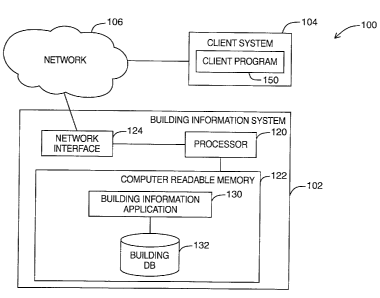Note: Descriptions are shown in the official language in which they were submitted.
CA 02720995 2010-11-12
-1-
Title: SYSTEM AND METHOD FOR ACCESSING BUILDING INFORMATION
FIELD
[0001] Embodiments described herein relate generally to computer-based
systems and methods associated with providing users with varying authorization
levels to access and contribute building related data.
BACKGROUND
[0002] Typically, known methods of controlling the distribution of
copyrighted drawings are based on printed copies. Professionals, such as
architects and designers, normally strictly limit distribution of the
electronic
version of files and will issue paper copies to other professionals. More
recently,
electric forms of this exchange have evolved. Designers often convert files
into
an electronic format, such as a Portable Document Format (PDF) for
distribution.
However, this method has the same net effect as printing to paper since this
format communicates the information to others but prevents reuse.
SUMMARY
[0003] The embodiments described herein provide in one aspect, a
system for exchanging building related data associated with a physical real
world
building amongst a first and second user, said system comprising:
(a) a processor;
(b) a building database for storing and maintaining the building related data
associated with a physical real world building; and
(c) a physical computer readable memory storing computer executable
instructions which, when executed by the processor causes the processor to:
CA 02720995 2010-11-12
-2-
(i) associate the first user with the physical real world building;
(ii) associate the second user with the physical real world building;
(iii) provide the first user and the second user with an authorization level
to
access the building database;
(iv) determine whether the authorization level of the first and second users
allows
them to access at least some of the building related data associated with the
physical real world building;
(v) if in (iv) access is authorized, allow the exchange of building related
data
between a first user and a second user based on their mutual association
through the physical real world building.
[0004] The embodiments described herein provide in another aspect, a
method of exchanging building related data associated with a physical real
world
building amongst a first and second user, the steps of said method being
stored
on a physical computer readable memory, which when executed by a processor,
perform the steps of:
(a) storing and maintaining a building database for the building related data
associated with a physical real world building;
(b) associating the first user with the physical real world building;
(c) associating the second user with the physical real world building;
(d) providing the first user and the second user with an authorization level
to
access the building database;
(e) determining whether the authorization level of the first and second users
allows them to access at least some of the building related data associated
with
the physical real world building;
CA 02720995 2010-11-12
-3-
(f) wherein, if in (e) access is authorized, allowing the exchange of building
related data between a first user and a second user based on their mutual
association through the physical real world building.
[0005] Further aspects and advantages of the embodiments described
herein will appear from the following description taken together with the
accompanying drawings.
BRIEF DESCRIPTION OF THE DRAWINGS
[0006] For a better understanding of embodiments of the system and
methods described herein, and to show more clearly how they may be carried
into effect, reference will be made, by way of example, to the accompanying
drawings in which:
[0007] FIG. 1 is a block diagram of an example implementation of a
system for accessing building information;
[0008] FIGS. 2A, 2B, 2C and 2D are block diagrams of example user-
building networks;
[0009] FIG. 3 is a block diagram describing one embodiment of the
relationships between data elements in the building database of FIG. 1;
[0010] FIGS. 4 and 5 are block diagrams of exemplary navigation flows of
the building information system of FIG. 1;
[0011] FIGS. 6 is a flowchart illustrating an exemplary method of adding a
building to the building information system of FIG. 1, in accordance with at
least
one embodiment;
[0012] FIG. 7 is a flowchart illustrating an exemplary method of a user
contributing building related data to the building information system of FIG.
1, in
accordance with at least one embodiment; and
CA 02720995 2010-11-12
-4-
[0013] FIG. 8 is flowchart illustrating an exemplary method of accessing
building related data to the building information system of FIG. 1, in
accordance
with at least one embodiment.
[0014] The skilled person in the art will understand that the drawings,
described below, are for illustration purposes only. The drawings are not
intended to limit the scope of the applicants' teachings in any way. Further,
where
considered appropriate, reference numerals may be repeated among the figures
to indicate corresponding or analogous elements.
DETAILED DESCRIPTION
[0015] For simplicity and clarity of illustration, where considered
appropriate, reference numerals may be repeated among the figures to indicate
corresponding or analogous elements or steps. In addition, numerous specific
details are set forth in order to provide a thorough understanding of the
exemplary embodiments described herein. However, it will be understood by
those of ordinary skill in the art that the embodiments described herein may
be
practiced without these specific details. In other instances, well-known
methods,
procedures and components have not been described in detail so as not to
obscure the embodiments generally described herein.
[0016] Furthermore, this description is not to be considered as limiting the
scope of the embodiments described herein in any way, but rather as merely
describing the implementation of various embodiments as described.
[0017] The embodiments of the systems and methods described herein
may be implemented in hardware or software, or a combination of both. For
example, some embodiments may be implemented in computer systems and
computer programs, which may be stored on a physical computer readable
medium, executable on programmable computers each comprising at least one
processor, a data storage system (including volatile and non-volatile memory
and/or storage elements), at least one input device (e.g. a keyboard or
mouse),
CA 02720995 2010-11-12
-5-
and at least one output device (e.g. a display screen, a network, or a remote
server). For example and without limitation, the programmable computers may
include servers, clustered servers, virtual machines, personal computers,
laptops, netbook computers, personal data assistants (PDA), cell phones, smart
phones, gaming devices, and other mobile devices.
[0018] In some embodiments, program code can be applied to input data
to perform the functions described herein and to generate output information.
The output information can then be supplied to one or more output devices for
outputting to one or more users.
[0019] Each program is preferably implemented in a high level procedural
or object oriented programming and/or scripting language to communicate with a
computer system. However, the programs can be implemented in assembly or
machine language, if desired. In any case, the language may be a compiled or
interpreted language. Each such computer program is preferably stored on a
storage media or a device (e.g. ROM or magnetic diskette) readable by a
general
or special purpose programmable computer, for configuring and operating the
computer when the storage media or device is read by the computer to perform
the procedures described herein. The inventive system may also be considered
to be implemented as a computer-readable storage medium, configured with a
computer program, where the storage medium so configured causes a computer
to operate in a specific and predefined manner to perform the functions
described herein.
[0020] Furthermore, the system, processes and methods of the described
embodiments are capable of being distributed in a computer program product
comprising a physical computer readable medium that bears computer usable
instructions for one or more processors. The medium may be provided in various
forms, including one or more diskettes, compact disks, tapes, chips, magnetic
and electronic storage media, and the like. The computer useable instructions
may also be in various forms, including compiled and non-compiled code.
CA 02720995 2010-11-12
-6-
[0021] Referring now to FIG. 1, a block diagram of an example
implementation of a system for accessing building information is shown
generally
as 100. Building information system 102 may comprise a main processor 120,
operatively coupled to a physical computer readable memory 122 and a network
interface 124. The physical computer readable memory 122 may store building
information application 130 (containing instructions executable by processor
120), which may be operable to access building database 132. Building
database 132 stores and maintains building related data. Client program 150
running on client system 104 may access building related data stored in
building
database 132 on building information system 102 by accessing building
information application 130 through network 106.
[0022] In the preferred embodiment, building information application 130
may be a web-based application, incorporating the functionality of a web
server
application itself or communicating with a separate web server application
(e.g.,
stored on physical computer-readable memory 122 or on computer-readable
memory of another computer system). In such embodiments, client program 150
may be a web browser such as Microsoft Internet Explorer or Mozilla Firefox
.
Nevertheless, it will be understood that in alternate embodiments, client
program
150 may access building information application 130 without utilizing web
technology, communicating through other known methods of establishing
communications between two computer systems known in the art.
[0023] Building information application 130 utilizes certain associations
between users and buildings and the specific building related data that they
possess. Generally speaking building related data includes project information
and/or building knowledge, some of which can relate to expertise and role of a
user. Building related data may include building construction related data
manifested in such items as, for example, paper based drawings and sketches,
electronic drawings, diagrams and models in 2D or 3D, written specifications,
manuals and instructions, change orders as well as photographs, written and
electronic records of construction. Construction data may also include general
knowledge and experience that consultants, contractors, owners, tenants and
CA 02720995 2010-11-12
-7-
other people have acquired through their respective involvement with specific
buildings. The associations between users and buildings are reflected in the
ownership or creation of building related data stored by the building database
132. They may be represented by what will be referred to in this application
as "a
user-building network". Exemplary user-building networks are displayed
generally
in FIG. 2A as 200, FIG. 2B as 201, FIG. 2C as 202, and FIG. 2D as 203.
[0024] FIG. 2A illustrates one exemplary embodiment of the system,
where the user-building network 200 represents the association of a user 205
with a physical real world building 206. In this example, a user 205 possesses
building related data such as expertise and knowledge about the physical real
world building 206, and accordingly an association is constructed between the
user 205 and the physical real world building 206. This user-building network
200
is an example of a basic user-building association, where only one user 205 is
associated with only one physical real world building 206.
[0025] FIG. 2B illustrates another exemplary embodiment of the system,
where the user-building network 201 is a more complex user-building network.
The user-building network 201 comprises one physical real world building,
Building 1 206a, and a plurality of users, namely Users A to F 205a to 205f.
In
this example, building database 132 stores the associations between Building 1
206a with a plurality of users, namely Users A through F 205a to 205f, each of
which possesses building related data about Building 1 206a. In this example,
an
association is formed between each of Users A through F 205a to 205f and
Building 1 206a. The illustrated associations are formed based on the
relationships between the building related data associated with users and a
physical real world building. As discussed above, this building related data
could
be, for example, project information or building knowledge. The associations
represent the available building related data for Building 1 206a.
[0026] FIG. 2C illustrates another exemplary embodiment of the system,
where the user-building network 202 consists of one user, User A 205a, and a
plurality of physical real world buildings, Buildings 1 through 6 206a to
206f. In
CA 02720995 2010-11-12
-8-
this example, User A 205a possesses building related data for a plurality of
buildings, Buildings 1 through 6 206a to 206f. The illustrated associations
are
formed based on the relationships between the building related data associated
with the user and the physical real world buildings. In this example, an
association is formed between User A 205a and each of Buildings 1 through 6
206a to 206f. Again, the building knowledge and project information form the
basis for this association. The associations represent the available building
related data for User A 205a.
[0027] In a still further illustration, consider, for example, the user-
building
network 203 of FIG. 2D, which illustrates a more complex user-building
network.
In this example, the user-building network 203 comprises a plurality of users,
Users A to 1205a to 205i, and a plurality of physical real world buildings,
Buildings 1 to 8 206a to 206h. In this example, a complex user-building
network
is formed based on the complex and interconnected building related data
associated with both the users and the physical real world buildings. For
example, some physical real world buildings (e.g. Building 4 206d) is
associated
with building related data from a plurality of users (Users A through F 205a
to
2050 while other physical real world buildings (e.g. Building 1 206a) have
building related data from only a single user (User A 205a). Finally, other
physical real world buildings (such as Building 8 206h) have no construction
related data and form no association with any user.
[0028] Also, for example, some users (such as User A 205a) have building
related data for a plurality of physical real world buildings (Buildings 1, 2,
4, and 6
206a, 206b, 206d, 2060 while other users (such as User G 205g) have building
related data for a single physical real world building (Building 6 2060.
Finally,
other users (such as User 1205i) have no construction related data and form no
association with any physical real world building.
[0029] Further, for example, the user-building network 203 may be entirely
interconnected. However, the user-building network 203 may not need to be
entirely interconnected. Consider the association between User H 205h and
CA 02720995 2010-11-12
-9-
Building 7 206g, where there is building related data forming an association
between User H 205h and Building 7 206g; but User H 205h has no building
related data with another physical real world building, and Building 7 206g
does
not have any building related data from any other user. Further, for example,
a
user or a physical real world building of the user-building network 203 may be
entirely independent of any other physical real world buildings or users (such
as
User 1205i and Building 8 206h, where User 1205i has no building related data
for any physical real world building and Building 8 206h has no building
related
data from any user).
[0030] In one exemplary embodiment, a user-building network 203
comprises users and physical real world buildings wherein physical real world
buildings are only associated with users and users are only associated with
physical real world buildings. Again, the illustrated associations are formed
based
on the relationships between the building related data associated with users
and
physical real world buildings. Nevertheless, it will be understood that in
alternate
embodiments, users may also be associated with other users, and physical real
world buildings may also be associated with other physical real world
buildings.
[0031] The user-building networks 200, 201, 202 and 203 are illustrative of
example embodiments and any actual user-building networks may be more
complex and non-static, with an unlimited and changing number of users, an
unlimited and changing number of physical real world buildings and an
unlimited
amount of building related data.
[0032] Referring to FIG. 3, there is shown a block diagram of the
relationships between data elements in the contents of building database 132
in
one example implementation, shown generally as 132. Building database 132 is
a model of real world physical objects as well as of relationships between
real
buildings and real people. It will be understood by those skilled in the art
that
references to real world physical objects below may also refer to their
representations in building database 132.
CA 02720995 2010-11-12
-10-
[0033] Building database 132 may include at least one user 205. In one
embodiment there are two types of users 205: a standard user and an
administrator. Administrators may have full control over the building database
132 but may be limited to a plurality of buildings 206. In one embodiment the
administrator may be limited geographically. Anyone can apply to be a standard
user of the building database 132, for example, by using a web form. In order
to
become a standard user an administrator must approve the potential user's
application. In a further embodiment, the standard user must apply and be
approved for roles 310 on the building.
[0034] Roles 310 determine the authorization level to access at least some
building related data. There are many different types of roles 310 for a user
205,
and each user 205 can have a different role 310 for different projects 370,
buildings 206, floors 207, suites 208 and user files 380.
[0035] A special role 310 is that of an administrator. An administrator
allows for management of the system, to make changes and apply roles and
authorization levels to other users 205 and buildings 206.
[0036] Another type of role 310 is a landlord, where a landlord is a person
or company who owns or manages real world physical space (e.g., building 206,
floor 207, or suite 208). In one embodiment the administrator is the only user
205 able to assign the role 310 of landlord to another user 205. A landlord
can
assign other roles 310 to other users 205 on the building 206 for which they
are
landlord. A landlord can add, edit, and delete building knowledge 340 and
projects 370. As will be discussed below, a landlord can control the degree of
public content in building knowledge 340 and projects 370.
[0037] Another type of role 310 is a real estate broker, where a real estate
broker could be a listing agent: a person or company that actively leases
space
in the real world physical building 206; or a tenant agent: a person or
company
who works on behalf of prospective tenants.
[0038] For example, one type of role 310 is a consultant. In one
embodiment the administrator and the landlord are the only users that can
assign
CA 02720995 2010-11-12
-11-
the role 310 of consultant to a user 205. A user 205 with the role 310 of a
consultant can add building knowledge 340, projects 370, and user files 380. A
consultant can control the visibility and access to the building knowledge
340,
projects 370, or user files 380 that the consultant has contributed.
[0039] A consultant may comprise an interior designer; a person or
company that designs layouts and changes of the interior configuration of the
real world physical building 206. A consultant may also comprise an architect;
a
person or company that designs layouts and changes of the interior and
exterior
configuration of the real world physical building 206. The architect may be
the
original designer of the real world physical building 206 and/or may be
involved in
subsequent changes and updates of the real world physical building 206.
[0040] A consultant may also be a mechanical engineer; a person or
company that designs the layout of mechanical services such as the air
handling
equipment for the real world physical building 206. The mechanical engineer
may be the original designer of the real world physical building 206 and/or
may
be involved in subsequent changes and updates of the real world physical
building 206.
[0041] A consultant may also be an electrical engineer; a person or
company that designs the electrical systems in the real world physical
building
206. The electrical engineer may be the original designer of the real world
physical building 206 and/or may be involved in subsequent changes and
updates of the real world physical building 206.
[0042] A consultant may also be a structural engineer; a person or
company that is responsible for the design of structural elements in the real
world
physical building 206. The structural engineer may be the original designer of
the real world physical building 206 and/or may be involved in subsequent
changes and updates of the real world physical building 206.
[0043] Another type of role 310, for example, is a contractor. A contractor
is a person or company that has done construction work on the real world
CA 02720995 2010-11-12
-12-
physical building 206. This role 310 may be further sub-divided amongst
various specialized trades.
[0044] Another type of role 310, for example, is a supplier. A supplier is a
person or company that provides products or services required in the
operation,
maintenance, or renovation of the real world physical building 206.
[0045] Another type of role 310, for example, is a tenant. A tenant is a
person or company that rents space in or occupies the real world physical
building 206.
[0046] Another type of role 310, for example, is a contributor. A
contributor is a person or company that chooses to contribute knowledge to the
building 206 even though they have no other direct interest in the real world
physical building 206. The role 310 of contributor can be assigned or approved
to a user 205 by a landlord or an administrator. In one embodiment, a
contributor
can only add building knowledge and cannot contribute projects 370 or user
files
380.
[0047] Roles 310 are not limited to the above-described examples and can
comprise any type of relationship a user 205 may have with a building.
[0048] Building database 132 may further comprise at least one physical
real world building 206. A physical real world building 206 comprises basic
information about the physical real world building, for example; address,
longitude and latitude, number of floors, area and usage. A physical real
world
building 206 can be related to at least one project 370, building knowledge
340
and/or user file 380 [relationship not shown].
[0049] Physical real world building 206, in one embodiment, comprises at
least one floor 207. A floor 207 comprises, for example, a floor name and a
sort
order within the building 206. A floor 207 may contain area information, gross-
up
factors and elevation information, for example. A floor 207 can be related to
at
least one project 370, building knowledge 340 [relationship not shown] and/or
user file 380 [relationship not shown].
CA 02720995 2010-11-12
-13-
[0050] Floor 207, in one embodiment, may comprise at least one suite
208. Suite 208 comprises, for example, a suite name and sort order within the
floor 207. A suite 208 may contain area information and amenities description,
for example. A suite 208 can be related to at least one project 370, building
knowledge 340 [relationship not shown] and/or user file 380 [relationship not
shown].
[0051] Building database 132 may comprise at least some building
knowledge 340. Building knowledge 340 can be contributed to by users 205 with
an appropriate role 310. Building knowledge 340, for example, comprises basic
historical information and photos about the real world physical building. A
user
205 that contributes building knowledge 340 can edit and delete that building
knowledge 340. A user with a role 310 such as landlord of a building 206 can
edit and delete any building knowledge 340 related to that building 206.
[0052] Building database 132 may comprise at least one project 370.
Projects 370 represent work done in the building whether in tenant space or as
part of tenant improvement work. Users with roles 310 such as landlords or
consultants can create and edit projects 370. A user with a role 310 such as
landlord can edit and delete any project 370, as well as limit publicly
viewable
details, such as specific location and tenant information. Projects 370 can be
related to several roles 310, such as consultants. For example, there may be a
mechanical engineer, a supplier as well as an electrical engineer on one
project
370.
[0053] Building database 132 may comprise at least one user file 380. A
user file 380 comprises any document that represents building related data. A
user file 380 may refer to a document that has been uploaded to the building
database 132, or a user file 380 may contain a link, for example, a URL for
the
location of the file somewhere else on the web, or a user file 380 may
indicate
the existence of a document and provide the contact information as to whomever
can produce the document. A user file 380 is specific to various levels of
detail
CA 02720995 2010-11-12
-14-
within a real world physical building. A user file 380 can be related to a
project
370 for a building 206, a floor 207, and/or a suite 208.
[0054] In one embodiment a user file 380 could comprise, for example, a
CAD file; an electronic drawing in two-dimensions (2D); an electronic drawing
in
three-dimensions (3D); a scanned document of construction drawings; a
technical document; a technical specification; a building permit; a building
permit
related document; a current photograph; a historical photograph; map based
information; a contract; a lease; a survey drawing; survey data; or any other
building related data. While such data may pertain to construction, it will be
understood that building related data may include other data not related to
construction.
[0055] In one embodiment access to user files 380, buildings 206, floors
207, suites 208, building knowledge 340 and projects 370 is managed by the
owners of the real world content. The user 205 that owns the copyright to the
content in the building database 132 controls the authorization level to
access
that content. For example, a user 205 with the role 310 consultant controls
the
content that was contributed by them. Control of the content comprises, for
example, authorizing what another user 205 can access: what user files 380 and
what projects 370.
[0056] In one embodiment a user 205 with the role 310 of landlord can
control all aspects of the data associated to a physical real world building,
for
example building knowledge 340, roles 310 of users 205, and public details of
projects 370 for that building 206. For example a user 205 with the role 310
of
landlord can force tenant names and specific locations of physical real world
buildings to remain private.
[0057] Referring to FIG. 4, therein illustrated is a block diagram of a
sample navigation flow, shown generally as 400, of exemplary web-based
building information application 130. Specifically, navigation flow 400 shows
navigation by building. It will be understood by those skilled in the art that
navigation flow 400 may be constructed using web-based technologies (such as,
CA 02720995 2010-11-12
-15-
PHP: Hypertext Preprocessor (PHP) and a database supporting a structured
query language (e.g., MySQL)) to access building database 132 to create the
webpages discussed below (referred to simply as "pages"). It will be further
understood that such pages may be statically stored or dynamically generated
upon user request based on information stored in building database 132.
[0058] Each physical real world building may be represented by a set of
sub-pages. The building information application 130 may comprise at least one
building page 410 that represents a physical real world building. The building
page 410 includes building related data, for example, photos, map locations
and
basic building descriptions. In one embodiment the building page 410 has a
unique URL.
[0059] A user may navigate to building page 410 in at least one of a
plurality of reference mechanisms shown generally as 420. For example, the
building page 410 may be arrived at via a map page 420a, a search page 420b.
a conventional web search 420c, or an embedded widget 420d. An embedded
widget 420d, for example, can be configured to appear on a user's personal
website. It will be understood by those skilled in the art that building page
410
may be arrived at by any other method for arriving at particular Uniform
Resource
Locator (URL) addresses.
[0060] The building page 410 provides access to more building detail in
the sub-pages. The sub-pages may, for example, comprise in at least one
embodiment, one or more of: a user list 430, building knowledge 340, project
search 450 and stacking plan 460.
[0061] The user list 430 comprises a list of user profiles 510 that have
building related data, such as project information or building knowledge 340
for
the physical real world building represented by building page 410.
[0062] As discussed earlier, building knowledge 340 comprises general
information about the physical real world building, such as history and
amenities.
This building knowledge 340, in one embodiment, can be compiled for example,
in a collaborative type of website (e.g. through the use of Wiki software)
that
CA 02720995 2010-11-12
-16-
allows the easy creation and editing of interlinked web pages. Users
contribute
this building knowledge 340. When this occurs, the building knowledge 340 is
linked to a user profile 510 so that the user that contributed the building
knowledge 340 is identified.
[0063] The project search 450 comprises a search function for building
related data, specifically project information for the physical real world
building
206 represented in the building database 132 by the building page 410. In one
embodiment the project search 450 is a simple search allowing users to find
project information based on keywords or physical location for the real world
building 206. The project search 450 can be linked to the source of the
building
related data, such as the project page 470.
[0064] The stacking plan 460 displays building related data such as spatial
and area information for the physical real world building 206 represented in
the
building database 132 by the building page 410. The stacking plan 460, in one
embodiment, comprises a multi-dimensional chart created to display the
arrangement of tenants in the physical real world building. The stacking plan
460
can be linked to the source of the building related data, such as the project
page
470 or marketing file 490.
[0065] The marketing file 490, for example, may comprise any information
that the landlord or agent wishes to make public or widely available. The
purpose
of the file may be to describe the available space and may include
photographs,
drawings and renderings in 2D or 3D as well as movies and walk-throughs that
can either be recorded using a camera or rendered using software.
[0066] The project page 470 comprises project information. In one
embodiment, a project can be a change that has been made to the physical real
world building. The project page 470 also comprises user files 380 that are
related to project information. The project page 470 is linked to a user
profile 510
who has contributed building related data for the physical real world building
represented by building page 410.
CA 02720995 2010-11-12
-17-
[0067] As discussed earlier, user file 380 comprises building related data
that is generated as a result of the project. In one embodiment, the user
files 380
are editable. In one exemplary embodiment, the user files 380 are computer
aided design (CAD) files. In a further exemplary embodiment, the user files
380
are three-dimensional (3D) models. In another embodiment, the user files 380
may be securely uploaded to building database 132 and references can be
entered as to which users have copies of the user files 380.
[0068] It will be understood that the owner of a user file 380 may designate
the accessibility of their documents. For example, they may choose to upload
the document and make it available to the public, upload the document and
provide access only to certain users (sometimes in exchange for payment), or
not upload the document at all and just provide information on how to ask for
access. Having provided access to a user file 380, the owner may also be able
to provide copyright information, licensing information and terms of use for
their
document. The owner may further employ Digital Rights Management (DRM)
technology to enforce such legal restrictions.
[0069] Referring to FIG. 5, therein illustrated is a block diagram of an
alternate sample navigation flow, shown generally as 500, of an exemplary web-
based building information application 130. Whereas navigation flow 400 uses
real world physical buildings 206 (represented by building page 410) as a
starting
navigation point, navigation flow 500 illustrates navigation starting with
user 205
(represented by user profile 510). User profile 510 comprises user related
data,
for example, a professional profile and a professional resume. In one
embodiment the user profile 510 has a unique URL.
[0070] In one embodiment, user 205 may control access to their user
profile 510. For example, user 205 may make their user profile 510 fully
public,
fully private, or viewable only by other selected users of building
information
application 130. Moreover, user 205 may also be able to choose nicknames for
their user profile 510 so as to protect their privacy. In another embodiment,
the
CA 02720995 2010-11-12
-18-
user may control, using various authorization levels, the building related
data
controlled by user profile 510.
[0071] The user profile 510 may be navigated to in at least one of a
plurality of reference mechanisms, shown generally as 520. In an at least one
embodiment the user profile 510 may be arrived at via a list page 520a. In an
at
least one other embodiment, the user profile 510 may be arrived at via a
search
page 520b. In an at least one other embodiment, the user profile 510 may be
arrived at via a conventional web search 520c. In an at least one other
embodiment the user profile 510 may be arrived at via an embedded widget
520d. The embedded widget 520d, for example, can be organized to appear on
a building's external website. In another embodiment the user profile 510 may
be
arrived at by any other method for arriving at particular URL addresses. In
one
embodiment, the user can control, using various authorization levels, how a
user
profile 510 is navigated to.
[0072] The user profile 510 provides access to more building detail in the
sub-pages. The sub-pages may, for example, comprise in at least one
embodiment any one or more of: a building list 530, building knowledge 540,
and
project search 450.
[0073] The building list 530 comprises a list of building pages 410 that
have building related data contributed by the user represented by the user
profile
510, such as project information or building knowledge 540 for the physical
real
world building represented in building database 132 by the building page 410.
[0074] Building knowledge 340 may contain the same characteristics as
described above. However, in addition or alternatively, in this context,
building
knowledge 340 may be linked to a building page 410 identifying the physical
real
world building that the building knowledge 340 pertains to.
[0075] The project search 450 comprises a search function for building
related data. In this context, project search 450 searches for project
information
for physical real world building 206 contributed by the user represented by
the
user profile 510. As discussed earlier, in one embodiment the project search
450
CA 02720995 2010-11-12
-19-
may be a simple search allowing users to find project information based on
keywords or by searching by building addresses. The project search 450 may be
linked to the source of the building related data, such as the project page
470.
[0076] Further details of a number of embodiments will now be provided
with reference to FIGS. 6 to 8. Each of FIGS. 6 to 8 illustrates the steps of
a
method in accordance with at least one embodiment. For purposes of
illustration,
the methods will be described in the context of how it may be carried out by
the
building information system 102 depicted in FIG. 1. It will be understood that
even though processor 120 or the administrator has been indicated as
performing steps in the methods of FIGS. 6 to 8, alternate embodiments may
allow all or portions of such steps to be performed manually either by the
administrator or another user. In further alternate embodiments, all or
portions of
such steps may be automated and performed by processor 120 in building
information system 102 or another processor in another computer system
capable of performing such steps.
[0077] Referring to FIG. 6, the method 600 illustrates an example
embodiment of how a building is added to the building database 132. At 601 the
building information system 102 receives a submission to add a building to the
building database 132. An administrator then reviews the submission at 605.
Next at 610 the processor 120 determines if the building is duplicated. If the
building is duplicated the processor 120 will notify the user (615) then
discard the
submission (620). If the building is not duplicated the processor 120 will
determine if the submission is complete and correct at 625. If the submission
is
not complete the administrator will update the submission at 630 and the
processor will return to step 625. If the submission is complete and correct
the
administrator will publish the submission (635) and notify the user (640).
[0078] Next, at 645, the administrator will search for a landlord of the
physical real world building. The processor 120 will determine if the landlord
found by the administrator is a user at 650. If the landlord is not a user the
processor 120 will invite the landlord to become a user (655) If the landlord
is a
CA 02720995 2010-11-12
-20-
user the processor 120 will invite the landlord to apply for the landlord role
at
660.
[0079] Referring now to FIG. 7, the method 700 illustrates an example
embodiment of how a user accesses and contributes building related data. At
701, the user completes the application form. An administrator reviews the
submission next at 712. The administrator then determines whether the
submission is credible (714). If the administrator determines that the
submission
is not credible the user is notified (715) and the submission is discarded
(716). If
the administrator determines that the submission is credible the user is
notified
(718). Note that in certain embodiments an administrator controls
authorization
and access for the tasks of 710.
[0080] Next at 720, the user applies for a role on a building. At 732, the
landlord determines if the applied-for role is legitimate, if no landlord role
has
been assigned the administrator determines if the applied-for role is
legitimate. If
the applied-for role is determined not to be legitimate the user is notified
(733)
and the application is discarded (734). If the applied-for role is determined
to be
legitimate the user is notified (736), and the user contributes content (738),
posts
user files (740) and sets user file authorization levels (744). The landlord
or
administrator sets the authorization levels for the contributed content (742).
Ultimately the content is published (750). Note that in certain embodiments a
landlord or, where there is no landlord role assigned for the building, an
administrator, controls authorization and access for the tasks of 730.
[0081] Referring now to FIG. 8, the method 800 illustrates an example
embodiment of how a user may access and obtain building related data. At 801
the user, for example, searches for a desired piece of data. At 805 the
processor
120 searches the building database 132 to determine the number of results that
match the users search criteria. If there are no results, the processor 120
will
prompt the user to search again (806). If there is exactly one result the
processor 120 will display the public building page (810). If there is more
than
one result the user will select the desired result from a list of results
(807), then
CA 02720995 2010-11-12
-21 -
the processor 120 will display the public building page (810). The user will
then
select a sub page (815).
[0082] Next, at 822 the processor 120 will determine if the content in the
sub page is public. If the content in the sub page is determined not to be
public,
the processor 120 will determine if the user is logged in (823). If the user
is not
logged in, the processor 120 will take the user to the login page (824). The
processor 120 will then determine if the login is successful (828). If the
login is
not successful the user will return to the login page (824). If the login is
successful or if the user is logged in the processor will determine if the
user has
authorization (827). If the user does not have authorization, the processor
120
will display the access denied page (830). If the user does have access or the
content is public the processor 120 will display the content of the sub page
(826).
The user will search for building related data at 823. The user then selects
the
desired building related data from a list at 834. Note that in certain
embodiments
a landlord or, where there is no landlord role assigned for the building, an
administrator, controls authorization and access for the tasks of 820.
[0083] Next, at 842 the processor 120 determines if the selected building
related data is free. If the processor 120 determines that the user file is
not free,
the processor 120 determines if the user has authorization (843). If the user
does not have authorization, the processor 120 will direct the user to the
purchase page (844). The processor 120 will then determine if the purchase has
been successful (846). Once the purchase is successful, or if the user has
permission, or if the user file is free, the processor 120 will download the
building
related data to the user. It should be noted that in certain embodiments the
owner of the user file controls authorization and access for the tasks of 840.
[0084] Numerous specific details are set forth herein in order to provide a
thorough understanding of the exemplary embodiments described herein.
However, it will be understood by those of ordinary skill in the art that
these
embodiments may be practiced without these specific details. In other
instances,
well-known methods, procedures and components have not been described in
CA 02720995 2010-11-12
-22-
detail so as not to obscure the description of the embodiments. Furthermore,
this description is not to be considered as limiting the scope of these
embodiments in any way, but rather as merely describing the implementation of
these various embodiments.