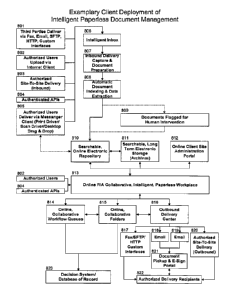Note: Descriptions are shown in the official language in which they were submitted.
CA 02745712 2011-06-03
WO 2009/073032
PCT/US2007/086673
SYSTEMS AND METHODS FOR INTELLIGENT PAPERLESS DOCUMENT MANAGEMENT
FIELD OF THE INVENTION
100011 The field of invention is the process or, method of doing business by
processing paper documents, image
files, and/or electronic documents; using a computer to store, retrieve,
display, analyze, collate and
capture information from the documents; optionally using a computer for making
decisions based on
this information; and exchanging the organized information between
organizations electronically. The
field of the invention also includes the method of performing such analysis,
collation, and information
capture as well as an apparatus for conducting such analysis, collation, and
capture.
BACKGROUND OF THE INVENTION
100021 Many industries still struggle their productivity and profitability by
using traditional paper-based
document management systems. Document collection and organization are often
time-consuming and
error-prone. With traditional paper-based systems or methods, files often get
lost and forgotten during
collection, and sending documents can be slow and inefficient. Although
various imaging and
workflow solutions have been developed for more cost effective answers, most
document management
systems today still lack sophistication and real-world usability, and
sometimes cause even more paper
to be generated.
100031 Consider the US mortgage industry's current wholesale business model:
mortgage brokers often enter
key information into simple, desk-based loan origination systems (LOS) such as
Calyx POINT in
order to avoid manual data reentry every time they need a document prepared.
Still, papers need to be
printed out and delivered to a wholesale Lender for review, along with
supporting documents collected
from their borrowers. So the mortgage brokers print, assemble, and sort paper
documents and either
feed them into a fax machine, scan them and upload them to a Lender Website,
or delivered via
overnight delivery, depending on the sophistication of the Wholesale Lender.
100041 Often the documents created by the brokers' LOS are lengthy pdf or tiff
files. After being transmitted
by faxes, a human individual at the wholesale lenders' offices has to identify
which document is which
within the 100-plus page graphics file. If the brokers insert barcodes or
separator sheets among various
documents, this identification process can be easier. However, the use of
barcodes and/or separation
sheets simply moves the time-consuming step to the brokers' end and the whole
process remain
inefficient. Most of the time, multiple documents within a single fax or e-
mail are a sort of graphic
"blob" in which documents are not individually identified. The viewer has to
scroll through the long
graphic file to find a particular document, which is frustrating and
impractical. Often a time-consuming
workaround is necessary, in which an operator identifies the first page and
the last page of a particular
document, cut and paste pages for each document, name and save the document,
then sends the
document back into the system. Each document in the long graphic file has to
be processed manually in
the way, which can be time consuming and expensive.
CA 02745712 2011-06-03
WO 2009/073032
PCT/US2007/086673
100051 The mortgage banking industry is faced with the daunting task of
organizing, inputting.and accessing a
vast number and array of divergent types of documents and :manually entering
several hundred fields of
information from a subset of these documents in order to make a loan to a
borrower. Although many
attempts have been made to streamline the process, most recently by the
Mortgage Bankers Association
(MBA) which established standards for representing information in a mortgage
transaction, the problem
of identifying and capturing information from paper documents, image files,
native PDF files, and other
electronic files in the loan origination process has yet to be solved in order
to take advantage of these
standards. In the United States alone, mortgage bankers are faced with the
idiosyncratic documents
from a minimum of fifty states where some mortgage documents differ from state
to state and may have
further individual variations within each state. In addition, once the loan is
made to the borrower, there
is a huge secondary market for mortgages, where existing mortgage loans are
bundled and sold to large
investment firms. These investment entities, in order to pursue a rational
risk management policy
presentable to their owners and/or shareholders, must organize and analyze
these mortgage documents
for asset risk and compliance with local, state and federal laws. Values
necessary to compare and
analyze these loans must be extracted from paper documents or images of the
document, then tabulated,
analyzed and the resultant data and documents made readily available in order
for informed decision-
making to occur. In January 2000; the MBA formed the Mortgage Industry
Standards Maintenance
Organization (MISMO). This group has driven the development of industry
specifications that allow
seamless data exchange using standard electronic mortgage 'documents called
SMART Docsrm. The
SMART Doc XML specification is the foundation of the eMortgage efforts of
lenders, vendors, and
investors, as it provides for the electronic versions of key mortgage
documents. This specification
enables electronic mortgage loan package creation by providing a standard for
creating and processing
uniform electronic transactions for use in electronic mortgage commerce.
100061 Nor is this dilemma restricted to the mortgage industry. In other
industries, including the finance
industry, the hospitality industry, the health care field and the insurance
industry, there is .a constant
need to collate documents into logically related groups, and capture key
information to enable
information exchange. These documents must be further collated in order to
identify and store multiple
revisions of the same type of document, along with extracting data and
inferred information from the
documents, together with making the resultant transaction data and underlying
documents available in
an electronically accessible manner.
100071 Unfortunately, the manual organization, collation of paper documents,
and extraction of information is
very time consuming and slows the process of making business decisions.
Additionally, there is an
increased possibility of error due to manual processing. Validation of these
decisions is very difficult
since the paper documents are stored separately from the electronic databases
maintained by the
processing organizations. Thus, there is a clear need for process automation
and well organized and
easily searchable electronic storage of the documents as well as extraction of
relevant information
contained within the documents.
100081 In other methods or processes known in the art, automated document
identification or classification
methods fall into one of three categories: (1) they are either completely
dependant on linage based
techniques for classification; (2) they use simple keyword search techniques,
Bayesian and/or Support
-2-
CA 02745712 2011-06-03
WO 2009/073032
PCT/US2007/086673
Vector Machine ("SVM") algorithms for text classification; or (3) they rely on
document boundary
detection methods using image and text based classification techniques. These
methods are inadequate
to deal with the wide variation in documents typically seen in the business
environment and are not
capable of separating multiple revisions of the same document type to enable
information to be captured
from the most current version of the document, hence limiting the utility of
such systems.
100091 Although it is known in the art to view paper documents by conversion
into simpler electronic forms
such as PDF files, these files, in general, do not allow extracting
information beyond Optical Character
Recognition (OCR). 'The OCR quality is highly dependant on image quality and
the extraction is
frequently of very poor quality. Finally, these methods or apparatuses do not
offer a complete solution
to the dilemma of analyzing and manipulating large paper document sets. Thus,
the automated systems
currently available generally have at least the following problems;
(1) such systems are limited to document boundary detection, document
classification and text
extraction and do not offer advanced document collation with separation of
very similar documents,
and domain-sensitive scrubbing of extracted information into usable data;
(2) techniques based on the current methods of out-of-context extraction and
keyword-based
classification cannot offer the consistent extraction of information from
documents for automated
decision making, or formation of Business Objects such as SMART Docing for
information exchange
between two organizations using industry standard taxonomy;
(3) similarity among documents may lead to misclassification when using
pattern-based classification,
especially in cases where the optical character recognition quality of the
document is poor;
(4) extraction processes that handle structured data using a template-based
matching generally fail even
with a slight shifting of images, and those with rules-based templates can
return false results if there are
significant variations of the document;
(5) such systems cannot handle both structured and unstructured documents
equally efficiently and
reliably to serve an entire business process;
(6) such systems frequently are wed to the strengths and weaknesses of a
particular algorithm and are
thus not able to handle wide variations in analyzed documents with acceptable
accuracy without manual
rule creation;
(7) such systems cannot locate the information across the documents and
variations;
(8) neither do such systems provide a complete solution to a business problem;
and
(9) such systems do not have intelligent scrubbing of extracted information to
enable the creation of
electronic transaction sets such as MISMO SMART D0cTM XML files.
100101 To analyze complicated documents, workers in several industries, for
example, mortgage banking,
currently analyze documents using a manual collation process; a manual
stacking process; a wide
variety of manual classification methods; and manual extraction methods, in
particular a manual search
and transcription. These methods suffer from the disadvantages of requiring
substantial investment of
human capital and not being automated sufficiently to handle bulk processing
of documents and the
information contained in those documents.
-3-
CA 02745712 2011-06-03
WO 2009/073032
PCT/US2007/086673
100111 The number and kind of documents accompanying a mortgage loan are very
specific to the mortgage
loan industry, and as mentioned above, vary from state to state, and may vary
in the jurisdictions within
a particular state. However, the documents related to a given loan for the
purchase of a property or
properties in any jurisdiction may be assembled into electronic images by
scanning (or direct entry, if
already in an electronic form) before. during and after funding of the loan to
form a partially, or
preferably, complete document set, referred to herein as the "Dox Package."
These documents
originate from a number of sources, including banks and/or credit unions.
Moreover, the order of these
documents are assembled and filed depends very much on the individuals
involved, their timeliness and
their preferences, organization, or disorganization in sorting the various
forms and other documents
containing the required information. Further, even though some standardization
of documents has
occurred, such as Form 1003 published by FNMA, certain data essential for
further-analysis may still be
found at disparate locations in idiosyncratic documents. For example, each
bank and credit union
formats an individual's bank statement in a different manner, yet the data
from each format must be
extracted for income verification. Additionally, depending on the stage of
loan processing, not all of
the documents may be present in a Dox Package at a given point in time.
100121 As mentioned above, following the funding of the loan, loans are
frequently bundled with many other
similar loans and sold on the secondary market. At this stage, entire lots of
mortgage-secured loans are
bundled and sold with minimal quality control. In current usage in the
secondary mortgage market, a
randomly selected ten percent sample of mortgage documents (Dox Packages) are
analyzed in detail
(largely by manual means) and taken as representative for the lot. Obviously,
if more loans, or
substantially all the loans in a bundle, could be evaluated, better decisions
could be made regarding the
marketing of mortgage-backed loans on the secondary market. Hence, pricing of
these loans in the
market would be more efficient. Thus, there is a clear need for the automated
analysis, collation of
documents, and extraction of information in the mortgage loan industry, as
well as other industries with
no automated or standardized data input in place.
100131 There is also a need for an Intelligent Document Paperless Management
system that can reproduce the
use of paper and stand up to the real world requirements necessary to catalyze
a person, organization, or
industry to "go paperless."
SUMMARY OF THE INVENTION
100141 The systems and methods described have at least one of the following
features: (a) receiving paper in
any format typically used to transfer paper digitally between one human/system
to another without
requiring the sender to prepare or separate the Dox Packages with coded cover
sheets or separator
sheets; (b) using at least one auto-indexing as described herein to convert
that raw feed into collated,
named, indexed documents minimizing human interaction; (c) identifying and
making available data
points from those documents; (d) vaulting the digital paper and data in a
commercially secure fashion;
(e) filing documents using contextually based references so that they can be
located by those who need
to work with them; (I) making available rich, usable interfaces displaying a
digital, paperless workplace
accessible by different devices and types of users across vast geographies;
(g) reproducing paper-based
workflows and enhance.them by enabling collaboration amongst users and
parallel tasking; (h) storing
-4-
CA 02745712 2011-06-03
WO 2009/073032
PCT/US2007/086673
in searchable and flexible repositories that mirror the industries that use
this paperless workplace, such
as in digital "Mortgage Loan Folders" or industry comparables; (i) providing
the user the ability to
organize, group, tag, note, modify, define, view or search the documents and
the repositories M a
fashion that mirrors and enhances the real world storage and usage of paper;
(j) providing the user the
ability to assemble and deliver documents out of the system in an indexed or
non-indexed format via
any of the real world methods of delivering paper or digital paper between one
human/system to
another; (k) providing the ability for users to archive documents into long
term storage within the
system without limiting the accessibility to that digital paperwork and data;
(1) providing the ability for
the users to withdraw their documents from the paperless workplace in an
indexed or non-indexed
format; (in) providing the user and easy-to-use interface to control the
administration of their paperless
workspace, the users and their access to all levels of security; and (n)
providing the system in a fashion
where it can be setup and implemented quickly without sophisticated
implementation strategies or
sophisticated software installations.
100151 In some embodiments, the systems and methods described have at least
two of the features listed above.
In some embodiments, the systems and methods described have at least three of
the features listed
above. In some embodiments, the systems and methods described have at least
four of the features
listed above. In some embodiments, the systems and methods described have at
least five of the
features listed above. In some embodiments, the systems and methods described
have at least six of the
features listed above. In some embodiments, the systems and methods described
have at least seven of
the features listed above.
100161 The systems and methods described provide a Web-based solution which
enables intelligent document
paperless management and collaboration, eliminating inefficiency caused by
paper documents. The
systems and methods described herein provide Web-based paperless offices where
users can collect,
store, and share all documents from various locations. The systems and methods
described herein can
receive images of documents from any source, such as e-mail, fax, ftp upload
or scanner/digital copier,
then place them into electronic folders, where they can be viewed and acted
upon exactly as they were
in paper form. The imaged documents reside in a warehouse repository and an
administrator allows
permitted viewers' access to the documents based on their individual role in
the process, using links via
the Web. The documents do not travel at all, but everyone needing access to
them can have the
documents at their fingertips.
100171 The systems and methods described require minimal data reentry because
of their data extraction (or
data capture) capabilities. The systems and methods described herein do not
require the use of barcodes
and separator sheets for faxing in or identifying documents.
100181 Similar to the paper-based world, the systems and methods described
herein can provide hierarchical
virtual storage such as virtual offices and virtual cabinets that can be
flexibly setup to best represent an
existing organization's file storage structure. These virtual (electronic)
cabinets can be set up according
to various factors to best fit for the user. For example, a mortgage broker
can setup cabinets/offices by
loan officer, loan type, workflow, or time of origination. Documents can be
automatically indexed and
placed into electronic folders within these electronic cabinets.
-5-
CA 02745712 2011-06-03
WO 2009/073032
PCT/US2007/086673
100191 The systems and methods described herein have at least one of the
following functions: (a) can perform
automatic indexing and document classification as images are received, (b) can
provide imaged
documents residing within secure and easily accessed environment, and (c) can
allow full collaboration
among permitted stakeholders all along the value chain. In some embodiments,
the systems and
methods described are Web-based and have all three functions listed above.
(00201 For example, in a mortgage broker's paperless workplace, incoming
documents are auto-classified and
go directly to the appropriate electronic cabinet and mortgage loan folder, or
to an inbox, without costly
workarounds, and searchable files are no longer misplaced or misfiled. Built-
in workflow features can
be provided to track the loan's process from origination to closing. Files can
be dragged and dropped to
and from the next step's work queue and worked in parallel queues.
100211 In one aspect are Web-based systems for intelligent paperless document
management, comprising,
(a) at least one user account and at least one inbox, wherein said user
account requires security sign-up
and said at least one inbox accepts incoming documents;
(b) at least one automatic indexing engine to automatically classify said
incoming documents received
by said inbox;
(c) a repository to store documents classified by said at least one automatic
indexing engine; and
(d) a online collaborative portal; said online collaborative portal allows
access of-multiple users to
documents in said repository.
100221 In some embodiments of the above aspect, said at least one automatic
indexing engine does not require
barcodes or separators. In some embodiments of the above aspect, said system
does not provide the
capability of prearranging access levels according to functions of said
multiple users. In some
embodiments of the above aspect, said system does not require the capability
of prearranging access
levels according to functions of said multiple users. In some embodiments of
the above aspect, said
system does not prohibit a user from modifying or deleting a document in said
depository.
100231 In some embodiments of the above aspect, said at least one automatic
indexing engine excludes
involvement of barcodes or separators for the purpose of indexing or
classifying documents. In some
embodiment, barcodes can be used for folder IDs. In such embodiments, said
system can forward
incoming documents into folders designated by the folder IDs. In some
embodiments of the above
aspect, said system excludes involvement of prearranging access levels
according to functions of said
multiple users. In some embodiments of the above aspect, said system provides
a user capability to
modify or delete a document in said depository.
(00241 In some embodiments, the system described further comprises at least
one electronic cabinet. In some
embodiments, the system described further comprises at least one electronic
folder. In some
embodiments, the system described further comprises a delivery center to allow
custom delivery
packages comprising different documents for multiple parties.
100251 In some embodiments, the system described further comprises at least
one business rule manager. In
some embodiments of the systems comprising at least one business rule manager,
said business rule
manager uses at least one workflow rule.
-6-
CA 02745712 2011-06-03
WO 2009/073032
PCT/US2007/086673
100261 In some embodiments, the system described further comprises at least
one data extraction engine. In
some embodiments of the systems comprising at least one data extraction
engine, the systems have
capability to output extracted data in a specified format. In some embodiments
of such systems, the
specified format is MISMO SMART Doc XML.
100271 In some embodiments of the systems comprising at least one data
extraction engine, wherein the
systems have capability to flag for human intervention when inconsistent data
is identified; said human
intervention include sorting, modifying, and/or deleting documents.
100281 In some embodiments of the systems described, the online collaborative
portal allows simultaneous
access from multiple users. In some embodiments of the systems allowing
simultaneous access from
multiple users, the system comprises at least two user accounts corresponding
to each of at least two
inboxes.
100291 In some embodiments of the systems described, the inbox accepts
incoming documents selected from
the group consisting of e-mails, faxes, ftp uploads, scanners, digital
copiers, and combinations thereof.
In some embodiments, the system described further comprises a desktop tool for
a user with a user
account and inbox providing for uploading of documents to said user's inbox.
In some embodiments,
the system described can integrated with at least one desk-based system such
as mortgage loan
origination software (LOS), automatic underwriting systems (AUS), lender
underwriting systems
(LUS), automate mortgage compliance software, or other electronic loan
software.
100301 In another aspect are Web-based computerized methods for intelligent
document management,
comprising,
(a) allowing at least one user to create at least one user account and at
least one inbox, wherein at least
one of said user account requires security sign-up and said at least one inbox
accepts incoming
documents;
(b) receiving documents;
(c) indexing documents received in step (b) with at least one automatic
indexing engine;
(d) placing indexed documents into a repository to store documents classified
by said at least one
automatic indexing engine; and
(e) providing said user to access documents in said repository using an online
collaborative portal.
10031) In some embodiments of the above aspect, said at least one automatic
indexing engine does not require
barcodes or separators. In some embodiments of the above aspect, said method
does not provide the
capability of prearranging access levels according to functions of said
multiple users. In some
embodiments of the above aspect, said method does not require the capability
of prearranging access
levels according to functions of said multiple users. In some embodiments of
the above aspect, said
method does not prohibit a user from modifying or deleting a document in said
depository.
100321 In some embodiments of the above aspect, said at least one automatic
indexing engine excludes
involvement of barcodes or separators for the purpose of indexing or
classifying documents. In some
embodiment, barcodes can be used for folder IDs. In such embodiments, said
method can forward
incoming documents into folders designated by the folder IDs. In some
embodiments of the above
aspect, said method excludes involvement of prearranging access levels
according to functions of said
-7-
CA 02745712 2011-06-03
WO 2009/073032
PCT/US2007/086673
multiple users. In some embodiments of the above aspect, said method provides
a user capability to
modify or delete a document in said depository.
100331 In some embodiments, the method described further comprises the step of
placing indexed documents
into at least one electronic cabinet. In some cmbodiments, the method
described further comprises the
step of placing folders into at least one electronic cabinet. In some
embodiments, the method described
further comprises the step of placing indexed documents into at least one
electronic folder. In some
embodiments, the method described further comprises the step of delivering
documents to at least one
person using a delivery center to allow custom delivery packages comprising
different documents for
multiple parties.
100341 In some embodiments, the method described further comprises the step of
organizing documents using
at least one business rule manager. In some embodiments of the methods
comprising the step of
organizing documents using at least one business rule manager, said business
rule manager uses at least
one workflow rule.
100351 In some embodiments, the method described further comprises the step of
extracting data using at least
one data extraction engine. In some embodiments of the methods comprising the
step of extracting data
using at least one data extraction engine, the method described further
comprises the step of outputting
extracted data in a specified format. In some embodiments, the specified
format is MISMO SMART
Doc XML.
10036) In some embodiments of the methods comprising the step of extracting
data using at least one data
extraction engine, the method described further comprises the step of flagging
for human intervention
when inconsistent data is identified; said human intervention include sorting,
modifying, and/or deleting
documents.
100371 In some embodiments of the methods described, the online collaborative
portal allows simultaneous
access from multiple users. In some embodiments of the methods described, the
inbox accepts
incoming documents selected from the group consisting of e-mails, faxes, ftp
uploads, scanners, digital
copiers, and combinations thereof. In some embodiments, the method described
further comprises the
step of providing for a desktop tool for uploading documents. In some
embodiments of the methods
described, the online collaborative portal can integrated with at least one
desk-based system such as
mortgage loan origination software (LOS), automatic underwriting systems
(AUS), lender underwriting
systems (LUS), automate mortgage compliance software, or other electronic loan
software.
BRIEF DESCRIPTION OF THE DRAWINGS
100381 The novel features of the invention are set forth with particularity in
the specification, drawings and
figures and in the appended claims. A better understanding of the features and
advantages of the
present invention will be obtained by reference to the following detailed
description that sets forth
illustrative embodiments, in which the principles of the invention are
utilized, and the accompanying
drawings of which:
100391 Figure 1 depicts an overview of the business methods of the instant
invention.
100401 Figure 2 depicts a detailed diagrammatic view of the business methods
of the instant invention, i.e., the
system flow of a preferred embodiment of the invention.
-8-
CA 02745712 2011-06-03
WO 2009/073032
PCT/US2007/086673
(0041] Figure 3 depicts an embodiment of the Document Learner process, i.e.,
the flow of the classification
learner.
100421 Figure 4 depicts an embodiment of the Business Object formation
elements.
100431 Figure 4A depicts an embodiment of the relationship of Knowledge
Objects within a Business Object.
100441 Figure 4B depicts the process of Dox Package creation in one embodiment
of the invention.
100451 Figure 4C depicts the process of document creation in one embodiment of
the invention.
100461 Figure 41:10 depicts MISMO transaction data-set creation in one
embodiment of the invention.
100471 Figures 5A and 5B depict screen shots of output obtained through the
use of the instant invention. That
is, using a Dox Package analyzed by the method/apparatus as described herein,
the exemplary data in
the figure was available for analysis.
100481 Figure 6 shows an exemplary embodiment of the network deployment of
intelligent paperless document
management (1PDM).
100491 Figure 7 shows an exemplary embodiment of the administration of
intelligent paperless document
management.
100501 Figure 8 shows an exemplary embodiment of the client deployment of
intelligent paperless document
management.
100511 Figure 9 shows the sign-up site for setting up a new Client Site for a
new company using katalystnet
100521 Figure 10 shows that each company can have a unique name. If a
particular name has been used, the
program will ask the user to input a different name.
100531 Figure 11 shows that a new company name has been accepted by the
program_
100541 Figure 12 shows that the user must have a unique site address in order
to login as the first step.
100551 Figure 13 shows that the user can input info for the company as the
second step.
100561 Figure 14 shows that the user can input billing info as the third step.
100571 Figure 15 shows that an administrator can be designated as the fourth
step.
100581 Figure 16 shows that the user can choose various subscription details
as the fifth step.
100591 Figure 17 shows that the user confirms the end user agreement as the
sixth step.
100601 Figure 18 shows that the user clicks to yes button to confirm the end
user. agreement.
100611 Figure 19 shows the message stating that the set-up process has been
completed.
100621 Figure 20 shows that the desktop tool Messenger has three major
functions ¨ scan, print, and pdf upload
files for uploading documents into the Web-based system.
100631 Figure 21 shows the scan function of Messenger.
100641 Figure 22 shows the print function of Messenger.
100651 Figure 23 shows the pdf upload function of the Messenger.
100661 Figure 24 shows that a folder can be created or designated for
uploading documents via scan, print, or
pdf upload.
100671 Figure 25 shows that a demo document is being uploaded and bypassing
auto-indexing.
100681 Figure 26 shows that the user can monitor the progress of uploading the
document.
100691 Figure 27 shows that the demo document has been successfully uploaded.
100701 Figure 28 shows that the company info can be viewed after logged into
the loan katalyst.
100711 Figure 29 shows the delivery center of loan katalyst.
-9-
CA 02745712 2011-06-03
WO 2009/073032
PCT/US2007/086673
[00721 Figure 30 shows that delivery can be carried out via fax or e-mail (see
Figure 29).
100731 Figure 31 shows a user can configure a delivery using loan katalyst.
[00741 Figure 32 shows that delivery can be carried out via ftp.
100751 Figure 33 shows that a user can create a new cabinet using loan
katalyst
100761 Figure 34 shows that a user can create anew document type using loan
katalyst.
[0077) Figure 35 shows the inbox information and inbox messenger of loan
katalyst.
[0078) Figure 36 shows that a user can create a new office using loan
katalyst.
100791 Figure 37 shows that a user can create a new role using loan katalyst.
100801 Figure 38 shows that a new user can input details about himself or
herself using loan katalyst.
[00811 Figure 39 shows that user's role can be viewed using loan katalyst
10082) Figure 40 shows that a user has access to various offices and cabinets
using loan katalyst.
10083) Figure 41 shows that the program is uploading documents and the process
can be monitored.
100841 Figure 42 shows that documents have been indexed and ready to be viewed
using loan katalyst.
[00851 Figure 43 shows that picture files can be easily uploaded and viewed
using loan katalyst.
[00861 Figure 44 shows that loan katalyst allows thumbnail view for documents.
[00871 Figure 45 shows that a user can create a custom delivery package using
loan katalyst.
[00881 Figure 46 shows that the user selects documents for the custom delivery
package using loan katalyst.
10089) Figure 47 shows the details of the custom delivery package before
delivery using loan katalyst.
100901 Figure 48 shows that multiple recipients can be chosen using loan
katalyst.
100911 Figure 49 shows that the order of each document can be adjusted before
delivery using loan katalyst.
100921 Figure 50 shows loan katalyst allows the use of password for the custom
delivery package for security
reasons.
100931 Figure 51 shows the message stating the delivery was successful using
loan katalyst
[0094) Figure 52 shows an example of fax cover sheet including detail
information for a designated electronic
folder.
[00951 Figure 53 shows a user can view the document image and extracted data
at the same time using loan
katalyst.
[0096) Figure 54 shows the incoming transmission log of the subject folder
using loan katalyst.
[0097] Figure 55 shows the sent transmission log of the subject folder using
loan katalyst.
[00981 Figure 56 shows that a user can add a new note for a document using
loan katalyst.
100991 Figure 57 shows that a user such as a broker can upload documents into
a particular electronic folder
using loan katalyst
[001001 Figure 58 shows that the user can choose to bypass auto-indexing and
can monitor the process of
uploading a document using loan katalyst.
1001011 Figure 59 shows the "indexing option" button for explaining auto-
indexing using loan katalyst.
100102) Figure 60 shows the explanation of bypassing auto-indexing using loan
katalyst.
1001031 Figure 61 shows that the document is completely uploaded into the
system using loan katalyst.
1001041 Figure 62 shows that a particular user can access documents in two
folders here using loan katalyst.
1001051 Figure 63 shows that a particular user can access various offices and
cabinets using load katalyst.
[001061 Figure 64 shows the website screen for inputting access code to log in
the system described.
-10-
CA 02745712 2011-06-03
WO 2009/073032
PCT/US2007/086673
[001071 Figure 65 shows that the system described provide user guide and FAQ
for online help as well as
contact info for a customer center.
1001081 Figure 66 shows that a desktop tool can Messenger can be downloaded
from the Web-based system.
DETAILED DESCRIPTION OF THE INVENTION
1001091 While preferred embodiments of the present invention have been shown
and described herein, it will be
obvious to those skilled in the art that such embodiments are provided by way
of example only.
Numerous variations, changes, and substitutions will now occur to those
skilled in the art without
departing from the invention. It should be understood that various
alternatives to the embodiments of
the invention described herein may be employed in practicing the invention. It
is intended that the
following claims define the scope of the invention and that methods and
structures within the scope of
these claims and their equivalents be covered thereby.
1001101 Workers in a variety of organizations and/or industries, such as the
mortgage industry, especially the
secondary market for the re-sale of mortgage loans, face the enormous problem
of tracking a vast array
of information presented to them in the form of paper documents arriving in a
bewildering array of
formats, and require that information transferred to an electronic form for
rapid analysis and decision-
making. Extracting exact data and/or information from idiosyncratic document
sets with accuracy is
essential for the data to be-useful for decision-making.
1001111 As noted above, the MBA formed the Mortgage Industry Standards
Maintenance Organization
(MISMO) to address this problem. This group has driven the development of
industry specifications
that allow seamless data exchange using standard electronic mortgage documents
called SMART
D0c5TM. However, in order for the mortgage industry to fully utilize this
standardization, every piece of
software in the industry would have to be re-created to generate data to
adhere to this standard. Hence,
the industry requires a practical solution to enjoy the increased velocity and
standardization that
SMART Doc XML standards bring to the loan origination process using the
current forms of data
available such as paper images, and native PDF files. [ma preferred
embodiment, it is one of the
objects of our invention to provide such a solution.
1001121 It is always difficult and time-consuming to determine the exact
nature and identity of documents
present in such a document set. For example, with reference to the mortgage
industry, mortgage
documents in some states, e.g., California, contain reports concerning the
seismic environment of the
subject property. In other states, such documentation might be rarely, if
ever, be found in the package
of documents associated with the sale of property, or the refinancing thereof
(such a document package
is referred to herein as the "Dox Package"). Further, without knowing the type
of document or specific
revision of the document being reviewed, up until now, it has been difficult
or impossible to extract the
.required information from it by automated means. The exact documents provided
in a Dox Package
may prove insufficient because at a particular point in time, not all required
pages of the documents
may be available. Additionally, there may be a.confusing variety or
subvarieties for any given type of
document, and further, essential information may be scattered across many or
all the pages in the Dox
Package. And for added complication, individual pages may arrive in a
scrambled order in any given
packet, and portions of the packet may arrive for analysis at different times.
Obtaining accurate
-11-
CA 02745712 2011-06-03
WO 2009/073032
PCT/US2007/086673
information in an organized form is the challenge solved by the instant
invention. If a human were to
enter the information into a computer, the process would be labor intensive
and would be expected to
take much longer. In preferred embodiments, a Dox Package may consist of at
least two pages, at least
three pages, at least five pages, at least ten pages, at least twenty pages,
at least fifty pages, at least one
hundred pages, or more. Further, as used herein, a Dox Package includes sets
of documents in which
all the information/data contained therein is not readily available in
electronic or digital forms. Thus, a
Dox Package may consist of a variety, of documents some of which are
electronic documents but some
of which are paper copies only, or images, such as PDFs or T1FFs, of such
paper documents.
1001131 The instant invention, in some embodiments, can extract the
information from the heterogeneous set of
documents that forms Dox Package and enter that information into a computer
database much faster
than, and in some embodiments, with minimal or no intervention from, a human
operator; in some
cases ten times as fast, twenty times as fast, thirty times as fast, forty
times as fast, fifty times as fast, or
more. Additionally, in one embodiment, the instant invention can extract and
enter information from a
Dox Package with human review of, at most, one page in ten, one page in
twenty, one page in thirty,
one page in forty, one page in fifty, one page in sixty, one page in seventy,
one page in eighty, one page
in ninety, one page in one hundred, or one page in over a hundred.
1001141 As used herein, a "Knowledge Object" is a matrix of the information
and its association with reference
to a particular business process. When a Knowledge Object is not specific to a
process and/or a
complete domain, it can be cluster of information. Knowledge Objects are
intended to be useful and
available for decision-making. The term "Knowledge Object," as used herein,
refers to a set of facts
preferably along with their relationship and association with other Knowledge
Objects in a given Dox
Package. Knowledge Object is a matrix of relevant information entities such as
facts, image field
coordinates, value type, intended to address and assist decision making in
businesses.
1001151 As used herein, a "Business Object" is a collected and organized set
of information extracted from a
Dox Package intended for a business purpose and ready to use to illustrate
relationships and/or the
utility of Knowledge Objects. It gives a business-centered view of the
extracted and organized
knowledge for the decision-making process. An example of a Business Object is
a MISMO standard
SMART Doe
1001161 As used herein, the term "Dox Package" refers to the pile, stack, or
file of documents that is delivered,
handed, and/or made available to the operator of the instant invention. In
certain preferred
embodiments, the Dox Package comprises mortgage documents and documents in
support of a
mortgage, or secondary financing thereof.
1001171 As used herein, "Taxonomy" refers list of document types (or document
classes) expected in any Dox
Package. Documents within the Dox Package or taxonomy may consist of multiple
pages, but all pages
are preferably logically related to the reference page (as defined below).
1001181 The term "escalation" as used herein refers to a subroutine within the
method/apparatus in embodiments
of the instant invention that when the method/apparatus finds a document
and/or page it cannot assign
or identify, it escalates the document and/or page out of the program, or
automated document analysis,
and displays the document to a human collaborator. In preferred embodiments,
the page is displayed on
a split screen with the "heading region" of the document page amplified at the
top of the screen and the
-12-
CA 02745712 2011-06-03
WO 2009/073032
PCT/US2007/086673
entirety of the document shown in the bottom of the split screen. The instant
inventors have determined
that the identity of most documents can be determined by clues obtainable in
the header region.
1001191 As used herein, the term "buckets" is a location to store related
pages during the processing involved in
preferred embodiments of the instant invention. Buckets may later be
correlated and classified to the
operative taxonomy so that a given bucket becomes a document within the
taxonomy system.
1001201 The term "forensic page analysis" as used herein refers to a detailed
extraction and mapping of the
image that forms a sheet or an image of a sheet wherein this mapping is used
to identify the page and/or
sheet. Forensic page analysis generates a Location Diagram and Feature
Vectors.
100121) As used herein, the term "reference page" refers to the most readily
identifiable document in a set of
documents or pages within a Dox Package. Frequently, it is the first page of a
document, but that is not
required by the definition as the first page of a document may be a cover
page, such as a fax cover page.
An example of a reference page is the front page of a Form 1003. The
"reference page" herein is the
page of a document that represents the maximum logical properties or
identifying properties of the
document with all subsequent document members able to be classified as having
affinity towards this
"reference page." This "reference page" could be, but is not necessarily, the
first page of the document
within a bucket or with the classified documents.
1001221 As used herein, the term "field" refers to the region of a document
where specific items of information
might be found. Thus, on a Form 1003 there is a field for a name where an
individual's name is found;
the individual's name is a "fact" and may also referred to herein as a "text
snippet" when the fact is
extracted from a field. Thus, fields are converted into facts by extracting
the information and
"scrubbing" the text output to create a value that can be utilized and/or
consumed by a computer in the
operation of embodiments of the instant invention.
1001231 As used herein, the term "information fields" refers to the content of
the blanks on the forms, e.g., in the
context of the mortgage field, the price of the property, the amount financed,
the address, etc. or
specific content from an unstructured document such as stated interest rate in
a promissory note.
1001241 The term "Feature Vector" as used herein refers to a manner of mapping
documents wherein the
relationship of keywords to fields or keywords to other keywords is mapped
both as to physical distance
and direction.
1001251 The meaning of the term "Location Diagram" as used herein is best
explained by an example. Each file
is present in three formats: (1) the original .tiff image format, (2) the text
format from simple OCR
output, and
(3).a grid format, i.e., a text pictorial representation of the document. All
three formats are used in
classification and extraction.
1001261 Assuming that A, B, C, D and E are five phrases, the overall
representation that may come in a single
feature-vector may be represented as follows:
(1) A and B form a meaning X;
(2) A is primary key;
(3) B is p columns and q rows away from A;
(4) with similar information about other key phrases being recorded.
These overall positions form a Location Diagram.
-13-
CA 02745712 2011-06-03
WO 2009/073032
PCT/US2007/086673
1001271 Here, the Location Diagram is a relative position map of key phrases
represented in unique way by their
vectors of relative distances. The structured files are represented in
flexible structure maps called grid
files.
1001281 Collation is done to segregate documents in groups to represent: (1)
the Class-version, (2) the
document identity (doe id), (3) page, and (4) versions and/or occurrences.
[001291 As used herein the term "collate" refers to the process of taking a
bucket comprising a document, or a
pages of a document, or sheets classified to the same taxonomy identified
niche; analyzing the sheets
located therein, preferably as well as all the sheets in a Dox Package, and
sorting them into the correct
buckets whereby all sheets belong to a document will be correctly sorted, and
preferably different
versions or dates of documents collected together. Thus, the term's definition
comprises the dictionary
meaning of "collates" whereby a collation occurs through a process that
assembles pages in their proper
numerical or logical sequence, and/or through a process examines gathered
sheets in order to arrange
them in the proper sequence. Collation also refers to the process of
organizing Knowledge Objects into
Business Objects.
1001301 OCR is generally referred to as the process of recognizing characters
on an image file and converting
them to ASCII text characters format.
1001311 As used herein, the acronym "NLP" refers to natural language
processing, as is known to one of skill in
the art.
1001321 As used herein, the term "Image Based Classification" refers to
methods to classify documents using
features and/or references other than text such as the visual page layout, the
white-space distribution,
and graphic patterns.
1001331 The purposes of instant invention include conducting a business and
making business decisions using
an automated acquisition and analysis of information from a Dox Package. This
invention thus, in part,
provides:
(1) a comprehensive method/apparatus that extracts relevant information from
electronic images of
paper documents to electronic data and assembles the extracted information
with a very high level of
accuracy and very little human intervention;
(2) a comprehensive method/apparatus that facilitates decisions at all levels
by those with an interest in
the documents or data therein by providing data with a quantifiable level of
accuracy;
(3) a comprehensive method/apparatus for classification, collation, and
identifying the version of
documents together with relevant information extraction where the overall
method/apparatus being
enabled by an automatic document learner; and/or
(4) a decision-engineering framework specific to a given business application
to overview and analyze
the extracted information. In preferred embodiments, the documents and/or
information may be
converted in an XML file format such as those defined for the mortgage
industry by MISMO.
1001341 Although there are a few superficially similar classifiers and
extractors in the present-day art, the instant
invention has several advantages over the art by fulfilling=some or all of the
purposes noted above, and
in its unique combination of document processing features which include some
or all of the following
features:
(a) it is enabled with automated document learner providing learning and
classification at the level of a
-14-
CA 02745712 2011-06-03
WO 2009/073032
PCT/US2007/086673
page, the level of a zone within a page, or the level of a field within a
page;
(b) it is easily adaptable to any given business due to its learning ability;
(c) it provides incremental learning to allow the system/process to rapidly
accommodate new variations
of the same documents as well as new types of documents;
(d) it features incremental learning that enables the system to accommodate
variations and adapt to the
changes in patterns of documents;
(e) it provides validation and verification of located and extracted
information specific to the business
domain while minimizing extraction mistakes and providing a high confidence
level in the accuracy of
the results;
(f) it provides a Location Diagram-based extraction that allows for accurate
extracting of information
even with significant changes in the document formatting;
(g) it provides, via Location Diagram-based information extraction, the
accurate extraction of
information even when page boundary information is lost during the OCR
process, including data
slipping to other pages, and/or the format or organization of the document
changes;
(h) it provides, via the Location Diagram-based classification and
identification, the ability to provide
the sequential number and order of pages based on intelligence built during
learning the document set in
the form of Location Diagrams;
(i) it provides the ability to separate multiple revisions of the same
document type into unique
documents by identifying the reference page of each document type and the
Feature Vector affinity or
associated pages of that document by using distance measurement algorithms;
and
(j) it provides the ability to further collate the information with the help
of the grid of information
created; and
(k) it provides the ability to flexibly distribute collated documents or
extracted information to a user, or
sets of different documents or information to different users or decision
systems using standards such as
MISMO SMARTDocs or custom XML tags.
1001351 One of the advantages of embodiments of instant invention is the
number of discrete pages it can
analyze. Although other document analysis methods and apparatuses exist, the
instant invention may
handle more pages and more diverse pages than what was present in the art
prior to the instant
invention. Thus, in embodiments of the instant invention, 2, 3, 4, 5, 6, 7, 8,
9, 10, 13, 15, 18, 20, 25, 30,
35, 40, or more pages may be analyzed in on Dox Package. Also in embodiments
of the instant
invention, 2, 3, 4, 5, 6, 7, 8, 9, 10, 13, 15, 18, 20, 25, 30, 35, 40, or more
document types may be
analyzed in on Dox Package
1001361 Thus, the instant invention provides a method/apparatus that analyzes,
and collates documents, even
individual versions of similar documents, preferably based on both their
logical and their numerical
sequence to systematically order groups of pages to enhance usability and to
analyze them based on
these grouped sets. These grouped sets are meaningful and comprehensive
entities and are placed in
their unique context for the specific business being supported. This collation
takes place in spite of
potential extreme variation in documents and in forms and the sequence of the
documents or forms
being input into the process. In preferred embodiments, the method/apparatus
of the instant invention is
directed to a specific business, the mortgage loan business, for example.
-15-
CA 02745712 2011-06-03
WO 2009/073032
PCT/US2007/086673
1001371 It is an object of the instant invention to provide comprehensive
processes and systems that can convert
relevant information from electronic images of papers and/or documents already
in an electronic form
to an electronic database with minimal human intervention. Further, "Knowledge
Objects" are formed
based on the extracted information. These Knowledge Objects maybe further
utilized to form
"Business Objects." The Business Objects are collations of Knowledge Objects
centered on specific
business requirements and can be used for subsequent decision making. An
additional object of the
invention is to provide a managing tool that can help in learning and
configuring the overall process.
1001381 It is also an object of the instant invention to classify documents
and uniquely identify documents and
revisions of the same document type, and extract information with the aid of
automatic learners.
1001391 The method/apparatus of the instant invention may collate images of
sets of pages for any given type of
document package (referred to herein as the "Dox Package") presented to the
operator or the apparatus
of the instant invention. It is expected that documents in such a Dox Package
may include images of
paper documents, such as those in electronic .pdf files, native pdf files, or
documents received by fax
servers, for example in .tiff format. The instant invention, however, is not
limited to the handling of
such paper documents or images thereof. Thus, as used and defined herein,
documents, sets of
documents, pages, sets of pages, paper documents, form documents, physical
pages, paper form, paper
images, sheets, and the like includes documents and the like that exist in
digital form, including
documents, papers and forms, such as Microsoft @ .doc documents and in other
proprietary document
formats, and the use of such are included within the=scope of the present
invention. Such documents
may also contain embedded images, such as digital signatures or imported
graphics or other documents,
and likewise are included within the scope of use of the present invention.
1001401 In many preferred embodiments of the instant invention, documents are
presented or utilized following
the OCR conversion of original, signed or executed, documents or a text dump
of the native pdf
document. Along with mapping to standard MISMO taxonomy, the method/apparatus
is also capable
of generating its own taxonomy of buckets based on document features observed
or recognized by the
method/apparatus during analysis of the Dox Package. In this collation
process, each page analyzed is
assumed to hold a unique position within an individual document, and this
page's position is
determined and assigned. The method/apparatus initially assigns each page from
the Dox Package the
most logical bucket and the most appropriate position within the bucket; a
page can belong to one and
only one logical group. The position or a particular page and the sequence of
pages is determined based
on the page's purpose, location, readability and usability by the
method/apparatus of the instant
invention. Afier being assigned, the location of the sheet or page is
preferably repeatedly re-evaluated
and thus the accuracy of its position assignment, and the ultimate quality of
the data, is increased.
1001411 In the case of ambiguity it cannot resolve in the assignment of a
document to a bucket or to a page
location within a bucket, the method/apparatus of the instant invention, in
preferred embodiments,
provides for escalation to a human collaborator or assistor to supplement the
basic machine and expert-
system-based collation. The level of ambiguity that triggers escalation may be
preset, modified, or
created during operation. In escalation, the human collaborator can determine
the identity and
classification of the ambiguous document and where it should be assigned to
provide clues to the
method/apparatus of the instant invention.
-16-
CA 02745712 2011-06-03
WO 2009/073032
PCT/US2007/086673
1001421 The present invention, in preferred embodiments, utilizes Location
Diagram concepts and-integrates
multiple components including image processing, intelligent collation,
feedback learning, a document
classifier, a verifier, a versioning engine, an information locator, a data
extractor, a data scrubber, and
manual collaboration. Taking advantage of structured and unstructured
properties of documents, the
instant invention can convert representations of form documents into grid
format, a text-pictorial
representation. Using grid format, the instant invention can extract more and
important features from
the documents that then can help in formation of a Knowledge Object with very
high level of accuracy
and minimum human intervention. By using the method/apparatus of some
embodiments of the instant
invention, human review of pages within the Dox Package may only be required
for one page in ten,
one page in twenty, one page in thirty, one page in forty, one page inlifty,
one page in sixty, one page
in seventy, one page in eighty, one page in ninety, one page in one hundred,
or less.
(a) Objects of Invention and Their. Description
1001431 Numerous paper transactions occur in various business fields such as
the mortgage industry, the health
care field, the various insurance industries, including the health care
insurance industry, financial
banking, etc. The papers, documents and otherinformation involved in these
transactions generally are
not random but rather all have interrelationships within a specific business
context. Dox Packages
obtained during the course of business, or images thereof, typically are not
very well organized
especially due to the fact that they may be created or obtained by different
entities and/or at different
points in time. There is need for segregation and subsequent coherent
organization of these documents,
as well as extracting information from these documents, and organizing and
collating the extracted
information, e.g. into MISMO standard SMART D0cTM, custom XML tag based, other
commonly used
data file formats, or those to be developed. The need for segregation,
organization and collation of
documents in the Dox Package arises from a number of reasons: (1) checking for
completeness of the
Dox Package, i.e., whether all documents required, necessary or desirable to
those entities having an
interest in the information contained in the Dox Package, are present in the
Dox Package; (2) legal
aspects of the information contained within the Dox Package; (3) business
aspects of the information
within the Dox Package, (4) extracting data from a large number of "hard-copy"-
only documents or
images thereof, which may only be possible from a 'representative number dur
to time or money
constraints, (5) requiring rapid and inexpensive access to the data contained
in the documents for
analysis; and (6) having available or distributing documents or sets of
documents in a segregated
manner based on type of document or other criteria; and (7) making decisions
based on the extracted
data, including compilations, aggregations, and analyzed or processed sets of
such data, optionally with
an automated rules engine.
1001441 To address these needs and other needs associated with the collation
documents and extraction of
information, the inventors have devised a method and apparatus to accomplish
these tasks to collate and
analyze documents and sets of documents, and extract information from specific
versions of these
documents. The instant invention, in preferred embodiments, provides a
comprehensive process and
system which can convert information on papers or images to an analyzed and
organized electronic
form where it can be used for business decision-making.
-17-
CA 02745712 2011-06-03
WO 2009/073032
PCT/US2007/086673
1001451 The present invention, in some embodiments, solves the problems of
sorting into versions, sequencing
and collating documents and extracting information for specific industries.
Thus one object of the
instant invention is to provide users with separated, collated and sequenced
documents. Users of the
instant invention provide the method/apparatus a document set obtained in
their course of business, a
µDox Package,' which is then collated and analyzed to meet their business
requirements. In preferred
embodiments, all documents are provided at once in one location, although such
documents may be
provided at different times and from different locations. A feature of the
invention is that paper
documents that do not have all the data contained therein in a segregated
digital form are readily used
with the instant invention.
1001461 This invention, in some preferred embodiments, comprises a
comprehensively automated process that
can convert data from documents in paper form to electronic form without with
little, if any, human
intervention. The instant invention may collate and classify documents based
on Location Diagrams,
which are based on Feature Vectors and connectivity/relationships among them.
Further, the engine
used in the instant invention can locate and extracts information from
documents based on these
Location Diagrams with additional scrubbing. The product is equipped with
learners, which work on
Location Diagram distance maximization within and across the document classes
to optimize results, a
"studio" (user-friendly interface) and a warehouse for storage and making data
available as required by
the operator of the instant invention or others designated by the operator.
This invention may use
methods of solving Location Diagrams based on simultaneous equation- and
weight-based confidence
measurements. The invention may provide significant benefit to all industries
that handle sets of
documents, and in particular, large, disparate sets of documents, by
accelerating and improving
accuracy to current decision-making process when compared to existing and
traditional
- methods/technologies.
1001471 The instant invention, in some embodiments, provides a
method/apparatus that collates and analyzes a
set of documents. The apparatus automatically employs various algorithms to
identify groups or logical
units of documents. These algorithms work to complement one another to yield
higher quality results.
Further, the method/apparatus of the instant invention utilizes and takes into
account discontinuities, for
example, a page break in the middle of a sentence, to assemble pages of a
document. Each of these
logical units is a complete document identified as to its business
identification and mapping to location
within the taxonomy.
1001481 Further, the invention's method/apparatus preferably measures
relatedness among various pages; to
accomplish this the method/apparatus works on the principle of a reference
page. As used herein, a
"reference page" is a page that represents the maximum or near-maximum logical
properties of a
particular document, and thus all the subsequent document members have
affinity towards this
reference page. A reference page frequently is, but is not required to be, the
first page of a given
document. Using the principles of the instant invention, the logical sequence
of a Dox Package is
related to its purpose, location, readability and usability. Grouping and
collating using the principles of
the instant invention is concerned with-completeness, usability, integrity,
and unique occurrence.
-18-
CA 02745712 2011-06-03
WO 2009/073032
PCT/US2007/086673
1001491 The classification and collation unit as used in the instant invention
in a preferred embodiment has an
Image Based Classifier, a set of text based classifiers, versioning engine, an
intelligent collation engine
and a verifier. The text based classifier preferably has a set of
classification engines and each
classification engine confidence is prioritized based on its strengths in
handling particular types of
documents as will be determined by the particular application and recognized
by one of skill in the art
operating the instant invention.
1001501 The reference page identification method in one embodiment uses a
hybrid approach where an affinity
determination method is used in connection with an input dictionary, but can
also provide feedback to
enhance and/or enhance the input dictionary. This dictionary preferably not
only provides a list of
words but also gives quantitative relevance of words and phrases with
reference to each class of
document. Keywords and keyphrases have a high affinity towards a given
document. For example,
word 'W1' is defined as having a very high chance of occurrence in document
'DI' (e.g., the word
'interest' ('WI') in a mortgage note ('D1')) then, according to the uses and
principles of the instant
invention, the word 'W1' has high affinity towards document 'Di.' This
affinity may be determined
using Bayesian analysis and is represented as a probability or a conditional
probability. Other Feature
Vectors such as font size and type may also be considered in determining the
affinity of a page to the
reference page of document being examined. There is no limit to the number of
Feature Vectors that
might be considered for affinity analysis.
1001511 The method/apparatus employs a multi-level approach to identify
documents. Typically, the first pass,
or Level-1 approach identifies some of the reference pages efficiently and
quickly. Level-I analysis
may identify some reference pages along with their respective classes. Using
the instant invention,
attempts arc made to identify classes for the remaining pages. In preferred
embodiments, Level-1 uses
various statistical algorithms, e.g., algorithms based on SVM and Bayesian. In
preferred embodiments,
the Level-I reference page identifier is integrated with multi-algorithm
classifier which selects the best
of set of algorithms based on input data.
1001521 These reference pages are mapped to a taxonomy class by measuring the
association of Feature Vectors
and the relevance of the reference page using supervised learning. The
closeness of other pages with
reference to reference page is measured. This closeness is used to establish
association of these pages
with respect to the reference page. The pages in the document are arranged in
logical/numerical
sequence using this relevance.
1001531 The classifier takes advantage of various methods like word phrase
frequency, Bayesian analysis, and
SVM, but is not limited to these methods and has the capability to give
priority and higher weight to the
most suitable method to be used for the given document for maximum accuracy
and usability.
1001541 In some of these preferred embodiments, Location Diagrams and Feature
Vectors are neither required
nor generated. Documents identified by Level-1 algorithms as ambiguous or as
having affinity for
more than one taxonomy class proceed to Level-2 analysis. Thus, all the
documents that could not be
handled in the Level-1 process effectively or routinely by the classifier are
sent for verification in a
Level-2 analysis. The verifier used in the Level-2 analysis is preferably
capable of resolving the
ambiguous document classes leftover from the Level-1 analysis. The instant
invention also can resolve
and relate documents belonging to multi-class families and documents that are
within families or a
-19-
CA 02745712 2011-06-03
WO 2009/073032
PCT/US2007/086673
group of classes that arc similar. The verifier produces the final
identification in these multi-class
scenarios, using a combination of voting and critical-feature-based class
verification.
1001551 In preferred embodiments, with the Level-2 analysis, all the documents
that are unable to be classified
in the Level-1 analysis are processed using critical-feature-based
verification approach. In other
embodiments, all documents are processed using the Level-2 analysis. The
Location Diagram Map
approach used in the Level-2 analysis in some preferred embodiments of the
instant invention provides
the required discrimination and accuracy to handle ambiguous documents and
correctly classify or
collate them. In preferred embodiments, this Level-2 reference page identifier
uses critical-feature-
based verification and voting, along with the verification algorithm and is
referred to as the "verifier."
1001561 in preferred embodiments, the collation process provides for documents
to be given a logical and/or
numerical sequence. Thus in accordance with the instant invention, a Dox
Package is collated with
reference to a prescribed or developed taxonomy where the taxonomy classes are
characteristic of the
industry, (e.g., industry standards like MISMO) or required or desirable by
the industry, yet may be
adjusted by the operator/user of the instant invention.
1001571 Each document and/or page within the Dox Package is mapped to a class
according to the taxonomy.
The method/apparatus of the instant invention classifies these documents and
collates sets of pages for
industry standard taxonomy like MISMO, or any given taxonomy. A further
feature in some
embodiments of the instant invention is that the method/apparatus of the
invention is also capable of
generating its own taxonomy based on document features it observes. The
overall method assigns most
logical document structure based on the taxonomy and most appropriate position
within each document
for each page.
1001581 The separation, collation, and sequencing of the documents is taxonomy-
based set by users' business
requirements or defined by the field of use, such as MISMO standards, for the
documents processed in
the instant invention. The initial grouping into buckets and then refined into
documents is utilized to
further extract information specific to each document and Dox Package and is
an important feature of
preferred embodiments of the instant invention from the business perspective.
1001591 The instant invention may thus assign meanings to the documents and
put them in their proper business
context by the use of the separation, sequencing and collating methods
described above. Each
document, group, or subset formed within the Dox Package is based on the
document's, group's or
subset's use in the relevant business.
1001601 In preferred embodiments, the system has human collaboration along
with its basic machine learning
and expert system based collation.
1001611 In preferred embodiments of the instant invention, the
method/apparatus of the instant invention is also
equipped with a fact extractor for use with the pages, documents or sets of
documents in the Dox
Package. This fact extraction capability provides for locating and extracting
the information/fields
required for various business/compliance requirements and transforms the
information contained
therein to facts or data that can be subject to further use or manipulation.
Preferably, the fact extractor
is also equipped with weight-based confidence measurement. The fact extractor
enables, in part, facts of
all types and coming in various forms in the original documents to be
accessed, extracted and/or
manipulated. As with one feature of the instant invention that ultimately
provides for pages, documents
-20-
CA 02745712 2011-06-03
WO 2009/073032
PCT/US2007/086673
or sets of documents to be separated, classified or collated, the fact
extraction feature of the instant
invention allows for human collaboration for exceptional or problematic
documents, although such
human intervention is not required. The instant invention can handle all types
of fields, e.g., OIVIR,
tables, descriptions, numbers and the like, that will be known to those of
skill in the art, depending on
the particular business application. The decision system that is optionally
used as part of the instant
invention provides logical decisions based on this information obtained or
extracted and the relevant
business context. The preferable need-based human collaboration built into the
system makes it
possible to extract information and/or data from fields with a very high level
of accuracy and coverage.
[001621 In preferred embodiments, the instant invention also provides a
decision-engineering-framework
specific to the business application to organize and utilize the extracted
information. Thus, the
information extracted from a Dox Package is preferably presented in a usable
format, such as a
spreadsheet or XML tag file format. Further, automated decisions may be made
on the information
obtained by an automated rules engine such as Microsoft BizTalk, ILOG jrules,
etc.
100163] In an preferred embodiment, an appraisal report regarding a piece of
property (most of which are
created as PDF files, if they are available electronically at all) and extract
the information (including
unstructured information), to create an XML output. This output can be used
for a variety of purposes
such as it may be furnished to a company that evaluates and scores the
accuracy risk of the appraiser's
information, to generate a report similar to an AVM to a mortgage banker for a
business decision. In
preferred embodiments, the instant invention may convert the information from
an appraisal into
electronic data over 100 times as fast as a human operator and with better
accuracy..
[00164] In another preferred embodiment, the instant invention can extract
information automatically from a
credit report. This information may be furnished, for example, to a mortgage
lender for their risk
assessment process.
(00165) Thus, in preferred embodiments, the instant invention provides for
collation of all the pages,
documents, or sets of documents within a Dox Package into a taxonomy
classification to meet the
business needs of the operator and/or a particular industry. Virtually any Dox
Package from any
industry may be analyzed by preferred embodiments of the instant invention.
Thus, the collated
documents are mapped as to a taxonomy such as MISMO or any other industry-
specific or user-specific
taxonomy. As part or in addition to this, information is extracted from this
Dox Package. This
information is scrubbed and transformed into discrete data and/or facts. The
facts and its related
information is used to form an information matrix called a Knowledge Object.
The Knowledge Objects
are transformed in a particular or required business context to create
Business Objects. =The Business
Objects are then used for business decision-making. In preferred embodiments,
the instant invention
therefore facilitates extraction of critical information for businesses from
the documents, and provides
for manipulation, compilation, analyzing and/or access to the facts or data or
creation of transaction sets
that comply with the MISMO SMART D0CsTM standard and/or other custom XML tag
file formats.
Advantages of the Instant Invention
1001661 Methods currently available do not meet all the objects of the instant
invention, but rather have
contributed to the shortcomings, problems and challenges present in the art.
Preferred embodiments of
the instant invention provide advantages over the current state of the art and
these embodiments
-21-
CA 02745712 2011-06-03
WO 2009/073032
PCT/US2007/086673
improve upon them because of all or some of the following reasons:
a) the instant invention, in preferred embodiments, offers a comprehensive
process which takes
unorganized documents or document images and yields extracted information
suitable for business
decision-making;
(b) the instant invention, in preferred embodiments, provides for an automated
method with exception-
based human collaboration ("escalation") to collate with increased speed and
accuracy;
(c) the instant invention, in preferred embodiments, provides superior
accuracy and quantifiable
measures for accuracy;
(d) the instant invention, in preferred embodiments, is the only comprehensive
collation solution which
can collate pages, documents, or sets of documents identified by revision
numbers, for business
decision making purposes;
(e) the instant invention, in preferred embodiments, is not limited to
document separation by boundary
detection algorithms;
(1) the instant invention, in preferred embodiments, provides for the mapping
of documents and
document images to a MISMO taxonomy, as well as other industry standard and
custom taxonomies;
(g) the instant invention, in preferred embodiments, locates and extracts
information from documents
and document images sorted into buckets with a high degree of accuracy;
(h) the instant invention, in preferred embodiments, provides, among others,
the features of intelligent
scrubbing and fact conversion and/or other data manipulation features; the
fact conversion converts
extracted information into data or facts that offer value to businesses and
provide direct input into an
automated rules engine using custom or industry standard XML formats such as
those specified by
MISMO;
(1) the instant invention, in preferred embodiments, provides an automated
learner which can
accommodate and incorporate new document types, and the intelligence to deal
with variations in the
number and type of documents and field locations;
(j) the instant invention, in preferred embodiments, can incrementally learn
to adapt to changes in the
patterns between and/or within documents;
(k) the instant invention, in preferred embodiments, validates and verifies
collated documents, and
Knowledge Objects to improve accuracy;
(1) the instant invention, in preferred einbodiments, provides a Location
Diagram-based extraction for
accurate extractions in case of slippage, variations and changes in format;
and
(m) the instant invention, in preferred embodiments, features in some
embodiments .a collation
confidence matrix to be able to assess the confidence level of the method or
algorithm,
plus the instant invention, in preferred embodiments, may effectively use all
clues gathered during all
phases of document processing and analysis to validate the accuracy of the
result. Thus, by use of the
instant invention, business decisions, such as whether to invest in a bundle
of loans on the secondary
market, may be based on extracted information from a large number of the
associated Dox Packages, or
a majority of the associated Dox Packages, or almost all of the associated Dox
Packages.
-22-
CA 02745712 2011-06-03
WO 2009/073032
PCT/US2007/086673
1001671 One of the advantages of embodiments of instant invention is the
number of discrete pages it can
analyze. Although other document analysis methods and apparatuses exist, the
instant invention may
handle more pages and more diverse pages than what was present in the art.
Thus, in embodiments of
the instant invention, 2, 3,4, 5, 6, 7, 8,9, 10, 13, 15, 18, 20, 25, 30, 35,
40, or more pages may be
analyzed in on Dox Package. Also in embodiments of the instant invention, 2,
3, 4, 5, 6. 7, 8, 9, 10, 13,
15, 18, 20, 25, 30, 35, 40, or more document types may be analyzed in on Dox
Package.
[001681 The systems and methods described herein provide the capability to
ensure that the right information is
always available to the right people at the right time. Although outsourcing
and offshoring typically
require a paper-based system, such paper-based system can be converted to
images using systems and
methods described herein to unlock data that needs to be accessible to make
decisions. Using systems
and methods described herein, trailing does are automatically sent to the
correct electronic folders,
bypassing mailroom delays, and even brokers offices are made virtually
paperless. Tasks can be
handles as easily offshore as onshore, if such outsourcing fits into the
lender's plans.
Illustration of the Instant Invention
1001691 As described above, the instant invention is, in preferred
embodiments, a process and system for
separating, organizing and retrieving information from various documents, for
example from a Dox
Package. The system preferably employs a collator, a classifier, an extractor,
a scrubber, a verifier, a
version engine, a voting engine, a transformer for creation of Knowledge
Objects and Business Objects,
a decision engine and a learner for classification and extraction.
1001701 An exemplary embodiment of the invention is illustrated by Figure 6
depicting a deployment method to
execute a Web-based method for intelligent paperless document management. As
shown in 601, any
device capable of reaching the interne can be used for accessing a paperless
workspace of the subject
invention. The paperless workspace can be represented to the device through a
web browser as a Rich
Internet Application 603 or through an installed software application 602
local to the device that
accesses the paperless workspace securely via the Internet. The applications
that represent the paperless
workspace can communicate securely through the Intelligent Paperless Document
Management
Network (IPDM Network 604). The IPDM Network 604 can act as the gateway and
hub to route all
common services and host the engines required by the systems and methods
described herein.
1001711 Domains 605 and Client Sites 606 are logical subsets of the full
functionality available via the systems
and methods described herein. For example, the Domain A in 605 may be a
private labeled sales
organization that markets and fulfills demand to certain industries, such as
"LoanKatalyst" primarily
caters to the industry comprised of US Mortgage Bankers/Brokers. The
LoanKatalyst Domain (Domain
A) is a sales organization that has used the systems and methods described
within to pre-define
capabilities for the attached Client Sites that primarily house "Mortgage Loan
Folders." The Client Site
606 comprises the entirety of secure data and configurations for each mutually
exclusive Intelligent
Paperless Document Management for an organization and/or user. Client Sites
Al, A2, and A2 in 606
within the LoanKatalyst Domain (Domain A) may be restricted to a pre-defined
sub-set of capabilities
outlined by the systems and methods described herein, whereas Client Sites
within a different domain
may employ a different sub-set of capabilities. Domains 605 described herein
allow sales organizations
to constantly provide the right type of functionality to the right people and
organizations. In some
-23-
CA 02745712 2011-06-03
WO 2009/073032
PCT/US2007/086673
embodiments, the systems and methods described herein require at least one
configured IPDM Network
604, at least one configured Domain 605, and/or at least one configured Client
Site 606.
1001721 The Web-based Rich Internet Application representation of the
Paperless Workspace 603 can be critical
to providing an authorized end-user a user experience that enhances the
decision to "go paperless" by
enabling the user to have a digital paper experience as friendly and
accessible as using paper. By using
application development tools such as AJAX, Adobe Flex, etc, the systems and
methods described
herein can be deployed either on the desktop through compatible operating
system extensions such as
Adobe AIR, or through Web-based browser plug-ins such as Adobe Shockwave
Flash. In some
embodiments, the systems and method described use the deployment of a
Paperless Workspaces
Application as a Rich Internet Application.
1001731 An exemplary embodiment of the invention is illustrated by Figure 7
depicting the configuration
management and administration of a Web-based method for Intelligent Paperless
Document
Management. As shown in Figure 7, a flexible configuration and administration
chain having various
modules such as the IPDM Network 701, Domains 710, and Client Sites 720 and
730 can be deployed
to form the foundation of administration for the systems and methods described
herein.
1001741 In step 701, Authorized Network Administrators (at the right side of
Figure 7) can be used to configure
and administrate the IPDM Network. The 1PDM Network Administration 701 can
include at least one
of the following components: document classification and extraction management
702, paperless
workspace application deployment 703, Site-To-Site delivery management 704,
secure application
program interface management commonly referred to as "APIs" 705, management of
custom interfaces
from the network to export documents and data to third party data and document
systems 706,
management for creation and administration of reseller organizations 707, as
well as the management
for creation and administration of Domains 708.
1001751 In step 702, the extension of auto-classification (automatic indexing)
and data extraction from
submissions of organized or unorganized digital paper can be used to create
the foundation for the
deployment of Intelligent Paperless Document Management, where such
Intelligent Paperless
Document Management can stand up to the real world needs required to eliminate
paper from an
organization. Step 702 can use document classification (automatic indexing)
and/or extraction engines
described herein or any other commercial available auto-indexing/extraction
engines. These engines
can be coupled with respective libraries of document dictionaries depending on
the industry of choice.
Document dictionaries can be defined where a series of learned documents are
grouped together to
efficiently solve a business problem identified industry by industry. For
example, the "US Residential
Mortgage Loan Document Dictionary" used by the LoanKatalyst Domain (Domain A
in Figure 6 and a
domain in 710 here) provides the capability to create an extendable group of
learned documents that can
be used in the auto-classification of submitted documents through an Inbox
that is assigned to a
LoanKatalyst Client Site (such as Client Site Al in Figure 6 and a Client Site
in 720 here). Each Client
Site can take the advantage of using an auto-classification (automatic
indexing) engine described
herein, or any other commercial classification/extraction engine available for
license.
-24-
CA 02745712 2011-06-03
WO 2009/073032
PCT/US2007/086673
1001761 In step 703, at least one paperless workplace app deployment can
enable and manage authorized end
users to access digitally represented paperless workspace using any device
that can access the Internet
through these applications. In step 703, multiple applications can be devised
and deployed to provide
authorized end-users with a rich interface that can model and enhance a user
experience similar to
actual paper. Due to emphasis on end-user experience, different applications
may be needed for
different types of users to provide a tailor-fit paperless workspace
experience to an intended user at
every time.
1001771 Step 704 shows the configuration and management of Site-To-Site
delivery of documents and/or data
among various Client Sites. Client Sites can be provided with capabilities and
administrative tools
required to allow delivery of documents and/or data from other Client Sites to
their Client Site. For
example, a Mortgage Lender, who uses a Client Site Al on the IPDM Network, can
receive documents
of a new loan submission from a Mortgage Broker, who also uses a Client Site
A2 on the IPDM
Network, using the Site-To-Site delivery in step 704. The IPDM Network can
provide all the necessary
services required to deliver authorized groups of documents & data through the
network securely
without requiring the digital package to travel outside of the network.
1001781 Step 705 shows the management of application program interfaces (APIs)
that allow authorized third
party developers to create interfaces from third party systems to the systems
and methods described
herein.
1001791 Step 706 shows the management of custom interfaces developed
specifically using third party APIs or
industry standards to enable the link between the systems and methods
described and third party
systems based on business rules and authorizations specified at the Domain and
Client Site levels.
1001801 Step 707 describes the management capabilities for the Authorized IPDM
Network Administrators (at
the right side of Figure 7) to create and administer distribution
relationships called "Resellers" that may
distribute Client Sites under certain specific Domain(s).
1001811 Step 708 describes the management capabilities for the Authorized IPDM
Network Administrators (at
the right side of Figure 7) to create and administer Domains for extending the
flexibility of IPDM
Network systems and methods down through a Domain to be used by the Client
Sites. At the IPDM
Network level, the Domain can be created to extend and make available
different types of functionality
based on the needs and requests from Domain Administrators. In some
embodiments, Client Sites can
be shown with the LoanKatalyst Domain labeling. The LoanKatalyst Domain
provides the capability to
extend the flexibility of the systems and methods described herein to create a
user-friendly way to
create a paperless mortgage loan for use by all interested parties in the US
Mortgage Industry. Typical
administration tasks can include at least one of the following components: the
extension of Document
Dictionaries to link to Inboxes, Folder Types, and Workflow Queues, as well as
the expelling of
documents and/or data from the system to third party mortgage data or document
systems. Through the
practical example of the LoanKatalyst Domain, the systems and methods
described herein can provide
extension by Domains to an easy to use, yet incredibly advanced and paper-like
business method of
creating a paperless transaction and paperless workplace in any industry
applied.
-25-
CA 02745712 2011-06-03
WO 2009/073032
PCT/US2007/086673
(001821 13-Signatures are quickly becoming a viable method for execution of
documents within the United
States and can be expected to grow throughout the world. The implementation of
an easy to deploy and
use E-Signature protocol within a paperless workspace can be important to
maximizing the possibility
of eliminating all paper in an organization that deploys a Client Site.
Management and Deployment of
E-Signature protocols for the IPDM Network are depicted in step 709. E-
Signatures requested by
subscribing Client Sites at the Online Client Site level can extend the IPDM
Network's 13-Signature
systems and methods. Recipients of deliveries requiring E-Signature can access
the Document Pickup
and E-Sign Portal (as shown in Step 821 of Figure 8) through a link. If the
Recipients are not
authorized to perform E-Signatures, the Recipients can create an E-Signature
account on the IPDM
Network. Once authorized E-Signatory account holders, Recipients can download
and install an
application that works in conjunction with the Document Pickup and 13-Sign
Portal to validate the
identity of 13-Signatories against the documents required for 13-Signature. In
some embodiments, E-
Signatories may have future access to download or print copies of the
documents provided for Ii-
Signature. Once the E-Signatures are collected, the information can be vaulted
and encrypted using
industry electronic signature standards on the IPDM Network and the recorded
transaction and
documents can be accessible to the Online Client Site. Delivery of documents
bearing E-Signature data
can be handled on an industry by industry standard.
1001831 Step 710 shows the management on the Domain Level by the Authorized
Domain Administrators (at
the right side ofFigure 7). Authorized Domain Administrators can be provided
with the ability to use at
least one of the following available interfaces: the management of private
labeling per Domain for
Resellers 711, the creating of new Client Sites 712, and the-management of the
accounts of previously
setup Client Sites 713.
100184) The Authorized Domain Administrators (at the right side of Figure 7)
can be provided with necessary
tools for putting private labels onto the Client Site applications that will
attach to that Domain (Step
711). Such management tools can include at least one of the following
capabilities: the ability to
change logos, color schemes, automated messages, and other branding
opportunities. Due to the
incredible flexibility of the systems and methods described herein to deliver
Intelligent Paperless
Document Management, distributions of Client Sites can be maximized by having
Domains that focus
specifically on extending the capabilities to focused verticals of expertise
by distribution agent or
Reseller, using the systems and methods in such a way as to make the smoothest
transition to paperless
for each Client Site without requiring intimate technical knowledge.
1001851 Step 712 shows that Authorized Domain Administrators (at the right
side of Figure 7) can directly
create new Client Sites or enable authenticated APIs to'have Client Sites sign
up through a Web-based
form to auto-create a new Client Site attached to the Domain. In some
embodiments, a new Client Site
can be automatically created for the LoanKatalyst Domain with a click of a
button. Due to the complete
prior configuration of the IPDM Network and that of the Domain, creation of
Client Sites attached to
the LoanKatalyst Domain can be automatically generated within a matter of
seconds using the systems
and methods described herein. This is advantageous to the distribution to
users enhancing the
perception of an easy-to-deploy paperless workplace.
-26-
CA 02745712 2011-06-03
WO 2009/073032
PCT/US2007/086673
1001861 After Client Sites are created and established, Authorized Domain
Administrators can be provided with
management tools to manage the accounts of the Client Sites, as shown in Step
713. Examples of such
management tools include, but are not limited to, managing the status of
Client Sites, canceling a Client
Site from the Domain, and modifying the subscriptions to
services/methods/apparatus that are made
available to the Client Site through the Domain.
1001871 In step 720, at the Client Site level, Authorized Client Site Account
Administrators (at the right side of
Figure 7) can manage each Client Account and their subscriptions separately
through a Client Site
Subscription Management portal to services offered by the Intelligent
Paperless Document Management
systems and methods defined herein. The Client Site Subscription Management
portal 720 can use at
least one of the following management tools: Client Site account management
721, and management of
subscriptions to Inboxes 722, Folder Types 723, Workflow Queues 724, and
Document Dictionaries
725. Changes to subscriptions within Client Site Subscription Management 720
can yield direct
changes to further administer on the Online Client Site.
1001881 In step 721, the Client Site Account Management can provide means for
Authorized Client Site
Subscription Administrators (at the right side of Figure 7) to manage their
account status, account
information, and/or their list of Authorized Client Site Subscription
Administrators.
1001891 The Client Site can be provided with the ability to extend its
functionality by subscribing to additional
services offered through the Domain. One such extension is the capability of
expanding the list of
Inboxes that allow intake of documents and data from both third parties and
authorized users. For
example, in some embodiments for the LoanKatalyst Domain, a Client Site must
have at least one
Inbox that is configured to allow for the transmission of digital data through
a designated Fax Number,
Email address, SFTP site, FITTP adaptor, etc. This method describes a
publically accessible Inbox
which can be further expanded through the Inboxes Subscriptions Manager 722. A
Client Site may
wish to have multiple publically accessible Inboxes to extend its business
practices. In some
embodiments, a Client Site on the LoanKatalyst Domain can provide at least one
following publically
accessible inboxes: Company Inbox, New Retail Loans lnbox, New Wholesale Loans
Inbox, and an
Employee Inbox for every employee. Publically accessible Inboxes may require
the IPDM Network to
assign a list of addresses such as Fax Numbers, Email Addresses, SFTP and HTTP
locations. These
locations can be publically accessible to transmissions of documents and data
to those addresses to be
routed to the subscribed Inboxes.
[00190] If authorized by the Domain, the Client Site can be provided with the
ability to expand subscriptions to
Folder Types represented by Step 723. Folder Types are a type of extendable
container for documents
with associated, configurable and searchable meta-data attributes and document
properties. For
instance, the LoanKatalyst Domain can make accessible a "Mortgage Loan Folder"
type that has a pre-
defined list of attributes specific to what a mortgage industry professional
may use to describe, search
for, and organize a paper-based mortgage loan folder such as text fields
entitled "Borrower Name,"
"Loan Number," "Property Address," "Loan Officer," "Processor," "Lien
Position," etc. A Client Site
can provide a user the ability to create a New Folder by creating an instance
of a Folder Type for which
they subscribe, which would then extend the attributes and document properties
of the Folder Type to
that instance of the new Folder. For example, a New Folder created using an
instance of the "Mortgage
-27-
CA 02745712 2011-06-03
WO 2009/073032
PCT/US2007/086673
Loan Folder" in the LoanKatalyst Domain would allow the user to enter
searchable data in the folder
attributes such as: Borrower Name = "John Smith"; Loan Number =
"200609129283A"; etc.
Furthermore, the Folder Type repository can have additional modifiable
properties that may be
specifically associated to any documents that reside "within" an instance of
that Folder Type. Again,
using the LoanKatalyst "Mortgage Loan Folder" example, documents within can be
modified to have a
"Submitted to Underwriting Date," "Cleared Underwriting Date," or other
specific information that
may be useful on a Document by Document basis for documents residing in a
Folder of Type
"Mortgage Loan Folder." In step 723, each Domain can be provided with the
ability to extend multiple
pre-defined Folder Types for which the Client Sites may choose to subscribe.
Furthermore, a Domain
can be provided with the ability to allow the Client Site the ultimate
flexibility to create their own
Folder Types, and allow the Client Site to subscribe to a number of those
custom Folder Types in step
723.
1001911 Extending workflow into the paperless world may require methods to
extend advanced technological
capability across many types of business apparatus through an easy-to-
understand method. Step 724
shows the Workflow Queue systems where the methods described herein can be
extended to the Client
Site through subscription by Client Sites that wish to deploy workflow through
Intelligent Paperless
Document Management. In some embodiments, if a Client Site wishes to deploy
Queues as authorized
by being a member of the Domain, they may merely subscribe to them and
administer them at the
Client Site level.
1001921 In step 725, Client Sites can be provided with capability to manage
their subscriptions to document
dictionaries of learned documents as well as to submit requests to the IFDM
Network to learn and
incorporate new documents into a subscribed document dictionary that are
custom to that Client Site.
Step 725 can truly bring the power of auto-classification and extraction to
the fingertips of business
administrators. For example, a Client Site on the LoanKatalyst Domain may have
an internal document
named "New Wholesale Loan Checklist" which is a PDF document that is internal
to that user
organization and is filled-out by hand with data using Adobe Acrobat for each
loan that comes into the
organization. Such a Client Site may prefer that the document be auto-
classified and may also wish for
the data that is input to the PDF be extracted in a certain format. Step 725
can allow the Client Site to
electronically submit samples of the document and data that the Client Site
wishes to be learned, and
subscribe to having that document/data added as a custom learned document to
one of their subscribed
document dictionaries.
1001931 Client Sites may use Step 726 to manage their subscription to E-
Signatures. If a Client Site would like
to deploy E-Signature methods within their Online Client Site, they may manage
their subscription to
E-Signatures using Step 726.
1001941 In Step 730, the Authorized Client Site Administrators can interact
directly with the Online Client Site
Administration Portal to manage and configure all of the features of the
Online Client Site. Examples
for such administration abilities can include at least one of the following:
Folder Type administration
731, Online Storage administration 732, Archived Storage administration 733,
Role-based privileges
administration 734, User administration 735, Inboxes administration 736,
Workflow Queues
administration 737, Address Book administration 738, Document Dictionaries
administration 739,
-28-
CA 02745712 2011-06-03
WO 2009/073032
PCT/US2007/086673
Document Stacking Order administration 740, and Site-to-Site Delivery
administration 741.
Collectively, the Online Site Administration methods can provide a targeted,
user friendly environment
to deploy very advanced security and access functionality. In some
embodiments, the methods can be
designed in such a way to make the Administration of Intelligent Paperless
Document Management
accessible and understandable to business level users without the support of
specific technical resources
or knowledge.
1001951 Client Site Administrators can be those end users of a Client Site
that have been given Administrative
access to the entirety of the Online Client Site Administration Portal or any
subset of Adrninistrative
methods. These end users can be different from those described in Step 720 for
accessing Client Site
Subscription Management.
1001961 In the subject exemplary embodiment, the first step in administering
an Online Client Site can be to
administer the Folder Types that may be setup using the Online Client Site.
Step 731 can be an
extension of Folder Types administration into the Online Client Site. Client
Sites that have subscribed
to a single Folder Type through a domain, or have subscribed to the capability
to create Custom Folder
Types can be offered Online Administration of these Folder Types. Authorized
Client Site
Administrators can be provided with the ability to customize Folder Types to
enhance the searchability
and usability of Folder instances of those Folder Types. In some embodiment,
Folder Types have
properties that may be turned on and off to enhance the security model of the
organization. Folder
Types have searchable attributes that can be created and defined to enhance
the usability of the Folder
instances created. Folder Types can have configurable document attributes that
can be attached to
documents that are filed into an instance of the Folder Type. Folder Types can
also have configurable
named default Document Sets that can be setup to enhance security and
usability.
1001971 In the subject exemplary embodiment, the second step in administrating
an Online Client Site can be to
setup Online Storage repositories to house Folders. Administration of Online
Storage repositories of
documents can the method described by Step 732. Folders can reside in Online
Storage repositories
that can be configured per Domain in a hierarchy that best represents the
industry that the Domain
services. In the example of the LoanKatalyst Domain, a Client Site can have
access to Mortgage Loan
Folders thatare stored in online Cabinets, whereby the online Cabinets reside
hierarchically in online
Offices. Administration of the Offices and Cabinets can create online
repositories to store online
Folders. Offices and Cabinets can be created, named, and grouped in such a way
that best supports the
individual Client Site. For example, a LoanKatalyst Client Site may have an
Office named "Retail
Sales ¨ San Diego, CA Office" holding Cabinets named after the individual
Sales representatives. The
possibilities for setups of the Offices & Cabinets can be endless per Client
Site per Domain per Industry
in the hierarchical method described. Administration of the online storage can
also allow for the
renaming and deletion of repositories to suit the needs of the Client Site.
1001981 Step 733 shows the Archived Storage administration. Just as in the
paper-based world, if a Folder or
group of Folders has outlived its shelf life need to be within reach, they can
be moved to an archived
facility or converted to a non-indexed medium and can be held in boxes in
physical warehouse storage
to reduce the costs and clutter of keeping the paper folders indexed and
within reach. Such a need also
exists in the paperless world, as the creation of online folders depending on
the types of folders and
-29-
CA 02745712 2011-06-03
WO 2009/073032
PCT/US2007/086673
industries they are created in may eventually clutter up the repository and
the costs of keeping the
folders online would outweigh the benefit. Therefore, the extension of
Archived Storage can be
administrated through the creation of repositories. The Archived Storage
administration method can
allow for the creation of Archive Warehouses and Boxes per Folder Type to keep
Folders that are
required to be archived. These Archive Warehouses can hierarchically house
archive Boxes, which
contain archived Folders.
[001991 User management can be extremely important to any computer system.
Ease of use of managing the
security privileges and access of all users is paramount to adoptability of a
paperless system. The
method of custom created Roles that are tied directly to system privileges can
allow an easy way for a
Client Site Administrator to attack User management. Step 734 depicts the
administration method ,for
Role-based privileges. Depending on the Domain, a Client Site can have
different levels of functional
capability. An Authorized Client Site Administrator can create an unlimited
number of Roles for which
they may allow or deny any number of Client Site privileges to each Role.
Another way to describe
Roles is that they are groups of pre-defined user privileges that may be
assigned to Users to enable ease
of privilege administration. Conveyed privileges can allow a user assigned to
a Role to enact events on
the Online Client Site. Examples of such privileges can include, but not
limited to, creation of folders,
editing folder attributes, moving folders from one Office/Cabinet to another,
archiving folders, deleting
folders, editing documents, deleting documents, delivering documents by fax,
delivering document by
email, adding notes to documents/folders, deleting notes on documents/folders,
editing document
attributes, and more. In some embodiment, the systems and methods described
provide at least one
privilege listed above.
1002001 Step 735 depicts User Administration, which can be the actual method
to create and administrate a list
of End-Users who may be granted access to portions of paperless workspace
application software
digitally representing the Online Client Site. Enabled Users can be given the
authority to use their
private login credentials to access the Online Client Site. Disabled Users can
be denied access to the
Online Client Site. In some embodiments, Enabled Users may have their password
reset by a Client
Site Administrator at any time, and must follow login/password rules as
defined in the system by Client
Site Administrators.
[002011 Enabled Users may be given access to different Folder Types. Users may
be assigned a Role that
governs the privileges the User has been conveyed when accessing a Folder of
certain Folder Type.
Users may be assigned different roles to each Folder Type they are granted
access.
1002021 Users may be given access to Online and/or Archived Storage and/or
workflow Queues. Online
Storage access may be granted by giving the User access to All Offices, or a
mix of single or multiple
Offices and/or single or multiple Cabinets. If a User is given access to a
cabinet, the User can have
access the Folders of a Folder Type that they have permitted that reside in
the Cabinet(s) assigned. If a
User is given Office level access or All Offices access, then the User can
have access to all Folders of a
permitted Folder Type across all the Cabinets in that Office or across All
Offices, respectively. If
Queues are extended through the Client Site Subscriptions, the User may be
assigned to specific Queues
to perform work in those Queues. Furthermore, Users may be granted access to
shared Address Books.
-30-
CA 02745712 2011-06-03
WO 2009/073032
PCT/US2007/086673
100203) Inboxes administration for the Online Client Site is depicted in Step
736. Public Inboxes can be
inboxes deliverable to by publically addressing the Inbox via Fax or Email
addresses, as well as giving
access to a third parties via SFTP/HTTPS/APIs. Public Inboxes can land in the
Client Site as the result
of subscription to the Inboxes from the Domain/IPDM Network. Inboxes may be
assigned to a
Document Dictionary subscribed to by the Online Client Site for which the
learned documents will
comprise the extent of auto-classification and extraction for transmissions
through that Inbox. Private
Inboxes can be inboxes deliverable to only by Authoriied Users of the Online
Client Site or through
authorized Site-To-Site delivery methods. The Authorized Client Site
Administrators may create, edit,
or delete Private Inboxes. In some embodiments, all Inboxes must have one
lnbox Manager to access
the documents and data that are delivered to the Inbox. Authorized Client Site
Administrators may add
or remove Inbox Managers through 736. Inbox Managers may be setup to subscribe
to lnbox Alerts to
an external email client. SMS, or workspace alert based on the type of event
that happens in an Inbox,
such as, but not limited to, being alerted upon the receipt of new Mail Items
in the Inbox and being
alerted if Mail Items in an lnbox are overdue for filing. In an example of the
LoanKatalyst Domain, a
Client Sites that wishes to deploy Inboxes to each of their 25 employees may
setup 25 Inboxes (either
Public or Private), name the Inboxes in a way to designate that the Inbox is
for Employee X, and add
Employee X as the Inbox Manager. The flexibility and easy deploy ability of
Inboxes can significantly
enhance the adoptability of a paperless workspace. Users with Public Inboxes
can eliminate having
sensitive documents sent solely via unsecured email to their email clients, or
deploying or subscribing
to third party fax-to-email servers, and can instead take advantage of
Fax/SFTP/Secured
Email/HTTPS/Secured Upload directly to their Inbox, and have the capability to
file those documents
and data securely in a repository. Administration of this very complex
deployment of Public and
Private Inboxes can be easy enough for business users to deploy without
requiring specific technical
knowledge.
1002041 Workflow Queue administration for the Online Client Site is depicted
in Step 737. Paperless workflow
can be as accessible and easy to use as the paper-based workflow of dropping
Folders in a physical
paper tray, while also providing all the benefits offered by a paperless
system. Administering and
deploying workflow in a paperless environment previously requires a tremendous
amount of technical
knowledge. In some embodiments, Workflow Queue administration for the Online
Client Site of the
subject invention does not require such technical knowledge. The Authorized
Client Site
Administrators may create, edit any aspect of, or delete a Queue. A Queue may
have one or more
Queue Managers. A Queue may be associated with a Folder Type. A Queue may have
one or more
Work Tasks defined within. A Queue may have one or more automated Alerts
defined. A Queue may
have one or more automated or manual processing rules assigned. A Queue or its
work tasks may have
time limits for completion before generating an automated processing rule
assigned. A Queue may be
accessible by Authorized Users assigned to the Queue. A Queue may be stand
alone, part of a series, or
allow parallel processing.
1002051 The administration of Online Client Site Shared Address Books is
depicted in Step 738. Shared
Address Books and the Entries within may be created, modified, or deleted by
Authorized Client Site
Administrators or Address Book Managers. Each Shared Address book may have
Address Book
-31-
CA 02745712 2011-06-03
WO 2009/073032
PCT/US2007/086673
Managers that can be added or removed to a Shared Address Book by Authorized
Client Site
Administrators. Address Book Users are Users that can be granted access to the
Shared Address Books.
Shared Address Books can allow the Delivery of chosen documents to pre-defined
recipients. Shared
Address Book Entries may be created and setup to deliver via any of the real
world methods of
delivering paper or digital paper between one human/system to another. A
Shared Address Book Entry
may be setup to deliver to a specific Fax Number, Email Address, SFTP site,
HTTPS, Site-to-Site
delivery, or through interface to process a hard copy to a physical address
through an overnight mail
carrier. Once validated, Authorized Users can deliver directly and immediately
to the Address Book
Entry. In the case of LoanKatalyst, Mortgage Brokers can setup each and every
Mortgage Lender they
enact business with as an entry in the Shared Address Book titled "Mortgage
Lenders." Many Lenders
have Fax Numbers, Email Addresses, SI IP, or HTITS capability to accept
deliveries of documents by
the Mortgage Brokers. Once validated, Users of the Client Site who are granted
access to the
"Mortgage Lender?' Shared Address Book can deliver confidently to the Mortgage
Lenders listed as
Entries. Delivery Stacking orders may be applied as the default stacking order
when creating or editing
a Shared Address Book Entry.
1002061 The Administration of Document Dictionaries is depicted in Step 739.
Listed in the Online Client Site
Administration Portal are the Document Dictionaries subscribed. In the Online
Client Site, Document
Dictionaries can represent compiled groups of Document Taxonornies. Document
Types listed within
the Document Dictionaries may be standard or custom. Document Types listed
within the Document
Dictionaries may be part of a Category within the Document Dictionary.
Document Types listed within
the Document Dictionaries may be part of the Auto-Classification learn set.
Document Types listed
within the Document Dictionaries may be part of the Data Extraction learn set.
Document Types listed
with the Document Dictionaries may have searchable tags added to them to
facilitate searching for an
instance of the document within a Folder. Document Types may be added, edited,
or deleted from the
Online Client Site's Document Dictionaries using Step 739.
1002071 In the use of paper-based transaction documents, it is advantageous to
deploy an order in which
documents are stacked so that documents can be located quickly. There may be
industry standards,
such as in the mortgage industry's "Fannie Mae Stacking Order" or there may be
standards adopted
company by company. In the paperless world, document stacking can be replaced
by sorting and search
capabilities. If a set of paperless documents are selected for delivery to a
recipient that cannot accept
document meta-data and must receive a flat transmission, such as .a PDF or
FAX, it can be
advantageous to deploy a predefined Stacking Orders to the delivery if the
list of documents is large.
Administration of these Stacking Orders is depicted in step 740. Authorized
Client Site Administrators
may add, copy, edit, or delete Stacking Orders. Stacking Orders may contain
document types of one or
more Document Dictionaries. Stacking Orders may be rearranged to suit the
parties necessary.
Stacking Orders may be assigned to any delivery at the time of delivery, or as
a default for one=or more
Address Book Entries.
1002081 The fastest and most secure method of delivery between two parties can
exist if they both deploy a
Client Site on the IPDM Network. Site-to-Site delivery can allow any Client
Site on the IPDIVI
Network to delivery documents and/or data to any other Client Site on the IPDM
Network, regardless of
-32-
CA 02745712 2011-06-03
WO 2009/073032
PCT/US2007/086673
the Domain. Administration of Site-to-Site Delivery is depicted in step 741.
Authorized Client Site
Administrators may create, edit, disable, or delete a Site-to-Site delivery
protocol between Client Sites.
A Site-to-Site Delivery protocol may be enabled for any external Client Site.
A Site-to-Site Delivery
protocol can require two-party authentication between Client Sites. A Site-to-
Site Delivery Protocol
may be authorized by one Client Site to accept Inbound Deliveries from another
Client Site through a
designated Inbox. Multiple protocols may be created between Client Sites. As
an example, if Client
Site A wishes to receive'documents from Client Site B, Client Site A may add
Client Site.B to a Site-to-
Site inbound protocol. Client Site B may then accept the Site-to-Site protocol
and may add a protocol
to allow Client Site A to deliver Site-to-Site back to Client Site B. Two-way
delivery can be accessible
once Client Site A accepts the new Site-to-Site protocol. Client Sites may
setup multiple inbound
protocols for the same external Client Site to deliver through different
inboxcs respectively to allow for
correct channeling of documents/data.
1002091 The systems and methods described herein depicted in Figure 7 can
create a highly accessible system to
organizations or users that with to deploy a Client Site on .a Domain. At the
Client Site level, a mere
business user using the Client Site Administration methods laid out can be
able to administer and
deploy a technically advanced Intelligent Document Management System with or
without requiring
technical experience or knowledge. The systems and methods described within
can vastly open up the
possibilities of a paperless world.
1002101 An exemplary embodiment of the invention is illustrated by Figure 8
depicting a Web-based method for
intelligent paperless document management. First.a user must set-up for
accessing the secure website.
After the user performs the online sign-up step for registration, an automatic
e-mail disclosing details
such as a password will be sent to the administrator specified during the
registration step. The systems
and methods described herein will then assign at least one intelligent inbox
806 for acceptingincoming
documents and ensure data is secure and accessible only to individuals
approved by the administrators.
In some embodiments, the at least one intelligent inbox can recognize certain
coversheet with routing
information. For example, a fax coversheet containing details describing
destinations of accompanied
documents (such as folder ID numbers) can be used to facilitate automatically
indexing and/or routing
of the documents to the desired folder (see examples below and Figure 52). As
another example, e-mail
containing folder ID numbers in the subject line can be used to facilitate
automatically indexing and/or
routing of attached documents to the desired folder. Such intelligent inbox
can accept incoming
documents from various means such as fax or e-mail with various formats such
as pdf, tiff, or gif files.
1002111 Incoming documents or data items can be delivered from a third party
deliver via fax, e-mail, SFTP,
HTTP, or custom interfaces (see 801). In some embodiments, documents can be
directly uploaded from
the Web-based offices by an "upload" button found in the document viewer.
Authorized users can
upload documents via such intemet client site (see 802). The systems and
methods described can
provide site-to-site delivery from one internal client site to another
internal client site if both sites have
been authorized to do so (see 803). Documents can also be delivered from
authorized APIs (see 804).
1002121 In some embodiments, the systems and methods described comprise a
desktop tool (can be called
Messenger) which can assist in scanning and uploading files (see 805 and
examples below). The
desktop tool can work with any TWAIN compliant scanner, and it will let the
user navigate the Web-
-33-
CA 02745712 2011-06-03
WO 2009/073032
PCT/US2007/086673
based offices to directly upload documents into specific folders. The desktop
tool can also comprise a
flexible print driver for printing one or more documents directly into the Web-
based offices instead of
printing the documents using regular printers, and then scanning and uploading
the documents.
1002131 Step 807 is for document upload and preparation. In some embodiments,
step 807 is similar to 201 Doc
Prep in Figure 2. Step 807 may use modules for image capture, image
enhancement, image
identification, and/or optical character recognition. Any component of this
exemplary embodiment can
be replaced by a person of skill in the art with another commercial available
component. For example,
any commercially available scanner or digital copier can be used to upload
documents in step 801. In
some embodiments, the systems and methods described herein can take a file or
document that has been
faxed to the user, turns the file or document into at least one image and
breaks the image down into
various components of the file or documents. This process can be carried out
without the need for
inserting blank sheets as separators. The systems and methods described do not
require pm-processing,
separator sheets, or bar-coding for the purpose of indexing or classifying
documents.
1002141 Step 808 provides the use of at least one automatic or automated
indexing engine. The systems and
methods described herein provide capability to upload unorganized or organized
documents, identify
and classify each documents, collates pages of the documents, store the
documents in a central
repository within a secure FTP site, allow access of documents via a secure
internet site. Incoming
documents are automatically indexed and collated into a familiar "stack,"
tabbed by categories, and
placed into at least one designated electronic cabinet/folder. Documents that
are not recognized can be
automatically labeled or labeled using a pull-down menu.
1002151 The systems and methods described herein can auto-classify documents
as they enter an organiztion's
office, such as a mortgage lender or broker's office, via fax, e-mail, FTP
transfer or by using the
systems' print driver. The user interface and file management capabilities can
move documents into
repository as pdf documents. In some embodiments, the systems and methods
described provide an
automatic indexing engine which recognizes over 200 document types in
categories reflecting typical
loan stacking protocols. Any component of the exemplary embodiment can be
replaced by a person of
skill in the art with another commercial available component. In some
embodiments, the automatically
indexing in step 808 can be performed using a classification engine described
in US 2007/0118391. In
some embodiments, the automatically indexing step 808 can be performed using
another commercially
available auto-indexing engine.
1002161 Step 808 also provide the use of at least one data extraction engine
which can pull data points from
pages of a document. Data can be extracted with high precision from native pdf
files. In some
embodiments, data extraction can be carried out from all Fannie Mae SMART Doc,
because many
lenders and investors continue to produce electronic loan documents in PDF
format. Data extraction (or
data capture) services are available to isolate key fields, enabling anti-
fraud and other analytics at high
speed for both post-closing and pre-funding applications. The data extraction
engine of step 808 can
minimize manual data reentry which is time-consuming and error-prone. If all
extracted data are
consistent to one another, extracted data can be stored in a searchable online
electronic repository 810
in at least one specified format. If there is any inconsistency among
extracted data, step 809 provides a
-34-
CA 02745712 2011-06-03
WO 2009/073032
PCT/US2007/086673
process flagging for human intervention. In some embodiments, the human
intervention can be sorting,
modifying, or deleting at least one document or file.
1002171 As an example, data extracted from an appraisal can be compared
automatically to an automatic
valuation model (AVM), or similar decision system, to see whether the
appraisal reflects adjustments
beyond lender tolerances. As another example, data returned from a fraud
report may show multiple
recordings from a borrower, and those transactions can be checked against data
extracted from other
investment property documents. If the information does not match, an
underwriter and/or lender can be
notified automatically or manually (also see step 814 and 823 below).
1002181 Step 810 provides the step of storing indexed documents and extracted
data into a central secure
repository for easy access and retrieval. Instead of manually collecting and
organizing files, the
systems and methods described herein allow files to be uploaded into one
central repository
automatically. Documents are no longer spread out in multiple offices or in
the hands of multiple
people and all documents can be easily accessed by multiple users
simultaneously via an online RIA
collaborative intelligent paperless workplace 813. Most of screen shots in the
examples and figures are
taken from an exemplary online RIA collaborative intelligent paperless
workplace 813.
1002191 In the searchable online electronic repository of step 810, the
indexed documents can be organized into
electronic folders in pre-determined electronic cabinets. Each organized
document can be searchable
and can be viewed by any user allowed for access within minutes after the
receipt of the incoming
documents. In some embodiments, access to the central repository 810 from a
desktop tool such as
Messenger 805 can be authorized. In such embodiments, users can view documents
in the central
repository 810 without going through the online collaborative intelligent
paperless workplace 813.
1002201 Step 811 provides the use of searchable Long-Term Storage. Although
files remain online in the Web'
based offices, specific cabinets can be designated for long-term storage
purpose only. Files under long-
term storage can be easily retrieved such as using universal folder searches
for purpose such as
compliance checks. Searches can be performed using various fields used when
the folders were created
previously.
1002211 Alternatively, the systems and methods described herein allow
documents to be delivered electronically
and/or archived to CD/DVD's or to users' local computers. Users can save
selected documents onto
hard drives of local desktop or laptop computers and/or onto one or more
removable storage media such
as CD-ROM or DVD-ROM. For example, an "export" feature of the systems and
methods described
can allow users to export documents into local personal computers for local
storage.
1002221 Step 812 provides the use of at least one online client site
administration portal. An exemplary
administration portal is illustrated in Figure 7.
1002231 Step 813 provides the use of online RIA collaborative intelligent
paperless workplace which allows
many permitted users to view and take actions on indexed files or documents
simultaneously, with full
security. Once documents are uploaded and indexed, everyone with authorized
access to the documents
can instantly view any of the documents via internet. The online MA
collaborative intelligent paperless
workplace 813 functions as "software as a service" over the Internet. In some
embodiments, the only
types of software users need to use the systems and methods described are
Flash player and Acrobat
Reader by Adobe Systems Inc. San Jose, CA. The user interface of the online
RIA collaborative
-35-
CA 02745712 2011-06-03
WO 2009/073032
PCT/US2007/086673
intelligent paperless workplace 813 can take the viewers directly to the
documents, extracted data,
and/or information desired to make decisions.
1002241 For example, a loan processor (user) can click to open the documents
and view them on screen. Notes
can be recorded as needed right onscreen rather than on sticky notes and scrap
papers. When the loan
file is ready to be reviewed by loan underwriting, the loan processor (user)
can simply drag the icon into
the underwriter's cabinet. As another example, when the underwriter has
completed their tasks, the
loan can be dragged and dropped back either in loan processing or in the
closing department's cabinet
where it is queued up and waiting. Such workflow queues can be viewed and
monitored as provided in
step 814 using an online collaborative interface. Either the online
collaborative interface for workflow
queues 814 or the decision system/database of record 823 can be linked to the
data extraction engine
808 as described earlier. In some embodiments, the linkage between the data
extraction engine 808 and
the collaborative interface for workflow queues 814 can provide automatic
detections of important tasks
or automatic notifications of important information. In some embodiments, the
linkage between the
data extraction engine 808 and the decision system/database of record 823 can
provide certain
automatic decision making to facilitate business decisions.
1002251 Administrators can add additional users based on a tiered-access
system. Access options can include
universal access, access to specific offices only, or even specific cabinets
within offices. Permissions to
access can be limited using present roles or by creating custom roles. Once
user roles and access
privileges are determined, the systems described will e-mail users with login
information for instant
access. The securitization function of the systems described can allow a user
to correct and/or notify
errors already viewed by other users.
1002261 The systems and methods described herein can be integrated with at
least one desk-based system such
as mortgage loan origination software (LOS), automatic underwriting systems
(AUS), lender
underwriting systems (LOS), automate mortgage compliance software, or other
electronic loan
software. For example, the systems and methods described can determine
specific documents required
by a particular person or party and automatically import or send documents
into the person or party's
system. The systems and methods described can also be integrated with other
web services.
1002271 The systems and methods described herein allow multiple people to
access documents simultaneously
from difference locations through password-protected access via intemet. In
some embodiments, the
systems and methods described organize electronic cabinets by workflow steps
and use a "move"
feature allowing users to send documents from cabinets to cabinets. Several
people can have access to
the same file or document simultaneously as it can be viewed on computer
screens at the same time.
1002281 Step 814 can also provide at least one Bu,siness Rule Manager based on
at least one Workflow Rules.
Step 815 provides the use of online collaborative folders, where each folder
comprises a different
metadata.
1002291 Step 816 provides an outbound delivery center for document delivery,
where files can be sent via
various means such as secure e-mail, hard-copy fax, direct upload, or
overnight delivery. Delivery can
be carried out among anywhere in the world with interim access or valid
address for delivery. Delivery
of documents is designed for parties who do not have access to the secure
internet site, but any user can
also be a recipient for document delivery. The stacking order of documents in
the package can be easily
-36-
CA 02745712 2015-01-08
adjusted, and documents can be easily added or removed for a customized
delivery package. Sending a
custom delivery package can be a simple matter of clicking and dragging
documents into the desired
stacking order, selecting secure e-mail, fax, direct upload, or overnight
delivery, and clicking send.
Like access, the delivery function of the Web-based systems and methods
described can be available
24 hours a day, 7 days a week.
1002301 The delivery of documents can be accomplished using fax, SFTP, HTTP,
custom interfaces (sec step
817), e-mail (see step 818), e-signature (see step 819), electronic transfer
delivery (EDT), overnight
package delivery via a shipping vendor, or authorized site-to-site delivery
(see step 820). For deliveries
using e-mail such as step 818, the system will send out an e-mail to the at
least one authorized delivery
recipient 822 for alerting the recipients to take action of picking up
documents from a document pickup
portal 821. The e-mail may state that the authorized delivery recipient 822
must take action of picking
documents within certain time limitation, otherwise the link for picking up
documents will expire for
security reasons. Similarly, for deliveries using e-signature such as step
819, the system can require the
input of e-signature within certain time limitation for security reasons. For
deliveries using authorized
site-to-site delivery 820. the documents will be delivered into the authorized
delivery recipient's inbox,
where the delivered documents can be processed and indexed depending on the
authorized delivery
recipient's choice. Of course, there can be more than one authorized delivery
recipient regardless means
of delivery.
1002311 In the case of loan or mortgage applications, a broker may want to
deliver loan packages to multiple
lenders at the same time. Document delivery to multiple persons or parties
simultaneously can be
achieved using the outbound delivery center 816 of the systems and methods
described. Loan
packages can be delivered electronically. In some embodiments, sending loan
packages to external
underwriters or investors can be achieved by selecting the loan to send,
choosing the documents to be
included, and selecting the delivery function of the systems described to send
the documents. As
another example, closing packages can be generated automatically or manually
based on specific
requirements of the intended lenders and/or investors.
1002321 Authorized users 802 and authenticated APIs 804 for accessing the
online RIA collaborative intelligent
paperless workplace 813 can vary and depend on each particular industry
utilizing the systems or
methods described. An administrator can provide a custom level of security for
a user to access
particular offices, cabinets, or folders, wherein offices, cabinets, or
folders of the systems or methods
described can be organized based on different factors such as location,
timing, stage of process, etc.
For example, potential users in the mortgage/loan industry can include due
diligence auditors,
underwriters, mortgage brokers, secondary marketing, investors, and other post-
closing users.
1002331 Due Diligence - downstream from origination, due diligence processes
typically require people to be
transported to work where the paper is located. Using the systems and methods
described herein, due
diligence auditors no longer have to be sent on the road to conduct their
review. Analysis can be
conducted from any location, making more auditors available to accept
assignments without the
expense and inconvenience of being on the road.
1002341 Underwriters - using the systems and methods described herein,
underwriters can handle files more
quickly and efficiently, accelerating decisions that once required meetings
and phone calls.
-37-
CA 02745712 2011-06-03
WO 2009/073032
PCT/US2007/086673
1002351 Mortgage Brokers - using the systems and methods described herein,
account executives and brokers
can view the loans' status on line, reducing time-wasting phone calls. Loans
can be achieved
electronically, saving hundreds of dollars for long-term storage.
1002361 Secondary marketing - using the systems and methods described herein,
loans can be dragged and
dropped from one pool or inventor cabinet to the next, accelerating
transaction closing. Using the
"alerts" capability, secondary marketing can be notified via e-mail when the
loan is ready to be funded,
along with other interested parties such as the processor, account executives,
or even the broker who
send the loan.
1002371 Post-closing - using the systems and methods described herein,
internal audits can be accelerated for
quality assurance and QC purpose by using the intelligence portal's viewing
capabilities. Trailing
documents are routed automatically to the correct electronic folder, vastly
reducing the impact of
chasing documents expected after closing. This allows improved response to
internal departments and
external stakeholders like inventors, rating agencies and document custodians.
1002381 Investors/capital markets/service providers - using the systems and
methods described herein, investors
can evaluate loan pools without wading through thousands of pages of paper.
Investor delivery can be
electronic, secure and immediate. Investment bankers can look quickly and
directly at loan information
instead of counting on error-prone bid tapes. This saves a great deal of time
for analysis in data
integrity checking, and brings the security to market faster. Rating agencies
and bond insures can
conduct more accurate analysis by having permitted access to the loan files.
1002391 Systems and methods for intelligent paperless document management
described herein provide not only
a change in mortgage processing, but also a transformation of entire industry.
Systems and methods
described also can provide additional functions such as workflow enablement,
notifications and instant
communications of things like loan conditions and status. Systems and methods
described can also
provided compatibility via Web design for various intemet enabled or mobile
devices to receive and
view necessary information. Any devices generally known to be capable of
connecting to the intemet
and use a Web-based software are within the scope of the invention.
1002401 A high-level exemplary overview of one embodiment of the instant
invention is provided by Figure 1
depicting the method/apparatus of the instant invention. Hera, unorganized
information is captured by
the apparatus from various office devices such a computer, a FAX, an e-mail
system, a scanner, or
uploaded to a FTP or a Web site 101. Further the captured documents or
information, unorganized and
unidentified when acquired, are organized into an information matrix known as
Knowledge Objects by
referencing a Knowledge Warehouse 102, and stored in an information data
warehouse103. Knowledge
Objects are then transformed into Business Objects, such as electronic
documents and transaction sets
such as MISMO standard XML files 104. The Business Objects are stored in
business data warehouse
or delivered to users of the system and external organizations 105. Finally, a
Work-flow and Decision
engine uses the Business Objects to facilitate both manual and automated
business decisions, and
collaboration 106.
1002411 A detailed exemplary overview of the instant invention is provided by
Figure 2 depicting one preferred
embodiment of the method/apparatus of the instant invention. It will be
recognized by those of skill in
the art that Figure 2 is only one example or embodiment of the instant
invention; other embodiments of
-38-
CA 02745712 2015-01-08
the instant invention may be recognized by reference to Figure 2 and/or the
description herein. For
example, each of the steps described in Figure 2 may be modified; further,
many of the steps are optional so
that one or more steps may be eliminated. Also, other steps may be added.
Similarly, the order of the steps
may be changed or rearranged in numerous ways. The scope of the claims should
not be limited by the
preferred embodiments set forth in the examples, but should be given the
broadest interpretation consistent
with the description as a whole.
Capture documents:
1002421 Pages, documents, sets of documents, a Dox Package, or Dox Packages
are sent electronically to the system
for classification or/and extraction of data 200. Such documents may be input
in any sequence and by or
through any manner known to those of skill in the art such as from a fax
machine, scanner, e-mail system
or any other electronic communication device. The document or documents may be
in text, electronic,
paper, or image form, or a mixture of formats. If needed, in preferred
embodiments, the document(s) are
captured by techniques or in a manner known to those of skill in the art. The
Dox Package is separated into
Image type documents or Text type documents as they are captured.
Image pre-processing:
1002431 The document image quality, in particular, from documents obtained by
low resolution scans or facsimile
transmission may not be good enough for direct OCR. Therefore, primary image
processing may
optionally be done to bring the image to the requisite quality for OCR, and
Image based classification 202.
In preferred embodiments, noise is removed from the image by technologies such
as de-skew techniques
and de-speckle techniques, a change or changes in DPI, and/or image
registration correction or by a
combination of the above and/or similar techniques.
Image Based Classification (IBC)
1002441 In the preferred embodiment the IBC 203 attempts to identify one or
more discrete pages using Image
Based Features like lay out, white space distribution, and other features
registered in the collection of
document feature descriptors by the Document Learner.
OCR (Optical Character Recognition)
1002451 If required, as in the case of image type documents, and in preferred
embodiments, the portions of or the
entire image of a page or document is converted into text using OCR by means
known in the art 204. In
some preferred embodiments, the OCR program is available commercially. In
preferred embodiments, the
OCR engine is supported with a general as well as a business-domain-specific
dictionary to increase the
accuracy. The OCR output may optionally be in text and xml formats, or may be
in other formats.
1002461 In preferred embodiments, once a image type document is OCRed, the
output file is converted to a grid-
based matrix format to form a text-pictorial representation of the document
(Document Grid File). Text
type documents, such Microsoft word documents are also converted into a
Document Grid File.
1002471 In preferred embodiment the output from image preprocessing and OCR is
used for the Image Quality
Detection IQD 205.
-39-
CA 02745712 2011-06-03
WO 2009/073032
PCT/US2007/086673
Identification:
1002481 All pages or documents are placed in buckets using a preliminary
analysis of features discovered in the
= Document Grid File, without detailed validation. The order of the
presented pages, sheets, and/or
documents presented to the method/apparatus is recorded by the system, for
example using a computer
database.
1002491 In preferred embodiments, the method/apparatus then attempts to
identify one or more reference pages
and then the documents are grouped logically based on the reference page
and/or affinity 206.
Numerous classification engines known in the art can be used, separately or
together, including a Word
Map 207, a SVM classifier 208, a Location Diagram 209, a Bayesian classifier
210, and a critical-
feature-based identifier 211, but any manner known to those of skill in the
art can be used. In preferred
embodiments, the engines are used in a particular order. In some preferred
embodiments, if all the
classification engines agree as to the classification of a page or document,
the result is accepted as the
identification, and taxonomy classification, of the document; in other or the
same preferred
embodiments, if most of the classification engines agree, then the result is
accepted as the identification
of the document. If the document, page or sheet is not identified at this
point, further analysis is
performed with the aid of a human collaborator (i.e., via escalation).
Further, in preferred
embodiments, discontinuities are used to identify pages from a single
document, e.g., a sentence or a
table separated by a page break.
1002501 Preferably, all pages are revisited and checked with regard to their
affinity towards the reference page.
This method of confirmation in preferred embodiments Works by measuring
affinity of the pages in the
vicinity of a reference page towards that reference page, but also reviews
pages far removed (distance
measurement) from the reference page to guard against, and correct, pages
being shuffled during
document assembly of the Dox Package or input into the system. In preferred
embodiments, the page
"footer" description is measured for closeness, an example of distance
measurement, against the
reference page using fuzzy logic matching techniques, and other mathematical
techniques as known to
one of skill in the art.
Taxonomy Classification/Mapping:
1002511 In preferred embodiments, each document page is classified into, or
sorted into, one of the taxonomy
classes, as defined by the MISMO standards committee or pre-programmed by user
using the document
learner, or a class designated by a human collaborator. If the putative class
identified by the system is
unknown and it cannot be classified by the system, the document or
representation thereof may be
stored in a feedback folder for further manipulation. Taxonomy classification
is also done in multiple
levels to identify class, sub-class, and version of the document. Taxonomy
classification is preferably
performed using multiple classification engines. All the outputs of the
taxonomy classifier may be
flagged or designated as one of four types: (1) classified, (2) multi-class,
(3) ambiguous, (4) unknown.
Document pages flagged as unknown are submitted to an OCR program from a
different manufacturer
212, and re-identified 213 using the same Identifier Engines, 207, 208, 209,
210, 211.
1002521 The pages or documents thus far classified may be further evaluated
automatically. In preferred
embodiments, those documents that fall into categories 2 and 3 are forwarded
to the verifier.
-40-
CA 02745712 2011-06-03
WO 2009/073032
PCT/US2007/086673
Verifier:
1002531 Documents that are flagged as either multi-class or ambiguous, or
both, are routed through the verifier,
although any document used in the system may be routed through the verifier.
The document verifier
performs a very accurate form of location-based checking for verification of
class 214.
1002541 Further voting and probability algorithms are preferably used to
determine the class for the remaining
pages. 215.
1002551 The Information Sequencing process is used to create a sequence matrix
from the information acquired
during the previous steps. 216.
1002561 The automatic version detection and page sequencing for some or all
documents is done using the
Versioning and Sequencing engine. 217. This is done using the Feature Vectors
specific to versions
and sequencing matrix as captured 216.
Classification Exception Handler:
1002571 Document pages that are still not mapped to a taxonomy class due to
bad image quality, a new variation
of a document, or for other reasons that do not result in immediate
identification or classification are
flagged as Unknown. Document pages that fall below the confidence threshold
value that may be
preset or varied by the user, even after the verifier, are sent to exception
handling client (Classification
client) (i.e., via escalation) 218. There, human collaborators can verify the
class, assign a class, or note
that the document cannot be identified. If a human collaborator verifies or
changes the class, this
information is sent to a feedback box for an incremental learning. During
escalation, in preferred
embodiments, the human collaborator is presented with an image comprising the
header and rooter
region of the page or document in question, and optionally with an image of
the entire page if the image
quality is poor. Frequently the identification of the page or sheet may be
made in reference to the
header and footer information, although display parameters, such as position
of the various images on
the human collaborator's computer screen and zoom capabilities, may be varied
by the human
collaborator. Escalation may occur before, but preferably occurs after, the
verifier step.
Apply filter for classification:
1002581 For documents having peculiar properties, such as a specific variation
of a class of documents, a filter
may optionally be applied. An example is if two documents are very close in
format and data, but they
differ in a very specific property and because of that they belong to
different class. A weighted filter,
that is a Location Diagram with primary key set for the distinguishing
property or feature, is applied so
that those can be classified accurately and rapidly. This technique is also
used for determination of
different versions of documents. For example, two notes may have very similar
contents but differ in
specific feature such as the absence or presence of an interest rate
adjustment clause, need to be put in
different classes for business decisions involving an Adjustable Rate Note
and/or a Fixed Rate Note.
Collating (class specific):
1002591 Within each taxonomy class as determined to this point, document pages
are collated using methods of
analysis based on Location Diagrams and Feature Vectors as may be understood
by one of skill in the
art 219. These methods of analysis determine the sequence, page numbers of
pages and sheets within
documents. This process of collation is capable of determining not only the
class of a document page
(which in most cases is determined earlier at the Classification step or
the'Verifier step) but also the
41-
CA 02745712 2011-06-03
WO 2009/073032
PCT/US2007/086673
exact identification of a document including the version number of each
particular document within the
Dox Package. The collation methods also correctly identifies the pagination
within the document, and
also notes and records the presence of duplicate documents. For example,
during collation, the
method/apparatus of the instant invention may find and note as identical two
identical mortgage notes in
a single taxonomy class. This collation process of the instant invention is
differentiated from
classification technologies known in the art by its ability to distinguish
closely related documents. An
example of this is that the method/apparatus of the instant invention can pick
two mortgage notes out of
a Dox Package, correctly paginate them, and identify and log them as separate,
but otherwise identical,
documents. Pages or documents are then segregated into a logical group
determination, and the pages
are mapped to a predetermined business-specific or user-determined taxonomy.
1002601 In preferred embodiments of the instant invention, the collation
process is based on incremental
learning and various artificial intelligence ("AI")-based techniques, which
may include one or more of
the following, such as:
(I) the Location Diagram- and Feature Vector-based feature extraction and page
mapping;
(2) SVM and NLP;
(3) an intelligent filter technique taking advantage of header and footer
based information;
(4) collation by finding common threads within or between pages, documents, or
sets of documents;
(5) finding disagreements based on affinities;
(6) inference-based mapping; and
(7) feature based discontinuity detection and collation,
as well as human collaboration.
1002611 The collate confidence matrix which is the result of the above-
described collation process is preferably
used for final formation of documents. The collate confidence matrix
represents affinity among various
pages, positions of the pages within sets and the confidence of mapping to a
particular taxonomy.
Extraction:
1002621 In preferred embodiments of the invention, extraction of information
or data from the documents or
Dox Package that has been captured using the method or apparatus of the
invention, and preferably
extraction is first done automatically from readily identifiable fields 221
and image snippets of other
fields location are re-submitted to the OCR step with a field specific
dictionary before repeating the
extraction process 220. Using a Location Diagram-based method allows the
location of fields even in
case of variation between pages or documents within or between Dox Packages
221. Values missed by
automatic extraction of these methods may be located by an automatic field
locator 222. The automatic
field locator uses auto field location based on Location Diagrams 223 and
Image based field locator
224. In preferred embodiments of the instant invention, if automatic field
locator cannot locate values,
the region of the page and/or sheet in question is escalated and the field may
be identified with the
assistance of a human collaborator by escalation 225. In preferred
embodiments, the human
collaborator may be shown only the relevant region of a page or sheet (Image
Snippet) and may identify
the region containing the data to be extracted by simply mousing over the
region with the values
extracted by further processing 226 and, in preferred embodiments, the
location of the value within the
document then sent to the feedback folder for future reference in regard to
learning and optimization of
-42-
CA 02745712 2011-06-03
WO 2009/073032
PCT/US2007/086673
the system. In related preferred embodiments, the human collaborator indicates
exactly where the field
is located.
[00263] Relevant information, as defined by a pre-determined business-specific
application or set by a user, is
extracted from documents that have been successfully classified. In some
preferred embodiments, each
time a Location Diagram is resolved to select a field region, an overall
weight may be associated with
that solution and used to improve future selection of fields in a particular
class of document.
Scrubbing and verification of extracted information:
1002641 Extracted values are scrubbed to get exact value 227. Scrubbing
further transforms the extracted value
to a specific data type. The accuracy of the scrubbed value is verified. Thus,
the system provides
multiple confidence levels for decision-making The system generates a
Knowledge Object from the
scrubbed results. The values with very high extraction confidence but very low
scrubbing confidence
are sent to a human assisted Field Location Process ("Manual FLP") 225. The
system generates a field
value from scrubbed results that pass the confidence threshold for the overall
process.
Extraction exception handler:
1002651 Extracted data falling below confidence threshold value is sent to
exception handling client (Manual
Extraction Process ("MEP")) (i.e., via escalation) 225 & 226. Human
collaborators can verify and/or
change the data and/or extracted information in reference to the Dox Package.
In preferred
embodiments, each field subjected to MEP is extracted by a minimum of two
human collaborators and
the system compares the extracted value. In the event of a discrepancy, the
value in question can be
sent to additional human collaborators.
1002661 In all the steps involving human collaboration, the method/apparatus
of the instant invention may
optionally keep track of which data was viewed by human collaborators, and how
long they viewed the
data, in order to detect potential fraud or illicit activities. Information
related to exceptions may also be
used for statistical learning. In preferred embodiments, the human
collaborator mouses over the exact
value to be extracted. This is referred to herein as a "snippet" or a "text
snippet" and the
method/apparatus can pull the snippet and subject it to further scrubbing and
processing 227. These
snippets of required/specific values may also be extracted and used for
formation of Knowledge
Objects.
Transformation:
1002671 The processes preferred embodiments of the instant invention typically
extracts the fields (as they
appear in the document) required for various business and/or compliance
requirements. then transforms
them into facts that can be used further for decision making by an automated
rules engine or search
engine by packaging these facts and other related information such as text and
image snippets, x,y
coordinate location of these facts from a Location Diagram into an entity
referred to herein as a
Knowledge Object. A Knowledge Object 228 is an information matrix with the
relationship among all
the information entities clearly defined 229.
1002681 Knowledge Objects can be used to fonn Business Objects. A Business
Object is a collated set of
Knowledge Objects created for use in particular business context such as a
MISMO SMART Doc XML
file, custom transaction set or electronic document. Business Objects give
data a business centered
view of the information captured by the method/apparatus. 230 Business Objects
are stored and used
-43-
CA 02745712 2015-01-08
for business decision making by a Decision Engine. These Knowledge Objects and
Business Objects are
stored in an electronic data repository which can further be used by a
decision engine, 231 a rule engine, or
a search engine to make various decisions and/or accelerate, support, or
validate decisions.
Further Features
Business Object Formation:
1002691 Figure 4 depicts Business Object formation. The relationships among
all Knowledge Objects is established
by a method called Collation 401. The output of collating Knowledge Objects is
done by referring to a
knowledge map which has a business-process-specific knowledge representation
of the Business Object
required for making business decisions 402. For example a organized Dox
Package in the form of a
MISMO SMART Doc 403, XML representations of industry standard documents 404
405 406 Industry
standard transaction sets defined by MISMO 407 408 409.
1002701 Figure 4A depicts the relationships among the Knowledge Objects. The
relationship between Knowledge
Object P1 410 and Knowledge Object P2411 is shown in the figure. 11 and 13 is
the set of common
features belonging to P1 and P2, 12 is the set of data elements, 14 is set of
location co-ordinates (snippets
and regions) and 15, 116, 117, and 18 are the other attributes of P2. Since Ii
and 13 are common to P1 and
P2, the knowledge map is referenced to determine if they have affinity to the
same category of Business
Object such as a Promissory Note.
1002711 As an example Figure 4B depicts the process of Dox Package creation.
Here Document-1, Document-2,
Document-n 412 413 414 have their individual attributes. (Attributes from left
to right 415 416.) Based on
these attributes these documents are mapped to the taxonomy. Here the
collation process is used to
determine affinity to a Dox Package based on common attributes such as Loan
number or borrower name.
1002721 Figure 4C depicts the process of Document formation. Here pages page-1
to page-n 418 419 420 421 422
based on closeness among pages, Feature Vectors and affinity 423 are mapped to
different documents and
their copies, revisions 424 425 426 427.
1002731 Figure 4D depicts a Business Object MISMO AUS Transaction set 428. The
Knowledge Objects extracted
from various forms like SSN 1003 429, Property address from 1003 430,
Appraiser Name 1004 434,
Borrower name 1003 431, Borrower name from Doc2 432, Area from 1004 435, Area
from other Docs
436, and Note 433 are combined to form a transaction set for underwriting of a
loan using a rules engine.
Incremental Learning:
1002741 The system of preferred embodiments of the instant invention performs
incremental learning and tuning
based on feedback and/or unclassified documents. All Feature Vectors are
retuned without actual
calculation of relative distances. The incremental learning is based on
statistical analysis of exception and
tuning.
1002751 The system keeps watch on statistical data of the collate,
classification and extraction to dynamically tune
various control parameters and optimize results. Further, in preferred
embodiments, the method/apparatus
can readily keep track of where human collaborators reviewed data and how long
they accessed the data,
thus enabling an operator of the instant invention a certain level of
protection against fraud.
-44-
CA 02745712 2015-01-08
Learning:
[00276] Figure 3 depicts the flow of learning in one embodiment of the instant
invention. The document
samples for the document to be learned, and document-specific dictionaries and
generic, as well as
domain, dictionaries are loaded in to the Learner's Knowledge Base. 301. The
Learner reads the
document samples, and if document specific dictionaries are not available,
then one is generated from
the sample documents. 302. For some specific files, human input such as very
specific key phrases
and location are provided for learning, if required. 303 Text Feature Vectors
are created using image
processing, machine learning and Location Diagram based techniques and other
methods known in a
manner known to those of skill in the art. Here the Feature Vector represents
various text features
including frequencies, relative locations and Location Diagrams. 304. The
distances among the
Feature Vectors representing different classes, locating different information
are maximized. Weights
are assigned to Feature Vectors based on their uniqueness and distance from
the other Feature Vectors.
305. Using Statistical techniques thresholds are calculated. 306. If the
Feature Vectors uniquely
identify document 307, document is flagged and Feature Vectors are loaded 309.
Otherwise the Feature
Vector is re-tuned to prevent misclassification by maximize the distance to
from the wrongly classified
document class 308. Similarly Feature Vectors are created based on image
features. 310. These sets
of Feature Vectors are then mapped to a class. 311. The Feature Vectors are
tuned to optimize the
results. 312. The documents are flagged and corresponding Feature Vectors are
loaded in the system.
313. The text and image based learning process complements each other and can
be performed in any
order. The output of the learner is a collection of reference-sets that are
then stored in a Knowledge
Base of the Classifier and Extractor methods to reference.
Regarding classification:
1002771 The system can prepare reference-sets of known classes with title of
the class, i.e., taxonomies.
The system can use either a dictionary specific to the endeavor domain (i.e.,
real estate) or a dictionary
specific to a document classes.
1002781 The system can, based on reference-sets, generate a dictionary for
each class. This dictionary also
contains a weight for each word. The weight for each word plus a weight for
combinations of words is
determined based on frequency and Bayesian analysis of word features with
reference to document
identity.
[00279] Learning also generates Feature Vectors based on Location Diagrams for
each set (reference-set). The
Feature Vectors generated represent precisely that set of documents, or at
least most of the documents,
in that reference-set.
[00280] The method/apparatus can maximize distance between Feature Vectors
derived from Location
Diagrams to eliminate overlap and give high weight to properties those are
specific to the document.
[00281] The method/apparatus can also load Feature Vectors from an outside
source.
1002821 To address the needs of assigning a unique position to each page in a
set of documents to its business
context, as well as other needs associated with the given business, the
instant invention features in one
embodiment a method/apparatus that identifies and collates individual
documents and revisions of the
same document type within a set. The method/apparatus automatically identifies
discontinuities using
various algorithms to identify groups or logical units of documents. The
instant invention takes
-45-
CA 02745712 2011-06-03
WO 2009/073032
PCT/US2007/086673
advantage of its computer and human collaboration and to utilize the strengths
of both. The output of
the method/apparatus is a Business Object like MISMO Smart Does. The Business
Object is a business-
centered Knowledge Object representation useful to a business decision maker.
Further, the
method/apparatus of preferred embodiments of the instant invention has a
method for making decisions
based on business processes to select and organize the Business Objects and
provide automated
decisions in some situations. The Business Object contains a complete collated
and bucketed set of
documents, complete relationships of KOs for specific process, etc. Further
collated documents and
information is presented with the business identification furnished and mapped
to the busineSs-specific
or user-provided taxonomy. Further this method/apparatus measures relatedness
among various pages
and sorts and identifies documents on the principle of the reference page.
1002831 The instant invention, in preferred embodiments, collates pages from
the input set of documents into a
logical/numerical sequence. The fields required for different business
processes are extracted from
these collated and taxonomy-mapped buckets. In preferred embodiments, the
instant invention also
provides for fact transformation so that the information extracted from the
pages in the document set is
converted into usable form and can be used directly according to various
business-specific manners.
The instant invention, in preferred embodiments, provides the formation of
Knowledge Objects and
additionally ready-to-use Business Objects.
1002841 The processes of the instant invention, in preferred embodiments,
typically extract the information
fields required for various business and/or compliance requirements, then
transforms them into facts
that can be used further for decision making. The decision system used for
analyzing the document set
provides logical decisions based on the information within and the business
context. The instant
invention offers a collation system and complete organization and fact
extraction solution that forms the
information matrix, Knowledge Objects. This allows information flow front
paper documents from a
wide variety of types of images to decision-making based on error free
analysis using the techniques of
intelligent mapping available to the operator or the instant invention. The
invention is highly scalable
because of its dynamic learning ability based on Feature Vectors and ability
to create Business Object
based on requirement and business process.
1002851 The applications for this Business-Object-creation based on Knowledge
Objects as are created by
processes such as intelligent document collation and extraction of information
are not limited to the
mortgage and insurance industries. In fact, this method is useful where there
is any business process
that uses information from unorganized set of documents. All the places where
unorganized
information from the documents need to be used for business decisions this
business method is useful. It
can be used for Knowledge Object creation based on information extraction from
various sources of
images, paper documents, and PDF files. Further, this system can be great help
for many processes,
both inside the legal field and otherwise, that are based on signed documents
and files with information
available within the set of documents is distributed across a variety of
pages.
1002861 Thus, some preferred embodiments of the instant invention feature:
(1) output of data from Dox Packages as Business Objects (e.g. MISMO SMART
Doc) that is business-
type specific (Underwriting, Servicing, Closing process etc.);
(2) a complete process right from information/document capture to creation of
Business Objects which
-46-
CA 02745712 2011-06-03
WO 2009/073032
PCT/US2007/086673
can directly used for automated decision making and also to advise manual
decisions;
(3) unique flow with new algorithms;
(4) novel, user-adjustable, and very business-specific representation of
information; and/or
(5) making data, or rather the Business Object, available to make facilitate e-
mortgage processing as
envisioned by MISMO.
1002871 In some embodiments, one of the major purposes of the process of the
instant invention is Knowledge
Object and Business Object creation. The final output is a Business Object and
not only a set of
classified or sorted documents. Further, in some embodiments, the purpose of
the instant invention is
not classification or extraction but to create Business Objects like MISMO
Smart-Docs from
Knowledge Objects, thereby accelerating automated and manual business
decisions.
1002881 The basic method used for classification is different from current
methods. Also the manner in which
and sequence the instant invention uses various complementary technologies,
such as filtering and
voting, makes the method of the instant invention more accurate.
1002891 Additionally, the flow of preferred embodiments of the instant
invention is uniquely valuable in
yielding Business Objects. Various algorithms are used in a manner and
sequence to obtain optimal
accuracy. Also, the process of preferred embodiments of the instant invention
emphaSizes
feature/knowledge extraction out of Dox Packages with classification and
document separation an allied
output. The-instant invention, in preferred embodiments, locates the knowledge
portion within a Dox
Package irrespective of slippage and page numbers. Thus, the instant invention
may provide
information for the downstream business process directly from Dox Package
capture to Business Object
creation and decision-making based on the Business Objects.
1002901 The assembly of technology and algorithms unique to the instant
invention in some embodiments may
include at least some, or all of, the following in preferred embodiments:
(1) The intelligent information locator of the instant invention may help the
business process by
locating the business critical information. The location algorithm uses a
novel method to provide
accuracy.
(2) The method of preferred embodiments of the instant invention identifies
all available sources and
multiple occurrences of the same information across the Dox Package, i.e., to
different versions of the
same type document; this enables the user to compare this information and make
decisions based on the
most recent or relevant information.
(3) The image- and text-based information locator of the instant invention, in
preferred embodiments,
takes advantage of image and text properties of the documents while locating
the information.
(4) The instant invention recognizes that the document boundaries,in business
context are not as
significant as the multiple occurrences and sets of Knowledge Objects that
suggest the presence of more
than one form of the same types.
(5) The information locator may also indicate versions and facilitates
relevant decisions.
(6) The Location Diagram-based method may be used for rapid location of data,
and, which in turn,
returns the data association with the image.
(7) The Location Diagram based method locates may collect information from
proper page irrespective
of similarities among the pages, as well as new variations among the forms.
-47-
CA 02745712 2011-06-03
WO 2009/073032
PCT/US2007/086673
(8) The Location Diagram-based locator can locate appropriate information
based on the version of the
form.
(9) The Image and Location Diagram based locator can locate the information on
forms irrespective of
poor quality of images/OCR output.
(10) The system of the instant invention either may extract or make available
the relevant portion or the
Dox Package for knowledge extraction by an operator by increasing extraction
efficiency by up to 5X
over prior methods.
(11) The instant invention, in preferred embodiments, features less turnaround
or learning time.
(12) The instant invention, in preferred embodiments, features incremental
learning as to locations.
(13) The instant invention, in preferred embodiments, features automatic and
semiautomatic learning
for added flexibility.
(14) The instant invention, in preferred embodiments, features the verifier
for verifying location.
(15) The instant invention, in preferred embodiments, features a scrubber
which can scrub extraction
output.
(16) The instant invention, in preferred embodiments, features the ability of
establishing knowledge-
based relationship among all the relevant knowledge portions resulting in a
rich Knowledge Object that
can help in Creation of Business Objects.
(17) The instant invention, in preferred embodiments, features collation of
Knowledge Objects to create
Business Objects.
(18) The instant invention, in preferred embodiments, features efficient
decision making based on
Business Objects.
1002911 In one aspect the instant invention features a method of doing
business by processing a Dox Packages
wherein each Dox Package has at least two pages wherein minimal human
intervention is involved in
the extraction of information and/or data. In preferred embodiments, the Dox
Package has documents
related to a mortgage.
1002921 In another aspect the instant invention features a method of doing
business by processing a group of
Dox Packages wherein each Dox Package has at least two pages wherein the
information is extracted
from the Dox Packages and organized ten times as fast as a human operator. In
preferred embodiments,
the Dox Package has documents related to a mortgage.
1002931 In one aspect, the instant invention features a method of doing
business by processing a group of
documents, i.e., a Dox Package, where the process comprises some or all of the
following steps:
(1) providing at least two of the discrete documents pages containing one or
more fields from the group
of documents to a device that can provide optical character recognition (OCR),
and performing optical
character recognition from the discrete documents using the device to generate
one or more sets of text-
based information;
(2) classifying at least some of the discrete document pages using the sets of
text-based information,
wherein multiple classification engines are employed and classification is
based on a consensus of the
classification engines, i.e. their vote;
(3) classifying at least some of the discrete document pages using Image Based
Classification (as
defined herein);
-48-
CA 02745712 2011-06-03
WO 2009/073032
PCT/US2007/086673
(4) verifying any of the remaining discrete document pages that are not
classified in the step of
classifying by employing a Location Diagram wherein the Location Diagram may
be constructed using
Feature Vectors with the remaining discrete document pages or a portion
thereof;
(5) collating at least two of the discrete document pages that form discrete
documents;
(6) determining the version number of each document and verifying the page
sequence to form a unique
document with a specific revision/version identity;
(7) extracting data from the fields of a discrete document to generate
extracted data;
(8) scrubbing values from the extracted data to generate values therefrom;
(9) outputting the values to a data warehouse such as a data storage device or
a hard drive;
(10) displaying at least some of the values to a user;
(II) forming required relationships between extracted information to form
Knowledge Objects; and
(12) collating Knowledge Objects to form Business Objects such as MISMO SMART
Dots.
1002941 In one aspect, the instant invention features a method of doing
business by processing a group of
documents using a computer where the process comprises some or all of the
following steps:
(1) providing at least two of the discrete documents pages containing one or
more fields from the group
of documents to a device that can provide optical character recognition (OCR),
and performing optical
character recognition from the discrete documents using the device to generate
one or more sets of text-
based information;
(2) classifying at least some of the discrete document pages using the sets of
text-based information,
wherein multiple classification engines are employed and classification is
based on a consensus of the
classification engines, i.e. their vote;
(3) classifying at least some of the discrete document pages using Image Based
Classification;
(4) verifying any of the remaining discrete document pages that are not
classified in the step of
classifying by employing a Location Diagram wherein the Location Diagram may
be constructed using
Feature Vectors with the remaining discrete document pages or a portion
thereof;
(5) collating at least two of the discrete document pages that form discrete
documents;
(6) determining the version number of each document and verifying the page
sequence to form a unique
document with a specific revision/version identity;
(7) extracting data from the fields of a discrete document to generate
extracted data;
(8) scrubbing values from the extracted data to generate values therefrom;
(9) outputting the values to a data warehouse such as a data storage device or
a hard drive;
(10) displaying at least some of the values to a user;
(11) forming required relationships between extracted information to form
Knowledge Objects; and
(12) collating Knowledge Objects to form Business Objects such as MISMO SMART
Does.
1002951 In one aspect, the instant invention features an apparatus for
analyzing a group of documents using the
methods described herein wherein said apparatus comprises a computer. In this
aspect, the instant
invention features an apparatus for processing a group of documents where the
apparatus performs all
or some of the following steps:
(1) providing at least two discrete documents pages containing one or more
fields from the group of
documents to a device that can provide optical character recognition (OCR),
and performing optical
-49-
CA 02745712 2011-06-03
WO 2009/073032
PCT/US2007/086673
character recognition from the discrete documents using the device to generate
one or more sets of text-
based information;
(2) classifying at least some of the discrete document pages using the sets of
text-based information,
wherein multiple classification engines are employed and classification is
based on a consensus of the
classification engines, i.e. their vote;
(3) classifying at least some of the discrete document pages using Image Based
Classification;
(4) verifying any of the remaining discrete document pages that are not
classified in the step of
classifying by employing a Location Diagram wherein the Location Diagram may
be constructed using
Feature Vectors with the remaining discrete document pages or a portion
thereof;
(5) collating at least two of said discrete document pages that form discrete
documents;
(6) determining the version number of each document and verifying the page
sequence to form a unique
document with a specific revisionlversion identity;
(7) extracting data from the fields of a discrete document to generate
extracted data;
(8) scrubbing values from the extracted data to generate values therefrom;
(9) outputting the values to a data warehouse such as a data storage device or
a hard drive;
(10) displaying at least sonic of the values to a user;
(11) forming required relationships between extracted information to form
Knowledge Objects; and
(12) collating Knowledge Objects to form Business Objects such as MISMO SMART
Does.
1002961 In a still other aspect, the instant invention features a method of
analyzing a bundle of loans assembled
for sale on the secondary market wherein over 30%, over 40%, over 50%, over
60%, or over 70% of the
mortgage documents are analyzed and the data/information is extracted.
1002971 In certain embodiments in any of the aspects of the instant invention,
ambiguities in the processing of
the documents are escalated to a human collaborator, in particular this may
occur during or following
the classification step, the field location step, and/or the data extraction
step. In one embodiment of the
instant invention, the step of performing optical character recognition is
performed by, or with the
assistance of, a computer. In another embodiment of the instant invention,,the
step of classifying is
performed by, or with the assistance of, a computer. In still another
embodiment of the instant
invention, the step of verifying is performed by, or with the assistance of, a
computer. In a further
embodiment of the instant invention, the step of collating is performed by, or
with the assistance of, a
computer. In a still further embodiment of the instant invention, the step of
extracting data is performed
by, or with the assistance of, a computer. In another embodiment of the
instant invention, the step of
scrubbing is performed by, or with the assistance of, a computer. In still
another embodiment of the
instant invention, the outputting is performed by, or with the assistance of,
a computer. In still a further
embodiment of the instant invention, the step of displaying is performed by,
or with the assistance of, a
computer. In one embodiment of the instant invention, ambiguities at any step
are escalated to a human
operator. In another embodiment of the instant invention, the group of
documents being analyzed is a
group of mortgage loan documents. In other embodiments oldie instant
invention, the groups of
documents being analyzed may be home appraisals, credit reports, and a single
loan file where it is
frequently used for underwriting purposes.
-50-
CA 02745712 2011-06-03
WO 2009/073032
PCT/US2007/086673
1002981 In any of the above aspects, the invention also features a method of
operating a business where a
purpose of the business is to offer the method/apparatus of preferred
embodiments of the instant
invention as a service. In another aspect, the instant invention features
advertising the
method/apparatus of the instant invention and/or advertising the availability
of a service featuring the
method/apparatus of the instant invention.
EXAMPLES
Example 1
1002991 Figure 5 depicts screen shots of output obtained through the use of
one embodiment of the instant
invention. That is, using a Dox Package analyzed by the method/apparatus as
described herein, the
following exemplary data was available for analysis for making business
decisions.
1003001 The invention illustratively described herein can suitably be
practiced in the absence of any element or
elements, limitation or limitations that is not specifically disclosed herein.
Thus, for example, the terms
"comprising," "including," "containing," etc, shall be read expansively and
without limitation.
Additionally, the terms and expressions employed herein have been used as
terms of description and not
of limitation, and there is no intention in the use of such terms and
expressions of excluding any
equivalent of the invention shown or portion thereof, but it is recognized
that various modifications are
possible within the scope of the invention claimed. Thus, it should be
understood that although the
present invention has been specifically disclosed by preferred embodiments and
optional features,
modifications and variations of the inventions embodied herein disclosed can
be readily made by those
skilled in the art, and that such modifications and variations are considered
to be within the scope of the
inventions disclosed herein. The inventions have been described broadly and
generically herein. Each
of the narrower species and subgeneric groupings falling within the generic
disclosure also form the
part of these inventions. This includes within the generic description of each
of the inventions a proviso
or negative limitation that will allow removing any subject matter from the
genus, regardless or whether
or not the material to be removed was specifically recited. In addition, where
features or aspects of an
invention are described in terms of the Markush group, those schooled in the
art will recognize that the
invention is also thereby described in terms of any individual member or
subgroup of members of the
Markush group. Further, when a reference to an aspect of the invention lists a
range of individual
members, as for a non-limiting example, 'the letters A through F, inclusive,'
it is intended to be
equivalent to listing every member of the list individually, that is 'A, B, C,
D, E and/or 17,' and
additionally it should be understood that every individual member may be
excluded or included in the
claim individually. Additionally, when a reference to an aspect of the
invention lists a range of
individual numbers, as for a non-limiting example, *0.25% to 0.35%,
inclusive,' it is intended to be
equivalent to listing every number in the range individually, and additionally
it should be understood
that any given number within the range may be included in the claim
individually.
1003011 The steps depicted and/or used in methods herein may be performed in a
different order than as
depicted and/or stated. The steps are merely exemplary of the order these
steps may occur: The steps
may occur in any order that is desired such that it still performs the goals
of the claimed invention.
-51-
CA 02745712 2011-06-03
WO 2009/073032
PCT/US2007/086673
Example 2
1003021 For using the systems and method.s described herein, the brokers do
not have to change their behavior in
order to deliver the native pdf package from their desktop loan origination
system (LOS). Instead of
printing to their HP printer, they select a special print driver and when they
click "print," the
information flows electronically and securely into the system described.
1003031 Using a traditional paper-based system, the broker needs to print out
documents into papers, and
sending documents via a fax machine while standing over the fax machine to
make sure that papers are
fed correctly. Using the systems and methods described, the broker logs on to
the system via the
Internet, puts in an ID and password, and watches the electronic load file
populate with the documents
he or she has just send. There is no need to call the processor to confirm if
the papers arrive
successfully ¨ the broker can see the transmission via the systems and
tnethods=described. Remaining
documents received via snail mail can also be faxed over for going right into
the inbox or a designated
electronic loan file. There is no need to take electronic data in the broker's
LOS and turn it into paper
only for the purpose of faxing it into a lender, who will spend time, money
and effort to turn it back into
electronic data.
1003041 On the lender's side, documents received in the inbox or a designated
electronicloan file in the system.
described can be viewed within a few minutes. By clicking a "facts" button of
the system described,
data of predetermined fields can be extracted and outputted in a specified
format for the mortgage
lender's own database, AU engine, and pipeline management system. The system
described can also
trigger rules that compare the fields of one document to another
automatically.
Example 3 ¨ Selected Screen Shots Showing Process to Set Up a New Client Site
1003051 A new user can go to the katalystnet site for setting up a new Client
Site, for a new company (Figure 9).
Each company can have a unique name. If a particular name has been used, the
program will ask the
user to input a different name. (Figure 10). Figure 11 shows that a new
company name has been
accepted by the program. After entering into the program, as the first step of
process, the program will
ask the user to provide a unique site address in order to login in die future
(Figure 12). Figure 13 shows
that the user can input= info for the company as the second step of the
process. Figure 14 shows that the
user can input billing info as the third step of the process. An administrator
can be designated as the
fourth step of the process (Figure 15). This is a very important step because
an administrator has
authority to control many functions of the program including setting up
security levels in the future.
Figure 16 shows that the user can choose various subscription details as the
fifth step of the process.
For the sixth step of the process, the user needs to confirm the end user
agreement as the sixth step
(Figure 17). Figure 18 shows that the user clicks to yes button to confirm the
end user agreement.
After the set-up process has been completed, the program will show a
congratulation message (Figure
19).
Example 4 ¨ Selected Screen Shots from Katalvst Messenger
1003061 The desktop tool Messenger has three major functions ¨ scan, print,
and pdf upload files for uploading
documents into the Web-based system (Figure 20). Figure 21 shows the scan
function of Messenger.
Figure 22 shows the print function of Messenger. Figure 23 shows the pdf
upload function of the
Messenger. Messenger allows a folder to be created or designated for uploading
documents via scan,
-52-
CA 02745712 2015-01-08
print, or pdf upload (Figure 24). Figure 25 shows that a demo document is
being uploaded and
bypassing auto-indexing. The user can monitor the progress of uploading the
document as shown in
Figure 26. Figure 27 shows that the demo document has been successfully
uploaded. Figure 28 shows
that the company info can be viewed after logging into the loan katalyst.
Figure 29 shows the delivery
center of loan katalyst. Figure 30 shows that delivery can be carried out via
fax or e-mail (see Figure
29). The user can configure a delivery using loan katalyst as shown in Figure
31. Figure 32 shows that
delivery can be carried out via ftp. The user can create a new cabinet using
loan katalyst as shown in
Figure 33. The user can create a new document type using loan katalyst as
shown in Figure 34. Figure
35 shows the inbox information and inbox messenger of loan katalyst. The user
can create a new office
using loan katalyst as shown in Figure 36. The user can create a new role
using loan katalyst as shown
in Figure 37. Figure 38 shows that a new user can input details about himself
or herself using loan
katalyst. Figure 39 shows that user's role can be viewed using loan katalyst.
The user has access to
various offices and cabinets using loan katalyst as shown in Figure 40. Figure
41 shows that the
program is uploading documents and the process can be monitored. Figure 42
shows that documents
have been indexed and ready to be viewed using loan katalyst. Figure 43 shows
that picture files can be
easily uploaded and viewed using loan katalyst. Figure 44 shows that loan
katalyst allows thumbnail
view for documents. The user can create a custom delivery package using loan
katalyst as shown in
Figure 45. The user selects documents for the custom delivery package using
loan katalyst as shown in
Figure 46. Figure 47 shows the details of the custom delivery package before
delivery using loan
katalyst. Figure 48 shows that multiple recipients can be chosen using loan
katalyst. Figure 49 shows
that the order of each document can be adjusted before delivery using loan
katalyst. Figure 50 shows
loan katalyst allows the use of password for the custom delivery package for
security reasons. Figure 51
shows the message stating the delivery was successful using loan katalyst.
Figure 52 shows an example
of fax cover sheet including detail information for a designated electronic
folder. The user can view the
document image and extracted data at the same time using loan katalyst as
shown in Figure 53. Figure
54 shows the incoming transmission log of the subject folder using loan
katalyst. Figure 55 shows the
sent transmission log of the subject folder using loan katalyst. The user can
add a new note for a
document using loan katalyst as shown in Figure 56. The user such as a broker
can upload documents
into a particular electronic folder using loan katalyst as shown in Figure 57.
Figure 58 shows that the
user can choose to bypass auto-indexing and can monitor the process of
uploading a document using
loan katalyst. Figure 59 shows the "indexing option" button for explaining
auto-indexing using loan
katalyst. Figure 60 shows the explanation of bypassing auto-indexing using
loan katalyst. Figure 61
shows that the document is completely uploaded into the system using loan
katalyst. Figure 62 shows
that a particular user can access documents in two folders here using loan
katalyst. Figure 63 shows that
a particular user can access various offices and cabinets using load katalyst.
Figure 64 shows the
website screen for inputting access code to log in the system described.
Figure 65 shows that the system
described provide user guide and FAQ for online help as well as contact info
for a customer center.
-53-
CA 02745712 2015-01-08
Figure 66 shows that a desktop tool can Messenger can be downloaded from the
Web-based system.
1003071 From the description of the invention herein, it is manifest that
various equivalents can be used to
implement the concepts of the present invention without departing from its
scope. The scope of the
claims should not be limited by the preferred embodiments set forth in the
examples, but should be
given the broadest interpretation consistent with the description as a whole.
The described
embodiments are considered in all respects as illustrative and not
restrictive. It should also be
understood that the invention is not limited to the particular embodiments
described herein, but is
capable of many equivalents, rearrangements, modifications, and substitutions
without departing from
the scope of the invention. Thus, additional embodiments are within the scope
of the invention and
within the following claims.
-53a-