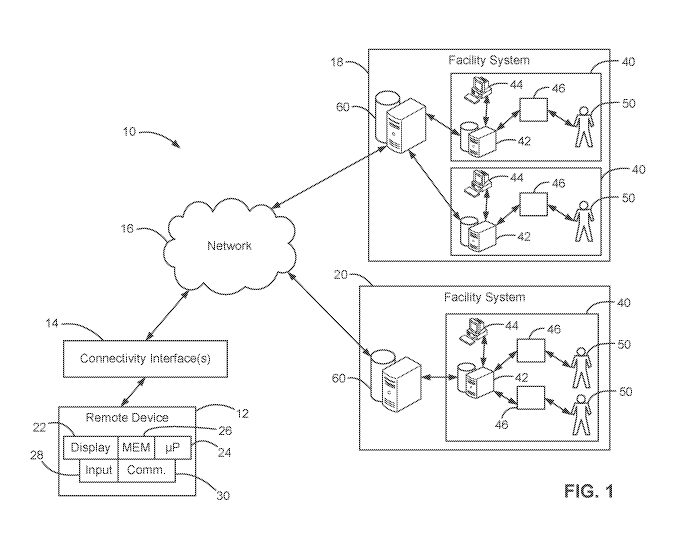Note: Descriptions are shown in the official language in which they were submitted.
CA 02754721 2011-09-07
WO 2010/105063 PCT/US2010/026993
SYSTEMS AND METHODS FOR VIEWING PATIENT DATA
FIELD
[0001] This invention generally relates to systems and methods for
transmitting, receiving
and displaying data and/or information over wireless communication and data
processing
devices, and more specifically to a system and method for collecting,
uploading, transmitting,
receiving, downloading, manipulating, and displaying medical patient data
and/or information to
a remote device operable by a health care provider.
BACKGROUND
[0002] While physicians and other health care providers currently utilize a
large number of
products and systems that benefit from advances in wireless communication
technology, there
are still significant limitations to the information that can be transmitted,
received, and displayed
over these devices in a practical and efficient manner. There are many
limitations that are
intrinsic to mobile devices, especially those constraints related to speed,
performance, memory,
and display size. In addition, because of the critical nature of medical data,
it is important that
the technology work reliably and efficiently over potentially low speed, low
bandwidth, and
sometimes intermittent wireless connections.
[0003] Efforts have been made in the past to transmit medical information
through various
telecommunication means to health care professionals for review and analysis.
Some such
efforts are outlined in commonly assigned U.S. Pat. App. No. 11/301,348, filed
on December 12,
2005, the disclosure of which is expressly incorporated herein by reference in
its entirety for all
purposes. Such examples utilize wireless data communication technologies to
transmit medical
information to health care providers, or to condition data such that it may be
useful for remote
monitoring purposes.
SUMMARY
[0004] In one aspect, the present invention provides a method of providing and
managing
patient data. In some aspects, the method includes providing patient data to a
data management
system that is in communication with an information system located at a
facility, providing the
patient data to a remote device that is in communication with the data
management system,
1
CA 02754721 2011-09-07
WO 2010/105063 PCT/US2010/026993
receiving, in the remote device, ancillary information that is input based on
the patient data,
providing the ancillary information to the data management system, and
providing the ancillary
information to the information system from the data management system.
[0005] In some aspects, the method further includes providing an interface
that is associated
with the information system, and displaying the ancillary information on the
interface.
[0006] In some aspects, the method further includes displaying patient data on
the remote
device, and associating the ancillary information with particular patient data
that is displayed on
the remote device.
[0007] In some aspects, the method further includes displaying an annotation
on the remote
device, which annotation having been generated at the facility.
[0008] In some aspects, the annotation is generated based on user input into
the information
system. In some aspects, the annotation is automatically generated by a
patient monitoring
device that is in communication with the information system.
[0009] In some aspects, the method further includes generating a dialog box on
a display of
the remote device, and inputting the ancillary information into the remote
device using the dialog
box.
[0010] In some aspects, the ancillary information includes at least one of an
annotation, a
digital image, digital video, audio and an electronic document.
[0011] In some aspects, the method further includes processing and formatting
the ancillary
information using the data management system for subsequent display at the
facility.
[0012] In other aspects, the invention also provides computer-readable medium
encoded with
a computer program comprising instructions that, when executed, operate to
cause one or more
processors to perform one or more of the methods provided herein.
[0013] Other aspects of the invention provide system including one or more
processors, and
a computer-readable medium coupled to the one or more processors having
instructions stored
thereon which, when executed by the one or more processors, cause the one or
more processors
to perform one or more of the methods provided herein.
[0014] It is appreciated that methods in accordance with the present
disclosure can include
any combination of the aspects and features described herein. That is to say
that methods in
accordance with the present disclosure are not limited to the combinations of
aspects and features
2
CA 02754721 2011-09-07
WO 2010/105063 PCT/US2010/026993
specifically described herein, but also include any combination of the aspects
and features
provided.
[0015] The details of one or more embodiments are set forth in the
accompanying drawings
and the description below. Other features, objects, and advantages will be
apparent from the
description and drawings, and from the claims.
DESCRIPTION OF DRAWINGS
[0016] FIG. 1 is a schematic illustration of an exemplar system architecture
in accordance
with the present disclosure.
[0017] FIG. 2 is a schematic illustration of another exemplar system
architecture in
accordance with the present disclosure.
[0018] FIG. 3 is a functional block diagram of components that can be used to
implement the
present disclosure.
[0019] FIG. 4 is a more detailed view of the functional block diagram of FIG.
3.
[0020] FIGs. 5A-5K provide exemplar screenshots on an exemplar mobile device
in
accordance with the present disclosure.
[0021] FIG. 6 is a functional block diagram illustrating a user authentication
routine in
accordance with implementations of the present disclosure.
[0022] FIG. 7 is a flowchart illustrating exemplar steps in accordance with
some
implementations of the present disclosure.
[0023] FIG. 8 is a flowchart illustrating exemplar steps in accordance with
some
implementations of the present disclosure.
[0024] FIG. 9 is a flowchart illustrating exemplar steps in accordance with
some
implementations of the present disclosure.
[0025] FIG. 10 is a flowchart illustrating exemplar steps in accordance with
some
implementations of the present disclosure.
[0026] Like reference symbols in the various drawings indicate like elements.
DETAILED DESCRIPTION
[0027] The present disclosure provides a healthcare provider with secure,
remote access to
patient data. The present disclosure builds on that of commonly assigned U.S.
Pat. App. No.
3
CA 02754721 2011-09-07
WO 2010/105063 PCT/US2010/026993
11/301,348, filed on December 12, 2005, the disclosure of which is expressly
incorporated herein
by reference in its entirety for all purposes. U.S. Pat. App. No. 11/301,348
claims the benefit of
U.S. Prov. App. No. 60/641,057, filed on January 3, 2005, the disclosure of
which is also
expressly incorporated herein by reference in its entirety for all purposes.
For purposes of the
instant description, and by way of non-limiting example, implementations of
the present
disclosure will be described in the context of patient data corresponding to
maternity patients
(e.g., obstetric (OB) patient). Implementations of the present disclosure are
applicable to any
variety of patients and corresponding patient data.
[0028] Referring now to FIG. 1, an exemplar system architecture 10 is
illustrated, and
includes a remote device 12, connectivity interface(s) 14, a network 16, a
first facility system 18,
and a second facility system 20. As discussed in further detail herein, data
is transferred from
each of the first and second facility systems 18, 20 through the network 16
and connectivity
interface(s) 14 for presentation, or display on the remote device 12. Further,
data can be
transferred from the remote device 12 through the connectivity interface(s) 14
and network 16 to
each of the first and second facility systems 18, 20. Although a single remote
device 12 is
illustrated, it is contemplated that one or more remote devices 12 can
communicate with each of
the first and second facility systems 18, 20 through the network 16 and
connectivity interface(s)
14. Similarly, although two facility systems are illustrated, the present
disclosure can be
implemented with one or more facility systems.
[0029] The remote device 12 can include any number of exemplar devices. Such
exemplar
devices include, but are not limited to, a mobile phone, a smartphone, a
personal digital assistant
(PDA), a laptop, a tablet personal computer (PC), a desktop PC, and/or
combinations thereof.
The remote device 12 includes a display 22, a processor 24, memory 26, an
input interface 28,
and a communication interface 30. The processor 24 can process instructions
for execution of
implementations of the present disclosure. The instructions can include, but
are not limited to,
instructions stored in the memory 26 to display graphical information on the
display 22.
Exemplar displays include, but are not limited to, a thin-film-transistor
(TFT) liquid crystal
display (LCD), or an organic light emitting diode (OLED) display.
[0030] The memory 26 stores information within the remote device 12. In some
implementations, the memory 26 can include a volatile memory unit or units,
and/or a non-
volatile memory unit or units. In other implementations, removable memory can
be provided,
4
CA 02754721 2011-09-07
WO 2010/105063 PCT/US2010/026993
and can include, but is not limited to, a memory card. Exemplar memory cards
can include, but
are not limited to, a secure digital (SD) memory card, a mini-SD memory card,
a USB stick, and
the like.
[0031] The input interface 28 can include, but is not limited to, a keyboard,
a touchscreen, a
mouse, a trackball, a microphone, a touchpad, and/or combinations thereof. In
some
implementations, an audio codec (not shown) can be provided, which receives
audible input
from a user or other source through a microphone, and converts the audible
input to usable
digital information. The audio codec can generate audible sound, such as
through a speaker that
is provided with the remote device 12. Such sound may include, but is not
limited to, sound
from voice telephone calls, recorded sound (e.g., voice messages, music files,
etc.), and sound
generated by applications operating on the remote device 12.
[0032] The remote device 12 may communicate wirelessly through the
communication
interface(s) 14, which can include digital signal processing circuitry. The
communication
interface(s) 14 may provide communications under various modes or protocols
including, but not
limited to, GSM voice calls, SMS, EMS or MMS messaging, CDMA, TDMA, PDC,
WCDMA,
CDMA2000, and/or GPRS. Such communication may occur, for example, through a
radio-
frequency transceiver (not shown). Further, the remote device can be capable
of short-range
communication using features including, but not limited to, Bluetooth and/or
WiFi transceivers
(not shown).
[0033] The remote device 12 communicates with the network 16 through the
connectivity
interface(s) 14. The connectivity interface(s) 14 can include, but is not
limited to, a satellite
receiver, cellular network, a Bluetooth system, a Wi-Fi system (e.g., 802.x),
a cable modem, a
DSL/dial-up interface, and/or a private branch exchange (PBX) system. Each of
these
connectivity interfaces 14 enables data to be transmitted to/from the network
16. The network
16 can be provided as a local area network (LAN), a wide area network (WAN), a
wireless LAN
(WLAN), a metropolitan area network (MAN), a personal area network (PAN), the
Internet,
and/or combinations thereof.
[0034] In the exemplar systems of FIGs. 1 and 2, the first facility system 18
includes a
plurality of facilities 40, and the second facility system 20 includes a
facility 40. It is
contemplated that each facility system 18, 20 can include one or more
facilities, and is not
limited to the exemplar arrangement described herein. In the case of multiple
facilities, the
CA 02754721 2011-09-07
WO 2010/105063 PCT/US2010/026993
facilities can be remotely located from one another, and/or can be located at
a common location,
or site (e.g., separate departments in a common building). Each facility
system 18, 20 can be
provided as a medical care system, for example, which medical care system can
include one or
more hospitals, hospital systems, clinics, physician offices, and the like.
[0035] Each facility 40 includes an associated information system 42, computer
interface(s)
44, and patient monitoring device(s) 46. Exemplar information systems can
include, but are not
limited to, a clinical information system (CIS), and/or a hospital information
system (HIS). Each
information system 42 can be provided as a server, and supports the
acquisition, storage,
modification, and distribution of clinical information, such as patient data,
throughout the facility
40 and/or facility system 18, 20. Exemplar information systems include, but
are not limited to,
the Integriti Enterprise Wide CIS, the QS Perinatal CIS, and/or the QS
Critical Care CIS, each
provided by General Electric (GE), the OBiX Perinatal Data System provided by
Clinical
Computer Systems, Inc., the IntelliVue Clinical Information Portfolio (ICIP),
Critical Care
and/or OB TraceVue Perinatal Data System provided by Royal Philips
Electronics, the Essentris
Perinatal, Acute Care and/or Critical Care systems provided by CliniComp
International, Inc., the
CALM Perinatal Data System provided by LMS Medical Systems, the Horizon Lab,
Medical
Imaging, Cardiology, Emergency Care and/or Perinatal Care provided by McKesson
Corporation, and/or the NaviCare WatchChild System provided by Hill-Rom. Each
information
system 42 can communicate with one or more ancillary information systems (not
shown) that can
include, but are not limited to, a pharmacy management system, a laboratory
management
system, and/or a radiology management system. Although the exemplar system
architecture 10
includes an information system 42 located at each facility 40, it is
contemplated that the facilities
40 can communicate with a common information system 42 that is remotely
located from either
facility 40, or that is located at one of the facilities 40 within the
facility system 18, 20.
[0036] The computer interface 44 can communicate with the information system
42 to enable
access to information that is stored within, and managed by the information
system 42. The
computer interface 44 can include, but is not limited to, a personal computer
(PC) (e.g., desktop,
laptop, or tablet). Although a single computer interface 44 is illustrated in
the exemplar
architectures described herein, it is contemplated that one or more computer
interfaces 44 can
communicate with the information system 42. Communication between each
computer interface
44 and the information system 42 can be achieved via a direct connection, or
remotely through a
6
CA 02754721 2011-09-07
WO 2010/105063 PCT/US2010/026993
network (not shown) that can include, but is not limited to, a LAN, a WAN, a
WLAN, and/or the
Internet.
[0037] Each patient monitoring device 46 monitors physiological
characteristics of a
particular patient 50, and generates data signals based thereon. Exemplar
patient monitoring
devices include, but are not limited to, maternal/fetal heart rate monitors,
blood pressure
monitors, respiratory monitors, vital signs monitors, electrocardiogram
monitors, oximetry
and/or anesthesia monitors. Exemplar patient monitoring devices can include,
but are not limited
to the Corometric Series Monitors, DINAMAP Series Monitors, DASH Series
Monitors, and/or
Solar Series monitors provided by GE Healthcare, IntelliVue and/or SureSigns
Series patient
monitors, and/or Avalon Series Fetal Monitors provided by Royal Philips
Electronics, and/or
Infinity Series patient monitors provided by Draeger Medical. The data signals
are
communicated to the information system 42, which collects patient data based
thereon, and
stores the data to a patient profile that is associated with the particular
patient. Although a single
patient monitoring device 46 is illustrated per each patient 50, it is
contemplated that multiple
patient monitoring devices 46 can monitor a particular patient 50. The patient
monitoring
device(s) 46 can communicate with the information system 42 via a direct
connection, or
remotely through a network (not shown) that can include, but is not limited
to, a LAN, a WAN, a
WLAN, and/or the Internet.
[0038] The patient data is made available for display on the computer device
44. A
healthcare provider (e.g., a nurse and/or physician) can augment the patient
data by inputting
patient information that is also stored to the information system 44. More
specifically, the
healthcare provider can input patient information corresponding to a
particular patient 50, which
patient information can be stored to the patient profile. By way of one non-
limiting example, a
nurse can input nursing notes, which nursing notes can be stored to the
patient profile in the
information system. As used herein, the term patient information includes any
information
corresponding to a patient that is input and stored to the information system
42 through the
computer interface 44. Patient information is discussed in further detail
below.
[0039] As discussed above, each information system 42 stores patient data that
can be
collected from the patient monitoring devices 46, as well as additional
patient information, that
can include information that is input by a healthcare provider. The
information system 46
communicates the patient data and/or the additional patient data to a data
management system
7
CA 02754721 2011-09-07
WO 2010/105063 PCT/US2010/026993
(DMS) 60. The DMS 60 can be provided as a server, or a virtual server, that
runs server
software components, and can include data storage including, but not limited
to, a database
and/or flat files. In the exemplar system architecture of FIG. 1, each
facility system 18, 20
includes a corresponding DMS 60. In such an arrangement, each information
system 42
communicates patient data, and/or additional patient data to the DMS 60.
Furthermore, and as
discussed in further detail below, the DMS 60 can communicate ancillary
information to the
information system 42. Communication between the DMS 60 and the information
system(s) 42
can be achieved via a direct connection, or remotely through a network (not
shown) that can
include, but is not limited to, a LAN, a WAN, a WLAN, and/or the Internet.
[0040] A DMS 60 corresponding to a particular facility system can be remotely
located from
any of the facilities 40 of the facility system 18, 20, or can be located at a
particular facility 40 of
the facility system 18, 20. In the exemplar system architecture of FIG. 1, the
DMS 60 is
remotely located from either facility 40 within each of the facility systems
18, 20. It is
contemplated, however, that the DMS 60 can be located at one of the facilities
40, and remote
from the other facility 40.
[0041] In the exemplar system architecture of FIG. 2, a common DMS 60' is
provided. The
common DMS 60' is common to various facility systems 18, 20, and is not
associated with a
particular facility system 18, 20. Each information system 42 communicates
with the DMS 60'
via a direct connection, or remotely through a network (not shown) that can
include, but is not
limited to, a LAN, a WAN, a WLAN, and/or the Internet. In the exemplar
arrangement of FIG. 2,
the DMS 60' communicates with each of the information systems 42 through the
network 16.
The information systems 42 communicate patient data and/or patient information
to the DMS
60', and the DMS 60' can communicate ancillary information to the information
system 42, as
discussed in further detail below.
[0042] In the exemplar system architecture of FIG. 1, the facility 40, or
facility system 18, 20
installs the DMS 60 as a local DMS, and the DMS 60 sits at the local site with
other servers that
can include, but are not limited to, the information system 42. In some
implementations, the
DMS 60 can be sectioned off, or separated from a logical network perspective,
but still
physically exists with the other servers that belong to the respective
facility 40. Server
components are installed on the DMS 60, which components can include, but are
not limited to,
a database component, a database synchronization component, a web services
component, and/or
8
CA 02754721 2011-09-07
WO 2010/105063 PCT/US2010/026993
a structured query language (SQL) component. An information system interface
can also be
installed on the DMS 60, and functions as the interface to the information
system 42. By way of
non-limiting example, the information system interface can include OBLink,
provided by GE
Healthcare. In some implementations, the DMS 60 can be arranged in a multiple
server
configuration, in which one server only hosts web service related components
and is logically
segregated, and another server has the remaining necessary server components
installed.
[0043] The exemplar system architecture of FIG. 2, provides for the remote
location of data
collection at the DMS 60'. In such implementations, the DMS 60' can be
provided at a third-
party site, remote from any of the facilities 40, or facility systems 18, 20.
The third-party
functions as a DMS host, and the necessary server components are installed on
the remotely
hosted DMS 60'. In some implementations, a business-to-business (B2B) virtual
private
network (VPN) can be created between the remotely hosted DMS 60' and the
network of the
facility 40 or facility system 18, 20. In this manner, the facility 40 and/or
facility system 18, 20
forgoes the purchase and/or maintenance of another physical server, or DMS 60.
Further, the up-
time and the status of availability of the DMS 60' are easier to manage on the
part of a dedicated
third-party. The DMS' access to the network can be attended to by the third-
party, as opposed to
burdening the facility 40, or the facility systems 18, 20. Further, the third-
party can implement
virtual server technologies to leverage multiple DMS installations on a single
physical server. In
such implementations, a plurality of virtual servers are logically partitioned
in a single physical
server, and each virtual server has the capability of running its own
operating system and server
components, and can be independently booted.
[0044] The DMS 60, 60' synchronizes and transfers data between the remote
device 12, or
multiple remote devices 12, and the information system 42, or multiple
information systems 42.
More specifically, the DMS 60, 60' processes and prepares the patient data
and/or patient
information for transfer to and presentation on the remote device 12, or
multiple remote devices
12, from the information system 42. The DMS 60, 60' also processes and
prepares ancillary
information for transfer to and storage in the information system 42 from the
remote device 12,
or multiple remote devices 12 for potential presentation at a corresponding
computer device 44.
Exemplar DMSs can include, but are not limited to, the AirStrip Server
provided by AirStrip
Technologies, LLC, which AirStrip Server includes AirStrip Server Components
installed
therein.
9
CA 02754721 2011-09-07
WO 2010/105063 PCT/US2010/026993
[0045] Referring now to FIGs. 3 and 4, an exemplar software component, or
module
structure 70 to implement the features of the present disclosure will be
described in detail. The
exemplar structure enables patient data and patient information to be
communicated to/from, and
to be synchronized between the information system 42 and the remote device 12,
regardless of
the operating system, or platform, operating on the remote device 12. Exemplar
platforms
include, but are not limited to, RIM Blackberry, Apple iPhone, MS Pocket PC
2003, Win Mobile
5.x (Pocket PC, Smartphone), Win Mobile 6.x (standard, professional) and/or
any platforms to be
developed (e.g., Google Android, and Palm PRE).
[0046] FIG. 3 illustrates an overview of the exemplar module structure 70,
which includes a
platform 72, or operating system, of the remote device 12, intermediary
components 74, a
connectivity mechanism 76, and an operating system 78 of the information
system 42. In this
arrangement, the remote device 12 is a client that executes a client
application thereon. The
intermediary components 74 are resident on the DMS 60, 60', and include a
client services
module 80, an integration services module 82, and an adapter services module
84. The DMS 60,
60' functions as an intermediary between the platform 72 resident on the
remote device 12 and
the operating system 78 of the information system 42. A plurality of platforms
72 is illustrated to
exemplify the ability of the DMS 60, 60' to transfer data to and from any
platform 72 operating
on the remote device 12. The connectivity mechanism 76 enables communication
between the
DMS 60, 60' and a particular information system 42. A plurality of
connectivity mechanisms 76
and corresponding operating systems 78 is illustrated to exemplify the ability
of the DMS 60, 60'
to transfer data to and from any operating system 78 on the information system
42.
[0047] In the exemplar structure illustrated in FIG. 4, the client services
module 80 includes
an alert and notification services module 90, an observer client services
module 92, and a global
services module 94. The integration services module 82 includes a
synchronization services
module 96, and an alert engines rule 98. The synchronization services module
96 can
communicate with a synchronization database 100 to provide so-called
intelligent
synchronization. The adapter services module 84 includes a configuration
module 102, an
authentication module 104, an admission, discharge and transfer (ADT) module
106, and a
patient data module 108.
[0048] The alert and notification services module 90 sends alerts and/or
notifications to the
remote device 12, as discussed in further detail below. The observer client
services module 92
CA 02754721 2011-09-07
WO 2010/105063 PCT/US2010/026993
facilitates communication between client applications, running on the remote
device 12, and
backend server components that provide access to application data. The
observer client services
module 92 transmits data through a formatted request, and receives data in a
proprietary data
format. An exemplar data format includes, but is not limited to, JavaScript
Object Notation
(JSON), which is a lightweight computer data interchange format that provides
a text-based,
human-readable format for representing simple data structures and associative
arrays, called
objects). The global services module 94 communicates with the client running
on the remote
device 12 and performs registration and client application configuration
settings. Client
application settings can be customized by the user of the remote device 12,
and the facility 40
and/or facility systems 18, 20, for which the remote device 12 is configured
to receive data.
[0049] The integration services module 82 is responsible for routing requests
that are
received from the observer client services module 92 to retrieve and package
requested data, and
to send a corresponding response. More specifically, the integration services
module 82 requests
data from the adapter services module 84, or from the synchronization database
100 depending
on how the particular DMS 60, 60' is configured. If the DMS 60, 60' is
configured to use a
vendor adapter, the request goes directly to the adapter services module 84 to
retrieve the data.
If the DMS 60, 60' is configured for synchronization, then the data is
retrieved from the
synchronization database 100. The synchronization services module 96
communicates with the
adapter services module 84 to maintain the synchronization database 100
current using
intelligent synchronization.
[0050] Intelligent synchronization is synchronization executed based on
variable
configuration parameters, which enable the possibility of only some of the
patient data and/or
patient information to be synchronized as opposed to all of the available data
being continuously
synchronized. By using custom business rule logic to intelligently determine
which patient data
and/or information should be synchronized, and which patient data and/or
information should be
synchronized, the DMS 60, 60' functions more efficiently and can service an
increased number
of clients and configurations. By way of non-limiting example, prior to a user
logging on to the
DMS 60, 60' via the remote device 12, no specific patient data and/or
information is
synchronized. Instead, only a patient census list and specific data elements
corresponding to
particular patients 50 are synchronized between the DMS 60, 60' and the
information system(s)
42. Once the user logs on, and selects a particular patient 50 to review, the
synchronization
11
CA 02754721 2011-09-07
WO 2010/105063 PCT/US2010/026993
services begin synching all of the available patient data and/or information
for that particular
patient 50. Consequently, subsequent reviews of the particular patient 50 are
much faster,
because the patient data and/or information has been synchronized.
[0051] The adapter services module 84 is the mechanism that retrieves data
from the
information system 42, through the connectivity mechanism module 76, and that
structures the
data for the DMS 60, 60'. The data is formatted and rules are applied for the
specific DMS 60,
60', for which the adapter has been written, regardless of whether the data is
directly requested
for a client through the integration services module 82, or is retrieved
through the
synchronization services module 96. The configuration module 102 captures
configuration
settings used by the information system(s) 42. The configuration module 102
can use already
existing configuration information so that it does not have to be replicated
in the DMS 60, 60'.
By way of non-limiting example, all of the patient beds of a particular
facility 40, and to which
unit(s) they belong are typically stored in the information system(s) 42. The
configuration
module 102 reduces, or obviates manual effort in entering the configuration
information. The
configuration module 102 can also prevent problems from occurring when a
configuration
change is made in the information system(s) 42, but a system administrator
forgets to make the
change in the DMS 60, 60'.
[0052] The authentication module 104 handles the authentication needs of the
DMS 60, 60',
which can include, but are not limited to active directory authentication,
vendor authentication,
device ID restrictions, device phone number restrictions, and any combination
thereof. Each
facility system 18, 20 and/or facility 40 is configured to authenticate using
any combination of
such authentication mechanisms. Device ID restriction is the ability for an
authentication service
to look at a pre-configured list of device ID's, associated with respective
remote devices 12, that
are authorized to connect to the facility system 18, 20 and/or facility 40,
and only authorizes call
from software client that originate with that device ID (i.e., from the
particular remote device
12). The device phone number restriction restricts access to remote devices 12
that have a phone
number that has been pre-configured in the authentication system.
[0053] The ADT module 106 enables the use of existing ADT interfaces within
the facility
system 18, 20 and/or facility 40 to obtain patient admission, discharge and
transfer information
in order to always know which patient is associated to which bed and/or unit.
The patient data
module 108 provides all waveform and non-waveform patient data and/or
information from the
12
CA 02754721 2011-09-07
WO 2010/105063 PCT/US2010/026993
information system(s) 42 to the DMS 60, 60'. The patient data module 108 can
also provide all
waveform and non-waveform acquired from a data acquisition system such as the
AirStrip data
collector or an independent data collecting system including but not limited
to Capsule
Technologies' Data Captor system. This includes, but is not limited to, all
nursing charting
information as well as any automated means of data collection used by the
information system(s)
42.
[0054] In the exemplar structure illustrated in FIG. 4, each connectivity
mechanism module
76 includes a database module 110, a web services module 112, a request module
114, and an
application layer protocol module 116. By way of non-limiting example, the
request module 114
can manage HTTP requests, and/or the application layer protocol can include
the health level
seven (HL7) application layer protocol. The connectivity mechanism module 76
enables the
DMS 60, 60' to connect to and communicate with the particular information
system 42. In some
implementations, the connectivity mechanism module 76 can include application
protocol
interfaces (APIs), through which it communicates with the information system
42. In other
implementations, the connectivity mechanism module 76 can directly access the
information
system 42.
[0055] As discussed at the outset, the present disclosure provides a
healthcare provider, or
user of the remote device 12, with secure, remote access to patient data
and/or patient
information. As used herein, the term patient data refers to physiological
data that can be
obtained from the patient monitoring device(s), and/or physiological patient
data that is input
into the information system 42 by a local healthcare provider (e.g., a nurse,
or physician). The
term patient information refers to information corresponding to a particular
patient that is input
into the information system 42 by the local healthcare provider. Exemplar
patient information
can include, but is not limited to, the patient's name, the name of the
doctor(s) assigned to the
patient, the nurse(s) assigned to the patient, a facility identification, a
patient bed identification, a
summary of key patient data, and/or chart annotations. In the exemplar case of
a maternity
patient, the key patient data can include, but is not limited to, delivery
progress information such
as cervical exam status, membrane status, gravida, para, epidural status,
and/or whether the
patient is attempting a vaginal birth after cesarean (VBAC).
[0056] The patient data and/or patient information provided to the remotely
located user can
be provided in real-time data, and/or as historical data and information. The
patient data and/or
13
CA 02754721 2011-09-07
WO 2010/105063 PCT/US2010/026993
patient information is communicated between the remote device 12 and the DMS
60, 60' using a
secure connection that is established over the network 16. A secure log-in, or
sign-on process is
provided, which is preferably compliant with the provisions of the Health
Insurance Portability
and Accountability Act (HIPAA). The secure sign-on authenticates the identity
of the user of the
remote device 12 based on a unique user ID and password combination. Both the
user ID and
the password must be correct in order to establish the secure communication
between the remote
device 12 and the DMS 60, 60'. Implementations of sign-on and authentication
processes are
described in further detail below.
[0057] A census, or patient list is provided to the remote device 12, which
captures a variety
of the information and/or data described herein that is associated with each
of one or more
monitored patients 50. Strip charting is also provided, in which patient data
and/or information
can be presented to the user in graphical form. In the exemplar case of a
maternity patient, a
fetal strip and maternal contraction information can be provided for a
particular patient 50. More
specifically, the particular patient 50 is selected from the patient list, and
the patient information
and/or data is subsequently presented. The presented information and/or data
can include a fetal
strip and maternal contraction waveform, the patient name, the hospital name,
the patient room
and/or bed number, and the date and time. The strip charting can provide a
real-time view of the
patient data, as well as a historical view of the patient data. More
specifically, the waveform
display can be updated in real-time, such that the user of the remote device
12 observes the
patient data as it occurs and/or is recorded. The user can scroll through the
waveform display, to
view historical patient data, as described in further detail below.
[0058] Several navigation features can be provided that enable the user to
manipulate a view
of the waveform display. In some implementations, the user can zoom in/out of
the displayed
image. In this manner, the user can view very specific waveform information,
and/or other
waveform micro-characteristics by zooming in, for example, and/or can view
patterns or other
waveform macro-characteristics by zooming out, for example. In some
implementations, the
user can scroll forward or backward through the waveform display. In this
manner, the user can
view historical patient data.
[0059] A patient data display can also be provided. In some implementations,
the patient
data display can overlay the strip charting described herein. In other
implementation, the patient
data display can be provided as an overlay, and/or as a separate display. The
patient data display
14
CA 02754721 2011-09-07
WO 2010/105063 PCT/US2010/026993
can include, but is not limited to, the patient's name, age, fetal gestation,
gravida, parity, cervical
exam information, and physician name.
[0060] Implementations of the present disclosure can be realized on any one of
a number of
operating systems, or platforms 72 associated with the particular remote
device 12. As discussed
above with reference to FIGs. 3 and 4, exemplar platforms include, but are not
limited to, RIM
Blackberry, Apple iPhone, MS Pocket PC 2003, Win Mobile 5.x (Pocket PC,
Smartphone), Win
Mobile 6.x (standard, professional) and/or any platforms to be developed
(e.g., Google Android,
and Palm PRE). Referring now to FIGs. 5A-5K exemplar implementations of the
present
disclosure will be described with reference to screen-shots of an exemplar
remote device 12.
The remote device 12 of the instant example includes a mobile device, such as
a cellular
telephone, or smartphone, that includes an exemplar platform (e.g., Apple
iPhone). It is
appreciated, however, that implementations of the present disclosure can be
executed on any type
of remote device 12, and/or using any type of platform 72 that is supported by
the remote device
12. It is appreciated that the screen-shots illustrated and described herein
are merely exemplar in
nature, and are not exhaustive of the functionality and features provided in
implementations of
the present disclosure.
[0061] FIG. 5A illustrates an exemplar screen-shot of a loading screen 120
that is initiated
after the user inputs a user ID and password combination. If the user ID and
password
combination is authenticated, secure communication between the remote device
12 and the DMS
60, 60' is established, and the remote device 12 retrieves patient data and/or
information from the
DMS 60, 60'. In some implementations, the user may be associated with more
than one facility
system 18, 20, with each facility system 18, 20 including its own DMS 60 (see,
for example,
FIG. 1). In such cases, secure communication between each of the DMS 60 and
the remote
device 12 is established upon the confirmation of the user ID and password
combination, as
explained in further detail herein.
[0062] FIG. 5B illustrates an exemplar screen-shot of a facility summary
display 122 that
provides a summary of the facility system(s), and/or particular facility, or
facilities, with which
the user is associated. The facility summary display 122 includes a plurality
of selectable icons.
The exemplar illustration of FIG. 5B provides a facility icon 124 (e.g.,
"Community Hospital"),
and a facility system (e.g., "Anyplace Health (WAN)") that includes two
facility icons 126, 128
associated therewith (e.g., "Northside Hospital," and "Southside Hospital").
The facility (e.g.,
CA 02754721 2011-09-07
WO 2010/105063 PCT/US2010/026993
"Community Hospital") can be a stand-alone facility that is not associated
with a facility system
(e.g., "Anyplace Health (WAN)"). In this case, the facility can be described
as "non-WAN",
because it is not networked with other facilities, and/or a facility system.
The facility system can
be described as "WAN," because it is a facility system that includes a
plurality of inter-
communicating facilities associated therewith.
[0063] With particular reference to the facility system icons 126, 128,
attributes can be
provided. Exemplar attributes can include, but are not limited to, patient
counts. A first patient
count 130 provides the total number of patients at the facility, for which the
particular user is
responsible. For example, if the user is a physician, the first patient count
130 illustrates the total
number of patients that are under the care of that particular physician. In
the exemplar
illustration of FIG. 5B, the total number of patients associated with the user
at "Community
Hospital" is twelve, the total number of patients associated with the user at
"Northside Hospital"
is twenty seven, and the total number of patients associated with the user at
"Southside Hospital"
is fifteen. A second patient count 132 can be provided, which displays a
specific patient count.
The specific patient count can include the number of patients deemed to be new
patients. In the
exemplar illustration of FIG. 5B, a specific patient count of two is
associated with the
"Community Hospital." This can indicate, for example, that of the twelve
patients at
"Community Hospital," two are deemed to be new patients.
[0064] The exemplar facility summary display of FIG. 5B further includes a
shortcut menu
134 that provides links to exemplar functions, and/or other displays. Although
the illustrated
exemplar links include "Search," "Recently Viewed," and "All Patients," it is
contemplated that
the shortcut menu 134 can be customized by the user to provide any available
links that the user
desires. By selecting "Search," a search screen is provided, in which the user
can input search
terms to search for patients, facilities, facility systems, and the like. By
selecting "Recently
Viewed," a display screen is provided, in which a number of patients, whose
patient data has
been recently viewed by the user using the remote device are listed. By way of
non-limiting
example, the list of patients can be determined by a fixed count (e.g., the
last X number of
patients that the user has viewed), and/or can be determined by a time (e.g.,
the patients viewed
by the user over the last X day(s)). By selecting "All Patients," a display
screen is provided,
which lists all of the patients that are assigned to the specific user,
regardless of facility or
facility system. The "All Patients" link can also include a total patient
count 130, and a specific
16
CA 02754721 2011-09-07
WO 2010/105063 PCT/US2010/026993
patient count 132. In this case, the total patient count 130 within the
shortcut menu 134 indicates
the number of patients that are under the care of that particular user,
regardless of the facility, and
the specific patient count 132 can indicate the number of new patients of the
total.
[0065] The user can navigate from the facility summary display 122 by
selecting any one of
the icons. An icon can be selected in any one of a number of manners that is
supported by the
particular platform. By way of non-limiting examples, an icon can be selected
by touching the
screen with a digit (i.e., finger), a stylus, and/or other pointing device, as
well as with a digital
cursor, and/or a keypad.
[0066] FIG. 5C illustrates an exemplar screen-shot of a patient summary
display 136 that
provides a summary of the patients associated with a particular facility
(e.g., "Memorial
Hospital" in the exemplar illustration of FIG. 5C). The summary can include
patient data and/or
information. In the exemplar illustration of FIG. 5C, the summary information
includes the
patient's name, the attending nurse's name, the responsible physician's name,
the patient's bed
number, the date and time of the most recent, or last, medical event, a
condition (e.g., "Unstable
Angina," "Urosepsis," and/or "Congestive Heart Failure (CHF)"), as well as a
particular
medication prescribed to the patient. A particular summary type can be
selected from a menu
138. In the exemplar illustration of FIG. 5C, the menu 138 is provided as a
touch screen menu,
and includes a plurality of selectable options. It is contemplated, however,
that the menu 138 can
be provided in any one of a number of manners including, but not limited to, a
drop-down menu.
The illustrated, exemplar options of the menu 138 include "Patients," "My
Patients," "New
Patients," "Alerts," as well as the option "More" to display additional
options. In the exemplar
illustration of FIG. 5C, the patient summary display 136 lists the patients
associated with the
particular user (e.g., "Dr. Craig") at the particular facility (e.g.,
"Memorial Hospital"). By
selecting "Patients," all of the patients at the particular facility can be
displayed. By selecting
"New Patients," only those patients that are deemed to be new patients are
displayed. By
selecting "Alerts," patients having a corresponding alert status, discussed in
further detail herein,
are displayed. A selectable chart 140 icon can also be provided for each
patient listed. By
selecting the chart icon, one or more graphical strip charts of patient data
and/or patient
information can be displayed, as discussed in further detail below.
[0067] By selecting a particular patient from the patient summary display 136,
a specific
patient summary display 142 is provided. FIG. 5D illustrates an exemplar
specific patient
17
CA 02754721 2011-09-07
WO 2010/105063 PCT/US2010/026993
summary display 142 for the patient "Abraham, Natalie" selected from the
patient summary
display 136. The specific patient summary display 142 can provide a variety of
summarized
patient data and/or information 144. The specific patient summary 142 further
includes
selectable icons for drilling down to more specific patient information. For
example, a monitor
icon 146 can be provided, which enables the user to view graphical strip
charts of patient data
and/or patient information, as discussed in further detail below. In the
exemplar context of a
maternity patient, the selectable icon is provided as a "Fetal Monitor" icon.
Other patient data
and/or information can be viewed on the specific patient summary display. In
the exemplar
illustration of FIG. 5D, a selectable menu is provided, through which the user
can select
particular summary data and/or information to view. The exemplar options
illustrated in FIG. 5D
include, but are not limited to, a medication dosage history, a progress
history, vitals, and
laboratory results. FIGs. 5E and 5F illustrate other, exemplar specific
patient summary displays
142 that include other monitor icons 146 (e.g., "Patient Monitor," and
"Ventilator Monitor"), as
well as other available summary data and/or information (e.g.,
electrocardiograms (ECGs or
EKGs), charts, and PACS).
[0068] Referring now to FIG. 5G, an exemplar screen-shot of a patient vital
display 150. The
patient vital display 150 can provide patient data values and/or can display
the patient data
graphical form (e.g., as a strip). In the exemplar illustration of FIG. 5G,
values of patient vitals
are provided, and the patient vitals are shown in graphical form. The exemplar
patient vitals
include, but are not limited to, heart rate, blood pressure, oxygen
saturation, end-tidal C02, Swan
tracing, Arterial Line Tracing, Central Venous Pressure, EKG/ECG, Ventilator
waveforms and
body temperature. The patient vitals can be provided as a static display, can
be displayed in real-
time (i.e., updated as measurements are taken by the patient monitoring
device(s)), and/or can be
played back (i.e., playback stored patient data to provide a historical
display).
[0069] FIG. 5H illustrates an exemplar screen-shot of a patient display 152,
which display
summary strips 154 associated with particular patient data. In the exemplar
context of a
maternity patient, the display summary strips 154 include, but are not limited
to a fetal strip,
labor curve, and blood pressure. A note summary 156 can also be provided. By
selecting one of
the display summary strips 154, the corresponding strip can be displayed in
more detail, as
described below with respect to FIGs. 51 and 5J. By selecting the note summary
156, nursing
18
CA 02754721 2011-09-07
WO 2010/105063 PCT/US2010/026993
notes and information pertinent to the particular patient can be displayed to
provide specific
detail.
[0070] The exemplar implementations of FIGs. 51 and 5J provide a fetal strip
158. It is
appreciated, however, that implementations of the present disclosure can
display any type of
pertinent data strip including, but not limited to, a fetal strip, a labor
curve, blood pressure, heart
rate, oxygen saturation, end-tidal C02, Swan tracing, Arterial Line Tracing,
Central Venous
Pressure, EKG/ECG, Ventilator waveforms and/or body temperature. The exemplar
illustration
of FIG. 51 provides the fetal strip in a portrait layout, and the exemplar
illustration of FIG. 5J
provides the fetal strip in a landscape layout. The landscape layout enables
the user to either
view a greater amount of patient data over a longer time period, or view the
patient data in
expanded detail across the same time period.
[0071] Upon selecting the particular strip for display, a request is made from
the remote
device 12 to the corresponding information system 42 to transmit the patient
data and/or
information for the particular patient. The patient data and/or information is
provided to the
remote device 12, with the remote device 12 buffering the patient data and/or
information to
provide real-time viewing thereof. Basic real-time viewing of the patient data
is provided on a
background grid with a timing mark shown and patient information being
provided. In
implementations of the present disclosure, the patient data trace moves from
right to left across
the display.
[0072] In implementations of the present disclosure, provide zoom in and out
functionality.
In each case, the user can take advantage of viewing a trend (e.g., zoom out),
or a specific data
segment (e.g., zoom in) to facilitate a judgment with regard to the condition
of the patient.
Implementations of the present disclosure also provide variable speed scroll
functionality of the
data strip. More specifically, the user of the remote device 12 can be
presented with a bi-
directional, multilevel selection bar, and/or virtual controls that regulate
the direction and the
scrolling speed of the data strip. In this manner, the user can customize
viewing of the patient
data to personal preferences, or to the specific situations that dictate
review of the patient data.
For example, the user may quickly scroll through the data strip to a point, at
which a particular
anomaly occurred, and can more slowly scroll the data strip around that point
to study the patient
data in further detail.
19
CA 02754721 2011-09-07
WO 2010/105063 PCT/US2010/026993
[0073] With particular reference to FIG. 51, an annotation can be included in
the data strip, or
waveform. The annotation can be provided as patient information that is
downloaded from the
information system 42 through the DMS 60, 60'. For example, and as discussed
in further detail
above, a local healthcare provider (e.g., a nurse and/or physician at the
facility 40) can input
patient information using the computer interface 44 including annotations,
among others. Such
annotations are transmitted to the local device 12 as patient information, and
can be presented on
the data strip. The annotation can correspond to a specific data point, data
segment, and/or time
period. The annotation display can initially include a small, selectable
summary display that
overlays the data strip. Upon selection, the summary display can expand to
provide full details
of the annotation.
[0074] As discussed immediately above, the user can view annotations on the
waveform
(e.g., fetal strip) that are input at the facility 40. Such annotations can
include, but are not
limited to, nursing notes, for example. In such cases, the annotations can be
manual annotations
that originate from an attending nurse, who enters the annotation through the
information system
42, typically through the computer device 44 (e.g., a PC client). It is also
contemplated, that
some annotations can be automatically entered by the information system 42.
Such annotations
can include, but are not limited to, blood pressure and/or heart rate, that
are automatically
generated by a corresponding patient monitoring device 46.
[0075] Implementations of the present disclosure enable the user to annotate
the waveform,
or strip using the remote device 12. More specifically, the user can input
ancillary information
that is subsequently transferred from the remote device 12 to the information
system 42 through
the DMS 60, 60'. Such ancillary information can include, but is not limited
to, annotations (e.g.,
user notes), digital images (e.g., x-rays, photographs, drawings, sketches),
digital video, audio
and/or electronic documents. The ancillary information is processed and
formatted through the
DMS 60, 60' for subsequent display at the facility 40. More specifically, the
ancillary
information generated on the remote device 12 can be stored to the information
system 42 for
subsequent display on the computer interface 44. In this manner, the remotely
located user can
provide feedback, and/or any other necessary information to local healthcare
provider.
[0076] By way of one non-limiting example, the user can record a voice note
using a
microphone of the remote device 12, which voice note is stored in memory of
the remote device
12. The voice note can be communicated from the remote device 12 to the
information system
CA 02754721 2011-09-07
WO 2010/105063 PCT/US2010/026993
42 for subsequent access to the voice note at a particular facility 40 or
facilities 40. By way of
another non-limiting example, the user can record a video that can include an
associated audio
component, using a video camera and microphone of the remote device 12, which
video is stored
in memory of the remote device 12. The video can be communicated from the
remote device 12
to the information system 42 for subsequent access to the video at a
particular facility 40 or
facilities 40. By way of still another non-limiting example, the user can
generate an image, such
as a photograph, using a camera of the remote device 12, which image is stored
in memory of the
remote device 12. The image can be communicated from the remote device 12 to
the
information system 42 for subsequent access to the image at a particular
facility 40 or facilities
40.
[0077] In some implementations, the user can initiate the opening of a dialog
box within the
display of the remote device 12. The dialog box can provide the user with
options for inputting
ancillary information, and to associate, or link such ancillary information to
a particular patient
data point, or segment on the waveform. For example, the dialog box can enable
the user to type
in notes, choose from a list of pre configured commonly used annotation
choices, and/or upload
digital images (e.g., x-rays, photographs, drawings, sketches), digital video,
audio and/or
electronic documents.
[0078] With particular reference to FIG. 5K, implementations of the present
disclosure
enable alerts to be generated based on monitored patient data. More
specifically, alert settings
can be configured by the user on the remote device 12, and/or at the facility
40 (e.g., create an
alert using the computer interface 44). Each alert setting can define
particular criteria,
constraints and/or thresholds that, if met, generate an alert at the remote
device 12, and/or the
facility 40. More specifically, values of the patient data and other
information pertinent to a
particular alert are monitored at the facility 40. When the values in the
patient data have changed
or meet a certain criteria, an alert is generated at the facility 40 and/or
the local device 12. Other
alert functionality can include a "My Alerts" option can be provided as a
global option to turn all
alerts on/off (e.g., the user will not be notified, if the user is not on
call).
[0079] The alert can be indicated to the user of the local device 12 in any
number of
available manners. For example, a visual indication can be presented on the
display, an audible
indication can issue from the remote device 12, and/or the remote device 12
can be induced to
vibrate. The relative importance of the alert can be set by the user, and can
be reflected by the
21
CA 02754721 2011-09-07
WO 2010/105063 PCT/US2010/026993
type of indication. By way of non-limiting example, a very important alert can
be visually,
audibly, and physically (e.g., vibration) indicated. An alert of less
importance may only include
a visual indication, for example.
[0080] In some implementations, the alert(s) can be configured by the user at
the remote
device 12, and can be registered with the DMS 60, 60' through the alert rules
engine module 98
in the integration services module 82 (see FIG. 4). In some implementations,
the alert(s) can be
constrained to the remote device 12. For example, the user can configure an
alert that is not
registered with the DMS 60, 60', or the information system 42. Instead, the
alert is only resident
on the remote device 12.
[0081] The alert functionality also enables the user to configure and
customize constraints
around available alerts such that they are tailored to that user's needs. Some
of such alerts can
originate from the information system 42, and others can originate from the
DMS 60, 60', which
is collecting and monitoring the patient data from the information system 42.
[0082] Exemplar patient alerts can include, but are not limited to, a new
patient alert, a
patient status alert, a patient discharge alert, and/or a request alert. The
new patient alert can
include an alert that notifies the user of a new patient that they have been
assigned to his/her
care. In some implementations, a user name can be input as part of the patient
information that is
input at the facility 40, when the new patient is admitted to the facility.
For example, the user
could be a physician that has been assigned to the patient. If input user name
matches, or is
similar to the name of the user of a particular remote device 12, an alert is
generated on that
remote device 12 notifying the user the he/she may have been assigned a new
patient. Other
constraints could be applied in such cases. By way of one non-limiting
example, the alert may
only be generated at the remote device 12, if the new patient is a VBAC
patient. In another
example, the patient's name could be compared to a list of "VIP" patients that
has been pre-
defined by a particular user. In such cases, the new patient alert will be
generated, and the user
will be notified if the new patient is on that user's list of "VIP" patients.
In this manner, the user
will still be notified that the particular patient has been admitted, even
though that particular user
may not have been assigned as the primary caretaker for that particular
patient. For example,
even if an attending nurse at the facility 40 entered another user as the
primary physician, the
user would still be notified that there is a potential VIP patient that has
been admitted to a
particular facility. In this manner, the user, as a non-primary physician,
could still track that
22
CA 02754721 2011-09-07
WO 2010/105063 PCT/US2010/026993
particular patient's progress. Such functionality could enable the
administrator of the DMS 60,
60' to coordinate electronic medical records to programmatically feed a
particular physician's or
physician group's patient names and/or identifiers.
[0083] A patient status alert can be generated to notify the user of the
remote device to a
particular patient condition. By way of non-limiting example, an alert can be
generated to notify
the user to a change in dilatation, or any parameters associated with a
vaginal exam, such as in
the exemplar context of a maternity patient. Such alerts could be constrained
to only alert the
user if the particular patient is listed on the user's "VIP" list, and/or if
the particular patient is
listed in the user's "My Patients" list (e.g., a list of patients to which the
particular user has been
assigned as the primary physician. Such alerts could be alternatively
constrained, or be further
constrained by a particular value. For example, if the particular patient's
dilation exceeds a
threshold (e.g., 8 centimeters).
[0084] Other exemplar patient status alerts can include, but are not limited
to, a change in the
particular patient's membrane condition (e.g., ruptured), a notification that
a particular patient
has been administered an epidural, and/or a notification that a particular
patient had delivered, or
was scheduled for C-section, in the exemplar context of a maternity patient.
Such alerts could be
constrained to only alert the user if the particular patient is listed on the
user's "VIP" list, and/or
if the particular patient is listed in the user's "My Patients" list.
[0085] By way of another non-limiting example, the user may want to be alerted
when a
particular patient's dilation progresses past a particular threshold (e.g., 7
centimeters). The user
may also configure additional constraints such that, if the particular alert
is triggered, the user is
made aware of it's relative importance. In this example, the user can
configure a rule using the
remote device 12, which rule will generate an alert notification if particular
patient is included on
the user's patient list, if the patient's dilation is greater than or equal to
the threshold, if the
patient has had an epidural, and if the "My Alerts" option is turned on. In
the event that each of
these conditions is true, the user is presented with an alert at the remote
device 12, such as the
alert illustrated in FIG. 5K.
[0086] Still other exemplar patient status alerts can include, but are not
limited to, a periodic
status alerts for each patient that is listed in the particular user's "VIP"
list, and/or "My Patients"
list. Such periodic status alerts can be constrained to a definable time
interval (e.g., every
minute, every X minutes, where X is greater than one, every hour, every Y
hours, where Y is
23
CA 02754721 2011-09-07
WO 2010/105063 PCT/US2010/026993
greater than one, every day, every week, every month, and so on). Such a
periodic status alert
could notify the user to pertinent patient data and/or information without
requiring data and/or
information to be retrieved, or without requiring the user to drill down. In
order to ensure
privacy of the patient data, the user would be required to enter a password
and/or PIN, before the
pertinent patient data and/or information was presented on the display of the
remote device 12.
[0087] A patient discharge alert could notify the user that a particular
patient is to be
discharged from the facility 40. Such an alert could further notify the user
of action required by
the user to complete such a patient discharge. For example, the patient
discharge alert could
notify the user is required to sign patient discharge papers. A request alert
could notify the user
of a request from a caretaker that is on-site (e.g., is at the facility 40),
such as a nurse or
physician. Such requests could include, but are not limited to, a request that
the user review
specified patient data and/or information for a particular patient, and could
include a message
from the on-site caretaker. Such alerts could be clickable to link the user
directly to the relevant
patient data and/or information (e.g., automatically display the relevant
portion of a strip).
Again, such alerts could be constrained to only alert the user if the
particular patient is listed on
the user's "VIP" list, and/or if the particular patient is listed in the
user's "My Patients" list.
[0088] A system alert could notify the user to certain system conditions. For
example, the
system alert could notify the user that a particular information system 42,
and/or a particular
DMS 60, 60' will be unable, or inaccessible, for a specified reason (e.g.,
routine maintenance).
This may be particularly relevant to the user, if the particular user is on
call. Such system alerts
could also notify the user of other system disruptions, such as with a
particular DMS 60, 60', a
particular information system 42, a particular facility 40, and/or a
particular facility system 18,
20.
[0089] As discussed above, the user is initially authenticated based on a user
ID and
password. In some implementations, the user may be required to input a user ID
and password
for each DMS they are seeking to communicate with. In the exemplar system of
FIG. 1, for
example, the user may be required to enter a user ID and password to establish
secure
communications with the DMS of the first facility system, and another user ID
and password to
establish secure communications with the DMS the second facility system.
[0090] Referring now to FIG. 6, other implementations of the present
disclosure provide a
single sign-on authentication process. More specifically, a universal user ID
and password
24
CA 02754721 2011-09-07
WO 2010/105063 PCT/US2010/026993
combination 600 can be provided. Such a universal combination can be created
via an initial
interaction between the user and the DMS 60, 60', through which the DMS 60,
60' authenticates
the user, and authenticates which information systems 42 the user is allowed
remote access to.
In implementations including multiple DMSs 60, 60', the user can create a
single sign-on profile
that is universal to the multiple DMSs 60, 60'. During initial generation of
the sign-on profile,
the user's universal user ID and password combination 600 is associated with
one or more local
user ID and password combinations 602.
[0091] When the user subsequently initiates communication with the information
system(s)
42 through the DMS 60, 60', the user is prompted to input their universal user
ID and password
combination. The DMS 60, 60' authenticates the universal user ID and password
combination
600 and enables the user to access the DMS 60, 60'. In turn, each information
system 42
authenticates the user based on corresponding local user ID and password
combinations 602
provided by the DMS 60, 60'. More specifically, the DMS 60, 60' retrieves
multiple local user
ID and password combinations 602 based on the universal user ID and password
combination
600. In the exemplar illustration of FIG. 6, a first information system 42a
authenticates the user
based on a first local user ID and password combination 602, a second
information system 42b
authenticates the user based on a second local user ID and password
combination 602, and a
third information system 42c authenticates the user based on a second local
user ID and
password combination 602, each of the local user ID and password combinations
602 being
provided by the DMS 60, 60'. Once the user has been authenticated to each of
the information
systems 42, patient data and/or information can be freely and securely
transferred between the
remote device 12 and the information system 42 through the DMS 60, 60'.
[0092] Referring now to FIG. 7, exemplar method steps in accordance with an
aspect of the
present disclosure will be described in detail. In general, the method steps
of FIG. 7 are directed
to a method of managing patient data. In step 700, digital patient data and/or
patient information
is generated at a facility. The facility can include a first facility of a
facility system, and the data
management system can be located at a second facility of the facility system.
In another
arrangement, the facility can be a member of a facility system, and the data
management system
can be resident at a third party location, which is outside of the facility
system. In still another
arrangement, the facility can be a member of a first facility system, and the
data management
system can communicate with the first facility system and a second facility
system. In step 702,
CA 02754721 2011-09-07
WO 2010/105063 PCT/US2010/026993
the patient data and/or the patient information is stored in memory of an
information system
associated with the facility. In step 702, the patient data and/or the patient
information is copied
to a data management system, the data management system being remotely located
from the
facility.
[0093] In implementations of the method of FIG. 7, communication between the
data
management system and the information system can be established through a
network. In some
implementations, the digital patient data can be generated using a patient
monitoring device that
is in communication with the information system. In some implementations, the
patient
information can be generated based on user input into the information system.
In some
implementations, a virtual private network can be established between the data
management
system and the information system. In some implementations, the data
management system can
be provided as a virtual server that is logically partitioned within at least
one physical server. In
some implementations, the data management system is provided as at least part
of a server.
[0094] Referring now to FIG. 8, exemplar method steps in accordance with an
aspect of the
present disclosure will be described in detail. In general, the method steps
of FIG. 8 are directed
to a method of providing remote notifications based on medical data. In step
800 patient data is
input to an information system, which information system stores the patient
data in a tangible
storage device associated therewith. In step 802, the patient data is provided
to a data
management system that is in communication with the information system, which
data
management system stores the patient data in a tangible storage device
associated therewith. The
patient data is provided to a remote device that is in communication with the
data management
system in step 804. In step 806, an alert is generated on the remote device
based on the patient
data to alert a user of the remote device of an occurrence.
[0095] In implementations of the method of FIG. 8, alert criteria can be
provided, and the
patient data can be compared to at least a portion of the alert criteria to
determine whether to
generate a corresponding alert. In some implementations, the alert criteria
can include at least
one of a threshold and a duration. In some implementations, the alert can be
created using at
least one of the remote device, and the information system. In some
implementations, at least
one of a visual indication, an audible indication, and a physical indication
can be initiated at the
remote device based on the alert. In some implementations, alert criteria can
be stored only on
the remote device, wherein generation of the alert is further based on the
alert criteria. In some
26
CA 02754721 2011-09-07
WO 2010/105063 PCT/US2010/026993
implementations, alert criteria can be stored on at least one of the
information system, the data
management system, and the remote device, wherein generation of the alert is
further based on
the alert criteria.
[0096] Referring now to FIG. 9, exemplar method steps in accordance with an
aspect of the
present disclosure will be described in detail. In general, the method steps
of FIG. 9 are directed
to a method of providing and managing patient data. In step 900 patient data
is provided to a
data management system that is in communication with an information system
located at a
facility. In step 902, the patient data is provided to a remote device that is
in communication
with the data management system. In step 904, ancillary information is
received, in the remote
device, which ancillary information is input based on the patient data. The
ancillary information
is provided to the data management system in step 906, and the ancillary
information is provided
to the information system from the data management system in step 908.
[0097] In implementations of the method of FIG. 9, an interface that is
associated with the
information system can be provided, and the ancillary information can be
displayed on the
interface. In some implementations, patient data can be displayed on the
remote device, and the
ancillary information can be associated with particular patient data that is
displayed on the
remote device. In some implementations, an annotation that is generated at the
facility can be
displayed on the remote device. In some implementations, the annotation is
generated based on
user input into the information system. In some implementations, the
annotation is automatically
generated by a patient monitoring device that is in communication with the
information system.
In some implementations, a dialog box can be generated on a display of the
remote device, and
the ancillary information can be input into the remote device using the dialog
box. In some
implementations, the ancillary information can include at least one of an
annotation, a digital
image, digital video, audio and an electronic document. In some
implementations, the ancillary
information can be processed and formatted using the data management system
for subsequent
display at the facility.
[0098] Referring now to FIG. 10, exemplar method steps in accordance with an
aspect of the
present disclosure will be described in detail. In general, FIG. 10 is
directed to a method of
providing access to security-critical data. In step 1000, a first
authentication input for accessing
a first information system is generated. In step 1002, a second authentication
input for accessing
a second information system is generated. A universal authentication input for
accessing a first
27
CA 02754721 2011-09-07
WO 2010/105063 PCT/US2010/026993
data management system is generated in step 1004. The universal authentication
input can be
linked to each of the first and second authentication inputs in step 1006. The
first data
management system can be in communication with each of the first and second
information
systems. In step 1008, user access to each of the first and second information
systems can
automatically be enabled upon authenticating the user to the first data
management system based
on the universal authentication input.
[0099] In implementations of the method of FIG. 10, the universal
authentication input can
be generated upon an initial interaction between a user and the data
management system. In
some implementations, each of the first authentication input, the second
authentication input, and
the universal authentication input can include a respective username and
password combination.
In some implementations, a third authentication input for accessing a third
information system
can be generated, wherein the universal authentication input is also linked to
the third
authentication input, a second data management system can be in communication
with the third
information system, and user access to each of the first, second and third
information systems
can be automatically enabled upon authenticating the user to the first and
second data
management systems based on the universal authentication input.
[00100] In some implementation of the method of FIG. 10, a prompt can be
generated on a
remote device that is in communication with at least one of the first and
second data management
systems, the universal authentication input can be accepted into the remote
device in response to
the prompt, and the universal authentication input can be communicated to the
at least one of the
first and second data management systems for authenticating the user. In some
implementations,
the first and second authentication inputs can be stored into memory of the
first data
management system, at least one of the first and second authentication inputs
can be retrieved
from memory based on the universal authentication input, and the user can be
authenticated to at
least one of the first and second information systems based on the respective
at least one of the
first and second authentication inputs. In some implementations, data between
a remote device
and at least one of the first and second information systems can be
transferred upon
authentication of the user.
[00101] The present disclosure can be implemented in digital electronic
circuitry, or in
computer hardware, firmware, software, or in combinations thereof. The
invention can be
implemented as a computer program product, i.e., a computer program tangibly
embodied in an
28
CA 02754721 2011-09-07
WO 2010/105063 PCT/US2010/026993
information carrier, e.g., in a machine-readable storage device, for execution
by, or to control the
operation of, data processing apparatus, e.g., a programmable processor, a
computer, or multiple
computers. A computer program can be written in any form of programming
language,
including compiled or interpreted languages, and it can be deployed in any
form, including as a
stand-alone program or as a module, component, subroutine, or other unit
suitable for use in a
computing environment. A computer program can be deployed to be executed on
one computer
or on multiple computers at one site or distributed across multiple sites and
interconnected by a
communication network. Such a computer program can include modules and/or code
segments
for executing one or more of the features, aspects and/or implementations
provided herein.
[00102] Method steps of the present disclosure can be performed by one or more
programmable processors executing a computer program product to perform
functions of the
present disclosure by operating on input data and generating output. By way of
one non-limiting
example, a computer program product can include modules and/or code segments
corresponding
to each of the method steps, aspects and/or features provided herein. Method
steps can also be
performed by, and apparatus of the present disclosure can be implemented as,
special purpose
logic circuitry, e.g., an FPGA (field programmable gate array) or an ASIC
(application-specific
integrated circuit).
[00103] Processors suitable for the execution of a computer program include,
by way of
example, both general and special purpose microprocessors, and any one or more
processors of
any kind of digital computer. Generally, a processor will receive instructions
and data from a
read-only memory or a random access memory or both. The essential elements of
a computer
are a processor for executing instructions and one or more memory devices for
storing
instructions and data. Generally, a computer will also include, or be
operatively coupled to
receive data from or transfer data to, or both, one or more mass storage
devices for storing data,
e.g., magnetic, magneto-optical disks, or optical disks. Information carriers
suitable for
embodying computer program instructions and data include all forms of non-
volatile memory,
including by way of example semiconductor memory devices, e.g., EPROM, EEPROM,
and
flash memory devices; magnetic disks such as internal hard disks and removable
disks; magneto-
optical disks; and CD-ROM and DVD-ROM disks. The processor and the memory can
be
supplemented by, or incorporated in special purpose logic circuitry.
29
CA 02754721 2011-09-07
WO 2010/105063 PCT/US2010/026993
[00104] The present disclosure can be implemented in a system including, but
not limited to
the exemplar systems described herein, which include a back-end component,
e.g., as a data
server, or that includes a middleware component, e.g., an application server,
or that includes a
front-end component, e.g., a client device, such as the remote device 12,
having a graphical user
interface or a Web browser through which a user can interact with an
implementation of the
invention, or any combination of such back-end, middleware, or front-end
components. The
components of the system can be interconnected by any form or medium of
digital data
communication, e.g., a communication network.
[00105] A number of embodiments have been described. Nevertheless, it will be
understood
that various modifications may be made without departing from the spirit and
scope of the
disclosure. For example, steps of the invention can be performed in a
different order and still
achieve desirable results. Accordingly, other embodiments are within the scope
of the following
claims.