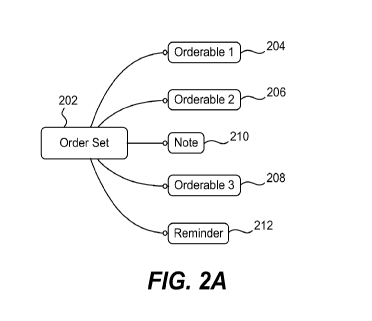Note: Descriptions are shown in the official language in which they were submitted.
I 1-0&26
WO 2010/111419 PCT/US2010/028537
METHOD FOR SELECTING CUSTOM ORDER HOSPITALIZATION SETS
CROSS-REFERENCE TO RELATED APPLICATIONS
[0001] This application claims the benefit under 35 U.S.C. Section 119 of U.S.
Provisional Patent Application No. 61/162,891, titled "System for Integrating
Order
Sets, Orderables, Physicians and Quality Measures", filed March 24, 2009,
which is
hereby incorporated by reference in its entirety.
FIELD OF THE INVENTION
[0002] The present invention generally relates to medical and hospital
computer
information systems. More specifically, it relates to computer systems and
methods
for use by physicians in treating patients and to tools for analyzing
physician practice.
BACKGROUND OF THE INVENTION
[0003] There has been an increasing need to reduce medical errors in hospitals
and clinics. Responding to public concern over such errors, and seeking to
standardize
care around best practices to control quality and cost, hospitals are
purchasing costly
clinical information systems installed with a technology known in the industry
as
Computerized Physician Order Entry (CPOE). Current estimates are that 10% of
US
hospitals have CPOE systems and the number is expected to grow significantly
in the
next few years.
[0004] However, CPOE systems require a certain type of structured data to
operate successfully. Manual entry of this data in the required format has
proven very
impracticable for busy healthcare professionals (hereinafter "physicians") in
the front-
lines. Thus, the success of these systems has relied heavily upon pre-built
templates
referred to as order sets, a term known in the field of medical/hospital
software
development. Order sets, described in greater detail below, essentially offer
templates
of care for the most common diagnoses and procedures. Utilizing a checklist
approach, they allow physicians to rapidly select the appropriate options for
care in a
structured data format. Order sets are critical to successful implementation
of CPOE
systems and are currently delivered to physicians through two mechanisms.
[0005] First, they can be pre-printed documents or "printed-on-demand" at the
time of use. This creates a paper order set that is completed by hand. These
paper
order sets have demonstrated benefits for patient care through a "checklist
effect",
reducing errors of omission and errors of commission through passive guidance
to the
1
I 1-0&26
WO 2010/111419 PCT/US2010/028537
physician. However, paper order sets cannot offer alerts or other
sophisticated
decision support. Furthermore, analyzing the patterns of clinical practice
from paper
order sets is extremely time-consuming for the hospital, requiring laborious
manual
chart reviews by trained Health Information Management personnel to extract
and
aggregate the relevant data.
[0006] Alternately, order sets may be delivered electronically as part of a
Computerized Physician Order Entry (CPOE) system. CPOE systems can maintain
libraries of hundreds of order sets and include active decision support and
analytical
tools for better understanding clinical practice. For example, a CPOE system
can
actively check an order set for deficiencies or potential safety concerns, and
trigger an
alert before the physician that requires a response to proceed. CPOE also
allows for
much easier aggregation and analysis of practice patterns to identify
opportunities for
improvements in patient care.
[0007] Current CPOE systems have two major deficiencies. First, making "front-
end" changes to order sets or decision support rules can be exceedingly
complex and
costly. These objects often require a network of dedicated IT personnel to
make
modifications. Furthermore, it is often difficult and expensive to adapt order
sets or
decision support to local clinical practice at a particular institution.
Second, similar
challenges arise with the "back-end" analytical tools available in most
current CPOE
systems. They require extensive training to use and often do not include
useful
analytical reports that can easily be used by the typical staff available in a
typical
community hospital. Creating or modifying an analytical report can take weeks
to
months and cost thousands of dollars of staff time.
[0008] Thus, it would be desirable to have systems that can deliver order sets
to
physicians, but also integrate decision support and analytical reports in
closed-loop
processes that can be easily operated and modified by the staff available at a
typical
community hospital.
2
I 1-0&26
WO 2010/111419 PCT/US2010/028537
SUMMARY OF THE INVENTION
[0009] To achieve the foregoing, and in accordance with the purpose of the
present invention, closed-loop processes and systems for creating a Custom
Order Set
and using the Order Set to get feedback from Physicians and make modifications
to
Orderables and Order Sets used in a hospital are described. A Physician can
create
her own Order Sets and submit them to the hospital for approval. If approved,
they
can be included in the hospital's Order Sets Library and used by other
Physicians. A
Physician can create a Framework of Order Sets. A Framework is intended to
reflect
how the Physician organizes clinical knowledge in her specialty and is
intended to
match the way the Physician thinks about a Clinical Encounter with a patient.
The
Physician selects Order Sets from categories within the Framework. These
categories
may be described as conceptual groups of Order Sets for a Physician in a
particular
specialty. These Order Sets are organized or blended together using a detailed
process to form a Custom Order Set. A Custom Order Set provides a visual
display
of Order Sets based on Views and categories and provides various types of
information by way of visual markups and text. The Physician can provide
Feedback
at several levels, such as at the Order Set or Orderable levels or make
requests for
new content.
[0010] The hospital or clinic can collect data on the usage of Orderables and
Order Sets and use this data to analyze performance and make modifications to
the
Order Sets Library. By setting thresholds of utilization, the hospital can
automatically
determine which Orderables in an Order Set should be pre-selected (selected by
default), which should be removed because of low usage, and which ones can be
upgraded or downgraded, all based on utilization data collected by the system.
Once
the data has been analyzed, either automatically or manually, and
modifications have
been made to the Order Sets, they are delivered to the Physicians, through
Frameworks and Custom Order Sets. In this manner, a closed-loop process:
Delivery
to Feedback to Analysis to Modification and back to Delivery, is enabled.
3
I 1-0&26
WO 2010/111419 PCT/US2010/028537
BRIEF DESCRIPTION OF THE DRAWINGS
[0011] The invention, together with further advantages thereof, may best be
understood by reference to the following description taken in conjunction with
the
accompanying drawings in which:
[0012] FIG. 1 is a flow diagram showing a closed-loop process of creating and
maintaining custom order sets in accordance with one embodiment of the present
invention;
[0013] FIGS. 2A to 2E are diagrams showing various features of Order Sets in
accordance with various embodiments of the present invention;
[0014] FIG. 3 is a diagram showing the relationship between Quality Measures
and Orderables;
[0015] FIG. 4A is a diagram showing an approval process for Physician Order
Sets in accordance with one embodiment;
[0016] FIG. 4B is a diagram showing the composition of an Order Sets Library;
[0017] FIG. 5 is a diagram showing an example of a Framework in accordance
with one embodiment;
[0018] FIGS. 6A and 6B are flow diagrams showing how Order Sets are
organized and "blended" to create a Custom Order Set in accordance with one
embodiment;
[0019] FIG. 7 is a diagram showing possible Analytical Reports;
[0020] FIG. 8 is a screenshot of a Framework display;
[0021] FIG. 9 is a screenshot of a Custom Order Set display;
[0022] FIG. 10 is a flow diagram of an automatic analysis process in
accordance
with one embodiment; and
[0023] FIGS. 11A and 11B illustrate a computer system suitable for
implementing embodiments of the present invention.
4
I 1-0&26
WO 2010/111419 PCT/US2010/028537
DETAILED DESCRIPTION OF THE INVENTION
[0024] Methods and systems for creating and using custom order sets are
described in the various figures. Also described are methods and systems for
using
feedback on the Order Sets and other variables to improve hospital and
physician
performance. Throughout this description certain variables are used to
describe the
invention. These are Orderables, Order Sets, Quality Measures, and Physician.
[0025] Orderables are how physicians direct care inside hospitals. Orders
cover
the gamut of possible interventions from nursing care to diagnostics to
administration
of medications. An Orderable is a potential order that is presented to a
Physician. By
selecting and optionally modifying an Orderable, the Physician converts it
into an
Order that has medico-legal force. Examples of Orderables include "Aspirin 325
mg
by mouth once daily" (medication orderable), "Left Ventricular Ejection
Fraction not
assessed due to previous assessment available in chart" (documentation
orderable),
and "Elevate head of bed > 30 degrees" (nursing orderable).
[0026] An Order Set is a collection of Orderables along with associated
instructions and reminders, typically related to a specific hospital unit or
medical
condition. Examples include an Intensive Care Unit (ICU) having a
corresponding
"ICU Admission Order Set", while the Cardiology Department may have a
"Congestive Heart Failure Order Set," each containing a different set of
medication,
nursing, lab and other types of Orderables.
[0027] A Quality Measure is a goal state of the hospital that can be affected
by
Orderables. By selecting certain Orderables and not selecting others, a
Physician can
positively or negatively impact Quality Measures for the hospital. Examples
include
a hospital having a Quality Measure for "Time to Administration of Antibiotics
in
Community-Acquired Pneumonia." The Physician's choice among antibiotic
Orderables and timing of that selection will contribute positively or
negatively to the
hospital's performance on this Quality Measure. Finally, the term Physician
refers to
the individual physician user of the systems and methods of the various
embodiments
described below. Physician may include, more generally, other clinicians and
health
care providers, such as nurses.
[0028] FIG. 1 is a flow diagram showing a closed-loop process of creating and
maintaining custom order sets in accordance with one embodiment of the present
invention. At step 102 a creation process is implemented that allows hospital
content
5
I 1-0&26
WO 2010/111419 PCT/US2010/028537
and physician content creation. The hospital content creation process is
described
first. In this step, hospital quality measures are created, followed by
creation of
hospital order sets and orderables, which may include adding classes, negation
classes, and hospital quality measures.
[0029] In one embodiment, a hospital first creates their Quality Measures. The
hospital defines traits of the Quality Measures and sets levels of validation.
This
allows decision support to be finely tailored to the local culture of the
hospital. In one
embodiment, a Quality Measure may have the following traits: Name, Type -
lookup
table defined by hospital (e.g. Quality, Safety, Revenue), Goal Value (%),
Critical
Value (%), and Required vs. Suggested.
[0030] A hospital may also create or import Order Sets which, as described
above, are comprised of Orderables, together with associated Notes, Reminders
or
other informational elements that are not classified as Orderables. This is
shown in
FIG. 2A. An Order Set 202 has three Orderables 204-208, a Note 210, and a
Reminder 212. Classes may also be added to an orderable by having optional
Classes
defined for them, describing Orderables overall type or category (e.g.
medication
Warfarin, an Orderable, is of class Anticoagulant). This is shown in FIG. 2B
which
shows Class A 214 defined or attached to Orderable 206 and 208.
[0031] As described below, different order sets may be combined prior to
presentation to the physician. When combining order sets, there can be
interactions
between Orderables [?] that can have implications for patient care. Thus, an
Order
Set may have pre-defined Negation Classes 216 and 218 as shown in FIG. 2C. A
Negation Class is a proscribed Class of Orderables that are in other Order
Sets. For
example, the class "Anticoagulants" (essentially a group of Orderables having
a
similar property) might be set as a Negation class in a Gastrointestinal Bleed
Order
Set.
[0032] Having created the Order Sets, comprised of Orderables (which may or
may not belong to a Class) and, optionally, Negation Classes, the hospital can
then
apply Hospital Quality Measures to which Orderables it believes should have
one. A
Quality Measure is applied to a specific Orderable rather than to an entire
Order Set.
This is shown in FIG. 2D. A Quality Measure 1 220 is applied to Orderable 1
204
and Quality Measure 2 222 is applied to Orderable 3 208.
6
I 1-0&26
WO 2010/111419 PCT/US2010/028537
[0033] At this point in step 102 (Creation process), the hospital has created
multiple Hospital Order Sets (may be described as a library of Order Sets).
Each
Order Set may have optional Negation Classes and is composed of Orderables,
each
of which may have an optional Class and Quality Measure. This is shown as
Order
Set 1 224 and Order Set 2 226 of Order Sets 228 in FIG. 2E. The hospital will
also
have created Hospital Quality Measures 302 showing, for example Quality
Measure 1
304 and Quality Measure 2 306. These Quality Measure have been applied to
specific Orderables as shown in FIG. 3.
[0034] In addition to the content created by the Hospital individual
Physicians can
also create their own Order Sets made up of Orderables created by the Hospital
or
Orderables created by the Physicians (Physicians typically do not create
Quality
Measures). In one embodiment, this is done using Physician Order Sets. The
System
presents the physician with a blank Order Set template. The Physician then
manually
adds their Orderables to create a customized Physician Order Set. After
creation of
this Physician Order Set, the physician can either save it for their personal
use, or
submit the Order Set to the hospital for approval as a new Hospital Order Set
that can
be used by other Physicians. This is shown in FIG. 4A. At step 402 the
Physician
creates an Order Set. It is then either submitted for hospital approval as a
Hospital
Order Set at step 404 or submitted for approval as a Physician Order Set at
step 406.
The outcomes from step 404 are Approved as Hospital Order Set (408), Approved
for
Personal Use (410) or Rejected (412). Outcomes from step 406 are approved for
personal use only (414) or rejected (416).
[0035] As noted, the physician can also define his own Orderables (e.g.
nursing
orderables, medication orderables). These can be combined with Hospital Order
Sets
(or more specifically, with Hospital Orderables), as described below. FIG. 4B
shows
Physician Order Set 418 and Hospital Order Set 420 combined to create an Order
Set
library 422. At the end of step 102, the system has a data set of the
following objects:
Hospital Quality Measures, Hospital Order Sets (with Hospital Orderables and
Negation Classes), Hospital Orderables (wherein an Orderable may be associated
with a Class or a Hospital Quality Measure), Physician Order Sets (optionally
submitted for acceptance as Hospital Order Set), and Physician Orderables.
[0036] Returning now to FIG. 1, at step 104, certain order sets in library 422
are
delivered to the physician. In one embodiment, there are several sub-processes
that
7
I 1-0&26
WO 2010/111419 PCT/US2010/028537
may be implemented in delivery step 104. One sub-process may be referred to as
configuration. Prior to any clinical encounter between a physician and a
patient,
Order Sets are organized according to one or more predefined conceptual
Frameworks
appropriate for different Physician specialties. This is done during
configuration.
These Frameworks are based on the most common ways physicians in a specialty
may conceptually divide up order set content. These frameworks may be
developed
in consultation with input from physicians and clinicians. Below are some
examples
of frameworks.
Framework Example 1: Hospitalist (specialty, Internal Medicine)
= Admit / Transfer / Discharge
= Primary Problems
= Hospital Care
Framework Example 2: Emergency Medicine (specialty, Emergency
Medicine)
= ED Problem
= ED Care
Framework Example 3: Surgery
= Procedure
= Comorbidities
= Additional Hospital Care
[0037] The bullet points in the above examples (e.g. Primary Problems, ED
Care,
Comorbidities, etc.) are conceptual groups of order sets or "categories" of
order sets.
In the configuration sub-process, each conceptual group is defined and then
the
conceptual groups are collected into frameworks. Frameworks are intended to
reflect
how a Physician organizes clinical knowledge in his or her specially and match
or
outline the way the Physician approaches a problem or thinks about how to
proceed.
A Physician having a specialty in Internal Medicine comes up with certain
steps or
stages that would normally be taken when seeing a patient (e.g., Admit to,
Primary
Problems, Hospital Care). A surgeon may think along the lines of Procedure,
8
I 1-0&26
WO 2010/111419 PCT/US2010/028537
Comorbidities, Additional Hospital Care, and so on. After creating these
groups, the
Physician selects those Order Sets that best fit in the groups. Thus, the
Order Sets are
selected to be in groups that match the Physician thinks about a Clinical
Encounter,
described below.
[0038] Another sub-process that occurs in step 104 is the Clinical Encounter.
In a
clinical encounter, the system is accessed by a Physician when consulting with
a
specific patient. The Physician is presented with a menu of Order Sets. This
may
include both Hospital Order Sets and their own Physician Order Sets. In one
embodiment, this menu of Order Sets is organized using a Framework predefined
for
that Physician's particular specialty. An example of a Framework 502 (e.g.,
Hospitalist) is provided in FIG. 5. A Physician in Internal Medicine will see
the
Order Sets shown in FIG. 5, which may be comprised of Hospital and Physician
Order Sets. The Order Set will be grouped based on conceptual groups "Admit
To"
504, "Primary Problems" 506, and "Hospital Care" 508. A screenshot of this
framework is shown in FIG. 8. In FIG. 8, Admit to Unit 802, Primary Problems
804,
and Hospital Care 806 are the conceptual groups of Order Sets for Internal
Medicine.
Once the available choices are presented, shown as Order Sets 808, 810, and
812 in
FIG. 8, the Physician can select one or more Order Sets that are relevant for
that
particular Clinical Encounter.
[0039] Another sub-process that occurs at step 104 is the combining of Order
Sets
that were selected during a Clinical Encounter into a Custom Order Set. After
the
Physician has selected the relevant Order Sets, they are combined or blended
according to certain principles. This "blending" process to create a Custom
Order Set
is described in FIGS. 6A and 6B. At step 602 of FIG. 6A, a physician selects
Order
Sets (e.g., A, B, and C) from a Framework, such as the one shown in FIG. 8. At
step
604 the system identifies all the Orderables in A, B, and C within a Category
N (in
the initial iteration of the process, this would be the first Category). The
Category is
from a particular View. Taking the Custom Order Set shown in FIG. 9 as an
example, the View is Intervention 902 and the Categories are Admit 904,
Diagnosis
906, and Condition 908. Admit 904 may be the first Category to be processed.
At
step 906, control goes to the process described in FIG. 6B.
[0040] At step 608 of FIG. 6B, the system identifies the framework for the
specialty (this is the same Framework from which the physician selected the
Order
9
I 1-0&26
WO 2010/111419 PCT/US2010/028537
Sets A,B, and C in step 602). At step 610 the system sorts the Orderables by
the
particular Framework, creating a list of Orderables from Category N in step
604
(within the particular Framework). At step 612 the system determines if there
are any
exact duplicates of Orderables in list created at step 610. If there are, at
step 614, the
duplicates are deleted or removed keeping only the top sorted Orderable. If
there are
no duplicate Orderables or after duplicates have been removed, control goes to
step
616 where the system retrieves or examines the first Orderable on the list,
Orderable
X.
[0041] At step 618 the system checks whether Orderable X has an associated
Quality Measure (see FIGS. 2D and 3) attached. If it does, control goes to
step 620
where the appropriate visual markup is added, such as the "traffic light"
markups
described above. If there is no Quality Measure or after the visual markup has
been
added, control goes to step 622 where the system determines whether a Class
for the
Orderable is equal to a Negation Class in any other Order Sets (see FIG. 2C
for
discussion on Class and Negation Class). If a Class for Orderable X is the
same as a
Negation Class, control goes to step 624 where a visual markup or warning is
added
to the Orderable, that is, the Orderable is flagged with a visual warning. If
any class
for Orderable X does not equal a Negation Class or after Orderable X is
flagged, at
step 626, the Orderable count is incremented by one to Orderable X+1. At step
628
the system determines whether there is an Orderable X+1 (i.e., are there any
remaining Orderables?) If there are, control returns to step 616 where the
process
repeats for Orderable X+1. If there are no more Orderables, control returns to
the
process of FIG. 6A at step 630. Specifically, it returns to step 632 of FIG.
6A where
the system determines whether there are any subcategories for Category N. If
there
are, control goes to step 634 where steps 610 to 628 are repeated for each
subcategory. Thus, at step 610, a list of Orderables from the subcategory is
sorted,
followed by the same duplicate removal and visual markup steps that were
performed
for Category N.
[0042] If at step 632 the system determines that there are no subcategories,
control goes to step 636 where the category count is incremented to Category
N+1.
At step 638 the system determines whether there is a Category N+1. If there
is,
control returns to step 604 where all the Orderables in Order Sets A, B, and C
with
Category N+1 are selected and the process is repeated. For example, Category
N+1
I 1-0&26
WO 2010/111419 PCT/US2010/028537
may be Diagnosis or Condition (see Custom Order Set shown in FIG. 9). If there
are
no more categories, the blending process is complete and the Custom Order Set
is
displayed to the Physician.
[0043] At the end of the process described in FIGS. 6A and 6B, there is a
single
Custom Order Set that represents the combination of selected Order Sets. In
this
process duplicate Order Sets are removed. The Physician now sees one Order Set
(the Custom Order Set) and only Orderables. FIG. 9 is a screenshot of a Custom
Order Set. It shows a View, "Intervention" 902 at the top and categories Admit
904,
Diagnosis 906, and Condition 908. Under each of these categories are the
individual
Orderables. Orderables are also flagged if they have a Class that is the same
as the
Negation Class from another Order Set.
[0044] As shown in FIG. 9, the Custom Order Set is now presented on a display
to the physician. In one embodiment, visual "markups" for Orderables may be
included. For Orderables that have a Quality Measure, the following markups
may be
applied: 1) Orderables with Required Quality Measures are presented with a
"red
traffic light" next to the Orderable (e.g., to the left of the checkbox); 2)
Orderables
with Suggested Quality Measures are presented with a "yellow traffic light"
next to
the Orderable; and 3) Quality Measures that have already been satisfied after
combining (due to prechecked Orderables, etc.) are presented with a "green
traffic
light" next to the Orderable. In other embodiments, different visual
indicators may be
used or such visual indicators may not be used.
[0045] For Negation Classes, the following visual markups may be applied. If
an
Orderable has a Class that is equal to a Negation Class from another Order
Set, the
Orderable is highlighted with a warning flag, including an explanation of the
conflict.
For example, combining an Upper Gastrointestinal Bleed Order Set, which has a
Negation Class = Anticoagulants, with an Acute Coronary Syndrome Order Set
having an Orderable for Heparin (a medication of the Anticoagulant class)
would
cause the Heparin orderables to be highlighted with an explanation of the
conflict
with Upper Gastrointestinal Bleed. There may also be markups for subcategory
classes. For example, if an Orderable, such as Precheck = Null, Negation
Warning
Flag = Null AND Quality Measure = Null, then the Orderable is hidden in a
dropdown for that Subcategory.
11
I 1-0&26
WO 2010/111419 PCT/US2010/028537
[0046] The final visual product on the display is a "Custom Order Set" which
may have numerous features. As noted, a Custom Order Set is organized in
Categories or Views (e.g., Intervention). Each Category contains Orderables
which
were blended from multiple Order Sets. The Orderables are rank-ordered by
appropriate Framework for Physician specialty. Orderables with Quality
Measures
have "red", "yellow" or "green" traffic lights as appropriate. Orderables with
Negation Class conflicts have warning flags with explanations. Orderables that
are
not pre-checked and have no flags or traffic lights are hidden in a drop-down
menu
(which can be accessed by clicking the "+" sign at the bottom each category
(see FIG.
9).
[0047] With the Custom Order Set displayed on the screen, the Physician may
now reorganize the content of the Custom Order Set as needed using a user
interface.
This reorganization may be based on PROBLEM / INTERVENTION / SYSTEM as
described in U.S. Patent Application No. 11/969,133, titled "Order Sets Having
Different Views for CPOE Systems," filed January 3, 2008, incorporated by
reference
for all purposes. A SCROLL / PAGE VIEW technique may also be used where
"Scroll" enables presentation of all Order Set Categories or Views
sequentially in a
single scroll view and "Page" enables presentation of only those Orderables in
a given
Category on a page. Physician selects Next or Previous Category to show pages
of
Orderables from the Custom Order Set. These options allow the Physician to
further
customize the view to their particular preferences given the needs of the
clinical
scenario and the Order Sets chosen.
[0048] At step 106 of FIG. 1 the physician may leave feedback with respect to
the
Custom Order Set being used by the physician. At one level, the physician may
enter
subjective feedback on any of the Order Sets used in the creation of the
Custom Order
Set (see FIG. 8). For example, the Physician may point out gaps in the
Orderables
available for the Upper Gastrointestinal Bleed Order Set. At another level,
the
Physician may leave subjective feedback on any of the specific Orderables in
the
Custom Order Set (see FIG. 9). For example, the Physician can identify
dangerous
medications or necessary changes in dosing route or dose strength. At yet
another
level, the Physician can also leave a request for New Content (new Order Set),
identifying gaps at the level of the Order Sets themselves. For example, the
Physician
may identify that for a particular clinical scenario, the current Order Sets
and
12
I 1-0&26
WO 2010/111419 PCT/US2010/028537
Orderables are fine, but that there is also a need for a new Order Set called
"Dehydration". This subjective feedback is captured, linked and indexed at the
same
level at which the Physician entered the feedback, that is, Order Sets,
Orderables or
New Content Request. In other embodiments, a Physician may enter feedback at
other levels not listed above.
[0049] At step 108 of FIG. 1, the analysis phase begins. For example, reports
may be generated from completed Custom Order Sets (stored in a database). All
associated information relating to the Order Sets, Orderables, Quality
Measures,
Physicians and Feedback are also captured and stored. Using this stored data,
reports
can be run on any of the four critical variables: Order Sets, Quality
Measures,
Physicians, and Orderables. These reports may have elements and interlocking
relationships as shown in FIG. 7. Analytical reports 702 may include reports
on
Order Set 704, Orderables 706, Physicians 708, and Quality Measures 710. Some
possible interlocking relationships are shown by the arrows. Examples of the
kinds of
information gathered using a Framework (see e.g., FIG. 5) may include: 1)
Admitting
diagnoses and co-morbid conditions; 2) Where within the hospital the patient
is
admitted or transferred (e.g. observation, floor, telemetry. ICU); 3) Treating
physician; 4) All ordered lab tests at transitions of care or significant
interventions
(procedures, pre-op preparation, etc.); 5) All ordered imaging tests at
transitions of
care or significant interventions (procedures, pre-op preparation, etc.); 6)
All ordered
medications at transitions of care or significant interventions (procedures,
pre-op
preparation, etc.); and 7) All ordered ancillary care interventions at
transitions of care
or significant interventions (procedures, pre-op preparation, etc.).
[0050] One advantage of analytical reports 702 and the underlying data model
described above is the opportunity for a hospital to improve care at key
"transitions of
care" points. Admission to a hospital, transfers between hospital units and/or
discharges from an institution are all classic scenarios for order set use and
are
examples of "transitions of care". These "transitions of care" are also major
points in
the current healthcare delivery system where medical errors and suboptimal
quality
can occur. Thus, a system that delivers order sets at these critical points
and
aggregates the above data about medical and nursing interventions at these key
transitions can potentially have a significant impact on improving patient
care.
13
I 1-0&26
WO 2010/111419 PCT/US2010/028537
[0051] At the last step of FIG. 1, step 110, the hospital may use the analysis
and
reports from step 108 to modify Order Sets or procedures in the hospital to
improve
care. A major challenge for small and medium-sized hospitals with limited
staff
resources is turning the analysis described in step 108 into action. Even when
analytical tools are available, it is often unclear what the appropriate
action should be
to improve care. The embodiments of the present invention attempt to ease this
process by automatically identifying opportunities for care improvement in
several of
the key variables (i.e., Order Sets, Orderables, Quality Measures, and
Physicians).
[0052] Below an example of automatic analysis based on these four variables is
provided. This example describes one embodiment of automatic analysis ,
referred to
as Autoanalysis with Integrated Feedback. In Autoanalysis, the System look at
how
often individual Orderables within an Order Set is used. The system then makes
recommendations based on the actual utilization and utilization parameters,
specifically percentages, set by the hospital. Three examples of how
utilization
percentages can drive autoanalysis are described. In one, referred to as
Default
selection of an Orderable, occurs if an orderable is used more than 90% of the
time
across all physicians. In this case the Orderable is prechecked and moved to
the top
of the relevant section. In another, referred to as Removal, if an Orderable
is used
less than 5% of the time across all physicians, the Orderable is removed from
the
Order Set. In the third, Downgrade, an Orderable that is used less than 20% of
the
time but greater than 5% across all physicians, the Orderable is moved to a
dropdown
menu section (e.g., "Other Orders"). This process is described in greater
detail in
FIG. 10.
[0053] Along with the analysis and recommendations above, the System also
presents the subjective feedback captured from users about that Orderable,
along with
common variants where physicians changed the original Orderable to a new
value.
Using this autoanalysis feature, hospital administrators can improve the
usability and
specificity of their content (e.g. Order Set Library) based on both objective
data from
clinical practice along with subjective data from physicians. From within the
same
System, hospital staff can choose to implement the recommendations or make
their
own modifications to Order Sets, Orderables or Quality Measures as
appropriate.
This returns the cycle to the beginning, that is, to step 104 where delivery
processes
take place, thus completing the closed-loop process.
14
I 1-0&26
WO 2010/111419 PCT/US2010/028537
[0054] FIG. 10 is a flow diagram of a method of "autoanalysis" of an Order Set
by Orderable in accordance with one embodiment of the present invention.
Before
the process begins, at step 1002, the hospital defines key orderable
utilization
thresholds and corresponding actions to be taken when thresholds are met.
Using the
example from above, these thresholds may be 90% (A), 20% (B), and 5% (C). This
may be done once and maintained until the hospital believes further
adjustments are
needed. The hospital may also define more or fewer such threshold percentages.
At
step 1004 this data is stored with Orderable utilization data (by Order Set)
or is stored
in a memory accessible by the same system. At step 1006 the system identifies
the
Order Set to be analyzed. This selection may have been made, for example, by
the
hospital administrator.
[0055] At step 1008, the system examines usage of one Orderable. Specifically,
for that Orderable, it determines the total number of times the Orderable has
been
selected or used by all physicians and divides this number by the total number
of
times the Order Set (in which the Orderable is contained) has been used. For
example, if the Orderable has been used 27 times and the Order Set has been
used 184
times (by all Physicians) for a particular time, it will divide 27 by 184,
which equals
.146. This number is then multiplied by 100 to obtain a percentage, in this
case,
14.6%. This percentage value, X, is then used in subsequent steps.
[0056] At step 1010 the percentage value X is compared to one of the
utilization
threshold percentages, such as threshold A. If X is greater than A, the
Orderable is
selected as a default by the system at step 1012 (i.e., it is pre-checked). If
X is not
greater than A, control goes to step 1014 where the system determines whether
X is
greater than C and less than B (e.g., is it greater than 5% but less than
20%), in which
case it is moved to a submenu or pull down menu at step 1016. This menu may be
accessible, for example, by clicking a "+" sign in the Custom Order Set. If X
is not
within this range, control goes to step 1018 where the system determines if X
is less
than C. If it is, which implies that few physicians are using this Orderable,
control
goes to step 1020 where the Orderable is removed from the Order Set. Other
operations or comparisons may be performed using X and other utilization
thresholds
indicated by step 1022 and step 1024 representing other actions that the
system may
take with respect to the Orderable. If no other operations take place or after
the
actions of steps 1012, 1016, 1020, and 1024, control goes to step 1026 where
the
I 1-0&26
WO 2010/111419 PCT/US2010/028537
system determines whether all the Orderables in the Order Set have been
examined.
If not, control returns to step 1008 where the utilization percentage of the
next
Orderable is determined.
COMPUTER SYSTEM EMBODIMENT
[0057] FIGS. 11A and 11B illustrate a computer system 1100 suitable for
implementing embodiments of the present invention. As described above, the
Physician, clinician, or hospital administrator, IT professionals at hospitals
and
clinics, among others, may enter and use the System via any type of suitable
computing device, including desktop computers, laptops, netbooks, mini
laptops,
smart handset devices, handheld or mobile computing devices, cell phones,
tablet
computers, Internet appliances, integrated circuits, a printed circuit board,
among
others. FIG. 11A shows one possible physical form of the computer system.
Computer system 1100 includes a monitor 1102, a display 1104, a housing 1106,
a
disk drive 1108, a keyboard 1110 and a mouse 1112. Disk 1114 is a computer-
readable medium used to transfer data to and from computer system 1100.
[0058] FIG. 11B is an example of a block diagram for computer system 1100.
Attached to system bus 1120 are a wide variety of subsystems. Processor(s)
1122
(also referred to as central processing units, or CPUs) are coupled to storage
devices
including memory 1124. Memory 1124 includes random access memory (RAM) and
read-only memory (ROM). As is well known in the art, ROM acts to transfer data
and instructions uni-directionally to the CPU and RAM is used typically to
transfer
data and instructions in a bi-directional manner. Both of these types of
memories
may include any suitable of the computer-readable media described below. A
fixed
disk 1126 is also coupled bi-directionally to CPU 1122; it provides additional
data
storage capacity and may also include any of the computer-readable media
described
below. Fixed disk 1126 may be used to store programs, data and the like and is
typically a secondary storage medium (such as a hard disk) that is slower than
primary storage. It will be appreciated that the information retained within
fixed disk
1126, may, in appropriate cases, be incorporated in standard fashion as
virtual
memory in memory 1124. Removable disk 1114 may take the form of any of the
computer-readable media described below.
[0059] CPU 1122 is also coupled to a variety of input/output devices such as
display 1104, keyboard 1110, mouse 1112 and speakers 1130. In general, an
16
I 1-0&26
WO 2010/111419 PCT/US2010/028537
input/output device may be any of: video displays, track balls, mice,
keyboards,
microphones, touch-sensitive displays, transducer card readers, magnetic or
paper
tape readers, tablets, styluses, voice or handwriting recognizers, biometrics
readers, or
other computers. CPU 1122 optionally may be coupled to another computer or
telecommunications network using network interface 1140. With such a network
interface, it is contemplated that the CPU might receive information from the
network, or might output information to the network in the course of
performing the
above-described method steps. Furthermore, method embodiments of the present
invention may execute solely upon CPU 1122 or may execute over a network such
as
the Internet in conjunction with a remote CPU that shares a portion of the
processing.
[0060] In addition, embodiments of the present invention further relate to
computer storage products with a computer-readable medium that have computer
code thereon for performing various computer-implemented operations. The media
and computer code may be those specially designed and constructed for the
purposes
of the present invention, or they may be of the kind well known and available
to those
having skill in the computer software arts. Examples of computer-readable
media
include, but are not limited to: magnetic media such as hard disks, floppy
disks, and
magnetic tape; optical media such as CD-ROMs and holographic devices; magneto-
optical media such as floptical disks; and hardware devices that are specially
configured to store and execute program code, such as application-specific
integrated
circuits (ASICs), programmable logic devices (PLDs) and ROM and RAM devices.
Examples of computer code include machine code, such as produced by a
compiler,
and files containing higher level code that are executed by a computer using
an
interpreter.
[0061] Although the foregoing invention has been described in some detail for
purposes of clarity of understanding, it will be apparent that certain changes
and
modifications may be practiced within the scope of the appended claims.
Therefore,
the described embodiments should be taken as illustrative and not restrictive,
and the
invention should not be limited to the details given herein but should be
defined by
the following claims and their full scope of equivalents.
17