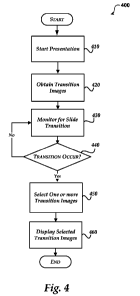Note: Descriptions are shown in the official language in which they were submitted.
CA 02758557 2011-10-12
WO 2010/132464 PCT/US2010/034404
DISPLAYING TRANSITION IMAGES DURING A SLIDE TRANSITION
Background
[0001] Many individuals and businesses prepare and deliver presentations using
a
computer presentation program. Typically, presentation programs provide a user
with a
graphical user interface that allows the user to edit, create, and present
slides. During the
presentation of the slides, each slide within the presentation is typically
shown in the order
that is specified when the presentation is created. A user may also navigate
directly
between any of the slides within the presentation.
Summary
[0002] This Summary is provided to introduce a selection of concepts in a
simplified form
that are further described below in the Detailed Description. This Summary is
not
intended to identify key features or essential features of the claimed subject
matter, nor is
it intended to be used as an aid in determining the scope of the claimed
subject matter.
[0003] Transition images are displayed during a transition period between a
display of
slides within a presentation. The displayed transition images include images
of different
slides that are contained within the presentation. The transition images may
provide the
audience with a glimpse of slides that are displayed within the presentation.
For example,
the transition images displayed during a transition period may include images
from
previous and future slides that are contained within the presentation. The
transition
images may also be cached in order to more efficiently display the transition
images
during the transition period.
Brief Description of the Drawings
[0004] FIGURE 1 illustrates an exemplary computing architecture for a
computer;
[0005] FIGURE 2 shows a multi-slide transition system;
[0006] FIGURE 3 illustrates a caching scheme for caching transition images;
[0007] FIGURE 4 shows a process for presenting transition images during a
slide
transition period;
[0008] FIGURE 5 illustrates a process for caching transition images; and
[0009] FIGURE 6 shows exemplary transition concepts, in accordance with
aspects of the
present invention.
Detailed Description
[0010] Referring now to the drawings, in which like numerals represent like
elements,
various aspects of the present invention will be described. In particular,
FIGURE 1 and
I
CA 02758557 2011-10-12
WO 2010/132464 PCT/US2010/034404
the corresponding discussion are intended to provide a brief, general
description of a
suitable computing environment in which embodiments of the invention may be
implemented.
[0011] Generally, program modules include routines, programs, components, data
structures, and other types of structures that perform particular tasks or
implement
particular abstract data types. Other computer system configurations may also
be used,
including hand-held devices, multiprocessor systems, microprocessor-based or
programmable consumer electronics, minicomputers, mainframe computers, and the
like.
Distributed computing environments may also be used where tasks are performed
by
remote processing devices that are linked through a communications network. In
a
distributed computing environment, program modules may be located in both
local and
remote memory storage devices.
[0012] Referring now to FIGURE 1, an illustrative computer 2 utilized in the
various
embodiments will be described. The computer architecture as shown in FIGURE 1
illustrates a conventional desktop or laptop computer, including a central
processing unit 5
("CPU"), a system memory 7, including a random access memory 9 ("RAM") and a
read-
only memory ("ROM") 11, and a system bus 12 that couples the memory to the CPU
5. A
basic input/output system containing the basic routines that help to transfer
information
between elements within the computer, such as during startup, is stored in the
ROM 11.
The computer 2 further includes a mass storage device 14 for storing an
operating
system 16, application programs, and other program modules, which will be
described in
greater detail below.
[0013] The mass storage device 14 is connected to the CPU 5 through a mass
storage
controller (not shown) connected to the bus 12. The mass storage device 14 and
its
associated computer-readable media provide non-volatile storage for the
computer 2.
Although the description of computer-readable media contained herein refers to
a mass
storage device, such as a hard disk or CD-ROM drive, the computer-readable
media can
be any available media that can be accessed by the computer 2.
[0014] By way of example, and not limitation, computer-readable media may
comprise
computer storage media and communication media. Computer storage media
includes
volatile and non-volatile, removable and non-removable media implemented in
any
method or technology for storage of information such as computer-readable
instructions,
data structures, program modules or other data. Computer storage media
includes, but is
not limited to, RAM, ROM, EPROM, EEPROM, flash memory or other solid state
2
CA 02758557 2011-10-12
WO 2010/132464 PCT/US2010/034404
memory technology, CD-ROM, digital versatile disks ("DVD"), or other optical
storage,
magnetic cassettes, magnetic tape, magnetic disk storage or other magnetic
storage
devices, or any other medium which can be used to store the desired
information and
which can be accessed by the computer 2.
[0015] According to various embodiments, the computer 2 may operate in a
networked
environment using logical connections to remote computers through a network
18, such as
the Internet. The computer 2 may connect to the network 18 through a network
interface
unit 20 connected to the bus 12. The network interface unit 20 may also be
utilized to
connect to other types of networks and remote computer systems. The computer 2
also
includes an input/output controller 22 for receiving and processing input from
a number of
devices, such as: a keyboard, mouse, speech recognizer, electronic stylus and
the like (28).
Similarly, the input/output controller 22 provides output to devices such as:
a display
screen, a printer, or some other type of device (28).
[0016] As mentioned briefly above, a number of program modules and data files
may be
stored in the mass storage device 14 and RAM 9 of the computer 2, including an
operating
system 16 suitable for controlling the operation of a networked personal
computer, such as
the VISTA operating system from MICROSOFT CORPORATION of Redmond,
Washington. The mass storage device 14 and RAM 9 may also store one or more
program
modules. In particular, the mass storage device 14 and the RAM 9 may store a
presentation application 10. The presentation application 10 is operative to
provide
functionality for providing presentations. According to one embodiment of the
invention,
the presentation application 10 is the POWERPOINT presentation application
from
MICROSOFT CORPORATION. Other presentation applications from other
manufacturers may also be utilized.
[0017] The presentation application 10 utilizes a transition manager 26 to
assist in
providing a display of transition images between slides within a presentation.
As will be
described in greater detail below, the transition manager 26 instructs
presentation
application 10 to display transition images that provide a glimpse of slides
within the
presentation during a transition period between the display of slides.
Additional details
regarding the operation of the transition manager 26 will be provided below.
[0018] FIGURE 2 illustrates a multi-slide transition system 200, in accordance
with
aspects of the invention. As illustrated system 200 includes presentation
application 10,
callback code 210, slides 215, cache 220, transition manager 26, input 205 and
display 28.
Transition manager 26 may be implemented within presentation application 10 as
shown
3
CA 02758557 2011-10-12
WO 2010/132464 PCT/US2010/034404
in FIGURE 2 or may be implemented externally from application 10 as shown in
FIGURE
1.
[0019] As described briefly above, transition manager 26 provides for a
display of
transition images during a transition period that occurs between the display
of slides 215
within a presentation. The displayed transition images include images of
different slides
that are contained within the presentation. The transition images provide the
audience
with a glimpse of slides that are displayed within the presentation. For
example, the
transition images may include images from previous and future slides that are
contained
within the presentation. The transition images may also be cached within cache
220, or
some other memory, in order to more efficiently display the transition images
during the
transition period. According to one embodiment, cache 220 is configured to
store a portion
of the transition images for the slides within the presentation. According to
another
embodiment, cache 220 is configured to store a transition image for each slide
within the
presentation. Additionally, cache 220 may store transition images of varying
resolution.
For example, transition images relating to slides that are farther away in
display order
from a current slide may be stored at a lower resolution.
[0020] In order to facilitate communication with the transition manager 26,
one or more
callback routines, illustrated in FIGURE 2 as callback code 210, may be
implemented.
Through the use of the callback code 210, the transition manager 26 may query
for
additional information used in providing the display of the transition images.
For
example, transition manager 26 may request to be informed when a transition
indication is
made to move between slides within a presentation. Other information may also
be
provided including, but not limited to information regarding: the current
slide being
displayed within the presentation; a time for the transition period; and the
currently cached
slides that may be used in displaying the transition images during a
transition period
between the display of slides within the presentation.
[0021] In response to receiving a transition indication, the transition
manager 26 instructs
presentation application 10 to display selected transition images during the
transition
period. This transition indication may result from an input 205 which may be
come from
many different sources, such as a keyboard, a mouse, a speech recognizer, and
the like.
The transition indication may also come directly from the presentation
program. For
example, a slide transition may automatically occur at predetermined
intervals. Generally,
any time a current slide within a presentation is changed to display another
slide within the
presentation a transition indication is provided to transition manager 26.
According to one
4
CA 02758557 2011-10-12
WO 2010/132464 PCT/US2010/034404
embodiment, the transition period is configurable. For example, the transition
period may
be set to three seconds, five seconds, ten seconds, and the like. The
transition period may
also be configured based on the selected transition concept.
[0022] According to one embodiment, the selected images relate to a
predetermined
number of slides immediately before and after the current slide. The selected
images may
also relate to a transition concept that is used during the transition (See
FIGURE 6 and
related discussion). Generally, a transition concept is a method of displaying
transition
images during the transition period. For example, a transition concept may
relate to
displaying an animation of images wherein the transition images appear to be
falling away
from a user.
[0023] FIGURE 3 shows a caching scheme for caching transition images. As
illustrated
caching scheme 300 shows different states (301-312) for a cache that contains
transition
images. According to one embodiment of the invention, the transition images
are images
of slides within the presentation. The transition images may include other
content. For
example, the transition images may comprise images of more than one slide
within a
single transition image. The transition images may also contain other images
in addition
to images of the slides within the presentation.
[0024] Initially, at caching step 301 no transition images are stored within
the cache.
According to one embodiment, transition images of slides within the
presentation are not
cached until a presentation is started. Alternatively, one or more transition
images of the
slides may be cached upon opening a presentation.
[0025] Caching step 302 illustrates caching an image of the current slide upon
starting a
presentation. Caching step 303 illustrates caching an image of the next slide
after caching
the current slide. The caching process continues until a predetermined number
of
transition images of the slides are cached and/or until the cache is full.
Caching step 304
illustrates caching an image of the slide that is two slides in advance of the
current slide.
Caching step 305 illustrates caching an image of the slide that is one slide
before the
current slide. At this point in the caching process four transition images are
cached.
Caching step 306 illustrates caching an image of the slide that is three
slides in advance of
the current slide. Caching step 307 illustrates caching an image of the slide
that is two
slides before the current slide. Caching step 308 illustrates caching an image
of the slide
that is four slides in advance of the current slide. Caching step 309
illustrates caching an
image of the slide that is three slides before the current slide. Caching step
310 illustrates
caching an image of the slide that is five slides in advance of the current
slide. Caching
5
CA 02758557 2011-10-12
WO 2010/132464 PCT/US2010/034404
step 311 illustrates caching an image of the slide that is four slides before
the current slide.
Caching step 312 illustrates that the cache is full. While a specific order is
illustrated in
the caching scheme, other orderings may be utilized in other embodiments. For
example,
the caching scheme may start on a transition image for the current slide and
advance
sequentially through the slides until all of the transition images have been
created and
cached. Additionally, while only ten transition images are illustrated as
cached, a different
number of transition images may be cached. Generally, the number of cached
transition
images is determined in response memory and computational resources. Another
factor
that may be used in determining a number of transition images to cache is a
selected
transition concept. For example, during the transition period a transition
concept utilizing
twelve transition images may be applied to the display of the transition
images. In this
case, a cache size of at least twelve may be desired.
[0026] Referring now to FIGURES 4 and 5, an illustrative process for
displaying
transition images during a slide transition will be described. Although the
embodiments
described herein are presented in the context of a transition manager 26 and a
presentation
application 10, other types of application programs may be utilized. For
instance, the
embodiments described herein may be utilized within photo presentation
program, and the
like.
[0027] When reading the discussion of the routines presented herein, it should
be
appreciated that the logical operations of various embodiments are implemented
(1) as a
sequence of computer implemented acts or program modules running on a
computing
system and/or (2) as interconnected machine logic circuits or circuit modules
within the
computing system. The implementation is a matter of choice dependent on the
performance requirements of the computing system implementing the invention.
Accordingly, the logical operations illustrated and making up the embodiments
described
herein are referred to variously as operations, structural devices, acts or
modules. These
operations, structural devices, acts and modules may be implemented in
software, in
firmware, in special purpose digital logic, and any combination thereof.
[0028] FIGURE 4 shows a process for presenting transition images during a
slide
transition period. After a start operation, the process moves to operation
410, where a
presentation is started. According to one embodiment, a user selects to begin
a slide
presentation within a presentation application.
[0029] Moving to operation 420, transition images are obtained. According to
one
embodiment, a transition image is created for each slide within the
presentation.
6
CA 02758557 2011-10-12
WO 2010/132464 PCT/US2010/034404
According to other embodiments, transition images may include more content
than the
image of the slide, less content than image from the slide; include other
information within
the transition image, and the like. Generally, the transition image is used to
provide a user
with an overview of slides that are presented near the current slide.
[0030] Flowing to operation 430, the process monitors for a slide transition.
A slide
transition occurs whenever an indication is received to move from one slide
within the
presentation to another slide within the presentation. For example, this may
include
moving from a current slide to a next slide within the presentation. This
transition could
also occur when moving from a current slide to any of the other slides within
the
presentation.
[0031] Transitioning to decision block 440, a determination is made as to
whether a
transition has occurred. When a transition has not occurred, the process
returns to
monitoring at operation 430. When a transition has occurred, the process moves
to
operation 450.
[0032] At operation 450, one or more of the transition images is selected for
display.
According to one embodiment at least two transition images are selected for
display. For
example, a transition image of the slide immediately before the current slide
and the
transition image of the slide immediately after the next slide may be
selected. According
to another embodiment, the number of transition images selected is based on a
transition
concept selected.
[0033] Flowing to operation 460, the selected transition images are displayed
during the
transition period.
[0034] The process then moves to an end operation and returns to processing
other
actions.
[0035] FIGURE 5 illustrates a process for caching transition images within a
presentation.
[0036] After a start operation, the process flows to operation 510, where a
slide is
accessed within a presentation. Generally, the caching process begins when a
presentation
is started and a first slide is accessed. According to another embodiment, the
caching
process may begin at another time, such as when the presentation is first
accessed within a
presentation application.
[0037] Moving to operation 520, a resolution at which to create the transition
image is
determined. According to one embodiment, the transition images correspond to
the screen
resolution of the display for the presentation. According to another
embodiment, the
resolution may change based on how far the accessed slide is from a current
slide that is
7
CA 02758557 2011-10-12
WO 2010/132464 PCT/US2010/034404
being displayed. For example, when the accessed slide is two slides away in
display order
from the current slide, the resolution may be set to half-resolution, or some
other
resolution.
[0038] Flowing to operation 530, a transition image of the slide is created.
According to
one embodiment, the transition image is an image of the accessed slide.
According to
another embodiment, the transition image is a compilation of the accessed
slides and other
slides. According to yet other embodiments, the transition image may comprise
portions
of the accessed slide as well as other information related to the
presentation.
[0039] Transitioning to operation 540, the transition image is created having
the desired
content at the determined resolution.
[0040] Moving to operation 540, the transition image is cached. According to
one
embodiment, a portion of the transition images for the slides within the
presentation are
cached. According to another embodiment, all of the transition images are
cached.
[0041] At decision operation 550, a determination is made as to whether there
are any
more slides within the presentation that have not had transition images
cached. When
there are more slides, the process returns to operation 510. When there are no
more slides
to cache, the process flows to optional operation 560 where the cached
transition images
may be re-sampled at different resolutions depending on their display distance
from a
current slide that is being displayed.
[0042] The process then moves to an end operation and returns to processing
other
actions.
[0043] FIGURE 6 shows exemplary transition concepts. As illustrated, three
different
transition concepts are briefly shown including a wheel transition concept
610, a stacking
transition concept 620, and a fading transition concept 630. A transition
concept is a
method of displaying two or more transition images during the transition
period between
the display of slides. For example, the transition images may be displayed in
an animated
manner and/or the transition images may be displayed at a fixed location on
the display.
According to one embodiment, the transition concept that is selected is used
in
determining a resolution of the transition images. For instances, the
resolution of the
transition images in concept 610 may be the same for each image, whereas the
resolution
of the transition images in concept 630 may change from full resolution for
transition
image 5 to successively lower resolutions for the transition images behind
transition image
5. Many other transition concepts may be utilized.
8
CA 02758557 2011-10-12
WO 2010/132464 PCT/US2010/034404
[0044] The above specification, examples and data provide a complete
description of the
manufacture and use of the composition of the invention. Since many
embodiments of the
invention can be made without departing from the spirit and scope of the
invention, the
invention resides in the claims hereinafter appended.
9