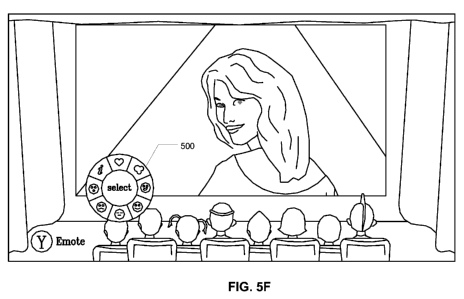Note: Descriptions are shown in the official language in which they were submitted.
CA 02760238 2011-10-26
WO 2010/138798 PCT/US2010/036539
AVATAR INTEGRATED SHARED MEDIA SELECTION
BACKGROUND
[0001] The wide availability of data networks has enabled computing device
users to remain connected to their provider networks and thus all of the data
and services
available via the Internet and other networks. The growth of such networks
have also
fueled the growth of community and social applications using computing devices
such as
mobile phones and personal computers. For example, networked multiplayer
gaming is
generally available on both personal computers and game consoles. Such
networked
applications allow users to remain connected and to share online experiences
without the
need to be physically present in the same location.
[0002] However, many social activities remain out of reach of online networks.
For example, networked social multimedia experiences, such as streaming video,
for
example, are not generally available or convenient to use.
[0003] In some cases, avatars may be used to enhance a group or online
experience. An avatar can represent a user in a variety of contexts, including
computer or
video games, applications, chats, forums, communities, and instant messaging
services.
An avatar may be an object representing the embodiment of a user and may
represent
various actions and aspects of the user's personal, beliefs, interests, or
social status.
However, the use of avatars has not overcome the deficiencies of existing
group and
online systems and applications.
SUMMARY
[0004] One popular social activity is the viewing of movies and television
shows.
However, it is difficult for users who live in separate physical locations to
conveniently
decide on a movie or television show to watch together. For example, it may be
difficult
and cumbersome for a participant in an online group to suggest a movie and
listen to
suggestions from other members of the group. Furthermore, it may be difficult
to
communicate thoughts and feelings about the various suggested movie or
television titles
to the members of the group while at the same time maintaining a sense of fun
and
interaction that is typical of an in-person movie/television show selection
experience.
[0005] A method and system are disclosed herein in which a group of people
may replicate the physical world experience of going with a group of friends
to select a
-1-
CA 02760238 2011-10-26
WO 2010/138798 PCT/US2010/036539
movie or show to watch together in a virtual world while the users are in
different physical
locations. Users of a group may nominate movie or television selections for
group
viewing. In one embodiment, a display at a user's location may render avatars
representing
the users of the group. Users may also select an emotion that the member
wishes to
express to the other users of the group.
BRIEF DESCRIPTION OF THE DRAWINGS
[0006] FIG. 1 is a block diagram of an example network configuration.
[0007] FIG. 2 depicts an example user interface that maybe provided during a
networked, social multimedia experience.
[0008] FIGs. 3A-3C are flowcharts of example methods for synchronizing
control commands in a networked, social multimedia environment.
[0009] FIG. 4 is a block diagram of an example computing environment.
[0010] FIGs 5A-5G are screen shots from the perspective of one user of a group
of users illustrating a process flow of an avatar integrated shared media
nomination and
watching experience.
[0011] Fig. 6 depicts an exemplary user interface incorporating some of the
embodiments disclosed herein.
[0012] Fig. 7 depicts an exemplary process incorporating some of the
embodiments disclosed herein.
[0013] Fig. 8 depicts example system for providing a shared media experience.
[0014] Fig. 9 illustrates a computer readable medium bearing computer
executable instructions discussed with respect to Figs. 1-8.
DETAILED DESCRIPTION OF ILLUSTRATIVE EMBODIMENTS
[0015] Certain specific details are set forth in the following description and
figures to provide a thorough understanding of various embodiments of the
disclosure.
Certain well-known details often associated with computing and software
technology are
not set forth in the following disclosure to avoid unnecessarily obscuring the
various
embodiments of the disclosure. Further, those of ordinary skill in the
relevant art will
understand that they can practice other embodiments of the disclosure without
one or more
of the details described below. Finally, while various methods are described
with reference
to steps and sequences in the following disclosure, the description as such is
for providing
-2-
CA 02760238 2011-10-26
WO 2010/138798 PCT/US2010/036539
a clear implementation of embodiments of the disclosure, and the steps and
sequences of
steps should not be taken as required to practice this disclosure.
[0016] Many social activities have been replicated or simulated by networked
or
online activities. For example, group discussions have been simulated using on-
line
messaging or chat services. However, some social activities have been more
difficult to
replicate. For example, one popular social activity is the group viewing of
movies and
television shows. However, it is difficult for users who are in separate
physical locations
to conveniently decide on a movie or television show to watch together. For
example, it
may be difficult and cumbersome for a participant in an online group to
suggest a movie
and listen to suggestions from other members of the group. Furthermore, it may
be
difficult to communicate thoughts and feelings about the various suggested
movie or
television titles to the members of the group while at the same time
maintaining a sense of
fun and interaction that is typical of an in-person movie/television show
selection
experience.
[0017] The following example embodiments describe the media nomination and
selection process in the context of viewing movies and television shows. The
selection of
movies and television shows is exemplary, and those skilled in the art will
recognize that
the principles are readily applicable to the nomination and selection of other
media types
that may be shared among a group of users. Such media types may include any
media file
or application such as music files and video games. All such media types and
applications
are contemplated as within the scope of the present disclosure.
[0018] In various embodiments disclosed herein, a group of users may replicate
the physical world experience of meeting with a group of friends to select a
movie or
television show to watch together. The experience may be replicated in a
virtual world in
which the users are in different physical locations and in communication via a
network.
Users of the group may nominate movie or television selections for group
viewing. In one
embodiment, a display at a user's location may render avatars representing the
users of the
group. Users may also select an emotion that the user wishes to express to the
other users
of the group.
[0019] According to the methods and systems described herein, a user in a
group
of users may be provided an opportunity to browse content made available by a
system
and/or service, such as for example Microsoft's XBOX 360 console and XBOX LIVE
service, and to nominate specific content, such as movies or television shows,
that they
would like to watch. Once the group of users has nominated movies or
television shows
-3-
CA 02760238 2011-10-26
WO 2010/138798 PCT/US2010/036539
that they would like to watch, the users may discuss with each other, via for
example their
respective headset devices, regarding which movie or show they would like to
watch
together.
[0020] Each user may also have an avatar which is a virtual representation of
his-
or herself that may act out different "pick my movie" animations to attempt to
convey the
user's excitement with the particular movie or television show he or she has
chosen. Many
applications such as video games sometimes feature a user-created, system-wide
avatar as
a user-controlled character. Avatars can be graphical images that represent
real persons in
virtual or game space. Typically, a user may customize the avatar in variety
of ways
dealing with appearance, such as facial features and clothing. This allows the
user a more
personalized and involved video gaming experience. For instance, the Nintendo
Corporation has a user-created, system-wide avatar, the MII , which a user may
then use
as his or her user-controlled character in video games that support this
feature, such as WII
SPORTS .
[0021] Once a "leader" ultimately picks a particular piece of content, such as
a
particular movie, the chosen content may be watched by the group of users and
their
respective avatars may appear in a virtual "destination" to watch the movie
together. The
virtual destination and a representation of the group watching the content may
appear on
the display of each user's respective console, thus simulating a physical
gathering of those
users. The group of users may talk during the movie on their headsets and have
their
avatars perform emotions and gestures that the user in the physical world is
feeling based
on the content being played.
[0022] Additionally, the system may provide themed destinations that may be
chosen by the system or by one or more of the users of the group viewing the
content. For
example, a content service provider, such as an online provider of movies that
can be
rented for view, may provide a themed destination that resembles a home
theater
environment. Another service provider may provide a themed destination that
resembles a
full theater. Other themed destinations may include ones that resemble a
beach,
aquarium, outer space, mountains, drive-in theater or any other destination.
The themed
destination may be chosen by a leader of the group or by the collective
agreement of the
users. Hidden/unlockable themes may also be provided based on events occurring
around
a user. For example, if one of the users in the group is having a birthday on
that day, the
system may provide a special destination where a birthday cake and balloons
may appear
as the users are watching a movie together.
-4-
CA 02760238 2011-10-26
WO 2010/138798 PCT/US2010/036539
Infrastructure for Supporting a Shared Media Nomination and Watching
Experience
[0023] FIG. 1 illustrates an example network environment. Of course, actual
network and database environments may be arranged in a variety of
configurations;
however, the example environment shown here provides a framework for
understanding
the type of environment in which an embodiment may operate.
[0024] The example network may include one or more client computers 200a, a
server computer 200b, data source computers 200c, and/or databases 270, 272a,
and 272b.
The client computers 200a and the data source computers 200c may be in
electronic
communication with the server computer 200b by way of the communications
network
280 (e.g., an intranet, the Internet or the like). The client computers 200a
and data source
computers 200c may be connected to the communications network by way of
communications interfaces 282. The communications interfaces 282 can be any
type of
communications interfaces such as Ethernet connections, modem connections,
wireless
connections and so on.
[0025] The server computer 200b may provide management of the database 270
by way of database server system software such as MICROSOFT 's SQL SERVER or
the like. As such, server 200b may act as a storehouse of data from a variety
of data
sources and provides that data to a variety of data consumers.
[0026] In the example network environment of FIG. 1, a data source may be
provided by data source computer 200c. Data source computer 200c may
communicate
data to server computer 200b via communications network 280, which may be a
LAN,
WAN, Intranet, Internet, or the like. Data source computer 200c may store data
locally in
database 272a, which may be database server or the like. The data provided by
data
source 200c can be combined and stored in a large database such as a data
warehouse
maintained by server 200b.
[0027] Client computers 200a that desire to use the data stored by server
computer 200b can access the database 270 via communications network 280.
Client
computers 200a access the data by way of, for example, a query, a form, etc.
It will be
appreciated that any configuration of computers may be employed.
[0028] The client computers 200a depicted in FIG. 1 may be PCs or game
consoles, for example. Two or more clients 200a may form a "party." A "social
video
application" 220 running on the server 200b may designate one of the clients
200a as the
"remote holder." The remote holder may be the first member of the party to
request a
-5-
CA 02760238 2011-10-26
WO 2010/138798 PCT/US2010/036539
network session. Such a request may be, for example, a request for streaming
video. The
remote holder may then invite other clients to establish a networked, social
multimedia
experience, i.e., to join the party.
[0029] The remote holder may have control over a shared "remote control" 210
that controls content playback. When the remote holder presses play, pause,
reverse, or
fast-forward, for example, the remote holder's "state" may be sent to all
connected users
in a group, who see it and synchronize to it, causing the same action to occur
on their
client. The other users may have the ability to play, pause, and request
remote holder
status by sending their own state to the remote holder. Such actions may need
approval
from the current remote holder to take effect. Users may also have the ability
to leave the
playback session.
[0030] The video may be kept synchronized by keeping all users updated on the
remote holder's state. The remote holder's state may be a structure 235 that
contains
information on playback status (e.g., playing, paused, initializing, etc.), an
identifier
associated with the content being viewed, and a current time code associated
with the
content. The remote holder may maintain its state (i.e., keep it up-to-date),
and send it to
all the other users when it changes. The other users may then see the new
state, compare
their own time code and playback state to the remote holder's, and then take
action
accordingly. Each client may have its own respective social video application
230, and
may maintain its own respective state structure 235.
[0031] If a user's state is different from that of the remote holder, it maybe
updated (playing may become paused, for example). If a user's time code is too
different
from the remote holder's, then a "seek" operation may be performed to the
remote
holder's reported time code. The user may be responsible for predicting, based
on "pre-
buffering times," how long it will take the seek call to complete, and
compensate by
adjusting the targeted time code.
[0032] Users may also be enabled to make requests of the remote holder by
sending the remote holder and all other users an updated state that differs
from the remote
holder's state. When the remote holder sees this state, it may be taken as a
request. The
remote holder may update its state to reflect the requested changes. Only then
do the other
users (including the user that made the request) change their state. The same
process can
be used to request remote holder status.
[0033] In an example embodiment, any user can be the remote holder, but only
one user can be the remote holder at any time. Any member may be promoted to
remote
-6-
CA 02760238 2011-10-26
WO 2010/138798 PCT/US2010/036539
holder, demoting the current remote holder to a normal user. The "current"
remote holder
is the only user who can "pass the remote" to another user. The server may
keep track of
the identify of the current remote holder.
[0034] Multiparty voice chat may be integrated into the experience, allowing
members to comment on the video. Thus, a group of people may be enabled to
share the
experience of watching a video together as if they were in the same room,
without being
physically present together. All users may have the same access to voice chat.
That is,
any user may speak whenever he chooses.
[0035] Multiparty voice chat may require a certain level of synchronization
among the clients that form the party. If any client were allowed to be even a
few seconds
out of synch with the rest of the party, comments made over the chat may not
make sense.
Additionally, feedback from the audio of one client sent over voice chat could
be very
disruptive if it's not closely in-sync with what other users are hearing from
their own
video.
[0036] Fast-forward and reverse may be treated differently from play, pause,
and
seek commands. When the remote holder elects to fast-forward or reverse, the
other
clients may simply pause playback. When the remote holder finds the time in
the video
from which playback should resume, the other clients may receive the remote
holder's
updated state, and issue a "seek" command telling them to resume playback from
the time
index the remote holder has selected. This may eliminate potential
synchronization issues
that may be caused by fast-forward or reverse speeds being slightly different
on different
users' client computers.
[0037] A fully social experience may be created where people are not only
watching the same video, but also using graphical user avatars to create a
virtual viewing
environment such as a virtual entertainment room or movie theater. The users
may be
represented graphically in front of the video, and may be enabled to use
animations, text
chat, and voice chat to interact with each other.
[0038] For example, the introduction of graphical avatars into the shared
video
experience may add another dimension to the experience by giving users a sense
of
identity within the virtual viewing environment. Each user watching the video
may be
represented by their own customized avatar. The avatars of every person in the
session
may be rendered on everyone else's television or monitor, resulting in a group
of avatars
that appear to be watching the video in a virtual environment. Each user may
be enabled
to trigger animations and text messages (in the form of "speech balloons," for
example)
-7-
CA 02760238 2011-10-26
WO 2010/138798 PCT/US2010/036539
for their avatar. Such animations and text messages may be rendered on every
other users'
television or monitor.
[0039] FIG. 2 depicts an example user interface 400 that may be provided
during
a networked, social multimedia experience. The user interface 400 may be
presented on
respective video monitors provided at each client location. The same interface
may be
presented at each location.
[0040] In general, the user interface 400 may depict an area for displaying a
movie. The area may be a virtual viewing environment such as a virtual living
room or a
virtual movie theater. As noted above, the scene providing the area for
rendering the
media may be referred to as the "destination" or "themed destination."
Specifically, as
shown in FIG. 2, the user interface 400 may include a video presentation
portion 410, via
which the video 412 is presented to the users. The user interface 400 may also
include a
respective avatar 420A-D corresponding to each of the users. The user
interface 400 may
also include a text chat area. As shown, text chat may be presented in the
form of speech
balloons 430A-D. Alternatively or additionally, text chat may be presented as
scrolling
text in a chat box portion of the user interface 400. Audio maybe presented
via one or
more speakers (not shown) provided at the client locations.
[0041] Each client may render its own themed destination. Thus, software may
be provided on each client to enable the client to render its own themed
destination. The
themed destinations rendered on the several clients may be identical, or not.
[0042] When a user causes his or her avatar to gesticulate, the gesture may be
presented at all the client locations in synchronicity. Similarly, when a user
speaks or
otherwise produces an audio event, e.g., through voice chat, or textual event,
e.g., through
text chat, the audio or text may be presented at all the client locations in
synchronicity.
[0043] FIG. 3A is a flowchart of an example method 300 for synchronizing play,
pause, stop, and seek commands from the remote holder. At 301, the remote
holder may
select a "play," "pause," "stop," or "seek" operation, e.g., by pressing the
play, pause,
stop, or seek button on their game controller or remote control. At 302, in
response to the
remote holder's selection of the play, pause, stop, or seek operation, the
remote holder
client may update its state structure to reflect the change in time code and
playback status.
[0044] At 303, the remote holder client communicates the remote holder's state
structure to the other clients in the party. To maintain the highest level of
synchronization
among the several clients in the party, such updates should be communicated as
frequently
as possible. At 304, the other clients receive the remote holder's updated
state. At 305,
-8-
CA 02760238 2011-10-26
WO 2010/138798 PCT/US2010/036539
each client responds to the state change by updating its own state structure
to conform to
that of the remote holder.
[0045] The state structure from each client may be sent to every other client,
so
that every client always knows the current state of every other client in the
party. Because
the state structure contains information on playback status, an identifier
associated with
the content being viewed, and a current time code associated with the content,
each client
will then be performing the same operation, at the same place in the same
content, at the
same time.
[0046] FIG. 3B is a flowchart of an example method 310 for synchronizing play
or pause commands from a user who is not the remote holder. In an example
embodiment,
a user who is not the remote holder is not enabled to exercise a stop, seek,
fast-forward, or
reverse command. At 311, a non-remote holder user may select a "play" or
"pause"
operation, e.g., by pressing the play or pause button on their game controller
or remote
control. At 312, in response to the user's selection of the play or pause
operation, the
selecting user's client may update its state structure to reflect that a play
or pause state has
been requested.
[0047] At 313, the selecting user's client may send the selecting user's state
to
the remote holder client, as well as to all other members of the party. At
314, the remote
holder client may receive the selecting user's state, from which it can
determine that
another member of the party has made a playback state change request. The
remote holder
client may change its own state to reflect the new state.
[0048] At 315, the remote holder client communicates the remote holder's state
structure to the other clients in the party. To maintain the highest level of
synchronization
among the several clients in the party, such updates should be communicated as
frequently
as possible. At 316, the other clients receive the remote holder's updated
state.
[0049] At 317, the other clients, including the user who made the original
request, receive the remote holder's updated state, and respond to the state
change by
updating their own state structures to conform to that of the remote holder.
At 318, the
selected action occurs on the requesting user's client.
[0050] FIG. 3C is a flowchart of an example method 320 for synchronizing fast-
forward and reverse commands from the remote holder. At 321, the remote holder
may
select a "fast-forward" or "reverse" operation, e.g., by pressing the fast-
forward or reverse
button on their game controller or remote control.
-9-
CA 02760238 2011-10-26
WO 2010/138798 PCT/US2010/036539
[0051] At 322, in response to the remote holder's selection of the fast-
forward or
reverse operation, the remote holder client may update its state to reflect
that it is currently
fast-forwarding or reversing. At 323, the remote holder client communicates
the remote
holder's state structure to the other clients in the party. At 324, the other
users receive the
new state, and pause until the fast forward/reverse state changes again.
[0052] At 325, the remote holder video starts to fast-forward or reverse.
Eventually, the remote holder may select a "play" operation, e.g., by pressing
the play
button on their game controller or remote control. At 326, the remote holder
video begins
playback at the time code associated with the point in the video at which the
remote holder
selected the play operation.
[0053] At 327, the remote holder may update its state to reflect that it is
currently
playing and has a new time code, and communicate its state structure to the
other clients in
the party. At 328, the other users receive the new state structure and perform
a seek and
play operation to get back synchronized with the remote holder.
[0054] Thus, the remote holder may be allowed full control over the virtual
remote control, while the other users have only the ability to exit the video
experience,
play, pause, and make requests of the remote holder. In an example embodiment,
no
playback changes are made until the remote holder has changed its own state.
[0055] Synchronization of avatars may be implemented in much the same way as
described above in connection with synchronization of play and pause commands.
Each
user would construct his or her own avatar, or retrieve a saved avatar if the
user already
constructed one. Each client could then communicate information about its
respective
avatar to the other clients.
[0056] As each client renders its respective destination, it may retrieve the
avatars from a common server (e.g., based on gamer tags associated with the
avatars). For
example, avatars may be retrieved via the internet. Avatar placement and
emotion
information may be contained in the state structure that is passed around the
several users.
Placement information may indicate where each avatar is to be presented in the
user
interface, either in absolute or relative terms. Emotion information may
convey an
emotional state. Each client may animate a certain avatar based on emotion
information
received for that avatar. Thus, when rendering its virtual destination, each
client can
determine from the state structure what the virtual destination is supposed to
look like,
avatar placement therein, which avatar is speaking, gesturing, leaving, etc.
-10-
CA 02760238 2011-10-26
WO 2010/138798 PCT/US2010/036539
[0057] Synchronized text chat may also be implemented in much the same way
as described above in connection with synchronization of play and pause
commands. Text
provided by one user may be included in the state structure that is passed
around the
several users.
[0058] Voice chat can be implemented via the so-called "party" system, which
connects up to eight or more users together. In essence, the party system
employs a
respective gamer tag associated with each of the several users. Thus,
synchronized voice
chat may be built into the system, eliminating any need to convey voice
information in the
state structure.
[0059] FIG. 4 shows an exemplary computing environment in which example
embodiments and aspects may be implemented. The computing system environment
100
is only one example of a suitable computing environment and is not intended to
suggest
any limitation as to the scope of use or functionality. Neither should the
computing
environment 100 be interpreted as having any dependency or requirement
relating to any
one or combination of components illustrated in the exemplary operating
environment
100.
[0060] Numerous other general purpose or special purpose computing system
environments or configurations may be used. Examples of well known computing
systems, environments, and/or configurations that may be suitable for use
include, but are
not limited to, personal computers, server computers, hand-held or laptop
devices,
multiprocessor systems, microprocessor-based systems, set top boxes,
programmable
consumer electronics, network PCs, minicomputers, mainframe computers,
embedded
systems, distributed computing environments that include any of the above
systems or
devices, and the like.
[0061] Computer-executable instructions, such as program modules, being
executed by a computer may be used. Generally, program modules include
routines,
programs, objects, components, data structures, etc. that perform particular
tasks or
implement particular abstract data types. Distributed computing environments
may be
used where tasks are performed by remote processing devices that are linked
through a
communications network or other data transmission medium. In a distributed
computing
environment, program modules and other data may be located in both local and
remote
computer storage media including memory storage devices.
[0062] With reference to FIG. 4, an exemplary system includes a general
purpose
computing device in the form of a computer 110. Components of computer 110 may
-11-
CA 02760238 2011-10-26
WO 2010/138798 PCT/US2010/036539
include, but are not limited to, a processing unit 120, a system memory 130,
and a system
bus 121 that couples various system components including the system memory to
the
processing unit 120. The processing unit 120 may represent multiple logical
processing
units such as those supported on a multi-threaded processor. The system bus
121 may be
any of several types of bus structures including a memory bus or memory
controller, a
peripheral bus, and a local bus using any of a variety of bus architectures.
By way of
example, and not limitation, such architectures include Industry Standard
Architecture
(ISA) bus, Micro Channel Architecture (MCA) bus, Enhanced ISA (EISA) bus,
Video
Electronics Standards Association (VESA) local bus, and Peripheral Component
Interconnect (PCI) bus (also known as Mezzanine bus). The system bus 121 may
also be
implemented as a point-to-point connection, switching fabric, or the like,
among the
communicating devices.
[0063] Computer 110 typically includes a variety of computer readable media.
Computer readable media can be any available media that can be accessed by
computer
110 and includes both volatile and nonvolatile media, removable and non-
removable
media. By way of example, and not limitation, computer readable media may
comprise
computer storage media and communication media. Computer storage media
includes both
volatile and nonvolatile, removable and non-removable media implemented in any
method
or technology for storage of information such as computer readable
instructions, data
structures, program modules or other data. Computer storage media includes,
but is not
limited to, RAM, ROM, EEPROM, flash memory or other memory technology, CDROM,
digital versatile disks (DVD) or other optical disk storage, magnetic
cassettes, magnetic
tape, magnetic disk storage or other magnetic storage devices, or any other
medium which
can be used to store the desired information and which can accessed by
computer 110.
Communication media typically embodies computer readable instructions, data
structures,
program modules or other data in a modulated data signal such as a carrier
wave or other
transport mechanism and includes any information delivery media. The term
"modulated
data signal" means a signal that has one or more of its characteristics set or
changed in
such a manner as to encode information in the signal. By way of example, and
not
limitation, communication media includes wired media such as a wired network
or direct-
wired connection, and wireless media such as acoustic, RF, infrared and other
wireless
media. Combinations of any of the above should also be included within the
scope of
computer readable media.
-12-
CA 02760238 2011-10-26
WO 2010/138798 PCT/US2010/036539
[0064] The system memory 130 includes computer storage media in the form of
volatile and/or nonvolatile memory such as read only memory (ROM) 131 and
random
access memory (RAM) 132. A basic input/output system 133 (BIOS), containing
the basic
routines that help to transfer information between elements within computer
110, such as
during start-up, is typically stored in ROM 131. RAM 132 typically contains
data and/or
program modules that are immediately accessible to and/or presently being
operated on by
processing unit 120. By way of example, and not limitation, FIG. 4 illustrates
operating
system 134, application programs 135, other program modules 136, and program
data 137.
[0065] The computer 110 may also include other removable/non-removable,
volatile/nonvolatile computer storage media. By way of example only, FIG. 4
illustrates a
hard disk drive 140 that reads from or writes to non-removable, nonvolatile
magnetic
media, a magnetic disk drive 151 that reads from or writes to a removable,
nonvolatile
magnetic disk 152, and an optical disk drive 155 that reads from or writes to
a removable,
nonvolatile optical disk 156, such as a CD ROM or other optical media. Other
removable/non-removable, volatile/nonvolatile computer storage media that can
be used in
the exemplary operating environment include, but are not limited to, magnetic
tape
cassettes, flash memory cards, digital versatile disks, digital video tape,
solid state RAM,
solid state ROM, and the like. The hard disk drive 141 is typically connected
to the system
bus 121 through a non-removable memory interface such as interface 140, and
magnetic
disk drive 151 and optical disk drive 155 are typically connected to the
system bus 121 by
a removable memory interface, such as interface 150.
[0066] The drives and their associated computer storage media discussed above
and illustrated in FIG. 4, provide storage of computer readable instructions,
data
structures, program modules and other data for the computer 110. In FIG. 4,
for example,
hard disk drive 141 is illustrated as storing operating system 144,
application programs
145, other program modules 146, and program data 147. Note that these
components can
either be the same as or different from operating system 134, application
programs 135,
other program modules 136, and program data 137. Operating system 144,
application
programs 145, other program modules 146, and program data 147 are given
different
numbers here to illustrate that, at a minimum, they are different copies. A
user may enter
commands and information into the computer 20 through input devices such as a
keyboard
162 and pointing device 161, commonly referred to as a mouse, trackball or
touch pad.
Other input devices (not shown) may include a microphone, joystick, game pad,
satellite
dish, scanner, or the like. These and other input devices are often connected
to the
-13-
CA 02760238 2011-10-26
WO 2010/138798 PCT/US2010/036539
processing unit 120 through a user input interface 160 that is coupled to the
system bus,
but may be connected by other interface and bus structures, such as a parallel
port, game
port or a universal serial bus (USB). A monitor 191 or other type of display
device is also
connected to the system bus 121 via an interface, such as a video interface
190. In addition
to the monitor, computers may also include other peripheral output devices
such as
speakers 197 and printer 196, which may be connected through an output
peripheral
interface 195.
[0067] The computer 110 may operate in a networked environment using logical
connections to one or more remote computers, such as a remote computer 180.
The remote
computer 180 may be a personal computer, a server, a router, a network PC, a
peer device
or other common network node, and typically includes many or all of the
elements
described above relative to the computer 110, although only a memory storage
device 181
has been illustrated in FIG. 4. The logical connections depicted in FIG. 4
include a local
area network (LAN) 171 and a wide area network (WAN) 173, but may also include
other
networks. Such networking environments are commonplace in offices, enterprise-
wide
computer networks, intranets and the Internet.
[0068] When used in a LAN networking environment, the computer 110 is
connected to the LAN 171 through a network interface or adapter 170. When used
in a
WAN networking environment, the computer 110 typically includes a modem 172 or
other
means for establishing communications over the WAN 173, such as the Internet.
The
modem 172, which may be internal or external, may be connected to the system
bus 121
via the user input interface 160, or other appropriate mechanism. In a
networked
environment, program modules depicted relative to the computer 110, or
portions thereof,
may be stored in the remote memory storage device. By way of example, and not
limitation, FIG. 4 illustrates remote application programs 185 as residing on
memory
device 181. It will be appreciated that the network connections shown are
exemplary and
other means of establishing a communications link between the computers may be
used.
Avatar Integrated Shared Media Nomination and Watching Experience
[0069] Described now is an exemplary embodiment illustrating some of the
methods and systems disclosed herein for establishing a shared media
experience in a
group comprising two or more users, each user operating a respective computing
device
and communicatively coupled via a network. A user may, at the user's location,
use a
multipurpose console that has access to an online network and network
services. One
-14-
CA 02760238 2011-10-26
WO 2010/138798 PCT/US2010/036539
service that may be available is an online media service that can provide
streaming media
services so that the user can experience near instant streaming of content.
[0070] In an embodiment, the user may desire to utilize a party mode on their
console. A party may be a collection of users who may or may not all be
interacting within
the same experience at a given point in time. A party session may be
established when
party members interact with one another within the same application or
experience.
[0071] Any user may host a shared video experience. In one embodiment, the
user who initiates the party session may be deemed to be the party host. A
host may invite
other users to become members of a party and share a party experience. A host
may create
a shared party by either launching an application provided on the console that
may provide
or access an infrastructure for inviting party members to a shared media
experience.
Alternatively and optionally, the console may provide a wizard or guide for
inviting other
users to the party. Such applications may provide, for example, menus to
select or enter
the identities of other users who the host wishes to invite to the party. The
application may
transmit identifiers of the requested users to an online service that may in
turn forward the
requests to the identified users. The identified users may be notified via
applications
executing on their respective consoles that they have been invited to the
party. The
applications may then provide an interface for accepting or rejecting the
invitation, upon
which the application may return the acceptance or rejection to the online
service. Finally,
the online service may notify the host of the rejection or acceptance.
[0072] Once a party has been formed, a movie or television show may be
selected by the party for shared viewing. One or more of the users may select
one or more
movies or shows to be listed in a watch queue. Such a queue may, for example,
include a
list of the movies and television shows that a user may want to watch via the
online
service. Typically, users may add titles to the queue using various means such
as browsing
on the online service website.
[0073] In one embodiment, the host of the party may be the only member of the
party that is provided the capability to share out their watch queue to the
other party
members. The online service may make the information available so that the
other party
members may view the host's watch queue on their own consoles.
[0074] In another embodiment, any party member may be provided the capability
to nominate content from within their own watch queues. The content
nominations may be
included and displayed in a party queue available to each party member. In one
-15-
CA 02760238 2011-10-26
WO 2010/138798 PCT/US2010/036539
embodiment, each nominated movie or show may be represented in a two
dimensional
grid, for example a 3x3 tiled wall.
[0075] In addition, each party member may be provided the option to share
their
own personal queues with the entire party. Furthermore, even if the party
member does not
share their personal queues, they may still nominate content from their queues
to the party
queue. However, no other party members will see that party members queue.
[0076] Each party member's individual watch queue may be represented as a
different channel or data stream on each user's display. When permitted, users
may also
browse the other users' watch queues and nominate the pieces of content that
they wish to
watch from the party member's queue. Users may also request and view details
of each
movie or show. For example, by selecting a particular movie in a user's queue,
the details
for the movie may be displayed, indicating for example the synopsis, run time,
and other
details of the movie.
[0077] After the users have nominated their choices, in a preferred embodiment
the host of the session may select a specific movie or show for the entire
party to watch. In
other embodiments, the group or online system may determine the selected movie
or show
by determining the selection with the highest number of votes or other
formulaic means.
[0078] In some cases one or more members of the party may not have audio
capability and thus a visual confirmation may be provided when the host
selects the
movie. In an embodiment, the avatar of the party member who nominated the
selected
content may be displayed when the selected content item is highlighted in the
party queue.
This may provide a visual confirmation of the movie or show that was selected
for
viewing. Thus the party members may be made aware that the content has been
selected
and is ready to be viewed without relying on the need for voice communications
within the
party.
[0079] In an embodiment, the avatars may be used to convey emotions and
feelings during the nomination and selection process. For example, a user may
react to a
movie nomination and desire to express the response to the other users. A user
may wish
to, for example, let others know what the user is thinking, provoke a response
from other
users, make a statement about the movie, or respond to another user's conveyed
emotion.
[0080] Referring to Figure 6, in one embodiment the input of emotions may be
implemented using a fly out wheel displayed on the user's screen and activated
using an
appropriate control on the user's console, console accessory, or other input
means. For
-16-
CA 02760238 2011-10-26
WO 2010/138798 PCT/US2010/036539
example, the wheel can be activated and controlled using a gamepad or a remote
controller.
[0081] Any number of emotions or responses maybe provided on the fly out
wheel. By way of example and not limitation, eight categories of emotions may
be used as
shown in Figure 6.
[0082] In an embodiment, each category may be represented by one static avatar
action or animation, or a series of animations selectable by the user. In
other embodiments,
rather than giving the user the ability to choose the details of the
animation, a random
predefined animation may be rendered once the user selects the emotion they
want to
convey. The categories of emotions may further be based on typical responses
that users
may have watching major film genres such as action, adventure, comedy,
crime/gangster,
drama, historical, horror, musicals, science fiction, war, westerns, and the
like.
[0083] Based on the above listed genres and typical response associated with
the
genres, in one embodiment depicted in Figure 6 the following categories may be
used to
populate an avatar emotion response function:
1. Love
2. Hate
3. Funny
4. Bored
5. Happy
6. Sad
7. Mischievous
8. Scared
[0084] These specific emotions may also be referred to as emotes. In an
embodiment, each category may further provide at least three random
animations. Each
avatar may also perform idle animations to make the experience more
interesting for the
users, even when an emotion has not been actively selected by the users.
[0085] Additionally and optionally, audio effects may also be provided. The
audio effects may be combined with the on screen animations to further enhance
the party
experience. For example, a clapping audio clip may be rendered along with one
of the
selected emotions.
[0086] In various embodiments, additional features may be added to enhance the
party experience. For example, the consecutive selection of three emotions may
perform/unlock a special emote. Additionally, on certain days such as
holidays, some
-17-
CA 02760238 2011-10-26
WO 2010/138798 PCT/US2010/036539
emotes may be configured to behave differently than on other days/times.
Finally, avatars
may perform different animations depending on the user's profile. For example,
female
avatars may use different animations than male avatars.
[0087] In an embodiment, users may be given the option to turn off the avatar
experience and not use emotes. Users may continue to communicate to other
party
members using a voice chat mode. In an embodiment, the user may still be able
to
communicate via the user's headset, but the user will no longer see the other
user's
avatars. In one embodiment, however, pop-up notifications (e.g., "User X is
Happy") may
still be presented during the nomination experience.
[0088] FIGs 5A-5F depict exemplary screen shots from the perspective of one
user of a group of users illustrating the avatar integrated shared media
nomination
experience disclosed herein. In this example, each user sits in his or her own
physical
location and views the display on his or her own computing device, such as an
Xbox
console. Each user's console may be connected via a network, such as the
Internet. In
one embodiment, each user is logged into a respective Xbox Live account.
[0089] In one illustrative example of a nomination process, FIG. 5A depicts a
starting screen that may be presented to one user showing a "Start Party"
option that may
be selected by the user to start a shared media nomination and watching
experience. FIG.
5B depicts one exemplary screen in which a user may suggest a movie to watch,
wait for a
suggestion, or invite users to join the party.
[0090] FIG. 5C depicts a user screen for nominating a selection. The user may
be provided the option to browse a list of available content.
[0091] FIG. 5D depicts a user-interface screen presented to the user that
allows
the user to suggest to the other users participating in the "party" that the
group view a
selected piece of content ("The Neverending Story" in this example).
[0092] FIG. 5E depicts the user's interface after making the nomination. The
figure also illustrates animation sequences of the other user's avatar that
represent how
strongly the other user feels about watching the other user's suggestion. With
this feature,
a user can lobby for his or her selection and reflect to the other users
through that user's
avatar how strongly the user feels about watching his or her selection.
Animations may
include the avatar pointing, waving hands, jumping, spinning or any other
movement or
expression.
[0093] FIG. 5F shows one embodiment of a user-interface screen that is
presented to each user. As shown, in this example, the screen resembles a home
theater,
-18-
CA 02760238 2011-10-26
WO 2010/138798 PCT/US2010/036539
and the avatars for each user are shown as if they are sitting together on a
couch toward
the bottom of the screen. In this example, the backs of the avatar's heads are
visible. In
some embodiments the avatars may be rendered as silhouettes as viewed from
behind the
avatars.
[0094] FIG. 6 shows one example of a selection mechanism (a wheel or circle in
this example) that is presented to a user to allow the user to select one or
more "emotions"
to be reflected through that user's avatar in order to display emotions to the
other users
participating in the group watching experience. Because the users are not
physically at the
same location, they cannot see each other; only each other's avatars. And
although the
users may be able to "chat" during the presentation of the content via their
respective
headsets, the visual element of emoting would otherwise be missing. With this
mechanism, a user can cause the user's avatar to perform an animation that
expressed to
the other users how the user is feeling during the watching experience. For
example, if a
user selects the "love" emote 610, an avatar may make a sighing gesture and
animated
hearts may appear above the avatar's head to indicate to the other users that
this user
"loves" the particular content or scene being viewed. Another selection may
make the
avatar appear to be laughing to indicate that the user finds the content
funny. Referring
back to Figure 5F, an example emote wheel 500 is depicted that illustrates one
implementation of an emote wheel using icons instead of text. The emote wheel
500 may
be continuously present on the display, or may be rendered on the display when
requested
by the user, for example when a control button on the console is pressed.
[0095] As mentioned above, different themes, brands, or destinations can be
applied to the watching experience. Conceptually, the leader can take his or
her group of
users to watch a movie or show to a variety of destinations around the world.
As shown in
FIG. 5F, for example, the leader may "take" the other users to a traditional
move theater.
In the example shown in previous figures, the theme is that of a home theater.
In addition
to user selectable themes, other themes may appear based on events that are
occurring for
the user. For example, when the groups of users are viewing a movie during the
winter
months, a "Winter Wonderland" theme may be available (as shown in FIG. 5G). As
another example, a special theme (not shown) may be available when it is your
birthday.
[0096] In various embodiments, a button or other selection mechanism may be
available on the user interface screen that signifies themes that may be
selectable. In one
embodiment, only the leader may have the selection feature mechanism enabled.
In other
embodiments, other users may also have the mechanism enabled. When the leader
cycles
-19-
CA 02760238 2011-10-26
WO 2010/138798 PCT/US2010/036539
through different themes, then all members of the party may receive indication
of the
themes and render the themes unless the user has switched to full screen mode.
When a
user is in full screen mode and then switches back to avatar rendering mode,
then the
user's interface may render the theme chosen by the leader.
[0097] As mentioned above, some themes may be made available based on
certain conditions, such as a time of the year or a date of importance to a
user such as a
user's birthday. When the parameters of such a condition are satisfied, then
that theme
may be chosen by default until the condition is no longer met and the theme
may then no
longer be available (until the condition occurs again). When a special theme
is unhidden,
the leader may still have the ability to change to a different theme. The
unhidden theme
may just be a new option in the list. As an example, for a Birthday Theme, the
conditional
may be that if any member of a watching party has a birthday of today, within
three days
in the future or within three days in the past, the default theme may be the
Birthday Theme
and the theme may then be unhidden in the list of themes. As another example,
the
condition for a Winter Wonderland Theme may be that during the month of
December
every year, the Winter Wonderland Theme may become the default and be unhidden
in the
list of themes.
[0098] Referring now to Fig. 7, illustrated is an exemplary process for
establishing a shared media experience in a group comprising two or more
users, each user
operating a respective computing device and communicatively coupled via a
network
including operations 700, 710, 720, 730, 740, 750, 760 and 770. The
illustrated operations
are exemplary and do not imply a particular order. Process 700 illustrates
receiving, on
one of the computing devices, a request to join the group.
[0099] Process 710 illustrates sending the request to a shared media service
provider and receiving an indication of acceptance into the group. In an
embodiment,
another input may be received comprising an invitation for a specified user to
join the
group and sending said another input to the shared media service provider
[0100] Process 720 illustrates receiving data describing media entities
selected
by other members of the group and rendering representations of the received
media
entities on a user interface device coupled to the respective computing
device.
[0101] Process 730 illustrates receiving a nomination identifying one of the
media entities and sending the nomination to the other members of the group.
In an
embodiment, the nomination may be selected from one or more queues comprising
one or
-20-
CA 02760238 2011-10-26
WO 2010/138798 PCT/US2010/036539
more media entities selected by each user. Each of the one or more queues may
received
on a separate channel.
[0102] Process 740 illustrates displaying on said user interface device, along
with
the representations of the received media entities, avatars representing the
users of the
group. In an embodiment, the process may further comprises receiving and
displaying
indications of votes for other ones of the media entities selected by other
users of the
group.
[0103] Process 750 illustrates receiving an indication of an emotion from one
of
the users and, in response, causing the avatar corresponding to said one of
the users to
perform an animation on said user interface device that conveys the indicated
emotion. In
an embodiment, the emotion may be selected from an emote wheel comprising a
plurality
of representative emotions. The emote wheel may be divided into pie shaped
segments
radiating from a center of the emote wheel and each of the representative
emotions may be
represented as one of the pie shaped segments.
[0104] In one embodiment, a random animation maybe displayed based on the
selected emotion. The random animation may comprise, for example, one of. at
ease,
cheer, disappointed, dance, looking, nervous, neutral, surprised, taunt,
thinking, and walk.
As discussed above, the representative emotions bay be selected based on film
genres. The
emotions may comprise, for example, love, hate, funny, bored, happy, sad,
mischievous,
and scared.
[0105] Process 760 illustrates receiving an indication of a selected media
entity
to be shared by the group and displaying a representation of the selected
media entity on
said user interface device, wherein the selected media object is selected by
one of the users
of the group deemed to be a host of the group. In an embodiment, the user is
deemed the
host of the group when the user initiated the formation of the group.
[0106] Figure 8 depicts an exemplary system for establishing a shared media
experience in a group comprising two or more users, each user operating a
respective
computing device and communicatively coupled via a network. Referring to
Figure 8,
system 800 comprises a process 810 and memory 820. Memory 820 further
comprises
computer instructions for establishing a shared media experience in a group
comprising
two or more users, each user operating a respective computing device and
communicatively coupled via a network. Block 822 illustrates instructions for
communicating with the two or more users to form the group. Block 824
illustrates
-21 -
CA 02760238 2011-10-26
WO 2010/138798 PCT/US2010/036539
instructions for receiving a nomination identifying a selected media entity
and sending
data describing the nomination to each of the users in the group.
[0107] Block 826 illustrates displaying on said user interface device, along
with
a representation of the selected media entity, avatars representing the users
of the group
and associated avatar emotions, the avatars representing the one or more users
and the
avatar emotions comprising indications of emotions selected by the one or more
users, the
avatar emotion information sufficient to allow the computing device to render
an
animation that conveys the avatar emotion. Block 828 illustrates instructions
for sending
an indication of a selected media entity to be shared by the group and
rendered on the
computing devices of the users.
[0108] Any of the above mentioned aspects can be implemented in methods,
systems, computer readable media, or any type of manufacture. For example, per
Fig. 9, a
computer readable medium can store thereon computer executable instructions
for
establishing a shared media experience in a group comprising two or more
users, each user
operating a respective computing device and communicatively coupled via a
network.
Such media can comprise a first subset of instructions for receiving, on one
of the
computing devices, an input indicating a request to join the group 910; a
second subset of
instructions for sending the input to a shared media service provider and
receiving an
indication of acceptance into the group 912; a third subset of instructions
for receiving
data describing media entities selected by other members of the group and
rendering
representations of the received media entities on a user interface device
coupled to said
one of the computing devices 914; a fourth subset of instructions for
receiving a
nomination identifying one of the media entities and sending the nomination to
the shared
media service provider 916; a fifth subset of instructions for displaying on
said user
interface device, along with the representations of the received media
entities, avatars
representing the users of the group 918; a sixth subset of instructions for
receiving an
indication of an emotion from one of the users and, in response, causing the
avatar
corresponding to said one of the users to perform an animation on said user
interface
device that conveys the selected emotion 920; and a seventh subset of
instructions for
receiving an indication of a selected media entity to be shared by the group
and displaying
a representation of the selected media entity on said user interface device,
wherein the
selected media object is selected by one of the users of the group deemed to
be a host of
the group 922. It will be appreciated by those skilled in the art that
additional sets of
-22-
CA 02760238 2011-10-26
WO 2010/138798 PCT/US2010/036539
instructions can be used to capture the various other aspects disclosed
herein, and that the
presently disclosed subsets of instructions can vary in detail per the present
disclosure.
[0109] It should be understood that the various techniques described herein
may
be implemented in connection with hardware or software or, where appropriate,
with a
combination of both. Thus, the methods and apparatus of the disclosure, or
certain aspects
or portions thereof, may take the form of program code (i.e., instructions)
embodied in
tangible media, such as floppy diskettes, CD-ROMs, hard drives, or any other
machine-
readable storage medium wherein, when the program code is loaded into and
executed by
a machine, such as a computer, the machine becomes an apparatus for practicing
the
disclosure. In the case of program code execution on programmable computers,
the
computing device generally includes a processor, a storage medium readable by
the
processor (including volatile and non-volatile memory and/or storage
elements), at least
one input device, and at least one output device. One or more programs that
may
implement or utilize the processes described in connection with the
disclosure, e.g.,
through the use of an application programming interface (API), reusable
controls, or the
like. Such programs are preferably implemented in a high level procedural or
object
oriented programming language to communicate with a computer system. However,
the
program(s) can be implemented in assembly or machine language, if desired. In
any case,
the language may be a compiled or interpreted language, and combined with
hardware
implementations.
[0110] While the invention has been particularly shown and described with
reference to a preferred embodiment thereof, it will be understood by those
skilled in the
art that various changes in form and detail may be made without departing from
the scope
of the present invention as set forth in the following claims. Furthermore,
although
elements of the invention may be described or claimed in the singular, the
plural is
contemplated unless limitation to the singular is explicitly stated.
-23-