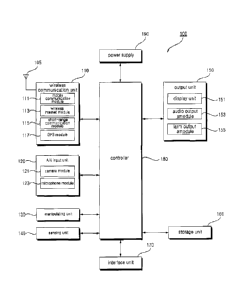Note: Descriptions are shown in the official language in which they were submitted.
CA 02761467 2016-01-28
1
Description
Title of Invention: MOBILE TERMINAL OPERATING METHOD
THEREOF, AND REFRIGERATOR
Technical Field
[11 The present invention relates to a mobile terminal which is capable of
readily controlling
a refrigerator, an operating method thereof, and a refrigerator.
Background Art
[2] Recently, home network technologies have been developed. A home network
signifies a
network in which a variety of home appliances are interconnected to enable the
user to
enjoy a convenient, safe and economical life service at any time inside and
outside of a
home. With the advance of digital signal processing technologies,
refrigerators, washing
machines, etc. have been gradually digitized, home appliance operating system
technologies and high-speed multimedia communication technologies have been
intensively deployed on digital home appliances, and a new type of information
home
appliance has appeared. Therefore, the home network has been developed still
further.
[3] A home network system constructed in a home includes a master device
that is an electric
appliance capable of controlling the operation of each home appliance or
monitoring the
state thereof, and one or more home appliances each having a function of
responding to a
request from the master device and a function of notifying information about a
variation in
the state thereof
[4] However, the construction of the above-mentioned home network system
has the
inconvenience of having to separately provide a separate master device which
is capable of
controlling the operation of each home appliance or monitoring the state
thereof.
[5] Moreover, in the case where a home appliance is a refrigerator, in
order to know which
foods there is a shortage of in the refrigerator at any place or time, there
is a need to
display state information of the refrigerator including kinds and freshness
degrees of foods
stored in the refrigerator using a mobile terminal.
2
Disclosure
Technical Problem
[61 Therefore, the present invention has been made in view of the above
problems, and it is
an object of the present invention to provide a mobile terminal which is
capable of readily
controlling a refrigerator, an operating method thereof, and a refrigerator.
Summary
[7] In accordance with one disclosed aspect there is provided an operating
method of a
mobile terminal. The method involves receiving state information of a
refrigerator from
the refrigerator, displaying the state information of the refrigerator on a
screen, and
transmitting a control signal based on a control operation to the
refrigerator. The method
also involves displaying images of foods stored in the refrigerator on the
screen when a
food management item in a refrigerator management menu is selected and when
any one of
the food images in the display screen is selected, displaying the selected
food image, food
infoimation associated with the selected food image. When an expiration date
of a first
food approaches, the method involves displaying a notification picture
indicating that the
expiration date is approaching, and when an expiration date of a second food
is exceeded,
displaying a notification picture indicating that the expiration date has been
exceeded. The
mobile telininal includes a wireless communication unit including a GPS module
that
receives location information, a mobile communication module that transmits
and receives
voice call signals, and an alarm output module configured to output a signal
in the folin of
a vibration. When a call signal is received or when a message is received, the
alarm output
module outputs a vibration. When a monitoring item in the refrigerator
management menu
is selected, the mobile terminal displays a monitoring picture including
freezing chamber
temperature information, refrigerating chamber temperature information, error
information,
and a service call item. When the service call item is selected, the mobile
terminal makes a
connection to a service center server to transmit refrigerator diagnosis data
to the service
center server and displays a service center connection state picture. When the
transmission
of refrigerator diagnosis data is completed, the mobile terminal displays a
diagnosis
information transmission completion picture.
CA 2761467 2018-12-20
2A
[8] The step of displaying the food information may involve arranging and
displaying the
food information according to kinds of the foods stored in the refrigerator or
in the order of
expiration dates or storage periods thereof
[8a] The step of displaying the food information may involve, when any one of
the foods
stored in the refrigerator is selected, displaying at least one of an image,
name, current
date, storage date, elapsed period, expiration date and barcode information of
the selected
food.
[8b] The operating method may involve acquiring images of the foods stored in
the
refrigerator, the information about the foods stored in the refrigerator being
generated
using the acquired food images.
[8c] The operating method may involve displaying at least one of freezing
chamber
temperature information, refrigerating chamber temperature information,
outdoor air
temperature information, door opening/closing information, operation diagnosis
information, error content information and a service call item when a
monitoring item in
the refrigerator management menu is selected.
[8d] The operating method may further involve, when a software upgrade item in
the
refrigerator management menu is selected, upgrading refrigerator management
software
and displaying a software upgrade progress picture.
[8e] The operating method may involve transmitting and uploading the upgraded
refrigerator
management software to the refrigerator.
[8f] The operating method may involve transmitting a refrigerator control
signal to the
refrigerator when a remote control item in the refrigerator management menu is
selected.
[8g] In accordance with another disclosed aspect there is provided a mobile
terminal for
controlling a refrigerator including a wireless communication unit for
transmitting/receiving data to/from the refrigerator. The wireless
communication unit
includes a UPS module that receives location information, and a mobile
communication
module that transmits and receives voice call signals. The wireless
communication unit
also includes an alarm output module configured to output a signal in the form
of a
vibration. When a call signal is received or when a message is received, the
alarm output
module outputs a vibration. The wireless communication unit also includes a
display unit
for displaying a menu picture including a refrigerator management menu, and
displaying
CA 2761467 2018-12-20
2B
generated food information on a screen when a food management item in the
refrigerator
management menu is selected. The mobile terminal also includes a controller
for
controlling the display unit to display images of foods stored in the
refrigerator on a screen
when the food management item in the refrigerator management menu is selected.
The
controller controls the display unit to, when any one of the food images in
the display
screen is selected, display the selected food image, food information
associated with the
selected food image. When an expiration date of a first food approaches, the
controller is
configured to display a notification picture indicating that the expiration
date is
approaching. When an expiration date of a second food is exceeded, the
controller is
configured to display a notification picture indicating that the expiration
date has been
exceeded. When a monitoring item in the refrigerator management menu is
selected, the
controller is configured to display a monitoring picture including freezing
chamber
temperature information, refrigerating chamber temperature information, error
information,
and a service call item. When the service call item is selected, the
controller is configured
to make a connection to a service center server to transmit refrigerator
diagnosis data to the
service center server and display a service center connection state picture.
When the
transmission of refrigerator diagnosis data is completed, the controller is
configured to
display a diagnosis information transmission completion picture.
[8h] The controller controls the display unit to arrange and display the food
information
according to kinds of the foods stored in the refrigerator or in the order of
expiration dates
or storage periods thereof
[8i] The controller controls the display unit to, when any one of the foods
stored in the
refrigerator is selected, display at least one of an image, name, current
date, storage date,
elapsed period, expiration date and barcode information of the selected food.
[8]] The may include a camera unit for acquiring images of the foods stored
in the
refrigerator, and the controller generates the food infonnation using the
acquired food
images.
[8k] The controller transmits a refrigerator control signal to the
refrigerator when a remote
control item in the refrigerator management menu is selected.
CA 2761467 2018-12-20
2C
[9] The controller controls the display unit to display the
refrigerator management menu, the
refrigerator management menu including at least one of the food management
item, a
monitoring item, a software upgrade item and a remote control item.
[10] In accordance with a further aspect of the present invention, there is
provided a
refrigerator including a display unit for displaying an operating state of the
refrigerator, a
wireless communication unit for transmitting/receiving data to/from a mobile
terminal, and
a controller for controlling the wireless communication unit to transmit
information about
foods stored in the refrigerator to the mobile terminal.
Advantageous Effects of Invention
[11] According to the present invention, it is possible to readily determine
the state of a
refrigerator using a mobile terminal. Also, it is possible to simply control
the refrigerator
using the mobile terminal.
1121 In detail, in order to know which foods there is a shortage of in the
refrigerator at any
place or time, it is possible to display information about foods stored in the
refrigerator
including kinds and freshness degrees of the stored foods using the mobile
terminal.
[13] Moreover, in the case where an error occurs in the refrigerator, the
mobile terminal may
make a connection to a service center server in real time to transmit
refrigerator diagnosis
data to the service center server, and display a service center connection
state picture.
Description of Drawings
[14] The above and other objects, features and other advantages of the present
invention will
be more clearly understood from the following detailed description taken in
conjunction
with the accompanying drawings, in which:
[15] FIG. 1 is a block diagram of a mobile terminal according to an exemplary
embodiment of
the present invention;
[16] FIG. 2 is a front perspective view of a mobile terminal according to one
embodiment of
the present invention;
[17] FIG. 3 is a rear perspective view of the mobile terminal shown in FIG. 2;
CA 2761467 2018-12-20
CA 02761467 2011-11-08
WO 2010/131873
PCT/KR2010/002930
3
[18] FIG. 4 is a flow chart illustrating a method for displaying
information about foods
stored in a refrigerator using a mobile terminal, according to one embodiment
of the
present invention;
[19] FIG. 5 is a flow chart illustrating a method for monitoring a
refrigerator using a
mobile terminal, according to one embodiment of the present invention;
[20] FIGS. 6 to 16 are screen diagrams illustrating exemplary embodiments
of the present
invention;
[21] FIG. 26 is a perspective view showing the outer appearance of a
refrigerator
according to an exemplary embodiment of the present invention; and
[22] FIG. 27 is a block diagram showing an internal configuration of the
refrigerator of
FIG. 26.
Best Mode for Carrying out the Invention
11231 Reference
will now be made in detail to the prefeiTed embodiments of the present
invention, examples of which are illustrated in the accompanying drawings.
Wherever
possible, the same reference numbers will be used throughout the drawings to
refer to
the same or like parts. It is to be noted that the suffixes of constituent
elements used in
the following description, such as "module" and "unit", are simply used by
considering
the ease of writing this specification, but do not have any particular
importance or role.
Accordingly, the terms "module" and "unit" can be used interchangeably.
[24] FIG. 1 is a block diagram of a mobile terminal according to an
exemplary em-
bodiment of the present invention.
[25] Referring to FIG. 1, a mobile terminal 100 according to the present
invention may
include a wireless communication unit 110, an audio/video (AN) input unit 120,
a ma-
nipulating unit 130, a sensing unit 140, an output unit 150, a storage unit
160, an
interface unit 170, a controller 180, and a power supply 190. If necessary,
when im-
plemented in actual applications, two or more of these constituent elements
may be
combined into one constituent element or one thereof may be subdivided into
two or
more constituent elements.
[26] The wireless communication unit 110 may include a mobile communication
module
111, a wireless Internet module 113, a short-range communication module 115,
and a
global position system (GPS) module 117. radio signals to/from at least one of
a base
station, an external terminal and a server over a mobile communication
network. The
radio signals may include a voice call signal, a video telephony call signal
or various
forms of data based on text/multimedia message transmission/reception.
[27] The wireless Internet module 113 refers to a module for wireless
Internet access.
This module may be installed inside or outside of the mobile terminal 100.
[28] When a service call menu item is selected, the wireless Internet
module 113 may
CA 02761467 2011-11-08
WO 2010/131873 PCT/KR2010/002930
4
make a connection to a service center and transmit refrigerator diagnosis data
to the
service center.
[29] The short-range communication module 115 refers to a module for short-
range com-
munication. For example, short-range communication technologies may include
Bluetooth, radio frequency identification (RF1D), infrared data association
(1rDA),
ultra wideband (UWB), and ZigBee.
[30] Also, the short-range communication module 115 may transmit/receive
data to/from
a refrigerator using, for example, Bluetooth. In detail, the short-range
communication
module 115 may receive state information of the refrigerator. The state
information of
the refrigerator may include at least one of food information, an expiration
date of a
food, a storage period of the food, a freezing chamber temperature, a
refrigerating
chamber temperature, an outdoor air temperature, door opening/closing
information,
operation diagnosis information, and an error content.
[31] The global position system (GPS) module 117 receives location
information from a
plurality of GPS satellites.
[32] The A/V input unit 120 is configured to input an audio signal or video
signal. The Al
V input unit 120 may include a camera module 121 and a microphone module 123.
The camera module 121 processes frames of a still image or moving image
acquired by
an image sensor in a video call mode or image capture mode. The processed
image
frames may be displayed on a display unit 151.
[33] The image frames processed by the camera module 121 may be stored in
the storage
unit 160 or externally transmitted via the wireless communication unit 110.
Two or
more camera modules 121 may be provided depending on embodiments of the con-
figuration of the terminal.
[34] Also, if the user captures an image of a food to be stored in a
refrigerator through the
camera module 121, the mobile terminal 100 may store the captured image in the
storage unit 160. Also, the mobile terminal 100 may set and store information
about
the food, for example, a storage date, an expiration date, etc.
[35] The microphone module 123 receives an external sound signal through a
microphone
in a call mode, a recording mode, a voice recognition mode, or the like and
processes
the received sound signal to convert it into electrical audio data. In the
call mode, the
converted audio data may be converted into that of a format transmittable to a
mobile
communication base station through the mobile communication module 111 and
then
outputted to the mobile communication base station. Various noise removal
algorithms
may be employed in the microphone module 123 to remove noise generated in the
course of receiving the external sound signal.
[361 The manipulating unit 130 generates key input data that the user
inputs to control the
operation of the terminal. The manipulating unit 130 may include a key pad, a
dome
CA 02761467 2011-11-08
WO 2010/131873 PCT/KR2010/002930
switch, a touch pad (static pressure/capacitance), a jog wheel, a jog switch,
and a finger
mouse. In particular, the touch pad and the display unit 151 to be described
later may
constitute a layered structure, which may be called a touch screen.
[37] The sensing unit 140 senses the current state of the mobile terminal
100, such as the
open/closed state of the mobile terminal 100, the location of the mobile
terminal 100 or
the presence or absence of user contact with the mobile terminal 100, and
generates a
sense signal for control of the operation of the mobile terminal 100 as a
result of the
sensing. For example, in the case where the mobile terminal 100 is a slide
phone, the
sensing unit 140 may sense whether the slide phone is open or closed. Also,
the
sensing unit 140 may perform a sensing function associated with whether the
power
supply 190 supplies power or whether the interface unit 170 is coupled with an
external device.
[38] The output unit 150 is provided to output an audio signal, a video
signal or an alarm
signal. To this end, the output unit 150 may include the display unit 151, an
audio
output module 153, and an alarm output module 155.
[39] The display unit 151 displays and outputs information processed in the
mobile
terminal 100. For example, when the mobile terminal 100 is in the call mode,
the
display unit 151 may display a user interface (UI) or graphic user interface
(GUI) as-
sociated with a call. When the mobile terminal 100 is in the video call mode
or image
capture mode, the display unit 151 may display captured or received images, re-
spectively or simultaneously, and also displays a UI or GUI.
[40] Also, the display unit 151 displays state information of a
refrigerator on a screen. In
detail, for the display of the state information of the refrigerator, the
display unit 151
may display a menu picture including a refrigerator management menu having a
plurality of items and, when any one of the refrigerator management menu items
is
selected, display a picture corresponding to the selected refrigerator
management menu
item.
[41] For example, in the case where a food management item is selected, the
display unit
151 may arrange and display a plurality of foods in the order of expiration
dates or
storage periods thereof. Also, the display unit 151 may arrange and display a
plurality
of foods according to kinds thereof. Also, the display unit 151, when any one
of foods
stored in the refrigerator is selected, may display at least one of an image,
name,
current date, storage date, elapsed period, expiration date and barcode
information of
the selected food.
[42] For example, the display unit 151 may display a list of periods in a
first area and
display images of one or more foods corresponding to a selected period in the
period
list in a second area. Also, in the case where any one of the images of the
one or more
foods displayed in the second area is selected, the display unit 151 may
display the
CA 02761467 2011-11-08
WO 2010/131873 PCT/KR2010/002930
6
selected food image and information about a corresponding food. The food
information
may include one or more of a name, current date, storage date, elapsed period,
ex-
piration date and barcode information. On the other hand, the display unit 151
may
display a list of food kinds in the first area and display images of one or
more foods
corresponding to a selected food kind in the food kind list in the second
area.
[43] On the other hand, in the case where a monitoring item is selected,
the display unit
151 may display one or more of freezing chamber temperature information, re-
frigerating chamber temperature information, outdoor air temperature
information,
door opening/closing information, operation diagnosis information, error
content in-
formation and a service call item. At this time, if the service call item is
selected, the
display unit 151 may display a service center connection state picture.
Meanwhile, in
the case where a software upgrade item is selected, the display unit 151 may
display a
software upgrade progress picture.
[44] The audio output module 153 outputs audio data received from the
wireless commu-
nication unit 110 or stored in the storage unit 160 in a call signal reception
mode, a call
mode, a recording mode, a voice recognition mode, a broadcast reception mode,
or the
like. The audio output module 153 also outputs sound signals related to
particular
functions performed by the mobile terminal 100, for example, a call signal
reception
sound, a message reception sound, etc. This audio output module 153 may
include a
speaker and a buzzer.
[45] The alarm output module 155 outputs a signal to notify the user of
occurrence of an
event in the mobile terminal 100. The event occurring in the mobile terminal
100 may
be, for example, call signal reception, message reception or key signal input.
The alarm
output module 155 may also output a signal in any form other than an audio
signal or
video signal to notify the user of occurrence of an event in the mobile
terminal 100.
For example, the alarm output module 155 may output a signal in the form of a
vibration. When a call signal is received or when a message is received, the
alarm
output module 155 may output a vibration to notify the user of such a
situation. Alter-
natively, when a key signal is inputted, the alarm output module 155 may
output a
vibration as a feedback for the key signal input. This vibration output may
enable the
user to recognize occurrence of an event. Of course, the signal for event
occurrence no-
tification may also be outputted through the display unit 151 or audio output
module
153.
[46] The storage unit 160 may store programs for processing and control of
the controller
180 and may also function to temporarily store input/output data.
[47] The storage unit 160 may include at least one type of storage media
including a flash
memory type, a hard disk type, a multimedia card micro type, a card type
memory (for
example, an SD or XD memory), a random access memory (RAM), and a read-only
CA 02761467 2011-11-08
WO 2010/131873 PCT/KR2010/002930
7
memory (ROM). The mobile terminal 100 may also manage a Web storage that
performs the storage function of the storage unit 160 on the Internet.
[48] The interface unit 170 acts as an interface between the mobile
terminal 100 and all
external devices connected to the mobile terminal 100. The external devices
connected
to the mobile terminal 100 may include, for example, a wired/wireless headset,
an
external charger, a wired/wireless data port, a memory card socket, a SIM/UIM
card
socket, an audio input/output (I/O) terminal, a video I/O terminal, and an
earphone.
The interface unit 170 may receive data transmitted from the external devices
and
transfer the received data or power to each internal component of the mobile
terminal
100 or transmit internal data of the mobile terminal 100 to the external
devices.
[49] The controller 180 typically controls the operation of each of the
above-stated
components of the mobile terminal 100, so as to control the overall operation
of the
mobile terminal 100. For example, the controller 180 may perform control and
processing associated with a voice call, data communication, and a video call.
[50] Also, the controller 180, when any one item in a refrigerator
management menu is
selected, controls the display unit 151 to display a picture corresponding to
the selected
item. Here, the refrigerator management menu may include at least one of a
food
management item, a monitoring item, a software upgrade item and a remote
control
item.
[51] For example, in the case where the food management item is selected,
the controller
180 may control the display unit 151 to arrange and display a plurality of
foods in the
order of expiration dates or storage periods thereof. Also, the controller 180
may
control the display unit 151 to arrange and display a plurality of foods
according to
kinds thereof. When any one of foods stored in a refrigerator is selected, the
controller
180 may control the display unit 151 to display at least one of an image,
name, current
date, storage date, elapsed period, expiration date and barcode information of
the
selected food.
[52] Also, the controller 180 may control the display unit 151 to display a
list of periods
in a first area of a refrigerator state picture, which displays information
about the foods
stored in the refrigerator, and display images of one or more foods
corresponding to a
selected period in the period list in a second area of the refrigerator state
picture.
11531 Also, in the case where any one of the images of the one or more
foods displayed in
the second area is selected, the controller 180 may control the display unit
151 to
display the selected food image and information about a corresponding food.
Here, the
food information may include one or more of a name, current date, storage
date,
elapsed period, expiration date and barcode information.
11541 Also, in the case where the monitoring item is selected, the
controller 180 may
control the display unit 151 to display one or more of freezing chamber
temperature in-
CA 02761467 2011-11-08
WO 2010/131873 PCT/KR2010/002930
8
formation, refrigerating chamber temperature information, outdoor air
temperature in-
formation, door opening/closing information, operation diagnosis information,
error
content information and a service call item.
[55] At this time, if the service call item is selected, the controller 180
may make a
connection to a service center server and transmit refrigerator diagnosis data
to the
service center server. Also, in this case, the controller 180 may control the
display unit
251 to display a service center connection state picture.
[56] Also, in the case where the software upgrade item is selected, the
controller 180 may
control the display unit 151 to display a software upgrade progress picture.
Also, the
controller 180 may transmit and upload upgraded software to the refrigerator.
[57] Also, in the case where the remote control item is selected, the
controller 180 may
transmit a refrigerator control signal inputted by the user to the
refrigerator.
[58] In this case, when the remote control item is selected, the controller
180 may display
a refrigerator remote control picture through the display unit 151 and, when
any one of
refrigerator control items displayed in the remote control picture is
selected, transmit a
corresponding refrigerator control signal to the refrigerator.
1591 The power supply 190, under the control of the controller 180,
receives external
power or internal power and supplies power necessary for the operation of each
con-
stituent element.
[60] The constituent elements of the mobile terminal related to the present
invention have
been described in terms of the functionality of the mobile terminal.
Hereinafter, the
constituent elements of the mobile terminal related to the present invention
will be
described in detail in terms of the outer appearance of the mobile terminal
with
reference to FIGS. 2 and 3. For convenience of description, in the following
de-
scription, it will be assumed that the mobile terminal is a mobile terminal of
a bar type
including a front touch screen, among mobile terminals of various types
including a
folder type, the bar type, a swing type and a slide type. However, it will be
understood
that the present invention is not limited to the bar type mobile terminal, but
may be
applied to mobile terminals of all types including the aforementioned types.
[61] FIG. 2 is a front perspective view of a mobile terminal according to
one embodiment
of the present invention. Referring to FIG. 2, a case constituting the outer
appearance
of the mobile terminal 100 is formed by a front case and a rear case. A
variety of
electronic components are built in a space defined by the front case and the
rear case.
At least one intermediate case may be additionally disposed between the front
case and
the rear case.
[62] The display unit 151, a first audio output module 153a, a first camera
module 121a,
and a first manipulating unit 130a may be disposed in a body, more
particularly the
front case. A second manipulating unit 130b, a third manipulating unit 130c,
and the
CA 02761467 2011-11-08
WO 2010/131873
PCT/KR2010/002930
9
microphone module 123 may be disposed on side surfaces of the rear case.
[63] The display unit 151 may include a liquid crystal display (LCD), an
organic light
emitting diode (OLED) display, or the like to visually express information. A
touch
pad may be overlaid on the display unit 151 in a layered manner, so that the
display
unit 151 may operate as a touch screen to enable the input of information by
the user's
touch.
[64] The first audio output module 153a may be implemented in the form of a
receiver or
speaker. The first camera module 121a may be implemented appropriately to
capture
an image of the user or the like or a moving image. The microphone module 123
may
be implemented in an appropriate form to input the user's voice or other
sounds.
[65] The first to third manipulating units 130a, 130b and 130c may be
collectively
referred to as a 'manipulating portion', which is the manipulating unit 130,
and may
adopt any method as long as it has a tactile manner that allows the user to
manipulate
the manipulating units 130a, 130b and 130c while receiving tactile feedback.
[66] For example, the manipulating unit 130 may be implemented with a dome
switch or
touch pad that can input a command or information by the user's pushing or
touching
or implemented in a wheel or jog scheme in which a key is rotated or in a
joystick
scheme. In terms of functionality, the first manipulating unit 130a may input
commands such as START, END and SEND, and the second manipulating unit 130b
may input operation mode selection, etc. The third manipulating unit 130c may
operate
as a hot-key to activate a special function in the mobile terminal 100.
[67] FIG. 3 is a rear perspective view of the mobile terminal shown in FIG.
2. Referring to
FIG. 3, a fourth manipulating unit 130d, a fifth manipulating unit 130e, and
the
interface unit 170 may be disposed on a side surface of the rear case, and a
second
camera module 121b may be additionally mounted on a rear surface of the rear
case.
[68] The second camera module 12 lb may have an image capturing direction
sub-
stantially opposite to that of the first camera module 121a and a different
number of
pixels from that of the first camera module 121a. For example, the first
camera module
121a may have a low pixel density not to be too extreme to capture an image of
the
user's face and transmit the captured image to another party, in the case of a
video call
or the like, and the second camera module 121b may have a high pixel density
in that
an image of a general subject is sometimes not transmitted immediately after
being
captured.
[69] A sixth manipulating unit 130f may be installed around the second
camera module
121b. A jog wheel or the like capable of performing rotational input may be
employed
as the sixth manipulating unit 130f.
11701 A flash 125 and a mirror 126 may be additionally disposed
adjacent to the second
camera module 121b. The flash 125 irradiates light to a subject when an image
of the
CA 02761467 2011-11-08
WO 2010/131873 PCT/KR2010/002930
subject is captured by the second camera module 12 lb. The mirror 126 enables
the
user to see his/her face, etc. reflected thereon when intending to capture an
image of
himself/herself using the second camera module 121b (self-portrait).
[71] A second audio output module (not shown) may be additionally disposed
in the rear
case. The second audio output module may implement a stereo function with the
first
audio output module 153a and may be used for a call in a speakerphone mode.
[72] An antenna (not shown) for reception of broadcast signals may be
further disposed at
one side of the rear case in addition to an antenna for calls. The broadcast
signal
reception antenna may be installed to be extractable from the rear case.
[73] The interface unit 170 acts as a passage for data exchange, etc.
between the mobile
terminal 100 and external devices connected to the mobile terminal 100. For
example,
the interface unit 170 may include at least one of a connection terminal for
wired/
wireless connection to an earphone, a port for short-range communication, and
a power
supply terminal for supply of power to the mobile terminal 100. Also, the
interface unit
170 may include a card socket for receiving an external card, such as a
subscriber iden-
tification module (SIM) card, a user identity module (UIM) card or a memory
card for
storage of information.
[74] The power supply 190 is mounted in the rear case to supply power to
the mobile
terminal 100. The power supply 190 may be, for example, a rechargeable
battery,
which may be detachably mounted in the rear case for charging, etc.
[75] The mobile terminal described in this specification may include, for
example, a
mobile phone, a smart phone, a notebook computer, a digital broadcasting
terminal, a
personal digital assistant (PDA), a portable multimedia player (PMP), or the
like.
[76] FIG. 4 is a flow chart illustrating a method for displaying
information about foods
stored in a refrigerator using a mobile terminal, according to one embodiment
of the
present invention. Also, FIG. 6 illustrates a home appliance selection picture
according
to the present invention, FIG. 7 illustrates a menu picture according to the
present
invention, FIG. 8 illustrates a refrigerator state picture according to the
present
invention, and FIG. 9 illustrates a food management picture according to the
present
invention. Also, FIG. 20 illustrates a food image capture picture according to
the
present invention, FIG. 11 illustrates an effective term selection picture
according to
the present invention, and FIG. 12 illustrates a food image delete picture
according to
the present invention. Also, FIG. 13 illustrates a foods-by-storage periods
picture
according to one embodiment of the present invention, FIG. 14 illustrates a
foods-
by-storage periods picture according to another embodiment of the present
invention,
and FIG. 15 illustrates a foods-by-storage periods picture according to a
further em-
bodiment of the present invention. Also, FIG. 16 illustrates a foods-by-
effective terms
picture according to one embodiment of the present invention, and FIG. 17
illustrates a
CA 02761467 2011-11-08
WO 2010/131873 PCT/KR2010/002930
11
foods-by-effective terms picture according to another embodiment of the
present
invention. Also. FIG. 18 illustrates an 'expiration date approaching'
notification
picture according to the present invention, and FIG. 19 illustrates an
'expiration date
exceeded' notification picture according to the present invention. Also, FIG.
20 il-
lustrates a shopping list picture according to the present invention, and FIG.
21 il-
lustrates a recommended snack list picture according to the present invention.
[77] Referring to FIG. 4, the mobile terminal according to the present
invention may
display a home appliance selection picture 600 including one or more home
appliance
areas 602, 604, 606 and 608 shown in FIG. 6. At this time, if the user selects
a specific
home appliance (for example, a refrigerator) area, namely, the home appliance
area
602, the mobile terminal displays an initial menu picture 700 shown in FIG. 7
(S202).
At this time, the initial menu picture 700 may include a monitoring item 702,
a food
management item 704, a software upgrade item 706, and an additional function
item
708. The additional function item may be a remote control item.
[78] Also, the mobile terminal determines whether the food management item
is selected
(S204), and arranges information about foods stored in the refrigerator
according to set
periods if the food management item is selected (S206).
[79] On the other hand, the mobile terminal may display a refrigerator
state picture 800
including a first area 810 for displaying a list of periods, and a second area
820 for
displaying one or more food images 822, 824, 826 and 828, as shown in FIG. 8
(S208).
[80] Also, the mobile terminal determines whether any one of the food
images in the
second area 820 is selected (S210), and, if any one of the food images is
selected,
displays the selected food image and information about a corresponding food by
displaying a food management picture 900 including a food image area 902, a
stored
food information display area 904, a barcode recognition area 906, and a
delete button
908, as shown in FIG. 9 (S212).
[81] On the other hand, the mobile terminal may capture and store images of
foods stored
in the refrigerator through a food image capture picture 1002 shown in FIG.
20, select
effective terms through an effective term selection picture 1004 shown in FIG.
11, and
when he/she removes a food from the refrigerator, delete information about the
food
through a food image delete picture 1006 shown in FIG. 12.
[82] Also, the mobile terminal may display, for example, a first foods-by-
storage periods
picture 1012 shown in FIG. 13, a second foods-by-storage periods picture 1014
shown
in FIG. 14, and a third foods-by-storage periods picture 1016 shown in FIG.
15.
[83] Also, the mobile terminal may display, for example, a first foods-by-
effective terms
picture 1018 shown in FIG. 16, and a second foods-by-effective terms picture
1020
shown in FIG. 17.
11841 Also, the mobile terminal may display an 'expiration date
approaching' notification
CA 02761467 2011-11-08
WO 2010/131873 PCT/KR2010/002930
12
picture 1022 shown in FIG. 18, and an 'expiration date exceeded' notification
picture
1024 shown in FIG. 19. Also, the mobile terminal may display a shopping list
picture
1030 shown in FIG. 20, and a recommended snack list picture 1032 shown in FIG.
21.
[85] FIG. 22 illustrates a software upgrade picture according to the
present invention.
11861 Referring to FIG. 22, when the software upgrade item is selected, the
mobile terminal
displays a software upgrade selection picture 1130 shown in FIG. 22. At this
time, if
software upgrade is selected through the software upgrade selection picture
1130, the
mobile terminal displays a software upgrade progress picture (not shown).
Thereafter,
if the software upgrade is completed, the mobile terminal displays a software
upgrade
end picture (not shown).
[87] FIG. 5 is a flow chart illustrating a method for monitoring a
refrigerator using a
mobile terminal, according to one embodiment of the present invention. Also,
FIG. 23
illustrates a monitoring picture according to the present invention. FIG. 24
illustrates a
service center connection state picture according to the present invention.
FIG. 25 il-
lustrates a diagnosis information transmission completion picture according to
the
present invention.
[88] Referring to FIG. 5, the mobile terminal displays the initial menu
picture 700 shown
in FIG. 7 (S302).
[89] Also, the mobile terminal determines whether the monitoring item is
selected (S304),
and displays a monitoring picture 1200 as shown in FIG. 23 if the monitoring
item is
selected (S306). At this time, the monitoring picture 1200 may include
freezing
chamber temperature information 1202, refrigerating chamber temperature
information
1204, outdoor air temperature information 1206, freezing chamber door opening/
closing information 1208, operation diagnosis information 1210, error content
in-
formation 1212 and a service call item 1214.
[90] Also, the mobile terminal determines whether the service call item is
selected (S308),
and, if the service call item is selected, makes a connection to a service
center server
and transmits refrigerator diagnosis data to the service center server (S310).
[91] On the other hand, the mobile terminal displays a service center
connection state
picture 1220 as shown in FIG. 24 (S312). Thereafter, if the refrigerator
diagnosis data
transmission is completed, the mobile terminal may display a diagnosis
information
transmission completion picture 1230 as shown in FIG. 25.
[92] FIG. 26 is a perspective view showing the outer appearance of a
refrigerator
according to an exemplary embodiment of the present invention.
[93] Referring to FIG. 26, a refrigerator 2000 according to an exemplary
embodiment of
the present invention has an outer appearance schematically formed by a case
2110
having an internal space partitioned into a freezing chamber and a
refrigerating
chamber, a freezing chamber door 2120 for shielding the freezing chamber, and
a re-
CA 02761467 2011-11-08
WO 2010/131873 PCT/KR2010/002930
13
frigerating chamber door 2140 for shielding the refrigerating chamber.
[94] Door handles 2121 are provided at front surfaces of the freezing
chamber door 2120
and refrigerating chamber door 2140 in such a manner that they are forwardly
protruded from the front surfaces. The user may readily grasp the door handles
2121 to
pivot the freezing chamber door 2120 and refrigerating chamber door 2140.
[95] On the other hand, a home bar 2180, for convenience, may further be
provided at the
front surface of the refrigerating chamber door 2140 to enable the user to
remove a
food stored in the refrigerating chamber, such as a beverage, without opening
the re-
frigerating chamber door 2140.
[96] A dispenser 2160, for convenience, may further be provided at the
front surface of
the freezing chamber door 2120 to enable the user to easily take out ice or
water
without opening the freezing chamber door 2120. A control panel 2200 may be
provided at an upper side of the dispenser 2160 to control a driving operation
of the re-
frigerator 2000 and display the state of the refrigerator 2000 in operation on
a screen.
[97] The control panel 2200 may include an input unit 2220 consisting of a
plurality of
buttons, and a display unit 2230 for displaying a control picture, an
operating state, etc.
[98] The display unit 2230 displays a control picture, an operating state,
and information
such as an internal temperature of the refrigerator. For example, the display
unit 2230
may display a service type (cubed ice, water, crushed ice or the like) of the
dispenser, a
set temperature of the freezing chamber, and a set temperature of the
refrigerating
chamber.
[99] This display unit 2230 may be implemented in various forms including a
liquid
crystal display (LCD), a light emitting diode (LED) display, and an organic
light
emitting diode (OLED) display. Also, the display unit 2230 may be implemented
in the
form of a touch screen that can also perform the function of the input unit
2220.
[100] The input unit 2220 may include a plurality of manipulating buttons.
For example,
the input unit 2220 may include a dispenser setting button (not shown) for
setting a
service type (cubed ice, water, crushed ice or the like) of the dispenser, a
freezing
chamber temperature setting button (not shown) for setting the temperature of
the
freezing chamber, and a refrigerating chamber temperature setting button (not
shown)
for setting the temperature of the refrigerating chamber.
[101] Here, it will be understood that the refrigerator according to the
present embodiment
is not limited to a double door type shown in FIG. 26, but may be applied to
any type
including a one door type, a sliding door type, and a curtain door type.
[102] FIG. 27 is a block diagram showing an internal configuration of the
refrigerator of
FIG. 26.
[103] Referring to FIG. 27, the refrigerator further includes, internally,
a wireless commu-
nication unit 2100, a controller 2310, a temperature sensing unit 2320, a
compressor
CA 02761467 2011-11-08
WO 2010/131873 PCT/KR2010/002930
14
2112, a compressor driver 2113, a refrigerating chamber fan 2142, a
refrigerating
chamber fan driver 2143, a freezing chamber fan 2144, and a freezing chamber
fan
driver 2145.
[104] The compressor 2112, compressor driver 2113, refrigerating chamber
fan 2142, re-
frigerating chamber fan driver 2143, freezing chamber fan 2144, freezing
chamber fan
driver 2145 and temperature sensing unit 2320 generally operate for air
conditioning
within the refrigerating chamber or freezing chamber of the refrigerator, as
well known
in the art, and a description thereof will thus be omitted.
[105] The wireless communication unit 2100 transmits/receives data to/from
the mobile
terminal 100.
[106] The wireless communication unit 2100 transmits state information of
the refrigerator,
more particularly information about kinds, expiration dates and storage
periods of
foods stored in the refrigerator. Also, the wireless communication unit 2100
may
transmit freezing chamber temperature information, refrigerating chamber
temperature
information, outdoor air temperature information, door opening/closing
information,
operation diagnosis information, error content information, etc.
[107] Also, the wireless communication unit 2100 receives a refrigerator
control signal
from the mobile terminal 100. The refrigerator control signal may be, for
example, a
control signal for setting of a refrigerating chamber temperature, a freezing
chamber
temperature or the like, which may correspond to the above-stated remote
control item
of the mobile terminal 100. Also, the wireless communication unit 2100 may
receive
refrigerator management software from the mobile terminal 100.
[108] The controller 2310 controls the operation of the wireless
communication unit 2100.
For example, the controller 2310 may control transmission of state information
of the
refrigerator including food related information, freezing chamber temperature
in-
formation and refrigerating chamber temperature information. Also, the
controller
2310 may perform a control operation corresponding to a received refrigerator
control
signal. Meanwhile, in the case where refrigerator management software is
received, the
controller 2310 may perform upgrade based on the received refrigerator
management
software.
[109] In this manner, it is possible to simply and conveniently control the
refrigerator using
the mobile terminal 100.
[110] On the other hand, the refrigerator may further include a camera unit
(not shown) for
acquiring images of foods stored in the refrigerator. The acquired images may
be
transmitted to the mobile terminal 100 through the wireless communication unit
2100
together with corresponding food information.
[111] Although the preferred embodiments of the present invention have been
disclosed for
illustrative purposes, those skilled in the art will appreciate that various
modifications,
CA 02761467 2016-01-28
additions and substitutions are possible, without departing from the scope of
the
invention as set forth in the accompanying claims.
Industrial Applicability
[112] The present invention is applied to a mobile terminal which is
capable of readily
controlling a refrigerator, an operating method thereof, and a refrigerator.
[113] Although the exemplary embodiments of the present invention have been
disclosed for
illustrative purposes, those skilled in the art will appreciate that various
modifications,
additions and substitutions are possible, without departing from the scope of
the
invention as set forth in the accompanying claims.