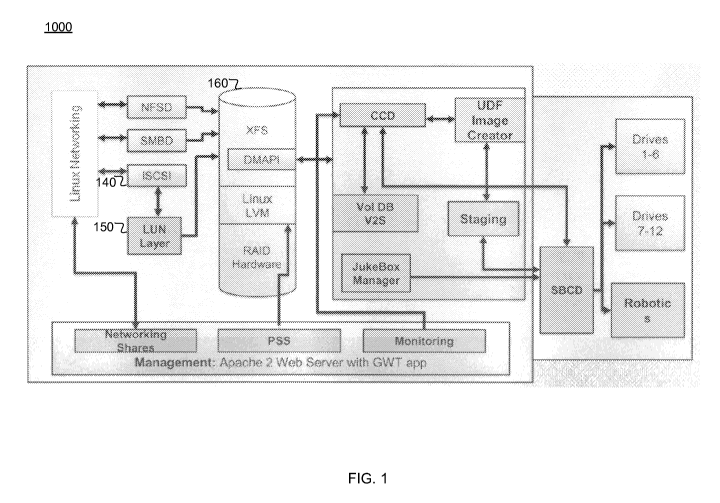Note: Descriptions are shown in the official language in which they were submitted.
CA 02761643 2011-11-07
WO 2010/129921 PCT/US2010/034122
ACCESSING, COMPRESSING, AND TRACKING MEDIA STORED IN AN
OPTICAL DISC STORAGE SYSTEM
Inventors: Jonathan M. Wesener
Steven Gaskill
Paul Popelka
CROSS-REFERENCE TO RELATED APPLICATION
[0001] This application claims a benefit of, and priority under, 35 U.S.C.
119(e) to U.S.
Provisional Patent Application Serial No. 61/176,697, "Accessing, Compressing,
And
Tracking Media Stored In An Optical Disc Storage System," filed on May 8,
2009, which is
incorporated herein by reference in its entirety.
BACKGROUND
1. Field of Art
[0002] This disclosure pertains in general to accessing media stored in an
optical disc
storage system, and specifically to a media library of a storage appliance.
2. Description of the Related Art
[0003] Because the consequences of data loss can be dire, methods of archiving
data for
long-term storage have been developed. Traditionally, there have been two
choices for
permanent storage: either data is kept online or it has been archived. Online
data offers the
advantages of rapid access in a searchable format. Archived data offers the
advantage of
being removable, providing longer-term storage, and freeing space on high-cost
online
storage subsystems, such as hard drives.
[0004] One alternative for storing data is to copy data onto tape for
archiving. Tape is
not designed to provide easy, immediate access to information. It is typically
written in a
proprietary backup format and can only be searched sequentially. It is
designed for the
infrequent and unlikely retrieval of backup data when primary storage fails.
It is designed for
density, not access. Besides the inaccessibility of tape, there is the risk of
storing important
archives on a medium not intended for permanence. Tape is used for
periodically
overwriting files, not for preserving valuable fixed content in a permanently
etched,
unalterable form. Unlike certain types of optical media, tape is not native
write-once read-
many (WORM) compliant, and tape is susceptible to environmental influences
such as
magnetic interference. As a result, tape is not well-suited for archiving high-
value content.
1
CA 02761643 2011-11-07
WO 2010/129921 PCT/US2010/034122
BRIEF DESCRIPTION OF THE DRAWINGS
[0005] Figure ("FIG.") I illustrates a software architecture of a hybrid
storage appliance,
in accordance with an embodiment.
[0006] FIG. 2 illustrates the operation of writing data using a hybrid storage
appliance
having a LUN layer, in accordance with an embodiment.
[0007] FIG. 3 illustrates the operation of reading data using a hybrid storage
appliance
having a LUN layer, in accordance with an embodiment.
[0008] FIG. 4 illustrates LUN block mapping, in accordance with an embodiment.
[0009] FIG. 5 illustrates an example of a conventional UDF layout.
[0010] FIG. 6 illustrates a modified UDF layout, in accordance with an
embodiment.
[0011] FIG. 7 illustrates a method of generating an increment containing
compressed
files, in accordance with an embodiment.
[0012] FIG. 8 illustrates a method of accessing a compressed data from an
archived file,
in accordance with an embodiment.
[0013] FIG. 9 illustrates a cloud of optical media in accordance with an
embodiment.
[0014] FIG. 10 illustrates a media tag and multiple cartridge manifests, in
accordance
with an embodiment.
[0015] FIG. 11 illustrates a method of creating a manifest in accordance with
an
embodiment.
DETAILED DESCRIPTION
[0016] The figures ("FIGS.") depict embodiments for purposes of illustration
only. One
skilled in the art will readily recognize from the following discussion that
alternative
embodiments of the structures and methods illustrated herein may be employed
without
departing from the principles described herein.
CONFIGURATION OVERVIEW
[0017] Embodiments disclosed include methods, systems and computer readable
media
for accessing and compressing data stored in an optical media library. In one
embodiment, a
simulation layer of a hybrid storage appliance allows one or more libraries of
optical media
with WORM properties to look like one or more logical block devices with non-
WORM
characteristics. In another embodiment, data from a user's files is compressed
by the media
library appliance in chunks in such a way that coarse granularity seeking is
possible within a
compressed user file. In another embodiment, a media cloud is used by a hybrid
storage
2
CA 02761643 2011-11-07
WO 2010/129921 PCT/US2010/034122
appliance to seamlessly recover from failures in optical media, library
robotics, optical drives
and network connections during the creation, recovery, and distribution of
data.
[00181 Other embodiments provide methods, systems, and computer readable media
for
tracking optical media with media tags and cartridge manifests within a
library. A manifest
attached to a media cartridge contains detailed information on each piece of
media contained
in the cartridge. In addition, each piece of media has an associated media tag
that follows the
piece of media around inside of the library. The media tag is stored, for
example, in flash on
the device where the piece of media resides, be it in a cartridge, a robotics
sled, or in an
optical disc drive.
SIMULATION OF A LOGICAL BLOCK DEVICE
[0019] A simulation layer of a hybrid storage appliance ("HSA") allows one or
more
libraries of optical media with WORM properties to appear to act like one or
more logical
block devices with non-WORM characteristics. In one embodiment, a direct-
attached
Logical Unit Number storage interface is provided for access to logical units
of data on a
HSA. FIG. I illustrates an example embodiment of a software architecture 1000
of a HSA.
[0020] The HSA functions as a data pipeline. One end of the pipe is accessed
via client
computers and the other end is optical media. In one embodiment, clients write
data into the
pipeline using the network file server (NFS) or common internet file server
(CIFS) file
sharing protocols. The network file server daemon (NFSD) and server message
block
daemon (SMBD) blocks handle the file serving protocols and read/write data
from/to a cache
file system represented by XFS. The cached data is stored on a hard disk. When
files are
created and altered XFS notifies a command and control daemon (CCD) of these
attempts via
a data migration application program interface (DMAPI). CCD can then decide to
allow the
access, deny the access, or delay the access until needed data is available.
As files are
created in XFS, CCD monitors the files until the files are no longer being
changed. At this
point, CCD marks the files as being immutable. Next, CCD adds the immutable
files to an
in-progress universal disk format (UDF) files system instance with a UDF image
creator.
The UDF image creator writes immutable files into a UDF file system image that
is stored in
a staging area. Once the UDF file system image is full, the UDF image creator
directs a
single board computer daemon (SBCD) to copy the UDF file system image to an
optical disc.
The SBCD uses robotics to move the appropriate optical disc into a drive and
then performs
the copy operation. Once data is stored on an optical disc, the copy of the
data stored in the
cache file system (XFS) can be purged, freeing up space in the cache.
3
CA 02761643 2011-11-07
WO 2010/129921 PCT/US2010/034122
[0021] In the future, an NFS or CIFS client may wish to access data which had
been
purged from the cache file system. When this happens, DMAPI notifies CCD that
data that is
not in the cache file system needs to be retrieved from an optical disc. CCD
will then direct
SBCD to load the appropriate optical disc into a drive, read the needed data,
and send it back
to CCD. CCD then writes the data back into the cache file system, and then
informs XFS
that the data it needs is again available. XFS then lets NFSD or SMBD return a
copy of the
data to the requesting client.
[0022] FIG. 1 illustrates three ways an optical disc storage system (ODSS) is
accessed by
the outside world, namely networking share, permanent storage space (PSS), and
monitoring.
In various embodiments, clients storing and retrieving data use networking
share,
administrators configuring an ODSS use the PSS, and administrator monitor the
ODSS via
the monitoring module.
[0023] The Jukebox manager (JBM) tracks where optical discs reside and whether
they
are in use or idle. When CCD needs to write to or read from an optical disc,
it consults JBM
to schedule access to the optical disc. Once JBM grants access, CCD can direct
an SBCD to
perform whatever access is needed. When the access is complete, JBM marks the
involved
optical disc as idle and schedules any other accessors waiting for that piece
of media.
[0024] Also included in some embodiments of the HSA is a logical volume
manager
(LVM) and/or a redundant array of inexpensive discs (RAID). The ODSS uses LVM
and/or
RAID to gather physical disc drives and treat them as a larger logical disc
drive with
protection from loss of data caused by the failure of a single disc drive.
[0025] As FIG. 1 shows, the software architecture 1000 includes an Internet
Small
Computer Systems Interface ("iSCSI") 140, a Logical Unit Number ("LUN") layer
150, and
an XFS file system 160. The interface 140 accepts standard disk block device
SCSI
commands, and communicates with a LUN layer 150 that sits on top of the XFS
file system
160. The LUN layer 150 maps a LUN to a HSA Permanent Storage Space ("PSS").
Logical
blocks in the LUN are mapped to files in the HSA PSS that can be accessed
through the XFS
file system 160. As a result, the iSCSI 140 makes the HSA look like a standard
disk device,
not like a tape device, to a client. Thus, files in the HSA PSS can be
created, accessed,
edited, and deleted as if they were stored on a standard disk device. FIGS. 2
and 3 illustrate
the operations of writing data and reading data from the HSA having a LUN
layer 150 in
more detail.
[0026] FIG. 2 illustrates an example embodiment of the operation of writing
data using a
HSA 230 having a LUN layer 150. A client application 220 issues a write
command 221,
4
CA 02761643 2011-11-07
WO 2010/129921 PCT/US2010/034122
which is received by the HSA 230. The SCSI command descriptor block ("CDB")
maps 232
the write command to a data block. The block is mapped 233 to a PSS file,
which ultimately
is written 234 onto an optical media storage disc 240 within a media library.
The resulting
location of the PSS file is stored for future access. The status of the file
system file creation
and write is passed back 235 as a result of the file creation and write
process. The result is
mapped 236 into appropriate SCSI error and sense codes as defined by the
standard SCSI
specification for block device writes. The SCSI error and sense codes 227 are
then
communicated from the HSA 230 to the client application 220.
[0027] FIG. 3 illustrates an example embodiment of the operation of reading
data using a
HSA 230 having a LUN layer 150. A client application 220 issues a read command
331,
which is received by the HSA 230. The SCSI CDB maps 332 the read command to
the
appropriate data block. The appropriate data block is then mapped 333 to the
corresponding
PSS file, which is ultimately read 334 from an optical media storage disc 240
within the
media library. The status of the file read and the data read from the file are
passed back 335
and mapped 336 into appropriate SCSI error and sense codes as defined by the
standard
specification for block device reads. The SCSI error and sense as well as the
data 337 read
from the file are then communicated from the HSA 230 to the client application
220.
[0028] FIG. 4 illustrates an example embodiment of a LUN block mapping. The
LUN
layer 150 maps blocks to a HSA PSS. Thus, logical block requests are
translated into XFS
file accesses. In one embodiment, multiple sequential blocks are mapped to a
single file. For
example, as shown in FIG. 4, LBA 0 and LBA 1 have been mapped to a single XFS
file
"blk_0_vers_0". Any modification or changes to the blocks are handled with
file versioning.
When a block changes, a new file with an incremented version is created, and
the reference to
the previous file/older version is deleted. Thus, if the data of LBA 1
changes, a new file
"blk_0_vers_I" with the updated data is created, and the reference to the
outdated file
"blk_0_vers_0" is deleted. In one embodiment, the LUN layer 150 only accesses
at the latest
version of any file, thus accessing the newest, current version of the file.
As a result, a
library of optical media with WORM properties appears to a client application
220 as one or
more logical block devices with non-WORM characteristics.
FILE COMPRESSION
[0029] In one embodiment, user file contents are compressed as they are
written into a
Universal Disc Format ("UDF") archive volume of a media library. A problem
presented by
file compression for UDF increment generation is that the size of the
compressed file is
CA 02761643 2011-11-07
WO 2010/129921 PCT/US2010/034122
unknown without actually compressing it. To compress a file, the contents must
be read, and
it is desirable to only read a file's contents once to generate an increment.
Thus, in one
embodiment, the act of compressing a file's contents puts the compressed data
into the
increment being generated. Another problem presented by compression is that it
is not
efficient to uncompress a large mass of data when a user wants to retrieve a
small portion of
the data from a large archived file. It is desirable to compress data in such
a way that coarse
granularity seeking is possible within a compressed user file.
[0030] FIG. 5 illustrates an example of a conventional UDF layout. UDF is a
standard
that describes the format and arrangement of disc blocks within a UDF file
system. The
various blocks in FIG. 5 are areas defined by the UDF file system definition,
which can be
found in European Computer Manufacturers Association 167, also referred to as
the ECMA-
167 standard. In one embodiment, in addition to the standard UDF file system
definition, the
block referred to as error correction code (ECC) data stores the checksums of
all data written
into the UDF file system from the top of FIG. 5 up to the point where the ECC
data begins.
If blocks in the checksumed area are damaged such that the ECC used by the
optical drive
and media is not sufficient to recover data, the ECC is used to attempt
another level of data
recovery. As shown in FIG. 5, the file system metadata is written before the
compressed user
data.
[0031] FIG. 6 illustrates a modified UDF layout, in accordance with an
embodiment. In
one embodiment, in the modified UDF layout, writing is performed as
sequentially as
possible starting from the top of FIG. 6. The contents of the file system
metadata are
determined by the sizes of the files placed in the user data area of the UDF
file system.
When compressing data, advanced knowledge of the compressed size is not
available. Thus,
to avoid compressing data twice, data is compressed into the user data area of
the UDF file
system and the compressed file size is obtained at the same time. Accordingly,
the
compressed user data is written into the UDF file system first in order to
generate the file
system metadata. As shown in FIG. 6, to allow the streaming of compressed data
directly
into a UDF file system increment, the location of the user data is moved to
the start of the
partition area of the increment. Following the compressed user data is the
file system
metadata.
[0032] Historically, the increment generation process was split into two
phases. The first
phase gathered metadata for frozen files, built the corresponding UDF metadata
into an in-
memory tree structure, and repeated these steps until the UDF increment being
assembled
was full. An increment was allowed to be resized once if a big file did not
fit into the
6
CA 02761643 2011-11-07
WO 2010/129921 PCT/US2010/034122
remaining space in an increment. Once the increment was full, disk space for
an increment
(e.g., an adequate number of sectors of disk space) was pre-allocated and the
UDF increment
was generated by synthesizing the UDF metadata, copying user file data into
the increment,
and writing the manufactured error correction code data into the increment.
[0033] FIG. 7 illustrates a method 700 of generating an increment containing
compressed
files, in accordance with an embodiment. A change to the historical process of
increment
generation is that the increment's size is selected in step 701 based at least
in part on the size
of the first file going into the increment. If the first file is smaller than
a desired increment
size, the desired increment size is targeted as additional files are added. If
the first file is
larger than the desired increment size, the size of the increment is adjusted
so that it can
contain the file.
[0034] In step 702, with the increment size selected, the address of the File
Set Descriptor
that follows the compressed user data can be assigned. For example, the
address of the File
Set Descriptor can be the last two sectors in the increment that are protected
by error
correction code.
[0035] Once the increment size is fixed and space is allocated for the
increment file, in
step 703, the preamble to the user data is written to the UDF increment file.
In one
embodiment, the preamble includes the items in FIG. 6 above the compressed
user data,
including the volume recognition sequence, the main volume descriptor
sequence, and the
anchor volume descriptor pointer.
[0036] In step 704, the user files are read, compressed, and written to the
UDF increment.
While compressed files are written, in step 705, the in-memory UDF metadata is
updated
with the file's location and file directory information. In one embodiment, a
compressed
chunk directory for each file is created which is written into the UDF
metadata. As files are
added to an increment, there eventually comes a point where there is not
enough room to hold
the next file and its metadata. When there is not enough space left in the
increment to
accommodate the next file and its mctadata, in step 706, the UDF metadata is
written into the
increment.
[0037] After the UDF metadata is written to the increment file, in step 707,
the trailing
UDF information is written. In one embodiment, the trailing UDF information
includes the
items in FIG. 6 below the file system metadata, including the file set
descriptor, the error
correction code data, the reserve volume descriptor sequence, the anchor
volume descriptor
pointer, and the virtual allocation table file entry. After the trailing UDF
information is
written, the increment is complete.
7
CA 02761643 2011-11-07
WO 2010/129921 PCT/US2010/034122
[0038] In one embodiment, files are compressed in chunks of a predetermined
size, for
example, 64 megabytes. In one embodiment, the 64 megabyte chunk is a preferred
size
because file contents are typically recalled in 64 megabyte chunks; however,
it is noted that
larger or smaller chunks sizes may be used. Compressing a user file involves
reading 64
megabytes (or less) from the file, compressing that chunk into another buffer
and then writing
the compressed result into the UDF increment. This process is repeated until
the file is
completely in the increment. If an attempt to compress the chunk results in a
chunk that is
larger than 64 megabytes, the uncompressed data is written into the increment.
Since the
ultimate goal is to save sectors on archive media, compressing a file should
result in saving at
least one sector (2048 bytes, in one embodiment) of space in order to justify
the compression.
Otherwise, the data is archived in an uncompressed state.
[0039] Each 64 megabyte chunk of a file (compressed or not) will have a byte
offset
relative to the beginning of the file stored into a compressed chunk
directory. Each file will
have a compressed chunk directory, as described above with reference to step
705, that is
stored, for example, in the file's UDF extended attributes. The compressed
chunk directory
is used during file recall to quickly locate any 64 megabyte chunk in a
compressed archived
file.
[0040] FIG. 8 illustrates a method 800 of accessing compressed data from an
archived
file, in accordance with an embodiment. In step 801, the volume ID of the
archive media
containing the compressed data from the archived file is obtained. In one
embodiment, each
archived file has a stub in the cache file system for the PSS containing the
file. In one
embodiment, a stub is a zero length file of the same name with extended
attributes that have
the information necessary to recover the file data from optical media. This
information
includes a list of volumes (burned optical discs) and for each volume a list
of extents for the
file. Each extent details a location on the optical media and its size.
[0041] With the addition of compression, knowledge of where compressed data
desired to
be recalled is located within the compressed data for the file is needed. In
step 802, the
location of the desired compressed data is obtained from the chunk directory.
As described
above, there is a compressed chunk directory in the UDF extended attributes
for every
compressed file. To allow the file recall code to get to the compressed chunk
directory
quickly, in one embodiment, the location of the chunk directory is stored in
the cache file
system extended attributes for the file. In one embodiment, a buffer is used
to hold the
compressed chunk directory. The recall process reads in the compressed chunk
directory
8
CA 02761643 2011-11-07
WO 2010/129921 PCT/US2010/031122
pointed to in the extended attributes. Then the archive sectors containing the
compressed
data can be identified.
[0042] In step 803, the compressed data in the identified sectors is
uncompressed.
Recalling the contents of an archived file requires that the contents of the
file be
uncompressed if they are compressed. A compressed file is detected by the
presence of its
compressed chunk directory. If there is no directory, the file is assumed to
be uncompressed,
in one embodiment. Since, in one embodiment, compression is performed in 64
megabyte
chunks, two 64 megabyte buffers are used for file recall processing: one to
contain the
compressed data and one to hold the uncompressed data as it is uncompressed.
[0043] The above described processes for compressing user data and accessing
compressed user data are compatible with and complimentary to many compression
algorithms known in the art. In one embodiment, the LZO compression algorithms
are used.
The LZO compression algorithms are available from
http:Hwww.oberhumer.com/opensource/lzo.
SEAMLESS RECOVERY FROM MEDIA CLOUD
[0044] The Hybrid Storage Appliance ("HSA") provides online archival access to
very
large collections of files. In on embodiment, files are distributed in various
forms in a cloud
of optical media. The cloud refers to all optical media stored in libraries
locally attached or
remotely connected to the HSA via WAN/LAN or a sister HSA. The nature of the
underlying optical media does not allow for the use of traditional
technologies for
redundancy and automatic error recovery. Traditional file systems are backed
by block
devices which allow for various levels of RAID such as mirroring and parity
drives. The
HSA is backed by file based optical media so different techniques are used to
seamlessly
recover from failures in optical media, library robotics, optical drives, and
network
connections for the creation, recovery, and distribution of data across the
libraries and optical
media.
[0045] FIG. 9 illustrates one embodiment of a cloud 100 of optical media. The
media
cloud 100 encompasses multiple libraries that are local as well as libraries
that are remotely
connected via a sister HSA. As shown in FIG. 9, the cloud 100 includes a HSA
server I 10
with locally attached libraries 111 and 112, as well as a remote HSA server
120 with its
attached libraries 121 and 122. The remote HSA server 120 is connected to the
HSA server
110 through a communications network 101. In one embodiment, the
communications
network 101 is a WAN or a LAN, but in other embodiments, the communications
network is
9
CA 02761643 2011-11-07
WO 2010/129921 PCT/US2010/034122
an intranet or the Internet. In one embodiment, as problems develop in one
part of the cloud
100, requests are routed via the communications network 101 to other parts of
the cloud 100
to be fulfilled.
[0046] For file storage, files first show up on the server in the front-end
file system cache.
The files go through a waiting period before they freeze and are marked
eligible for migration
to optical media. An increment is created containing one, or a portion of one,
or more than
one file, for example, as described above with reference to FIG. 7. When the
increment is
ready, a library, a piece of media, and an optical drive are selected to burn
the increment. A
piece of media can contain one or more increments. An increment can be burned
to more
than one piece of media for redundancy. The media can then be located anywhere
in the
media cloud 100.
[0047] Once the file has been placed in an increment, the file is removed from
the system
and a stub is left that will trigger a file recovery to the front-end cache
the next time the file is
accessed. As described above, in one embodiment, a stub is a zero length file
of the same
name with extended attributes that have the information necessary to recover
the file data
from optical media. This information includes a list of volumes (burned
optical discs) and
for each volume a list of extents for the file. Each extent details a location
on the optical
media and its size.
[0048] If a failure occurs during the burn process, a new combination of
library, media,
and optical drive are picked and the process continues until one or more
copies of the
increment have been created. In one embodiment, the final location of the data
in the media
cloud 100 is typically not known by a user of the HSA server 110.
[0049] A file is recovered from the media cloud 100 when a request is made to
access the
file through the front-end file system cache. The file stub access triggers a
request to be
made to the media cloud 100. A piece of media containing the file is chosen
based upon
resource availability. If the file exists on a single piece of media, then the
decision is simply
when to schedule loading the piece of media into an available drive. If the
media exists in
multiple locations in the cloud 100, the decision is based on a preference for
local libraries
111 and 112 over remote libraries 121 and 122 and then on library and/or drive
availability
within the library.
[0050] If a failure occurs while trying to access this piece of media, the
cloud
automatically chooses a new combination of library, drive, and optical media.
In one
embodiment, the self-healing media cloud 100 has the following properties:
CA 02761643 2011-11-07
WO 2010/129921 PCT/US2010/034122
= A failed request will start where the previous request left off. If data was
pulled
from the previous media combination, it will be used and not re-read from the
current media combination. This saves time and conserves processing resources.
= If a drive fails, the media will be moved to a different drive within the
same
library.
= If a library fails, the request will be forwarded to another library
containing a copy
of media.
= If the media fails (e.g., the disc goes bad) a different copy of the media
will be
used. The failed piece of media will be invalidated and a new copy of the
media
may be created to replace it.
[0051] When data arrives in the server's front-end cache, the data is sent
back to the
original requester of the data. The end user need not be notified or even
aware of how the
user's request was fulfilled by the media cloud 100. After some period of
inactivity, the
contents of the file are purged from the front-end cache and again replaced
with the stub. In
one embodiment, no data is written to optical media during this purge.
[0052] The media cloud 100 provides an automatic fail over for the creation,
recovery,
and distribution of data across the libraries and optical media. The media
cloud 100 can
recover from failures in libraries, drives, and optical media, and the media
cloud's activities
may be transparent to the end-user of the HSA.
TRACKING MEDIA IN A LIBRARY VIA MEDIA TAGS AND MANIFESTS
[0053] In one embodiment, the Hybrid Storage Appliance (HSA) supports 500
pieces of
media in a library. This media is moved between 514 locations within the
library, including
storage cartridges, disc transfer assemblies, and media drives. Optical media
normally
resides in small (e.g., 25 slots) or bulk (e.g., 225 slots) cartridges that
are frequently moved in
and out of the libraries. Since loading and reading the contents of each disc
can take well
over 2 hours depending upon the configuration, a mechanism is used to track
the location of
each disc in the library along with a summary of the disc's contents. This
information also
follows the discs around in the cartridge as the cartridges are moved in and
out of libraries.
[0054] A manifest is created per cartridge that has detailed information on
each piece of
media it contains. This manifest is maintained, for example, in a flash device
physically
attached to the body of the media cartridge, in one embodiment. Alternative
storage
mechanisms or memory devices can also be used. In one implementation, flash
devices are
also attached to optical drives within the library and the body of a robotics
sled used to
11
CA 02761643 2011-11-07
WO 2010/129921 PCT/US2010/034122
transport the media between slots of a cartridge and the optical drives. Each
piece of media
has an associated media tag that follows the piece of media around inside the
library. Media
can reside in a cartridge, a robotics sled, or in an optical drive. The media
tag is stored in
flash or other storage medium on the device where the piece of media currently
resides, be it
a cartridge, robotics sled, or an optical disc drive.
[0055] FIG. 10 illustrates a media tag 1001 and multiple cartridge manifests
1010, in
accordance with an embodiment. In this example, the media tag 1001 contains
information
indicating whether the media tag is valid, information indicating whether the
media tag is
mapped to a cartridge manifest 1010 entry, a indicator of the cartridge
position 1004 that has
the cartridge manifest 101 that contains a manifest entry having detailed
information about
the media associated with the media tag 1001, and an index 1005 to the
cartridge manifest
that points to the location in the manifest where the entry having detailed
information about
the media associated with the media tag 1001 can be found. The cartridge
manifests 1010
contain an entry corresponding to each piece of media in the respective
cartridge. In one
embodiment, the manifest entry is not tied to a particular slot in the
cartridge, but instead is
associated to the media with the media tag.
[0056] FIG. 11 illustrates a method of creating a manifest 1010 in accordance
with an
embodiment. A cartridge starts out in a library in an uninitialized state. In
step 1101, the
lack of a manifest and media tags is detected for an uninitialized cartridge.
In step 1102, an
empty manifest 1010 for the uninitialized cartridge is created and stored, for
example, in a
flash device attached to the cartridge. In step 1103, an examination is then
made of each slot
in a cartridge to see if it contains a disc. Full slots are given a valid 1002
tag and left
unmapped. This indicates to the library that it is known that there is media
present in the slot
but that it is not yet inspected. In step 1104, each piece of media that is
not yet inspected is
loaded into a drive and examined to determine its contents. Then, in step
1105, when the
examined disc is moved back from the drive to the cartridge, a manifest entry
in the cartridge
manifest 1010 is allocated and updated. Steps 1104 and 1105 are repeated until
all discs have
an updated manifest entry. The location of the manifest entry is used to
create a new
"mapped" 1003 media tag and the media tag 1001 for that piece of media is
updated.
[0057] When the library starts up, in one implementation, the library performs
an
inventory of all the media present in the library. This inventory is created
from the contents
of the various flash devices on cartridges, robotic sleds, and drives. For
cartridges, the
manifest entries 1010 and media tags 1001 reside in the cartridge flash so
that the cartridges
can be removed and replaced in libraries and still provide instant access to
the inventory. As
12
CA 02761643 2011-11-07
WO 2010/129921 PCT/US2010/034122
a result of the inventory, the library is presented with a map indicating the
locations of media
along with the associated media tags 1001. If a piece of media has a media tag
1001, the
corresponding manifest entry is retrieved from the cartridge flash. This
initial inventory
process occurs very quickly and avoids the need to load discs into drives or
for discs to be
registered to a particular location.
[00581 In one embodiment, during normal operation, the manifest entry is only
modified
following an operation performed while the disc is in the drive (e.g., data
written to the
media). However, loading a disc into a drive merely to read its contents would
not change
the manifest contents. After an operation is performed on the disc while the
disc is in the
drive, the current state of the media is compared to the recorded state of the
media in the
manifest 1010 as it is unloaded. If the states differ, the manifest 1010 is
updated to reflect the
current state. As discussed above, the manifest entry is not tied to a
particular slot in the
cartridge, but instead the manifest entry is associated to the media with the
media tag 1001.
This allows the media to be moved around at will within the cartridge,
robotics sled and
optical disc drive without changing the manifest entry.
[0059] In one embodiment, during normal operation, the media tag 1001 remains
unchanged, except for the following situations:
= When a new disc appears in a slot. As described above, when a new disc is
added
to a cartridge, the media tag 1001 is set to valid 1002 with no mapping 1003.
= When a new disc is first inspected and assigned a manifest entry. The media
tag
1001 is set to include and indicate a mapping 1003 to a cartridge manifest
1010
entry. The cartridge position 1004 and the manifest index 1005 for the media
tag
1001 can also be updated at this time.
= When a disc is moved from one cartridge to another. The manifest entry is
copied
from the source cartridge to the destination cartridge. The source manifest
entry
is freed up. The media tag 1001 is modified to indicate the cartridge position
1004 of the destination cartridge and the new location in the manifest index
1005
of the manifest entry in the destination cartridge.
= When a cartridge is replaced in a library. The media tag 1001 tracks the
parent
cartridge based on its position 1004 in the library. Since the cartridge
position can
change when moved in and out of a library, the media tag 1001 may start out
pointing to the wrong cartridge position. When the library first inventories a
cartridge, in one embodiment, the library checks to make sure the media tags
1001
refer to the correct cartridge position 1004. If they do not, then the media
tags
13
CA 02761643 2011-11-07
WO 2010/129921 PCT/US2010/034122
1001 are updated to reflect the new cartridge position 1004 in the library.
Thus,
the movement of a cartridge to a new position within a library has no
significant
impact on the inventory.
[0060] Because the media tag 1001 remains unchanged during normal operations,
except
in certain circumstances detailed above, the frequency of updating the media
tags 1001 and
the manifest is manageable. Thus, the media tags and cartridge manifests
provide a
convenient mechanism to track the media in a library as the media are moved
into,
throughout, and out of the library.
OTHER CONFIGURATION CONSIDERATIONS
[0061] The above description is included to illustrate the operation of
embodiments and
is not meant to limit the scope of the disclosure. From the above discussion,
many variations
will be apparent to one skilled in the relevant art that would yet be
encompassed by the spirit
and scope as set forth herein. Those of skill in the art will also appreciate
other embodiments
from the teachings herein. The particular naming of the components,
capitalization of terms,
the attributes, data structures, or any other programming or structural aspect
is not mandatory
or significant, and the mechanisms that implement the features may have
different names,
formats, or protocols. Also, the particular division of functionality between
the various
system components described herein is merely exemplary, and not mandatory;
functions
performed by a single system component may instead be performed by multiple
components,
and functions performed by multiple components may instead performed by a
single
component.
[0062] The methods and operations presented herein are not inherently related
to any
particular computer or other apparatus. The required structure for a variety
of these systems
will be apparent to those of skill in the art, along with equivalent
variations. In addition, the
disclosure herein is not described with reference to any particular
programming language. It
is appreciated that a variety of programming languages may be used to
implement the
teachings as described herein, and any references to specific languages are
provided for
enablement and best mode of embodiments as disclosed.
[0063] Embodiments disclosed are well suited to a wide variety of computer
network
systems over numerous topologies. Within this field, the configuration and
management of
large networks comprise storage devices and computers that are communicatively
coupled to
dissimilar computers and storage devices over a network, such as the Internet.
14
CA 02761643 2011-11-07
WO 2010/129921 PCT/US2010/034122
[0064] Finally, it should be noted that the language used in the specification
has been
principally selected for readability and instructional purposes, and may not
have been
selected to delineate or circumscribe the inventive subject matter.
Accordingly, the
disclosure is intended to be illustrative, but not limiting, of the scope.