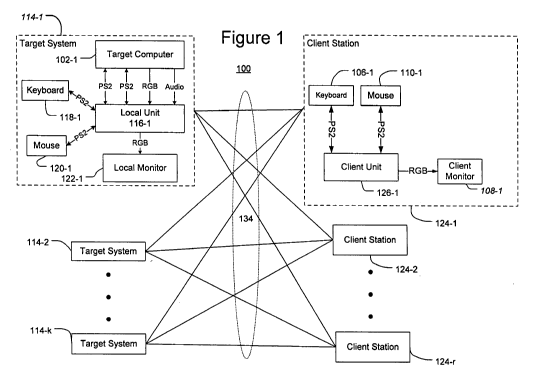Note: Descriptions are shown in the official language in which they were submitted.
CA 02762399 2011-11-17
WO 2011/016825 PCT/US2010/001714
METHOD AND SYSTEM FOR REMOTE VIEWING OF STATIC AND VIDEO
IMAGES
[00011 This generally relates to remote viewing of images, and more
particularly to simultaneous remote desktop viewing of static and moving
images such as video in a client server environment.
BACKGROUND
100021 Systems exist to facilitate remote control of and access to a
computer by an operator at a remote station. Such systems typically use a
device or mechanism that enables an operator at a remote station to control
aspects of a so-called target (or local) computer. More particularly, such
systems typically allow a remote station to provide mouse and keyboard input
to the target computer and further allow the remote station to view the video
display output. These types of systems are typically called keyboard-video-
mouse (KVM) systems.
[00031 Systems such as these allow a user to remotely access another
computer and view its desktop when the desktop has a relatively static image
typical of a computer desktop. However, when the desktop is playing a video,
such as from a DVD, image quality, transmission and display suffers.
Conventional KVM systems typically display relatively static remote computer
desktops well. However, when motion video is displayed on the remote
desktop, the Dambrackas Video Compression (DVC) scheme used in such
systems does not encode the video well, and thus the displayed video does not
appear with the same amount of motion as is appearing on the remote desktop.
[00041 In addition to the motion video not being displayed at its full
frame rate, there is a noticeable degradation of performance in lag time of
the
mouse. Typically, with a relatively static screen, mouse lag time is short and
acceptable. However, with full motion video, the mouse lag time can be long
and can significant decrease the usefulness of the remote desktop to the user.
1
CA 02762399 2011-11-17
WO 2011/016825 PCT/US2010/001714
[0005] Conventional systems are not optimized to view motion video on
a remote desktop system and do not efficiently display both static images and
moving images together. Accordingly, there is a desire for a system to provide
efficient remote viewing of both static and full motion video images, while
reducing and mouse lag time.
SUMMARY
[0006] In accordance with methods and systems consistent with the
present invention, a data processing system for remote viewing of still and
motion images is provided comprising a screen displaying images, and a
memory configured to store a motion threshold used to determine whether an
image on the screen is a still image or a motion image. The data processing
system also comprises a processor configured to monitor the images displayed
on the screen, and determine whether one or more of the images displayed on
the screen are moving more than the motion threshold. It further comprises a
motion video encoder configured to encode images on the screen that are
moving more than the motion threshold, and a still image encoder configured
to encode images on the screen that are moving less than the motion threshold.
[0007] In accordance with another implementation, a method in a data
processing system for remote viewing of still images and motion images is
provided comprising displaying a screen having images, and storing a motion
threshold used to determine whether an image on the screen is a still image or
a
motion image. The method also comprises monitoring the images displayed on
the screen, and determining whether one or more of the images displayed on
the screen are moving more than the motion threshold. Finally, the method
also comprises encoding images on the screen that are moving more than the
motion threshold with a motion image encoder, and encoding images on the
screen that are not moving less than the motion threshold with a still image
encoder.
2
CA 02762399 2011-11-17
WO 2011/016825 PCT/US2010/001714
[0008] In yet another implementation, a method in a data processing
system for remote viewing of still images and motion images is provided
comprising receiving images to be displayed on a screen encoded with a
motion video encoder, wherein the images are moving more than a motion
threshold, and decoding the motion video encoded images with a motion video
decoder. The method further comprises receiving images to be displayed on
the screen encoded with a still image encoder, wherein the images are moving
less than a motion threshold, and decoding the still image encoded images with
a still image decoder. The method also comprises displaying the decoded
motion video images and the decoded still images on the screen, and sending
control signals to a target computer to control the target computer.
BRIEF DESCRIPTION OF THE DRAWINGS
[0009] Figure 1 illustrates depicts an exemplary KVM computer system
network in accordance methods and systems consistent with the present
invention
[0010] Figure 2 illustrates an exemplary computer system consistent
with systems and methods consistent with the present invention.
[0011] Figure 3 depicts a screen view of static images in accordance
with methods and systems consistent with the present invention.
[0012] Figure 4 depicts a screen view of static images and a video image
in accordance with methods and systems consistent with the present invention.
[0013] Figure 5 illustrates steps in a method for remotely viewing static
and moving images in accordance with methods and systems consistent with
the present invention.
DETAILED DESCRIPTION
[0014] Methods and systems in accordance with the present invention
allow a user to remotely access another computer and view its desktop without
3
CA 02762399 2011-11-17
WO 2011/016825 PCT/US2010/001714
regard to whether that desktop has a relatively static image typical of a
computer desktop, or whether it is playing a video, such as from a DVD.
Relatively static screens may be displayed along with full motion video in
such
systems. Methods and systems consistent with the present invention may also
provide for both short mouse lag time when full motion video is displayed. In
one implementation, hardware and firmware captures and encodes the video
from the remote computer, and software on the client computer decodes the
encoded video and displays it to the user.
[00151 The hardware and firmware capturing and compressing the video
recognizes when a rectangular area of the screen exceeds a motion threshold,
which may be set by the user. At that point, the system defines a "motion
window." Within the motion window, a motion video encoder, such as an
MPEG encoder, encodes the motion video. Outside of the motion window, an
encoder more suitable for still images, such as a DVC encoder, encodes the
relatively static video, specifically avoiding encoding the motion window
area.
The encoder may be any suitable encoder including any remote desktop
encoder such as a Remote Desktop Protocol (RDP) encoder or a Virtual
Network Computing (VNC) encoder. When the motion inside the motion
window falls below the motion threshold, the motion window area reverts to
relatively static video images. In this way, both relatively static video on
the
remote desktop co-exists with motion video, with acceptable mouse lag time.
[00161 In one implementation, these solutions combine lossless
compression for relatively static images, such as DVC, and lossy compression,
such as MPEG-4, for regions of the remote desktop. The lossless function of
the DVC encoders for the static images of the screen provides for improved
mouse lag timing.
[00171 In the discussion that follows, the computer or system being
controlled or accessed is generally referred to as the target computer or the
target system. In some instances, the target computer is also referred to as
the
local computer. The system that is being used to access or control the target
4
CA 02762399 2011-11-17
WO 2011/016825 PCT/US2010/001714
(local) computer is generally referred to herein as the client system. For
convenience of description, components on or connected directly to the target
computer are referred to herein as "local," whereas components that are on or
connected directly to the client system are referred to herein as "client."
[00181 Figure 1 illustrates depicts an exemplary KVM computer system
in accordance methods and systems consistent with the present invention. A
KVM system 100 is shown in Figure 1, where one or more target systems 114-
1 ... 114-k are controlled or accessed by one or more client stations 124-1,
124-2, ..., 124-r (generally 124). Each target system 114 includes a target
computer 102 with associated and attached local unit 116. Each client station
124 generally includes a client unit 126, a keyboard 106, a video monitor 108
and a mouse (or similar point-and-click device) 110, although some client
stations may only include a video display 108 and a client unit. Operation of
a
particular target computer 102-i may be remotely viewed on the video monitor
108 of any of the client stations 124, and the keyboard 106 and mouse 110 of
the client station 124 may be used to provide keyboard and mouse input to the
target computer 102-i. As shown in Figure 1, in a KVM system 100, a client
station 124 is able to control or access more than one target computer. Note
that the lines drawn between target systems and client stations in Figure 1
represent potential (and not necessarily actual) wired or wireless (e.g., RF)
links between those sides. Thus, each target computer 102 may be controlled
or accessed by more than one client station 124, and each client station 124
may control more than one target computer 102. The client station 124, in one
implementation, may be located within several hundred feet of the target
system.
[00191 Furthermore, in certain contexts, the target system 114 is
considered to be a video transmitter or sending unit, and the client system
124
is the video receiving unit or receiver, although both units transmit and
receive.
Generally, video travels from target system 114 to client station 124, while
keyboard and mouse data move from client station to target system.
CA 02762399 2011-11-17
WO 2011/016825 PCT/US2010/001714
[0020] As shown in Figure 1 the local or target system 114 includes a
target computer 102 and an associated local unit 116. The local system 114
may also include a keyboard 118, a mouse (or other point-and-click-type
device) 120 and a local monitor 122, each connected to the local unit 116
directly. The client station 124 includes a client unit 126. The local or
target
computer 102 may be a computer, a server, a processor or other collection of
processors or logic elements. Generally, a target computer 102 may include
any processor or collection of processors. By way of example, a target
computer 102 may be a processor or collection of processors or logic elements
located (or embedded) in a server, a desktop computer (such as a PC, Apple
Macintosh or the like), a kiosk, an ATM, a switch, a set-top box, an appliance
(such as a television, DVR, DVD player and the like), a vehicle, an elevator,
on
a manufacturing or processing production line. A collection of target
computers 102 may, e.g., be a collection of servers in a rack or some other
collection, they may be independent of each other or connected to each other
in
a network or by some other structure. The local and client monitors 122, 108,
may be digital or analog.
[0021] The local unit 116 is a device or mechanism, e.g., a printed
circuit board ("PCB"), that is installed locally to the target/local computer
102.
This device may be close to, but external to the computer, or may be installed
inside the computer's housing. Regardless of the positioning of the local unit
116, in one implementation, there is a direct electrical connection between
the
target computer 102 and the local unit 116.
[0022] Various components on the local / target system 114
communicate wirelessly or via a wired connection with components on the
client station 124 via a wireless connection link 134. In one implementation,
the wireless connection or link 134 follows the IEEE 802.11 a standard
protocol, although one skilled in the art will realize that other protocols
and
methods of communication are possible.
6
CA 02762399 2011-11-17
WO 2011/016825 PCT/US2010/001714
[0023] The local unit 116 receives local mouse and keyboard signals,
e.g., as PS2 signals. These signals are provided by the local unit 116 to the
target computer 102. The target computer 102 generates video output signals,
e.g., RGB (Red, Green, Blue) signals, which are provided to the local unit 116
which, in turn, provides the signals to drive the local monitor 122. The
target
computer 102 may also generate audio output signals which are provided to the
local unit 116. As noted, the target computer 102 need not have a keyboard,
mouse or monitor, and may be controlled entirely by a client station 124.
[0024] Local unit 116 transmits image data for transmission to a client
station (e.g., via client unit 126). Some or all of the data may be compressed
before being transmitted. Additionally, local unit 116 may receive mouse and
keyboard data (from a client station 124), which is then provided to the local
/
target computer 102. The target computer 102 may execute the data received
and may display output on its local monitor 122.
[0025] The client station 124 receives video data from the local unit 116
of the target computer 102, via a wired or wireless connection (e.g., 802.11 a
wireless connection 134). The client unit 126 receives (possibly compressed)
video from the local unit 116. The client unit 126 decompresses (as necessary)
the video data from the local unit 116 and provides it to the appropriate
rendering device, e.g., to the client monitor 108, which displays the video
data,
and to the client speakers 109, respectively. Additionally, client mouse 110
and keyboard 106 may be used to generate appropriate signals (e.g., PS2
signals) that may be transmitted via client unit 126 to local unit 116 for
execution on target computer 102.
[0026] Figure 2 illustrates an exemplary target computer system
consistent with systems and methods consistent with the present invention.
Target computer 102 includes a bus 203 or other communication mechanism
for communicating information, and a processor 205 coupled with bus 203 for
processing the information. Client station 124 may also include similar
components as target computer 102, including some or all of the components
7
CA 02762399 2011-11-17
WO 2011/016825 PCT/US2010/001714
mentioned. Target computer 102 also includes a main memory 207, such as a
random access memory (RAM) or other dynamic storage device, coupled to
bus 203 for storing information and instructions to be executed by processor
205. In addition, main memory 207 may be used for storing temporary
variables or other intermediate information during execution of instructions
to
be executed by processor 205. Main memory 207 includes a program 213 for
implementing processing consistent with methods and systems in accordance
with the present invention. Video encoders and related firmware may be
implemented in a video board, separate video controller, video application-
specific integrated circuit (ASIC) or other hardware component. Alternatively,
main memory 207 on client station 124 may also store MPEG encoders, DVC
encoders or any other suitable encoders for encoding the relatively still and
full
motion video. The memory of client computer 124 may include still image and
video decoders, e.g., DVC decoders and MPEG decoders. Target computer
102 further includes a Read-Only Memory (ROM) 209 or other static storage
device coupled to bus 203 for storing static information and instructions for
processor 205. A storage device 211, such as a magnetic disk or optical disk,
is
provided and coupled to bus 203 for storing information and instructions.
[00271 According to one embodiment, processor 205 executes one or
more sequences of one or more instructions contained in main memory 207.
Such instructions may be read into main memory 207 from another computer-
readable medium, such as storage device 211. Execution of the sequences of
instructions in main memory 207 causes processor 205 to perform processes
described herein. One or more processors in a multi-processing arrangement
may also be employed to execute the sequences of instructions contained in
main memory 207. In alternative embodiments, hard-wired circuitry may be
used in place of or in combination with software instructions. Thus,
embodiments are not limited to any specific combination of hardware circuitry
and software.
8
CA 02762399 2011-11-17
WO 2011/016825 PCT/US2010/001714
[0028] Although described relative to main memory 207 and storage
device 211, instructions and other aspects of methods and systems consistent
with the present invention may reside on another computer-readable medium,
such as a floppy disk, a flexible disk, hard disk, magnetic tape, a CD-ROM,
magnetic, optical or physical medium, a RAM, a PROM, and EPROM, a
FLASH-EPROM, any other memory chip or cartridge, or any other medium
from which a computer can read, either now known or later discovered.
[0029] Figure 3 depicts a screen view of static images in accordance
with methods and systems consistent with the present invention. Figure 3
depicts a screen 300 connected to the client station computer 124 and shown to
the user which includes various relatively static images at 302-308. The
static
images 302-308 may be still images or text or maybe relatively still images or
text, and are received from the target computer 102. The user is able to view,
manipulate and interact with these still images 302-308 remotely. A DVC
encoder encodes the relatively static images.
[0030] Figure 4 depicts a screen view of static images and a video image
in accordance with methods and systems consistent with the present invention.
Figure 4 is similar to Figure 3, except that one of the still images 308 has
turned into a full motion video image 310. Upon detecting that this image or
area of the screen 300 is moving at a rate more than a minimum motion
threshold as set by the user or predetermined by the system, the system
creates
a motion window 312. Alternatively, the motion window 312 may also be
created by the user by indicating the area of the screen with the mouse. This
motion window 312 surrounds and encompasses the area of the full motion
video. In one implementation, this motion window 312 is not necessarily
rectangle, but encompasses the portion of the screen 300 that is moving.
Within the motion window 312, an MPEG encoder (or other suitable motion
video encoder) encodes the motion video, while outside of the motion window,
the DVC encoder (or other suitable still image encoder) encodes the relatively
static video, specifically avoiding encoding the motion window area. The
9
CA 02762399 2011-11-17
WO 2011/016825 PCT/US2010/001714
DVC compression may also be implemented on a chip, and the DVC
decompression may be done in software on the client. In one implementation,
the video is encoded by an MPEG-4 compression chip. The system sends the
encoded images to the client, and software on the client decodes the encoded
images. The user is able to view, manipulate and interact with the still
images
302-306 remotely, as well as the full motion video image 308. In one
implementation, the viewer may be any viewer for MPEG such as Windows
media player, or any other suitable viewer.
[0031] Figure 5 illustrates steps in a method for remotely viewing static
and moving images in accordance with methods and systems consistent with
the present invention. First, the user or system sets a motion threshold above
which it will be determined that an image is a motion video image (step 502).
Below this motion threshold, it will be considered that the image is a
relatively
static image 302-306. The system then monitors the screen 300 and the images
displayed on the screen to detect motion greater than the motion threshold
(step
504). Relatively still images 302-306 are encoded with the DVC encoder and
displayed on the screen 300 (step 506). If there is no motion greater than the
motion threshold (step 508), the system, continues to monitor the images (step
504) while displaying the still images 302-306 with the DVC encoder (step
506).
[0032] If the system determines that a portion of the screen 300 is
moving greater than the motion threshold (step 508), a motion window 312 is
created that surrounds the moving portion of the screen (step 510). The area
in
the motion window 312 is encoded with an MPEG encoder or any other
suitable motion video encoder and displayed to the user (step 512).
Meanwhile, the portion outside of the motion window 312 is encoded with the
DVC encoder or other suitable still image encoder and displayed (step 514).
The encoded images are sent to the client 124 which includes software that
decodes the encoded images. The user is able to view the both the static and
moving images.
CA 02762399 2011-11-17
WO 2011/016825 PCT/US2010/001714
[0033] The system monitors whether the motion in the motion window
312 falls below the motion threshold (step 516). If the motion falls below the
motion threshold, it removes the motion window 312 and reverts the area to a
relatively still image encoded by the DVC encoder (step 518). The system then
continues to monitor the images on the screen 300 (step 504). If the motion in
the motion window 312 does not fall below the motion threshold, the system
continues to display the image with the MPEG encoder until it falls below the
motion threshold (step 520). The system continues to monitor the images on
the screen 300 to determine if any additional motion video is displayed and if
any additional motion windows 312 are to be created (step 504).
[0034] The foregoing description of various embodiments provides
illustration and description, but is not intended to be exhaustive or to limit
the
invention to the precise form disclosed. Modifications and variations are
possible in light of the above teachings or may be acquired from practice in
accordance with the present invention. It is to be understood that the
invention
is intended to cover various modifications and equivalent arrangements
included within the spirit and scope of the appended claims.
11