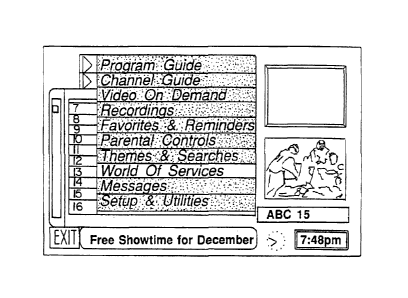Note: Descriptions are shown in the official language in which they were submitted.
CA 02763734 2015-05-07
1
ACCESSING PRODUCTS AND/OR SERVICES USING A VIEWER
INTERACTIVE DEVICE
BACKGROUND
The present disclosure generally relates to systems and
methods for providing information to television viewers, and more
particularly to systems and methods for allowing the viewer to
retrieve, search, select and interact with television schedule
information located in a remote database, computer network or on-
line service, e.g., a network server on the Internet or World Wide
Web.
As the number of television stations in a metropolitan
area or on a cable network has increased, the number of programs
of potential interest that are presented to a viewer has risen
dramatically. With the use of dish antennas capable of receiving
direct satellite signals, the multitude of programs available to
the viewer has further increased. Consequently, television
schedule systems that are provided directly on the viewer's
television screen have been developed to assist the viewer in
sorting through these various programs and determining which
programs to watch or record. One such television schedule system
is disclosed in commonly assigned U.S. Patent No. 5,353,121.
(Young et al). In one embodiment of Young, the television schedule
includes a series of menu screens having an array of cells
corresponding to different television programs. The viewer may
scroll through the dells to view which television programs are
being presented on various channels at various times. In addition,
the viewer may select certain cells to obtain mere information on
the associated program or to pull up other submenus with
additional options.
The recent development of television schedule systems,
such as the above described patent to Young, have created many new
challenges and opportunities. One such
CA 02763734 2011-12-30
=
-2-
challenge and opportunity is to provide viewers with
additional information associated with a parLcular
= program in the television guide. As a television viewer
is browsing through the television programs, he or she
may wish to obtain more information relating to specific
. areas of =interest or concerns aSsociated with the show,
such as the actors, actresses, other movies= released
during the same time period,= or travel packages or
= promotions that may be available through primary,
secondary br third party vendors. Offering this type of
information to the television viewer can be difficult,
however, because there are hundreds of different programs
broadcast every day. In addition, the available
information changes at a rapid pace, which makes it even
more difficult to provide this information in .present
television schedule guides. =
In television broadcasting, it may also be desirable
to interact with the viewer. There are many commercials =
and programs which request viewer =action such as
purchasing an advertised product, making a monetary
contribution, responding to a survey, answering a
= question, or participating in contests with other
viewers, =for example. One problem with this existing
system is that it is often difficult to motivate a viewer
=to request information or send in a contribution after =
the broadcast of the commercial or program. Viewers will
often forget the= advertisement or simply lose motivation
to spend money or request information after the
commercial or program is over. Another problem is that
companies sponsoring these commercials or programs would
often like to provide their = viewers with further
information, if the viewers could be identified or if the
viewer requests the additional information. Thus, it
ak 02763734 2015-05-07
3
would be desirable to provide a ready and efficient method to
facilitate an exchange of information between television viewers
and producers, promoters and advertisers during the broadcast of
the commercial or program.
SUMMARY
The present disclosure describes systems and methods for
providing television schedule information on a visual interface,
and for allowing the viewer to retrieve, search, select and
interact with information located in a remote database, computer
network or on-line service, such as a network server on the
Internet or World Wide Web. The television schedule information
can be displayed on a variety of visual interfaces, such as
television screens, computer monitors, PCTV screens and the like.
The television schedule information may be stored on the viewer's
computer, television, PCTV, or a remote server (e.g. a website),
or the television schedule information may be downloaded from a
remote database or computer network to the viewer's computer,
television or PCTV. The present disclosure also describes systems
and methods for allowing the viewer to navigate and interact with
a program guide that is displayed, for example, on the viewer's
television screen.
The program guide will usually include a
schedule information area that depicts the programs that are being
presented on each channel at each time during the day, week or
month.
With an input device, such as a remote control device,
pointing device, mouse, keyboard, microphone or the like, the
viewer can browse through the schedule information area and/or
obtain more information about programs of particular interest.
ak 02763734 2014-23
4
The disclosure describes a system for accessing products
and services. The system includes a viewer interactive device.
The viewer interactive device includes a processor having means
to receive a selection of an icon displayed simultaneously with
a media asset, access an Internet source linked with the icon,
determine a preference of a viewer based on both the selection
of the icon and other previous viewer choices and retrieve
information relating to a product or service Internet source
based on the determined preference of the viewer.
The Internet source may provide access to a product
database for purchasing a product.
The product or service may include information related to
the media asset or a preview of related upcoming. media assets.
The system may include a virtual agent for automatically
searching the Internet and providing pointers to Internet
sources based on the determined preference of the viewer.
The virtual agent may learn from previous user choices for
customizing a media asset guide for a particular user.
The disclosure also describes a method for accessing
products and services. The method involves receiving a selection
of an icon displayed simultaneously with a media asset, and
accessing an Internet source linked with the icon, determining a
preference of a viewer based on both the selection of the icon
and other previous viewer choices and retrieving information
relating to a product or service from the Internet source based
on the determine preference of the viewer.
The Internet source may provide access to a product
database for purchasing a product.
The product or service may include information related to
the media asset or a preview of related upcoming media assets.
ak 02763734 2014-10-23
The method may involve a virtual agent for automatically
searching the Internet and providing pointers to additional
Internet sources based on the determined preference of the
viewer.
5
The virtual agent may learn from previous user choices for
customizing a media asset guide for a particular user.
The disclosure also describes a system for accessing
products and services.
The system includes provisions for
receiving a selection of an icon displayed simultaneously with a
media asset, and provisions for accessing an Internet source
linked with the icon.
The system further includes provisions
for determining a preference of a viewer based on both the
selection of the icon and other previous viewer choices, and
provisions for retrieving information relating to a product or
service from the Internet source based on the determined
preference of the viewer.
CA 02763734 2011-12-30
= -6-
BRIEF DESCRIPTION OF THE DRAWINGS
Fig. 1 is a schematic view of a representative
computer system coupled to a television system;
Fig. 2 shows an example of a television schedule
. guide as displayed on a computer screen along with a user
input device;
Fig. 3 illustrates a computer accessory for the
computer system;
Fig. 4 illustrates a recording device connector for
the television system;
Fig. 5 illustrates a process flow chart for the
installation procedure;
Fig. 6 illustrates a process flow chart for the
operation of the schedule/control system herein;
Fig. 7 illustrates several arrangements for
providing television schedule information from a database
to a television for display;
=
CA 02763734 2015-05-07
7
Fig. 8 illustrates an interactive television schedule system
according to the invention incorporating a cable system coupled to a
television system;
Fig. 9 illustrates a preferred arrangement for providing
television schedule information from the cable system of Fig. 8 to a
television for display to the viewer;
Fig. 10 illustrates a system and method for accessing television
schedule information at a network file server on the internet;
Fig. 11 schematically illustrates a system and method for viewer
interaction with commercial advertisers and program sponsors within
the television schedule information system of the present invention;
Figs. 12A and 12B are schematic views of a representative
program guide and a channel guide, respectively, for use with the
television system of Fig. 1;
Figs. 13A-13C are schematic views illustrating a method for
selecting a program information menu, moving to the program guide of
Fig. 12A and browsing through information menus from other programs;
Figs. 14A-14E illustrate a Video On Demand menu and an
associated submode menu;
Figs. 15A-15C illustrate a method for accessing and sending mail
messages;
Figs. 16A-16C illustrate a Services Menu and a method for
accessing special services and for purchasing items; and Figs. 17A-
17F illustrate a system and method for contextually linking a program
to a database on a computer network.
DESCRIPTION
The present disclosure provides systems and methods for
providing television schedule information to a viewer, and for
allowing the viewer to link, search, select and interact with
information in a remote database, computer network or online server,
e.g., a network server on the Internet or World Wide Web. The
television schedule information can be displayed
CA 02763734 2015-05-07
8
on a variety of viewer interfaces, such as televisions screens,
computer monitors, PCTV screens and the like. The television
schedule information may be stored on the viewer's computer,
television, PCTV, or a remote server (e.g., a website), or the
television schedule information may be downloaded from a remote
database or computer network to the viewer's computer, television
or PCTV. Suitable television schedule systems or video guides
that can be used with the present invention are described in
commonly assigned U.S. Patent Nos. 5,353,121 and 5,479,266. The
systems and methods described herein may also be useful with video
guides available under the name of SuperGuideTM from the SuperGuide
Corporation of Shelby, North Carolina.
In one embodiment, there is an interactive computer system which
assists the viewer in utilizing television schedule information and
linking with a database to search and retrieve information. The
information may be contextually related to television programs
within the television schedule information. Referring to the
drawings in detail, wherein like elements are indicated by like
numerals, a representative television schedule system 2 for use
with the contextual linking system and method described herein is
illustrated in Figs. 1-7. As shown in Fig. 1, schedule system
includes a computer system 10 coupled to a television system 30.
Computer system 10 includes a standard computer 12 which is, for
example, any available personal computer (e.g., IBM compatible,
Macintosh, and the like). Computer 12 can also be located within a
set-top box, (e.g., a Direct Satellite Signal box). Computer 12
contains a hard drive 14, a processor 16 and a disk input 18 for
providing computer 12 with various, additional software. An input
device 20 allows a viewer to interact with computer 12 and/or a
television schedule guide (described below and illustrated in Figs.
12-17). Line 23 is connected to an available serial, parallel or
other data port 23 on computer 12. This
CA 02763734 2011-12-30
8a
line 23 is used to connect other devices/components to
computer 12.
CA 02763734 2011-12-30
9
In another embodiment, computer system 10 may be
combined with television system 30 to form a PCTV. In this
embodiment, the computer will usually include a processor
that may be used solely to run the program guide and
associated software, or the processor may be configured to
run other applications, such as word processing, graphics,
or the like. The computer will usually be incorporated into
the television set so that the television display can be
used as both a television screen and a computer monitor.
Alternatively, the television may be incorporated into the
computer so that the computer monitor performs this dual
function. Usually, the PCTV will include a number of input
devices, such as a keyboard, a mouse and a remote control
device, similar to the one described above. However, these
input devices may be combined into a single device that
inputs commands with keys, a trackball, pointing device, -
scrolling mechanism, voice activation or a combination
thereof.
Television system 30 includes a television 32, which
may be any commercially available television, and a user
input device 20. Television system 30 may or may not
include a video tape recorder (VCR). In this embodiment,
VCRs 34 and 36 are coupled to television 32. These VCRs 34
and 36 can be, for example, any commercially available VCRs
= or any other type of recording device (analog or digital).
Input device 20 allows the viewer to interact with
television 32, VCR 34, and/or VCR 36. Input device 20 may
be a remote control, keyboard, mouse, a voice activated
interface or the like. A line 37 is used to connect other
devices to VCR 34. Other devices can also be connected in
= series between VCR 34 and television 32 via line 38. With
= this configuration, computer 12 (or computer system 10) and
television 32 (or television system 30) can be located in
different rooms within a private residence or a commercial
building. =
CA 02763734 2011-12-30
In one embodiment, a computer program provided on
diskettes, a CD ROM or other medium contains the software
needed for receiving, organizing and displaying data for the
television schedule guide. These diskettes are inserted in
5 disk input 18 and the software for these diskettes is stored
within computer 12 on hard drive 14 or on another mass storage
location. This action can be performed by, for example, the
user or a serviceperson. The computer program can also be
provided, for example, via downloading from a satellite 24,
10 transmission through the internet or other on-line service, or
transmission through another type of land line 22 (e.g., coax
cable, telephone line, optical fiber, or the like).
In addition to the computer program, data for the
basic schedule information and other related data (e.g., data
relating to a particular show) are needed for the generation
and maintenance of the television schedule guide. These data
are received, in the preferred embodiment, via line 22; they
can also be provided via a satellite broadcast from
satellite 24. Additionally, the television schedule
information and related data can be sent directly to television
32 via satellite 24. In this arrangement, the television
schedule information and related data does not have to be
' transmitted from computer system 10 to television system 30.
In one embodiment, line 22 is a telephone line which
provides access to the internet or other on-line service via,
for example, a regular modem or direct modem access to a
schedule provider. The schedule data are then provided to the
viewer from a remote database via the internet or other on-line
service, or directly from the service provider. As stated
above, line 22 can also be, for example, coax cable, optical
fiber or any other land line which can provide data to computer ,
12. The software program saved on hard drive 14 then utilizes
the data received on line 22 to generate a television schedule
guide. The user can retrieve this generated television
schedule guide when desired.
Fig. 2 shows an example of a television schedule
guide as displayed on a computer screen along with a.user input
device. In the preferred embodiment, the television schedule
CA 02763734 2015-05-07
11
information is provided in a grid-like display on computer screen
50. In this example, various channels are provided on the Y-axis
of the grid guide, and various times are provided on the X-axis of
the grid guide. This display can also contain special
instructions for the user in screen area 52 and advertisements
directed to the user in screen area 54. The television schedule
guide in Fig. 2 has been customized by a user such that only
channels 2, 3, 4, 5, 7, HBO, SHO and PBS are included in the
displayed guide. In one embodiment, a television within computer
system 10 or television system 30 can be used a computer screen
50.
The user, via input device 60, can scroll throughout the
television schedule information provided in the grid guide. User
input device 60 can be, for example, a keyboard with arrow keys, a
computer pointing device (e.g., a mouse)or a voice recognition
input. By utilizing user input device 60, a user can sort, mix,
and do a special customized line-up of channels within the
television schedule guide displayed on computer screen 50. In
addition, the user can automatically tune to a desired program or
can select different programs for automatic recording. For more
information on automatic tuning and automatic recording, see U.S.
Patent No. Bl 4,706,121.
In another embodiment, the computer 12 is equipped with a
television/video board that contains a tuner. When this
television/video board is located in computer 12, a computer user
can view selected television programs/shows on computer monitor
50. Therefore, when a user selects a television program for
automatic tuning, the television/video board is tuned to the
channel carrying the selected television program such that the
selected television program is automatically displayed on computer
monitor 50.
In the embodiment shown in Fig. 1, two programs provided at
the same time can be
CA 02763734 2015-05-07
12
automatically recorded because two VCRs 34 and 36 are present. The
user need only select two programs for recording and the present
invention will automatically cause the programs to be recorded when
they are aired in an unattended fashion. The user can also directly
select which device or devices will be recording or tuning for each
selected program. For example, the user may wish to have M.A.S.H. 62
recorded by VCR 34 and I LOVE LUCY 64 recorded by VCR 36. In this
example, the computer software on hard drive 14, at the program start
time, (1) tunes VCR 34 to the channel carrying I LOVE LUCY, (2) turns
VCR 34 "on", and (3) activates the record function on VCR 34. If I
LOVE LUCY starts at the same time as M.A.S.H., the software also, at
approximately the same time, (1) tunes VCR 36 to the channel carrying
M.A.S.H., (2) turns VCR 36 "on", and (3) activates the record
function on VCR 36. At the program end time for M.A.S.H., the
software turns "off" the record function, and then turns "off" VCR
34. The same sequence takes place for VCR 36 when the program end
time for I LOVE LUCY occurs.
In one embodiment, two electronic devices are used to provide
the schedule/control system herein. These two electronic devices
allow for the interaction between computer system 10 and television
system 30. The first electronic device is a computer accessory and
the second is a video tape recorder controller/connector ( VCR
connector). The second electronic device can also be a television
connector, set-top box connector and the like.
Fig.3 illustrates a computer accessory for the computer system.
Computer accessory 70 is any external hardware capable of controlling
television 30, VCR 34 and/or VCR 36. In one embodiment, computer
accessory 70 is connected to computer 12 through available serial,
parallel or other port 23. Clock 72, located within computer
accessary 70 in the described embodiment, maintains current time.
Battery 74 provides a continuous supply of power when the computer
accessory's regular available power is not present. Memory 76
contains the key parameters needed for recording and/or tuning to a
selected television program. These
CA 02763734 2015-05-07
13
parameters include the date of the program, the start time for the
program, the end time for the program, the television channel
providing the program, and which peripheral device shall be addressed
for recording or viewing the program.
Processor 80, also located within computer accessory 70, uses
the software in the computer system to provide memory 76 with these
key parameters. Memory 76 is a random access memory (RAM) and RF
transmitter 78 is, for example, similar to a transmitter provided in
a portable telephone or RF wireless headphones. RF transmitter 78 may
be substituted with, for example, IR emitters, modulated light
signals (i.e., signal sent through optical fibre), or even a hardwire
connection. In the described embodiment, RF transmitter 78 is used in
conjunction with a remotely located VCR connector 90 to communicate
parameters needed for automatic tuning and/or automatic recording to
television system 30. Processor 80 uses clock 72 and memory 76 to
provide the information needed for transmission by RF transmitter 78.
Fig. 4 illustrates a recording device connector for the
television system. In the described embodiment, recording device
(e.g., VCR) connector 90 is coupled to VCR 34 in television system
30, via line 37. This connector 90 can also be a television connector
which is connected to television 32. VCR connector 90 contains RF
receiver 94 which receives the information transmitted from RF
transmitter 78. Infrared (IR) driver 96 then works in conjunction
with IR driver 96 and IR emitter 98 to provide any necessary signals
to other peripheral devices within television system 30. Processor 99
assists with this process.
For example, if a user decides to tune the television to a
certain program which is presently available or to schedule the
television to be tuned to a certain program at a future time, the
user moves the cursor with user input device 60 to the desired show
within computer screen 50 and enters it ("enter" key with a keyboard
or "clicking" with a mouse). The information is provided to computer
accessory 70 via line 23 and then automatically transmitted via RF
transmitter 78 to RF receiver 94. IR driver 96 and IR
CA 02763734 2015-05-07
14
emitter 98 then take the information from RF receiver 94 and
immediately tune the television 32 to the channel providing the
selected television program. More than one IR driver 96 may be used
for the present invention. For example, one IR driver may be used for
television 32, and another IR driver may be used for VCR 34. In
addition, computer accessory 70 and VCR connector 90 (or the
alternative devices which provide their functions as described below)
can be located in different rooms within a private residence or a
commercial building.
If the user has selected a program from the computer for
recording on VCR 34, at the selected program's start time, the
information for activating and recording on the VCR is automatically
sent from RF receiver 94, through VCR connector 90, to VCR 34 via
line 37. Thus, in the preferred embodiment, at the start time of the
selected program, (1) the VCR is turned "on", (2) the tuner (or an
external device) is tuned to the channel carrying the selected
program, and (3) the record function of the VCR is activated. Later,
when the program end time occurs, the record function of the VCR is
turned "off," and the VCR is turned "off." In this arrangement, IR
driver 96 and IR emitter 98 are not used.
In the described embodiment, when IR driver 96 and IR emitter 98
are used, they act in the same way that a remote control would act to
control the other peripheral devices (e.g., television 32, VCR 36,
and the like) within television system 30. For example, if two
programs occurring at the same time are selected for automatic
recording, IR driver 96 and IR emitter 98 are used to (1) tune the
tuner on a second VCR to the channel carrying the selected program,
etc. For additional information on how an IR emitter can be used to
act as a remote control, see U.S. Patent No. 5,151,789 to Young
In another embodiment, VCR connector 90 is connected in series
between VCR 34 and
CA 02763734 2015-05-07
via line 38. For example, line 38 is used to transmit the data for
automatic tuning. When a user selects a television program for
immediate viewing, a tuning command for changing the television tuner
to the channel carrying the desired program is sent from RF
5 transmitter 78 to RF receiver 94. Processor 80 then sends this tuning
command from RF receiver 94 to television 32 via line 38.
In yet another embodiment, IR driver 96 and IR emitter 98 are
located in computer accessory 70 (see Fig. 3). When this
configuration is present, VCR connector 90 is not needed. For
10 example, when a desired television program is selected for automatic
tuning, IR driver 96 and IR emitter 98 work in conjunction to tune
television 32 to the channel carrying the desired program. Similarly,
when a desired television program is selected for automatic
recording, IR driver 96 and IR emitter 98, at the desired program
15 start time, (1) tune the VCR to the channel carrying the desired
program, etc. This arrangement can also be used when multiple desired
television programs, airing at the same time, are selected for
automatic recording. This is done in the same manner as described
above. Also, if desired, the data providing the television schedule
information to computer 12 can be organized into a desired format and
then transmitted via computer accessory 70 to television 32 for
immediate display on television 32. For automatic display on
television 32 in this arrangement, computer accessory 70 must contain
on-screen display generator (OSD) 82.
In yet another embodiment, computer accessory 70 is located
inside computer 12 (see RF transmitter 78 location in computer 12,
Fig. 1) and/or VCR connector 90 is located inside, for example, VCR
34 or television 32. The location of computer accessory 70 and VCR
connector 90 is not critical because the IR emitter allows for remote
control of all of the peripheral devices.
In yet another embodiment, the components of both computer
accessory 70 and VCR connector 90 are located inside computer 12.
Therefore, RF transmitter 78 and RF receiver 94 are not required.
CA 02763734 2011-12-30
16
Computer 12 most likely has an internal battery and clock
provided, so battery 74 and clock 74 may not be needed.
Memory 76 can be provided by hard drive 14. Processor 80 may
not be needed because processor 16 can perform its functions.
In this embodiment, IR driver 96 and IR emitter 98 provide the
tuning and recording parameters to television 32 and VCRs 34
and 36 (see Fig. J. for placement of IR driver 96 and IR
emitter 98 within computer 12). Similarly, if computer 12
contains television/video board 19 in this arrangement, a
selected television program can be viewed on computer
screen 50. Additionally, a selected television program can be
stored within computer 12 in a memory or mass storage device
(e.g., hard drive 14, disk or tape). Thus, no need would exist
for the transmission of parameters needed for automatic tuning
and automatic, unattended recording, and the associated
IR devices 96 and 98 would not be present. Finally
computer 12, television 30, VCR 37 and all additional
= electronic devices could be on a home network. =In this
arrangement, no transmitters or internal receivers would be
necessary.
Fig. 5 illustrates a process flow chart for the
installation procedure. This process flowchart reveals the
sequence used for installing the computer program needed for
receiving, organizing, and displaying the television schedule
information grid guide. This installation process flow allows
= for an account setup and for the downloading of schedule
information. The data needed for the television schedule guide
are downloaded to hard drive 14 in the preferred embodiment.
As stated above, diskettes providing the computer program are
placed in disk input 18 and installed on hard drive 14. The
user is then asked to input various information. The system
first requests the user's zip code at step 110. Billing
information is requested at step 120, and method of payment
along with associated information for payment is requested at
step 130. In an alternative embodiment, billing information
= (e.g., credit care information or the like) may be input each
time a user connects to an on-line service. Additionally, an
automatic confirm may =take place at step 120. For example, a
_ _ _
CA 02763734 2015-05-07
17
user may already have an identification number from previous system
use. Confirmation of this identification number would allow the system
to access stored user profile information which contains the user's
billing data.
In the described embodiment, modem speed for the communication
setup is requested at step 140 (this step is optional). The computer
program, in conjunction with processor 16, checks to see if the update
time interval is needed at step 150. The update time interval
determines how often the television schedule guide information is
updated for the user. For example, updates could take place each time
computer 12 is booted-up, once a day, or 4 times a week. If the update
time interval is needed, a request is sent to the user at step 160. If
the time interval is not needed, a connection to the main site is made
at step 170. The main site provides the data needed for the television
schedule guide and receives information, such as a credit card number
for billing purposes, via line 22. The user can then select which
available channels will be displayed on computer screen 50 at step
180. Thus, the user can customize the displayed information at step
180. The user is then asked to input or select IR codes at step 190.
These IR codes are used for communicating with peripheral devices
within television system 30. In the described embodiment, these IR
codes are sent to memory 76 within computer accessory 70. The data
needed for the television schedule are then downloaded via line 22 at
step 200. Processor 16 and the computer program installed on hard
drive 14 work in conjunction to create the schedule guide for display
on computer screen 50 at step 210.
Fig. 6 illustrates a process flow chart for the operation of the
schedule/control system herein. At step 250, the user installs
computer accessory 70 by coupling it to computer 12 via available
serial or parallel port 23. At step 260, the user installs VCR
connector 90 by connecting it to VCR 34 via line 37. At step 270, disk
input 18 is used to provide hard drive 14 with the software needed for
receiving, organizing and displaying data which provides the system's
television schedule guide. This software also supplies the
CA 02763734 2015-05-07
18
automatic tuning and automatic, unattended recording of the present
embodiment. Thus, this software is taken from diskettes and
stored/installed on hard drive 14. At step 280, the user or service
person performs the installation/set-up procedure set forth in Fig.
5. At step 290, the data needed for updating the schedule information
are received via telephone line 22.
At step 300, the user can input any additional desired display
parameters for the display of the television schedule guide. For
example, the user can have certain channels eliminated from the
displayed television schedule guide, or the user can select a
particular order for each of the television channels within the
guide. At step 310, the television schedule guide is displayed, upon
user request, on computer screen 50 as shown in Fig. 2. At step 320,
the user can enter a selection from the television schedule guide via
user input device 60. The user can select a program for either
automatic tuning or for automatic, unattended recording. At step 330,
the software determines if the time for the automatic tune or record
is equal to the present time. If the program start time is not equal
to the present time, then the software waits at step 360. If the time
equals the present time, then the software performs automatic tuning
or automatic recording at step 340. The process flow chart of Fig. 6
is complete.
In another embodiment, a computer program located, for example,
on hard drive 14 can monitor and track user selections. This computer
program can then be used to provide suggested television programs to
the user. Additionally, if desired, the computer program can
automatically schedule suggested television programs for automatic
tuning and/or automatic, unattended recording.
Fig. 7 illustrates several arrangements for providing television
schedule information from an external database to a television for
display. In one embodiment, on-line information providers (Prodigy,
America On Line, Compuserve, MSN, AT&T, etc.)
CD, 02763734 2011-12-30
19
information. These on-line information providers can transmit
data to television 100. In this embodiment, a modem within
accessory 102 is utilized to provide the data. Accessory 102
is attached to television 100 and directly connected to
telephone line 108 via the modem. The modem for access to the
on-line service can also be located within television 100.
Software, located either within accessory 102 or television
100, is used to search for and provide the data, along with
providing several other features described below.
The available data, displayed on television 100, can
emulate what a computer on-line user normally sees when
accessing the internet through a personal computer. This
television schedule data can also be further enhanced to "tie
into" the televisions show that the user is viewing.
Alternatively, accessory 102 may be replaced by accessory 122
which is attached to set-top box 120 (e.g., a cable box). The
data provided via the on-line information provider is then
transmitted to television 100 over line 110. Similarly,
accessory 132, attached to VCR 130, can be used to obtain the
television schedule data. The data would then be transmitted
= from VCR 130 to television 100 over line 150.
In another embodiment, the database with the
= television schedule information is located in memory 106 within
television 100. Controller 101 is used to obtain the data from
memory 106 so that it can be displayed on television 100.
Alternatively, the database with the television schedule
information could be located in memory 126 (within set-top
box 120) or in memory 136 (within VCR 130). =Controller 121 or
controller 131 would be used to obtain the data which Would
then be sent to television 100 for display via line 110 or
line 150. Therefore, the technology that enables the
=television schedule information to be provided from a database
to a television for display is not specific to any given data
system. In summary, this technology can be resident in the
user's set-top box 120, television 100, VCR 130, personal
computer or the like.
The television schedule information provided from a
database can be used to provide information which is
=
CA 02763734 2015-05-07
independent of the viewer's program choice. For example, from a
television schedule guide, the user can utilize remote control 110 to
press a Services button. This Services button can be located on
remote control 110 or within the television schedule guide display.
5 When the Services button is pressed, the user is given choices such
as News, Weather, Sports, Scores, Financial Data, Local Traffic, etc.
Using remote control 110, the user can then select the area or title
of interest, and the associated information from the database is
provided. If accessory 102 is used, a modem accesses the on-line
10 service which provides the information from the database. Once this
connection is made, the user has two-way communication with the on-
line service provider. The user can then go deeper into the given
selections or, if requested and keyboard 162 is available, can access
the Internet and enter chat rooms or other interactive services. In
15 the preferred embodiment, keyboard 162 is either an IR keyboard or
connected to port 160 on accessory 102.
In yet another embodiment, a television program title and/or a
program's content is contextually linked to an on-line service or to
an available database. In this arrangement, a user, in conjunction
20 with the data made available through an electronic program guide (or
navigational system), can link, search and select more information
relating to specific areas of interest or concerns associated with a
program or a program's title. In this embodiment, a user of an
electronic program guide (e.g., as described above) can conduct a
search for information about a particular program/television show or
for information relating to the show, the actors, the actresses, the
show's theme, and other related information through selection via a
user interface. This linking of program title and/or program content
to additional related information could be operable whenever a
program title is accessible in a electronic program guide.
Additionally, this linking could be available whenever a user
requests it via the currently tuned program.
For example, a user previewing the program such as a movie
(e.g., "Casablanca") can receive information regarding
CA 02763734 2015-05-07
21
(1) the actors and actresses in that movie, (2) other movies released
during the same time period, (3) associated available products, (4)
related travel packages, and (5) advertisements and promotions
available through primary, secondary or third party vendors.
Utilizing a user interface such as remote control 110 or keyboard
162, the user can indicate to the electronic program guide what
information they would like to view on television 100. The electronic
program guide then lists a selection of choices for the user. In this
embodiment, the choices are associated with the context of the
selected program and can be changed via the electronic program guide
supplier. In the "Casablanca" example, the choices might be (1) Other
Humphrey Bogart Movies, (2) Other Lauren Bacall Movies, (3) Other
Movies Released in the Same Era, or (4) Associated Products. The user
selects from the presented choices, and the electronic program guide
contacts and communicates with the database of available information
for more detailed information relating to the user's choice. Once
contact and communication is established between the user and the
database of available television information, the electronic program
guide acts as an agent to assure that the information flow and
appropriate data is exchanged. At this point, the user can delve
deeper into the available information by selecting from a series of
further choices or related topics. For example, if the user chooses
(1) Other Humphrey Bogart Movies option, the electronic program guide
contacts and communicates with the selected database of available
information. The database of available information is then used to
collect the requested data of other Humphrey Bogart movies. The
selected choice is transmitted and used by the electronic program
guide as its contextual reference for the search. A list with the
search results is then displayed on television 100.
Once the user sees the list of other Humphrey Bogart movies, the
user can select any of the available titles for recording or
watching. In this embodiment, each time the available database is
contacted and searched, previously selected movies can be identified.
In addition, a user can
CA 02763734 2015-05-07
22
select certain types of programs to be recorded or watched before any
particular program is available to the electronic program guide.
Moreover, each time a connection is made to an on-line service, the
software can search the database and set the selected types of
programs to be recorded. These features enable a consumer to never
miss a favorite program.
The systems and methods described herein may be configured to
automatically or manually customize the television schedule guide to
an individual viewer or a group of viewers, e.g., a family. In this
embodiment, the remote control device may be used to select certain
programs, and a memory stores the television programs that have been
selected by the viewer. The programs can be selected for a variety of
reasons, such as a designated the program as a favorite, placing a
reminder to watch the program or, when the television schedule system
includes a recording device, placing an automatic reminder to the
program guide to record the program. The user may also customize
specific preferences based on a program title. Through a series of
repetitive operations, the electronic program guide can select
programs, titles or services that the user would likely be interested
in. This can be accomplished through a user interface wherein the
user answers preference or choice questions, or through heuristic
learning accomplished through the electronic program guide. The
electronic program guide would include software for performing this
customization.
In an exemplary embodiment, the system includes a database
containing each program within the television schedule. The database
may be included within a computer integrally combined with the
television (e.g., PCTV), a computer that is coupled to the television
through suitable lines, or the database may be accessed from a remote
computer, e.g., via the internet or other communication medium.
Within the database, each program is associated with a variety of
criteria or features, such as particular actors, actresses,
directors, the type of movie (e.g., action, comedy) and the like.
When the viewer selects a program as a favorite, for example, he or
she will have the option of designating the
CA 02763734 2015-05-07
23
criteria or reason(s) that the program is a favorite (i.e., actor,
director, etc.). The computer will include a processor and
suitable software for automatically searching the database for
other programs having the same criteria. The processor will
automatically place the programs that include the designated
criteria into the selection window and provide visual indication
of each program in the matrix of cells in the program guide. In
this way, the program guide will automatically customize itself to
the individual viewer to facilitate use of the television
schedule.
Figs. 8 and 9 illustrate an interactive television schedule
system 200 which can access television schedule information from
the internet, and provide user access to the internet. Access to
the internet is provided in this embodiment without tying up any
phone lines, and without the need for a personal computer. As
shown in Fig. 8, interactive television schedule system 00
includes a cable system 210 coupled to a television system 220.
Cable system 210 generally includes a processor 212, and a memory
214. Television system 220 includes a television 222 and a user
interface device 240. Similar to the above embodiment, television
system 220 may include VCRs 224 and 226 coupled to television 222.
In a specific embodiment, memory 214 of cable system 210 stores
software 216 for receiving, organizing, and displaying any
received data into a television schedule guide. In addition to
software 216, data for the basic schedule information and other
related data (e.g., data relating to a particular show) are also
stored in memory 214 as they are needed for the generation and
maintenance of the television schedule guide. This data is
received, in one embodiment, via a cable modem 218, which may
access the data from the internet. The software 216 then utilizes
the data received from cable modem 218 to generate a television
CA 02763734 2015-05-07
24
schedule guide. The user can retrieve this generated television
schedule guide when desired.
In the embodiment shown in Fig. 8, two programs provided at the
same time can be automatically recorded because two VCRs 224 and 226
are present. The user need only select two programs for recording and
the present invention will automatically cause the programs to be
recorded when they are aired in an unattended fashion. The user can
also directly select which device or devices will be recording or
tuning for each selected program. For additional information, see
commonly assigned U.S. Patent No. 5,151,789 to Young.
Fig. 9 illustrates an arrangement for providing television
schedule information from cable system 210 to a television for
display. In one embodiment, cable modem 218 provides access to a
database, which may be on-line; the database contains the television
schedule information, and the information is transmitted to the
television. Software 216 stored in memory 214 is used to search for
and provide the information, along with providing several other
features described below. The available data, displayed on the
television, may be stored in memory 214 within cable system 210, or
within a database 248 within television 222. A controller 252 is used
to obtain the data from memory 214 or from database 248 to display it
on television 222. From the television schedule guide, the user can
further utilize user interface 240 to press a "Services" button. This
Services button can be located on the user interface or within the
television schedule guide display. When the Services button is
pressed, the user is given choices such as News, Weather, Sports,
Scores, Financial Data, Local Traffic, Network, etc. Using the user
interface, the user can then select the area or title of interest,
and the associated information from the database is provided.
The user can further access the Internet by choosing Network
from the guide using the user interface. Cable modem 218 accesses the
internet, and once connection is made, the
CA 02763734 2011-12-30
_
user has two-way communication with on-line service providers.
The user can then access the different on-line services. For
example, a user viewing a sporting event may press the Services
button, and a different menu will appear with the following
5 choices: (1) Sports Scores, (2) Current Game Statistics, (3)
Current= Player Statistics, and (4) Associated Products. If the
= user selects (4) Associated Products, the software, will notify
the cable modem and instruct the cable modem to establish
connection with an on-line service provider. The on-line
10 service provider then lists a series of selections associated
with the game (e.g., 49er's hats, Giant's Baseball Bats from
Louisville Slugger, Nike Spiked Football shoes for Pop Warner,
etc.), and the user can interact with the service provider
accordingly.
15 Figure 10 illustrates a system and method for
accessing television schedule information from one or more
servers 350 on a computer network 360, such as the Internet or
the World Wide Web. The television information guide may be
accessed and viewed through a computer system, a television
20 system, a PCTV, or a simple display coupled to a communication
link, such as a telephone line or the like. In the
representative embodiment, a PCTV 362 is illustrated with a
user input device 364, such as a remote control, keyboard,
mouse or the like, and a communication device 366 for accessing
. 25 computer network 360. As discussed above, communication device
366 may include a wide variety of data lines, such as telephone
lines, cable modems, etc.
In one embodiment, the computer network 360 includes
a plurality of servers 350 and a database 370. The database
370 includes television schedule information, which may be
retrieved and viewed on PCTV 362. Servers 350 represent file
servers having files, databases or the like. In a
representative embodiment, the computer network is the World
Wide Web and each server 350 is set up as a network file server
addressable by a unique address. For example, the servers 350
. may be configured to follow a common network protocol such as
the Transmission Control Protocol (TCP), and the Internet
Protocol (IP) (commonly referred to collectively as TCP/IP),
CA 02763734 2015-05-07
26
and may be assigned a unique IP address or internet domain name. For
example, the servers may be assigned the domain name "invoice.com".
The servers 350 may also have some form of server software installed
to permit the system to function as an internet graphics server. For
example, the servers 350 may be configured with HyperText Transport
Protocol (HTTP) server software to permit the system to function as
an internet "world wide web" (WWW) server. In this embodiment, PCTV
362 may access servers 350 via the WWW using WWW compatible software
by indicating the system's uniform resource locator address:
"HTTP://www.invoice.com".
In another embodiment, the television schedule guide (not shown)
is stored as one or more files (e.g., a website) on one of the
servers 350, which can be accessed by any viewer having access to the
World Wide Web. The television schedule guide or website may be
configured for viewing and interacting with television information
directly on-line, or it may be configured for downloading the
information into a computer hard drive or other suitable processor.
The guide will provide listings information for all channels in the
viewer's local cable line-up. The guide may be capable of creating
personalized TV listings with search and sort features (discussed
below) that allow the viewer to call up favorite programming choices
based on categories, such as channel, day, actor, movie genre or
other desired categories. The guide may also include other
information about programs, such as ratings, stars, type of movie
(e.g., suspense, comedy, drama, western, musical, children,
biography, horror, etc.). This information may be provided on the
actual website, or the website may provide means for linking the
viewer with other websites to provide more information on certain
topics and categories.
Since the television guide web site may be accessed from
virtually any location in the world, it may include a mechanism for
selecting a region from which the television guide is applicable. For
example, the television guide may include television schedule
information from a variety of countries throughout the world, or the
information guide may be limited to the United States. To obtain
CA 02763734 2015-05-07
27
television schedule information for a particular region, the user can
select an appropriate state, city, or other region, such as a region
covered by a particular cable company. Alternatively, the television
schedule guide may provide information for certain networks and
stations (instead of particular channels or stations), such as CBS,
FOX, HBO and the like, that are global to all regions of the country.
With this configuration, the television guide may include a time zone
selection so that the guide can automatically be configured for the
particular time zone in which the user will watch television.
In one embodiment, the system may include a search engine that
allows the viewer to search for particular types of programs that
will be broadcast within a certain period of time. The search engine
may include categories such as title, description, category, dates,
day parts, channels, actor/actresses, directors, etc. In addition,
the viewer may obtain more information on the programs within each
category. For example, the guide could provide information on movies
in many categories, including theatrical, made-for-TV movies,
Spanish, French, etc. The guide can tell you what Clint Eastwood
movies are on this week, how many StarTrek episodes this weekend, or
whether your favorite basketball team is on TV this Saturday. The on-
line viewer may customize their own listings by title, year, actors,
director, run themes, critical star rating, MPAA, warning lines,
video laser disc, full descriptions, genre, and holidays with themes.
In another example, the guide could provide information on shows and
series, including network shows, first run, British, PBS, cult
favorites, syndicated shows, talk shows, local productions and
obscure programs. The user may sort by, for example, title, episode
run times, genre, original air date, etc.
In some embodiments, the web site television guide may include a
highlight section that highlights particular programs that will be
broadcast during the day, week or month. For example, the guide may
have a web page that picks a "hot pick" for each day of the week, and
CA 02763734 2015-05-07
28
provides a picture or video together with descriptive information,
such as an editorial comment, on the video hot pick. In addition,
the user may be able to move to other areas where more information
can be provided on particular moves, such as articles, interviews
with actors/actresses, editor's choice reviews, commentaries, etc.
In some embodiments, the system may include a variety of files
on the same or different network servers that allow the user to
interact with other users, program sponsors, advertisers, etc. For
example, the system may have a web site that allows viewers to chat
about certain programs (each program itself may have its own web
site). In addition, the system may include a "virtual agent" that
searches existing web sites on the internet and points to web sites
that may interest the viewer. The virtual agent will learn from
previous user choices to customize the television guide for each
particular viewer.
Figure 11 schematically illustrates a system and method
according to one embodiment for linking television viewers with
broadcasters and advertisers during the broadcast of a commercial or
program. As shown, system 300 includes a viewer interface 302, such
as a television, computer, PCTV or a television coupled to a computer
system. For convenience, the system will be described as utilizing a
PCTV 302. A data line 304, such as a cable modem, telephone line or
other communication link, couples the PCTV 302 with a remote
database, network server or on-line-service, such as the Internet
306. A television guide database 308 is also coupled to the Internet
306 for providing the television schedule information to PCTV 302.
This information may be downloaded to PCTV 302, or it may be
configured for viewing only while the viewer is actually connected to
database 308. Alternatively, the television guide may be drawn
locally from a processor within PCTV. As shown, a commercial provider
310 (e.g., Budweiser) and/or a television station broadcaster 312
(e.g., ABC) also have databases directly coupled to PCTV 302 or
through Internet 306.
CA 02763734 2015-05-07
29
PCTV 302 may include a memory and a processor with appropriate
software (not shown) for searching and retrieving information from
databases on the Internet 306 based on user selections.
Alternatively, this function may be provided through Internet 306,
television guide database 308 or through the commercial provider 310
or broadcaster 312. In this embodiment, PCTV may access an
application or applet (e.g., a JavaTM applet) having the appropriate
software to run the television schedule guide on a display, e.g., a
computer monitor, television display or other user interface.
In one example, the viewer is watching a sports event, such as a
football game. One or more icons or other visual indicators are
located on the television screen in a convenient location, such as
the top, right corner. One of these icons may be an icon that
represents the television schedule guide. The viewer can move a
cursor or other visual indicator to the television guide icon and
click thereon to open up the television guide as discussed in detail
below. Another icon may be provided, for example, by a commercial
sponsor. Moving into and activating this icon may allow the viewer to
link with a database provided by the commercial sponsor, or to a
portion of the television schedule guide database that allows the
viewer to purchase an advertised product, make a monetary
contribution, respond to a survey, answer a question, or
participating in contests with other viewers, for example.
By way of example, Budweiser may provide a database 310 that
allows the viewer to purchase a coupon for a free six-pack or other
items, such as Budweiser T-shirts, hats, etc. The viewer may purchase
the coupon, hats, or T-shirts directly through the commercial
sponsor, or through a delivery system provided by the television
schedule guide (discussed in detail below). This type of advertising
may allow the advertiser to directly target a particular program, and
it allows the viewer to directly purchase the products during the
advertisement. In addition, viewers will not forget the advertisement
or simply lose motivation to spend money or request information after
the commercial or program is over.
CA 02763734 2015-05-07
In another example, the television network that is broadcasting
the program may provide an icon that allows the viewer to access a
database 312 providing more information about the football game,
previews of upcoming programs related to the program, such as
5 another football game later on in the week, or other products and
services related to the football game.
Figures 12-17 illustrate a sample television schedule system
200 with a grid guide, and methods for utilizing the television
schedule system with the contextual linking system and method
10 described herein. Of course, it should be recognized that the
embodiment is not limited to the specific television schedule system
shown in Figures 12-17. For example, other suitable television
schedule systems are described in the user's manual "Using Starsight
2", which is attached to this application as an Appendix, or
15 commonly assigned U.S. Patent Nos. 5,353,121, and 5,479,266. The
television schedule system 200 shown in Figs. 12-17, however, is
particularly advantageous with the contextual linking system of the
present embodiment as it may enable the viewer to quickly and
efficiently browse through the television schedule, and to interact
20 with a wide range of services that are related to the programs in
the television schedule.
Figures 12A and 12B illustrate a program guide 102 and a
channel guide 104, respectively, for the television schedule system
described herein. The program guide 102, which is the primary mode
25 in the television schedule system, includes a number of screen
information areas or windows in a particular screen where the viewer
operates a input device, such as a remote control, to move around
vertically and horizontally and to interact with that screen area's
function. Within each screen area are one or more items, typically
30 arranged in a matrix or grid so that the viewer can scroll through
the grid to select or activate items within the grid. Activation of
an item will invoke a Submenu, a Dialog, a Panel, invoke an action
or the like.
CA 02763734 2015-05-07
31
As shown in Fig. 12A, program guide 102 may include a schedule
information area 106 having a program matrix 108 of cells or items
that depict the shows that are being presented on each channel at
each time during the day. Program guide 102 conveniently lists the
channels in a vertical column to the left of the program matrix 108
and the times in a horizontal row above matrix 108. As shown, the
viewer may vertically scroll through a particular time or
horizontally scroll through a channel with the remote control device.
As the viewer scrolls through matrix 108, a cursor 110 will indicate
the user's location within the matrix 108. Alternatively, the item
may be automatically highlighted with a brighter color to indicate
the viewer's location. Program matrix 108 may be shaded to indicate
the portion of each show that has already been presented. For
example, as shown in Fig. 12A, the shading extends to 7:48 (the
current time as indicated at the bottom right of program guide 102)
to indicate which portion of the show the viewer has already missed.
As shown in Fig. 12A, program guide 102 includes a number of
other information areas. For example, program guide 102 includes a
mode menu area 112 that indicates the currently active mode (i.e.,
program guide 102) and allows the viewer to pull down a mode menu 114
(see Fig. 13A). Program guide 102 also includes a date area 116 that
indicates the date reflected in program matrix 106 and allows the
viewer to pull down a date submenu 118 to change the date. In other
submodes, the submode menu will display options for ordering or
displaying lists that are appropriately related to the submode. A
proportional scroll bar 120 located to the left of program matrix 106
is visually proportional to the total information in program matrix
106 to provide visual feedback as the user vertically scrolls through
matrix 106. In addition, scroll bar 120 may be used for large-scale
movement through hundreds of channels/sources by navigating to bar
120 and then vertically moving bar 120. An exit area 122 allows the
viewer to immediately exit back to the television by navigating to
exit area 122 and clicking on the remote control device. A program
CA 02763734 2015-05-07
32
area 126 depicts the currently tuned program and a preview window
area 128 can be used for all types of promotional, descriptional, or
contextual video or graphics, such as a short preview of the show
that is currently being highlighted in show matrix 106. Preview
window area 128 may also be interactional similar to the other areas
of guide 102.
The program guide may also include a variety of additional areas
to facilitate use of the television schedule system, present
information to the viewer or advertise programs or other products.
For example, a scrolling commercial message 124 may be located
underneath program matrix 106 that advertises programs or products
from program sponsors, etc. The viewer may navigate to message 124 to
receive more information or to purchase the product or program.
This function of ordering items is not limited to videos. For
example, the program may access other contextual linked services such
as a commercial store, etc., to allow the purchaser to buy a wide
variety of different services or goods directly or indirectly linked
to a particular program. For example, an Info Menu for Monday Night
Football may allow the viewer to scroll through submenus that allow
the viewer to purchase Washington Redskins' caps, Minnesota Vikings'
caps or any NFL cap. The viewer has a choice to follow a program's
link back to the commercial area where a larger selection of items
and services are available. A product like the cap above may lead the
viewer directly to an NFL proshop, whereas a link to a movie on
demand may lead back to a commercial film library.
Figure 12B illustrates the television schedule system in the
channel guide mode. As shown, channel guide 104 is similar to program
guide 102 except that it includes an information screen area 130 that
is reversed from the information screen area 106 in the program
guide. Thus, the viewer can scroll vertically to move forward and
backward in time along one channel and horizontally to move from
channel to channel. Figures 13A-13C illustrate a method of accessing
program guide 102 from a currently tuned program and browsing
CA 02763734 2011-12-30
33
through other currently tuned programs with remote control
device 2. As shown in Figure 13A, the viewer is watching a
television show on a display screen 132, such as a Monday Night
Football game featuring the Washington Redskins versus the
Minnesota Vikings. Clicking on the remote control device
automatically causes a Program InfoMenu 130 to pop up on a
portion of the television screen 132 (see Fig. 13B). Program
InfoMenu 130 may allow the viewer to obtain more information
about the currently tuned program, move to program guide 102,
move to contextual linked services (discussed below), or exit
InfoMenu 130 back to the television show. The viewer may
vertically scroll through these options upwards or downwards,
and select one of the options. For example, clicking on the
"Go to program guide" section immediately transfers the viewer
to the program guide, as shown in Figure 12A. To browse other
currently tuned programs, the viewer employs suitable channel
controls or other input commands on the remote control device
(not shown). As shown in Fig. 13C, the viewer may browse
through other information menus while viewing the currently
tuned program.
Figures 14A-14E illustrate a method of ordering video
on demand with the system of the present invention. As shown
in 14A, the viewer opens up the program's InfoMenu 130 and
scrolls down to the "linked services" item. The viewer is then
presented with an easily scrollable menu 162 of items and
services associated with this program, as shown in Figure 14B.
Some, denoted with a dollar sign, are purchasable. Free items
would be instantly accessible to the viewer. Here, the viewer
may be prompted to a simple procedure to specify when the movie
is to be delivered. When the viewer selects a particular
service or item requiring a financial transaction, a purchasing
sequence unfolds. As shown in Figure 14C, the viewer is
prompted to enter the master password/access code via the
remote keypad or other means. For example, the viewer could
swipe his or her credit card through a slot on the remote
control device. If the password/access code is accepted, the
viewer is given a final opportunity to review the purchase
and/or either confirm or return to the previous item menu (see
CA 02763734 2015-05-07
34
Figure 14D). When the viewer confirms his or her purchase and/or
order, a receipt 170 is shown (Fig. 14E). The viewer is given the
choice of returning to the previous item menu or, as always, at the
very bottom item "0", to return to the program guide.
Figs. 15A-15C illustrate another embodiment in which the
television viewer may accept incoming e-mail messages or send
outgoing messages to other television viewers or users connected to
the television schedule system, e.g., users on the Internet. As shown
in Fig. 15A, the viewer scrolls down to the Messages window in the
Mode menu and activates this window to enter a submode menu. To read
incoming messages, the viewer scrolls down to the "Check new
messages" cell and activates this cell to display messages that have
been received. The Messages mode organizes incoming messages in order
of date received and displays them in lists (see Fig. 15B). The
viewer may then scroll to a particular message, as shown in Fig. 15C.
To send outgoing messages, the viewer scrolls down to the "Create
message" cell and activates this cell to open up a blank window. A
message may be created by inputting text on the input device, through
voice activation via a microphone on the input device.
Figs. 16A-16C illustrate a method of accessing a whole variety
of other services to the Internet with the interactive television
schedule system. As discussed above, databases on the Internet may be
accessed through a telephone line, cable modem or other means of
communication. As shown in Figure 16A, the user scrolls down to the
world of services mode and clicks on this mode to obtain a submode
that includes a variety of different services, such as news, weather
and sports, previews and reviews of programs on the television
schedule guide, a super mall for purchasing products and services
related to the programs in the television schedule guide, or other
products and services on the Internet or World Wide Web. As shown in
Figure 160, the user has selected news, weather and sports, which
opens up another menu involving a variety of special services, such
as headline news, national and local weather,
CA 02763734 2011-12-30
sports central, business and stock updates, music videos, daily
horoscope, cartoon of the day and/or other services related to
news, weather and sports. These services may be provided by a
special database that is linked to the television system, to an
5 on-line information provider, such as America On Line, Prodigy
= and the like, or with a search engine that searches network
servers or databases on the Internet and World Wide Web. As
shown, the user selects headline news which opens up another
menu providing the user with a variety of news reports that may
10 be accessed. The news reports may be viewed, printed out, or
downloaded to the computer system that is attached to or an
intricate part of the television system, (e.g., PCTV).
Figures 17A-17F illustrate a representative system
and method for contextually linking related items and services
15 to a particular program in the program guide 102. As shown in
Figure 17A, the viewer selects a particular program within
guide 102, to access that program's info menu. Within the info
menu, the viewer then scrolls to linked services and clicks on
this window to move into a database that includes items and
20 services contextually related to that particular program. In
= the example shown, the viewer has been watching a sport event
featuring the Washington Redskins v. the Minnesota Vikings.
The viewer is transferred to a window that provides a number of
options for purchasing items and services related to that game,
25 such as Washington Redskin or Minnesota Vikings paraphernalia,
other NFL teams paraphernalia (in an NFL sports pro shop), or
highlights of other games between these two or other teams.
Alternatively, the viewer may order a tape/transcript of the
program that is currently being shown on the guide. Figures
30 17C-17F illustrate a case in which the viewer has selected
purchasing a Washington Redskin cap. The viewer inputs a
password or other input identification, which is confirmed by
the system. Alternatively, the viewer can simply swipe his or
her credit card or other identification card through the remote
35 control device or the television system to authorize the
purchase of the Redskins' cap. The order is confirmed and the
cap is delivered to the viewer's home.
CA 02763734 2015-05-07
36
Although the foregoing embodiments have been described in detail
for purposes of clarity, it will be obvious that certain
modifications may be practiced within the scope of the appended
claims. For example, the viewer can automatically tune to a desired
program or can select different programs for automatic recording. For
more information on automatic tuning and automatic recording, see
U.S. Patent No. 4,706,121 Bl.