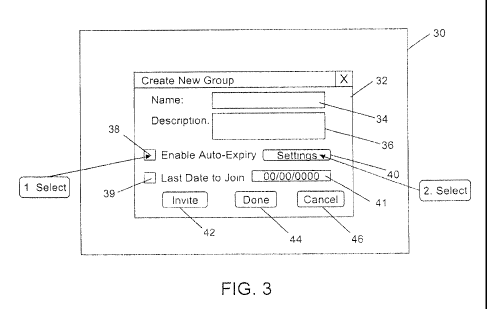Note: Descriptions are shown in the official language in which they were submitted.
CA 02774417 2012-03-16
1
SYSTEM AND METHOD FOR CONTROLLING THE DELETION OF DATA ASSOCIATED
WITH ELECTRONIC GROUPS
[0001] The following relates generally to electronic communication groups and
more
particularly to controlling the deletion of data associated with electronic
communication
groups.
[0002] Electronic communication devices typically provide the ability to
communicate
using various media. The connectivity provided by such media enables groups of
devices to
communicate with each other under a common entity designated as a "group".
[0003] In many social networking environments, electronic communication groups
can
be created having an infinite duration. This may require a server and the
devices themselves
to store data associated with the group for indefinite periods of time. Since
groups are being
used to bring users together for many reasons, many short term, the number of
groups and
the amount of associated data can escalate quickly. Often in order to delete a
group,
members need to explicitly "leave" the group and then the content deleted and
the group
removed from the server side. Also, if the group name is to be reused, the
group often
needs to be wiped out completely before it can be used again. The more groups
and
associated content that is stored unnecessarily, the more strain there is on
the server's
resources.
GENERAL
[0004] There may be provided a method of operating an electronic client
device, the
method comprising: creating an electronic communication group on the
electronic client
device, the electronic communication group including a plurality of members;
establishing an
expiry date for the electronic communication group; providing the expiry date
to at least one
other member in the electronic communication group; enabling at least some
data associated
with the electronic communication group to be saved locally thereon prior to
passage of the
expiry date; and enabling the data associated with the electronic
communication group to be
deleted subsequent to the passage of the expiry date.
[0005] There may also be provided a method of operating a server device, the
method
comprising: establishing an electronic communication group on the server
device in response
to creation thereof by a client device, the electronic communication group
including a plurality
of members; associating an expiry date with the electronic communication
group, the expiry
22214488.1
CA 02774417 2012-03-16
2
date having been established by the client device; storing data associated
with the electronic
communication group; and subsequent to passage of the expiry date, deleting
the data
associated with the electronic communication group.
[0006] There may also be provided an electronic client device comprising: a
processor
operable to: enable an expiry date to be established for an electronic
communication group,
the electronic communication group including a plurality of members; provide
the expiry date
to at least one other member in the electronic communication group; enabling
at least some
of data associated with the electronic communication group to be saved locally
on the client
device prior to the expiry date; and enabling the data associated with the
electronic
communication group to be deleted following passage of the expiry date.
[0007] There may also be provided a server device comprising: a processor
operable to:
establish an electronic communication group on the server device in response
to creation
thereof by a client device, the electronic communication group including a
plurality of
members; associate an expiry date with the electronic communication group, the
expiry date
having been established by the client device; store data associated with the
electronic
communication group; and subsequent to passage of the expiry date, delete the
data
associated with the electronic communication group.
[0008] There may also be provided a computer readable medium comprising
computer
executable instructions for operating an electronic client device, the
computer readable
medium comprising instructions for: creating an electronic communication group
on the
electronic client device, the electronic communication group including a
plurality of members;
establishing an expiry date for the electronic communication group; providing
the expiry date
to at least one other member in the electronic communication group; enabling
at least some
data associated with the electronic communication group to be saved locally
thereon prior to
passage of the expiry date; and enabling the data associated with the
electronic
communication group to be deleted subsequent to the passage of the expiry
date.
[0009] There may also be provided a computer readable medium comprising
computer
executable instructions for operating a server device, the computer readable
medium
comprising instructions for: establishing an electronic communication group on
the server
device in response to creation thereof by a client device, the electronic
communication group
including a plurality of members; associating an expiry date with the
electronic
communication group, the expiry date having been established by the client
device; storing
22214488.1
CA 02774417 2012-03-16
3
data associated with the electronic communication group; and subsequent to
passage of the
expiry date, deleting the data associated with the electronic communication
group.
BRIEF DESCRIPTION OF THE DRAWINGS
[0010] Embodiments will now be described by way of example only with reference
to the
appended drawings wherein:
[0011] FIG. 1 is a schematic diagram illustrating a number of electronic
communication
groups and a group server having a group database.
[0012] FIG. 2 is a block diagram illustrating an example configuration for the
server and
two of the client devices shown in FIG. 1.
[0013] FIG. 3 is an example screen shot of a create new group interface.
[0014] FIG. 4 is an example screen shot of an auto expiry settings interface.
[0015] FIG. 5 is an example screen shot of an invitation to join a group.
[0016] FIG. 6 is an example screen shot of a group expiry reminder.
[0017] FIG. 7 is an example screen shot of a local save selection interface.
[0018] FIG. 8 is an example screen shot of a group expiry extension proposal
interface.
[0019] FIG. 9 is an example screen shot of a proposed extension notification.
[0020] FIG. 10 is an example screen shot of an extension vote results
notification.
[0021] FIG. 11 is an example screen shot of an early group removal
notification and
local save reminder.
[0022] FIG. 12 is an example screen shot of an early group removal follow up
notification.
[0023] FIG. 13 is a flow chart illustrating example computer executable
instructions
performed by group members in a group expiry extension proposal process.
[0024] FIG. 14 is a flow chart illustrating example computer executable
instructions
performed by a group creator, the server, and a group member for creating a
new group with
an automatic expiry date set by the group creator.
[0025] FIG. 15 is a flow chart illustrating example computer executable
instructions
performed by a client device continuing from operation A in FIG. 13.
[0026] FIG. 16 is a flow chart illustrating example computer executable
instructions
performed by the server continuing from operation B in FIG. 13.
[0027] FIG. 17 is a block diagram illustrating an example configuration for a
serverless
configuration and three of the client devices shown in FIG. 1.
22214488.1
CA 02774417 2012-03-16
4
[0028] FIG. 18 is a block diagram of an example configuration for a mobile
client device.
DETAILED DESCRIPTION OF THE DRAWINGS
[0029] It has been recognized that for electronic communication groups that
are formed
to compliment particular purposes or events, group members tend to join the
group and be
active before and during the event, but the activity and the purpose of the
group may
diminish after the event.
[0030] To address this concern, the following provides a mechanism for group
deletion
based on the detection of the completion of the purpose of an event as
specified upon
creation of the group. By specifying the expiry date of a group at the time of
creation and
notifying members of the expiry date, complete deletion of the group can be
performed on
the server side to conserve memory, while enabling group members to save
content locally
before the group is completely deleted. It can be appreciated that an
electronic communication
group herein may refer to any plurality of associated entities that are
operable to communicate
with each other, often for a common purpose or for any other organizational
reasons.
[0031] As will be described in greater detail below, upon creating a group, an
expiry
date can be set for the group and this expiry date and a purpose therefor
notified to the
members that join the group, and users are then able to join the group. Upon
detecting the
expiry date, the group members can be notified and permitted to perform a
local save, extend the
expiry date, etc. The server may then delete its copy of the data and the
client devices enable or
enforce deletion locally to recapture storage space.
[0032] An example use case for the principles discussed below is in the
creation of a
group for an academic course. Since the group may only be relevant for the
duration of the
course and until the marks have been received (and perhaps a buffer period of
time until
discussion over marks subsides), the group creator can identify that the
beginning of the next
term is an appropriate group termination event. In this way, the members do
not have to
remember to leave the group at the end of the term and the server can wipe out
the old
content per the above and release the name for future groups to use.
Presumably, the
members that join can be notified of the group termination time as well as
being reminded
before termination so that they are aware of when the content is no longer
available.
Moreover, by reminding or otherwise notifying members of the expiry date
before it occurs,
22214488.1
CA 02774417 2012-03-16
options such as extending the expiry date can be employed. Other use cases
include
creating a group for a weekend outing, vacation, conference, fundraiser, etc.
[0033] Turning now to FIG. 1, an example electronic communication system 8 is
shown,
which comprises a number of mobile communication devices 10 (mobile device 10
5 hereinafter) that may communicate with each other and a server 12 via a
network 14. Also
shown in FIG. 1 is a personal computer (PC) 16 to illustrate that other
computing devices
with communication capabilities may also communicate with other devices and
the server 12
via the network 14. The network 14 can be an internal network such as a LAN or
a global
system of interconnected networks such as the Internet. The network 14 may
comprise
wired communication capabilities, wireless communication capabilities or both.
It can be
appreciated that the network 14 shown in FIG. 1 is for illustrative purposes
and for ease of
explanation only. The server 12 in this example comprises a group database 18
which as
will be explained in greater detail below stores a set of group data 20 for
each of a
corresponding number of groups 21. It may be noted that the term "group" used
herein can
also refer to electronic communication groups and is used only for brevity.
[0034] Three example groups are shown in FIG. 1, and are delineated by the
dashed
lines. It can be appreciated that any number of group members may form a
single group 21
and any combination of device types can be permitted. Also, the same device
can belong to
more than one group as illustrated by the inclusion of Mobile Device B in both
Group 1 and
Group 2. Also shown in FIG. 1 is another electronic client device 10f also
identified as
Electronic Client Device F, which in this example is a new group creator, that
being,
electronic client device 10f creates a new group 21, which then establishes a
new set of
group data 20 in the group database 18. The devices 10, 16, hereinafter also
commonly
referred to as "electronic client devices" may locally store all or a portion
of the group data
20, and may also store group-related data (not shown) that is in addition to
what is stored in
the group database 18.
[0035] FIG. 2 illustrates an example configuration for two example client
devices 10, 16
and the server 12. The server 12 comprises a group server application 22 which
provides an
interface for enabling client devices 10, 16 to participate in group
activities via the server 12.
As can be appreciated from FIG. 2, the group database 18 may be internal to
the server 12
or external as illustrated in FIG. 1. Each client device 10, 16 comprises a
group client
application 24, which is used by the client device 10, 16 to participate in
group activities and
enables the client device 10, 16 to interface with the server 12 and in some
embodiments
22214488.1
CA 02774417 2012-03-16
6
directly with other client devices 10, 16. The client device 10, 16 also
comprises a local
group database 26 used to locally store group data 28. As can be appreciated
from FIG. 2,
the client device 10, 16 stores a set of local group data 28 for each group of
which it is a
member while the server 12 stores a set of global group data 20 for all groups
which it hosts.
[0036] The group client application 24 in this example is used for enabling
the client
devices 10, 16 to communicate using a group-based medium, such as social
networking,
instant messaging, etc. The corresponding group server application 22 can be
configured to
enable a client device 10, 16 to post data for the group 21 on the server 12
or to
communicate with another client device 10, 16 via the server 12 as is well
known in the art.
[0037] It will be appreciated that any module or component exemplified herein
that
executes instructions may include or otherwise have access to non-transitory
computer
readable media such as storage media, computer storage media, or data storage
devices
(removable and/or non-removable) such as, for example, magnetic disks, optical
disks, or
tape. Computer storage media may include volatile and non-volatile, removable
and non-
removable media implemented in any method or technology for storage of
information, such
as computer readable instructions, data structures, program modules, or other
data.
Examples of computer storage media include RAM, ROM, EEPROM, flash memory or
other
memory technology, CD-ROM, digital versatile disks (DVD) or other optical
storage,
magnetic cassettes, magnetic tape, magnetic disk storage or other magnetic
storage
devices, or any other medium which can be used to store the desired
information and which
can be accessed by an application, module, or both. Any such computer storage
media may
be part of the mobile device 10, PC 16, server 12, etc., or accessible or
connectable thereto.
Any application or module herein described may be implemented using computer
readable/executable instructions that may be stored or otherwise held by such
computer
readable media.
[0038] FIG. 3 illustrates an example screen shot of a create new group
interface 32 that
can be initiated from within the group client application 24 to create a new
group 21. The
create new group interface 32 in this example provides a name field 34 and
description field
36 for naming and identifying the group 21. Also provided is an enable auto-
expiry option 38
which, if selected, allows the group creator to designate an expiry date for
the group. A
settings button 40 may then be selected in order to designate parameters
associated with the
expiry date. The create new group interface 32 also provides an invite button
42 to initiate a
process for inviting a new member (not shown), a done button 44 to complete
the group
22214488.1
CA 02774417 2012-03-16
7
creation process, and a cancel button 46 to cancel the group creation process.
It can be
appreciated that the options shown in FIG. 3 are for illustrative purposes
only and various
other configurations may be used - e.g. a new group wizard. By making a first
selection to
enable the auto-expiry option 38 and then a second selection of the settings
button 40 as
shown in FIG. 3, an auto-expiry settings interface 48 is displayed as shown in
FIG. 4. In
other embodiments, an auto-expiry date can be enforced rather than providing
the option to
not include an expiry date.
[0039] The example interface 48 shown in FIG. 4 enables selection of an expiry
date
using a calendar selection mechanism 58, and enables entry of comments 60 in
order to
notify a prospective member of the expiry date and the purpose for having the
group 21
expire. In the example shown, the comments 60 indicate that the group will
expire 1 week
after exams as it will not be needed after that time. This allows the user to
not only make
group members aware of the termination of the group data 20 once the expiry
date passes,
but also allows for an explanation to be provided, in order to enable the
group members to
prepare for the deletion of the data (e.g. to perform a local save, etc.).
[0040] Although FIGS. 3 and 4 illustrate one embodiment wherein the group
expiry date
is established at the time of creating the group 21, it can be appreciated
that in other
embodiments, the expiry date could instead be added after the group 21 has
been created.
For example, an option to access the auto expiry settings interface 48 could
be accessible
via the group client application 24 at some later time, or a prompt or
reminder could be
displayed at some predetermined time after creating the group 21 to enable the
user to add
an expiry date at that time. Similarly, the settings interface 48 could also
be accessible to the
other members of the group 21, i.e. other than the group creator, to enable
the other
members to propose the creation of an expiry date at some later time after the
group 21 has
been created.
[0041] It can also be appreciated that the group client application 24 can
relate to a
group sharing or messaging application for a social networking or instant
messaging
platform, or could be integrated into other applications such as a calendar
application (not
shown). In this way, a group 21 and associated expiry date could be
established by
selecting an option in a user interface used to create a new calendar
appointment. For
example, if a new calendar event is being created for a particular event and
the
event/appointment creator wishes to establish an associated group 21, an
option could be
displayed that allows the creator to create a group 21 with the same invitees.
The expiry
22214488.1
CA 02774417 2012-03-16
8
date for the group 21 may then coincide with the calendar event time/date,
however, as will
be explained below, the ability to extend the expiry date could be used to
allow further group
activities beyond the calendar event. For example, if the calendar event
relates to a
tournament, the group 21 could be extended beyond the tournament date to allow
the group
members to discuss the outcomes, congratulate the winner(s), etc.
[0042] Turning back to FIG. 3, the create new group interface 32 may also
include a last
date to join option 39, which in this example comprises a selection box and a
date entry field
41. The last date to join option 39 enables the group creator to specify a
date prior to the
expiry date after which no new members can join. The last date to join option
39 enables the
group creator to control when the set of group members can no longer grow in
size. The last
date to join option 39 would only control the addition of new members and
could allow
existing members to remove themselves from the group and all group members to
continue
to use the group 21 and its associated data 20, 28 until the expiry date.
[0043] In some circumstances, either the group creator or one of the other
group
members may wish to extend the life of the group beyond the expiry date. To
continue with
the above example wherein the group 21 relates to an academic course, some
group
members may wish to extend the group to continue discussing matters beyond 1
week after
exams. To accommodate these situations, the group creator can provide
flexibility in the
expiry date by selecting an enable extensions option 50. By selecting the
enable extensions
option 50 a proposal can be made to extend the expiry date, as will be
described in greater
detail below. Various other options can also be provided, e.g. to control the
way in which
reminders are provided, and the information that is included in such
reminders. For
example, a reminder option 54 can be used to set when a reminder will be
displayed
pertaining to the expiry date. The reminder can be relative to the expiry date
as shown in
FIG. 4 and would then adjust automatically according to the expiry date, e.g.
even if the
expiry date is extended; or can be an absolute date or a server-side setting;
and thus can be
flexible to suit particular applications and preferences. Also, a provide
comments with
reminder option 56 can be selected in order to supplement the reminder with
the comments
60 to provide context for the impending deletion of the group 21 and its group
data 20. It can
be appreciated that various other options can be included in the auto expiry
settings interface
48 and those shown are for illustrative purposes only.
[0044] By establishing auto-expiry settings as shown in FIG. 4, an invitation
62 can be
sent to a prospective member for joining the group, e.g. by selecting the
invite button 42
22214488.1
CA 02774417 2012-03-16
9
shown in FIG. 3. FIG. 5 illustrates an example invitation 62 that is received
and displayed by
a prospective member. The invitation 62 comprises a headline 64 indicating who
has asked
the prospective member to join what group 21. The invitation in this example
includes a note
66, which corresponds to the comments 60 shown in FIG. 4. An accept button 68
can be
selected to join the group 21 or a decline button 70 can be selected to
decline the invitation.
[0045] For members that have accepted the invitation 62 and thus joined the
group 21,
a reminder 72 may be displayed as the expiry date approaches as shown in FIG.
6. It can be
appreciated that the reminder 72 can be initiated based on the settings
dictated by the group
creator or can be set locally by the member (e.g. using a group application
profile or other
interface - not shown). The reminder 72 in this example comprises a headline
74 indicating
when the particular group 21 will expire. The reminder 72 may also comprise a
recall note
76 to provide context for the reminder. In this example, the recall note 76
comprises the
comments 60 that indicate the purpose of the expiry date provided by the group
creator when
creating the new group 21. The reminder 72 can be used for various purposes.
In this
example, a local save button 78 can be selected to initiate a local save
process for group
data 20 if such data is to be unavailable once the group 21 is deleted. For
example, if certain
(or all) group data 20 is stored only at the server 12, a local save can allow
the client device
10, 16 to retain selected items beyond the lifetime of the group without
having to maintain
group membership. A propose extension button 80 is also provided in this
example, which
can be selected in order to initiate an extension proposal process as will be
explained below.
It can be appreciated that if the enable extensions option 50 has not been
selected, the
propose extension button 80 may be concealed, removed, greyed-out or otherwise
suppressed. A snooze button 82 may also be provided to allow the reminder to
be displayed
again at a later time, similar to a calendar event reminder. A confirm button
84 can also be
provided to allow the user to acknowledge that they are aware of the upcoming
expiry date.
[0046] By selecting the local save button 78, a local save interface 86 is
displayed as
shown in FIG. 7. The local save interface 86 in this example provides a save
all option 88 to
allow the client device 10, 16 to ensure a copy of group data 20 can be stored
locally.
Alternatively, various category options 90 can be used to select various types
of data to save
locally, e.g. photos, chats, lists, documents, etc. An ok button 92 is
provided to confirm the
selections, and a cancel button 94 may be selected to cancel the local save
process.
[0047] By selecting the propose extension button 80 in FIG. 6, a propose
extension
interface 96 is displayed as shown in FIG. 8. In this example, the propose
extension
22214488.1
CA 02774417 2012-03-16
interface 96 comprises a date selection mechanism 98 and a date entry box 150
either of
which can be used to select a proposed extension date for the expiry of the
group 21. A
propose button 152 is provided to enable the user to submit their proposal,
and a cancel
button 154 enables the user to cancel the extension proposal process. By
selecting the
5 propose button 152, the date identified in the date selection mechanism 98
or data entry box
150 is provided as a proposed extension to the expiry date. Various mechanisms
can be
employed to allow or deny the proposed extension. For example, the ability to
extend can lie
solely in the group creator, or the proposal can be sent to the other members
of the group in
the form of a proposed extension notification 156 as shown in FIG. 9 in order
to allow others
10 in the group to vote on the extension. It can be appreciated that by
allowing group members
to propose extensions, multiple group members may propose different extensions
at the
same time. To accommodate such a scenario, a proposal window can be
established and
the group creator given the multiple requests for controlling which if any is
accepted.
Alternatively, all proposed extension times can be gathered and a multiple-
choice vote (not
shown) displayed for each member to choose the most acceptable extension date.
An
example extension proposal process is shown in FIG. 13 described later. It can
also be
appreciated that the notification 156 can be generated and distributed by the
server 12 or
can be sent directly to other members via other communication channels.
[0048] FIG. 9 illustrates an example wherein a single extension proposal is
processed.
The proposed extension notification 156 in this example includes a headline
157 to notify the
members that a particular user has requested that a particular group 21 be
extended until the
proposed date. An I agree button 158 is provided to enable the recipient
member to accept
this extension, and an I disagree button 160 is provided to enable the
recipient member to
vote against the extension or the extended date. It can be appreciated that
the notification
156 and voting process shown in FIG. 9 is only one example. In other
embodiments, a
proposed extension can be automatically granted with an option for members to
opt out and
thus delete themselves from the group 21 instead of extending. Also, member
status can be
used to grant privileges for extending the expiry date. For example, the group
creator may
be able to apply veto power over proposed extensions and effect changes
unilaterally.
Conversely, the expiry date can be fixed with no opportunity to extend, e.g.
if the enable
extensions option 50 has not been selected.
[0049] In the present example, by gathering responses from recipient members
using
the proposed extension notification 156, a democratic poll can be used to
determine if the
22214488.1
CA 02774417 2012-03-16
11
expiry date should be extended. FIG. 10 illustrates an example vote results
notification 162.
The vote results notification 162 comprises a headline 163 indicating the vote
results. A
remove me button 164 is provided to enable the user to remove themselves from
the group
21 despite the extension. Conversely, an extend me button 166 enables the user
to accept
the extension and remain in the group 21 until the extended expiry date.
[0050] It can be appreciated that the extension proposal and voting process
could also
be initiated at the same time or before accepting the invitation 62 shown in
FIG. 5. For
example, since the invitation 62 in this example indicates the expiry date, a
propose
extension button 80 such as that shown in FIG. 6 could also be incorporated
into the
invitation 62 to allow prospective members the ability to affect the expiry
date before they
agree to join the group 21. This can be particularly advantageous for groups
wherein the
group creator is not necessarily the most active or otherwise does not
necessarily control the
group 21. Other members that may have more influence over the group 21 but did
not
create the group 21 could then exercise such control before the group 21 forms
rather than
wait until closer to the expiry date to extend the life of the group 21.
[0051] Turning back to FIG. 10, by selection the remove me button 164, an
early group
removal notification 168 is displayed as shown in FIG. 11. The early group
removal
notification 168 in this example comprises a notice 170 confirming that the
user has asked to
be removed from a particular group 21 despite the group's expiry date being
extended. The
notice 170 in this example also includes a query as to whether or not the user
wishes to save
the current group data 20 locally. By selecting a yes button 174, the local
save interface 86
shown in FIG. 7 can be displayed. By selecting a no button 176, the user can
opt out of
saving data locally, e.g. if they have what they desired already from the
group data 20. The
early group removal notification 168 may also include a warning 172 as shown
in FIG. 11 to
make the user aware of the implications of removing themselves from the group
21 at that
time. By selecting the no button 176, a further early group removal
notification 178 can be
displayed as shown in FIG. 12 that includes a final warning 179 asking again
if the user
wishes to save any data locally. A yes button 180 can be selected to initiate
display of the
local save interface 86 shown in FIG. 7. A no button 182 can be selected to
confirm that the
user does not wish to locally save any group data 20. It can be appreciated
that other
prompts can be provided for notifying the user of the implications of leaving
a group. For
example, a notification (not shown) can be provided which prompts the user
when leaving a
group that data they have contributed will remain as part of the group data 20
after they
22214488.1
CA 02774417 2012-03-16
12
leave the group. This would enable the user to remove personal data from the
group data 20
prior to confirming that they wish to be removed from the group.
[0052] As discussed above, various mechanisms can be employed to control the
expiry
date extension proposal process. One such example will now be described making
reference to FIG. 13. In the example shown in FIG. 13, the group creator is
responsible for
selecting or denying the requests to extend the group. At 1, the group creator
and group
members display a reminder regarding an upcoming group expiry date, e.g. 2
days prior to
the expiry date. In this example, group member A proposes a first extension,
extension X at
2, and group member B proposes a second extension, extension Y at 3. The
server 12 then
obtains the proposals at 4. It can be appreciated that the proposals would not
necessarily be
gathered at the same time and thus a proposal window could be enforced,
whereby if the
group member does not respond to the reminder notification 72 within this
period of time, the
propose extension option 80 is suppressed. Once the proposal window expires
(e.g. 1 day
prior to expiry date), the server 12 provides the gathered proposals to the
group creator such
that the group creator's mobile device 10 can display the proposed extension
dates (X and Y
in this example) at 5. The group creator may then either select one of the
proposals, make
their own proposal, or decline all extensions at 6. The server 12 is then made
aware of the
group creator's decision at 7 and determines if an extension has been granted
in order to
update its records. The group members then notify their respective users of
the outcome of
the extension proposal process at 8.
[0053] It will be appreciated that the process shown in FIG. 13 can be
modified to
enable a voting procedure by displaying the proposals to all group members at
5 and either
having the group creator confirm the democratic outcome (if such permissions
exist) or the
server 12 can confirm the outcome by processing the votes. It can be
appreciated that
various criteria may be employed to handle ties in the voting procedure (e.g.
longest
extension wins), etc.
[0054] Turning now to FIG. 14, example computer executable operations are
shown that
may be executed by a group creator device 10, 16, the server 12, and a group
member
device 10, 16 being invited to join a new group 21. At 200, the group creator
client device
10, 16 enables an expiry time to be set when the group 21 is being created,
e.g. by providing
the enable auto-expiry option 38 shown in FIG. 3. At 202, the server 12
generates group
data 20 thereby establishing the new group 21 and associates the expiry date
set by the
group creator. At 204, the group creator initiates an invitation process to
add group
22214488.1
CA 02774417 2012-03-16
13
members. In this example, the server 12 facilitates the delivery of an
invitation 62 to the
prospective group member client device 10, 16 at 206 and the group member
client device
10, 16 receives and displays the invitation 62 at 208. It can be appreciated
that the invitation
process could also be performed without relying on the server 12. However, in
this example,
the server 12 at a minimum is made aware of the invite in order to update the
group data at
212. Assuming that the group member accepts the invitation at 214, the server
updates the
group membership at 212 and the group creator is also made aware of the
acceptance at
210 in order to update their local data regarding group membership. This
process may be
repeated for other group members and only one group member invitation process
is shown
for ease of explanation.
[0055] The group 21, once created, exists for an amount of time dictated by
the chosen
expiry date. As the date/time on which a reminder associated with the expiry
date is meant
to be displayed, the respective devices 10, 16, 12 detect that date/time at
216, 218, and 220
as shown in FIG. 14. For the client devices 10, 16, a reminder process begins
at A, shown in
FIG. 15. Turning now to FIG. 15, a reminder is displayed at 222, e.g. the
reminder 72 shown
in FIG. 6. At 224, the group client application 24 determines if the user has
opted to perform
a local save. If so, the local save options are displayed at 226 and the
selections made are
used to selectively save group data 20 locally on the client device 10, 16 at
228. If not, or
following 228, the group client application 24 then determines at 230 if an
extension has
been proposed. If not, the group client application 24 determines if the user
has opted to
snooze the reminder at 232. If the snooze has been selected, a new reminder
time is set at
234 and the process is repeated at 222 at the new reminder time. If the group
client
application 24 detects selection of an option to propose an extension to the
expiry date at
230, the group client application 24 enables the proposed extended expiry date
to be set at
236. The proposed extension date is then sent at 238, e.g. to the server 12 or
directly to
other group member client devices 10, 16. The results of the voting process
are then
received at 240. The group client application 24 then determines if the user
has opted to
accept the voted-upon extended expiry date. If not, the client device 10, 16
is removed from
the group 21 at 244. It can also be seen in FIG. 15 that if the group client
application 24 has
detected selection of the confirm option at 232, the client device 10, 16 is
also removed from
the group at 244. If the extended expiry date is accepted at 242, the expiry
date is updated
for that particular group 248 and the process ends at 246.
22214488.1
CA 02774417 2012-03-16
14
[0056] Returning to FIG. 14, upon detecting the date/time associated with the
expiry
reminder at 218, the server 12 initiates a reminder and extension process at
B, shown in FIG.
16. Turning to FIG. 16, in this example, the server 12 receives a proposed
expiry extension
date at 250. The extension proposal is then sent to the other group members at
252.
Feedback from the voting process is then received at 254. The group server
application 22
then determines at 256 if the voting process has resulted in an extended
expiry date. If so, a
new expiry date is set at 258. If not, feedback is sent to all group members
indicating that
the original expiry date will be adhered to at 260 and the server-side group
data 20 is deleted
at 262. It can be appreciated that if no extension proposals are received, the
process at B
may include only operation 262.
[0057] It can therefore be seen that by enabling an expiry date to be set at
the time of
creating a group, unnecessary data storage can be avoided. When the purpose
for the
group expires, as dictated by the group creator and/or in conjunction with
other group
members, server-side storage can be recaptured and local saving initiated at
the client-side.
By providing reminders of the expiry date and enabling extensions to be
proposed and voted
on, should the purpose for the group warrant more time, the group 21 can be
made to exist
for a longer period of time.
[0058] Although the above principles have been discussed with respect to
groups in a
server-based environment, such principles equally apply to serverless
environments, e.g.
wherein each group member stores and updates its own copy of the group data 20
as shown
in FIG. 17. In FIG. 17, it can be seen that in such a configuration, each
client device 10, 16
includes a copy of the group data 20 that would have been stored by the server
12. The
group data 20 is then updated by having the client devices 10, 16 distribute
updated group
data 20 amongst themselves rather than accessing a central server to maintain
an up-to-date
copy. When configured as shown in FIG. 17, the principles of setting an expiry
date, last
date to join the group, etc. still apply, however, the deletion of the group
would occur on each
device 10, 16 following a local save. For example, upon detecting that the
expiry date has
arrived or is approaching, the user may be prompted to perform a local save
(e.g. as shown
in FIG. 6) and any desired portions of the group data 20 would be moved to a
private data 27
section of memory on the respective client device 10, 16.
[0059] Once the group has completely expired, the group data 20 can be wiped
from the
respective client device 10, 16 with any saved data now being accessible from
the private
data 27 section of memory. It can be appreciated that for processes such as
managing
22214488.1
CA 02774417 2012-03-16
extensions, etc., since the group data 20 is updated on each client device 10,
16, at this time,
any proposed extensions can be accumulated and at the appropriate time
displayed to the
group creator or other members, according to the extension permissions for
that particular
application.
5 [0060] FIG. 18 provides a block diagram of an example embodiment of a mobile
device
10. The mobile device 10 comprises a number of components such as a main
processor 102
that controls the overall operation of the mobile device 10. Communication
functions,
including data and voice communications, are performed through a communication
subsystem 104. The communication subsystem 104 receives messages from and
sends
10 messages to a wireless network 14. In this example embodiment of the mobile
device 10, the
communication subsystem 104 is configured in accordance with the GSM and GPRS
standards, which are used worldwide. Other communication configurations that
are equally
applicable are the 3G and 4G networks discussed above. New standards are still
being
defined, but it is believed that they will have similarities to the network
behaviour described
15 herein, and it will also be understood by persons skilled in the art that
the embodiments
described herein are intended to use any other suitable standards that are
developed in the
future. The wireless link connecting the communication subsystem 104 with the
wireless
network 14 represents one or more different Radio Frequency (RF) channels,
operating
according to defined protocols specified for GSM/GPRS communications.
[0061] The main processor 102 also interacts with additional subsystems such
as a
Random Access Memory (RAM) 106, a flash memory 108, a display 110, an
auxiliary
input/output (I/O) subsystem 112, a data port 114, a keyboard 116, a speaker
118, a
microphone 120, a GPS receiver 121, short-range communications 122, and other
device
subsystems 124. As will be discussed below, the short-range communications 122
can
implement any suitable or desirable device-to-device or peer-to-peer
communications
protocol capable of communicating at a relatively short range, e.g. directly
from one device to
another. Examples include Bluetooth , ad-hoc WiFi, infrared, or any "long-
range" protocol
re-configured to utilize available short-range components. It will therefore
be appreciated
that short-range communications 122 may represent any hardware, software or
combination
of both that enable a communication protocol to be implemented between devices
or entities
in a short range scenario, such protocol being standard or proprietary.
[0062] Some of the subsystems of the mobile device 10 perform communication-
related
functions, whereas other subsystems may provide "resident" or on-device
functions. By way
22214488.1
CA 02774417 2012-03-16
16
of example, the display 110 and the keyboard 116 may be used for both
communication-
related functions, such as entering a text message for transmission over the
network 14, and
device-resident functions such as a calculator or task list.
[0063] The mobile device 10 can send and receive communication signals over
the
wireless network 14 after required network registration or activation
procedures have been
completed. Network access is associated with a subscriber or user of the
mobile device 10.
To identify a subscriber, the mobile device 10 may use a subscriber module
component or
"smart card" 126, such as a Subscriber Identity Module (SIM), a Removable User
Identity
Module (RUIM) and a Universal Subscriber Identity Module (USIM). In the
example shown,
a SIM/RUIM/USIM 126 is to be inserted into a SIM/RUIM/USIM interface 128 in
order to
communicate with a network. Without the component 126, the mobile device 10 is
not fully
operational for communication with the wireless network 14. Once the
SIM/RUIM/USIM 126
is inserted into the SIM/RUIM/USIM interface 128, it is coupled to the main
processor 102.
[0064] The mobile device 10 is typically a battery-powered device and in this
example
includes a battery interface 132 for receiving one or more rechargeable
batteries 130. In at
least some embodiments, the battery 130 can be a smart battery with an
embedded
microprocessor. The battery interface 132 is coupled to a regulator (not
shown), which
assists the battery 130 in providing power V+ to the mobile device 10.
Although current
technology makes use of a battery, future technologies such as micro fuel
cells may provide
the power to the mobile device 10.
[0065] The mobile device 10 also includes an operating system 134 and software
components 136 to 146 which are described in more detail below. The operating
system 134
and the software components 136 to 146 that are executed by the main processor
102 are
typically stored in a persistent store such as the flash memory 108, which may
alternatively
be a read-only memory (ROM) or similar storage element (not shown). Those
skilled in the
art will appreciate that portions of the operating system 134 and the software
components
136 to 146, such as specific device applications, or parts thereof, may be
temporarily loaded
into a volatile store such as the RAM 106. Other software components can also
be included,
as is well known to those skilled in the art.
[0066] The subset of software applications 136 that control basic device
operations,
including data and voice communication applications, may be installed on the
mobile device
10 during its manufacture. Software applications may include a message
application 138, a
device state module 140, a Personal Information Manager (PIM) 142, a connect
module 144
22214488.1
CA 02774417 2012-03-16
17
and an IT policy module 146. A message application 138 can be any suitable
software
program that allows a user of the mobile device 10 to send and receive
electronic messages,
wherein messages are typically stored in the flash memory 108 of the mobile
device 10. A
device state module 140 provides persistence, i.e. the device state module 140
ensures that
important device data is stored in persistent memory, such as the flash memory
108, so that
the data is not lost when the mobile device 10 is turned off or loses power. A
PIM 142
includes functionality for organizing and controlling data items of interest
to the user, such as,
but not limited to, e-mail, text messages, instant messages, contacts, events,
and voice
mails, and may interact with the wireless network 14. A connect module 144
implements the
communication protocols that are required for the mobile device 10 to
communicate with the
wireless infrastructure and any host system 25, such as an enterprise system,
that the
mobile device 10 is authorized to interface with. An IT policy module 146
receives IT policy
data that encodes the IT policy, and may be responsible for organizing and
securing rules
such as the "Set Maximum Password Attempts" IT policy.
[0067] Other types of software applications or components 139 can also be
installed on
the mobile device 10. These software applications 139 can be pre-installed
applications (i.e.
other than message application 138) or third party applications, which are
added after the
manufacture of the mobile device 10. Examples of third party applications
include games,
calculators, utilities, etc. The additional applications 139 can be loaded
onto the mobile
device 10 through at least one of the wireless network 14, the auxiliary I/O
subsystem 112,
the data port 114, the short-range communications subsystem 122, or any other
suitable
device subsystem 124.
[0068] The data port 114 can be any suitable port that enables data
communication
between the mobile device 10 and another computing device. The data port 114
can be a
serial or a parallel port. In some instances, the data port 114 can be a USB
port that includes
data lines for data transfer and a supply line that can provide a charging
current to charge
the battery 130 of the mobile device 10.
[0069] For voice communications, received signals are output to the speaker
118, and
signals for transmission are generated by the microphone 120. Although voice
or audio
signal output is accomplished primarily through the speaker 118, the display
110 can also be
used to provide additional information such as the identity of a calling
party, duration of a
voice call, or other voice call related information.
22214488.1
CA 02774417 2012-03-16
18
[0070] For composing data items, such as e-mail messages, for example, a user
or
subscriber could use a touch-sensitive overlay (not shown) on the display 110
that is part of
a touch screen display (not shown), in addition to possibly the auxiliary I/O
subsystem 112.
The auxiliary I/O subsystem 112 may include devices such as: a mouse, track
ball, infrared
fingerprint detector, or a roller wheel with dynamic button pressing
capability. A composed
item may be transmitted over the wireless network 14 through the communication
subsystem
104.
[0071] Although the above has been described with reference to certain
specific
embodiments, various modifications thereof will be apparent to those skilled
in the art without
departing from the scope of the claims appended hereto.
22214488.1