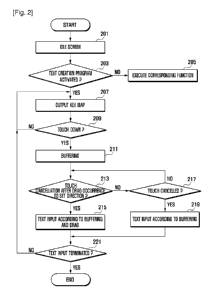Note: Descriptions are shown in the official language in which they were submitted.
1
CA 02791701 2012-0&30
WO 2011/111976 PCT/KR2011/001584
Description
Title of Invention: TEXT INPUT METHOD IN PORTABLE
DEVICE AND PORTABLE DEVICE SUPPORTING THE SAME
Technical Field
[1] The present invention relates to a portable device. More particularly, the
present
invention relates to a text input method in a portable device that allows a
user to
rapidly and conveniently perform text input and a portable device supporting
the same.
Background Art
[2] In recent years, a portable device having mobility for providing various
functions has
widely been supplied. A Personal Digital Assistant (PDA) is a representative
example
of the potable device. The PDA has a Central Processing Unit (CPU), a memory,
an
Operating System (OS), various programs and specific devices based on the OS.
The
PDA may execute information collection, storage, creation, and searching
functions
based on the foregoing structural elements. The PDA has been developed as a
complex
device capable of performing voice and data communication by mounting a
portable
phone module therein.
Disclosure of Invention
Technical Problem
[3] An aspect of the present invention is to address at least the above-
mentioned
problems and/or disadvantages and to provide at least the advantages described
below.
Accordingly, an aspect of the present invention is to provide a text input
method of a
portable device supporting rapid and convenient input of various texts based
on a touch
screen that a user may multi-touch, and a portable device supporting the same.
[4] In accordance with an aspect of the present invention, a text input method
for a
portable device is provided. The device includes displaying a screen including
a text
input area with at least one consonant and vowel, detecting multi-touch events
obtained by multi-touching at least two key icons included in the text input
area, and
combining key icons selected based on the multi-touch events to display a
specific text
prior to completion of an input of the specific text.
[5] In accordance with another aspect of the present invention, a portable
device is
provided. The device includes a touch screen including a display unit for
displaying a
text input area and a text display area including at least one consonant and
vowel, and
a touch panel provided at an upper side of the display unit for generating a
touch event,
and a control unit for controlling text displayed according to a touch event
generated
from the touch screen, wherein the control unit detects multi-touch events for
at least
two key icons output on the text input area, and controls the display of a
specific text
2
CA 02791701 2012-0&30
WO 2011/111976 PCT/KR2011/001584
composed of a combination of the multi-touched key icons based on the detected
multi-touch events.
[6] Other aspects, advantages, and salient features of the invention will
become apparent
to those skilled in the art from the following detailed description, which,
taken in con-
junction with the annexed drawings, discloses exemplary embodiments of the
invention.
[7]
Solution to Problem
[8] The portable device may include a touch screen. The touch screen is
configured by a
display unit and a touch panel provided at an upper part of the display unit.
When a
user touches an icon on the display unit with a finger or a pointer, the
portable device
may execute an application linked with a corresponding icon or may output
texts
linked with the corresponding icon on the display unit. However, since the
touch
screen is mounted in the portable device, the size thereof is restricted.
Accordingly, the
sizes of key maps output on the touch screen or numerals of keys thereof are
restricted.
Such a problem remarkably occurs in a key map including a number of key icons
for
text input. Therefore, there is a need for various methods capable of
increasing the size
of the key map, reducing the number of the keys, and rapidly and conveniently
inputting texts.
Advantageous Effects of Invention
[9] In the text input method for a portable device and a portable device
supporting the
same, various characters may be input more rapidly and conveniently based on
multi-
touch.
Brief Description of Drawings
[10] The above and other aspects, features, and advantages of certain
exemplary em-
bodiments of the present invention will be more apparent from the following de-
scription taken in conjunction with the accompanying drawings, in which:
[11] FIG. 1 is a block diagram schematically illustrating a configuration of a
portable
device according to an exemplary embodiment of the present invention;
[12] FIG. 2 is a flowchart illustrating a text input method in a portable
device according to
an exemplary embodiment of the present invention;
[13] FIG. 3 is a view illustrating an example of a screen describing a text
input procedure
according to an exemplary embodiment of the present invention;
[14] FIG. 4 is a view illustrating an example of a screen describing a text
input procedure
according to an exemplary embodiment of the present invention;
[15] FIG. 5 is a view illustrating an example of a screen describing a text
input procedure
according to an exemplary embodiment of the present invention;
3
CA 02791701 2012-0&30
WO 2011/111976 PCT/KR2011/001584
[16] FIG. 6 is a view illustrating an example of a screen describing a text
input procedure
according to an exemplary embodiment of the present invention;
[17] FIG. 7 is a view illustrating an example of a screen describing a text
input procedure
according to an exemplary embodiment of the present invention;
[18] FIG. 8 is a view illustrating an example of a screen describing a text
input procedure
according to an exemplary embodiment of the present invention;
[19] FIG. 9 is a view illustrating an example of a screen describing a text
input procedure
according to an exemplary embodiment of the present invention;
[20] FIG. 10 is a view illustrating an example of a screen describing a text
input
procedure according to an exemplary embodiment of the present invention; and
[21] FIG. 11 is a view illustrating an example of a screen describing a text
input
procedure according to an exemplary embodiment of the present invention.
[22] Throughout the drawings, it should be noted that like reference numbers
are used to
depict the same or similar elements, features, and structures.
Mode for the Invention
[23] The following description with reference to the accompanying drawings is
provided
to assist in a comprehensive understanding of exemplary embodiments of the
invention
as defined by the claims and their equivalents. It includes various specific
details to
assist in that understanding but these are to be regarded as merely exemplary.
Ac-
cordingly, those of ordinary skill in the art will recognize that various
changes and
modifications of the embodiments described herein can be made without
departing
from the scope and spirit of the invention. In addition, descriptions of well-
known
functions and constructions may be omitted for clarity and conciseness.
[24] The terms and words used in the following description and claims are not
limited to
the bibliographical meanings, but, are merely used by the inventor to enable a
clear and
consistent understanding of the invention. Accordingly, it should be apparent
to those
skilled in the art that the following description of exemplary embodiments of
the
present invention is provided for illustration purpose only and not for the
purpose of
limiting the invention as defined by the appended claims and their
equivalents.
[25] It is to be understood that the singular forms "a," "an," and "the"
include plural
referents unless the context clearly dictates otherwise. Thus, for example,
reference to
"a component surface" includes reference to one or more of such surfaces.
[26] Hereinafter, a touch event is an event generated according to a user
touching a touch
panel. The touch event has coordinates value of a touched point, a form of the
touch,
for example, a value discriminating a touch-down, a touch cancellation, or a
drag.
[27] FIG. 1 is a block diagram schematically illustrating a configuration of a
portable
device according to an exemplary embodiment of the present invention.
4
CA 02791701 2012-0&30
WO 2011/111976 PCT/KR2011/001584
[281 Referring to FIG. 1, the portable device of an exemplary embodiment of
the present
invention may include a Radio Frequency (RF) unit 110, an input unit 120, an
audio
processing unit 130, a touch screen 140, a storage unit 150, and a control
unit 160.
[291 The portable device of an exemplary embodiment of the present invention
having the
construction mentioned above may output a specific key map stored in the
storage unit
150 on the touch screen 140. When a user touches at least two points in a
multi-touch
manner, the portable device 100 may support input of specific texts based on a
com-
bination of keys allocated on the touch area. Accordingly, the user may input
texts
more rapidly and easily. Hereinafter, functions of the respective structural
elements
will be explained in further detail.
[301 The RF unit 110 forms a first communication channel for voice
communication and a
second communication channel for data communication under the control of the
control unit 160. The data communication may include the communication of
images,
pictures, or data. That is, the RF unit 110 forms a voice communication
channel, a data
communication channel, and a picture call channel between mobile communication
systems. To do this, the RF unit 110 may include a transmitter up-converting a
frequency of a transmitted signal and amplifying the signal, and a receiver
low-
noise-amplifying a received signal and down-converting the signal. To operate
the RF
unit 110, the portable device 110 may control the display unit 141 to output
various in-
formation, for example, phone book information. When the portable device 110
supports a mobile communication function, a construction of the RF unit 110
may be
included in the portable device 100. The RF unit 110 may be omitted when the
portable device 100 does not support a mobile communication function.
[311 In the meantime, the user may select user information of another portable
device
stored in a phone book or input numerals corresponding thereto to operate the
RF unit
110. In particular, the portable device 100 supported by a full touch screen
without
separate key buttons or key pads may output key maps including texts on the
touch
screen 140 to operate the RF unit 110. Here, the key map may include one or
more of a
Hanguel text key map, a 3*4 key map, a 4*3 key map, a QUERTY key map, etc. The
user may create texts using the key map, and transmit the created texts to
another
portable device using the RF unit 110. The input unit 120 includes plural
input keys
and function keys for receiving the input of numerals or text information and
for
setting all types of functions. The function keys may include arrow keys, side
keys,
and hot keys set to execute specific functions. When the portable device 100
uses a full
touch screen, the input unit 120 may include side keys provided at one side of
a case
without using separate key buttons or key pads. In the meantime, a
construction
supporting functions of the input unit 120 may be implemented by setting a key
map
with plural key icons output on the display unit 140 and the touch panel 143
according
5
CA 02791701 2012-0&30
WO 2011/111976 PCT/KR2011/001584
to a key map when the portable device 100 adopts the touch screen 140. The key
map
may include one or more of a Hanguel text key map, a QUERTY key map, a 3*4 key
map, a 4*3 key map, a menu map, a soft key map, etc. In particular, the input
unit 120
of an exemplary embodiment of the present invention may include at least one
key
capable of selecting a specific mode of the key map, for example, a text input
mode
selection key. The specific mode is a text input mode supported such that
specific texts
included in the key map may be used in various manners according to mode
section.
For convenience in explanation, exemplary embodiments of the present invention
may
be described in the context of the key map being a Hanguel text key map.
However,
the present invention is not limited thereto as any of one or more types of
key maps
may be implemented. Hereafter, the Hanguel input mode will be explained
further
below using a view of a screen.
[321 The audio processing unit 130 includes a speaker (SPK) outputting audio
data
transmitted/received at the time of call, audio data included in a received
message, and
audio data according to the playing of audio files stored in the storage unit
150; and a
microphone (MIC) collecting a user's voices or other audio signals at the time
of call.
When the key maps are switched, the audio processing unit 130 may alarm it.
When
specific texts are selected from the switched key maps by touch, the audio
processing
unit 130 may output a specific sound indicating the selection. Further, when
text input
is performed by multi-touch on the Hanguel text key map according to an
exemplary
embodiment of the present invention, the audio processing unit 130 may output
a
specific sound to distinguish from that according to selection of general
texts. The
specific sound and alarm of the audio processing unit 130 may be omitted
according to
user selection.
[331 The touch screen 140 includes a display unit 141 and a touch panel 143.
The touch
screen 140 may have a construction in which a touch panel 143 is disposed at
an entire
surface of the display unit 141. The size of the touch screen 140 may be
determined
depending on the size of the touch panel 143. For example, the touch screen
140 may
be provided in a full screen form configured to cover the entire surface of
the display
unit 141.
[341 The display unit 141 displays all types of menus of the portable device
100, in-
formation input by a user, or information provided to the user. Namely, the
display unit
141 may provide various screens such as an idle screen, a menu screen, a
message
creation screen, and a call screen according to a use of the portable device
100. The
display unit 141 can be configured by a flat panel display such as a Liquid
Crystal
Display (LCD) or an Organic Light Emitted Diode (OLED). As mentioned above,
when the display unit 141 is manufactured in a touch screen 140 form together
with the
touch panel 143 disposed at an upper part, it may execute functions of the
input unit
6
CA 02791701 2012-0&30
WO 2011/111976 PCT/KR2011/001584
120. In particular, the display unit 141 of an exemplary embodiment of the
present
invention may output a Hanguel text key map. The Hanguel text key map may
include
14 Hanguel consonants composed of P-, n , H , , 0 , 7 , , I , E , I-,
-& ", 3 vowels composed of 11 7,1 d1 "-, 1 , / ", a text "I " designating
other double
consonants, a text " u " for spacing words, an English key map conversion
selection
text "A", a numeral key map conversion selection text "123", a back text "-",
and an
input text " ".
[35] Further, the display unit 141 of an exemplary embodiment of the present
invention
may output a text input mode selection key to use three vowels included in the
Hanguel text key map as a specific function. That is, a user may select which
mode the
three vowels are used using the text input mode selection key. The text input
mode
selection key may be allocated to a specific side key as in the input unit 120
or output
in a specific icon form on the display unit 141.
[36] The touch panel 143 is provided at an upper part of the display unit 141.
When the
user touches a predefined area to instruct that specific images or specific
items be
output on the display unit 141, the touch panel 143 generates a touch event
corre-
sponding thereto. When a user sets valid touch areas of respective keys of
Hanguel text
key map output on the display unit 141 and a touch event occurs on a
corresponding
valid touch area, the touch panel 143 may transfer it to the control unit 160.
For
example, the touch panel 143 may generate a touch-down event for selecting a
specific
key, a drag event moving in a specific direction in a touch-down state, a
touch can-
cellation event occurring upon cancelling the touch-down state, and transfer
them to a
buffer 153 managed by the control unit 160. Here, a touch sensor can be
provided in
units of cells of a predefined area, for example, the display unit 141 in the
touch panel
143 such that a user may perform multi-touch. Accordingly, the touch panel 143
may
recognize various multi-touches executed by the user on a touch panel 143 and
transfer
the recognized touch events to the buffer 153.
[37] The storage unit 150 may include an application program necessary for a
function
operation according to an exemplary embodiment of the present invention, and a
key
map for operating the touch screen 140 when the portable device 100 is
configured by
the touch screen 140. The key map may include one or more of a key board map,
a 3*4
key map, a QUERTY key map, etc. Further, the key map may be a control key map
for
controlling an operation of a currently activated application program. The key
map
may be a menu map for controlling an operation of a currently activated
application
program or a menu map with various menus provided from the portable device 100
as
a list. In particular, the key map may include the Hanguel text key map, and a
key icon
corresponding to a text input mode selection key capable of selecting vowels
included
in the Hanguel text key map in various input manners. Here, a key icon
corresponding
7
CA 02791701 2012-0&30
WO 2011/111976 PCT/KR2011/001584
to the text input mode selection key may be omitted according to designer's
intention.
The storage unit 150 may include a program area and a data area. The program
area
may store an Operating System (OS) for booting of the portable device 100 and
for
operating the foregoing structural elements, and application programs playing
various
files. In this case, the application programs include an application program
for
supporting a call function, a web browser accessing an Internet server, an MP3
ap-
plication program for playing audio sources, and a moving image play
application
program. In particular, the program area of an exemplary embodiment of the
present
invention includes a text creation program 151. The text creation program 151
may
support a message creation function, a text creation and edit functions, and a
function
for inserting texts in specific contents.
[381 The text creation program 151 is program activated when a user selects a
menu for
creating texts. The text creation program 151 may include a routine supporting
output
of one among various key maps such as numerals and specific key maps, an
English
text key map, a Hanguel text key map, etc., according to an input signal; an
icon output
routine supporting execution of a specific function based on specific texts
included in
the Hanguel text key map; a routine buffering a touch event occurring on a key
map;
and a routine controlling input and output of specific texts on the display
unit 141
based on touch events buffered according to a touch or multi-touch. Here, the
text
creation program 151 may further include a text key map designed based on
languages
of various countries.
[391 The icon output routine may support switching of a text input mode
selection scheme
according to a toggle scheme or output various icons capable of supporting
selection of
respective text input modes. Operations of respective input modes will be
explained
with reference to example views of a screen to be described below in further
detail.
[401 The data area is an area in which data created during the use of the
portable device
100 is stored. The data area may store phone book information, at least one
icon
according to a widget function, and various contents. When the display unit
141 is
manufactured to be included in the touch screen 140, the data area may store
user input
achieved through the touch screen 140. In particular, the data area of an
exemplary em-
bodiment of the present invention may store the foregoing various key maps,
and
output corresponding key maps on the display unit 141 under the control the
control
unit 160. Meanwhile, a part of the data area can be provided as a buffer 153
area
controlled by the control unit 160. Here, the buffer 153 may be located at a
predefined
area of a memory physically implementing the storage unit 150 or in the
control unit
160.
[411 The control unit 160 controls the supply of power to respective
constructions of the
portable device 100 such that they may perform initialization. When the
initialization
8
CA 02791701 2012-0&30
WO 2011/111976 PCT/KR2011/001584
is terminated, the control unit 160 may support Hanguel text key map based
text input
according to an exemplary embodiment of the present invention for the
respective con-
structions. In more detail, when a menu for creating texts is selected, the
control unit
160 loads a text creation program 151 stored in the storage unit 150 and
controls the
touch screen 140 to output an environment for creating the texts. That is, the
control
unit 160 may control the display unit 141 to output a text creation screen
with a text
input area and a text display area. The control unit 160 may set the touch
panel 143
located at an area corresponding to the text input area to conform to a
specific key
map. Accordingly, the user may create a touch event for text input using a
specific key
map output on the text input area, for example, a Hanguel text key map.
[421 Here, when a touch event occurs on the touch panel 143, the control unit
160 may
store the touch event in the buffer 153. The control unit 160 may check touch
events
stored in the buffer 153 after input of a touch cancellation event to control
execution of
text input. In a case where a user simultaneously touches one of 14 consonants
and one
of 3 vowels, when a touch event corresponding to the texts is stored in the
buffer 153
and a touch cancellation event occurs, the control unit 160 may control output
of a text
created by a combination of two simultaneously touched texts on a text display
area.
That is, the control unit 160 checks touch events stored in the buffer 153.
When a
touch event selecting plural key icons included in a key map is stored in the
buffer 153,
the control unit 160 may combine texts corresponding to a key icon according
to set in-
formation to create a specific text.
[431 In the meantime, the control unit 160 may support a combination of texts
differently
according to an order of touch events stored in the buffer 153 after selection
by a
multi-touch selecting specific texts. For example, when texts " = it and " I
it are
selected after selection of a text " 7 ", a text "7I " may be input. Further,
when texts
It 7 It and " I " are selected after selection of a text " = ", a text " may
be input.
Namely, the control unit 160 may support input of another text according to an
oc-
currence order of the touch events. Moreover, the control unit 160 may support
input
of the same text regardless of an input order of texts according to a specific
mode or
specific texts. For example, when a general vowel mode is selected, the
control unit
160 may control generation of a specific text according to an order of input
texts. In a
case where a double consonant generation mode is selected, when a touch event
for
selecting a specific vowel and a touch event for selecting a consonant are
generated,
the control unit 160 may combine corresponding touch events to input a double
consonant of selected consonants. Furthermore, the control unit 160 may
provide a
more rapid text completion function for selected texts. For example, a user
may select
" = " and a text " 7 ", perform a drag operation in a leftward direction, and
perform a
touch cancellation operation. Accordingly, the control unit 160 may combine
touch
9
CA 02791701 2012-0&30
WO 2011/111976 PCT/KR2011/001584
events of input texts to input a text "4".
[44] As mentioned above, the portable device 100 according to an exemplary
embodiment
of the present invention may rapidly and conveniently perform various text
inputs
according to selection of a text input mode.
[45] The forgoing exemplary embodiments have described a construction and
functions of
the portable device according to the present invention. Hereinafter, a text
input method
of a portable device according to an exemplary embodiment of the present
invention
will be described with reference to FIG. 2.
[46] FIG. 2 is a flowchart illustrating a text input method in a portable
device according to
an exemplary embodiment of the present invention.
[47] Referring to FIG. 2, in the text input method of a portable device, a
control unit 160
of a portable device 100 performs initialization and booting procedures of
respective
constructions of the portable device 100 by controlling the supply of power
thereto,
and controls output of an idle screen according to set schedule information in
step 201.
[48] Next, when an input signal occurs according to a user input, the control
unit 160 may
determine whether a corresponding input signal is an input signal for
activating a text
creation program 151 in step 203. When the input signal is not the input
signal for ac-
tivating the text creation program 151, the control unit 160 may control
execution of a
function of a portable device 100 corresponding to the input signal in step
205. For
example, the control unit 160 may control execution of various functions such
as a
communication function, a file play function, and a file searching function,
and an
Internet access function provided from the portable device 100 according to a
corre-
sponding input signal.
[49] Conversely, when the input signal is the input signal for activating the
text creation
program 151 in step 203, the control unit 160 may control output of a text
creation
screen, in particular, a key map for creating texts on a display unit 141 in
step 207.
Here, the control unit 160 may output a specific key map, for example, a
Hanguel text
key map according to a user setting or setting of a designer designing the
portable
device 100. Accordingly, the control unit 160 may set a touch panel 143 area
corre-
sponding to the Hanguel text key map to a valid touch event creation area.
[50] Subsequently, the control unit 160 may check whether a touch or multi-
touch down
event occurs on a touch screen 140 on which the Hanguel text key map is output
in
step 209. When the touch or multi-touch down event does not occur, the control
unit
160 returns to step 207. Although not shown in FIG. 2, when an input signal
for ter-
minating text creation occurs, the control unit 160 may remove the text
creation screen
and return to step 201.
[51] Conversely, when the touch or multi-touch down event instructing a
specific text
occurs, the control unit 160 controls the touch or multi-touch down event to
be
10
CA 02791701 2012-0&30
WO 2011/111976 PCT/KR2011/001584
buffered in a buffer 153 in step 211. Subsequently, the control unit 160 may
check
whether a touch cancellation event occurs after a drag event in a specific
direction
occurs based on an occurrence point of a least one touch-down event among
multi-
touch down events in a state that a multi-touch down maintains in step 213.
When the
touch cancellation event occurs after a drag occurs in a set direction in step
213, the
control unit 160 may control executions of a touch down event buffered in the
buffer
153 and text input according to the drag event. When a first Tap operation
achieved at
a first position on the touch screen 140, and a touch event (i.e., a touch
down event and
a drag event) occurring at a second position on the touch screen 140
corresponding to a
"Tap-Drag" operation according to the generation of a continuous Drap
operation after
a Tap operation occur, the control unit 160 may control execution of specific
text input
by a combination of texts selected due to the "Tap and Tap-Drag".
[521 Further, when a touch event corresponding to a first Tap-Drap operation
according to
the generation of a continuous Drag operation in a first position on the touch
screen
140 after a first Tap operation, and a second Tap-Drap operation according to
the
generation of a continuous Drag operation after a second Tap operation at a
second
position in a multi-touch state occurs, the control unit 160 may control
execution of
text input according to a corresponding touch event.
[531 In the meantime, when a drag event according to a drag operation does not
occur in
step 213, the control unit 160 may check whether a touch cancellation event
occurs
without a drag event in step 217. When the touch cancellation event occurs
without the
drag event, the control unit 160 may control text input according to a multi-
touch event
buffered in the buffer 153 in step 219, namely, "Tap and Tap". Conversely,
when the
touch cancellation event does not occur in step 217, the control unit 160 may
return to
step 213.
[541 After step 215 and step 219, the control unit 160 may determine whether
an input
signal for terminating text input occurs in step 221. When the input signal
for ter-
minating the text input does not occur, the control unit 160 may return to
step 207 and
repeat the following procedures. When the input signal for terminating the
text input
does occur, the text input is terminated and the procedure according to an
exemplary
embodiment of the present invention is ended.
[551 As illustrated previously, the text input method of a portable device
according to an
exemplary embodiment of the present invention may perform specific text input
according to touch events, for example, "Tap and Tap", "Tap-Drag and Tap", or
"Tap-
Drag and Tap-Drag" generated based on a multi-touch.
[561 Further, the text input method of a portable device according to an
exemplary em-
bodiment of the present invention previously displays examples of specific
texts
achieved to be dragged in a specific direction in a multi-touched state prior
to ter-
11
CA 02791701 2012-0&30
WO 2011/111976 PCT/KR2011/001584
mination of text input to easily recognize which texts a user can input. When
a user
drags in a specific direction and performs touch cancellation, the text input
method of
an exemplary embodiment of the present invention may support input of text
displayed
in a corresponding direction.
[57] The specific text input will be explained below in further detail with
reference to
drawings.
[58] FIG. 3 is a view illustrating an example of a screen describing a text
input procedure
according to an exemplary embodiment of the present invention. Prior to the ex-
planation, it is noted that the text input shown in FIG. 3 describes text
input according
to input of "Tap and Tap-Drag".
[59] Referring to FIG. 3, the portable device 100 of an exemplary embodiment
of the
present invention may include a text display area 145 and a text input area
146
according to activation of the text creation program 151. Moreover, the text
input area
146 may include a first key icon selecting a consonant, a vowel, a double
consonant,
and a space; a second key icon selecting English conversion and numeral
conversion;
and a third key icon corresponding to a back space and an enter key. Here, as
described
earlier, there are a total of 14 consonants including xEl , A, 0 , 7 ,
The vowels may have three texts, that is,
[60] The portable device 100 outputting the text input area 146 allows a user
to generate a
touch event by selecting a " I " key icon among vowels and a touch down event
by
selecting " 0 ". Accordingly, the control unit 160 may control the display
unit 141 to
display a text capable of being inputted on a predefined area along a specific
direction
based on a selected position of a consonant in a state that the vowel " I "
and the
consonant " 0 " are simultaneously touched. That is, as shown, the control
unit 160
may instruct that a user may input " 1 " at the time of an upward drag, "1 "
at the time
of a downward drag, " N " upon a rightward drag, and " ill " at the time of a
leftward
drag in a state that the user touches down a consonant "0". Here, spacing
distances
between expected input texts and the consonant can be adjusted by a designer's
intention or user setting.
[61] Accordingly, when a user drags a specific consonant in a specific
direction based on
a corresponding consonant position in a touch-down state, the user may input a
vowel
according to a drag direction, for example, one of " }- , I , -i--, T", and
combine a
vowel " I " selected by a further multi-touch with a previously selected vowel
to input
a specific text. To do this, the control unit 160 of the portable device 100
may perform
a buffering procedure for a touch down event for selecting the vowel " I ", a
buffering
procedure for a touch down event for selecting a specific consonant, for
example, " 0 ",
and a buffering procedure of a drag event for a specific direction based on
the specific
consonant position. Further, the control unit 160 may combine respective
buffered
12
CA 02791701 2012-0&30
WO 2011/111976 PCT/KR2011/001584
touch events with each other to support a specific text input according to a
drag
direction.
[621 Meanwhile, in the foregoing exemplary embodiment, it has been described
that the
control unit 160 outputs an expected input text capable of being input based
on a
position of a consonant when a multi-touch event for selecting vowels and
consonants
occurs. However, the present invention is not limited thereto. That is, the
output of the
expected input text may be omitted according to designer's intention or user
setting.
[631 As previously described, a portable device 100 of an exemplary embodiment
of the
present invention may support rapid and convenient input of specific
consonants based
on multi-touch and complex texts based on a drag in a specific direction and
specific
vowels.
[641 FIG. 4 is a view illustrating an example of a screen describing a text
input procedure
according to an exemplary embodiment of the present invention.
[651 Referring to FIG. 4, the portable device 100 may output a text display
area 145 and a
text input area 146 as in FIG. 3. Accordingly, the user may input specific
texts using
key icons arranged on the text input area 146. In particular, the user may
perform a
touch down operation for selecting a vowel " I ", and may simultaneously
perform a
touch down operation for selecting a specific consonant, for example, " O ".
Moreover,
the user may perform a specific drag operation at a selected position of a
consonant,
for example, an operation executing a reciprocation drag based on a specific
point. Ac-
cordingly, when a reciprocation drag in a leftward direction is performed, the
control
unit 160 of the portable device 100 may control buffering of a corresponding
consonant and a double vowel, for example, " I it according to a leftward
direction. In
this case, the control unit 160 may combine a consonant " 0 " with a
previously
touched vowel " I " to input a text " (l ". In the same manner, when the user
performs a
reciprocation drag in a leftward direction, the portable device 100 may
control input of
a text " I ". The timing of the text input may coincide with the time of
occurrence of a
touch cancellation event, or a time of occurrence of a drag event.
[661 In the meantime, although a reciprocation drag in an upward or downward
direction
occurs, the control unit 160 of the portable device 100 may control input of
only " ] "
and "M ", as illustrated in FIG. 3. To do this, the portable device 100 may
previously
store a Data Base (DB) for texts to be created with specific consonants and
vowels and
check whether the texts to be created are included in the DB. Namely, when a
text
I t o
+ I ", which is created upon performing a reciprocation drag in the upward
direction, exists in the DB, the user may determine the reciprocation drag as
a general
drag and control input of a text " 1 ". Further, the portable device 100 may
present a
warning according to a user setting that texts to be created as a
corresponding
operation do not exist.
13
CA 02791701 2012-0&30
WO 2011/111976 PCT/KR2011/001584
[67] FIG. 5 is a view illustrating an example of a screen describing a text
input procedure
according to an exemplary embodiment of the present invention.
[68] Referring to FIG. 5, the portable device 100 of an exemplary embodiment
of the
present invention may output a text display area 145 and a text input area 146
on a
display unit 141. The text input area 146 is the same text input area as that
146 shown
in FIG. 3 and FIG. 4.
[69] The user may perform a touch down operation for selecting a vowel " " as
multi-
touch in an output state of the text input area 146 and a touch down operation
for
selecting a consonant " O ". Further, the user may continuously perform a drag
operation in a predefined direction, for example, one of upward, downward,
leftward
or rightward directions.
[70] Accordingly, the control unit 160 of the portable device 100 may buffer a
touch
down event for a vowel " = " created according to a multi-touch operation, a
touch
down event for a consonant " O ", and a drag event in a specific direction
continuously
created at an occurrence position of the consonant " 0 ". Moreover, the
control unit 160
may control input of a specific text according to the drag event direction.
For example,
the control unit 160 may control the input of " " at the occurrence time of a
drag
event in a leftward direction, " dl" at the occurrence time of a drag event in
a rightward
direction, "k" at the occurrence time of a drag event in an upward direction,
and
at the occurrence time of a drag event in a downward direction. Namely, when a
consonant is selected and a drag event occurs in a specific direction in a
selected state
of a vowel " = ", the control unit 160 may support addition of strokes of a
vowel to the
occurred drag event.
[71] FIG. 6 is a view illustrating an example of a screen describing a text
input procedure
according to an exemplary embodiment of the present invention.
[72] Referring to FIG. 6, the portable device 100 may output a text input area
146 and a
text display area 145 on a display unit 141 as illustrated above. In this
state, the user
may create a touch down event for selecting a vowel "-" from the display input
area
146 and a touch down event for a text "I " provided at a lower left side
thereof.
Further, the user may perform a drag operation in a predefined direction, for
example,
an upward or a downward direction to create a drag event in a state that a
touch down
event for selecting the consonant "-" maintains. Accordingly, the control unit
160 of
the portable device 100 combines a touch down event for selecting the vowel "-
", a
drag event occurring in a predefined direction at a positioned point of a
selected vowel,
and a touch down event for selecting a text "I " to output a specific text,
for example,
It i " or "11" on the text display area 145. Namely, when a user selects a
text "I " and a
drag event in an upward direction occurs in a position of the vowel " - " in a
state a
vowel " - " is selected, the control unit 160 controls input of a vowel "i ".
In this case,
14
CA 02791701 2012-0&30
WO 2011/111976 PCT/KR2011/001584
when a drag event in a downward direction occurs, the control unit may control
input
of a vowel "ii". At this time, when the user cancels multi-touch, the control
unit 160
may input the foregoing texts.
[731 In the meantime, in the foregoing exemplary embodiment, it has been
explained that
the user inputs a corresponding text upon generation of a drag event at a
position of a
vowel " - " in a state that a text "I " and a vowel "-" are simultaneously
pushed.
However, the present invention is not limited thereto. Namely, the user may
generate a
touch down event for selecting only a vowel "-" and continuously generate a
drag
event in an upward or downward direction. Accordingly, the control unit 160
may
control input of the foregoing vowel "J " or "11" at the time of cancelling
the drag
event. Here, the control unit 160 may control not to perform a separate text
input
despite a drag event occurring in a leftward or rightward direction in a
selected state of
the vowel "-". That is, because strokes of a vowel are added according to a
direction
of a drag event to input a specific text, the control unit 160 may not
recognize a text
input through the addition of a vowel to a left or right side of a
corresponding vowel
and accordingly may disregard it. To do this, as described earlier, it is
preferred to
configure a DB for specific texts. The control unit 160 may determine the
validity of
texts to be generated according to a text input scheme by referring the DB.
[741 FIG. 7 is a view illustrating an example of a screen describing a text
input procedure
according to an exemplary embodiment of the present invention.
[751 Referring to FIG. 7, as shown, the portable device 100 of an exemplary
embodiment
of the present invention may output a text display area 145 and a text input
area 146
according to a request for activation of a text creation program 151 from a
user. Ac-
cordingly, the user may generate a touch down event for selecting a vowel " I
" from
the text input area 146 and a touch down event for selecting a text "I "
provided at a
lower left side. Further, the user may perform a drag operation in a
predefined
direction, for example, a leftward or rightward direction in a state that a
touch down
event for selecting the vowel " I " maintains to generate a drag event.
Accordingly, the
control unit 160 of the portable device 100 may combine a touch down event
selecting
the vowel " I ", a drag event generated in a predefined direction in a
positioned point
of a selected vowel, and a touch down event selecting the text "I " to control
output a
specific text, for example, " I it or " 1 " on the text display area 145. That
is, when a
drag event occurs in a leftward direction from a positioned point of the vowel
" I " in a
state that the text and a vowel " I " are selected, the control unit 160 may
control
input of a vowel " ". In this case, when a drag event occurs in a rightward
direction,
the control unit 160 may control input of a vowel " ~ ". At this time, when
the user
cancels multi-touch, the control unit 160 may input the foregoing texts. Here,
the
control unit 160 may perform a drag operation to a left or right side in a
state that a
15
CA 02791701 2012-0&30
WO 2011/111976 PCT/KR2011/001584
user does not generate a touch down event for a text but performs a touch down
for selecting only a vowel " I ". Accordingly, when a leftward drag event and
a touch
cancellation event are detected based on a selected point of the vowel " I ",
the control
unit 160 of the portable device 100 may input and output a vowel " I " on the
text
display area 145. Further, when a rightward drag event and a touch
cancellation event
are detected based on a selected point of the vowel " 1 ", the control unit
160 of the
portable device 100 may input and output a vowel " 1 " on the text display
area 145.
In the meantime, in the foregoing exemplary embodiment, it has been explained
that an
output time of the specific text on the text display area 145 is a touch
cancellation time.
However, the present invention is not limited thereto. That is, the control
unit 160 may
perform a touch down operation for selecting a specific consonant or vowel,
and then
perform corresponding text input when a drag length of a drag event is larger
than a
predefined length.
[76] FIG. 8 is a view illustrating an example of a screen describing a text
input procedure
according to an exemplary embodiment of the present invention.
[77] Referring to FIG. 8, a portable device 100 may output a text display area
145 and a
text input area 146, respectively. In this case, a user may select vowels
positioned at a
right center at a time to rapidly perform specific text input. For example,
when the user
performs a touch down operation for selecting a vowel "-" and then performs a
drag
operation for selecting a vowel " I " located in a rightward diagonal
direction, the
control unit 160 may control input of a double vowel "-1 ". Meanwhile, when a
drag
event for selecting a vowel " " continuously occurs after generation of a
touch down
event for selecting a vowel " 1 ", the control unit 160 may control input of a
vowel
" }- ". Moreover, when a drag event for selecting a vowel " I " occurs after
selection of
a vowel " = ", the control unit 160 may control input of a vowel " I ". When a
drag
event for selecting a vowel " I " occurs again after a touch down event for
selecting a
vowel " I " occurs and a drag event for selecting " = ", then the control unit
160 may
control output of a vowel " H " on a text display area 145. When a drag event
for
selecting a vowel " H " occurs after generation of a touch down event for
selecting a
vowel "-", the control unit 160 may control input of a vowel "T". Conversely,
when
an input signal for selecting the vowel "-" occurs after generation of a touch
down
event for selecting " = ", the control unit 160 may control input of a vowel "-
-".
[78] In the meantime, when a drag event in a specific direction occurs after
generation of
a touch down event as mentioned above in a selected state of a consonant, the
control
unit 160 may input a combined text of corresponding consonants and the
foregoing
vowels to output the combined text on the text display area 145. For example,
when
the user selects a specific vowel, for example, "-1 " in a vowel selection
scheme as
described above in a touched state of a consonant " 0 ", the control unit 160
may
16
CA 02791701 2012-0&30
WO 2011/111976 PCT/KR2011/001584
control input of a text "21 ". In the same manner, when the user performs a
touch
operation for selecting a specific vowel, for example, " H " in the foregoing
vowel
selection way in a selected state of the consonant "E ", the control unit 160
may input
and output a text " 4 " on the text display area 145.
[79] FIG. 9 is a view illustrating an example of a screen describing a text
input procedure
according to an exemplary embodiment of the present invention. FIG. 9 shows an
example of text input by "Tap and Tap".
[80] Referring to FIG. 9, a portable device 100 of an exemplary embodiment of
the
present invention supports input of double consonants based on a multi-touch
scheme.
To do this, the portable device may output a screen with a text display area
145 and a
text input area 146 as shown in a screen 901 on a display unit 141 according
to a
request for activation of a text creation program from a user. The user may
generate a
touch down event for selecting a key icon corresponding to a text "I " and a
touch
down event for selecting a key icon corresponding to a specific consonant, for
example, a text " -1 " in this state. Accordingly, the control unit 160 may
buffer and
store respective key icons according to the multi-touch, and combines buffered
in-
formation, and inputs and outputs a double consonant "11" on the text display
area
145.
[81] Furthermore, the user may use a specific vowel as a key icon for creating
a double
consonant according to selection of a text input mode. To do this, the
portable device
100 may provide a menu capable of selecting the text input mode. The text
input mode
may include a general vowel mode supporting use of the vowel as a general
vowel and
a double consonant conversion mode supporting conversion of a consonant into
the
double vowel. In a case, as shown in a screen 903, when the double consonant
conversion mode is selected, when a user generates a touch down event for
selecting a
vowel " = " and a touch down event for selecting a specific consonant, for
example,
" 7 ", the control unit 160 may combine the selected vowel and consonant with
each
other to control input of a double consonant Here, a type of the vowel can be
changed according to a designer's intention.
[82] FIG. 10 is a view illustrating an example of a screen describing a text
input
procedure according to an exemplary embodiment of the present invention.
[83] Referring to FIG. 10, a user may select a menu capable of activating a
program for
creating texts from menu items, or a hot key allocated for activating a text
creation
program 151. Accordingly, the portable terminal 100 may output a screen with a
text
input area 146 and a text display area 145 on a display unit. Next, a user may
select
key icons in a following order to input a sentence " '-O 1-A11 -". First, a
user may
perform a touch down operation for selecting a consonant " 0 " as shown in a
screen
1001 and then performs a drag operation in a leftward direction. Accordingly,
the
17
CA 02791701 2012-0&30
WO 2011/111976 PCT/KR2011/001584
control unit 160 may buffer a touch down event for selecting a consonant " 0
", and
combine continuously input leftward direction drag events to input and output
a text
"Ol- " on the text display area 145.
[84] Next, the user may perform a touch down operation for selecting a
consonant " L " as
a final consonant. Accordingly, the controller 160 may combine the input
consonant
It L- It with a previously input vowel "Ol-" to complete and output a text on
the text
display area 145 as shown in a screen 1003.
[85] Further, the user may generate a touch down event selecting a vowel " ",
select a
consonant " L- ", and generate a drag event in a leftward direction based on a
selected
point of the consonant " L- " as shown in a screen 1005. Accordingly, the
control unit
160 may combine the vowel " = ", the consonant " L- ", and a leftward
direction drag
event to input a text "t-1 ". Consequently, " 1_1 " may be output on the text
display area
145. Subsequently, when a touch event corresponding to " 0 " selected as a
final
consonant of the "t-1 " occurs as shown in a screen 1007, the control unit 160
may
combine a currently input consonant " 0 " with a previously input "t-1 " to
input of a
text "' i ". As a result, " 'i " may be output on the text display area 145.
Next, the user
may perform a touch down operation for selecting a consonant " -& " and a drag
operation in a leftward direction at a positioned point of a selected
consonant " -& " as
shown in a screen 1009 to input a text " o}". Accordingly, the control unit
160 may
combine input touch events to perform input of the text " o}".
[86] Furthermore, the user may perform a touch down operation for selecting a
vowel
" I ", a touch down operation for selecting a consonant " J. ", and a drag
operation in a
leftward direction at a touched point of the consonant " J. " as shown in a
screen 1011
to input a text "All ". Accordingly, the control unit 160 may control a
combination of
input touch events to input a text "All ". In this case, when two multi-
touches are input
regardless of an order of an input time of the vowel " I ", an input time of a
consonant
" A ", and an input time in a leftward direction drag event, the control unit
160 may
control input of a text "All ".
[87] Finally, a user may perform a touch down operation for selecting a vowel
" ", a
touch down operation for selecting a consonant " 0 ", and a drag operation in
an
upward direction at a selected point of the consonant " 0 " as shown in a
screen 1013 to
input a text ". Consequently, the control unit 160 may control the
combination of a
touch event for selecting the consonant " 0 ", a drag event in an upward
direction, and
a touch event for selecting a vowel " = " to input the text ".
[88] As described above, the text input method of a portable device according
to an
exemplary embodiment of the present invention includes a multi-touch of a
specific
consonant and a specific vowel, and generates a drag event in a specific
direction at a
selected position of the specific consonant or the specific vowel to combine
generated
18
CA 02791701 2012-0&30
WO 2011/111976 PCT/KR2011/001584
touch events such that input of complicated text may be easily processed.
[89] FIG. 11 is a view illustrating an example of a screen describing a text
input
procedure according to an exemplary embodiment of the present invention. FIG.
11 il-
lustrates text input based on "Tap-Drag and Tap-Drag".
[90] Referring to FIG. 11, a user may create a specific double vowel by a
combination of
key icons multi-touching a touch-down and a drag operation. For example, to
input a
text " I ", the user may perform a touch down operation for selecting a
consonant " 0 "
and a touch down operation for selecting a vowel " I ". Further, the user may
perform a
drag operation in a rightward direction in a selected position of the
consonant " 0 " and
a drag operation in a leftward direction in a selected position of the vowel "
I ". Ac-
cordingly, the control unit 160 of the portable device 100 may consider a text
"Ol-" by a
combination of a touch down event selecting the vowel " 0 " and a rightward
drag
event created by a continuous operation. Further, the control unit 160 of the
portable
device 100 may consider a text " I " by a combination of a touch down event
selecting
the vowel " I " and a leftward drag event generated by a continuous operation.
As a
result, the control unit 160 may combine the text "Ol-" and the text " H " to
input a text
it o1I ". In this case, the control unit 160 may previously display the "OTI"
being a
complete text of the "Ol-" and the " I " at one side of a screen prior to
input, and
terminate corresponding text input at the time of generating a touch
cancellation event.
[91] In summary, the text input method of a portable terminal according to an
exemplary
embodiment of the present invention may support input of a specific text, for
example,
a double consonant according to a multi-touch event in which a plural key
icons are
selected on a key map in an active state of a specific text input mode.
[92] That is, the control unit 160 of an exemplary embodiment of the present
invention
may support specific text input according to "Tap and Tap" type multi-touch.
Fur-
thermore, an exemplary embodiment of the present invention allows for the
simplified
input of complicated texts according to a "Tap-Drag and Tap" or "Tap and Tap-
Drag"
type multi-touch. In addition, an exemplary embodiment of the present
invention
allows for the simplified input of complicated double vowels using "Tap-Drag
and
Tap-Drag" schemes. Here, a left side and a right side may refer to a touch
input based
on the "and", respectively.
[93] While the invention has been shown and described with reference to
certain
exemplary embodiments thereof, it will be understood by those skilled in the
art that
various changes in form and details may be made therein without departing from
the
spirit and scope of the invention as defined in the appended claims and their
equivalents.