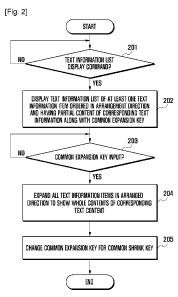Note: Descriptions are shown in the official language in which they were submitted.
CA 02797037 2012-10-19
WO 2011/132889 PCT/KR2011/002709
Description
Title of Invention: METHOD AND APPARATUS FOR
DISPLAYING TEXT INFORMATION IN MOBILE TERMINAL
Technical Field
[1] The present invention relates to a mobile terminal and, in particular, to
a method and
apparatus for displaying text information in the form of a list in a mobile
terminal.
Background Art
[2] With the widespread use of mobile telephony, a mobile phone has evolved
into a
mobile multimedia communication terminal supporting various supplementary
services
including data transmission as well as convention voice call service. A common
function of the mobile terminal is a memo function which enables the user to
save text
information to serve as a reminder. If the user makes a request, the mobile
terminal
provides the user with the saved text information in the form of a list of
text in-
formation items indicated by title or partial string of text information. When
one of the
text information items is selected from the list, the text information
corresponding to
the selected item is displayed for a user's review.
[3] However, the above-mentioned memo function has drawbacks in that the user
must
change the text information item list screen to a content view screen in order
to check
the content of the selected text information. That is, a user is unable to
check the
content of the selected text information item from the text information item
list screen.
Further, a user can only check the content of the only one text information
item at a
time.
Disclosure of Invention
Technical Problem
[4] In order to solve the problems of the prior art, the present invention
provides a
method and apparatus for displaying text information in a mobile terminal that
allows
the user to check the content of the text information items on the text
information list
screen without switching the screen.
[5] Also, the present invention provides a method and apparatus for displaying
text in-
formation in a mobile terminal by presenting the contents of a plurality of
text in-
formation items on a single screen.
Solution to Problem
[6] In accordance with an aspect of the present invention, a method for
displaying text
information includes displaying a list of at least one item representing text
information
and a partial content of the text information; and modifying, in response to a
prede-
termined key input, the list to show whole content of the text information
corre-
2
WO 2011/132889 PCT/KR2011/002709
sponding to the at least one item in the list.
[7] In accordance with another aspect of the present invention, a text
information display
method includes displaying a list of a plurality of items of text information
and a
portion of the text information for each of the plurality of items; selecting
at least one
of the items according to a user input; and deleting, when an predetermined
key is
input, the at least one selected item.
[8] In accordance with still another aspect of the present invention, a mobile
terminal
includes an input unit which receives a user command; a display unit which
displays
execution screen; and a control unit which detects a command input through the
input
unit, controls the display unit to display a list of a plurality of items of
text information
and a partial content of the text information, and displays whole content of
text in-
formation corresponding to one of the plurality of items selected via the
input unit.
Advantageous Effects of Invention
[9] The text information display method and apparatus of the present invention
allows
the user to check the whole contents of the information items provided in the
form of a
list on a single screen without changing the text information list screen for
the in-
dividual text information presentation screen. Also, the text information
display
method and apparatus of the present invention is advantageous for the user to
check the
contents of a plurality of text information items on a single screen,
resulting in im-
provement of user convenience.
Brief Description of Drawings
[10] The above features and advantages of the present invention will be more
apparent
from the following detailed description in conjunction with the accompanying
drawings, in which:
[11] FIG. 1 is a block diagram illustrating a configuration of a mobile
terminal according
to an embodiment of the present invention;
[12] FIG. 2 is a flowchart illustrating a method for displaying text
information in a mobile
terminal according to a first embodiment of the present invention;
[13] FIG. 3 is a diagram illustrating a text information list presentation
process of the text
information display method according to the first embodiment of the present
invention;
[14] FIG. 4 is a flowchart illustrating a method for displaying text
information in a mobile
terminal according to a second embodiment of the present invention;
[15] FIG. 5 is a diagram illustrating a text information list presentation
process of the text
information display method according to the second embodiment of the present
invention;
[16] FIG. 6 is a flowchart illustrating a method for displaying text
information in a mobile
terminal according to a third embodiment of the present invention;
CA 02797037 2012-10-19
3
WO 2011/132889 PCT/KR2011/002709
[17] FIG. 7 is a diagram illustrating a text information list presentation
process of the text
information display method according to the third embodiment of the present
invention; and
[18] FIG. 8 is a diagram illustrating a text information edit process of the
text information
display method according to the embodiment of the present invention.
Mode for the Invention
[19] In the following description, the term "text information" represents the
content
composed of a text or a string of text such as a memo, an incoming text
message, and
an outgoing text message; and the term "text information list" represents the
list
composed of at least one text information item such as memo list, incoming
message
list, and outgoing message list. Also, the term "text information item"
represents a
graphical object constituting the text information list and representing the
individual
text information. In the embodiments of the present invention, the text
information
item can be presented with a partial or an entire text string of the text
information.
[20] For the purposes of clarity and simplicity, detailed description of well-
known
functions and structures incorporated herein may be omitted to avoid obscuring
the
subject matter of the present invention.
[21] Although the description is directed to a mobile terminal, the teachings
of the present
invention is not limited thereto but can be applied to any of the devices
equipped with
a touchscreen. The mobile terminal according to an embodiment of the present
invention can be any of information communication devices and multimedia
devices
equipped with a touchscreen including a Portable Multimedia Player (PMP), a
Personal
Digital Assistant (PDA), a Smartphone, an MP3 player, etc.
[22] FIG. 1 is a block diagram illustrating a configuration of a mobile
terminal according
to an embodiment of the present invention. As shown in FIG. 1, the mobile
terminal
according to the embodiment of the present invention includes a Radio
Frequency (RF)
unit 110, an audio processing unit 120, a touchscreen 130, a key input unit
140, a
storage unit 150, and a control unit 160.
[23] The RF unit 110 is responsible for transmitting/receiving radio signals
carrying data.
The RF unit 110 can include an RF transmitter for up-converting and amplifying
a
transmission signal and an RF receiver for low noise amplifying and down-
converting
a received signal. The RF unit 110 delivers the data received over a radio
channel to
the control unit 160 and also transmits the data output by the control unit
160 over the
radio channel.
[24] The audio processing unit 120 can include a codec pack, which can include
a data
codec for processing packet data and an audio codec for processing audio
signal
including voice. The audio processing unit 120 converts a digital audio signal
into an
CA 02797037 2012-10-19
4
WO 2011/132889 PCT/KR2011/002709
analog audio signal to be output through a speaker (SPK) by means of the audio
codec
and converts the analog audio signal input through a microphone (MIC) to a
digital
audio signal.
[25] The touchscreen 130 includes a touch sensing unit 131 and a display unit
132. The
touch sensing unit 131 senses a touch input by the user. The touch sensing
unit 131 can
be implemented with a touch sensor (such as a capacitive overlay, a resistive
overlay,
and an infrared beam) and/or a pressure sensor. It should be noted that the
touch
sensing unit 131 can be further implemented with other various types of
sensing
devices capable of detecting contact or pressure by an object.
[26] In operation, the touch sensing unit 131 senses the touch input by the
user and sends
a touch signal corresponding to the touch to the control unit 160. The touch
signal
includes coordinates of a point at which the touch is detected. In case that
the touch
point moves, the touch sensing unit 131 sends the touch signal including the
co-
ordinates on the path of the movement to the control unit 160. The movement
can be
categorized into one of a flick in which the touch point moves faster than a
threshold
speed and a drag in which the touch point moves slower that the threshold
speed.
[27] The display unit 132 can be implemented with one of a Liquid Crystal
Display
(LCD), an Organic Light Emitting Diodes (OLED), and an Active Matrix OLED
(AMOLED) for displaying the menus, input data, function setting information,
and
other information in the form of a visual image. The display unit 132 is
responsible for
displaying a booting screen, a standby mode screen, a menu screen, a call
progressing
screen, and other application execution screens.
[28] The key input unit 140 detects a key entry and sends the key signal
corresponding to
the key entry to the control unit 160. The key input unit 140 can be
implemented with a
keypad having alphanumeric and navigation keys along with other function keys
on
one side of the mobile terminal 100. Alternatively, the mobile terminal 100
can be
configured so as to be manipulated only with the touchscreen 130, omitting the
key
input unit 140.
[29] The storage unit 150 stores programs and data necessary for operating the
mobile
terminal and can be divided into a program region and a data region. The
program
region stores Operating System (OS) for booting the mobile terminal 100,
application
programs necessary for playing multimedia contents, and others necessary for
supporting supplementary functions such as camera function, sound playback
function,
still and motion picture playback function. The data region stores the data
generated as
a result of the operation of the mobile terminal 100 such as still and motion
pictures,
phonebooks, and audio files.
[30] The control unit 160 controls the operations of internal function blocks
of the mobile
terminal 100. According to a first embodiment of the present invention, the
control unit
CA 02797037 2012-10-19
5
WO 2011/132889 PCT/KR2011/002709
160 monitors to detect a text information list display command. If the text
information
list display command is detected, the controller unit 160 controls such that
the text in-
formation list having at least one text information item with a partial
content of the text
information is displayed along with an expansion key. The control unit 160
monitors to
detect an input made on the expansion key in the text information list screen
and, if an
input is made on the expansion key, controls such that the at least one text
information
item is expanded in a direction perpendicular to the direction of the text
string,
switching the expansion key for a shrink key.
[311 According to a second embodiment of the present invention, the control
unit 160
monitors to detect a text information list display command. If the text
information list
display command is detected, the controller 160 controls such that the text
information
list having at least one text information item with the whole content of the
text in-
formation is displayed, being ordered in a direction, along with individual
shrink keys.
The control unit 160 monitors to detect an input made on the shrink of a
specific text
information item and, if an input is made on the shrink key, controls such
that the text
information item shrinks in a direction perpendicular to the direction of the
text sting,
showing the partial content of the text information and switching the shrink
key for an
expansion key. The control unit 160 continues monitoring to detect an input
for
selecting the expansion key and, if an input for selecting the expansion key
is detected,
controls such that the text information item is expanded to show the whole
content of
the text information again, switching the individual expansion key for the
individual
shrink key.
[321 According to a third embodiment of the present invention, the control
unit 160
monitors to detect a text information list display command. If the text
information list
display commend is detected, the controller unit 160 controls such that the
text in-
formation list having a plurality of text information items, each having a
deletion key,
is displayed. The control unit 160 continues monitoring to detect an input for
selecting
the deletion key of a specific text information item and, if an input is made
for
selecting the deletion key, controls such that the corresponding text
information item is
deleted from the text information list. If a key for deleting plural text
information items
is detected, the control unit 160 controls such that the individual delete
keys are
switched for selection keys and, if at least one text information item is
selected,
controls to show the selection of the at least one text information item.
Sequentially,
the control unit controls the touch sensing unit 131 to detect the selection
of plural
deletion keys and, if the plural deletion keys are selected, controls such
that the at least
one text information item selected is deleted from the list.
[331 FIG. 2 is a flowchart illustrating a method for displaying text
information in a mobile
terminal according to the first embodiment of the present invention where
windows of
CA 02797037 2012-10-19
6
WO 2011/132889 PCT/KR2011/002709
the text information items contained in the text information list is changed
for a
display.
[34] The control unit 160 monitors to detect a command input and, if a command
is
detected, determines whether the command is a text information list display
command
(201). In the embodiment, the control unit 160 controls the touchscreen 130
and the
key input unit 140 to detect the user command such as a memo list display
command,
an incoming text message list display command, and an outgoing text message
list
display command.
[35] If it is determined that the text information list display command is
input, the control
unit 160 controls such that at least one text information item with its
partial or whole
content is displayed, by means of the display unit 132, in the form of a list
along with
an expansion key, being ordered in a direction (202). In the embodiment, the
text in-
formation item can be presented in the form of a horizontal bar having a
single line text
string at step 202. The single line text string can be a part of the whole
text in-
formation. The text information item can be presented in the form of a
horizontal bar
having a two- or three-line text string at step 202. At step 202, the text
information
item can be presented with a symbol indicating that the last part of the
content is
omitted. The omission symbol can be `...' or `?'. With the omission symbol,
the user
can recognize that the text information item shows a partial content of the
text in-
formation.
[36] In case that the text information is a memo, the text information item
representing the
memo may be presented along with the written date or time. In case that the
text in-
formation is an incoming text message, the text information item representing
the
incoming text message may be presented along with the received date or time.
In case
that the text information is an outgoing text message, the text information
item rep-
resenting the outgoing text message may be presented along with the sent date
or time.
[37] In the embodiment, the text information items are ordered in a
predetermined order.
The text information items can be arranged in an order of the written dates
for the
memo list, the received dates for the incoming message list, and the sent
dates for the
outgoing message list.
[38] In the embodiment, the text information items can be ordered from the top
to the
bottom or from the left to the right of the screen. In case that the text item
is shaped in
the form of a rectangular bar, the text information list is composed of a
plurality of the
text items ordered from the top to the bottom or from the left to the right.
In the first
embodiment of the present invention, the description is directed to the case
where the
text items are ordered from the top to the bottom of the screen for
illustrative purposes.
[39] In the embodiment, the text information list can be provided with an
expansion key.
The expansion key can be presented in the form of an icon positioned at one of
the left,
CA 02797037 2012-10-19
7
WO 2011/132889 PCT/KR2011/002709
right, top, and bottom sides of the screen. Preferably, the expansion key is
presented
with an indicative text such as "Maximize" for indicating the use of all
"expansion"
key. The expansion key can be placed in a region other than the region where
the text
information items are listed or can overlapped on the text information items.
In case
that the text information is a memo, the text information list can be provided
with a
new memo key' for writing new memo. Alternatively, the text information list
screen
can be configured such that the expansion key is hidden when the text
information list
is initially displayed and appears on the text information list in response to
a prede-
termined key input.
[40] FIG. 3 is a diagram illustrating a text information list presentation
process of the text
information display method according to the first embodiment of the present
invention.
[41] Part [a] of FIG. 3 shows a memo list as an exemplary text information
list. The text
information list includes six text information items 31 ordered from the top
to the
bottom of the screen by mostly recently written text. The text information
item 31 is
shaped in the form a rectangular bar having the written date of the memo and a
partial
content of the memo. The partial content of the memo is presented with an
omission
symbol for indicating that there is a part of the memo not presented. For
example, the
text information item 31 has the written date `Aug 11 (Fri) 2009' and the
partial
content of the memo `Things to remember when' followed by the omission symbol
[42] As shown, the text information item 31 is composed of a single line text
string
partially extracted from the original text information. The most recently
dated text in-
formation item shows the single line text string composed of four words of
`Things,'
`to,' `remember,' and 'when'; and the second recently dated text information
item
shows the single line text string composed of six words of `How,' `to,'
`reach,' Hotel,'
`Le,' and `six.'
[43] At the bottom right corner of the text information list screen, a common
expansion
key 32 labeled `Maximize' is presented. As shown in part [a] of FIG. 3, the
common
expansion key 32 is overlapped with a part of the last text information item.
The text
information list screen also provides a new memo key labeled `Create' at the
bottom
left corner.
[44] The control unit 160 controls the touch sensing unit 131 to detect a
touch made on
the common expansion key presented on the text information list screen (203).
Here,
the control unit 160 can determine whether the touch is a tap in which a
contact is
made and released quickly on the screen.
[45] If it is determined that a tap is made to the common expansion key, the
control unit
160 controls such that each of the text information items is expanded to show
the
whole content of the corresponding text information by means of the display
unit 132
CA 02797037 2012-10-19
8
WO 2011/132889 PCT/KR2011/002709
(204). At step 204, the control unit 160 configures each of the text
information items to
have the whole content of the original text information and controls such that
text in-
formation items having the respective whole contents are displayed in the form
of a list
by means of the display unit 132.
[46] The control unit 160 can control such that each of the text information
items is
expanded to a size fit for the presentation of the whole content. In case that
the text in-
formation items are ordered from the top to the bottom of the screen, the
control unit
160 controls such that the text information items are expanded downward. When
the
text information items are expanded, the order of the items is not changed,
and each
text information item is pushed down as much as the previous text information
item is
expanded. For example, if the first text information item is expanded
downward, the
second text information item moves download as much as the expansion of the
first
text information item. Similarly, the third text information item moves
download as
much as the sum of the expansions of the first and second text information
items.
[47] The text information items are displayed in a text information item
display region
and, when the text information items are expanded, the number of text
information
items viewable in the text information display region can decrease. That is,
if each text
information item changes in size, some of the low order items are pushed down
to
disappear out of the screen. The user can scroll up the list to navigate the
low ordered
text information items with flick or drag gesture.
[48] The control unit 160 controls such that the text information items are
presented with
their whole contents, and the common expansion key is switched for the common
shrink key. Here, the common key can be changed in label from a word
indicating
`expansion' to a word indicating `shrink' without change of its position.
[49] Part [b] of FIG. 3 shows the text information list having the text
information items
expanded in response to the tap gesture to the expansion key labeled
`Maximize.' In
part [b] of FIG. 3, the text information items 31 are presented with their
whole contents
without omission symbols. For example, the highest order text information item
31 is
presented with its whole content "Things to remember when booking a hotel.
From
Gare Montparnasse railway station, take underground line 12 and get off at the
first
stop." corresponding to the partial content "Things to remember when...". In
order to
show the whole content, the highest order text information item expands in
size such
that the second highest order text information item moves as much as the
expansion of
the highest order text information item.
[50] Also, the second highest order text information item is presented with
its whole
content "How to reach Hotel Le Six By underground line 7." Corresponding to
the
partial content "How to reach Hotel Le Six...". In order to shown the whole
content,
the second highest order text information item expands in size such that the
third
CA 02797037 2012-10-19
9
WO 2011/132889 PCT/KR2011/002709
highest order text information item moves as much as the expansions of the
first and
second highest order text information items.
[51] Part [b] of FIG. 3 shows the highest and second highest text information
items with
their whole contents but the third highest text information item with its
partial content.
This is because that the third highest text information item expands across
the text in-
formation item display region. For the same reason, the fourth to sixth text
information
items that are shown in part [a] of FIG. 3 disappear in part [b] of FIG 3. To
this end,
the user can navigate the text information items disappeared partially and
wholly in the
expanded mode with a touch and flick or drag gesture on the screen. The common
expansion key 32 labeled `Maximize' for expansion in part [a] of FIG. 3 is
changed for
the common shrink key 33 labeled `Minimize' for shrink in part [b] of FIG. 3.
[52] If the user makes a touch to the common shrink key 33, the control unit
160 controls
such that the text information items shrink in the direction opposite to the
expansion
direction so as to appear with their partial contents. In the exemplary case
of FIG. 3, if
the tap gesture is made to the `Minimize' button in part [b] of FIG. 3, the
expanded
text information items shrink as shown in part [a] of FIG. 3; and if the tap
gesture is
made to the `Maximize' button in part [a] of FIG. 3, the shrunk text
information items
expand as shown in part [b] of FIG. 3.
[53] In the first embodiment of the present invention, the user can make a key
input such
that the text information items presented with their partial contents expands
with their
whole contents. In this manner, the user can conveniently check the whole
content of
each text information item on the text information list screen.
[54] FIG. 4 is a flowchart illustrating a method for displaying text
information in a mobile
terminal according to the second embodiment of the present invention where the
text
information items contained in the text information list can be changed in
shape
entirely or individually.
[55] The control unit 160 monitors to detect a command input and, if a command
is
detected, determines whether the command is a text information list display
command
(401). In the second embodiment, similar to the first embodiment, the controls
unit 160
controls the touchscreen 130 and the key input unit 140 to detect the user
command
such as a memo list display command, an incoming text message list display
command, and an outgoing text message list display command. In the state where
the
text information items having their partial contents with respective
individual
expansion keys are requested for display in the form of the text information
list having
a common expansion key, the control unit 160 can determine, by means of the
touch
sensor 131, whether a tap gesture is made to the command expansion key at step
401.
[56] If it is determined that the command is the text information list display
command, the
control unit 160 controls such that a plurality of text information items with
corre-
CA 02797037 2012-10-19
10
WO 2011/132889 PCT/KR2011/002709
sponding entire contents along with respective individual shrink keys are
displayed by
means of the display unit 132. In the second embodiment of the present
invention, the
text information items can be requested by the created or modified date/time
in a
direction (402). In the second embodiment of the present invention, the
direction can
be the horizontal direction from left to right or the vertical from top to
bottom of the
screen, and each text information item can be presented with the modified date
or time
information.
[57] In the second embodiment of the present invention, each text information
item is
provided with an individual shrink key. The individual shrink key can be
provided in
the shape of `A' to indicate that the text information item is in the expanded
state.
[58] Further, in the second embodiment of the present invention, the text
information list
can be provided with a common shrink key. The common shrink key can be
presented
in the form of an icon at a specific area on the screen. The common shrink key
can be
labeled `Minimize' to indicate the meaning of 'shrink'. Moreover, the text
information
list can have a new text information creation key for supporting creation of
new text
information.
[59] FIG. 5 is a diagram illustrating a text information list presentation
process of the text
information display method according to the second embodiment of the present
invention.
[60] Part [a] of FIG. 5 shows a screen displaying a text information list
composed of three
text information items 51 ordered from the top to the bottom. The text
information
items 51 can be ordered by creation date/time from the top to the bottom. Each
text in-
formation item is shaped in the form of a rectangular bar having the creation
date and
partial content of the corresponding text information. Each text information
item 51
includes an individual shrink key 53 at the left of the creation date.
[61] The text information list has a shrink key 52 labeled `Minimize' at the
bottom right
corner of the screen. The text information list also has a new text
information creation
key labeled `Create' at the bottom left corner of the screen.
[62] In the state where the text information list displayed, the control unit
160 monitors by
means of the touch sensing unit 131 to detect an input and, if detected,
determines
whether the input is made to the individual shrink key of one of the text
information
items (403). If the input is made to the individual shrink key of a text
information item,
the control unit 160 controls such that the text information item is shrunk in
size so as
to show the partial content of the corresponding text information (404). The
text in-
formation item shrinks in size as much as the amount of the disappeared part
of the text
information. In case that the text information items are ordered from the top
to the
bottom, the control unit 160 controls such that the text information item of
which in-
dividual shrink key is selected shrinks in upward direction. When the text
information
CA 02797037 2012-10-19
11
WO 2011/132889 PCT/KR2011/002709
item shrinks, the other text items below the shrunk text information item
moves
upward as much as the shrink with change of their orders. For example, if the
second
highest order text information shrinks, the third highest order text
information moves
upward as much as the shrink of the second highest order text information.
[63] The text information items are presented in the text information item
display region
and, when the text information items shrink, the number of text information
items
viewable in the text information item display region can increase. That is, if
one of the
text information items shrinks, the text information items below the shrunk
text in-
formation item moves upward such that some of the text information items out
of the
range of the text information display region appear.
[64] The control unit 160 controls such that the text information item of
which individual
shrink key has been selected is presented with partial content of the
corresponding text
information, while changing the individual shrink key to the individual
expansion key
and the common shrink to the common expansion key (405).
[65] Part [b] of FIG. 5 shows the text information list presented when a tap
gesture made
to the individual shrink key 53 of the highest order text information item 51.
As shown
in part [b] of FIG. 5, the highest order text information item shrinks in
response to the
tap gesture made to the individual shrink key 53 such that the second and
third highest
order text information items move upward as much as the shrink of the highest
order
text information item. At this time, the individual shrink key shaped in the
form of `A'
is changed to the individual expansion key shaped in the form of `0', and the
common
shrink key labeled `Minimize' is changed to the common expansion key labeled
`Maximize.'
[66] Part [c] of FIG. 5 shows the text information list presented when a tap
gesture made
to the individual shrink key of the second highest order text information item
in the
screen image of part [b] of FIG. 5. As shown in part [c] of FIG. 5, the second
highest
order text information item shrinks to have a single link of text such that
the third
highest order text information item moves upward as much as the shrink of the
second
highest order text information item. At this time, the individual shrink key
shaped in
the form of `A' is changed to the individual expansion key shaped in the form
of `0',
and the common expansion key 54 is maintained as labeled `Maximize.'
[67] According to an embodiment of the present invention, in the state where
the text in-
formation list has some of the text information items having the respective
individual
expansion keys in the shrunk mode and the other text information items having
the re-
spective individual shrink keys in expanded mode and the common expansion key,
the
control unit 160 can monitor by means of the touch sensing unit 131 to detect
whether
a touch is made to the individual expansion key of one of the text information
items in
the shrunk mode. If it is detected that a touch is made to the individual
expansion key
CA 02797037 2012-10-19
12
WO 2011/132889 PCT/KR2011/002709
of one of the text information items, the control unit 160 controls such that
the corre-
sponding text information item is expanded to show the whole content of the
corre-
sponding text information. Here, the individual expansion key can be changed
to the
individual shrink key.
[68] Part [d] of FIG. 5 shows the text information list presented when a tap
gesture is
made to the individual expansion key 55 of the highest order text information
item 51
in the screen image of part [c] of FIG. 5. As shown in part [d] of FIG. 5, the
highest
order text information item is expanded to show the whole content of the corre-
sponding text information such that the second and third highest order text
information
items are moved download as much as the expansion of the highest order text in-
formation item. Here, the individual expansion key `0' 55 is changed to the
individual
shrink key `A' 53, and the common expansion key 54 is maintained as labeled
'Maximize'.
[69] In the state where the text information list has some of the text
information items
having the respective individual expansion keys in the shrunk mode and the
other text
information items having the respective individual shrink keys in expanded
mode and
the common expansion key, the control unit 160 can monitor by means of the
touch
sensing unit 131 to detect whether a touch is made to the common expansion
key. If it
is detected that a touch is made to the common expansion key, the control unit
160
controls such that all the text information items are expanded in a direction
to show
their whole contents. Here, the individual expansion keys are changed to the
individual
shrink keys, and the common expansion key is changed to the common shrink key.
[70] Part [e] of FIG. 5 shows the text information list presented when a tap
gesture is
made to the common expansion key 54 of the text information list in the screen
image
of part [d] of FIG. 5. As shown in part [e] of FIG. 5, the first third highest
order items
are all expanded such that the first and second highest order text information
items are
presented with their whole content while the third highest order text
information item
is presented with its partial content. Here, the individual expansion keys `0'
are
changed to the individual shrink keys `A,' and the common expansion key
labeled
`Maximize' is changed to the common shrink key labeled `Minimize.'
[71] If the input is not made to the individual shrink key of one of the text
information
items at step 403, the control unit 160 determines whether the input is made
to the
common shrink key (406). It the input is made to the common shrink key, the
control
unit 160 controls such that all the text information items shrink to show
their partial
contents, respectively. In case that the text information items are ordered
from the top
to the bottom, the control unit 160 controls such that the text information
items shrink
upward. The text information items are presented in the text information item
display
region and, when the text information items shrink, the number of text
information
CA 02797037 2012-10-19
13
WO 2011/132889 PCT/KR2011/002709
items viewable in the text information item display region can increase. This
means
that the text information items pushed downward out of the text information
item
display region reappear. Next, the control unit 160 controls to change the
individual
shrink keys to the individual expansion keys and the common shrink key to the
common expansion key.
[72] In the second embodiment of the present invention, the user can expand or
shrink the
individual text information items selectively or all the text information
items at a time.
The text information list can show text information items in different
importance by
presenting each of the text information item in shrunk or expanded mode.
[73] In the first embodiment of the present invention, the description is
directed to the
case where the text information list is displayed such that all the text
information items
are presented with their partial contents along with a common expansion key in
response to the text information list display command. However, the present
invention
is not limited thereto, and all the text information items can be presented
with their
whole contents and a common shrink key, in response to the text information
list
display command, as in the second embodiment. Further, the present invention
is not
limited thereto, thus all the text information items be presented with their
partial
contents and a common expansion key, in response to the text information list
display
command.
[74] In case that a text information list end command is input while the text
information
list is displayed on the screen, the control unit 160 saves the display state
of the text in-
formation list such that, when the text information list is called afterward,
the text in-
formation list is presented in the saved display state. For example, if the
text in-
formation list end command is input in the state where the text information
list has the
first and second highest order text information items in shrunk mode and the
third
highest order text information item in expanded mode along with the common
expansion key labeled `Maximize' as shown in part [c] of FIG. 5, the control
unit 160
saves the text information list state of part [c] of FIG. 5 such that, when
the text in-
formation list display command is input afterward, the text information list
is presented
in the saved state.
[75] FIG. 6 is a flowchart illustrating a method for displaying text
information in a mobile
terminal according to the a embodiment of the present invention, where a
Graphic User
Interface (GUI) for deleting text information items is displayed from the text
in-
formation list.
[76] The control unit 160 monitors to detect a command input and, if a command
is
detected, determines whether the command is a text information list display
command
(601). In the embodiment, the controls unit 160 controls the touchscreen 130
and the
key input unit 140 to detect the user command such as a memo list display
command,
CA 02797037 2012-10-19
14
WO 2011/132889 PCT/KR2011/002709
an incoming text message list display command, and an outgoing text message
list
display command.
[77] If it is determined that the command is the text information list display
command, the
control unit 160 controls such that the text information list composed of a
plurality of
text information items having respective individual delete keys along with a
common
delete key (602) are displayed. According to an embodiment of the present
invention,
the text information items are presented with partial or whole contents of the
corre-
sponding text information. In the third embodiment of the present invention,
the text
information items are ordered by creation date or time in a predetermined
direction.
The predetermined direction can be the direction from the top to the bottom or
from
the left to the light of the screen. Further, each text information item can
be presented
with the created or modified date or time information. Moreover, the text
information
list screen can be configured such that the common deletion key is hidden when
the
text information list is initially presented and appears on the text
information list in
response to a predetermined key input.
[78] In the third embodiment of the present invention, each text information
item has the
individual delete key. The individual delete key is provided for supporting
deletion of
the corresponding text information item from the text information list. The
individual
delete key can be represented by `X' for indicating the meaning of deletion.
Further,
the text information list is provided with the common delete key. The common
delete
key is the key for supporting deletion of more than one text information item
at a time.
The common delete key is labeled `Delete' for indicating its removal function.
[79] In case that each text information item is presented with the partial
content, i.e.,
partial text string, of the corresponding text information, the text
information list can
be provided with a common expansion key; in other case where each text
information
item is presented with the whole content of the corresponding text
information, the text
information list can be provided with a common shrink key. The text
information list
can further include a text information creation key for creating new text
information.
[80] FIG. 7 is a diagram illustrating a text information list presentation
process of the text
information display method according to the third embodiment of the present
invention.
[81] Part [a] of FIG. 7 shows a screen displaying the text information list
composed of
three text information items 71 ordered from the top to the bottom. The text
in-
formation items are ordered by creation date from the top to the bottom of the
list.
Each text information item is formed in a shape of the rectangular bar, and
has the
creation date and partial content of the corresponding text information. The
text in-
formation list is provided with a common delete key 72 labeled `Delete' at the
bottom
center of the screen, a common shrink key labeled `Minimize' at the bottom
right
CA 02797037 2012-10-19
15
WO 2011/132889 PCT/KR2011/002709
corner, and a new text information creation key labeled `Create' at the bottom
right
corner.
[82] In the state where the text information list is displayed, the control
unit 160 monitors
by means of the touch sensing unit 131 to detect an input and, in an input is
detected,
determines whether the input is made to the individual delete key of one of
the text in-
formation items (603). If the input is made to the individual delete key of a
text in-
formation item, the control unit 160 controls such that the corresponding text
in-
formation item is removed from the text information list. In the embodiment,
if the in-
dividual text information item delete key is input, the control unit controls
such that a
delete confirmation popup window is displayed and, if the user confirms,
deletes the
corresponding text information item from the text information list.
[83] In case that the text information items are ordered from the top to the
bottom of the
screen, when the text information item is deleted, the next order text
information items
move upward as much as the space made by the text information item deleted.
The text
information items are presented in the text information display region and,
when one of
the text information items is deleted, a low order text information item
appears from
the bottom of the screen.
[84] Parts [b] and [c] of FIG. 7 shows the text information list with the
delete con-
firmation popup window presented when a tap gesture is made to the individual
delete
key of a specific text information item, and the text information list
presented when the
deletion is confirmed by means of the popup window. As shown in part [b] of
FIG. 7, a
deletion confirmation popup window is presented on the text information list
such that,
when the user selects the option `Yes' on the deletion confirmation popup
window, the
corresponding text information item is removed from the text information list
as shown
in part [c] of FIG. 7. In part [c] of FIG. 7, the text information list is
reordered such
that the third highest order text information item moves upward to fill the
space of the
second highest order text information item removed.
[85] If the input is not made to the individual delete key of any text
information item, the
control unit 160 determines whether the input is made to the common delete key
(605).
If the input is made to the common delete key, the control unit 160 controls
to change
the individual deletion keys for selection keys such that user can select the
text in-
formation items individually (606). In the embodiment, each selection key is
provided
with a mark of `I'. In case that the text information items are presented
without in-
dividual delete keys, the control unit 160 can control such that the text
information
items are presented with individual selection keys at step 606.
[86] If an input is made to the common delete key in the state where all the
text in-
formation items are presented with their whole contents respectively, the
control unit
160 controls such that the text information items shrink to show their partial
contents.
CA 02797037 2012-10-19
16
WO 2011/132889 PCT/KR2011/002709
When the input is made to the common delete key, the control unit 160 can
change the
common delete key in position on the screen.
[87] Part [d] of FIG. 7 shows the text information list presented when a tap
gesture is
made to the common delete key 72 on the screen of part [a] of FIG. 7. In part
[d] of
FIG. 7, all of the text information items 71 shrink, and the individual delete
keys are
changed into the individual selection keys 71. As the text information items
71 shrink,
the fourth to sixth highest order text information items, which are not shown
in the
screen image of part [a] of fig. 7, appears in the screen image of part [d] of
FIG. 7. In
part [d] of FIG. 7, the common delete key 72 labeled `Delete' is moved from
the
bottom center to the bottom left corner.
[88] Next, the control unit 160 monitors by means of the touch sensing unit
131 to detect
whether at least one of the text information items is selected (607). The
control unit
160 can recognize the touches made to the individual selection keys and the
text in-
formation items by means of the touch sensing unit 131. Accordingly, the
control unit
170 can regard only the touches made to the selection keys as the selection
command
or both the touches made to the selection keys and the text information items
themselves.
[89] If at least one text information item is selected, the control unit 160
controls such that
the selected text information item is presented with an effect indicating its
selection
(608). In the embodiment, the individual selection key of the selected text
information
item is discriminated from the selection key of the normal text information
item in
shape.
[90] Part [e] of FIG. 7 shows the text information list presented when a tap
gesture is
made to the individual selection keys of the second and fourth highest order
text in-
formation items on the screen of part [d] of FIG. 7. As shown in part [e] of
FIG. 7, the
individual selection keys of the second and fourth highest order text
information items
are changed in shape of black check mark 75 of `I' as opposed to the white
check
mark 74 of the non-selected text information item.
[91] Next, the control unit 160 monitors by means of the touch sensing unit
131 to detect
whether an input is made to the common deletion key (609). If an input is made
to the
common deletion key, the control unit 160 controls such that at least one
selected text
information item is removed from the text information list (610). At this
time, the
control unit 160 controls such that the individual selection keys are changed
into the
individual delete keys. Further, the control unit 160 controls such that the
remained
text information items are ordered in a direction with their whole contents
after the
deletion of the selected text information items.
[92] Part [f] of FIG. 7 shows the text information list presented when an
input gesture is
made to the common delete key 72 labeled `Delete' in the screen of part [e] of
FIG. 7.
CA 02797037 2012-10-19
17
WO 2011/132889 PCT/KR2011/002709
In part [f] of FIG. 7, the second and fourth highest order text information
items shown
in part [e] of FIG. 7 are removed, and the first, third, and fifth highest
order text in-
formation items are presented in the expanded mode while filling the space of
the
second and fourth highest order text information items removed.
[93] In the third embodiment of the present invention, the user can delete the
text in-
formation items selective from the text information list. Particularly when
deleting
multiple text information items at a time, the text information items are
presented in
shrunk mode such that the user can navigate the text information items easily,
thereby
improving user convenience.
[94] Moreover, if the user makes a touch to one of the text information items
of the text
information list, the control unit 160 controls such that a text information
edit screen is
displayed. Also, if the user makes a touch on the text information edit
screen, the
control unit 160 controls such that a virtual keyboard is presented for the
user to input
text.
[95] Furthermore, the text information edit screen can be provided with a
plurality of
background color items for the user to select a background color. If the user
makes a
touch to one of the background color selection items, the control unit 160
controls such
that the background color of the text information edit screen changed in
response to the
touch input.
[96] FIG. 8 is a diagram illustrating a text information edit process of the
text information
display method according to an embodiment of the present invention.
[97] Part [a] of FIG. 8 shows a screen displaying the text information list
composed of
three text information items 81 ordered from the top to the bottom. Each text
in-
formation item 81 is presented with the whole content of the corresponding
text in-
formation. Each text information item is also presented with the information
on the
creation data of the corresponding text information.
[98] Part [b] of FIG. 8 shows the text information edit screen presented when
a tap gesture
is made to the second highest order text information item of the text
information list
shown in part [a] of FIG. 8. As shown in part [b] of FIG. 8, the text
information edit
screen is provided with an editing window 82 and a plurality of background
color
items 83. The editing window 82 presents the whole content of the text
information
represented by the second text information item. In part [b] of FIG. 8, the
text in-
formation edit screen is provided with a save key for saving the edit and a
cancel key
for canceling the edit.
[99] Part [c] of FIG. 8 shows the text information edit screen presented when
a tap gesture
is made to the editing window 82 in part [b] of FIG. 8. As compared to the
text in-
formation edit screen of part [b] of FIG. 8, the text information edit screen
of part [c]
of FIG. 8 has the editing window 82 shrunk in size and a virtual keyboard 84
below the
CA 02797037 2012-10-19
18
WO 2011/132889 PCT/KR2011/002709
shrunk editing window 82. The cancel key shown in part [b] of FIG. 8 is
changed into
a hide key 85 for hiding the virtual keyboard.
[100] Part [d] of FIG. 8 shows the text information edit screen presented when
a tap gesture
is made to the hide key 85 in part [c] of FIG. 8. As compared to part [c] of
FIG. 8, the
text information edit screen of part [d] of FIG. 8 is provided with the
background color
items and the cancel key rather than the virtual keyboard 84 and the hide key
85. If a
tap gesture is made to the cancel key of part [d] of FIG. 8, the text
information edit
screen is switched for the text information list screen as shown in part [a]
of FIG. 8
without applying the edit done by the user.
[101] Part [e] of FIG. 8 shows the text information list screen presented when
a tap gesture
is made to the save key in part [d] of FIG. 8. If the save key is input, the
controls unit
160 saves the text information as edited and controls such that the second
highest order
text information item of which content is edited by the user is presented as
the first
highest order text information item in the text information list.
[102] Part [f] of FIG. 8 shows the text information edit screen presented when
one of the
background color items is selected in part [b] of FIG. 8. In part [f] of FIG.
8, the edit
window 82 is provided with the background color corresponding to the selected
background color item. Part [g] of FIG. 8 shows the text information list
screen
presented when a tap gesture is made to the save key in part [f] of FIG. 8. As
shown in
part [g] of FIG. 8, the second highest order text information item is
presented with the
selected background dolor.
[103] As described above, the text information display method and apparatus of
the present
invention allows the user to check the whole contents of the information items
provided in the form of a list on a single screen without changing the text
information
list screen for the individual text information presentation screen. Also, the
text in-
formation display method and apparatus of the present invention is
advantageous for
the user to check the contents of a plurality of text information items on a
single
screen, resulting in improvement of user convenience.
[104] The above-described methods according to the present invention can be
realized in
hardware or as software or computer code that can be stored in a recording
medium
such as a CD ROM, an RAM, a floppy disk, a hard disk, or a magneto-optical
disk or
downloaded over a network, so that the methods described herein can be
rendered in
such software using a general purpose computer, or a special processor or in
pro-
grammable or dedicated hardware, such as an ASIC or FPGA. As would be
understood
in the art, the computer, the processor or the programmable hardware include
memory
components, e.g., RAM, ROM, Flash, etc. that may store or receive software or
computer code that when accessed and executed by the computer, processor or
hardware implement the processing methods described herein.
CA 02797037 2012-10-19
19
WO 2011/132889 PCT/KR2011/002709
[1051 Although exemplary embodiments of the present invention have been
described in
detail hereinabove, it should be clearly understood that many variations
and/or modi-
fications of the basic inventive concepts herein taught which may appear to
those
skilled in the present art will still fall within the spirit and scope of the
present
invention, as defined in the appended claims.
CA 02797037 2012-10-19