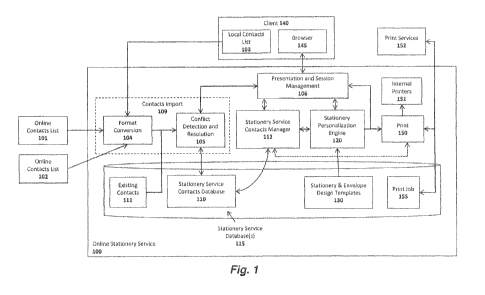Note: Descriptions are shown in the official language in which they were submitted.
-11-
WO 2011/143446 PCT/US2011/036274
SYSTEM AND METHOD FOR AUTOMATICALLY LAYING OUT PHOTOS AND
COLORING DESIGN ELEMENTS WITHIN A PHOTO STORY
BACKGROUND
Field of the Invention
[0001]This invention relates generally to the field of network data
processing systems. More particularly, the invention relates to an improved
architecture and method for creating and managing photo stories.
Description of the Related Art
[0002] Current Web-based photo sharing systems allow end users to
upload, share and print digital photographs over the Internet. These
systems also allow the end user to combine groups of related photos into
printable "Photo Books" with various cover options, designs and templates.
Users may select among different Photo Book design "themes" including, for
example, "Wedding" "New Baby," and "Holidays." Within each Photo Book
theme, the user may further select among different "style" templates
including different fonts, photo edges, page layouts, and colored
backgrounds.
[0003] One limitation of current Photo Book systems, however, is that the
user must manually select an appropriate Photo Book theme template and
then manually select the photos and styles to be used for the selected
template. This results in a significant amount of time wasted selecting
options which, depending on the requirements of the end user, may
ultimately be inappropriate. By way of example, the end user may manually
choose a template which is suitable for displaying 1-5 photos whereas the
user may ultimately need a template capable of displaying, for example, 10
or more photos. Similarly, the user may wish to use photos with different
sizes and orientations, thereby rendering certain templates unusable.
Additionally, current systems do not automatically select templates based on
1
-11-
WO 2011/143446 PCT/US2011/036274
various types of metadata associated with the uploaded photos including, for
example, the dates on which the uploaded photos were captured.
[0004] Consequently, what is needed is an improved system and method for
creating and sharing groups of photos on the Internet.
SUMMARY
[0005] A system and method are described for automatically laying out
photos within a photo story and automatically selecting colors for design
elements based on the main colors in each of the photos. For example, a
method according to one embodiment comprises: quantizing a photo used
for the photo story, the photo initially having a predefined number of colors,
wherein the quantizing reduces the number of colors to N colors;
determining usage values for each of the N colors to determine the most
used colors in the photo; and selecting a color for a photo story design
element based on the usage values for each of the N colors.
BRIEF DESCRIPTION OF THE DRAWINGS
[0006]A better understanding of the present invention can be obtained from
the following detailed description in conjunction with the following drawings,
in which:
[0007] FIG. 1 illustrates a system architecture for an online photo service
which includes a contacts database.
[0008] FIG. 2 illustrates a method according to one embodiment of the
invention.
[0009] FIG. 3 illustrates a system architecture for an online photo service
which includes a contacts database and a calendar database.
2
-11-
WO 2011/143446 PCT/US2011/036274
[0010] FIG. 4 illustrates one embodiment of the invention which
automatically selects a photo story template and layout options for the photo
story template.
[0011] FIGS. 5a-b illustrate a method for automatically selecting a photo
story template.
[0012] FIG. 6 illustrates a method for laying out photos and text regions
within a photo story template and for selecting colors for design elements.
[0013] FIGS. 7a-9 illustrate embodiments of graphical user interface (GUI)
for creating and managing photo stories.
[0014] FIG. 10 illustrates a GUI for entering profile data for a user.
[0015] FIG. 11 illustrates a GUI for browsing for people within a photo
stories
database.
[0016] FIG. 12 illustrates a GUI for entering details for people within the
photo stories database.
[0017] FIG. 13 illustrates one embodiment of a GUI for creating and/or
editing a photo story template.
[0018] FIG. 14 illustrates one embodiment of a GUI for creating and/or
editing a photo story overlay.
[0019] FIG. 15 illustrates one embodiment of a GUI for creating and/or
editing a photo story photo area.
[0020] FIG. 16 illustrates one embodiment of a GUI for creating and/or
editing a photo story text area.
3
-11-
WO 2011/143446 PCT/US2011/036274
DETAILED DESCRIPTION OF PREFERRED EMBODIMENTS
[0021] Described below is a system and method for creating and sharing
photo stories over the Internet. Throughout the description, for the purposes
of explanation, numerous specific details are set forth in order to provide a
thorough understanding of the present invention. It will be apparent,
however, to one skilled in the art that the present invention may be practiced
without some of these specific details. In other instances, well-known
structures and devices are shown in block diagram form to avoid obscuring
the underlying principles of the present invention.
[0022] The assignee of the present application has developed an online
stationery and greeting card system as described in the following co-
pending patent applications, which are incorporated herein by reference:
[0023] SYSTEM AND METHOD FOR MANAGING CONTACTS AND
CALENDARS WITHIN AN ONLINE CARD SYSTEM, Serial No. 12/702,932,
filed February 9, 2010;
[0024]SYSTEM, METHOD AND GRAPHICAL USER INTERFACE FOR
MANAGING CONTACTS AND CALENDARS WITHIN AN ONLINE CARD
SYSTEM, Serial No. 12/703,051, February 9, 2010; and
[0025]SYSTEM, METHOD AND GRAPHICAL USER INTERFACE FOR
MANAGING CONTACTS AND CALENDARS WITHIN AN ONLINE CARD
SYSTEM, Serial No. 12/703,130, February 9, 2010.
[0026] Certain aspects of the systems described in these applications may
be used for implementing an online photo service for creating, sharing and
printing groups of photos, as described in detail below. As such, the system
architecture described in the co-pending applications will first be described,
following by a detailed description of a system and method for creating and
sharing photo stories.
4
-11-
WO 2011/143446 PCT/US2011/036274
EMBODIMENTS DESCRIBED IN CO-PENDING APPLICATIONS
[0027] Figure 1 illustrates one embodiment of a system architecture
importing and managing contacts within an online stationery service 200 and
Figure 2 illustrates a corresponding method. One embodiment of the online
stationery service 100 merges contact data from multiple different sources
and then converts the contact data into a format which is optimized for
online stationery mailing functions. A brief overview of the method
illustrated in Figure 2 will now be provided within the context of the
architecture shown in Figure 1. It should be noted, however, that the
underlying principles of the invention are not limited to the specific
architecture shown in Figure 1.
[0028] At 201, a contacts import module 109 manages the importation
of contacts from various local and/or online contact databases identified by
the end user. In the illustrated embodiment, the contacts import module 109
comprises a format conversion module 104 and a conflict detection and
resolution module 105. As shown in Figure 1, the format conversion
module 104 reads contacts data from online contacts databases 101-102;
local contacts databases 103 (i.e., "local" to the user's client computer
140);
and/or existing contacts 111 already stored on the online stationery service
100 (e.g., the end user may have already established an account on the
online stationery service 100 to send stationery and may have entered
information for a set of contacts 111). If the online/local contact formats
are
supported, determined at 202, then at 203, the format conversion module
converts the contacts to a format optimized for use on an online stationery
service 100. To perform the format conversion, the format conversion
module 104 parses the contact data in source data structure (e.g., the CSV
file, vCard file, etc), extracts the data, and assigns the data to appropriate
data fields in the new data structure. Various well known techniques for
converting data from one format to another may be employed by the format
conversion module 104. Once converted (and following conflict detection
-11-
WO 2011/143446 PCT/US2011/036274
described below), the contacts data is stored in its new format within a
contacts database 110 on the stationery service. Various features
associated with this new data format are described in detail below.
[0029] At 204, a conflict detection and resolution module 105 merges
the local and/or online contacts with existing contacts 111 already stored on
the online stationery service 100 and detects any conflicts which may result
from the merge operation. A conflict may result if one or more contacts
being imported are already stored within the existing contacts database 111.
In such a case, the conflict detection and resolution module 105 resolves the
conflicts at 205 using a set of conflict resolution rules (described below).
Once all conflicts have been resolved, the data is persisted within the
contacts database 110 and made accessible to end users via the stationery
service contacts manager 112. In one embodiment, the contacts database
110 is implemented using mySQL. However, various different database
formats may be employed while still complying with the underlying principles
of the invention (e.g., Microsoft SQL, IBM SQL, etc).
[0030] At 207, the user identifies one or more "households" within the
stationery service contacts database 110. As described below, households
are specialized groups of contacts who live at the same address. The
concept of a "household" is a particularly useful abstraction for an online
stationery service 100 which mails stationery on behalf of a user.
[0031] As illustrated in Figure 1, in one embodiment, all operations to
the stationery service contacts database 110 occur through the stationery
service contacts manager 112. That is, the stationery service contacts
database 110 is used for persistent storage of contacts data containing the
features described herein and the stationery service contacts manager 112
is the application-layer program code used to perform operations on the
stationery service contacts database 110 as described below. The
presentation and session management logic 106 comprises the program
6
-11-
WO 2011/143446 PCT/US2011/036274
code for maintaining user sessions and for dynamically generating Web
pages containing (among other things) the graphical user interface (GUI)
features for manipulating contacts data as illustrated herein.
[0032] Returning to the method of Figure 2, at 207, the user selects
and personalizes a stationery design. In one embodiment, this is
accomplished with a stationery personalization engine 120 such as that
described in co-pending application entitled SYSTEM AND METHOD FOR
DESIGNING AND GENERATING ONLINE STATIONERY, Serial No. 12/188,721, filed
August 8, 2008, which is assigned to the assignee of the present application
and which is incorporated herein by reference. In one embodiment, the
stationery personalization engine 120 performs all of the functions described
in the co-pending application as well as the additional functions described
herein (e.g., selecting contacts/households for a stationery mailing via the
stationery service contacts manager 112, selecting between a default
message or a personal message for the contacts/households, etc).
[0033] At 208, the end user creates a default message to be used for
a stationery mailing and, at 209, the contacts and/or households for the
mailing are identified by the end user. If the user wishes to include a
personalized message in lieu of the default message for one or more
contacts/ households, determined at 210, then the user selects a
contact/household at 211 and enters the personalized message for the
contact/household at 212. If any additional personalized messages are to
be included, determined at 213, then steps 211 and 212 are repeated until
all personalized messages have been entered.
[0034] At 214, all of the information related to the stationery order,
including the selected stationery design, default messages, personalized
messages and associated contacts and households are formatted for
printing by a print module 150 which generates a print job 155. The
formatting may include converting the stationery data mentioned above into
7
-11-
WO 2011/143446 PCT/US2011/036274
a format usable by a particular printer. By way of example, a letter press
printer may require different formatting than a digital press printer. In one
embodiment, the specifications for the print job are encapsulated as
metadata in an Extensible Markup Language ("XML") document and
transmitted to an external print service 152. In one embodiment, the XML
document includes a hyperlink (e.g., a URL) to the formatted print job 155
on the online stationery service 100. The print service 152 then accesses
the print job by selecting the hyperlink. Regardless of how the print job is
accessed, at 215, the formatted print job 155 is transmitted to either an
internal printer 151 or an external print service 152 (e.g., over the
Internet).
Once printing is complete, the online stationery service 100 or the print
service 152 mails the stationery to the contacts and/or households identified
by the end user.
[0035] Having provided an overview of the method set forth in Figure
2 and the architecture illustrated in Figure 1, various specific details
associated with managing contacts, generating print jobs and mailing
stationery from an online stationery service 100 will now be provided. It
should be noted, however, that the underlying principles of the invention are
not limited to the particular architecture shown in Figure 1 or the particular
method set forth in Figure 2.
[0036] Figure 3 illustrates one embodiment of a system architecture
which integrates contacts and calendar data and includes additional
modules for generating reminders, filtered recommendations, and for
scheduling delivery of greeting cards/stationery. Specifically, in addition to
the system components illustrated in Figure 2, this embodiment includes a
calendar service 301, a reminder service 302, a recommendation engine
with filtering logic 303 and a scheduling service 304. The stationery/card
service illustrated in Figure 3 also includes a stationery service calendar
database 310 for storing calendar data, a scheduled orders database 305
for storing order schedule data, a user database 310 for storing user data
8
-11-
WO 2011/143446 PCT/US2011/036274
(e.g., user stationery/card preferences, configuration options, etc.), and an
accounts database 350 for storing user account data. In one embodiment,
the various databases shown in Figure 3 are not actually separate
databases but, rather, separate data structures (e.g., tables) within a
relational database.
[0037] In one embodiment, the calendar database 310 stores
calendar data for each user of the online stationery/greeting card service
200 and the calendar service 301 comprises executable program code for
managing the calendar data (e.g., reading, adding, deleting, and modifying
calendar entries). In one embodiment, the calendar service 301 also acts
as an interface to the calendar data to other system modules 212, 302, 303,
and 304 (e.g., by exposing a calendar data API).
[0038] The reminder service 302 generates graphical or audible
reminders of upcoming calendar events and may prioritize the events based
on a set of prioritization rules. In one embodiment, the calendar events are
prioritized chronologically but some events are given relatively higher
priority
than other events based on the relationship between the user and the
card/stationery recipients (e.g., the user's parents may be given a higher
priority than the user's friends, notwithstanding the event dates). For
example, an entry corresponding to Mother's Day may be prioritized at the
top of the list even though other events (e.g., Labor Day) are nearer in time.
In one embodiment, the highest prioritized event is either the next event
created by the user (birthday, anniversary, other, etc) OR the next
significant
Holiday where "significant" holidays are identified in the online
stationery/card system and may change over time. In one embodiment, the
"significant" holidays are Mother's Day, Father's Day, and Christmas.
[0039] The recommendation engine with filtering logic 303 generates
stationery/card recommendations to the end user based on the user's
preferences and allows the user to filter the results according to user-
specified filtering criteria. In one embodiment, the recommendations are
9
-11-
WO 2011/143446 PCT/US2011/036274
categorized based on certain stationery/card characteristics and visually
displayed to the end user in different categories (e.g., "new designs," "with
pictures," etc). Moreover, in one embodiment, the recommendation engine
303 recommends stationery designs based on the preferences of the user
and/or the preferences of the recipient (if known).
[0040] In one embodiment, the scheduling service 304 implements a
scheduling algorithm to ensure that stationery/card orders are delivered
within a specified delivery window and/or on a specific date. For example,
the user may specify that a stationery/card order is to arrive 3-4 days prior
to
a recipient's birthday. In such a case, the user does not want the card to
arrive to soon (e.g., 2 weeks prior to the birthday) or too late (after the
birthday). To precisely schedule stationery/card orders, one embodiment of
the scheduling service 304 evaluates the time required by the print services
required to fulfill the order (e.g., thermography, digital press, etc.), the
delivery type (e.g., regular mail, FedEx, etc), and the end user preferences.
[0041] In one embodiment, three data points are used to determine
the delivery date: processing time, fulfillment time, and shipping transit
time.
The processing time may be based on the type of order. For example,
processing time can be 0 days for greeting cards and several days for some
stationery cards (e.g., those which require additional review by the online
card/stationery service prior to fulfillment). The processing time is based on
business days so it must factor in non-business days such as Holidays and
Weekends to determine the number of calendar days required for
processing. Fulfillment time is the number of days required to print, finish
and ship/mail the order and is typically between 1-3 days (e.g., depending
on the printing requirements). This time is based on business days for the
fulfillment site which, in one embodiment, may be different than business
days for the processing site. Shipping transit time is estimated based on the
fulfillment site physical location and the shipping address of the recipient.
The shipping transit time is based on business days for the shipping carrier
-11-
WO 2011/143446 PCT/US2011/036274
and may be different than business days for the processing site and
fulfillment site. In one embodiment, after computing the sum of the three
data points, the system has the number of calendar days required for the
order and determines the date that the order must be sent to the processing
site in order to be delivered on the specified delivery date.
[0042] Presentation and session management logic 206 generates
the Web-based graphical user interface (GUI) features described below,
allowing the end user to view and edit the calendar data, contacts data,
filtered card recommendations, and scheduling data. As illustrated in
Figure 3, the presentation and session management logic 206
communicates with each of the other functional modules and/or
communicates directly with the stationery service databases 215 to retrieve
the data needed for display within the GUI. Embodiments of the Web-based
GUI features generated by the presentation and session management logic
206 are set forth below.
[0043] In one embodiment, each of the functional modules illustrated
in Figure 3 exposes an application programming interface (API) to provide
access to data managed by that module. For example, the contacts
manager 212 exposes an API allowing the calendar service 301 (and other
modules) to access contacts data and vice versa. Alternatively, each of the
functional modules may access the database(s) 215 directly.
[0044] In one embodiment, the calendar service 301 automatically
generates calendar events based on the contacts data stored within the
contacts database 210. By way of example, the calendar events may
include birthdays, anniversaries, and other significant milestones associated
with each of the contacts in the contacts database 210. In addition, the
contacts manager 212 stores relationship data identifying the relationship
between the user and each of the contacts in the user's contacts database
210 (e.g., identifying the user's spouse, siblings, parents, children, etc.).
11
-11-
WO 2011/143446 PCT/US2011/036274
The calendar service 301 uses the relationship data to generate calendar
events. For example, if the relationship data identifies the user's mother and
father, then the calendar data may associate Mother's Day and Father's
Day, respectively, with those contacts. Similarly, if the user is married with
children the calendar service may associate his/her spouse with Mother's
Day or Father's Day and/or the user's wedding anniversary.
[0045] Once calendar events are scheduled, in one embodiment, the
reminder service 302 automatically generates reminders for upcoming
events. For example, if a friend's birthday is approaching, then the reminder
service 302 will notify the user a specified number of days/weeks ahead of
time, so that the user has time to send a card. The specific timing of the
reminder notifications may be specified by the end user and stored along
with other user preferences within the user database 311.
[0046] In one embodiment, the reminders are generated and
displayed within a Web-based GUI when the user logs in to the online
stationery/card service 200 and/or may be sent to the user in the form of an
email message or mobile text message. If sent in an email, links to the
online stationery/card service website may be embedded within the
message to encourage the user to design a new card.
[0047] In one embodiment, the recommendation engine 303
generates greeting card/stationery recommendations based on the
occasion, the identity of the contact associated with the occasion, and the
end user's preferences. For example, if a particular contact's birthday is
approaching, the recommendation engine 303 may recommend certain
greeting card styles (e.g., modern, classical, etc.) based on the contact's
preferences and/or the user's preferences. The filtering logic allows the
recommendations to be filtered based on specified variables (e.g., theme,
color, card format, card size, number of photos, etc.).
12
-11-
WO 2011/143446 PCT/US2011/036274
EMBODIMENTS OF A SYSTEM AND METHOD
FOR CREATING AND SHARING PHOTO STORIES
[0048] Figure 4 illustrates one embodiment of a system for creating and
sharing photo stories. Some of the modules described above with respect
to Figures 1 and 3 are not illustrated in Figure 4 to avoid obscuring the
underlying principles of the invention. However, the online
stationery/card/photo service 100 (hereinafter simply "photo service 100")
may implement all of these features concurrently on a single, integrated
platform.
[0049]The illustrated embodiment includes a photo story template engine
401 for separating uploaded photos into a plurality of "photo stories" based
on user input and metadata associated with each of the photos, and
automatically selecting an appropriate photo story template for each photo
story. The embodiment shown in Figure 4 also illustrates a photo story
layout engine 403 for determining an appropriate layout for each of the
photos within each photo story template.
[0050]A face recognition engine 402 is included in one embodiment for
analyzing pictures of people and generating facial "signatures" to uniquely
identify the faces of those people. For example, in one embodiment, the
face recognition engine 402 is executed on all of the photos in the user's
contacts database 210, thereby generating facial signatures for all of the
user's contacts and storing the results in the stationery service database
115. The facial signatures may then be used to identify the contacts in
subsequent pictures uploaded by the user 405, as described below.
Alternatively, the user may simply train the facial recognition engine 402 by
uploading photos and identifying the individuals shown in each of the
photos.
13
-11-
WO 2011/143446 PCT/US2011/036274
[0051] In operation, a user browses to a photo story creation Web page
provided by the online photo service 100 and selects a group of photos 400
to be used to create one or more photo stories. Various well known
techniques may be used for selecting the photos. For example, the web
page may include a "browse" button which generates a window for browsing
to a particular folder on the user's computer where the desired photos 400
are stored. The user may then highlight multiple photos (e.g., by holding
down the SHIFT or CTRL keys while clicking the computer mouse) to select
the photos. Alternatively, the user may "click and drag" one or more photos
from a local folder on the user's computer to a designated region on the
Web page to cause the photos to be uploaded. In one embodiment, a
software application (e.g., designed by the online photo service 100) may be
installed on the user's computer which automatically detects when new
photos are imported from a photo source such as a digital camera and
automatically uploads the photos to the online photo story service 100. In
another embodiment, photos are imported from an online photo service such
as Flickr, Picasa Web or SmugMug, which have public application
programming interfaces (APIs) that allow other web sites to import photos
from their servers. In another embodiment, software running directly on the
photo capture device such as a digital camera or mobile phone
automatically uploads new photos to the photo story service after they are
taken.
[0052] As the photos are uploaded, they are stored within the stationery
service database 115 (illustrated as Uploaded Photos With Metadata 405 in
Figure 4). Virtually all digital photos include some types of metadata, which
is used by the various embodiments of the invention described herein. For
example, a photo captured with a digital camera typically includes the date
and the time of day that the photo was taken. In addition, some digital
camera devices may also stamp the photo with a "Geotag" indicating the
location where the photo was taken. The location may be determined, for
example, using Global Positioning System (GPS) technology and stored
14
-11-
WO 2011/143446 PCT/US2011/036274
with each photo. Moreover, some digital camera devices may be equipped
with face recognition hardware/software for identifying individuals in the
pictures (e.g., using the same techniques as those used by the facial
recognition engine 402 on the photo service). Various other/additional
metadata may be associated with each photo including, for example, the
orientation of the photo (e.g., portrait, landscape), the photo size and the
photo resolution, to name a few.
[0053] In addition to the metadata which is generated by the source of each
photo (e.g., the digital camera), one embodiment of the invention generates
additional metadata for each photo, either automatically (by analyzing the
photo) or manually (by requesting information from the user). For example,
as mentioned above, if the user has previously executed the facial
recognition engine 402 and identified people in photos (e.g., from the
pictures in the user's contacts database), then the face recognition engine
402 may automatically identify the people in each of the uploaded photos.
Alternatively, the photo stories service could provide a user interface to
select the names of the people that are in the photos from the stationery
contacts database. In addition, the user may be prompted to enter
information for each photo such as a set of keywords identifying the
individuals or describing the scene and/or location presented in each photo.
[0054] Regardless of how the metadata is generated, it is stored for each
photo within the set of uploaded photos 405 on the stationery service
database 115. In one embodiment, the photo story template engine 401
uses the metadata to automatically separate the uploaded photos into
different photo stories and to select appropriate templates for each photo
story. Metadata variables which may be evaluated to separate the photos
into different stories may include, but are not limited to, the date and time
on
which the photos were captured, the people identified in the photos, and/or
the location at which the photos were taken. For example, one technique for
separating photos into different photo stories is to generate a separate photo
-11-
WO 2011/143446 PCT/US2011/036274
story for each date or date range. Alternatively, or in addition, if people
are
identified in each photo (either automatically by the face recognition engine
402 or manually by the user), the photo story template engine 401 may
create separate photo stories for each identified person or group of people.
For example, if the user's children are identified, then a photo story may be
created using only photos of those children. Moreover, a story may be
created for the location at which the photos were taken (e.g., at home, at
work), or using any combination of date/time, identity of subject, and/or the
location of the set of photos.
[0055] In one embodiment, the default operation of the photo story template
engine 401 is to generate a different photo story for each date or time range.
However, the user may specify that photo stories should be grouped using
different criteria such as the identity of specific individuals (e.g.,
particular
members of the user's immediate family, specific friends, etc) or that date,
time and identity may be used to create the photo stories.
[0056] Regardless of how the photos are divided between photo stories, the
photo story template engine 401 then suggests photo story template designs
for each photo story based on the attributes of the photo story. The goal is
to suggest a design that best suits the story and automatically arrange the
pictures in the design template to reduce the work required by the end user.
One embodiment of the template selection algorithm initially filters out
templates that are not well suited for the story and then calculates a
specific
weighting score on each attribute for each photo story template to create a
ranking score for each template. The templates are then sorted by rank and
the top ranked template is used to display the photo story as shown in
Figure 7c. The remaining ranked templates are made available to the end
user in a graphical user interface (GUI) (see, e.g., Figures 7-8) to allow the
user to browse through the recommended designs. In particular, in one
embodiment, the photo story template engine selects appropriate templates
for each story according to one or more of the following metadata variables:
16
-11-
WO 2011/143446 PCT/US2011/036274
[0057] Date Taken - The date of the story is used to determine the season
or time of year that it occurred. Each photo story template can include a
season attribute defined as a period starting from a specific day and month
to an ending day and month. For example, a template could be designed for
winter which starts 12/1 and continues until 3/1. If the photo story date is
between those days of the year, the template will be assigned the "season"
score. As another example, a template could be designed for a holiday
such as Christmas on 12/25. If the story date is 12/25, season score will be
applied to the template.
[0058] Number of Photos - The template has an attribute for number of
photos defined as a range from 1 to 100. If the number of photos in the
story is not within the range specified in the template, the template is
filtered
out as not applicable for the story. In addition, a "preferred" range of
photos
may be specified (e.g., 2-5) for each photo story template. If the number of
photos in the story falls within the preferred range, then a relatively higher
weight may be applied to the prospective template.
[0059] Orientation of the Photo - If a photo is used as the story canvas
background, the orientation of the photo could impact the design. A template
can include an orientation attribute with one of the values of Landscape,
Portrait or Square. This attribute is used to filter out templates that do not
apply. For example, if the photo is landscape orientation, all templates that
have the orientation attribute set to Portrait or Square and have the photo as
background will be filtered out.
[0060] Title and Description - The title and description are optional
information that the user can enter for a photo story. If the story includes
either of these two attributes, any template that does not include them will
be filtered out. The template can also display the date taken and the age of
people in the photo story. If the story includes these attributes and the
17
-11-
WO 2011/143446 PCT/US2011/036274
template includes the attribute, the template is assigned the score for date
taken or age, respectively.
[0061]Occasion - The design template can include an occasion attribute
such as Birthday or Anniversary. If a person in the story has a birthday on
the story date and the template has the birthday occasion attribute set, the
template is assigned the Birthday score. Similarly, if a person in the story
has their wedding anniversary on the story date, the template is assigned
the Anniversary score.
[0062] Template Tags - A template can include keyword tags that describe
the design. If the story title or description entered by the end user contains
any of the tags in the template, the template is assigned the title tag or
description tag score. In one embodiment, the title is weighted higher than
the description because the title entered by the user is more important in
describing the story.
[0063] People Tags -A person defined in a user profile (and possibly
stored within the contacts database) can include keyword tags that describe
their personality or interests. If the person tags match any of the tags in
the
template, the template is assigned the people tag score. For example, if a
person loves dolls, the user can add a "dolls" tag and a template with dolls
will be suggested by the recommendation system.
[0064] People's Favorite Colors - A favorite color may be specified for a
person defined in a user profile and/or contacts database. If the person
identified in a story has a favorite color that matches a color in the
template,
the template is assigned the favorite color score.
[0065] Location - A template can have a location, region, and/or point of
interest attribute that defines the geographic area and/or the specific
location for which the design is best suited. In one embodiment, a region is
defined as a city, state, or group of states. If the location of the photo
story is
18
-11-
WO 2011/143446 PCT/US2011/036274
known (either as part of the photo meta data or manually entered by the
user) and the template has the same location or region, the template is
assigned the location or region score/weight. For example, a template could
be designed for the Monterey Bay Aquarium with sea creatures and logos
from the aquarium. If a story has the location set to the Monterey Bay
Aquarium, the template is assigned the location score. As another example,
if a photo was taken in New York City and a template is set with New York
City as the region, then the template is assigned the region score.
[0066] Design Style - A template can include a design style attribute such
as "Artistic," "Classic," "Vintage," "Whimsy" or "Contemporary." A user
profile or contact entry within the user's contacts database can include a
design style attribute either selected by the user or based on past photo
story usage and orders. If the design style attribute for the user matches the
design style attribute of the template, the template is assigned the style
score.
[0067] Mood - The mood of the photo story can also reflect on the design
template. By way of example, mood options may include "Angry," "Happy,"
"Relaxed," and "Sad." As with other variables, the preferences of the user
and/or people identified in the photos may be determined to select a mood.
[0068] Relationships - A template can include relationships that define the
personal relationships for which the design is best suited. The user profile
can include a contacts database with people and their relationship to the
user (e.g., son, daughter, wife, mother, father, etc). Consequently, when
people are identified in photos, the photo stories will include attributes
associated with the people in the story, which then associates the story to
relationships. If the story includes people with relationships that match the
relationships set on the photo story template, then the template is assigned
the relationship score. The template can also include a relationship group
such as "My Family" or "Couple". If a relationship group is set on the
19
-11-
WO 2011/143446 PCT/US2011/036274
template, it will be filtered out if the story does not include the exact
relationships. For example, for the "My Family" relationship group, the story
must include the relationship defined in the user profile as "my family." The
"Couple" relationship group may be defined as husband and wife.
[0069] In one embodiment, the following weights are applied to attributes by
the photo story template engine 401. The attributes are weighted by
importance when determining the "best matches" for the photo story with
higher values meaning higher importance:
Season Score = 10
Location Score = 50
Region Score = 10
Relationship Score = 50
Birthday Score = 200
Anniversary Score = 100
Description Tag Score = 10
Title Tag Score = 25
People Tag Score = 20
Style Score = 10
Mood Score = 10
It should be noted, however, that the underlying principles of the invention
are not limited to any particular set of attribute weights.
[0070] In one embodiment, the photo story template engine 401 scans
through all of a user's photos 405 (or an identified subset of the user's
photos) to create new stories based on requirements specified by the user.
For example, the user may specify that a story is to be created using photos
of the user's children. In response, the photo story template engine 401 will
identify all photos of the user's children (e.g., using the metadata discussed
above) and generate photo stories using these photos. Similarly, the user
may specify that the photo story template engine 401 should generate a
photo story for the holiday season for a particular year, for example, by
-11-
WO 2011/143446 PCT/US2011/036274
specifying a date range such as December 24, 2009 to January 1, 2010.
The photo story template engine 401 then generates stories using pictures
from within the specified date ranges. One embodiment of the service will
provide the user with pre-configured options for certain holidays (e.g.,
"Thanksgiving '09 Photo Story"). Because each photo has metadata
associated with it, virtually any user query directed to the metadata may be
applied to identify a subset of photos and generate a photo story based on
the query results. Of course, the underlying principles of the invention are
not limited to any particular type of metadata or query.
[0071] In one embodiment, after a set of prospective photo story templates
are selected and ranked by the photo story template engine, the photo story
layout engine 403 automatically generates an exemplary photo story layout
using the selected photo story templates, photos, and text associated with
each photo story. In one embodiment, each photo story template includes
photo areas and text boxes based on relative dimensions and coordinates
within the canvas of the photo story design template. The photos in the
story are arranged within the photo areas and the size and coordinates of
each photo area are dynamically adjusted by the photo story layout engine
based on the number and size of the photos.
[0072] In one embodiment, each photo area within a photo story design
template includes an attribute for a minimum and maximum number of
photos and the size and position of the photo area is determined based on
the number and size of the photos in the story. One embodiment of the
photo story layout engine 403 uses the following attributes to arrange the
photos within a photo template:
[0073]zlndex - The design elements (e.g., photo areas, text boxes,
graphics) are layered on the canvas based on the zlndex with larger values
representing higher layer in the z-plane.
21
-11-
WO 2011/143446 PCT/US2011/036274
[0074] Layout Order - For normal layout flow, the design elements are
positioned based on the layout order starting from top-left and going to
bottom-right.
[0075] Float - Each design element may be assigned a float attribute to float
left or right on the canvas.
[0076] Position Coordinates - The design elements may have values for
left, top, right and bottom defined as percentages of the width or height of
the canvas.
[0077] Sort Order - The photo areas have a sort order attribute that defines
the order that photos are arranged in the photo areas.
[0078] Maximum Photos - This attribute defines the maximum number of
photos that a particular photo area can contain.
[0079] Dimensions - The design element has a size defined as width and
height as a percentage of the width and height of the canvas.
[0080] Effects - A photo area can includes effects including rotate, feather
and color conversion (black and white, sepia). The specified effects are
applied to any photos within the designated photo area (e.g., every photo is
feathered by a specified percentage).
[0081] Border - A photo area can include a border attribute to add a border
with width, padding and color to each of the photos within that photo area.
[0082] Photo Sizing - This attribute defines how the photos in the photo
area will be cropped to fit within the photo area with options including best-
fit, uniform width and uniform height.
22
-11-
WO 2011/143446 PCT/US2011/036274
[0083] Photo Alignment - This attribute defines how the photos are aligned
and distributed within the photo area. Values are align-left, align-center,
align-right, align-top, align-middle, align-bottom, distribute-horizontally
and
distribute-vertically.
[0084] Text Attributes - Text boxes have attributes for font, color, size,
leading, alignment, and no-wrap. If the no-wrap attribute is set, the text
size
is reduced to make the text fit within the text box without wrapping to the
next line.
[0085] Text Variables - Text boxes can include text variables that will be
assigned values from the photo story information. These variables include
Title, Date Taken, Location, Description, Family Name, Member Name,
Member Home Address, People Names, People Ages, Birthday Age, and
Anniversary Years.
[0086] The photos within a photo area are arranged based on an algorithm
using the photo area attributes described above. The dimensions of the
photo area are first determined based on the size of the template and
dimensions attributes set on the photo area and the number and size of the
photos in the photo area. For example, if the minWidth and maxWidth are
both 100%, minHeight is 10% and maxHeight is 30%, and there are three
photos in the photo area, the photo area width is set to the width of the
template canvas and the height is determined by the height of the photos.
[0087] Figure 5a illustrates a method for generating and sharing photo
stories in accordance with one embodiment of the invention. At 501, new
photos are received. For example, the end user may select a new set of
photos to upload to the online photo service 100. At 502, metadata is
extracted from the photos, manually entered by the end user and/or
generated automatically by the photo service 100. For example, the
date/time may be read from each of the photos, the user may manually
enter a description of the content of the photos, and/or the photo service
23
-11-
WO 2011/143446 PCT/US2011/036274
may automatically analyze the photos to generate metadata (e.g., extracting
colors from the photos or using the facial recognition engine 402).
[0088]At 503, user input is received to filter and/or arrange the photos
based on specified criteria. For example, the user may specify that a
particular photo story is to be focused on a particular subject (e.g., the
user's
children) during a particular day (e.g., Halloween). The user may also adjust
the time range to group more or less photos together. At 504, the photo
story template engine automatically separates the photos into photo stories
based on the collected metadata and/or user input. At 506, the user may
adjust the photo stories by, for example, removing photos, adding photos
and/or filtering out certain photos (e.g., using metadata as the filtering
criteria). At 507, when the photo stories have been completed, the user
shares and/or prints the photos 507.
[0089] In one embodiment, the user is provided with the option of specifying
one or more social networking sites through which the photo stories may be
automatically shared (e.g., Facebook, Twitter, etc). Once the user's
authentication data for these social networking sites has been entered and
stored on the photo service 100 (e.g., the user's I D code and password), a
social networking interface 450 can automatically connect to one or more
external social networking sites 451 on behalf of the end user to upload the
new photo stories. Thus, in one embodiment, at the end of the photo story
creation process, a "Share Photo Stories" hyperlink is provided on the photo
stories Web page to provide this functionality. In response to the user
selecting the "Share Photo Stories" link, the social networking interface 450
will then automatically connect to the external social networking sites 451
with the user's authentication data and upload the new photo stories to the
social networking sites 451. As is known in the art, social networking sites
such as Facebook expose a Web services API to allow these types of
transactions.
24
-11-
WO 2011/143446 PCT/US2011/036274
[0090] In addition to the "Share Photo Stories" link, in one embodiment, a
"Print Photo Stories" link is provided. In response to selecting the "Print
Photo Stories" link, the completed photo story 406 is sent as a new print job
255 and printed by an internal printer 251 or using an external print service.
In one embodiment, the user may specify a group of individuals to always
receive printouts of new photo stories (e.g., the user's parents,
grandparents, siblings, etc). The online photos service 100 maintains the
identity of these individuals (e.g., within the contacts database 210) so that
they can be readily identified in response to the user selecting "Print Photo
Stories."
[0091 ]Figure 5b provides additional details associated with how the photo
story template engine selects a set of photo story templates (step 505 in
Figure 5a). At 511, the photo story template engine analyzes the metadata
and/or user input to separate the photos into photo story groups. In a simple
embodiment, the photos are separated into photo story groups based on the
date/time that the photos were taken. Alternatively, or in addition, other
variables such as the identity of the photo subjects may be used to group
the photos.
[0092]At 512 photo story design templates are filtered based on the photo
story metadata and/or user preferences. As mentioned above, any of the
variables associated with the photo story such as the number of photos, the
orientation of the photos, the existence of a title/description, etc, may be
used to filter out unsuitable photo story design templates from consideration.
For example, if the number of photos in the photo story is not within the
range specified in the template, the template is filtered out as not
applicable
for the photo story.
[0093] At 513, the existing photo story design templates are ranked based
on the metadata and/or user input/preferences. As mentioned above, each
photo story design template is assigned a weight based on certain variables.
-11-
WO 2011/143446 PCT/US2011/036274
If those variables are detected in the group of photo story photos, then the
weight is applied to the design template. For example, if a particular set of
photos fall within a specified date range, then the season score of 10 may
be applied to all photo design templates associated with that season.
Similarly, if the photos are associated with a particular location, then the
location score of 50 may be applied to all photo story design templates
associated with that location. When all applicable weights have been
applied, the weights are added to arrive at a "score" for each prospective
photo story design template. Finally, at 514, the photo story design
templates are provided to the end user based on the calculated rankings. In
one embodiment, the photo story design template having the highest
ranking is selected and populated with photos by the photo story layout
engine 403. The user may then have the option to peruse the other photo
story design templates. Upon selection of each design template, the photo
story layout engine 403 will automatically populate the deign template with
photos (e.g., using the layout techniques described herein).
[0094] In addition, in one embodiment, the photo story layout engine 403
extracts the main colors from the story photos which are used to
automatically color certain design elements within the photo story design
template. This results in a layout and design that complements the photos
without overpowering the photos. One embodiment of the design coloring
algorithm uses the colors from the photos in the story and replaces the
colors in certain specified design elements with these colors. The colors are
extracted by using image processing functions to reduce the number of
colors to the 16 most dominant colors in the image, known as color
quantization. This results in colors that the human eye perceives across the
image as a whole instead of the extreme peaks in the colors. The photo
colors are stored as RGB (red, green, blue) values with a usage value that is
set equal to the number of pixels within the quantized image that are that
color. The 16 colors for a photo story are determined by performing a union
of the colors from all of the photos in the story and then sorting by the
usage
26
-11-
WO 2011/143446 PCT/US2011/036274
values to arrive at the 16 most used colors. The design elements such as
overlay frames and design accents (embellishments) are then colored by
replacing specific colors with one or more of the most used colors from the
photographs. The colors to be replaced are determined by extracting the
colors from the overlay image (such as a PNG image or PDF vector
graphics file). The template designer selects which colors should be
replaced with colors from the photographs. This is shown in the overlay
form in Figure 14. For example, the colors shown in 1407 are the colors
(defined as RGB hex values) that the designer has selected to be replaced.
[0095] Figure 6a illustrates one embodiment of an algorithm for
automatically laying out the design elements based on the text and photos in
the photo story. The system gets the list of design elements from the photo
story templates database 404 and process them in two passes. At 601, the
photos are flowed into the photo areas using the Sort Order and Maximum
Photos attributes set on each photo area. At 602, the first pass through the
design elements is used to determine the width and height and position of
each design element on the canvas. The width and height of text boxes are
determined by the Width and Height set on each text box. The width and
height of each photo area are based on the attributes set on the photo areas
and the size and number of the photos in the photo story. For each photo
area, the maximum and minimum aspect ratios are determined based on the
aspect ratios (width / height) of the photos in the photo area. In all cases,
either the width or the height of the photo area is set and only one of the
dimensions is adjusted based on the photos in the photo story. If the width is
set, the height is determined by the Photo Sizing attribute. If this attribute
is
set to Uniform Width, the width of each photo within the photo area is
calculated based on the number of photos (photo area width / number of
photos). The height of the photo area is determined by the maximum aspect
ratio of all the photos (height = width / aspect ratio). After determining the
width and height of each design element, the position of each element is
determined by the Position attribute set on each design element. If the
27
-11-
WO 2011/143446 PCT/US2011/036274
Position attribute is set to Normal Flow, the element is positioned to the
right
and below the element above it in the flow. In one embodiment, the same
(or similar) layout algorithm as used in Cascading Style Sheets (CSS) is
employed (i.e., for positioning used in many web browsers when laying out
the web page contents). A similar technique may be used for other values
of the Photo Sizing and Position attributes. At 603, the second pass through
the design elements completes the layout of the elements on the canvas in
layers based on the zlndex attribute of each element.
[0096] Figure 6b illustrates one embodiment of an algorithm for selecting
colors for design elements based on the main detected colors within the
story photos. At 521, each of the images within the photo story are
quantized to reduce the image to a specified number N of colors. In one
embodiment N = 16; however, the underlying principles of the invention are
not limited to any particular number of quantized colors. At 522, usage
values are generated for each color by (in one embodiment) adding the
number of pixels within the quantized image that are each color. At 523, the
results from each of the photos are combined to arrive at usage values for
the photo story. At 524 the colors are sorted based on usage values and, at
525, colors of one or more design elements are selected based on the
sorted usage values. For example, the design elements such as overlay
frames and design accents (embellishments) may be colored by replacing
specific colors with one or more of the most used colors from the
photographs. The colors to be replaced are determined by extracting the
colors from the overlay image (such as a PNG image or PDF vector
graphics file).
[0097]One embodiment of a graphical user interface ("GUI") for viewing and
manipulating photo stories created by the photo story template engine 401
and photo story layout engine 403 is illustrated in Figures 7a-c and Figure
8. Each photo story is provided with its own region 701, 702, 801 in which
the user can modify the photo story in various ways and ultimately share the
28
-11-
WO 2011/143446 PCT/US2011/036274
photo story with other users. As mentioned above, in one embodiment, the
photos are separated into the different photo stories by the photo story
template engine 401 (e.g., based on metadata such as date/time, photo
subject, location, etc). A preview image for each photo story is initially
displayed with photos integrated within the highest-ranked design template
selected by the photo story template engine 401. In Figures 7a-b, this
includes photo story preview images 705 and 706 and in Figure 8, photo
story preview image 805. The photos selected for use in each photo story
are also displayed within their respective photo story regions. For example,
a single photo 708 is displayed within photo story region 701; four photos
710 are displayed within photo story region 702; and four photos 810 are
displayed within photo story region 802.
[0098] New stories may be added via an "add a story" link 731 and photos
may be added via an "add photos" link 730. In one embodiment, photos
may be moved between photo story regions 701-702, 801 by clicking and
dragging the photos with a mouse or other cursor control device. Moreover,
new photos may be added to the photo story regions by selecting them from
a folder on the user's computer system and copying/pasting or clicking and
dragging them to the photo region. When a new photo is moved to the
photo region, the same analysis as described above may be employed (e.g.,
to identify the individuals within the photos).
[0099] In addition, in one embodiment, photos may be rearranged within the
photo story previews 705-706, 805 by modifying the order of the photos
within a photo story region. For example, to change the large photo at the
bottom of the photo story preview 706 shown in region 702, the user may
click and drag the leftmost photo within the group towards the right, thereby
causing the order of the photos to be rearranged within the photo story
preview 706. Said another way, the order of the photos within the photo
story corresponds to the order of the photos within the photo region 702.
29
-11-
WO 2011/143446 PCT/US2011/036274
[00100] Within each photo story region, a data entry field 720 is
provided for entering a photo story title; a date/time field 721 is provided
for
the date/time during which the photos were taken; a location field 722 is
provided to indicate the location at which the photos were taken; and a
description field 723 is provided, allowing the user to enter a description
for
the photo story. In one embodiment, some of the fields, such as the
date/time field 721 are automatically entered by the photo story template
engine 401 while other fields are entered manually by the user. In one
embodiment, before the user has entered any data to these fields, the title
field 720 reads "untitled;" the location field 722 reads "add a location" and
the description field 723 reads "add a description."
[00101] When a user changes the number of photos within a photo
story (e.g., by adding or deleting from one of the photo regions 701, 702,
801), the photo story template engine 401 may re-rank the photo story
design templates based on the change and/or the photo story layout engine
403 may adjust the layout of the photos within the current photo story design
template. In Figure 7b, a photo has been removed from photo story region
702, thereby changing the number of photos from 4 to 3. In response, the
photo story layout engine 403 automatically rearranges the photos within the
photo story design template 706, as shown.
[00102] Figure 7c illustrates the stationery design template 706 in
greater detail. This particular photo story design template includes two
photo regions, 780 and 782, and one text region 781. The first photo region
780 is configured to hold from 1-4 photos and the second photo region 782
is configured to hold a single photo. Thus, in one embodiment, the photo
story layout engine 403 sizes the photo within the second photo region 782
to be the same width as the photo design template (minus the size of the
border if one is used). To do so, it may crop the photo vertically and/or
horizontally to generate the best fit based on the vertical size constraints
specified in the photo story design template for this photo region. In one
-11-
WO 2011/143446 PCT/US2011/036274
embodiment, if the photo story layout engine 403 scales a photo it keeps the
horizontal and vertical scaling proportional (to ensure that the image is not
visually compressed horizontally or vertically). Similarly, the photo story
layout engine may adjust the size of the text region 781 based on the size of
the photos used in the two photo regions and the text region constraints
specified within the photo story design template. With respect to the first
photo region 780, the width of the photo story design is split evenly between
each of the photos. Thus, because the horizontal and vertical scaling must
remain consistent, the first region is shallower in the vertical orientation
with
three photos than with two (as shown by a comparison of the design
template 706 of Figures 7a and 7b).
[00103] In one embodiment, a link is provided within each photo region
701, 702, 801 to allow the user to toggle through each of the ranked photo
story design templates. In response, the photo story layout engine 403 will
automatically layout the photos and text within each selected photo story
design template.
[00104] In one embodiment, selecting the "Next: Preview" link 707
shown in Figure 7a generates a finalized preview of the photo story 705
such as that shown in Figure 7c and may also provide options for viewing
other photo story templates. As illustrated in Figure7c, the preview Web
page may include links 751 and 752 to share the photo story on a social
networking site or via email, respectively. An edit link 753 allows the user
to
edit any of the photo or text boxes within the photo story template (e.g.,
providing features such as resizing, moving, cropping, etc) within the
size/coordinate constraints set by the photo story design template. A "try
again" link 754 toggles between different photo story design templates.
Finally, a share link 755 provides a plurality of different options for
sharing
the photo story design template (e.g., different social networking sites,
different email addresses, different print options, etc.) such as those shown
in Figure 7e (described below). In one embodiment, if the current photo
31
-11-
WO 2011/143446 PCT/US2011/036274
story is not the last to be reviewed in succession, then the share link 755 is
simply a "next" link, allowing the user to move to the next photo story
preview.
[00105] In one embodiment, the text used within text regions of the
photo story templates may include variables which are adjusted based on
the subject in the photo. For example, if the subject has been identified and
the birthdate of the subject is known (e.g., from the contacts database), then
the age of the subject may be generated as text on the front of the photo
story template. For example, in Figure 7c, the subject has been identified
("Megan") and the age of the subject has been calculated as of the date that
the photos within the photo story design template were taken ("9 months" in
the example). The use of variables within text boxes is described in detail in
the co-pending applications such as SYSTEM AND METHOD FOR DESIGNING
AND GENERATING ONLINE STATIONERY, Serial No. 12/188,721, filed August 8,
2008, referenced above.
[00106] Figure 7d illustrates one embodiment of a photo story GUI in
which two sets of photos have been separated into two different photo story
groups 730, 731. In this example, the photos groups have not yet been
assigned photo story templates. At this stage, the user may opt to delete
photos from each of the groups 730-731 and/or manually add photos to the
groups. Each of the photo groups are provided with a title 740, a date/time
741, a location 742 and a description 743. As mentioned above, some of
this information may be determined automatically (e.g., using metadata such
as time/date) and all of this information is editable by the user. Once the
user has edited the photos and the information related to the photos,
selecting a "create story" link causes the photo story template engine 401 to
select an appropriate template and the photo story layout engine 403 to
layout the photos within the template (as described above). The template
then appears with the photos within the photo story region (e.g., as shown in
Figure 7a-c). An update story link 745 causes the photo story to be
32
-11-
WO 2011/143446 PCT/US2011/036274
updated with newly added photos, deleted photos, new photo arrangements,
and/or new information entered by the user. A delete story link 746 deletes
the photo story.
[00107] Figure 7e illustrates a "share and print" GUI which provides a
set of user-selectable options 751-756 for sharing and/or printing photo
stories. In one embodiment, this GUI is generated in response to the user
selecting the share link 755 shown in Figure 7c. The photo stories to be
shared are displayed within a photo story region 750 and links to skip
sharing/printing 760 and to share/print 759 are provided. The options for
sharing/printing may have been pre-specified by the end user and, in Figure
7e, include well known websites such as Facebook 751, Twitter 752, Picasa
753, and Flickr 754. In addition, the options may include email 755 (for
emailing copies of the photo stories) and prints 756 (for printing paper
copies of the photo stories). In one embodiment, the recipients to receive
the email and prints have been specified by the user and stored in the user's
personal data on the online stationery service.
[00108] As shown in Figure 8, in one embodiment, a listing of people
802 may be generated within a photo story region to show who is pictured in
the photo story. The listing 802 may be generated, for example, in response
to the user selecting the "people" link in Figure 7a. A graphic is provided
next to the name of each person in the list which, when selected, removes
that person from the list and removes any photos including that person from
the photo story region 802.
[00109] Figure 9a illustrates one embodiment of a graphical user
interface for managing and browsing existing photo stories (e.g., in response
to selecting a "My Photo Stories" link). Particular groups of photo stories
are
displayed within a photo stories region 911 based on selections made by the
user within a set of filtering options 901-905. For example, a graphical
timeline 901 is provided at the top of the GUI. Upon selection of a particular
33
-11-
WO 2011/143446 PCT/US2011/036274
date or date range (e.g., month, year) within the timeline, photos occurring
during that date range are displayed within the stories region 911. A scroll
graphic 910 is also provided allowing the user to scroll through the timeline,
thereby causing new sets of photo stories to be displayed as the scroll
graphic is scrolled.
[00110] In one embodiment, the initial browsing window provides a
timeline 901 having a relatively low level of precision. For example, in
Figure 9a, the timeline includes a plurality of entries corresponding to a
plurality of years (2000-2010). In one embodiment, selecting a particular
year from the timeline 901 filters the photo stories displayed within the
display region 911 (i.e., showing only photo stories having photos captured
during that year). As shown in Figure 9b, in response to user selection of a
particular year, a new timeline 950 may be generated having a relatively
higher level of precision, i.e., months in the illustrated embodiment. Moving
the scroll graphic 910 across the various months in the timeline causes
pictures from each month to be displayed. In one embodiment, selecting a
particular month from the timeline 950 displays photos from that month as
shown in Figure 9c, and generates a new timeline 970 having an even
higher level of precision, i.e., days of the month in the illustrated
embodiment. Selecting one of the days of the month causes photo stories
having photos from that day to be displayed within the display region 911.
In one embodiment, days, months, and/or years for which no photos exist
are greyed out within the GUIs shown in Figures 9a-c. In addition, in one
embodiment, links 990 are provided at the top of the GUI to allow the user to
jump to the timelines at different levels of precision.
[00111] A separate set of filtering options is provided to the left
including options for filtering photo stories based on the time 902, options
for
showing photo stories involving specific people 903, specific places 904 and
recently added photo stories 905. As filtering options are selected at the
left, an indication of the filtering appears within the heading of the GUI
(e.g.,
34
-11-
WO 2011/143446 PCT/US2011/036274
"All (128)" is shown in the example in Figure 9a). In one embodiment,
filtering options may be combined. For example, the user may select two
different individuals under "people." In response, the photo story GUI will
only display photo stories having both of the selected people as subjects
(i.e., the people are ANDed together). In addition, in one embodiment, once
a particular person is selected, a list of selectable tags are generated
allowing the user to browse through all of the stories that the selected
person is in by selecting the different tags (e.g., birthday, hat, cars, park,
etc).
[00112] In one embodiment, each user is required to establish an
account on the online photo service 100. Figure 10 illustrates one
embodiment of a graphical user interface (GUI) for editing a user profile with
data fields for the users first and last name 1001 and 1001, respectively, the
user's nickname 1003, the user's family name 1004, the users preferred
design style 1005 (e.g., classic, modern, etc), the user's interests 1006, a
photo of the user 1007 (including a browse button to locate the photo on a
client computer), the user's phone number 1008, email address 1009 and
address information 1010. Other members of the user's friends and family
may enter similar profile information and may share this information with the
end user. Alternatively, or in addition, as mentioned above and in the co-
pending applications, the user may store similar information for each of the
contacts within the user's contacts database.
[00113] Figure 11 illustrates one embodiment of a GUI for browsing
individuals within the photo stories contacts database 210. A top row of
alphabetic characters 1101 allows the user to jump to a certain point within
the database corresponding to a selected character. A search field 1102
allows the user to search for specific contacts and a "new person" field
allows takes the user to a new person details GUI (such as that shown in
Figure 12). The GUI provides a listing of individuals 1105 in the contacts
database, organized alphabetically. Also shown are certain pertinent details
-11-
WO 2011/143446 PCT/US2011/036274
1104 related to the person such as a relationship to the user (e.g., daughter,
son) a birthday and/or an anniversary.
[00114] Figure 12 illustrates a "person details" page for creating and/or
editing details associated with a particular contact within the photo contacts
database 210. A name is specified in field 1201; a nick name in field 1202;
a birth date in field 1203; an anniversary date in field 1204; a relationship
to
the user in field 1205; and one or more tags related to the person in field
1206. Finally, in field 1207, the user may select a photo of the person (e.g.,
by browsing to a particular folder and selecting a photo). As described
above, the photo may be used to identify the person in photos uploaded to
the online photo service 100. For example, the facial recognition engine 402
may employ facial recognition techniques to register a facial recognition
signature of the person. This signature may subsequently be used by the
facial recognition engine 402 to identify the user in uploaded photographs.
Finally, a submit button 1208 is provided for saving the person details within
the photo contacts database.
[00115] Figure 13 illustrates one embodiment of GUI for creating
and/or editing a photo story template. The GUI includes a personalize link
1320 which, in one embodiment, takes the user to the photo area and text
box GUIs illustrated in Figures 15 and 16, respectively; and an overlays link
1321 which takes the user to the overlays GUI shown in Figure 14. The
template GUI includes a name field 1301 for entering a template name and
a background selection graphic 1302 for either specifying either a color or a
picture to be used as a background image for the photo story template. A
browse button is provided to browse through folders on the user's computer
to select a photo.
[00116] An orientation menu 1303 provides options for selecting the
photo story size and shape. Examples may include square (e.g., 12" x 12",
18" x 18", etc), rectangular (e.g., 12" x 18", 18" x 24", etc), and any other
36
-11-
WO 2011/143446 PCT/US2011/036274
sizes/shapes including both industry standard sizes/shapes and non-
standard sizes/shapes. Drop down menu 1304 provides for the selection of
a particular theme (e.g., humorous, sentimental, religious, etc); drop-down
menu 1305 provides for the selection of a particular style (e.g., modern,
classical, whimsy, etc); drop-down menu 1306 provides for the selection of a
particular type of occasion (e.g., birthday, anniversary, wedding,
Thanksgiving, etc); and selection list 1307 provides options for specifying
relationships to be associated with the photo story template (e.g., family,
couple, parents, daughter, etc). Drop down menu 1307 provides options for
selecting a particular region (e.g., California, San Francisco, New York,
Grand Canyon, etc) and month/day drop-down menus 1309 provide for the
selection of a particular date range and/or season. Selection boxes 1311
indicate whether text specified in the photo story regions 701-702 described
above will be utilized in the photo story design template. The illustrated
options include title, date, description and age (of the subjects). Finally,
the
"tags" data entry field 1312 is used to enter one or more tags to categorize
the photo story template (e.g., so that the photo story template may be
identified by matching a user's description of the photos in a photo story
with
the tags).
[00117] In one embodiment, selecting the overlays link 1321 brings a
user to the overlays GUI shown in Figure 14, which allows the user to
configure an overlay for the photo story template. In one embodiment, an
"overlay" can be used to provide various different graphical features
surrounding the pictures of the photo story. Each overlay is comprised of
one or more overlay elements. In Figure 14, a data field is provided for the
overlay element name 1401, a zlndex - a value which specifies the order in
which the overlay element will be placed on the photo story design canvas.
As is known in the art, a zlndex value is a Cascading Style Sheets ("CSS")
property often used in Web page design that sets the stack order of a
specific set of elements. An element with larger zlndex is always placed in
front of an element with lower stack order. Data entry elements 1403 allow
37
-11-
WO 2011/143446 PCT/US2011/036274
the end user to select a color overlay and/or an image file to be used as an
overlay. A browse button is provided to allow the user to search through
folders for the image/color file. The position of the overlay within the photo
story template is specified in data entry fields 1404. In one embodiment, the
position is specified in units such as inches or pixels and defines the
boundaries of the overlay (left, top right, bottom). Data entry fields 1405
are
used to specify and absolute or relative width and height of the overlay
within the photo story template (e.g., as a percentage of the size of the
photo story template canvas). In one embodiment, setting only one of these
two vales ensures that the aspect ratio will be maintained (i.e., the other
will
be set automatically while keeping the aspect ratio consistent). In data entry
field 1406, the transparency value is set using a value of 0 (not transparent)
to 100 (completely transparent). A set of color values are specified in fields
1407. In one embodiment, one or more of the color values are selected
based on the main colors used in the photographs of the photo story (as
described above). As previously described, the colors in 1407 are in RGB
hex format. In one embodiment the colors are replaced by colors in the
photos. The default values when the user uploads the overlay image are the
main colors from the overlay image, but they can be removed or replaced
with values entered by the user. Drop-down menus for selecting a theme; a
style 1409; and a region 1410 are provided and month/day drop-down
menus 1311 provide for the selection of a particular date range and/or
season.
[00118] As illustrated in Figure 15, a photo area template includes a
data field for a template name 1501 and a zlndex value 1502. As described
above, the zlndex value specifies the order in which the photo area is laid
out on the photo story canvas in relation to other design elements (e.g.,
other photo areas, text boxes, overlays, etc). A layout order drop-down
menu 1503 specifies the order in which the different photo areas will be laid
out on the photo story canvas (e.g., using an integer value). A set of
position drop-down menus and data fields 1504 allow the user to specify the
38
-11-
WO 2011/143446 PCT/US2011/036274
position of the photo area. The user may specify position using prearranged
selections within the drop-down menus (e.g., float left, float right) and by
specifying left, top, right, bottom values as percentages of the width or
height of the photo story canvas. The leftmost drop-down menu shown in
1504 provides options for normal flow, absolute and relative. In one
embodiment, Normal Flow is the layout flow that starts at top-left and goes
to bottom-right, Absolute means absolute coordinates are used, and
Relative means offset from the position that the element would be positioned
by Normal Flow. In one embodiment, these properties are used in
cascading style sheet (CSS) positioning so that one of ordinary skill in the
art familiar with CSS would understand how to configure the design. A sort
order value selected via a drop-down menu 1505 specifies the order in
which the photos will be placed into the photo areas. For example, when
there are multiple photos in the photo story, they are sorted with photo
number 1 on the left and increasing to the right. The sort order in the photo
area specifies in which order the photos will be layed out when there are
multiple photo areas in the template. For example, with one photo area with
maximum photos set to 1 and sort order 1 and another with maximum
photos set to 4 and sort order 2, the first photo in the story will go in the
first
photo area and the 2 through remaining photos will go in the second photo
area. A maximum photos drop-down menu 1506 allows the user to specify
the maximum number of photos for the photo area and a set of data fields
1507 allow the designer to specify minimum and maximum width and height
for the photo region. Data fields 1508 are provided for specifying different
photo effects such as rotating and feathering (e.g., using a percentage or
absolute value) and for setting a border around the photo region 1509
(specifying width, padding amount and color). A photo sizing drop-down
1510 defines how the photos in the photo area will be cropped to fit within
the photo area with options including best-fit, uniform width and uniform
height and a photo alignment drop-down 1511 defines how the photos are
aligned and distributed within the photo area. Values include align-left,
align-
center, align-right, align-top, align-middle, align-bottom, distribute-
39
-11-
WO 2011/143446 PCT/US2011/036274
horizontally and distribute-vertically. In one embodiment, the foregoing
variables are interpreted by the photo story layout engine 403 when
determining how to arrange the photos on each photo story.
[00119] As illustrated in Figure 16, a text box template includes data
fields for a text box name 1601; a zlndex value 1602; a layout order 1603; a
position 1604; and text box dimensions 1605 (specified either as a
percentage of the photo story template or using absolute values). Drop-
down menus provide options for font type 1606, color 1607, size 1608 and
leading 1609 and drop-down menus 1610 allow the user to specify
alignment values for the text box. Finally a data entry field 1610 allows a
designer to specify default text to be used in the text box. In one
embodiment, variables may be used as described above. For example, an
AGE variable may be included to specify the age of a particular subject.
These variables are automatically populated using information from the
user's contacts database (once the subjects in the photos are identified).
[00120] The embodiments of the invention described herein may be
implemented within the context of any personalized card or stationery
products. For example, in one embodiment, an order flow for personalized
stationery such as birth announcements or holiday cards is used in which
the user will select the photo or photos they would like to use first. The
online stationery/card service will then use the same techniques described
above to determine the dominant colors in the photos and then suggest card
designs that have colors that look great with the colors in the photos. In
some cases, the same design is available in many different colors and the
service will choose the design color that works best for the colors in the
photos. In another case, the some of the design elements in the card could
be colored based on the colors in photos (the borders around photos,
background of the card, embellishments).
-11-
WO 2011/143446 PCT/US2011/036274
[00121] In one embodiment, the different graphical user interface (GUI)
features described herein are generated by presentation and session
management logic 106 executed on the online stationery service. In one
embodiment, various well known functional modules associated within the
presentation and session management logic 106 are executed to receive
input, process the input, interact with one or more other modules shown in
the figures, and dynamically generate Web pages containing the results.
The Web pages are then transmitted to the user's client computer 140 and
rendered on a browser 145. The Web pages may be formatted according to
the HyperText Markup Language ("HTML") or Extensible HTML ("XHTML")
formats, and may provide navigation to other Web pages via hypertext links.
One embodiment utilizes Dynamic HTML ("DHTML"), a collection of
technologies used together to create interactive Web sites by using a
combination of a static markup language (e.g., HTML), a client-side scripting
language (e.g., JavaScript), a presentation definition language (e.g., CSS),
and the Document Object Model ("DOM").
[00122] Throughout the discussion above, various details have been
omitted to avoid obscuring the pertinent aspects of the invention. For
example, in an embodiment of the invention in which the user connects to
the online photo service 100 via a Web browser, various well known
functional modules associated within the presentation and session
management logic 206 shown in the figures are executed to receive input,
process the input and dynamically generate Web pages containing the
results. The Web pages described herein may be formatted according to
the well known HyperText Markup Language ("HTML") or Extensible HTML
("XHTML") formats, and may provide navigation to other Web pages via
hypertext links. One embodiment utilizes Dynamic HTML ("DHTML"), a
collection of technologies used together to create interactive Web sites by
using a combination of a static markup language (e.g., HTML), a client-side
scripting language (e.g., JavaScript), a presentation definition language
(e.g., CSS), and the Document Object Model ("DOM"). Of course, the
41
-11-
WO 2011/143446 PCT/US2011/036274
underlying principles of the invention are not limited to any particular set
of
protocols or standards.
[00123] In one embodiment, the Web server used to implement the
embodiments of the invention is an Apache web server running on Linux
with software programmed in PHP using a MySQL database.
[00124] Embodiments of the invention may include various steps as
set forth above. The steps may be embodied in machine-executable
instructions which cause a general-purpose or special-purpose processor to
perform certain steps. Alternatively, these steps may be performed by
specific hardware components that contain hardwired logic for performing
the steps, or by any combination of programmed computer components and
custom hardware components.
[00125] Elements of the present invention may also be provided as a
machine-readable medium for storing the machine-executable instructions.
The machine-readable medium may include, but is not limited to, floppy
diskettes, optical disks, CD-ROMs, and magneto-optical disks, ROMs,
RAMs, EPROMs, EEPROMs, magnetic or optical cards, propagation media
or other type of media/machine-readable medium suitable for storing
electronic instructions. For example, the present invention may be
downloaded as a computer program which may be transferred from a
remote computer (e.g., a server) to a requesting computer (e.g., a client) by
way of data signals embodied in a carrier wave or other propagation
medium via a communication link (e.g., a modem or network connection).
[00126] Throughout the foregoing description, for the purposes of
explanation, numerous specific details were set forth in order to provide a
thorough understanding of the invention. It will be apparent, however, to
one skilled in the art that the invention may be practiced without some of
these specific details. For example, it will be readily apparent to those of
skill in the art that the functional modules such as wizards and other logic
42
-11-
WO 2011/143446 PCT/US2011/036274
may be implemented as software, hardware or any combination thereof.
Accordingly, the scope and spirit of the invention should be judged in terms
of the claims which follow.
43