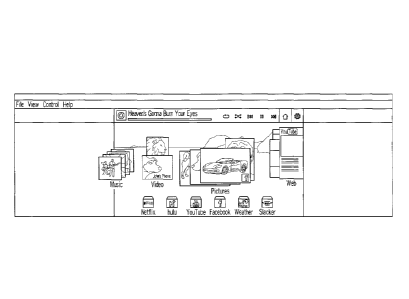Note: Descriptions are shown in the official language in which they were submitted.
CA 02802120 2014-11-06
INTERFACE FOR PREVIEWING IMAGE CONTENT
FIELD OF THE DISCLOSURE
[0001] The present disclosure generally relates to presentation of information
and more
particularly to presenting a collection of multimedia information to a user on
an electronic
device.
BACKGROUND
[0002] Social media is a special type of media for social interaction. The use
of web-based and
mobile technologies turns social media into a highly accessible and a scalable
interactive
dialogue. Each information source from social media providers is typically
rendered to a viewer
in a single separate presentation environment. The presentation environment is
typically a web
browser, or dedicated application or applet. Many users want to aggregate
information from
various social media providers into one presentation environment. Tools exist
for presenting
information from a plurality of social media providers into one interface;
however, these
interfaces present the various data from the various social media sources in
separate windows
and separate regions of the same presentation. Moreover, presenting images
from sources with a
variety of sizes and formats, such as standard, and panoramic format is
difficult.
SUMMARY OF THE INVENTION
[0002A] The present application provides an electronic device and method for
accessing at least
two information sources each with separate image content; placing a source
indicator in
proximity to each of the separate image content to indicate a source of an
associated information
feed; and presenting on a display, each of the separate image content from
each of the
1
CA 02802120 2014-11-06
information sources along with the source indicator in an interspersed
arrangement so that each
image content overlaps with at least one adjacent image content and the
separate image content
is presented in a plurality of different image sizes and in a film strip
arrangement.
BRIEF DESCRIPTION OF THE DRAWINGS
[0003] The accompanying figures where like reference numerals refer to
identical or
functionally similar elements throughout the separate views, and which
together with the detailed
description below are incorporated in and form part of the specification,
serve to further illustrate
various embodiments and to explain various principles and advantages all in
accordance with the
present disclosure, in which:
[0004] FIG. 1 is a functional diagram illustrating one example of an operating
environment for
presenting information from a variety of social media providers being
integrated into one
presentation;
[0005] FIG. 2 is a table of various social media providers that are used by
the preview manage in
FIG. 1;
[0006] FIG. 3 is a set of images associated with a circular buffer as formed
by the preview
manager in FIG. 1;
[0007] FIG. 4 is an example screen shot of the presentation of image content
by the preview
manager;
2
CA 02802120 2014-11-06
[0008] FIG. 5 is a set of images associated in skyline format with a circular
buffer as formed by
the preview manager in FIG. 1;
[0009] FIG. 6 is an example screen shot of the presentation of image content
in a skyline format
by the preview manager;
[0010] FIG. 7 is a high level flow of the preview manager using the table of
FIG. 2;
[0011] FIG. 8 is a high level flow of the preview manager adjusting the size
and orientation of
the content from each social media provider; and
[0012] FIG. 9 is a block diagram of an electronic device and associated
components in which the
systems and methods disclosed herein may be implemented.
2A
CA 02802120 2015-10-14
DETAILED DESCRIPTION
[0013] As required, detailed embodiments are disclosed herein. However, it is
to be understood
that the disclosed embodiments are merely examples and that the systems and
methods described
below can be embodied in various forms. Therefore, specific structural and
functional details
disclosed herein are not to be interpreted as limiting, but merely as a basis
for the claims and as a
representative basis for teaching one skilled in the art to variously employ
the disclosed subject
matter in virtually any appropriately detailed structure and function.
Further, the terms and
phrases used herein are not intended to be limiting, but rather, to provide an
understandable
description.
[00,14j The term "electronic device" is intended to broadly cover many
different types of devices
that can wirelessly or through wires receive signals, and in most cases can
transmit signals, and
may also operate in a wireless or wireless communication system. For example,
and not for any
limitation, a wireless communication device can include any one or a
combination of the
following: a computer, a tablet, a laptop, a two-way radio, a cellular
telephone, a mobile phone, a
smartphone, a wireless messaging device, a set-top box, a media player, a
personal digital
assistant, and other similar devices.
-3-
CA 02802120 2015-10-14
=
[0015] The term "film strip" is used to refer to two or more images each in an
adjacent frame to
be presented sequentially typically in a horizontal or vertical orientation.
The area or size of
each adjacent frame does not need to be uniform and may vary.
[0016] The term "image content" refers to an information source with one or
more pictures. The
information source can be a single still photo, a movie, or combination
thereof.
[0017] The term "information source" as used herein means multimedia
information including
any combination of text, graphics, pictures, music, and movies. The
information source may
include some image content. For example, with music, the metadata, such as
cover art, song
title, and artist may be provided. The informational feed originates from a
variety of sources,
including social networking sites, such as, LINKED-IN , FACEBOOK , TWITTER ,
MYSPACE , online media sites, such as, PICASSA , FLICKR , YOUTUBE , and on
line
storage sites, such as, LIVEDRIVE and IBACKUP , and local drives and private
local
networks. The image content or private information source is typically unique
from each site,
but in some cases may be shared between sites. For example, a picture on
FACEBOOK media
site, may also be on LINKED-IN media site.
[0018] The term "overlay" is used to mean the process of superimposing text or
graphic elements
on top of an image or other graphic element.
[0019] The term "overlap" is used to mean placing one image on top of another
image resulting
in the top image blocking out portions of the image or images underneath from
being viewed.
[0020] The term "skyline" refers to a format of a series of images that are
not uniform in area
and, therefore, resemble a skyline because of the varying heights and widths
when the images are
-4-
CA 02802120 2015-10-14
presented in a film strip arrangement, a stacked arrangement or overlapping
arrangement. The
skyline format is especially noticeable when the bottom edges of each of the
series of images are
aligned along a given horizontal line.
[00211 Described below are systems and methods using a presentation manager to
present image
content from a variety of informational sources. Moreover, the systems and
method described
below enable the presentation of a variety of image sizes and formats, such as
standard and
panoramic format.
[0022] FIG. 1 is a functional diagram illustrating one example of an operating
environment for
presenting information from a variety of informational sources to a user of an
electronic device
100 with a preview manager 104. The electronic device 100 comprises, among
other things, a
display 102, the preview manager 104 with a source identifier 106, a source
indicator 108, and a
preview generator 110. Each of these components is now described.
[0023] The source identifier 106, identifies the origin of the multimedia. For
example, if the
information source is an address, such as a Uniform Resource Locator (URL),
the URL is used
as an identifier. Likewise, if the source is local computer drive, the
computer drive is identified.
Each information source that has been identified is assigned a unique
identifier, such as a number
to be used in a table as described below. A source indicator 108 associated
with the information
source may be assigned to each unique identifier. This indicator can be a logo
associated with
the owner of the URL. The logo can be found using a reverse Domain Name System
(DNS)
lookup through, for example, whois.net and the trademark database for a
country, such as
www.uspto.gov in the United States. In another example, the graphic or logo
can be determined
from the website using HyperText Markup Language (HTML) keyword directive
searching e.g.,
-5-
CA 02802120 2015-10-14
"logo", or through search engines such as GOOGLE , YAHOO and BING . As an
illustrative example, if the owner of a website is GOOGLE, the search string
"image of google
logo" will return an image of the GOOGLE logo. Or, in another example, if the
PICASA web
site is being used, the search string "image of Picasa logo" returns a proper
logo. Likewise, for
local drives of private local area networks, the operating system (OS)
"properties of a drive" will
return the drive letter and path. A reference to this source indicator 108 is
stored in this table for
each image source.
[0024] The preview generator 110 may access the source indicator 108
associated with the
source and further refine it. For example, the preview generator 110 may
further adapt the
source indicator 108 to, for example, reduce the size, render only an outline
of the source
indicator 108, increase its transparency when overlaid on an image so the
background image is
visible, or a combination thereof. These example adaptations are made to
minimize the amount
of the background image being blocked by the source indicator 108. Other
adaptations and
combinations of adaptations are also possible.
[0025] A set of images 130 in a film strip format on display 102 is shown.
Image content
denoted "IS I ", "IS2", "IS3", "IS4", "IS5", "IS6", "IS7" correspond directly
to an image from one
of a variety of information sources "IS1" 160, "IS2" 162, and "ISN" 164 being
accessed by
electronic device 100 though the internet or other global communications
network 150. Image
content from each image source, such as a social media source, is indicated
with a source
indicator 111, 112, 113, 114, 115, 116, and 117. The film strip format with
source indicator 108
provides a unified interface with all image content from a variety of image
sources, displayed to
the user. Further, as described below, image content in this film strip format
with source
indicator 108 is scrollable by the user.
-6-
CA 02802120 2015-10-14
[0026] In one example, the preview manager 104 uses a table 200, as shown in
FIG. 2, to
manage the association between a unique identifier for a given media source, a
source identifier
106 and a source indicator 108. Table 200 includes an identifier column 202
containing the
source identifier 106 associated with each information source. This source
identifier 106 is
unique to each information source, e.g., "IS1" 160, "IS2" 162, and "ISN" 164.
Column 204
includes an information source and column 206 includes a source indicator 206
associated with
each source identifier 106 of column 202. For example, in row 222 the source
is
"FACEBOOKe" and the source indicator 108 is a FACEBOOK icon. Next, in row 224
the
source is "PICASAO" and the source indicator 108 is a PICASA icon. Next, in
row 226 the
source is "TWITTER " and the source indicator 108 is a TWITTER icon. Finally,
in row 228,
the source is a local drive and the source indicator 108 is a drive icon.
These are example
information sources only and other information sources for content are
possible in other
examples.
[0027] The source indicator 108 is retrieved by the preview manager 104. The
source indicator
108 is associated by the preview manager 104 with the corresponding
information source.
[0028] Referring to FIG. 3, shown is a set of images 302 associated with a
circular buffer or
circular array 352 as formed by the preview manager 104 in FIG. 1. In this
example, each of the
seven images shown, numbered "IMAGE 1" to "IMAGE 7" has a corresponding entry
in the
circular array 352. Further, each image "IMAGE 1" to "IMAGE 7" includes at
least one source
indicator 311, 312, 313, 314, 315, 316, 317 as an overlay on top of the each
"IMAGE 1" to
"IMAGE 7". The source indicator 311, 312, 313, 314, 315, 316, 317 may be
placed in proximity
to the image or overlap the image, rather than as an overlay. Typically, the
source indicator 311,
312, 313, 314, 315, 316, 317 is designed to maximize the viewing of the
underlying image, for
-7-
CA 02802120 2015-10-14
example, by being displayed as just an outline of a transparent shape as
shown. Although the
source indicator 311, 312, 313, 314, 315, 316, 317 is shown in the bottom
right for each image in
FIG. 3, as will be seen in FIG. 4, the position of this source indicator 311,
312, 313, 314, 315,
316, 317 is variable and is designed to be visible to the user when scrolling
through images that
may be overlapped. Therefore the position of the source indicator 311, 312,
313, 314, 315, 316,
317 on an image "IMAGE 1" to "IMAGE 7" can change depending on how the image
is
currently being displayed and what other images are overlapped on top of the
image.
[0029] In this example, "IMAGE 4" is shown enlarged to denote the current
scroll position. As a
user scrolls left or right, each image that is the "current" image is
automatically enlarged or
highlighted. The use of circular buffer 352 allows the images to be
continuously scrolled in a
first direction 330, e.g., left, or in a second direction 332, e.g., right.
The arrow 360 denotes that
when a user scrolls through the images using a pointing device or keyboard,
the images wrap,
rather than stop at the end of the boundary. Stated differently, when the end
of the circular
buffer 352 is reached, the next entry wraps back to the opposite end, as
denoted by arrow 360, to
ensure a smooth constant scrolling experience without any boundaries to stop
the scrolling. A
visual notification, audio notification, or a combination thereof, may be used
to inform a user
that an entry has wrapped and the content is now repeating.
[0030] One type of circular buffer is a linked-list. The principal benefit of
a linked list over an
array is that the list elements can easily be added or removed without
reallocation or
reorganization of the entire structure because the data items need not be
stored contiguously in
memory. Linked lists allow insertion and removal of elements at any point in
the list, and can do
so with a constant number of operations if the link previous to the link being
added or removed is
maintained during list traversal.
-8-
CA 02802120 2015-10-14
[0031] It is important to note that seven images in a horizontal filmstrip
format is an example
only and other number of images in either a horizontal or vertical filmstrip
format are within the
true scope and spirit of this example. FIG. 4 is a screen shot of the
presentation of image content
associated with a circular array 352 by the preview manager 104 of FIG. 1.
Source indicators in
this screen shot are shown in the bottom-right corner of each image.
[0032] Turning now to FIG. 5, shown is a set of images 502 associated in
skyline format with a
circular buffer 560 as formed by the preview manager 104 in FIG. 1. In this
example, each of
the seven images shown, numbered "IMAGE 1" to "IMAGE 7" does not have a
uniform area.
Each image "IMAGE 1" to "IMAGE 7" includes a corresponding entry in a circular
buffer or
circular array 552. Further, each image includes as least one source indicator
511, 512, 513, 514,
515, 516, 517 as an overlay that is combined on top of the image. The position
of the source
indicator on an image may change to ensure that it is visible to a user. The
source indicator is
moved by the preview manage 104 to an area of each image "IMAGE 1" to "IMAGE
7" that is
not obscured or covered with another image placed above it. In this example,
image subtraction
may be used to identify areas not coved by other images. The movement of
source indicators to
several positions is shown in FIG. 5
[0033] Unlike the set of images shown in FIG. 3, each of the set of images 502
in the skyline
format has a different area. The calculation of the area for each image is
further described below
in FIG. 8. Again, the arrow 560 denotes that when a user scrolls through the
images in a first
direction 530 or a second direction 532 using a pointing device or keyboard,
the images wrap,
rather than stop at the end of the boundary. Stated differently, when the end
of the circular
buffer is reached the next entry wraps as denoted by arrow 560 to ensure a
smooth constant
scrolling experience without any boundaries to stop the scrolling. Also in
this skyline view, a
-9-
CA 02802120 2015-10-14
visual notification, audio notification, or a combination thereof, may be used
to inform a user
that an entry has wrapped and the content is now repeating.
[0034] FIG. 6 is a screen shot of the presentation of image content in a
skyline format of
groupings of images. The process for implementing the skyline format is
described below in
FIGS. 7-8. Notice each image in the group of images forming the skyline view
has a different
area. Also, each group of images is associated with a circular array 352 by
the preview manager
104 of FIG. 1. This association of each group of images (VIDEO, PICTURES, WEB)
with its
own circular array 352 allows a user to "flip through" each grouping in a
circular manner
individually. This makes previewing content from various sources simple.
[0035]
Referring now to FIGs. 7-8, the flowcharts and block diagrams in the figures
illustrate the
architecture, functionality, and operation of possible implementations of
systems, methods, and
computer program products according to various examples discussed. In this
regard, each block
in the flowchart or block diagrams may represent a module, segment, or portion
of code, which
comprises one or more executable instructions for implementing the specified
logical function(s).
It should also be noted that, in some alternative implementations, the
functions noted in the block
may occur out of the order noted in the figures. For example, two blocks shown
in succession
may, in fact, be executed substantially concurrently, or the blocks may
sometimes be executed in
the reverse order, depending upon the functionality involved. It will also be
noted that each
block of the block diagrams and/or flowchart illustration, and combinations of
blocks in the
block diagrams and/or flowchart illustration, can be implemented by special
purpose hardware-
based systems that perform the specified functions or acts, or combinations of
special purpose
hardware and computer instructions.
-10-
CA 02802120 2015-10-14
[0036] FIG. 7 is a high level flow of the preview manager 104 using the table
200 of FIG. 2.
The process begins in step 702 and immediately proceeds to step 704 in which a
test is made to
determine if a current information source is previously associated with the
preview manager. If
the information source was previously associated, the process flows to step
714 as shown and
further described below. In the case where the information source was not
previously associated,
the address of the information source is determined in step 706. The address
is an interne
protocol (IP) address, uniform resource locator (URL), drive address, media
access control
(MAC) address or other unique identifier on a wired or wireless network. A
unique identifier is
assigned to each information source in step 708. The information source can be
a public, a
private, or a personal information source. A public information source is
generally accessible to
anyone, such as a photo sharing site. In contrast, a private information
source access control is
used to control access, such as a social media site. Typical access control is
a userid and
password or other forms of authentication. A personal information source is
typically a local
drive, personal network resource, or drive not shared with any third party.
Next, in step 710, a
source indicator for each information source is determined. As described
above, this source
indicator can be a logo or icon to represent the source of the information. In
step 714, a test is
made whether the skyline mode is enabled. In the case that the skyline mode is
not enabled, the
process flows to step 716 to render the combined image with the source
indicator and ends in
step 718. FIGs. 3 and 4 illustrate an example of the combined image.
Otherwise, in step 714, in
the case that the skyline mode is enabled, the process flows to FIG. 8.
[0037] FIG 8 is a high level flow of the preview manager adjusting the size
and orientation of
the content from each social media provider to create a skyline view. The flow
continues from
node A of FIG. 7 to step 802, in which a target area size for an image is
selected, typically
-11-
CA 02802120 2015-10-14
randomly, from a pool of target area sizes (e.g., 4000, 5000, 35000, 45000,
...). The target area
size may be measure in pixels or other units. Once a target area size is
selected, the area size of
the image from the information source is calculated. In the case when the
image is rectangular,
the area is given by: Area = Height multiplied by Width. Next, in step 806, a
scaling factor is
calculated by dividing the target area size selected in step 802 by the area
of the image in step
804. The image is resized according to the calculated scaling factor by taking
the image area
calculated in step 804 multiplied by the scaling factor calculated in step
806. Optionally, in step
810, the image is cropped to fit a predetermined aspect ratio (e.g., 1 to I, 4
to 3, 3 to 2, 5 to 4, 6
to 7, 16 to 9, etc.). A test is made in step 812 to determine if more images
in the set of images
are present. In case more images are present, the process loops back to step
802. Otherwise, the
process renders each image in the pool of images as a resized image in step
814 and the process
ends in step 816. FIGs. 5 and 6 illustrate an example of the combined image
using skyline mode.
[0038] The above process provides a varying skyline format. The varying comes
from the
randomness of selecting the total area size for the next image and scale the
image to match the
target area. If the next picture is the same dimensions (likely the case for
most cameras) then the
random selection form the pool of target areas will ensure that the varying
areas result in varying
heights.
[0039] Additional randomness comes from the fact that the pictures themselves
will have
varying aspect ratios: Some will be portrait, some landscape, 4 to 3, 16 to 9,
etc. With a base
randomness generated by the pool, and addition randomness from the images
being transformed,
it is unlikely that the user will be able to detect a repeating pattern in the
skyline.
-1 2-
CA 02802120 2015-10-14
[0040] The clamping of the aspect ratio to a predefined maximum between height
and width may
be done by cropping the image to fit this ratio. This predefined maximum is
changeable by the
user. This optional cropping is especially important with panoramic images.
[0041] FIG. 9 is a block diagram of an electronic device and associated
components 900 in
which the systems and methods disclosed herein may be implemented. The
electronic device,
can be any electronic device, such as a set-top box, computer, and tablet
computer, capable of
displaying image content being accessed over a network. Moreover, some of the
components
described below such as batteries may not be included in set-top box. In this
example, an
electronic device 902 is a wireless two-way communication device with voice
and data
communication capabilities. Such electronic devices communicate with a
wireless voice or data
network 904 using a suitable wireless communications protocol. Wireless voice
communications
are performed using either an analog or digital wireless communication
channel. Data
communications allow the electronic device 902 to communicate with other
computer systems
via the Internet. Examples of electronic devices that are able to incorporate
the above described
systems and methods include, for example, a data messaging device, a two-way
pager, a cellular
telephone with data messaging capabilities, a wireless Internet appliance or a
data
communication device that may or may not include telephony capabilities.
[0042] The illustrated electronic device 902 is an example electronic device
that includes two-
way wireless communications functions. Such electronic devices incorporate
communication
subsystem elements such as a wireless transmitter 906, a wireless receiver
908, and associated
components such as one or more antenna elements 910 and 912. A digital signal
processor
(DSP) 914 performs processing to extract data from received wireless signals
and to generate
signals to be transmitted. The particular design of the communication
subsystem is dependent
-13-
CA 02802120 2015-10-14
upon the communication network and associated wireless communications
protocols with which
the device is intended to operate.
[0043] The electronic device 902 includes a microprocessor 916 (that controls
the overall
operation of the electronic device 902). The microprocessor 916 interacts with
the above
described communications subsystem elements and also interacts with other
device subsystems
such as non-volatile memory 918 and random access memory (RAM) 920. The non-
volatile
memory 918 and RAM 920 in one example contain program memory and data memory,
respectively. The microprocessor 916 also interacts with the preview manager
104 and its
components, an auxiliary input/output (I/0) device 922, a USB Port 924, a
display 926, a
keyboard 928, a speaker 932, a microphone 934, a short-range communications
subsystem 936, a
power subsystem 938, and any other device subsystems.
[0044] Although in this description, the electronic device is a two-way
wireless communications
device, in other examples, such as a set-top box, other I/0 connectors are
included as part of the
auxiliary I/0 922. These other I/0 connectors, not shown, include one or more
coaxial television
cable interfaces, high-definition multimedia interface (HDMI), and optical
audio connectors.
[0045] A battery 940 is connected to a power subsystem 938 to provide power to
the circuits of
the electronic device 902. The power subsystem 938 includes power distribution
circuitry for
providing power to the electronic device 902 and also contains battery
charging circuitry to
manage recharging the battery 940. The power subsystem 938 includes a battery
monitoring
circuit that is operable to provide a status of one or more battery status
indicators, such as
remaining capacity, temperature, voltage, electrical current consumption, and
the like, to various
-14-
CA 02802120 2015-10-14
components of the electronic device 902. An external power supply 946 is able
to be connected
to an external power connection 948.
[0046] The USB port 924 further provides data communication between the
electronic device
902 and one or more external devices. Data communication through USB port 924
enables a
user to set preferences through the external device or through a software
application and extends
the capabilities of the device by enabling information or software exchange
through direct
connections between the electronic device 902 and external data sources rather
than via a
wireless data communication network,
[0047] Operating system software used by the microprocessor 916 is stored in
non-volatile
memory 918. Further examples are able to use a battery backed-up RAM or other
non-volatile
storage data elements to store operating systems, other executable programs,
or both. The
operating system software, device application software, or parts thereof, are
able to be
temporarily loaded into volatile data storage such as RAM 920. Data received
via wireless
communication signals or through wired communications are also able to be
stored to RAM 920.
As an example, a computer executable program configured to perform the preview
manager 104,
described above, is included in a software module stored in non-volatile
memory 918.
[0048] The microprocessor 916, in addition to its operating system functions,
is able to execute
software applications on the electronic device 902. A predetermined set of
applications that
control basic device operations, including at least data and voice
communication applications, is
able to be installed on the electronic device 902 during manufacture. Examples
of applications
that are able to be loaded onto the device may be a personal information
manager (PIM)
application having the ability to organize and manage data items relating to
the device user, such
-15-
CA 02802120 2015-10-14
as, but not limited to, e-mail, calendar events, voice mails, appointments,
and task items. Further
applications include applications that have input cells that receive data from
a user.
[00491 Further applications may also be loaded onto the electronic device 902
through, for
example, the wireless network 904, an auxiliary I/0 device 922, USB port 924,
short-range
communications subsystem 936, or any combination of these interfaces. Such
applications are
then able to be installed by a user in the RAM 920 or a non-volatile store for
execution by the
microprocessor 916.
[0050] In a data communication mode, a received signal such as a text message
or web page
download is processed by the communication subsystem, including wireless
receiver 908 and
wireless transmitter 906, and communicated data is provided the microprocessor
916, which is
able to further process the received data for output to the display 926, or
alternatively, to an
auxiliary 1/0 device 922 or the USB port 924. A user of the electronic device
902 may also
compose data items, such as e-mail messages, using the keyboard 928, which is
able to include a
complete alphanumeric keyboard or a telephone-type keypad, in conjunction with
the display
926 and possibly an auxiliary I/0 device 922. Such composed items are then
able to be
transmitted over a communication network through the communication subsystem.
[0051] For voice communications, overall operation of the electronic device
902 is substantially
similar, except that received signals are generally provided to a speaker 932
and signals for
transmission are generally produced by a microphone 934. Alternative voice or
audio I/0
subsystems, such as a voice message recording subsystem, may also be
implemented on the
electronic device 902. Although voice or audio signal output is generally
accomplished
primarily through the speaker 932, the display 926 may also be used to provide
an indication of
-16-
CA 02802120 2015-10-14
the identity of a calling party, the duration of a voice call, or other voice
call related information,
for example.
[0052] Depending on conditions or statuses of the electronic device 902, one
or more particular
functions associated with a subsystem circuit may be disabled, or an entire
subsystem circuit
may be disabled. For example, if the battery temperature is low, then voice
functions may be
disabled, but data communications, such as e-mail, may still be enabled over
the communication
subsystem.
[0053] A short-range communications subsystem 936 is a further optional
component which
may provide for communication between the electronic device 902 and different
systems or
devices, which need not necessarily be similar devices. For example, the short-
range
communications subsystem 936 may include an infrared device and associated
circuits and
components or a Radio Frequency based communication module such as one
supporting
Bluetooth communications, to provide for communication with similarly-enabled
systems and
devices.
[0054] A media reader 942 is able to be connected to an auxiliary I/0 device
922 to allow, for
example, loading computer readable program code of a computer program product
into the
electronic device 902 for storage into non-volatile memory 918. In one
example, computer
readable program code includes instructions for performing the pressure
detecting user input
device operating process 900, described above. One example of a media reader
942 is an optical
drive such as a CD/DVD drive, which may be used to store data to and read data
from a
computer readable medium or storage product such as computer readable storage
media 944.
Examples of suitable computer readable storage media include optical storage
media such as a
-17-
CA 02802120 2015-10-14
CD or DVD, magnetic media, or any other suitable data storage device. Media
reader 942 is
alternatively able to be connected to the electronic device 902 through the
USB port 924 or
computer readable program code is alternatively able to be provided to the
electronic device 902
through the wireless network 904.
[0055] The present subject matter can be realized in hardware, software, or a
combination of
hardware and software. A system can be realized in a centralized fashion in
one computer
system, or in a distributed fashion where different elements are spread across
several
interconnected computer systems. Any kind of computer system - or other
apparatus adapted for
carrying out the methods described herein - is suitable. A typical combination
of hardware and
software could be a general purpose computer system with a computer program
that, when being
loaded and executed, controls the computer system such that it carries out the
methods described
herein.
[0056] The present subject matter can also be embedded in a computer program
product, which
comprises all the features enabling the implementation of the methods
described herein, and
which - when loaded in a computer system - is able to carry out these methods.
Computer
program in the present context means any expression, in any language, code Or
notation, of a set
of instructions intended to cause a system having an information processing
capability to
perform a particular function either directly or after either or both of the
following a) conversion
to another language, code or, notation; and b) reproduction in a different
material form.
[0057] Each computer system may include, inter alia, one or more computers and
at least a
computer readable medium allowing a computer to read data, instructions,
messages or message
packets, and other computer readable information from the computer readable
medium. The
-18-
CA 02802120 2015-10-14
computer readable medium may include computer readable storage medium
embodying non-
volatile memory, such as read-only memory (ROM), flash memory, disk drive
memory, CD-
ROM, and other permanent storage. Additionally, a computer medium may include
volatile
storage such as RAM, buffers, cache memory, and network circuits.
[0058] Although specific embodiments of the subject matter have been
disclosed, those having
ordinary skill in the art will understand that changes can be made to the
specific embodiments
without departing from the scope of the
disclosed subject matter. The scope of the
disclosure is not to be restricted, therefore, to the specific embodiments,
and it is intended that
the appended claims cover any and all such applications, modifications, and
embodiments within
the scope of the present disclosure.
[0059] What is claimed is:
-19-