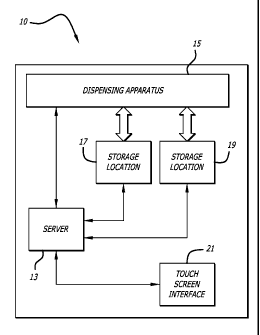Note: Descriptions are shown in the official language in which they were submitted.
CA 02803148 2016-09-14
1
SYSTEM AND METHOD FOR DISPENSING A BEVERAGE
RELATED APPLICATIONS
[ 0001] This application claims the benefit of U.S. Provisional Application
No.
61/356,750 entitled "System and Method for Dispensing a Beverage", filed on
June 21, 2010.
TECHNICAL FIELD
[ 0002] The present invention generally relates to a system and method for
dispensing a
beverage, and in particular to a method and system for managing the
dispensation of beverages
from an automatic beverage dispensing unit.
BACKGROUND
[ 0003] Beverage dispensing systems that provide delivery of beverages to a
customer are
well known in the art. Typically, such beverage dispensing machines permit a
customer to
specify a beverage to be dispensed and allow the customer to dispense the
specified beverage.
Such beverages may be, for example, flavored carbonated beverages, coffee-
based beverages,
and alcoholic beverages such as beer and wine.
[ 0004] A major drawback of current beverage dispensing systems is the lack
of
customization which is offered in such systems. For example, current beverage
dispensing
systems do not permit management of various functions of the beverage
dispensing system such
as creating or revising beverage recipes for the beverages which are
dispensed, creating or
revising menus of the different beverages that may be dispensed, product
management and
inventory tracking, reviewing dispensing history, and financial tracking, such
as tracking
volume, count, and sales of beverages which are dispensed by beverage
dispensing function. In
addition, current beverage dispensing systems do not provide the ability to
dispense customized
CA 02803148 2012-12-18
WO 2011/163233 PCT/US2011/041254
2
beverages based on ingredients that are provided by the beverage dispensing
system. Rather,
such systems generally include only predetermined beverages which may be
dispensed.
[ 0005] The present system is provided to solve the problems discussed
above and other
problems, and to provide advantages and aspects not previously provided. A
full discussion of
the features and advantages of the present system is deferred to the following
detailed
description, which proceeds with reference to the accompanying drawings.
SUMMARY
[ 0006] A method and system for managing the dispensing of beverages from
an
automatic beverage dispensing unit is provided herein. The beverages may be
comprised of a
single or multiple ingredients, including a first plurality of liquids, a
second plurality of liquids,
and/or a combination of one or more first and second plurality of liquids. In
addition, garnishes
and sides may be included in the beverage. The beverages are dispensed
according to a pouring
schema. The pouring schema may be a beverage recipe and may be preprogrammed
by a system
manager, or alternatively, be chosen by a consumer during operation of the
system. In addition,
it is contemplated that the pouring schema may be programmed by another
individual. In one
embodiment, the first plurality of liquids may include liquors and the second
plurality of
beverages may include mixers which are mixed with the liquors to create the
beverage.
[ 0007] In addition, a system for managing the dispensing of beverages
from an automatic
beverage dispensing unit is provided. The system may comprise an input module,
a memory, a
processor, and an output module. The input module may receive a plurality of
pouring schema
wherein each of the plurality of pouring schema is a beverage recipe. The
input module may
allow for selection of at least one criteria to be used in the beverage
recipe. The memory may
store the plurality of pouring schema and the processor may process the
pouring schema. The
output module may display instructions based on the pouring schema. The
automatic beverage
dispensing unit may comprise a supply pack containing one or more ingredients
to be used with
one or more of the pouring schema. The system may include a priming input
module for
receiving priming instructions for energizing one or mechanisms for priming at
least one supply
CA 02803148 2012-12-18
WO 2011/163233 PCT/US2011/041254
3
pack. The system may also include a plurality of user accounts and the
received plurality of
pouring schema is associate with at least one of the user accounts.
[ 0008] The system may further include an access module for setting access
permissions
for access to one or more of the pouring schema and a beverage dispensing unit
setup module for
selecting criteria available for use for a pouring schema. The criteria may
include at least one of
selecting at least one ingredient to be used in the beverage recipe, selecting
the size of the
beverage, and selecting the amount of the at least one ingredient to be used
in the beverage
recipe. The beverage recipe may include one of a first plurality of liquids
and one of a second
plurality of liquids. The first plurality of liquids may comprise liquor and
the second plurality of
liquids may comprise mixers. The pouring schema may include mixing at least
one of the first
plurality of liquids with at least one of the second plurality of liquids.
[ 0009] The system may also include a second input module for receiving a
beverage
request for a beverage corresponding to a beverage recipe, wherein the
processor processes the
pouring schema corresponding to the beverage recipe. Further, the system may
include a second
memory for storing information relating to one or more beverages dispensed by
the system
during a report session. The information may include at least one of the
number of beverages
dispensed over the report session, the start time for the report session, time
the first beverage is
dispensed, the time the last beverage is dispensed, the end time for the
report session, the type of
consumer, the types of beverages dispensed, the total volume of beverages
dispensed, and the
size of the beverages dispensed.
[ 0010] A system for managing the dispensing of beverages from an
automatic beverage
dispensing unit comprising an input module, a memory, a processor, and an
output module is
also provided. The input module may receive a plurality of pouring schema
wherein each of the
plurality of pouring schema is a beverage recipe. The input module may allow
for selection of at
least one accounting criteria to track accounting data for one or more
beverages dispensed by the
automatic beverage dispensing unit. The memory may store the plurality of
pouring schema and
the at least one accounting criteria. The processor may process the pouring
schema and the at
least one accounting criteria. The output module may provide accounting data
corresponding to
CA 02803148 2012-12-18
WO 2011/163233 PCT/US2011/041254
4
the at least one accounting criteria based on use of the automatic beverage
dispensing unit. The
output module may include a display and the accounting data is displayed on
the display.
[ 0011] The accounting criteria may include at least one of the number of
beverages
dispensed over a report session, the start time for the report session, time
the first beverage is
dispensed, the time the last beverage is dispensed, the end time for the
report session, the type of
consumer, the types of beverages dispensed, the total volume of beverages
dispensed, and the
size of the beverages dispensed. The accounting data may be stored in the
memory and can be
transferred to an external memory.
[0012J A system for dispensing beverages from an automatic beverage
dispensing unit is
also provide. The system includes a memory, an input module, a processor, and
an output
module. The memory may store a plurality of pouring schema wherein each of the
plurality of
pouring schema corresponds to a beverage recipe. The input module may display
at least one
beverage recipe and receive a selection of a beverage request corresponding to
a displayed
beverage recipe. The input module may include a touch screen interface for
allowing selection
of a beverage request. The input module may also provide a plurality of
beverage category input
selections. Each input selection may correspond to one of a plurality of
beverage categories and
selection of the input selection provides a list of beverages which may be
dispensed by the
automatic dispensing unit. The processor may process the pouring schema based
on the
beverage request. The output module may display instructions for a user
wherein the displays
instructions correspond to the beverage recipe. The output module may include
a touch screen
interface for displaying instructions for a user. The system may also include
a search module for
allowing the user to search for a beverage based on a search criteria, wherein
the results of the
search are displayed on the output module.
[ 0013] Other features and advantages will be apparent from the following
specification
taken in conjunction with the following drawings.
CA 02803148 2012-12-18
WO 2011/163233 PCT/US2011/041254
BRIEF DESCRIPTION OF THE DRAWINGS
[O014] To understand the present invention, it will now be described by
way of example
only, not by way of limitation, with reference to the accompanying drawings in
which:
[0015J FIG. 1 is a block diagram illustrating a beverage dispensing
system;
[0016J FIG. 2 is a block diagram illustrating a computer in the beverage
dispensing
system of FIG. 1;
[ 0017] FIG. 3 is a screenshot of the entry screen that may be displayed
on a display of the
beverage dispensing system of FIG. 1;
[0018J FIGS. 4A-4G are screenshots of the management function of the
beverage
dispensing system described herein; and,
[0019J FIGS. 5A-5D are screenshots of the dispensing function of the
beverage
dispensing system described herein.
DETAILED DESCRIPTION
[0020J While this invention is susceptible of embodiments in many
different forms, there
is shown in the drawings and will herein be described an example of the
invention with the
understanding that the present disclosure is to be considered as an
exemplification of the
principles of the invention and is not intended to limit the broad aspect of
the invention to the
examples illustrated.
[0021J Referring to FIGS. 1-5D, a method and system for managing and
dispensing
beverages from an automatic beverage dispensing unit is provided. The
beverages may be
comprised of a single or multiple ingredients, including a first plurality of
liquids, a second
plurality of liquids, and/or a combination of one or more first and second
plurality of liquids. In
addition, garnishes and sides may be included in the beverage. The beverages
are dispensed
according to a pouring schema. The pouring schema may be a beverage recipe and
may be
CA 02803148 2012-12-18
WO 2011/163233 PCT/US2011/041254
6
preprogrammed by a system manager, or alternatively, be chosen by a consumer
during
operation of the system. In addition, it is contemplated that the pouring
schema may be
programmed by another individual. In one embodiment, the first plurality of
liquids may include
liquors and the second plurality of beverages may include mixers which are
mixed with the
liquors to create the beverage.
[0022J The first plurality of beverages may include at least one of the
following
ingredients: amaretto, bourbon, brandy, gin, Irish crème, Jagermeister0,
Kahlua0, light mm,
peach schnapps, scotch, spiced mm, sweet vermouth, tequila, triple sec, vodka,
and whiskey.
The second plurality of beverages may include one of the following
ingredients: bloody mary,
club soda, cola, cranberry juice, diet cola, energy drink, ginger ale,
grapefruit juice, lemon lime
soda, lemonade, lime juice, orange juice, pineapple juice, sour mix, tonic,
and water. The
garnishes may include at least one of the following ingredients: banana,
carrot, celery stick,
cherry, cocktail onion, lemon peel, lemon wedge, lime wedge, olive, orange
slice, orange wedge,
and pineapple wedge. The sides may include at least one of the following:
CampariO, cream,
dash of bitters, dash of celery salt, dash of salt, dash of Worcestershire ,
Galliano, lemon juice,
dry vermouth, grenadine, sugar syrup, half and half, sugar cube, and Tabasco .
It is understood
however, that the first plurality of beverages, the second plurality of
beverages, the garnishes,
and the sides may include additional ingredients to the ingredients listed
above.
[0023J FIG. 1 is a block diagram of a beverage dispensing system 10. The
beverage
dispensing system 10 includes a server 13, a dispensing apparatus 15, a
storage location for a
plurality of first liquids 17, a storage location for a plurality of second
liquids 19, and an operator
interface 21. In one embodiment, the operator interface comprises a touch
screen 21. As will be
described in greater detail herein, the beverage dispensing system 10 may be
programmed to
dispense various combinations of liquors and mixers in a precise amount. In
addition, the
beverage dispensing system 10 may include management functionality allowing a
manager to
create various drink recipes which may subsequently be dispensed to a user.
The beverage
dispensing system may also include management functions, such as creating or
revising beverage
recipes, creating or revising menus, creating or revising pouring schema,
product management
CA 02803148 2012-12-18
WO 2011/163233 PCT/US2011/041254
7
and inventory tracking, reviewing dispensing reporting history, and financial
tracking, such as
tracking volume, count, and sales of beverages which are dispensed by the
system 10. The
beverage dispensing system 10 is more fully described in U.S. Provisional
Patent Application
No. 61/271,632, which was filed on July 23, 2009, and U.S. Non-Provisional
Patent Application
No. 13/165,403 entitled "Beverage Dispensing Assembly," filed on June 21,
2011, both of which
are incorporated herein and made a part hereof.
[ 0024] The beverage dispensing system dispenses beverages according to a
session
beverage menu. As will be described in greater detail below, the session
beverage menu
identifies the beverages that may be dispensed for a particular session. The
session beverage
menu is created from a global beverage menu and is based on the ingredients
which are provided
and the pouring schema.
[ 0025] FIG. 2 is a schematic diagram of the server 13 shown in the form
of an executable
computer program. Generally, the computer program is executed by one or more
special or
general purpose digital computer(s), such as a personal computer (PC; IBM-
compatible, or
otherwise), personal digital assistant, workstation, minicomputer, or
mainframe computer.
[0026J Generally, in terms of hardware architecture, the server 13
includes a processor
24, memory 18, and one or more input and/or output (I/0) devices 20 (or
peripherals) that are
communicatively coupled via a local interface 22. The local interface 22 can
be, for example, but
not limited to, one or more buses or other wired or wireless connections, as
is known in the art.
The local interface 22 may have additional elements, which are omitted for
simplicity, such as
controllers, buffers (caches), drivers, repeaters, and receivers, to enable
communications.
Further, the local interface may include address, control, and/or data
connections to enable
appropriate communications among the other computer components. One or more
input devices
20, the local interface 22, and/or the processor 24, alone or in combination,
may form an input
module. Similarly, one or more output devices 20, the local interface 22,
and/or the processor
24, alone or in combination, may form an output module.
CA 02803148 2012-12-18
WO 2011/163233 PCT/US2011/041254
8
[0027J The processor 24 is a hardware device for executing software,
particularly
software 14 stored in memory 18. The processor 24 can be any custom made or
commercially
available processor, a central processing unit (CPU), an auxiliary processor
among several
processors associated with the server 13, a semiconductor based microprocessor
(in the form of a
microchip or chip set), a macroprocessor, or generally any device for
executing software
instructions. Examples of suitable commercially available microprocessors are
as follows: a PA-
RISC series microprocessor from Hewlett-Packard Company, an 80x86 or Pentium
series
microprocessor from Intel Corporation, a PowerPC microprocessor from IBM, a
Sparc
microprocessor from Sun Microsystems, Inc., or a 68xxx series microprocessor
from Motorola
Corporation.
[0028J The memory 18 can include any one or a combination of volatile
memory
elements (e.g., random access memory (RAM, such as DRAM, SRAM, SDRAM, etc.))
and
nonvolatile memory elements (e.g., ROM, hard drive, tape, CDROM, etc.).
Moreover, memory
18 may incorporate electronic, magnetic, optical, and/or other types of
storage media. The
memory 18 can have a distributed architecture where various components are
situated remote
from one another, but can be accessed by the processor.
[0029J The software 14 in memory 18 may include one or more separate
programs, each
of which comprises an ordered listing of executable instructions for
implementing logical
functions. The software 14 in the memory 18 of the server 13 includes a
beverage dispensing
computer program with support capabilities and a suitable operating system
(0/S). An example
of suitable commercially available operating systems is the Windows operating
system available
from Microsoft Corporation. The operating system controls the execution of the
present
computer program.
[ 0030] If the server 13 is a PC or workstation, the software 14 in the
memory 18 may
further include a basic input output system (BIOS). The BIOS is a set of
essential software
routines that initialize and test hardware at startup, start the 0/S, and
support the transfer of data
among the hardware devices. The BIOS is stored in ROM so that the BIOS can be
executed
when the server 13 is activated.
CA 02803148 2012-12-18
WO 2011/163233 PCT/US2011/041254
9
[0031J When the server 13 is in operation, the processor is configured to
execute
software 14 stored within the memory 18, to communicate data to and from the
memory 18, and
to generally control operations of the server 13 pursuant to the software 14.
[0032J The beverage dispensing computer program may reside in, or have
portions
residing in, any computer such as, but not limited to, the server 13. The
beverage dispensing
computer program may be a source program, executable program (object code),
script, or any
other entity comprising a set of instructions to be performed. When a source
program, the
program needs to be translated via a compiler, assembler, interpreter, or the
like, which may or
may not be included within the memory 18, so as to operate properly in
connection with the 0/S.
Furthermore, the beverage dispensing computer program can be written as (a) an
object oriented
programming language, which has classes of data and methods, or (b) a
procedure programming
language, which has routines, subroutines, and/or functions, for example, but
not limited to.
Visual Basic C, C++, Pascal, Basic, Fortran, Cobol, Perl, Java, and Ada. In
one embodiment, the
beverage dispensing computer program capabilities is written in Visual
Basic.Net.
[ 0033] The I/0 devices may include input devices, for example, but not
limited to, a
keyboard, mouse, scanner, microphone, touch screens, user interfaces, bar code
readers, stylus,
laser readers, radio-frequency device readers, etc. Furthermore, the I/0
devices may also include
output devices, for example, but not limited to, a printer, bar code printers,
displays, universal
serial bus ("USB") connections, etc. Finally, the I/0 devices may further
include devices that
communicate both inputs and outputs, for instance, but not limited to, a
modulator/demodulator
(modem; for accessing another device, system, or network), a radio frequency
(RF) or other
transceiver, a telephonic interface, a bridge, a router, etc. As noted above,
one type of I/0 device
used in the beverage dispensing system 10 is a touch screen user interface 21.
[ 0034] It should be noted that executable computer programs, such as the
beverage
dispensing computer program can be stored on any computer readable medium for
use by or in
connection with any computer related system or method. In the context of the
invention, a
computer-readable medium can be any means that can store, communicate,
propagate, or
transport the program for use by or in connection with the instruction
execution system,
CA 02803148 2012-12-18
WO 2011/163233 PCT/US2011/041254
apparatus, or device. The computer readable medium can be for example, but not
limited to, an
electronic, magnetic, optical, electromagnetic, infrared, or semiconductor
system, apparatus,
device, or propagation medium. More specific examples (a non-exhaustive list)
of the computer-
readable medium would include the following: an electrical connection
(electronic) having one
or more wires, a portable computer diskette (magnetic), a random access memory
(RAM)
(electronic), a read-only memory (ROM) (electronic), an erasable programmable
read-only
memory (EPROM, EEPROM, or Flash memory) (electronic), an optical fiber
(optical), and a
portable compact disc read-only memory (CDROM) (optical).
[ 0035] As described above, the dispensed beverage may be created from a
first plurality
of liquids, a second plurality of liquids, or a combination of one or more
first and second
plurality of liquids. Referring to FIGS. 1 and 2, the memory 18 may include
pouring schema
data, such as beverage recipes, which is used by the beverage dispensing
system 10 to dispense
the desired beverage. Each beverage is dispensed according to a pouring schema
which is stored
in the memory 18. The pouring schema may be preprogrammed by a system manager,
or
alternatively, be chosen by an operator during operation of the system. In
addition, it is
contemplated that the pouring schema may be programmed by another individual.
In one
embodiment, the first plurality of liquids may include liquors and the second
plurality of liquids
may include mixers which are mixed with the liquors to create the beverage,
such as a beverage
containing alcohol.
[ 0036] As indicated above, the beverage dispensing system 10 may include
management
functions and dispensing functions. The management and dispensing functions
may be accessed,
programmed and/or controlled via the touch screen interface 21 for the
beverage dispensing
system 10. FIG. 3 illustrates a screenshot of the entry screen 101 that may be
displayed on the
touch screen interface 21. The entry screen 101 may include a management
function button 103
and a dispensing function button 105. If the user selects the management
function button 103,
the system permits the user to access interfaces to control, program, or
access various
management functions. If the user selects that dispensing function button 105,
the system
permits the user to access interfaces for dispensing selected beverages. It is
contemplated that
CA 02803148 2012-12-18
WO 2011/163233 PCT/US2011/041254
11
the beverage dispensing computer program may be programmed to require the user
to enter an
authorization code to access to the management functions and/or dispensing
functions. The
authorization code may be a password which is composed of a numeric, alpha-
numeric, or other
characters which are entered via the user interface. Alternatively, the
authorization code may be
a fingerprint scan, retinal scan, or other types of biometric indicators. If a
password is required,
the entry screen 101 may also include a numeric or alpha-numeric keypad 107
for entry of the
password. It is understood that access to interfaces for the management
functions and access to
interfaces for the dispensing functions may utilize the same password, or may
require different
passwords.
[ 0037] During operation, the operator may select the management function
button 103.
Preferably, the operator is a system manager. Upon selection of the management
function button
103, a keypad 107 (of the type illustrated in FIG. 3) may be displayed. The
operator may begin
the password entry process by entering a password by depressing numbers on the
keypad 107
and selecting the enter button 109. If the operator incorrectly selects an
entry prior to selecting
the enter button 109, the operator may select the clear button 111 to restart
the password entry
process. If the operator enters the correct password, operator may be provided
with access to the
management function of the system 10. If the operator enters an incorrect
password, the operator
will not be provided access to the management function of the system 10.
[ 0038] If the operator enters the correct password, operator is provided
with access to the
management function of the system 10. FIGS. 4A-4G illustrate a screenshots of
the management
function interfaces that may be displayed on the touch screen interface 21
when the operator is
provided access to the management function of the system 10. The management
function screen
may include buttons that correspond to different management functions that may
be implemented
in the system 10. The management function screen may include a Reports button
115, a User
Accounts button 117, a Bar Setup button 119, a Priming button 121, a Create a
Drink button 123,
and a Drink Glass Size button 125. An operator may select any of the tabs to
access appropriate
management functions, as will be described herein.
CA 02803148 2012-12-18
WO 2011/163233 PCT/US2011/041254
12
[ 0039] An operator may select the Reports button 115 to access reporting
functions of the
system 10. FIG 4A illustrates a screenshot of the display under the Reports
button 115. The
system 10 may be programmed to track all beverages dispensed over a time
period, referred to as
a report session. Alternatively, the system 10 may also be programmed to
provide a reporting
session for particular user accounts, which may be selected in a By User
selection box 133. The
user may start the report session for a particular user by selecting the
user's name from the By
User selection box 133 and by selecting a start button (not shown). The
operator may stop the
report session for the selected consumer by selecting the stop button 129. The
operator may also
select a delete button 131 to delete the reporting session for the selected
consumer.
[ 0040] A report 127 may be displayed on the display. The report may
provide
information regarding the reporting session, including the start time for the
reporting session, the
time the first and/or last beverage was dispensed, the end time for the
reporting session, the
consumer, the types of beverages consumed, and the total amount or volume of
each different
types and sizes of the beverages consumed. It is understood that other types
of information may
also be collected by the system 10 and displayed on the display. The report
127 may be saved to
memory 18 for transfer to a financial, accounting, billing, or printing
system. In one
embodiment, the report 127 may be electronically transferred to a USB device
using a USB
connection in the automatic beverage dispensing unit.
[ 0041] An operator may select the User Accounts button 117 to access user
account
functions of the system 10. FIG. 4B illustrates a screenshot of the display
under the User
Accounts button 117. The system 10 may be programmed to track all beverages
dispensed over
a time period for a particular user account. Typically, the user account
identifies a particular
consumer or group. Using the display for the User Accounts button 117, the
operator may
create, edit, and delete user accounts. The operator may create a new user
account by entering a
user's name using an alpha-numeric keypad 133 located on the display. Upon
entering the user's
information, the user account may be saved by selecting the Save User button
135. The operator
may also be able to edit a user account by selecting a user account from the
user account list 137
and revising information which requires revisions. Upon updating the user
account with the
CA 02803148 2012-12-18
WO 2011/163233 PCT/US2011/041254
13
appropriate information, the operating may save the user account by selecting
the Update User
button 139. The operator may also delete a user account by selecting a user
account from the
user account list 137 and selecting the Delete User button 141.
[0042J In addition, using this display for the User Accounts button 117
function, the user
may set permissions to permit or prevent a particular user from having access
to certain liquids,
such as any type of liquid containing alcohol. When the operator is creating a
new user account,
the operator may select the Alcohol Drink check box 143 to indicate when the
particular user
account is selected for the dispensing function, the user may have access to
beverages containing
alcohol. If the operator does not select the Alcohol Drink check box 143 for a
particular user
account, when that selected user account is selected for the dispensing
function, the user will not
have access to beverages containing alcohol. As a result, the session menu for
that particular
user account will not contain any beverages containing alcohol. Alternatively,
the operator may
edit a user account to indicate whether the user may have access to beverages
containing alcohol
when the particular user account is selected for the dispensing function. In
such situations, the
session menu for that particular user account will contain beverages
containing alcohol.
[ 0043] The operator may also use the display for the User Accounts button
117 to
indicate that a password is not required. When the operator is creating a new
user account, the
operator may select the Unlock Bar check box 145 to indicate when the
particular user account is
selected for the dispensing function, the user may access the dispensing
function without having
to enter an authorization, such as a password. If the operator does not select
the Unlock Bar
check box 145for a particular user account, when that selected user account is
selected for the
dispensing function, the user will have to enter a password to access the
dispensing function.
Alternatively, the operator may edit a user account to indicate that whether
the user must enter an
authorization before accessing the dispensing function.
[ 0044] An operator may select the Bar Setup button 119 to access bar
setup functions of
the system 10. FIG. 4C illustrates a screenshot of the display under the Bar
Setup button 119.
Using the display for the Bar Setup button 119, the operator may identify the
ingredients which
are available to create beverages. A list of potential ingredients that may be
available is provided
CA 02803148 2012-12-18
WO 2011/163233 PCT/US2011/041254
14
in a table 147 on the display. The operator may check a check box next to a
particular ingredient
to indicate that the ingredient is available to create a beverage.
Alternatively, the operator may
uncheck a check box next to a particular ingredient to indicate that the
ingredient is unavailable
to create a beverage. Un-checking a check box next to a particular ingredient
will remove from
the session beverage menu any beverages containing that ingredient.
[ 0045] An operator may select the Priming button 121 to access the
priming function of
the system 10. One type of priming function is to energize the mechanisms
which are required to
prime the supply packs when a container for an ingredient, such as one of the
first or second
plurality of liquids, is emptied and replaced by another container containing
the same ingredient.
The containers for each of the first plurality of liquids is stored in the
first storage location 17
and the containers for each of the second plurality of liquids is stored in
the second storage
location 19. FIGS. 4D-E illustrate screenshots of the display under the
Priming button 121.
When the Priming button is pressed, the display may include a first tab for a
first plurality of
liquids 151, such as liquors, and a second tab for a second plurality tab for
a second plurality of
liquids 153.
[ 0046] The operator may press the first tab 151 to access the priming
function for the
first plurality of liquids. As illustrated in FIG. 4D, under the first tab
151, the display may
include a plurality of buttons 155. Preferably, each of the buttons 155
correspond to a particular
liquid of the first plurality of liquids, such as, for example, whiskey, gin,
mm, spiced mm,
tequila, scotch, brandy, vodka, bourbon, Irish crème, Jagermeister0, peach
schnapps, Kahlua0,
amaretto, sweet vermouth, and triple sec. The operator may prime the supply
path for a
particular liquid by pressing the button 155 corresponding to the particular
liquid and holding the
button 155 corresponding to the particular liquid until the particular liquid
appears at the
dispense head.
[ 0047] The operator may press the second tab 153 to access the priming
function for the
second plurality of liquids. As illustrated in FIG. 4E, under the second tab
153, the display many
include a plurality of buttons 157. Preferably, each of the buttons 157
corresponds to a particular
liquid of the second plurality of liquids, such as, for example, cola, diet
cola, ginger ale, lemon
CA 02803148 2012-12-18
WO 2011/163233 PCT/US2011/041254
lime soda, grapefruit juice, cranberry juice, pineapple juice, orange juice,
lemonade, tonic, lime
juice, energy drink, bloody mary, and sweet & sour. The operator may prime the
supply path for
a particular liquid by pressing the button 157 corresponding to the particular
liquid and holding
the button 157 corresponding to the particular liquid until the particular
liquid appears at the
dispense head.
[ 0048] An operator may select the Creating a Drink button 123 to access
recipe-related
functions of the system 10. FIG. 4F illustrates a screenshot of the display
when the Creating a
Drink button 123 is pressed. Recipe-related functions may include creating or
editing beverage
pouring schemas, such as beverage recipes. This may include selecting or
editing the size of a
beverage, selecting or editing ingredients for a beverage, selecting or
editing amounts of each
ingredient for each beverage, and saving a beverage recipe to the beverage
menu. The display
for the recipe-related functions may include a first tab 159, a second tab
161, a third tab163, and
a fourth tab 165. The first tab 159, second tab 161, and third tab 163 may
each correspond to
different class of ingredients which may be used to create the pouring schema
for the beverage
that is dispensed. The class of ingredients may be, for example, the first
plurality of liquids, the
second plurality of liquids, and garnishes. As illustrated in the display
shown in FIG. 4F, the
first tab 159 may display a list of one or more of the first plurality of
liquids. The second tab 161
may display a list of one or more of the second plurality of liquids and the
third tab 163 may
display a list of garnishes. When the Creating a Drink button 123 is pressed,
information
corresponding to the first tab 159 may be displayed. Alternatively, when the
Creating a Drink
button 123 is pressed, information corresponding to the second tab, 161, third
tab 163, or fourth
tab 165 may be displayed if one of the second, third, or fourth tabs is
depressed. The display
may also include a register 169 which includes a numerical value to indicate
the amount of liquid
that may added to the beverage recipe. As will be described below, as
identified amounts of
liquids are added to the beverage recipe, the value of the register may be
decreased by the
identified amount.
[ 0049] Upon selection of the first tab 159, a first plurality of liquids
that may be used for
creating a beverage may be displayed. The first plurality of liquids that are
displayed may be
CA 02803148 2012-12-18
WO 2011/163233 PCT/US2011/041254
16
based on the first plurality of liquids that were selected during Bar Setup as
shown in FIG. 4C.
Each of the first plurality of liquids may include indentifying indicia 167
that displays the
identity of the first liquid 173 and the amount of the first identified liquid
in the beverage recipe
for the beverage that is to be dispensed. A spin-selector 171 may be provided
to increase or
decrease the amount of the identified liquid that should be included in the
beverage. The
operator may create or modify a beverage recipe by adding fractional doses of
one of the first
plurality of liquids using the spin-selector 173 located next to the
identifying indicia 167 of a
particular liquid 173 to be added or removed from the beverage. The fractional
dosage may
represent a fractional percentage of the selected liquid in the beverage. An
amount representing
the fractional percentage of the selected liquid that is added by the operator
is deducted from the
value shown in the register 169. When the value in the register 169 is zero,
the system 10
prevents the operator from adding additional amounts of any liquid to the
particular beverage
recipe.
[ 0050] Upon selection of the second tab 161, a screen similar to the
first tab 159 may be
displayed. The second plurality of liquids that are displayed may be based on
the second
plurality of liquids that were selected during Bar Setup as shown in FIG. 4C.
The second tab 161
may include a list of the second plurality of liquids that may be used for
creating a beverage.
Each of the second plurality of liquids may include indentifying indicia that
displays the identity
of the liquid and the amount of the identified liquid in the beverage. A spin-
selector may be
provided to increase or decrease the fractional amount of the second
identified liquid that should
be included in the beverage. The operator may create or modify a beverage
recipe by adding
fractional doses of one of the second plurality of liquids using the spin-
selector located next to
the identifying indicia of a particular liquid to be added or removed from the
beverage. The
fractional dosage may represent a fractional percentage of the selected liquid
in the beverage.
An amount representing the fractional percentage of the selected liquid that
is added by the
operator is deducted from the value shown in the register 169. When the value
in the register
169 is zero, the system 10 prevents the operator from adding additional
amounts of any liquid to
a particular beverage recipe.
CA 02803148 2012-12-18
WO 2011/163233 PCT/US2011/041254
17
[ 0051]
Upon selection of the third tab 163, a garnish selection screen similar to the
first
tab 159 and second tab 161 may be displayed. The garnishes that are displayed
may be based on
the garnishes that were selected during Bar Setup as shown in FIG. 4C. The
third tab 163 may
include a list of garnishes that may be used for creating a beverage. Each of
the garnishes may
include indentifying indicia that displays the identity of the garnish and the
amount of the
garnish in the beverage. A spin-selector may be provided to increase or
decrease the amount of
the garnish that should be included in the beverage. The operator may create
or modify a
beverage recipe by adding garnishes using the spin-selector located next to
the identifying
indicia of a particular liquid to be added or removed from the beverage.
[ 0052]
Upon selection of the fourth tab 165, an alpha-numeric keypad (of the type
illustrated in FIG. 4B) may be displayed. The operator may enter a name for
the beverage and
save the ingredients and amounts of each ingredient used to create the
beverage. The beverage
recipe may be stored in memory 18, or in another external memory location.
[ 0053]
An operator may select the Drink Glass Size button 125 to access drink-size
functions of the system 10. FIG. 4G illustrates a screenshot of the display
when the Drink Glass
Size button 123 is pressed. Drink-size functions may include adjusting the
nominal liquid
allowed according to the size of the container for the beverage. It is
understood that one or more
container sizes may be provided. For example, the interface may display a
large drink size and a
small drink size. A spin selector 177 may be provided to increase or decrease
the nominal liquid
allowed of each of the displayed drink sizes. Although only two drink sizes
are displayed in
FIG. 4G, it is understood that any number of drink sizes may be provided.
[ 0054]
As discussed above, the nominal liquid allowed is displayed in the register
169, as
shown in FIG. 4F. As selected amounts of liquid are added or removed from a
beverage recipe,
a corresponding selected amount is added or removed from the value displayed
in the register
169.
[ 0055]
As indicated above, the beverage dispensing system 10 may also include
dispensing functions. The dispensing functions may be accessed via the touch
screen interface
CA 02803148 2012-12-18
WO 2011/163233 PCT/US2011/041254
18
21 for the beverage dispensing system 10. Referring again to FIG. 3, the entry
screen 101 may
include a dispensing function button 105 which allows a user to access
interfaces for dispensing
selected beverages. It is contemplated that the beverage dispensing computer
program may be
programmed to require the user to enter an authorization to access the
dispensing functions for a
particular User Account. The authorization may be a password which is composed
of a numeric,
alpha-numeric, or other characters which are entered via the user interface.
Alternatively, the
authorization may be a fingerprint scan, retinal scan, or other types of
biometric indicators. If a
password is required, the entry screen 101 may also include a numeric or alpha-
numeric keypad
107 for entry of the password. It is understood that access to interfaces for
the dispensing
functions may utilize the same password as that which is used to access the
management
functions. Further, it is contemplated that no password may be required to
access the interfaces
for the dispensing functions.
[ 0056] During operation, a user may select the dispensing function button
105. If a
password is required for access to the interfaces for the dispensing function
for the selected User
Account, a keypad (of the type illustrated in FIG. 3) may be displayed. The
user may begin the
password entry process by entering a password by depressing numbers on the
keypad and
selecting an enter button. If the user incorrectly selects a number prior to
selecting the enter
button, the user may select a clear button to restart the password entry
process. If the user enters
the correct password, operator may be provided with access to the dispensing
function of the
system 10. If the operator enters an incorrect password, the operator will not
be provided access
to the dispensing functions of the system 10.
[ 0057] If the user enters the correct password, the user is provided with
access to the
dispensing function of the system 10. Alternatively, if no password is
required, the user is
provided access to the dispensing function of the system upon selection of the
dispensing
function button 105. FIGS. 5A-5D illustrate a screenshots of the dispensing
function interfaces
that may be displayed on the touch screen interface 21 when a user is provided
access to the
dispensing function of the system 10.
CA 02803148 2012-12-18
WO 2011/163233 PCT/US2011/041254
19
[ 0058] FIG. 5A illustrates a screenshot of the main dispensing function
screen 188 from
which a user may begin the process of dispensing a selected beverage. The main
dispensing
function screen 188 may include buttons which correspond to different
categories of beverages
which may be dispensed by the system 10. The dispensing function screen may
include an
Alcohol Drinks button 189, a Non-Alcoholic Drinks button 191, a Martinis
button 193, a Shots
button 195, and a Fountain button 197. A user may select any of the buttons to
display
beverages that match the category to which the selected button relates, as
will be described
herein.
[ 0059] A user may select the Alcohol Drinks button 189, to display and
order alcohol
beverages. The display may include a list of beverages 179 which may be
dispensed by the
system 10. Each of the alcoholic beverages in the list of alcoholic beverages
179 is dispensed
according to a pouring schema for that alcoholic beverage. The alcoholic
beverages in the list of
alcoholic beverages 179 may be arranged by popularity according to the number
of times the
alcoholic beverage has been order in a selected session or over multiple
sessions. Alternatively,
the alcoholic beverages in the list of alcoholic beverages may be arranged
alphabetically. A Top
Drinks button 181 and an Alphabetical button 183 may be provided on the
interface. A user may
select the Top Drinks button 181 to display the alcoholic beverages in the
list of alcoholic
beverages 179 by popularity. Alternatively, a user may select the Alphabetical
button 183 to
display the alcoholic beverages in the list of alcoholic beverages in
alphabetical order. Each of
the alcoholic beverages in the list of alcoholic beverages 179 may include a
corresponding
information button 203. A user may select the information button 203
corresponding to an
alcoholic beverage to display information regarding the beverage. Such
information may include
the ingredients in the beverage recipe or the amount of each of the
ingredients in the beverage
recipe for the alcoholic beverage.
[ 0060] The user may select an alcoholic beverage to dispense by selecting
an alcoholic
beverage from the list of alcoholic beverages 179. Upon selection of the
alcoholic beverage
from the list of alcoholic beverages 179, the name of the selected alcoholic
beverage to be
dispensed is displayed in a Drinks Ordered list 201.
CA 02803148 2012-12-18
WO 2011/163233 PCT/US2011/041254
[0061J The beverage dispensing system 10 may also include a search
function which
allows a user to search for alcoholic beverages based on search criteria. The
search criteria may
be, for example, the name of an alcoholic beverage, portions of the name of
the alcoholic
beverage, or ingredients that are used to create an alcoholic beverage. The
display (illustrated in
FIG. 5A) may include an alpha-numeric keyboard 185 for entry of search
criteria to search for
alcoholic beverages that satisfy the search criteria. The results of the
search may be displayed in
a Search Results list 187. The user may select an alcoholic beverage to
dispense by selecting the
alcoholic beverage from the Search Results list 187. Upon selection of the
alcoholic beverage
from the Search Results list 187, the name of the selected alcoholic beverage
to be dispensed is
displayed in the Drinks Ordered list 201.
[ 0062] A user may select the Non-Alcohol Drinks button 191, to display
and order non-
alcohol beverages. Similar to the display when the Alcohol Drinks button 189
is selected, the
display when the Non-Alcohol Drinks button 191 is selected may include a list
of non-alcoholic
beverages which may be dispensed by the system 10. Each of the non-alcoholic
beverages in the
list of non-alcoholic beverages is dispensed according to a pouring schema for
that non-alcoholic
beverage. The non-alcoholic beverages in the list of non-alcoholic beverages
may be arranged by
popularity according to the number of times the non-alcoholic beverage has
been order in a
selected session or over multiple sessions. Alternatively, the non-alcoholic
beverages in the list
of non-alcoholic beverages may be arranged alphabetically. A Top Drinks button
and an
Alphabetical button may be provided on the interface. A user may select the
Top Drinks button
to display the non-alcoholic beverages in the list of non-alcoholic beverages
by popularity.
Alternatively, a user may select the Alphabetical button to display the non-
alcoholic beverages in
the list of non-alcoholic beverages in alphabetical order. Each of the non-
alcoholic beverages in
the list of non-alcoholic beverages may include a corresponding information
button. A user may
select the information button corresponding to a non-alcoholic beverage to
display information
regarding the non-alcoholic beverage. Such information may include the
ingredients in the
beverage recipe or the amount of each of the ingredients in the beverage
recipe of the non-
alcoholic beverage.
CA 02803148 2012-12-18
WO 2011/163233 PCT/US2011/041254
21
[ 0063] The user may select a non-alcoholic beverage to dispense by
selecting a non-
alcoholic beverage from the list of non-alcoholic beverages. Upon selection of
the non-alcoholic
beverage from the list of non-alcoholic beverages, the name of the selected
non-alcoholic
beverage to be dispensed is displayed in a Drinks Ordered list 201.
[ 0064] The beverage dispensing system 10 may also include a search
function which
allows a user to search for non-alcoholic beverages based on search criteria.
The search criteria
may be, for example, the name of a beverage, portions of the name of the non-
alcoholic
beverage, or ingredients that are used to create a non-alcoholic beverage. The
display may
include an alpha-numeric keyboard for entry of search criteria to search for
non-alcoholic
beverages that satisfy the search criteria. The results of the search may be
displayed in a Search
Results list. The user may select a non-alcoholic beverage to dispense by
selecting a non-
alcoholic beverage from the Search Results list. Upon selection of the non-
alcoholic beverage
from the Search Results list, the name of the selected beverage to be
dispensed is displayed in the
Drinks Ordered list 201.
[ 0065] A user may select the Martinis button 193, to display and order
Martini
beverages. Similar to the display when the Alcohol Drinks button 189 is
selected, the display
when the Martini button 193 is selected may include a list of Martini
beverages which may be
dispensed by the system 10. Each of the Martini beverages in the list of
Martini beverages is
dispensed according to a pouring schema for that Martini beverage. The Martini
beverages in the
list of Martini beverages may be arranged by popularity according to the
number of times the
Martini beverage has been order in a selected session or over multiple
sessions. Alternatively,
the Martini beverages in the list of Martini beverages may be arranged
alphabetically. A Top
Drinks button and an Alphabetical button may be provided on the interface. A
user may select
the Top Drinks button to display the Martini beverages in the list of Martini
beverages by
popularity. Alternatively, a user may select the Alphabetical button to
display the Martini
beverages in the list of Martini beverages in alphabetical order. Each of the
Martini beverages in
the list of Martini beverages may include a corresponding information button.
A user may select
the information button corresponding to a Martini beverage to display
information regarding the
CA 02803148 2012-12-18
WO 2011/163233 PCT/US2011/041254
22
Martini beverage. Such information may include the ingredients in the beverage
recipe or the
amount of each of the ingredients in the beverage recipe of the Martini
beverage.
[ 0066] The user may select a Martini beverage to dispense by selecting a
Martini
beverage from the list of Martini beverages. Upon selection of the Martini
beverage from the list
of Martini beverages, the name of the selected Martini beverage to be
dispensed is displayed in a
Drinks Ordered list 201.
[ 0067] The beverage dispensing system 10 may also include a search
function which
allows a user to search for Martini beverages based on search criteria. The
search criteria may
be, for example, the name of a beverage, portions of the name of a Martini
beverage, or
ingredients that are used to create a Martini beverage. The display may
include an alpha-
numeric keyboard for entry of search criteria to search for Martini beverages
that satisfy the
search criteria. The results of the search may be displayed in a Search
Results list. The user may
select a Martini beverage to dispense by selecting a Martini beverage from the
Search Results
list. Upon selection of the Martini beverage from the Search Results list, the
name of the
selected beverage to be dispensed is displayed in the Drinks Ordered list 201.
[ 0068] Beverages may be individually or collecting removed from the Drink
Order list
201 using a Remove Selected button 205 and/or a Clear Entire Order button 207.
The user may
select a beverage from the Drinks Order list 201 and select the Remove
Selected button 205 to
individually remove the selected beverage from the Drinks Order list 201. The
user may select
the Clear Entire Order button 207 to collectively remove each of the beverages
listed in the
Drinks Order list 201.
[ 0069] When the entire order has been entered into the system 10, the
user may select the
Pour This Order button 209 to dispense beverages listed in the Drinks Order
list 201. Upon
selection of the Pour This Order button 209, a Pouring Order screen 211 may be
displayed. FIG.
5B illustrates a screenshot of the Pouring Order screen 211. The Drinks Order
list 201 is
duplicated on the Pouring Order screen 211. Beverages may be individually or
collecting
removed from the Drink Order list 201 using a Remove Selected button 213
and/or a Clear
CA 02803148 2012-12-18
WO 2011/163233 PCT/US2011/041254
23
Entire Order button 215. The user may select a beverage from the Drinks Order
list 201 and
select the Remove Selected button 213 to individually remove the selected
beverage from the
Drinks Order list 201. The user may select the Clear Entire Order button 215
to collectively
remove each of the beverages listed in the Drinks Order list 201.
[ 0070] The Pouring Order screen 211 may include a text box 217. The text
box 217 may
include text with instructions for the user. For example, the text box 217 may
include text
prompting the user to fill a container with ice and place it under the
beverage dispensing
apparatus 15 from which the beverage will be dispensed. The Pouring Order
screen 211 may
include a Pour Small button 219 and a Pour Large button 221. The user may
select the Pour
Small button 219 to dispense a small beverage according to the beverage recipe
and pouring
schema for the selected beverage. Alternatively, the user may select the Pour
Large button 221
to dispense a large beverage according to the beverage recipe and pouring
schema for the
selected beverage.
[ 0071] Upon selection of the Pour Small button 219 and a Pour Large
button 221, the
selected beverage is dispensed according to the beverage recipe and pouring
schema for the
selected beverage. Based on the beverage recipe and pouring schema, the server
13 dispenses
the requisite amount the requisite liquids from the necessary containers of
the first plurality of
liquids stored in the first storage location 17, and dispenses the requisite
amount of liquids from
the necessary containers of the second plurality of liquids stored in the
second storage location
19. After the beverage is dispensed, a beverage dispensed screen 223 may be
displayed. FIG.
5C illustrates a screenshot of the beverage dispensed screen 223 that may be
displayed on the
touch screen interface 21. The beverage dispensed screen 223 may include a Top
Off button
225. The user may select the Top Off button 225 to add more of the last one of
the second
plurality of liquids which was dispensed to create the beverage. The beverage
dispensed screen
223 may also include a text box 227. The text box 227 may include text
indicating that the
selected beverage has been fully dispensed and may also prompt the user to add
a garnish.
[ 0072] The user may select the Next Drink button 229 to repeat the
beverage dispensing
procedure for other beverages listed in the Drinks Order list 201. The process
described above
CA 02803148 2012-12-18
WO 2011/163233 PCT/US2011/041254
24
repeats until all beverages listed in the Drinks Order list 201 have been
dispensed or removed
from the Drinks Order list 201. After all beverages listed in the Drinks Order
list 201 have been
dispensed or removed from the Drinks Order list 201, the main dispensing
function screen 188
(as illustrated in FIG. 5A) is displayed.
[ 0073] As noted above, the main dispensing function screen 188 includes a
Fountain
button 197. A user may select the Fountain button 197 to begin the process of
dispensing a
fountain beverage. Upon selection of the Fountain button 197, a fountain
machine screen 231
may be displayed. FIG. 5C illustrates a screenshot of the fountain machine
screen 231 that may
be displayed on the touch screen interface 21. The fountain machine screen 231
includes a
plurality of fountain beverage buttons 233 wherein each fountain beverage
button 233
corresponds to a fountain beverage. In order to dispense a fountain beverage,
the user may place
a container under the beverage dispensing apparatus 15 from which the beverage
will be
dispensed. The user may dispense a desired fountain beverage by selecting the
fountain
beverage button 233 and holding the button until the desired amount of the
fountain beverage is
dispensed. Alternatively, the system 10 may be programmed so that the user
selects the fountain
beverage button 233 and the system automatically dispenses a predetermined
amount of the
fountain beverage.
[ 0074] While the foregoing has described what is considered to be the
best mode and/or
other examples, it is understood that various modifications may be made
therein and that the
subject matter disclosed herein may be implemented in various forms and
examples, and that
they may be applied in numerous other applications, combinations and
environments, only some
of which have been described herein. Those of ordinary skill in that art will
recognize that the
disclosed aspects may be altered or amended without departing from the true
spirit and scope of
the subject matter. Therefore, the subject matter is not limited to the
specific details, exhibits
and illustrated examples in this description. It is intended to protect any
and all modifications
and variations that fall within the true scope of the advantageous concepts
disclosed herein.