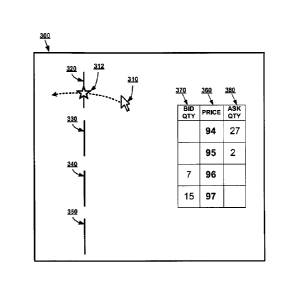Note: Descriptions are shown in the official language in which they were submitted.
CA 02803611 2012-12-20
WO 2012/003217 PCT/US2011/042373
ORDER ENTRY ACTIONS
FIELD
[0001] The present patent document relates to electronic trading. In
particular, the
present patent document relates to trading or exchanging tradeable objects,
such as securities
or commodities, within an electronic trading system.
BACKGROUND
[0002] Electronic trading involves electronically matching orders to buy and
sell a
tradeable object. These orders may be referred to as trade orders. During the
electronic
trading process, an electronic exchange generally performs the order matching,
such that
quantity of one or more trade orders is matched with quantity of one or more
contra-side
trade orders. For instance, a sell order is contra-side to a buy order with
the same price.
Similarly, a buy order is contra-side to a sell order with the same price.
Unmatched quantity
of trade orders is held in the exchange order book until quantity of a trade
order is matched or
removed from the order book. In addition to matching trade orders, the
electronic exchange
is typically adapted to provide market data and trade confirmation data to
subscribing trading
devices.
[00031 Once the data is received by a subscribing trading device, a trading
platform or
trading tool in the trading device may be adapted to output the data to a
display screen and
allow a user (e.g., a trader) to interact with the displayed data. A trading
platform may allow
a user to view and process the data and place one or more trade orders. During
the process of
placing a trade order with the electronic exchange, a user generally provides
one or more
order entry parameters to the electronic exchange. The electronic exchange
receives the
order entry parameters and places a trade order into the exchange order book.
Sometimes, an
algorithmic trading platform in the trading device is used to decide on
aspects of the trade
order, such as the timing, price, or quantity of the order, or is used to
initiate the order
without (or with very little) human intervention. Unlike the example directly
above, data
from the electronic exchange may not always get displayed to the user when an
algorithmic
trading platform is employed.
[00041 It is desirable to improve one, some, or all of the components in the
electronic
trading system.
1
CA 02803611 2012-12-20
WO 2012/003217 PCTIUS2011/042373
SUMMARY
[00051 The embodiments described herein include, but are not limited to,
various devices,
systems, methods, and computer program products. Only a few, of the many,
embodiments
are summarized in this section.
[00061 In an embodiment, a method for order entry includes detecting when an
order
entry action is performed, where the order entry action does not involve
clicking an order
entry button, analyzing the order entry action to identify an order entry
parameter associated
with the order entry action, and in response to detecting the order entry
action, setting and
sending the order entry parameter, wherein the order entry parameter is sent
to an exchange
system.
[00071 In an embodiment, logic encoded in one or more tangible media for
execution by
a processor is provided. When executed, the logic is operable to detect when
an order entry
action is performed, wherein the order entry action does not involve clicking
an order entry
button, analyze the order entry action to identify an order entry parameter
associated with the
order entry action, and in response to detecting the order entry action, set
and send the order
entry parameter. The order entry parameter is sent to an exchange system.
2
CA 02803611 2012-12-20
WO 2012/003217 PCT/US2011/042373
BRIEF DESCRIPTION OF THE DRAWINGS
[0008] The drawings illustrate example embodiments. As such, the various
embodiments
should not be limited to the arrangements and instrumentality shown in the
drawings. The
following provides a brief description of the drawings.
[0009] FIG. 1 illustrates an example electronic trading system that may be
used during
the electronic trading process;
[0010] FIG. 2 illustrates an example order entry method that may be executed
to perform
order entry during an electronic trading process; and
[0011] FIGs. 3-12 show exemplary trade order actions.
3
CA 02803611 2012-12-20
WO 2012/003217 PCT/US2011/042373
DETAILED DESCRIPTION
[00121 Various embodiments disclosed herein relate to order entry. In the
electronic
trading process, order entry involves setting one or more order entry
parameters, sending one
or more order entry parameters, or both setting and sending one or more order
entry
parameters. As will be described in more detail below, various order entry
actions, such as
moving a cursor across an order entry line, moving a cursor into an order
entry region,
selecting an order entry button, or performing a gesture, may be used to
trigger the setting,
sending, or both setting and sending one or more order entry parameters. At
least some
embodiments described herein relate to the process of enabling an order entry
action. In
some embodiments, an order entry action must be enabled before it is able to
set, send, or
both set and send one or more order entry parameters.
[00131 Before explaining any further, it is worth noting again that the
various
embodiments disclosed herein are not limited in their application to the
details of design and
arrangement of the components set forth in the previous and following
description or as
illustrated in the drawings. Instead, the previous description, following
description, and the
drawings focus on presenting concepts of various embodiments that may stand
alone or be
combined with each other.
1. Example Trading System
[00141 FIG. 1 is a block diagram illustrating an electronic trading system
("trading
system") 100. The trading system 100 includes a trading device 110, a gateway
120, and an
electronic exchange system ("exchange system") 130. The trading system 100 may
include
additional, different, or fewer components. For example, as shown in FIG. 1
and discussed in
more detail below, the trading system 100 may include a server side device
140. In another
example, the trading system 100 may include multiple (for example, two or
more) trading
devices 110, multiple gateways 120, multiple exchange systems 130, multiple
server side
devices 140, or any combination thereof.
[00151 The trading device 110 is in communication with the gateway 120 via
communication network 102. The trading device 110 is in communication with the
server
side device 140 via communication network 104. The gateway 120 is in
communication with
the exchange system 130 via communication network 106 and the server side
device 140 via
4
CA 02803611 2012-12-20
WO 2012/003217 PCT1US2011/042373
communication network 108. The phrase "in communication with" may include in
direct
communication and indirect communication through one or more intermediary
components.
[00161 Communication networks 102, 104, 106, 108 can include hardware (for
example,
servers, routers, gateways, and switches), software (for example, a trading
application or a
communication application), transmission channels (e.g., Ti lines, T3 lines,
Integrated
Services Digital Network (ISDN) lines), telecommunication networks (e.g., data
network,
computer network, the Internet network, wide area network, local area
network), or any
combination thereof. Communication networks 102, 104, 106, 108 may include
wired,
wireless, or both wired and wireless networks and may be the same or different
types of
networks.
[00171 The trading device 110 is a personal computer, a workstation, a
desktop, a laptop,
a mobile device, a handheld device, a server, a gateway, or other computing
device(s). For
example, the trading device 110 may be a personal computer running a copy of
X TRADER, which is an electronic trading platform provided by Trading
Technologies
International, Inc. of Chicago, Illinois. As another example, the trading
device 110 is a server
running an automated trading tool, such as Autotrader or Autospreader , which
are also
provided by Trading Technologies International, Inc. In yet another example,
the trading
device 110 is a collection of devices, such as a personal computer and a
server, working in
combination with each other.
[00181 The trading device 110 is generally owned, operated, controlled,
programmed by,
configured by, or otherwise used by a user. As used herein, the phrase "user"
may include,
but is not limited to, a human (e.g., a trader) or an electronic trading
device (e.g., including a
processor and memory or an algorithmic trading system). One or more users may
be
involved in the ownership, operation, control, programming, configuration or
other use.
[00191 The trading device 110 may be used to electronically trade one or more
tradeable
objects. As used herein, the phrase "tradeable object" includes products that
can be traded
with a quantity and a price. Exemplary tradeable objects include financial
products such as
stocks, options, bonds, futures, currency, warrants, funds derivatives,
commodities, traded
events, goods, or any combination thereof. Tradeable objects may be "real" or
"synthetic."
Real tradeable objects are products that are listed by an exchange. Whereas,
synthetic
tradeable objects are products that are defined by a user and are not listed
by an exchange.
CA 02803611 2012-12-20
WO 2012/003217 PCT/US2011/042373
For example, a synthetic tradeable object may include a combination of real
(or other
synthetic) products such as a synthetic spread created by a trader utilizing
the trading device
110.
[0020] Electronically trading one or more tradeable objects may include
setting one or
more order entry parameters, sending one or more order entry parameters, or
both setting and
sending one or more order entry parameters. In general, a parameter is a
variable that is
given a specific value during the execution of a program or of a procedure
within a program.
A parameter is data that defines a value, such as a price or quantity value.
More specifically,
an order entry parameter may be part of, associated with, or used to define a
trade order. By
way of example, a order entry parameter may be, for example, a parameter
defining a
tradeable object to be bought or sold (hereinafter, a "tradeable object
parameter"), a
parameter defining a price for the tradeable object(s) (hereinafter, a "price
parameter"), a
parameter defining a quantity of a tradeable object to be traded (hereinafter,
a "quantity
parameter"), a parameter defining an order type (hereinafter, a "order type
parameter"), or
any combination thereof. However, other parameters can be order entry
parameters.
[0021] A tradeable object parameter, for example, defines one or more
tradeable objects
to be bought or sold. In some embodiments, the tradeable object parameter
defines, for
example, a trading strategy. A trading strategy, for example, defines a
relationship between
one or more tradeable objects to be traded. An exemplary trading strategy is a
spread
between two or more different tradeable objects, such as a butterfly spread or
a calendar
spread. Tradeable objects in a spread are typically different than each other.
The tradeable
objects generally have different underlying products (e.g., corn or soybeans),
different
expiration dates (e.g., July and September), both different underlying
products and expiration
dates, or other differences. For example, a first leg may be associated with a
contract for July
2010 corn (ZCNO) and a second leg display may be associated with a contract
for September
2010 corn (ZCUO). In this example, these tradeable objects are different
tradeable objects,
even though the underlying product (e.g., corn) is the same in each contract.
[0022] A price parameter, for example, defines a price or value (e.g., a
derivative of
price) for the tradeable object(s) or trading strategy to be traded. A
quantity parameter, for
example, defines a quantity of a tradeable object to be traded. The quantity
parameter may
define the number of units, lots, or contracts to be traded.
6
CA 02803611 2012-12-20
WO 2012/003217 PCT/US2011/042373
[0023] An order type parameter, for example, defines whether the tradeable
object(s) or
trading strategy is to be bought or sold. The order type parameter may also
define whether
the order is a limit order, market order, or other type of order.
[0024] The trading device 110 may be adapted to set, send, or both set and
send
additional, different, or fewer order entry parameters that are directly or
indirectly related to
an order that has been or will be placed with the exchange system 130. For
example, the
trading device 110 may send a first order type parameter defining "buy" and a
second order
type parameter defining "market order." The first and second order type
parameters may be
combined into a single message or multiple, different messages.
[0025] Setting an order entry parameter may include selecting, assigning, or
otherwise
defining a value, such as a number, letter, word, price, quantity, bit, or
byte. As discussed in
more detail below, in various embodiments, setting one or more order entry
parameters may
be triggered by one or more order entry actions. However, in certain
embodiments, one or
more of the order entry parameters are set as default parameters. For example,
a tradeable
object parameter may be set based on a default parameter. A default parameter
is a parameter
that is automatically selected by a computer program in the absence of a
choice made by the
user. The trading device 110 may automatically select a tradeable object, for
example, based
on a trading algorithm or market condition. However, in other situations, the
tradeable object
may be selected by a user, for example, based on which trading tool was
selected.
[0026] Sending one or more order entry parameters may include, for example,
sending
the one or more order entry parameters to the exchange system 130 via the
gateway 120 or
the server side device 140. Order entry parameters, which are related to each
other, may be
sent at the same or different times, for example, in the same message or
different messages.
For instance, a tradeable object parameter may be sent ahead of, or along
with, a price
parameter and quantity parameter that are sent to the trading strategy device
or the server side
device for the first time. The tradeable object parameter may be stored, for
example, at the
server side device. With the tradeable object parameter already at the server
side device,
subsequent incoming price and quantity parameters may be combined or used with
the
tradeable object parameter and sent collectively to the exchange system. If a
change in the
tradeable object parameter occurs, then an updated tradeable object parameter
may be sent
ahead of, or along with, price and quantity parameters following the change.
In other
embodiments, a price parameter, but not necessarily quantity parameter is sent
to the gateway
7
CA 02803611 2012-12-20
WO 2012/003217 PCTIUS2011/042373
or server side device. For instance, a price parameter may be sent ahead of,
along with, or
after a quantity parameter.
[00271 An order entry parameter may be sent at the request from a user or
automatically.
For example, a trader may utilize the trading device 110 to place an order for
a particular
tradeable object. The trader may manually provide various parameters for the
trade order
such as an order price, quantity, or both price and quantity. As another
example, a trading
device 110 may automatically calculate one or more parameters for an order and
automatically send the order. In some instances, a trading device 110 may
prepare the order
to be sent but not actually send it without confirmation from the trader.
[00281 As shown in FIG. 1, the trading device 110 includes a bus 111, a
processor 112, a
main memory 113, a data storage 114, a network interface 115, a display device
116, an input
device 117, and an output device 118. The trading device 110 may include
additional,
different, or fewer components. For example, multiple buses, multiple
processors, multiple
main memory devices, multiple storages, multiple network interfaces, multiple
display
devices, multiple input devices, multiple output devices, or any combination
thereof may be
provided. In another example, the trading device 110 may not include an input
device 117.
Instead, for example, the trading device 110 may be controlled by an external
or remote input
device via the network interface 115.
[00291 The bus 111 is a communication bus, channel, network, circuit, or other
mechanism for communicating data between components in the trading device 110.
The bus
111 may be communicatively coupled with and transfer data between any of the
components
of the trading device 110. For example, during an installation process of a
trading
application, one or more computer-readable instructions that are to be
executed by the
processor 112 may be transferred from the data storage 114 or the network
interface 115 to
the main memory 113. When the trading device 110 is running or preparing to
run the
trading application stored in the main memory 113, the processor 112 may
retrieve the
instructions from the main memory 113 via the bus 111.
[00301 The processor 112 may be a general processor, digital signal processor,
application specific integrated circuit, field programmable gate array, analog
circuit, digital
circuit, programmed processor, combinations thereof, or other now known or
later developed
processing device. The processor 112 may be a single device or a combination
of devices,
8
CA 02803611 2012-12-20
WO 2012/003217 PCT/US2011/042373
such as associated with a network or distributed processing. Any processing
strategy may be
used, such as multi-processing, multi-tasking, parallel processing, remote
processing, or the
like. Processing may be local or remote and may be moved from one processor to
another
processor.
[00311 The processor 112 may be operable to execute logic encoded in one or
more
tangible media, such as main memory 113 or data storage 114. As used herein,
logic encoded
in one or more tangible media includes instructions that are executable by the
processor 112
or a different processor. The logic may be stored as part of software,
hardware, integrated
circuits, firmware, micro-code or the like. The logic may be received from an
external
communication device via a communication network, for example, connected to
the Internet.
The processor 112 may execute the logic to perform the functions, acts or
tasks illustrated in
the figures or described herein.
[00321 The main memory 113 and data storage 114 may be tangible media, such as
computer readable storage media. Computer readable storage media may include
various
types of volatile and non-volatile storage media, including but not limited to
random access
memory, read-only memory, programmable read-only memory, electrically
programmable
read-only memory, electrically erasable read-only memory, flash memory,
magnetic tape or
disk, optical media, any combination thereof, or any other now known or later
developed
tangible data storage device. The main memory 113 and data storage 114 may be
a single
device or, as shown in FIG. 1, different devices. The main memory 113 and data
storage 114
may be adjacent to, part of, programmed with, networked with, or remote from
processor
112, such that data stored in the main memory 113 and data storage 114 may be
retrieved and
processed by the processor 112, for example.
[00331 The main memory 113 and data storage 114 may be the same or different
types of
memory. For example, in one embodiment, the main memory 113 includes both
random
access memory (RAM) and read only memory (ROM). In this example, the RAM is a
dynamic storage device that stores information and instructions to be executed
by processor
112. The RAM also may be used for storing temporary variable or other
intermediate
information during execution of instructions to be executed by processor 112.
The ROM is a
static storage device for storing static information and instructions for
processor 112.
Furthermore, in this example, the data storage 114 may be a magnetic disk,
optical disk, or
9
CA 02803611 2012-12-20
WO 2012/003217 PCT/US2011/042373
flash memory for storing information to be processed by the processor 112 and
instructions to
be executed by the processor 112.
[00341 The main memory 113 and data storage 114 may store instructions that
are
executable by the processor 112. The instructions may be executed to perform
one or more
of the acts or functions described herein or shown in the figures. For
example, the
instructions are executed to perform one, some, or all of the acts shown in
FIG. 2.
[00351 The network interface 115 may be a one-way or two-way communication
coupling. Accordingly, the network interface 115 may communicatively connect
one, two, or
more communication networks or devices. For example, the bus 111 may be
coupled with
the communication network 102 and the communication network 104 via the
network
interface 115, such that one, some, or all of the components of the trading
device 110 are
accessible or can communicate via the communication network 102 and the
communication
network 104. Additionally, or alternatively, the network interface 115 may
couple the bus
111 with other communication networks. The network interface 115 may be, for
example, an
integrated services digital network (ISDN) card or a modem to provide a data
communication
connection. As another example, network interface 115 may be a local area
network (LAN)
card to provide a data communication connection to a compatible LAN, for
example,
connected to the Internet. Wireless links may also be implemented. The network
interface
115 may send and receive electrical, electromagnetic, or optical signals that
carry analog or
digital data streams representing various type of information.
[00361 The display device 116 may a visual output device, cathode ray tube
(CRT)
display, electronic display, electronic paper, flat panel display, light-
emitting diode (LED)
displays, electroluminescent display (ELD), plasma display panels (PDP),
liquid crystal
display (LCD), thin-film transistor displays (TFT), organic light-emitting
diode displays
(OLED), surface-conduction electron-emitter display (SED), laser television,
carbon
nanotubes, nanocrystal displays, head-mounted display, projector, three-
dimensional display,
transparent display device, or other now known or later developed display.
[00371 The display device 116 is adapted to display a trading screen. Trading
screens are
electronic trading interfaces that enable traders to perform electronic
trading acts, such as
setting order entry parameters or sending the order entry parameters. Trading
screens may
also be used for viewing market data. Trading screens may also be used to
automate these
CA 02803611 2012-12-20
WO 2012/003217 PCT/US2011/042373
and additional actions. Trading screens may be provided by a trading
application. For
example, during operation, X_TRADERTM may provide an electronic trading
interface,
referred to as MD TraderC in which working orders and bid and ask quantities
are displayed
in association with a list of price levels.
[0038] Trading screens may display one or more trading tools. Trading tools
are
electronic tools that allow, assist with, or facilitate electronic trading.
Exemplary trading
tools include, but should not be limited to, charts, trading ladders, order
entry tools,
automated trading tools, automated spreading tools, risk management tools,
order parameter
tools, order entry systems, market grids, fill windows, and market order
windows,
combinations thereof, other electronic tools used for trading, preparing to
trade, or managing
trades.
[0039] Trading screens may display market information and may be interactive.
An
interactive trading screen may allow, for example, one or more trading actions
to be
performed using the trading screen. For example, as will be discussed below,
an interactive
trading screen may allow one or more order entry parameters to be set, sent,
or set and sent
using one or more order entry actions. The display device 116 or input device
117, for
example, may be used to interact with the trading screen.
[0040] The input device 117 may be, for example, a keyboard, mouse,
microphone,
touch-screen, trackball, keypad, joystick, or other device for inputting a
signal. The input
device 117 may be used, for example, to provide command selections to
processor 112. For
example, the input device 117 may be a mouse that is used to control a cursor
displayed on a
trading screen. The mouse may include one or more buttons for selection and
control.
Likewise, the output device 118 may be, for example, a keyboard, mouse,
speakers, touch-
screen, trackball, keypad, haptic device or system, joystick, or other device
for outputting a
signal. The output device 118 is used, for example, to output one or more
signals, such as a
haptic signal or an audio signal, to a user.
[0041] The gateway 120 is adapted to communicate with the trading device 110
and the
exchange system 130 and may facilitate communication between the client device
110 and
the server side device 140 and the exchange system 130. For example, the
gateway 120 may
receive trade orders from the client device 110 and transmit the trade orders
to the exchange
11
CA 02803611 2012-12-20
WO 2012/003217 PCTIUS2011/042373
system 130. As another example, the gateway 120 may receive market data from
the
exchange 130 and transmit the market data to the trading device 110.
[0042] The gateway 120 performs processing on data communicated between the
client
device 110 and the exchange system 130. For example, the gateway 120 may
process a trade
order received from the trading device 110 into a data format acceptable by
the exchange
130. Similarly, the gateway 120 may transform market data in an exchange-
specific format
received from the exchange 130 into a format understood by the trading device
110. The
processing may include protocol translation or conversion. The processing of
the gateway
120 may also include tracking orders from the trading device 110 and updating
the status of
the order based on fill confirmations received from the exchange system 130,
for example.
As another example, the gateway 120 may coalesce market data from one or more
exchange
systems and provide it to the trading device 110.
[0043] In general, the exchange system 130 may be owned, operated, controlled,
or used
by an exchange. Exemplary exchanges include the London International Financial
Futures
and Options Exchange ("LIFFE"), the Chicago Board of Trade ("CBOT"), and the
Chicago
Mercantile Exchange ("CME"). The exchange system 110 may be an electronic
matching
system, such as a computer, server, or other computing device, that is adapted
to allow
tradeable objects, for example, offered for trading by the exchange, to be
bought and sold.
[0044] The exchange system 130 is adapted to match quantity of a trade order
with
quantity of another trade order that can result in an order fill or partial
fill. A trade order may
include one or more order entry parameters. For matching purposes, the
exchange system
110 includes a matching engine adapted to match the trade orders. The exchange
system 130
is adapted to match trade orders to buy and sell one or more tradeable
objects. The tradeable
objects may be listed for trading by the exchange system 130. A trade order
may be received
from the client device 110 or from the server side device 140. A trade order
may also be
received from the client device 110 through the gateway 120, for example. In
addition, a
trade order may be received from other devices in communication with the
exchange system
130. Typically the exchange system 130 will be in communication with a variety
of other
client devices (which may be similar to client device 110) that also provide
orders to be
matched.
12
CA 02803611 2012-12-20
WO 2012/003217 PCTIUS2011/042373
[00451 Furthermore, the exchange system 130 is adapted to provide market data.
The
market data may be provided to the client device 110, for example, through the
gateway 120.
Once received, the trading device 110 may process and display the market data.
If displayed,
the market data may be displayed on the display device 116, for example, as
part of a trading
screen.
[00461 As mentioned above, the trading system 100 may include a server side
device 140.
The server side device 140 may be a server, gateway, personal computer, remote
processing
device, a combination thereof, or other computing device. For example, the
server side
device 140 may be a server running an automated trading too], such as
AutospreaderTM or
AutotraderTM, both of which are provided by Trading Technologies
International, Inc. The
automated trading tool may be controlled using the trading device 110, even
though the
server, along with the gateway 120, may be physically located at, in, around,
or near the
exchange system 130.
[00471 The server side device 140 may provide processing at a site that is
physically
located closer to the exchange system 130 than the trading device 110.
Accordingly, all,
some, or none of the acts or functions of the trading device 110, the gateway
120, or both the
trading device 110 and gateway 120 may be performed by the server side device
140. For
example, the exchange system 130 may be running a copy of X_TRADERTM that is
controlled by the trading device 110.
[00481 The server side device 140 may be in communication with and coupled
with the
gateway 120 via communication network 106. The server side device 140 may
receive one
or more order entry parameters. The exchange system 130 may submit a trade
order to the
exchange system 130, for example, via the gateway 120. The trade order may
include one or
more the of the order entry parameters received from the trading device 110.
The server side
device 140 may also be adapted for working the trade order with the exchange
system 130.
Working a trade order may include submitting a trade order, re-quoting a trade
order,
cancelling a trade order, sending a hedge order, managing a trade order, or
any combination
thereof.
[00491 In some embodiments, the server side device 140 may be adapted to
communicate
directly with the exchange system 130 and may be able to communicate with the
exchange
system 130 without the gateway 120.
13
CA 02803611 2012-12-20
WO 2012/003217 PCT/US2011/042373
[0050] Before explaining further, it is noted that the trading system 100 is
provided as an
exemplary embodiment. The configuration and arrangement may change depending
on the
exact implementation. For example, the configuration and arrangement may
change
depending the requirements of the electronic exchange. Furthermore, other now
known or
later developed components may be incorporated into the trading system 100.
II. Order Entry Method
[0051] FIG. 2 illustrates an example of an order entry method 200. The order
entry
method 200 is implemented using the system 100 of FIG. 1 or a different
system. For
example, in certain embodiments, one, some, or all of the acts in the order
entry method 200
are executed by the trading device 1 10 of FIG. 1.
[0052] The order entry method 200 may include detecting one or more order
entry
actions 210, determining whether the one or more order entry actions are
enabled 220,
analyzing the one or more order entry actions 230, setting one or more order
entry parameters
240, collecting one or more additional order entry parameters 250, and sending
one or more
order entry parameters 260. However, the order entry method 200 may include
additional,
different, or fewer acts. For example, the order entry method 200 may not
include act 250.
In another example, acts 250 and 260 may not be included in the order entry
method 200.
[0053] The acts may be performed in the order shown in FIG. 2 or a different
order. For
example, act 210 may be performed after or at the same time as act 220. In
another example,
act 250 may be performed at the same time as or before either act 230 or act
240.
[0054] In act 210, a trading device, such as the trading device 110 of FIG. 1,
may detect
one or more order entry actions. As discussed in more detail below, detecting
one or more
order entry actions may include detecting when a cursor is moved across an
order entry line,
a cursor is moved into an order entry region, an order entry button is
activated (e.g., pressed
down, released up, or both); an order entry gesture is performed, or any
combination thereof.
[0055] In act 220, the trading device determines whether one or more order
entry actions
are enabled. In the event that the one or more order entry actions are enabled
(e.g.,
"ENABLED" in FIG. 2), the order entry method proceeds to act 230. Otherwise,
in the event
that the one or more order entry actions are not enabled (e.g., "NOT ENABLED"
in FIG. 2),
14
CA 02803611 2012-12-20
WO 2012/003217 PCT/US2011/042373
the order entry method 200 may proceed back to act 210. Alternatively, the
order entry
method may proceed back to just prior to act 220.
[00561 When an order entry action is enabled, performing the order entry
action may
produce a result, such as setting one or more order entry parameters, sending
one or more
order entry parameters, or both setting and sending one or more order entry
parameters.
However, in the event that the order entry action is not enabled, performing
the order entry
action does not produce a result. For example, in certain embodiments, when
the order entry
action is not enabled, the order entry action may still be performed, however,
the
performance will not produce a result. By way of example, in the event that an
order entry
action, such as crossing an order entry line is not enabled, the cursor may
still move across
the order entry line; however, the result, such as setting an order entry
parameter, may not be
completed.
[00571 However, in some embodiments, if the order entry action is not enabled,
the user
may be prevented from even performing the order entry action. By way of
example, as will
be discussed in more detail below, an order entry region may have an order
entry gate. The
order entry gate may be closed, for example, preventing access to the order
entry region,
when the order entry action is not enabled. However, upon enabling the order
entry action,
the order entry gate may open and a cursor may be moved into an order entry
region.
[00581 In act 230, the trading device analyzes the one or more order entry
actions.
Analyzing one or more order entry actions may include mapping one or more
order entry
actions to one or more order entry parameters. An order entry action may be
associated with
one or more order entry parameters and may be used to identify the one or more
order entry
parameters that should be set, sent, or both set and sent. For example, an
order entry line may
be associated with a specific price parameter and order type parameter. When a
cursor
crosses the order entry line, the trading device may be adapted to identify
the specific price
parameter and order type parameter.
[00591 In act 240, the trading device sets one or more order entry parameters.
Setting one
or more order entry parameters may include preparing for use, for example, by
formatting or
otherwise preparing to send the one or more order entry parameters. Setting an
order entry
parameter may include defining a value for the parameter. For example, a
value, such as a
price value (e.g., 94) may be defined for a price parameter. Other values may
be defined for
CA 02803611 2012-12-20
WO 2012/003217 PCTIUS2011/042373
other parameters. Additionally, or alternatively, setting one or more order
entry parameters
may include loading the one or more order entry parameters into message or
packet.
[0060] In act 250, the trading device obtains one or more additional order
entry
parameters. Obtaining one or more additional order entry parameters may
include receiving,
requesting, retrieving, or otherwise obtaining one or more additional order
entry parameters.
In certain embodiments, one or more additional order entry parameters are
preset parameters.
As used herein, a preset parameter may be default parameter or a parameter
that is set prior to
one or more order entry actions being performed. Preset parameters may be
stored in
memory. For example, an object definition parameter may be a preset parameter,
for
example, when a trading tool is selected for operation. A trading tool may be
associated with
a specific tradeable object. Accordingly, when the trading tool is selected,
the object
definition parameter may be set to define, for example, the specific tradeable
object. The
object definition parameter may be referred to as a preset parameter, for
example, because it
is associated with each order entry parameter that is set using a trading
tool.
[0061] In act 260, the trading device sends one or more order entry
parameters, for
example, to a server side device, exchange system, memory, or other
communication device.
The one or more order entry parameters may include the one or more order entry
parameters
that were set in act 240, the one or more additional order entry parameters
obtained in act
250, or a combination thereof.
[0062] In certain embodiments, the trading device sends the one or more order
entry
parameters to a server side device, such as the server side device 140 of FIG.
1, which is
adapted to work a trade order with the exchange system, such as the exchange
system 130 of
FIG. 1. The server side device may receive the one or more order entry
parameters from the
trading device and generate a trade order using the one or more order entry
parameters.
When generating the trade order, the server side device may combine the one or
more order
entry parameters received from the trading device with one or more order entry
parameters
stored on the server side device. Once generated, the server side device may
submit the trade
order to the exchange system, for example, via one or more intermediary
components, such
as a gateway. Alternatively, the trade order may be submitted directly to the
exchange
system.
16
CA 02803611 2012-12-20
WO 2012/003217 PCT/1JS2011/042373
[0063] In certain embodiments, the trading device may send one or more order
entry
parameters to the exchange system, for example, via a gateway, such as the
gateway 120.
The one or more order entry parameters maybe sent in the form of a trade order
to the
exchange system. The trading device may generate and submit a trade order
including the
one or more order entry parameters.
[0064] In certain embodiments, the trading device may send the one or more
order entry
parameters to a local or remote storage device. The one or more order entry
parameters may
be stored, for example, locally in the trading device or at a remote data
store. For example,
the one or more order parameters may be sent to main memory 113 or data
storage 114 of
FIG. 1 or to a remote data store via the network interface 115.
III. Order Entry Actions
[0065] As mentioned above, in various embodiments, the trading device 110 is
adapted to
set one or more order entry parameters, send one or more order entry
parameters, or both set
and send one or more order entry parameters. Setting, sending, or both setting
and sending
one or more order entry parameters is, for example, performed in response to
or based on one
or more order entry actions. An order entry action may be, for example, an
action performed
or initiated by a trader. Exemplary order entry actions include, but should
not be limited to,
moving a cursor across an order entry line, moving a cursor into an order
entry region,
pressing an order entry button, or performing a gesture. Other order entry
actions may be
performed when setting, sending, or setting and sending one or more order
entry parameters.
[0066] As will be described in more detail below, FIG. 3 - FIG. 13 illustrate
exemplary
order entry actions. More specifically, FIG. 3 and FIG. 4 illustrate various
embodiments
where moving a cursor across an order entry line is an order entry action.
FIG. 5 and FIG. 6
illustrate various embodiments where moving a cursor into an order entry
region is an order
entry action. FIG. 7 and FIG. 8 illustrate various embodiments where
activating an order
entry button is an order entry action. FIG. 9 - 13 illustrate various
embodiments where
performing a gesture is an order entry action.
A. Order Entry Line
[0067] FIG. 3 illustrates an example trading screen 300. The trading screen
300 includes
a cursor 310 and an order entry line 320. In various embodiments, the trading
screen 300
may include additional, different, or fewer components. For example, as shown
in FIG. 3 and
17
CA 02803611 2012-12-20
WO 2012/003217 PCT/US2011/042373
explained in more detail below, the trading screen 300 may include additional
order entry
lines, such as order entry line 330, order entry line 340, order entry line
350, or any
combination thereof. In another example, as shown in FIG. 3, the trading
screen 300 includes
one or more trading tools, such as a price axis 360, bid quantity axis 370,
ask quantity axis
380, or any combination thereof. The price axis 360, bid quantity axis 370,
and ask quantity
axis 380 may be referred to collectively as a market depth trading tool. A
market depth
trading tool may be used to place orders for a tradeable object and display
market depth at
certain price levels. Other trading tools, such as charts, parameter fields,
last traded quantity
axis, order entry axis, or other trading tools related to order entry, may be
included in the
trading screen 300.
[0068] The trading screen 300, as well as the components and tools included in
the
trading screen 300, may be displayed, for example, on the display device 116
of FIG. 1 or a
different display device.
[0069] The cursor 310 is controlled by a user, for example, using an input
device, such as
the input device 117 of FIG. 1 or a different input device. The cursor 310 may
be a pointer or
other indicator used to show the position on a display device that will
respond to input from a
text input or pointing device. The cursor 310 is displayed as part of the
trading screen 300
and controlled by the user to set, send, or both order entry parameters.
Although a single
cursor is shown, it is possible that there are multiple cursors, which may be
used to perform
the same or different order entry actions.
[0070] During operation, a user moves the cursor 310 (e.g., using an input
device) across
one or more of the order entry lines 320, 330, 340, 350. An order entry line
maybe used to
set, send, or both set and send one or more order entry parameters, as
described above.
Accordingly, each order entry line may be associated with setting one or more
order entry
parameters, a command to send one or more order entry parameters, or both. For
example, in
the example of FIG. 3, order entry line 320 is associated with an ask at price
value of "94"
(e.g., shown in the price axis 360), order entry line 330 is associated with
an ask at price
value of "95," order entry line 340 is associated with a bid at a price value
of "96," and order
entry line 350 is associated with a bid at a price value of "97." This
association can change if
the inside market is re-centered or repositioned manually or automatically.
18
CA 02803611 2012-12-20
WO 2012/003217 PCTIUS2011/042373
[00711 When the user moves the cursor 310 across or over the order entry line
320, as
illustrated by the star 312, a price parameter may be set to a value of 94 and
an order type
parameter may be set to "buy." The order type parameter is set to "buy"
because of the
location of the selected price level relative to the inside market. For
example, since the inside
market is below the price level of "94," the order type parameter is set to
"buy." Other
relationships may be used for setting the order type parameter as well.
However, in other
embodiments, the order type parameter may be a default parameter. The price
parameter and
order type parameter may be combined with one or more additional order entry
parameters or
sent by themselves. For example, price parameter and order type parameter may
be
combined with (e.g., sent with) a preset quantity parameter. The quantity
parameter may
have been defined in a text field prior to, at the same time as, or after the
price and order type
parameters being set. There may optionally be a visual or auditory or other
indication that
the crossing of the order entry line has set a parameter. The value of the
parameter may
optionally be displayed visually on the interface or indicated via an auditory
notification as a
result of the crossing of the order entry line.
[0072 In the event that the price and order type parameters are set but not
sent in
response to the cursor crossing the order entry line 320, because that
instance of the order
entry line had been configured to set but not send, then the user may use the
cursor 310 to
initiate sending the order entry parameters. For example, a send button can be
selected (e.g.,
pressed) to send all, some, or none of order entry parameters. The order entry
parameters can
be sent, for example, to a server side device or gateway connected to an
exchange system.
An order entry button can be selected to send at any time after setting.
100731 Before explaining any further, it is worth noting again that the
trading screen 300
or various components may be displayed as shown in FIG. 3 or with a different
configuration.
More specifically, one, some, or all of the order entry lines may be displayed
vertically,
horizontally, at any angle, or any combination thereof. Likewise, instead of
being displayed
in a column formation (e.g., stacked on top of each other), the order entry
lines may be
partially or fully disposed in a row (e.g., next to each other), at different
corners of the trading
screen, or along different columns, rows, or both columns and rows.
[00741 Furthermore, in various embodiments, an order entry line can be
displayed on,
overlaid onto, adjacent to, in combination with, or in replacement of a
region, image, number,
letter, display device, trading too], or trading screen. For example, the
order entry line 320
19
CA 02803611 2012-12-20
WO 2012/003217 PCT/US2011/042373
may be overlaid onto a boundary associated with the price value "94" in the
price column 360
(e.g., the right-side boundary of the price column 360). The order entry line
330 may be
overlaid onto a boundary associated with the price value "95" in the price
column 360 (e.g.,
the right-side boundary of the price column 360). The order entry line 340 may
be overlaid
onto a boundary associated with the price value "96" in the price column 360
(e.g., the left-
side boundary of the price column 360). The order entry line 350 may be
overlaid onto a
boundary associated with the price value "97" in the price column 360 (e.g.,
the left-side
boundary of the price column 360).
[00751 In various embodiments, an order entry line may be straight or curved.
For
example, as shown in FIG. 3, the order entry lines are straight. However, in
other examples,
one or more of the order entry lines may include one or more curves.
Furthermore, one or
more of the order entry lines may be shaped into letters, numbers, pictures,
or other shapes.
For example, in various embodiments, the order entry line 320 may be shaped as
a square and
overlaid onto all of the boundaries of the price column 360 associated with
the price value
"94." In another example, the order entry line 320 is configured as number or
a series of
numbers, such as a "9," a "4," or "9" and "4" and placed in the price column
360 as a
replacement of all or some of the text associated with the price value "94."
[00761 FIG. 4 illustrates using a plurality of order entry lines to set
various order entry
parameters and using an order entry line to send the various order entry
parameters. FIG. 4
illustrates a trading screen 400. The trading screen 400 includes a cursor 402
and a plurality
of order entry lines 410 - 432. The plurality of order entry lines 410 - 432
may be associated
with a different order entry parameter. Each order entry line may be used to
set a different
order entry parameter.
[00771 Order entry lines 410, 412 may be used to set a trading object
parameter. For
example, order entry line 410 may be associated with tradeable object A and
order entry line
412 may be associated with tradeable object B. Accordingly, since the cursor
402 crossed
(e.g., illustrated by the star in FIG. 4) order entry line 412, the order
entry parameter is set to
tradeable object B. However, in the event that the cursor 402 crossed order
entry line 410
instead of order entry line 412, the order entry parameter would be set to
tradeable object A.
Tradeable object A may be the same or different than tradeable object B.
CA 02803611 2012-12-20
WO 2012/003217 PCT/US2011/042373
[00781 In various embodiments, an order entry line may represent all or some
of a trading
strategy, such as a spread. For example, an order entry line may be associated
with multiple
(e.g., two or more) tradeable objects. An order entry line may correspond to
multiple legs of
a spread. However, in another example, a trader may each select a trading
strategy by
crossing multiple order entry lines that are associated with different
tradeable objects.
[00791 Order entry lines 414, 416 may be used to set an order type parameter.
Order
entry line 414 may be associated with "buy" and order entry line 416 may be
associated with
"sell." In the example of FIG. 4, since the cursor 402 crossed (e.g.,
illustrated by the star in
FTG. 4) order entry line 416, the order entry parameter is set to "sell."
However, in the event
that the cursor 402 crossed order entry line 414 instead of order entry line
416, the order entry
parameter would have been set to "buy."
[00801 Order entry lines 418 - 424 may be used to set a quantity parameter.
For
example, order entry line 418 may be associated with a first quantity value,
order entry line
420 may be associated with a second quantity value, order entry line 422 may
be associated
with a third quantity value, and order entry line 424 may be associated with a
fourth quantity
value. In the example of FIG. 4, since the cursor 402 crossed (e.g.,
illustrated by the star in
FIG. 4) order entry line 420, the quantity parameter is set to the second
quantity value.
Likewise, in the event that the cursor 402 had crossed one of the other order
entry lines 418,
422, or 424, the quantity parameter would have been set to the associated
quantity value. The
first, second, third, and fourth quantity values may be the same or different
as each other.
[00811 Order entry lines 426 - 430 may be used to set a price parameter. For
example,
order entry line 426 may be associated with a first price value, order entry
line 428 may be
associated with a second price value, and order entry line 430 may be
associated with a third
price value. In the example of FIG. 4, since the cursor 402 crossed (e.g.,
illustrated by the
star in FIG. 4) order entry line 426, the price parameter is set to the second
quantity value.
Likewise, in the event that the cursor 402 had crossed one of the other order
entry lines 428
or 430, the price parameter would have been set to the associated price value.
The first,
second, and third price values may be the same or different as each other.
[00821 Order entry line 432 may be used to send the various order entry
parameters.
Order entry line 432 may be associated with a command to send the order entry
parameters
set using the order entry lines 410 - 430, any additional order entry
parameters (e.g., which
21
CA 02803611 2012-12-20
WO 2012/003217 PCT/US2011/042373
were associated with preset or default values), or any combination thereof. In
the example of
FIG. 4, since the cursor 402 crossed (e.g., illustrated by the star in FIG. 4)
the order entry line
432, the associated order entry parameters may be sent, for example, to a
server side device
or exchange system via a gateway. Order entry lines may correspond to +1, -1
from inside
market.
[00831 In various embodiments, one or more of the order entry lines may
dynamically
change positions on the trading screen. Movement may be based on, for example,
position of
the cursor 402, position of a crossed order entry line, or predicted position
of the cursor 402.
Movement of the order entry lines may minimize the distance that the cursor
needs to move
to cross an order entry line. For example, as shown in FIG. 4, the order entry
line 432 may
dynamically move in direction 440 such that the distance between the order
entry line 432
and order entry line 426 (e.g., the last crossed order entry line) is
minimized or reduced. As a
result, the position of an order entry line may dynamically change based on
the operation of
the user.
B. Order Entry Region
[00841 FIG. 5A illustrates an example trading screen 500. The trading screen
500 may
include one or more order entry regions, such as order entry regions 510 -
540. Each order
entry region may be associated with one or more order entry parameters, a
command to send
one or more order entry parameters, or a combination thereof. For example, in
the example
of FIG. 5, the order entry region 510 may be associated with a price value of
"97" and an
order type of "buy." The order entry region 520 may be associated with a price
value of "96"
and an order type of "buy." The order entry region 530 may be associated with
a price value
of "95" and an order type of "sell." The order entry region 540 may be
associated with a price
value of "94" and an order type of "sell."
[00851 One, some, or all of the order entry regions 510 - 540 may include a
border 504
and one or more order entry gates 506. The border 504 may prevent the cursor
502 from
entering into or exiting the order entry region and an order entry gate 506
may permit
entering and exiting the order entry region. The cursor 502 is unable to cross
the border 504
but may be moved through the order entry gate 506. The order entry gate 506
may be an
opening in the border 504. In various embodiments, the order entry gate 506
may provide
resistance. For example, the order entry gate 506 may be closed at certain
times and open at
other times. The user may open the order entry gate 506, for example, by
pressing a button,
22
CA 02803611 2012-12-20
WO 2012/003217 PCT/US2011/042373
"tapping" the order entry gate 506 with the cursor 502, or other act for
opening the order
entry gate 506. When attempting to enter or exit the order entry region, the
cursor 502 is
maneuvered, for example, by the user using an input device, through the order
entry gate 506.
This may include opening the order entry gate 506. The border 504 and one or
more order
entry gates 506 may be configured in any shape, size, or position.
[00861 One or more order entry parameters may be set, sent, or both set and
sent when
the cursor is maneuvered into the order entry region. For example, as shown in
FIG. 5A,
when the cursor 502 is maneuvered or steered through the order entry gate 506
and into the
order entry region 530, the price parameter may be set to a value of "95" and
the order type
parameter may be set to a value of "sell." In various embodiments, although
not required, the
price parameter and order type parameter may also be immediately or in delayed
fashion sent
in response to the cursor 502 entering the order entry region 530. Likewise,
the price
parameter and order type parameter may be set to other values depending on
which order
entry region the cursor 502 was moved into.
[00871 FIG. 5B illustrates an order entry region with multiple entry gates,
such as order
entry gates 572 - 578. Each one of the order entry gates may be associated
with setting,
sending, or both setting and sending one or more order entry parameters. In
various
embodiments, the order entry gates may be used to set, send, or both set and
send one or
more order entry parameters. For example, as shown in FIG. 513, the first
order entry gate
572 may be associated with tradeable object A. Order entry gate 574 may be
associated with
buying at a first price value. Order entry gate 576 may be associated with
buying at a second
price value. Order entry gate 578 may be associated with buying at a third
price value. In the
example of FIG. 5B, the tradeable object parameter may be set to tradeable
object A since the
cursor 502 was moved through order entry gate 572 (e.g., as illustrated by the
star near order
entry gate 572), and the order type parameter may be set to "buy" since the
cursor 502 was
moved through (e.g., as illustrated by the star near order entry gate 578) the
order entry gate
578.
[00881 FIG. 5C illustrates a series (e.g., including two or more) of order
entry regions
580. The series of order entry regions 580 may be used to set, send, or set
and send one or
more order entry parameters. For example, as shown in FIG. 5C, the order entry
region 582
may be used to set a price parameter and the order entry region 584 may be
used to send the
price parameter. In another example, the order entry region 582 may be used to
set a price
23
CA 02803611 2012-12-20
WO 2012/003217 PCTIUS2011/042373
parameter and the order entry region 584 may be used to set a quantity
parameter. In yet
another example, the order entry region 582 may be used to set a price
parameter and the
order entry region 584 may be used to select a default parameter, for example,
in the event
that there are multiple default parameters to choose among.
[00891 The series of order entry regions 580 may include additional order
entry regions,
for example, such that a combination of order entry parameters may be selected
and set. The
order entry regions may be displayed in any format. For example, the order
entry regions
may be displayed in a column, in a row, or at an angle relative to each other.
Furthermore,
the size and shape of one or more of the order entry gates may vary. For
example, instead of
placing an order entry gate along the side of the order entry region, an order
entry gate may
be disposed at a corner of the order entry region.
[00901 FIG. 6A and FIG. 6B illustrate various examples of moving a cursor into
an order
entry region without a border. More specifically, FIG. 6A illustrates moving a
cursor into an
order entry region without a border and FIG. 6B illustrates moving a cursor
into a sub-region
of the order entry region.
[00911 FIG. 6A illustrates an example trading screen 600. As mentioned above,
a trading
screen may include one or more order entry regions. For example, as shown in
FIG. 6A, the
trading screen 600 includes order entry regions 610, 620, 630, 640. The cursor
602 is moved
into the order entry region 630, for example, under the control of the user
using the input
device.
[00921 An order entry region may not include a border that prevents the cursor
from
entering or exiting the order entry region. Without a border, the cursor 602
may enter or exit
the order entry region from any direction. The order entry region may overlay
one or more
trading tools. For example, as shown in FIG. 6A, the order entry region may
overlay or
represent all or some of the bid quantity column, price column, and ask
quantity column. In
other embodiments, an order entry region may overlay or represent a single
trading tool. For
example, the order entry region may overlay only the price column.
[00931 In FIG. 6A, the order entry region 610 is associated with a price value
of "97" and
an order type of "buy." The order entry region 620 is associated with a price
value of "96"
and an order type of "buy." The order entry region 630 is associated with a
price value of
24
CA 02803611 2012-12-20
WO 2012/003217 PCT/US2011/042373
"95" and an order type of "sell." The order entry region 640 is associated
with a price value
of "94" and an order type of "sell."
[0094] In the event that the cursor 602 is moved into the order entry region
630, the price
parameter may be set to a value of "95" and the order type parameter may be
set to a value of
"sell." Similarly, in the event that the cursor 602 is moved into one of the
other order entry
regions 610, 620, 640, the price parameter and order type parameter may be set
in accordance
with the associated values.
[0095] The various order entry parameters may be sent in response to the
cursor 602
being moved into the order entry region 630. However, in other embodiments, a
separate,
independent order entry action may be performed to send the various order
entry parameters.
[0096] An order entry region may include one or more sub-regions associated
with the
same or different order entry parameters. For example, as shown in FIG. 6B,
the order entry
region 630 may include sub-region 632, sub-region 634, and sub-region 636. The
sub-
regions 632 - 636 may be associated with the quantity parameter. For example,
sub-region
632 may be associated with a quantity of "1," sub-region 634 may be associated
with a
quantity of "5," and sub-region 636 may be associated with a quantity of "10."
Accordingly,
in addition to setting the price parameter and order type parameter when the
cursor 602 is
moved into the order entry region 630, the quantity parameter may be set
depending on which
sub-region the cursor 602 is moved into. For example, as shown in FIG. 6B,
since the cursor
602 is moved into sub-region 636, the quantity parameter may be set to a value
of"10."
Similarly, in the event that the cursor 602 was moved into sub-region 632 or
634, the quantity
parameter would have been set to the corresponding value.
C. Order Entry Button
[0097] FIG. 7 and FIG. 8 illustrate various embodiments of using an order
entry button to
perform an order entry action. More specifically, FIG. 7 illustrates various
order entry
actions and FIG. 8 illustrates an example of using order entry buttons during
operation.
[0098] FIG. 7 shows an exemplary order entry button 700 that may be activated,
for
example, by a user's finger 710. The order entry button 700 may be located on
a keyboard,
mouse, touch-screen, or other input device. The order entry button 700 may be
associated
with one or more order entry actions.
CA 02803611 2012-12-20
WO 2012/003217 PCTIUS2011/042373
[0099] In various embodiments, an order entry action may include pressing
(e.g.,
represented by the arrow 720) the order entry button 700. An order entry
action may be
performed when the user's finger 710 moves the order entry button 700 from the
"up" state to
a "down" state. For example, an order entry parameter, such as a price
parameter, may be set
when the order entry button 700 is pressed. In another example, an order entry
action may be
enabled by pressing the order entry button 700.
[00100] In various embodiments, an order entry action may include holding
(e.g.,
represented by the holding position 730 shown in FIG. 7) the order entry
button 700 in a
"down" state, for example, for at least any preconfigured length of time or
substantially no
real length of time (e.g., just pressing it). The length of time may vary
depending on the
system or depending on user preferences. In an embodiment, the length of time
that the order
entry button 700 is held in a "down" state may be used to determine an order
entry parameter.
For example, holding the order entry button 700 down for a quarter of a second
may set the
quantity parameter to a value of "I;" holding the order entry button 700 down
for half of a
second may set the quantity parameter to a value of "5"; or holding the order
entry button 700
down for one second may set the quantity parameter to a value of "10." The
lengths of time
in this example are for illustration. Any length of time may be used. A
display window may
be displayed on a trading screen to show how long the order entry button 700
has been held
down or the value that will be set. In yet another embodiment, holding the
order entry button
700 in a "down" state may enable another order entry action. For example, some
order entry
actions may be enabled only if the order entry button 700 is being held down.
[00101] In various embodiments, an order entry action may include releasing
(e.g.,
represented by the arrow 740) the order entry button. An order entry action
may be
performed when the user's finger 710 allows the order entry button 700 to move
(e.g., spring)
into the "up" state from a "down" state. For example, an order entry
parameter, such as a
price parameter, may be set when the order entry button 700 is released. In
another example,
an order entry action may be enabled by releasing the order entry button 700.
In an
embodiment in which an order entry action is associated with releasing an
order entry button,
there may be a separate user action (e.g., pressing the Esc key on the
keyboard) which allows
the user to release the order entry button without taking the associated order
entry action.
[00102] One, some, or all of the various embodiments shown in FIG. 7 may be
combined
with each other. For example, FIG. 8 illustrates an example of combining
various
26
CA 02803611 2012-12-20
WO 2012/003217 PCT/US2011/042373
embodiments shown in FIG. 7. In FIG. 8, the order entry button 810, which may
be the 3-
key on a numeric keypad, is associated with a price value of "94" and an order
type of "buy."
The order entry button 820, which may be the 6-key on a numeric keypad, is
associated with
a price value of "95" and an order type of "buy." The order entry button 830,
which may be
the 4-key on a numeric keypad, is associated with a price value of "96" and an
order type of
"sell." The order entry button 840, which may be the 7-key on a numeric
keypad, is
associated with a price value of "97" and an order type of "sell." The
associations or various
keys selected is not limited to those shown in FIG. 8. Any association or key
may be used.
FIG. 8 merely illustrates various concepts of some of the embodiments.
[00103] In the event that the order entry button 810 is pressed, the price
parameter is set to
a price value of "94" and the order type parameter is set to "buy." The order
entry button 810
may be held down to set the quantity parameter. For example, holding the order
entry button
810 down for one second may set the quantity parameter to "5." Finally, one,
some, or all of
the price, order type, and quantity parameters may be sent when the order
entry button is
released.
D. Gesture
[00104] In various embodiments, a trading device may include a motion
detection device,
such as a camera, infrared sensor, motion-detection headset, or vision-
detection headset, as an
input device. The motion detection device may be adapted to detect a gesture.
As used
herein, a gesture may be a movement, action, or position of one or more hands,
arms, bodies,
heads, faces, eyes, mouths, lips, or gesture devices that is expressive of a
thought, desire,
idea, opinion, or emotion. Accordingly, one or more gestures may be order
entry actions.
[00105] FIG. 9 illustrates a trading device with a motion detection device.
FIG. 10 - FIG.
12 illustrate exemplary gestures.
[00106] FIG. 9 illustrates an exemplary trading device 900. The trading device
900 may
be the same or similar to the trading device 110 of FIG. 1. As shown in FIG.
9, the trading
device 900 may include a motion detection device 910 and a display device 920.
Additional,
different, or fewer components may be provided. For example, the trading
device 900 may
include multiple motion detection devices, multiple display devices, or a
combination thereof.
In another example, as will be explained below, the trading device 900 may
include a gesture
device.
27
CA 02803611 2012-12-20
WO 2012/003217 PCTIUS20111042373
[00107] The motion detection device may be a camera, infrared sensor, motion-
detection
headset, or vision-detection headset, any combination thereof, or any other
device adapted to
detect one or more gestures of a user 930. The trading device 900 may be
adapted to use the
gesture as an order entry action. The gesture may be used to enable another
order entry
action, set one or more order entry parameters, send one or more order entry
parameters, or
any combination thereof.
[00108] In various embodiments, the motion detection device 910 is adapted to
detect
movements and signs made by the user 930. For example, as shown in FIG. 10, an
order type
parameter may be set to "buy" when a user waves the user's right hand 1010 to
the right (e.g.,
illustrated by the arrow 1020) and set to "sell" when a user waves the user's
right hand 1010
to the left (e.g., illustrated by the arrow 1030). Furthermore, the user's
fingers may be used
to set additional order entry parameters or send the various order entry
parameters. For
example, a quantity parameter may be set to a value of one (1) when the user
extends one (1)
finger 1040. However, the quantity parameter may be set to a value of three
(3) when the
user extends three (3) fingers 1050. The ration between fingers and the value
may be a one-
to-one ratio or merely an associated ratio. For example, extending two (2)
fingers may set a
quantity parameter to a value of five (5).
[00109] In other examples, as shown in FIG. 11 and FIG. 12, one or more
conventional
open outcry pit trading movements may be performed as order entry actions. A
trading
device, for example, with a motion detection device, may allow a trader to
trade using these
conventional signals. For example, as shown in FIG. 11, palms 1100 that are
directed in
towards the body indicate the action of buying and, as shown in FIG. 12, palms
1200 that are
out indicate selling. Price is indicated at arm's length away from the body
and quantity is
displayed close to the face. Numerical quantities of 1-5 are displayed with
vertical fingers
and 6-9 are displayed with horizontal fingers. Quantities of 1-9 are indicated
at chin level
whilst increments of 10s are indicated at the forehead.
[00110] In various embodiments, a gesture device or controller may be used for
tracking or
identifying gestures. The gesture device may be a wand, bracelet, ring,
controller, or other
device that works in conjunction with the motion detection device. For
example, in various
embodiments, the motion detection device is an infrared sensor and the gesture
device is an
infrared controller, for example, including switches that detect when the
controller is rotated,
28
CA 02803611 2012-12-20
WO 2012/003217 PCT/US2011/042373
lifted and tilted. The infrared sensor may detect movements of the gesture
device and
determine motion. Triangulation may be used to determine motion.
[00111] During operation, the infrared controller may send out pulses of
infrared light.
The pulses may be sent on a certain frequency, which may be defined when the
controller and
sensor are synced. When the infrared controller sends out the pulse, the
infrared sensor, for
example, sitting on top a display device, receives the pulses at several
different points and
times. Using the time and distance from the controller to the sensor, the
trading device can
calculate gestures the trader is performing using trigonometry. Tilting, which
relates to how
high or low the gesture device is pointing, could be calculated using mercury
switches or
other forms of tilt sensors.
[00112] Referring back to FIG. 9, the motion detection device 910 may be
adapted to
detect which screen that the user 920 is looking at or even which region on a
single screen the
user 920 is looking at. For example, the motion detection device 910 may
detect whether the
user 930 is looking at a first computer monitor, a second computer monitor, or
a third
computer monitor. The first computer monitor may be displaying a market depth
tool for
tradeable object A. The second computer monitor may be displaying a market
depth tool for
tradeable object B. The third computer monitor may be displaying a market
depth tool for
tradeable object A.
IV. Enablement
[00113] An order entry action may set, send, or set and send one or more order
entry
parameters, for example, if the order entry action is enabled. An order entry
action is
enabled, for example, when the order entry action is operational or activated.
An order entry
action may be enabled by default. However, in other embodiments, an order
entry action
may be enabled by the same or a different order entry action. For example, in
some
embodiments, an order entry action, such as moving a cursor across an order
entry line, is
enabled only when an order entry button is selected (e.g., being held in a
down state).
However, in another example, an order entry action, such as a gesture, is
enabled only when
the order entry action is performed within a detection region. A detection
region may be a
region where a motion detection device is able to detect motion. The spatial
region for
enablement could be, for example, the volume in front of a trading screen and
within a certain
preconfigured distance of the screen.
29
CA 02803611 2012-12-20
WO 2012/003217 PCT1US2011/042373
IV. Preparing an Message
[00114] In another embodiment, a graphical user interface for order entry in
an electronic
trading application is provided. The graphical user interface includes a first
display element
defined by one or more line portions. The first display clement is associated
with a first order
entry parameter. The graphical user interface is arranged to monitor the
position of a cursor
that is under the control of a user input device such that the first order
entry parameter is set
in response to a detected overlap between the cursor and the first display
element. The
amount of time required for a user to select a parameter on a user interface
is reduced. As a
result, the amount of time required to prepare an order for sending to an
exchange system is
also reduced. The preparation of order messages is accelerated.
[00115] A user may rapidly select an order entry parameter using the one or
more line
portions. Instead of activating a user input device when a user clicks on a
display element, a
parameter is set by detecting overlap of the cursor with the display element.
With known
click events the user must precisely locate the cursor over an icon, halt
cursor movement and
click a mouse button or other input. According to this embodiment, since
overlapping a
display element with a cursor requires less control, order entry can be
achieved as part of a
continuous cursor movement, which is much faster than is achievable with known
order entry
methods.
[00116] In another embodiment, a graphical user interface includes a second
display
element defined by one or more line portions. The second display element is
associated with
a second order entry parameter. The graphical user interface is arranged to
monitor the
position of a cursor that is under the control of a user input device such
that the second order
entry parameter is set in response to a detected overlap between the cursor
and said second
display element. This enables rapid entry of a number of order parameters. By
providing
multiple display elements and associating each display element with an order
parameter, a
range of order parameters may be set, enabling more complex order messages to
be quickly
prepared. As the step of detecting overlap with a display element is a less of
a mechanical
process than is the step of detecting a definite action taken by an input
device with respect to
a display element (such as a click of a mouse), several display elements can
be selected with
a single fluid movement of the cursor.
CA 02803611 2012-12-20
WO 2012/003217 PCT/US2011/042373
[00117] In another embodiment, a graphical user interface for order entry in
an electronic
trading application is provided. The graphical user interface includes a first
display element
defined by one or more line portions. The first display element is associated
with a first order
entry parameter. The graphical user interface is arranged to monitor the
position of a cursor
that is under the control of a user input device such that the first order
entry parameter is set
in response to a detected overlap between the cursor and the first display
clement. The
amount of time required for a user to select a parameter on a user interface
is reduced. As a
result, the amount of time required to prepare an order for sending to an
exchange system is
also reduced. The preparation of order messages is accelerated.
[00118] A user may rapidly select an order entry parameter using the one or
more line
portions. Instead of activating a user input device when a user clicks on a
display element, a
parameter is set by detecting overlap of the cursor with the display element.
With known
click events the user must precisely locate the cursor over an icon, halt
cursor movement and
click a mouse button or other input. According to this embodiment, since
overlapping a
display element with a cursor requires less control, order entry can be
achieved as part of a
continuous cursor movement, which is much faster than is achievable with known
order entry
methods.
[00119] In another embodiment, a graphical user interface includes a second
display
element defined by one or more line portions. The second display element is
associated with
a second order entry parameter. The graphical user interface is arranged to
monitor the
position of a cursor that is under the control of a user input device such
that the second order
entry parameter is set in response to a detected overlap between the cursor
and said second
display element. This enables rapid entry of a number of order parameters. By
providing
multiple display elements and associating each display element with an order
parameter, a
range of order parameters may be set, enabling more complex order messages to
be quickly
prepared. As the step of detecting overlap with a display element is a less of
a mechanical
process than is the step of detecting a definite action taken by an input
device with respect to
a display element (such as a click of a mouse), several display elements can
be selected with
a single fluid movement of the cursor.
[00120] In another embodiment, a graphical user interface includes a first
display element
that includes one of a first plurality of collinear display elements and a
second display
element that includes one of a second plurality of collinear display elements.
The first
31
CA 02803611 2012-12-20
WO 2012/003217 PCTIUS2011/042373
plurality of collinear display elements is associated with a first set of
values for the first order
entry parameter and the second plurality of collinear display elements
associated with a
second set of values for the second order entry parameter. The graphical user
interface is
arranged to monitor the position of the cursor such that a first order entry
parameter is set
with a value from the first set in response to a detected overlap between the
cursor and one of
the first plurality of collinear display elements and a second order entry
parameter is set with
a value from the second set in response to a detected overlap between the
cursor and one of
the second plurality of collinear display elements. This provides a way in
which to accurately
select values for more than one order parameter.
[001211 Parameter values for more than one parameter may be accurately
selected when
rapidly entering an order. By providing a set of display elements, where each
display element
relates to a value of an order parameter, and by arranging the set of display
elements in a line,
a user can accurately select a desired value by a rapid movement of the user
input device. The
specified user interface enables a user to move a cursor along a movement path
in a direction
perpendicular to the collinear arrangements to select parameter values for
multiple order
parameters. The chance of accidently selecting the wrong value for an order
parameter is
reduced as display elements for other values are spaced away from this
movement path.
[00122] In an embodiment, a graphical user interface, for example, any of the
graphical
user interfaces described above, may include a third display element that is
associated with a
command to send an order message. The graphical user interface is arranged to
monitor the
position of the cursor such that an order message having at least the first
order entry
parameter is sent to an electronic exchange in response to a detected overlap
between the
cursor and the third display element. This enables the sending of an order to
be rapidly
selected. As a result, the sending of orders to an electronic exchange is
accelerated.
[00123] In an embodiment, a first display element for setting an order
parameter and a
further display element for sending the order are provided. Using both
elements allows a
single, fast, continuous cursor movement to both set order parameters and send
a message.
This differs from known solutions which would require a first action to click
on an icon
representing a parameter and a further action to click on an icon to send the
message. Both
these actions require decelerations of the cursor to precisely co-locate the
cursor with each
icon and a period wherein the cursor is stationary in order to register each
click event. These
periods of deceleration and stationary activity are avoided when using the
claimed invention.
32
CA 02803611 2012-12-20
WO 2012/003217 PCTIUS2011/042373
[001241 In an embodiment, a graphical user interface having at least a first
display element
includes an overlap between the cursor and the first display element being
detected when the
cursor crosses the line. A line is particularly suited to cursor movements
made by an input
device (e.g. a mouse or a touch-screen). Crossing a line using a cursor under
control of a user
input device can be made using a rapid gesture or part of a continuous cursor
movement. A
display clement for setting an order parameter comprises a line. When a cursor
crosses the
line, the order parameter is set. A line is difficult to select for a click
event as it is difficult to
precisely align the cursor with the narrow group of pixels that form the line.
However, it is
easy to intersect a line as part of a cursor movement, such as a linear
gesture. Hence, the use
of lines makes it easier to set an order parameter as part of a fluid cursor
movement, which
can be rapidly undertaken by a user.
[001251 In an embodiment, at least a first display element includes an order
entry region
including a border defined by a plurality of line portions and an order entry
gate. The border
is configured so as to block movement of the cursor, such that the detected
overlap between
the cursor and each display element occurs when the cursor enters the order
entry gate and is
present within the border. This provides more accurate setting of an order
parameter. By
providing a display element in the form of an order entry region, an order
parameter is only
set when a cursor enters the interior of the region as defined by the border.
As the border
restricts movement of a cursor an order entry region can only be entered
through an order
entry gate. This makes it less likely to accidently activate the display
element as an overlap of
a cursor and the display element is only possible after a specific cursor
movement.
[001261 In an embodiment, an order entry gate is configured to enable movement
of the
cursor within the border through the order entry gate using an input of the
user input device.
Accidental entry into an order entry region may be prevented. Accidental entry
into an order
entry region is prevented by selectively activating the order entry gate based
on an input of
the user input device. For example, if a cursor path indicates a collision
with an order entry
region, if the user does not want to set the parameter associated with the
region, they may
abstain from providing user input. The cursor will then not be able to enter
the order entry
region.
[001271 In an embodiment, the graphical user interface is arranged to
dynamically change
the position of at least one display element based on an operation of the
user. This enables the
display element to be moved to a position that allows more rapid selection of
the element. By
33
CA 02803611 2012-12-20
WO 2012/003217 PCT/US2011/042373
dynamically changing the position of the display element, the element can be
located in a
position that enables more rapid selection by a user. For example, a first
display element may
be in a top-left corner of a screen and a second display element may be in a
bottom-right
corner of the screen. If an operation of a user comprises selection of the
first display element,
the second display element may be moved closer to the first display element,
e.g. moved from
the bottom-right corner to be positioned near the top-left corner. In this
way, a user can more
rapidly move the cursor to overlap, and thus activate, the second display
element.
[00128] In an embodiment, the graphical user interface is arranged to
dynamically change
a position of at least one display element based on one or more of position of
the cursor,
position of a previously activated display element, or predicted position of
the cursor.
[00129] In an embodiment, one or more line portions of at least one display
element are
overlaid onto a region associated with a displayed order parameter value. This
enables the
present systems and methods to be integrated into conventional interfaces.
Overlay the
display clement with a region associated with a displayed parameter value
occurring in the
existing interface. Hence, when a cursor crosses the region the displayed
parameter value can
be set as the order parameter value without any additional user input.
[00130] In an embodiment, the displayed order parameter value comprises one of
a
plurality of order parameter values that are displayed in an axis. The at
least one display
element includes a line which forms a boundary for the axis.
V. Conclusion
[00131] While the inventions have been described with reference to certain
embodiments,
it will be understood by those skilled in the art that various changes may be
made and
equivalents may be substituted without departing from the scope of the
invention. In
addition, many modifications may be made to adapt a particular situation or
material to the
teachings of the invention without departing from the spirit or scope of the
present
inventions. Therefore, it is intended that the inventions not be limited to
the particular
embodiments disclosed herein.
34