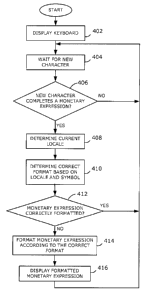Note: Descriptions are shown in the official language in which they were submitted.
CA 02812130 2013-04-10
ELECTRONIC DEVICE AND METHOD FOR DYNAMICALLY FORMATTING
MONETARY EXPRESSIONS
FIELD OF TECHNOLOGY
[0001] The present disclosure relates to electronic devices including, but not
limited to, portable electronic devices and their control.
BACKGROUND
[0002] Electronic devices, including portable electronic devices, have gained
widespread use and may provide a variety of functions including, for example,
telephony, text messaging, web browsing, or other personal information manager
(PIM) functions such as a calendar application. Portable electronic devices
include
several types of devices such as cellular telephones (mobile phones), smart
telephones (smart phones), Personal Digital Assistants (PDAs), tablet
computers,
or laptop computers, with wireless network communications or near-field
communications connectivity such as BluetoothC) capabilities.
[0003] Portable electronic devices such as smart phones, tablet computers, or
PDAs are generally intended for handheld use due to their small size and ease
of
portability. A touch-sensitive input device, such as a touchscreen display, is
desirable on handheld devices, which are small and may have limited space for
user input or output devices. Improvements in electronic devices with displays
are
desirable.
BRIEF DESCRIPTION OF THE DRAWINGS
[0004] Embodiments of the present disclosure will now be described, by way of
example only, with reference to the attached Figures, wherein:
[0005] FIG. 1 is a block diagram of an example of a portable electronic device
in
accordance with the present disclosure;
[0006] FIGs. 2A and 2B are front views of an example of a portable electronic
1
CA 02812130 2013-04-10
device having a virtual keyboard rendered on the display of the portable
electronic
device in accordance with the present disclosure;
[0007] FIGs. 3A, 3B, 3C and 3D are screenshots of examples of a display having
a virtual keyboard rendered thereupon in accordance with the present
disclosure;
and
[0008] FIG. 4 is a flowchart illustrating a method for reformatting a monetary
expression in accordance with the present disclosure.
DETAILED DESCRIPTION
[0009] The present disclosure describes a device having a keyboard and a
processor, and a method performed on the device, the method comprising
receiving an input, determining a currency format associated with the device
based on a locale associated with the device, and upon determining from input
reflects completion of a monetary expression, automatically formatting the
monetary expression for output according to the determined currency format.
[0010] For simplicity and clarity of illustration, reference numerals may be
repeated among the figures to indicate corresponding or analogous elements.
Numerous details are set forth to provide an understanding of the example
embodiments described herein. The example embodiments may be practiced
without these details. In other instances, well-known methods, procedures, and
components have not been described in detail to avoid obscuring the example
embodiments described herein. The description is not to be considered as
limited
to the scope of the example embodiments described herein.
[0011] The present disclosure generally relates to an electronic device, such
as
a portable electronic device. Examples of portable electronic devices include
wireless communication devices such as cellular telephones (mobile phones),
smart telephones (smart phones), pagers, PDAs, tablet computers, laptop
computers, notebook computers, netbook computers, and so forth, with wireless
communications capabilities. The portable electronic device may also be a
portable
electronic device without wireless communications capabilities. Examples
include
2
CA 02812130 2013-04-10
handheld electronic game devices, digital photograph albums, digital cameras,
gaming consoles, or similar devices.
[0012] Users of portable electronic devices often include monetary expressions
(i.e., textual or formulaic representations of monetary amounts) in their
communications. The proper format for the monetary expression varies among the
different countries, different currencies, and even the specific symbols used
for a
given currency. Properly formatting the monetary expression means putting the
currency symbol on the correct side of the number representing the amount,
putting the correct number of spaces between them (typically, one space or no
space), including the thousand separator, a decimal point, the cent amount,
etc.
The user may be unaware of the correct format to use in every circumstance,
may
accidentally use an incorrect format, or deliberately forgo properly
formatting the
monetary expressions in the interest of time. Embodiments consistent with the
present disclosure seek to assist the user by detecting a monetary expression
as it
is being entered by the user and automatically, in real time, formatting the
monetary expression according to the correct format, as determined, for
example,
by the user's locale and the currency symbol used. Additionally, embodiments
seek to further assist the user by automatically displaying, on a virtual
touch-
sensitive keyboard, a currency symbol that corresponds to the user's locale.
[0013] A block diagram of an example of a portable electronic device 100 is
shown in FIG. 1. The portable electronic device 100 includes multiple
components,
such as a processor 102 that controls the overall operation of the portable
electronic device 100. The portable electronic device 100 presently described
optionally includes a communications subsystem 104 and a short-range
communications 132 module to perform various communication functions,
including data and voice communications. Data received by the portable
electronic
device 100 is decompressed and decrypted by a decoder 106. The
communications subsystem 104 receives messages from and sends messages to a
wireless network 150. The wireless network 150 may be any type of wireless
network, including, but not limited to, data wireless networks, voice wireless
networks, and networks that support both voice and data communications. A
3
CA 02812130 2013-04-10
power source 142, such as one or more rechargeable batteries or a port to an
external power supply, powers the portable electronic device 100.
[0014] The processor 102 is coupled to and interacts with other components,
such as Random Access Memory (RAM) 108, memory 110, a display 112. In the
example embodiment of FIG. 1, the display 112 is coupled to a touch-sensitive
overlay 114 and an electronic controller 116 that together comprise a touch-
sensitive display 118. The processor is also coupled to one or more actuators
120,
one or more force sensors 122, an auxiliary input/output (I/O) subsystem 124,
a
data port 126, a speaker 128, a microphone 130, short-range communications
132, and other device subsystems 134. User-interaction with a graphical user
interface (GUI) is performed through the touch-sensitive overlay 114. The
processor 102 interacts with the touch-sensitive overlay 114 via the
electronic
controller 116. Information, such as text, characters, symbols, images, icons,
and
other items that may be displayed or rendered on a portable electronic device,
is
displayed on the touch-sensitive display 118 via the processor 102. The
processor
102 may interact with an orientation sensor such as an accelerometer 136 to
detect direction of gravitational forces or gravity-induced reaction forces so
as to
determine, for example, the orientation of the portable electronic device 100.
The
processor 102 may interact with a GPS module 152 in order to determine the
geographical location of the portable electronic device 100.
[0015] To identify a subscriber for network access, the portable electronic
device 100 uses a Subscriber Identity Module or a Removable User Identity
Module (SIM/RUIM) card 138 for communication with a network, such as the
wireless network 150. Alternatively, user identification information may be
programmed into memory 110.
[0016] The portable electronic device 100 includes an operating system 146 and
software programs or components 148 that are executed by the processor 102
and are typically stored in a persistent, updatable store such as the memory
110.
Additional applications or programs may be loaded onto the portable electronic
device 100 through the wireless network 150, the auxiliary I/O subsystem 124,
4
CA 02812130 2013-04-10
the data port 126, the short-range communications subsystem 132, or any other
suitable subsystem 134.
[0017] A received signal, such as a text message, an e-mail message, or web
page download, is processed by the communications subsystem 104 and input to
the processor 102. The processor 102 processes the received signal for output
to
the display 112 and/or to the auxiliary I/O subsystem 124. A subscriber may
generate data items, for example e-mail messages, which may be transmitted
over the wireless network 150 through the communications subsystem 104, for
example.
[0018] A front view of an example of the portable electronic device 100 is
shown in FIG. 2A. The portable electronic device 100 includes a housing 202 in
which the touch-sensitive display 118 is disposed. The housing 202 is an
enclosure
that contains components of the portable electronic device 100, such as the
components shown in FIG. 1.
[0019] A keyboard 204 may be a physical keyboard within the housing 202, or a
virtual keyboard rendered as a GUI displayed on the touch-sensitive display
118
as illustrated by the example embodiment of FIG. 2A. As shown in FIG. 2A, the
keyboard 204 is a GUI rendered on the touch-sensitive display 118 and has a
QWERTY keyboard layout. In alternate example embodiments, other keyboard
layouts such as QWERTZ, AZERTY, Dvorak, or the like, may be utilized.
Similarly,
reduced keyboards having two or more characters associated with certain keys,
such as a reduced QWERTY keyboard layout, can be contemplated. For example, a
reduced QWERTY keyboard may be provided in which the letters Q and W share a
single key, the letters E and R share a single key, and so forth.
[0020] The keyboard 204 may be rendered in any suitable program or
application such as a web browser, text messaging (such as an email client),
contacts, calendar, music player, spreadsheet, word processing, operating
system
interface, and so forth for text input. Other information such as text,
characters,
symbols, images, and other items may also be displayed, for example, as the
keyboard 204 is utilized for data entry. The keyboard 204 includes a plurality
of
CA 02812130 2013-04-10
keys 206, each key associated with at least a character or a function as
indicated
by indicia displayed thereupon.
[0021] In the example illustrated in FIG. 2A, the keys 206 are associated with
the letters of the alphabet, punctuation marks, and special functions
including a
backspace key 206a, alt key 206b, shift keys 206c, return key 206d, and globe
key 206e. Pressing the alt key 206b causes some or all of the keys 206 to
become
associated with alternate characters or functions. In the example illustrated
in
FIG. 2B, such alternate characters, as indicated by the alternate indicia
displayed
thereupon, include numbers, additional punctuation marks, special characters
such as "@", "#", "*", and a currency key 206i. Pressing the alt key 206b once
again re-associates the keys with the original characters illustrated in FIG.
2A.
[0022] The keyboard 204 that is rendered on the touch-sensitive display 118 is
associated with a keyboard language that is set at the portable electronic
device
100 and may be, for example, an English keyboard, a French Keyboard, a Spanish
Keyboard, an Arabic Keyboard, a Hebrew keyboard, or a keyboard 204 in any
other language available by the portable electronic device 100. Keyboards of
different languages are accessible by selecting the globe key 206e. Upon
receiving
a touch at a location on the touch-sensitive display 118 associated with the
globe
key 206e, a list of keyboards available in alternate languages is provided. In
some
embodiments, for example, the globe key 206e displays an abbreviation
indicator
(for example, indicia such as EN for an English keyboard, FR for a French
keyboard, or ES for a Spanish keyboard, etc.) to indicate the language of the
keyboard 206 currently being rendered.
[0023] In one embodiment, the currency key 206i is associated with a currency
symbol that corresponds to a current locale associated with the device, and
can be
dynamically re-associated with a different currency symbol when the locale for
the
device changes. As discussed below, the current locale is determined by the
processor 102 based on one or more factors.
[0024] In some example embodiments, the locale will be determined based on
the current keyboard language. For example, when a German keyboard is
6
CA 02812130 2013-04-10
selected, the processor 102 determines that the locale is Germany,
automatically
associates the currency key 206i with a euro symbol "C" and displays the
symbol
upon the currency key 206i. Similarly, currency symbols "Y" and "o" become
associated with the currency key 206i when Japanese and Hebrew keyboards are
selected, respectively. Most currencies can be represented by more several
different symbols, and some symbols consist of more than one character. For
example, the Japanese yen can be represented by symbols: "Y", "Pi" or "JPY".
Likewise, the Canadian dollar can be represented by either the symbol "$", by
a
combination of symbol and characters such as "Cr, "CAN$", or by characters
"CDN" or "CAND" only.
[0025] When there are several possible symbols for a given currency, the
processor 102 selects a default symbol. In addition, a user can select the
desired
symbol dynamically by, for example, repetitively touching the currency key
206i,
with each touch causing the currency key 206i to become associated with the
next
possible symbol. Dynamic selection can also be achieved by pressing the
currency
key 206i for a predefined period of time, thereby causing a list of all
possible
symbols to appear on the touch-sensitive display 118 (for example in a pop-up
menu displayed proximate to the currency key 206i), and then selecting the
desired currency symbol.
[0026] In other example embodiments, the locale is determined by the
processor 102 based on the geographical location of the device 100. The
geographical location may be determined, for example, by utilizing the GPS
module 152, by applying a cellular triangulation technique, or by checking the
current time zone setting of the operating system 146. Once the geographical
location is determined, the processor identifies the corresponding locale, and
associates the currency key 206i with a default currency symbol corresponding
to
that locale. For example, if the geographical location is determined to be San
Francisco, CA, the processor 102 identifies the locale as the "United States"
and
associates the currency key 206i with the default dollar symbol - either "$"
or
"USD". Similarly, if the geographical location is determined to be London, UK,
the
7
CA 02812130 2013-04-10
processor 102 identifies the locale as the United Kingdom and associates the
currency key 206i with the pound sterling sign, using either "E" or "GBP",
whichever is the default.
[0027] In other example embodiments, the locale is determined by the
processor 102 based on the context. For example, if the user is replying to a
message that already contains one or more currency symbols of a specific type,
the processor selects a locale that corresponds to the specific type of
currency
symbols. Thus, for example, if the user is replying to an email in which a
product
is offered for sale for a 100 USD, the processor determines the locale to be
the
United States.
[0028] In some embodiments, the locale is determined by a combination of
factors. For example, if the GPS module 152 and the cellular connection are
both
unavailable, the locale may be determined by combining the information about
the
keyboard language with the time zone information. For instance, if the
language is
English and the time zone is "GMT+1", the processor 102 determines that the
locale is United Kingdom. In some embodiments, the user selects which factors
or
combinations thereof should be used by the processor 102 in determining the
locale.
[0029] In addition to dynamically associating the currency key 206i with an
appropriate currency symbol, the processor 102 also assists the user by
detecting
and automatically formatting monetary expressions as they are entered or input
by the user. Monetary expressions are textual expressions representing a
monetary value, such as: "$100", "-100 USD", "1,234.00 Ã". Monetary
expressions
typically include a currency symbol, a numerical value representing the
amount,
and special characters, such as a space, a comma, a period, etc. Formatting a
monetary expression includes, for example, placing the currency symbol either
before or after the numerical value, placing it either immediately adjacent to
the
numerical value or separated with a space, properly placing the minus sign in
case
of a negative amount, adding thousand separators and a decimal point where
needed, and so forth.
8
CA 02812130 2013-04-10
[0030] Different locales require different formatting rules the monetary
expressions. Even if two locales use the same currency, their formatting
standards
may differ. For example, in Netherlands the euro symbol "C" is properly placed
before and adjacent to the numerical value, while in Germany the same symbol
is
properly placed after the numerical value, and with a space between them.
[0031] Moreover, even within the same locale there may be a different rule for
different currency symbols. For example, in the United States, the symbol "$"
is
properly placed before the numerical value and immediately adjacent thereto;
on
the other hand, the symbol "USD" is typically placed after the number and
separated with a space. These and other examples are listed in Table 1 below.
Locale Symbol Before/After Space Example
United States & Before No $42
United States USD After Yes 42 USD
Germany EUR Before Yes EUR 42
Germany C After Yes 42 Ã
Netherlands C Before No Ã42
Brazil R$ Before No R$42
Table 1. Examples of currency symbol placements
[0032] Examples of the automatic formatting by the processor 102 are
illustrated in FIGs. 3A, 3B, 3C and 3D. In the example illustrated in FIGs. 3A
and
3B, the portable electronic device 100 is physically located in New York, NY.
In this
example, the processor 102 uses the geographic location to determine the
locale.
Thus, the locale is determined to be the United States. Consequently, the
processor 102 associates the currency key 206i with the default currency
symbol
for the United States (namely "$" in the presently described example
embodiment) and displays the same upon the currency key 206i. The user is
9
CA 02812130 2013-04-10
typing an email message, as illustrated in FIG. 3A. As soon as the user
finishes
typing the text "1234 $ " (302a), the processor 102 recognizes the text as a
monetary expression and automatically, in real time, reformats the text
according
to the format that corresponds to combination of the locale (United States)
and
the currency symbol ("$"). The result, as illustrated in FIG. 3B, is the
reformatted
text: "$1,234.00 " (302b). This dynamic, real-time, formatting occurs
instantaneously and in a way that is undisruptive to the user. The user may
continue typing additional text, aware or unaware of the formatting that has
occurred.
[0033] In the example illustrated in FIG. 3C and FIG. 3D, the portable
electronic
device 100 is physically located in Paris, France. In this example, the
processor
102 again uses the geographic location method to determine the locale, and
thus
identifies the locale as France. Consequently, it associates the currency key
206i
with the default currency symbol for France (e.g., "Ã") and displays the same
upon
the currency key 206i. The user is typing an email message, as illustrated in
FIG.
3C. As soon as the user finishes typing the text "Ã1234 " (302c), the
processor
102 recognizes the text as a monetary expression and automatically, in real
time,
reformats the text according to the format that corresponds to the combination
of
the locale (France) and the currency symbol ("Ã"). The result, as illustrated
in FIG.
3D, is the reformatted text: "1,234.00 Ã " (302d).
[0034] A flowchart illustrating a method of automatically formatting monetary
expressions at an electronic device is shown in FIG. 4. The method may be
carried
out by software executed, for example, by the processor 102. Coding of
software
for carrying out such a method is within the scope of a person of ordinary
skill in
the art given the present disclosure. The method may contain additional or
fewer
processes than shown and/or described, and may be performed in a different
order. Computer-readable code executable by at least one processor of the
portable electronic device to perform the method may be stored in a computer-
readable medium, such as a non-transitory computer-readable medium.
Alternatively, the method may be carried out in full or in part by special
hardware
internal or external to the processor 102.
CA 02812130 2013-04-10
[0035] The method is carried out in any suitable program or application in
which
characters, such as alphabetical, numerical, and symbolic characters, are
input.
Examples of suitable applications include email, text messaging, calendar,
tasks,
address book, map, Web browser, word processing, and so forth. Information
from
the application is displayed on the display 112 of the portable electronic
device
100.
[0036] To input characters in a program or application being executed by the
processor 102, a keyboard 204 having a plurality of keys 206 is displayed on
the
display 112 of the portable electronic device 100 at 402. The processor 102
then
waits at 404 for a new character to be inputted by the user by selecting one
of the
keys 206. Once a new character is inputted, the processor 102 analyzes at 406
whether the input of the new character completes a monetary expression.
Monetary expression is deemed completed when the processor 102 identifies, for
example, that the new character is a delimiter character or delimiter function
immediately following a currency symbol-number pair. The symbol-number pair is
a currency symbol preceding or succeeding a numerical value, the two being
immediately adjacent to each other or separated by one or more special
characters from a predetermined list. The numerical value comprises, for
example,
characters representing digits (0-9), characters representing a decimal point
(a
period or a comma) or a thousand separator (a comma). The predetermined list
of
special characters includes, for example, a space character and a minus
character.
Delimiter includes, for example, a space, a return key 206d, or any of the
punctuation characters. For example, the following expressions may be deemed
as
completed monetary expressions:
"$123 ", "$ 1.23?", "123 USD!", "1,234,657 Ã ", "Ã-123,".
[0037] Still referring to FIG. 4, if the processor 102 identifies at 406 that
the
new character completed a monetary expression, it proceeds to determine the
current locale at 408; otherwise, it goes back and waits for another character
at
404. At 408, the processor 102 determines the current locale using, for
example,
the keyboard language and/or the geographical location, as described above.
Next, the processor 102 determines at 410 the correct format that corresponds
for
11
CA 02812130 2013-04-10
the current locale and the currency symbol from the monetary expression. The
processor 102 may retrieve the correct format from a table that stores all
possible
locale/symbol combinations and their corresponding formats. The table may be
stored, for example, in the memory 110. Alternatively, the processor 102 may
retrieve that information from the network 150.
[0038] Next, the processor 102, optionally, determines at step 412 whether the
monetary expression is already formatted according to the correct format
determined at 410. If so, the processor 102 goes back to 404; otherwise, it
proceeds to 414, where it formats the monetary expression according to the
correct format determined at 410. The processor 102 then displays at 416 the
formatted monetary expression on the touch-sensitive display 118 and returns
to
404 to wait for new input.
[0039] In some embodiments, after the processor 102 formats the monetary
expression and the formatted expression replaces the original expression on
the
touch-sensitive screen 118, the user can undo the replacement operation, for
example, by pressing the backspace key 206a after the formatting has occurred.
This may be desired if the user prefers his original monetary expression
format to
the new format. If after formatting the currency data at 414 and waiting at
404
for a new character, the first new character received by the processor 102 is
a
backspace key 206a, the processor may undo the formatting and revert the
monetary expression to its original format. Additionally, the processor 102
may
store the original format in the memory 110 so that it can avoid reformatting
it in
the future.
[0040] In some embodiments, the processor 102, instead of automatically
formatting each monetary expression as soon as it is entered by the user,
waits
for the user to manually initiate the formatting of one or more monetary
expressions within the input text. For example, the formatting may be
initiated
when the user presses a "Send" button to send the message, or invokes a spell-
checking functionality.
[0041] In some embodiments, the user types a monetary expression using a
12
CA 02812130 2013-04-10
currency symbol that corresponds to the device's locale, but is not the
default
currency symbol for that locale. For example, the processor 102 determines
that
the locale is the United States, and the default currency symbol (associated
with
and displayed upon the currency key 206i) is "$". The user may still enter a
monetary expression with an alternative currency symbol, such as "100 USD", by
using the alphabet letters "U", "S", and "D". In accordance with the presently
described embodiment, the processor 102 will format the monetary expression
according to the default currency symbol associated with the locale and will
output
"$100".
[0042] The present disclosure may be embodied in other specific forms without
departing from its spirit or essential characteristics. The described
embodiments
are to be considered in all respects only as illustrative and not restrictive.
The
scope of the present disclosure is, therefore, indicated by the appended
claims
rather than by the foregoing description. All changes that come within the
meaning and range of equivalency of the claims are to be embraced within their
scope.
13