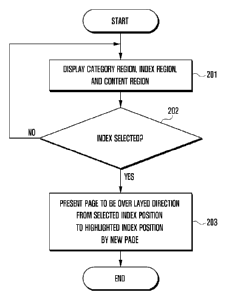Note: Descriptions are shown in the official language in which they were submitted.
1
CA 02815505 2013-04-22
WO 2012/053795 PCT/KR2011/007734
Description
Title of Invention: SCREEN DISPLAY METHOD AND
APPARATUS OF A MOBILE TERMINAL
Technical Field
[1] The present invention relates to the field of mobile terminals and, in
particular, to a
screen display method and apparatus of a mobile terminal for changing a
display
screen.
Background Art
[2] With the widespread use of mobile technologies, the mobile terminal has
become one
of the everyday commodities in modern life. Mobile terminals have evolved to
be
multimedia communication devices supporting various data transmission and sup-
plementary services as well as traditional voice communication service. As the
sup-
plementary services supported by the mobile terminal become more diversified,
much
research is being conducted to facilitate receiving and processing user inputs
and
presenting information to the user efficiently. Most of the research and
development
regarding the user interfaces are directed to the intuitiveness of the user
manipulation.
Disclosure of Invention
Technical Problem
[31 It is an objective of the present invention to provide a screen display
method and
apparatus of a mobile terminal that is capable of providing an intuitive
presentation for
user operation.
Solution to Problem
[4] In accordance with an aspect of the present invention, a screen display
method of a
mobile terminal, comprises displaying a page represented by an index, the page
including an index region having a plurality of indices and a content region
displaying
content corresponding to an index highlighted in the index region, selecting a
new
index in the index region according to a selection input and changing the page
rep-
resented by the highlighted index with a new page represented by the new
index, the
new page appearing in a direction from a position of the new index to a
position of the
highlighted index.
[51 In accordance with another aspect of the present invention, a mobile
terminal
comprises a display unit which displays a page represented by an index, the
page
including a category region having at least one category, and an index region
presenting indices subcategorizing the category selected in the category
region, and a
content region presenting content corresponding to an index highlighted in the
index
region, a touch sensing unit that detects a touch gesture for selecting an
index in the
2
index region and a control unit which controls the display unit to present a
new page
associated with a new index selected in the index region, the new page
appearing from
a position of the new index to a position of the highlighted index.
According to an aspect of the present invention, there is provided a method
for
navigating contents in a mobile device, the method comprising:
displaying, on a display of the mobile device, a current screen including an
index
region displaying a plurality of values, and a content region, the content
region
displaying current content corresponding to a visually distinguished one of
the
values;
detecting a selection input of a new value on the index region;
determining a slide direction of new content to be displayed, by comparing a
difference between the selected new value and the visually distinguished one
of the
values, wherein the new content corresponds to the selected new value; and
changing the current screen into a new screen, the new screen containing the
new
content,
wherein the new content appears in the determined slide direction in a manner
in
which a portion of the new content and a portion of the current content are
simultaneously displayed temporarily as a new content region with the new
content
slides in the determined direction onto a visible area of the display.
According to another aspect of the present invention, there is provided a
mobile
device comprising:
a display;
a touch sensing unit;
at least one processor configured to:
cause the display to display a current screen including an index region
displaying
a plurality of values, and a content region, the content region displaying
current
content corresponding to a visually distinguished one of the values;
detect a selection input via the touch sensing unit of a new value on the
index
region;
determine a slide direction of new content to be displayed, by comparing a
difference between the selected new value and the visually distinguished one
of the
values, wherein the new content corresponds to the selected new value; and
CA 2815505 2017-11-10
2a
change the current screen into a new screen, the new screen containing the new
content,
wherein the new content appears in the determined slide direction in a manner
in
which a portion of the new content and a portion of the current content are
together
displayed temporarily as a new content region while the new content slides in
the
determined direction onto a visible area of the display.
Brief Description of Drawings
[6] FIG. 1 is a diagram illustrating a configuration of the mobile terminal
according to an
embodiment of the present invention;
[7] FIG. 2 is a flowchart illustrating a screen display method of the
mobile terminal
according to an embodiment of the present invention;
[8] FIG. 3 is a diagram illustrating a calendar application screen of the
mobile terminal
100 according to an embodiment of the present invention;
[9] FIG. 4 is a diagram illustrating a daily view screen change operation
of a calendar
application when an index positioned to the right of the currently highlighted
index is
selected in the mobile terminal according to an embodiment of the present
invention;
[10] FIG. 5 is a diagram illustrating a daily view screen change operation
of a calendar
application, when an index positioned to the left of the currently highlighted
index is
selected, in the mobile terminal according to an embodiment of the present
invention;
[11] FIG. 6 is a diagram illustrating a weekly view screen change operation
of a calendar
application when an index positioned to the right of the currently highlighted
index is
selected in the mobile terminal according to an embodiment of the present
invention;
[12] FIG. 7 is diagram illustrating a weekly view screen change operation
of a calendar
application when an index positioned to the left of the currently highlighted
index is
selected in the mobile terminal according to an embodiment of the present
invention;
[13] FIG. 8 is a diagram illustrating a monthly view screen change
operation of a calendar
application when an index positioned to the right of the currently highlighted
index is
selected in the mobile terminal according to an embodiment of the present
invention;
[14] FIG. 9 is a diagram illustrating a monthly view screen change
operation of a calendar
application when an index positioned to the left of the currently highlighted
index is
selected in the mobile terminal according to an embodiment of the present
invention;
[15] FIG. 10 is a diagram illustrating a daily view screen change operation
of a calendar
- application when an index positioned to the right of the currently
highlighted index is
selected with a drag gesture in the mobile terminal according to an embodiment
of the
present invention;
CA 2815505 2017-11-10
2b
1161 FIG. 11 is a diagram illustrating a daily view screen change
operation of a calendar
application when a today button is selected in the state where the Day
category is
activated in the mobile terminal according to an embodiment of the present
invention:
[17] FIG. 12 is a diagram illustrating a daily view screen change
operation of a calendar
application, when an index positioned to the left of the currently highlighted
index is
CA 2815505 2017-11-10
3
CA 02815505 2013-04-22
WO 2012/053795 PCT/KR2011/007734
selected, in the mobile terminal according to another embodiment of the
present
invention;
[18] FIG. 13 is a diagram illustrating a daily view screen change operation
of a calendar
application, when an index positioned below the currently highlighted index is
selected
in the index region configured in a vertical direction, in the mobile terminal
according
to an embodiment of the present invention; and
[19] FIG. 14 is a diagram illustrating a daily view screen change operation
of a calendar
application, when an index positioned above the currently highlighted index is
selected
in the index region configured in a vertical region in the mobile terminal
according to
an embodiment of the present invention.
Mode for the Invention
[20] Although the description is directed to a mobile terminal in the
following description,
the present invention is not limited thereto but can be applied to all the
kinds of the
devices equipped with a touchscreen. According to an embodiment of the present
invention, the mobile terminal is one of a number of different types of
information
communication devices and multimedia devices such as a touchscreen-enabled
device
and, preferably, can be a cellular phone, a Portable Multimedia Player (PMP),
a
Personal Digital Assistant (PDA), a Smartphone, and a MP3 player.
Particularly, the
present invention can be applied to the portable devices equipped with an
intermediate
or large size display equal to or greater than 7 inches as well as a small
size display
equal to or smaller than 4 inches.
[21] FIG. 1 is a diagram illustrating a configuration of the mobile
terminal according to an
embodiment of the present invention. The mobile terminal 100 according to an
em-
bodiment of the preset invention includes a Radio Frequency (RE) unit 110, an
audio
processing unit 120, a storage unit 130, a touchscreen 140, a key input unit
150, and a
control unit 160.
[22] The RE unit 110 is responsible for transmitting and receiving radio
signals carrying
data. The RE unit 110 includes an RE transmitter for up-converting and
amplifying
transmit signals and an RF receiver for low noise amplifying and down-
converting
received signals. The RE unit 110 outputs the data received over the radio
channel to
the controller 160 and transmits the data output by the controller 160 over a
network
(not shown).
[23] The audio processing unit 120 includes a codec pack, and the codec
pack can include
a data codec (not shown) for processing packet data and an audio codec (not
shown)
for processing audio signals including voice. The audio processing unit 120
converts a
digital audio signal into an analog audio signal by means of the audio codec
so as to
play out an analog audio signal through a speaker in the form of an audible
sound wave
4
CA 02815505 2013-04-22
WO 2012/053795 PCT/KR2011/007734
and converts the analog audio signal input through a microphone (MIC) into the
digital
audio signal.
[24] The storage unit 130 stores the programs and data necessary for the
operations of the
mobile terminal 100 and can be divided into a program region (not shown) and a
data
region (not shown). The program region stores the programs for controlling
general
operations of the mobile terminal, an Operating System (OS) for booting up the
mobile
terminal, applications programs necessary for playing multimedia contents, and
other
application programs necessary for supporting other functions of the mobile
terminal
100. For example, such other functions may be a camera function, an audio
playback
function, and a still image and/or a motion picture (video) playback function.
The data
region stores the data generated as a result of the operation of the mobile
terminal 100.
For example, the data region may include information regarding still images,
motion
pictures (video data), phonebook, and audio data.
[25] The touchscreen 140 includes a touch sensing unit 141 and a display
unit 142. The
touch sensing unit 141 detects a touch input made by the user. The touch
sending unit
141 can be implemented with one of a touch sensor (such as capacitive overlay
touch
sensor, resistive overlay touch sensor, and infrared beam touch sensor) and a
pressure
sensor. The touch sensing unit 141 also can be implemented with any of the
sensors
that can detect the contact or pressure on the screen made by an object. The
touch
sensing unit 141 can detect a user input made by a user's touch gesture and
generates
an input signal to the control unit 160. The input signal includes the
coordinates
defining the position at which the touch input is made. In case that a
movement touch
gesture is detected, the touch sensing unit 141 generates an input signal that
includes
coordinates on the path of the movement touch gesture to the control unit 160.
In an
embodiment of the present invention, the movement touch gesture can be
categorized
into one of two categories: flick in which the speed of the movement touch
gesture is
equal to or greater than a predetermined value and a drag in which the speed
of the
movement touch gesture is less than the predetermined value.
[26] The display unit 142 can be implemented with one of a Liquid Crystal
Display
(LCD), an Organic Light Emitting Diodes (OLED), and an Active Matrix OLED
(AMOLED) and presents the menus, user input data, functions settings
information,
and other information to the user in visual data format. The display unit 142
is re-
sponsible for outputting a booting screen, a standby screen, a menu screen, a
call pro-
gressing screen, and other application execution screens. In an embodiment of
the
present invention, the display unit 142 can provide a screen composed of a
category
region having categories classified according to the top most conceptual
classification
criteria, an index region presenting the indices belonged to the currently
selected
category, and a content region presenting the content indicated by the
currently
5
CA 02815505 2013-04-22
WO 2012/053795 PCT/KR2011/007734
highlighted index, as will be further discussed.
[27] The key input unit 150 receives a key input made by the user for
manipulating the
mobile terminal 100 and, as a consequence, generates an input signal to the
control unit
160. The key input unit 150 can be implemented with a key pad having
alphanumeric
and navigation keys and additional function keys formed at a side of the
mobile
terminal 100. In case that the mobile terminal 100 is configured so as to be
fully ma-
nipulated by means of the touchscreen 140, the key input unit 150 can be
omitted
according to an embodiment of the present invention.
[28] The control unit 160 controls the operations of the mobile terminal.
According to an
embodiment of the present invention, the control unit 160, which may be
represented
as a processor or a computer, controls the display unit 142 to display the
screen
composed of a category region having the categories classified according to
the top
most conceptual classification criteria, index region presenting the indices
belonged to
the currently selected category, and a content region presenting the content
indicated
by the currently highlighted index. When a touch gesture for selecting one of
the
indices, except for the currently highlighted index, is detected by means of
the touch
sensing unit 141, the control unit 160 controls the display unit 142 such that
the
content corresponding to the selected index is presented in a direction from
the
selected index to the originally highlighted index. In case that the indices
are arranged
in series in a horizontal direction, the control unit 160 controls the display
unit 142
such that the content corresponding to the index selected by the user appears
in the
direction from left to right, when the user selects the index positioned to
the left of the
currently highlighted index, and controls the display unit 142 such that the
content cor-
responding to the index selected by the user appears in the direction from
right to left,
when the user selects the index positioned to the right of the currently
highlighted
index.
[29] FIG. 2 is a flowchart illustrating a screen display method of the
mobile terminal
according to an embodiment of the present invention.
[30] Referring to FIG. 2, the control unit 160 controls the display unit
142 to display a
screen composed of the category region having the categories classified
according to
the top most conceptual classification criteria, an index region presenting
the indices
belonged to a currently selected category, and a content region presenting the
content
indicated by the currently highlighted index (201). The index region presents
the
indices in which one index is highlighted. According to an embodiment of the
present
invention, the index region can be configured such that the indices are
arranged in
series in a horizontal direction or a vertical direction.
[31] According to the illustrated embodiment shown, the display screen is
composed of
the category region arranged on the top, the content region below the category
region,
6
CA 02815505 2013-04-22
WO 2012/053795 PCT/KR2011/007734
and the index region below the content region. According to another embodiment
of
the present invention, the display screen may be composed of the category
region on
the top, the content region and index region positioned horizontally below the
category
region, the index region being located left or right of the content region.
The display
screen also can be configured such that the index region, the content region,
and the
category region are arranged in series from left to right. The display screen
also can be
configured such that the category region, the content region, and the index
region are
arranged in series from right to left.
[32] In an exemplary embodiment of the present invention, the display
screen can be a
schedule management screen, for example. In this case, the category region can
include the categories of 'date', 'week', and 'month'; the index region can
include the
indices of 1 to 31 for dates, indices of 'Sep 1-7, Sep 8-14. ...for weeks,
indices of Jan,
Feb, Mar, ..., Dec' for months; and the content region can include daily
schedule
content, weekly schedule content, and monthly schedule content, respectively.
The
content arranged in the content region may be configured in the form of a card
item
representing a combination of the content in the content region and an index
list in the
index region.
[33] FIG. 3 is a diagram illustrating a calendar application screen of the
mobile terminal
100 according to an embodiment of the present invention. The calendar
application
screen of FIG. 3 includes a category region, an index region, and a content
region. The
category region includes the categories of Date, Week, Month, and List. The
category
of Date is the category to show the daily schedule, the category of Week is
the
category to show the weekly schedule, and the category of Month is the
category to
show the monthly schedule. Meanwhile, the category of List is the category to
show
the list of the items representing individual schedules. In FIG. 3, the
category region is
provided with a Today key area (i.e, a tab). The Today key area is a
navigation key to
move to the current date (i.e., today) to show the contents belonging to the
current date
quickly.
[34] The index region includes the date indices of 1. 2, 3, ... categorized
into the Date
category and arranged in series with a currently selected index, e.g. 16,
highlighted.
[35] In the content region, the currently selected index of '16' is
presented. The content
region can be configured into an item as is shown or combined with the index
list in
the form of a card. The content region of FIG. 3 is composed of an organizer
section
presenting the items scheduled hourly and an 'All date' section presenting all
of the
items scheduled for the corresponding date. The content of FIG. 3 also
includes a date
indication section providing date information, e.g., 16 Wednesday 2010 April',
and a
new item key for creating a new item.
[36] In this illustrative embodiment of the present invention (i.e., a
calendar application
7
CA 02815505 2013-04-22
WO 2012/053795 PCT/KR2011/007734
screen) the display screen is composed of the index region and the content
region
without the category region.
[37] After displaying a calendar application screen composed of the index
region, and
content region at step 201 (with or without the category region), the control
unit 160
monitors the system to detect a key input for selecting one of the indices
(202). The
user can make a tap gesture to select an index on the display screen or a
touch-
and-move gesture in which a touch is made and then lifted after moving onto
the target
index. In case of the mobile terminal is configured without touchscreen (or in
the case
when an auxiliary key input is available as a supplement to a mobile terminal
with a
touchscreen), the control unit 160 can recognize the index selected by the
user based
on the key input made by means of the key input unit 150.
[38] If an input (via the touchscreen or a key input device) for selecting
an index is
detected (step 202), the control unit 160 controls the display unit 142 such
that the
content corresponding to the selected index appears in the direction from the
selected
index position to the highlighted index position (203). That is, the control
unit 160 de-
termines the relative position of the index selected by the user with
reference to the
currently highlighted index and changes the display in an appropriate
direction. In case
that the indices are ananged in the horizontal direction (i.e., from left to
right or right
to left), the control unit 160 determines whether the index selected by the
user is po-
sitioned to the left, or to the right, of the currently highlighted index. In
case that the
indices are arranged in the vertical direction (i.e., from top to bottom or
bottom to top),
the control unit 160 determines whether the index selected by the user is
positioned
above or below the currently highlighted index.
[39] The control unit 160, next, controls the display unit 142 such that
the content corre-
sponding to the selected index appears on the screen in the direction from the
selected
index to the currently highlighted index. In case that the indices are
arranged hori-
zontally, (e.g., from left to right), the control unit 160 controls the
display unit 142
such that the content corresponding to the selected index appears in the
direction from
left to right when the selected index is positioned to the left of the
currently highlighted
index and in the direction from the right to left when the selected index is
positioned to
the right of the currently highlighted index. In case that the indices are
arranged
vertically (e.g., from top to bottom), the control unit 160 controls the
display unit 142
such that the content corresponding to the selected index appears in the
direction from
top to bottom when the selected index is positioned above the cuiTently
highlighted
index and in the direction from bottom to top when the selected index is
positioned
below the currently highlighted index.
[40] When the content appears, the control unit 160 can control the display
unit 142 such
that the content corresponding to the selected index is presented so as to be
laid over
8
CA 02815505 2013-04-22
WO 2012/053795 PCT/KR2011/007734
(overlay) the previously displayed content. That is, the control unit 160 can
control the
display unit 142 such that the content of the index selected by the user
covers up the
previously display content without removing the previous content.
1411 The control unit 160 also can control the display unit 142 such that
the content region
and the index region are modified while maintaining the presentation of the
category
region. In case that the content and the index list is configured as an item
in the form of
a card, when the user selects one of the indices, the control unit 160
controls the
display unit 142 such that a card formed by combining the index list in which
the
selected index is highlighted and the content corresponding to the selected
index
appears over the previously displayed card.
1421 FIG. 4 is a diagram illustrating a daily view screen change operation
of a calendar
application when an index positioned to the right of the currently highlighted
index is
selected in the mobile terminal according to an embodiment of the present
invention.
[431 Part [al of FIG. 4 is identical with FIG. 3. In part [aul of FIG. 4,
the daily view screen
includes the category region in which the Day tap area is selected, the index
region in
which the index of "16" is selected, and the content region presenting the
items
scheduled for the date of 2010.04.16. The daily schedule includes the items
entitled
'Weekly meeting', 'Lunch with kyusung', and 'worldcup!!!'. The scheduled items
are
presented in both the hourly organizer section and the 'All date' section. If
the user
makes a tap gesture to the index of "17" on the screen in the state of part
[a] of FIG. 4,
the page configured with the index list in which the index of "17" is
highlighted and
the content including the items scheduled for the date of 2010.04.17 appears
in the
direction from right to left as shown in part [b] of FIG. 4. Since the
selected index of
"17" is positioned to the right of the currently highlighted index of "16,"
the card cor-
responding to the date of 2010.04.17 appears on the screen in the direction
from right
to left. Part [b] of FIG. 4 shows the card corresponding to the date of
2010.04.17 which
is appearing on the screen in the direction from right to left. As the page
corresponding
to the date of 2010.04.17 appears from right to left, the content including
the items
scheduled on the date of 2010.04.17 overlays the content including the items
scheduled
on the date of 2010.04.16 gradually from right to left, and the index list in
which the
index of "17" is highlighted overlays the index list in which the index of
"16" was
highlighted.
[44] Part [c] of FIG. 4 shows the screen on which the page of the date of
2010.04.16 has
been replaced by the page of the date of 2010.04.17. The page of the date of
2010.04.17 includes the items entitled 'Lunch with Minjung' and 'Dinner with
changmin'.
1451 FIG. 5 is a diagram illustrating a daily view screen change operation
of a calendar
application, when an index positioned at the left of the currently highlighted
index is
9
CA 02815505 2013-04-22
WO 2012/053795 PCT/KR2011/007734
selected, in the mobile terminal according to an embodiment of the present
invention.
[46] Part [a] of FIG. 5 is identical with part [a] of FIG. 4 in which the
daily view screen
configured in the form of a page including the category region in which the
Day tap
area is selected, the index region in which the index of "16" is highlighted,
and the
content region presenting the items scheduled for the date of 2010.04.16. When
the
user makes a tap gesture to the index of "13" on the screen in the state of
part [a] of
FIG. 5, the page configured with the index list in which the index of "13" is
highlighted and the content including the items scheduled for the date of
2010.04.13
appears in the direction from left to right as shown in part [1)] of FIG. 5.
Since the
selected index of "13" is positioned to the left of the currently highlighted
index of
"16," the card corresponding to the date of 2010.04.13 appears on the screen
in the
direction from left to right. Part [2] of FIG. 5 shows the card corresponding
to the date
of 2010.04.13 which appears on the screen in the direction from left to right.
As the
page of the date of 2010.04.13 appears from left to right, the content
including the
items scheduled on the date of 2010.04.13 overlays the content including the
items
scheduled on the date of 2010.04.16 gradually from the left to the right, and
the index
list in which the index of "13" is highlighted overlays the index list in
which the index
of "16" was highlighted.
[47] Part [c] of FIG. 5 is shows the screen on which the page of the date
of 2010.04.16
has been replaced by the page of the date of 2010.04.13. The page of the date
of
2010.04.13 includes the items entitled 'Lunch with Wooyoung' and 'Cinema'.
[48] FIG. 6 is a diagram illustrating a weekly view screen change operation
of a calendar
application when an index positioned at the right of the currently highlighted
index is
selected in the mobile terminal according to an embodiment of the present
invention.
[49] In part [a] of FIG. 6, the weekly view screen is composed of the
category region in
which the Week tap area is selected, the index region in which the index of
'Sep 8-14'
is selected, and the content region in which the items scheduled for the week
of
September 8-14, 2010. The weekly schedule for September 8-14, 2010 includes
the
items entitled 'Weekly meeting', 'Lunch with kyusung', and `worldcup ! !!'. If
the user
makes a tap gesture on the index of 'Sep 21-27' on the screen in the state of
part [a] of
FIG. 6, the page configured with the index list in which the index of 'Sep 21-
27' is
highlighted and the content including the items scheduled for the week of
September
21-27, 2010 appears in the direction from right to left as shown in part [b]
of FIG. 6.
Since the selected index of 'Sep 21-27' is positioned to the right of the
currently
highlighted index of 'Sep 8-14', the card corresponding to the week of
September
21-27, 2010 appears on the screen in the direction from right to left. Part
[b] of FIG. 6
shows the card corresponding to the week of September 21-27, 2010 which
appears on
the screen in the direction from right to left. As the page of the week of
September
10
CA 02815505 2013-04-22
WO 2012/053795 PCT/KR2011/007734
21-27, 2010 appears from right to left, the content including the items
scheduled for
September 21-24, 2010 overlays the content including the items scheduled for
September 8-14 gradually from right to left, and the index list in which the
index of
Sep 21-27 is highlighted gradually overlays the index list in which the index
of Sep
80-14 was highlighted, from right to left.
[50] Part [c] of FIG. 6 shows the weekly view screen on which the page of
the week of
September 8-14, 2010 has been replaced by the page of the week of September 21-
27,
2010. The page of the week of September 21-27, 2010 includes the items
entitled
'Date', 'Cinema', and 'Wedding'.
[51] FIG. 7 is diagram illustrating a weekly view screen change operation
of a calendar
application when an index positioned at the left of the currently highlighted
index is
selected in the mobile terminal according to an embodiment of the present
invention.
[52] In part [a] of FIG. 7, the weekly view screen is composed of the
category region in
which the Week tap area is selected, the index region in which the index of
'Sep 8-14'
is selected, and the content region includes the items scheduled for the weeks
of
September 8-14, 2010. If the user makes a tap gesture to the index of 'Sep 1-
7' on the
screen in the state of part [a] of FIG. 7, the page configured with the index
list in which
the index of 'Sep 1-7' is highlighted and the content including the items
scheduled for
the week of the September 1-7, 2010 appears in the direction from left to
right as
shown in part [b] of FIG 7. Since the selected index of 'Sep 1-7' is
positioned to the
left of the currently highlighted index of 'Sep 8-14', the card corresponding
to the
week of September 1-7, 2010 appears on the screen in the direction from left
to right.
Part [b] of FIG. 7 shows the card corresponding to the week of September 1-7,
2010
which appears on the screen in the direction from left to right. As the page
of the week
of September 1-7, 2010 appears from left to right, the content including the
items
scheduled for September 1-7, 2010 gradually overlays the content including the
items
scheduled for September 8-14 from left to right, and the index list in which
the index
of Sep 1-7 is highlighted gradually overlays the index list in which the index
of Sep
8-14 was highlighted.
[53] Part [c] of FIG. 7 shows the weekly view screen on which the page of
the week of
September 8-14, 2010 has been replaced by the page of the week of September 1-
7,
2010. The page of the week of September 1-7, 2010 includes the items entitled
'Soccer' and 'Baseball'.
[54] FIG. 8 is a diagram illustrating a monthly view screen change
operation of a calendar
application when an index positioned to the right of the currently highlighted
index is
selected in the mobile terminal according to an embodiment of the present
invention.
[55] In part [a] of FIG. 8, the monthly view screen is composed of the
category region in
which the Month tap area is selected, the index region in which the index of
'Sep' is
11
CA 02815505 2013-04-22
WO 2012/053795 PCT/KR2011/007734
selected, and the content region in which the items scheduled for the month of
September 2010. The monthly schedule for September 2010 includes the items
entitled
'Weekly meeting', 'Lunch with bong', `worldcup ! !!' , and 'lunch meeting'. If
the user
makes a tap gesture to the index of 'Dec' on the screen in the state of part
[a] of FIG. 8,
the page configured with the index list in which the index of `Dec' is
highlighted and
the content including the items scheduled for the month of September 2010
appears in
the direction from right to left as shown in part [b] of FIG. 8. Since the
selected index
of `Dec' is positioned to the right of the currently highlighted index of
'Sep', the card
corresponding to the month of December 2010 appears on the screen in the
direction
from right to left. Part [b] of FIG 8 shows the card corresponding to the
month of
December 2010 which appears on the screen in the direction from right to left.
As the
page of the month of December 2010 appears from right to left, the content
including
the items scheduled for December 2010 gradually overlays, from right to left,
the
content including the items scheduled for September 2010, and the index list
in which
the index of Dec is highlighted gradually overlays, from right to left, the
index list in
which the index of Sep was highlighted.
[56] Part [c] of FIG. 8 shows the monthly view screen on which the page of
the month of
September 2010 has been replaced by the page of the month of December 2010.
The
page of the month of December 2010 includes the item entitled 'Ski'.
[57] FIG. 9 is a diagram illustrating a monthly view screen change
operation of a calendar
application when an index positioned at the left of the currently highlighted
index is
selected in the mobile terminal according to an embodiment of the present
invention.
[58] In part [a] of FIG. 9, the monthly view screen is composed of the
category region in
which the Month tap area is selected, the index region in which the index of
'Sep' is
selected, and the content region in which the items scheduled for the month of
September 2010. If the user makes a tap gesture to the index of 'Jan' on the
screen in
the state of part [a] of FIG. 9, the page configured with the index list in
which the
index of 'Jan' is highlighted and the content including the items scheduled
for the
month of January 2010 appears in the direction from left to right as shown in
part [b]
of FIG. 9. Since the selected index of 'Jan' is positioned to the left of the
currently
highlighted index of 'Sep', the page corresponding to the month of January
2010
appears on the screen in the direction from left to right. Part [b] of FIG. 9
shows the
page corresponding to the month of January 2010 which appears on the screen in
the
direction from left to right. As the page of the month of January 2010 appears
from left
to right, the content including the items scheduled for January 2010 gradually
overlays,
from left to right, the content including the items scheduled for September
202, and the
index list in which the index of Jan is highlighted gradually overlays, from
left to right,
the index list in which the index of Sep was highlighted.
12
CA 02815505 2013-04-22
WO 2012/053795 PCT/KR2011/007734
[59] Part [c] of FIG. 9 shows the monthly view screen on which the page of
the month of
September 2010 has been replaced by the page of the month of January 2010. The
page
of the month of January 2010 includes the item entitled 'Weekly movie'.
[60] When the category of 'Month' and the index of a certain month are
selected re-
spectively in the category region and the index region, the control unit 160
controls the
display unit 142 such that the monthly view screen having the items scheduled
in the
corresponding month is displayed. For example, the control unit 160 controls
the
display unit 142 such that the monthly view screen, including the calendar of
the
month and the list of the items (scheduled for the month) arranged below the
monthly
calendar. If the user selects a certain date on the monthly calendar, the
control unit 160
controls the display unit 142 such that the selected date is highlighted and
presents the
items scheduled on the selected date in a schedule information section.
[61] Part [a] of FIG. 8 shows an exemplary monthly view page composed on a
monthly
calendar and a schedule information section. The date of 16 September is
highlighted
in the monthly calendar, and the schedule information on 16 September is
presented in
the schedule information section below the calendar. If the date of 9
September is
selected by the user in the state of part [a] of FIG. 8, the schedule
information on 16
September is replaced by the schedule information associated with 9 September
in the
schedule information section.
[62] In case of the mobile terminal equipped with a display unit having a
horizontal width
that is longer than the vertical length (i.e., a landscape mode), the control
unit 160 can
control the display unit 142 such that the schedule information section is
arranged to
the left or to the right of the monthly calendar. According to an embodiment
of the
present invention, the display unit 142 can be configured to display a yearly
calendar
view button in the content region such that, when the user selects the yearly
calendar
view button, the control unit 160 controls the display unit 142 to present a
yearly
calendar in full screen mode without the schedule information section.
[63] According to an embodiment of the present invention, the index
selection can be
made with a drag gesture as well as the tap gesture on the screen. If a touch
gesture is
detected by means of the touch sensing unit 141, the control unit 160
determines
whether the touch gesture is a tap gesture or a touch-and-move gesture and, if
the touch
gesture is a touch-and-move gesture, the control unit 160 controls the display
unit 142
to show the cursor at the end position of the touch-and-move gesture. At this
time, the
control unit 160 controls the display unit 142 to keep the presentation status
of the
content region. Afterward, if a lift-off of the touch is detected by means of
the touch
sensing unit 141, the control unit controls the display unit 142 such that the
currently
presented schedule information is replaced by the schedule information
corresponding
to the index at which the lift-off of the touch is detected.
13
CA 02815505 2013-04-22
WO 2012/053795 PCT/KR2011/007734
[64] FIG. 10 is a diagram illustrating a daily view screen change operation
of a calendar
application when an index positioned to the right of the currently highlighted
index is
selected with a drag gesture in the mobile terminal according to an embodiment
of the
present invention.
[65] In part [a] of FIG. 10, the daily view screen includes the category
region in which the
Day tap area is selected, the index region in which the index of 16 is
selected, and the
content region in which the items scheduled for the date of 2010.04.16. Part
[a] of FIG.
shows the daily view screen on which a drag gesture has been made from the
index
of 6 to the index of 16 in the index region, and part [b] of FIG. 10 shows the
daily view
screen when the drag gesture is extended to index 17. Part [c] of FIG. 10
shows the
daily view screen change when the drag gesture is released on the index 17. In
part [c]
of FIG. 10, the page configured with the index list in which the index 17 is
highlighted
and the content including the items scheduled for the date of 2010.04.17
appears in the
direction from right to left. Part [d] of FIG. 10 shows the daily view screen
in which
the page associated with the date of 2010.04.16 has been completely replaced
by the
page associated with the date of 2010.04.17. Parts [c] and [d] of FIG. 10 show
the daily
view screens identical with those of parts [b] and [c] of FIG. 4, and thus the
de-
scriptions on the daily view screens of parts [b] and [c] of FIG. 4 can be
applied to
parts [c] and [d] of FIG. 10.
[66] According to an embodiment of the present invention, the user can
navigate to the
page of a select date by selecting a button provided in the content region
rather than
selecting an index associated with the date in the index region. For example,
the
display unit 142 can display a 'today schedule view button'. If the user
selects the
'today schedule view button', the control unit 160 recognizes the selected
date by
means of the touch sensing unit 141 and determines whether the currently
highlighted
date is earlier or later than "Today." If the currently highlighted date is
later than
"Today," the control unit 160 controls the display unit 142 such that the page
composed of the index region in which "today" is highlighted and the content
region
presenting the items scheduled for "Today" appears in the direction from right
to left.
[67] FIG. 11 is a diagram illustrating a daily view screen change operation
of a calendar
application when a "today" button is selected in a state where the Day
category is
activated in the mobile terminal according to an embodiment of the present
invention.
[68] In part [a] of FIG. 11, the daily view screen is configured with a
page including the
category region in which the Day tap area is selected, the index region in
which the
index of 16 is selected, and the content region in which the items scheduled
for the
date of 2010.04.16. Part [a] of FIG. 11 shows the daily view screen on which
the
'Today' button (i.e., tab) is selected by the user. Part [b] of FIG. 11 shows
the daily
view screen in which the page of the date of 2010.04.16 is being replaced by
the page
14
CA 02815505 2013-04-22
WO 2012/053795 PCT/KR2011/007734
of today in response to the selection of the 'Today' button. Assuming that
today is
April 17, 2010 (2010.04.17), the page composed of the index region in which
the index
of 17 is highlighted and the content region having the items scheduled for the
date of
2010.04.17 appears in the direction from right to left. Part [c] of FIG. 11
shows the
daily view screen in which the page of the date of 2010.04.16 has been
completely
replaced by the page of the date of 2010.04.17. Parts [b] and [c] of FIG. 11
show the
daily view screens identical with those of parts [b] and [c] of FIG. 4 and
thus the de-
scriptions on the daily view screens of parts [b] and [c] of FIG. 4 can be
identically
applied to those of FIG. 11.
[69] According to an embodiment of the present invention, the control unit
160 controls
the display unit 142 such that only the highlight moves from the old index to
the new
index while the content region is changed unlike the case of FIG. 4 in which,
when the
page of the date of 2010.04.16 is replaced by the page of the date of
2010.04.17, the
page configured with the index region in which the index of 17 is highlighted
and the
content region including the items scheduled for the date of 2010.04.17
appears in the
direction from right to left. This means that the index list of the index
region is
replaced by a new index list.
[70] The control unit 160 can control the operation of the screen such that
the page
configured with content corresponding to the date of 2010.04.17 appears on the
screen
of the display unit 142 while the highlight moves from the index 16 to the
index 17 in
the index region.
[71] FIG. 12 is a diagram illustrating a daily view screen change operation
of a calendar
application, when an index positioned to the left of the currently highlighted
index is
selected according to another embodiment of the present invention.
[72] Part [a] of FIG. 12 is identical to part [a] of FIG. 4, and the
description on part [a] of
FIG. 4 is identically applied to part [a] of FIG. 12, and is repeated as if in
full, here.
The daily view screen of part [a] of FIG. 12 is configured with a page
including the
category region in which the Day tap area is selected, the index region in
which the
index 16 is highlighted, and the content region presenting the items scheduled
for the
date of 2010.04.16. Part [a] of FIG. 12 shows the daily view screen on which
the user
makes a tap gesture on the index 17, part [b] of FIG. 12 shows the daily view
screen on
which the page having the content region presenting the items scheduled for
the date of
2010.04.17 appears in the direction from right to left, and part [c] of FIG.
12 shows the
daily view screen on which the page associated with the date of 2010.04.16 has
been
completely replaced by the page associated with the date of 2010.04.17. It is
noted that
the index list is not replaced but only the highlight moves from the index 16
to the
index17 in part [b] of FIG. 12.
[73] According to an embodiment of the present invention, the index region
can be
15
CA 02815505 2013-04-22
WO 2012/053795 PCT/KR2011/007734
configured such that the indices are arranged in vertical direction rather
than horizontal
direction. In this case, the control unit 160 detects the selection of an
index by means
of the touch sensing unit 141, determines whether the selected index is
positioned
above or below the currently highlighted index, and controls the operation
such that the
page of the date indicated by the selected index appears in the direction from
top to
bottom when the selected index is positioned above the currently highlighted
index and
in the direction from bottom to top when the selected index is positioned
below the
currently highlighted index. At this time, the control unit 160 configures the
page
having the index region in which the selected index is highlighted and the
content
region presenting the items scheduled for the date corresponding to the
selected index
and controls the display unit 142 such that the configured page appears in the
direction
from top to bottom of the daily view screen.
[74] FIG. 13 is a diagram illustrating a daily view screen change operation
of a calendar
application, when an index positioned below the currently highlighted index is
selected
in the index region configured in vertical direction, in the mobile terminal
according to
an embodiment of the present invention.
[75] Part [a] of FIG. 13 shows the daily view screen configured with a page
including the
category region in which the Day tap area is selected, the index region in
which index
16 is selected, and the corresponding content region illustrates the items
scheduled for
the date of 2010.04.16. Part [b] of FIG. 13 shows the daily view screen on
which the
page having the index region in which the index 17 is highlighted and the
content
region presenting the items scheduled for the date of 2010.04.17 appears in
the
direction from the bottom to the top of the screen when the index 17 is
selected by the
user. Part [c] of FIG. 13 shows the daily view screen on which the page of the
date of
2010.04.16 is completely replaced by the page of the dated of 2010.04.17.
[76] FIG. 14 is a diagram illustrating a daily view screen change operation
of a calendar
application, when an index positioned above the currently highlighted index is
selected
in the index region configured in vertical region, in the mobile terminal
according to an
embodiment of the present invention.
[77] Part [a] of FIG. 14 shows the daily view screen configured with a page
including the
category region in which the Day tap area is selected, the index region in
which the
index of 16 is selected, and the corresponding content region illustrates the
items
scheduled for the date of 2010.04.16.
[78] Part [b] of FIG. 14 shows the daily view screen on which the page
having the index
region in which the index of 13 is highlighted and the content region
presenting the
items scheduled for the date of 2010.04.13 appears in the direction from the
top to the
bottom of the screen when the index of 13 is selected by the user. Part [c] of
FIG. 14
shows the daily view screen in which the page of the date of 2010.04.16 is
completely
16
CA 02815505 2013-04-22
WO 2012/053795 PCT/KR2011/007734
replaced by the page of the dated of 2010.04.13.
[79] Although the description has been directed to the schedule management
screen, the
present invention is not limited thereto but can be applied to various
applications such
as a music playback application, a video playback application, a phonebook ap-
plication, and a massaging application. In case of the music playback
application, the
category region can present the categories of 'name', 'genre', and 'year': and
the
'genre' category can be further categorized into subcategories such as
'Ballad', 'Jazz',
and 'Rock'. The indices can be arranged horizontally in alphabetical order
such that,
when the index of a ballad is selected while the index associated with "Jazz"
is
highlighted, the page configured for ballads appears in the direction from
left to right
and, when the index associated with "Rock" is selected, the page configured
for
"Rock" appears in the direction from right to left.
[80] The above-described methods according to the present invention can be
realized in
hardware or as software or computer code that can be stored in a recording
medium
such as a CD, a ROM, a RAM, a floppy disk, a hard disk, or a magneto-optical
disk or
downloaded over a network, so that the methods described herein can be
rendered in
such software using a general purpose computer, or a special processor or in
pro-
grammable or dedicated hardware, such as an ASIC or FPGA. As would be
understood
in the art, the computer, the processor or the programmable hardware include
memory
components, e.g., RAM, ROM, Flash, etc. that may store or receive software or
computer code that when accessed and executed by the computer, processor or
hardware implement the processing methods described herein. The code when
loaded
into a general purpose computer transformed the general purpose computer into
a
special purpose computer that may in part be dedicated to the processing shown
herein.
[81] In the screen display method and apparatus of the present invention,
when a content
page is changed for another content page, the new content page appears in the
same
direction as index arrangement direction, whereby the user can input the
screen change
command intuitively, resulting in improvement of manipulation intuitiveness.
[82] While there has been shown, described, and pointed out fundamental
novel features
of the present invention as applied to preferred embodiments thereof, it will
be un-
derstood that various omissions and substitutions and changes in the apparatus
described, in the form and details of the devices disclosed, and in their
operation, may
be made by those skilled in the art without departing from the spirit of the
present
invention. It is expressly intended that all combinations of those elements
that perform
substantially the same function in substantially the same way to achieve the
same
results are within the scope of the invention. Substitutions of elements from
one
described embodiment to another are also fully intended and contemplated.