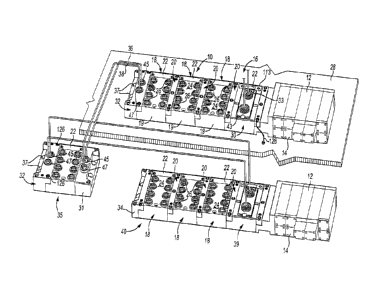Note: Descriptions are shown in the official language in which they were submitted.
CA 02819263 2013-05-29
WO 2013/056339
PCT/CA2011/050657
SYSTEM AND METHOD OF MODE-SWITCHING FOR A COMPUTING DEVICE
FIELD OF TECHNOLOGY
[0001] The present disclosure relates generally to the use of a first
electronic device to
control a display of a second electronic device.
BACKGROUND
[0002] Tablet computers are tablet-sized computers that can have many features
of a larger
full-size personal computer. Tablet computers can be communicatively coupled
to an
electronic device such as a handheld device like a smart phone. An electronic
device can be
configured to receive input signals which are used to control the actions of a
tablet computer.
BRIEF DESCRIPTION OF THE DRAWINGS
[0003] In order to describe the manner in which the features of the disclosure
can be
obtained, a more particular description of the principles to be described will
be rendered by
reference to specific embodiments thereof which are illustrated in the
appended drawings.
Understanding that these drawings depict only exemplary embodiments of the
disclosure and
are not therefore to be considered to be limiting of its scope, the principles
herein are
described and explained with additional specificity and detail through the use
of the
accompanying drawings in which:
[0004] Figure 1 is a flow chart of a method of switching a device from a
cursor mode to a
text-entry mode in accordance with an exemplary embodiment;
[0005] Figure 2 is a flow chart of a method of entering text on a first device
for display on a
second device in accordance with an exemplary embodiment;
[0006] Figure 3 is a flow chart of a method of switching a device from a text-
entry mode to a
cursor mode;
[0007] Figure 4 illustrates moving a cursor on a second device in response to
an input
received on a first device in accordance with an exemplary embodiment;
[0008] Figure 5 illustrates switching a device to a text-entry mode in
response to rotating the
device from a portrait orientation to a landscape orientation in accordance
with an exemplary
1
CA 02819263 2013-05-29
WO 2013/056339
PCT/CA2011/050657
embodiment;
[0009] Figure 6 illustrates switching a device from to a cursor mode in
response to rotating
the device from a landscape orientation to portrait orientation in accordance
with an
exemplary embodiment;
[0010] Figure 7 illustrates switching a device from a cursor mode to a text-
entry mode in
response to a movement input in accordance with an exemplary embodiment;
[0011] Figure 8 illustrates switching a device from a text-entry mode to a
cursor mode in
response to a movement input in accordance with an exemplary embodiment; and
[0012] Figure 9 illustrates a computing device system in accordance with an
exemplary
embodiment.
DETAILED DESCRIPTION
[0013] Various embodiments of the disclosure are discussed in detail below.
While specific
implementations are discussed, it should be understood that this is done for
illustration
purposes only. A person skilled in the relevant art will recognize that other
components and
configurations may be used without parting from the scope of the disclosure.
[0014] Several definitions that apply throughout this document will now be
presented. The
phrase "coupled" is defined as connected, whether directly or indirectly
through intervening
components and is not necessarily limited to physical connections. Coupled
devices are
devices which are in signal communication with one another.
[0015] The term "computing device" is defined as any device that is capable of
at least
accepting data, communicating data, and executing commands. For example,
computing
devices can include, but are not limited to, portable communication devices,
mobile
communication devices, mobile computers, smartphones, computing pads, tablet
computers,
personal computers, desktop computers, laptop computers, netbooks, servers,
routers, set-top
phones, or other computing device capable of at least accepting data,
communicating data,
and executing commands.
[0016] The term "text-entry mode" is defined as a device being enabled to
receive, send, or
process text-related commands such as to select or display text. The term
"cursor control
mode" is defined as a device being enabled to receive, send, or process cursor
controlling
inputs or commands such as by a joy stick, optical navigation module, touch
pad, touch-
2
CA 02819263 2013-05-29
WO 2013/056339
PCT/CA2011/050657
sensitive display, or the like. The term "text-entry field" is defined as an
area displayed on
the display of a device, the selection of which can be interpreted as
indicative of a desire to
input text to a device.
[0017] The term "character" is defined as a symbol, such as a number, letter
or other shape
and the like. The term "touch" means the contact of a finger, finger-tip,
digit, or stylus and
the like. A touch can include a sweep or other gesture. The term "item" is
defined as an icon,
symbol, or picture and the like.
[0018] The term "movement input" is defined as a movement or motion of a
device which
can be translated into a signal. The term "accelerometer" is defined as a
device that senses or
measures acceleration. Acceleration can be translational or can occur about an
axis of
rotation or both. Accelerometers can include one or more gyroscopes.
[0019] Figure 1 is a flow chart of a method of switching a device from a
cursor mode to a
text-entry mode in accordance with an exemplary embodiment. The method 100
illustrated
in Figure 1 is provided by way of example, as there are a variety of ways to
carry out the
method. Additionally, while the exemplary method 100 is illustrated with a
particular order
of steps, those of ordinary skill in the art will appreciate that Figure 1 and
the steps illustrated
therein can be executed in any order that accomplishes the technical
advantages of the present
disclosure and can include fewer or more steps than illustrated. Furthermore,
the exemplary
method 100 can be combined with the methods shown in Figures 2 and 3, as will
be
explained below.
[0020] Each block shown in Figure 1 represents one or more processes, methods
or
subroutines, carried out in exemplary method 100. The steps illustrated in
Figure 1 can be
implemented in a system including a first computing device coupled to a second
computing
device. For example, each block shown in Figure 1 can be carried out by the
processor of the
computing device 430 illustrated in Figure 2. The flow chart illustrated in
Figure 1 will be
described in relation to and make reference to the first computing device 430
and the second
computing device 400 illustrated in Figure 4. In the example discussed in the
next paragraph,
inputs on the first device can be used to at least partially control the
second device.
[0021] In Figure 1, the method 100 can begin at block 110. When the method 100
starts a
first device is in a cursor mode, which is a mode in which inputs on the first
device can be
used to control the position of the cursor on a second device. At block 110,
an input is
received by a first device. The input can be, for example, a touch contact on
a touch-sensitive
3
CA 02819263 2013-05-29
WO 2013/056339
PCT/CA2011/050657
display of the first device. The input can be transmitted away from the first
device to control
the display of the second device. For example movements along a touch-
sensitive display on
the first device can cause a cursor displayed on the display of the second
device to change
position. Thus, for example, a change in the position of a finger on the touch-
sensitive
display can cause a corresponding change in position of a cursor on the
display of the second
device. Inputs on the first device in the cursor mode can be used to make
selections of
selectable items displayed on the display of the second device. For example,
at block 110 an
input can be received which selects an item displayed on the display of the
second device.
The input can be, for example, the selection of a text-entry field displayed
on the display of
the second device. Although the discussion of the method 100 illustrated in
Figure 1 uses the
example of selection of a text-entry field as an indication of a desire to
enter text, other inputs
and selections are possible within this disclosure, as will be explained
below. Once the input
received at block 110 has been transmitted away from the first device for
selecting a text-
entry field on the second device, the second device can send a signal to the
first device
indicating that the text-entry field has been selected, and the method can
proceed to block
120.
[0022] At block 120, the first device receives data which can be carried by a
signal from the
second device indicating that a selection of a text-entry field has occurred.
Once data
indicating selection of a text-entry field (or otherwise indicating a desire
to use the second
device to enter text) has been received by the second device, the method can
proceed to block
130.
[0023] At block 130 the first device can switch from a cursor mode to a text-
entry mode.
The first device can be configured to display selectable characters on a touch-
sensitive
display when the first device is in the text-entry mode. Displaying selectable
characters can
consist of, for example, displaying a virtual keyboard or virtual keypad or
both. Thus, at
block 130, the first device switches from a mode in which it acts as a cursor
control
mechanism for the second device, to a mode in which is acts as a text-entry
mechanism for
the second device, as will be explained with reference to Figure 2. (When the
first device is
in the text-entry mode, the first device can be switched to a cursor control
mode, as will be
explained with reference to Figure 3.)
[0024] Figure 2 is a flow chart of a method 200 entering of text on a first
device for display
on a second device in accordance with an exemplary embodiment. Continuing with
the
example discussed in regard to Figure 1, the method 200 pertains to a first
device which is in
4
CA 02819263 2013-05-29
WO 2013/056339
PCT/CA2011/050657
a text-entry mode. The first device can be in a text-entry mode because it was
switched to a
text-entry as in block 130. At block 210, the first device can display
selectable characters on
a touch-sensitive display. Once one or more selectable characters are
displayed on the
display of the second device, the method can proceed to block 220.
[0025] At block 220, the first device can receive input indicating selection
of a displayed
character. The input indicating selection of displayed character can consist
of a touch or tap
or other input used to convey a selection on the first device. Once a
selection of a character
has occurred, the method can proceed to block 230.
[0026] At block 230, the first device sends a signal to a corresponding to a
selected character.
The signal can be received by a second device. After the second device
receives the signal
corresponding to selection of a character on the first device, the second
device can, as a
result, cause the selected character to be displayed on the display screen of
the second device.
It will be understood that by performing the functions at block 220 and 230
multiple times,
method 200 enables the second device to act as a text-entry mechanism for the
second device.
It will further be understood that the second device is considered to be in a
text-entry mode
throughout performance of method 200. When the first device is in the text-
entry mode, the
first device can be switched to a cursor control mode, as will be explained
with reference to
Figure 3.
[0027] Figure 3 is a flow chart of a method 300 of switching a first device
from a text-entry
mode for entering text to a second device to a cursor control mode for
controlling a cursor on
a second device. As explained above, when the first device is in a text-entry
mode it can
display selectable characters in a virtual keyboard. At block 310, when the
first device is in a
text-entry mode, the first device can receive at least one input indicating a
desire to use the
first device as a cursor control mechanism for a second device. The input can
consist of a
certain type of touch, for example a sweep from one portion of a touch
sensitive display to
another portion of the touch sensitive display, or a sequence of taps. It will
be understood
that other types of touches are possible within this disclosure. As will be
further explained,
the input can also consist of a touch on a particular portion of the touch
sensitive display or
can be an actuation of an actuable input device, such as, for example, the
depression of an
escape button or a return button, or a navigation tool such as an optical
navigation unit, or
any combination thereof.
[0028] The input can also consist of a movement input. A movement input can
include
5
CA 02819263 2013-05-29
WO 2013/056339
PCT/CA2011/050657
rotating the first device from a substantially portrait orientation to a
substantially landscape
orientation. A movement input can further include rotating the first device
from a
substantially landscape orientation to a substantially portrait orientation. A
movement input
can further include translational movement, such as moving the device up and
down, or from
side-to-side. A movement input can also include tilting a device from a
generally flat
orientation to a generally angled orientation and tilting a device from an
angled orientation to
a flat orientation. It will be understood that other types of inputs
indicating a desire or intent
to use the first device as a cursor control mechanism for a second device are
possible within
this disclosure. When such an input is received by the first device the method
proceeds to
block 320.
[0029] At block 320 the first device switches from a text-entry mode to a
cursor control
mode. As explained above, when the first device is in a cursor control mode,
inputs on the
first device are used to control the actions of a cursor displayed on a second
device. As
explained with reference to Figure 1, when the first device is in the cursor
control mode the
first device can be switched back to the text-entry mode using method 100.
[0030] Figure 4 illustrates a first device 430 coupled to a second device 400.
The first device
430 is in a cursor control mode 490 in which inputs on the first device 430
control the display
404 of the second device 400. Controlling the display 404 of the second device
400 can
include controlling a cursor (e.g. 414) on the display 404. One way a cursor
(e.g. 414) can be
caused to move is by moving a finger, finger-tip or stylus from one position
(e.g. 482) along a
touch-sensitive display 440 of the first device 430 to a second position 484.
In the example
illustrated in Figure 4, movement from position 482 to position 484 on the
display 440 of the
first device 430 causes the cursor on the display 404 of the second device 400
to move from
position 414 to position 420. The touch-sensitive display 440 of the first
device 430 can
contain a smaller area 450 which acts like a virtual mouse-pad for receiving
inputs for
directing cursor actions.
[0031] The cursor on the display 404 can be moved to any area of the display
404. The
cursor can be moved to selectable items 406 on the display 404 or to a text-
entry field 413 on
the display 404. Selectable items 406 can include a text-entry icon. If such a
selectable item
406 is selected by actions on the first device 430 this can cause the first
device to switch to a
text-entry mode. Another way that a first device 430 can be caused to switch
to a text-entry
mode is by actuating the virtual mouse pad 450 of the first device 430 in a
particular manner
when the cursor (e.g. 420) is in contact with a text-entry field 413.
Actuating the virtual
6
CA 02819263 2013-05-29
WO 2013/056339
PCT/CA2011/050657
mouse pad 450 can include a tap, or double tap or other suitable action on the
touch-sensitive
display 440 of the first device.
[0032] As illustrated in Figure 4, a touch sensitive display 440 of a first
device 430 can
display a selectable item 460. The first device 430 can be configured to
switch to a text-entry
mode if the selectable item 460 is selected by a suitable input such as a
touch on the area of
the touch-sensitive display 440 depicting item 460. The first device 430 can
also include one
or more actuable devices such as a navigation tool 470 and a return or escape
button 480.
The first device can be configured to toggle between a cursor control mode 490
and a text-
entry mode in response to actuation of actuable devices such as 470 and 480.
Additionally,
the first device 430 can include a physical keyboard or keypad (not shown) and
the first
device 430 can be configured to switch to a text-entry mode 490 when one or
more of the
keys are actuated.
[0033] Figure 5 illustrates a first device 430 switching to a text-entry mode
520 as a result of
receiving a movement input consisting of changing the orientation of the
device 430. A first
device 430 can be configured to switch from a cursor control mode 490 to a
text-entry mode
520 when the device 430 is rotated from a substantially portrait orientation
489 to a
substantially landscape orientation 489. The device 430 can include an
accelerometer or
other suitable device coupled to a processor, and capable of sensing such
movements of the
device 430.
[0034] As illustrated in Figure 5, a device 430 can exist in a cursor control
mode 490 when
the device 430 is in a portrait orientation 489. When the device 430 is turned
approximately
ninety degrees towards a landscape orientation 519, the device 430 switches
from a cursor
mode 490 to a text-entry mode 520 in which a keyboard 500 containing
selectable keys 602
are displayed. As explained above, the selectable keys 602 can be selected to
enter text
which can be displayed and processed by a second device 400.
[0035] Figure 6 illustrates a first device 430 switching from a text-entry
mode 520 to a cursor
control mode 490 in response to a movement input, the movement input
consisting of rotating
the device 430 approximately ninety degrees from a substantially landscape
orientation 519
to a substantially portrait orientation 489. Thus, as illustrated in Figure 5
and Figure 6, a first
device 430 can be configured generally to switch from one input mode to
another input mode
depending on the relative rotation of the device 430. Furthermore, a device
430 can be
configured to switch from one mode to another mode in response to a tilting of
the device
7
CA 02819263 2013-05-29
WO 2013/056339
PCT/CA2011/050657
430. For example, a device 430 can be configured to change from a cursor
control mode 490
to a text-entry mode 520 when the device 430 is moved from a substantially
flat orientation to
a substantially angled position.
[0036] It will be understood that other various types of actions on the first
device 430 can
cause the first device 430 to switch between a cursor control mode and a text-
entry mode
520. For example, if the cursor 420 on the second device 400 is in contact
with the text-entry
field on the display 404 of the second device 400, an input such as, for
example, a prolonged
touch or double tap on the touch-sensitive display 440 of the first device 430
this can cause
the first device 430 to enter a text-entry mode 520. Furthermore, as discussed
above with
reference to Figure 4, first device 430 can be configured to switch to a text-
entry mode 520 if
a selectable item 460 is selected by a suitable input such as a touch on the
area of the touch-
sensitive display 440 depicting item 460. The first device 430 can also
include one or more
actuable devices such as a navigation tool 470 and a return or escape button
480 which, when
activated or actuated when the first device is in the a cursor control mode
490, can cause the
first device 430 to switch to a text-entry mode 520.
[0037] When the first device 430 is in a text-entry mode 520, the first device
430 can display
selectable characters (e.g 602). Displaying selectable characters can include
displaying a
virtual keyboard 500 or a virtual keypad (not shown). As discussed above, when
the first
device 430 is in a text-entry mode 520 selection of characters (e.g. 602) on
the first device
430 can cause the display 440 of a second device 400 to display the selected
characters. Thus
when the first device 430 is in a text-entry mode 520 it can act as a keyboard
or keypad for
the second device 400, as discussed in reference to Figure 2. The device 430
can be
configured to display at least one selectable icon 610 which can be actuated
to switch the
device 430 back to a cursor control mode 490. Thus a device 430 in a landscape
orientation
519 can be switched to a cursor mode 490 by selection of a selectable icon 610
while
remaining in a landscape orientation 519 (not shown).
[0038] The first device 430 can be configured to switch from one input mode to
another in
response to translational movement. Figure 7 illustrates a first device 430
switching from a
cursor control mode 490 to a text-entry mode 520 as a result of translational
movement (such
as a sideways movement, as is illustrated) accordance with an exemplary
embodiment. When
the device 430 is moved from side-to-side as illustrated, this causes the
device 430 to switch
from a cursor control mode 490 to a text-entry mode 520.
8
CA 02819263 2013-05-29
WO 2013/056339
PCT/CA2011/050657
[0039] Figure 8 illustrates a first device 430 switching from a text-entry
mode 520 to a cursor
control mode 490 in response to a side-to-side motion of the device 430. As
discussed above,
other actions can cause the first device 430 to switch modes, such as suitable
inputs on a
navigation tool 470 or actuation of a return or escape button 480. Other
actions can cause the
device 430 to switch modes, such as a vertical translational movement (not
shown) or
diagonal translational movement (not shown).
[0040] The disclosure now turns to a brief description of a computing device
900 (e.g. 400,
430), as shown in Figure 9, which can be employed to practice the concepts is
disclosed
herein. The components disclosed herein can be incorporated in whole or in
part into tablet
computers, personal computers, handsets, transmitters, servers, and any other
electronic or
other computing device.
[0041] With reference to Figure 9, an exemplary system 900 (e.g. 400, 430)
includes a
general-purpose computing device, including a processing unit (CPU or
processor) 920 and a
system bus 910 that couples various system components including the system
memory 930
such as read only memory (ROM) 940 and random access memory (RAM) 950 to the
processor 920. The system 900 can include a cache 922 of high speed memory
connected
directly with, in close proximity to, or integrated as part of the processor
920. The system
900 copies data from the memory 930 and/or the storage device 960 to the cache
922 for
quick access by the processor 920. In this way, the cache provides a
performance boost that
avoids processor 920 delays while waiting for data. These and other modules
can control or
be configured to control the processor 920 to perform various actions. Other
system memory
930 may be available for use as well. The memory 930 can include multiple
different types
of memory with different performance characteristics. It can be appreciated
that the
disclosure may operate on a computing device 900 with more than one processor
920 or on a
group or cluster of computing devices networked together to provide greater
processing
capability. The processor 920 can include any general purpose processor and a
hardware
module or software module, such as module 1 962, module 2 964, and module 3
966 stored in
storage device 960, configured to control the processor 920 as well as a
special-purpose
processor where software instructions are incorporated into the actual
processor design. The
processor 920 may essentially be a completely self-contained computing system,
containing
multiple cores or processors, a bus, memory controller, cache, etc. A multi-
core processor
may be symmetric or asymmetric.
[0042] The system bus 910 may be any of several types of bus structures
including a memory
9
CA 02819263 2013-05-29
WO 2013/056339
PCT/CA2011/050657
bus or memory controller, a peripheral bus, and a local bus using any of a
variety of bus
architectures. A basic input/output system (BIOS) stored in ROM 940 or the
like, may
provide the basic routine that helps to transfer information between elements
within the
computing device 900 (e.g. 400, 430), such as during start-up. The computing
device 900
further includes storage devices 960 such as a hard disk drive, a magnetic
disk drive, an
optical disk drive, tape drive or the like. The storage device 960 can include
software
modules 962, 964, 966 for controlling the processor 920. Other hardware or
software
modules are contemplated. The storage device 960 is connected to the system
bus 910 by a
drive interface. The drives and the associated computer readable storage media
provide
nonvolatile storage of computer readable instructions, data structures,
program modules and
other data for the computing device 900. In one aspect, a hardware module that
performs a
particular function includes the software component stored in a non-transitory
computer-
readable medium in connection with the necessary hardware components, such as
the
processor 920, bus 910, display 470 (e.g. 402, 440), and so forth, to carry
out the function.
The basic components are known to those of skill in the art and appropriate
variations are
contemplated depending on the type of device, such as whether the device 900
is a small,
handheld computing device, a desktop computer, or a computer server.
[0043] Although the exemplary embodiment described herein employs the hard
disk 960, it
should be appreciated by those skilled in the art that other types of computer
readable media
which can store data that are accessible by a computer, such as magnetic
cassettes, flash
memory cards, digital versatile disks, cartridges, random access memories
(RAMs) 950, read
only memory (ROM) 940, a cable or wireless signal containing a bit stream and
the like, may
also be used in the exemplary operating environment. Non-transitory computer-
readable
storage media expressly exclude media such as energy, carrier signals,
electromagnetic
waves, and signals per se.
[0044] To enable user interaction with the computing device 900, an input
device 990 (e.g.,
440, 460, 470, 480, 610) represents any number of input mechanisms, such as a
microphone
for speech, a touch-sensitive screen for gesture or graphical input, keyboard,
mouse, motion
input, speech and so forth. An input device can also include an accelerometer
992. An
accelerometer can detect rotational and translational movements which can be
received as
input signals by the device 900. An output device 970 can also be one or more
of a number
of output mechanisms known to those of skill in the art. In some instances,
multimodal
systems enable a user to provide multiple types of input to communicate with
the computing
CA 02819263 2013-05-29
WO 2013/056339
PCT/CA2011/050657
device 900. The communications interface 980 generally governs and manages the
user input
and system output. There is no restriction on operating on any particular
hardware
arrangement and therefore the basic features here may be substituted for
improved hardware
or firmware arrangements as they are developed.
[0045] For clarity of explanation, the embodiment of Figure 9 is presented as
including
individual functional blocks including functional blocks labeled as a
"processor" or processor
920. The functions these blocks represent may be provided through the use of
either shared
or dedicated hardware, including, but not limited to, hardware capable of
executing software
and hardware, such as a processor 920, that is purpose-built to operate as an
equivalent to
software executing on a general purpose processor. For example the functions
of one or more
processors presented in Figure 9 may be provided by a single shared processor
or multiple
processors. (Use of the term "processor" should not be construed to refer
exclusively to
hardware capable of executing software.)
Illustrative embodiments may include
microprocessor and/or digital signal processor (DSP) hardware, read-only
memory (ROM)
940 for storing software performing the operations discussed below, and random
access
memory (RAM) 950 for storing results. Very large scale integration (VLSI)
hardware
embodiments, as well as custom VLSI circuitry in combination with a general
purpose DSP
circuit, may also be provided.
[0046] The logical operations of the various embodiments are implemented as:
(1) a
sequence of computer implemented steps, operations, or procedures running on a
programmable circuit within a general use computer, (2) a sequence of computer
implemented steps, operations, or procedures running on a specific-use
programmable circuit;
and/or (3) interconnected machine modules or program engines within the
programmable
circuits. The system 900 shown in Figure 9 can practice all or part of the
recited methods,
can be a part of the recited systems, and/or can operate according to
instructions in the recited
non-transitory computer-readable storage media. Such
logical operations can be
implemented as modules configured to control the processor 920 to perform
particular
functions according to the programming of the module. For example, Figure 9
illustrates
three modules Mod 1 962, Mod 2 964 and Mod 3 966 which are modules configured
to
control the processor 920. These modules may be stored on the storage device
960 and
loaded into RAM 950 or memory 930 at runtime or may be stored as would be
known in the
art in other computer-readable memory locations.
[0047] Embodiments within the scope of the present disclosure may also include
tangible
11
CA 02819263 2013-05-29
WO 2013/056339
PCT/CA2011/050657
and/or non-transitory computer-readable storage media for carrying or having
computer-
executable instructions or data structures stored thereon. Such non-transitory
computer-
readable storage media can be any available media that can be accessed by a
general purpose
or special purpose computer, including the functional design of any special
purpose processor
as discussed above. By way of example, and not limitation, such non-transitory
computer-
readable media can include RAM, ROM, EEPROM, CD-ROM or other optical disk
storage,
magnetic disk storage or other magnetic storage devices, or any other medium
which can be
used to carry or store desired program code means in the form of computer-
executable
instructions, data structures, or processor chip design. When information is
transferred or
provided over a network or another communications connection (either
hardwired, wireless,
or combination thereof) to a computer, the computer properly views the
connection as a
computer-readable medium. Thus, any such connection is properly termed a
computer-
readable medium. Combinations of the above should also be included within the
scope of the
computer-readable media.
[0048] Computer-executable instructions include, for example, instructions and
data which
cause a general purpose computer, special purpose computer, or special purpose
processing
device to perform a certain function or group of functions. Computer-
executable instructions
also include program modules that are executed by computers in stand-alone or
network
environments. Generally, program modules include routines, programs,
components, data
structures, objects, and the functions inherent in the design of special-
purpose processors, etc.
that perform particular tasks or implement particular abstract data types.
Computer-
executable instructions, associated data structures, and program modules
represent examples
of the program code means for executing steps of the methods disclosed herein.
The
particular sequence of such executable instructions or associated data
structures represents
examples of corresponding acts for implementing the functions described in
such steps.
[0049] Those of skill in the art will appreciate that other embodiments of the
disclosure may
be practiced in network computing environments with many types of computer
system
configurations, including personal computers, hand-held devices, multi-
processor systems,
microprocessor-based or programmable consumer electronics, network PCs,
minicomputers,
mainframe computers, and the like. Embodiments may also be practiced in
distributed
computing environments where tasks are performed by local and remote
processing devices
that are linked (either by hardwired links, wireless links, or by a
combination thereof) through
a communications network. In a distributed computing environment, program
modules may
12
CA 02819263 2013-05-29
WO 2013/056339
PCT/CA2011/050657
be located in both local and remote memory storage devices.
[0050] The various embodiments described above are provided by way of
illustration only
and should not be construed to limit the scope of the disclosure. For example,
the principles
herein apply not only to a smartphone device but to other devices capable of
receiving
communications such as a laptop computer. Those skilled in the art will
readily recognize
various modifications and changes that may be made to the principles described
herein
without following the example embodiments and applications illustrated and
described
herein, and without departing from the scope of the disclosure.
13