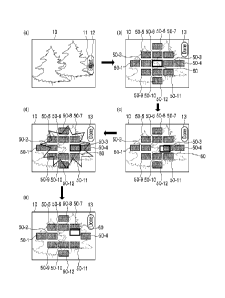Note: Descriptions are shown in the official language in which they were submitted.
CA 02826081 2013-07-30
WO 2012/105768 PCT/KR2012/000661
1
Description
Title of Invention: PHOTOGRAPHING APPARATUS FOR PHO-
TOGRAPHING PANORAMIC IMAGE AND METHOD
THEREOF
Technical Field
111 The present invention relates generally to a photographing apparatus
for pho-
tographing a panoramic image and a method thereof, and, more particularly, to
a pho-
tographing apparatus which provides a plurality of guide images, allowing a
user to
photograph a panoramic image easily, and a method thereof.
Background Art
[2] With the development of electronic technologies, various types of
electronic devices
have been developed and are now widely used. Specifically, a compact mobile
device
with various functions such as a smart phone has recently become popular.
131 Such a mobile device may provide a photographing function. Thus, users
can take
various pictures or videos using the devices they always carry, and can share
their pho-
tographed images with others by uploading such images onto websites or blogs.
The
images photographed by the device may be used as road view images. If the
images are
to be used as road view images, a panoramic image in which several images are
connected to one another is more useful than a single image which was
photographed
from one point of view. -in other words, since the size of an image that can
be
contained in one photo sheet is limited, a wide image is generated by
photographing
several still images and combining them. This photographing method is referred
to as a
panoramic image photographing method.
Disclosure of Invention
Technical Problem
141 However, in order to obtain such a panoramic image, a photographing
apparatus
should continuously photograph images at various angles. Therefore, even if
the pho-
tographing apparatus has a panorama function, it is not easy for users to
photograph a
panoramic image while changing the angle.
1151 Therefore, there is a demand for a method for photographing a
panoramic image
easily and conveniently.
Solution to Problem
[6] An aspect of the present invention is to substantially solve at least
the above
problems and/or disadvantages and to provide at least the advantages below.
1171 One or more embodiments provides a photographing apparatus which
provides a
2
plurality of guide images, thereby allowing a user to photograph a panoramic
image
easily, and a method thereof.
[8] According to an embodiment, a photographing apparatus is provided,
including a photographing unit, a display unit for displaying a screen image,
a
sensing unit for sensing motion of the photographing apparatus, a graphic
processor
for displaying a plurality of guide images and photographing focus on the
screen
image, and changing a position of the photographing focus depending on the
motion
of the photographing apparatus, a controller for controlling the photographing
unit to
perform photographing automatically, if the photographing focus matches one of
the
plurality of guide images, and a storage unit which stores photographed image
data
to make a panoramic image.
[9] According to another embodiment, a method for photographing a panoramic
image of a photographing apparatus is provided, including displaying a screen
image,
generating a plurality of guide images and a photographing focus for
photographing a
panoramic image and displaying the plurality of guide images and the
photographing
focus on the screen image, changing a position of the photographing focus
according
to the motion of the photographing apparatus, and if the photographing focus
matches
one of the plurality of guide images, performing a photographing step
automatically.
[10] The method may further include if the photographing step is performed
as the
photographing focus matches all of the plurality of guide images in sequence
or if a
command to finish the photographing step is input, generating panoramic image
data
by combining image data which has been photographed, and storing the panoramic
image data.
[11] The method may further include, if the photographing is performed,
deleting a
guide image that matches the photographing focus among the plurality of guide
images.
[12] The method may further include, if the photographing step is
performed,
changing a display state of a guide image that matches the photographing focus
among
the plurality of guide images.
CA 2826081 2018-04-27
2a
[13] The method may further include, if the photographing step is
performed,
outputting at least one of a visual effect and a sound effect to inform that
the
photographing is being performed.
[13a] According to an embodiment, there is provided an electronic device
comprising:
a touch display; and a processor configured to: control to obtain a first
image for a
panoramic image, control the touch display to present a preview image, which
is an
image being provided on the touch display for obtaining an image, a first
visual element
which moves for obtaining a second image, and a second visual element which
remains at
a position during movement of the first visual element, the first visual
element starting to
be presented along with the second visual element on the touch display in
response to
obtaining the first image and being continuously presented on the touch
display as the
first visual element approaches the second visual element, and control to
obtain the
second image for the panoramic image in response to a substantial overlap
between the
first visual element and the second visual element with an approximate same
size.
[13b] According to an embodiment, there is provided a method of
photographing a
panoramic image of an electronic device, the method comprising: obtaining a
first image
for a panoramic image; presenting a preview image, which is an image being
provided on
a touch display of the electronic device for obtaining an image, a first
visual element
which moves for obtaining a second image, and a second visual element which
remains at
a position during movement of the first visual element; and obtaining the
second image
for the panoramic image in response to a substantial overlap between the first
visual
element and the second visual element with an approximate same size, wherein
the first
visual element starts to be presented along with the second visual element on
the touch
display in response to obtaining the first image and is continuously presented
on the
touch display as the first visual element approaches the second visual
element.
CA 2826081 2018-04-27
2b
Advantageous Effects of Invention
[14] According the above-described embodiments, the user performs the
photographing step according to the plurality of guide images and can thus
perform the
panorama photographing step easily.
Brief Description of Drawings
[15] The above and/or aspects will be more apparent by describing in detail
embodiments, with reference to the accompanying drawings, in which:
CA 2826081 2018-04-27
CA 02826081 2013-07-30
WO 2012/105768 PCT/KR2012/000661
3
[16] FIG. 1 is a block diagram illustrating a photographing apparatus
according to various
embodiments;
[17] FIG. 2 is a view illustrating an example of a screen on which a
plurality of guide
images are displayed;
[18] FIG. 3 illustrates an example of a spherical panoramic image;
[19] FIG. 4 illustrates a method for changing a display state of a guide
image that has
been photographed among a plurality of guide images;
[20] FIG. 5 illustrates an example of a guide image for photographing a
general
panoramic image; and
[21] FIGS. 6 and 7 are flowcharts illustrating a method for photographing a
panoramic
image according to embodiments of the present invention.
Mode for the Invention
[22] In the following description, the same reference numerals are used for
the same
elements when they are depicted in different drawings. Functions or elements
known
in the related art are not described in detail since they would obscure the
embodiments
with unnecessary detail.
[23] FIG. 1 is a block diagram illustrating a photographing apparatus
according to em-
bodiments of the present invention.
[24] A photographing apparatus 100 refers to an apparatus that creates an
image using an
image sensing element collecting light reflected from a subject through a
lens, and
converts the image into electric signals and records those signals on a
recording
medium such as a magnetic tape or a memory card or transmits the signals
through a
network. The photographing apparatus 100 illustrated in FIG. 1 may be a video
data
capturing apparatus such as a camcorder. However, the photographing apparatus
100 is
not so limited and may be a camera for photographing a still image or any
other
apparatus with a photographing capability such as a mobile phone, a Personal
Digital
Assistant (PDA), or a tablet Personal Computer (PC).
[25] As shown in FIG. 1, the photographing apparatus 100 includes a
photographing unit
110, a controller 120, a display unit 130, a storage unit 140, a sensing unit
150, and a
graphic processor 160.
[26] The photographing unit 110 photographs by receiving light reflected
from an object
to be photographed, that is, a subject, and outputs photographed image data.
This
image data includes not only simple still image data but also video data. The
pho-
tographing unit 110 may include an image sensing element, a lens, and an
aperture.
[27] As the image sensing element, a Charge-Coupled Device (CCD) or a
Complementary
Metal Oxide Semiconductor (CMOS) image sensor may be used. In other words, the
photographing unit 110 performs the photographing step using an array image
sensor
CA 02826081 2013-07-30
WO 2012/105768 PCT/KR2012/000661
4
(a two dimensional image sensor). The image sensor may be called a CCD image
sensor or a CMOS image sensor according to whether the image sensing element
is the
CCD or the CMOS.
[28] The CCD is a sensor that obtains an image by converting light into
electric charge.
The CCD includes a circuit in which a plurality of condensers, which gather
and direct
visible light, are connected one another in pairs.
[29] The CMOS is a sensor that includes an integrated circuit in which
Metal-Oxide
Semiconductor Field-Effect Transistors (MOSFET) of a p-channel and an n-
channel
are connected to each other in series between power voltages and an input is
connected
to gates of the two MOSFETs and an output is connected between drains of the
two
MOSFETs.
[30] The display unit 130 displays the image photographed by the
photographing unit 110
on a screen. Since the photographing unit 110 outputs an image corresponding
to
reflected light from when the photographing apparatus 100 is turned on or a
pho-
tographing menu is selected, the display unit 120 displays a screen image
corre-
sponding to light entering the photographing unit 110 even in a standby mode.
[31] The display unit 130 may be implemented as a Liquid Crystal Display
(LCD) panel
like a general mobile device. However, this should not be considered as
limiting. The
display unit 130 may be implemented as a touch screen. Accordingly, a user may
input
various commands such as one to photograph by touching the touch screen or
selecting
various keys (not shown) provided on a body of the photographing apparatus
100.
[32] If the user inputs a command to photograph in standby mode, the
controller 120
controls the photographing unit 110 to perform the photographing step.
Accordingly,
image data corresponding to a screen image when the command to photograph is
input
is generated and stored in the storage unit 140.
1331 The sensing unit 150 senses a motion of the photographing apparatus
100. The
motion refers to a motion of a body of the photographing apparatus 100 such as
a
motion in which the photographing apparatus 100 is rotated, changing a
photographing
angle, and a motion in which the photographing apparatus 100 moves in a
direction
without changing the photographing angle.
1341 The sensing unit 150 may be implemented as various types of sensors
such as a grav-
itational acceleration sensor, a geomagnetic sensor, and a gyro sensor.
[35] For example, if the sensing unit 150 is implemented as a flux gate
geomagnetic
sensor using a flux gate, the sensing unit 150 may include flux gate cores
made of
material of high permeability such as permalloy (e.g., a nickel-iron magnetic
allow),
driving coils and detection coils winding the cores. The number of flux gate
cores may
be two or three. The flux gate cores may be formed in a mutually orthogonal
pattern. In
other words, in the case of a two-axis flux gate sensor, the flux gate cores
may be im-
CA 02826081 2013-07-30
WO 2012/105768 PCT/KR2012/000661
plemented with X and Y-axis flux gates. In the case of a three-axis flux gate
sensor, the
flux gate cores may be implemented with X Y and and Z-axis flux gates. If a
driving
signal is applied to each driving coil winding each flux gate core, magnetism
is
induced by the core. By detecting a 2nd order harmonic component, which is pro-
portional to an external magnetic field using the detection coil, size and
direction of the
external magnetic field is measured. By comparing the currently measured
direction of
the magnetic field with a previously measured direction, angle and direction
of rotation
are sensed.
[36] In another example, the sensing unit 150 may include a gyro sensor.
The gyro sensor
measures an angle changes in one second. Specifically, a Coriolis force is
generated
when an object moves. The gyro sensor senses an angular velocity acting in an
inertial
system using a formula regarding the Coriolis force. Accordingly, the angle
and
direction of the rotation are sensed.
[37] In order to compensate for an effect caused by inclination of the
photographing
apparatus 100, the photographing apparatus 100 may further include an
acceleration
sensor. In other words, considering an inclination angle such as a pitch angle
or a roll
angle measured by the acceleration sensor, the sensing unit 150 can accurately
calculate the angle and direction of the rotation.
[38] As described above, the sensing unit 150 may use a variety of sensors
and a more
detailed explanation regarding configuration and step of such sensors is
omitted.
1391 The graphic processor 160 generates a plurality of guide images and a
photographing
focus for photographing a panoramic image and displays them on the screen of
the
display unit 130.
[40] The plurality of guide images disclosed herein refers to images that
guide the pho-
tographing apparatus 100 to move at a photographing angle necessary for
forming the
panoramic image. The number of guide images corresponds to the number of
images
that are needed to form the panoramic image.
11411 If the panoramic image is a general panoramic image extending in a
horizontal
direction, the plurality of guide images are arranged in a single line and
displayed on
the screen image. On the other hand, if the panoramic image is a 360-degree
spherical
panoramic image forming a single spherical surface, the plurality of guide
images are
arranged in multiple lines and displayed on the screen image. The positions of
the
guide images are fixed on the screen image. A method for arranging the guide
images
will be explained in detail below.
11421 The photographing focus refers to a focus guide image corresponding
to a current
photographing direction. The photographing focus moves according to the motion
of
the photographing apparatus 100. In other words, if the user rotates the
photographing
apparatus 100 to the left, the photographing focus moves to the left. If the
user moves
CA 02826081 2013-07-30
WO 2012/105768 PCT/KR2012/000661
6
up the photographing apparatus 100, the photographing focus moves up. As
described
above, the photographing focus moves in vertical and horizontal directions on
the
screen image.
[43] The user may control the photographing focus in order to overlap one
ofthe guide
images by moving the photographing apparatus 100. Accordingly, if the
photographing
focus matches one guide image, the controller 120 can control the
photographing unit
110 to photograph automatically at that time. Therefore, the user can obtain
images
photographed at various angles for the panoramic image simply by moving the
pho-
tographing focus to match the guide image like a game.
[44] If the photographing step for each guide image has been completed, the
controller
120 combines image data that has been photographed and stored in the storage
unit 140
and generates panoramic image data.
11451 More specifically, the controller 120 extracts data regarding
characteristics of a
plurality of images photographed based on the guide images. The controller 120
de-
termines matching parts by comparing the extracted data. The matching parts
are
connected to one another and the connected parts are processed by blending,
such that
a single panoramic image is generated. The generated panoramic image may be
stored
in the storage unit 140.
[46] The storage unit 140 may be an internal memory which is provided in
the pho-
tographing apparatus 100 or a memory card or a Universal Serial Bus (USB)
memory
stick which is easily removable from the photographing apparatus 100. Also,
the
storage unit 140 may be an external storage unit connected to the
photographing
apparatus 100 through a wired or wireless interface.
[47] FIG. 2 illustrates a photographing screen according to various
embodiments. As
shown in part (a) of FIG. 2, a screen image including images of subjects
within a pho-
tographing range is displayed on a screen 10 of the photographing apparatus
100. An
area 11 to input a photographing command may also be displayed on the screen
10.
The user may input the photographing command by touching area 12 of the area
11.
Part (a) of FIG. 2 illustrates the screen implemented as a touch screen. If
the pho-
tographing command is input through a key rather than the touch screen, area
11 may
not be displayed.
[48] If mode conversion is achieved by selecting a panorama photographing
mode and a
photographing step is performed, a plurality of guide images 50-Ito 50-12 and
a pho-
tographing focus 60 are displayed on the screen image 10 as shown in part (b)
of FIG.
2. The guide images 50-1 to 50-12 are arranged in vertical and horizontal
directions
with reference to a center of the screen. If an initial photographing step has
been
performed, the guide image may be omitted from the center of the screen and
instead
the photographing, focus 60 may be placed on the center of the screen as shown
in part
CA 02826081 2013-07-30
WO 2012/105768 PCT/KR2012/000661
7
(b) of FIG. 2. However, if it is implemented to display the plurality of guide
images
right after the mode conversion without performing the initial photographing,
the guide
image may also be displayed on the center of the screen. The initial position
of the
photographing focus 60 may thus overlap the guide image on the center of the
screen
or may be a different position.
[49] The maximum number of guide images 50-1, 50-2, 50-3, 50-4 are
displayed in a
center line including an initially photographed image. Less than the maximum
number
of guide images are displayed in upper and lower lines of the center line. In
the
outermost lines, i.e., the uppermost line and the lowest line, the lowest
number of
guide images 50-8, 50-12 are displayed. Referring to part (b) of FIG. 2, four
guide
images are displayed in the center line, three guide images are displayed in
each of the
upper and the lower lines of the center line, and one guide image is displayed
in each
of the uppermost line and the lowest line.
11501 The total number of guide images may vary depending on the
specification of the
photographing apparatus 100. In other words, if the photographing apparatus
100 has a
big photographing angle, it contains subjects within a 360-degree range in
relatively
fewer images. Therefore, the number of guide images is relatively low. For
example, if
the photographing apparatus 100 can photograph subjects within a 60-degree
range at a
time, about 6 guide images may be displayed in the center line. On the other
hand, if
the photographing apparatus 100 has a small photographing angle, the number of
images required increases. Therefore, the number of guide images increases.
For
example, if the photographing apparatus 100 can photograph subjects with a 30-
degree
range at a time, at least 12 guide images may be displayed in the center line.
11511 Thus, the user moves the photographing focus 60 by moving the
photographing
apparatus 100. If the photographing focus 60 moves to the right guide image 50-
3 as
shown in part (c) FIG. 2 and overlaps the guide image 50-3 as shown in part
(d) of
FIG. 2, a photographing step is performed at that moment. As shown in (d) of
FIG. 2, a
visual effect alerting the user of a current photographing situation may be
displayed.
Specifically, a graphic effect like a flash is output on the screen so that
the user can
recognize that auto-photographing step is performed.
1521 Although part (d) of FIG. 2 shows that the visual effect is displayed,
a sound effect
may, for example, be output instead of the visual effect. If the photographing
apparatus
100 is provided with a sound output element such as a speaker, a beep or other
sound
may be output at when the photographing focus 60 overlaps the guide image 50-
3. The
visual effect and the sound effect may be output together for the user.
1531 If the auto-photographing step is achieved, the corresponding guide
image 50-3 may
be deleted or its display state may be changed. Specifically, the change of
the display
state may mean change of a color of the guide image or change to an inactive
state of
CA 02826081 2013-07-30
WO 2012/105768 PCT/KR2012/000661
8
the guide image by being blurred. Alternatively, the corresponding guide image
may
be given an animation effect as if it is popped out from the whole arrangement
of the
guide images or it moves to a certain area (not shown) provided on a part of
the screen
10. Accordingly, the user can easily recognize that one image for forming the
panoramic image has been created.
[54] If the photographing step for the one guide image 50-3 has been
completed, the user
moves the photographing focus 60 to the next guide image by moving the pho-
tographing apparatus 100. Referring to part (e) of FIG. 2, the photographing
focus 60
moves to the guide image 50-7 in the upper line. A photographing direction and
a pho-
tographing order for forming the panoramic image may be set by the user.
Therefore, a
user has more order choice. Moreover, the user can intuitively know which part
of the
whole subject has been currently photographed.
11551 In the method described above, the user performs the photographing
step by
matching the photographing focus 60 with all of the guide images in sequence.
Ac-
cordingly, if the photographing step has been completed for all of the guide
images, the
panoramic image is generated by combining the image data.
[56] As shown in parts (b) to (e) of FIG. 2, a menu 13 to input a command
to finish the
photographing step may be displayed on a certain area of the screen.
Accordingly, if
the user inputs the command to finish photographing even before the
photographing
for all of the guide images has been completed, the photographing step
finishes and the
panoramic image is generated by combining the image data that has been pho-
tographed by that time. If the touch screen is not provided, the command to
finish the
photographing step may be input through the key of the photographing apparatus
100.
[57] Also, as shown in FIG. 2, the plurality of guide images and the
photographing focus
60 may be generated in a form corresponding to a reduced image of the screen
image.
1581 Also, an image after a currently displayed screen image is shifted to
correspond to
change of a photographing angle may be displayed as the guide image. For
example, if
a currently photographed image is to be placed on the center of the screen,
the right
guide image 50-3 may be an image after the currently photographed image is
rotated
clockwise by about 60 degrees and the next right guide image 50-4 may be an
image
after the currently photographed image is rotated clockwise by 120 degrees.
The upper
guide image 50-6 may be an image after the currently photographed image is
moved
up by 45 degrees, and the lower guide image 50-10 may be an image after the
currently
photographed image is moved down by 45 degrees.
11591 Further, the guide images and the photographing focus may be
displayed in an empty
box shape with only edges.
[60] FIG. 3 illustrates a spherical panoramic image. As shown in FIG. 3,
the pho-
tographing apparatus 100 generates a plurality of images 1, n, n+1 n+m,
CA 02826081 2013-07-30
WO 2012/105768 PCT/KR2012/000661
9
n+m+1,..., n+m+p, and n+m+p+1) and generates a single spherical panoramic
image
by combining the plurality of images. The photographing apparatus 100 located
at the
center of the sphere of FIG. 3 photographs in vertical and horizontal
directions
according to the guide images. In other words, the user photographs images by
matching the photographing focus 60 with each guide image by moving the pho-
tographing apparatus 1100. If the guide images corresponding the images
constituting
the spherical panoramic image of FIG. 3 are represented on a plane screen, the
guide
images are displayed as shown in (b) of FIG. 2. Considering that the sphere
has a
greatest diameter at the center portion, the maximum number of guide images
are
needed to photograph an image to be placed in the center line. As the line is
located
farther from the center line, the number of needed images decreases and, thus,
the
number of guide images decreases. Accordingly, one guide image is provided for
the
images n+m+1, n+m+p+1 placed on the uppermost portion and the lowest portion
of
the sphere.
[61] In FIG. 2, the guide image that has been photographed is deleted.
However, the guide
image may be differentiated from the other guide images by changing the
display state
of the guide image.
[62] FIG. 4 illustrates a different form of the guide images. In FIG. 4, a
guide image 70-3
is displayed at a center of a screen. Accordingly, five guide images 70-1-70-5
are
displayed in a center line, three guide images 70-6-70-8, 70-10-70-12 are
displayed in
each of upper and lower lines, and one guide image 70-9, 70-13 is displayed in
each of
an uppermost line and a lowest line. A photographing focus 60, which is
initially
displayed on a predetermined area on the screen (for example, a center portion
or one
of edges of the screen) moves according to the motion of the photographing
apparatus
100. If the photographing focus 60 matches one of the guide images, an auto-
photographing step is performed and a display state of the corresponding guide
image
is changed. As shown in FIG. 4, the display state of the guide images 70-3, 70-
4, 70-7,
70-8, which have been photographed, are changed to an inactive state. The user
continues to perform panorama photographing while moving the photographing
focus
60 to the other guide images remaining activated.
1631 FIG. 5 illustrates an example of guide images for photographing a
general panoramic
image. Since no upper and lower image is not required for photographing the
general
panoramic image, guide images 80-1, 80-2, 80-3, 80-4 are displayed in a single
line on
a screen 10. In this state, if a photographing focus 60 matches one of the
guide images,
the corresponding guide image may be deleted or its display state may be
changed.
1641 As described above, if photographing is performed using the guide
images, the user
can intuitively distinguish between a photographed portion and a non-
photographed
portion of the whole panoramic image, and can also freely determine a
photographing
CA 02826081 2013-07-30
WO 2012/105768
PCT/KR2012/000661
order as he or she wishes.
[65] FIG. 6 is a flowchart illustrating a method for photographing a
panoramic image
according to an embodiment. Referring to FIG. 6, a screen image is displayed
in step
S610 and a plurality of guide images and a photographing focus are displayed
on the
screen image in step S620.
[66] In this state, the photographing focus is moved according to a motion
of the pho-
tographing apparatus 100 in step S630. If the photographing focus matches one
of the
guide images in step S640, a photographing step is performed in step S650.
[67] The determination of whether the photographing focus matches the guide
image or
not by comparing coordinate values on the screen. Specifically, if the whole
screen is
divided by horizontal and vertical axes, each corner of the photographing
focus and the
guide image may be represented by (x,y) coordinate values. The photographing
apparatus 100 directly compares these coordinate values and performs
photographing
if the coordinate values are identical. If the coordinate values are close to
each other
within a predetermined allowable range, then the coordinate values are
considered
identical and the photographing step is performed.
[68] According to another embodiment, if the photographing focus matches
the guide
image, a sound effect or a visual effect may be provided to inform the user
that a pho-
tographing time has arrived, instead of performing the auto-photographing
step.
Therefore, the user may directly input a command to perform the photographing
step.
1691 Moreover, if the photographing focus matches a part of the guide
image, the user
may be informed that a photographing time has arrived and may get ready to
photograph. The photographing step performed by the photographing apparatus
100 is
not necessarily an auto-photographing and may be manual photographing.
[70] FIG. 7 is a flowchart illustrating a method for photographing a
panoramic image
according to an embodiment in more detail.
[71] If a mode is converted into a panorama photographing mode in step
S710, in a state
of a screen image being displayed in step S715 and a plurality of guide images
and a
photographing focus are displayed in step S720. The user may convert the mode
into
the panorama photographing mode by selecting a mode conversion menu from menu
items of the photographing apparatus 100.
[72] In this state, if a motion of the photographing apparatus 100 is
sensed in step S725,
the photographing focus is moved according to the motion of the photographing
apparatus 100 in step S730. If the photographing focus matches one of the
guide
images in step S735, photographing is performed in step S740.
1731 If the photographing step is completed, a display state of the
corresponding guide
image is changed in step S745. The change of the display state is achieved by
changing
color, flickering state, clarity, or size of the guide image. Also, the guide
image itself
CA 02826081 2013-07-30
WO 2012/105768 PCT/KR2012/000661
11
may be deleted. If photographing for one guide image is completed, it is
determined
whether photographing for all of the guide images has been completed, i.e.,
whether
there is a remaining guide image or not in step S750. If it is determined that
pho-
tographing for all of the guide images has been completed, panoramic image
data is
generated by combining images generated by that time and is stored in step
S765.
[74] On the other hand, if the photographing for all of the guide images
have not been
completed, it is determined whether the user stops the photographing step in
step S760.
In other words, it is determined whether the user inputs a command to finish
the pho-
tographing step. If the command to finish the photographing step is input,
panoramic
image data is generated by combining images photographed by that time and is
stored
in step S765. However, if no such command is input, the above-described steps
are
repeated. Where the guide images remain on the screen image, photographing is
performed if the photographing focus matches the guide image as a result of
being
moved according to the motion of the photographing apparatus 100.
11751 In the above-described method for photographing the panoramic image,
the guide
images and the photographing focus may be provided in various forms as shown
in
FIGS. 2 to 5. In particular, the method may further include a step of
providing at least
one of a sound effect and a visual effect when auto-photographing is
performed.
11761 The method for photographing the panoramic image according to various
em-
bodiments may be implemented as a program code and may be stored in various
recording media. Specifically, the method may be stored in a variety of
recording
media readable by a terminal, such as a Random Access Memory (RAM), a flash
memory, a Read Only Memory (ROM), an Erasable PRogrammable ROM (EPROM),
an Electronically Erasable and Programmable ROM (EEPROM), a register, a hard
disk, a removable disk, a memory card, an USB memory, and a CD-ROM. Ac-
cordingly, a program may be installed so that the above-described method can
be
executed in a device to which such a recording medium is connected or mounted.
[77] While the invention has been shown and described with reference to
certain em-
bodiments thereof, it will be understood by those skilled in the art that
various changes
in form and details may be made therein without departing from the spirit and
scope of
the invention. Therefore, the spirit and scope of the present invention must
be defined
not by the described embodiments thereof but by the appended claims their
equivalents.