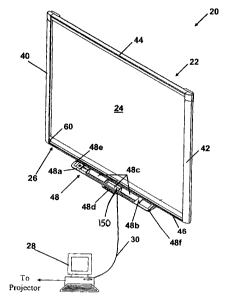Note: Descriptions are shown in the official language in which they were submitted.
CA 02831511 2013-10-29
METHOD AND APPARATUS FOR MANIPULATING DIGITAL CONTENT
Field of the Invention
[0001] The present invention relates to a method and apparatus for
manipulating
digital content.
Background of the Invention
[0002] Interactive input systems that allow users to inject input (e.g.
digital ink,
mouse events, etc.) into an application program using an active pointer (eg. a
pointer
that emits light, sound or other signal), a passive pointer (eg. a finger,
cylinder or other
object) or other suitable input device such as for example, a mouse or
trackball, are well
known. These interactive input systems include but are not limited to: touch
systems
comprising touch panels employing analog resistive or machine vision
technology to
register pointer input such as those disclosed in U.S. Patent Nos. 5,448,263;
6,141,000;
6,337,681; 6,747,636; 6,803,906; 7,232,986; 7,236,162; 7,274,356; and
7,532,206
assigned to SMART Technologies ULC of Calgary, Alberta, Canada, assignee of
the
subject application; touch systems comprising touch panels employing
electromagnetic,
capacitive, acoustic or other technologies to register pointer input; laptop
and tablet
personal computers (PCs); smartphones, personal digital assistants (PDAs) and
other
handheld devices; and other similar devices.
[0003] Above-referenced U.S. Patent No. 6,803,906 to Morrison et al.
discloses
a touch system that employs machine vision to detect pointer interaction with
a touch
surface on which a computer-generated image is presented. A rectangular bezel
or
frame surrounds the touch surface and supports digital imaging devices at its
comers.
The digital imaging devices have overlapping fields of view that encompass and
look
generally across the touch surface. The digital imaging devices acquire images
looking
across the touch surface from different vantages and generate image data.
Image data
acquired by the digital imaging devices is processed by on-board digital
signal
processors to determine if a pointer exists in the captured image data. When
it is
determined that a pointer exists in the captured image data, the digital
signal processors
convey pointer characteristic data to a master controller, which in turn
processes the
pointer characteristic data to determine the location of the pointer in (x,y)
coordinates
CA 02831511 2013-10-29
- 2 -
relative to the touch surface using triangulation. The pointer coordinates are
conveyed
to a computer executing one or more application programs. The computer uses
the
pointer coordinates to update the computer-generated image that is presented
on the
touch surface. Pointer contacts on the touch surface can therefore be recorded
as writing
or drawing or used to control execution of application programs executed by
the
computer.
[0004] U.S. Patent No. 7,532,206 to Morrison et al. discloses a touch
system
and method that differentiates between passive pointers used to contact a
touch surface
so that pointer position data generated in response to a pointer contact with
the touch
surface can be processed in accordance with the type of pointer used to
contact the touch
surface. The touch system comprises a touch surface to be contacted by a
passive
pointer and at least one imaging device having a field of view looking
generally across
the touch surface. At least one processor communicates with the at least one
imaging
device and analyzes images acquired by the at least one imaging device to
determine the
type of pointer used to contact the touch surface and the location on the
touch surface
where pointer contact is made. The determined type of pointer and the location
on the
touch surface where the pointer contact is made are used by a computer to
control
execution of an application program executed by the computer.
[0005] In order to determine the type of pointer used to contact the
touch
surface, a curve of growth method is employed to differentiate between
different
pointers. During this method, a horizontal intensity profile (HIP) is formed
by
calculating a sum along each row of pixels in each acquired image thereby to
produce a
one-dimensional profile having a number of points equal to the row dimension
of the
acquired image. A curve of growth is then generated from the HIP by forming
the
cumulative sum from the HIP.
[0006] Many models of interactive whiteboards sold by SMART
Technologies
ULC under the name SMARTBoare that employ machine vision technology to
register pointer input have a tool tray mounted below the interactive
whiteboard surface
that comprises receptacles or slots for holding a plurality of pen tools as
well as an
eraser tool. These tools are passive devices without a power source or
electronics.
When a tool is removed from its slot in the tool tray, a sensor in the tool
tray detects the
CA 02831511 2013-10-29
-3 -
removal of that tool allowing the interactive whiteboard to determine that the
tool has
been selected. SMARTBoare software in turn processes the next contact with the
interactive whiteboard surface as an action from the selected pen tool,
whether the
contact is from the selected pen tool or from another pointer such as a finger
or other
object. Similarly, when the eraser tool is removed from its slot, the
SMARTBoardTm
software processes the next contact with the interactive whiteboard surface as
an erasing
action, whether the contact is from the eraser tool, or from another pointer
such as a
finger or other object. Additionally, two buttons are provided on the tool
tray. One of
the buttons, when pressed, allows the user to execute typical "right click"
mouse
functions, such as copy, cut, paste, select all, etc. while the other button
when pressed
causes an onscreen keyboard to be displayed on the interactive whiteboard
surface
allowing users to enter text, numbers, etc. Although this existing tool tray
provides
satisfactory functionality, it is desired to improve and expand upon such
functionality.
[0007] It is therefore an object at least to provide a novel method
and apparatus
for manipulating digital content.
Summary of the Invention
[00081 Accordingly, in one aspect there is provided a method
comprising
detecting when an input device is moved across digital content presented on a
display
surface and comparing at least one attribute assigned to the input device with
at least one
attribute assigned to the digital content; and based on the result of the
comparison,
manipulating the digital content.
[0009] In one embodiment, the at least one attribute is assigned to
the input
device in response to user interaction such as user interaction with a tool
tray that is
configured to hold the input device or user interaction with a graphical user
interface
presented on the display surface. In one form, the input device is an erasing
tool and the
manipulating comprises erasing digital content such as digital ink. The
erasing may
comprise erasing digital ink that has an assigned at least one attribute that
matches the at
least one attribute assigned to the digital ink or erasing digital ink that
has an assigned at
least one attribute that does not match the at least one attribute assigned to
the digital
ink. The at least one attribute assigned to the erasing tool may be selected
from digital
CA 02831511 2013-10-29
- 4 -
ink colour, digital ink shape, digital ink line width, digital ink line type,
digital ink
format, digital ink location on the display surface and age of the digital
ink.
[0010] In another embodiment, the input device may be a pen tool and
the
manipulating comprises performing an action involving the digital content. The
performing may be carried out when the pen tool has an assigned at least one
attribute
that matches the at least one attribute assigned to the digital content or
when the pen tool
has an assigned at least one attribute that does not match the at least one
attribute
assigned to the digital content. The performing may be selected from cutting
the digital
content, copying the digital content, pasting the digital content, moving the
digital
content, rotating the digital content, highlighting the digital content,
converting the
digital content to text, reading the digital content audibly and changing at
least one of
font size, colour and type of the digital content.
[0011] In another aspect there is provided a non-transitory computer
readable
medium embodying computer executable instructions, which when executed, carry
out
the method of detecting when an input device is moved across digital content
presented
on a display surface and comparing at least one attribute assigned to the
input device
with at least one attribute assigned to the digital content; and based on the
result of the
comparison, manipulating the digital content.
100121 In another aspect there is provided an apparatus comprising
memory; and
processing structure communicating with said memory and executing instructions
stored
therein to cause said apparatus at least to detect when an input device is
moved across
digital content presented on a display surface and compare at least one
attribute assigned
to the input device with at least one attribute assigned to the digital
content; and based
on the result of the comparison, manipulate the digital content.
Brief Description of the Drawings
[0013] Embodiments will now be described more fully with reference to
the
accompanying drawings in which:
[0014] Figure 1 is a schematic, partial perspective view of an
interactive input
system;
[0015] Figure 2 is a block diagram of the interactive input system of
Figure 1;
CA 02831511 2013-10-29
-5-
100161 Figure 3 is a block diagram of an imaging assembly forming
part of the
interactive input system of Figure 1;
[0017] Figures 4a and 4b are front and rear perspective views of a
housing
assembly forming part of the imaging assembly of Figure 3;
[0018] Figure 5 is a block diagram of a master controller forming part of
the
interactive input system of Figure 1;
[0019] Figure 6 is a perspective view of a tool tray forming part of
the
interactive input system of Figure 1;
[0020] Figure 7 is a top plan view of the tool tray of Figure 6;
[0021] Figure 8 is an exploded perspective view of the tool tray of Figure
6;
[0022] Figure 9 is a top plan view of circuit card arrays for use
with the tool tray
of Figure 6;
[0023] Figures 10a and 10b are top and bottom perspective views,
respectively,
of a power button module for use with the tool tray of Figure 6;
[0024] Figure 11 is a perspective view of a dummy module for use with the
tool
tray of Figure 6;
[0025] Figure 12 is a side view of an eraser tool for use with the
tool tray of
Figure 6;
[0026] Figures 13a and 13b are end views of the eraser tool of Figure
12 in use,
showing erasing of large and small areas, respectively;
[0027] Figure 14 is a side view of a prior art eraser tool;
(0028] Figures 15a and 15b are simplified exemplary image frames
captured by
the imaging assembly of Figure 3 including the eraser tools of Figures 12 and
14,
respectively;
[0029] Figures 16a to 16d are top plan views of the tool tray of Figure 6,
showing wireless, RS-232, and USB communications modules, and a projector
adapter
module, respectively, attached thereto;
[0030] Figure 17 is a perspective view of a tool tray accessory
module for use
with the tool tray of Figure 6;
CA 02831511 2013-10-29
-6-
100311 Figure 18 shows a plurality of lines of digital ink displayed
on an
interactive surface of the interactive input system of Figure 1 with a portion
of one of the
lines of digital ink erased;
[0032] Figure 19 is a perspective view of another embodiment of a
tool tray for
use with the interactive input system of Figure 1;
[0033] Figure 20 is a top plan view of another embodiment of a tool
tray for use
with the interactive input system of Figure 1;
[0034] Figure 21 is a top plan view of yet another embodiment of a
tool tray for
use with the interactive input system of Figure 1;
[0035] Figures 22a to 22c are top plan views of still yet another
embodiment of
a tool tray for use with the interactive input system of Figure 1;
[0036] Figure 23 is a side view of another embodiment of an eraser
tool;
[0037] Figure 24 is a side view of yet another embodiment of an
eraser tool;
[0038] Figure 25 is a schematic, partial perspective view of another
embodiment
of an interactive input system;
[0039] Figure 26 is a side view of a pen tool for use with the
interactive input
system of Figure 25;
[00401 Figure 27 is a flowchart showing a digital ink erasing method;
and
[0041] Figure 28 is a flowchart showing a digital ink selection
method.
Detailed Description of the Embodiments
[00421 Turning now to Figures 1 and 2, an interactive input system
that allows a
user to inject input such as digital ink, mouse events etc. into an executing
application
program is shown and is generally identified by reference numeral 20. In this
embodiment, interactive input system 20 comprises an interactive board 22
mounted on
a vertical support surface such as for example, a wall surface or the like or
otherwise
supported in a generally upright orientation. Interactive board 22 comprises a
generally
planar, rectangular interactive surface 24 that is surrounded about its
periphery by a
bezel 26. An ultra-short throw projector (not shown) such as that sold by
SMART
Technologies ULC under the name SMART UX60 is also mounted on the support
CA 02831511 2013-10-29
- 7 -
surface above the interactive board 22 and projects an image, such as for
example a
computer desktop, onto the interactive surface 24.
[0043] The interactive board 22 employs machine vision to detect one
or more
pointers brought into a region of interest in proximity with the interactive
surface 24.
The interactive board 22 communicates with a general purpose computing device
28
executing one or more application programs via a universal serial bus (USB)
cable 30 or
other suitable wired or wireless connection. General purpose computing device
28
processes the output of the interactive board 22 and adjusts image data that
is output to
the projector, if required, so that the image presented on the interactive
surface 24
reflects pointer activity. In this manner, the interactive board 22, general
purpose
computing device 28 and projector allow pointer activity proximate to the
interactive
surface 24 to be recorded as writing or drawing or used to control execution
of one or
more application programs executed by the general purpose computing device 28.
100441 The bezel 26 in this embodiment is mechanically fastened or
otherwise
secured to the interactive surface 24 and comprises four bezel segments 40,
42, 44, 46.
Bezel segments 40 and 42 extend along opposite side edges of the interactive
surface 24
while bezel segments 44 and 46 extend along the top and bottom edges of the
interactive
surface 24 respectively. In this embodiment, the inwardly facing surface of
each bezel
segment 40, 42, 44 and 46 comprises at least one longitudinally extending
strip or band
of retro-reflective material. To take best advantage of the properties of the
retro-
reflective material, the bezel segments 40, 42, 44 and 46 are oriented so that
their
inwardly facing surfaces extend in a plane generally normal to the plane of
the
interactive surface 24.
[0045] A tool tray 48 of the type described in U.S. Patent
Application
Publication No. 2011/0169736 is affixed to the interactive board 22 adjacent
the bezel
segment 46 using suitable fasteners such as for example, screws, clips,
adhesive etc. as
best shown in Figure 6. As can be seen, the tool tray 48 comprises a housing
48a having
an upper surface 48b configured to define a plurality of receptacles or slots
48c and 150.
The receptacles 48c are sized to receive one or more pen tools P as well as an
eraser tool
152 (see Figures 7a and 7b) that can be used to interact with the interactive
surface 24.
A set 48d of buttons is provided on the upper surface 48b of the housing 48a
to enable a
CA 02831511 2013-10-29
- 8 -
user to control operation of the interactive input system 20. Opposite ends of
the tool
tray 48 are configured to detachably receive modules. As shown in Figure 2,
one end of
the tool tray 48 receives a detachable tool tray accessory module 48e while
the opposite
end of the tool tray 48 receives a detachable communications module 48f for
remote
device communications. The housing 48a accommodates a master controller 50
(see
Figure 5) as will be described.
[0046] Looking again at Figure 2, imaging assemblies 60 are
accommodated by
the bezel 26, with each imaging assembly 60 being positioned adjacent a
different comer
of the bezel. The imaging assemblies 60 are oriented so that their fields of
view overlap
and look generally across the entire interactive surface 24. In this manner,
any pointer
such as for example a user's finger, a cylinder or other suitable object, or a
pen or eraser
tool lifted from a receptacle 48c or 150 of the tool tray 48, that is brought
into proximity
of the interactive surface 24 appears in the fields of view of the imaging
assemblies 60.
A power adapter 62 provides the necessary operating power to the interactive
board 22
when connected to a conventional AC mains power supply.
100471 Turning now to Figure 3, one of the imaging assemblies 60 is
better
illustrated. As can be seen, the imaging assembly 60 comprises an image sensor
70 such
as that manufactured by Aptina (Micron) under Model No. MT9V034 having a
resolution of 752x480 pixels, fitted with a two element, plastic lens (not
shown) that
provides the image sensor 70 with a field of view of approximately 104
degrees. In this
manner, the other imaging assemblies 60 are within the field of view of the
image sensor
70 thereby to ensure that the field of view of the image sensor 70 encompasses
the entire
interactive surface 24.
[00481 A digital signal processor (DSP) 72 such as that manufactured
by Analog
Devices under part number ADSP-BF522 Blackfin or other suitable processing
device,
communicates with the image sensor 70 over an image data bus 74 via a parallel
port
interface (PPI). A serial peripheral interface (SPI) flash memory 74 is
connected to the
DSP 72 via an SPI port and stores the firmware required for image assembly
operation.
Depending on the size of captured image frames as well as the processing
requirements
of the DSP 72, the imaging assembly 60 may optionally comprise synchronous
dynamic
random access memory (SDRAM) 76 to store additional temporary data as shown by
the
CA 02831511 2013-10-29
- 9 -
dotted lines. The image sensor 70 also communicates with the DSP 72 via a a
two-wire
interface (TWI) and a timer (TMR) interface. The control registers of the
image sensor
70 are written from the DSP 72 via the TWI in order to configure parameters of
the
image sensor 70 such as the integration period for the image sensor 70.
100491 In this embodiment, the image sensor 70 operates in a snapshot mode.
In
the snapshot mode, the image sensor 70, in response to an external trigger
signal
received from the DSP 72 via the TMR interface that has a duration set by a
timer on the
DSP 72, enters an integration period during which an image frame is captured.
Following the integration period after the generation of the trigger signal by
the DSP 72
has ended, the image sensor 70 enters a readout period during which time the
captured
image frame is available. With the image sensor in the readout period, the DSP
72 reads
the image frame data acquired by the image sensor 70 over the image data bus
74 via the
PPI. The frame rate of the image sensor 70 in this embodiment is between about
900
and about 960 frames per second. The DSP 72 in turn processes image frames
received
from the image sensor 72 and provides pointer information to the master
controller 50 at
a reduced rate of approximately 120 points/sec. Those of skill in the art will
however
appreciate that other frame rates may be employed depending on the desired
accuracy of
pointer tracking and whether multi-touch and/or active pointer identification
is
employed.
100501 Strobe circuits 80 communicate with the DSP 72 via the TWI and via a
general purpose input/output (GPIO) interface. The IR strobe circuits 80 also
communicate with the image sensor 70 and receive power provided on LED power
line
82 via the power adapter 52. Each strobe circuit 80 drives a respective
illumination
source in the form of an infrared (IR) light emitting diode (LED) 84 that
provides
infrared backlighting over the interactive surface 24. Further specifics
concerning the
strobe circuits 80 and their operation are described in U.S. Application
Publication No.
2011/0169727 to Akitt entitled "INTERACTIVE INPUT SYSTEM AND
ILLUMINATION SYSTEM THEREFOR- filed on even February 19, 2010.
100511 The DSP 72 also communicates with an RS-422 transceiver 86 via
a
serial port (SPORT) and a non-maskable inten-upt (NMI) port. The transceiver
86
communicates with the master controller 50 over a differential synchronous
signal
CA 02831511 2013-10-29
- 10 -
(DSS) communications link 88 and a synch line 90. Power for the components of
the
imaging assembly 60 is provided on power line 92 by the power adapter 62. DSP
72
may also optionally be connected to a USB connector 94 via a USB port as
indicated by
the dotted lines. The USB connector 94 can be used to connect the imaging
assembly 60
to diagnostic equipment.
[0052] The image sensor 70 and its associated lens as well as the IR
LEDs 84
are mounted on a housing assembly 100 that is shown in Figures 4a and 4b. As
can be
seen, the housing assembly 100 comprises a polycarbonate housing body 102
having a
front portion 104 and a rear portion 106 extending from the front portion. An
imaging
aperture 108 is centrally formed in the housing body 102 and accommodates an
IR-
pass/visible light blocking filter 110. The filter 110 has an IR-pass
wavelength range of
between about 830nm and about 880nm. The image sensor 70 and associated lens
are
positioned behind the filter 110 and oriented such that the field of view of
the image
sensor 70 looks through the filter 110 and generally across the interactive
surface 24.
The rear portion 106 is shaped to surround the image sensor 70. Three passages
112a to
112c are formed through the housing body 102. Passages 112a and 112b are
positioned
on opposite sides of the filter 110 and are in general horizontal alignment
with the image
sensor 70. Passage 112c is centrally positioned above the filter 110. Each
tubular
passage receives a light source socket 114 that is configured to receive a
respective one
of the IR LEDs 84. Mounting flanges 116 are provided on opposite sides of the
rear
portion 106 to facilitate connection of the housing assembly 100 to the bezel
26 via
suitable fasteners. A label 118 formed of retro-reflective material overlies
the front
surface of the front portion 104. Further specifics concerning the housing
assembly and
its method of manufacture are described in U.S. Application Publication No.
2011/0170253 to Liu et al. entitled "HOUSING ASSEMBLY FOR INTERACTIVE
INPUT SYSTEM AND FABRICATION METHOD" filed on February 19, 2010.
100531 The master controller 50 is better illustrated in Figure 5. As
can be seen,
master controller 50 comprises a DSP 200 such as that manufactured by Analog
Devices
under part number ADSP-BF522 Blacktin or other suitable processing device. A
serial
peripheral interface (SPI) flash memory 202 is connected to the DSP 200 via an
SPI port
and stores the firmware required for master controller operation. A
synchronous
CA 02831511 2013-10-29
- 11 -
dynamic random access memory (SDRAM) 204 that stores temporary data necessary
for
system operation is connected to the DSP 200 via an SDRAM port. The DSP 200
communicates with the general purpose computing device 28 over the USB cable
30 via
a USB port. The DSP 200 communicates through its serial port (SPORT) with the
imaging assemblies 60 via an RS-422 transceiver 208 over the differential
synchronous
signal (DSS) communications link 88. In this embodiment, as more than one
imaging
assembly 60 communicates with the master controller DSP 200 over the DSS
communications link 88, time division multiplexed (TDM) communications is
employed. The DSP 200 also communicates with the imaging assemblies 60 via the
RS-422 transceiver 208 over the camera synch line 90. DSP 200 communicates
with the
tool tray accessory module 48e over an inter-integrated circuit I2C channel
and
communicates with the communications accessory module 48f over universal
asynchronous receiver/transmitter (UART), serial peripheral interface (SPI)
and I2C
channels.
[0054] As will be appreciated, the architectures of the imaging assemblies
60
and master controller 50 are similar. By providing a similar architecture
between each
imaging assembly 60 and the master controller 50, the same circuit board
assembly and
common components may be used for both thus reducing the part count and cost
of the
interactive input system 20. Differing components are added to the circuit
board
assemblies during manufacture dependent upon whether the circuit board
assembly is
intended for use in an imaging assembly 60 or in the master controller 50. For
example,
the master controller 50 may require a SDRAM 76 whereas the imaging assembly
60
may not.
[0055] The general purpose computing device 28 in this embodiment is
a
personal computer or other suitable processing device comprising, for example,
a
processing unit, system memory (volatile and/or non-volatile memory), other
non-
removable or removable memory (eg. a hard disk drive, RAM, ROM, EEPROM, CD-
ROM, DVD, flash memory, etc.) and a system bus coupling the various computing
device components to the processing unit. The general purpose computing device
28
may also comprise a network connection to access shared or remote drives, one
or more
networked computers, or other networked devices.
CA 02831511 2013-10-29
- 12 -
[0056] During operation, the DSP 200 of the master controller 50
outputs
synchronization signals that are applied to the synch line 90 via the
transceiver 208.
Each synchronization signal applied to the synch line 90 is received by the
DSP 72 of
each imaging assembly 60 via transceiver 86 and triggers a non-maskable
interrupt
(NMI) on the DSP 72. In response to the non-maskable interrupt triggered by
the
synchronization signal, the DSP 72 of each imaging assembly 60 ensures that
its local
timers are within system tolerances and if not, corrects its local timers to
match the
master controller 50. Using one local timer, the DSP 72 initiates a pulse
sequence via
the snapshot line that is used to condition the image sensor to the snapshot
mode and to
control the integration period and frame rate of the image sensor 70 in the
snapshot
mode. The DSP 72 also initiates a second local timer that is used to provide
output on
the LED control line 174 so that the IR LEDs 84 are properly powered during
the image
frame capture cycle.
[0057] In response to the pulse sequence output on the snapshot line,
the image
sensor 70 of each imaging assembly 60 acquires image frames at the desired
image
frame rate. In this manner, image frames captured by the image sensor 70 of
each
imaging assembly can be referenced to the same point of time allowing the
position of
pointers brought into the fields of view of the image sensors 70 to be
accurately
triangulated. Each imaging assembly 60 has its own local oscillator (not
shown) and
synchronization signals are distributed so that a lower frequency
synchronization signal
(e.g. the point rate, 120Hz) for each imaging assembly 60 is used to keep
image frame
capture synchronized. By distributing the synchronization signals for the
imaging
assemblies 60, rather than transmitting a fast clock signal to each image
assembly 60
from a central location, electromagnetic interference is reduced.
100581 During image frame capture, the DSP 72 of each imaging assembly 60
also provides output to the strobe circuits 80 to control the switching of the
IR LEDs 84.
When each IR LED 84 is on, the IR LED floods the region of interest over the
interactive surface 24 with infrared illumination. Infrared illumination that
impinges on
the retro-reflective bands of bezel seginents 40, 42, 44 and 46 and on the
retro-reflective
labels 118 of the housing assemblies 100 is returned to the imaging assemblies
60. As a
result, in the absence of a pointer, the image sensor 70 of each imaging
assembly 60 sees
CA 02831511 2013-10-29
- 13 -
a bright band having a substantially even intensity over its length together
with any
ambient light artifacts. When a pointer is brought into proximity with the
interactive
surface 24, the pointer occludes infrared illumination reflected by the retro-
reflective
bands of bezel segments 40, 42, 44 and 46 and/or the retro-reflective labels
118. As a
result, the image sensor 70 of each imaging assembly 60 sees a dark region
that
interrupts the bright band in captured image frames. The reflections of the
illuminated
retro-reflective bands of bezel segments 40, 42, 44 and 46 and the illuminated
retro-
reflective labels 118 appearing on the interactive surface 24 are also visible
to the image
sensor 70.
100591 The sequence of image frames captured by the image sensor 70 of each
imaging assembly 60 is processed by the DSP 72 to remove ambient light
artifacts, and
to identify each pointer in each image frame and generate pointer data. The
DSP 72 of
each imaging assembly 60 in turn conveys the pointer data to the DSP 200 of
the master
controller 50. The DSP 200 uses the pointer data received from the DSPs 72 to
calculate the position of each pointer relative to the interactive surface 24
in (x,y)
coordinates using well known triangulation as described in above-referenced
U.S. Patent
No. 6,803,906 to Morrison. This pointer coordinate data is conveyed to the
general
purpose computing device 28 allowing the image data presented on the
interactive
surface 24 to be updated if required.
100601 Turning now to Figures 6 to 11, as can be seen and as mentioned
previously, opposite ends of the tool tray 48 are configured to receive
detachable
modules. In these figures, one end of the the housing 48a has a power button
module
148e attached thereto and the other end of the housing 48a has a dummy module
148f
attached thereto. Other modules may alternatively be connected to the housing
48a of
the tool tray 48 to provide different functionality, as will be described.
Additionally,
tool tray 48 has a rear portion 144 defining a generally planar mounting
surface that is
shaped for abutting against an underside of the interactive board 22, and
thereby
provides a surface for the tool tray 48 to be mounted to the interactive
board. In this
embodiment, upper surface 48b defines two receptacles or slots 48c, each
configured to
support a respective pen tool P, and a receptacle or slot 150 configured to
support an
eraser tool 152.
CA 02831511 2013-10-29
- 14 -
[0061] The set 48d of buttons is positioned centrally along the front
edge of the
housing 48a and allows user selection of an attribute of pointer input. In the
embodiment shown, there are six attribute buttons 154a, 154b and 155a to 155d.
Each
of the attribute buttons permits a user to select a different attribute that
is to be assigned
to pointer input. In this example, the two outermost buttons 154a and 154b are
assigned
to left mouse-click and right mouse-click functions, respectively, while
attribute buttons
155a, 155b, 155c, and 155d are assigned to different colours, in this example
black,
blue, green and red colours, respectively.
[0062] Tool tray 48 is equipped with a main power button 156 which,
in this
embodiment, is housed within the power button module 148e. Power button 156
controls the on/off status of the interactive input system 20, together with
any
accessories connected the interactive input system 20, such as, for example,
the
projector (not shown). As will be appreciated, power button 156 is positioned
at an
intuitive, easy-to-find location and therefore allows a user to switch the
interactive input
system 20 on and off in a facile manner. Tool tray 48 also has a set of
assistance buttons
157 positioned near one end of the housing 48a for enabling a user to request
help from
the interactive input system. In this embodiment, assistance buttons 157
comprise an
"orient" button 157a and a "help" button 157b.
[0063] The internal components of tool tray 48 may be more clearly
seen in
Figures 8 and 9. The interior of housing 48a accommodates a plurality of
circuit card
arrays (CCAs), each supporting circuitry associated with the functionality of
the tool tray
48. Main controller board 160 supports the master controller 50, which
generally
controls the overall functionality of the tool tray 48. Main controller board
160 also
comprises USB connector 94 (not shown in Figures 8 and 9), and a data
connection port
161 for enabling connection to the imaging assemblies 60. Main controller
board 160
also has an expansion connector 162 for enabling connection to the
communications
module 48f when it is installed on the end of the tool tray 48. Main
controller board 160
additionally has a power connection port 164 for enabling connection to power
adapter
62, and an audio output port 166 for enabling connection to one or more
speakers (not
shown).
CA 02831511 2013-10-29
- 15 -
100641 Main controller board 160 is connected to an attribute control
board 170,
on which attribute buttons 154a, 154b and 155a to 155d are mounted. Attribute
control
board 170 further comprises a set of visual indicators, in this case four (4)
light emitting
diodes (LEDs) (not shown). Each LED is housed within a respective attribute
button
155a to 155d, and is used to indicate the activity status of its respective
attribute button.
In this embodiment, the LEDs are of different colors for example white, blue,
green and
red, respectively. Attribute control board 170 also comprises tool sensors
172. The tool
sensors 172 are grouped into three pairs, with each pair being mounted as a
set within a
respective receptacle 48c or receptacle 150 for detecting the presence of a
tool within
that receptacle. In this embodiment, each pair of sensors 172 comprises an
infrared
transmitter and receiver, whereby tool detection occurs by interruption of the
infrared
signal across the slot in which the pair of sensors 172 is positioned.
[0065] Attribute control board 170 is in turn linked to a connector
173 for
enabling removable connection to a power module board 174, which is housed
within
the interior of power button module 148e. Power module board 174 has the power
button 156 physically mounted thereon, together with a visual indicator in the
form of an
LED 175 contained within the power button 156 for indicating power on/off
status.
100661 Attribute control board 170 is also connected to an assistance
button
control board 178, on which "orient" button 157a and "help" button 157b are
mounted.
A single visual indicator in the form of LED 179 is associated with the
buttons 157a and
157b for indicating that one of buttons has been depressed.
[0067] Housing 48a comprises a protrusion 180 at each of its ends to
facilitate
physical attachment of the modules thereto. For example, Figures 10a and 10b
and
Figure 11, show opposite ends of the housing 48a with the modules I 48e and
148f
removed. The protrusion 180 at each end of the housing 48a is shaped to engage
the
interior of the modules 148e and 148f in an abutting male-female relationship.
Each
protrusion 180 has two laterally spaced clips 183, each for cooperating with a
suitably
positioned tab (not shown) within the base of its respective module 148e and
148f.
Additionally, each protrusion 180 has a bored post 184 with internal threads
thereon
positioned to cooperate with a corresponding aperture 185 formed in the base
of its
CA 02831511 2013-10-29
- 16 -
respective module 148e and 148f, allowing the modules to be secured to housing
48a by
fasteners.
[0068] The eraser tool 152 is best illustrated in Figure 12. As can
be seen,
eraser tool 152 has an eraser pad 152a attached to a handle 152b that is sized
to be
gripped by a user. In this embodiment, eraser pad 152a has a main erasing
surface 152c
and two faceted end erasing surfaces 152d. The inclusion of both a main
erasing surface
152c and faceted end erasing surfaces 152d allows eraser tool 152 to be used
for erasing
areas of different sizes in a facile manner, as illustrated Figures 13a and
13b.
Additionally, faceted end erasing surfaces 152d provide narrow surfaces for
detailed
erasing of smaller areas, but which are wide enough to prevent the eraser tool
152 from
being inadvertently recognized as a pointer tool during processing of image
frames
acquired by the imaging assemblies 60, as shown in Figure 15a. As will be
appreciated,
this provides an advantage over prior art eraser tools such as that
illustrated in Figure 14,
which are sometimes difficult to discern from a pointer tip during processing
of image
frames acquired by the imaging assemblies, as shown in Figure 15b.
[0069] The positioning of the master controller 50 and the associated
electronics
in the interior of tool tray 48 provides the advantage of easy user
accessibility for the
attachment of accessory modules to the interactive input system 20. Such
accessory
modules can include, for example, a module for wireless communication with one
or
more external devices. These external devices may include, for example, a
user's
personal computing device configured for wireless communication, such as a
portable
laptop or tablet, a smartphone or personal digital assistant (PDA), one or
more wireless
student response units, or any other device capable of wireless communication.
Such
accessory modules can alternatively include, for example, a communication
module for
non-wireless (i.e. "wired") communication with one or more external devices,
or with a
peripheral input device. As will be appreciated, the need to interface with
such devices
may vary throughout the lifetime of the interactive input system 20. By
conveniently
providing removable accessory modules for the tool tray 48, the user is able
to modify or
update the functionality of the tool tray in a facile manner and without
having instead to
replace the entire tool tray or the entire interactive board 22. Additionally,
if, in the
unlikely event, a component within one of the accessory modules were to fail,
CA 02831511 2013-10-29
- 17 -
replacement of the defective component by the end user would be readily
possible
without the need for assistance of a professional installer and/or without
returning the
interactive board 22 to the manufacturer. Also, as frame assemblies typically
comprise
metal, the positioning of a wireless communication interface in the tool tray
48 reduces
any interference that may otherwise occur when connecting such an interface
behind the
interactive board, as in prior configurations. Additionally, the positioning
of the
attachment points for accessory modules at the ends of the tool tray 48
permits accessory
modules of large size to be accommodated, as needed.
[0070] The removable accessory modules permit a wide range of
functions to be
added to the tool tray 48. For example, Figures 16a to 16c show a variety of
communications modules for use with tool tray 48, and which may be used to
enable
one or more external computers or computing devices (e.g. smartphones,
tablets,
laptops, PDAs storage devices, cameras, etc.) to be connected to the
interactive input
system 20. Figure 16a shows a wireless communications module 248f connected to
the
housing 48a of tool tray 48. Wireless communications module 248f allows one or
more
external computers such as, for example, a user's personal computer, to be
connected to
the interactive input system 20 for the purpose of file sharing or screen
sharing, for
example, or to allow student response units to be connected to the interactive
input
system 20 while the general purpose computing device 28 runs student
assessment
software, for example. Figure 16b shows an RS-232 connection module 348f
connected
to the housing 48a of the tool tray 48 for enabling a wired connection between
the tool
tray 48 and an external computer or computing device. Figure 16c shows a USB
communication module 448f having a plurality of USB ports connected to the
housing
48a of the tool tray 48, for enabling a wired USB connection between the tool
tray 48
and one or more external computers, peripheral devices, USB storage devices,
and the
like.
[00711 The accessory modules are not limited to extending
communications
capabilities of the tool tray 48. For example, Figure 16d shows a projector
adapter
module 248e connected to the housing 48a of tool tray 48. Projector adapter
module
248e enables tool tray 48 to bc connected to an image projector, and thereby
provides an
interface for allowing the user to remotely control the on/off status of the
projector.
CA 02831511 2013-10-29
- 18 -
Projector adapter module 248e also includes visual indicators 249 and a text
display 251
for indicating status events such as projector start-up, projector shut-down,
projector
bulb replacement required, and the like. Still other kinds of accessory
modules are
possible for use with tool tray 48, such as, for example, extension modules
comprising
additional tool receptacles, or extension modules enabling the connection of
other
peripheral input devices, such as cameras, printers, or other interactive
tools such as
rulers, compasses, painting tools, music tools, and the like.
[0072] Figure 17 shows another tool tray accessory module for use
with the tool
tray 48, generally indicated by reference numeral 348e. Accessory module 348e
comprises a colour LCD touch screen 195, a volume control dial 196, together
with a
power button 156, and a USB port 197. Touch screen 195 provides a customizable
interface that is configurable by the user for meeting a particular
interactive input system
requirement. The interface may be configured by the user as desired, for
example
depending on the type of other accessories connected to the tool tray 48, such
as a
wireless communications accessory. In the embodiment shown, touch screen 195
displays three user selectable buttons, namely a button 198a to enable
switching between
video inputs, a button 198b for bringing up controls for projector settings,
and a help
button 198c for providing general assistance to the user for interactive input
system
operation.
[0073] Pressing the video switching control button 198a results in the list
of
available video inputs to the projector being to be displayed on touch screen
195. For
example, these may be identified simply as VGA, HDMI, composite video,
component
video, and so forth, depending on the type of video input. If the projector
has more than
one particular type of video input, these could be enumerated as VGA1, VGA2,
for
example. Alternatively, the touch screen 195 could display a list of
particular types of
devices likely to be connected to those video ports. For example, one input
could be
referred to as "Meeting Room PC-, while another could be referred to as "Guest
Laptop", etc. Selecting a particular video input from the list of available
video inputs
displayed causes a video switching accessory (not shown) installed in the tool
tray 48 to
change to that video input. The video switching accessory in this case
comprises input
ports (not shown) corresponding to various formats of video input, such as
VGA,
CA 02831511 2013-10-29
- 19 -
HDMI, composite video, component video, and the like, for allowing the
connection of
laptops, DVD players, VCRs, Bluray players, gaming machines such as Sony
Playstation 3, Microsoft Xbox 360 or Nintendo Wii, and/or other various types
of
video/media devices to the interactive input system.
[0074] In an alternative embodiment, the accessory modules may provide
video
input ports/USB ports to allow a guest to connect a laptop or other processing
device to
the interactive board 22. Further, connecting the guest laptop may
automatically launch
software from the accessory on the laptop to allow for complete functionality
of the
board. In an alternative embodiment, the accessory modules may be configured
to
enable one or more other modules to be connected to it in series. In this
case, the
modules may communicate in a serial or parallel manner with the master
controller 50.
[0075] During use, when a pen tool P is removed from its receptacle
48c and its
removal is detected by the sensors 172 therein, the interactive board 22 is
conditioned to
an ink mode so that when the pen tool P is brought into contact with the
interactive
surface 24 and moved thereover, digital ink corresponding to the pen tool P
movement
is injected into the application executing on the general purpose computing
device 28
and displayed on the interactive surface 24. A check however is made to
determine if
one of the attribute buttons 154a, 154b or 155a to 155d has been selected and
thus, to
determine if an attribute has been assigned to the pen tool P. If no attribute
button has
been selected, a default attribute is assigned to the pen tool, in this
example a black
colour, resulting in black digital ink being injected into the executing
application
program when the pen tool P is brought into contact with the interactive
surface 24.
[0076] If an attribute button has been selected, for example, if the
user selects
attribute button 155d, which is associated with the colour red, when the pen
tool P is
brought into contact with the interactive surface 24 and moved thereover, red
digital ink
is injected into the executing application program and displayed on the
interactive
surface 24. In this case, the LED associated with the attribute button 155d
blinks or
remains in an illuminated state to provide a visual indication of the
attribute assigned to
the pen tool input. Depressing the same attribute button again results in the
assigned
attribute becoming inactive, the LED associated with the attribute button
being turned
off and the attribute assigned to pen tool P reverting to the default value
(the black
CA 02831511 2013-10-29
- 20 -
colour, for example). As will be appreciated, the provision of the attribute
buttons
enables an attribute of pointer input to be selected by a user in a more
intuitive and easy-
to-use manner than prior interactive input systems. Alternatively, the pointer
attribute
may be selectable from a software toolbar or menu as presented on the
interactive
surface 24, whereby a button (not shown) on the tool tray 48 could be used to
direct the
general purpose computing device 28 to display such a toolbar or menu.
100771 When the eraser tool 152 is removed from its receptacle 150
and its
removal is detected by the sensors 172 therein, the interactive board 22 is
conditioned to
an erase mode so that when the eraser tool 152 is brought into contact with
the
interactive surface 24 and moved thereover, displayed digital ink over which
the eraser
tool is moved is erased. A check however is made to determine if one of the
attribute
buttons 154a, 154b or 155a to 155d has been selected and thus, to determine if
an
attribute has been assigned to the eraser tool 152. If no attribute button has
been
selected, a default attribute is assigned to the eraser tool, which in this
example results in
all digital ink over which the eraser tool 152 is moved being erased. If an
attribute
button has been selected, for example, if the user again selects attribute
button 155d,
which is associated with the red colour, when the eraser tool 152 is brought
into contact
with the interactive surface 24 and moved thereover and over displayed digital
ink, a
check is performed to determine if the eraser tool has passed over digital ink
having an
attribute matching the attribute assigned to the eraser tool (i.e. red digital
ink). If the
digital ink does not have an attribute matching the attribute assigned to the
eraser tool,
the digital ink is not erased. If the digital ink has an attribute matching
the attribute
assigned to the eraser tool, the digital ink is erased.
100781 Although the example above describes attribute buttons 155a to
155d
being associated with particular colours, those of skill in the art will
appreciate that
different attributes may be associated with the attribute buttons 155a to
155b. For
example, the attribute buttons may be associated with colours different than
those
described above. Alternatively, the attribute buttons may be associated with
different
digital ink line thicknesses or widths, different digital ink fonts, different
digital ink line
types, different digital ink line shapes, different digital ink line
orientations, different
graphical object sizes and/or shapes, different locations on the interactive
surface 24,
CA 02831511 2013-10-29
-21 -
different ages of digital ink (defined as the length of time that has passed
since the
digital ink was written or created on the interactive surface 24) or
combinations thereof.
[00791 For ease of illustration, Figure 18 shows four lines L1 to L4
of digital ink
displayed on interactive surface 24 with each digital ink line having a
different
thickness. An eraser tool 152 that has been assigned a particular line
thickness attribute
as a result of selection of an attribute button associated with that line
thickness has
passed over the four lines of digital ink. A portion of the line L3 having the
attribute
matching the attribute assigned to the eraser tool is erased, while the three
lines Li, L2
and L4 of the digital ink, that do not have an attribute matching the
attribute assigned to
the eraser tool 152 remain displayed. As will be appreciated, the opposite
case could be
implemented wherein digital ink having an attribute matching the attribute
assigned to
the eraser tool 152 is not erased and all digital ink that does not have an
attribute
matching the attribute assigned the eraser tool is erased.
[0080] Tool tray 48 also provides functionality for cases when
multiple users
interact with the interactive surface 24. In this case, when multiple pen
tools P are
detected to be absent from their receptacles 48c, the interactive input system
20
presumes there are multiple users present and conditions the interactive board
22 to a
split-screen mode. Such a split-screen mode is described in U.S. Patent
Application
Publication No. 2011/0043480 to Popovich et al., entitled "MULTIPLE INPUT
ANALOG RESISTIVE TOUCH PANEL AND METHOD OF MAKING SAME", filed
on June 25, 2010, and assigned to SMART Technologies ULC. The attribute to be
assigned to each pen tool and any other pointers may be selected using the
attribute
buttons 154a to 155d as described above. In this case, the attribute
associated with the
selected attribute button is applied to all pointers on both split-screens.
Altematively,
each split-screen may display a respective software toolbar or menu for
attribute
selection allowing selected pointer attributes to be applied to all pointer
activity within
the respective side of the split-screen. In this case, pointer attributes
selected via the
displayed toolbars or menus may be used to override any attribute selection
made using
attribute buttons 154a to 155d. If a common attribute is selected using the
software
toolbar or menu on both split-screens that is associated with the attribute
assigned to one
CA 02831511 2013-10-29
- 22 -
of the attribute buttons 154a to 155d, the indicator LED associated with that
attribute
button is activated.
[0081] When a pen tool P and an eraser tool 152 are detected to be
absent from
their receptacles 48c and 150, rather than conditioning the interactive board
22 to a split-
screen mode, the interactive input system 20 assigns an attribute to the
eraser tool 152
that matches the attribute assigned to the pen tool P so that digital ink
resulting from
contact between the pen tool P and the interactive surface 24 can be readily
erased using
the eraser tool 152.
[0082] The pointer attribute selection capabilities provided by tool
tray 48 are
not limited to input by pen and eraser tools associated with receptacles 48c
and 150, and
may be applied to other pointers (e.g. a finger) used with the interactive
input system 20.
Additionally, a pointer attribute selected using any of attribute buttons 154a
to 155d may
be applied to input from any pointer (e.g. a finger, a tennis ball) while the
tools are
present within the receptacles. Such a mode can be useful for users with
special needs,
for example. This mode of operation may be enabled by depressing an attribute
button
154a to 155d and then bringing a pointer into proximity with interactive
surface 24, and
may be reset upon removal of a pen tool or eraser tool from its receptacle
48c, 150.
[0083] Turning now to Figure 19, an alternative tool tray I48'similar
to that
shown in U.S. Patent Application Publication No. 2012/0206344 is shown. In
this
embodiment, rather than including attribute buttons, the tool tray 148'
comprises a
display 198' that is centrally positioned on the upper surface of the tool
tray housing
148a'. In this example, the display 198' is a colour liquid crystal display
(LCD) panel
having a resistive touch layer thereon. The resistive touch layer enables the
display 198'
to receive touch input and thereby allows a user to interact with the display
using a pen
tool, finger or other suitable object. Those of skill in the art will however
appreciate that
other types of displays and touch sensing technology (e.g. electromagnetic,
capacitive,
acoustic, machine vision etc.) may be employed. The upper surface 148b' of the
tool
tray 148' is configured to define a pair of receptacles or slots 148c', with
each receptacle
or slot being positioned on an opposite side of the display 198'. The
receptacles 148c'
are configured to receive a pen tool P and an eraser tool 152.
CA 02831511 2013-10-29
- 23 -
[0084] Display 198' is connected to the power adaptor 62 through the
main
controller board 160 housed within the tool tray 148' thereby to allow a user
to switch
power on and off to selected components of the interactive input system 20,
such as for
example, the projector, through touch interaction with the display 198'. A
microcontroller (not shown) having an embedded Linux operating system for
controlling
the operation of the display 198' is mounted on the main controller board 160.
The
microcontroller is also in communication with the master controller 50,
enabling touch
input made on the display 198' to be reflected in images displayed on the
interactive
surface 24, and also enabling touch input made on the interactive surface 24
to be
reflected in images presented on the display 198'. As will be understood,
since the
interactive surface 24 and display 198' are each connected to and controlled
by separate
controllers, input events on the display 198' will not shift focus away from
or interrupt
programs running on the general purpose computing device 28 and displayed on
the
interactive surface 24. In this manner, display 198' is not merely an
extension of any
"desktop environment" displayed on the interactive surface 24, but rather
functions as a
separate "environment" simultaneously with any "environment" displayed on the
interactive surface 24.
100851 The main controller board 160 is also in communication with
the
attribute controller board 170. As a result, display 198' is configured to
display a
pointer attribute selection screen whenever a pen tool P or eraser tool 152 is
removed
from its receptacle 148c' as detected by the sensors 172 associated with the
receptacle.
Thus, as will be appreciated, the pointer attribute selection screen presented
on the
display 198' can be used to assign an attribute, such as those discussed
above, to a pen
tool P or eraser tool 152 removed from its receptacle.
(0086] Figure 20 shows another embodiment of a tool tray for use with the
interactive input system 20, and generally indicated by reference numeral 248.
Tool tray
248 is generally similar to the tool tray 48 described above with reference to
Figures 6 to
11, except that it has a single indicator 271 for indicating the attribute
status as selected
using attribute buttons 155a to 155d, as opposed to individual LEDs associated
with
each of the attribute buttons 155a to 155d. Indicator 271 in this example
comprises one
or more multicolour LEDs, however those of skill in the art will appreciate
that the
CA 02831511 2013-10-29
- 24 -
indicator is not limited to this configuration. For example, indicator 271 may
instead
comprise a plurality of differently coloured LEDs sharing a common lens. The
use of
indicator 271 having a multicolour capability allows for a combination of
standard
colours (namely black, blue, red and green) to be displayed. Alternatively,
the indicator
271 could be in the form of a colour LCD screen to display the selected
attribute.
100871 Figure 21 shows still another embodiment of a tool tray for
use with the
interactive input system 20, and generally indicated by reference numeral 348.
Tool tray
348 is again similar to the tool tray 48 described above with reference to
Figures 6 to 11,
except that it has two sets of attribute buttons as opposed to a single set of
attribute
buttons. In this example, one set comprises attribute buttons 355a to 355d and
the other
set comprises attribute buttons 355e to 355h. Each set of attribute buttons is
associated
with a respective receptacle 48c. In the split screen mode, the attribute
assigned to
pointer input associated with each split screen may be selected by depressing
one of the
attribute buttons 355 associated with that screen.
[00881 Figures 22 to 22c show still another embodiment of a tool tray for
use
with the interactive input system 20, and which is generally indicated by
reference
numeral 448. Tool tray 448 is generally similar to tool tray 48 described
above with
reference to Figures 6 to 11, except that it has four receptacles 448c each
supporting a
respective pen tool. Additionally, each receptacle 448c has a single
multicolour LED
indicator 471a to 471d associated with it for indicating status of the
attribute assigned to
the pen tool in that respective receptacle 448c. In the embodiment shown, the
tool tray
is configured such that the indicators display the colour status of each pen
tool when all
pen tools are in their respective receptacles 448c (Figure 22a). When a pen
tool is
removed from its receptacle 448c (Figure 22b), all of the tools are assigned
the colour
associated with the removed pen tool. In this configuration, depressing an
attribute
button assigns the attribute, in this example colour, associated with that
attribute button
to all of the pen tools (Figure 22c), which may be used to override any colour
previously
assigned to all of the pen tools, such as that in Figure 22b.
[00891 Although in embodiments described above, the eraser tool is
described
as having an eraser pad comprising a main erasing surface and faceted end
erasing
surfaces, other configurations are possible. For example, Figure 23 shows
another
CA 02831511 2013-10-29
- 25 -
embodiment of an eraser tool, generally indicated by reference number 252,
having an
eraser pad 252a with a generally rounded shape. This rounded shape of eraser
pad 252a
allows a portion 252e of erasing surface 252c to be used for erasing. As will
be
appreciated, portion 252e is narrow enough to allow eraser tool 252 to be used
for
detailed erasing, but is wide enough to allow eraser tool 252 to be
discernable from a
pointer tip, during processing of image frames acquired by the imaging
assemblies 60.
[0090] Figure 24 shows yet another embodiment of an eraser tool,
generally
indicated by reference number 352, having an eraser pad 352a with a generally
chevron
shape. The chevron shape provides two main erasing surfaces 352f and 352g,
which
may each be used for erasing. Additionally, main erasing surfaces 352f and
352g are
separated by a ridge 352h. As will be appreciated, ridge 352h is narrow enough
to allow
eraser tool 352 to be used for detailed erasing but is wide enough, owing to
the large
angle of the chevron shape, to allow eraser tool 352 to be discernable from a
pointer tip,
during processing of image frames acquired by the imaging assemblies 60.
[0091] Turning now to Figure 25, another embodiment of an interactive input
system is shown and is generally identified by reference numeral 450. In this
embodiment, interactive input system 450 is similar to that disclosed in U.S.
Patent
Application Publication No. 2009/0277697 to Bolt et al., filed on May 9, 2008
and
entitled "INTERACTIVE INPUT SYSTEM AND PEN TOOL THEREFOR". As can
be seen, interactive input system 450 comprises an assembly 452 that engages a
display
unit (not shown) such as for example, a plasma television, a liquid crystal
display (LCD)
device, a flat panel display device, a cathode ray tube etc. and surrounds the
display
surface 454 of the display unit. The assembly 452 employs machine vision to
detect
pointers brought into a region of interest in proximity with the display
surface 454 and
communicates with a digital signal processor (DSP) unit 456 via communication
lines
458. The communication lines 458 may be embodied in a serial bus, a parallel
bus, a
universal bus (USB), an Ethernet connection or other suitable wired
connection. The
DSP unit 456 in turn communicates with a general purpose computing device 460
executing one or more application programs via a USB cable 62. Alternatively,
the DSP
unit 456 may communicate with the general purpose computing device 460 over
another
wired connection such as for example a parallel bus, an RS-232 connection, an
Ethernet
CA 02831511 2013-10-29
- 26 -
connection etc. or the DPS unit 456 may communicate with the general purpose
computing device 460 over a wireless connection using a suitable wireless
protocol such
as for example Bluetooth, WiFi, ZigBee, ANT, IEEE 802.15.4, Z-Wave etc. A tool
tray
464 extends along the bottom edge of the display surface 454 to support one or
more
active pen tools P such as that shown in Figure 26. Tool tray 464, similar to
the tool
trays described previously, allows attributes to be assigned to pen tools. In
this
embodiment, comer pieces 466 adjacent the bottom left and bottom right corners
of the
display surface 454 accommodate imaging assemblies 468 that look generally
across the
entire display surface 454 from different vantages. Bezel segments 470 to 474
are
oriented so that their inwardly facing surfaces are seen by the imaging
assemblies 468.
100921 In this embodiment, each pen tool P is similar to that
described in above-
referenced U.S. Patent Application Publication No. 2009/0277697 and
accommodates a
tip switch assembly (not shown) at its writing end 490 and a plunger assembly
(not
shown) at its erasing end 492. When the writing end 490 is brought into
contact with
the display surface 454 with sufficient force, the tip switch assembly is
closed and
sensed by a controller (not shown) within the pen tool body 494. The
controller
conditions a wireless unit (not shown) in the pen tool P that has wireless
transmitter
positioned proximate the writing end 490 to output a modulated signal that is
received
by a wireless unit (not shown) connected to the DSP 456.
100931 When the erasing end 492 of pen tool P is brought into contact with
the
display surface 454 with sufficient force, the end cap 496 of the pen tool P
moves
causing the plunger assembly to close a switch (not shown). The closing of the
switch is
sensed by the controller. In response, the controller conditions the wireless
unit that also
has a transmitter proximate the erasing end 492 to output a differently
modulated signal
that is broadcast via the wireless transmitter and received by the wireless
unit connected
to the DSP 456. As will be appreciated, because the pen tool P outputs
different
modulated signals depending on whether the writing end 490 or erasing end 492
is
brought into contact with the display surface 454, the modulated signals can
be used to
correctly condition the interactive input system 450 to the ink mode when the
writing
end 490 is brought into contact with the display surface 454 and to the erase
mode when
the erasing end 492 is brought into contact with the display surface 454.
CA 02831511 2013-10-29
- 27 -
[0094] The wireless signaling employed by the active pen tool P to
communicate with the interactive input system 450 can be, for example, radio
frequency
(RF) or infrared (IR). For example, RF signals can be emitted by the wireless
unit of the
pen tool when the pen tool P is moved and the movement is detected by an
internal
accelerometer, when a button on the pen tool P is pushed, or when the pen tool
P is
brought into contact with the display surface 454. Alternatively, IR signals
can be
emitted by the wireless unit of the pen tool when the pen tool P is moved and
the
movement is detected by an internal accelerometer, when a button on the pen
tool P is
pushed, or when the pen tool P is brought into contact with the display
surface 454. In
this case, the emitted IR signals can be received by the wireless unit
connected to the
DSP 456, or alternatively the IR signals can be detected by the imaging
assemblies 468.
[0095] One skilled in the art will recognize that the signals emitted
by the pen
tool P may alternatively be sent through a tethered or wired connection that
physically
couples the pen tool P to the interactive input system 450.
[0096] The DSP unit 456 stores a modulated signal-to-pen tool mode mapping
table. As a result, when a broadcast modulated signal is received by the
wireless unit
connected to the DSP 456 and conveyed to the controller of the DSP unit 456,
the
controller compares the received modulated signal to the mapping table to
determine the
pen tool mode. The controller of the DSP unit 456 in turn assigns the
determined pen
tool mode and any assigned pen tool attribute to the generated pointer
coordinates and
conveys the pen tool mode and attribute along with the pointer coordinates to
the general
purpose computing device 460 so that the pointer coordinates are processed by
the
general purpose computing device 460 in the desired manner. As mentioned
above,
when the writing end 490 of the pen tool P is in contact with the display
surface 454, the
pen tool P is deemed to be operating in the ink mode. Ink mode information is
therefore
assigned to pointer coordinates generated by the controller while the pen tool
P is in this
mode so that the general purpose computing device 460 treats the pointer
coordinates as
writing or drawing (i.e. digital ink) for presentation on the display surface
454.
[0097] When the erasing end 492 of the pen tool P is in contact with
the display
surface 454, the pen tool P is deemed to be operating in the eraser mode.
Erase mode
information is therefore assigned to pointer coordinates generated by the
controller while
CA 02831511 2013-10-29
- 28 -
the pen tool P is in this mode so that the general purpose computing device
460 erases
displayed ink at locations corresponding to the pointer coordinates.
[0098] Turning now to Figure 27, a flowchart showing the steps
performed
when a pen tool P is removed from the tool tray 464 and used to interact with
the display
surface 454 is illustrated and generally identified by reference numeral 400.
When a
user removes a pen tool P from the tool tray 464, the sensors in the tool tray
slot, that
accommodated the removed pen tool, detect the pen tool removed (step 402). In
response, the interactive input system 450 is prompted to await pen tool input
and the
controller of the DSP 456 is conditioned to check if a modulated signal output
by the
pen tool P has been received (step 404). If no modulated signal from the pen
tool P has
been received, the controller simply remains in a ready state awaiting such a
modulated
signal. At step 404, when the pen tool P is brought into contact with the
display surface
454 and the pen tool P emits a modulated signal that is received by the
wireless unit
connected to the DSP 456, the DSP 456 checks to determine whether a specific
attribute
has been assigned to the pen tool, such as for example colour, via the tool
tray 464 or
whether a default attribute has been assigned to the pen tool (step 406). The
controller
of the DSP 456 then uses the modulated signal-to-pen tool mode mapping table
to
determine whether the writing end 490 or erasing end 492 of the pen tool P has
been
used to contact the display surface 454 (step 408). At step 408, if the
controller of the
DSP 456 determines that the writing end 490 of the pen tool P is used to
contact the
display surface 454, the pen tool is assumed to be in the ink mode and the
controller
conveys the pointer coordinates, ink mode information and attribute to the
general
purpose computing device 460 for processing resulting in digital ink
corresponding to
the pen tool movement being displayed on display surface 454 (step 410). If
however, at
step 408 the controller of the DSP 456 determines that the erasing end 492 of
the pen
tool P is used to contact the display surface 454, the pen tool is assumed to
be in the
erase mode information and the controller conveys the pointer coordinates,
erase mode
and attribute to the general purpose computing device 460 for processing. The
general
purpose computing device 460 in turn determines if the pen tool P has been
moved
across displayed digital ink and if so, if the attribute assigned to the
displayed digital ink
CA 02831511 2013-10-29
- 29 -
matches the attribute assigned to the pen tool P (step 412). If not, the
displayed digital
ink is unaltered. If so, the digital ink in the path of the pen tool P is
erased (step 414).
100991 Those of skill in the art will appreciate that a similar
method can be
applied to discriminately manipulate digital content as shown in Figure 28. In
this case,
at step 410 when the controller of the DSP 456 determines that the writing end
490 of
the pen tool P is being used to contact the display surface 454 and the
controller conveys
the pointer coordinates, ink mode information and attribute to the general
purpose
computing device 460, the general purpose computing device performs a check to
determine if the writing end 490 has been moved across any displayed digital
content
(step 508). If so, a check is made to determine if the digital content has an
assigned
attribute that matches the attribute assigned to the pen tool P (step 512). If
not, the
general purpose computing device 460 may either ignore the pen tool input or
treat the
pen tool input as digital ink. If however, the digital content has an assigned
attribute that
matches the attribute assigned to the pen tool P, the digital content is
selected and
subjected to an action (step 514). For example, the selection could be
followed by one
of a number of actions including but not limited to cutting, pasting, moving,
rotating,
highlighting, converting handwriting to text, bolding, changing font type,
size or colour
or reading text audibly.
1001001 If desired, the tool tray may be used to assign a different
attribute to the
writing end and erasing end of each pen tool. Alternatively, the pen tool
itself may have
a switch or other mechanism to allow attributes to be assigned to the writing
and erasing
ends of the pen tool. In this case, attribute information is included in the
modulated
signals emitted by the pen tool. Also, each pen tool P may have a number of
attributes
available that are selectable by a user. For example, as the pen tool P is
tilted, the
attributes could change. Shaking the pen tool P could scroll through the
available
attributes. Moving the pen tool P near another device or a selection pan could
result in
the attribute assigned to the pen tool P changing based on the attribute
associated to the
other device or selection pan. For example, moving pen tool P near a device
that has a
blue attribute would select a blue attribute for pen tool P. Alternatively,
the pen tool P
could be positioned proximate to a particular colour on a displayed paint
pallet to assign
CA 02831511 2013-10-29
- 30 -
a colour attribute to the pen tool P. The pen tool P could alternatively
comprise a
button, slider or selection wheel for scrolling through the available
attributes.
[00101] As will be appreciated, pen tool P may have more than one
assigned
attribute. For example, pen tool P may have a colour attribute of red, and a
shape
attribute of circle. In this embodiment, pen tool P could be used to
selectively erase all
digital ink that is red, all digital ink that is a circle, or all digital ink
that is a red circle.
Of course, the alternative could be applied where pen tool P could be used to
erase all
digital ink that is not red, all digital ink that is not a circle, or all
digital ink that is not a
red circle.
[00102] Where pen tool P may have more than one assigned attribute, each
attribute could be determined or selected by one or more methods. For example,
pen
tool P could have a colour attribute of blue and a shape attribute of a star.
The pen tool
P could send out an RF signal when it is brought into contact with the display
surface,
indicating that it is blue. Once pen tool P is brought into contact with the
display
surface, the interactive input system could determine that the pen tool P is a
star shape.
Pen tool P could be used to selectively erase all digital ink that is blue,
all digital ink that
is a star, or all digital ink that is a blue star. Of course, the alternative
could be applied
where pen tool P could be used to erase all digital ink that is not blue, all
digital ink that
is not a star, or all digital ink that is not a blue star.
[00103] Although in embodiments described above, the tool tray comprises
buttons for inputting information, in other embodiments, the tool tray may
comprise
other features such as dials for inputting information. In still other
embodiments, each
receptacle may be associated with a particular attribute, and when it is
determined that a
tool has been removed from the receptacle it is assumed that the particular
attribute has
been selected.
[00104] Although in embodiments described above, the tool tray housing
comprises attribute buttons, in other embodiments, the attribute buttons may
instead be
positioned on an accessory module.
1001051 Although in embodiments described above, the tool tray
comprises one
or more receptacles for supporting tools, in an alternative embodiment, an
accessory
module may comprise one or more receptacles. In this case, the accessory
module can
CA 02831511 2013-10-29
- 31 -
enable the interactive input system to operate with multipointer functionality
and in a
split screen mode.
[00106] Although in embodiments described above, the tool tray is
located
generally centrally along the bottom edge of the interactive board 22, in
other
embodiments, the tool tray may alternatively be located in another location
relative to
the interactive board, such as towards a side edge of the interactive board
22.
[001071 Although in embodiments described above, the interactive input
system
uses imaging assemblies for the detection of one or more pointers in proximity
with a
region of interest, in other embodiments, the interactive input may instead
use another
form of pointer detection. In such embodiment, the interactive input system
may
comprise for example an analog resistive touch surface, a capacitive-based
touch surface
etc.
[00108] In embodiments described above, a short-throw projector is
used to
project an image onto the interactive surface 24. As will be appreciated other
front
projection devices or alternatively a rear projection device may be used to
project the
image onto the interactive surface 24. Rather than being supported on a wall
surface,
the interactive board 22 may be supported on an upstanding frame or other
suitable
support. The interactive board may also be in the form of a touch table and
thus assume
a generally horizontal orientation. Still alternatively, the interactive board
22 may
engage a display device such as for example, a plasma television, a liquid
crystal display
(LCD) device etc. that presents an image visible through the interactive
surface 24. The
attribute assigning and processing methodologies described above may also be
employed in an interactive projector that projects an image on a wall or other
suitable
surface and detects pointer interaction with the displayed image.
00109i Although a specific processing configuration has been described,
those
of skill in the art will appreciate that alternative processing configurations
may be
employed. For example, one of the imaging assemblies may take on the master
controller role. Alternatively, the general purpose computing device may take
on the
master controller role.
CA 02831511 2013-10-29
- 32 -
[00110] Although
embodiments have been described, those of skill in the art will
appreciate that variations and modifications may be made with departing from
the scope
thereof as defined by the appended claims