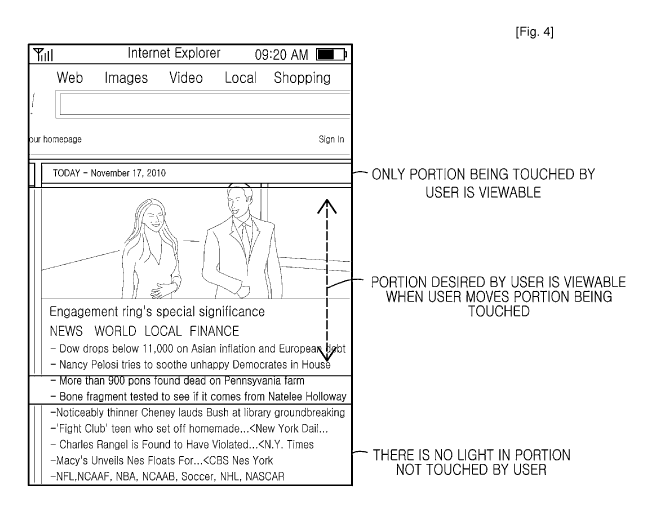Note: Descriptions are shown in the official language in which they were submitted.
CA 02833512 2013-10-17
1
WO 2012/150751 PCT/KR2011/009752
Description
Title of Invention: APPARATUS AND METHOD FOR CON-
TROLLING BRIGHTNESS IN POTABLE TERMINAL
Technical Field
[11 The present invention relates to portable terminals, and more
particularly, the present
invention relates to an apparatus and method for controlling a screen
brightness of the
portable terminal.
Background Art
[2] Changes in an environment are often encountered when using an
apparatus equipped
with a portable display device. The use of the display device is usually not a
problem
in an office, such as where fluorescent lighting is used, a bathroom where
incandescent
lighting is used, and a typical environment where light from the Sun is used
as main
lighting..
Disclosure of Invention
Solution to Problem
1131 To address the above-discussed deficiencies of the prior art, it is a
primary object to
provide at least the advantages described below. Accordingly, an aspect of the
present
invention is to provide an apparatus and method for controlling a screen
brightness of a
portable terminal.
[4] Another aspect of the present invention is to provide an apparatus and
method for
allowing a user to check for only a specific portion desired by the user in a
state where
a screen brightness of a portable terminal is dimmed.
1151 Another aspect of the present invention is to provide an apparatus and
method in
which a screen brightness value of a screen area in which a touch is sensed by
a user in
a portable terminal is set to a specified value for correctly confirming
content on a
screen by the user, or is set to a value corresponding to a current
illumination value,
and a screen brightness value of the remaining screen areas is set to a
minimum value.
[6] In accordance with an aspect of the present invention, a method for
controlling a
screen brightness of a portable terminal is provided. The method includes
sensing a
screen touch, and setting a screen brightness value of a screen area where a
touch is
sensed to a first value and setting a screen brightness value of the remaining
screen
areas to a second value that is lower than the first value.
1171 In accordance with another aspect of the present invention, an
apparatus for con-
trolling a screen brightness of a portable terminal is provided. The apparatus
includes a
screen brightness control unit for setting a screen brightness value of a
screen area
where a touch is sensed to a first value and setting a screen brightness value
of the
2
WO 2012/150751 PCT/KR2011/009752
remaining screen areas to a second value that is lower than the first value.
1181 The present invention is to provide a method for controlling a screen
brightness of a
portable terminal comprising sensing a screen input; and setting a screen
brightness
value of a screen area where a touch is sensed to a first value and setting a
screen
brightness value of the remaining screen areas to a second value that is
different from
the first value.
1191 Preferably, the method, before the sensing of the screen input,
further comprises peri-
odically collecting ambient illumination information; determining whether a
current
ambient illumination value is less than a threshold; and if the current
ambient illu-
mination value is less than the threshold, setting a screen brightness value
of the entire
screen to the second value.
[10] Preferably, the method, after the sensing of the screen input, further
comprises de-
termining a screen brightness value corresponding to a current ambient
illumination
value by using a table that associates a screen brightness with the ambient
illumination,
wherein the first value is set to a value corresponding to the determined
current illu-
mination value, and wherein the table comprises a plurality entries each
having an illu-
mination value that is proportional to the screen brightness value.
[11] Preferably, the method further comprises sensing a second input in the
screen; and
setting a screen brightness value of a screen area where the second input is
sensed to
the first value, and setting a screen brightness value of the remaining screen
areas to
the second value.
[12] The present invention is to provide an apparatus for controlling a
screen brightness of
a portable terminal comprising a screen brightness control unit for setting a
screen
brightness value of a screen area where an input is sensed to a first value
and setting a
screen brightness value of the remaining screen areas to a second value.
[13] Before undertaking the DETAILED DESCRIPTION OF THE INVENTION below,
it may be advantageous to set forth definitions of certain words and phrases
used
throughout this patent document: the terms "include" and "comprise," as well
as
derivatives thereof, mean inclusion without limitation; the term "or," is
inclusive,
meaning and/or; the phrases "associated with" and "associated therewith," as
well as
derivatives thereof, may mean to include, be included within, interconnect
with,
contain, be contained within, connect to or with, couple to or with, be
communicable
with, cooperate with, interleave, juxtapose, be proximate to, be bound to or
with, have,
have a property of, or the like; and the term "controller" means any device,
system or
part thereof that controls at least one operation, such a device may be
implemented in
hardware, firmware or software, or some combination of at least two of the
same. It
should be noted that the functionality associated with any particular
controller may be
centralized or distributed, whether locally or remotely. Definitions for
certain words
CA 02833512 2013-10-17
3
WO 2012/150751 PCT/KR2011/009752
and phrases are provided throughout this patent document, those of ordinary
skill in the
art should understand that in many, if not most instances, such definitions
apply to
prior, as well as future uses of such defined words and phrases.
Brief Description of Drawings
[14] For a more complete understanding of the present disclosure and its
advantages,
reference is now made to the following description taken in conjunction with
the ac-
companying drawings, in which like reference numerals represent like parts:
[15] FIGURE 1 illustrates an example structure of a portable terminal
according to an
exemplary embodiment of the present invention;
[16] FIGURE 2 illustrates an example method for controlling a screen
brightness of a
portable terminal according to a first exemplary embodiment of the present
invention;
[17] FIGURE 3 illustrates an example method for controlling a screen
brightness of a
portable terminal according to a second exemplary embodiment of the present
invention; and
[18] FIGURE 4 illustrates an example method for controlling a screen
brightness of a
portable terminal according to an exemplary embodiment of the present
invention.
Best Mode for Carrying out the Invention
[19] FIGURES 1 through 4, discussed below, and the various embodiments used
to
describe the principles of the present disclosure in this patent document are
by way of
illustration only and should not be construed in any way to limit the scope of
the
disclosure. Those skilled in the art will understand that the principles of
the present
disclosure may be implemented in any suitably arranged display devices.
Exemplary
embodiments of the present invention will be described herein below with
reference to
the accompanying drawings. In the following description, well-known functions
or
constructions are not described in detail since they would obscure the
invention in un-
necessary detail. Also, the terms used herein are defined according to the
functions of
the present invention. Thus, the terms may vary depending on user's or
operator's
intension and usage. That is, the terms used herein must be understood based
on the
descriptions made herein.
[20] The present invention described hereinafter relates to a method for
controlling a
screen brightness of a portable terminal.
[21] In the following description, the portable terminal includes any type
of device incor-
porating a display device. Preferably, the present invention is applicable to
all in-
formation communication devices and multimedia devices such as a mobile commu-
nication terminal having a built-in communication function, a mobile phone, a
digital
broadcasting terminal, a Personal Digital Assistants (PDA), a smart phone, an
Inter-
national Mobile Telecommunication 2000 (IMT-2000) terminal, a Code Division
CA 02833512 2013-10-17
4
WO 2012/150751 PCT/KR2011/009752
Multiple Access (CDMA) terminal, a Global Standard for Mobile Communication
(GSM) terminal, a Wideband Code Division Multiple Access (WCDMA) terminal, a
High Speed Downlink Packet Access (HSDPA) terminal, a World Interoperability
for
Microwave Access (Wimax) terminal, a Universal Mobile Telecommunication
Service
(UMTS) terminal, etc.
[22] FIGURE 1 illustrates an example structure of a portable terminal
according to an
exemplary embodiment of the present disclosure.
[23] The portable terminal includes a controller 100, a memory 102, an
input unit 104, a
display unit 106, a screen brightness control unit 108, and a communication
unit 110.
[24] Referring to FIGURE 1, the controller 100 provides overall control to
the portable
terminal. According to the present disclosure, the controller controls and
processes an
overall operation for controlling a screen brightness of the portable
terminal.
[25] The memory 102 stores instructions of one or more programs for
processing and
control of the controller 100, reference data, temporary data that is
generated while
programs are performed, and a rewritable data. In particular, according to the
present
disclosure, the memory 102 stores a program for controlling the screen
brightness. In
addition, according to the embodiment, the memory 102 can store a table that
defines a
screen brightness value for each of multiple illumination values.
[26] The input unit 104 includes numeral key buttons and a plurality of
function key
buttons to provide the controller 100 with key button input data corresponding
to a key
button pressed by the user.
[27] The display unit 106 displays information such as state information,
which is
generated while the portable terminal operates, a limited number of
characters, a large
volume of moving and still pictures, and the like. Herein, the display unit
106 can be
configured with a touch screen. In this case, the display unit 106 can detect
a co-
ordinate of an area where a user's touch occurs by sensing the touch, and can
provide
the detected coordinate to the controller 100.
[28] The screen brightness control unit 108 controls the screen brightness
value of the
display unit 106. That is, the screen brightness control unit 108 sets a
screen brightness
value of a screen area where a touch is sensed by the user to a specified
value capable
of correctly confirming content on the screen by the user. The screen
brightness control
unit 108 may also set the screen brightness value to a value corresponding to
a current
illumination value, and sets a screen brightness value of the remaining screen
areas to a
minimum value.
[29] The communication unit 110 transmits and receives a Radio Frequency
(RF) signal
which is input and output through an antenna. For example, in a transmission
process,
the communication unit 110 performs a function for up-converting a baseband
signal to
be transmitted into an RF signal and for transmitting the RF signal through
the
CA 02833512 2013-10-17
5
WO 2012/150751 PCT/KR2011/009752
antenna, and in a receiving process, the communication unit 110 performs a
function
for down-converting an RF signal transmitted through the antenna into a
baseband
signal and for restoring data.
[30] Although not shown, the portable terminal of the present disclosure
may further
include a sensing unit. In this case, the sensing unit can be implemented by
an ambient
light sensor, and senses a brightness of a surrounding environment (i.e., an
ambient
light) of the portable terminal.
[31] FIGURE 2 illustrates an example method for controlling a screen
brightness of a
portable terminal according to a first exemplary embodiment of the present
disclosure.
[32] Referring to FIGURE 2, the terminal determines whether a key for
controlling a low-
power screen brightness of the terminal is input according to a user's input
in step 201.
Herein, the key for controlling the low-power screen brightness is a key for
any
suitable reason which may include, for example, reducing battery consumption
of the
terminal by controlling the screen brightness of the terminal when a remaining
battery
amount is not enough irrespective of a brightness of a surround environment,
and for
reducing a dazzling phenomenon in a dark environment. In some embodiments, the
key can be implemented by combining a volume down key and a unlock key.
[33] If it is determined in step 201 that the key for controlling the low-
power screen
brightness is input by user's key manipulation, proceeding to step 203, the
terminal
sets a screen brightness value of the entire screen to a minimum value.
Alternatively,
the terminal may set the screen brightness value to a value for recognizing a
change in
the screen even if it is difficult for the user to correctly confirm content
on the screen,
or may not set the screen brightness value.
[34] In step 205, the terminal determines whether a screen touch event is
sensed together
with a key input for locking a normal touch function according to user's key
ma-
nipulation. Herein, the key for locking the normal touch function is a key for
inac-
tivating the normal touch function, such as, a function of moving to another
screen
upon sensing of a touch or a function of scrolling content on a screen upon
sensing a
touch and drag. For example, the key can be implemented with a volume down
key.
[35] If it is determined in step 205 that the screen touch is sensed
together with the key
input for locking the normal touch function according to user's key
manipulation,
proceeding to step 207, the terminal sets a screen brightness value of a
screen area
where a touch is sensed to a specified value capable of correctly confirming
content on
the screen by the user, and maintains other areas of the screen at a minimum
brightness
value. Herein, the screen area where the touch is sensed implies a screen area
having a
specified size and shape around a touch point (e.g., an area or point which is
brought in
contact with the screen by using a finger or pen). The specified size and
shape of the
adjusted area on the screen can be suitable value. For example, the size may
include
CA 02833512 2013-10-17
6
WO 2012/150751 PCT/KR2011/009752
any portion of the screen while the shape may be any type, such as a circle,
square, or
the like around the touch point.
[36] In step 209, the terminal determines whether a screen touch movement
(e.g., a touch
point movement or a touch and drag) is sensed together with the key input for
locking
the normal touch function according to user's key manipulation.
[37] If it is determined in step 209 that the touch movement is sensed
together with the
key input for locking the normal touch function according to user's key
manipulation,
proceeding to step 211, the terminal sets a screen brightness value of a
screen area
where a screen touch movement is sensed to a specified value capable of
correctly
confirming content on the screen by the user, and sets a screen brightness
value of the
remaining screen areas to a minimum value.
[38] Otherwise, if it is determined in step 209 that the touch movement is
not sensed
together with the key input for locking the normal touch function according to
user's
key manipulation, returning to step 207, the subsequent steps may be repeated.
[39] The procedure of FIGURE 2 ends.
[40] FIGURE 3 illustrates an example method for controlling a screen
brightness of a
portable terminal according to a second exemplary embodiment of the present
disclosure.
[41] Referring to FIGURE 3, the terminal periodically collects ambient
light information
by using an ambient light sensor in step 301.
[42] In step 303, the terminal determines whether a current ambient light
value is less than
a threshold on the basis of the periodically collected ambient light
information.
[43] If it is determined in step 303 that the current ambient light value
is not less than the
threshold, the terminal determines that it the ambient environment is not
dark, and
returning to step 301, the subsequent steps are repeated.
[44] Otherwise, if it is determined in step 303 that the current ambient
light value is less
than the threshold, proceeding to step 305, the terminal determines that the
ambient en-
vironment is dark, and sets a screen brightness value of the entire screen to
a minimum
value. In some cases, this may decrease a dazzling phenomenon. Alternatively,
in
another method, the terminal may set to the screen brightness value to a
relatively low
value that may be capable of recognizing a change in a screen even if it is
difficult for
the user to correctly confirm content on the screen, or may not set the screen
brightness
value.
[45] In step 307, the terminal determines whether a screen touch is sensed
together with a
key input for locking a normal touch function according to user's key
manipulation.
Herein, the key for locking the normal touch function is a key for
inactivating the
normal touch function, such as, a function of moving to another screen upon
sensing of
a touch or a function of scrolling content on a screen upon sensing a touch
and drag
CA 02833512 2013-10-17
7
WO 2012/150751 PCT/KR2011/009752
action. For example, the key can be implemented with a volume down key.
[46] If it is determined in step 307 that the screen touch is sensed
together with the key
input for locking the normal touch function according to user's key
manipulation,
proceeding to step 309, the terminal determines a screen brightness value
corre-
sponding to a current illumination value by using a table that defines a
screen
brightness per illumination. In the table, the lower the illumination value,
the lower the
screen brightness value that is mapped, whereas the higher the illumination
value, the
higher the screen brightness value that is mapped.
[47] In step 311, the terminal sets a screen brightness value of a screen
area where a touch
is sensed to a value corresponding to the determined current illumination
value, and
maintains a screen brightness value of the remaining screen areas to a minimum
value.
Alternatively, in another method, the terminal may set the screen brightness
value of
the screen area where the touch is sensed to a specified value capable of
correctly
confirming content on the screen by the user, and may set a screen brightness
value of
the remaining screen areas to a minimum value. In this case, step 309 is
skipped.
Herein, the screen area where the touch is sensed implies a screen area having
a
specified size and shape around a touch point.
[48] In step 313, the terminal determines whether a screen touch movement
(e.g., a touch
point movement or a touch and drag action) is sensed together with the key
input for
locking the normal touch function according to user's key manipulation.
[49] If it is determined in step 313 that the screen touch movement is
sensed together with
the key input for locking the normal touch function according to user's key ma-
nipulation, proceeding to step 315, the terminal determines a screen
brightness value
corresponding to a current illumination value by using a table that defines a
screen
brightness per illumination.
[50] In step 317, the terminal sets a screen brightness value of a screen
area where a touch
movement is sensed to a value corresponding to the determined current
illumination
value, and sets a screen brightness value of the remaining screen areas to a
minimum
value. Alternatively, in another method, the terminal may set the screen
brightness
value of the screen area where the touch movement is sensed to a specified
value
capable of confirming content on the screen by the user, and may set a screen
brightness value of the remaining screen areas to a minimum value. In this
case, step
315 is skipped.
[51] Otherwise, if it is determined in step 313 that the touch movement is
not sensed
together with the key input for locking the normal touch function according to
user's
key manipulation, returning to step 309, the subsequent steps may be repeated.
[52] Thereafter, the procedure of FIGURE 3 ends.
[53] As such, in the present disclosure, a screen brightness value of a
screen area where a
CA 02833512 2013-10-17
8
WO 2012/150751 PCT/KR2011/009752
touch is sensed is set to a specified value capable of correctly confirming
content on
the screen by a user or is set to a value corresponding to a current
illumination value,
and a screen brightness value of the remaining screen areas is set to a
minimum value.
Therefore, as illustrated in FIGURE 4, the user can confirm content on a
screen area
touched by the user with a minimum light brightness in a dark environment
while
avoiding a dazzling phenomenon. In this case, since there is almost no light
in the
remaining areas other than the screen area touched by the user, the user can
confirm
content on a screen area desired by the user by moving a touch point.
11541 According to exemplary embodiments of the present disclosure, a
screen brightness
value of a screen area where a touch is sensed by a user is set to a specified
value
capable of correctly confirming content on the screen by the user or is set to
a value
corresponding to a current illumination value, and a screen brightness value
of the
remaining screen areas is set to a minimum value. Therefore, there may be an
advantage in that the user can confirm content on a screen area touched by the
user
with a minimum light brightness in a dark environment while avoiding a
dazzling
phenomenon. In addition, even if it is not dark, when a remaining battery
amount is not
enough, battery consumption of a terminal can be reduced by controlling a
screen
brightness of the terminal according to the present disclosure.
11551 While the present disclosure has been particularly shown and
described with
reference to exemplary embodiments thereof, it will be understood by those
skilled in
the art that various changes in form and details may be made therein without
departing
from the spirit and scope of the present disclosure as defined by the appended
claims.
CA 02833512 2013-10-17