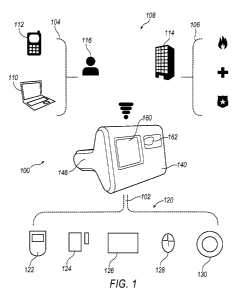Note: Descriptions are shown in the official language in which they were submitted.
CA 02836128 2013-11-13
WO 2012/158623 PCT/US2012/037799
CONSUMER ALARM WITH QUIET BUTTON
CROSS-REFERENCE TO RELATED APPLICATIONS
[0001] This application claims priority to U.S. Provisional Patent
Application
61/486,007, filed on May 13, 2011 and U.S. Provisional Patent Application
61/616,273, filed
on March 27, 2012, the contents of which are hereby incorporated by reference
in their
entirety.
BACKGROUND
[0002] Alarm devices have been utilized in various areas for the
protection and safety
of public and private property from various threats. A threat may include
anything that may
cause damage or harm to person or property, including, but not limited to
intruders, burglars,
and disasters like fires and floods. Alarm systems may include a variety of
sensor inputs
including motion, sight and sound. Typically, these devices include an audible
and visual
alert and are directly connected, through hard lines, to a central monitoring
station. The
central monitoring station may contact the property owner and a public safety
station, such
as, but not limited to police, ambulance and fire departments. In some
instances these units
include an additional cellular transceiver for wireless communication to the
monitoring
station.
[0003] Current alarm systems are generally bulky systems that have a base
station
that is affixed in some manner to the specific dwelling they are intended to
protect and are
not portable. They generally function by activating a plurality of sensors
that communicate
with the base station. The base station is either activated, where all of the
sensors are
monitored or deactivated, where all of the sensors are not monitored.
[0004] A portable consumer alarm system, on the other hand, may be used
to protect
various types of property, has a simple activation process that allows the
base station to
recognize and connect to various sensors when used at different locations that
the property
owner is interested in protecting. Additionally, a portable consumer alarm
system may be
able to activate and deactivate various sensors that are preprogrammed to
activate and
deactivate with a single button while other sensors are not monitored.
I
CA 02836128 2013-11-13
WO 2012/158623 PCT/US2012/037799
SUMMARY
[0005] A new and unique consumer alarm device is disclosed. The consumer
alarm
device may contain a transceiver for detecting at least one alarm signal and
at least one
control signal from at least one remote device. The alarm device may include a
variety of
features including a single genie touch wake-up activation element; on demand
global
positioning capabilities; a power tamper backup configuration; a hot button
group; auto
connect configuration; sensor central monitoring station auto connect; an
alarm clock;
external sign communication; anti-jamming capabilities; a wireless backup; an
integrated
camera, an integrated motion sensor, a photographic display and at least one
integrated
computer readable media card slot. The consumer alarm device may include each
of these
elements singularly or in combination in a single consumer alarm device.
BRIEF DESCRIPTION OF THE DRAWINGS
[0006] Referring now to the drawings, illustrative embodiments are shown
in detail.
Although the drawings represent some embodiments, the drawings are not
necessarily to
scale and certain features may be exaggerated, removed, or partially sectioned
to better
illustrate and explain the present invention. Further, the embodiments set
forth herein are
exemplary and are not intended to be exhaustive or otherwise limit or restrict
the claims to
the precise forms and configurations shown in the drawings and disclosed in
the following
detailed description.
[0007] FIG. 1 illustrates an exemplary security system that includes a
portable alarm
device;
[0008] FIG. 2A illustrates an exemplary user premises;
[0009] FIG. 2B illustrates an exemplary external and remote communication
element
or sign;
[0010] FIG. 3 illustrates an exemplary consumer alarm unit;
[0011] FIG. 4 illustrates a front view of an exemplary consumer alarm
unit;
[0012] FIG. 5 illustrates a back view of an exemplary consumer alarm
unit;
2
CA 02836128 2013-11-13
WO 2012/158623 PCT/US2012/037799
[0013] FIG. 6 illustrates a top view of an exemplary consumer alarm unit;
[0014] FIG. 7 illustrates a bottom view of an exemplary consumer alarm
unit;
[0015] FIGS. 8 and 9 illustrate side views of an exemplary consumer alarm
unit;
[0016] FIG. 10 illustrates an exemplary handheld remote control device
for a
consumer alarm unit;
[0017] FIG. 11 illustrates an exemplary consumer alarm unit displaying an
exemplary
home screen;
[0018] FIG. 12 illustrates an exemplary home screen on a consumer alarm
unit;
[0019] FIG. 13 illustrates an exemplary screen on an exemplary consumer
alarm unit
for new PIN entry;
[0020] FIG. 14 illustrates an exemplary screen on an exemplary consumer
alarm unit
displaying a menu indicating features;
[0021] FIG. 15A illustrates an exemplary screen on an exemplary consumer
alarm
unit for addition of sensors;
[0022] FIG. 15B illustrates an exemplary learn mode screen on an
exemplary
consumer alarm unit;
[0023] FIG. 15C illustrates an exemplary sensor identifier screen on an
exemplary
consumer alarm unit;
[0024] FIG. 15D illustrates an exemplary screen on an exemplary consumer
alarm
unit for deletion of sensors;
[0025] FIG. 16 illustrates an exemplary screen on an exemplary consumer
alarm unit
for modification of sensors;
[0026] FIG. 17 illustrates an exemplary sensor home screen on an
exemplary
consumer alarm unit with a sensors button/icon;
3
CA 02836128 2013-11-13
WO 2012/158623 PCT/US2012/037799
[0027] FIG. 18 illustrates an exemplary sensor home screen on an
exemplary
consumer alarm unit including a sensor trouble button/icon;
[0028] FIG. 19 illustrates an exemplary home screen on an exemplary
consumer
alarm unit;
[0029] FIG. 20 illustrates an exemplary disarm screen on an exemplary
consumer
alarm unit;
[0030] FIG. 21 illustrates an exemplary screen on an exemplary consumer
alarm unit
in pet mode;
[0031] FIG. 22 illustrates an exemplary alarm screen on an exemplary
consumer
alarm unit;
[0032] FIG. 23A illustrates an exemplary screen on an exemplary consumer
alarm
unit displaying a list of users;
[0033] FIG. 23B illustrates an exemplary screen on an exemplary consumer
alarm
unit for modification of user permissions;
[0034] FIG. 23C illustrates an exemplary screen on an exemplary consumer
alarm
unit for addition of remote;
[0035] FIG. 23D illustrates an exemplary screen on an exemplary consumer
alarm
unit for addition of remote network device;
[0036] FIG. 23E illustrates an exemplary panic feature screen on an
exemplary
consumer alarm unit;
[0037] FIG. 23F illustrates an exemplary screen on an exemplary consumer
alarm
unit displaying a list of users;
[0038] FIG. 23G illustrates an exemplary delete user screen on an
exemplary
consumer alarm unit;
[0039] FIG. 24A illustrates an exemplary edit user screen on an exemplary
consumer
alarm unit;
4
CA 02836128 2013-11-13
WO 2012/158623 PCT/US2012/037799
[0040] FIG. 24B illustrates an exemplary remote edit screen on an
exemplary
consumer alarm unit;
[0041] FIG. 24C illustrates an exemplary edit delete screen on an
exemplary
consumer alarm unit;
[0042] FIG. 25A illustrates an exemplary screen on an exemplary consumer
alarm
unit for addition of Hot Buttons;
[0043] FIG. 25B illustrates an exemplary screen on an exemplary consumer
alarm
unit for Hot Button sound selection;
[0044] FIG. 25C illustrates an exemplary screen on an exemplary consumer
alarm
unit showing a list of contacts;
[0045] FIG. 26A illustrates an exemplary Hot Button home screen on an
exemplary
consumer alarm unit;
[0046] FIG. 26B illustrates an exemplary screen on an exemplary consumer
alarm
unit showing Hot Button status;
[0047] FIG. 26C illustrates an exemplary screen on an exemplary consumer
alarm
unit displaying list of Hot Buttons;
[0048] FIG. 26D illustrates an exemplary screen on an exemplary consumer
alarm
unit for deletion of Hot Buttons;
[0049] FIG. 26E illustrates an exemplary screen on an exemplary consumer
alarm
unit for edit of Hot Buttons;
[0050] FIG. 27A illustrates an exemplary screen on an exemplary consumer
alarm
unit for alarm activation;
[0051] FIGS. 27B and 27C illustrate an exemplary alarm activated screen
on an
exemplary consumer alarm unit;
[0052] FIG. 28 illustrates an exemplary screen on an exemplary consumer
alarm unit
showing a menu with advanced features;
CA 02836128 2013-11-13
WO 2012/158623 PCT/US2012/037799
[0053] FIG. 29 illustrates an exemplary screen on an exemplary consumer
alarm unit
for entry of a phone number and email address to receive text message or email
notifications;
[0054] FIG. 30A illustrates an exemplary screen on an exemplary consumer
alarm
unit showing an alert list;
[0055] FIG. 30B illustrates an exemplary screen on an exemplary consumer
alarm
unit showing a contact list;
[0056] FIG. 31 illustrates an exemplary test message confirmation screen
on an
exemplary consumer alarm unit;
[0057] FIG. 32 illustrates an exemplary screen on an exemplary consumer
alarm unit
showing screen saver options;
[0058] FIG. 33 illustrates an exemplary screen on an exemplary consumer
alarm unit
showing a timer list;
[0059] FIG. 34 illustrates an exemplary panic key home screen on an
exemplary
consumer alarm unit;
[0060] FIG. 35 illustrates an exemplary home screen on an exemplary
consumer
alarm unit;
[0061] FIG. 36 illustrates an exemplary specific tamper screen on an
exemplary
consumer alarm unit;
[0062] FIG. 37 illustrates an exemplary review log screen on an exemplary
consumer
alarm unit;
[0063] FIG. 38 illustrates an exemplary screen on an exemplary consumer
alarm unit
showing more features;
[0064] FIG. 39 illustrates an exemplary power off confirmation screen on
an
exemplary consumer alarm unit;
[0065] FIG. 40 illustrates an exemplary method for activating an
exemplary consumer
alarm unit;
6
CA 02836128 2013-11-13
WO 2012/158623 PCT/US2012/037799
[0066] FIG. 41 illustrates an exemplary method for arming an exemplary
consumer
alarm unit;
[0067] FIG. 42 illustrates an exemplary method for disarming an exemplary
consumer alarm unit;
[0068] FIG. 43 illustrates an exemplary method for adding or modifying
sensors on
an exemplary consumer alarm unit; and
[0069] FIG. 44 illustrates an exemplary method for adding or modifying a
user on an
exemplary consumer alarm unit.
DETAILED DESCRIPTION
[0070] A portable consumer alarm device and system are disclosed. The
device and
system may be configured to protect various types of property, the device and
system may
have a simple activation process that allows a base station to recognize and
connect to
various sensors when used at different geographical locations that the
property owner or user
is interested in protecting. The portable consumer alarm system may be
configured to
activate and deactivate various sensors that are preprogrammed to activate and
deactivate
with a single activation button, while at the same time other sensors are
deactivated and not
monitored.
[0071] The device may be housed in a unique and strong enclosure in
communication
with a monitoring element, at least one alarm sensor and a communications
interface. The at
least one alarm sensor may include, but is not limited to, a wireless door
sensor, a motion
detector, a moisture detector, a smoke detector, a camera, an accelerometer or
rattler device
or other such alarm system monitoring sensor. The system may be configured as
a stand-
alone base unit that relies on at least one integrated alarm sensor or as
integrated into a larger
configuration of remote sensors positioned in areas at a predetermined
distance from a base
unit. The system may include wired or wireless communication capabilities to
each sensor
and to the monitoring station or a handset. The units may include cellular and
other wireless
capabilities to send textual and or auditory alarm notifications to a remote
monitoring unit,
which may be configured to send a control signal to the base unit to activate
at least one
function within the base unit.
7
CA 02836128 2013-11-13
WO 2012/158623 PCT/US2012/037799
[0072] The base unit may include at least one integrated sensor that is
in
communication with at least one alarm device processor. The processor may be a
microprocessor or other computing device configured to interact directly with
at least one
user through an integrated control panel. The base unit and processor may also
be configured
to interconnect to at least one of the at least one alarm sensor and at least
one existing
wireless sensor or other such device, such as, but not limited to, a smoke
detector, a carbon
monoxide, a pet immune motion detector, motion detector or a rattler loop,
which may be
configured with an accelerometer or other movement detection device. The
sensors may be
removably fixed to a structure or element of interest to be monitored by
various affixing
techniques such as but not limited to adhesive bonding, fastening, strapping
and
magnetically.
[0073] Computing devices or processors may employ any of a number of
computer
operating systems, including, but not limited to, known versions and/or
varieties of the
Microsoft Windows operating system, the Unix operating system (e.g., the
Solaris
operating system distributed by Sun Microsystems of Menlo Park, California),
the AIX
UNIX operating system distributed by International Business Machines of
Armonk, New
York, and the Linux operating system.
[0074] Computing devices and processors generally each include
instructions
executable by one or more devices such as those listed above. Computer-
executable
instructions may be compiled or interpreted from computer programs created
using a variety
of programming languages and/or technologies, including, without limitation,
and either
alone or in combination, JavaTM, C, C++, Visual Basic, Java Script, Perl, an
assembly
language, etc. In general, a processor (e.g., a microprocessor) receives
instructions, e.g.,
from a memory, a computer-readable medium, etc., and executes these
instructions, thereby
performing one or more processes, including one or more of the processes
described herein.
Such instructions and other data may be stored and transmitted using a variety
of known
computer-readable media.
[0075] A computer-readable media includes any medium that participates in
providing data (e.g., instructions), which may be read by a computer. Such a
medium may
take many forms, including, but not limited to, non-volatile media, volatile
media, and
transmission media. Non-volatile media include, for example, optical or
magnetic disks and
8
CA 02836128 2013-11-13
WO 2012/158623 PCT/US2012/037799
other persistent memory. Volatile media include dynamic random access memory
(DRAM),
which typically constitutes a main memory. Transmission media include coaxial
cables,
copper wire and fiber optics, including the wires that comprise a system bus
coupled to the
processor. Transmission media may include or convey acoustic waves, light
waves and
electromagnetic emissions, such as those generated during radio frequency (RF)
and infrared
(IR) data communications. Common forms of computer-readable media include, for
example,
a floppy disk, a flexible disk, hard disk, magnetic tape, any other magnetic
medium, a CD-
ROM, DVD, any other optical medium, punch cards, paper tape, any other
physical medium
with patterns of holes, a RAM, a PROM, an EPROM, an EEPROM, a Flash memory
device,
any other memory chip or cartridge, a carrier wave as described hereinafter,
or any other
medium from which a computer can read.
[0076] The base unit may be configured with a specific pet feature that
turns off the
motion sensor but leaves all other sensors active. However, if the motion
sensor is the only
sensor present on the system then the pet feature will not function as a non-
motion sensor
needs to be available for the system to achieve the pet feature. The pet
feature may include
various modes for sensitivity based on the animal size. Additionally, the base
unit may
include a quiet button for deactivation of the keypad/screen, which allows the
user to activate
the alarm or deactivate the alarm without any noise.
[0077] The base unit may include a computer readable media slot, such as,
but not
limited to, a secure digital (SD) or other type card reading medium. The
medium allows the
base unit to receive firmware updates, as well as, digital imagery that allows
the user to
display images, such as personal photos, on the base units control screen. The
base unit may
also be configured to receive the firmware, the images or other computer
readable media via
a wireless connection configured within the housing, which allows the unit to
be updated or
store images for display on the control screen. The control screen may be
configured to
rotate depending on the orientation of the base unit. Thus, the screen may
flip to a portrait
view or a landscape view, as desired by the user.
[0078] The base unit may be activated or deactivated using a remote
handheld device,
such as, but not limited to a key fob, a portable phone and a portable media
tablet. The
remote handheld device or other handheld element may include at least one
programmable
button, such as, but not limited to a push to lock button, an access control
element that allows
9
CA 02836128 2013-11-13
WO 2012/158623 PCT/US2012/037799
the user to activate or deactivate through mere proximity to the base unit.
The portable phone
and portable media tablet may be configured with a program or application that
mimics the
base unit activation screen. Both the fob and the base unit may include a push-
to-talk feature
that allows communication between the base unit, fob, a handheld communication
device or
the monitoring station, thus a two-way microphone and speaker may be present
in the fob and
the base unit.
[0079] The base unit may also include a video camera that may appear on
the screen
for video communications. The video camera may be configured anywhere on the
housing
and may be camouflaged to prevent an intruder from realizing that an image is
being created.
[0080] The base unit may include a drainage channel to direct fluids
poured over the
top from breaching the internal components. The base unit may also include
watertight
controls as well as other water deflection channels or troughs. The water
tight features aid in
preventing any tampering with the base unit thus a moisture detector may be
included to
sense when fluids are being introduced to the unit and a silent or other alarm
may be sent to
the user to notify the user of potential tampering. The unit may also include
a built in motion
sensor that may be deactivated if a secondary sensor is connected.
[0081] The base unit may include a social media feature that allows other
base unit
users to communicate with your base unit to notify friend type users when your
system is
active along with other communications features as determined by the user and
friend user.
[0082] A genie touch configuration may allow a user the ability to keep
the unit
powered yet not operating while on standby battery. Once a user touches a
configuration
screen, a message will appear asking the user if he wishes to put the unit
into an operating
mode. If the user selects yes, the unit will power up and operate normally. If
the user does
not press yes, the unit will power down again within a predetermined time. The
unit will
automatically send a text or email to a user when the unit is one of in need
of power,
connected or disconnected from a power source or placed into a genie touch
configuration.
This allows the user to know if the unit is operating on battery power or
connected directly to
a power source. The battery may last for up to approximately 48 hours before
requiring a
charge. Additionally, when in the genie touch mode the unit may include the
ability to
automatically activate an on board global position satellite (GPS) feature
that allows a user to
track the unit if it is removed or when the unit is receiving a jamming
signal. The genie touch
CA 02836128 2013-11-13
WO 2012/158623 PCT/US2012/037799
features results in the unit appearing to be off or in a stealth mode,
regardless if the unit is
plugged in or not, while maintaining communication with the alarm sensors and
the user by
sending a silent signal or other stealth type communication, as discussed
herein.
[0083] The genie touch feature allows the user to charge up their
security system and
take it to a remote location without draining power. After the unit is charged
the operator can
put it into the genie mode and remove the device from power completely. When
the operator
is ready to activate the unit for battery only operation, they can simply
touch the screen as
described above. Since the unit would be in an ultra-low-power mode (display
off, radio off,
GSM off, speakers off), the unit may remain in the genie mode for several days
whereas it
would only last approximately 20 hours on the battery if it remained in an
active mode. By
managing the genie mode and the operating mode correctly, a user may cover a
remote
location for an extending period of time, such as, but not limited to several
nights.
[0084] The global position satellite (GPS) and/or cellular radio package
may be used
that may be activated by the user. It may be used to notify a monitoring
service of an
emergency and transmit the GPS to coordinate and aid in the location of the
device. The GPS
may include various configurations, such as, but not limited to a GPS embedded
in the base
unit itself, the other being GPS embedded into the sensors. If GPS is embedded
into the base
unit and it is stolen, a message could be sent to the user when it is powered
in order to
determine its location. Additionally, the sensors may also include a similar
feature that
allows the base unit or user to receive a message that the sensors are moved,
which would
activate an internal GPS to allow the base unit and/or user to track the
individual sensor,
thereby preventing theft of the units components.
[0085] The radio package may be in the form of an intelligent
communications
interface that may be programmed to translate any desired alarm signal to any
suitable type of
wireless digital data for further transmission as discussed further herein.
For example, the
wireless digital data may comprise textual digital data such as short message
service (SMS)
type data. SMS was created when it was incorporated into the Global System for
Mobiles
(GSM) digital mobile phone standard. That technology, which is now widely
available and
used, provides the ability to send and receive text messages to and from, for
example, mobile
telephones. The text can comprise words or numbers or an alphanumeric
combination. When
the wireless digital data comprises SMS type data, the intelligent
communications interface
11
CA 02836128 2013-11-13
WO 2012/158623 PCT/US2012/037799
may convert the alarm signal to a text based command set, such as an AT
command set, for
SMS type transmission. In another example, the alarm signal may be converted
to
multimedia messaging service (MMS) type data or general packet radio services
(GPRS) type
data. One of ordinary skill in the art understands that any type of wireless
digital data can be
used and that the radio component (not illustrated) is selected to utilize one
or all of these
data packet transport methods. In other words, the type, configuration and
selection of the
radio component (not illustrated) depend in part on the data packet method
used to transport
the wireless digital data across third party networks (e.g. Sprint, Verizon,
Nextel, AT&T,
etc.). These third party networks employ various types of wireless network
solutions,
including, but not limited to, Universal Mobile Telecommunications Systems
(UTMS), Code
Division Multiple Access (CDMA) Wideband Division Multiple Access (W-CDMA),
General Packet Radio Services (GPRS) and High-Speed Downlink Packet Access
(HSDPA)
to name a few. The alarm system, and more specifically, the intelligent
communications
interface and the radio component, are configured to be compatible with any
data packet
transport method or any wireless network solution.
[0086] The intelligent communications interface radio component may also
be
configured internally to the outer surfaces, as discussed above. The radio
component may be
any suitable type of radio. The radio is selected to be capable of
transmitting and receiving
the desired type of wireless digital data. For example, the radio may be a
cell phone that may
transmit and receive SMS type data. The radio may transmit the wireless
digital signal to any
suitable type of service station as discussed further herein.
[0087] The base unit and/or the sensors radio package may include an anti-
jam
feature having a unique sound or signal that is configured to turn on GPS ¨
groupe special
mobile (GSM), or code division multiple access (CDMA), and the unit may be
able to switch
to WI-Fl to help overcome the jamming effect while sending out a silent alarm
signal that the
unit is being subjected to sensor jamming. Another anti-theft feature may
include an
individual buzzer or alarm that is triggered when the unit is moved and is
included to provide
base unit security when the base unit is not armed. In an anti-theft activated
mode, the base
unit senses any movement and an audible tone will be transmitted until
movement stops. The
anti-theft button/icon will change colors when the button is activated and the
base unit must
be at a home screen on the control panel or in screen saver mode to actuate
the feature. A
camera may be included to take a picture of whomever or whatever is moving the
unit to send
12
CA 02836128 2013-11-13
WO 2012/158623 PCT/US2012/037799
a picture to the user for forwarding on to law enforcement officials. The unit
may be
connected to a residence marker, such as, but not limited to a yard sign that
illuminates to
inform law enforcement officials of the security violation. The residence
marker may include
an illumination device, an alarm beacon and a GPS locator for quick
notification.
[0088] One exemplary application for a GPS may be when it is used in
conjunction
with remote sensors and the base unit simultaneously. In an application like
that, the base
unit may activate the GPS portion of the security sensor when an alarm occurs
from that
sensor or the sensor has not been able to check in with the base unit for a
predetermined
amount of time. When that occurs, the cellular transmitter within the sensor
would send the
message out to monitoring center or user indicating that the unit is no longer
within the
confines of the security system. At that time the message could be sent to the
user asking if
they wish tracking services. This would allow the user to not have to pay for
tracking at all
times, rather only when there is a real need for the GPS tracking services.
Further a scheme
like this would allow the batteries that power the cellular radio and GPS to
be inactive at all
times in less the above conditions are met. Normally, GPS systems require high-
capacity
rechargeable batteries, but with a scheme like this non-rechargeable batteries
should be able
to be used and lower the overall cost and maintenance of remote sensors.
[0089] The alarm device may be configured with the power tamper feature.
This
feature may help to deter anyone from defeating the system by unplugging the
power. The
unit may include a battery backup inside that will allow the unit to operate
for many hours
without any external power. When the unit is armed and an entry delay is
active (this would
be caused by an intruder passing through any delayed sensor), as steady tone
would sound,
which is normally there to indicate to the user to disarm the system, but an
intruder would try
to defeat the system by unplugging the power. At this time the act of removing
power from
the base would cause the entry delay to expire immediately sending out the
alarm to the
monitoring center immediately. Thus, when the base unit is unplugged the unit
is in a lower
state of arm and immediately recognizes a breach in the sensors, which results
in an instant
alarm. The alarm system then waits for you to turn it off. If the unit is
picked up or struck in
any manner an alarm sound is instant. Additionally, it should be known that an
entry time
delay may be preprogrammed for a predetermined time.
13
CA 02836128 2013-11-13
WO 2012/158623 PCT/US2012/037799
[0090] The alarm device may be configured with the hot button group to
allow the
system to be divided into sub-systems and armed or disarmed separately.
However in the
case of hot buttons the user may be able to configure their system as they see
fit instead of
relying on an installer. In addition, user attributes may be set to allow or
not allow some
users access to given Hot Button Groups. The user interface for these Hot
Button Groups
may be much simpler than traditional alarm systems, simple icons may be used
to identify
each group. The system may also be configured in such a manner as to allow
reports to be
sent when each of these hot button groups is armed, disarmed or in alarm.
Where each report
is sent may be selected by the user and unique to each Hot Button Group as
desired.
[0091] The hot button allows the user to activate zones or alarms as
needed, which
allows the user to turn what you want on when you want it on. This allows the
user to have
minimal sensor placement and activation of each sensor. Thus, the system
provides security
that you can't interrupt, meaning that a sensor or monitored element cannot be
deactivated
unless you specifically deactivate it. Therefore, deactivation of alarm system
doesn't disarm
hot button activated element. The systems handheld activation button may
include the ability
to program hot button groups for handheld control, which provides another
means for
activating and deactivating groups or sensors when the user requires such
activities. The hot
button groups are configured to not be overridden by a jamming element or
other such
devices nor can they be overridden unless specifically desired and physically
done so at the
base unit or with the fob. The single button action to activate or de-activate
provides
flexibility and added security for the user. The hot button groups may include
a single sensor
or multiple sensors or even groups of sensors.
[0092] The user may configure each group by selecting sensors that have
been
previously learned into system or from sensors that are added specifically for
hot button use.
Once the sensor has been added the hot button group may be assigned a name
that relates to
the group of sensors, such as, but not limited to gun safe, liquor cabinet,
garage, guesthouse,
boat, and outdoor equipment. In addition each group may be assigned a sound
that would be
used for alarms and chime so users can determine which hot button group is
active just by the
sound being produced. Again, the ease-of-use and setup of the hot button
groups along with
the unique ability for transmitting messages and setting sounds, makes the
implementation of
the feature unique. Thus, if the user has a gun cabinet, jewelry box, liquor
cabinet or
something that they specifically want monitored the base unit may be
programmed to read
14
CA 02836128 2013-11-13
WO 2012/158623 PCT/US2012/037799
such element and with a push of a single button may activate specific
monitoring of the item
of interest. This allows the user to know when the item is being tampered with
and will
receive a message stating the same as well as an audible alarm may be
triggered at the sensor
and base unit.
[0093] The alarm device may be configured with an auto connect feature.
The auto
connect feature may include a system program that once power is applied to the
unit for the
first time, the user will be asked to acknowledge they wish to proceed. At
that time, the unit
will automatically acquire the strongest cell signal and connect to that
provider through the
wireless transceiver. No further user action may be required and no phone
numbers need to
be entered. This feature may be implemented by having the backend preset with
information
about each of the alarm device units that is specific to that unit through a
serial number or
other identifying feature and once the unit is powered up for the first time
it sends a message
to the back end indicating that it is been powered up for the first time. It
is this message that
starts the billing cycle and remote services as well as provides the user with
notification that
the system is functioning properly. The use may Auto connect to cell phone and
monitoring
station to automatically pay for services and order sensors simply by entering
credit card
information to pay.
[0094] In conjunction with feature listed above, the database in the
backend may be
preconfigured with each unit's account number and central monitoring station
(CMS)
telephone number. Within the unit itself, all alarm messages and test messages
have been
preset and sent along to the CMS and the user's previously identified contact
number or
email address. Therefore, no additional programming by the user is required
for a message to
be passed along to the monitoring service.
[0095] The alarm device may be configured with a sensor central
monitoring station
(CMS) auto connect feature, which as each sensor is enrolled into the system,
a sensor type is
assigned as well as a sensor number. These types and numbers are passed along
to the CMS
as part of any alarm or other sensor transmission. This allows CMS to act upon
each message
without a database on each sensor being preconfigured. This allows the user to
add and
change sensors freely without needing to update the database within the CMS.
[0096] If a sensor message is being transmitted to an e-mail, short
message service
(SMS), multimedia message service (MMS) number or other types of text message
to cell
CA 02836128 2013-11-13
WO 2012/158623 PCT/US2012/037799
phone, and/or transmitting an email to the personal computer. The message may
contain not
only the sensor type but also the sensor name in English or other language as
it was entered
by the user. In the case of the CMS transmission, the name is not currently
being passed
along. A feature enhancement can be implemented that would pass along the name
to the
CMS as well as the other sensor type in sensor number information that is
currently being
passed. This may be implemented by modifying a message being sent from the
backend to
the CMS. Industry-standard messages between those systems may be modified to
support
name transfers.
[0097] The communications portion of the device may include a feature for
connecting or looping multiple base stations together, such that multiple user
alarm systems
may check the status of friend users who are specifically entered into the
base unit or through
a switch at the CMS. This allows the alarm systems to interact on a social
media level with
specific friend users.
[0098] An alarm clock may be configured in the alarm device. This feature
may be
configured using a button on the home screen of the alarm unit. This button
may be of a
predetermined configuration and may be either on or off for activating or
deactivating the
wake-up alarm. The user must go to the setup screen and select the alarm clock
button in
order to modify the alarm time. When the alarm is set and the time of day
matches the time
set for wake-up, the unit will start beeping (at a level that was pre-
selected) and display the
current date, time and buttons to either turn the alarm off or set up for a
predetermined snooze
time. This feature may be used to energize or de-energize the monitoring
features to reduce
battery drain.
[0099] This feature may be fully integrated into the alarm system. The
basic alarm
functionality always has priority over the wake-up alarm. Both systems can be
used
simultaneously without sacrificing any ability of either system.
[00100] The alarm system may include an external and remote communication
element
or sign 200. This feature may work in conjunction with the outdoor sign, much
like you
would see today in the yard of somebody with alarm system. However, the sign
200 may
include the ability to function as an additional transceiver with the ability
to communicate
with the base unit in a manner that would bring attention to any passerby when
the security
system was in an alarm state. This may be achieved through flashing lights
around and on
16
CA 02836128 2013-11-13
WO 2012/158623 PCT/US2012/037799
the sign. The system may include a transmitting element within the base unit,
and a receiving
element in the sign, which may be connected to a signaling device such as the
lights
discussed above. A yard sign 200 may allow an emergency worker to find an
address more
easily. Additionally, the yard sign 200 may include a grid or home
layout/floor plan that
illuminates to indicate an area of interest for the emergency responder to
quickly locate where
the alarm was triggered. Additionally, the yard sign 200 may act as a backup
if the base unit
has been removed or destroyed.
[00101] The alarm system may be configured with an anti-jamming device
that may
prevent jamming the transmission of an alarm, location or anything else being
transmitted
from the alarm system. This feature may be used to detect an intruder's
attempt to defeat the
system by jamming the GSM frequencies. When such jamming is detected by the
modem, a
message would be sent to the unit's software that would in turn cause it to
sound a local
alarm notifying any user on-site and sending a message via some alternative
hardwire or
wireless means such as WI-Fl or Ethernet that the jamming is taking place.
Anti-jam; Sound
warning being jammed; switching to WI-Fl.
[00102] The alarm system may include the wireless or WI-Fl element for
connecting to
a wireless local area network (WLAN). This feature may include multiple paths
of wireless
communication. In one case you may have a primary cellular modem and a backup
WI-Fl
modem. Conversely, you may have a primarily WI-Fl modem and cellular backup
modem.
Since most wireless communication modems provide status messages to the host
microprocessor, it can determine if the primary communication modem has
service, such as
communication to the cell tower or a WI-Fl hub. At that time the base unit may
automatically switch to the backup service. In addition, it could also switch
to the backup
service whenever a message has failed to transfer using the primary service
after a
predetermined amount of attempts has been exhausted. The base unit may be pre-
activated
on the WLAN through the WI-Fl modem, through a Bluetooth or other wireless
type
communication element. Thus, the unit may have connectivity to WLAN or other
networks
to transmit an alarm or other system signal directly to a user or other
specified monitoring
device without going through the monitoring station.
[00103] When considering the economics of a wireless security system, it
would be
beneficial to have a primary WI-Fl service since there would be no additional
cost to the user
17
CA 02836128 2013-11-13
WO 2012/158623 PCT/US2012/037799
beyond their normal intern& service. The GSM backup could be configured in a
manner
where user would only be charged when that service is actually used. More than
likely, this
service charge would be at a higher rate, but since it would be used in rare
situations the
overall cost savings to an end user may be substantial. The WI-Fl service may
allow the user
to have email monitoring, as well as allow the user to connect to the
monitoring station to pay
the monitoring fees or order accessories on demand, as discussed above, thus
the user only
pays for the service or accessories, as needed.
[00104]
Turning now to the illustrations, FIGS. 1 ¨ 9 illustrate an exemplary security
system for protecting people and/or their property. System 100 generally
includes a user
premises 102 in communication with a plurality of remote network devices 104
that may
include, but are not limited to, a cellular base station (not illustrated), a
communication
network 108, a personal computer (PC) 110, a network server (not illustrated),
and a central
monitoring station (CMS) 114.
Generally, communication network 108 enables
communication from a consumer alarm monitoring base unit 140 with selectively
integrated
alarm monitoring devices 120 at the user premises 102 to the remote network
devices 104,
such as PC 110, and the CMS 114, which may be in contact with at least one
emergency
responder service 106, such as, but not limited to fire, police and ambulance.
In the
embodiment shown in Figure 2, the user premises 102 includes a house 116 with
an
integrated garage, but may also include any combination of property or
articles of property
such as, for example, a business, apartment, hotel room, storage unit, garage,
parking lot,
building site, boat, equipment, or any other location and/or personal
property.
[00105] The
consumer alarm monitoring device base unit 140, which in the
embodiment shown in FIGS. 1, 2 and 3 is located on a table in the house 116.
The alarm
monitoring base unit 140 may be configured in a housing 142 having a front
panel 144, a left
side panel 146, a right side panel 148, a top surface 150 and a bottom surface
152. The
housing 142 may include at least one user interface 160, at least one
integrated alarm
monitoring device 162 at least one auditory speaker 166 and at least one
antenna 164. The
alarm base unit 140 may be configured to operate as a stand-alone alarm system
having an
integrated alarm monitoring device 162 or as an alarm base unit 140
selectively
interconnected with a plurality of alarm monitoring devices 120. Alarm base
station 140 is a
portable alarm device or system that may include multiple base units 140
interconnected via a
18
CA 02836128 2013-11-13
WO 2012/158623 PCT/US2012/037799
wireless signal and/or with at least one compact alarm monitoring device 120,
for protecting
numerous items and various forms of personal property.
[00106] The exemplary illustrations of FIGS 1 ¨ 3, show various compact
alarm
monitoring devices 120, which may include a motion sensor 122, a door/window
sensor 124,
a glass break sensor 126 and a smoke detecting sensor 130. As discussed above,
various
other sensors may be employed in an exemplary alarm system 100 depending on
the
application and specific items to be monitored. For instance, with reference
to FIG. 2 the
exemplary user premises 102 includes a hot button sensor 220 connected to a
cabinet 222 for
specifically monitoring the contents of the cabinet 222 while other sensors
are not monitored,
which will be discussed in greater detail below. Additionally, a selectively
attachable rattler
loop 224 is removably connected to a pair of sport vehicles 226. The rattler
loop 224 may
include an accelerometer (not illustrated) a tilt sensor, and/or a vibration
sensor configured
within the sensor housing 228 that that detects movement of the rattler loop
224 and sends an
alarm signal to the base unit 140 where it is processed and transmitted to a
user 116 or the
CMS 114.
[00107] System 100 may also include equipment and devices to enable alarm
base
station 140 and alarm monitoring devices 120 to communicate with other remote
devices,
such as a portable handheld device 112 or controller 128, and services.
Cellular base station
(not illustrated) is generally a wireless communication cellular tower
connected to a wireless
or cellular network. Communication network 108 may include such a cellular
network, and
may also include various wide area networks (WANs) and local area networks
(LANs)
depending on the application and/or location of the base unit 140. Generally,
communication
network 108 enables communication from alarm base unit 140 and alarm
monitoring device
120 to other devices, such as PC 110, the handheld device 112, web server (not
illustrated),
and the CMS 114.
[00108] PC 110 is generally any intern& connected personal computer.
Generally, a
user 116 can use PC 110 to monitor user premises 102, configure the base unit
140 and
monitoring devices 120, and receive information from any number of different
devices within
system 100. Additionally, the handheld device 112 may be a cellular or digital
phone
generally connected to any available network. The handheld device 112 may be
configured
19
CA 02836128 2013-11-13
WO 2012/158623 PCT/US2012/037799
to monitor and control the base unit 140 and connected monitoring devices 120
wirelessly
and receive any information transmitted from the base unit 140.
[00109] In one embodiment, the user 116 using PC 110 and handheld device
112 may
receive information directly from the base unit 140 or indirectly through an
intermediary like
the web server (not illustrated) or the CMS 114. In another embodiment, the
user 116 may
both send and receive information to and from the alarm base unit 140 either
directly or
indirectly through the use of the PC 110 or the handheld device 112. For
example, alarm
base unit 140 and alarm may be in communication with the CMS 114, which may in
turn
communicate with web server (not illustrated). The user 116 using PC 110 or
handheld
device 112 may communicate with web server (not illustrated) to receive
information from
the base unit 140 and alarm monitoring device 120, or the user 116 can request
configuration
changes either through the CMS 114 or directly to the base unit 140, depending
on the
desired configuration and available network connection.
[00110] The CMS 114 provides constant monitoring of the base unit 140 and
alarm
monitoring device 120 within user premises 102, and provides additional
security assistance
in response to a security event. For example, central monitoring station 114
may receive
periodic updates from alarm base station 122 or alarm monitoring device 120.
In the event
that such updates cease, central monitoring station 114 may provide various
services, such as
calling user premises 102 or dispatching the police to user premises 102.
Alternatively, as
discussed in greater detail below, alarm monitoring device 120 may be
configured to
determine if it is out of range of base station 122, and respond, for example,
by enabling a
position tracker. In this exemplary approach, base station 122 or central
monitoring station
114 may still provide the various services previously described, or
alternatively, the alarm
monitoring device 120 may communicate directly with the communication network
108 to
request and/or provide the various services.
[00111] The base unit 140 may include a wireless communication system (not
illustrated) that is configured within the base unit 140 and enables wireless
communication
between the monitoring devices 120 and the CMS 114 or remote network devices
104,
generally using known communication protocols. Wireless communication system
is
generally secured within the base unit 140, and in electrical communication
with a processor
(not illustrated) and the user interface 160 to wirelessly communicate with
the remote devices
CA 02836128 2013-11-13
WO 2012/158623 PCT/US2012/037799
104 and/or CMS 114. Wireless communication system may include the antenna 164
(see
FIGS. 3 ¨ 6, 8 ¨ 9), and may include both a short-range and a long-range
communication
device connected with the antenna 164. For example, wireless communication
system 132
may include a low power radio, a WI-Fl device, a Bluetooth device, or other
such short-range
wireless communication device. Furthermore, the wireless communication system
(not
illustrated) may also include a cellular modem for longer-range analog and/or
digital
communications with various networks using known communication protocols. In
one
embodiment, the alarm monitoring device 120 may be configured to communicate
directly
with the CMS 114. Additionally, the alarm system 100 may include a sign 200
that is
configured on or adjacent to the user premises 102, which the sign may also be
configured
with a wireless communication system (not illustrated) configured to
communicate directly
with the CMS 114 and/or the remote network devices 104 to relay an alarm
signal 208 to an
emergency responder from at least one of the base unit 140 and the monitoring
devices 120.
[00112] The exemplary sign 200, illustrated in FIG. 2, may be positioned
on a structure
216 of the user premises 102 or some other spot where the emergency responder
may easily
see the alarm. The exemplary sign 200 may include at list one indicator 202 as
well as the
premises 102 identifier 206. The indicator 202 may be a visible indicator or
illumination
element in the form of a flashing light, strobe or other illumination device
to provide a
marker for the emergency responder to quickly identify. Alternatively, the
indicator 202 may
also be an audible indicator in the form of a siren or other auditory device.
The identifier 206
may be a series of numbers that correspond to the mailing address of the
premises, a user 116
telephone number or email address that are preprogrammed into the base unit
140 or into the
sign 200. The sign 200 may include a grid 203 that corresponds with a
structure 216 floor
plan of the user premises 102. The grid 203 may include at least one
identifier 204 to show
the location of the monitoring device 120 that is sending the alarm signal to
the base unit 140
and ultimately to the sign 200. The identifier may be a small light emitting
diode (LED) that
visible directs the emergency responder to a specific locate within the
structure 216 or user
premises 102.
[00113] The illumination element may include an infrared sensor or at
least one
conventional light. The conventional light may include at least one of a light
emitting diode
(LED), an incandescent bulb, and a high-intensity discharge bulb, as the
illumination element
and/or for indicating a charge state of a battery configured in the sign 200.
21
CA 02836128 2013-11-13
WO 2012/158623 PCT/US2012/037799
[00114] In this embodiment, the central monitoring station 114 and/or the
remote
network devices 104 receives periodic updates from the base unit 140, and in
the event that
such updates cease, central monitoring station 114 may provide various
services, such as
calling the customer premises 102 or dispatching the emergency responder to
the customer
premises 102. Alternatively, alarm base unit 140 may include an anti-theft
feature that may
include at least one internal motion sensor to determine if the base unit 140
has been moved,
and respond by, for example, enabling a position tracker, such as a global
position satellite
(GPS) transceiver (not illustrated) configured within the base unit 140.
Alternatively, an
infrared sensor 162, as discussed above, may be included and may be at least
one passive
infrared (PIR) sensor or detector, which may be used to detect motion through
body heat in a
general area around the unit, and may be directed to illuminate an area with
passive infrared
light waves. The sensor may be configured on the housing 142 and/or as the
motion detector
122 of the monitoring devices 120. The sensors 162, 122 may be configured to
swivel to a
predetermined direction depending on the application.
[00115] In this exemplary approach, base unit 140 may still provide the
various
services previously described, or alternatively, the base unit 140 may
communicate directly
with the communication network 108 to request and/or provide the various
services.
Accordingly, wireless communication system (not illustrated) can communicate
with the
monitoring devices 120 located within customer premise 102, and with remote
devices 104
through a cellular network and/or through the internet.
[00116] The user interface 160 is illustrated as being configured on the
front surface
144 and provides the user 116 an input that may include various switches,
indicators, and
controls. For example, user interface 160 may be a control panel secured
within enclosure
124 and accessible to the user 116 of the alarm device through a screen or
through the remote
network devices 104. The user interface 160 may include a variety of control
icons or
buttons to activate various predetermined commands within the processor (not
illustrated)
configured within the housing 142 and in communication with the processor and
at least one
of a power switch, a loop on/off indicator, a motion detector on/off
indicator, various
indicator lights, a sensor selection switch, and a numeric or alphanumeric
keypad. The terms
icon and button are used interchangeably to indicate an activation type of
element. The user
interface 160 is illustrated as a liquid crystal display (LCD), however other
known switches
and displays or a combination thereof may be employed, depending on the
application and
22
CA 02836128 2013-11-13
WO 2012/158623 PCT/US2012/037799
complexity of the alarm monitoring devices 120. The user 116 may use one or
more controls
to activate/deactivate the base unit 140 and alarm monitoring devices 120,
thereby arming
and disarming a specific device 122, 124, 126, 130, 220, 226. Furthermore, the
user 116 may
interact with the processor, which may include various computer programs
stored on a
memory device (not illustrated) through the user interface 160 to manipulate
and
activate/deactivate various configuration options, sensors, etc. (as discussed
in greater detail
below). Alternatively, alarm monitoring device 120 may not include control
panel 134, but
may be controlled remotely by or through another device, such as a remote
control device,
such as the computer, 110, a handheld device 112, the key fob 128 or other
known remote
control device. For example, the processor (not illustrated) and memory (not
illustrated) may
provide an internal web server as a user interface for a user 116 to configure
and control the
specific alarm monitoring device 120, remotely.
[00117] Additionally, with further reference to FIGS. 4 ¨ 9 various
exemplary
embodiments of the housing 142 are illustrated. Specifically, FIG. 4
illustrates the housing
142 with the alarm monitoring device 120 configured as an integrated motion
sensor 162 on
the front surface 144 of the housing 142. It should be known that other alarm
monitoring
devices 120 may be included, such as, but not limited to, a camera or other
previously
discussed devices. When a camera is used, the camera may be configured in a
top portion
165 (FIG. 9) of the antenna 164. The base unit 140 of FIG. 5 is illustrated
with an integrated
alarm visual indicator 168 configured on the top surface 150. The alarm visual
indicator 168
may be used as an alarm beacon that flashes when an alarm is engaged.
Alternatively, the
visual indicator 168 may be used as a night-light or auxiliary light for the
user 116, which
may be activated through the control panel 160. FIG. 5 also illustrates and
exemplary power
supply in the form of solar panels 170. The solar panels 170 may be
interconnected to a
battery configured within the housing 142, and may provide an alternative
power source to
the base unit 140 to recharge the battery or provide instantaneous power to
the base unit 140
when an AC or DC power source (not illustrated) is unavailable.
[00118] As illustrated in FIGS. 6 and 7, the exemplary housing 142 may
include
features for preventing fluid damage to the internal components. The feature
may include an
external fluid drain 172 positioned on the top surface 150, the fluid drain
172 may be
configured to direct a fluid from the top surface 150 of the housing 142 to an
internal fluid
path 174 configured internal to at least one of the top surface 150 or the
bottom surface 152.
23
CA 02836128 2013-11-13
WO 2012/158623 PCT/US2012/037799
The fluid drain 172 and fluid path 174 may be included as a safety feature
configured to
prevent water or other fluid contaminant from damaging the internal components
in an
attempt, by an intruder, to override the base unit 140 and prevent
transmission when an alarm
event is activated.
[00119] With additional reference to FIGS. 8 and 9, the exemplary base
unit 140
include a speaker outlet 166 configured on both the left side 146 and the
right side 148 of the
housing 142. The speaker outlet 166 may be configured to house at least one
loud sounding
device, such as, but not limited to a piezoelectric sound generating type
device, may be used
alone or in combination with the illumination element to alert the user 116
when motion or an
alarm has been detected. Additionally, with specific reference to FIG. 9, the
housing 142, as
discussed above, a media card slot 176 is included. The media card slot 176 is
configured to
receive any known media and may provide additional memory for the processor.
The media
card slot 176 may be configured to receive and firmware or software update to
the processor
for changing, modifying or updating the program for operating the alarm system
100.
Exemplary media configured to be received in the media card slot 176 may
include, but are
not limited to Secure Digital (SD) memory cards such as Micro SD and Mini SD,
or other
known memory card media. However, it should be known that updating may take
place
through the use of the communications system and communications network 108.
[00120] FIG. 10 illustrates an exemplary handheld remote device 104 in the
form of an
exemplary key fob 178. The key fob 178 may include a plurality of buttons
configured in a
handheld housing 180. As illustrated, the key fob 178 includes an away arm
button 182 for
arming the alarm system 100 when the user 116 leaves the user premises 102 or
a home arm
button 186 for arming the system 100 when the user 116 stays inside the
premises 102. The
key fob 178 also includes a disarming button 184 and a chime button 188 for
activating and
deactivating the base unit 140 chime. Additionally, it should be known that
the remote
network devices 104 and the control panel 160 may include similar activation
and
deactivation buttons to control the alarm system 100. When using the key fob
178 an
indicator light 190 in the form of an LED or other type of light may be used
to indicate when
the button 182, 184, 186, 188 is depressed. The key fob 178 housing 180 may
include a
through aperture 192 for attaching the key fob 178 to a carrying device (not
illustrated), such
as, but not limited to a key chain or lanyard.
24
CA 02836128 2013-11-13
WO 2012/158623 PCT/US2012/037799
[00121] In operation the alarm system 100, as discussed above, may be
armed or
disarmed using the control panel 160, the PC 110, the portable handheld device
112 and the
key fob 128, 178. For discussion purposes the control panel 160 and key fob
178 will be
discussed in greater detail below. An initial set-up of the base unit 140 may
include
connecting the base unit 140 to a power cable (not illustrated) to a
conventional AC plug
receptacle. The base unit 140 will automatically illuminate the control panel
160 and the user
116 will enter at least one contact number or email for the unit to wirelessly
connect. The
user 116 may add a plurality of alarm monitoring device 120 or use the
integrated motion
sensor 162. Turning to FIGS. 11 ¨ 39, the motion sensor 162 is configured on
the front 144
of the housing 142 and is in communication with the power source and the
processor, as
discussed above. The control panel 160 is also configured in the front 144 of
the housing
142, and may include a power indicator 242, a communications network 108
signal strength
indicator 244 and a local time clock 246. The power indicator 242 illustrates
the battery
power available at any given moment and may indicate the source of the power,
such as, but
not limited to battery, AC, and solar.
[00122] Additionally, the control panel 160 may include various functional
icons or
buttons, such as a quiet button 240, away button 196 and a settings button
198. This specific
display may be referred to as the home or arming screen 194. Arming the alarm
system 100
may include depressing the away button 196, 182 on either the control panel or
the key fob.
A predetermined time may be programmed in the processor/memory to allow the
user 116 a
specific time to leave the premises 102 after arming and time to enter the
premises 102 before
disarming. Additionally, the exemplary control panel 160 includes the quiet
button 240,
which may be depressed to eliminate any noise from the control panel 160.
Thus, for peace
and quiet, push the quiet button 240. The base unit 140 includes a settings
button 198 for
quick access to set-up the alarm system 100. Once the settings button 198 is
depressed the
base unit 140 asks for a personal identification number (PIN) to
activate/deactivate individual
buttons. Disarming the alarm system 100 occurs once movement is detected by
the built in
motion sensor 162, which triggers a timer allowing the user 116 a
predetermined entry time
prior to selecting the disarm button 248 on the disarm screen 195, which may
require the user
116 to enter a predetermined code into a key pad 317 on an alpha numeric key
pad screen 316
(FIG. 13). Alternatively, the user may also select the unlock button 184 on
the key-fob. It is
also contemplated that the portable base unit 140 may include a scanner (not
illustrated) to
CA 02836128 2013-11-13
WO 2012/158623 PCT/US2012/037799
scan or read a distinct and preprogrammed finger print or retinal signature,
thus allowing the
alarm system 100 to be disarmed.
[00123] Once the alarm system 100 is disarmed, the base unit 140 reverts
back to the
home screen 194 where the user 116 may select the settings button 198 to
activate or select
one of the many options, which appear on a settings screen 250 and will be
discussed in
greater detail below. These options may include selection of a PIN edit button
252, an alarm
activation button 254, a chime on/off button 256, an anti-theft button 258, a
user button 260,
a features button 262, a hot button 264, a sensors button 268 and a back
button 270.
[00124] Activating the anti-theft button 258, may aid in the prevention of
someone
stealing the base unit. The anti-theft button 258 may be interconnected to the
motion sensor
162 or the internal movement detectors or vibration sensors, as discussed
above and
discussed in greater detail below. When activated, the anti-theft button 258
activates an
alarm when the base unit 140 is moved or hit. The anti-theft button 258 is
intended to
provide additional security when the base unit 140 is not in an away mode
(i.e., the alarm
system is not activated). Thus, the alarm system 100 is not armed, but the
anti-theft button
258 is armed. If the base unit 140 is moved, an audible tone will be
transmitted through the
speakers 166 until movement stops.
[00125] The user 116 may add or delete user information by selecting the
PIN # edit
button 252. The user may set or activate the alarm clock through the alarm
button 254 or the
user may select chime on/off button 256 to eliminate an audible tone that is
made when
touching or selecting the individual buttons on the control panel 160.
Selection of the back
button 270 takes a user 116 back to the previous home screen 194.
[00126] The user 116 may manage and add various alarm monitoring devices
120,
such as, but not limited to, door and/or window contact sensors 124, glass
break sensors 126,
motion sensors 122 and smoke detectors 130, by selecting the sensors button
268, which
reveals a sensor list screen 278. The sensor list screen 278 may include an
add button 280A,
a delete button 280B, an edit button 280C, a bypass button 280D and a done
button 281. It
should be noted that prior to adding a one of the monitoring devices 120, the
delete button
280B, the edit button 280C and the bypass button 280D are not available.
Pushing the add
button 280A reveals a learn mode screen 282 and allows the user 116 a
predetermined time,
as illustrated in FIG. 15B, to depress a learn button (not illustrated) on the
respective
26
CA 02836128 2013-11-13
WO 2012/158623 PCT/US2012/037799
monitoring device 120. Once the learn mode is complete, the base unit 140 will
sound a
chime to confirm that the monitoring device 120 signal has been recognized.
[00127] Additionally, a sensor identifier screen 284 (FIG. 15C) may be
revealed to
allow the user 116 to select a specific label for the enrolled monitoring
device 120 to appear
on the sensor list 278. For example, when the monitoring device 120 is being
selected
between a door and window contact sensor 124, the user may specify that the
sensor 124 is
positioned in the front, back or on a garage of the user premises 102. The
sensor 124 may be
designated by a specific alarm sound that is specified for each monitoring
device 120. This
allows the user 116 to recognize a specific breach as the selected sound may
repeat a
predetermined amount before the alarm system 100 siren begins. This provides
an audible
recognition of which monitoring device is specifically tripped. Once the
specific monitoring
device is listed on the sensor list 278, the user is allowed to modify the
sensor by performing
one of the previous listed button, such as, but not limited to deleting the
sensor by selecting
the delete button 280B, which reveals a delete confirmation screen 286,
illustrated in FIG.
15D.
[00128] Editing the monitoring device 120, allows the user 116 to change
the name,
action, chime or sound of a monitoring device 120. As discussed above, and
after the
monitoring device 120 is added, the edit button 280C becomes active and once
selected
reveals a specific edit screen 288 (FIG. 16) for a specific monitoring device
120. The edit
screen 288 allows the user 116 to delete or edit the name of the monitoring
device 120 by
selecting the name button 289A which reveals an alpha numeric keypad (FIGS.
25B or 39)
that allows the user 116 to enter a specific name or title for the monitoring
device 120.
Selecting the action button 289B allows the user 116 to modify the monitoring
device 120
type by selecting, from a predetermined list, an action button, such as, but
not limited to a
perimeter delay, perimeter instant, interior instant, interior delay, outdoor
instant, outdoor
delay, smoke detector, police panic, medical panic, holdup button, water
alarm, low temp,
high temp, and gas alarm which sets the how the monitoring device 120 is
activated. The
chime may also be turned off or on by selecting the chime button 289C, while
the operator
may also select a specific sound for the selected monitoring device 120, such
as, but not
limited to a siren, gong, bell, etc. Once the user 116 has made the desired
selections, the user
may select the done button 281 to accept all changes.
27
CA 02836128 2013-11-13
WO 2012/158623 PCT/US2012/037799
[00129] Alternatively, the monitoring device 120 may be bypassed when the
user 116
would like to have the specific monitoring device 120 ignored through one
arm/disarm cycle.
For example, the user 116 would like to have a window sensor 124 open while
the window is
open, but would like the rest of the alarm system 100 armed, the user 116 can
select the
bypass button 280D. Once the bypass button 280D is selected, a bypass screen
(not
illustrated) is revealed, which allows the user 116 to select the specific
monitoring device
120, while that device is highlighted, select a separate bypass button (not
illustrated) to
bypass the device 120.
[00130] Additionally, FIGS. 17 and 18 illustrate a sensor home screen 290,
which may
include a sensors button/icon 292 (FIG. 17), a home button/icon 294, an away
button/icon
296 along with the settings button 198 and the quiet button 240. A sensor
trouble button/icon
298 may also be included to inform the user 116 of problems with a specific
monitoring
device 120. The sensor button 292, when selected, indicates open monitoring
devices 120,
while the trouble button 298, when selected, indicates specific monitoring
devices 120 with a
trouble condition. Selecting one of the sensor button 292 and the trouble
button 298 reveals a
separate list screen, similar to list screen 278, which shows all present
monitoring device 120
conditions, such as, but not limited to open/closed, low battery, lost, tamper
and bypassed.
[00131] Monitoring devices 120 may include one or more devices for
detecting
different types of security events such a motion detector to detect potential
intruders near
alarm system 100. Generally, a motion detector 122, 162 is adapted to monitor
a zone
outside of the detector 122, 162. The motion detector sensor 122, 162 may use
any number
of different technologies including passive infrared (PIR), ultrasonic, and
microwave.
Additionally, the internal vibration sensor (not illustrated) may detect
movement through the
use of one or more of the following devices: a tilt sensor, a vibration
sensor, or an
accelerometer. The internal vibration sensor may be, but is not limited to a
mechanical or
micro-electromechanical (MEM's) based sensor, which may be used to generate an
instant
alarm if the base unit 140 or other equally equipped remote monitoring device
120 from the
alarm system 100 is picked up while the base unit 140 and corresponding
monitoring device
120 is armed. Further, the motion sensors 122, 162 may also be used as a
method to turn on
the illumination element 168. The sign 200 may also include such internal
vibration sensor
or motion sensor 122, 162 to prevent the sign 200 from being removed or
disabled.
28
CA 02836128 2013-11-13
WO 2012/158623 PCT/US2012/037799
[00132] Monitoring devices 120 may also monitor environmental conditions
through a
heat sensor, smoke detector, a digital thermometer, a rain gauge, a glass
breaking sensor, etc.
Monitoring devices 120 may also provide audio and visual feedback from the
area around the
monitoring device 120 through the use of a microphone and/or video camera or
webcam that
may be included with the monitoring devices 120. Furthermore, monitoring
devices 120 may
include be configured with transceivers allowing wireless communication with
the base unit
140 through wireless communication system. In response to the monitoring
devices 120
triggering a security event, an audible alert results in the base unit 140.
Moreover, the
monitoring devices 120 may, directly or indirectly, enable the GPS
transceiver, configured
within the base unit 140, in response to the security event, and/or transmit
messages to the
base unit 140, central monitoring station 114, or any other device. For
example, triggering the
security event includes the alarm monitoring device 120, the base unit 122, or
the central
monitoring station 114 transmitting SMS, MMS, or another types of text message
to a remote
network device 104, such as the portable handheld device 112 and the PC 110.
[00133] The alarm system 100 may include specific arming options starting
with a
home screen 302 that may include the home arm button/icon 294, the away arm
button/icon
296 along with the settings button 198 and the quiet button 240. If the user
116 is staying
home and would like the alarm system 100 to monitoring the user premises 102
the user may
select the home arm button 294, which arms the system 100 instantly with an
armed premises
102 perimeter while all interior monitoring devices 120 may be disabled.
Additionally, as
discussed above, the user 116 may select home arm button 186 on the key fob
128, 178.
Disarming the alarm system results by the user 116 selecting the disarm button
295 on the
disarm screen 304 and entering the predetermined PIN # into the key pad 317 on
the alpha
numeric key pad screen 316 (FIG. 13). Alternatively, the user 116 may elect to
disarm the
system using the key fob 128, 178 by pressing the unlock button 184. When
activating the
home arm button 186 in the instant mode, the base unit 140 will be armed while
the interior
monitoring devices 120 will be disarmed, while the perimeter monitoring
devices 120 may be
armed with normal delays. Additionally, when activating the away arm button
182 in the
instant mode, all monitoring devices 120 will be activated and the user 116
will have the
normal entry and exit delay times.
[00134] Additionally, the alarm system 100 may include a pet mode 306
(FIG. 21) that
allows the user 116 to leave pets or people on the user premises 102. The pet
mode 306 may
29
CA 02836128 2013-11-13
WO 2012/158623 PCT/US2012/037799
be selectively activated by pressing the away arm button 296, which triggers
the exit time
arming countdown 310 and provides time for the user to then press the pet off
button 308.
Pressing the pet mode button 308 during the arming countdown timer 310 changes
the pet
mode button 308 to read pet on and disarms the interior monitoring devices 120
and at least
one entry door, while the remaining perimeter monitoring devices are armed.
The disarming
of the entry door allows for re-entry into the premises 102 without tripping
the monitoring
devices 120, thereby preventing an alarm signal from being sent to the base
unit 140.
[00135] It should be known that the alarm system 100 may include an
instant mode
that is activated by pressing the home arm button 186 or the away arm button
182 on the key
fob 178 twice. The instant mode may provide and instant alarm where the base
unit 140
motion sensor 162 sense movement. The instant mode may be disabled by pressing
the
unlock button 184 on the key fob 178.
[00136] In the event that an alarm event is triggered, an alarm screen 312
(FIG. 22) is
activated and a list of the monitoring device 120 that has been tripped may be
listed on the
screen 312. The siren will sound for a predetermined time and the visual
indicator 168 will
illuminate until the alarm system 100 is disarmed, as discussed above.
Additionally, at least
one of a text or an email notification will be sent to the predetermined
contact address, the
message may contain the name of the alarm in the subject and the tripped
monitoring device
120 may be included in the message that an alarm has been registered.
Additionally, the base
unit 140 may also send a message to the CMS 114 when professional monitoring
is used.
[00137] As discussed above, the settings screen 250 may include the users
button 260,
which when selected allows the user 116 to access a user list 314 (FIG. 23A),
the user list 314
may include an add button 315A, a delete button 315B, an edit button 315C and
the done
button 281. Selecting the add button 315A guides the user 116 through entering
the PIN #
into the key pad 317, which directs the user 116 to a privileges screen 318
(FIG. 23B). The
privileges screen 318 may include a first level 320A, which allows the user
116 to only
disarm the alarm system 100, a second level 320B, which allows the user 116 to
bypass
sensors and disarm the alarm system 100, and a third level 320C, which allows
the user 116
full privileges. It should be known that other privilege levels may be
employed and the three
levels are merely exemplary. Additionally, once a new user 116 is added the
alarm system
100 may be configured to add a remote network device 104 for each user 116
listed in the
CA 02836128 2013-11-13
WO 2012/158623 PCT/US2012/037799
user list 318. The alarm system 100 will redirect the user 100 to an add
remote screen 322
(FIG. 23C), which allows the user to add an additional network device 104 by
selecting yes
or the user 116 may choose not to add the additional network device 104 by
choosing no.
Adding the remote network device 104 requires that a button on the device 104
be depressed
after the yes button has been selected, as indicated on the remote network
device activation
screen 324 (FIG. 23D). The base unit 140 will chime when the new remote
network device
104 has been successfully added.
[00138]
Upon activation, a panic feature screen 326 (FIG. 23E) may be provided
where the user 116 may select a specific button to be used in conjunction with
the emergency
responder. Specifically, the user 116 may select from a police button 328A, a
medical button
328B or a no alert button 328C for the remote network device 104 panic
features. Once each
button on the remote network device has been assigned or not assigned, the
user 116 may
select the done button 281. Additionally, it should be known that the only
buttons available
to be assigned a panic feature are the home arm button 186 and the away arm
button 182.
The user 116 must hold the respective button 182, 186 down for a predetermined
time limit in
order to alert the police and medical emergency responder.
[00139]
Once the new user 117 addition is complete the new user 117 appears on the
user list 332 as user 2 (FIG. 23F). To delete or edit one of the users 116,
117, the users
identifying name configured on the user list 332 is selected and one of the
delete button 315B
or edit button 315C may be depressed, which reveals a delete user screen 334
(FIG. 23G) or
an edit user screen 336 (FIG. 24A). To delete user 116, 117 the yes or no
buttons are selected
and the user will now be removed from the alarm system 100. Additionally, if a
remote
device 104 was assigned to the deleted user, the remote device 104 will also
be deleted from
the alarm system 100. Alternatively, when editing, the user 116, 117 may
select to edit the
PIN #, the user name, the remote and the user privileges by depressing the
corresponding PIN
# button 338, name button 340, remote button 342 and the privileges button
336. When
modifying the PIN #, the user 116, for example, must select an alpha or
numeric sequence
that is unique to the user 116 and different from other users, such as user
117. When editing
the user name the user 116 must delete the current name and type a new alpha
numeric name
and then select done. The privileges may also be modified when selecting the
privileges
button 336, which reveals the previously discussed privileges screen 318
including the level
buttons 320A, 320B and 320C.
31
CA 02836128 2013-11-13
WO 2012/158623 PCT/US2012/037799
[00140] Additionally, editing the remote handheld device 112 or key fob
128, 178 may
be conducted by selecting the remote button 342, which reveals a remote edit
screen 346
(FIG. 24B) having an add button 347A, an edit panic button 347B, a delete
button 347C and
the done button 281. The add button 347A is not active when a remote is
assigned, but if one
is not assigned, the selected user 116 or 117 may add one of the remote
handheld device 112
or key fob 128, 178 by selecting the add button 347A. Selecting the delete
button 347C
reveals the edit delete screen 348 (FIG. 24C), which allows the user to choose
yes or no to
delete the device 112, 128, 178. Additionally, selecting the edit panic button
347B redirects
the user 116, 117 back to the panic feature screen 326 (FIG. 23E) to edit the
previously
discussed panic features.
[00141] As discussed above, the settings screen 250 may include selection
of the hot
button 264. Hot buttons 264 may act as an auxiliary alarm that may be
configured as a
specific group of monitoring devices 120 configured to be armed and disarmed
separate from
the monitoring devices 120 associated with the home arming button 294 and the
away arming
button 296, as discussed above. The hot button 264 groups may be configured on
a specific
item, such as, but not limited to a personal jewelry box, liquor cabinet,
safe, all-terrain
vehicle and a wave runner or boat. The hot button 264 is designed for assets
the user 116
would like to stay armed until the specific user 116 disarms the hot button
264, thus
preventing other users 117 from removing the security on a specific item. The
alarm system
allows for a plurality of hot button 264 groups to be configured, each hot
button 264 group
having a specific audible and visible alarm or the alarm may be silent,
depending on the
application. Therefore, it should be evident that the base unit 140 with
integrated processor
and control panel 160 are configured to control at least two separate and
distinct alarm
segments a first segment that may include a perimeter of a house 216 and at
least one
additional segment configured adjacent to the first segment, each segment
being controlled
by the control panel 160, while being separately armed and disarmed.
[00142] Selecting the hot button 264 reveals the hot button add screen 350
(FIG. 25A),
which may include a hot button add button 352A, a hot button delete button
352B, a hot
button edit button 352C and the done button 281. Adding a new hot button 264
includes
selecting the add button 352A, which redirects the user to the sensor learn
screen 282 that
requires the user to follow the instructions for configuring the specific
monitoring device 220,
224 to connect with the base unit 140. Once the monitoring device 220, 224 is
recognized
32
CA 02836128 2013-11-13
WO 2012/158623 PCT/US2012/037799
the user 116 may assign a name, using the keyboard 317 in FIG. 13, to the
associated hot
button monitoring device 220, 224, which may be labeled as hot button 1.
Additionally, the
user 116 may select a specific sound for the hot button 264 from the hot
button sound
selection screen 354 (FIG. 25B). The hot button 264 may be configured to
communicate
with the CMS 114 through the previously discussed protocols. To activate
communication,
the user 116 may select the CMS dispatch button 358 on the associated contacts
screen 356
(FIG. 25C) along with the associated contact information where alarm messages
will be sent.
The user 116 may also add other contact information if desired, as will be
discussed in the
features section below.
[00143] Once a hot button 264 is added a chime may sound and the control
panel 160
main screen becomes the hot button home screen 360 (FIG. 26A), which includes
at least a
hot button icon/button 362. Arming the hot button 264 requires the user to
select the hot
button icon/button 362, which reveals a hot button status screen 364 that may
include a lock
icon 365A and a chime icon 365B. The chime will be automatically enabled and
will require
the user 116 to select the chime icon 365B to disable the chime. Additionally,
the lock icon
365A may be configured to identify if the associated monitoring device 220,
224 is ready for
arming or if it is disconnected. The lock icon 365A may be a first color when
the monitoring
device 220, 224 is not ready and a second color when the monitoring device 120
is in a ready
state. Once the monitoring device 220, 224 is in a ready state the user 116
may select the
lock icon 365A to arm the hot button 264. Once armed the lock icon 365A will
switch from
an unlocked or open lock to a locked or closed lock with a red color.
Additionally, the "H" in
the center of the hot button 264 may change color or shape to illustrate that
the hot button 264
is in an armed state. Disarming the hot button 365A requires the user to
follow the same
steps to reveal the hot button status screen 364 and the user may depress the
lock icon 365A
to disarm the hot button 362. As discussed above, a plurality of hot buttons
264 may be
activated simultaneously and separately from the home arm and away armed
modes.
[00144] Like the other monitoring devices 120, the associated hot button
monitored
devices 220, 224 may be deleted or edited using the hot button delete button
352B and the hot
button edit button 352C, discussed above. To remove a hot button 264, select
the hot button
name from the hot button list 366 (FIG. 26C) and then select delete button
352B to reach and
select one of the yes or no buttons on the hot button delete screen 368 (FIG.
26D). Editing
the hot button 264 requires the same selection from the hot button list 366
and selection of
33
CA 02836128 2013-11-13
WO 2012/158623 PCT/US2012/037799
the edit button 352C, which reveals the hot button edit screen 370 (FIG 26E).
The hot button
edit screen 370 may include edit icons for the hot button name 371A, hot
button sound 371B
and the hot button alerts 371C. These icons/buttons correspond to the alpha
numeric
keyboard 317for editing the hot button name; the sound selection screen 354
and the contacts
screen 356, discussed above.
[00145] An alarm clock feature is illustrated on FIGS. 27A ¨ 27C, the
alarm clock
feature may be activated by selecting the alarm button 254 on the settings
screen 250. The
alarm clock screen 372 allows the user 116 to adjust the alarm time using the
hour and
minute buttons 374. Once the alarm time is selected, the user may select a
chime button 375
for a specific alarm volume level. Additionally, the user 116 may activate the
alarm by
selecting the ON button 376. Once the alarm clock is activated, the alarm home
screen 378
appears and an alarm icon/button 380 is revealed on the screen 378. The user
116 may toggle
the alarm button 380 to turn the alarm on or off. Once the alarm clock is set
and a wake-up
time is achieved the alarm will sound to alert the user 116. The user 116 may
select a snooze
button 384 with a predetermined snooze time or the user 116 may elect to turn
off the alarm
clock by selecting the turn off button 386 configured on the alarm activated
screen 382 (FIG.
27C).
[00146] Turning specifically to FIGS. 14 and 28 ¨ 39, the features button
262 has been
selected on FIG. 14, which reveals the exemplary advanced features screen 272.
The
exemplary advanced features screen 272 may include a contacts button, 274A, a
custom
alerts button 274B, a test button 274C, a screen saver button 274D, a timers
button 274E, a
panic keys button 274F, a tamper button 274G, a review log button 274H, a more
button 276
and the done button 281.
[00147] The contacts button 274A allows the user 116 to modify user
contact
information such as email address and phone number for receiving textual
digital data or
messages. The user may add a plurality of contact information in the contacts
list 388 (FIG.
29) and all contacts on the list will receive an alarm message. The contact
list screen 388
may include a text add button 340A, an email add button 340B, an edit button
340C, a delete
button 340D and the done button 281. The various contact buttons 340A ¨ 340D
allow the
user 116 to add, edit and delete a specific contact, which will be listed on
the contacts list
screen 388.
34
CA 02836128 2013-11-13
WO 2012/158623 PCT/US2012/037799
[00148] The user 116 may customize the alarm system 100 by sending a
specifically
selected 394 message from an alert list 392 (FIG. 30A) to the user 116, such
as, but not
limited to a test message, a message when a sensor is bypassed, a message when
a trouble
condition is produced, a message with the alarm system 100 is armed or
disarmed and when a
hot button 264 group is armed or disarmed. Once the specific message is
selected 394 from
the alert list 392, the user 116 may select the specific contact 396 (FIG.
30B) to send the
message. A test message confirmation screen 398 allows the user to confirm to
send the
message by selecting the yes button or prevent the message from being sent by
selecting the
no button.
[00149] The user 116 may also set the control panel 160 to a specific
screen saver
option screen 400 (FIG. 32) where the user 116 may select from the clock
screen 402, a logo
screen 406, a black stealth mode screen 408, a home screen 410 and a picture
screen 404.
The picture screen turns the control panel 160 into a rolling digital photo
frame. The digital
images/photos may be uploaded to the processor through the media slot 176,
such that the
images may be accessed and cycled through to show up on the control panel 160.
The
features screen 272 also provides the user 116 with the ability to adjust the
entry and exit
timers when arming and disarming the alarm system 100.
[00150] Selecting the timers button 274E allows the user 116 to select
from a
predetermined list of times 412 (FIG. 33) for exit delay, entry delay, alarm
time and screen
saver activation time. The times 412 may also be customized by selecting the +
and ¨ buttons
414 for each time element.
[00151] The user 116 may add specific panic keys 420 by selecting a panic
key button
274F on the features screen 272, which reveals a panic key home screen 418
(FIG. 34). The
panic keys 420 may include direct access to a specific emergency responder
such as police,
fire and ambulance and may correspond to the keys selected for the remote
network devices
104, discussed above. By selecting a specific panic key 420 a corresponding
key 424 is
added to the home screen 422 (FIG. 35) for immediate connection to an
emergency responder
through the CMS 114.
[00152] The feature screen 272 may also include the ability to adjust the
sensitivity of
the anti-theft internal motion sensors between a high sensitivity and a low
sensitivity to
prevent the alarm from sounding when bumped by, for instance, an animal. The
sensitivity
CA 02836128 2013-11-13
WO 2012/158623 PCT/US2012/037799
may be adjusted by selecting the tamper button 274G on the feature screen 272,
which
reveals a specific tamper screen 426 (FIG. 36) having a rattlesnake high
button 428, a
rattlesnake low button 430, a lift-off tab button 432 and the done button 281.
The rattlesnake
tamper will activate an instant alarm connected to the anti-theft feature,
discussed above, and
will provide an instant alarm if the base unit is tampered with in any way
during entry delay.
The tamper feature may be set to low or high depending upon the amount of
sensitivity
desired. If the unit is removed from power during entry delay an instant alarm
will occur, as
discussed above. Alternatively, for mobile applications the base unit 140 may
include a
tamper tab (not illustrated) that is configured on the base unit 140. The
tamper tab may be
configured to extend into a slot (not illustrated) on the bottom of the base
unit 140 extending
toward the front of the base unit 140. Then, if the base unit 140 is removed
or lifted off the
tab during entry delay an instant alarm will occur. It should be known that
when the tamper
tab is used the base unit 140 must have the tab inserted to arm the alarm
system 100.
[00153] Additionally, the tamper feature may be in communication with the
GPS
transceiver to activate the tracking and transmit a location signal to track
the base unit 140 if
it is removed from the user premises 102. The global positioning system (GPS)
transceiver
(not illustrated), provides location information for base unit 140. It is
appreciated that other
tracking devices or services, besides GPS, may be used. In one exemplary
approach, the GPS
transceiver may use a GPS broadcast signal received from one or more GPS
satellite
broadcast systems. Generally, the GPS transceiver monitors a location of the
base unit 140 to
provide location information to a remote device in response to a security
event. For example,
the processor may periodically receive location information from the GPS
receiver in the
form of longitude and latitude coordinates. The processor (not illustrated)
may be configured
to initiate an alert in response to a change in the received location
information that indicates
an unanticipated movement of the base unit 140. Furthermore, the processor may
be
configured to relay location information from the GPS transceiver to a remote
device 104
through the wireless communication system. If the secured property is stolen,
such location
updates may aid emergency responders in locating and recovering the stolen
property.
Although as discussed above, the GPS transceiver is configured internal to the
base unit 140
it is contemplated that the transceiver may be configured in any of the
monitoring devices
120, sign 200 and may be disposed on the housing 142.
36
CA 02836128 2013-11-13
WO 2012/158623 PCT/US2012/037799
[00154] Constantly utilizing the GPS transceiver 140 may quickly deplete
the power
source not illustrated. Therefore, the system 100 may be configured so that
the GPS
transceiver is selectively enabled to conserve the power source. In one
exemplary approach,
the base unit 140 may be configured to detect a movement relative to the base
unit 140. Once
movement is detected, the base unit 140 may enable the GPS transceiver in
response to the
movement. Moreover, the base unit 140 may communicate with other devices to
determine
whether a perimeter has been breached, and if so, wake up the GPS transceiver
in response.
The sign 200, base unit 140, or CMS 114 may be configured to enable the GPS
transceiver in
response to other situations. This way, the GPS transceiver functions like an
on-demand GPS
system so that it's not constantly draining the power source. However, it is
appreciated that
the GPS transceiver may be enabled and/or woken up through other methods than
described.
In addition, GPS servicing or monitoring fees would also be reduced if the GPS
function was
only enabled according to a selective, on-demand basis. In other words, in
this embodiment,
a consumer would not be charged for GPS unless it was utilized.
[00155] It is appreciated that periodic communication between the alarm
monitoring
device 120, the base unit 140, and/or the CMS 114 may be through any protocol,
such as a
radio link broadcasting at a specific frequency, a Zigbee stack, WiFi, or any
other known or
proprietary communication protocol. Moreover, that frequency or a different
frequency may
be used to communicate security events and/or trigger alarms or tamper
messages between
the alarm monitoring device 120 and the base unit 140. For example, the
periodic
communication, the security event, and/or the tamper messages may be
transmitted at a
frequency of around 900 MHz or a frequency around 2.4 GHz. However, both of
these
frequencies are merely exemplary and other frequencies may be used.
Furthermore,
redundant communication may be used. In one exemplary approach, if the
periodic
communication using one protocol ceases, the alarm monitoring device 120, the
base unit
140, and/or the central monitoring station 114 may begin to communicate
through another
protocol that has a different range, for example, as a backup.
[00156] The GPS transceiver may be used with other communication devices
for
tracking purposes, especially if the base unit 140 is not in an open area and
able to
communicate with a satellite. If the GPS transceiver is unable to communicate
with the
satellite, the base unit may be configured to communicate with one or more
other tracking
devices, such as cellular base stations (not illustrated). It is appreciated
that other tracking
37
CA 02836128 2013-11-13
WO 2012/158623 PCT/US2012/037799
devices may be used besides the GPS transceiver or cellular base station.
Moreover, the
location information may be provided by any protocol, including public or
private radio
networks, such as cellular towers, WiFi, or WiMax, among others.
[00157] The features screen 272 may include a review log on a review log
screen 434,
which allows the user 116 to review each event that has occurred. The review
log is a
timeline of activity and allows the user to quickly find a specific event by
scrolling through
the log using the next and previous buttons 436. The processor memory may be
configured
to store approximately 500 events in the log. Any alarm event or programming
event will be
on the view log list screen 434.
[00158] Additionally, the main features screen 272 may include a more
button 276 that
when selected takes the user to a secondary screen or more features screen
438. The more
features screen 438 may include a name system button 440, a nightlight button
442, a
brightness button 438, a turn off button and the done button 281. Selecting
the name system
button 440 reveals the previously discussed alpha numeric keypad 317 and
allows the user
116 to type a specific name in for the base unit 140. The nightlight button
442 allows the
visual indicator 168 to double as a nightlight. The nightlight will only work
if the base unit
140 is connected to an AC power source. The night light may include varied
levels of
brightness that may be chosen by selecting the nightlight button 442.
[00159] The control panel 162 brightness may be adjusted by selecting the
brightness
button 444. Additionally, the base unit 140 may require that the processor be
set to factory
settings for proper use. The unit may also be shut down by removing the base
unit 140 from
the power source and selecting the turn off button 438 and then the power off
selection must
be confirmed by selecting yes or no on the power off confirmation page 452.
The base unit
140 will need to shut down for a predetermined time period to prevent battery
failure or
accidental messages being sent.
[00160] FIGS. 40 ¨ 44 illustrated exemplary flow diagrams to show the
process of
activating 500the consumer alarm unit, arming 600 and disarming 700 the
consumer alarm
unit, adding or modifying at least one sensor 800 and adding or modifying
users 900.
[00161] FIG. 40 illustrates an initial set-up procedure 500. The procedure
starts with
an initial set-up step 502 of removing the unit and preparing it for AC power.
Step 504
38
CA 02836128 2013-11-13
WO 2012/158623 PCT/US2012/037799
includes powering the base unit 140 up by plugging the AC adapter cord into
the back of the
base unit and plugging the opposing end into a power receptacle. Once power is
supplied,
turn to step 506 by touching the control panel 162 to activate the screen. At
steps 508 ¨508b, the base unit 140 will request the entrance or addition of a
primary PIN #. The step
508a and 508b may require only the entering of the PIN # and the pressing of
the yes or no
may not be required. Contact information may be added at step 510 for entering
individual
user 116 phone numbers for receiving textual data. Step 512 allows the user to
enter an email
address for receiving additional communications form the base unit 140. Step
514 provides
the user with the opportunity to add at least one portable handheld control
device, as
discussed above. The set-up procedure 500 may end at step 516 once all of the
contact and
other information is entered into the memory of the processor inside the base
unit 140.
[00162] FIG. 41 illustrates the process for arming 600 the alarm system
100. Arming
the alarm system starts at step 602 and proceeds to step 604 for determining
whether alarm
system 100 should be alarmed in home mode where the user 116 only wants the
perimeter
alarmed while the user is within house 216 or selecting the away mode where
all sensors will
be monitored and armed. Selecting the home mode is illustrated at step 606
wherein the user
is staying home as illustrated in step 608. At step 610 selecting the home arm
button on the
at least one of the control panel home screen or on the key fob as in step
612. After selecting
the arm buttons of either step 610 or step 612, the alarm system is armed as
in step 614.
When selecting the away mode in step 626, the user may select the away button
in step 628
through the use of either the screen or the remote handheld device. However,
an additional
series of steps may also be included, specifically, in step 628 the user is
leaving pets and/or
people in the home at 630A the user is selecting the away button to activate
the system and in
step 632 activating the pet mode button for arming 614 the alarm system.
[00163] Disarming the alarm system 100 is illustrated at process 700 (FIG.
42) where
disarming the unit 702 conducted. The system 100 may be disarmed by selecting
the unlock
button on the key fob 702 or by selecting the disarm button on the screen 702A
and entering
the user PIN into the keypad at step 704 to finally disarm the system 100 at
step 706.
[00164] The users may add or modify sensors as needed and illustrated in
process 800
(FIG. 43). The sensors may be added by selecting the settings button at step
802, which
triggers the alphanumeric PIN at step 804. Next the operator may proceed to
step 806 for
39
CA 02836128 2013-11-13
WO 2012/158623 PCT/US2012/037799
selecting advanced features or the operator may skip step 806 and proceed to
selecting a
specific sensor to add at step 808, as discussed in detail above. Selecting
the add sensor
button at step 810 forces the user to place the sensor in learn mode thereby
creating a wireless
communication pathway between the sensor and the base unit 140. Selecting the
type or
name of the sensor is conducted at step 814 and the process ends at step 816
when a chime is
sounded acknowledging that the sensor has been added.
[00165] The process for adding and modifying users is demonstrated in FIG.
44 and
process 900 where the users may be added by selecting the settings button at
step 902, which
triggers the alphanumeric PIN at step 904. Next the operator may proceed to
step 906 for
selecting advanced features or the operator may skip step 906 and proceed to
selecting a
specific user and associated key fob may be added at step 908, as discussed in
detail above.
Selecting the add user button at step 910 forces the user to enter the user
name and/or PIN #
at step 912. Adding the user specific key fob is started at 914 where the
process may be
repeated at step 916 for adding more users by repeating steps 910 ¨ 914. The
process ends at
step 816 when a chime is sounded acknowledging that the user has been added.
[00166] It will be appreciated that the system and methods described
herein have broad
applications. The foregoing embodiments were chosen and described in order to
illustrate
principles of the methods and apparatuses as well as some practical
applications. The
preceding description enables others skilled in the art to utilize methods and
apparatuses in
various embodiments and with various modifications as are suited to the
particular use
contemplated. In accordance with the provisions of the patent statutes, the
principles and
modes of operation of this invention have been explained and illustrated in
exemplary
embodiments.
[00167] It is intended that the scope of the present methods and
apparatuses be defined
by the following claims. However, it must be understood that the exemplary
embodiments
may be practiced otherwise than is specifically explained and illustrated
without departing
from its spirit or scope. It should be understood by those skilled in the art
that various
alternatives to the embodiments described herein may be employed in practicing
the claims
without departing from the spirit and scope as defined in the following
claims. The scope of
the disclosure should be determined, not with reference to the above
description, but should
instead be determined with reference to the appended claims, along with the
full scope of
CA 02836128 2013-11-13
WO 2012/158623 PCT/US2012/037799
equivalents to which such claims are entitled. It is anticipated and intended
that future
developments will occur in the arts discussed herein, and that the disclosed
systems and
methods will be incorporated into such future examples. Furthermore, all terms
used in the
claims are intended to be given their broadest reasonable constructions and
their ordinary
meanings as understood by those skilled in the art unless an explicit
indication to the contrary
is made herein. In particular, use of the singular articles such as "a,"
"the," "said," etc.
should be read to recite one or more of the indicated elements unless a claim
recites an
explicit limitation to the contrary. It is intended that the following claims
define the scope of
the disclosure and that the method and apparatus within the scope of these
claims and their
equivalents be covered thereby. In sum, it should be understood that the
exemplary
embodiment is capable of modification and variation and is limited only by the
following
claims.
41