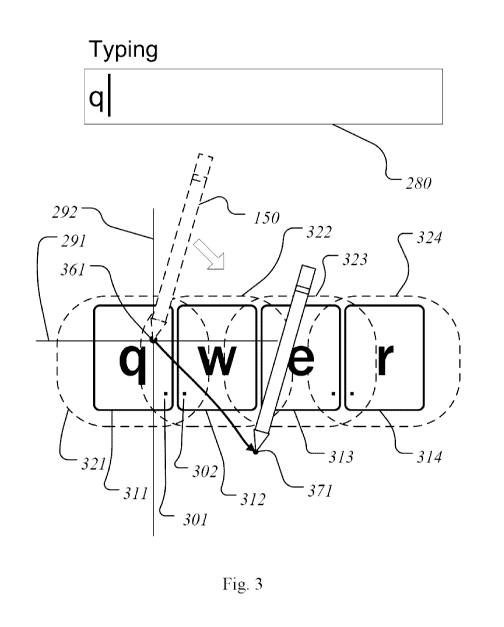Note: Descriptions are shown in the official language in which they were submitted.
CA 02837752 2013-11-29
WO 2012/162826
PCT/CA2012/050346
GRAPHIC OBJECT SELECTION BY WAY OF DIRECTIONAL SWIPE GESTURES
Reference to Related Application
[0001] This application claims priority from United States provisional patent
application No.
61/491,227, filed 30 May 2011 and entitled GRAPHICAL USER INTERFACE. For
purposes
of the United States, this application claims the benefit under 35 U.S.C. 119
of United States
provisional patent application No. 61/491,227, filed 30 May 2011 and entitled
GRAPHICAL
USER INTERFACE, which is hereby incorporated herein by reference for all
purposes.
Technical Field
[0002] This invention relates generally to graphical user interfaces (GUIs)
and more
specifically related to arrangement and activation of graphical user interface
objects
(components).
Background
[0003] Generally, a graphical user interface (GUI) uses graphical objects
(which may also
sometimes be referred to as components), such as icons, menus, buttons, images
and dialog
boxes with which a user may interact using a pointing device, such as a mouse,
joystick, stylus,
touch-pad or finger, to control a computing device.
[0004] When components in most GUI layout schemes overlap, they are typically
stacked in
the "z-order" which refers to the depth of components along a "z-axis" (e.g.,
an axis
perpendicular to the surface of the screen on which the GUI is displayed).
Typically, those
objects at the top of the z-axis obscure the view of those objects drawn below
and a hidden or
overlapped component may not be easily selected or operated directly. A menu
including
option "send back", "bring forward", "send to bottom" and "bring to top" is
often used to
change the z-orders of overlapping components.
[0005] GUIs are used on almost all types of computer systems. Moreover, GUIs
are
employed in a wide range of the other products. The development of the
portable electronic
devices, such as mobile phones, tablet computers, handheld computers, media
players, and
navigation devices, has increased the need for a graphical user interface to
be displayed on a
small screen. A graphical user interface having an entire collection of
components is often
displayed at a scale in which the individual component is recognizable, but
too small to easily
- 1 -
CA 02837752 2013-11-29
WO 2012/162826
PCT/CA2012/050346
be selected or activated. The solutions to this problem include panning,
zooming, scrolling,
menu, stroke-based selection, and/or combinations thereof
[0006] A virtual keyboard which comprises a plurality of virtual keys on a
touch screen
may be considered a specific example of one type of graphical user interface.
The use of the
virtual keyboard as an input method on a portable device has increased
significantly in recent
years. In a limited display area, a virtual keyboard usually uses several
layouts to arrange all
of letters, numbers, symbols and other characters. Also, depending on the size
of the screen,
each of virtual keys in a keyboard layout can be very small, increasing the
likelihood that a
user will accidentally select neighboring keys which are close to the intended
keys.
[0007] Many attempts have been made to facilitate user selection of keys on a
virtual
keyboard. Examples of patent literature describing technology relating to
virtual
keyboards and GUIs include:
US Patent Application Publication No. 2011/0109563 to Liu;
US Patent Application Publication No. 2008/0150909 to North et al.;
US Patent Application Publication No. 2010/0060597 to Choi et al. ;
US Patent Application Publication No. 2011/0082620 to Small et al.;
US Patent Application Publication No. 2011/0187655 to Min et al.; and
US Patent Application Publication No. 2011/0050576 to Forutanpour.
[0008] Many solutions proposed by the prior art have limited functionality and
may not
be practical in certain situations. The inventor has determined a need for
simple, efficient,
and easy-to-learn methods and systems to arrange and activate graphical user
interface
objects.
Summary
[0009] Aspects of the invention provide methods and apparatus which may be
used to
implement novel graphical user interfaces (GUIs). Such GUIs may be used to
provide user
input on a wide range of computing devices. Example devices include, without
limitation,
smartphones and other types of phones, handheld computers, tablet computers,
laptop
computers, desktop computers, smart televisions and other appliances, and
other types of
devices or systems with real or virtual displays and internal or external
processing capabilities.
Certain embodiments provide methods and systems for using and arranging GUI
components
overlapped in a graphical user interface (referred to herein as "overlap
components") on a
screen of a computing device, and methods and systems for activating the
overlap
components.
- 2 -
CA 02837752 2013-11-29
WO 2012/162826
PCT/CA2012/050346
[0010] One aspect provides a method of converting signals from a pointing
device into user
inputs for controlling a computing device. The method comprises providing a
graphical user
interface comprising a plurality of overlap components, each overlap component
having an
overlappable region and an activation criterion associated therewith, each
overlappable region
comprising an area overlapping with an area of an overlappable region
associated with at least
one other overlap component, receiving and processing input signals to
determine an operation
location and an operation behaviour, and, activating the overlap component
having an
overlappable region which contains the operation location and having an
activation criterion
which matches the operation behavior.
[0011] In accordance with certain aspects of the invention, the GUI overlap
component
includes an overlappable region associated with a predetermined position
locating method and
a predetermined activation criterion. When a locating method detects that an
operation
position is located within an overlappable region of a component, and the
operation behavior
also meets the predetermined activation criterion of the overlappable region,
the overlap
component will be activated.
[0012] In accordance with a further aspect of the invention, the overlap
component may also
include a conventional region with a predetermined position locating method
and a
predetermined activation criterion. An overlap component having a conventional
region is
considered as a primary overlap component and an overlap component without a
conventional
region is considered as a secondary overlap component. When a locating method
detects that
an operation position is located within a conventional region of a primary
overlap component,
and the operation behavior also meets the predetermined activation criterion
of the
conventional region, the overlap component will be activated. The conventional
region of a
primary overlap component is non-overlapping with other conventional regions
unless that
these conventional regions are stacked in an order and only the conventional
region on top can
be activated by the conventional method. The conventional region of a primary
overlap
component and its corresponding activation criterion can be compatible with
the activation
method of a GUI component according to the prior art.
[0013] An overlappable region of a GUI overlap component provided by certain
aspects of
the present invention can occupy the whole of or a portion of an area or areas
in common with
one or more other regions of other components or any other regions of the same
component if
the component has more than one region (e.g., more than one overlappable
region, an
overlappable region and a conventional region, etc.). Each overlappable region
is provided
with a predetermined activation criterion which is distinct from the
activation criterion of
- 3 -
CA 02837752 2013-11-29
WO 2012/162826
PCT/CA2012/050346
other regions with which that overlappable region overlaps. Certain
overlappable regions
which do not overlap may have the same activation criterion.
[0014] In accordance with a further aspect of the invention, the overlap
components can be
combined with certain components of a conventional GUI in a graphical user
interface and
will not affect the activation or operation of the components of the
conventional GUI. Overlap
components provided by the present invention can replace the components of
conventional
GUIs in various forms such as buttons, menus, text fields, sliders, images,
and etc. in a GUI.
[0015] In accordance with further aspects of the invention, a pointing device
such as a
mouse, trackball, joystick, touch-pad, stylus, pen, finger, remote controller,
or other device is
used to locate an operation position on the screen. The activation criterion
is predetermined
and may be based on one or some of preset conditions of various inputs,
status, or
combinations, for example, a mouse click, a physical or virtual button action,
a swipe gesture
on a touch screen, voice recognition, device orientation, application state,
or other inputs or
conditions.
[0016] In one implementation of the present invention, there is provided a
virtual
keyboard on a touch screen of a computing device. The virtual keyboard
comprises a
plurality of virtual keys. A virtual key composed of an overlap component
includes at least
an overlappable region with a predetermined activation criterion. The
operation location of
the key is determined by the initial contact position on the touch screen. A
virtual key
composed of an overlap component may also include a conventional region with a
conventional activation criterion. A virtual key having conventional region is
considered as
a primary virtual key and a virtual key without a conventional region is
considered as a
secondary virtual key.
[0017] In accordance with further aspects of the invention, a virtual key on a
touch screen is
invoked by a directional swipe or gesture with an initial operation position
(e.g., initial contact
point) within its overlappable region. An overlappable region of a virtual key
can occupy the
whole of or a portion of an area in common with some other regions of other
virtual keys. A
primary virtual key may also be invoked by a tap (touching down and lifting
off) within its
conventional region which can be compatible with the activation method of a
virtual key
according to the prior art. The conventional region of a primary virtual key
herein is
non-overlapping with the conventional regions of other primary virtual keys.
[0018] In accordance with further aspects of the invention, different keyboard
layouts,
including QWERTY arrangements, are adapted to the virtual keyboards comprising
overlap
components. Virtual keyboard layouts including more and larger area keys on a
similarly
- 4 -
CA 02837752 2013-11-29
WO 2012/162826
PCT/CA2012/050346
dimensioned device are provided in many different ways. In some embodiments of
the
invention, a lowercase alphabetic virtual key can be invoked by a left-down or
a right-down
diagonal direction swipe with an initial contact point within its larger
overlappable region
while it can also be invoked by a tap on its conventional region. A number key
or one of some
symbol keys can be invoked by a left-up or a right-up diagonal direction swipe
with an initial
contact point within its overlappable region. An uppercase alphabetic virtual
key can be
invoked by a swipe gesture sliding to left-down then back to right-up or a
swipe gesture
sliding to right-down then back to left-up with an initial contact point
within its overlappable
region. One of a plurality of other symbols can be invoked by a swipe gesture
sliding to left-up
then back to right-down or a swipe gesture sliding to right-up then back to
left-down with an
initial contact point with its overlappable region.
[0019] In one embodiment of the invention, besides of being invoked by a tap
within
their conventional regions on the touch screen, a shift key is invoked by an
upward swipe,
backspace, enter and keyboard selector keys are each invoked by a leftward
swipe, and a
space key is invoked by a rightward swipe, when an initial contact point of
the swipes are
located within their overlappable regions. Also delete key is invoked by a
leftward-then-rightward swipe gesture with an initial contact point within its
overlappable
region.
[0020] The virtual keys may comprise any type of characters (e.g., letters,
numbers,
symbols, other language characters, etc.), commands and even image icons. The
regions,
locating methods and activation criteria of virtual keys can be changed in
different manners.
Various modifications and variations of keyboard layout and keyboard display
can also be
adapted in other embodiments of the invention. The virtual keyboards provided
by the
present invention are not limited to the exact construction and operation of
this summary and
the illustrated examples below.
[0021] In another implementation of the invention, there is provided a web
browser, which
comprises overlap components, on a touch screen of a computing device. The web
browser
automatically replaces whole or a portion of GUI components of prior art with
overlap
components of present invention. The browser can keep the GUI components
arrangements in
a graphical user interface when it interprets the web information resource.
Besides the
hyperlinks displayed in the browser can still be invoked by a tap within their
conventional
regions, some hyperlinks can be invoked by a tap within corresponding larger
overlappable
regions on touch screen combined with a physical button pressed while some
other hyperlinks
- 5 -
CA 02837752 2013-11-29
WO 2012/162826
PCT/CA2012/050346
are invoked by a tap within corresponding overlappable regions on touch screen
combined
with another physical button pressed.
[0022] In one implementation of the invention, components of conventional GUIs
and
overlap components according to certain aspects of present invention are laid
out in the
same graphical user interface without any affect on the activation and
operation of the
conventional GUI components. Also an overlap component may have more than one
overlappable region and activation criterion.
[0023] It should be understood that the invention is not limited by the
foregoing
description, but embraces all such alterations, modifications and variations
as may
reasonably be inferred.
[0024] Further aspects and example embodiments are illustrated in the
accompanying
drawings and/or described in the following description.
Brief Description of the Drawings
[0025] The accompanying drawings illustrate non-limiting example embodiments
of the
invention.
[0026] Fig. 1 depicts a front plan view of a user typing using an exemplary
virtual
keyboard on a touch screen of a computing device in accordance with an
embodiment of the
present invention.
[0027] Fig. 2 is an enlarged view of 4 keys from the keyboard of Fig. 1
illustrating the
principles of overlap components of the present invention.
[0028] Fig. 3 depicts a user invoking key "q" using a right-down diagonal
swipe initially
contacted within an overlappable region on the touch screen in accordance with
an
embodiment of the present invention.
[0029] Fig. 4 depicts a user invoking key "w" using a left-down diagonal swipe
initially
contacted within an overlappable region on the touch screen in accordance with
an
embodiment of the present invention.
[0030] Fig. 5 depicts a user invoking key "e" using a right-down diagonal
swipe initially
contacted within an overlappable region on the touch screen in accordance with
an
embodiment of the present invention.
[0031] Fig. 6 depicts a user invoking key "w" using a tap within a
conventional region on
the touch screen in accordance with an embodiment of the present invention.
- 6 -
CA 02837752 2013-11-29
WO 2012/162826
PCT/CA2012/050346
[0032] Fig. 7 illustrates how an activation criterion of an overlappable
region of a
component is distinguished from others in accordance with an embodiment of the
present
invention.
[0033] Fig. 8 illustrates another virtual keyboard layout with number keys and
symbol keys added in accordance with an embodiment of the present invention.
[0034] Fig. 9 is an enlarged view of a portion of the keyboard of Fig. 8
illustrating
additional overlappable regions for keys of the virtual keyboard of Fig. 8 in
accordance with
an embodiment of the present invention.
[0035] Fig. 10 depicts a user invoking various keys using different diagonal
direction
swipes in accordance with an embodiment of the present invention.
[0036] Fig. 11 illustrates an alternative virtual keyboard layout with further
secondary
virtual keys added in accordance with an embodiment of the present invention.
[0037] Fig. 12 is an enlarged view of a portion of the keyboard of Fig. 11
illustrating more
overlappable regions and corresponding activation criteria of more components
in an area on
a touch screen in accordance with an embodiment of the present invention.
[0038] Fig. 13 depicts a user invoking key "Q" by using a swipe gesture
sliding to
right-down and back to left-up in accordance with an embodiment of the present
invention.
[0039] Fig. 14 depicts a user invoking key "!" by using a swipe gesture
sliding to right-up
and back to left-down in accordance with an embodiment of the present
invention.
[0040] Fig. 15 depicts a virtual keyboard with overlappable regions and
corresponding
activation criteria for invoking a shift key, a number/symbol selector key, a
space key, an
enter key, a backspace key and a delete key in accordance with an embodiment
of the
present invention.
[0041] Fig. 16 illustrates a view of a virtual keyboard in shift mode in
accordance with
an embodiment of the present invention.
[0042] Fig. 17 illustrates a view of a virtual keyboard in number and symbol
mode in
accordance with an embodiment of the present invention.
[0043] Fig. 18 is a flowchart illustrating a method of operating a virtual
keyboard made
up of a plurality of overlap components according to embodiments of the
present invention.
[0044] Fig. 19 depicts a front plan view of an implementation of a web browser
using overlap components on a device in accordance with an embodiment of the
present invention.
- 7 -
CA 02837752 2013-11-29
WO 2012/162826
PCT/CA2012/050346
[0045] Fig. 20 is an enlarged view of a portion of the device in Fig. 19
illustrating the
overlappable regions and corresponding activation criteria of several
components for
hyperlinks in the web browser according to an embodiment of the present
invention.
[0046] Fig. 21 depicts a user invoking a hyperlink using a tap on touch screen
combined
with a button pressed in accordance with an embodiment of the present
invention.
[0047] Fig. 22 depicts a user invoking another hyperlink using a tap on touch
screen
combined with a different button pressed in accordance with an embodiment of
the
present invention.
[0048] Fig. 23 is a flowchart illustrating a method of using overlap
components to
implement various aspects of the present invention.
Description
[0049] Throughout the following description specific details are set forth in
order to provide
a more thorough understanding to persons skilled in the art. However, well
known elements
may not have been shown or described in detail to avoid unnecessarily
obscuring the
disclosure. The following description of examples of the technology is not
intended to be
exhaustive or to limit the system to the precise forms of any example
embodiment.
Accordingly, the description and drawings are to be regarded in an
illustrative, rather than a
restrictive, sense.
Interpretation Of Terms
[0050] Unless the context clearly requires otherwise, throughout the
description and the
claims:
= "comprise," "comprising," and the like are to be construed in an
inclusive sense, as
opposed to an exclusive or exhaustive sense; that is to say, in the sense of
"including,
but not limited to" .
= "connected," "coupled," or any variant thereof, means any connection or
coupling,
either direct or indirect, between two or more elements; the coupling or
connection
between the elements can be physical, logical, or a combination thereof
= "herein," "above," "below," and words of similar import, when used to
describe this
specification shall refer to this specification as a whole and not to any
particular
portions of this specification.
- 8 -
CA 02837752 2013-11-29
WO 2012/162826
PCT/CA2012/050346
= "or," in reference to a list of two or more items, covers all of the
following
interpretations of the word: any of the items in the list, all of the items in
the list, and
any combination of the items in the list.
= the singular forms "a", "an" and "the" also include the meaning of any
appropriate
plural forms.
[0051] Words that indicate directions such as "vertical", "transverse",
"horizontal",
"upward", "downward", "forward", "backward", "inward", "outward", "vertical",
"transverse",
"left", "right" , "front", "back" , "top", "bottom", "below", "above",
"under", and the like,
used in this description and any accompanying claims (where present) depend on
the specific
orientation of the apparatus or system described and illustrated. The subject
matter described
herein may assume various alternative orientations. Accordingly, these
directional terms are
not strictly defined and should not be interpreted narrowly.
[0052] The term "overlap component", as used herein, may refer to a variety of
types of
selectable objects in a graphical user interface, including without limitation
input characters
(e.g. letters, numbers, symbols, etc.), other inputs found on keyboards (e.g.,
shift, tab, caps
lock, control, alt, esc, command, option, backspace, delete, function keys,
page up, page down,
etc.), icons, navigation buttons, links, menus, images and the like. The
present invention
provides systems and methods for depicting and activating these components.
The GUI
overlap component includes an overlappable region associated with a
predetermined position
locating method and a predetermined activation criterion. When a locating
method detects that
an operation position is located within an overlappable region of a component,
and the
operation behavior also meets the predetermined activation criterion of the
overlappable
region, the corresponding overlap component will be activated.
[0053] An overlap component having a conventional region is considered as a
primary
overlap component and an overlap component without a conventional region is
considered as
a secondary overlap component. Primary overlap components may also have
corresponding
visual objects displayed which may be substantially coextensive with their
conventional
regions. The terms "key" and "virtual key" are used herein to refer to overlap
components
such as input characters (e.g. letters, numbers, symbols, etc.) and other
inputs including, for
example, those found on keyboards (e.g., shift, tab, caps lock, control, alt,
esc, command,
option, backspace, delete, function keys, page up, page down, etc.), whether
or not such keys
have corresponding visual objects displayed. A key may be regarded as a
virtual mechanism
to invoke a single input instead of just as a the viewable shape displayed on
the screen. For
example, in certain embodiments discussed below, a letter key (for example,
key "w") is
- 9 -
CA 02837752 2013-11-29
WO 2012/162826
PCT/CA2012/050346
considered as a overlap component while a number key (for example, key "2") is
considered
as another overlap component where their overlappable regions are
substantially co-extensive.
Certain graphical user interface objects provided by the present invention are
referred to
herein as overlap components because each of these components has at least one
overlappable
region. An overlappable region of a component can occupy an area wholly or
partially in
common with other regions of other GUI components or any other regions of the
same
component if the component has more than one region. Corresponding to the
overlappable
region, a position locating method and an activation criterion are defined and
used to activate
the component. The overlap component provided by the present invention may
also have a
conventional region with its position locating method and conventional
activation criterion.
The use and the advantages of the overlap component will become clearer from
the following
description of example embodiments.
Example Embodiments
[0054] In some embodiments, an overlappable region is provided for each of a
plurality of
primary overlap components each having a conventional region which may have a
corresponding viewable object displayed on the screen. The conventional region
may be
substantially coextensive with the corresponding viewable object. In some
embodiments an
overlappable region is also provided for each of a plurality of secondary
overlap components
without a conventional region or corresponding viewable object. Each secondary
overlap
component may correspond to one of the primary overlap components. The
overlappable
regions for the secondary overlap components may be substantially co-located
with
overlappable regions of corresponding primary overlap components. A secondary
component
indication may be displayed on the viewable object of a corresponding primary
overlap
component to signal how to activate the secondary overlap component. In some
embodiments
an overlappable region is also provided for each of a plurality of modified
secondary overlap
components. The modified secondary overlap components may comprise modified
versions of
corresponding primary and/or secondary overlap components. The overlappable
regions for
the modified secondary overlap components may be substantially co-located with
overlappable regions of corresponding primary and/or secondary overlap
components. The
activation criteria of the modified secondary overlap components may be
selected based on the
activation criteria of corresponding primary and/or secondary overlap
components, and may
be complementary to the activation criteria of corresponding primary and/or
secondary
overlap components in some embodiments.
-10-
CA 02837752 2013-11-29
WO 2012/162826
PCT/CA2012/050346
[0055] Fig. 1 illustrates a preferred embodiment according to the present
invention. In one
example, the overlap components are virtual keys in a virtual keyboard.
Electronic device 100
may be, for example, a computer or other processor-based computing device. In
this diagram,
electronic device 100 is shown as a handheld device (for example, a mobile
phone or a PDA)
with a touch screen 120. A pointing device 150 such as a pen or stylus
interacts with the
screen 120. Of course, another pointing device, such as a mouse, joystick,
touch-pad, or even
finger, could be substituted for a pen or stylus.
[0056] Screen 120 may display a variety of program applications that require
text input. For
such an application, screen 120 may be divided into two (or more) areas. One
area is used to
show the text that the user is currently inputting in a text field 280.
Another area can be used
to present to the user a virtual keyboard 200 for entering the text that
appears in field 280. The
virtual keyboard 200 displays a plurality of virtual keys corresponding to the
English alphabet
and arranges the keys in rows in typical QWERTY order. On a virtual keyboard
in the prior art,
accurately selecting a desired key may be difficult because the virtual keys
may be
substantially small. In Fig. 1, The virtual keys (for example, key 201, 202)
on the keyboard
200 are overlap components provided according to aspects of the present
invention, which
may facilitate selection of desired inputs in some embodiments as will become
apparent from
the following description.
[0057] Figs. 2 through 6 are enlarged views of a part of screen 120 in Fig. 1.
Fig. 2 displays
four virtual keys 201, 202, 203 and 204 for the letters "q", "w", "e", and
"r", respectively, of
virtual keyboard 200 in Fig. 1. In Fig. 2, each of keys 201-204 are overlap
components, and
have corresponding conventional regions 311-314 as described below. Regions
311-314 are
depicted as rounded rectangles in the illustrated examples but could have
other shapes in other
embodiments. The letters "q", "w", "e", and "r" may be input in a conventional
manner (e.g. by
tapping in the corresponding regions 311-314 as described below) in some
embodiments. The
letters "q", "w", "e", and "r" may also be input by invoking a corresponding
selectable
component having an overlappable region and activation criterion associated
therewith as
described below.
[0058] The virtual keys 201, 202, 203 and 204 for letters "q", "w", "e", and
"r" have
overlappable regions 321, 322, 323 and 324 respectively associated therewith.
Overlappable
regions 321-324 are shown in dashed lines as they are not displayed on the
screen. Each
overlappable region 321/322/ 323/324 is generally centered around the
conventional region
311/312/313/314 of the associated virtual key 201/202/203/204 in the
illustrated example, but
this is not necessary in all embodiments. An overlappable region can occupy
the whole of or a
- 11 -
CA 02837752 2013-11-29
WO 2012/162826
PCT/CA2012/050346
part of an area in common with other overlappable regions and/or conventional
regions. For
example, in Fig. 2 overlappable region 321 overlaps all of conventional region
311 and a
portion of overlappable region 322 and conventional region 312, and
overlappable region 323
overlaps all of conventional region 313 and portions of overlappable regions
322 and 324 and
conventional regions 312 and 314. As shown in the illustrated examples, the
overlappable
region associated with a primary virtual key can be substantially larger than
the conventional
region of that key in some embodiments.
[0059] In some embodiments of the present invention, a virtual key composed of
an overlap
component is activated when an initial contact position of an input from a
pointing device is
located within the corresponding overlappable region, and the input gesture
matches the
predetermined activation criterion of the overlappable region. The initial
input position may,
for example, be a point of first contact on a touch screen. The input gesture
may, for example,
comprise a swipe direction generated by movement of the contact position
during the input
operation.
[0060] Fig. 3 illustrates a particular example of an activation process of
virtual letter key "q"
which is an overlap component having an overlappable region 321 with a right-
down swipe as
its activation criterion. A user starts a swipe with pointing device 150
(e.g., by touching down
a stylus or finger on a touch screen, by pressing a mouse, joystick or other
button, etc.) at a
position 361 within the hidden overlappable region 321 of key "q", and moves
(e.g. by sliding
the stylus or finger) in a right-down (southeast) direction, then ends the
swipe(e.g. by lifting
the stylus or finger from the screen) at a position 371. This operation
invokes virtual letter key
"q". A character "q" is typed and displays in text field 280. Similarly, Fig.
4 illustrates a
particular example of an activation process of virtual letter key "w" which is
an overlap
component having an overlappable region 322 with a left-down swipe as its
activation
criterion. In Fig. 4, a user starts a swipe with pointing device 150 at the
same initial position
361, but moves in a left-down (southwest) direction, and ends the swipe at a
position 381.
Position 361 is also within the overlappable region 322 of key "w" which has
some common
area with the overlappable region 321 of key "q". The operation shown in Fig.
4 invokes
virtual letter key "w". A character "w" is typed and displays in field 280. As
illustrated in Fig.
4, the initial contact position 361 is within the overlappable region 322 of
the key "w" and also
the conventional region 311 of the key "q", and is outside of the conventional
region 312 of
the key "w", but the key "w" can still be invoked from position 361 by the
associated
activation criterion.
- 12 -
CA 02837752 2013-11-29
WO 2012/162826
PCT/CA2012/050346
[0061] In some embodiments, indications may be displayed on the graphical user
interface
to provide the user with visual cues suggestive of the activation criteria of
overlappable
regions. In Fig. 3 and Fig. 4, a black dot 301 in the lower-right side of
conventional region 311
of key "q" indicates that a right-down diagonal swipe is the activation
criterion of the
overlappable region 321 of key "q". Also a black dot 302 in the lower-left
side of conventional
region 312 of key "w" indicates that a left-down diagonal swipe is the
activation criterion of
the overlappable region 322 of key "w". The direction of a swipe can be
determined in relation
to perpendicular axes such as horizontal and vertical axes (for example, axis
291 and axis 292,
which are shown for illustrative purposes but which would not generally be
displayed on the
screen) in correspondence to the initial contact position 361. The
overlappable region 321 of
key letter "q" is much bigger than the corresponding conventional region 311
of key "q" and
the overlappable region 322 for the letter "w" is much bigger than the
corresponding
conventional region 312 of key "w". Accordingly, some users may find it easier
to point a
stylus or a finger to invoke key "q" or key "w" by using overlappable region
321 or 323 in
combination with the associated activation criterion. In some embodiments, the
direction of an
input gesture generally can be determined by the displacement of horizontal
axes (DeltaX) and
the displacement of vertical axes (DeltaY) of the swipe. For example:
In case both DeltaX and DeltaY are positive,
= if DeltaX is more than twice of DeltaY, the swipe is considered as a
right swipe;
= if DeltaX is less than twice of DeltaY but more than half or DeltaY, the
swipe is
considered as an up-right swipe;
= if DeltaX is less than half of DeltaY, the swipe is considered as an up
swipe;
In case DeltaX is positive and DeltaY is negative,
= if DeltaX is more than twice of DeltaY, the swipe is considered as a
right swipe;
= if DeltaX is less than twice of DeltaY but more than half or DeltaY, the
swipe is
considered as a down-right swipe;
= if DeltaX is less than half of DeltaY, the swipe is considered as a down
swipe;
In case DeltaX is negative and DeltaY is positive,
= if DeltaX is more than twice of DeltaY, the swipe is considered as a left
swipe;
= if DeltaX is less than twice of DeltaY but more than half or DeltaY, the
swipe is
considered as an up-left swipe;
= if DeltaX is less than half of DeltaY, the swipe is considered as an up
swipe;
In case both DeltaX and DeltaY are negative,
= if DeltaX is more than twice of DeltaY, the swipe is considered as a left
swipe;
- 13 -
CA 02837752 2013-11-29
WO 2012/162826
PCT/CA2012/050346
= if DeltaX is less than twice of DeltaY but more than half or DeltaY, the
swipe is
considered as a down-left swipe;
= if DeltaX is less than half of DeltaY, the swipe is considered as a down
swipe.
[0062] As illustrated in Fig. 5, key "e" has an associated overlappable region
323. A black
dot at the lower right side of the conventional region 313 of key "e"
indicates that the
activation criterion of the corresponding overlappable region 323 is a right-
down diagonal
swipe. The user can now contact the screen with a stylus at a position within
the overlappable
region 323 of key "e" (for example, point 365), then slide the stylus in a
right-down direction,
and release from screen at a position 375 to invoke key "e". The letter "e" is
entered and
character "e" will display in field 280. Position 365 is also within the
overlappable region 322
of key "w", but the activation criterion of region 322 is a left-down diagonal
swipe, so key "w"
will not be invoked.
[0063] The overlappable region 321 of key "q" has the same activation
criterion, a
right-down diagonal swipe, as the overlappable region 323 of key "e". The
overlappable
region 321 of key "q" and the overlappable region 323 of key "e" do not share
any common
area, so a right-down diagonal swipe starting from a position within region
321 of key "q" will
not activate key "e". A right-down diagonal swipe starting from a position
within region 323
of key "e" will not activate key "q" either. Similarly, the overlappable
region 322 of key "w"
and the overlappable region 324 of key "r" have the same activation criterion,
a left-down
diagonal swipe. Because region 322 and region 324 do not share any common
areas, key "w"
and key "r" will not be invoked at the same time by one operation.
[0064] The overlappable region 322of key "w" overlaps both region 321 of key
"q" and
region 323 of key "e", but the activation criterion (left-down diagonal swipe)
of overlappable
region 322 is different from the activation criterion (right-down diagonal
swipe) of region 321
and region 323. An overlappable region of a component provided by the present
invention can
occupy the whole or a part of an area in common with more than one of other
regions provided
that the activation criterion of the overlappable region is different from the
activation criteria
of other regions with common areas. The same activation criterion can
associated with more
than one overlappable region when these regions are non-overlapping (e.g. do
not share any
common area). For example, a right-down diagonal swipe is used by both region
321 of key
"q" and region 323 of key "e" in the illustrated examples. In the illustrated
examples,
overlappable regions 321 and 323 are separated by a gap, as are regions 322
and 324, but this
is not necessary in all embodiments. For example, in some embodiments
overlappable regions
which have same activation criterion and are both overlapped by another
overlappable region
- 14-
CA 02837752 2013-11-29
WO 2012/162826
PCT/CA2012/050346
(such as region 321 of key "q" and region 323 of key "e" which are both
overlapped by region
322 of key "w") may abut one another.
[0065] As discussed above, each primary virtual key of a graphical user
interface has a
conventional region for invoking the input in addition to an overlappable
region. In some
embodiments, the conventional region of a primary virtual key or a primary
overlap
component is substantially the same as the viewable shape of the key (or the
component)
displayed on the screen. The activation criterion of the conventional region
of a primary
virtual key may comprise a tap, for example. As illustrated in Fig. 6, key 201
for the letter
"q" has a conventional region 311, key 202 for the letter "w" has a convention
region 312,
key 203 for the letter "e" has a conventional region 313, and key 204 for the
letter "r" has a
convention region 314. The user can now contact with pointing device 150 at a
position (for
example, point 350) within the conventional region 312 of key 202 for the
letter "w" on the
touch screen, then release without moving more than a predetermined threshold
(for
example, by touching a stylus or finger on the screen at point 350 then
lifting the stylus or
finger off the screen to input a tap gesture) to invoke key "w". The letter
"w" is entered in
text field 280. The user can also invoke keys "q", "e" or "r" by tapping at a
position within
conventional region 311, conventional region 313, or conventional region 314
of each
primary overlap component, respectively, just same as a user invoke a virtual
key according
to prior art. In some embodiments, an operation behavior that meets a
conventional
activation criterion (e.g. a tap) will not invoke an input due to an
overlappable region of any
virtual key because all the activation criteria of the overlappable regions
are swipe gestures.
It is noted that the viewable shapes of virtual keys may not always coincide
with the
conventional region boundaries of the keys.
[0066] In some embodiments, primary overlap components provided by the present
invention have conventional regions and the corresponding predetermined
activation criteria
selected to be compatible with the conventional input activation methods. In
accordance with
some embodiments, the conventional regions of soft keys on a virtual keyboard
are separated,
and the activation criterion of a conventional region of a key is different
from the activation
criterion of an overlappable region of the key. For example, in some
embodiments of the
virtual keyboard 200 shown in Fig. 1, a user can still enter an input
associated with any virtual
key by tapping on the displayed key shape area on the touch screen.
[0067] Fig. 7 illustrates examples of how a virtual key may be activated on a
virtual
keyboard in accordance with some embodiments from a variety of initial
position. In the
illustrated example, all these positions (for example, 361, 362, 363, 364,
365, and 366) are
- 15 -
CA 02837752 2013-11-29
WO 2012/162826
PCT/CA2012/050346
located within the overlappable region 322 of key "w". When a user touches
down the
pointing device at one of these positions, follows by a left-down direction
slide, and lifts the
pointing device from the screen, the letter "w" will be invoked. The position
of the initial
contact within region 322 is not important so long as the input gesture
matches the activation
criterion of a left-down swipe. The activation process will become clearer
from the following
description.
[0068] In addition to being within region 322 of key "w", position 361 is also
located within
the conventional region 311 of the key "q" whose activation criterion is a
tap, and within the
overlappable region 321 of the key "q" whose activation criterion is a right-
down swipe.
Position 362 is also located within the overlappable region 321 of the key "q"
whose activation
criterion is a right-down swipe. Position 363 is also located within the
conventional region 312
of the key "w" whose activation criterion is a tap. Position 364 is not within
any other regions.
Position 365 is also located within the overlappable region 323 of the key "e"
whose activation
criterion is a right-down swipe. Position 366 is also located within the
conventional region 313
of the key "e" whose activation criterion is a tap, and within the
overlappable region 323 of the
key "e" whose activation criterion is a right-down swipe. A left-down slide
which starts from
any position within the overlappable region 322 of the key "w" will not meet
the activation
criteria of the listed regions that the position is located in, so any other
inputs will not be
invoked. If the user input a right-down swipe from position 363 or position
364, because
position 363 and position 364 are not located in any overlappable region whose
activation
criterion is a right-down swipe, no key will be activated.
[0069] According to some preferred implementations of the present invention
described
above, key "w" can be invoked by either matching an activation criterion of
the associated
conventional region or matching an activation criterion of the associated
overlappable region.
In some embodiments, every letter key of the virtual keyboard with a QWERTY
arrangement
shown in Fig. 1 comprises an overlap component according to aspects of the
present invention,
such that every other letter key may be similarly invoked by either matching
an activation
criterion of the associated conventional region or matching an activation
criterion of the
associated overlappable region. In some embodiments, every letter key has a
hidden
overlappable region whose activation criterion is a right-down diagonal swipe
if a black dot is
marked on the lower-right side of the viewable object of the associated key or
whose
activation criterion is a left-down diagonal swipe if a black dot is marked on
the lower-left
side of the viewable object of the associated key. In some embodiments, the
initial contact
position of an operation is used for locating the input operation. The
available initial contact
- 16 -
CA 02837752 2013-11-29
WO 2012/162826
PCT/CA2012/050346
area for invoking a key can be much bigger when using the overlappable region
and the
corresponding activation criterion than the contact area when using only the
conventional
region and conventional activation criterion.
[0070] In some embodiments, by using overlap components provided according to
aspects of the present invention, the amount of the objects laid out in a
graphical user
interface can be increased. This feature may be better understood by reference
to the
detailed description of specific embodiments of following virtual keyboard
examples.
[0071] Fig. 8 illustrates an example layout for a virtual keyboard 200A
according to one
embodiment. In addition to a black dot displayed at the lower-left or lower-
right corner of
each letter key (which is the same as the layout in Fig. 1 and will not be
described again), a
digit, punctuation, or other symbol is displayed at upper-left or upper-right
side of the letter
key. The virtual keyboard 200A shown in Fig. 8 may be used to invoke
alphabetic inputs,
number inputs, punctuation inputs, and special symbol inputs by providing
overlap
components for such inputs, as described below.
[0072] Fig. 9 is an enlarged view of a portion of virtual keyboard 200A shown
in Fig. 8. In
Fig. 9, secondary virtual keys for number symbols "1", "2", "3" and "4" are
added and labeled
at upper-left or upper-right side of the viewable shapes of the primary
virtual keys for the
letters "q", "w", "e" and "r".
[0073] The overlap component for the number "1" does not have an associated
conventional
region, so the key "1" cannot be invoked just by a conventional tap. The
secondary virtual key
"1" has an overlappable region 331. A label at the upper-right side of the key
for the letter "q"
is used to indicate that the activation criterion of the overlappable region
331 of the key "1" is
a right-up diagonal swipe. Likewise, the overlap components for the numbers
"2", "3" and "4"
do not have associated conventional regions, so these number keys also cannot
be invoked just
by a conventional tap. Instead, keys "2", "3" and "4" have an overlappable
regions 332, 333,
and 334, respectively. Labels at the upper-left sides of the keys for the
letters "w" and "r" are
used to indicate that the activation criteria of the overlappable region 332
of key "2" and
overlappable region 334 of key "4" is a left-up diagonal swipe, and a label at
the upper-right
side of the key for the letter "e" is used to indicate that the activation
criterion of the
overlappable region 333 of key "3" is a right-up diagonal swipe. Overlappable
regions
331-334 of number keys are depicted as slightly offset from the overlappable
regions 321-324
of the letter keys, but this is not required. In some embodiments overlappable
regions 331-334
may be substantially co-extensive with overlappable regions 321-324,
respectively.
- 17 -
CA 02837752 2013-11-29
WO 2012/162826
PCT/CA2012/050346
[0074] Referring to Fig. 10, additional overlap components for invoking
numeric inputs are
added on the limited area of the screen, but the activation methods which are
used to invoke
the alphabetic keys are not affected because the new overlappable regions of
the numeric keys
have different activation criteria which can be distinguished from old ones.
For example, in
the Fig. 10 example, position 361 is now located within 5 regions, including
conventional
region 311 of key "q", overlappable region 321 of key "q", overlappable region
322 of key "w",
overlappable region 331 of key "1", and overlappable region 332 of key "2". A
tap at position
361 only matches the activation criterion of conventional region 311 of key
"q", and will
invoke the letter "q". A right-down diagonal swipe from position 361 to
position 371 only
matches the activation criterion of overlappable region 321 of key "q", and
will also invoke
the letter "q". A left-down diagonal swipe from position 361 to 381 only
matches the
activation criterion of overlappable region 322 of key "w", and will invoke
the letter "w". A
right-up diagonal swipe from position 361 to position 391 only matches the
activation
criterion of overlappable region 331 of key "1", and will invoke the number
"1". A left-up
diagonal swipe from position 361 to 392 only matches the activation criterion
of overlappable
region 332 of key "2", and will invoke the number "2".
[0075] Referring back to Fig. 8, all the alphabetic keys with a black dot at
the lower-left side
of its viewable shape area can be invoked by either a conventional tap or a
left-down swipe on
corresponding regions. All the alphabetic keys with a black dot at the lower-
right side of its
viewable shape area can be invoked by either a conventional tap or a right-
down swipe on
corresponding regions. A number or symbol key having an indication labeled at
the upper-left
side of an alphabetic key can be invoked by a left-up swipe on a corresponding
region. A
number or symbol having an indication labeled at the upper-right side of an
alphabetic key can
be invoked by a right-up swipe on a corresponding region.
[0076] Fig. 11 illustrates an example layout for a virtual keyboard 200B
according to one
embodiment. The QWERTY virtual keyboard 200B of the Fig. 11 example includes
almost all
keys which would be available in a standard full keyboard configured for input
in the English
language. The main difference between the virtual keyboard 200B of Fig. 11 and
the virtual
keyboard 200A of Fig. 8 is that more special symbols (for example, " !", "@",
and etc.) and
uppercase letter keys are added as overlap components according to aspects of
the present
invention, as described below.
[0077] Fig. 12 illustrates a portion of the virtual keyboard shown in Fig. 11.
As shown in
Fig. 12, in addition to primary virtual keys "q", "w", "e", "r" with the
associated black dots and
indications for secondary virtual keys "1", "2", "3", "4", indications for
symbol keys "!", "@",
- 18 -
CA 02837752 2013-11-29
WO 2012/162826
PCT/CA2012/050346
"4", "$" are displayed on the screen. Also secondary virtual keys for the
uppercase letter keys
"Q", "W", "E", "R" are provided. Indications for the uppercase letter keys
"Q", "W", "E" and
are not directly displayed or labeled on the screen, but these uppercase
letter keys can be
invoked as described below.
[0078] Referring to Fig. 13, the secondary overlap component for uppercase
letter "Q"
does not have a conventional region and cannot be invoked by a conventional
tap. The
secondary virtual key "Q" has an overlappable region 321 which is the same as
the
overlappable region of the key "q". The activation criterion of the
overlappable region 321 of
the key "Q" is a swipe gesture sliding to right-down then back to left-up (as
opposed to just a
right-down swipe of the coextensive overlappable region of the key "q").
Similarly, the
secondary overlap component for key "W" does not have a conventional region
and cannot
be invoked just by a conventional tap. Key "W" has an overlappable region 322
which is the
same as the overlappable region of the key "w". The activation criterion of
the overlappable
region 322 of the key "W" is a swipe gesture sliding to left-down then back to
right-up.
[0079] In Fig. 13, the user touches down a stylus at position 411 within the
overlappable
region 321 of the key "Q", follows by a sliding motion in a right-down
direction, then turns
back at position 412 toward the reverse direction (up-left direction), and
lifts the stylus from
the screen at position 413. This action invokes uppercase letter "Q", and a
character "Q" is
typed and displays in text field 280. A swipe gesture sliding to right-down
then back to left-up
is the activation criterion of the overlappable region 321 of the key "Q". The
uppercase letter
"Q" is not directly displayed on the virtual keyboard, but the initial contact
area and the
activation method of key "Q" is implied by the key "q". The initial contact
position 411 of the
swipe gesture is located within several regions of different keys, but only
one activation
criterion of an overlappable region matches the operation behavior so that
only one key can be
invoked.
[0080] Referring to Fig. 14, the secondary overlap component for the symbol
key "!" does
not have a conventional region and cannot be invoked by a conventional tap.
The secondary
virtual key for symbol "!" has an overlappable region 331 which is the same as
the
overlappable region of the key "1". The activation criterion of the
overlappable region 331 of
the key "!"is a swipe gesture sliding to right-up then back to left-down (as
opposed to just a
right-up swipe of the coextensive overlappable region of the key for the
number "1").
Similarly, the secondary overlap component for the symbol "@" does not have a
conventional
region and cannot be invoked by a conventional tap. The key "@" has an
overlappable region
332 which is the same as the overlappable region of the key "2". The
activation criterion of the
- 19 -
CA 02837752 2013-11-29
WO 2012/162826
PCT/CA2012/050346
overlappable region 332 of the key "@" is a swipe gesture sliding to left-up
then back to
right-down.
[0081] In Fig. 14, the user touches down a stylus at position 421 within the
overlappable
region 331 of the key " !", follows by a right-up direction sliding motion,
then turns back at
position 422 toward reverse direction (down-left direction), and lifts the
stylus from the screen
at position 423. This action invokes the symbol "!", and a character "!" is
typed and displays in
text field 280. A right-up slide and reverse swipe gesture is the activation
criterion of the
overlappable region 331 of key "!". The initial contact position 421 of the
swipe gesture is
located within several regions of various keys, including conventional region
311 of the key
"q" (the activation criterion of which is a tap), overlappable region 321 of
the key "q" (the
activation criterion of which is a right-down swipe), overlappable region 322
of the key "w"
(the activation criterion of which is a left-down swipe), overlappable region
321 of the key
"Q" (the activation criterion of which is a swipe gesture sliding to right-
down then back to
left-up), overlappable region 322 of the key "W" (the activation criterion of
which is a swipe
gesture sliding to left-down then back to right-up), overlappable region 331
of the key "1" (the
activation criterion of which is a right-up swipe), overlappable region 332 of
the key "2" (the
activation criterion of which is a left-up swipe), overlappable region 331 of
the key "!" (the
activation criterion of which is a swipe gesture sliding to right-up then back
to left-down), and
overlappable region 332 of the key "@" (the activation criterion of which is a
swipe gesture
sliding to left-up then back to right-down). The operation shown in Fig. 14
only matches the
activation criterion of overlappable region 331 of the key " !", so only the
symbol "!"is
invoked.
[0082] Referring back to Fig. 12, the key "E" may be invoked similarly to the
key "Q" and
the "R" may be invoked similarly to the key "W". The overlap component for the
letter "E"
does not have a conventional region and cannot be invoked just by a
conventional tap. The key
"E" has an overlappable region 323 whose activation criterion is a swipe
gesture sliding to
right-down then back to left-up. The overlap component for the letter "R" does
not have a
conventional region and cannot be invoked just by a conventional tap. The key
"R" has an
overlappable region 324 whose activation criterion is a swipe gesture sliding
to left-down then
back to right-up. An activation criterion of an overlappable region can be
adapted by another
overlappable region if both regions are non-overlapping.
[0083] Referring still to Fig. 12, the key "4" may be invoked similarly to the
key "!" and
the key "$" may be invoked similarly to the key"". The overlap component for
the symbol
"4" does not have a conventional region and cannot be invoked just by a
conventional tap.
-20-
CA 02837752 2013-11-29
WO 2012/162826
PCT/CA2012/050346
The key "4" has an overlappable region 333 whose activation criterion is a
swipe gesture
sliding to right-up then back to left-down. The overlap component for the
symbol "$" does
not have a conventional region and cannot be invoked just by a conventional
tap. The key "$"
has an overlappable region 334 whose activation criterion is a swipe gesture
sliding to left-up
then back to right-down.
[0084] With the aid of the viewable shapes, label positions or other visual
indications
displayed on the virtual keys, a user can operate the QWERTY keyboard
conveniently and
effectively without much memorization. The virtual keyboard 200C displayed in
Fig. 11 may
be used to invoke almost all standard English language inputs available on a
standard
keyboard, including lowercase and uppercase alphabetic keys, number keys,
punctuation keys,
and special symbols keys. These virtual keys are all overlap components
similar to keys "q",
, "1", "!" described above. The lowercase alphabetic keys can be invoked by a
conventional tap or a left-down or right-down diagonal swipe. Uppercase
alphabetic keys can
be invoked by a forward and reverse swipe gesture sliding to left-down then
back to right-up
or sliding to right-down then back to left-up. The digit number keys and some
symbol keys
can be invoked by a left-up or right-up diagonal swipe, and some symbol keys
can be invoked
by a forward and reverse swipe gesture sliding to left-up then back to right-
down or sliding to
right-up then back left-down to according to label positions. The exemplary
keyboard shown
in Fig. 11 reduces the frequency of the switch among alternative keyboard
layouts.
[0085] As noted above, some overlap components may not be graphically
displayed. Also
an overlappable region of a component may have the same area as a region of
others. An
overlappable region can be inside of a region of others as well. These
characteristics of an
overlap component provided by aspects of the present invention can facilitate
high-density
layout of GUI objects.
[0086] The activation criteria of the overlappable regions of some keys in the
virtual
keyboard can use other direction swipe gestures to intuitively match these
keys instead of the
example diagonal direction swipe gestures discussed in the examples above.
Fig. 15 illustrates
an example layout for a virtual keyboard 200C according to one embodiment,
which is similar
to keyboard 200B of Fig. 11. As shown in Fig. 15, virtual shift key 511,
alternative
number/symbol keyboard selector key 512, space key 513, enter key 514, and
backspace key
515 are also overlap components. Each of these primary virtual keys has both a
conventional
region and an overlappable region which can be bigger than its viewable area.
User can invoke
these keys by tapping on their conventional regions or swiping from their
overlappable regions.
The activation criterion of the overlappable region of shift key 511 is an
upward swipe. The
- 21-
CA 02837752 2013-11-29
WO 2012/162826
PCT/CA2012/050346
activation criterion of the overlappable region of alternative keyboard
selector key 512 is a
leftward swipe. The activation criterion of the overlappable region of space
key 513 is
rightward swipe. The activation criterion of the overlappable region of enter
key 514 is a
leftward swipe. The activation criterion of the overlappable region of
backspace key 515 is
also a leftward swipe. Virtual delete key 516 is an secondary overlap
component which does
not have a conventional region, but may have a visual indication displayed on
backspace key
515. Delete key 516 can be invoked by a leftward-then-rightward swipe gesture.
[0087] Alternative virtual keyboard layouts are also supported by embodiments
of the
present invention. In case continuous uppercase letters input or continuous
numbers or
symbols input is needed, a user can switch the current keyboard layout in Fig.
15 to other
keyboard layouts by invoking shift key 511 or alternative keyboard selector
key 512.
[0088] Fig. 16 illustrates an alternative exemplary keyboard layout of a
virtual keyboard
200D where uppercase alphabetic keys become primary keys. A tap on a
conventional region
will invoke an uppercase letter key instead of a lowercase letter key. The
uppercase letter keys
can be also invoked by a left-down swipe or a right-down swipe initially on
the corresponding
overlappable region. To invoke a lowercase letter key from keyboard 200D, the
user touches
down a stylus or figure within the overlappable region, then slides to left-
down direction then
back to right-up direction, or slides to right-down direction then back to up-
left direction, and
releases. Using the activation method of overlap components provided by
aspects of the
present invention, the user can still enter various digit number keys and
symbol keys on the
virtual keyboard shown in Fig. 16.
[0089] Fig. 17 illustrates another exemplary keyboard layout of a virtual
keyboard 200E
after the user invoked alternative keyboard selector key 512. As shown in Fig.
17, digit
number keys and some symbol keys become primary keys and can be invoked by a
conventional tap. These keys can also be invoked by a left-up swipe or a right-
up swipe
initially on the corresponding overlappable region. The lowercase letter keys
can only be
invoked from keyboard 200E by a left-down swipe or a right-down swipe on the
corresponding overlappable region. The uppercase letter keys and some other
symbol keys in
Fig. 17 can still be invoked by various swipe gestures as same as the
activation methods
described above with respect to Fig. 15.
[0090] Fig. 18 shows a flow chart of an example method 550 of the operation
process of an
exemplary virtual keyboard made up of a plurality of overlap components
according to a
preferred embodiment. In step 552, a virtual keyboard comprising a plurality
overlap
components is displayed on the screen of a device. The device can be one of a
mobile phone, a
- 22 -
CA 02837752 2013-11-29
WO 2012/162826
PCT/CA2012/050346
handheld computer, a PDA, as well as a desktop computer, a portable computer,
a tablet
computer, a media player, a game console, or other computing device. The
display can take
the form of a touch-sensitive screen, but can also be a CRT, LCD or other
monitor. The touch
screen or other screen is controlled by a stylus, a pen, a finger or other
pointing device, such as
a mouse, a joystick, a touch-pad or a remote controller.
[0091] The device waits at step 554 until a touch-down event, after which
processing
proceeds to step 556. In step 556, device gets the initial contact position on
the screen and
records the touch time. From step 558 to step 560, the stylus movement path is
traced. In
step 560, the device checks whether the stylus has been moved off the touch
screen. If
there is no liftoff event (step 560 No branch), method 550 repeats steps 558
and 560.
[0092] After a liftoff event, the device analyzes the received trace data in
step 562 and
determines whether the operation is a valid swipe (step 564) or tap (step 566)
gesture
depending on whether the stylus displacement and time difference exceed
predetermined
thresholds in step 564 and step 566. For example, in some embodiments, if the
displacement
of a movement on the display is less a threshold (e.g. 1 cm), or if the time
difference between
the initial contact and the end of contact is more than a threshold (e.g. 10
seconds), the
movement will not be considered as a valid swipe or gesture. If the operation
is not a valid
swipe or gesture (step 564 No branch) and not a valid tap (step 566 No
branch), method 550
returns to step 554 to await another touch-down event.
[0093] If the operation is a valid swipe or gesture (step 564 Yes branch) and
not a valid tap
(step 566 No branch), method 550 proceeds to steps 570 and 572. In step 570
and step 572, the
device finds out the virtual key depending on whether the initial contact
position is located
within the overlappable region of the virtual key and whether the action and
direction of the
current swipe or gesture matches the activation criterion of the overlappable
region. If the
operation is not a valid swipe or gesture (step 564 No branch) and is a valid
tap (step 566 Yes
branch), method 550 proceeds to step 568. In step 568, when a conventional tap
is detected,
the device selects the virtual key whose conventional region the contact
position is located
within.
[0094] In step 574 and step 576, the device invokes the virtual key,
implements the
function of the activated key, and updates the GUI display.
[0095] The virtual keyboard provided by the present invention should not be
limited to the
exact construction and operation as illustrated and described above. The
virtual keys may
comprise any type of characters (e.g., letters, numbers, symbols, other
language characters,
etc.), commands and even image icons. The regions, locating methods and
activation criteria
- 23 -
CA 02837752 2013-11-29
WO 2012/162826
PCT/CA2012/050346
of virtual keys can also be changed in different ways. Various modifications
and variations
of keyboard layout and keyboard display can be adapted without departing from
scope of the
invention.
[0096] The general concepts discussed above with the specific examples of
virtual keys of
virtual keyboards are generally applicable to other GUI objects and other
computer
applications.
[0097] Fig. 19 illustrates a web browser used on a mobile device 100 with a
touch screen
120 in accordance with an embodiment of the present invention. The mobile
device 100 also
includes several physical buttons (e.g. 180, 181, 183, etc.) under the touch
screen 120. A user
may use a finger or a stylus directly on the touch screen 120 to operate the
GUI.
[0098] In the web browser, an example of web search results page is displayed.
The web
search results may include a list of many hyperlinks and have to be arranged
in sequenced web
pages. A user can activate a hyperlink of listed search result (for example,
link 605) to redirect
to a target web page, or activate a hyperlink of a sequenced page number (for
example, link
614, link 615) to display other results on the screen.
[0099] Because of space limitations of the mobile device, web page contexts
and links in the
exemplary browser may be displayed substantially small so that they may be
recognizable to a
user, but may not be easily accessible by a user. Using overlap components
according to
aspects of the present invention in a web browser may facilitate activation of
small links and
other objects. In Fig. 19, a browser provided by an embodiment of the present
invention
automatically replaces some traditional hyperlink GUI objects which are close
to other GUI
objects (e.g., separated by less than a predetermined distance) with the
overlap components
which are marked with arrows underneath the links when the browser retrieves,
parses and
displays the information resources.
[0100] Fig. 20 is an enlarged view of a part of device 100 in Fig. 19. The GUI
component
linking to the page numbers are automatically configured by the browser as
overlap
components which have both conventional regions and overlappable regions. Some
of these
overlap components are indicated by an underline with a leftward arrow. The
others are
indicated by an underline with a rightward arrow. The leftward and rightward
arrows may be
arranged in alternating fashion.
[0101] Referring to some example hyperlinks shown in Fig. 20, link 614 to
search result
page 4 has a conventional region 624 and an overlappable region 634. Link 615
to page 5 has
a conventional region 625 and an overlappable region 635. Link 616 to page 6
has a
conventional region 626 and an overlappable region 636. Link 617 to page 7 has
a
-24-
CA 02837752 2013-11-29
WO 2012/162826
PCT/CA2012/050346
conventional region 627 and an overlappable region 637. It should be noted
that these
conventional regions and overlappable regions may not be directly displayed on
the screen.
Each conventional region of a page link is non-overlapping with another
conventional region.
An overlappable region of a page link is bigger than its associated
conventional region and has
partial common area with the overlappable regions of the adjacent page
hyperlinks.
[0102] Referring to Fig. 21, when a user presses and holds down button 181 of
the mobile
device by a finger 161, then touches down and release his another finger 162
at a position
within overlappable region 635 on the screen, the link 615 is activated and
the web page
displayed in the browser will be redirected to search results page 5. A tap on
touch screen
combined with button 181 pressed is the activation criterion of overlappable
region 635 of link
615. Referring to Fig. 22, when a user presses and holds down button 183 by a
finger 161,
then touches down and release another finger 162 at a position within
overlappable region 636
on the screen, the link 616 is activated and the web page displayed in the
browser will be
redirected to search results page 6. A tap combined with button 183 pressed is
the activation
criterion of overlappable region 636 of link 616.
[0103] Referring back to Fig. 20, link 615 is underlined with a leftward
arrow. The
overlappable regions of those hyperlinks which are underlined with a leftward
arrow (for
example, region 637 of link 617) have the same activation criterion (a tap
combined with
button 181 pressed) as region 635 of link 615. Link 616 is underlined with a
rightward arrow.
The overlappable regions of those hyperlinks which are underlined with a
rightward arrow (for
example, region 634 of link 614) have the same activation criterion (a tap
combined with
button 183 pressed) as region 636 of link 616.
[0104] The user can also activate a hyperlink by a tap on the corresponding
conventional
region on touch screen (for example, region 625 and region 626) without any
button pressed.
The conventional activation criterion of a conventional region will not affect
any
overlappable region.
[0105] Region 635 of link 615 overlaps partial area of overlappable region 634
of link 614
and overlappable region 636 of link 616, as well as whole or a portion of area
of conventional
region 624, 625 and 626. The activation criterion of region 635 (a tap
combined with button
181 pressed) can only activate link 615 because it does not match the
activation criterion of
region 634 and 636 (a tap combined with button 183 pressed), and is also
different from the
activation criterion of region 624, 625 region 626 (a tap without a button
pressed). The
overlappable region 635 of link 615 is much bigger than the conventional
region 625 so it is
possible that a user do not have to zoom into the area on the screen to
operate the function.
- 25 -
CA 02837752 2013-11-29
WO 2012/162826
PCT/CA2012/050346
[0106] Referring to Fig. 19, some hyperlinks (for example, link 605) are
underlined without
any arrows. These hyperlinks are still components of the prior art and can
just be activated by
a simple tap on the touch screen. It should be appreciated that components of
the prior art can
be mixed with overlap components provided by aspects of the present invention
in a graphical
user interface. Conventional regions are not allowed to overlap each other
unless they are
stacked in an order in some embodiments and only the conventional region on
top can be
activated if the activation criterion is matched in some embodiments.
[0107] The examples described above have focused primarily on that each
overlap
component has one overlappable region with one activation criterion. However,
an overlap
component provided by the present invention may have multiple overlappable
regions with
multiple corresponding activation criteria. For example, a hyperlink
underlined with a
leftward arrow like link 615 can be configured to be activated not only by a
tap combined
with button 181 pressed on an overlappable region, but also by a leftward
swipe on another
similar overlappable region on the screen. A hyperlink underlined with a
rightward arrow like
link 616 can be configured to be activated not only by a tap combined with
button 183
pressed on an overlappable region, but also by a rightward swipe on another
similar
overlappable region.
[0108] Fig. 23 depicts a flow diagram illustrating an example method 800 of
the process of
using overlap components to implement various aspects of the present
invention.
[0109] In step 810, a plurality of graphical user interface components are
displayed on the
screen of a computing device. The computing device can comprise a variety of
different
types, such as desktop computers, portable computers, tablet computers,
handheld computers,
PDAs, media players, game consoles, mobile phones, telephones, navigation
devices,
consumer electronics, or other devices embedding a processor or combination of
devices. The
components on the screen are graphical user interface objects including
components
according to the prior art and overlap components according to the present
invention. The
overlap components of the present invention can replace most of the prior art
components
such as button, checkbox, menu, slider, text field, image, and etc.
[0110] From step 820 to step 830, the device keeps receiving the pointing
device input data
and other input signals to determine the location and the behavior of the
operation action. The
pointing device includes a mouse, trackball, joystick, touch-pad, stylus, pen,
finger, remote
controller, or other devices. The location of current action can be determined
by different ways.
For example, it can be the position where a mouse is pressed or released, or
where a finger
touches down or lifts off on the touch screen, or can also be a calculated
value according to the
- 26 -
CA 02837752 2013-11-29
PCT/CA2012/050346
28 March 2013(28-03-2013)
travel path of a pointing device in a period of time. The device also keeps
detecting other input
signals. Various signals may also be configured as a part of the operation,
for example,
physical or virtual button status, device orientation, voice recognition,
application state, and
etc.
pliti In step 840, the process determines whether the operation position is
located within a
conventional region of a component. The component is either a GUI object of
the prior art or
an overlap component of present invention. A GUI object of the prior art can
be considered as
a particular overlap component which exists a conventional region with a
corresponding
activation criterion and does not have any overlappable regions. In step 850,
the process
compares the current operation behavior to the predetermined activation
criterion
corresponding to the found conventional region.
[0112] In step 860, the process finds out all the overlappable regions of any
components
containing the operation location. In step 870, the process compares the
current operation
behavior to the predetermined activation criteria corresponding to the found
overlappable
regions of components.
[0113] In step 880, the process determines a selected component according to
the
comparison result in step 850 and step 870. The selected component will be
activated and the
function will be performed.
[01141 Although example embodiments of the present invention have been
described herein
with the reference to the accompanying drawings, it is to be understood that
the invention is
not limited to those exact constructions and operations, and that various
other changes and
modifications may be made by one skilled in the art.
[0115] Embodiments of the invention may be implemented using specifically
designed
hardware, configurable hardware, programmable data processors configured by
the provision
of software (which may optionally comprise 'firmware') capable of executing on
the data
processors, special purpose computers or data processors that are specifically
programmed,
configured, or constructed to perform one or more steps in a method as
explained in detail
herein and/or combinations of two or more of these. Examples of specifically
designed
hardware are: logic circuits, application-specific integrated circuits
("AS1Cs"), large scale
integrated circuits ("LS1s"), very large scale integrated circuits ('VLSIs")
and the like.
Examples of configurable hardware are: one or more programmable logic devices
such as
programmable array logic ("PALs"), programmable logic arrays ("PLAs") and
field
programmable gate arrays ("FPGAs") ). Examples of programmable data processors
are:
- 27
AMENDED SHEET
CA 02837752 2013-11-29
WO 2012/162826
PCT/CA2012/050346
microprocessors, digital signal processors ("DSPs"), embedded processors,
graphics
processors, math co-processors, general purpose computers, server computers,
cloud
computers, mainframe computers, computer workstations, and the like. For
example, one or
more data processors in a control circuit for a device may implement methods
as described
herein by executing software instructions in a program memory accessible to
the processors.
[0116] Processing may be centralized or distributed. Where processing is
distributed,
information including software and/or data may be kept centrally or
distributed. Such
information may be exchanged between different functional units by way of a
communications network, such as a Local Area Network (LAN), Wide Area Network
(WAN), or the Internet, wired or wireless data links, electromagnetic signals,
or other data
communication channel.
[0117] For example, while processes or blocks are presented in a given order,
alternative
examples may perform routines having steps, or employ systems having blocks,
in a different
order, and some processes or blocks may be deleted, moved, added, subdivided,
combined,
and/or modified to provide alternative or subcombinations. Each of these
processes or blocks
may be implemented in a variety of different ways. Also, while processes or
blocks are at
times shown as being performed in series, these processes or blocks may
instead be performed
in parallel, or may be performed at different times.
[0118] In addition, while elements are at times shown as being performed
sequentially,
they may instead be performed simultaneously or in different sequences. It is
therefore
intended that the following claims are interpreted to include all such
variations as are within
their intended scope.
[0119] Software and other modules may reside on servers, workstations,
personal computers,
tablet computers, image data encoders, image data decoders, PDAs, color-
grading tools, video
projectors, audio-visual receivers, displays (such as televisions), digital
cinema projectors,
media players, and other devices suitable for the purposes described herein.
Those skilled in
the relevant art will appreciate that aspects of the system can be practised
with other
communications, data processing, or computer system configurations, including:
Internet
appliances, hand-held devices (including personal digital assistants (PDAs)),
wearable
computers, all manner of cellular or mobile phones, multi-processor systems,
microprocessor-based or programmable consumer electronics (e.g., video
projectors,
audio-visual receivers, displays, such as televisions, and the like), set-top
boxes, color-grading
tools, network PCs, mini-computers, mainframe computers, and the like.
- 28 -
CA 02837752 2013-11-29
WO 2012/162826
PCT/CA2012/050346
[0120] The invention may also be provided in the form of a program product.
The program
product may comprise any non-transitory medium which carries a set of computer-
readable
instructions which, when executed by a data processor, cause the data
processor to execute a
method of the invention. Program products according to the invention may be in
any of a wide
variety of forms. The program product may comprise, for example, non-
transitory media such
as magnetic data storage media including floppy diskettes, hard disk drives,
optical data
storage media including CD ROMs, DVDs, electronic data storage media including
ROMs,
flash RAM, EPROMs, hardwired or preprogrammed chips (e.g., EEPROM
semiconductor
chips), nanotechnology memory, or the like. The computer-readable signals on
the program
product may optionally be compressed or encrypted.
[0121] In some embodiments, the invention may be implemented in software. For
greater
clarity, "software" includes any instructions executed on a processor, and may
include (but is
not limited to) firmware, resident software, microcode, and the like. Both
processing
hardware and software may be centralized or distributed (or a combination
thereof), in whole
or in part, as known to those skilled in the art. For example, software and
other modules may
be accessible via local memory, via a network, via a browser or other
application in a
distributed computing context, or via other means suitable for the purposes
described above.
[0122] Where a component (e.g. a software module, processor, assembly, device,
circuit,
etc.) is referred to above, unless otherwise indicated, reference to that
component (including a
reference to a "means") should be interpreted as including as equivalents of
that component
any component which performs the function of the described component (i.e.,
that is
functionally equivalent), including components which are not structurally
equivalent to the
disclosed structure which performs the function in the illustrated exemplary
embodiments of
the invention.
[0123] Specific examples of systems, methods and apparatus have been described
herein for
purposes of illustration. These are only examples. The technology provided
herein can be
applied to systems other than the example systems described above. Many
alterations,
modifications, additions, omissions and permutations are possible within the
practice of this
invention. This invention includes variations on described embodiments that
would be
apparent to the skilled addressee, including variations obtained by: replacing
features,
elements and/or acts with equivalent features, elements and/or acts; mixing
and matching of
features, elements and/or acts from different embodiments; combining features,
elements
and/or acts from embodiments as described herein with features, elements
and/or acts of other
- 29 -
CA 02837752 2013-11-29
WO 2012/162826
PCT/CA2012/050346
technology; and/or omitting combining features, elements and/or acts from
described
embodiments.
[0124] It is therefore intended that the following appended claims and claims
hereafter
introduced are interpreted to include all such modifications, permutations,
additions,
omissions and sub-combinations as may reasonably be inferred. The scope of the
claims
should not be limited by the preferred embodiments set forth in the examples,
but should be
given the broadest interpretation consistent with the description as a whole.
-30-