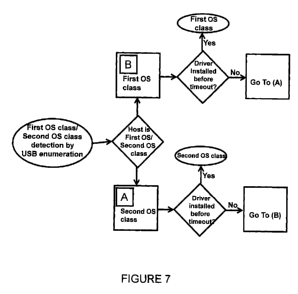Note: Descriptions are shown in the official language in which they were submitted.
CA 02838938 2013-12-10
WO 2012/169941
PCT/RU2012/000459
1
METHOD OF INSTALLING A DRIVER TO EMULATE A NETWORK CARD
BACKGROUND OF THE INVENTION
1. Field of the Invention
The field of the invention relates to methods of installing a driver to
emulate a network
card, such as an Ethernet card, or WWAN device (card), and to related computer
program products, systems and devices.
2. Technical Background
When a universal serial bus (USB) device is first connected to a USB host, the
USB device
enumeration process is started. The enumeration starts by sending a reset
signal to the
USB device. The data rate of the USB device is determined during the reset
signaling.
After reset, the USB device's information is read by the host and the device
is assigned a
unique 7-bit address. If the device is supported by the host, the device
drivers needed for
communicating with the device are loaded and the device is set to a configured
state. If
the USB host is restarted, the enumeration process is repeated for all
connected devices.
3. Discussion of Related Art
In W02012/025048A1 and in US2012054372A1, a USB device enumeration process
implemented in a USB device is described. The USB device first detects a type
of the
operating system (OS) of the USB host connected to the device, and performs
device
enumeration using a process selected from multiple stored processes based on
the
detected host OS type. To detect the host OS type, the USB device first
presents itself to
the host as a USB mass storage device (MSD) or human interface device (HID),
performs device enumeration to collect OS behavior factors from the host, and
determines the OS type from the OS behavior factors. Thereafter, the USB
device
performs actual device enumeration by presenting itself as the USB device it
actually is,
using an enumeration process specific to the detected host OS type. The
multiple stored
enumeration processes are customer configurable. Further, a method is provided
to stop
an enumeration process when the host is in a Basic Input Output System (BIOS)
stage.
CA 02838938 2013-12-10
WO 2012/169941
PCT/RU2012/000459
2
However, methods of USB device enumeration may identify a USB host operating
system class incorrectly, for example because the USB host may contain an
operating
system version which was not publicly available when the USB device was sold,
or
because methods of USB device enumeration may be prone to errors. It is
desirable to
provide a way of enabling USB communication when USB device enumeration may
identify a USB host operating system class incorrectly.
Examples of Communication Protocols are described in the Appendix.
The contents of patent application numbers PCT/RU2012/000026,
PCT/RU2012/000228 and of patent application publication numbers
W02012044201(A2), W02012044202(A2) and W02012053938(A2) are hereby
incorporated by reference.
CA 02838938 2013-12-10
WO 2012/169941
PCT/RU2012/000459
3
SUMMARY OF THE INVENTION
According to a first aspect of the invention, there is provided a method of
installing a
driver to emulate a network card for communicating between a host and a
device,
wherein a host operating system class of the host is detected from the device
side,
comprising the steps of:
(i)
detecting the host operating system class from the device side by USB
enumeration;
attempting to install a first driver to emulate a network card on the host
corresponding to the detected host operating system class, wherein the
installed first
driver is operable to enable communication between the host and the device,
and
terminating the method if the first driver is successfully installed.
The method may be one further comprising the step of:
If the first driver installation in (ii) is unsuccessful, attempting to
install a
second driver to emulate a network card on the host corresponding to an
operating
system class different to the detected host operating system class, wherein
the installed
second driver is operable to enable communication between the host and the
device, and
terminating the method if the second driver is successfully installed.
The method may be one wherein a driver to emulate a network card is a driver
to
emulate a network card over USB protocol, eg. using Ethernet-over-USB
protocol, or
WWAN.
The method may be one wherein the attempt in (ii) is limited to a
predetermined time
period, or to a predetermined number of attempts.
The method may be one wherein the attempt in (iii) is limited to a
predetermined time
period, or to a predetermined number of attempts.
The method may be one wherein the method further comprises the step of:
(iv)
Repeating step (iii) once each for each different operating system class in
a set of different operating system classes until a successful driver
installation occurs,
wherein the successfully installed driver is operable to enable communication
between
CA 02838938 2013-12-10
WO 2012/169941
PCT/RU2012/000459
4
the host and the device, and terminating the method if the successfully
installed driver is
successfully installed.
The method may be one wherein each attempt in (iv) is limited to a
corresponding
predetermined time period, or to a predetermined number of attempts.
The method may be one wherein the method further comprises the step of:
(iv) Repeating steps (ii) and (iii) for each different operating system
class in a
set of different operating system classes until a successful driver
installation occurs,
wherein the successfully installed driver is operable to enable communication
between
the host and the device, and terminating the method if the successfully
installed driver is
successfully installed.
The method may be one wherein each attempt in (iv) is limited to a
corresponding
predetermined time period, or to a predetermined number of attempts.
The method may be one wherein the method further comprises the step of:
(v) If all attempts at driver installation are unsuccessful, prompting a
user to
connect a physical medium to the host, to install a driver to communicate
between the
host and the device.
The method may be one wherein the physical medium is a CD-ROM, and connection
includes inserting the CD-ROM into a host CD-ROM drive.
The method may be one further comprising the step of driver installation by
autorun
from the CD-ROM.
The method may be one further comprising the step of driver installation by
manual
installation from the CD-ROM.
The method may be one wherein the physical medium is a USB-FLASH drive, or
hard
disk drive, and connection includes connecting the USB-FLASH drive or hard
disk drive
to the host.
CA 02838938 2013-12-10
WO 2012/169941
PCT/RU2012/000459
The method may be one wherein a physical medium, eg. CDROM or Flash drive, for
driver installation is emulated and mounted automatically.
The method may be one wherein the method further comprises the step of:
5 (v) If all attempts at driver installation are unsuccessful,
prompting a user to
connect the host to a server supplying drivers relating to the host operating
system, to
install a driver to communicate between the host and the device.
The method may be one further comprising the step of: downloading the driver
to the
host from the server supplying drivers relating to the host operating system,
and
installing the driver on the host.
The method may be one wherein a detected host operating system class is
Windows
supporting RNDIS, and an operating system class different to the detected host
operating system class is Mac/Linux.
The method may be one wherein a detected host operating system class is
Mac/Linux,
and an operating system class different to the detected host operating system
class is
Windows supporting RNDIS.
The method may be one wherein a detected host operating system class is
Mac/Linux
supporting WWAN, and an operating system class different to the detected host
operating system class is Mac/Linux supporting CDC-ECM.
The method may be one wherein a detected host operating system class of step
(ii) is
Mac/Linux supporting WWAN, an operating system class of step (iii) different
to the
detected host operating system class is Mac/Linux supporting CDC-ECM, and an
operating system class of step (iv) is Windows supporting RNDIS.
The method may be one further comprising the step of terminating the method if
installation of a driver to emulate a network card on the host corresponding
to the
detected host operating system class is unsuccessful.
CA 02838938 2013-12-10
WO 2012/169941
PCT/RU2012/000459
6
The method may be one further comprising the step of terminating the method if
installation in step (iii) is unsuccessful.
The method may be one further comprising the steps of repeating step (ii) and
step (iii) if
installation in step (iii) is unsuccessful.
The method may be one further comprising the step of terminating the method if
installation in step (iv) is unsuccessful for each different operating system
class.
The method may be one further comprising the steps of repeating step (ii),
step (iii) and
step (iv) if installation in step (iv) is unsuccessful.
The method may be one wherein the set of different operating system classes
contains at
least three different operating system classes.
The method may be one wherein the driver to emulate a network card for
communicating between the host and the device is for wireless communication
between
the host and the device.
According to a second aspect of the invention, there is provided a system
implementing
the method of any of the statements according to the first aspect of the
invention, the
system comprising the host and the device.
The system may be one wherein the device is a mobile communications device.
The system may be one wherein the mobile communications device is operable to
provide instant and automatic sharing of a wireless network in response to a
single action
by a user, the single action comprising a physical contact gesture with the
mobile device
by the user, or a voice activation command by the user.
The system may be one where the device is a portable router device including a
wide area
network interface and a local area network interface, the portable router
device operable
to connect to a wide area network using the wide area network interface, the
portable
router device further operable to provide a local area network using the local
area
CA 02838938 2013-12-10
WO 2012/169941
PCT/RU2012/000459
7
network interface in response to the device connection with the wide area
network
satisfying a connection condition.
The system may be one wherein the device is a wireless data enabled USB dongle
operable to receive streamed files.
The system may be one wherein the device is a wireless data enabled USB dongle
operable to provide internet access.
The system may be one wherein the device is a bar form factor display device
comprising
front and back major faces, the front major face arranged to present a first
display screen
and the back major face arranged to present a second display screen different
to the first
display screen.
The system may be one wherein the device is a display device assembly
including a bar
form factor display device and a detachable casing, the assembly operable to
be
assembled wherein the detachable casing is in attachment with the bar form
factor
display device, the assembly when assembled comprising front and back major
faces,
wherein the front major face is arranged to present a first display screen
which forms
part of the bar form factor display device, and wherein the back major face is
arranged to
present a second display screen different to the first display screen, which
forms part of
the detachable casing.
According to a third aspect of the invention, there is provided a computer
program
product operable when installed on a USB device to perform a method of
installing a
driver to emulate a network card for communicating between a host and the
device,
wherein a host operating system class of the host is detected from the device
side,
comprising the steps of:
(i) detecting the host operating system class from the device side by USB
enumeration;
(ii) attempting to install a first driver to emulate a network card on the
host
corresponding to the detected host operating system class, wherein the
installed first
driver is operable to enable communication between the host and the device,
and
terminating the method if the first driver is successfully installed.
CA 02838938 2013-12-10
WO 2012/169941
PCT/RU2012/000459
8
The computer program product may be further operable to perform the method
step of:
If the first driver installation in (ii) is unsuccessful, attempting to
install a
second driver to emulate a network card on the host corresponding to an
operating
system class different to the detected host operating system class, wherein
the installed
second driver is operable to enable communication between the host and the
device, and
terminating the method if the second driver is successfully installed.
The computer program product may be further operable to perform any of the
method
steps according to the first aspect of the invention.
=
CA 02838938 2013-12-10
WO 2012/169941
PCT/RU2012/000459
9
BRIEF DESCRIPTION OF THE DRAWINGS
Figure 1 shows the front face and back face of an example device in the same
Figure.
The device is shown in the off state.
Figure 2 shows the front face and the back face of an example device in the
same
Figure. The device is shown in the on state.
Figure 3 shows a side view of an example device. The device may relate to the
device of
Figure 2.
Figure 4 shows the front face and the back face of an example device in the
same
Figure. The device is shown in the on state. The device may relate to the
device of Figure
2.
Figure 5 shows a bar form factor device housed inside a detachable case, to
form a
device assembly.
Figure 6 is an example of a method of installing a driver to emulate a network
card for
communicating between a host and a device.
Figure 7 is an example of a method of installing a driver to emulate a network
card for
communicating between a host and a device.
Figure 8 is an example of a method of installing a driver to emulate a network
card for
communicating between a host and a device.
Figure 9 is an example of a method of installing a driver to emulate a network
card for
communicating between a host and a device.
Figure 10 is an example of a method of installing a driver to emulate a
network card for
communicating between a host and a device.
Figure 11 is an example of a method of installing a driver to emulate a
network card for
communicating between a host and a device.
Figure 12 is an example of a method of installing a driver to emulate a
network card for
communicating between a host and a device.
Figure 13 is an example of a sequence of protocol switching performed by a
device, and
resulting device activity.
Figure 14 is an example of a sequence of protocol switching performed by a
device, and
resulting device activity.
Figure 15 shows an example of a mobile router device with a wireless WAN
connection to a WAN network, in which the mobile router device provides LAN
connections to devices on a LAN.
CA 02838938 2013-12-10
WO 2012/169941
PCT/RU2012/000459
Figure 16 shows an example of a mobile router device with no wireless WAN
connection to a WAN network, in which the mobile router device provides no
LAN connections to devices.
Figure 17 shows an example of a mobile router device with a weak wireless WAN
5 connection to a WAN network, in which the mobile router device provides
no
LAN connections to devices.
Figure 18 shows an example of a mobile router device with no wireless WAN
connection to a WAN network, in which the mobile router device provides LAN
connections to devices on a LAN.
10 Figure 19 shows an example of a mobile device which informs its user
that no
local area network is available at the present time.
Figure 20 shows an example of a mobile device which informs its user that no
local area network is available because a wide area network is not available.
Figure 21 shows an example of a mobile device which informs its user that no
local area network is available because a wide area network signal is too
weak.
Figure 22 shows an example of a mobile router which informs its user that no
local area network is provided at the present time.
Figure 23 shows an example of a mobile router which informs its user that no
local area network is provided because a wide area network is not available.
Figure 24 shows an example of a mobile router which informs its user that no
local area
network is provided because a wide area network signal is too weak.
CA 02838938 2013-12-10
WO 2012/169941
PCT/RU2012/000459
= 11
DETAILED DESCRIPTION
Device with Sequence of Protocol Switching
There is provided a device, such as a communications device, such as a mobile
communications device. Examples of mobile communications devices include
mobile
phones, smart phones, tablet computers, and laptop computers with a mobile
communications capability, mobile routers and USB dongles. Other
communications
devices include routers and modems.
To create true plug-and-play experience, we are using in our devices a network
card
emulating over USB (e.g. Ethernet-over-USB protocol), to emulate generic
network (eg.
Ethernet-) card or WWAN. Ethernet-over-USB is natively supported in many
operating
systems such as Linux, UNIX, Mac OS, Windows, Android, mobile OS, tablet OS,
iOS
etc.
A problem is that different operating systems have different implementations
of
Ethernet-over-USB protocol. Examples include RNDIS (Microsoft Windows family),
CDC (eg. Linux family), and there may be no way to detect host type directly
from
device side.
First example: our device has following sequence of protocol switching:
= After power on the device is emulating RNDIS protocol for a limited time
(eg. 5
seconds) and waiting for host (eg. PC) response. In case of positive response
¨ the
switching sequence stops at this point.
= In case of no response from host side, the device starts to emulate CDC
protocol
= In case of no response for CDC protocol within a limited time period (eg.
5
seconds), the device starts to emulate a mass storage device. The mass storage
device
may provide drivers for operating systems which do not include the driver pre-
installed,
eg. outdated operating systems.
CA 02838938 2013-12-10
WO 2012/169941
PCT/RU2012/000459
12
In an example of the first example, if the sequence of the first example
provides no
response from the host side, the sequence is repeated.
Second example: our device has following sequence of protocol switching:
= After power on the device is emulating a first network protocol over USB
(e.g.
Ethernet-over-USB protocol or WWAN) (egs. RNDIS (Microsoft Windows family),
CDC (eg. Linux family)) for a limited time (eg. 5 seconds, but this may depend
on
configuration) and waiting for host response. In case of positive response ¨
the switching
sequence stops at this point.
= In case of no response from host side, the device starts to emulate a
second
network protocol over USB (e.g. Ethernet-over-USB protocol or WWAN) (egs.
RNDIS
(Microsoft Windows family), CDC (eg. Linux family)), different to the first
network
protocol over USB.
= In case of no response for the second network protocol over USB (e.g.
Ethernet-
over-USB) or WWAN within a limited time period (eg. 5 seconds), the device
starts to
emulate a mass storage device. The mass storage device may provide drivers for
operating systems which do not include the driver pre-installed, eg. outdated
operating
systems.
An example is shown in Figure 14.
In an example of the second example, if the sequence of the second example
provides no
response from the host side, the sequence is repeated.
Third example: our device has following sequence of protocol switching:
= After power on the device is emulating RNDIS protocol for a limited time
(eg. 5
seconds) and waiting for host (eg. PC) response. In case of positive response
¨ the
switching sequence stops at this point.
= In case of no response from host side, the device starts to emulate CDC
protocol.
CA 02838938 2013-12-10
WO 2012/169941
PCT/RU2012/000459
13
In an example of the third example, if the sequence of the third example
provides no
response from the host side, the sequence is repeated.
Fourth example: our device has following sequence of protocol switching:
= After power on the device is emulating a first network protocol over USB
(e.g.
Ethernet-over-USB protocol or WAN) (egs. RNDIS (Microsoft Windows family),
CDC (eg. Linux family)) for a limited time (eg. 5 seconds) and waiting for
host response.
In case of positive response ¨ the switching sequence stops at this point.
= In case of no response from host side, the device starts to emulate a
second
network protocol over USB (e.g. Ethernet-over-USB protocol or WAN) (egs. RNDIS
(Microsoft Windows family), CDC (eg. Linux family)), different to the first
network
protocol over USB (e.g. Ethernet-over-USB protocol or WAN).
An example is shown in Figure 13.
In an example of the fourth example, if the sequence of the fourth example
provides no
response from the host side, the sequence is repeated.
USB enumeration Versions
In a further example, the OS is detected. Depending on the OS, USB devices are
enumerated differently. As a result, this is used to distinguish OS types
between eg.
Windows type and Mac OS X / Linux type. However, this method can potentially
make
a mistake in future versions of OS, so there are specific protection steps in
our flow. This
method may possibly make a mistake with an existing version of an OS, so there
are
specific protection steps in our flow.
We can add WAN (Wireless Wide Area Network) functionality ¨ now it's supported
by OS X 10.6, Windows 8 and Linux 2.6.38
An example of a flow chart in which the OS is detected by USB enumeration is
shown in
Figure 6.
CA 02838938 2013-12-10
WO 2012/169941
PCT/RU2012/000459
14
We explain our protocol switching flow example of Figure 6. A difference
between the
example of Figure 6 and the first to fourth examples above is the USB
enumeration,
which we use to detect operation system. Plus, for MAC OS X and Linux
specifically, we
added WWAN technology support. Mobile broadband technology, also called
wireless
The first step is to detect OS type by means of USB enumeration. Depending on
OS, it
enumerates USB devices differently. As a result, this is used to distinguish
OS types
for a limited time (eg. 15 seconds). In the case in which WWAN installation
was failed,
we proceed to CDC-ECM for a limited time (eg. 15 seconds). If CDC-ECM
installation
failed, we expose RNDIS for a limited time (eg. 30 seconds). In the case in
which
RNDIS driver installation was failed, we expose CD-ROM (with drivers for Win
XP
If by means of USB enumeration we observe Windows PC, we proceed to RNDIS for
a
In case of positive response at 'stage of RNDIS, CDC-ECM or WWAN exposure, the
switching sequence stops at this point.
CA 02838938 2013-12-10
WO 2012/169941
PCT/RU2012/000459
In an example of the method of Figure 6, after USB enumeration, the attempts
to install
drivers are tracked. After an unsuccessful attempt has been made to install a
driver, no
attempt is made to install the same driver again. After installation of all
the available
5 drivers has been attempted unsuccessfully, the method terminates.
In an example of the method of Figure 6, after USB enumeration, the attempts
to install
drivers are tracked. After an unsuccessful 'attempt has been made to install a
driver, no
attempt is made to install the same driver again during that cycle of the flow
loop. After
10 installation of all the available drivers has been attempted
unsuccessfully, the flow loop
performs another cycle.
An example of a flow chart in which the OS is detected by USB enumeration is
shown in
Figure 7.
The first step is to detect an OS type by means of USB enumeration. Depending
on the
OS, it enumerates USB devices differently. As a result, this is used to
distinguish OS
types between a first OS class (eg. Windows type) and a second OS class (eg.
Mac OS X
/ Linux type). However, this method can potentially make a mistake in future
versions of
OS, so there are specific protection steps in our flow against such a mistake.
This
method may possibly make a mistake with an existing version of an OS, so there
are
specific protection steps in our flow.
If the USB enumeration determines that the OS is from a first OS class, the
method
proceeds to box (B). It is then checked if the host device contains the
correct driver to
communicate with the USB enabled device. If the check reveals that the host
device does
not contain the correct driver, an attempt is made to install the correct
driver. This step
waits for a predetermined time for a result that the correct driver has been
successfully
installed on the host. If it is determined before the predetermined time
passes that the
correct driver has been successfully installed on the host, the USB enabled
device
proceeds to communicate with the host in the context of the first OS class. If
it is not
determined before the predetermined time passes that the correct driver has
been
successfully installed on the host, the method passes to box (A).
CA 02838938 2013-12-10
WO 2012/169941
PCT/RU2012/000459
16
If the USB enumeration determines that the OS is from a second OS class, the
method
proceeds to box (A). It is then checked if the host device contains the
correct driver to
communicate with the USB enabled device. If the check reveals that the host
device,does
not contain the correct driver, an attempt is made to install the correct
driver. This step
waits for a predetermined time for a result that the correct driver has been
successfully
installed on the host. If it is determined before the predetermined time
passes that the
correct driver has been successfully installed on the host, the USB enabled
device
proceeds to communicate with the host in the context of the second OS class.
If it is not
determined before the predetermined time passes that the correct driver has
been
successfully installed on the host, the method passes to box (B).
However, in an example of the method of Figure 7, after USB enumeration, the
attempts to install drivers are tracked. After an unsuccessful attempt has
been made to
install a driver, no attempt is made to install it again. After installation
of all the available
drivers has been attempted unsuccessfully, the method terminates.
An example of the method of Figure 7 is shown in Figure 9. In Figure 9, after
USB
enumeration, the attempts to install drivers are tracked. After an
unsuccessful attempt
has been made to install a driver, no attempt is made to install it again.
After installation
of all the available drivers has been attemPted unsuccessfully, the method
prompts a user
to connect a physical medium to the host. Connecting a physical medium to the
host
may include putting a CD-ROM with driver files corresponding to the host OS
into the
host CD-ROM drive. Connecting a physical medium to the host may include
connecting
a USB-FLASH drive, an external hard disk drive, or any other external memory
with
driver files corresponding to the host OS to the host. The INF file (INF
driver) or its
equivalent is then installed by autorun, or if autorun is not operative, the
user installs the
INF file (INF driver) or its equivalent manually. The skilled person will
understand that
in Figure 9, an objective of the flow is the emulation of CD-ROM installation:
ideally
the driver will be installed without a user inserting a CD-ROM into the host.
An example of the method of Figure 7 is shown in Figure 11. In Figure 11,
after USB
enumeration, the attempts to install drivers are tracked. After an
unsuccessful attempt
has been made to install a driver, no attempt is made to install it again.
After installation
of all the available drivers has been attempted unsuccessfully, the method
prompts a user
CA 02838938 2013-12-10
WO 2012/169941
PCT/RU2012/000459
17
to connect the host to the OS supplier's server, or to a server which contains
the
required driver. The INF file (INF driver), or its equivalent, is then
installed from the OS
supplier's server, or from a server which contains the required driver.
The methods, of which examples are shown in Figures 7, 9 and 11, have the
advantage
that the communications of the USB enabled device are robust against
unanticipated
changes to future operating systems of the first class or to future operating
systems of
the second class. For example, if a future operating system of the first class
causes it to
appear as a result of a USB enumeration test that it is an OS of the second
class, the
driver corresponding to the second class will not install successfully on the
host because
the host is really one with an OS of the first class. As a result, the USB
enabled device
will proceed to try to install a driver of the first OS class, which if
successful will enable
the USB enabled device to communicate successfully with the host which has an
operating system of the first class, even though the USB enumeration test
initially
identified the operating system class of the host incorrectly.
An example of a flow chart in which the OS is detected by USB enumeration is
shown in
Figure 8.
The first step is to detect an OS type by means of USB enumeration. Depending
on the
OS, it enumerates USB devices differently. As a result, this is used to
distinguish OS
types between n classes of OS, where n is at least 3, including a first OS
class (eg.
Windows type), a second OS class (eg. Mac OS X / Linux type), and so on.
However,
this method can potentially make a mistake in future versions of OS, so there
are specific
protection steps in our flow against such a mistake. This method may possibly
make a
mistake with an existing version of an OS, so there are specific protection
steps in our
flow.
If the USB enumeration determines that the OS is from a first OS class, the
method
proceeds to the Class 1 box. It is then checked if the host device contains
the correct
driver to communicate with the USB enabled device. If the check reveals that
the host
device does not contain the correct driver, an attempt is made to install the
correct
driver. This step waits for a predetermined time for a result that the correct
driver has
been successfully installed on the host. If it is determined before the
predetermined time
CA 02838938 2013-12-10
WO 2012/169941
PCT/RU2012/000459
18
passes that the correct driver has been successfully installed on the host,
the USB
enabled device proceeds to communicate with the host in the context of the
first OS
class. If it is not determined before the predetermined time passes that the
correct driver
has been successfully installed on the host, the method passes to the Class 2
box.
If the USB enumeration determines that the OS is from a second OS class, the
method
proceeds to the Class 2 box. It is then checked if the host device contains
the correct
driver to communicate with the USB enabled device. If the check reveals that
the host
device does not contain the correct driver, an attempt is made to install the
correct
driver. This step waits for a predetermined time for a result that the correct
driver has
been successfully installed on the host. If it is determined before the
predetermined time
passes that the correct driver has been successfully installed on the host,
the USB
enabled device proceeds to communicate with the host in the context of the
second OS
class. If it is not determined before the predetermined time passes that the
correct driver
has been successfully installed on the host, the method passes to the Class 3
box.
If the USB enumeration determines that the OS is from an i-th OS class, where
15in,
and n23, the method proceeds to the Class i box. It is then checked if the
host device
contains the correct driver to communicate with the USB enabled device. If the
check
reveals that the host device does not contain the correct driver, an attempt
is made to
install the correct driver. This step waits for a predetermined time for a
result that the
correct driver has been successfully installed on the host. If it is
determined before the
predetermined time passes that the correct driver has been successfully
installed on the
host, the USB enabled device proceeds to communicate with the host in the
context of
the i-th OS class. If it is not determined before the predetermined time
passes that the
correct driver has been successfully installed on the host, the method passes
to the Class
[[(i)mod(n)]+1] box. Hence, if i=n, the method passes to the Class 1 box,
because
(n)mod(n)+1=1.
However, in an example of the method of Figure 8, after USB enumeration, the
attempts to install drivers are tracked. After an unsuccessful attempt has
been made to
install a driver, no attempt is made to install it again. After installation
of all the available
drivers has been attempted unsuccessfully, the method terminates.
CA 02838938 2013-12-10
WO 2012/169941
PCT/RU2012/000459
19
In a variant of the example of the method of Figure 8, the attempts to install
drivers are
tracked. However, repeat attempts to install drivers are allowed. So for
example the
drivers could be attempted to be installed in the order Class 1- Class 2-
Class 1-- Class 2-
Class 3- Class 1- Class 2- Class 3- Class 4. This could be useful to attempt
to install a
driver of a more common class more frequently than of a less common class, for
example. An attempt to install a driver may be unsuccessful when a host is in
a startup
phase, for example, so it may be beneficial to attempt more than once to
install a driver.
An example of the method of Figure 8 is shown in Figure 10. In Figure 10,
after USB
enumeration, the attempts to install drivers are tracked. After an
unsuccessful attempt
has been made to install a driver, no attempt is made to install it again.
After installation
of all the available drivers has been attempted unsuccessfully, the method
prompts a user
to connect a physical medium to the host. Connecting a physical medium to the
host
may include putting a CD-ROM with driver files corresponding to the host OS
into the
host CD-ROM drive. Connecting a physical medium to the host may include
connecting
a USB-FLASH drive, an external hard disk drive, or any other external memory
with
driver files corresponding to the host OS to the host. The INF file (INF
driver) or its
equivalent is then installed by autorun, or if autorun is not operative, the
user installs the
INF file (INF driver) or its equivalent manually. The skilled person will
understand that
in Figure 10, an objective of the flow is the emulation of CD-ROM
installation: ideally
the driver will be installed without a user inserting a CD-ROM into the host.
An example of the method of Figure 8 is shown in Figure 12. In Figure 12,
after USB
enumeration, the attempts to install drivers are tracked. After an
unsuccessful attempt
has been made to install a driver, no attempt is made to install it again.
After installation
of all the available drivers has been attempted unsuccessfully, the method
prompts a user
to connect the host to the driver supplier's server. The INF file (INF driver)
or its
equivalent is then installed from the driver supplier's server.
The methods, of which examples are shown in Figures 8, 10 and 12 have the
advantage
that the communications of the USB enabled device are robust against
unanticipated
changes to future operating systems of the relevant class. For example, if a
future
operating system of the second class causes it to appear as a result of a USB
enumeration
test that it is an OS of the first class, the driver corresponding to the
first class will not
CA 02838938 2013-12-10
WO 2012/169941
PCT/RU2012/000459
install successfully on the host because the host is really one with an OS of
the second
class. As a result, the USB enabled device will proceed to try to install a
driver of the
second OS class, which if successful will enable the USB enabled device to
communicate
successfully with the host which has an operating system of the second class,
even
5 though- the USB enumeration test initially identified the operating
system class of the
host incorrectly.
LAN connectivity management (Wi-Fi interface management for portable
devices)
A portable router device is provided with a Wide Area Network (WAN) interface
(using
for instance standardized telecommunications such as 2G/3G/4G/LTE) and a Local
Area Network (LAN) interface (for instance WiFi networks, campus networks,
personal
networks including Bluetooth and other short range network connectivity). The
WAN
may be a wireless WAN, as shown for example in Figure 15. The LAN interface
may
provide for wireless connectivity, for wired connectivity, or for wired and
wireless
connectivity, for example as indicated schematically in Figure 15. The LAN
interface
may be switched on only when the device has connected to the WAN. For example,
in
Figure 16 there is no wireless WAN connection, and the LAN interface of the
mobile
router device is not operable.
The LAN interface may be switched on only within a predefined range of WAN
signal
strength. The WAN signal strength may be detected by the portable router
device. For
example, in Figure 17 there is only a weak wireless WAN connection, and the
LAN
interface of the mobile router device is not operable. Other devices are able
to connect,
through the router, to the WAN network (for example to the internet) via the
LAN
interface when the LAN interface is activated, as indicated schematically in
Figure 15.
The LAN interface of the router device may be deactivated when the device is
not
connected to a WAN network. For example, in Figure 16 there is no wireless WAN
connection, and the LAN interface of the mobile router device is not operable.
The LAN
interface of the router device may be deactivated when the WAN signal strength
is below
a predefined level. For example, in Figure 17 there is only a weak wireless
WAN
connection, and the LAN interface of the mobile router device is not operable.
In one
CA 02838938 2013-12-10
WO 2012/169941
PCT/RU2012/000459
21
example the signal level has to be below the threshold for a certain time
before the LAN
interface is deactivated. The router device may maintain the LAN activation if
for
instance there is communication between other devices on the LAN, even when
otherwise it would have deactivated the LAN interface because for example
there is no
connection to a WAN network or the WAN signal strength is below a predefined
level.
For example, in Figure 18 there is no wireless WAN connection, but the LAN
interface
of the mobile router device is operable because there is communication between
other
devices on the LAN.
The router device reduces power consumption (it is powered for instance with a
battery
or powered by mains electricity) when the LAN interface is switched off. The
router
device may include a battery.
When the WAN connection is absent, or the WAN signal strength is too weak,
deactivating the LAN interface will also provide the correct user experience
for users of
other LAN devices possibly using the router device. For example, this prevents
a user of
a device connected to the LAN being made to wait some time while his device is
unresponsive, when the user would not wait if he knew the WAN connection is
absent,
or is too weak to provide a reliable service or a service with an acceptably
fast data rate.
Figure 19 provides an example of a message provided to a user of a mobile
device
informing him that a LAN interface is not available. Figure 20 provides an
example of a
message provided to a user of a mobile device informing him that a LAN
interface is not
available because a WAN network is not available. Figure 21 provides an
example of a
message provided to a user of a mobile device informing him that a LAN
interface is not
available because a WAN signal is too weak. Figure 22 provides an example of a
message provided to a user of a mobile router informing him that a LAN
interface is not
provided. Figure 23 provides an example of a message provided to a user of a
mobile
router informing him that a LAN interface is not provided because a WAN
network is
not available. Figure 24 provides an example of a message provided to a user
of a
mobile router informing him that a LAN interface is not provided because a WAN
signal
is too weak.
The other LAN devices will for instance not try to connect to the internet
using the
router, if the router is in a low WAN signal strength area (non-serviceable
area).
CA 02838938 2013-12-10
WO 2012/169941
PCT/RU2012/000459
22
Already existing devices such as portable routers and phones with a portable
router
function, will provide the option to enable or disable the LAN interface, but
not
depending on if the device is connected to WAN network or not.
There is provided a portable router device; it has WAN interface (eg.
Wireless, eg.
2G/3G/4G) and LAN interface (eg. WiFi). In the case in which we have a WAN
(eg.
Wireless, eg. 2G, 3G, 4G) signal, the LAN (eg. Wi-Fi) interface is switched on
and Wi-Fi
devices are able to connect to the WAN through the router. In the case in
which we
don't have WAN signal, we turn the LAN interface (eg. Wi-Fi) off to save the
battery
power and to provide the right user experience in Wi-Fi devices such as
iPhone: they'll
not try to connect to internet through the router in the case in which the
router is in a
non-serviceable area.
Mobile hot spot ¨ ('Instant 4G', for example)
We provide a simple hard (or soft) switch on a mobile phone (eg. one that is a
router), to
enable instant and automatic sharing of a WiFi network, using the phone as a
mobile hot
spot. For example, a user can instantly share internet access using this
switch on the
phone, instead of a complex user interface (UI). So one use could be at a
party to
instantly enable friends to access the internet via your phone. Files on the
phone could
then also be shared (access control would prevent other files from being
shared).
Alternatively, files on the phone could be shared without providing internet
access. A
simple hard (or soft) switch on the mobile phone may be provided to disable
sharing of a
WiFi network.
We provide a simple hard (or soft) switch on a mobile device (eg. one that is
a router), to
enable instant and automatic sharing of a WiFi network, using the device as a
mobile hot
spot. For example, a user can instantly share internet access using this
switch on the
device, instead of a complex user interface (UI). So one use could be at a
party to
instantly enable friends to access the internet via your mobile device. Files
on the mobile
device could then also be shared (access control would prevent other files
from being
shared). The mobile device may be a mobile phone, a mobile smart phone, or a
mobile
tablet computer device, for example. Alternatively, files on the mobile device
could be
CA 02838938 2013-12-10
WO 2012/169941
PCT/RU2012/000459
23
shared without providing internet access. A simple hard (or soft) switch on
the mobile
device may be provided to disable sharing of a WiFi network.
We provide a hidden mechanical button on a mobile phone (eg. one that is a
router), to
enable instant and automatic sharing of a WiFi network, using the phone as a
mobile hot
spot. For example, a user can instantly share internet access using this
hidden
mechanical button on the phone, instead of a complex user interface (UI). So
one use
could be at a party to instantly enable friends to access the internet via
your phone. Files
on the phone could then also be shared (access control would prevent other
files from
being shared). Alternatively, files on the phone could be shared without
providing
internet access. A hidden mechanical button on the mobile phone may be
provided to
disable sharing of a WiFi network.
We provide a hidden mechanical button on a mobile device (eg. one that is a
router), to
enable instant and automatic sharing of a WiFi network, using the device as a
mobile hot
spot. For example, a user can instantly share internet access using this
hidden
mechanical button on the device, instead of a complex user interface (UI). So
one use
could be at a party to instantly enable friends to access the internet via
your mobile
device. Files on the mobile device could then also be shared (access control
would
prevent other files from being shared). The mobile device may be a mobile
phone, a
mobile smart phone, or a mobile tablet computer device, for example.
Alternatively, files
on the mobile device could be shared without providing internet access. A
hidden
mechanical button on the mobile device may be provided to disable sharing of a
WiFi
network.
We provide squeeze control on a mobile phone (eg. one that is a router), to
enable
instant and automatic sharing of a WiFi network, using the phone as a mobile
hot spot.
For example, a user can instantly share internet access using this squeeze
control on the
phone, instead of a complex user interface (UI). So one use could be at a
party to
instantly enable friends to access the internet via your phone. Files on the
phone could
then also be shared (access control would prevent other files from being
shared).
Alternatively, files on the phone could be shared without providing internet
access.
Squeeze control on the mobile phone may be provided to toggle on/off the
sharing of a
WiFi network.
CA 02838938 2013-12-10
WO 2012/169941
PCT/RU2012/000459
24
We provide squeeze control on a mobile device (eg. one that is a router), to
enable
instant and automatic sharing of a WiFi network, using the device as a mobile
hot spot.
For example a user can instantly share internet access using this squeeze
control on the
device, instead of a complex user interface (UI). So one use could be at a
party to
instantly enable friends to access the internet via your mobile device. Files
on the mobile
device could then also be shared (access control would prevent other files
from being
shared). The mobile device may be a mobile phone, a mobile smart phone, or a
mobile
tablet computer device, for example. Alternatively, files on the mobile device
could be
shared without providing internet access. Squeeze control on the mobile device
may be
provided to toggle on/off the sharing of a WiFi network.
We provide capacitor sensor strips in a mobile phone (eg. one that is a
router), so that
the mobile phone can know if a user has picked it up, such that when a user
has picked it
up, this enables instant and automatic sharing of a WiFi network, using the
phone as a
mobile hot spot. For example, a user can instantly share internet access by
picking up
the phone, instead of a complex user interface (UI). So one use could be at a
party to
instantly enable friends to access the internet via your phone. Files on the
phone could
then also be shared (access control would prevent other files from being
shared).
Alternatively, files on the phone could be shared without providing internet
access.
Instant and automatic sharing of a WiFi network may be disabled when the user
puts the
phone down.
We provide capacitor sensor strips in a mobile device (eg. one that is a
router), so that
the mobile device can know if a user has picked it up, such that when a user
has picked it
up, this enables instant and automatic sharing of a WiFi network, using the
device as a
mobile hot spot. For example a user can instantly share internet access by
picking up the
device, instead of a complex user interface (UI). So one use could be at a
party to
instantly enable friends to access the internet via your mobile device. Files
on the mobile
device could then also be shared (access control would prevent other files
from being
shared). The mobile device may be a mobile phone, a mobile smart phone, or a
mobile
tablet computer device, for example. Alternatively, files on the mobile device
could be
shared without providing internet access. Instant and automatic sharing of a
WiFi
network may be disabled when the user puts the device down.
CA 02838938 2013-12-10
WO 2012/169941
PCT/RU2012/000459
The mobile phone (eg. one that is a router) may be connected to a 4G mobile
phone
network. The mobile phone (eg. one that is a router) may be connected to a 3G
mobile
phone network. The mobile phone (eg. one that is a router) may be connected to
a 2G
5 mobile phone network. The mobile device (eg. one that is a router) may be
connected to
a 4G mobile phone network. The mobile device (eg. one that is a router) may be
connected to a 3G mobile phone network. The mobile device (eg. one that is a
router)
may be connected to a 2G mobile phone network.
10 The mobile device (eg. one that is a router) (eg. mobile phone) may be a
bar form factor
device. The device case may be a single block. The device may have a touch
screen. The
device operating system may be Google Android. The device may have a bistable
screen.
The device may have a touch screen and a further bistable screen. The bistable
screen
may be one which can be refreshed wholly or partially, such as for a limited
screen area
15 or the whole screen area, starting with any pixel in that screen area. A
glass substrate of
the device may be curved in conformity with device surface curvature.
The bar form factor display device may comprise a plurality of display
screens. Bar form
factors include slab, slate, block, bar and candybar. Bar form factor display
devices, eg.
20 slate devices such as the iphoneTM and the iPadTM, are known. However,
these devices
comprise only a single display screen. A bar form factor device may be a slate
device.
The mobile device (eg. one that is a router) (eg. mobile phone) may be used to
define a
limited set of users who may connect to the device to enable instant and
automatic
25 sharing of a WiFi network with the limited set of users.
The mobile device (eg. one that is a router) (eg. mobile phone) may provide a
wireless
connection to a personal computer, to enable that computer to connect to the
internet.
The mobile device (eg. one that is a router) (eg. mobile phone) may provide a
wireless
connection to two personal computers, to enable file sharing or resource
sharing (eg.
sharing of application software) between those two personal computers via a
trusted
intermediary: the mobile device.
CA 02838938 2013-12-10
WO 2012/169941
PCT/RU2012/000459
26
The mobile device (eg. one that is a router) (eg. mobile phone) may provide
for file
synchronization for files that are shared using automatic sharing of a WiFi
network via
the mobile device.
The mobile device (eg. one that is a router) may be a personal computer, a
video game
console, a smartphone, a digital audio player, a mobile phone or a tablet
computer, for
example. The mobile device may include an integral GPS antenna.
The mobile device (eg. one that is a router) (eg. mobile phone) may provide
instant and.
automatic sharing of a wireless network in response to a single action by a
user, the single
action comprising a physical contact gesture by the user with the mobile
device, or a voice
activation command, when the device is already turned on and connected to a
mobile
phone network. Sharing may be with a device of another user, or with a
plurality of other
user devices.
Virtual Web-USB interface for wireless devices
iPhone/iPad has no universal serial bus (USB) connector ¨ a major
disadvantage. We
provide a WiFi connection from a WiFi dongle with a USB interface; a mobile
device (eg.
one that is a router) can then interface to a memory in the WiFi dongle, plus
any external
device that the USB dongle is plugged into, just as though the USB interface
was native
to the mobile device. So you could view the file structure of files stored on
the USB
dongle itself in a web browser on the mobile device, or print to a printer the
USB dongle
is interfaced to, or print to a printer the mobile phone is connected to, for
example. The
mobile device (eg. one that is a router) (eg. mobile phone) may provide
automatic
wireless network sharing.
USB stick for in-vehicle audio
In-vehicle (eg. in-car) audio systems often have USB interfaces for MP3 files,
but have
no way of accessing internet radio (that is currently only available on really
high-end
systems). We provide a wireless data enabled USB dongle that can receive
streaming
radio (e.g. for intemet radio stations, Spotify etc.) The wireless data
enabled USB dongle
may interface wirelessly with a mobile phone or other mobile device (eg. one
that is a
CA 02838938 2013-12-10
WO 2012/169941
PCT/RU2012/000459
27
router). The mobile phone or other mobile device may provide automatic
wireless
network sharing. The mobile phone or other mobile device may provide wireless
access
to the internet, thereby providing access via the internet to radio stations
that cannot be
received by a vehicle radio broadcast receiver. The USB dongle captures a data
stream
and converts it to a sequence of files ¨ just like the MP3 files the in-
vehicle (eg. in-car)
audio is designed to read. This enables even a basic in-vehicle (eg. in-car)
audio device to
have playback/rewind, store etc. functionality for internet radio.
The streamed audio is stored as at least two separate files, which allows the
user to
choose to skip to the next track using the car audio system software. The user
can listen
to music online in his vehicle (eg. a car) with no modifications to the in-
vehicle (eg. in-
car) audio system. An online interface is used for setting up the service,
selecting stream
source. The online interface may be provided by the mobile phone or other
mobile
device.
Device with no visible mechanical buttons Example
The mobile device (eg. one that is a router) (eg. mobile phone) may present a
seamless,
unibody surface ¨ although it can still have hidden mechanical buttons e.g.
for volume
up, volume down.
Squeeze control Example
The mobile device (eg. one that is a router) (eg. mobile phone) may be turned
on or off
by squeezing it.
Curved phone Example
A unique and organic phone shape ¨ essential for rapid product differentiation
in a
crowded space. The mobile phone (eg. one that is a router) has a concave front
face and
a convex rear face, which may be of same or similar magnitude of curvature.
Concave
front may match a path of a finger as wrist rotates. Hence it's very natural
to use. Having
a curved surface as the vibrating distributed mode loudspeaker (DML) speaker
is also
better since if the main screen (eg. LCD) with the speaker exciters was
instead a flat
CA 02838938 2013-12-10
WO 2012/169941
PCT/RU2012/000459
28
surface, then it would sound unpleasant if that flat surface is placed down
against a
tabletop. Curving the surface prevents this happening. Preferred curvature of
front and
back is cylindrical, rather than spherical or aspherical.
The convex back can have a bistable display. Since the normal resting position
is front
face down, the back screen with bi-stable display is normally displayed when
phone is in
the resting position. This resting position is stable. If phone is placed back
down (ie
convex face down), the phone could spin, which is unstable. Hence a user will
likely
place phone front face (i.e. concave face) down, with the bi-stable screen
showing.
When the phone is in a pocket, the front face (concave face) can face inwards,
since this
better matches leg curvature. This can be the better configuration (as opposed
to front
face up) for antenna reception.
Curved device Example
A unique and organic device shape ¨ essential for rapid product
differentiation in a
crowded space. The mobile device has a concave front face and a convex rear
face,
which may be of same or similar magnitude of curvature. Concave front may
match a
path of a finger as wrist rotates. Hence it's very natural to use. Having a
curved surface as
the vibrating DML speaker is also better since if the main screen (eg. LCD)
with the
speaker exciters was instead a flat surface, then it would sound unpleasant if
that flat
surface is placed down against a tabletop. Curving the surface prevents this
happening.
Preferred curvature of front and back is cylindrical, rather than spherical or
aspherical.
The convex back can have a bistable display. Since the normal resting position
is front
face down, the back screen with bi-stable display is normally displayed when
device is in
the resting position. This resting position is stable. If the device is placed
back down (ie
convex face down), the device could spin, which is unstable. Hence a user will
likely
place device front face (i.e. concave face) down, with the bi-stable screen
showing.
When the device is in a pocket, the front face (concave face) can face
inwards, since this
better matches leg curvature. This can be the better configuration (as opposed
to front
face up) for antenna reception.
CA 02838938 2013-12-10
WO 2012/169941
PCT/RU2012/000459
29
The curved device (eg. one that is a router) may be a mobile phone, a mobile
smart
phone, a mobile tablet computer device, a personal computer, a video game
console, or a
digital audio player, for example.
Capacitive 'Hold' sensors Example
With a conventional phone, one has to manually activate the home screen if the
phone is
in its idle state, usually by pressing a button. We use capacitor sensor
strips in the phone,
so that the phone can know if the user has picked it up and then automatically
wake-up ¨
e.g. activate the start-up/home screen.
This could be used instead of a soft or hard key lock on the phone as well as
for the
screen brightness.
Regarding Possible Devices and their possible detachable cases
There is provided a detachable device case (eg. phone case) with a bi-stable
or low (eg.
very low) power consumption display on its back side. Figure 5 shows a bar
form factor
device housed inside its detachable case, to form a device assembly. The
device (eg.
phone) may be provided with a battery. The case may be provided with a
battery. If there
is a battery inside the device (eg. phone), a charged battery in the case can
be used to
charge the device battery. A user may detach a detachable case from a device
when both
the battery in the case and the battery in the device are discharged, in order
to attach
another detachable case with a well-charged battery, so as to charge the
battery of the
device, or to power the device. A user may possess several detachable cases,
so that the
user can exchange detachable cases several times in order to charge the device
battery
each time, or to power the device, without requiring connection to a mains
power
source.
A connection (eg. a data connection) from the case to the device (eg. phone)
can be
implemented by wired connector or wirelessly eg. by Bluetooth. A wired
connection
between the device and its detachable case may be implemented via a connection
between the device and its detachable case, such as via a port of the device,
such as by a
CA 02838938 2013-12-10
WO 2012/169941
PCT/RU2012/000459
USB-compatible port of the device, or such as by a custom port of the device.
A
connection between the device and its detachable case may be implemented via a
connection between the device and its detachable case, such as via a port of
the device,
such as by a custom port of the device. The connection may be wireless. The
detachable
5 case may provide a port which is operable to provide the connectivity of
the port of the
device which is no longer available for use when the device is in connection
with its
detachable case. Such connectivity may be wired connectivity or wireless
connectivity.
A connection (eg. a data connection) between the host and the device (eg.
phone) can be
10 implemented by wired connector or wirelessly eg. by Bluetooth. A wired
connection
between the device and its host may be implemented via a connection between
the
device and host, such as via a port of the device, such as by a USB-compatible
port of
the device, or such as by a custom port of the device. A connection between
the device
and its host may be implemented via a connection between the device and its
host, such
15 as via a port of the device, such as by a custom port of the device. The
connection may
be wireless. The host may provide a port which is operable to provide the
connectivity of
the port of the device which is no longer available for use when the device is
in
connection with its host. Such connectivity may be wired connectivity or
wireless
connectivity.
In an example, the device assembly comprises the device and a detachable case
for the
device. The device may include external electrical contact elements. The
detachable case
may include external electrical contact elements. The device and the
detachable case may
comprise mating guide surfaces which guide the detachable case to the correct
position
for connection with the device. One of the device and its detachable case may
be
provided with a magnet, while the other of the device and its detachable case
may be
provided with a material capable of magnetic attraction, wherein a magnetic
force
between the magnet and the material capable of magnetic attraction is
sufficiently large
to pull the detachable module firmly into contact with the device. The contact
may
include an electrical contact between external electrical contact elements in
the
detachable module and in the device. In one example, the magnet is in the
device. In
another example, the magnet is in the detachable case.
User scenarios include those described below.
CA 02838938 2013-12-10
WO 2012/169941
PCT/RU2012/000459
31
In an example, there is provided a dual screen bar form factor phone assembly
with a bi-
stable display. The bi-stable display forms part of a detachable case of the
phone
assembly. An advantage of a dual screen bar form factor phone assembly is that
one
screen is always visible, whichever way up the device is placed on a table. By
displaying
an incoming message on both screens, this ensures that incoming messages are
always
visible when the device is lying on a table. The first display screen may use
electrowetting
technology. In another example, the second display screen may use
electrowetting
technology eg. Liquavista.
The device or the device assembly appearance may be context-related eg. in
relation to
position such as one determined using a global positioning system (GPS)
receiver, or in
relation to weather, or in relation to temperature, or in relation to time of
day. Context
related (eg. position-related) device appearance may include location-based
advertising.
Context related (eg. position-related) device appearance may include results
of a location-
based search.
Notification and customization are important tasks in mobile computing. For
notification it is known to use sound, vibration or LCD/AMOLED (liquid crystal
display/ Active-matrix organic light-emitting diode) displays. All those ways
provide
notification for a limited time and cannot work in always-on mode due to high
power
consumption. There are cases with segmented bi-stable displays used for
notifications,
but they don't give right flexibility with notification messages or/and
options.
There are many ways for customization of the device or device assembly ¨
pictures and
themes for user interface (UT) on main screen, sounds and different
accessories like
different phone cases can be used to change the look of the device or device
assembly.
The look of the device or device assembly can be changed by changing what is
displayed
on the bi-stable screen, such as to give the appearance of a different phone
case for
example. For example, a device or device assembly skin can be changed. A
device
assembly skin may be one or more of wallpaper, photos, movies, user-customized
content.
CA 02838938 2013-12-10
WO 2012/169941
PCT/RU2012/000459
32
In an example, there is provided a bi-stable active matrix and high-resolution
display on
the back panel of the device or device assembly. The bi-stable display may
form part of a
detachable case of the device assembly. This improvement gives the following
advantages in relation to prior art cases:
= Phone
customization ¨ user is able to display any pattern, picture or application
interface to differentiate their phone from others
= Notifications ¨ any application or service is able to display the
notification on the
back screen. Notification time is not limited, because a bi-stable display is
used.
= Notifications ¨ any application or service is able to display the
notification on the
front screen. The notification such as a message may be provided on the front
screen and on the back screen.
= The information remains on the screen even when the phone itself is
switched
off. This is important even for manufacturing ¨ a manufacturer can place all
needed information directly on the bi-stable screen: eg. serial number,
certification logos, country of origin and so on.
A device may be provided which is similar to the above device assembly, except
that
where an above device assembly comprises a detachable case, the device does
not
comprise a case which is normally detachable. An example device is shown in
Figure 1.
Figure 1 shows the front face and back face of an example device in the same
Figure.
The device is shown in the off state. In the off state, the front face is not
illuminated: it is
shown as dark. However, in the off-state, the bi-stable display on the back
face continues
to display content, which can be viewed as a result of external illumination
eg. ambient
illumination. In an example of Figure 1, the front face has an AMOLED display,
and the
back face has an E-ink bi-stable display.
A bi-stable display may use interferometric modulation technology eg. Qualcomm
Mirasol.
An example is shown in Figure 2. Figure 2 shows the front face and the back
face of an
example device in the same Figure. The device is shown in the on state. In the
on state,
the front face is illuminated and can display an image or other content. In
the on-state,
the bi-stable display on the back face also can display an image or other
content. In an
CA 02838938 2013-12-10
WO 2012/169941
PCT/RU2012/000459
33
example of Figure 2, the front face has an AMOLED display, and the back face
has an
E-ink bi-stable display. Figure 3 shows a side view of an example of Figure 2.
An example is shown in Figure 3. Figure 3 shows the front face and the back
face of an
example device in the same Figure. The device is shown in the on state. In the
on state,
the front face is illuminated and can display an image or other content. In
the on-state,
the bi-stable display on the back face also can display an image or other
content. In an
example of Figure 3, the front face has an AMOLED display, and the back face
has an
E-ink bi-stable display.
An example of the front display is: 4" \XTVGA (800 x 480 Or 854 x 480)
Technology: AMOLED or sIPS / FFS
Nissha Capacitive touch screen
Glass: Gorilla Glass (Corning)
An example of the back screen is: Electronic Paper Display under glass on back
side (E-
INK).
Properties of the back face may include:
= E-INK Back screen
= Sharp Greyscale panel
= Perceived as part of case
= Low power consumption
Properties of the back screen may include:
1. Image
= Resolution: 700-900 x 480 (possible target: similar to front display)
= Colors: 16 Grey scale (E-ink) or 65K (LG)
= Contrast: 10:1 ¨ 20:1, Reflective ratio: 40%+
= Refresh ratio: 150 ms ¨ 400 ms
= Ability to refresh any area starting from 1 pixel
= Color scheme conforms to case color
CA 02838938 2013-12-10
WO 2012/169941
PCT/RU2012/000459
34
2. Power Consumption
= Approximately 1000 full screen updates using 300 mAh of charge
= To minimize power consumption, update rate should be minimized to the
order
of twice per .minute
= Does not consume / require power when in bi-stable state
The back screen output may provide:
= Interactions,
= Control,
= Use cases,
= Personalization,
= Widgets,
= Privacy
An example of interactions is text messages from a blog site. An example of
control is
varying the frequency of back screen updates eg. from once per minute to once
per 5
minutes. An example of use cases is receipt of a major emergency notification
by an
emergency services worker. An example of personalization is putting a photo of
a
favourite landmark on the back screen. An example of privacy is removing names
of
companies or individuals from any received incoming message displayed on the
back
screen.
A bar form factor display device or display device assembly may be one wherein
the back
display screen output provides a social network screen.
Preinstalled Widgets may include: Clock, Social aggregator, Communications
Log,
"Favorites" Bucket, News, Weather, Yota Connection, Battery, Contacts
Favorites,
Latitude & Longitude, and Player.
The Back Screen may provide:
= Context related Themes (Weather, Location, Environment)
= Widgets, Notifications
= Personalization
CA 02838938 2013-12-10
WO 2012/169941
PCT/RU2012/000459
= Post cards
= Operator Push (Congratulations, Customer info)
The back display of the device or device assembly may display news provided by
a news
5 service. The back display of the device or device assembly may display
social messages
provided by a social messaging service. The back display of the device or
device assembly
may display output providing social aggregator output or social network
output. The
social aggregator output or social network output may be a Facebook page. The
back
display of the device or device assembly may display a Google search page. The
back
10 display of the device or device assembly may display an indication of
mobile phone signal
strength. The back display of the device or device assembly may display an
indication of
battery charge state. The back display of the device or device assembly may
display
calendar information.
15 The back display of the device or device assembly may be the only
operational display of
the device or device assembly when the device or device assembly operates in a
low
power notification mode. When the device or device assembly operates in a low
power
notification mode the back display of the device or device assembly may be
updated in
response to an incoming news story provided by a news service. When the device
or
20 device assembly operates in a low power notification mode the back
display of the device
or device assembly may be updated in response to an incoming social message
provided
by a social messaging service. The device or device assembly may be programmed
such
that when the device or device assembly operates in a low power notification
mode, the
back display of the device or device assembly displays content updates of one
or more
25 categories, for example, news, social messages, an emergency
notification, financial news,
earthquake, tsunami or weather. The categories may be preselected, such as by
a user or
by a network services provider.
Further aspects of the device or device assembly
The device or device assembly may be portable. The device or device assembly
may be a
mobile device or device assembly. The device or device of the device assembly
may be a
mobile phone, a portable digital assistant, a laptop, a digital audio player
or a tablet
computer. Known digital audio players include the ipod and mp3 players. Known
tablet
CA 02838938 2013-12-10
WO 2012/169941
PCT/RU2012/000459
36
computers include the ipad. The device or device assembly may include a
virtual
keyboard. The device or device assembly may have a touch screen. The device or
device
assembly may have two screens each of which is a touch screen. The bi-stable
screen may
be a touch screen. A screen that is not a bi-stable screen may be a touch
screen. The
device or device assembly may include a second bi-stable screen. The device or
device
assembly may include a second bi-stable screen which is a touch screen. The
device or
device assembly may include a second bi-stable screen which is not a touch
screen.
The bi-stable screen may occupy greater than 50% of the area of the major face
of the
device or device assembly on which it is located. The bi-stable screen may
occupy greater
than 60% of the area of the major face of the device or device assembly on
which it is
located. The bi-stable screen may occupy greater than 70% of the area of the
major face
of the device or device assembly on which it is located. The bi-stable screen
may occupy
greater than 80% of the area of the major face of the device or device
assembly on which
it is located. The bi-stable screen may occupy greater than 90% of the area of
the major
face of the device or device assembly on which it is located. The bi-stable
screen may
occupy greater than 95% of the area of the major face of the device or device
assembly
on which it is located.
The screen other than the bi-stable screen may occupy greater than 50% of the
area of
the major face of the device or device assembly on which it is located. The
screen other
than the bi-stable screen may occupy greater than 60% of the area of the major
face of
the device or device assembly on which it is located. The screen other than
the bi-stable
screen may occupy greater than 70% of the area of the major face of the device
or device
assembly on which it is located. The screen other than the bi-stable screen
may occupy
greater than 80% of the area of the major face of the device or device
assembly on which
it is located. The screen other than the bi-stable screen may occupy greater
than 90% of
the area of the major face of the device or device assembly on which it is
located. The
screen other than the bi-stable screen may occupy greater than 95% of the area
of the
major face of the device or device assembly on which it is located.
A second bi-stable screen may occupy greater than 50% of the area of the major
face of
the device or device assembly on which it is located. A second bi-stable
screen may
occupy greater than 60% of the area of the major face of the device or device
assembly
CA 02838938 2013-12-10
WO 2012/169941
PCT/RU2012/000459
37
on which it is located. A second bi-stable screen may occupy greater than 70%
of the
area of the major face of the device or device assembly on which it is
located. A second
bi-stable screen may occupy greater than 80% of the area of the major face of
the device
or device assembly on which it is located. A second bi-stable screen may
occupy greater
than 90% of the area of the major face of the device or device assembly on
which it is
located. A second bi-stable screen may occupy greater than 95% of the area of
the major
face of the device or device assembly on which it is located.
The device or device assembly may comprise a single backlight module situated
between
its two major faces. The backlight module may illuminate one display on one
major face.
The backlight module may illuminate two displays each of which is situated on
a
different major face of the device or device assembly to the other display.
The device or device assembly including its detachable casing may comprise two
backlight modules, each of which may illuminate a display situated on a major
face of the
device or device assembly including its detachable casing. Each backlight
module may
illuminate a respective display on a respective major face of the device or
device assembly
including its detachable casing. The two backlight modules may be situated
between two
displays of the device or device assembly including its detachable casing,
where each
display is situated on a different major face of the device or device assembly
(including its
detachable casing) to the other display. The detachable casing may include a
backlight
module for illuminating a display of the detachable casing.
The device or device assembly including its detachable casing may have flat
(i.e. non-
curved) front and back major faces. The device or device assembly including
its
detachable casing may have one major face that is curved with the other major
face being
flat (i.e. non-curved).
Curved bar form factor display device assembly (eg. phone) including
detachable
casing
The bar form factor display device or display device assembly (eg. a phone)
including its
detachable casing may have a unique and organic shape ¨ essential for rapid
product
differentiation in a crowded space. Examples are shown in Figures 3 and 4. The
bar form
CA 02838938 2013-12-10
WO 2012/169941
PCT/RU2012/000459
38
factor display device assembly including its detachable casing may have a
concave front=
face and a convex rear face. The magnitude of the curvature of the faces may
be the
same or similar. The concave front may match the path of a finger as the
user's wrist
rotates. FIence it's very natural to use. Having a curved surface as the
vibrating
distributed mode loudspeaker (DML) speaker is also better since if the front
display with
the speaker exciters was instead a flat surface, then it would sound
unpleasant if that flat
surface is placed down against a tabletop. Curving the surface prevents this
happening.
Preferred curvature of front and back is cylindrical, but spherical or
aspherical are
possible. The convex back can have a bistable display. Since the normal
resting position
is front face down, the back screen with bi-stable display is normally
displayed when the
bar form factor display device is in the resting position. This resting
position is
mechanically stable. If bar form factor display device or display device
assembly
including its detachable casing is placed back down (ie convex face down), the
bar form
factor display device or display device assembly including its detachable
casing could
spin, which is unstable. Hence a user will likely place the bar form factor
display device
or display device assembly including its detachable casing front face (i.e.
concave face)
down, with the bi-stable screen showing.
If the bar form factor display device or display device assembly including its
detachable
casing is in a pocket, the front face (concave face) can face inwards, since
this better
matches leg curvature. This can be the better configuration (as opposed to
front face up)
for antenna reception.
In manufacturing, the curved shape may be laminated to glass.
DML bar form factor display device assembly (eg. phone) speaker
It's hard to get good quality audio performance, unless you have a large
speaker with a
large and ugly speaker hole. In one example, we use NXT plc distributed mode
loudspeaker (DML) technology here to vibrate the entire bar form factor
display device
(eg. phone) screen - the whole screen surface acts as the speaker. The speaker
hole can
be fully eliminated. One can use two small drivers/exciters under the glass to
make the
screen vibrate. DML has never been used before to drive a screen surface in a
mobile
CA 02838938 2013-12-10
WO 2012/169941
PCT/RU2012/000459
39
phone or a bar form factor display device. Haptic feedback can be provided by
the
drivers too ¨ a new use for the DML exciters.
Device audio properties may be characterized by:
On-board Audio: 128-Voice Polyphony,
QconcertPlus, Dolby 5.1 Surround,
Echo and Noise Cancellation.
Additional ANC (Audience).
2 Microphones.
NXT display surface sound (No speakers)
Deep stereo Surface Sound
No conventional speakers
Adaptive Noise Cancellation
The bar form factor display device's case and the detachable case materials
may be
characterized by:
Case: Single block
=
Materials: Plastic or Texinrm
A hinged (eg. clam shell) phone or phone assembly including its detachable
casing may
be provided which includes, in addition to a main display which is concealed
when the
phone is in a closed configuration, two bi-stable displays, one on each major
face of the
phone when the device is in a closed configuration. One bi-stable display
forms part of
the detachable casing. This ensures that even when the device is in a closed
configuration, received messages may be displayed on both bistable screens so
that the
received messages are visible to a user even when the phone is in the closed
configuration, irrespective of which major face is facing upwards when the
device is lying
on a surface such as a table surface.
It is to be understood that the above-referenced arrangements are only
illustrative of the
application for the principles of the present invention. Numerous
modifications and
alternative arrangements can be devised without departing from the spirit and
scope of
CA 02838938 2013-12-10
WO 2012/169941
PCT/RU2012/000459
the present invention. While the present invention has been shown in the
drawings and
fully described above with particularity and detail in connection with what is
presently
deemed to be the most practical and preferred example(s) of the invention, it
will be
apparent to those of ordinary skill in the art that numerous modifications can
be made
5 without departing from the principles and concepts of the invention as
set forth herein.
CA 02838938 2013-12-10
WO 2012/169941
PCT/RU2012/000459
41
CONCEPTS
There are multiple concepts, described as concepts 'A-L', in this disclosure.
The
following may be helpful in defining these concepts. Elements of concepts A to
L may
be combined.
A. Method
of installing a driver to emulate a network card (eg. an Ethernet card) or
WWAN device (card)
There is provided a method of installing a driver to emulate a network card
for
communicating between a host and a device, wherein a host operating system
class of the
host is detected from the device side, comprising the steps of:
(i)
detecting the host operating system class from the device side by USB
enumeration;
attempting to install a first driver to emulate a network card on the host
corresponding to the detected host operating system class, wherein the
installed first
driver is operable to enable communication between the host and the device,
and
terminating the method if the first driver is successfully installed.
Further aspects of the method may include:
= further comprising the step of:
o If the first driver installation in (ii) is unsuccessful, attempting
to
install a =second driver to emulate a network card on the host
corresponding to an operating system class different to the detected host
operating system class, wherein the installed second driver is operable to
enable communication between the host and the device, and terminating
the method if the second driver is successfully installed.
= a driver to emulate a network card is a driver to emulate a network card
over
USB protocol, eg. Ethernet-over-USB protocol, or WWAN.
= the attempt in (ii) is limited to a predetermined time period, or to a
predetermined number of attempts.
CA 02838938 2013-12-10
WO 2012/169941
PCT/RU2012/000459
42
= the attempt in (iii) is limited to a predetermined time period, or to a
predetermined number of attempts.
=
= the method further comprises the step of:
o (iv) Repeating step (iii) once each for each different
operating system
class in a set of different operating system classes until a successful driver
installation occurs, wherein the successfully installed driver is operable to
enable communication between the host and the device, and terminating
the method if the successfully installed driver is successfully installed.
= each attempt in (iv) is limited to a corresponding predetermined time
period, or
to a predetermined number of attempts.
= the method further comprises the step of:
o (iv) Repeating steps (ii) and (iii) for each different
operating system
class in a set of different operating system classes until a successful driver
installation occurs, wherein the successfully installed driver is operable to
enable communication between the host and the device, and terminating
the method if the successfully installed driver is successfully installed.
= each attempt in (iv) is limited to a corresponding predetermined time
period, or
to a predetermined number of attempts.
= the method further comprises the step of:
o (v) If all attempts at driver installation are
unsuccessful, prompting a
user to connect a physical medium to the host, to install a driver to
communicate between the host and the device.
= the physical medium is a CD-ROM, and connection includes inserting the CD-
ROM into a host CD-ROM drive.
= further comprising the step of driver installation by autorun from the CD-
ROM.
CA 02838938 2013-12-10
WO 2012/169941
PCT/RU2012/000459
43
= further comprising the step of driver installation by manual installation
from the
CD-ROM.
= the physical medium is a USB-FLASH drive, or hard disk drive, and
connection
includes connecting the USB-FLASH drive or hard disk drive to the host.
= a physical medium for driver installation is emulated and mounted
automatically.
=
= the method further comprises the step of:
o (v) If all attempts at
driver installation are unsuccessful, prompting a
user to connect the host to a server supplying drivers relating to the host
operating system, to install a driver to communicate between the host and
the device.
= further comprising the step of: downloading the driver to the host from the
server supplying drivers relating to the host operating system, and installing
the
driver on the host.
= a detected host operating system class is Windows supporting RNDIS, and
an
operating system class different to the detected host operating system class
is
Mac/Linux.
= a detected host operating system class is Mac/Linux, and an operating
system
class different to the detected host operating system class is Windows
supporting
RNDIS.
= a detected host operating system class is Mac/Linux supporting WWAN, and
an
operating system class different to the detected host operating system class
is
Mac/Linux supporting CDC-ECM.
= a detected host operating system class of step (ii) is Mac/Linux
supporting
WWAN, an operating system class of step (iii) different to the detected host
operating system class is Mac/Linux supporting CDC-ECM, and an operating
system class of step (iv) is Windows supporting RNDIS.
CA 02838938 2013-12-10
WO 2012/169941
PCT/RU2012/000459
44
= further comprising the step of terminating the method if installation of
a driver
to emulate a network card on the host corresponding to the detected host
operating system class is unsuccessful.
= further comprising' the step of terminating the method if installation in
step (iii) is
unsuccessful.
= further comprising the steps of repeating step (ii) and step (iii) if
installation in
step (iii) is unsuccessful.
= further comprising the step of terminating the method if installation in
step (iv) is
unsuccessful for each different operating system class.
= further comprising the steps of repeating step (ii), step (iii) and step
(iv) if
installation in step (iv) is unsuccessful.
= the set of different operating system classes contains at least three
different
operating system classes.
= the driver to emulate a network card for communicating between the host
and
the device is for wireless communication between the host and the device.
There is provided a system implementing the method of any of the above
statements, the
system comprising the host and the device.
Further aspects of the system may include:
= the device is a mobile communications device.
= the mobile communications device is operable to provide instant and
automatic
sharing of a wireless network in response to a single action by a user, the
single
action comprising a physical contact gesture with the mobile device by the
user,
or a voice activation command by the user.
CA 02838938 2013-12-10
WO 2012/169941
PCT/RU2012/000459
= the device is a portable router device including a wide area network
interface and
a local area network interface, the portable router device operable to connect
to a
wide area network using the wide area network interface, the portable router
5 device
further operable to provide a local area network using the local area
network interface in response to ,the device connection with the wide area
network satisfying a connection condition.
= the device is a wireless data enabled USB dongle operable to receive
streamed
10 files.
= the device is a wireless data enabled USB dongle operable to provide
internet
access.
15 = the
device is a bar form factor display device comprising front and back major
faces, the front major face arranged to present a first display screen and the
back
major face arranged to present a second display screen different to the first
display screen.
20 = the
device is a display device assembly including a bar form factor display device
and a detachable casing, the assembly operable to be assembled wherein the
detachable casing is in attachment with the bar form factor display device,
the
assembly when assembled comprising front and back major faces, wherein the
front major face is arranged to present a first display screen which forms
part of
25 the bar
form factor display device, and wherein the back major face is arranged to
present a second display screen different to the first display screen, which
forms
part of the detachable casing.
There is provided a computer program product operable when installed on a USB
device
30 to perform
a method of installing a driver to emulate a network card for communicating
between a host and the device, wherein a host operating system class of the
host is
detected from the device side, comprising the steps of:
(i)
detecting the host operating system class from the device side by USB
enumeration;
CA 02838938 2013-12-10
WO 2012/169941
PCT/RU2012/000459
46
attempting to install a first driver to emulate a network card on the host
corresponding to the detected host operating system class, wherein the
installed first
driver is operable to enable communication between the host and the device,
and
terminating the method if the first driver is successfully installed.
Further aspects of the computer program product may include:
= further operable to perform the method step of
o If the
first driver installation in (ii) is unsuccessful, attempting to
install a second driver to emulate a network card on the host
corresponding to an operating system class different to the detected host
operating system class, wherein the installed second driver is operable to
enable communication between the host and the device, and terminating
the method if the second driver is successfully installed.
= further operable to perform the method steps of any of the above
statements.
B. Method of protocol switching
Method of protocol switching between a host and a device, the method
comprising the
steps of:
(i) the device emulating RNDIS protocol;
the device waiting for a response from the host for a predetermined time, and
terminating the method if successful;
if unsuccessful, the device emulating CDC protocol;
(iv) the device waiting for a response from the host for a predetermined
time, and
terminating the method if successful;
(v) if unsuccessful, the device emulating a mass storage device;
Further aspects of the method may include:
= the emulated mass storage device providing drivers for operating systems
which
do not include the driver pre-installed.
CA 02838938 2013-12-10
WO 2012/169941
PCT/RU2012/000459
47
= if the sequence provides no response from the host side, the sequence is
repeated.
C. Method of protocol switching
Method of protocol switching between a host and a device, the method
comprising the
steps of:
(i) the device emulating a first network protocol over USB (eg. Ethernet-
over-USB
protocol) or WWAN;
the device waiting for a response from the host for a predetermined time, and
terminating the method if successful;
(iii) if unsuccessful, the device emulating a second network protocol over
USB (eg.
Ethernet-over-USB protocol) or WWAN, different to the first network protocol
over
USB or WWAN;
(iv) the device waiting for a response from the host for a predetermined
time, and
terminating the method if successful;
(v) if unsuccessful, the device emulating a mass storage device;
Further aspect of the method may include:
= the emulated mass storage device providing drivers for operating systems
which
do not include the driver pre-installed.
= first Ethernet-over-USB protocol is RNDIS and second Ethernet-over-USB
protocol is CDC.
= first Ethernet-over-USB protocol is CDC and second Ethernet-over-USB
protocol is RNDIS.
= if the sequence provides no response from the host side, the sequence is
repeated.
D. Method of protocol switching
Method of protocol switching between a host and a device, the method
comprising the
steps of:
CA 02838938 2013-12-10
WO 2012/169941
PCT/RU2012/000459
48
the device emulating RNDIS protocol;
the device waiting for a response from the host for a predetermined time, and
terminating the method if successful;
(iii) if unsuccessful, the device emulating CDC protocol;
(iv) the device waiting for a response from the host for a predetermined
time, and
terminating the method if successful.
Further aspects of the method may include:
= (v) if unsuccessful, the device emulating a mass storage
device.
= the emulated mass storage device providing drivers for operating systems
which
do not include the driver pre-installed.
= if the sequence provides no response from the host side, the sequence is
repeated
E. Method of protocol switching
Method of protocol switching between a host and a device, the method
comprising the
steps of:
(i) the device emulating a first network protocol over USB (eg. Ethernet-
over-USB
protocol) or WWAN;
the device waiting for a response from the host for a predetermined time, and
terminating the method if successful;
(iii) if unsuccessful, the device emulating a second network protocol over
USB (eg.
Ethernet-over-USB protocol) or WWAN, different to the first network protocol
over
USB (eg. Ethernet-over-USB protocol) or WWAN;
(iv) the device waiting for a response from the host for a predetermined
time, and
terminating the method if successful.
Further aspect of the method may include:
= (v) if unsuccessful, the device emulating a mass storage
device;
CA 02838938 2013-12-10
WO 2012/169941
PCT/RU2012/000459
49
= the emulated mass storage device providing drivers for operating systems
which
do not include the driver pre-installed.
= first Ethernet-over-USB protocol is RNDIS and second Ethernet-over-USB
protocol is CDC.
= first Ethernet-over-USB protocol is CDC and second Ethernet-over-USB
protocol is RNDIS.
= if the sequence provides no response from the host side, the sequence is
repeated.
F. Bar form factor Display Device Assembly
There is provided a display device assembly including a bar form factor
display device
and a detachable casing, the assembly operable to be assembled wherein the
detachable
casing is in attachment with the bar form factor display device, the assembly
when
assembled comprising front and back major faces, wherein the front major face
is
arranged to present a first display screen which forms part of the bar form
factor display
device, and wherein the back major face is arranged to present a second
display screen
different to the first display screen, which forms part of the detachable
casing.
The first display screen may be called the front display screen. The second
display screen
may be called the back display screen. The above may include additionally any
of the
following, alone or in combination:
= the bar form factor display device includes a first battery and wherein
the
detachable casing includes a second battery.
= When the assembly is assembled, the second battery is operable to charge
the
first battery.
= when the assembly is assembled, the second battery is operable to power
the bar
form factor display device.
= when the assembly is assembled, a data connection is formed between the bar
form factor display device and the detachable casing.
= the data connection is a wired data connection.
= the data connection is a wireless data connection.
CA 02838938 2013-12-10
WO 2012/169941
PCT/RU2012/000459
= the bar form factor display device includes a first port and the
detachable case
includes a second port, wherein when the assembly is assembled the first port
is
in connection with the detachable case, and the second port provides a
connectivity of the assembly which is equivalent to a connectivity of the
first port
5 when the bar form factor display device is in isolation.
= the second port provides a connectivity of the assembly which is a wired
connectivity.
= the second port provides a connectivity of the assembly which is a
wireless
connectivity.
10 = one of the bar form factor display device and the detachable casing
includes a
magnet and the other of the bar form factor display device and the detachable
casing includes a material capable of magnetic attraction, wherein the bar
form
factor display device and the detachable casing are arranged such that a
magnetic
force between the magnet and the material capable of magnetic attraction is
15 sufficiently large to pull the detachable casing firmly into contact
with the bar
form factor display device.
= the bar form factor display device and the detachable casing comprise
mating
guide surfaces which are arranged to guide the detachable case to a correct
position for connection with the bar form factor display device.
20 = the bar form factor display device includes external electrical
contact elements
and the detachable casing includes external electrical contact elements.
= the contact includes an electrical contact between the external
electrical contact
elements in the detachable module and in the device.
= the second display screen is a low power display screen.
25 = the second display screen uses electrowetting technology.
= the second display screen is a bi-stable display screen.
= Bar form factor display device is a slate device.
= Bar form factor display device is a bar or candybar device.
= Bar form factor display device is a slab-shaped form.
30 = Bar form factor display device assembly detachable casing displays an
image in the
off state.
= Bar form factor display device assembly detachable casing displays an
image in a
low power notification mode.
CA 02838938 2013-12-10
WO 2012/169941
PCT/RU2012/000459
51
= Bar form factor display device assembly detachable casing displays an
image on
the bi-stable display in the off state or in a low power notification mode.
= Bar form factor display device first display screen is a liquid crystal
display screen.
= Bar form factor display device first display screen is an active-matrix
organic light-
emitting diode display screen.
= Device assembly appearance is context related.
= Context related device assembly appearance includes location-based
advertising
= Context related device assembly appearance includes results of a location-
based
search.
= The look of the device assembly can be changed by changing what is displayed
on
the bi-stable screen.
= The device assembly skin can be changed.
= The device assembly skin is one or more of wallpaper, photos, movies,
user-
customized content.
= The look of the device assembly can be changed by changing what is displayed
on
the bi-stable screen to give the appearance of a different phone case.
= There is provided a bi-stable active matrix and high-resolution display
on the back
panel of the device assembly.
= Regarding the back panel, user is able to display a pattern, picture or
application
interface to differentiate their phone from others.
= any application or service executing on the device assembly is able to
display a
notification on the back screen.
= Notification time is not limited, because a bi-stable display is used.
= The information remains on the back screen even when the phone itself is
switched off.
= in the off-state, the bi-stable display on the back face continues to
display content,
which can be viewed using external illumination.
= the back face has an E-ink bi-stable display.
= the front face has an AMOLED display, and the back face has an E-ink bi-
stable
display.
= In the on state, the front face is back-illuminated and can display an
image or
other content; in the on-state, the bi-stable display on the back face also
can
display an image or other content.
CA 02838938 2013-12-10
WO 2012/169941
PCT/RU2012/000459
52
= front display is touch screen.
= back screen is: Electronic Paper Display under glass.
= back screen is: Grayscale panel.
= back screen is: interferometric modulation technology panel.
= back face is: perceived as part of case.
= back face has low power consumption.
= back screen resolution is similar to front display resolution.
= back screen provides approximately at least 1000 full screen updates
using 300
mAh of charge for a screen size of approximately 4 inches.
= back screen update rate is the order of twice per minute.
= back screen does not consume power or require power when in bi-stable
state.
= back screen output provides one or more of: Interactions, Control, Use =
cases,
Personalization, Widgets, Privacy.
= back screen output provides Social aggregator output.
= back screen output provides Latitude & Longitude eg. those of the device.
= back screen output provides Location eg. device location.
= back screen output provides Notifications.
= back screen output provides Operator Push output.
= back screen output provides news provided by a news service.
= back screen output provides social messages provided by a social messaging
service.
= back screen output provides an indication of mobile phone signal
strength.
= back screen output provides an indication of battery charge state.
= back screen output provides calendar information.
= back display of the device assembly is the only operational display of the
device
assembly when the device assembly operates in a low power notification mode.
= when the device assembly operates in a low power notification mode, the
back
display of the device assembly displays content updates of one or more
categories.
= when the device assembly operates in a low power notification mode, the back
display of the device assembly displays content updates of one or more
CA 02838938 2013-12-10
WO 2012/169941
PCT/RU2012/000459
53
categories, the categories including one or more of news, social messages, an
emergency notification, financial news, earthquake, tsunami or weather.
= when the device assembly operates in a low power notification mode, the
back
display of the device assembly displays content updates of one or more
categories, wherein the categories are preselected
= when the device assembly operates in a low power notification mode, the
back
display of the device assembly displays content updates of one or more
categories, wherein the categories are preselected by a user
= when the device assembly operates in a low power notification mode, the
back
display of the device assembly displays content updates of one or more
categories, wherein the categories are preselected by a network services
provider.
= Bar form factor display device assembly, wherein an application or
service
executing on the device assembly is able to display a notification on the
first
screen.
= Bar form factor display device assembly, wherein any application or service
executing on the device assembly is able to display a notification on the
first
screen.
= Bar form factor display device assembly, wherein a message is provided on
first
screen and on second screen.
= Bar form factor display device assembly, wherein the second display screen
output provides a social network screen.
= Bar form factor display device assembly, wherein the second display
screen
output provides social aggregator output or social network output.
= Bar form factor display device assembly, wherein the social aggregator
output or
social network output is a Facebook page.
= Bar form factor display device assembly, wherein the second display
screen
output provides a Google search page.
= device assembly is portable.
= device assembly is a mobile phone, a portable digital assistant, a
laptop, or a
tablet computer.
= device assembly includes a virtual keyboard.
= device assembly has a touch screen.
= device assembly has two screens each of which is a touch screen.
CA 02838938 2013-12-10
WO 2012/169941
PCT/RU2012/000459
54
= bi-stable screen is a touch screen.
= bi-stable screen is not a touch screen.
= A screen that is not a bi-stable screen is a touch screen.
= device assembly includes a second bi-stable screen.
= device assembly includes a second bi-stable screen which is a touch
screen.
= device assembly includes a second bi-stable screen which is not a touch
screen.
= bi-stable screen occupies greater than 70% of the area of the major face
of the
device assembly on which it is located.
= bi-stable screen occupies greater than 90% of the area of the major face
of the
device assembly on which it-is located.
= bi-stable screen occupies greater than 95% of the area of the major face
of the
device assembly on which it is located.
= screen other than the bi-stable screen occupies greater than 70% of the
area of
the major face of the device assembly on which it is located.
= screen other than the bi-stable screen occupies greater than 90% of the area
of
the major face of the device assembly on which it is located.
= screen other than the bi-stable screen occupies greater than 95% of the
area of
the major face of the device assembly on which it is located.
= A second bi-stable screen occupies greater than 70% of the area of the
major face
of the device assembly on which it is located.
= A second bi-stable screen occupies greater than 90% of the area of the
major face
of the device assembly on which it is located.
= A second bi-stable screen occupies greater than 95% of the area of the
major face
of the device assembly on which it is located.
= device comprises a single backlight module situated between its two major
faces.
= single backlight module illuminates one display on one major face.
= single backlight module illuminates two displays each of which is
situated on a
different major face of the device assembly to the other display
= device comprises two backlight modules, each of which illuminates a
display
situated on a major face of the device assembly
= the two backlight modules each illuminates a respective display on a
respective
major face of the device assembly
CA 02838938 2013-12-10
WO 2012/169941
PCT/RU2012/000459
= The two backlight modules are situated between two displays of the device
assembly, where each display is situated on a different major face of the
device
assembly to the other display.
5 G. Bar form factor display device
=
Bar form factor display device corresponding to the Bar form factor Display
Device
Assembly of concept F, except that here Bar form factor display device is
provided as an
integrated device.
H. Method of providing notification messages in a bar form factor
display device
assembly at low power
Method of providing notification messages on a=display device assembly
including a bar
form factor display device and a detachable casing, the device assembly
operable at low
power, the assembly when assembled comprising front and back major faces,
wherein
the front major face is arranged to present a first display screen which forms
part of the
bar form factor display device, and wherein the back major face is arranged to
present a
second display screen different to the first display screen which forms part
of the
detachable casing, wherein the second display screen is a low power display
screen,
comprising the steps of:
i) Executing software on the device assembly, the software operating the
device
assembly in a low power notification mode in which the first display screen is
off and in which the device assembly is operable to receive a notification
message;
ii) The software on the device assembly receiving a notification message, and
iii) Displaying the notification message on the low power display screen.
The first display screen may be called the front display screen. The second
display screen
may be called the back display screen. The above may include additionally any
of the
following, alone or in combination:
= Low power display screen is a bi-stable display screen.
CA 02838938 2013-12-10
WO 2012/169941 PCT/RU2012/000459
56
= The software determines if the notification message is a new notification
message, and the bi-stable display screen is updated only if the notification
message is a new notification message.
= notification messages are from a notification message provider.
= The software on the device receiving a notification message from a
notification
message provider.
= Displaying the notification message on the bi-stable display screen at a
low screen
update frequency.
= the notification message comprises an image.
= the notification message comprises text.
= an application or service executing on the device assembly is able to
display a
notification message on the back screen.
= any application or service executing on the device assembly is able to
display a
notification message on the back screen.
= Notification message display time is not limited, because a bi-stable
display is
used.
= Notification message remains on the back screen even when the phone
itself is
switched off.
= the back face has an E-ink bi-stable display.
= back screen is: Electronic Paper Display under glass.
= back screen uses interferometric modulation display technology.
= back screen resolution is similar to front display resolution.
= back screen provides approximately at least 1000 full screen updates
using 300
mAh of charge for a screen size of approximately 4 inches.
= back screen update rate is the order of twice per minute.
= Notification message is of one or more categories, the categories
including one or
more of news, social messages, an emergency notification, financial news,
earthquake, tsunami or weather.
= Notification message is a social network message provided on a social
network
screen.
= Notification message is a social network message provided on a Facebook
page.
= Notification message is a social message provided by a social messaging
service.
= Notification message is a social message provided by a social networking
service.
CA 02838938 2013-12-10
WO 2012/169941
PCT/RU2012/000459
57
= Notification message is of one or more categories, wherein the categories
are
preselected.
= Notification message is of one or more categories, wherein the categories
are
preselected by a user.
= = Notification message is of one or more categories, wherein the
categories are
preselected by a network services provider.
= Notification message is text message from a blog site.
= Notification message is privacy controlled.
= Maximum screen update frequency is a user settable parameter in the
software.
= device assembly is portable.
= the device assembly is a mobile phone, a portable digital assistant, a
laptop, a
digital audio player (eg. ipod), or a tablet computer (eg. ipad).
= device assembly includes a virtual keyboard.
= device assembly has a touch screen.
= Including the step of changing the skin of the bi-stable display screen.
= The step of changing the skin of the bi-stable display screen comprises
providing
a skin which is one or more of: wallpaper, photos, movies, or user-customized
content.
= Including the step of providing context-related content on the bi-stable
display
screen.
= The step of providing context-related content on the bi-stable display
screen
includes providing location-based advertising.
= The step of providing context-related content on the bi-stable display
screen
includes providing results of a location-based search.
I. Method of providing notification messages in a bar form factor
display device at
low power
Method of providing notification messages in a bar form factor display device
at low
power corresponding to the Method of providing notification messages in a bar
form
factor display device assembly at low power of concept H, except that here a
Bar form
factor display device corresponds to the Bar form factor Display Device
Assembly.
CA 02838938 2013-12-10
WO 2012/169941
PCT/RU2012/000459
58
J. Portable router device operable to provide a local area network in
response to the
device connection with a wide area network satisfying a connection condition.
There is provided a portable router device including a wide area network
interface and a
local area network interface, the portable router device operable to connect
to a wide area
network using the wide area network interface, the portable router device
further
operable to provide a local area network using the local area network
interface in
response to the device connection with the wide area network satisfying a
connection
condition. Further aspects may include: =
= the wide area network interface is operable to provide a wireless
connection.
= the connection condition includes that the device is connected to the
wide area
network.
= the connection condition includes wide area network signal strength being
in a
predefined range of wide area network signal strength.
= the local area network interface is operable to provide a wireless
connection.
= the local area network interface includes a Wi-Fi interface.
= the local area network interface includes a personal network interface.
= the local area network interface includes a campus network interface.
= the local area network interface is operable to provide a wired connection.
= the portable router device is a mobile device.
= the portable router device is further operable to provide the local area
network
using the local area network interface only when the device connection with
the
wide area network satisfies the connection condition.
= the portable router device is further operable to deactivate the local area
network
using the local area network interface in response to a disconnection of the
device
from the wide area network.
= the portable router device is further operable to deactivate the local
area network
using the local area network interface in response to wide area network signal
strength being in a predefined range of wide area network signal strength.
= the portable router device is further operable to deactivate the local
area network
using the local area network interface in response to a predefined range of
wide
area network signal strength occurring for a predefined time interval.
CA 02838938 2013-12-10
WO 2012/169941
PCT/RU2012/000459
59
= the portable router device is further operable to maintain the local area
network
activation in response to a communication between devices on the local area
network.
= the router device when switched on reduces power consumption when the
local
area network interface is deactivated.
= the router device includes a display.
= the display is operable to display a message indicating that a local area
network
interface is not provided.
= the display is operable to display a message indicating that a local area
network
interface is not provided because a wide area network is not available.
= the display is operable to display a message indicating that a local area
network
interface is not provided because a wide area network signal is too weak.
= the device is operable to provide instant and automatic sharing of a
wireless
network in response to a single action by a user, the single action comprising
a
physical contact gesture with the portable router device by the user, or a
voice
activation command by the user.
= the portable router device includes a hard switch, wherein the single
gesture by
the user comprises pressing the hard switch of the portable router device.
= the portable router device includes a soft switch, wherein the single
gesture by the
user comprises pressing the soft switch of the portable router device.
= the portable router device includes a hidden mechanical button, wherein
the
single gesture by the user comprises pressing the hidden mechanical button of
the
portable router device.
= the portable router device includes a squeeze control, wherein the single
gesture
by the user comprises activating the squeeze control of the portable router
device.
= the portable router device includes capacitor sensor strips operable to
detect when
the user has picked up the device, wherein the single action by the user
comprises
picking up the portable router device.
= the device is operable to connect to the internet via a mobile phone
network.
= the device is adapted to enable a further device to access files on the
portable
router device via the local area network.
= the device is connectable to a 4G mobile phone network.
= the device is connectable to a 3G mobile phone network.
CA 02838938 2013-12-10
WO 2012/169941
PCT/RU2012/000459
= the device is connectable to a 2G mobile phone network.
= the device is a bar form factor device.
= the device comprises a touch screen.
= the device comprises a further bistable screen.
5 = the bistable screen is operable to be refreshed wholly or partially.
= the bistable screen is operable to be refreshed starting with any pixel
in a screen
area.
= the device is operable to define a limited set of users who may connect
to the
device to enable sharing of the local area network with the limited set of
users.
10 = the device is operable to provide a wireless connection to a personal
computer, to
enable that computer to connect to the internet.
= the device is operable to provide a wireless connection to two personal
computers, to enable file sharing or resource sharing between those two
personal
computers.
15 = the device is operable to provide for file synchronization for files
that are shared
using sharing of a local area network via the portable router device.
= the device is a mobile phone.
= the device is a video game console.
= the device is a smartphone.
20 = the device is a digital audio player.
= the device is a personal computer.
= the device is a tablet computer.
= the device is a personal device.
= the device is operable to provide instant and automatic sharing of a
wireless
25 network in response to a single action by a user, the single action
comprising a
physical contact gesture with the portable router device by the user, or a
voice
activation command by the user, when the portable router device is already
turned
on and connected to a mobile phone network.
= the device is operable to connect to a wireless dongle, the portable
router device
30 further operable to view a file structure of files stored on the
wireless dongle.
= the device is operable to view the file structure of files stored on the
wireless
dongle in a web browser running on the portable router device.
CA 02838938 2013-12-10
WO 2012/169941
PCT/RU2012/000459
61
= the device is operable to print a file on the dongle at a printer in
connection with
the dongle.
= the device is operable to print a file on the dongle at a printer in
connection with
the portable router device.
= the device has a curved shape.
= the device has a concave front face and a convex rear face.
= the concave front face and the convex rear face have a similar magnitude
of
curvature.
There is provided a method of providing a local area network using a portable
router
device, the device including a wide area network interface and a local area
network
interface, the portable router device operable to connect to a wide area
network using the
wide area network interface, the portable router device further operable to
provide a local
area network using the local area network interface, the method comprising the
step of:
(i) the portable router providing the local area network in response to the
device
satisfying a connection condition with the wide area network.
The method may further comprise the step of:
the portable router deactivating the local area network in response to the
device
not satisfying a connection condition to the wide area network.
There is provided a computer program product adapted to provide a local area
network
when the program is executing on a portable router device, the device
including a wide
area network interface and a local area network interface, the portable router
device
operable to provide the local area network using the local area network
interface, the
computer program product adapted to connect the portable router device to a
wide area
network using the wide area network interface, the computer program product
further
adapted to provide the local area network in response to the device satisfying
a
connection condition with the wide area network.
The computer program product may be further adapted to deactivate the local
area
network in response to the device not satisfying a connection condition with
the wide
area network.
CA 02838938 2013-12-10
WO 2012/169941
PCT/RU2012/000459
62
K. USB dongle for internet access or for streamed files, eg. audio (eg.
internet radio),
video or image files
There is provided a wireless data enabled USB dongle operable to provide
internet
access, or to receive streamed files. Further features may include:
= Files may be audio, video, or images.
= streamed audio is internet radio
= USB dongle may interface wirelessly with a mobile phone or other mobile
device
(eg. a portable router device)
= The mobile phone or other mobile device may provide automatic wireless
network sharing
= USB dongle operable to connect to an in-vehicle USB socket, wherein an in-
vehicle computer system is operable to play audio files on the dongle.
= mobile phone or other mobile device may provide wireless access to the
internet
= mobile phone or other mobile device may provide wireless access to the
internet,
wherein access is provided via the internet to radio stations that cannot be
received by a vehicle radio broadcast receiver
= USB dongle operable to capture a data stream and converts it to a
sequence of
files
= Files may be MP3 files
= Files may be audio files
= Files may be video files
= Files may be images
= USB dongle enables an in-vehicle (eg. in-car) audio system to have
playback/rewind, store etc. functionality for audio files.
= USB dongle enables an in-vehicle (eg. in-car) display system to have
playback/rewind, store etc. functionality for video files.
= USB dongle enables an in-vehicle (eg. in-car) display system to have step
forward,
step backward, store etc. functionality for image files.
= streamed audio is stored as at least two separate files, which allows the
user to
choose to skip to the next track using the car audio system software.
CA 02838938 2013-12-10
WO 2012/169941
PCT/RU2012/000459
63.
= streamed video is stored as at least two separate files, which allows the
user to
choose to skip to the next track using the car video system software.
= The user can listen to audio (eg. music) online in his vehicle (eg. a
car) with no
modifications to the in-vehicle (eg. in-car) audio system.
= The user can
view video online in his vehicle (eg. a car) with no modifications to
the in-vehicle (eg. in-car) video system.
= An online interface is used for setting up the service, selecting stream
source.
= The online interface may be provided by the mobile phone or other mobile
device.
= Dongle may be a USB stick for in-vehicle audio
L. Mobile
device operable to provide instant and automatic sharing of a wireless
network in response to a single action by a user
There is provided a mobile device operable to provide instant and automatic
sharing of a
wireless network in response to a single action by a user, the single action
comprising a
physical contact gesture with the mobile device by the user, or a voice
activation
command by the user. Further features may include:
= The mobile device may be operable to connect to the intemet via a mobile
phone
network.
= The mobile device may be such that a second device is wirelessly
connectable to
the mobile device via the shared wireless network.
= The mobile device may be such that a plurality of devices are wirelessly
connectable to the mobile device via the shared wireless network.
= The mobile device may be adapted to enable the second device or the
plurality of
devices to access the internet via the shared wireless network.
= The mobile device may be adapted to enable the second device or the
plurality of
devices to access files on the mobile device via the shared wireless network.
=
CA 02838938 2013-12-10
WO 2012/169941
PCT/RU2012/000459
64
= The 'mobile device may include a hard switch, wherein the single gesture
by the
user comprises pressing a hard switch of the mobile device.
= The mobile device may include a soft switch, wherein the single action by
the user
comprises pressing the soft switch of the mobile device.
= The mobile device may include a hidden mechanical button, wherein the
single
action by the user comprises pressing the hidden mechanical button of the
mobile
device.
= The mobile device may include a squeeze control, wherein the single
action by the
user comprises activating the squeeze control of the mobile device.
= The mobile device may include capacitor sensor strips operable to detect
when
the user has picked up the device, wherein the single action by the user
comprises
picking up the mobile device.
= The mobile device may be connectable to a'4G mobile phone network.
= The mobile device may be connectable to a 3G mobile phone network.
= The mobile device may be connectable to a 2G mobile phone network.
= The mobile device may be a bar form factor device.
= The mobile device may comprise a touch screen and a further bistable
screen.
= The mobile device may be one wherein the bistable screen is operable to
be
refreshed wholly or partially.
= The mobile device may be one wherein the bistable screen is operable to
be
refreshed starting with any pixel in a screen area.
CA 02838938 2013-12-10
WO 2012/169941
PCT/RU2012/000459
= = The mobile device may be one wherein the mobile device is operable to
define a
limited set of users who may connect to the device to enable instant and
automatic sharing of a wireless network with the limited set of users.
5
= The mobile device may be one wherein the mobile device is operable to
provide a
wireless connection to a personal computer, to enable that computer to connect
to the internet.
10 = The mobile device may be one wherein the mobile device is operable to
provide a
wireless connection to two personal.computers, to enable file sharing or
resource
sharing between those two personal computers.
= The mobile device may be one wherein the mobile device is operable to
provide
15 for file synchronization for files that are shared using automatic
sharing of a
wireless network via the mobile device.
= The mobile device may be a mobile phone.
20 = The mobile device may be a video game console.
= The mobile device may be a smartphone.
= The mobile device may be a digital audio player.
= The mobile device may be a personal computer.
= The mobile device may be a tablet computer.
= The mobile device may be a personal portable device.
= The mobile device may be operable to provide instant and automatic
sharing of a
wireless network in response to a single action by a user, the single action
CA 02838938 2013-12-10
WO 2012/169941
PCT/RU2012/000459
66
comprising a physical contact gesture with the mobile device by the user, or a
voice activation command by the user, when the device is already turned on and
connected to a mobile phone network.
= The mobile device may be operable to connect to a wireless dongle, the
mobile
device further operable to view a file structure of files stored on the
wireless
dongle.
= The mobile device may be operable to view the file structure of files
stored on the
wireless dongle in a web browser running on the mobile device.
= The mobile device may be operable to print a file on the dongle at a
printer in
connection with the dongle.
= The mobile device may be operable to print a file on the dongle at a printer
in
connection with the mobile device.
= The mobile device may be one wherein the device is in connection with the
internet, the device further operable to connect to a wireless dongle, the
mobile
device further operable to stream audio, video or image files to the wireless
dongle in response to a request from the wireless dongle to the mobile device
to
access a streaming source via the intemet.
= The mobile device may have a curved shape.
= The mobile device may have a concave front face and a convex rear face.
= The mobile device may be one wherein the concave front face and the
convex
rear face have a similar magnitude of curvature.
= The mobile device may be one wherein the device is further operable to
disable
the sharing of the wireless network in response to a further single action by
the
user, the further single action comprising a physical contact gesture with the
mobile device by the user, or a voice activation command by the user.
CA 02838938 2013-12-10
WO 2012/169941
PCT/RU2012/000459
67
= The mobile device may include a hard switch, wherein the further single
action by
the user comprises pressing the hard switch of the mobile device.
= The mobile device may include a soft switch, wherein the further single
action by
the user comprises pressing the soft switch of the mobile device.
= The mobile device may include a hidden mechanical button, wherein the
further
single action by the user comprises pressing the hidden mechanical button of
the
mobile device.
= The mobile device may include a squeeze control, wherein the further
single
action by the user comprises activating the squeeze control of the mobile
device.
= The mobile device may include capacitor sensor strips operable to detect
when
the user has picked up the device, wherein the further single action by the
user
comprises picking up the mobile device.
= The mobile device may be one wherein the shared wireless network is a Wi-
Fi
network.
= The mobile device may be one wherein a device local wireless network
interface
of the mobile device is powered down when a mobile phone network signal
strength is below a predefined level.
= The mobile device may be one wherein the device local wireless network
interface
of the mobile device is powered down when the mobile phone network signal
strength is below the predefined level for a predefined time interval.
= The mobile device may be one wherein the device local wireless network
interface
of the mobile device is powered down when the device is not connected to a
mobile phone network.
CA 02838938 2013-12-10
WO 2012/169941
PCT/RU2012/000459
68
= The mobile device may be one wherein the device local wireless network
interface
of the mobile device is powered down when the device is not connected to a
mobile phone network for a predefined time interval.
= The mobile device may be one wherein the device local wireless network
interface
of the mobile device is not powered down when the device is acting as a router
between other devices on the local wireless network.
Method of providing instant and automatic sharing of a wireless network in
response to a
single action by a user of a mobile device, comprising the step of providing
instant and
automatic sharing of the wireless network in response to the single action by
the user, the
single action comprising a physical contact gesture with the mobile device by
the user, or
a voice activation command by the user.
Computer program product operable to provide instant and automatic sharing of
a
wireless network in response to a single action by a user of a mobile device,
the =
computer program product when running on the mobile device operable to provide
instant and automatic sharing of the wireless network in response to the
single action by
the user, the single action comprising a physical contact gesture with the
mobile device
by the user, or a voice activation command by the user.
CA 02838938 2013-12-10
WO 2012/169941
PCT/RU2012/000459
69
APPENDIX ¨ Communication Protocols
The Remote Network Driver Interface Specification (RNDIS) is a Microsoft
proprietary
protocol used mostly on top of USB. It provides a virtual Ethernet link to
most versions
of the Windows operating system. A partial RNDIS specification is available
from
Microsoft, but Windows implementations have been observed to issue requests
not
included in that specification, and to have undocumented constraints. In
addition, the
protocol is tightly coupled to Microsoft's programming interfaces and models,
most
notably the Network Driver Interface Specification (NDIS), which are alien to
operating
systems other than Windows. These issues complicate third-party
implementations.
The USB Implementers Forum (USB-IF) defines at least three non-proprietary USB
Communications Device Class (CDC) protocols with comparable "virtual Ethernet"
functionality; one of them (CDC-ECM) predates RNDIS and is widely used for
interoperability with non-Microsoft operating systems, but it has no native
Windows
support.
A wireless wide area network (WWAN), is a form of wireless network. The larger
size of
a wide area network compared to a local area network requires differences in
technology.
Wireless networks of all sizes deliver data in the form of telephone calls,
web pages, and
streaming video.
A WWAN often differs from wireless local area network (WLAN) by using mobile
telecommunication cellular network technologies such as LTE, WiMAX (often
called a
wireless metropolitan area network or WMAN), UMTS, CDMA2000, GSM, cellular
digital packet data (CDPD) and Mobitex to transfer data. It can also use Local
Multipoint
Distribution Service (LMDS) or Wi-Fi to provide Internet access. These
technologies are
offered regionally, nationwide, or even globally and are provided by a
wireless service
provider. WWAN connectivity allows a user with a laptop and a WWAN card to
surf the
web, check email, or connect to a virtual private network (VPN) from anywhere
within
the regional boundaries of cellular service. Various computers can have
integrated
WWAN capabilities.
CA 02838938 2013-12-10
WO 2012/169941
PCT/RU2012/000459
Since radio communications systems do not provide a physically secure
connection path,
WWANs typically incorporate encryption and authentication methods to make them
more secure.
5