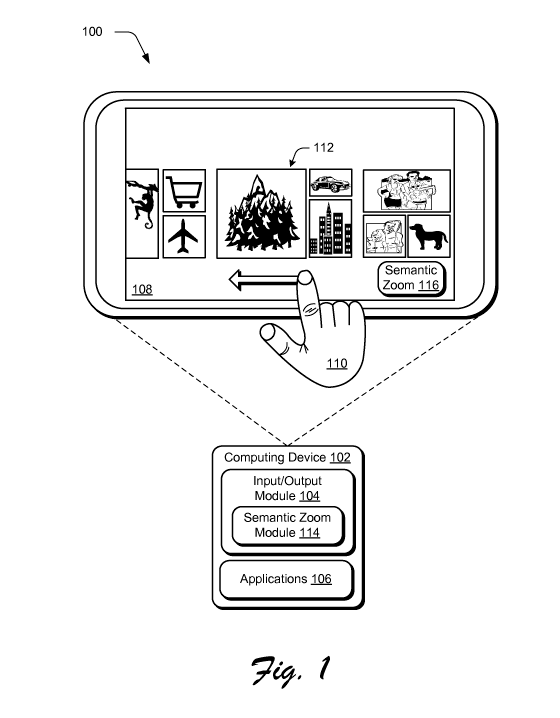Note: Descriptions are shown in the official language in which they were submitted.
CA 02847180 2014-02-27
WO 2013/036263 PCT/US2011/055736
Programming Interface for Semantic Zoom
BACKGROUND
[0001] Users have access to an ever increasing variety of content.
Additionally, the
amount of content that is available to a user is ever increasing. For example,
a user may
access a variety of different documents at work, a multitude of songs at home,
story a
variety of photos on a mobile phone, and so on.
[0002] However, traditional techniques that were employed by computing
devices to
navigate through this content may become overburdened when confronted with the
sheer
amount of content that even a casual user may access in a typical day.
Therefore, it may
HI be difficult for the user to locate content of interest, which may lead
to user frustration and
hinder the user's perception and use of the computing device.
SUMMARY
[0003] Semantic zoom techniques are described. In one or more
implementations,
techniques are described that may be utilized by a user to navigate to content
of interest.
These techniques may also include a variety of different features, such as to
support
semantic swaps and zooming "in" and "out." These techniques may also include a
variety
of different input features, such as to support gestures, cursor-control
device, and keyboard
inputs. A variety of other features are also supported as further described in
the detailed
description and figures.
[0004] This Summary is provided to introduce a selection of concepts in a
simplified
form that are further described below in the Detailed Description. This
Summary is not
intended to identify key features or essential features of the claimed subject
matter, nor is
it intended to be used as an aid in determining the scope of the claimed
subject matter.
BRIEF DESCRIPTION OF THE DRAWINGS
[0005] The detailed description is described with reference to the
accompanying figures.
In the figures, the left-most digit(s) of a reference number identifies the
figure in which the
reference number first appears. The use of the same reference numbers in
different
instances in the description and the figures may indicate similar or identical
items.
[0006] FIG. 1 is an illustration of an environment in an example
implementation that is
operable to employ semantic zoom techniques.
[0007] FIG. 2 is an illustration of an example implementation of semantic
zoom in
which a gesture is utilized to navigate between views of underlying content.
1
CA 02847180 2014-02-27
WO 2013/036263 PCT/US2011/055736
[0008] FIG. 3 is an illustration of an example implementation of a first
high-end
semantic threshold.
[0009] FIG. 4 is an illustration of an example implementation of a second
high-end
semantic threshold.
[0010] FIG. 5 is an illustration of an example implementation of a first
low end semantic
threshold.
[0011] FIG. 6 is an illustration of an example implementation of a second
low end
semantic threshold.
[0012] FIG. 7 depicts an example embodiment of a correction animation
that may be
leveraged for semantic zoom.
[0013] FIG. 8 depicts an example implementation in which a crossfade
animation is
shown that may be used as part of a semantic swap.
[0014] FIG. 9 is an illustration of an example implementation of a
semantic view that
includes semantic headers.
[0015] FIG. 10 is an illustration of an example implementation of a
template.
[0016] FIG. 11 is an illustration of an example implementation of another
template.
[0017] FIG. 12 is a flow diagram depicting a procedure in an example
implementation in
which an operating system exposes semantic zoom functionality to an
application.
[0018] FIG. 13 is a flow diagram depicting a procedure in an example
implementation in
which a threshold is utilized to trigger a semantic swap.
[0019] FIG. 14 is a flow diagram depicting a procedure in an example
implementation in
which manipulation-based gestures are used to support semantic zoom.
[0020] FIG. 15 is a flow diagram depicting a procedure in an example
implementation in
which gestures and animations are used to support semantic zoom.
[0021] FIG. 16 is a flow diagram depicting a procedure in an example
implementation in
which a vector is calculated to translate a list of scrollable items and a
correction
animation is used to remove the translation of the list.
[0022] FIG. 17 is a flow diagram depicting a procedure in an example
implementation in
which a crossfade animation is leveraged as part of semantic swap.
[0023] FIG. 18 is a flow diagram depicting a procedure in an example
implementation
of a programming interface for semantic zoom.
[0024] FIG. 19 illustrates various configurations for a computing device
that may be
configured to implement the semantic zoom techniques described herein.
2
CA 02847180 2014-02-27
WO 2013/036263 PCT/US2011/055736
[0025] FIG. 20 illustrates various components of an example device that
can be
implemented as any type of portable and/or computer device as described with
reference
to FIGS. 1-11 and 19 to implement embodiments of the semantic zoom techniques
described herein.
DETAILED DESCRIPTION
Overview
[0026] The amount of content that even casual users access in a typical
day is ever
increasing. Consequently, traditional techniques that were utilized to
navigate through this
content could become overwhelmed and result in user frustration.
HI [0027] Semantic zoom techniques are described in the following
discussion. In one or
more implementations, the techniques may be used to navigate within a view.
With
semantic zoom, users can navigate through content by "jumping" to places
within the view
as desired. Additionally, these techniques may allow users to adjust how much
content is
represented at a given time in a user interface as well as the amount of
information
provided to describe the content. Therefore, it may provide users with the
confidence to
invoke semantic zoom to jump, and then return to their content. Further,
semantic zoom
may be used to provide an overview of the content, which may help increase a
user's
confidence when navigating through the content. Additional discussion of
semantic zoom
techniques may be found in relation to the following sections.
[0028] In the following discussion, an example environment is first
described that is
operable to employ the semantic zoom techniques described herein. Example
illustrations
of gestures and procedures involving the gestures and other inputs are then
described,
which may be employed in the example environment as well as in other
environments.
Accordingly, the example environment is not limited to performing the example
techniques. Likewise, the example procedures are not limited to implementation
in the
example environment.
Example Environment
[0029] FIG. 1 is an illustration of an environment 100 in an example
implementation
that is operable to employ semantic zoom techniques described herein. The
illustrated
environment 100 includes an example of a computing device 102 that may be
configured
in a variety of ways. For example, the computing device 102 may be configured
to
include a processing system and memory. Thus, the computing device 102 may be
configured as a traditional computer (e.g., a desktop personal computer,
laptop computer,
and so on), a mobile station, an entertainment appliance, a set-top box
communicatively
3
CA 02847180 2014-02-27
WO 2013/036263 PCT/US2011/055736
coupled to a television, a wireless phone, a netbook, a game console, and so
forth as
further described in relation to FIGS. 19 and 20.
[0030] Accordingly, the computing device 102 may range from full resource
devices
with substantial memory and processor resources (e.g., personal computers,
game
consoles) to a low-resource device with limited memory and/or processing
resources (e.g.,
traditional set-top boxes, hand-held game consoles). The computing device 102
may also
relate to software that causes the computing device 102 to perform one or more
operations.
[0031] The computing device 102 is also illustrated as including an
input/output module
104. The input/output module 104 is representative of functionality relating
to inputs
detected by the computing device 102. For example, the input/output module 104
may be
configured as part of an operating system to abstract functionality of the
computing device
102 to applications 106 that are executed on the computing device 102.
[0032] The input/output module 104, for instance, may be configured to
recognize a
gesture detected through interaction with a display device 108 (e.g., using
touchscreen
functionality) by a user's hand 110. Thus, the input/output module 104 may be
representative of functionality to identify gestures and cause operations to
be performed
that correspond to the gestures. The gestures may be identified by the
input/output module
104 in a variety of different ways. For example, the input/output module 104
may be
configured to recognize a touch input, such as a finger of a user's hand 110
as proximal to
a display device 108 of the computing device 102 using touchscreen
functionality.
[0033] The touch input may also be recognized as including attributes
(e.g., movement,
selection point, and so on) that are usable to differentiate the touch input
from other touch
inputs recognized by the input/output module 104. This differentiation may
then serve as
a basis to identify a gesture from the touch inputs and consequently an
operation that is to
be performed based on identification of the gesture.
[0034] For example, a finger of the user's hand 110 is illustrated as
being placed
proximal to the display device 108 and moved to the left, which is represented
by an
arrow. Accordingly, detection of the finger of the user's hand 110 and
subsequent
movement may be recognized by the input/output module 104 as a "pan" gesture
to
navigate through representations of content in the direction of the movement.
In the
illustrated instance, the representations are configured as tiles that are
representative of
items of content in a file system of the computing device 102. The items may
be stored
locally in memory of the computing device 102, remotely accessible via a
network,
represent devices that are communicatively coupled to the computing device
102, and so
4
CA 02847180 2014-02-27
WO 2013/036263 PCT/US2011/055736
on. Thus, a variety of different types of gestures may be recognized by the
input/output
module 104, such a gestures that are recognized from a single type of input
(e.g., touch
gestures such as the previously described drag-and-drop gesture) as well as
gestures
involving multiple types of inputs, e.g., compound gestures.
[0035] A variety of other inputs may also be detected and processed by the
input/output
module 104, such as from a keyboard, cursor control device (e.g., mouse),
stylus, track
pad, and so on. In this way, the applications 106 may function without "being
aware" of
how operations are implemented by the computing device 102. Although the
following
discussion may describe specific examples of gesture, keyboard, and cursor
control device
inputs, it should be readily apparent that these are but a few of a variety of
different
examples that are contemplated for use with the semantic zoom techniques
described
herein.
[0036] The input/output module 104 is further illustrated as including a
semantic zoom
module 114. The semantic zoom module 114 is representative of functionality of
the
computing device 102 to employ semantic zoom techniques described herein.
Traditional
techniques that were utilized to navigate through data could be difficult to
implement
using touch inputs. For example, it could be difficult for users to locate a
particular piece
of content using a traditional scrollbar.
[0037] Semantic zoom techniques may be used to navigate within a view.
With
semantic zoom, users can navigate through content by "jumping" to places
within the view
as desired. Additionally, semantic zoom may be utilized without changing the
underlying
structure of the content. Therefore, it may provide users with the confidence
to invoke
semantic zoom to jump, and then return to their content. Further, semantic
zoom may be
used to provide an overview of the content, which may help increase a user's
confidence
when navigating through the content. The semantic zoom module 114 may be
configured
to support a plurality of semantic views. Further, the semantic zoom module
114 may
generate the semantic view "beforehand" such that it is ready to be displayed
once a
semantic swap is triggered as described above.
[0038] The display device 108 is illustrated as displaying a plurality of
representations
of content in a semantic view, which may also be referenced as a "zoomed out
view" in
the following discussion. The representations are configured as tiles in the
illustrated
instance. The tiles in the semantic view may be configured to be different
from tiles in
other views, such as a start screen which may include tiles used to launch
applications.
For example, the size of these tiles may be set at 27.5 percent of their
"normal size."
5
CA 02847180 2014-02-27
WO 2013/036263 PCT/US2011/055736
[0039] In one or more implementations, this view may be configured as a
semantic view
of a start screen. The tiles in this view may be made up of color blocks that
are the same
as the color blocks in the normal view but do not contain space for display of
notifications
(e.g., a current temperature for a tile involving weather), although other
examples are also
contemplated. Thus, the tile notification updates may be delayed and batched
for later
output when the user exits the semantic zoom, i.e., the "zoomed-in view."
[0040] If a new application is installed or removed, the semantic zoom
module 114 may
add or remove the corresponding tile from the grid regardless of a level of
"zoom" as
further described below. Additionally, the semantic zoom module 114 may then
re-layout
the tiles accordingly.
[0041] In one or more implementations, the shape and layout of groups
within the grid
will remain unchanged in the semantic view as in a "normal" view, e.g., one
hundred
percent view. For instance, the number of rows in the grid may remain the
same.
However, since more tiles will be viewable more tile information may be loaded
by the
sematic zoom module 114 than in the normal view. Further discussion of these
and other
techniques may be found beginning in relation to FIG. 2.
[0042] Generally, any of the functions described herein can be
implemented using
software, firmware, hardware (e.g., fixed logic circuitry), or a combination
of these
implementations. The terms "module," "functionality," and "logic" as used
herein
generally represent software, firmware, hardware, or a combination thereof In
the case of
a software implementation, the module, functionality, or logic represents
program code
that performs specified tasks when executed on a processor (e.g., CPU or
CPUs). The
program code can be stored in one or more computer readable memory devices.
The
features of the semantic zoom techniques described below are platform-
independent,
meaning that the techniques may be implemented on a variety of commercial
computing
platforms having a variety of processors.
[0043] For example, the computing device 102 may also include an entity (e.g.,
software)
that causes hardware of the computing device 102 to perform operations, e.g.,
processors,
functional blocks, and so on. For example, the computing device 102 may
include a
computer-readable medium that may be configured to maintain instructions that
cause the
computing device, and more particularly hardware of the computing device 102
to perform
operations. Thus, the instructions function to configure the hardware to
perform the
operations and in this way result in transformation of the hardware to perform
functions.
6
CA 02847180 2014-02-27
WO 2013/036263 PCT/US2011/055736
The instructions may be provided by the computer-readable medium to the
computing
device 102 through a variety of different configurations.
[0044] One such configuration of a computer-readable medium is signal bearing
medium
and thus is configured to transmit the instructions (e.g., as a carrier wave)
to the hardware
of the computing device, such as via a network. The computer-readable medium
may also
be configured as a computer-readable storage medium and thus is not a signal
bearing
medium. Examples of a computer-readable storage medium include a random-access
memory (RAM), read-only memory (ROM), an optical disc, flash memory, hard disk
memory, and other memory devices that may use magnetic, optical, and other
techniques
to store instructions and other data.
[0045] FIG. 2 depicts an example implementation 200 of semantic zoom in which
a
gesture is utilized to navigate between views of underlying content. The views
are
illustrated in this example implementation using first, second, and third
stages 202, 204,
206. At the first stage 202, the computing device 102 is illustrated as
displaying a user
interface on the display device 108. The user interface includes
representations of items
accessible via a file system of the computing device 102, illustrated examples
of which
include documents and emails as well as corresponding metadata. It should be
readily
apparent, however, that a wide variety of other content including devices may
be
represented in the user interface as previously described, which may then be
detected
using touchscreen functionality.
[0046] A user's hand 110 is illustrated at the first stage 202 as initiating a
"pinch" gesture
to "zoom out" a view of the representations. The pinch gesture is initiated in
this instance
by placing two fingers of the user's hand 110 proximal to the display device
108 and
moving them toward each other, which may then be detected using touchscreen
functionality of the computing device 102.
100471 At the second stage 204, contact points of the user's fingers are
illustrated using
phantom circles with arrows to indicate a direction of movement. As
illustrated, the view
of the first stage 202 that includes icons and metadata as individual
representations of
items is transitioned to a view of groups of items using single
representations in the second
stage 204. In other words, each group of items has a single representation.
The group
representations include a header that indicates a criterion for forming the
group (e.g., the
common trait) and have sizes that are indicative of a relative population
size.
[0048] At the third stage 206, the contact points have moved even closer
together in
comparison to the second stage 204 such that a greater number of
representations of
7
CA 02847180 2014-02-27
WO 2013/036263 PCT/US2011/055736
groups of items may be displayed concurrently on the display device 108. Upon
releasing
the gesture, a user may navigate through the representations using a variety
of techniques,
such as a pan gesture, click-and-drag operation of a cursor control device,
one or more
keys of a keyboard, and so on. In this way, a user may readily navigate to a
desired level
of granularity in the representations, navigate through the representations at
that level, and
so on to locate content of interest. It should be readily apparent that these
steps may be
reversed to "zoom in" the view of the representations, e.g., the contact
points may be
moved away from each other as a "reverse pinch gesture" to control a level of
detail to
display in the semantic zoom.
[0049] Thus, the semantic zoom techniques described above involved a semantic
swap,
which refers to a semantic transition between views of content when zooming
"in" and
"out". The semantic zoom techniques may further increase the experience by
leading into
the transition by zooming in/out of each view. Although a pinch gesture was
described
this technique may be controlled using a variety of different inputs. For
example, a "tap"
gesture may also be utilized. In the tap gesture, a tap may cause a view to
transition
between views, e.g., zoomed "out" and "in" through tapping one or more
representations.
This transition may use the same transition animation that the pinch gesture
leveraged as
described above.
[0050] A reversible pinch gesture may also be supported by the semantic zoom
module
114. In this example, a user may initiate a pinch gesture and then decide to
cancel the
gesture by moving their fingers in the opposite direction. In response, the
semantic zoom
module 114 may support a cancel scenario and transition to a previous view.
[0051] In another example, the semantic zoom may also be controlled using a
scroll wheel
and "ctrl" key combination to zoom in and out. In another example, a "ctrl"
and "+" or "-
"key combination on a keyboard may be used to zoom in or out, respectively. A
variety
of other examples are also contemplated.
Thresholds
[0052] The semantic zoom module 114 may employ a variety of different
thresholds to
manage interaction with the semantic zoom techniques described herein. For
example, the
semantic zoom module 114 may utilize a semantic threshold to specify a zoom
level at
which a swap in views will occur, e.g., between the first and second stages
202, 204. In
one or more implementations this is distance based, e.g., dependent on an
amount of
movement in the contact points in the pinch gesture.
8
CA 02847180 2014-02-27
WO 2013/036263 PCT/US2011/055736
[0053] The semantic zoom module 114 may also employ a direct manipulation
threshold
to determine at which zoom level to "snap" a view when the input is finished.
For
instance, a user may provide a pinch gesture as previously described to
navigate to a
desired zoom level. A user may then release the gesture to navigate through
representations of content in that view. The direct manipulation threshold may
thus be
used to determine at which level the view is to remain to support that
navigation and a
degree of zoom performed between semantic "swaps," examples of which were
shown in
the second and third stages 204, 206.
[0054] Thus, once the view reaches a semantic threshold, the semantic
zoom module
HI 114 may cause a swap in semantic visuals. Additionally, the semantic
thresholds may
change depending on a direction of an input that defines the zoom. This may
act to reduce
flickering that can occur otherwise when the direction of the zoom is
reversed.
[0055] In a first example illustrated in the example implementation 300
of FIG. 3, a first
high-end semantic threshold 302 may be set, e.g., at approximately eighty
percent of
movement that may be recognized for a gesture by the semantic zoom module 114.
For
instance, if a user is originally in a one hundred percent view and started
zooming out, a
semantic swap may be triggered when the input reaches eighty percent as
defined by the
first high-end semantic threshold 302.
[0056] In a second example illustrated in the example implementation 400
of FIG. 4, a
second high-end semantic threshold 402 may also be defined and leveraged by
the
semantic zoom module 114, which may be set higher than the first high-end
semantic
threshold 302, such as at approximately eighty-five percent. For instance, a
user may start
at a one hundred percent view and trigger the semantic swap at the first high-
end semantic
threshold 302 but not "let go" (e.g., is still providing inputs that define
the gesture) and
decide to reverse the zoom direction. In this instance, the input would
trigger a swap back
to the regular view upon reaching the second high-end semantic threshold 402.
[0057] Low end thresholds may also be utilized by the semantic zoom
module 114. In a
third example illustrated in the example implementation 500 of FIG. 5, a first
low end
semantic threshold 502 may be set, such as at approximately forty-five
percent. If a user
is originally in a semantic view at 27.5% and provides an input to start
"zooming in," a
semantic swap may be triggered when the input reaches the first low end
semantic
threshold 502.
[0058] In a fourth example illustrated in the example implementation 600
of FIG. 6, a
second low end semantic threshold 602 may also be defined, such as at
approximately
9
CA 02847180 2014-02-27
WO 2013/036263 PCT/US2011/055736
thirty-five percent. Like the previous example, a user may begin at a 27.5%
semantic
view (e.g., a start screen) and trigger the semantic swap, e.g., zoom
percentage is greater
than forty-five percent. Also, the user may continue to provide the input
(e.g., button a
mouse remains "clicked", still "gesturing," and so on) and then decide to
reverse the zoom
direction. The swap back to the 27.5% view may be triggered by the semantic
zoom
module 114 upon reaching the second low end semantic threshold.
[0059] Thus, in the examples shown and discussed in relation to FIGS. 2-
6, semantic
thresholds may be used to define when a semantic swap occurs during a semantic
zoom.
In between these thresholds, the view may continue to optically zoom in and
zoom out in
response to direct manipulation.
Snap points
[0060] When a user provides an input to zoom in or out (e.g., moves their
fingers in a
pinch gesture), a displayed surface may be optically scaled accordingly by the
semantic
zoom module 114. However, when the input stops (e.g., a user lets go of the
gesture), the
semantic zoom module 114 may generate an animation to a certain zoom level,
which may
be referred to as a "snap point." In one or more implementations, this is
based on a current
zoom percentage at which the input stopped, e.g., when a user "let go."
[0061] A variety of different snap points may be defined. For example,
the semantic
zoom module 114 may define a one hundred percent snap point at which content
is
displayed in a "regular mode" that is not zoomed, e.g., has full fidelity. In
another
example, the semantic zoom module 114 may define a snap point that corresponds
to a
"zoom mode" at 27.5% that includes semantic visuals.
[0062] In one or more implementations, if there is less content than
substantially
consumes an available display area of the display device 108, the snap point
may be set
automatically and without user intervention by the semantic zoom module 114 to
whatever
value will cause the content to substantially "fill" the display device 108.
Thus, in this
example the content would not zoom less that the "zoom mode" of 27.5% but
could be
larger. Naturally, other examples are also contemplated, such as to have the
semantic
zoom module 114 choose one of a plurality of predefined zoom levels that
corresponds to
a current zoom level.
[0063] Thus, the semantic zoom module 114 may leverage thresholds in
combination
with snap points to determine where the view is going to land when an input
stops, e.g., a
user "let's go" of a gesture, releases a button of a mouse, stops providing a
keyboard input
after a specified amount of time, and so on. For example, if the user is
zooming out and
CA 02847180 2014-02-27
WO 2013/036263 PCT/US2011/055736
the zoom out percentage is greater than a high end threshold percentage and
ceases the
input, the semantic zoom module 114 may cause the view to snap back to a 100%
snap
point.
[0064] In another example, a user may provide inputs to zoom out and the
zoom out
percentage is less than a high end threshold percentage, after which the user
may cease the
inputs. In response, the semantic zoom module 114 may animate the view to the
27.5%
snap point.
[0065] In a further example, if the user begins in the zoom view (e.g.,
at 27.5%) and
starts zooming in at a percentage that is less than a low end semantic
threshold percentage
and stops, the semantic zoom module 114 may cause the view to snap back to the
semantic
view, e.g., 27.5%.
[0066] In yet another example, if the user begins in the semantic view
(at 27.5%) and
starts zooming in at a percentage that is greater than a low end threshold
percentage and
stops, the semantic zoom module 114 may cause the view to snap up to the 100%
view.
[0067] Snap points may also act as a zoom boundary. If a user provides an
input that
indicates that the user is trying to "go past" these boundaries, for instance,
the semantic
zoom module 114 may output an animation to display an "over zoom bounce". This
may
serve to provide feedback to let the user know that zoom is working as well as
stop the
user from scaling past the boundary.
[0068] Additionally, in one or more implementations the semantic zoom
module 114
may be configured to respond to the computing device 102 going "idle." For
example, the
semantic zoom module 114 may be in a zoom mode (e.g., 27.5% view), during
which a
session goes idle, such as due to a screensaver, lock screen, and so on. In
response, the
semantic zoom module 114 may exit the zoom mode and return to a one hundred
percent
view level. A variety of other examples are also contemplated, such as use of
velocity
detected through movements to recognize one or more gestures.
Gesture-based Manipulation
[0069] Gestures used to interact with semantic zoom may be configured in
a variety of
ways. In a first example, a behavior is supported that upon detection of an
input that
causes a view to be manipulated "right away." For example, referring back to
FIG. 2 the
views may begin to shrink as soon as an input is detected that the user has
moved their
fingers in a pinch gesture. Further, the zooming may be configured to
"following the
inputs as they happen" to zoom in and out. This is an example of a
manipulation-based
11
CA 02847180 2014-02-27
WO 2013/036263 PCT/US2011/055736
gesture that provides real-time feedback. Naturally, a reverse pinch gesture
may also be
manipulation based to follow the inputs.
[0070] As previously described, thresholds may also be utilized to
determine "when" to
switch views during the manipulation and real-time output. Thus, in this
example a view
may be zoomed through a first gesture that follows movement of a user as it
happens as
described in an input. A second gesture (e.g., a semantic swap gesture) may
also be
defined that involves the thresholds to trigger a swap between views as
described above,
e.g., a crossfade to another view.
[0071] In another example, a gesture may be employed with an animation to
perform
zooms and even swaps of views. For example, the semantic zoom module 114 may
detect
movement of fingers of a user's hand 110 as before as used in a pinch gesture.
Once a
defined movement has been satisfied for a definition of the gesture, the
semantic zoom
module 114 may output an animation to cause a zoom to be displayed. Thus, in
this
example the zoom does not follow the movement in real time, but may do so in
near real
time such that it may be difficult for a user to discern a difference between
the two
techniques. It should be readily apparent that this technique may be continued
to cause a
crossfade and swap of views. This other example may be beneficial in low
resource
scenarios to conserve resources of the computing device 102.
[0072] In one or more implementations, the semantic zoom module 114 may "wait"
until an input completed (e.g., the fingers of the user's hand 110 are removed
from the
display device 108) and then use one or more of the snap points described
above to
determine a final view to be output. Thus, the animations may be used to zoom
both in
and out (e.g., switch movements) and the semantic zoom module 114 may cause
output of
corresponding animations.
Semantic View Interactions
[0073] Returning again to FIG. 1, the semantic zoom module 114 may be
configured to
support a variety of different interactions while in the semantic view.
Further, these
interactions may be set to be different from a "regular" one hundred percent
view,
although other examples are also contemplated in which the interactions are
the same.
[0074] For example, tiles may not be launched from the semantic view.
However,
selecting (e.g., tapping) a tile may cause the view to zoom back to the normal
view at a
location centered on the tap location. In another example, if a user were to
tap on a tile of
the airplane in the semantic view of FIG. 1, once it zoomed in to a normal
view, the
airplane tile would still be close to a finger of the user's hand 110 that
provided the tap.
12
CA 02847180 2014-02-27
WO 2013/036263 PCT/US2011/055736
Additionally, a "zoom back in" may be centered horizontally at the tap
location while
vertical alignment may be based on the center of the grid.
[0075] As previously described, a semantic swap may also be triggered by
a cursor
control device, such as by pressing a modifier key on a keyboard and using a
scroll wheel
on a mouse simultaneously (e.g., a "CTRL +" and movement of a scroll wheel
notch),
"CTRL +" and track pad scroll edge input, selection of a semantic zoom 116
button, and
so on. The key combination shortcut, for instance, may be used to toggle
between the
semantic views. To prevent users from entering an "in-between" state, rotation
in the
opposite direction may cause the semantic zoom module 114 to animate a view to
a new
snap point. However, a rotation in the same direction will not cause a change
in the view
or zoom level. The zoom may center on the position of the mouse. Additionally,
a "zoom
over bounce" animation may be used to give users feedback if users try to
navigate past
the zoom boundaries as previously described. The animation for the semantic
transition
may be a time based and involve an optical zoom followed by the cross-fade for
the actual
swap and then a continued optical zoom to the final snap point zoom level.
Semantic Zoom Centering and Alignment
[0076] When a semantic "zoom out" occurs, the zoom may center on a
location of the
input, such as a pinch, tap, cursor or focus position, and so on. A
calculation may be made
by the semantic zoom module 114 as to which group is closest to the input
location. This
group may then left align with the corresponding semantic group item that
comes into
view, e.g., after the semantic swap. For grouped grid views, the semantic
group item may
align with the header.
[0077] When a semantic "zoom in" occurs, the zoom may also be centered on the
input
location, e.g., the pinch, tap, cursor or focus position, and so on. Again,
the semantic
zoom module 114 may calculate which semantic group item is closest to the
input
location. This semantic group item may then left align with the corresponding
group from
the zoomed in view when it comes into view, e.g., after the semantic swap. For
grouped
grid views the header may align with the semantic group item.
[0078] As previously described, the semantic zoom module 114 may also
support
panning to navigate between items displayed at a desired level of zoom. An
example of
this is illustrated through the arrow to indicate movement of a finger of the
user's hand
110. In one or more implementations, the semantic zoom module 114 may pre-
fetch and
render representation of content for display in the view, which may be based
on a variety
of criteria including heuristics, based on relative pan axes of the controls,
and so on. This
13
CA 02847180 2014-02-27
WO 2013/036263 PCT/US2011/055736
pre-fetching may also be leveraged for different zoom levels, such that the
representations
are "ready" for an input to change a zoom level, a semantic swap, and so on.
[0079] Additionally, in one or more additional implementations the
semantic zoom
module 114 may "hide" chrome (e.g., display of controls, headers, and so on),
which may
or may not relate to the semantic zoom functionality itself. For example, this
semantic
zoom 116 button may be hidden during a zoom. A variety of other examples are
also
contemplated.
Correction Animation
[0080] FIG. 7 depicts an example embodiment 700 of a correction animation
that may
be leveraged for semantic zoom. The example embodiment is illustrated through
use of
first, second, and third stages 702, 704, 706. At the first stage 702, a list
of scrollable
items is shown which include the names "Adam," "Alan," "Anton," and "Arthur."
The
name "Adam" is displayed against a left edge of the display device 108 and the
name
"Arthur" is displayed against a right edge of the display device 108.
[0081] A pinch input may then be received to zoom out from the name "Arthur."
In
other words, fingers of a user's hand may be positioned over the display of
the name
"Arthur" and moved together. In this case, this may cause a crossfade and
scale animation
to be performed to implement a semantic swap, as shown in the second stage
704. At the
second stage, the letters "A," "B," and "C" are displayed as proximal to a
point at which
the input is detected, e.g., as a portion of the display device 108 that was
used to display
"Arthur." Thus, in this way the semantic zoom module 114 may ensure that the
"A" is
left-aligned with the name "Arthur." At this stage, the input continues, e.g.,
the user has
not "let go."
[0082] A correction animation may then be utilized to "fill the display
device 108" once
the input ceases, e.g., the fingers of the users hand are removed from the
display device
108. For example, an animation may be displayed in which the list "slides to
the left" in
this example as shown in the third stage 706. However, if a user had not "let
go" and
instead input a reverse-pinch gesture, the semantic swap animation (e.g.,
crossfade and
scale) may be output to return to the first stage 702.
[0083] In an instance in which a user "let's go" before the cross-fade and
scale
animation has completed, the correction animation may be output. For example,
both
controls may be translated so before "Arthur" has faded out completely, the
name would
be displayed as shrinking and translating leftwards, so that the name remains
aligned with
the "A" the entire time as it was translated to the left.
14
CA 02847180 2014-02-27
WO 2013/036263 PCT/US2011/055736
[0084] For non-touch input cases (e.g., use of a cursor control device or
keyboard) the
semantic zoom module 114 may behave as if the user has "let go", so the
translation starts
at the same time as the scaling and cross-fade animations.
[0085] Thus, the correction animation may be used for alignment of items
between
views. For example, items in the different views may have corresponding
bounding
rectangles that describe a size and position of the item. The semantic zoom
module 114
may then utilize functionality to align items between the views so that
corresponding items
between views fit these bounding rectangles, e.g., whether left, center, or
right aligned.
[0086] Returning again to FIG. 7, a list of scrollable items is displayed
in the first stage
702. Without a correction animation, a zoom out from an entry on the right
side of the
display device (e.g., Arthur) would not line up a corresponding representation
from a
second view, e.g., the "A," as it would align at a left edge of the display
device 108 in this
example.
[0087] Accordingly, the semantic zoom module 114 may expose a programming
interface that is configured to return a vector that describes how far to
translate the control
(e.g., the list of scrollable items) to align the items between the views.
Thus, the semantic
zoom module 114 may be used to translate the control to "keep the alignment"
as shown
in the second stage 704 and upon release the semantic zoom module 114 may
"fill the
display" as shown in the third stage 706. Further discussion of the correction
animation
may be found in relation to the example procedures.
Cross-fade Animation
[0088] FIG. 8 depicts an example implementation 800 in which a crossfade
animation is
shown that may be used as part of a semantic swap. This example implementation
800 is
illustrated through the use of first, second, and third stages 802, 804, 806.
A described
previously, the crossfade animation may be implemented as part of a semantic
swap to
transition between views. The first, second, and third stages 802-806 of the
illustrated
implementation, for instance, may be used to transition between the views
shown in the
first and second stages 202, 204 of FIG. 2 in responsive to a pinch or other
input (e.g.,
keyboard or cursor control device) to initiate a semantic swap.
[0089] At the first stage 802, representations of items in a file system
are shown. An
input is received that causes a crossfade animation 804 as shown at the second
stage in
which portioning of different views may be shown together, such as through use
of
opacity, transparency settings, and so on. This may be used to transition to
the final view
as shown in the third stage 806.
CA 02847180 2014-02-27
WO 2013/036263 PCT/US2011/055736
[0090] The cross fade animation may be implemented in a variety of ways.
For
example, a threshold may be used that is used to trigger output of the
animation. In
another example, the gesture may be movement based such that the opacity
follows the
inputs in real time. For example, different levels of opacity for the
different view may be
applied based on an amount of movement described by the input. Thus, as the
movement
is input opacity of the initial view may be decreased and the opacity of a
final view may
be increased. In one or more implementations, snap techniques may also be used
to snap a
view to either of the views based on the amount of movement when an input
ceases, e.g.,
fingers of a user's hand are removed from the display device.
Focus
100911 When a zoom in occurs, the semantic zoom module 114 may apply focus to
the
first item in the group that is being "zoomed in." This may also be configured
to fade after
a certain time out or once the user starts interacting with the view. If focus
has not been
changed, then when a user zooms back in to the one hundred percent view the
same item
that had focus before the semantic swap will continue to have focus.
[0092] During a pinch gesture in the semantic view, focus may be applied
around the
group that is being "pinched over." If a user were to move their finger over a
different
group before the transition, the focus indicator may be updated to the new
group.
Semantic Headers
[0093] FIG. 9 depicts an example implementation 900 of a semantic view that
includes
semantic headers. The content for each semantic header can be provided in a
variety of
ways, such as to list a common criterion for a group defined by the header, by
an end
developer (e.g., using HTML), and so on.
[0094] In one or more implementations, a cross-fade animation used to
transition
between the views may not involve group headers, e.g., during a "zoom out."
However,
once inputs have ceased (e.g., a user has "let go") and the view has snapped
the headers
may be animated "back in" for display. If a grouped grid view is being swapped
for the
semantic view, for instance, the semantic headers may contain the item headers
that were
defined by the end developer for the grouped grid view. Images and other
content may
also be part of the semantic header.
[0095] Selection of a header (e.g., a tap, mouse-click or keyboard
activation) may cause
the view to zoom back to the 100% view with the zoom being centered on the
tap, pinch or
click location. Therefore, when a user taps on a group header in the semantic
view that
group appears near the tap location in the zoomed in view. An "X" position of
the left
16
CA 02847180 2014-02-27
WO 2013/036263 PCT/US2011/055736
edge of the semantic header, for instance, may line up with an "X" position of
the left edge
of the group in the zoomed in view. Users may also move from group to group
using the
arrow keys, e.g., using the arrow keys to move focus visuals between groups.
Templates
[0096] The semantic zoom module 114 may also support a variety of different
templates
for different layouts that may be leveraged by application developers. For
example, an
example of a user interface that employs such a template is illustrated in the
example
implementation 1000 of FIG. 10. In this example, the template includes tiles
arranged in a
grid with identifiers for the group, which in this case are letters and
numbers. Tiles also
include an item that is representative of the group if populated, e.g., an
airplane for the "a"
group but the "e" group does not include an item. Thus, a user may readily
determine if a
group is populated and navigate between the groups in this zoom level of the
semantic
zoom. In one or more implementations, the header (e.g., the representative
items) may be
specified by a developer of an application that leverages the semantic zoom
functionality.
Thus, this example may provide an abstracted view of a content structure and
an
opportunity for group management tasks, e.g., selecting content from multiple
groups,
rearranging groups, and so on.
[0097] Another example template is shown in the example embodiment 1100 of
FIG.
11. In this example, letters are also shown that can be used to navigate
between groups of
the content and may thus provide a level in the semantic zoom. The letters in
this example
are formed into groups with larger letters acting as markers (e.g., signposts)
such that a
user may quickly locate a letter of interest and thus a group of interest.
Thus, a semantic
visual is illustrated that is made up of the group headers, which may be a
"scaled up"
version found in the 100% view.
Semantic Zoom Linguistic Helpers
[0098] As described above, semantic zoom may be implemented as a touch-
first feature
that allows users to obtain a global view of their content with a pinch
gesture. Semantic
zooms may be implemented by the semantic zoom module 114 to create an
abstracted
view of underlying content so that many items can fit in a smaller area while
still being
easily accessible at different levels of granularity. In one or more
implementations,
semantic zoom may utilize abstraction to group items into categories, e.g., by
date, by first
letter, and so on.
[0099] In the case of first-letter semantic zoom, each item may fall
under a category
determined by the first letter of its display name, e.g., "Green Bay" goes
under a group
17
CA 02847180 2014-02-27
WO 2013/036263 PCT/US2011/055736
header "G". To perform this grouping, the semantic zoom module 114 may
determine the
two following data points: (1) the groups that will be used to represent the
content in the
zoomed view (e.g. the entire alphabet); and (2) a first letter of each item in
the view.
[00100] In the case of English, generating a simple first-letter semantic zoom
view may
be implemented as follows:
- There are 28 groups
o 26 Latin alphabet letters
o 1 group for digits
o 1 group for symbols
However, other languages use different alphabets, and sometimes collate
letters together,
which may make it harder to identify the first letter of a given word.
Therefore, the
semantic zoom module 114 may employ a variety of techniques to address these
different
alphabets.
[00101] East Asian languages such as Chinese, Japanese, and Korean may be
problematic
for first letter grouping. First, each of these languages makes use of Chinese
ideographic
(Han) characters, which include thousands of individual characters. A literate
speaker of
Japanese, for instance, is familiar at least two thousand individual
characters and the
number may be much higher for a speaker of Chinese. This means that given a
list of
items, there is a high probability that every word may start with a different
character, such
that an implementation of taking the first character may create a new group
for virtually
each entry in the list. Furthermore, if Unicode surrogate pairs are not taken
into account
and the first WCHAR is used solely, there may be cases where the grouping
letter would
resolve to a meaningless square box.
[00102] In another example, Korean, while occasionally using Han characters,
primarily
uses a native Hangul script. Although it is a phonetic alphabet, each of the
eleven
thousand plus Hangul Unicode characters may represent an entire syllable of
two to five
letters, which is referred to as "jamo." East Asian sorting methods (except
Japanese XJIS)
may employ techniques for grouping Han/Hangul characters into 19-214 groups
(based on
phonetics, radical, or stroke count) that make intuitive sense to user of the
East Asian
alphabet.
[00103] In addition, East Asian languages often make sure of "full width"
Latin
characters that are square instead of rectangular to line up with square
Chinese/Japanese/Korean characters, e.g.,:
18
CA 02847180 2014-02-27
WO 2013/036263 PCT/US2011/055736
Half width
Full width
[00104] Therefore, unless width normalization is performed a half-width "A"
group may
be immediately followed by a full-width "A" group. However, users typically
consider
them to be the same letter, so it will look like an error to these users. The
same applies to
the two Japanese Kana alphabets (Hiragana and Katakana), which sort together
and are to
be normalized to avoid showing bad groups.
[00105] Additionally, use of a basic "pick the first letter" implementation
may give
inaccurate results for many European languages. For example, the Hungarian
alphabet
includes of the following 44 letters:
AABCCsDDzDzsEEFGGyHI1JKLLyMNNyOOOOP(Q)RSSz
T Ty U (1- V (W) (X) (Y) Z Zs
Linguistically, each of these letters is a unique sorting element. Therefore,
combining the
letters "D", "Dz", and "Dzs" into the same group may look incorrect and be
unintuitive to
a typical Hungarian user. In some more extreme cases, there are some Tibetan
"single
letters" that include of more than 8 WCHARs. Some other languages with
"multiple
character" letters include: Khmer, Corsican, Breton, Mapudungun, Sorbian,
Maori,
Uyghur, Albanian, Croatian, Serbian, Bosnian, Czech, Danish, Greenlandic,
Hungarian,
Slovak, Spanish (Traditional), Welsh, Maltese, Vietnamese, and so on.
[00106] In another example, the Swedish alphabet includes the following
letters:
ABCDEFGHIJKLMNOPQRSTUVXYZAAO
Note that "A" is a distinctly different letter from "A" and "A" and that the
latter two come
after "Z" in the alphabet. While for English, the diacritics to treat "A" as
"A" are removed
since two groups are generally not desired for English. However, if the same
logic is
applied to Swedish, either duplicate "A" groups are positioned after "Z" or
the language is
incorrectly sorted. Similar situations may be encountered in quite a few other
languages
that treat certain accented characters as distinct letters, including Polish,
Hungarian,
Danish, Norwegian, and so forth.
[00107] The semantic zoom module 114 may expose a variety of APIs for use in
sorting.
For example, alphabet and first letter APIs may be exposed such that a
developer may
decide how the semantic zoom module 114 addresses items.
19
CA 02847180 2014-02-27
WO 2013/036263 PCT/US2011/055736
[00108] The semantic zoom module 114 may be implemented to generate alphabet
tables,
e.g., from a unisort.txt file in an operating system, such that these tables
can be leveraged
to provide alphabets as well as grouping services. This feature, for instance,
may be used
to parse the unisort.txt file and generate linguistically consistent tables.
This may involve
validating the default output against reference data (e.g., an outside source)
and creating
ad hoc exceptions when the standard ordering is not what users expect.
[00109] The semantic zoom module 114 may include an alphabet API which may be
used
to return what is considered to be the alphabet based on the locale/sort,
e.g., the headings a
person at that locale would typically see in a dictionary, phone book, and so
on. If there is
in more than one representation for a given letter, the one recognized as
most common may
be used by the semantic zoom module 114. The following are a few examples for
representative languages:
= Example(fr,en):ABCDEFGHIJKLMNOPQRSTUVWXYZ
= Example(sp):ABCDEFGHIJKLMNIOPQRSTUVWXYZ
= Example(hn):AABCCsDDzDzsEEFGGyHIIJKLLyMNNy060
OP(Q)RSSzTTyUCJOUV(W)(X)(Y)ZZs
= Example (he): rittrippl)c):
'7n,untim nz
= Example (ar): 0 c:J ci,A1c:5" t L.)1.
c ,11c,i _9
[00110] For East Asian languages, the semantic zoom module 114 may return a
list of the
groups described above (e.g., the same table may drive both functions),
although Japanese
includes kana groups as well as following:
= Example(jp):ABCDEFGHIJKLMNOPQRSTUVWXYZ
=
In one or more implementations, the semantic zoom module 114 may include the
Latin
alphabet in each alphabet, including non-Latin ones, so as to provide a
solution for file
names, which often use Latin scripts.
[00111] Some languages consider two letters to be strongly different, but sort
them
together. In this case, the semantic zoom module 114 may communicate to users
that the
two letters are together using a composed display letter, e.g., for Russian
"E, L" For
archaic and uncommon letters that sort between letters in modern usage, the
semantic
zoom module may group these letters with a previous letter.
CA 02847180 2014-02-27
WO 2013/036263 PCT/US2011/055736
[00112] For Latin letter-like symbols, the semantic zoom module 114 may treat
these
symbols according to the letters. The semantic zoom module 114, for instance,
may
employ "group with previous" semantics, e.g., to group TM under "T."
[00113] The semantic zoom module 114 may employ a mapping function to generate
the
view of the items. For example, the semantic zoom module 114 may normalize
characters
to an upper case, accents (e.g., if the language does not treat the particular
accented letter
as a distinct letter), width (e.g., convert full to half width Latin), and
kana type (e.g.,
convert Japanese katakana to hiragana).
[00114] For languages that treat groups of letters as a single letter (e.g.
Hungarian "dzs"),
the semantic zoom module 114 may return these as the "first letter group" by
the API.
These may be processed via per-locale override tables, e.g., to check if the
string would
sort within the letter's "range."
[00115] For Chinese/Japanese, the semantic zoom module 114 may return logical
groupings of Chinese characters based on the sort. For example, a stroke count
sort
returns a group for each number of strokes, radical sort returns groups for
Chinese
character semantic components, phonetic sorts return by first letter of
phonetic reading,
and so on. Again, per-locale override tables may also be used. In other sorts
(e.g., non-
EA + Japanese XJIS, which do not have meaningful orderings of Chinese
characters), a
single ''A-' (Han) group may be used for each of the Chinese characters. For
Korean, the
semantic zoom module 114 may return groups for the initial Jamo letter in the
Hangul
syllable. Thus, the semantic zoom module 114 may generate letters that are
closely
aligned with an "alphabet function" for strings in the locale's native
language.
First Letter Grouping
[00116] Applications may be configured to support use of the semantic zoom
module
114. For example, an application 106 may be installed as part of a package
that includes a
manifest that includes capabilities specified by a developer of the
application 106. One
such functionality that may specified includes a phonetic name property. The
phonetic
name property may be used to specify a phonetic language to be used to
generate groups
and identifications of groups for a list of items. Thus, if the phonetic name
property exists
for an application, then its first letter will be used for sorting and
grouping. If not, then the
semantic zoom module 114 may fall back on the first letter of the display
name, e.g., for
3rd-party legacy apps.
21
CA 02847180 2014-02-27
WO 2013/036263 PCT/US2011/055736
[00117] For uncurated data like filenames and 3rd-party legacy applications,
the general
solution for extracting the first letter of a localized string can be applied
to most non-East
Asian languages. The solution involves normalizing the first visible glyph and
stripping
diacritics (ancillary glyphs added to letters) which is described as follows.
[00118] For English and most other languages the first visible glyph may be
normalized
as follows:
= Upper case;
= Diacritic (if sortkey considers it a diacritic in the locale vs. a unique
letter);
= Width (Half-width); and
= Kana type (Hiragana).
[00119] A variety of different techniques may be employed to strip diacritics.
For
example, a first such solution may involve the following:
= Generate the sort key;
= Look to see if the diacritic should be treated as a diacritic (e.g. 'A'
in English)
or a letter (e.g. 'A' in Swedish ¨ which sorts after 'Z'); and
= Convert to FormC to combine codepoints,
o FormD to split them apart.
[00120] A second such solution may involve the following:
= Skip whitespace and non-glyphs;
= Use SHCharNextW on the glyph to the next character boundary (see
Appendix);
= Generate sort key on the first glyph;
= Look at LCMapString to tell if it is a diacritic (observe sort weights);
= Normalize to FormD (NormalizeString);
= Perform second pass using GetStringType to remove all diacritics:
C3 NonSpace 1 C3 Diacritic; and
= Use LCMapString to remove case, width and Kana type.
[00121] Additional solutions may also be utilized by the semantic zoom module
114, e.g.,
for first letter grouping of uncurated data in Chinese and Korean. For
example, a grouping
letter "override" table may be applied for certain locales and/or sort key
ranges. These
locales may include Chinese (e.g., simplified and traditional) as well as
Korean. It may
also include languages like Hungarian that have special double letter sorting,
however
these languages may use these exceptions in the override table for the
language.
22
CA 02847180 2014-02-27
WO 2013/036263 PCT/US2011/055736
[00122] For example, override tables may be used to provide groupings for:
= First pinyin (Simplified Chinese);
= First Bopomofo letter (Traditional Chinese - Taiwan);
= Radical names/stroke counts (Traditional Chinese ¨ Hong Kong);
= First Hangul jamo (Korean); and
= Languages like Hungarian that have double letter groupings (e.g., treat
'eh' as a
single letter).
1001231 For Chinese, the semantic zoom module 114 may group by first pinyin
letter for
simplified Chinese, such as to convert to pinyin and use a sort-key table-
based lookup to
identify first pinyin character. Pinyin is a system for phonetically rendering
Chinese
ideographs in a Latin alphabet. For traditional Chinese (e.g., Taiwan), the
semantic zoom
module 114 may group by first Bopomofo letter for group by radical/stroke
count by
converting to Bopomofo and use a stoke-key table based lookup to identify the
first
Bopomofo character. Bopomofo provides a common name (e.g., like ABC) for the
traditional Chinese phonetic syllabary. A radical is a classification for
Chinese characters,
e.g., which may be used for section headers in a Chinese dictionary. For
traditional
Chinese (e.g., Hong Kong), a sort-key table-based lookup may be used to
identify a stroke
character.
[00124] For Korean, the semantic zoom module 114 may sort Korean file names
phonetically in Hangul since a single character is represented using two to
five letters. For
example, the semantic zoom module 114 may reduce to a first jamo letter (e.g.,
19 initial
consonants equals nineteen groups) through use of a sort-key table-based
lookup to
identify jamo groups. Jamo refers to a set of consonants and vowels used in
Korean
Hangul, which is the phonetic alphabet used to write the Korean language.
[00125] In the case of Japanese, file name sorting may be a broken experience
in
conventional techniques. Like Chinese and Korean, Japanese files are intended
to be
sorted by pronunciation. However, the occurrence of kanji characters in
Japanese file
names may make sorting difficult without knowing the proper pronunciation.
Additionally, kanji may have more than one pronunciation. In order to solve
this problem,
the semantic zoom module 114 may use a technique to reverse convert each file
name via
an IME to acquire a phonetic name, which may be then used to sort and group
the files.
[00126] For Japanese, files may be placed into three groups and sorted by the
semantic
zoom module:
23
CA 02847180 2014-02-27
WO 2013/036263 PCT/US2011/055736
= Latin ¨ grouped together in correct order;
= Kana ¨ grouped together in correct order; and
= Kanji ¨ grouped together in XJIS order (effectively random from a user
perspective).
Thus, the semantic zoom module 114 may employ these techniques to provide
intuitive
identifiers and groups to items of content.
Directional hints
[00127] To provide directional hints to users, the semantic zoom module may
employ a
variety of different animations. For example, when a user is already in the
zoomed out
view and tries to zoom "further out" an under-bounce animation may be output
by the
semantic zoom module 114 in which the bounce is a scale down of the view. In
another
example, when the user is already in the zoomed in view and tries to zoom in
further
another over-bounce animation may be output where the bounce is a scale up of
the view.
1001281 Further, the semantic zoom module 114 may employ one or more
animations to
indicate an "end" of the content is reached, such as a bounce animation. In
one or more
implementations, this animation is not limited to the "end" of the content but
rather may
be specified at different navigation points through the display of content. In
this way, the
semantic zoom module 114 may expose a generic design to applications 106 to
make this
functionality available with the applications 106 "knowing" how the
functionality is
implemented.
Programming Interface for Semantically Zoomable Controls
[00129] Semantic Zoom may allow efficient navigation of long lists. However,
by its
very nature, semantic zooming involves a non-geometric mapping between a
"zoomed in"
view and its "zoomed out" (a.k.a. "semantic") counterpart. Accordingly, a
"generic"
implementation may not be well suited for each instance, since domain
knowledge may be
involved to determine how items in one view map to those of the other, and how
to align
the visual representations of two corresponding items to convey their
relationship to a user
during the zoom.
[00130] Accordingly, in this section an interface is described that includes a
plurality of
different methods that are definable by a control to enable use as a child
view of a
semantic zoom control by the semantic zoom module 114. These methods enable
the
semantic zoom module 114 to determine an axis or axes along which the control
is
24
CA 02847180 2014-02-27
WO 2013/036263 PCT/US2011/055736
permitted to pan, notify the control when a zoom is in progress, and allow the
views to
align themselves appropriately when switching from one zoom level to another.
[00131] This interface may be configured to leverage bounding rectangles of
items as a
common protocol for describing item positions, e.g., the semantic zoom module
114 may
transform these rectangles between coordinate systems. Similarly, the notion
of an item
may be abstract and interpreted by the controls. The application may also
transform the
representations of the items as passed from one control to the other, allowing
a wider
range of controls to be used together as "zoomed in" and "zoomed out" views.
[00132] In one or more implementations, controls implement a "ZoomableView"
interface to be semantically zoomable. These controls may be implemented in a
dynamically-typed language (e.g., dynamically-typed language) in a form of a
single
public property named "zoomableView" without a formal concept of an interface.
The
property may be evaluated to an object that has several methods attached to
it. It is these
methods that one would normally think of as "the interface methods", and in a
statically-
typed language such as C++ or C#, these methods would be direct members of an
"IZoomableView" interface that would not implement a public "zoomableView"
property.
[00133] In the following discussion, the "source" control is the one that is
currently
visible when a zoom is initiated, and the "target" control is the other
control (the zoom
may ultimately end up with the source control visible, if the user cancels the
zoom). The
methods are as follows using a C#-like pseudocode notation.
Axis getPanAxis()
[00134] This method may be called on both controls when a semantic zoom is
initialized
and may be called whenever a control's axis changes. This method returns
either
"horizontal", "vertical", "both" or "none," which may be configured as strings
in
dynamically-typed language, members of an enumerated type in another language,
and so
on.
[00135] The semantic zoom module 114 may use this information for a variety of
purposes. For example, if both controls cannot pan along a given axis, the
semantic zoom
module 114 may "lock" that axis by constraining the center of the scaling
transformation
to be centered along that axis. If the two controls are limited to horizontal
panning, for
instance, the scale center's Y coordinate may be set halfway between the top
and bottom
of a viewport. In another example, the semantic zoom module 114 may allow
limited
panning during a zoom manipulation, but limit it to axes that are supported by
both
controls. This may be utilized to limit the amount of content to be pre-
rendered by each
CA 02847180 2014-02-27
WO 2013/036263 PCT/US2011/055736
child control. Hence, this method may be called "configureForZoom" and is
further
described below.
void configureForZoom(bool isZoomedOut, bool isCurrentView, function
triggerZoom(), Number prefetchedPages)
[00136] As before, this method may be called on both controls when a semantic
zoom is
initialized and may be called whenever a control's axis changes. This provides
the child
control with information that may be used when implementing a zooming
behavior. The
following are some of the features of this method:
- isZoomedOut may be used to inform a child control which of the two views
it is;
- isCurrentView may be used to inform a child control whether it is initially
the
visible view;
- triggerZoom is a callback function the child control may call to switch
to the other
view ¨ when it is not the currently visible view, calling this function has no
effect;
and
- prefetchedPages tells the control how much off-screen content it will need
to
present during a zoom.
[00137] Regarding the last parameter, the "zoomed in" control may visibly
shrink during
a "zoom out" transition, revealing more of its content than is visible during
normal
interaction. Even the "zoomed out" view may reveal more content than normal
when the
user causes a "bounce" animation by attempting to zoom even further out from
the
"zoomed out" view. The semantic zoom module 114 may calculate the different
amounts
of content that are to be prepared by each control, to promote efficient use
of resources of
the computing device 102.
void setCurrentItem(Number x, Number y)
[00138] This method may be called on the source control at the start of a
zoom. Users
can cause the semantic zoom module 114 to transition between views using
various input
devices, including keyboard, mouse and touch as previously described. In the
case of the
latter two, the on-screen coordinates of the mouse cursor or touch points
determine which
item is to be zoomed "from," e.g., the location on the display device 108.
Since keyboard
operation may rely on a pre-existing "current item", input mechanisms may be
unified by
making position-dependent ones a first set a current item, and then requesting
information
about "the current item", whether it was pre-existing or was just set an
instant earlier.
void beginZoom()
26
CA 02847180 2014-02-27
WO 2013/036263 PCT/US2011/055736
[00139] This method may be called on both controls when a visual zoom
transition is
about to begin. This notifies the control that a zoom transition is about to
begin. The
control as implemented by the semantic zoom module 114 may be configured to
hide
portions of its UI during scaling (e.g. scrollbars) and ensure that enough
content is
rendered to fill the viewport even when the control is scaled. As previously
described, the
prefetchedPages parameter of configureForZoom may be used to inform the
control how
much is desired.
Promise< { item: AnyType, position: Rectangle }> getCurrentItem()
[00140] This method may be called on the source control immediately after
beginZoom. In response, two pieces of information may be returned about the
current
item. These include an abstract description of it (e.g., in a dynamically-
typed language,
this may be a variable of any type), and its bounding rectangle, in viewport
coordinates. In statically-typed language such as C++ or C#, a struct or class
may be
returned. In a dynamically-typed language, an object is returned with
properties named
"item" and "position". Note that it is actually a "Promise" for these two
pieces of
information that is returned. This is a dynamically-typed language convention,
though
there are analogous conventions in other languages.
Promise<{ x: Number, y: Number }> positionItem(AnyType item, Rectangle
position)
[00141] This method may be called on the target control once the call to
getCurrentItem
on the source control has completed and once the returned Promise has
completed. The
item and position parameters are those that are returned from the call to
getCurrentItem,
although the position rectangle is transformed into the coordinate space of
the target
controls. The controls are rendered at different scales. The item might have
been
transformed by a mapping function provided by the application, but by default
it is the
same item returned from getCurrentItem.
1001421 It is up to the target control to change its view to align the "target
item"
corresponding with the given item parameter with the given position rectangle.
The
control may align in a variety of ways, e.g., left-align the two items, center-
align them, and
so on. The control may also change its scroll offset to align the items. In
some cases, the
control may not be able to align the items exactly, e.g., in an instance in
which a scroll to
an end of the view may not be enough to position the target item
appropriately.
[00143] The x, y coordinates returned may be configured as a vector specifying
how far
short of the alignment goal the control fell, e.g., a result of 0, 0 may be
sent if the
27
CA 02847180 2014-02-27
WO 2013/036263 PCT/US2011/055736
alignment was successful. If this vector is non-zero, the semantic zoom module
114 may
translate the entire target control by this amount to ensure the alignment,
and then animate
it back into place at an appropriate time as described in relation to the
Correction
Animation section above. The target control may also set its "current item" to
the target
item, e.g., the one it would return from a call to getCurrentItem.
void endZoom(bool isCurrentView, bool setFocus)
[00144] This method may be called on both controls at the end of a zoom
transition. The
semantic zoom module 114 may perform an operation that is the opposite of what
was
performed in beginZoom, e.g., display the normal UI again, and may discard
rendered
in content that is now off-screen to conserve memory resources. The method
"isCurrentView" may be used to tell the control whether it is now the visible
view, since
either outcome is possible after a zoom transition. The method "setFocus"
tells the control
whether focus on its current item is to be set.
void handlePointer(Number pointerID)
[00145] This method handlePointer may be called by the semantic zoom module
114
when done listening to pointer events and to leave a pointer to the underlying
control to
handle. The parameter passed to the control is the pointerID of the pointer
that is still
down. One ID is passed through handlePointer.
[00146] In one or more implementations, the control determines "what to do"
with that
pointer. In a list view case, the semantic zoom module 114 may keep track of
where a
pointer made contact on "touch down." When "touch down" was on an item, the
semantic
zoom module 114 does not perform an action since "MsSetPointerCapture" was
already
called on the touched item in response to the MSPointerDown event. If no item
was
pressed, the semantic zoom module 114 may call MSSetPointerCapture on the
viewport
region of the list view to start up independent manipulation.
[00147] Guidelines that may be followed by the semantic zoom module for
implementing
this method may include the following:
= Call msSetPointerCapture on a viewport region to enable independent
manipulation; and
= Call msSetPointerCapture on an element that does not have overflow equal
scroll
set to it to perform processing on touch events without initiating independent
manipulation.
28
CA 02847180 2014-02-27
WO 2013/036263 PCT/US2011/055736
Example Procedures
[00148] The following discussion describes semantic zoom techniques that may
be
implemented utilizing the previously described systems and devices. Aspects of
each of
the procedures may be implemented in hardware, firmware, or software, or a
combination
[00150] Content that was specified by the application is mapped by the
semantic zoom
functionality to support a semantic swap corresponding to at least one
threshold of a zoom
input to display different representations of the content in a user interface
(block 1204).
As previously described, the semantic swap may be initiated in a variety of
ways, such as
[00152] Responsive to a determination that the input has not reached a
semantic zoom
[00153] Responsive to a determination that the input has reached the semantic
zoom
threshold, a semantic swap is performed to replace the first view of the
representations of
29
CA 02847180 2014-02-27
WO 2013/036263 PCT/US2011/055736
content with a second view that describes the content differently in the user
interface
(block 1306). Continuing with the previous example, the input may continue to
cause the
semantic swap which may be used to represent content in a variety of ways. In
this way, a
single input may be utilized to both zoom and swap a view of content, a
variety of
examples of which were previously described.
[00154] FIG. 14 depicts a procedure 1400 in an example implementation in which
manipulation-based gestures are used to support semantic zoom. Inputs are
recognized as
describing movement (block 1402). A display device 108 of the computing device
102,
for instance, may include touchscreen functionality to detect proximity of
fingers of one or
more hands 110 of a user, such as include a capacitive touchscreen, use
imaging
techniques (IR sensors, depth-sending cameras), and so on. This functionality
may be
used to detect movement of the fingers or other items, such as movement toward
or away
from each other.
[00155] A zoom gesture is identified from the recognized inputs to cause an
operation to
be performed to zoom a display of a user interface as following the recognized
inputs
(block 1404). As previously described in relation to the "Gesture-based
Manipulation"
section above, the semantic zoom module 114 may be configured to employ
manipulation
based techniques involving semantic zoom. In this example, this manipulation
is
configured to follow the inputs (e.g., the movement of the fingers of the
user's hand 110),
e.g., in "real time" as the inputs are received. This may be performed to zoom
in or zoom
out a display of a user interface, e.g., to view representations of content in
a file system of
the computing device 102.
[00156] A semantic swap gesture is identified from the inputs to cause an
operation to
replace the first view of representations of content in the user interface
with a second view
that describes the content differently in the user interface (block 1406). As
described in
relation to FIGS. 2-6, thresholds may be utilized to define the semantic swap
gesture in
this instance. Continuing with the previous example, the inputs used to zoom a
user
interface may continue. Once a threshold is crossed, a semantic swap gesture
may be
identified to cause a view used for the zoom to be replaced with another view.
Thus, the
gestures in this example are manipulation based. Animation techniques may also
be
leveraged, further discussion of which may be found in relation to the
following figure.
[00157] FIG. 15 depicts a procedure 1500 in an example implementation in which
gestures and animations are used to support semantic zoom. A zoom gesture is
identified
from inputs that are recognized as describing movement (block 1502). The
semantic
CA 02847180 2014-02-27
WO 2013/036263 PCT/US2011/055736
zoom module 114, for instance, may detect that a definition for the zoom
gesture has been
complied with, e.g., movement of the user's finger over a defined distance.
[00158] A zoom animation is displayed responsive to the identification of the
zoom
gesture, the zoom animation configured to zoom a display of the user interface
(block
1504). Continuing with the previous example, a pinch or reverse-pinch (i.e.,
push) gesture
may be identified. The semantic zoom module 114 may then output an animation
that
complies with the gesture. For example, the semantic zoom module 114 may
define
animations for different snap points and output animations as corresponding to
those
points.
[00159] A semantic swap gesture is identified from the inputs that are
recognized as
describing movement (block 1506). Again continuing with the previous example,
the
fingers of the user's hand 110 may continue movement such that another gesture
is
identified, such as a semantic swap gesture for pinch or reverse pinch
gestures as before.
A semantic swap animation is displayed responsive to the identifying of the
semantic swap
gesture, the semantic swap animation configured to replace a first view of
representations
of content in the user interface with a second view of the content in the user
interface
(block 1308). This semantic swap may be performed in a variety of ways as
described
earlier. Further, the semantic zoom module 114 may incorporate the snap
functionality to
address when a gesture is ceased, e.g., fingers of a user's hand 110 are
removed from the
display device 108. A variety of other examples are also contemplated without
departing
from the spirit and scope thereof.
[00160] FIG. 16 depicts a procedure 1600 in an example implementation in which
a
vector is calculated to translate a list of scrollable items and a correction
animation is used
to remove the translation of the list. A first view including a first list of
scrollable items is
displayed in a user interface on a display device (block 1602). The first
view, for instance,
may include a list of representation of content, including names of users,
files in a file
system of the computing device 102, and so on.
[00161] An input is recognized to replace the first view with a second view
that includes
a second list of scrollable items in which at least one of the items in the
second list
represents a group of items in the first list (block 1604). The input, for
instance, may be a
gesture (e.g., pinch or reverse pinch), keyboard input, input provided by a
cursor control
device, and so on.
[00162] A vector is calculated to translate the second list of scrollable
items such that the
at least one of the items in the second list is aligned with the group of
items in the first list
31
CA 02847180 2014-02-27
WO 2013/036263 PCT/US2011/055736
as displayed by the display device (block 1606). The displayed first view is
replaced by
the second view on the display device using the calculated vector such that
the at least one
of the items in the second list is aligned with a location on the display
device at which the
group of items in the first list was displayed (block 1608). As described in
relation to FIG.
7, for instance, the list shown in the second stage 704, if not translated,
would cause an
identifier of a corresponding group (e.g., "A" for the names beginning with
"A") to be
displayed at a left edge of the display device 108 and thus would not "line
up." The
vector, however, may be calculated such that the items in the first and second
views align,
e.g., an input received at a position on the display device 108 in relation to
the name
"Arthur" and a position at which a representation of a group of the items
relating to "A" is
displayed in the second stage 704.
[00163] The second view is then displayed without using the calculated vector
responsive
to a determination that provision of the input has ceased (block 1610). A
correction
animation, for instance, may be configured to remove the effects of the vector
and
translate the list as would otherwise be displayed, an example of which is
shown at the
third stage 706 of FIG. 7. A variety of other examples are also contemplated
without
departing from the spirit and scope thereof.
[00164] FIG. 17 depicts a procedure 1700 in an example implementation in which
a
crossfade animation is leveraged as part of semantic swap. Inputs are
recognized as
describing movement (block 1702). As before, a variety of inputs may be
recognized such
as keyboard, cursor control device (e.g., mouse), and gestures input through
touchscreen
functionality of a display device 108.
[00165] A semantic swap gesture is identified from the inputs to cause an
operation to
replace the first view of representations of content in the user interface
with a second view
that describes the content differently in the user interface (block 1704). The
semantic
swap may involve a change between a variety of different views, such as
involving
different arrangement, metadata, representations of groupings, and so forth.
[00166] A crossfade animation is displayed as part of the operation to
transition between
the first and second views that involves different amounts of the first and
second views to
be displayed together, the amounts based at least in part on the movement
described by the
inputs (block 1706). For example, this technique may leverage opacity such
that the both
views may be displayed concurrently "through" each other. In another example,
the
crossfade may involve displacing one view with another, e.g., moving one in
for another.
32
CA 02847180 2014-02-27
WO 2013/036263 PCT/US2011/055736
[00167] Additionally, the amounts may be based on the movement. For example,
the
opacity of the second view may be increased as the amount of movement
increases where
the opacity of the first view may be decreased as the amount of movement
increases.
Naturally, this example may also be reversed such that a user may control
navigation
between the views. Additionally, this display may respond in real time.
[00168] Responsive to a determination that provision of the inputs has ceased,
either the
first or second views is displayed (block 1708). A user, for instance, may
remove contact
from the display device 108. The semantic zoom module 114 may then choose
which of
the views to displayed based on the amount of movement, such as by employing a
threshold. A variety of other examples are also contemplated, such as for
keyboard and
cursor control device inputs.
[00169] FIG. 18 depicts a procedure 1800 in an example implementation
involving a
programming interface for semantic zoom. A programming interface is exposed as
having one or more methods that are definable to enable use of a control as
one of a
plurality of views in a semantic zoom (block 1802). The view is configured for
use in the
semantic zoom that includes a semantic swap operation to switch between the
plurality of
views in response to a user input (block 1804).
[00170] As previously described, the interface may include a variety of
different
methods. For a dynamically-typed language, the interface may be implemented as
a single
property that evaluates to an object that has the methods on it. Other
implementations are
also contemplated as previously described.
[00171] A variety of different methods may be implemented as described above.
A first
such example involves panning access. For example, the semantic zoom module
114 may
"take over handling" of scrolling for a child control. Thus, the semantic zoom
module 114
may determine what degrees of freedom child control is to use ot perform such
scrolling,
which the child control may return as answers such as horizontal, vertical,
none or both.
This may be used by the semantic zoom module 114 to determine whether both
controls
(and their corresponding views) permit panning in the same direction. If so,
then panning
may be supported by the semantic zoom module 114. If not, panning is not
supported and
the semantic zoom module 114 does not pre-fetch content that is "off screen."
[00172] Another such method is "configure for zoom" which may be used to
complete
initialization after it is determined whether the two controls are panning in
the same
direction. This method may be used to inform each of the controls whether it
is the
33
CA 02847180 2014-02-27
WO 2013/036263 PCT/US2011/055736
"zoomed in" or "zoomed out" view. If it is the current view, this is a piece
of state that
may be maintained over time.
[00173] A further such method is "pre-fetch." This method may be used in an
instance in
which two controls are configured to pan in the same direction so that the
semantic zoom
module 114 may perform the panning for them. The amounts to pre-fetch may be
configured such that content is available (rendered) for use as a user pans or
zooms to
avoid viewing cropped controls and other incomplete items.
[00174] The next examples involve methods that may be considered "setup"
methods,
which include pan access, configure for zoom, and set current item. As
described above,
pan access may be called whenever a control's axis changes and may return
"horizontal",
"vertical", "both" or "none." Configure for zoom may be used to supply a child
control
with information that may be used when implementing a zooming behavior. Set
current
item, as the name implies, may be used to specify which of the items is
"current" as
described above.
[00175] Another method that may be exposed in the programming interface is get
current
item. This method may be configured to return an opaque representation of an
item and a
bounding rectangle of that item.
[00176] Yet another method that may be supported by the interface is begin
zoom. In
response to a call to this method, a control may hide part of its UI that
"doesn't look good"
during a zoom operation, e.g., a scroll bar. Another response may involve
expansion of
rendering, e.g., to ensure that larger rectangle that is to be displayed when
scaling down
continues to fill a semantic zoom viewport.
[00177] End zoom may also be supported, which involves the opposite of what
occurred
in begin zoom, such as to perform a crop and return UI elements such as scroll
bars that
were removed at begin zoom. This may also support a Boolean called "Is Current
View"
which may be used to inform the control whether that view is currently
visible.
[00178] Position item is a method that may involve two parameters. One is an
opaque
representation of an item and another is a bounding rectangle. These are both
related to an
opaque representation of item and bounding rectangle that were returned from
the other
method called "get current item." However, these may be configured to include
transformations that happen to both.
[00179] For example, suppose a view of a zoomed in control is displayed and
the current
item is a first item in a list of scrollable items in a list. To execute a
zoom out transition, a
representation is request of a first item from a control corresponding to the
zoomed in
34
CA 02847180 2014-02-27
WO 2013/036263 PCT/US2011/055736
view, a response for which is a bounding rectangle for that item. The
rectangle may then
be projected into the other control's coordinate system. To do this, a
determination may
be made as to which bounding rectangle in the other view is to be aligned with
this
bounding rectangle. The control may then decide how to align the rectangles,
e.g., left,
center, right, and so on. A variety of other methods may also be supported as
previously
described above.
Example System and Device
[00180] FIG. 19 illustrates an example system 1900 that includes the computing
device
102 as described with reference to FIG. 1. The example system 1900 enables
ubiquitous
environments for a seamless user experience when running applications on a
personal
computer (PC), a television device, and/or a mobile device. Services and
applications run
substantially similar in all three environments for a common user experience
when
transitioning from one device to the next while utilizing an application,
playing a video
game, watching a video, and so on.
[00181] In the example system 1900, multiple devices are interconnected
through a
central computing device. The central computing device may be local to the
multiple
devices or may be located remotely from the multiple devices. In one
embodiment, the
central computing device may be a cloud of one or more server computers that
are
connected to the multiple devices through a network, the Internet, or other
data
communication link. In one embodiment, this interconnection architecture
enables
functionality to be delivered across multiple devices to provide a common and
seamless
experience to a user of the multiple devices. Each of the multiple devices may
have
different physical requirements and capabilities, and the central computing
device uses a
platform to enable the delivery of an experience to the device that is both
tailored to the
device and yet common to all devices. In one embodiment, a class of target
devices is
created and experiences are tailored to the generic class of devices. A class
of devices
may be defined by physical features, types of usage, or other common
characteristics of
the devices.
1001821 In various implementations, the computing device 102 may assume a
variety of
different configurations, such as for computer 1902, mobile 1904, and
television 1906
uses. Each of these configurations includes devices that may have generally
different
constructs and capabilities, and thus the computing device 102 may be
configured
according to one or more of the different device classes. For instance, the
computing
device 102 may be implemented as the computer 1902 class of a device that
includes a
CA 02847180 2014-02-27
WO 2013/036263 PCT/US2011/055736
personal computer, desktop computer, a multi-screen computer, laptop computer,
netbook,
and so on.
[00183] The computing device 102 may also be implemented as the mobile 1904
class of
device that includes mobile devices, such as a mobile phone, portable music
player,
portable gaming device, a tablet computer, a multi-screen computer, and so on.
The
computing device 102 may also be implemented as the television 1906 class of
device that
includes devices having or connected to generally larger screens in casual
viewing
environments. These devices include televisions, set-top boxes, gaming
consoles, and so
on. The techniques described herein may be supported by these various
configurations of
the computing device 102 and are not limited to the specific examples the
techniques
described herein. This is illustrated through inclusion of the semantic zoom
module 114
on the computing device 102, implementation of which may also be accomplished
in
whole or in part (e.g., distributed) "over the cloud" as described below.
[00184] The cloud 1908 includes and/or is representative of a platform 1910
for content
services 1912. The platform 1910 abstracts underlying functionality of
hardware (e.g.,
servers) and software resources of the cloud 1908. The content services 1912
may include
applications and/or data that can be utilized while computer processing is
executed on
servers that are remote from the computing device 102. Content services 1912
can be
provided as a service over the Internet and/or through a subscriber network,
such as a
cellular or Wi-Fi network.
1001851 The platform 1910 may abstract resources and functions to connect the
computing device 102 with other computing devices. The platform 1910 may also
serve
to abstract scaling of resources to provide a corresponding level of scale to
encountered
demand for the content services 1912 that are implemented via the platform
1910.
Accordingly, in an interconnected device embodiment, implementation of
functionality of
the functionality described herein may be distributed throughout the system
1900. For
example, the functionality may be implemented in part on the computing device
102 as
well as via the platform 1910 that abstracts the functionality of the cloud
1908.
[00186] FIG. 20 illustrates various components of an example device 2000 that
can be
implemented as any type of computing device as described with reference to
FIGS. 1-11
and 19 to implement embodiments of the techniques described herein. Device
2000
includes communication devices 2002 that enable wired and/or wireless
communication of
device data 2004 (e.g., received data, data that is being received, data
scheduled for
broadcast, data packets of the data, etc.). The device data 2004 or other
device content can
36
CA 02847180 2014-02-27
WO 2013/036263 PCT/US2011/055736
include configuration settings of the device, media content stored on the
device, and/or
information associated with a user of the device. Media content stored on
device 2000 can
include any type of audio, video, and/or image data. Device 2000 includes one
or more
data inputs 2006 via which any type of data, media content, and/or inputs can
be received,
such as user-selectable inputs, messages, music, television media content,
recorded video
content, and any other type of audio, video, and/or image data received from
any content
and/or data source.
[00187] Device 2000 also includes communication interfaces 2008 that can be
implemented as any one or more of a serial and/or parallel interface, a
wireless interface,
any type of network interface, a modem, and as any other type of communication
interface. The communication interfaces 2008 provide a connection and/or
communication links between device 2000 and a communication network by which
other
electronic, computing, and communication devices communicate data with device
2000.
[00188] Device 2000 includes one or more processors 2010 (e.g., any of
microprocessors,
controllers, and the like) which process various computer-executable
instructions to
control the operation of device 2000 and to implement embodiments of the
techniques
described herein. Alternatively or in addition, device 2000 can be implemented
with any
one or combination of hardware, firmware, or fixed logic circuitry that is
implemented in
connection with processing and control circuits which are generally identified
at 2012.
Although not shown, device 2000 can include a system bus or data transfer
system that
couples the various components within the device. A system bus can include any
one or
combination of different bus structures, such as a memory bus or memory
controller, a
peripheral bus, a universal serial bus, and/or a processor or local bus that
utilizes any of a
variety of bus architectures.
[00189] Device 2000 also includes computer-readable media 2014, such as one or
more
memory components, examples of which include random access memory (RAM),
non-volatile memory (e.g., any one or more of a read-only memory (ROM), flash
memory,
EPROM, EEPROM, etc.), and a disk storage device. A disk storage device may be
implemented as any type of magnetic or optical storage device, such as a hard
disk drive, a
recordable and/or rewriteable compact disc (CD), any type of a digital
versatile disc
(DVD), and the like. Device 2000 can also include a mass storage media device
2016.
1001901 Computer-readable media 2014 provides data storage mechanisms to store
the
device data 2004, as well as various device applications 2018 and any other
types of
information and/or data related to operational aspects of device 2000. For
example, an
37
CA 02847180 2014-02-27
WO 2013/036263 PCT/US2011/055736
operating system 2020 can be maintained as a computer application with the
computer-
readable media 2014 and executed on processors 2010. The device applications
2018 can
include a device manager (e.g., a control application, software application,
signal
processing and control module, code that is native to a particular device, a
hardware
abstraction layer for a particular device, etc.). The device applications 2018
also include
any system components or modules to implement embodiments of the techniques
described herein. In this example, the device applications 2018 include an
interface
application 2022 and an input/output module 2024 that are shown as software
modules
and/or computer applications. The input/output module 2024 is representative
of software
that is used to provide an interface with a device configured to capture
inputs, such as a
touchscreen, track pad, camera, microphone, and so on. Alternatively or in
addition, the
interface application 2022 and the input/output module 2024 can be implemented
as
hardware, software, firmware, or any combination thereof. Additionally, the
input/output
module 2024 may be configured to support multiple input devices, such as
separate
devices to capture visual and audio inputs, respectively.
[00191] Device 2000 also includes an audio and/or video input-output system
2026 that
provides audio data to an audio system 2028 and/or provides video data to a
display
system 2030. The audio system 2028 and/or the display system 2030 can include
any
devices that process, display, and/or otherwise render audio, video, and image
data. Video
signals and audio signals can be communicated from device 2000 to an audio
device
and/or to a display device via an RF (radio frequency) link, S-video link,
composite video
link, component video link, DVI (digital video interface), analog audio
connection, or
other similar communication link. In an embodiment, the audio system 2028
and/or the
display system 2030 are implemented as external components to device 2000.
Alternatively, the audio system 2028 and/or the display system 2030 are
implemented as
integrated components of example device 2000.
Conclusion
[00192] Although the invention has been described in language specific to
structural
features and/or methodological acts, it is to be understood that the invention
defined in the
appended claims is not necessarily limited to the specific features or acts
described.
Rather, the specific features and acts are disclosed as example forms of
implementing the
claimed invention.
38