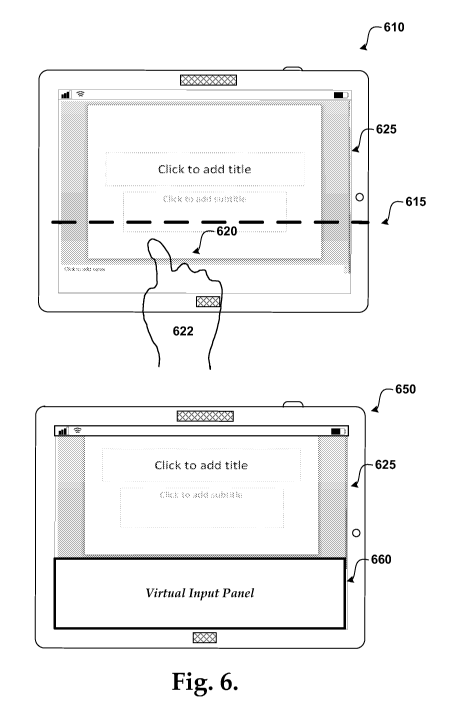Note: Descriptions are shown in the official language in which they were submitted.
CA 02853646 2014-04-25
WO 2013/067073
PCT/US2012/062889
ADJUSTING CONTENT TO AVOID OCCLUSION BY A
VIRTUAL INPUT PANEL
BACKGROUND
[0001] Many computing devices use virtual keyboards to enter content.
Deploying these
virtual keyboards take up a portion of the available display space. Some
computing
devices have a fixed location for the display of the virtual keyboard. Other
devices allow
the virtual keyboard to be displayed at different locations on the display.
Deploying the
virtual keyboard leaves a limited amount of display space for the content that
a user wants
to edit.
SUMMARY
[0002] This Summary is provided to introduce a selection of concepts in a
simplified
form that are further described below in the Detailed Description. This
Summary is not
intended to identify key features or essential features of the claimed subject
matter, nor is
it intended to be used as an aid in determining the scope of the claimed
subject matter.
[0003] The display of a content area is automatically adjusted such that the
display of a
virtual input panel (e.g. virtual keyboard, gesture area, handwriting area,
...) does not
occlude content with which the user is interacting (the interaction area).
After adjusting
the display of the content area, the content being interacted with is visible
within the
content area. While the virtual input panel is displayed, the content area is
automatically
adjusted such that it remains visible during the interaction (e.g. adding new
content
causing a new line to appear, moving the cursor to another location). In some
situations, a
content area may also be temporarily resized while the virtual input panel is
displayed.
When a zoom scale is set to automatically change in response to a change to
the content
area, the zoom scale may be set to a fixed percentage before such that when
the display of
the content area is adjusted, the content within the content area does not
change size.
When the virtual input panel is dismissed, the content area may be returned to
its original
configuration before the virtual input panel was displayed.
BRIEF DESCRIPTION OF THE DRAWINGS
[0004] FIGURE 1 illustrates an exemplary computing device;
[0005] FIGURE 2 illustrates an exemplary system for adjusting a display of a
content
area such that a display of a virtual input panel does not occlude an
interaction area;
[0006] FIGURE 3 shows a process for adjusting a display of a content area such
that a
display of a virtual input panel does not occlude an interaction area while
interaction with
content is occurring;
1
CA 02853646 2014-04-25
WO 2013/067073 PCT/US2012/062889
[0007] FIGURE 4 illustrates a process for moving content and/or resizing a
content area
to attempt to avoid occlusion by a virtual input panel;
[0008] FIGURE 5 illustrates a system architecture for adjusting a display of a
content
area such that a display of a virtual input panel does not occlude an
interaction area; and
[0009] FIGURES 6-13 show exemplary displays illustrating adjusting a display
of a
content area in response to a determination that a virtual input panel would
occlude an
interaction area.
DETAILED DESCRIPTION
[0010] Referring now to the drawings, in which like numerals represent like
elements,
various embodiments will be described. In particular, FIGURE 1 and the
corresponding
discussion are intended to provide a brief, general description of a suitable
computing
environment in which embodiments may be implemented.
[0011] Generally, program modules include routines, programs, components, data
structures, and other types of structures that perform particular tasks or
implement
particular abstract data types. Other computer system configurations may also
be used,
including hand-held devices, multiprocessor systems, microprocessor-based or
programmable consumer electronics, minicomputers, mainframe computers, and the
like.
Distributed computing environments may also be used where tasks are performed
by
remote processing devices that are linked through a communications network. In
a
distributed computing environment, program modules may be located in both
local and
remote memory storage devices.
[0012] Referring now to FIGURE 1, an illustrative computer architecture for a
computer
100 utilized in the various embodiments will be described. The computer
architecture
shown in FIGURE 1 may be configured as a server computing device, a desktop
computing device, a mobile computing device (e.g. smartphone, notebook, tablet
...) and
includes a central processing unit 5 ("CPU"), a system memory 7, including a
random
access memory 9 ("RAM") and a read-only memory ("ROM") 10, and a system bus 12
that couples the memory to the central processing unit ("CPU") 5.
[0013] A basic input/output system containing the basic routines that help to
transfer
information between elements within the computer, such as during startup, is
stored in the
ROM 10. The computer 100 further includes a mass storage device 14 for storing
an
operating system 16, application(s) 24, presentation(s)/document(s) 27, and
other program
modules, such as Web browser 25, and occlusion manager 26, which will be
described in
greater detail below.
2
CA 02853646 2014-04-25
WO 2013/067073 PCT/US2012/062889
[0014] The mass storage device 14 is connected to the CPU 5 through a mass
storage
controller (not shown) connected to the bus 12. The mass storage device 14 and
its
associated computer-readable media provide non-volatile storage for the
computer 100.
Although the description of computer-readable media contained herein refers to
a mass
storage device, such as a hard disk or CD-ROM drive, the computer-readable
media can
be any available media that can be accessed by the computer 100.
[0015] By way of example, and not limitation, computer-readable media may
comprise
computer storage media and communication media. Computer storage media
includes
volatile and non-volatile, removable and non-removable media implemented in
any
method or technology for storage of information such as computer-readable
instructions,
data structures, program modules or other data. Computer storage media
includes, but is
not limited to, RAM, ROM, Erasable Programmable Read Only Memory ("EPROM"),
Electrically Erasable Programmable Read Only Memory ("EEPROM"), flash memory
or
other solid state memory technology, CD-ROM, digital versatile disks ("DVD"),
or other
optical storage, magnetic cassettes, magnetic tape, magnetic disk storage or
other magnetic
storage devices, or any other medium which can be used to store the desired
information
and which can be accessed by the computer 100.
[0016] According to various embodiments, computer 100 may operate in a
networked
environment using logical connections to remote computers through a network
18, such as
the Internet. The computer 100 may connect to the network 18 through a network
interface
unit 20 connected to the bus 12. The network connection may be wireless and/or
wired.
The network interface unit 20 may also be utilized to connect to other types
of networks
and remote computer systems. The computer 100 may also include an input/output
controller 22 for receiving and processing input from a number of other
devices, such as a
touch input device. The touch input device may utilize any technology that
allows
single/multi-touch input to be recognized (touching/non-touching). For
example, the
technologies may include, but are not limited to: heat, finger pressure, high
capture rate
cameras, infrared light, optic capture, tuned electromagnetic induction,
ultrasonic
receivers, transducer microphones, laser rangefinders, shadow capture, and the
like.
According to an embodiment, the touch input device may be configured to detect
near-
touches (i.e. within some distance of the touch input device but not
physically touching the
touch input device). The touch input device may also act as a display 28. The
input/output
controller 22 may also provide output to one or more display screens, a
printer, or other
type of output device.
3
CA 02853646 2014-04-25
WO 2013/067073 PCT/US2012/062889
[0017] A camera and/or some other sensing device may be operative to record
one or
more users and capture motions and/or gestures made by users of a computing
device.
Sensing device may be further operative to capture spoken words, such as by a
microphone and/or capture other inputs from a user such as by a keyboard
and/or mouse
(not pictured). The sensing device may comprise any motion detection device
capable of
detecting the movement of a user. For example, a camera may comprise a
MICROSOFT
KINECT motion capture device comprising a plurality of cameras and a
plurality of
microphones.
[0018] Embodiments of the invention may be practiced via a system-on-a-chip
(SOC)
where each or many of the components/processes illustrated in the FIGURES may
be
integrated onto a single integrated circuit. Such a SOC device may include one
or more
processing units, graphics units, communications units, system virtualization
units and
various application functionality all of which are integrated (or "burned")
onto the chip
substrate as a single integrated circuit. When operating via a SOC, all/some
of the
functionality, described herein, may be integrated with other components of
the
computer 100 on the single integrated circuit (chip).
[0019] As mentioned briefly above, a number of program modules and data files
may be
stored in the mass storage device 14 and RAM 9 of the computer 100, including
an
operating system 16 suitable for controlling the operation of a networked
computer, such
as the WINDOWS SERVER , WINDOWS 7 operating systems from MICROSOFT
CORPORATION of Redmond, Washington.
[0020] The mass storage device 14 and RAM 9 may also store one or more program
modules. In particular, the mass storage device 14 and the RAM 9 may store one
or more
applications, such as a occlusion manager 26, productivity applications 24
(e.g. a
presentation application such as MICROSOFT POWERPOINT, a word-processing
application such as MICROSOFT WORD, a spreadsheet application such as
MICROSOFT EXCEL, a messaging application such as MICROSOFT OUTLOOK, and
the like), and may store one or more Web browsers 25. The Web browser 25 is
operative
to request, receive, render, and provide interactivity with electronic
content, such as Web
pages, videos, documents, and the like. According to an embodiment, the Web
browser
comprises the INTERNET EXPLORER Web browser application program from
MICROSOFT CORPORATION.
[0021] Occlusion manager 26 may be on a client device and/or on a server
device (e.g.
within service 19). Occlusion manager 26 may be configured as an
application/process
4
CA 02853646 2014-04-25
WO 2013/067073 PCT/US2012/062889
and/or as part of a cloud based multi-tenant service that provides resources
(e.g. services,
data ...) to different tenants (e.g. MICROSOFT OFFICE 365, MICROSOFT WEB APPS,
MICROSOFT SHAREPOINT ONLINE).
[0022] Generally, occlusion manager 26 is configured to automatically adjust
the
display of a content area such that the display of a virtual input panel (e.g.
virtual
keyboard, gesture area, handwriting area, and other software input panels)
does not
occlude content with which the user is interacting. After adjusting the
display of the
content area, the content being interacted with is visible within the content
area. The
content area is automatically adjusted such that the portion of content with
which the user
is interacting with remains visible during the interaction (e.g. adding new
content causing
a new line to appear, moving the cursor to another location). In some
situations, a content
area may also be temporarily resized while the virtual input panel is
displayed. When a
zoom scale is set to automatically change in response to a change to the
content area, the
zoom scale may be set to a fixed percentage before such that when the display
of the
content area is adjusted, the content within the content area does not change
size. When
the virtual input panel is dismissed, the content area may be returned to its
original
configuration before the virtual input panel was displayed. Additional details
regarding the
operation of occlusion manager 26 will be provided below.
[0023] FIGURE 2 illustrates an exemplary system for adjusting a display of a
content
area such that a display of a virtual input panel does not occlude an
interaction area. As
illustrated, system 200 includes service 210, occlusion manager 240, store
245, touch
screen input device/display 250 (e.g. slate) and smart phone 230.
[0024] As illustrated, service 210 is a cloud based and/or enterprise based
service that
may be configured to provide productivity services (e.g. MICROSOFT OFFICE 365,
MICROSOFT WEB APPS, MICROSOFT POWERPOINT). Functionality of one or more
of the services/applications provided by service 210 may also be configured as
a client
based application. For example, a client device may include a presentation
application
used to display slides and the service 210 may provide the functionality of a
productivity
application. Although system 200 shows a productivity service, other
services/applications
may be configured to adjust the display of a content area so that display of a
virtual input
panel (e.g. 232, 254) does not occlude an area where the user is interacting
with content
(the interaction area).
[0025] As illustrated, service 210 is a multi-tenant service that provides
resources 215
and services to any number of tenants (e.g. Tenants 1-N). According to an
embodiment,
5
CA 02853646 2014-04-25
WO 2013/067073 PCT/US2012/062889
multi-tenant service 210 is a cloud based service that provides
resources/services 215 to
tenants subscribed to the service and maintains each tenant's data separately
and protected
from other tenant data.
[0026] System 200 as illustrated comprises a touch screen input device/display
250 (e.g.
a slate/tablet device) and mobile phone 230 that detects when a touch input
has been
received (e.g. a finger touching or nearly touching the touch screen). Any
type of touch
screen may be utilized that detects a user's touch input. For example, the
touch screen may
include one or more layers of capacitive material that detects the touch
input. Other
sensors may be used in addition to or in place of the capacitive material. For
example,
Infrared (IR) sensors may be used. According to an embodiment, the touch
screen is
configured to detect objects that in contact with or above a touchable
surface. Although
the term "above" is used in this description, it should be understood that the
orientation of
the touch panel system is irrelevant. The term "above" is intended to be
applicable to all
such orientations. The touch screen may be configured to determine locations
of where
touch input is received (e.g. a starting point, intermediate points and an
ending point).
Actual contact between the touchable surface and the object may be detected by
any
suitable means, including, for example, by a vibration sensor or microphone
coupled to the
touch panel. A non-exhaustive list of examples for sensors to detect contact
includes
pressure-based mechanisms, micro-machined accelerometers, piezoelectric
devices,
capacitive sensors, resistive sensors, inductive sensors, laser vibrometers,
and LED
vibrometers.
[0027] As illustrated, touch screen input device/display 250 shows an
exemplary
document 252 (e.g. a slide, a word-processing document, a spreadsheet
document) .
Occlusion manager 240 is configured to receive input from a user (e.g. using
touch-
sensitive input device 250 and/or keyboard input (e.g. a physical keyboard
and/or SIP)).
For example, occlusion manager 240 may receive touch input that is associated
with
document 252. The touch input may indicate an area/object within the document
that the
user would like to interact with. For example, a user may tap on an object
(e.g. a chart), a
word in a line, a cell in a spreadsheet, a section within a document (e.g.
notes, comments)
to begin editing/interacting at the location of the selection. An area
around/near this
selection is referred to as an interaction area. The interaction area may be
set to a
predetermined size around the selection and/or may be determined based on a
type of
selection made by the user. For example, if a user selects a chart, the
interaction area may
include the entire chart. Whereas if the user selects a line of text to edit,
the interaction
6
CA 02853646 2014-04-25
WO 2013/067073 PCT/US2012/062889
area may include one or more lines above/below the selection. Generally, the
interaction
area is defined to be large enough to allow a user to edit the content without
the content
being occluded by the display of the virtual input panel.
[0028] Document 260 is intended to illustrate an initial display of document
252 before
a virtual input panel (VIP) is displayed on a computing device (e.g.
smartphone 230 and
slate 250). In response to an interaction with the document, a determination
is made as to
whether a display of the VIP would occlude (e.g. cover) the interaction area
that includes
the content the user has selected. As illustrated, a user has used their
finger 264 to select a
graph located near the bottom left of document 252. If a VIP was to be
displayed without
any adjustment of the content area, the interaction area 262 would be occluded
by the VIP.
When the display of the VIP occludes the interaction area, the display of the
content area
is adjusted such that it does not occlude the interaction area. As
illustrated, slate device
250 and mobile device 230 shows that the display of the content area has been
moved
upwards such that the chart within the interaction is not occluded by the VIP
(e.g. VIP 254
and VIP 232). As discussed, the amount the display of the content area is
adjusted is
determined based on the configurable interaction area. For example, the
display of the
content area may be moved such that there is a predetermined amount of space
for
interacting with the content (e.g. a user can add two lines of content before
the display of
the content area is readjusted. According to an embodiment, the scale of the
content
remains the same as before the display of the content area is adjusted (e.g.
the same zoom
scale is maintained). The display of the content area may be adjusted using
different
methods. For example, the scroll region associated with the document may be
adjusted to
move the content in the interaction area such that it is not occluded when the
VIP is
displayed. A content area may also be resized such that at least the
interaction area of the
resized content area is visible to allow input. A content area may also be
adjusted such that
it covers a portion of other displayed content (e.g. one or more user
interface elements
such as a menu bar, a border of a window, a status display, and the like).
More details are
provided below regarding adjusting the display of the content area such that
the interaction
area as indicated by a user is not occluded by display of a VIP.
[0029] FIGURES 3-4 show an illustrative process for adjusting a display of a
content
area such that a display of a virtual input panel does not occlude an
interaction area where
interaction with content is occurring. When reading the discussion of the
routines
presented herein, it should be appreciated that the logical operations of
various
embodiments are implemented (1) as a sequence of computer implemented acts or
7
CA 02853646 2014-04-25
WO 2013/067073 PCT/US2012/062889
program modules running on a computing system and/or (2) as interconnected
machine
logic circuits or circuit modules within the computing system. The
implementation is a
matter of choice dependent on the performance requirements of the computing
system
implementing the invention. Accordingly, the logical operations illustrated
and making up
the embodiments described herein are referred to variously as operations,
structural
devices, acts or modules. These operations, structural devices, acts and
modules may be
implemented in software, in firmware, in special purpose digital logic, and
any
combination thereof.
[0030] FIGURE 3 shows a process for adjusting a display of a content area such
that a
display of a virtual input panel does not occlude an interaction area while
interaction with
content is occurring.
[0031] After a start operation, the process flows to operation 310 where
content is
displayed within a content area. The content may be any content that is
displayed by an
application. For example, the content may be a presentation slide, a word-
processing
document, a spreadsheet, a notes list, a web page, a graphics page, an
electronic message,
and the like. The display may include one or more content areas. For example,
a document
may have different sections of a document that are independently editable
(e.g. cells, parts
of a slide (e.g. title, sub-title, content ...), objects (e.g. tables, charts,
objects,
PIVOTTABLES...), non-scrollable regions (e.g. notes section, comments
section), and the
like.
[0032] Moving to operation 320, the process receives interaction with content
within the
content area. The interaction may be a variety of different interactions, such
as, but not
limited to: touch input, mouse input, stylus input, and the like. The
interaction indicates an
interaction area where the user would like to interact with the content. For
example, a user
may tap on a word in a line, a cell in a spreadsheet, a section within a
document (e.g.
notes, comments) to begin editing/interacting at the location.
[0033] Flowing to decision operation 330, a determination is made as to
whether the
virtual input panel (VIP) that receives input to interact with the content
would occlude the
interaction area when displayed. According to one embodiment, the VIP is an
element that
may be displayed anywhere within the display (including covering content
currently
displayed). One or more VIPs may be configured to receive a variety of
different input.
For example, the VIP may be a virtual keyboard, a handwriting area, a gesture
area, and
the like. When the display of the VIP does not occlude the interaction area,
the process
8
CA 02853646 2014-04-25
WO 2013/067073 PCT/US2012/062889
moves to operation 350. When the display of the VIP does occlude the
interaction area, the
process moves to operation 340.
[0034] Transitioning to operation 340, the display of the content area is
adjusted such
that it does not occlude the interaction area. The display of the content area
may be
adjusted using different methods. For example, the scroll region may be
adjusted to move
the content in the interaction area such that it is not occluded when the VIP
is displayed. A
content area may also be resized such that at least the interaction area of
the resized
content area is visible to allow input. For example, instead of scrolling
content an input
panel may be temporarily resized. A combination of both may also be used.
According to
an embodiment, the scaling of the content within the content area may be
temporarily
scaled to display the interaction area without being occluded. A content area
may also be
adjusted such that it covers a portion of other displayed content (e.g. one or
more user
interface elements such as a menu bar, a border of a window, a status display,
and the
like).
[0035] Moving to operation 350, the VIP is displayed. The VIP may be displayed
at any
determined location within the display that shows the content area. For
example, the VIP
may be displayed at the top of the display, the bottom of the display, the
side of the
display, within the middle of the display, and the like. Different VIPs may be
displayed
depending on the interaction (e.g. a virtual keyboard to receive keyboard
input, a virtual
gesture panel to receive a touch gesture, a handwriting input panel to receive
a signature,
and the like). The VIPs may be a variety of different sizes. For example, a
larger VIP may
cause the display of the content area to be adjusted, whereas a smaller VIP
does not cause
the display of the content area to be adjusted.
[0036] Flowing to operation 360, input is received when the VIP and the
content within
the interaction area is displayed. As long as the VIP is displayed, a
determination is made
as to whether the display of the content area needs to be adjusted such that
it is not
occluded in response to the user interaction. For example, the editing may
cause one or
more new lines to be inserted (e.g. typing, pasting content) within the
content area that if
the display of the content area was not adjusted would be occluded. A user may
also select
another location within the content when the VIP is displayed. The display of
the content
area is adjusted such that the content in the interaction area remains visible
to the user.
[0037] Transitioning to operation 370, the display of the VIP is removed and
the display
of the content area may be returned to a display as it was before adjusting
the display of
the content area.
9
CA 02853646 2014-04-25
WO 2013/067073 PCT/US2012/062889
[0038] The process then moves to an end operation and returns to processing
other
actions.
[0039] FIGURE 4 illustrates a process for moving content and/or resizing a
content area
to attempt to avoid occlusion by a virtual input panel.
[0040] After a start operation, the process 400 flows to operation 410, where
the scaling
information for the display of the content area is determined and stored. For
example,
when the scaling is "Fit to Content Area", the scaling factor is saved as an
explicit value
(e.g. 65%, 90%, 100% ...). According to an embodiment, when the VIP is
displayed, the
size of the content in the content area remains at the same zoom scale as
before the VIP is
displayed (e.g. the content does not get smaller in response to the VIP being
displayed).
When the VIP is dismissed from the display, the scale may be reset to the
stored scaling
value.
[0041] Moving to operation 420, content within the content are is moved when
determined. For example, the scroll position of the window may be adjusted to
move the
content within the content area such that it is not occluded when the VIP is
displayed. The
scrolling may be vertical and/or horizontal (panning). The content may also be
moved to
some other location to avoid occlusion by the display of the VIP.
[0042] Flowing to operation 430, the content area where the interaction area
may be
resized such that the display of the VIP does not occlude the interaction
area. The
interaction area may be within a section of a document that is not scrollable
and would be
fully occluded by the VIP when displayed. For example, a pane within the
content area
may be displayed to be taller than the VIP. When the VIP is dismissed, the
pane restores to
its original height.
[0043] The process then moves to an end operation and returns to processing
other
actions.
[0044] FIGURE 5 illustrates a system architecture for adjusting a display of a
content
area such that a display of a virtual input panel does not occlude an
interaction area, as
described herein. Content used and displayed by the application (e.g.
application 1020)
and the occlusion manager 26 may be stored at different locations. For
example,
application 1020 may use/store data using directory services 1022, web portals
1024,
mailbox services 1026, instant messaging stores 1028 and social networking
sites 1030.
The application 1020 may use any of these types of systems or the like. A
server 1032
may be used to adjust the display of a content area such that display of a VIP
does not
occlude the interaction area. For example, server 1032 may generate displays
for
CA 02853646 2014-04-25
WO 2013/067073 PCT/US2012/062889
application 1020 to display at a client (e.g. a browser or some other window).
As one
example, server 1032 may be a web server configured to provide productivity
services
(e.g. presentation, word-processing, messaging, spreadsheet, document
collaboration, and
the like) to one or more users. Server 1032 may use the web to interact with
clients
through a network 1008. Server 1032 may also comprise an application program
(e.g. a
productivity application). Examples of clients that may interact with server
1032 and a
presentation application include computing device 1002, which may include any
general
purpose personal computer, a tablet computing device 1004 and/or mobile
computing
device 1006 which may include smart phones. Any of these devices may obtain
content
from the store 1016.
[0045] FIGURE 6 shows exemplary landscape slate displays showing adjusting a
content area associated with a presentation slide before displaying a VIP.
[0046] Display 610 shows a user 622 selecting a section 620 of a presentation
slide 625.
Line 615 indicates where a display of the VIP would cover the slide if
displayed (line 615
is for illustration purposes and is not displayed). As can be seen, if VIP 660
is displayed
without adjusting a display of the content area of the slide, the interaction
area where the
user has selected would be occluded by the VIP.
[0047] Display 650 shows that slide 625 has been moved upward to expose the
interaction area indicated by the user before displaying VIP 660.
[0048] FIGURE 7 shows exemplary landscape slate displays showing adjusting a
size of
a content area of a presentation slide before displaying a VIP.
[0049] Display 710 shows a user 722 selecting a section 720 of a presentation
slide 725
using stylus 724. In the current example, section 720 is a notes section that
is normally a
constant sized area that is used to enter a few notes for the slide. Line 715
indicates where
a display of VIP 760 would cover the slide if displayed without adjusting the
display of
the content. As can be seen, if the VIP is displayed without adjusting a
display of the
content of the slide, the interaction area including the notes section 720
where the user has
selected would be occluded by the VIP 660.
[0050] Display 750 shows that notes area 720 has been resized to a larger size
before
displaying the VIP 760. As can be seen, the user may now enter notes within
note area 720
using VIP 760 without the notes being occluded by the display of VIP 760. In
the current
example, the display of slide 725 has remained in the same location. According
to an
embodiment, the display of the content area may also change (e.g. See FIGURE
10) in
addition to changing a size of a content area.
11
CA 02853646 2014-04-25
WO 2013/067073 PCT/US2012/062889
[0051] FIGURE 8 shows exemplary slate displays in portrait mode showing
adjusting a
content area of a word-processing document before displaying a VIP.
[0052] Display 810 shows a user 822 selecting a section 820 of a word-
processing
document 825. Line 815 indicates where a display of VIP 860 would cover the
slide if
displayed. As can be seen, if the VIP is displayed without adjusting a display
of the word-
processing document, the interaction area where the user has selected would be
occluded
by the VIP. If the user selects at a location above line 815, the display of
the content area
is not adjusted.
[0053] Display 850 shows that word-processing document 825 has been moved
upward
to expose the interaction area indicated by the user before displaying the VIP
860. If the
VIP 860 was to be displayed in a different area of the display, the display of
the content
area would be adjusted appropriately (e.g. scrolling the content down instead
of up).
[0054] FIGURE 9 shows exemplary slate displays in landscape mode showing
adjusting
a content area of a word-processing document before displaying a VIP.
[0055] Display 910 shows a user 922 selecting a section 920 of a word-
processing
document 925 that has been split by divider 930. Divider 930 divides the word
processing
document such that two different sections of the document may be viewed within
the same
display. Line 915 indicates where a display of the VIP 960 would cover the
word
processing document if displayed. As can be seen, if the VIP is displayed
without
adjusting a display of the word processing document, the interaction area
would occlude
almost the entire bottom section of the split document 925.
[0056] Display 950 shows that word-processing document 925 has been moved
upward
to expose the interaction area indicated by the user before displaying the VIP
960.
According to another embodiment, the divider 930 may also be moved up to
change a
portion of the document that is displayed beneath the divider.
[0057] FIGURE 10 shows exemplary slate displays in landscape mode showing
adjusting a content area of a word-processing document and resizing a comment
area
before displaying a VIP.
[0058] Display 1050 shows a user 1066 selecting a comments area 1060 that is
associated with word-processing document 1052. In the current example, a user
has
entered one comment 1054 that may be displayed with/without the display of the
comments area 1060. Line 1055 indicates where a display of the VIP 1085 would
cover
the word processing document and comment if displayed. As can be seen, if the
VIP is
12
CA 02853646 2014-04-25
WO 2013/067073
PCT/US2012/062889
displayed without adjusting a display of the word processing document, the VIP
1085
would occlude the entire comment area.
[0059] Display 1080 shows that word-processing document 1052 has been
positioned to
expose the related comment that is associated with the user selection. The
comment area
1060 has also been resized to allow a user to interact with the comments. As
can be seen,
the user not only can view the content for the comment in the comments area,
the user can
also see the comment in the document itself. When a user selects a different
comment, the
comments area and the content area of the word-processing document are
adjusted such
that the user can see both the comment in the document and the comment in the
comments
area. According to an embodiment, a user may determine what they would like
displayed
(e.g. just show the comments area and not the corresponding comment in the
document).
[0060] FIGURE 11 shows exemplary slate displays in landscape mode showing
adjusting a content area within a spreadsheet before displaying a VIP.
[0061] Display 1110 shows a user 1122 selecting a section 1120 of a
spreadsheet 1125.
Box 1115 indicates where a display of the VIP 1155 would cover the spreadsheet
if
displayed. As can be seen, if the VIP is displayed without adjusting a display
of the
spreadsheet, the VIP would occlude the selected content 1120. The VIP may be a
variety
of different sizes. For example, a larger VIP may cause the display of the
content area to
be adjusted, whereas a smaller VIP does not cause the display of the content
area to be
adjusted.
[0062] Display 1150 shows spreadsheet 1125 has been moved upward to expose the
interaction area indicated by the user before displaying the VIP 1155.
According to an
embodiment, the VIP may be displayed transparently (e.g. alpha-blended) such
that a
portion of the content beneath the display of the VIP can also be seen. The
transparency
may be set to a predetermined level and/or the transparency level can change
during the
use of the VIP. For example, the transparency may automatically be removed
when the
user starts to interact with the VIP 1155.
[0063] FIGURE 12 shows exemplary landscape slate displays showing adjusting a
display of a user interface associated with a presentation slide before
displaying a VIP.
[0064] Display 1210 shows a user 622 selecting a section 1220 of a
presentation slide
1225. Line 1215 indicates where a display of the VIP would cover the slide if
displayed.
As can be seen, the selection is very near a point where the VIP 1260 if
displayed without
adjusting a display of the content area of the slide would be occluded.
13
CA 02853646 2014-04-25
WO 2013/067073 PCT/US2012/062889
[0065] Display 1250 shows that slide 1225 has been moved upward to expose more
interaction area before displaying VIP 1260 and displaying the slide 1225
over/instead of a
display of user interface 1212. Line 1255 (shown for illustration purposes
only) shows the
additional portion of slide 1225 that can be seen by displaying the slide
over/instead of the
user interface 1212. As can be seen, by changing the display of the user
interface 1212, the
user is able to see the complete title section.
[0066] In some examples, the content area may remain as initially displayed
and a
displayed element(s) may be removed/drawn over to expose more content. For
example, a
user may select an item near user interface 1212 that would result in the
slide 1225 being
drawn over/instead of the user interface 1212.
[0067] FIGURE 13 shows exemplary landscape slate displays showing adjusting a
display of a user interface associated with a presentation slide before
displaying a VIP.
[0068] Display 1310 shows a user 622 selecting a section 1320 of a
presentation slide
1325. Line 1315 indicates where a display of the VIP would cover the slide if
displayed.
In the current example, the interaction area has been determined to be a
larger area as
compared to the other examples (e.g. the entire slide). Even though the
portion of the slide
is not occluded by the display of VIP 1360, the content area is adjusted since
the
interaction area (e.g. the entire slide) is defined as the interaction area.
[0069] Display 1350 shows that slide 1325 has been moved upward and scaled to
expose the entire slide before displaying VIP 1360. UI 1312 has also been
removed/drawn
over to increase the available display space.
[0070] Embodiments of the present invention, for example, are described above
with
reference to block diagrams and/or operational illustrations of methods,
systems, and
computer program products according to embodiments of the invention. The
functions/acts
noted in the blocks may occur out of the order as shown in any flowchart. For
example,
two blocks shown in succession may in fact be executed substantially
concurrently or the
blocks may sometimes be executed in the reverse order, depending upon the
functionality/acts involved.
[0071] While certain embodiments of the invention have been described, other
embodiments may exist. Furthermore, although embodiments of the present
invention
have been described as being associated with data stored in memory and other
storage
mediums, data can also be stored on or read from other types of computer-
readable media,
such as secondary storage devices, like hard disks, floppy disks, or a CD-ROM,
a carrier
wave from the Internet, or other forms of RAM or ROM. Further, the disclosed
methods'
14
CA 02853646 2014-04-25
WO 2013/067073 PCT/US2012/062889
stages may be modified in any manner, including by reordering stages and/or
inserting or
deleting stages, without departing from the invention.
[0072] The above specification, examples and data provide a complete
description of the
manufacture and use of the composition of the invention. Since many
embodiments of the
invention can be made without departing from the spirit and scope of the
invention, the
invention resides in the claims hereinafter appended.