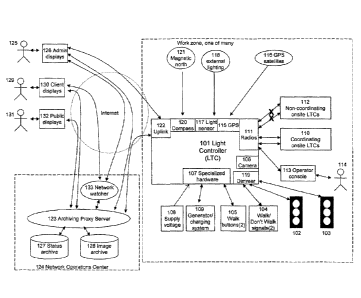Note: Descriptions are shown in the official language in which they were submitted.
CA 02856842 2014-07-11
TRAFFIC MANAGEMENT SYSTEM
BACKGROUND OF THE INVENTION
1. Field of the Invention.
The present invention relates generally to the field of traffic management
systems, and
more specifically, to a real-time traffic management system for portable or
temporary traffic
signals that allows the user to program and monitor groups of portable traffic
signal systems in
real time over the Internet.
2. Description of the Related Art.
At present, there are no commercially available products that allow for the
remote and
local monitoring and control of groups of mobile traffic lights, including
demand-based
sequencing. Examples of prior art traffic management systems include: U.S.
Patent No.
3,729,706 (Hein, 1973); U.S. Patent No. 4,857,921 (McBride et al., 1989); U.S.
Patent No.
6,064,318 (Kirchner, III et al., 2000); U.S. Patent No. 7,333,029 (Hammett,
2008); U.S. Patent
No. 7,633,408 (Yingst et al., 2009); U.S. Patent No. 7,973,676 (Meshkin et
al., 2011); and U.S.
Patent No. 8,319,662 (Bontemps et al., 2012). None of these systems
incorporates the functions
and features of the present invention, as described more fully below.
BRIEF SUMMARY OF THE INVENTION
The present invention is a real-time traffic management system comprising: a
main light
controller module configured to monitor and control functionality of one or
more traffic lights,
each traffic light comprising a signal head pointing in a direction; a master
control unit server
software application that runs on the main light controller module; a network
operations control
module that is in communication with the main light controller module; and a
network watcher
CA 02856842 2014-07-11
,
application program; wherein the main light controller module is configured to
communicate
with one or more coordinating light controller modules, onsite personnel, and
a network
operations center; wherein the main light controller module uses a camera that
detects instances
of vehicle demand and provides live images for situational awareness; wherein
the main light
controller module comprises a global positioning satellite receiver; wherein
the main light
controller module further comprises a light sensor for monitoring ambient
lighting conditions;
and wherein the network watcher application program continuously scans
incoming data,
monitors performance of all components in the system, and issues alerts and
alarms to notify
personnel of events or conditions outside of established tolerances.
In a preferred embodiment, the main light controller module communicates with
the one
or more coordinating light controller modules using two or more radios
operating on two or more
non-overlapping radio frequency bands. Preferably, the main light controller
module further
comprises dimmer circuitry for dimming traffic signals based on ambient
lighting conditions.
The main light controller module preferably further comprises a compass for
determining the
direction in which the signal head on each traffic signal is pointing.
In a preferred embodiment, the main light controller module receives commands
from
and reports status to an archiving proxy server at the network operations
center. Preferably, the
archiving proxy server actively requests status and images from the main light
controller module,
receives responses from the main light controller, and archives the responses
for immediate and
long-term retrieval. The archiving proxy server preferably responds to status
and image requests
from authorized administrative users via administrative displays, status and
image requests from
client users via client displays, and status and image requests from public
users via public
displays.
2
CA 02856842 2014-07-11
,
,
In a preferred embodiment, the archiving proxy server relays commands from
authorized
users to the main light controller module to provide secure monitor and
control access to
intersections from any location. Preferably, the invention further comprises
an archiving proxy
server consolidated summary application that allows a user to monitor multiple
intersections
simultaneously. The camera preferably records images for retrieval by the
archiving proxy
server and authorized users and detects motion events and reports the motion
events to the
master control unit server software application.
In a preferred embodiment, the master control unit server software application
responds
to commands from the archiving proxy server and from authorized remote users.
Preferably, the
main light controller module uses timing information derived from a global
positioning satellite
signal to synchronize flasher mode phase transitions to an atomic clock,
thereby synchronizing
flasher mode phase transitions of all traffic signals controlled by the main
light controller
module. The main light controller module preferably has a standard operating
mode, a flasher
operating mode and a pilot car operating mode.
BRIEF DESCRIPTION OF THE DRAWINGS
Figure I is a diagram of the system architecture of the present invention.
Figure 2 is a diagram of a typical installation of the onsite components of
the present
invention and other hardware to which they are connected.
Figure 3A is a diagram of a sample deployment scenario for the present
invention
involving a one-lane closure.
Figure 3B is a diagram of a sample deployment scenario for the present
invention
involving a three-way intersection.
3
CA 02856842 2014-07-11
,
,
Figure 3C is a diagram of a sample deployment scenario for the present
invention
involving a four-way intersection.
Figure 3D is a diagram of a sample deployment scenario for the present
invention
involving a four-way intersection with four left turn bays.
Figure 4 is a flow diagram of the components of the light controller server
software.
Figure 5 is a flow diagram of the user command processing of the light
controller server
software.
Figure 6 is a flow diagram of the automated generator control processing of
the light
controller server software.
Figure 7 is a screenshot of the operator's console display and a diagram of
its keypad
layout.
Figure 8 is a diagram of the button layout of the handheld remote control.
Figure 9 is a flow diagram of the camera configuration procedure.
Figure 10 is a flow diagram of the components of the master control unit
server software.
Figure 11 is a flow diagram of the user command processing of the master
control unit
server software.
Figure 12 is a flow diagram of the auto discovery processing portion of the
master control
unit.
Figure 13 is a screenshot of the main display of the master control unit.
Figure 14 is a screenshot of the map display of the master control unit.
Figure 15 is a screenshot of the setup display of the master control unit.
Figure 16 is a screenshot of the onsite signal summary portion of the setup
display of the
master control unit.
4
CA 02856842 2014-07-11
,
Figure 17 is a screenshot of the super remote application of the master
control unit.
Figure 18 is a flow diagram of the components of the archiving proxy server
software.
Figure 19 is a flow diagram of the archiver process of the archiving proxy
server
software.
Figure 20 is a flow diagram of the user command processing of the archiving
proxy
server software.
Figure 21 is a screenshot of the consolidated summary display generated by the
archiving
proxy server software.
Figure 22A is a first sample strip chart display generated by the archiving
proxy server
software.
Figure 22B is a second sample strip chart display generated by the archiving
proxy server
software.
Figure 22C is a third sample strip chart display generated by the archiving
proxy server
software.
Figure 23 is a flow diagram of the network watcher application.
DETAILED DESCRIPTION OF INVENTION
A. Overview
The present invention is a real-time traffic management system for portable or
temporary
traffic signals that allows the user to program and monitor groups of portable
traffic signal
systems in real time over the Internet. Once the light controller (LTC) module
is installed on a
portable traffic signal, the network operations control (NOC) module, which is
at a fixed
geographic location, is able to establish communications with the control
module, verify that all
equipment is working properly, and program the system to control traffic
according to the
CA 02856842 2014-07-11
,
desired program. Through the use of live video feeds of the traffic
approaching each signal, the
control center is able to establish vehicle demand detection locations for
each lane that the
signals are controlling and utilize these vehicle arrival events as part of
the program. The live
video also allows our control center to monitor the traffic approaching each
signal to verify that
the program is efficiently handling traffic flows and to provide remote
situational awareness of
system operation.
The ability to detect vehicle arrival events in multiple lanes of traffic in
the same
direction (left turn, through traffic and right turn) and to program and
control each lane on
separate phases gives the system the flexibility and ability to be used in
complex applications not
previously possible with temporary signal systems. Live adjustments can be
made to the
program to improve the efficiency of the traffic flow or to manually control
each signal if needed
in the event of an emergency. All data arriving at the control center,
including text status data
and images (both still images and videos), is permanently archived for both
immediate real-time
retrieval and also after-the-fact review. (As used herein, the term "images"
includes both still
images and videos.) At the same time, the network watcher application program
continuously
scans the incoming data, monitoring the performance of all the components of
the system, and
issues alerts and alarms to notify control center personnel and to update
their displays, as well as
to notify designated project personnel should any events or conditions occur
that are outside
established tolerances.
The present invention provides for remote control of traffic intersection
without the need
for a continuous onsite presence of personnel such as flaggers. Instead, the
present invention
requires minimally trained onsite personnel only during the setup and tear-
down activities and
6
CA 02856842 2014-07-11
,
whenever direct intervention is required. The functionality and features of
the present invention
are described more fully below with reference to the figures.
B. Detailed Description of the Figures
Figure 1 is a system architecture diagram for the invention. The light
controller (LTC)
101 is a computer-based controller module capable of monitoring and
controlling the functions
of typical traffic light, as well as communicating with other LTCs 110, onsite
personnel 114, and
the network operations center (NOC) 124. The LTC can control the individual
signal lamps
comprising two or more independent traffic signal heads 102, 103, two or more
walk/don't walk
signals 104, and two or more walk buttons 105. The LTC uses a camera 106
pointed in the
direction of traffic approaching the signal to detect instances of vehicle
demand and also to
provide images used for situational awareness. (Note that the camera 106 is
either integral to the
LTC hardware or a separate hardware component that connects to the LTC.) The
LTC has
specialized circuitry (hardware) 107 that is capable of monitoring its supply
voltage 108, and the
LTC uses this information to control an attached generator/charging system
109.
The LTC can communicate with one or more similarly configured coordinating
LTCs
110 in the vicinity using two or more radios 111 operating on two or more non-
overlapping radio
frequency bands. The LTC does not communicate (nor attempt to communicate)
with other non-
coordinating LTCs 112 in the vicinity (e.g., those operating at different
intersections or under
different ownership). The LTC communicates wirelessly via an operator's
console 113 with
onsite field service personnel 114, providing a secure monitor and control
interface to authorized
personnel. The LTC monitors its location through the use of a global
positioning satellite (GPS)
receiver 115 and attendant GPS satellites 116. The LTC uses a light sensor 117
to monitor the
ambient lighting conditions 118 and uses this information to optionally dim
the traffic signals
7
CA 02856842 2014-07-11
lamps under its control using its dimmer circuitry 119. The LTC uses a compass
120 to detect
the direction to magnetic north 121 to determine the direction in which the
traffic signal head is
pointing. LTC is also capable of maintaining an uplink to the Internet 122
through a variety of
common methods, including a cellular network, local wireless access such as
WiFi, and a
traditional wired Internet connection. The LTC uses the uplink primarily to
receive commands
from and report status to the archiving proxy server (APS) 123 at the NOC 124
but will also
provide similar access to other authorized remote users 125 via the
administrative displays 126
for redundancy in the event of the loss of the NOC 124. The APS 123 is
preferably fixed in
place onsite and not mobile (it has a reliable connection to the Internet).
The NOC is a set of computers, software, displays, and personnel that
continuously
monitors the operation of all LTCs. The APS actively requests status from each
Master Control
Unit (MCU) and pictures from each camera and archives all responses for
immediate and long-
term retrieval in either the status or image archives 127 and 128. It also
responds to indirect
status and image requests from authorized administrative users 125 via
administrative displays
126 just as if those users were directly connected to the LTC; similar
requests from client users
129 via client displays 130; and similar requests from public users 131 via
the public displays
132. The APS also acts to relay commands from authorized users to LTCs in the
field, providing
secure monitor and control access to the intersections from anywhere in the
world.
The network watcher 133 monitors the stream of data flowing from the LTCs to
the APS,
looking for out-of-tolerance conditions (e.g., low voltage or radio link
quality issues). When
such conditions are detected, the network watcher sends notifications either
via email or text
message to the set of address on a preconfigured list. The network watcher
also maintains a
8
CA 02856842 2014-07-11
,
series of graphs showing system parameter values (e.g., line voltage or radio
link quality) in the
recent past.
Figure 2 is a diagram showing the LTC 201 in the environment in which it
operates in the
work zone. A signal trailer upon which the LTC is mounted typically comprises:
wheels and/or
stabilizers 202 to provide a stable horizontal platform; a solar charging
system 203; batteries and
an optional generator and charging system 204; an arm 212 to support two
standard signal heads
205; an optional monitor lamp 206; an optional left turn arm 207 and signal
head 208; one or two
optional walk/don't walk signals 209 to control pedestrian traffic with and
against the flow of
traffic; one or two optional walk buttons 210 to indicate pedestrian demand
with and against the
flow of traffic; and storage and a power supply for the operator's console
211. The electrical
system powers the LTC, while the LTC conditionally supplies dimmed power to
all lamps and
signals, accepts inputs from the optional walk buttons, and optionally
controls the generator and
associated charging system.
The LTC's camera records images for retrieval by the APS or other authorized
users. It
also detects motion events and reports them to the MCU. The GPS device
provides location and
timing information and compass records the azimuthal direction in which the
signal head is
pointing. Multiple radios on at least two different unlicensed radio bands are
used to provide
redundant communication routes in case of adverse environmental conditions or
equipment
failure. The MCU runs on the LTC 101, which coordinates the activities of its
own signal
hardware as well as that of other LTCs and, where Internet connectivity is
available, responds to
commands from the APS and authorized remote users.
Figures 3A-3D depict four sample scenarios, among many others, in which
traffic signals
equipped as in Figure 2 might be deployed to control traffic in a safe and
effective manner and to
9
CA 02856842 2014-07-11
also provide for remote monitor and control. The lane closure scenario in
Figure 3A shows how
two traffic signals equipped with the invention can be used to control two-way
access to a single
lane of traffic (to be configured as two phases, with one signal on each
phase). The three-way
intersection scenario in Figure 3B shows how three traffic signals equipped
with the invention
can be used to control three-way intersections (two phases, with the eastbound
and westbound
signals on the main phase, and the remaining southbound signal on a second
phase). The four-
way intersection scenario in Figure 3C shows how four traffic signals equipped
with the
invention can be used to control four-way intersections (two phases, with two
signals on each
phase). The four-way intersection with four left turn bays scenario in Figure
3D shows how four
signals equipped with the optional left turn signal arms and heads can be used
to control traffic at
such an intersection, where the phases can be defined in a number of ways
(e.g., with a north-
south phase, an east-west phase, and two separate left turn phases, or with a
north-south phase, a
north-south left turn phase, an eastbound phase with protected left turn, and
a westbound phase
with protected left turn).
In addition to the pictured scenarios, other scenarios¨such as for pilot car
operations or
for crosswalk applications¨are possible because the system can support an
essentially unlimited
number of LTCs on a given site, organized in an unlimited number of phases,
with an unlimited
number of signals per phase.
Figure 4 is a flow chart of the application functions within the LTC server.
The LTC
server is a control application with a web server interface, allowing it to
both accept commands
from and return responses to user applications via a network connection while
performing its
control function in the background. The mainline of the LTC server is
organized as a loop that
repeats for as long as the computer remains in operation and is depicted on
the left in this figure.
CA 02856842 2014-07-11
)
,
In response to a network user command, the server portion of the software
spawns separate
threads to service them as depicted on the right in this figure.
At power up 401, the various electrical components of the LTC power themselves
up, and
the LTC computer's operating system bootstraps itself into operation and
eventually starts up the
LTC server. After startup, the server initializes itself 402 by reading its
configuration file to
determine the details of its installation (e.g., whether a left turn signal
head is present, whether a
generator is present, the identification of the 'learned' handheld remote
control, if any),
determines the unique LTC identifier, establishes communication with the
operator' console,
establishes communication with the radio modem hardware, if so configured, and
registers with
the server software to be notified of certain web-based addresses that form
the basis of the LTC's
network interface.
In order to facilitate the MCU's auto discovery function, which is described
below, the
LTC will also transmit a beacon message during initialization containing its
identifier and other
status information, notifying all MCUs in the radio neighborhood of its
presence and availability
for service. Once initialization is complete, the server enters the server
loop by first establishing
a mutual exclusion lock on the data shared with the server threads 403,
essentially locking out
the network command interface and precluding data corruption from multiple
processes writing
to the same storage area. Once the lock is obtained, the radio modem is
accessed for any valid
received messages addressed to this LTC 404, which may be commands from the
MCU, from
the handheld remote control, or other authorized personnel. LTC commands, the
processing of
which are described in Figure 5, are acted upon and then acknowledged with the
format of the
acknowledgement being specific to the type of the originator (MCU, handheld
remote, or other
user).
11
CA 02856842 2014-07-11
,
,
Once the radio modem processing is complete, the operator's console display is
updated,
and any keystrokes are serviced 405. The operator's console display and keypad
layout is
described in Figure 7. The console display consists of basic LTC status
information. The
keypad can be used to issue a limited set of LTC commands (e.g., start, stop,
start left, stop left,
mode change, auto/local select, learn) and, if so configured, a limited set of
MCU commands
(red, flash, and sequence).
Once the operator's console has been serviced, any learn mode processing is
performed
406. While in learn mode, the LTC scans the received radio messages for
separate start and stop
commands that are tagged with the handheld remote ID, indicating that they
originated from the
same handheld remote. If such a pair is received before the learn mode timer
expires, the
identifier of the originating handheld remote is 'learned' by the LTC, and the
LTC updates its
configuration file accordingly, making the change permanent across power
cycles. Once learn
mode completes, successfully or not, the LTC enters standard mode, cycles to
red, and awaits
further command.
Once learn processing is complete, the LTC interrogates the on-board hardware
for faults
such as a failed signal lamp 407. If any such faults are detected, the LTC
begins reporting a
hardware fault in the status portion of all subsequent acknowledgement
messages notifying the
sender of the condition. The LTC will continue to report the error condition
until the fault has
cleared and remained cleared for a configurable time period, nominally 15
minutes, giving users
such as the MCU and the APS-based applications (such as the network watcher)
ample
opportunity to take any necessary actions. Next, the supply voltage,
temperature inside the LTC,
GPS location and compass headers are sampled 408. This data is included in the
status portion
of subsequent acknowledgement messages.
12
CA 02856842 2014-07-11
,
,
At this point, if so equipped, the generator and charging system (which is
explained in
more detail in Figure 6) is serviced 409. This process involves attempting to
start the generator
when the line voltage is below the configured value, detecting when the
generator is running and
presumably charging the batteries, attempting to stop the generator after a
fixed and configurable
run time has elapsed or when so commanded, detecting with the generator has
stopped running,
and detecting when the generator is low on fuel. Once any generator servicing
is complete, any
pending red light or flasher mode phase transitions are handled 410. A pending
red light occurs
when the LTC has transitioned either the standard or left turn signal head
into the yellow phase
and has scheduled a phase change to red at a future time. If that time has
passed, the LTC will
transition the appropriate signal head to the red phase. Similarly, when in
flasher mode, the LTC
will schedule a phase transition, on-to-off or off-to-on, to occur twice a
second. The LTC uses
the timing information derived from the GPS signal to synchronize flasher mode
phase
transitions to the atomic clock at the United States Naval Observatory in
Washington, D.C. In so
doing, the LTC synchronizes flasher mode phase transitions of all coordinating
signals. The
LTC may be configured to illuminate the selected signal lamp during either the
top half or the
bottom half of the second, allowing signals in one phase to flash alternately
with the signals in a
second phase. When the timer expires, the LTC will perform the necessary phase
change by
turning the selected signal lamp on or off as need be and then schedule the
next change to occur
one half second hence.
Once the pending red light or flasher mode phase transitions handling is
complete, the
LTC will, on a specified interval and if network connectivity is available,
attempt to report its
performance directly to the APS, bypassing the MCU 411. Once the latter step
is complete, the
LTC will maintain its log files on a specified interval 412. Any log files
larger than a specified
13
CA 02856842 2014-07-11
,
,
size will be rotated (i.e. , the current contents will be moved to a backup
file, and any subsequent
log messages will be directed to a new file). The backup file will be
offloaded to the APS, if
possible, and then deleted from the system. Once these processes complete, the
LTC releases the
mutual exclusion lock 413 and goes to sleep for a brief period of time 414,
allowing external
users to access to the server.
Where communications exist, authorized users can issue network commands
directly to
the LTC server. If such a command arrives while the LTC is sleeping 415, the
server portion of
the software spawns a thread to service each request 416. The first step in
processing a user
request is to establish a mutual exclusion lock on the shared server data 417.
Once the lock is
obtained, the user LTC user command is executed and acknowledged 418. In step
418, the set of
commands recognized by the server on the network interface is identical to the
set recognized in
step 404, and the processing of the user commands is as described in Figure 5.
Once the LTC
user command processing is completed, the mutual exclusion lock is released
419, and the server
thread terminates 420.
Figure 5 is a flow diagram that shows the processing of the LTC commands.
Processing
of a command starts 501 when the routine is called from the mainline of the
LTC executive or as
the result of a network user command. If the command is a request for status
502, then an
acknowledgement containing the comprehensive LTC status is formulated and sent
back to the
originator 503 and control is returned to the calling routine 504. If the
command is a mode
change command 505, and if remote commanding is not locked out and if the
command contains
the correct MCU ID, the operating mode of the LTC is changed accordingly 506.
For standard
mode, the LTC terminates other operating modes, cycles the standard signal
head to the red
phase and, if so equipped, cycles the left turn signal head to the red phase
as well. In either case,
14
CA 02856842 2014-07-11
=
if the signal head in question is not already in the red phase, the signal
will be transitioned to the
yellow phase, and a pending red timeout will be set. For flasher mode, the LTC
terminates other
operating modes and, in the case of flash yellow, transitions the standard
and, if so equipped, the
left turn signal head, to the yellow phase. In the case of flash red mode, the
LTC will briefly
transition the standard signal head and, if so equipped, the left turn signal
head, to the yellow
mode before initiating red flash mode.
For pilot car mode, the left signal head, if so equipped, is disabled, and the
standard
signal head is transitioned to red as described for standard mode. As with all
remaining
commands, once the processing of the command is complete, an acknowledgement
containing
LTC status is sent to the originator, and control is returned to the caller.
If the command is a
start or stop command for the standard or left turn signal heads 507, and if
remote command is
not locked out and if the command has the correct MCU ID, the phase of the
signal is changed as
commanded 508.
While the LTC is operating in standard mode, a start command will cause the
LTC to
transition the standard signal head to the green phase, and a start left
command will do the same
for the left turn signal head. Likewise, a stop command will cause the LTC to
cycle the standard
signal head to the red phase, through the configurable duration yellow phase,
as necessary, and a
stop left command will do the same for the left turn signal head. While the
LTC is operating in
the flasher mode, a start command will cause the LTC to change the standard
signal head's flash
color to yellow, and a stop command will cause it to change the standard
signal head's flash
color to red. Similarly, while in flasher mode, a start left command will
cause the LTC to change
the left turn signal head's flasher color to yellow, and a stop left command
will cause it to change
the left turn signal head's flasher color to red.
CA 02856842 2014-07-11
While the LTC is in pilot car mode, a start command will cause the LTC to
either change
the main signal head phase to green and start a countdown timer or, if the
signal was already in
the green phase, add a fixed and configurable number of seconds to the already
running
countdown timer. Should the timer expire, the LTC will transition the standard
signal head
phase from green to red, through a yellow phase of configurable duration.
While the LTC is in
pilot car mode, a stop command will also cause the LTC to transition the
standard signal head to
red phase, just as if the timer had expired. While the LTC is in pilot car
mode, start left and stop
left commands will be ignored.
If the command is a learn command 509, the LTC enters learn mode 510 and
begins to
listen for a pair of commands (a start and a stop command) originating from
the same handheld
remote control within a certain timeout period. If the command is a remote
command 511 and
has the correct MCU ID, then the LTC examines the parameters and determines
whether remote
commanding is being enabled (i.e., commanding by the MCU is to be allowed) or
disabled
(MCU commanding to be locked out) and changes the state operations accordingly
512. If the
command is a generator control command 513, the LTC parses the parameters
(enable/disable,
threshold voltage, run time, quiet hours start and end), saves the details to
the configuration file,
and then executes the specific generator control command 514: enable, which
turns on the
generator control function; disable, which turns off the generator control
function; run, which
starts a generator run sequence; or stop, which terminates any ongoing
generator run sequence.
If the command is a left turn enable/disable command 515, then the LTC parses
the parameters
to determine whether the left turn signal head is being enabled or disabled,
updates the
configuration file, and modifies processing accordingly 516. If the command is
a reboot
command 517, then the LTC issues a time-delayed reboot command to the system
518, allowing
16
CA 02856842 2014-07-11
the command to be acknowledged before the reboot begins. If the command was
not a reboot
command, then the set of recognized LTC commands is exhausted, a negative
acknowledgement
message is formulated and sent to the originator 519, and control is returned
to the caller.
Figure 6 is a flow diagram depicting the automated generator control process.
Processing
begins when invoked by the main line of the light controller server 601 and
continues with
testing whether the automated generator control function is enabled 602. If it
is not, processing
is complete, and control is returned to the caller 603. If control is enabled,
then the configurable
quiet hours (a period of time in which the generator should not be run) is
compared against the
system clock to determine whether quiet hours are in effect 604. If quiet
hours are in effect, a
check is made to determine whether the generator is running 605. If the
generator is running, the
LTC will try to stop the generator 606 by applying power briefly to the
generator stop circuit,
after which control is returned to the caller. If quiet hours are not in
effect and the generator is
not being run, a test is made to determine whether the supply voltage is less
than the configurable
threshold voltage 607. If so, then the LTC will attempt to start the generator
608 by applying
power briefly to the generator start circuit. Otherwise, a test is made to
determine whether the
LTC is in the process of starting the generator 609. If so, a test is
performed to determine
whether the generator is producing alternating current 610, and, if so, the
LTC will declare the
generator to be running 611. If the generator is not running, a timer is
consulted to determine
whether a timeout has occurred 612. If a timeout has occurred, a test is made
to determine
whether too many consecutive timeouts have occurred 613. If not, the LTC will
retry the start
process 614 by again applying power briefly to the generator start circuit.
If all start retries have been exhausted, the LTC declares the generator to be
disabled 615,
effectively precluding further processing until the generator is manually re-
enabled. If the LTC
17
CA 02856842 2014-07-11
was not trying to start the generator, a test is made to determine whether the
generator is being
run by the LTC 616. If so, a test is made to determine whether the
configurable generator run
time has elapsed since the generator was declared to be running 617. If so,
the LTC will attempt
to stop the generator by briefly applying power to the generator stop circuit
618.
If the generator was not being run by the LTC, a test is then made to
determine whether
the LTC is attempting to stop the generator 619, and, if so, a test is made to
determine whether
the generator is producing alternating current 620. If the generator is not
producing alternating
current, the LTC declares the generator to be stopped 621. If the generator is
producing
alternating current, a test is made to determine whether a timeout has
occurred since the last
attempt to stop the generator 622, and, if so, a test is made to determine if
too many consecutive
timeouts have occurred 623. If not, the LTC will again attempt to stop the
generator 624 by
briefly applying power to the generator stop circuit. If all stop retries have
been exhausted, the
LTC declares the generator to be disabled 625, effectively precluding further
processing until the
generator control function is manually re-enabled. After this, control is
returned to the caller
603.
Figure 7 is a depiction of the LTC's operator's console, showing both the
display portion
701 and the keypad 702. The display includes supply voltage, current time,
operating mode,
standard signal head phase, and the MCU lock out state (auto vs. local) and
software
identification.
Reference numbers 703 through 709 are keys on the operator's console keypad by
which
onsite personnel can send commands to the LTC, the effect of which is
identical to similar
commands received from other interfaces (e.g., the network or radio modem
interfaces). When
the user presses the start 704, stop 703, start left 706, or stop left keys
705, the LTC acts upon
18
CA 02856842 2014-07-11
,
them in the manner described above. When the mode key 707 is pressed, it
causes the LTC to
cycle through operating modes in the following sequence: standard, flasher,
pilot car, and then
back to standard. Pressing the auto key 708 causes the LTC to toggle the
master control lock out
mode between auto (MCU commanding allowed) and local (MCU commanding locked
out).
Pressing learn key 709 causes the LTC to enter the learn mode and to prompt
the user to push
specific buttons on the handheld remote control whose identification is to be
learned.
Reference numbers 710 through 714 are keys on the operator's console keypad by
which
onsite personnel can send commands to the MCU, thereby effecting the operation
of all signals at
the intersection. Pressing the walk with 710 or walk against 711 key will
cause the LTC to send
the corresponding event notification to the MCU, notifying it of user demand
either for traffic
moving parallel with traffic approaching the traffic signal (walk with) or for
traffic moving
across traffic approaching the traffic signal (walk against). Pressing the red
key 712 will cause
the LTC to send a 'mode change red' command to the MCU, which, if successful,
will cause all
traffic signals at the intersection to cycle to the red phase. Pressing the
flash key 713 will cause
the LTC to send a 'mode change flash' command to the MCU, which, if
successful, will cause all
traffic signals at the intersection to change to flash mode, the color of
which is determined by the
saved master control configuration. Pressing the sequence (` seq') key 714
will cause the LTC to
send a 'mode change auto' command to the MCU, which, if successful, will cause
the MCU to
begin automatically sequencing the phases of the traffic signals at the
intersection according to
its saved configuration.
Figure 8 shows the handheld remote control 801 and its push button layout.
Reference
numbers 802 through 805 represent buttons that, when pressed by onsite
personnel, cause the
handheld remote to transmit a command code containing the handheld remote
control's unique
19
CA 02856842 2014-07-11
,
,
ID, corresponding button code, and checksum, which, if received by a radio
modem on an LTC
that is configured to accept commands containing the control's unique ID, will
cause the LTC to
execute the corresponding command (e.g., stop 802, start 803, stop left 804,
or start left 805) as
if that command had been received from the network interface or operator's
console.
Figure 9 is a flow chart showing the LTC camera configuration procedure. The
camera
configuration procedure is started 901 by control center personnel whenever
the camera arrives
at a new location. The camera is configured 902 to have a name that is related
to the name of the
LTC in which it is installed and to know where to find the current time and in
which time zone it
is installed. The camera's image is cropped 903 to frame the approaching
traffic and to discard
portions of the image not related to traffic control so as to reduce the
amount of data to be
transferred to the NOC. The camera is also configured to shrink the image in
each dimension by
an inverse power of two (usually one-half) in order to further reduce the
number of pixels
required to represent the image and further reduce uplink bandwidth.
Once the scene is framed, an event detection window is defined 904 in terms of
location
within the frame and in terms of other camera-dependent parameters relating to
various threshold
values that must be crossed for the camera to declare a vehicle arrival event
to have taken place.
Once a motion window is defined, the action to be taken upon such an event is
defined 905. The
action will typically be to contact the MCU and report the event along with an
identifier by
which the MCU can identify the signal at which the motion is detected. If
there are more motion
detection windows to be defined 906, the previous steps 904, 905 are repeated.
Once all
windows are defined, the process is complete 907.
For a number of reasons involving viewing geometry and traffic flows, the
motion
detection process may falsely trigger on traffic moving away from the traffic
signal or may
CA 02856842 2014-07-11
trigger multiple times for a single vehicle. To account for this, in most
cases the MCU only
considers motion detection events for signals that are already in the green
phase and uses the
occurrence of such event to extend the duration of the current green phase up
to the maximum
allowable time. This has the effect of ignoring the false triggers for traffic
moving away from
the signal (because the signal is presumably in red) and has the effect of
using only the final
event when a vehicle generates multiple events. Although the system records
the number of
vehicle detection events, it make no decisions based upon the absolute number
of such events or
the rates of their occurrences.
Figure 10 is a flow chart of the application functions within the MCU server
software,
which is a software program running on one of the LTCs in an intersection and
which exercises
control over all coordinating onsite LTCs. The MCU server software is a
control application
with web server functions, allowing it to act as a server by accepting
commands from, and
returning responses to, authorized users and user applications via a network
connection and also
to act as an application controlling a real-time process. It is organized as a
loop that repeats for
as long as the computer remains in operation, as depicted on the left in this
figure, and a series of
separate threads that are spawned by the server portion of the software in
response to network
user commands, as depicted on the upper right in this figure.
At power up 1001, the various electrical components of the MCU power
themselves up,
and the MCU's operating system bootstraps itself into operation and eventually
starts up the
MCU server software. After startup, the server initializes itself 1002 by
reading its configuration
file, which may contain: a list of LTCs; a set of two or more phase
definitions, each consisting
of a flow name, a maximum green duration (green max), a minimum green duration
(green min),
the green time increment (green idle), yellow phase duration (yellow), time to
clear the
21
CA 02856842 2014-07-11
,
,
intersection (clear time) and a set of LTCs assigned to that phase and the
cameras associated with
each; and an operating mode (e.g., standby, red, flash, sequencing). If no
configuration file is
found, the MCU will enter standby mode, passively listening to radio traffic
to identify onsite
LTCs and also waiting for the discovery process to produce the definitive
list. As part of the
initialization process, a list of zero or more LTC commands are composed that
taken together
implement the mode of operation described by the configuration file. In this
way, the operating
state of the MCU, and the intersection it controls, is persistent across
reboots and power cycles.
As part of the initialization process, the MCU also launches the automated
discovery mechanism
(described below in Figure 12).
Once initialization is complete, the server enters the server loop by first
establishing a
mutual exclusion lock on the data shared with the server threads 1003,
essentially locking out the
network command interface and precluding data corruption from multiple
processes writing to
the same storage area. Once the lock is obtained, any pending LTC messages are
received 1004.
Each pending message is processed in the order received and is either an
acknowledgement of a
previous MCU command, a command from an LTC to the MCU, or a message that is
unrelated
to this MCU's activities (e.g., errant transmissions). Acknowledgements of
previous commands
are checked against any pending unacknowledged command, and, if a match is
found, the
pending command is labeled a success, and a countdown to the next command
transmission
begins. Any commands from the LTCs to the MCU are acted upon, if valid. Any
unrelated
message traffic is used to maintain a list of onsite signals, wherein if the
message identifier
corresponds to a known LTC (i.e., an LTC authorized to be operated at this
intersection and by
this client user) and that LTC is not already on the list of onsite LTCs, it
will be added to the list
and included in any subsequent MCU status messages. This is a critical piece
of the automatic
22
CA 02856842 2014-07-11
discovery mechanism and works with the LTC's beacon function to allow the
master controller
to reliably detect the presence of LTCs not actively being controlled.
Once this processing is complete, LTC timeouts are handled 1005, wherein any
LTC
commands that have remained unacknowledged in excess of a configurable time
period are
declared to have failed, and after which the failure count is incremented and
checked against a
maximum failure count. If the failure count has been reached, the MCU changes
to the alternate
radio band, resets the retry counters, and restarts the transmission process.
If the failure count
has reached the maximum and all radio bands have been exhausted, the MCU will
declare a
fault, deeming itself not to be in control of the intersection, make the
configured notifications,
and restart the command sequence from the beginning in order to re-establish,
and subsequently
maintain, control of the intersection. Once the timeout processing is
complete, any scheduled
LTC commands are transmitted 1006. The current time is compared against the
next scheduled
command transmission time, and, if found to be less, the next scheduled
command is sent,
addressed to the intended LTC, and the acknowledgement countdown timer begins.
Once that processing is complete, any green idle events are detected and
handled 1007.
A green idle event occurs when, during sequencing operations, the MCU detects
that the current
phase has been active in excess of the configurable minimum green time, but
less than the
maximum time, and there have been no vehicle arrival events attributed to any
signal on that
phase for more than the configurable green idle time. When a green idle event
occurs, the master
controller simply advances to the next command in the command sequence and, by
doing so,
prematurely terminates the current traffic phase and advances to the next,
passing control of the
intersection from an idle phase to one that perhaps has traffic waiting to be
serviced.
23
CA 02856842 2014-07-11
Once that processing is complete, and if the MCU is operating in smart pilot
car mode,
any smart pilot car mode processing 1008 is performed, wherein a check is made
for the
reception of any commands from a handheld remote control containing an
identifier for which
the MCU has been configured to respond. The only relevant commands originating
from the
handheld remote are: a start command, which causes the MCU to either command
the associated
signal to green and schedule the end of that phase for a configurable number
of seconds hence or,
if the signal is already in the green phase, add a configurable number of
seconds (the pilot car
green idle time) to the scheduled end of the current green phase; and a stop
command, which
causes the MCU to command the LTC to immediately cycle to the red phase.
Once that processing is complete, the auto discovery function is handled 1009,
wherein
information about any LTCs detected by the independent auto discovery process
is received and
integrated with the MCU's existing list of active controllers and monitors,
and any newly
discovered units are added to the list for subsequent reporting and usage.
After this step, the list
of active onsite LTCs is examined for any entries whose time of last contact
is greater than a
configurable value. Any such entry that is not part of the active
configuration (i.e., is not an LTC
being actively commanded) is deemed to be unreachable and is removed from the
list (and
removed as a selection option from any MCU user applications).
Once that processing is complete, and on a periodic basis, the MCU samples its
supply
voltage, operating temperature and GPS location 1010 for subsequent reporting
to the APS and
use by the network watcher. Once that processing is complete, and on a
periodic basis, the MCU
server software reports certain performance statistics to the APS 1011 in
order to paint a fuller
picture of system operation. Once that processing is complete, any open log
files are checked
24
CA 02856842 2014-07-11
,
against a configurable maximum length and, if too large, are rotated 1012 in a
fashion similar to
that described in Figure 4 (reference number 412).
Once these processes complete, the MCU server software releases the mutual
exclusion
lock 1013 and goes to sleep for a brief period of time 1014, allowing external
users to access to
the server. Where a network connection exists, authorized users can issue
network commands
directly to the MCU server software. When a user command arrives, it is
detected by the server
1015, which spawns a thread to service that request 1016. The first step in
processing a user
request is to establish a mutual exclusion lock on the shared server data
1017. Once the lock is
obtained, the MCU server software command is executed 1018 and acknowledged,
and any
requested data is returned to the originator. The set of commands recognized
by the server is
described in Figure 11. When processing is complete, the mutual exclusion lock
is released
1019, and the server thread terminates 1020.
Figure 11 is a flow diagram that shows the processing of the MCU commands by
the
MCU server software. Processing of a command starts 1101 when the routine is
invoked by the
server software as the result of a user command. If the command is a request
for status 1102,
then an acknowledgement containing the MCU status, which includes the most
recent status
messages from all onsite LTCs as well as detailed information about current
and recent MCU
operations, is formulated and sent back to the originator 1103, and control is
returned to the
calling routine 1104, as is the case for all successful commands. If the
command is an
intersection configuration 1105, then the MCU server software parses and
validates the message
parameters, which include intersection name, phase definitions, and smart
pilot car timing, and,
if the parameters are found to be valid, saves them to the configuration file
and modifies its
operations to reflect the command parameters 1106. If the command is a signal
configuration
CA 02856842 2014-07-11
1107, then the MCU server software parses and validates the message
parameters, which include
the assigned latitude and longitude of the signal, flash color (red or
yellow), name of the traffic
flow being controlled by the signal (e.g., "US 93 Northbound"), and, if the
parameters are found
to be valid, saves them to the configuration file and modifies its operations
to reflect the
command parameters 1108.
If the command is a camera assignment command 1109, then the MCU server
software
parses and validates the message parameters, which includes the name of the
camera, the signal
to which it is being assigned, and a numeric position that indicates the
position of the camera
within the set of cameras that may be assigned to the signal, and, if the
parameters are found to
be valid, saves them to the configuration file and modifies its operations to
reflect the command
parameters 1110. If the command is a GPS assignment command 1111, then the MCU
server
software parses and validates the message parameters, which includes the name
GPS source and
the signal to which it is being assigned, and, if found to be valid, saves
them to the configuration
file and modifies its operations to reflect the command parameters 1112. If
the command is an
LTC command to be relayed to a specific LTC 1113, then the MCU server software
parses and
validates the message parameters, which include the specific LTC command, the
address of the
target LTC, and any parameters used by the particular LTC command, and, if the
parameters are
found to be valid, immediately sends the command to the target LTC in a format
consistent with
the transmission medium 1114. In this way, the MCU acts as a proxy for LTC
commands,
allowing authorized users to send commands to any LTC via any co-located MCU.
If the command is a vehicle detection message 1115, then the MCU server
software
parses and validates the message parameters, which include either the name of
the camera that
generated the command or the identifier of an LTC for which the message is
intended to pertain
26
CA 02856842 2014-07-11
,
1116. If the message parameters are found to be valid, the MCU server software
determines the
intended LTC and updates its list of recent vehicle arrivals, which is used,
if relevant and as
described below, to extend or limit green phase durations through the green
idle and auto skip
mechanisms. If the command is a skip command 1117, which has no parameters,
the MCU
server software processes the command 1118 and determines whether it is
operating in the
sequencing mode, and if so, whether current green phase has been active for at
least its minimum
green duration and, if so, immediately advances to the next command in its
command sequence
and in doing so advances the intersection signal phase or, if the minimum
green duration has not
been reached, schedules to advance the intersection signal phase once the
minimum green time is
reached.
If the command is a hold command 1119, which has no parameters, the MCU server
software processes the command 1120 and determines whether it is operating in
the sequencing
mode, and if so, simulates a vehicle detection at each signal in the current
green phase, which,
depending on the timing of the command in relation to the command sequence,
may extend the
duration of the current green phase by up to the configurable green idle time,
limited by the
configurable maximum green duration time.
If the command is one of the smart pilot car commands 1121, then the MCU
server
software parses and validates the message parameters, which include the
command itself (pilot
car start or pilot car stop) and takes appropriate action 1122. If the MCU is
operating in smart
pilot car mode and the lone LTC is in the red phase, a smart pilot car start
command will cause
the MCU server software to immediately change the lone LTC phase to green and
start a
countdown timer at the configurable pilot car green idle time. If the MCU is
operating in smart
pilot car mode and the lone LTC is in the green phase, a smart pilot car stop
command will cause
27
CA 02856842 2014-07-11
,
,
the MCU server software to command the lone LTC to cycle to the red phase.
Otherwise, no
action is taken by the MCU server software. If the command is one of the mode
change
commands 1123, then the MCU server software parses and validates the message
parameters,
which include the command itself (red, flasher, 1-way, sequence or smart pilot
car), and takes
appropriate action 1124.
Mode change commands will cause the MCU server software to compose a set of
LTC
commands that will implement the new mode of operation within the context of
the
configuration file and then to replace the list of commands in current
operation with the newly
generated list and immediately start executing the commands on the list. For
the static modes,
where intersection phase does not change once an initial phase has been
reached (red, flasher, or
1-way), the command list consists of commands to bring the individual LTCs to
the desired
operating mode and then a repeating set of status commands that are used to
ensure that the
LTCs remain in the desired operating mode. For the dynamic modes (sequencing
and smart pilot
car), the command list consists of commands to bring the LTC or controllers to
the desired initial
state, followed by a repeating set of commands to sequence the phasing of the
LTCs as described
by the phase definitions. If the command is not a mode change command (or any
other
command tested thus far), the set of known commands having been exhausted, a
negative
acknowledgement is returned to the originator 1125, and control is returned to
the caller.
Figure 12 is a flow diagram of the automatic discovery mechanism employed by
the
MCU to maintain a list of onsite GPS sources, cameras, and LTCs. All LTCs are
GPS sources,
each LTC may have one or more cameras, and each is discovered separately. The
system
maintains a list of all cameras and LTCs that are authorized to work at a
given location (e.g., all
LTCs operated by a specific organization). The auto discovery process begins
operation 1201
28
CA 02856842 2014-07-11
,
,
when launched during initialization of the MCU server software. The auto
discovery process
fetches the list of authorized LTCs 1202 and, starting at the beginning of the
list, attempts to get
the next LTC on the list 1203 and, if successful 1204, requests a status
message from the LTC
1205. If this request is successful 1206, then the LTC is declared to be
active onsite and is
included in subsequent MCU status messages 1207. The status message is also
scanned for GPS
position data and, if found 1208, the LTC is tagged as a source of such data
1209. This process
repeats until the list of authorized LTCs has been exhausted.
Once that processing is complete, the auto discovery process fetches the list
of known
cameras 1210 and, starting at the beginning of the list, attempts to get the
next camera on the list
1211. If successful 1212, the auto discovery process attempts to fetch the
main page from the
camera's web server 1213. If this attempt is successful 1214, then the camera
is declared to be
active and is included in subsequent MCU status messages 1215. This process
repeats until the
list of authorized cameras has been exhausted. Once that processing is
complete, the auto
discovery process puts itself to sleep for a configurable period of time 1216
before starting the
next iteration.
Figure 13 is a screenshot of the MCU's main display page, which is designed to
display
and dynamically update various aspects of the MCU's current configuration and
details
concerning current and recent operations. The administrative version of this
display contains
certain controls that the client and public versions do not, and the public
version contains even
fewer controls. The main display page contains the following sub-displays and
fields: a
program identifier 1; the name of the intersection and a general display
description 2; the time of
the most recently received master control status message, its age and the
MCU's time in
operation 3; a pre-populated drop-down menu for display selection 4; a pre-
populated drop-down
29
CA 02856842 2014-07-11
menu for mode change selections 5, a display of overall system status,
including the MCU
identifier, status, mode of operation and source voltage 6; the MCU's current
operating profile,
with phase definitions including phase name, green maximum, green minimum,
green idle,
yellow, and clear durations, as well as a list of signals belonging to each
phase 7; a display of
recent signal phases and vehicle arrivals 8 in strip chart format, with one
pair of charts for each
signal in the current configuration, each chart having phase durations and
vehicle inter-arrivals
times displayed; skip and hold buttons 9 by which an authorized user can
influence the timing of
signal sequencing without changing the operating mode and potentially
disrupting intersection
operations; a current operations display 10 with one panel for each signal in
the current
configuration, where each panel contains an icon representing the signal
phase, a button allowing
the authorized user to simulate arrival of a vehicle at the corresponding
signal, and a list of signal
status parameters, including name, supply voltage, radio link quality,
auto/local mode, range
from MCU in meters, operating mode of the LTC, vehicle detection counts for
the last hour and
day, operating temperature within the LTC enclosure, GPS tag and status,
distance from assigned
location, list of cameras assigned to the signal, and the most recent image
from each of the
assigned cameras; and a system log area 11 where recent time-stamped system
log messages
alert the user to specific recent MCU events.
Figure 14 is a screenshot of the MCU's map display page, which contains many
common
display elements from the main display, with the skip and hold buttons and
recent activity
display elements replaced with a map display 12 depicting the geographical
locations of the
various onsite cameras, LTCs and MCUs, including those under active control of
the MCU and
those not under its control. For LTCs, compass information is used to indicate
the direction in
which the associated signal is pointing. The map display includes markers for
each element,
CA 02856842 2014-07-11
,
,
which, when clicked upon, will pop up an information box containing
information specific to the
display element.
Figure 15 is a screenshot of the MCU's setup page, which contains many common
display elements from the main display, with the central portion of the
display replaced with the
phase form 13 and onsite signal summary 14, which is explained in detail in
Figure 16. The
phase form is comprised of several fields by which the user can define a set
of phases and the set
of signals belonging to each phase. The user enters values into the following
fields for each
phase: name, ideally indicating the nature of the traffic flow under this
phase 15, green phase
maximum duration 16, green phase minimum duration 17, green idle time 18,
yellow phase
duration 19 and clear phase duration 20, where all signals at the intersection
are in red phase
simultaneously, allowing the intersection to clear of traffic before advancing
to the next phase.
The user also selects one or more signals (and the associated LTC) to be
members of the
phase 21, where any number of signals may be members, and where a signal may
be a member
of more than one phase (e.g., a signal controlling northbound traffic may be a
member of a north-
south traffic phase as well as a north with protected left turn traffic
phase). The user specifies
each phase, in the desired sequence using one line per phase, with more blank
rows being
automatically displayed as needed. In addition to the phase definitions, the
form also contains
two fields specific to the smart pilot car mode of operation: maximum green
duration 22 and
green idle time 23. Once the user is satisfied with the content of the phase
form, the save phases
button 24 is used to send the form contents to the MCU, where they replace the
current
configuration.
Figure 16 is a detailed screenshot of the onsite signal summary display
referenced in
Figure 15. The summary display is used by the MCU to display current
information regarding
31
CA 02856842 2014-07-11
all onsite LTCs that may be available for usage, as well as to accept user
input regarding the
interrelationships between the components of the system and specific per-
signal configuration
items. The display is organized as a table of rows and columns, where each row
represents a
single LTC, and each column represents some aspect of that LTC's operation or
user
configuration item, the list of which includes: a display of the LTC name 25,
any phase
memberships 26, various status items including voltage, operating temperature,
current phase
and time in phase 27, vehicle detection counts for the last hour and day, and
time since the last
vehicle was detected 28, as well as the following user input fields: flow name
29, auto skip
enable/disable 30, flash color selection menu populated with red or yellow
selections 31, GPS
selection menu populated with known active onsite GPS sources 32, a series of
generator control
buttons including separate enable, disable, run, and stop buttons 33, a series
of signal control
buttons including a vehicle detection simulation button, vehicle detection
count reset button, start
and stop buttons, WiFi enable and disable buttons, and a reboot button 34. In
addition, there are
two or more camera selection menus 35 and 36, which are pre-populated with all
active onsite
camera names, and which are used to logically assign cameras to an LTC.
When the user presses any of the generator or signal control buttons on this
portion of the
page, corresponding commands are transmitted to the MCU for processing. In
addition, when
the user makes a selection on the GPS or camera menus, corresponding commands
are sent to the
MCU with no need for further interaction. For the remaining fields (flow name,
flash color, and
auto skip enable/disable), the user must press the save flow names button 37
to make those
changes active.
Figure 17 is screenshot of the super remote application of the MCU server
software,
which provides simplified control of the intersection as a whole and also of
the individual LTCs
32
CA 02856842 2014-07-11
without the contextual status, mapping, and configuration information of the
main display. The
super remote display includes the following displays and buttons: a banner
identifying the
display 38; a sub-header identifying the name of the intersection and the
operating mode of the
MCU 39; a series of MCU mode changes buttons including a sequence button 40,
buttons for
one-way flow, the number of buttons varying with the number of phases defined
in the phase
table (41 and 42 in this example); an all red button 43 and a flasher mode
button 44; a signal
summary section 45 that displays the LTC identifier for each signal, as well
as a traffic signal
icon (which also doubles as a signal selection button) indicating the last
report phase for that
signal, with the selected signal outlined in a heavy border; a header display
46 listing the name of
the currently selected signal, which signal would be the target of the start
or stop button action; a
stop button 47, which allows the user to issue a stop command directly to the
currently selected
signal; a start button 48, which allows the user to issue a start command
directly to the currently
selected signal; and a display of recent system messages 49 specifically
pertaining to the
operation of the super remote application.
Figure 18 is a flow chart of the fixed APS. The APS is a control application
with web
server functions that allowing it to both accept commands from, and return
responses to,
authorized users and user applications via a network connection, as well as to
perform its control
tasks. It is organized as a background loop that repeats for as long as the
computer remains in
operation, as depicted on the left in this figure, and separate threads that
are spawned by the
server portion of the software in response to network user commands, as
depicted on the right in
this figure.
At power up 1801, the various electrical components of the APS power
themselves up,
and the APS's operating system bootstraps itself into operation and eventually
starts up the APS.
33
CA 02856842 2014-07-11
As part of the startup process, the server initializes itself 1802 by reading
its configuration files,
which include information about all MCUs and cameras operating within the
system. For
MCUs, this information includes: MCU identifier, whether the unit is active,
its archiving
intervals, whether the associated unit should be watched by the network
watcher function
(described below), the URL of the unit, an optional customer and division tag,
as well as a list of
contact emails for cognizant personnel, for use in generating alert and alarm
messages by the
watcher function. For cameras, this information includes the camera name,
whether images from
the camera should be periodically downloaded and archived, delays between
image downloads,
and URLs for the camera's home page and for returning a single snapshot.
As part of the initialization process, an archiver is initiated for each MCU
and camera
where archiving is enabled. Once initialization is complete, the server enters
the server loop by
first establishing a mutual exclusion lock on the data shared with server
threads 1803, essentially
locking out the network command interface and precluding data corruption from
multiple
processes writing to the same storage area. Once the lock is obtained, the
configuration file is re-
read 1804, and archivers are added, modified, and deleted as necessary to
reflect the most recent
configuration. Once that processing is complete, the individual archivers are
serviced 1805,
where completed archive requests are inserted into the appropriate archive,
and where new
requests are made according to dynamic assessments of demand. This process is
described in
detail in Figure 19.
Once these processes complete, the APS releases the mutual exclusion lock 1806
and
goes to sleep for a brief period of time 1807, allowing external users to
access to the server.
Where a network connection exists, authorized users can issue network commands
directly to the
APS. When a user command arrives, the server detects this 1808 and spawns a
thread to service
34
CA 02856842 2014-07-11
,
the request(s) 1809. The first step in processing a user request is to
establish a mutual exclusion
lock on the shared server data 1810. Once the lock is obtained, the APS
command is executed
1811 and acknowledged, and any requested data is returned to the originator.
The set of
commands recognized by the server is described in Figure 20. Once command
processing
completes, the mutual exclusion lock is released 1812, and the server thread
terminates 1813.
Figure 19 is a flow diagram of the service archiver function, where processing
starts 1901
when it is called from the mainline of the APS. The list of MCUs with active
archiving is
retrieved 1902, and, if there are any further MCUs to process 1903, a check is
made to determine
whether any status fetches are pending 1904 and, if so, whether the pending
fetch has completed
1905. If so, the completion status is accessed to determine if the fetch was
successful 1906. If
so, the received MCU status message is saved in the archive 1907 and made
immediately
available for retrieval by network users. Once that processing is complete,
the delay until the
next status request is calculated 1908, taking into account such factors as
baseline sampling rate
and current demand for this MCUs status messages from network users. If no
fetch is pending, a
test is made to determine whether it is time for a new status request 1909,
and, if so, a fetch of
MCU status is initiated 1910 and a countdown timer started for the completion
of that request.
This process iterates until each active MCU archiver has been serviced, at
which point
the processing moves on to active cameras, where a list of all such active
cameras is retrieved
1911. If there are any further cameras to process 1912, a check is made to
determine whether a
snapshot fetch for that camera is pending 1913 and, if so, whether the pending
fetch has
completed 1914. If so, the completion status is accessed to determine if the
fetch was successful
1915. If so, the received camera image is saved in the archive 1916 and made
immediately
available for retrieve by network users. Once that processing is complete, the
delay until the
CA 02856842 2014-07-11
,
next status request is calculated 1917, taking into account such factors as
baseline sampling rate
and current demand for snapshots from this camera from network users and
whether it is day or
night onsite. If no fetch is pending, a test is made to determine whether it
is time for a new
snapshot request 1918, and, if so, a fetch of a snapshot is initiated 1919 and
a countdown timer
started for the completion of that request. This process iterates until each
active camera archiver
has been serviced, at which point control is returned to the caller 1920.
Figure 20 is a flow diagram for the processing of APS commands, where
processing
begins 2001 when it is called from a thread responding to requests from the
network interface. If
the command is an MCU command addressed to a specific MCU 2002, as would be
the case for
proxy mode change requests, for example, then the command is transformed into
an MCU
command and transmitted to the intended MCU 2003. An acknowledgement is
formulated,
acknowledging only that the command has been forwarded to the addressed MCU,
and is
returned to the originator 2004, after which control is returned to the caller
2005. If the
command is a request for an archived MCU status message or a snapshot from a
camera 2006,
the name of the archive is extracted from the request, and the appropriate
archive is accessed for
the requested information 2007, after which the information is returned to the
originator and
control returned to the caller.
If the command is a request for a list of active MCUs 2008, then a list of
active master
control status archivers is completed 2009 and returned to the originator and
control returned to
the caller. If the command is a request for an archive index 2010, then the
requested archiver
and day are extracted from the request and a list is constructed of all
archive items (MCU status
messages or camera images) for the specified day 2011 and returned to the
originator, and
control is returned to the caller. The returned archive index items include
sufficient timing
36
CA 02856842 2014-07-11
,
information so as to allow user applications to replay MCU displays.
Otherwise, a negative
acknowledgment is generated 2012 and returned to the originator, and control
is returned to the
caller.
Figure 21 is a screenshot of an APS consolidated summary application that
displays one
or more MCU status summaries on a single display, allowing the user to monitor
multiple
intersections at once. Each panel of the consolidated summary display has a
similar format, and
there may be a number of such panels in each consolidated summary display. The
display panel
includes the intersection name 50, a summary of the arrival of the last status
message, including
its time, age of that time, the time since the MCU's last startup, the age of
the last reported MCU
fault, the time duration which the MCU has been onsite, and the unit's
operating mode 51; the
display of recent activity 8 (as described in Figure 13), and a signal summary
table 52 containing
status information from each signal under control of the MCU and other
information such as
flow name, LTC identifier, whether a hardware fault is being reported, the
operating
temperature, link status, supply voltage, time since the last reported phase
change, and the
generator control status, if so configured.
Figures 22A-C are three different screenshots of examples of the strip charts
created by
the APS using MCU status messages. Figure 22A depicts the reported voltages
from a single
LTC over the course of three days. Figure 22B depicts the reported temperature
for a single LTC
over the course of three days. Figure 22C depicts the radio communication link
quality over the
course of three days. The APS is capable of generating similar graphs for
other parameters and
for arbitrary time periods, dependent upon the contents of its status
database.
Figure 23 is a flow diagram of the network watcher application running at the
NOC. The
network watcher is started 2301 at system startup and runs in a loop for as
long as the computer
37
CA 02856842 2014-07-11
is in operation, looking for anomalous conditions and generating alert, alarm,
and clear messages
as specific system parameters change over time. At the top of the main loop,
the network
watcher determines 2302 whether its Internet connection status has changed
(i.e., is the
connection down when it was most recently up or up when it was most recently
down). If the
status has changed, the Internet connection error status is set or cleared
accordingly 2303. The
network watcher then determines 2304 whether the connection status of the APS
has changed
(i.e., is the server not reachable when it most recently was and vice versa).
If the status has changed, the APS connection error status is set or cleared
accordingly
2305. The network watcher then gets a list of all MCUs being watched 2306, and
for each MCU
on the list 2307, the most recent MCU status message is retrieved and compared
2308 with the
next most recently received MCU status, several conditions are checked (e.g.,
MCU program
restart, MCU sequencing errors), and any change in status is noted 2309. The
list of onsite LTCs
and their status messages is then extracted from the MCU status message 2310,
and each LTC
status message 2311 is examined and the system parameters extracted. Among
these system
parameters are: supply voltage, operating temperature, radio link quality, and
change in location
or pointing direction.
The network watcher then checks 2312 if the alert, alarm, or clear thresholds
have been
crossed between the two most recent status messages for the given LTC, and, if
so, the
associated error status is updated 2313. Once all of the LTCs in an MCU status
message have
been examined, any new alerts, alarm, or clear messages are consolidated into
a minimum
number of messages 2314. The network watcher then compares the pending
messages against
the list of recently sent messages and, using a set of preconfigured lockout
intervals between
consecutive messages of the same type, filters out any locked out message. The
network watcher
38
CA 02856842 2014-07-11
,
then determines if any messages are left to send 2315 and, if so, sends the
notifications 2316 via
email, SMS text, pager, or any other available communication method. Its
processing complete,
the watcher the goes to sleep 2317 for a specified period and, upon waking,
continues processing
at the top of the loop.
Although the preferred embodiment of the present invention has been shown and
described, it will be apparent to those skilled in the art that many changes
and modifications may
be made without departing from the invention in its broader aspects. The
appended claims are
therefore intended to cover all such changes and modifications as fall within
the true spirit and
scope of the invention.
39