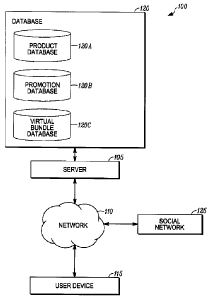Note: Descriptions are shown in the official language in which they were submitted.
CA 02857909 2014-07-30
Reference No.: 201401608 ¨ Utility Application
VIRTUAL BUNDLES
FIELD
This disclosure generally relates to the field of user interfaces on websites
that offer
products for purchase, such as on retailer websites. More specifically, this
disclosure relates to a
user interface for a website where a user can configure a grouping of products
to be purchased
together as a single virtual bundle.
BACKGROUND
Online shopping is a continuously growing industry. A user engaging in online
shopping
can locate potential products of interest in a number of ways, including by
conducting Internet
searching or going directly to a website known by the user.
Improved ways to present products to a user for possible purchase on a website
are
desirable.
SUMMARY
This disclosure generally relates to the field of user interfaces on websites
that offer
products for purchase, such as on retailer websites. More specifically, this
disclosure relates to a
user interface for a website where a user can configure a grouping of products
to be purchased
together as a single virtual bundle.
A website is described that includes a user interface for configuring a
virtual bundle. The
virtual bundle configuration process can be referred to as the virtual bundle
shopping experience.
In one embodiment, configuring a virtual bundle includes sorting and/or
filtering a
product list to customize which products and/or in which order products are
displayed on a user
device. The virtual bundle is configurable with virtual bundle compatible
products. A product
that is not a virtual bundle compatible product may not be displayed as a
configuration choice to
the user. The website can include a floating shopping cart configured to
scroll with a user
interface as the user scrolls. The floating shopping cart includes a scrolling
means such that the
floating shopping cart scrolls with the user interface in order that the
floating shopping cart
remains displayed. In such embodiments, the floating shopping cart is
displayed regardless of
Page 1
CA 02857909 2014-07-30
Reference No.: 201401608 ¨ Utility Application
whether the user is viewing an upper portion, a middle portion, or a lower
portion of the user
interface.
In another embodiment, a promotion is included as part of a virtual bundle.
In still another embodiment, a customer shopping for a standalone product that
is a
virtual bundle compatible product can receive a recommendation to configure a
virtual bundle
that includes the standalone product. A customer purchasing a standalone
product that is a virtual
bundle compatible product can be presented with an option to configure a
virtual bundle
including the standalone product during a checkout process.
In one embodiment, a virtual bundle is configurable to include a single
product quantity.
In another embodiment, a virtual bundle is configurable to include a product
quantity greater
than one. In such an embodiment, a customer is provided with a single
promotion. The single
promotion can be determined based on, for example, maximizing savings for the
user.
In another embodiment, a virtual bundle includes one or more special products.
In one embodiment, a bundling option during the checkout process permits a
user to
configure the bundle from a checkout user interface. In another embodiment,
the user is directed
to a configuration user interface.
In one embodiment, a user can enter the virtual bundling experience from an
external
website. The external website can be a social media website such as, but not
limited to, Pinterest,
Facebook, Twitter, Google+, or the like. In another embodiment, a user can
enter the virtual
bundling experience from the retail website itself.
A virtual bundle shopping experience can be uniquely tailored depending on a
product-
type.
In one embodiment, an image displayed in a virtual bundle shopping experience
is
dynamic and is configured based on the number and type of products in the
virtual bundle.
A computer-implemented method of presenting products to a consumer for
purchase via a
graphical user interface (GUI) on a display of a user device of the consumer
is described. The
GUI includes a website that is accessible by the consumer and that is made
available by one or
more servers. The computer-implemented method includes receiving a request
from the user
device to configure a virtual bundle and displaying a product listing on the
display of the user
device. The product listing includes an anchor product listing and at least
one accessory product
listing. The method includes displaying a promotional offering associated with
the virtual bundle
Page 2
CA 02857909 2014-07-30
Reference No.: 201401608 ¨ Utility Application
on the display of the user device, the promotional offering based on one of
the anchor product
listing and the at least one accessory product listing. The method further
includes receiving a
product selection from a plurality of product images and adding the received
product selection to
the virtual bundle. The method further includes updating the floating shopping
cart based on the
product selection.
A system including a server in communication with a network, the server
executing
instructions for a graphical user interface (GUI) and for displaying the GUI
on a display of a user
device for grouping related products for purchase is described. The GUI
includes a product
grouping displayed on the display. The product grouping includes one or more
products
identified as eligible for being grouped with one or more other products for
purchase; a base
product grouping including at least one base product; and at least one
accessory product
grouping including at least one accessory product determined based on the base
product
grouping. The GUI includes a shopping cart displayed on the display. The
shopping cart includes
a scrolling means so that the shopping cart remains displayed on the display
when a user scrolls
to another portion of the GUI. At least one base product is selectable to
configure in a product
package and the at least one accessory product is selectable to configure in
the product package.
An Internet website interface for configuring a bundle of products for
purchase is
described. The Internet website interface includes one or more servers
connectable to the Internet
configured to provide a website interface that is viewable on the Internet.
The website interface
displays a plurality of product images arranged in a product listing. Each
product image is of a
product that is a bundle compatible product. The product listing includes a
primary product
listing and one or more secondary product listings. The one or more secondary
product listings
are compatible with the primary product listing. The website interface
displays a floating
shopping cart. The floating shopping cart displays two or more of a cart
product image, a virtual
bundle price, a checkout button, and notice information. One of the primary
product listing and
the secondary product listing includes one of a filter button and a sort
button.
Page 3
CA 02857909 2014-07-30
Reference No.: 201401608 ¨ Utility Application
BRIEF DESCRIPTION OF THE DRAWINGS
References are made to the accompanying drawings that form a part of this
disclosure,
and which illustrate the embodiments in which the systems and methods
described in this
Specification can be practiced.
FIG. 1 illustrates a schematic diagram of a system for implementing the user
interface,
systems, and methods described herein.
FIGS. 2A ¨ 2B illustrate a configuration user interface of a website as
described herein.
FIGS. 2C ¨ 2E illustrate another configuration user interface of a website as
described
herein.
FIG. 3A illustrates a checkout user interface corresponding to the
configuration user
interface of FIGS. 2A ¨ 2B of a website as described herein.
FIG. 3B illustrates another checkout user interface corresponding to the
configuration
user interface of FIGS. 2C ¨ 2E of a website described herein.
FIG. 4 illustrates a flowchart of a process for providing a virtual bundle
shopping
experience to a website customer.
FIGS. 5A ¨ 5B illustrate a flowchart of a process for a virtual bundle
shopping
experience.
FIG. 6 is a schematic diagram of an architecture for a computer device.
Like reference numbers represent like parts throughout.
DETAILED DESCRIPTION
This disclosure generally relates to the field of user interfaces on websites
that offer
products for purchase, such as on retailer websites. More specifically, this
disclosure relates to a
user interface for a website where a user can configure a grouping of products
to be purchased
together as a single virtual bundle.
A website is described that presents a user interface for grouping together
products as a
virtual bundle for a user to purchase. The product images that are displayed
are of products that
can be sold as a virtual bundle. The website can be, for example, a website
that is owned,
operated, and/or controlled by a retail company. The products that are
displayed for sale can be
products that are available in a retail store or online on the same website or
on a separate
website.
Page 4
CA 02857909 2014-07-30
Reference No.: 201401608 ¨ Utility Application
A virtual bundle, as used herein, is a configurable grouping of two or more
products for
purchase together. A virtual bundle can be configured by a customer to include
specific products
within a group of products. A virtual bundle generally includes an anchor
product paired with
one or more accessory products. One particular example of a virtual bundle
includes a camera
(anchor product) and a camera lens (accessory product). It is to be
appreciated that the number of
accessory products can vary. A virtual bundle is generally represented as a
single entity, though
it contains a plurality of products. A virtual bundle can be shipped to a
customer or can be picked
up in a retail store. In some embodiments, a virtual bundle can alternatively
be referred to as a
product package or a bundle of products for purchase.
An anchor product, as used herein, is a product off of which a virtual bundle
is built.
Anchor products are generally a main product within a bundle. Examples of
anchor products
include, but are not limited to, a camera, a media player, or the like. An
anchor product can be
preselected in some virtual bundles, while in others, the anchor product can
be selected by a user.
In some embodiments, an anchor product can alternatively be referred to as a
base product or a
primary product.
An accessory product, as used herein, is a product that supplements an anchor
product
within a virtual bundle. Examples of accessory products include, but are not
limited to, a camera
case, lenses, a pair of headphones, or the like. At least one accessory
product is included in a
virtual bundle. In some embodiments, an accessory product can alternatively be
referred to as a
secondary product.
A product list, as used herein, includes a listing of one or more anchor
products and/or
one or more accessory products. In some embodiments, a product list can be
alternatively
referred to as a product grouping.
A virtual bundle compatible product, as used herein, is a product that can be
included
within a virtual bundle. A virtual bundle compatible product can be an anchor
product or an
accessory product. In some embodiments, a virtual bundle compatible product
includes a product
that is eligible to be grouped with other products for purchase as a virtual
bundle.
A standalone product, as used herein, is a product that is not part of a
virtual bundle. A
standalone product can be a virtual bundle compatible product that is not
being shopped within a
virtual bundle. It is not required that a standalone product be a virtual
bundle compatible product.
Page 5
CA 02857909 2014-07-30
Reference No.: 201401608 ¨Utility Application
In such a case, the standalone product can be shopped as a standalone product
and not as part of
a virtual bundle.
A special product, as used herein, is a product that is not available for
purchase as a
standalone product. A special product is available as part of a virtual
bundle.
A button, as used herein, is not intended to require a particular type of
display. For
example, a button can include a clickable button, a hyperlink, or the like. A
button is an area of a
website that is clickable or otherwise selectable by a user in any manner in
order to perform an
action.
A website, as used herein, is a website system including at least one server
that is
connectable to the Internet and that is configured to provide a website that
is viewable on the
Internet. The website displays a plurality of product images that can be
combined into a virtual
bundle of products during purchase.
FIG. 1 illustrates a schematic diagram of a system 100 for implementing the
user
interface, systems, and methods described herein. In the system 100, a server
105 is connected in
communication with a user device 115 via a network 110.
The server 105 makes a website with a graphical user interface (GUI) available
to the
user device 115. The server 105 makes the website available over the network
110 according to
principles known in the art suitable for allowing a user to access and view
the website with the
user device 115. In some embodiments, aspects of the server 105 are the same
as or similar to
aspects of a server device 635 as described in accordance with FIG. 6 below.
The network 110 is generally representative of the Internet. The network 110
can include,
for example, a local area network, a wide area network, a wireless network, a
cellular data
network, or the like. In some embodiments, aspects of the network 110 are the
same as or similar
to aspects of a network 640 as described in accordance with FIG. 6 below.
A user can create a virtual bundle by accessing the website via the network
110 and the
user device 115. The user can access the website in any conventional manner
including, but not
limited to, using a personal computer (PC), a laptop computer, a mobile device
(e.g., a
smartphone, a personal digital assistant (PDA), or the like), or a tablet-
style device. The GUI of
the website is displayed on a display of the user device 115. Examples of the
display for the user
device 115 include, but are not limited to, a monitor connected to a PC, a
laptop screen, a mobile
device screen, a tablet screen, or the like. In some embodiments, aspects of
the user device 115
Page 6
CA 02857909 2014-07-30
Reference No.: 201401608 ¨Utility Application
are the same as or similar to aspects of the user devices 601 as described in
accordance with FIG.
6 below.
The server 105 is in communication with a database 120. The database 120
generally
includes a variety of information on products available through the website. A
product database
120A stores information about the various products. Examples of information
about the various
products include, for example, details about price, options, product images,
or the like. A
promotion database 120B stores information about promotional options such as,
but not limited
to, discounts and rules for applying the promotions. A virtual bundle database
120C stores
information about virtual bundling of products. The virtual bundle database
120C can, for
example, store information concerning products that can be included in
bundles, options relating
to bundles, or the like.
The server 105 is in communication with a social network 125 via the network
110. In
some embodiments, the social network 125 can display a sample virtual bundle
that a user would
like to purchase. Information from the social network 125 can be provided to
the server 105 in
order to customize a display of a virtual bundle on the user device 115.
Examples of the social
network 125 include, but are not limited to, Pinterest, Facebook, Instagram,
Google+, Twitter, or
the like.
FIGS. 2A ¨ 2B illustrate a configuration user interface 200 of the website
described
herein for configuring a virtual bundle. FIG. 2A illustrates an upper portion
of the configuration
user interface 200 (e.g., a user has scrolled to a top portion) and FIG. 2B
illustrates a lower
portion of the configuration user interface 200. It is to be appreciated that
the text and
arrangement of the text are examples and can vary according to the principles
described herein.
The look and feel of the configuration user interface 200 can be varied
depending on the
category of products with a virtual bundle being configured. For example, an
electronics virtual
bundle can have a different configuration user interface 200 than a clothing
virtual bundle.
With reference to FIG. 2A, a page breadcrumb 205 is displayed on the
configuration user
interface 200. The page breadcrumb 205 generally includes text which can be
hyperlinked. The
page breadcrumb 205 can, for example, provide a user with an indication of how
she navigated
to the current page view and can, for example, allow the user to click to
navigate back through
one or more pages of the website. The page breadcrumb 205 operates according
to principles
known in the art for allowing a user to keep track of her location within the
website.
Page 7
CA 02857909 2014-07-30
Reference No.: 201401608 ¨ Utility Application
A virtual bundle indicator 210 shows a message such as, but not limited to,
"bundle
savings" to indicate to the user that she is configuring a virtual bundle, and
not purchasing a
standalone product.
A virtual bundle details section 215 displays information specific to the
virtual bundle the
user has selected to configure. Examples of information that may be displayed
in the virtual
bundle details section 215 include, but are not limited to, a virtual bundle
name, a brief
description of the virtual bundle, an indication of what can be included in
the virtual bundle (e.g.,
categories of anchor product and accessory products), a starting price, a
price when products are
purchased individually (e.g., as standalone products), a promotional savings
indication, or the
like. The virtual bundle details section 215 can additionally include a
virtual bundle image. In
some embodiments, the user can click on an image from the social network 125
and be
forwarded to the configuration user interface 200. In such embodiments, the
virtual bundle
details section 215 can include the image the user selected on the social
network 125.
A floating shopping cart 220 displays contents currently included in the
virtual bundle.
The floating shopping cart 220 is configured to move relative to the display
of the user device
115 when the user scrolls around the GUI of the webs ite. Accordingly, even
when a user has
scrolled to a different location on the GUI, the floating shopping cart 220
will be displayed for
the user. This can be seen by comparing FIGS. 2A and 2B, in which the floating
shopping cart
220 is located in an upper portion of each figure even though a lower portion
of the configuration
user interface 200 is illustrated in FIG. 2B.
The floating shopping cart 220 includes a plurality of images 225A ¨ 225N. The
number
of images 225A ¨ 225N is dependent upon the number of products to be included
in the virtual
bundle. In some embodiments, the products in the virtual bundle are
preselected when the GUI
of the website is displayed. In such embodiments, the images 225A ¨ 225N can
be replaced if the
user selects a different product to be included. In other embodiments, the
products in the virtual
bundle are not preselected and the images 225A ¨ 225N are loaded in the
floating shopping cart
220 when the user selects a product to include in the virtual bundle. The
floating shopping cart
220 includes a price 230 and a button 235 for adding the virtual bundle to the
user's cart. The
button 235 may only be selectable once the user has configured the virtual
bundle (e.g., selected
the minimum number of products for the virtual bundle). Accordingly, when the
virtual bundle is
not configured, the button 235 can be, for example, not shown, shown but not
selectable, or the
Page 8
CA 02857909 2014-07-30
Reference No.: 201401608 ¨ Utility Application
like. A notice section 240 displays various links and/or information
concerning the virtual
bundle. In some embodiments, the notice section 240 can contain links and/or
information
related to specific items within the virtual bundle. In the illustrated
embodiment, the notice
section 240 includes a link to the retailer's return policy.
The configuration user interface 200 includes a product configuration section
245. The
product configuration section 245 includes a plurality of product listing
modules 245A ¨ 245N.
The product-listing module 245A is representative of an anchor product listing
and the product
listing modules 245B ¨ 245N are representative of accessory product listings.
The accessory
product listings 245B ¨ 245N are selected such that they are compatible with
the anchor product
listing 245A. In some embodiments, compatible accessory product listings 245B
¨ 245N are
those accessory products that work with the anchor product listing. For
example, compatibility
can be based on, but is not limited to, a category (e.g., camera anchor
product and camera case
accessory product), a brand of product (e.g., a specific brand of camera for
an anchor product
and an accessory product that is the same brand), a known compatibility (e.g.,
a specific brand of
camera as an anchor product and an accessory product that is known to work
with the brand of
anchor product), or the like.
The product listing modules 245A ¨ 245N include a variety of information about
each
product within the list. As illustrated, in some embodiments, there may be a
limit on the number
of products displayed in each of the product listing modules 245A ¨ 245N. In
some
embodiments, a particular product (e.g., Camera A in product listing module
245A) can be
identified visually as the selected product. For example, the cross-hatching
may be representative
of shading or another visual means of identifying the product was selected.
Further, the selected
product can include text and/or an additional image identifying the product as
selected. In some
embodiments, the products not selected (e.g., Camera B ¨ Camera D in product
listing module
245A) can include an "Add" button or similar feature such that a user can
modify the product
selection. If a user selects, for example, to add Camera B to the virtual
bundle, the Camera A
product may in turn be modified such that it includes an "Add" button or the
like and Camera B
is identified as the selected product. As illustrated, each product within the
product listing
modules 245A ¨ 245N can additionally include, for example, but not limited to,
an image of the
product, a product name, a hyperlink or other selectable text to display
additional description
about the product, a price, or the like.
Page 9
CA 02857909 2014-07-30
Reference No.: 201401608 ¨ Utility Application
The number of product listing modules 245A ¨ 245N can vary depending on a
virtual
bundle being configured. The product listing modules 245A ¨ 245N can include a
sort option
250A and/or a filter option 250B. The sort option 250A and filter option 250B
permit the user to
modify which products and in which order the products are displayed in the
product listing
The virtual bundle details section 215 includes information specific to the
virtual bundle
listing module 245B includes four different varieties of ties from which the
user can select.
Page 10
CA 02857909 2014-07-30
Reference No.: 201401608 ¨ Utility Application
Further, the toggle button 255B is selectable in order that the user can
display 24 additional tie
options. The various shirts A ¨ D can be representative of different brands of
shirts, different
colors, different sizes, or the like, along with combinations thereof.
Similarly, the various ties A
¨ D can be representative of different brands of ties, different colors,
different styles, or the like,
along with combinations thereof.
When the user has decided upon a particular shirt, for example, Shirt B, the
user can
select the "Add" button within the product listing module 245A that
corresponds to the Shirt B
product. Upon selection, the user configuration interface 200 can be modified
such that Shirt B is
shown as "Selected" and an image of Shirt B from the product listing can be
placed into the
location 225A of the floating shopping cart 220. An example of the resulting
configuration user
interface 200 is illustrated in FIG. 2D. It is to be appreciated that
depending on the selection of
items displayed in the product listing module 245A, the user may be presented
with one or more
popups or other intervening screens which require the user to select, for
example, but not limited
to, a size, a color, or the like.
When the user has decided upon a particular tie, for example, Tie C, the user
can select
the "Add" button within the product listing module 245B that corresponds to
the Tie C product.
Similar to the process described above with respect to the shirt selection,
the user configuration
interface 200 can be modified such that Tie C is shown as "Selected" and an
image of Tie C can
be placed into the location 225B of the floating shopping cart 220. An example
of the resulting
configuration user interface 200 is illustrated in FIG. 2E. It is to be
appreciated that the order in
which the user selects the products can be varied. In such embodiments, the
floating shopping
cart can include an image of Tie C before an image of Shirt B is added to the
floating shopping
cart 220.
Once the user has configured the virtual bundle, the user can select the
button 235 to
"Add Bundle to Cart." When the user selects to add the bundle to the cart, she
may be forwarded
directly to the checkout user interface 300 of FIG. 3B. In some embodiments,
the user may have
the option to continue shopping once the virtual bundle is in the shopping
cart.
FIG. 3A illustrates a checkout user interface 300 of a website as described
herein for
completing a checkout process. The checkout user interface 300 of FIG. 3A
corresponds to the
configuration user interface 200 of FIGS. 2A ¨ 2B. Aspects of the checkout
user interface 300
can be the same as or similar to aspects of the configuration user interface
200.
Page 11
CA 02857909 2014-07-30
Reference No.: 201401608 ¨ Utility Application
The checkout user interface 300 can include a header portion 303. The header
portion
303 can include a variety of information. For example, in the illustrated
embodiment, the header
portion 303 includes text "MY SHOPPING CART" that identifies the page which
the user is
viewing, along with a phone number for questions and a hyperlink to the
"CHECKOUT FAQ."
The header portion 303 also can include an indication that the user is signed
in to an account.
This can, for example, allow a user on a public user device to identify
whether they are signed in
to another user's account. The header portion 303 can also include textual
reminders to a user,
such as to select "SEASONAL SHIPPING" in order to get an order by a certain
holiday date.
The header portion 303 can also include one or more means for continuing to
shop or to save the
shopping cart.
A virtual bundle image 305 displays an indication that the product in the cart
is a virtual
bundle. In some embodiments, the virtual bundle image 305 can be a generic
image that is
displayed regardless of the contents of the virtual bundle. In other
embodiments, the virtual
bundle image 305 can include images of the products included in the virtual
bundle. For
example, if the virtual bundle includes a beach towel and a swimsuit, the
virtual bundle image
305 can include an image of a swimsuit and an image of a beach towel. In some
such
embodiments, the virtual bundle image 305 can include images of the specific
products selected,
or representative images of a beach towel and a swimsuit that are used for any
virtual bundle
including these categories of products. In some embodiments, where the user
has entered the
virtual bundle configuration through the social network 125, the virtual
bundle image can be the
same image as the user selected on the social network.
A virtual bundle name 310 identifies a name of the virtual bundle that has
been
configured. A bundle promotional savings 315 indicates a promotional message
relating to a
promotion that is included as part of the virtual bundle. The promotional
message can, for
example, indicate how much money was saved by bundling the products. A virtual
bundle
products section 320 includes a listing of the products included within the
virtual bundle. Each
product included within the virtual bundle includes a product image 325A ¨
325N and a product
details section 330A ¨ 330N. Each product included within the products section
320 can also
include text indicating, for example, the quantity of items included, a
shipping method selected,
an anticipated delivery date, or the like. The product details sections 330A ¨
330N can include,
for example, text about the product or messages specific to a particular
product. Examples of
Page 12
CA 02857909 2014-07-30
Reference No.: 201401608 ¨ Utility Application
messages specific to a product include, but are not limited to, a warranty
offering, a seasonal
shipping message, a return policy message, or the like. An additional
promotional offering 335 is
included, according to some embodiments. The additional promotional offering
335 can, for
example, be a gift card that is included as an incentive for bundling related
products.
The checkout user interface 300 includes a standalone product 340. The
standalone
product 340 can be any product the user has selected for purchase that is not
configured to be a
part of a virtual bundle. The standalone product 340 can include a button 345.
The button 345
can allow a user to click to configure the standalone product 340 as a part of
a virtual bundle.
Accordingly, the button 345 can be configured to be displayed on the checkout
user interface 300
when the standalone product is a virtual bundle compatible product. Similar to
the product
section 320 described above, the standalone product 340 can include text
indicating, for example,
the quantity of items included, a shipping method selected, an anticipated
delivery date, or the
like.
The checkout user interface 300 includes additional checkout options 350 where
the user
can identify the purchase as a gift, apply a coupon code, or the like. A
purchase summary section
355 can include a summary of the products currently in the cart. Examples of
information that
can be in the summary section 355 include, but are not limited to, a subtotal,
a discount total, an
estimated shipping cost, a grand total, or the like.
FIG. 38 illustrates another checkout user interface 300 corresponding to the
configuration user interface 200 of FIGS. 2C ¨ 2E of a website described
herein. Aspects of the
checkout user interface 300 can be the same as or similar to aspects of the
configuration user
interface 200. For simplicity of this specification, aspects of FIGS. 2C ¨ 2E
previously described
will not be discussed in additional detail.
In FIG. 3B, the user is presented with the checkout user interface 300 that
includes the
clothing virtual bundle which was configured in FIGS. 2C ¨ 2E above. The
checkout user
interface 300 is illustrated with the virtual bundle image 305 being the same
as the shirt image
that was shown in FIGS. 2C ¨ 2E. In some embodiments, the virtual bundle image
305 can
include an image of the anchor product and an image of the accessory product.
In other
embodiments, the virtual bundle image can be an image of, for example, a model
or other
spokesperson wearing the items included in the clothing bundle. The virtual
bundle name 310
includes the name of the virtual bundle as included in the virtual bundle
details section 215 of
Page 13
CA 02857909 2014-07-30
Reference No.: 201401608 ¨ Utility Application
FIGS. 2C ¨ 2E. The virtual bundle products section 320 is populated with the
images of Shirt B
and Tie C as included in the configuration user interface 200 of FIGS. 2C ¨
2E.
FIG. 4 illustrates a method 400 to provide the configuration user interface
200 for a
virtual bundle to a website customer. The method 400 generally includes
receiving a user request
at the server 105 and providing a configuration user interface 200 and a
checkout user interface
300.
The method 400 begins at 405 when the server 105 receives a request for a
virtual
bundle. The server 105 determines which products can be included in the
requested virtual
bundle and displays the configuration user interface 200 at 410. The
configuration user interface
200 is displayed on the user device 115 including a plurality of products that
the user can select
from to configure a customized virtual bundle of products for purchase. The
server 105 provides
an anchor product list (e.g., when the anchor product is selectable) or
provides an anchor product
and at least one accessory product list. In some embodiments, more than one
accessory product
list are displayed. When more than one accessory product list is displayed,
one or more of the
accessory products can be optionally included in the virtual bundle.
At 415, the server 105 receives a selection for a product (either anchor
product or
accessory product) to be included within the virtual bundle. At 417, the
server 105 determines
whether a product quantity greater than one was selected. If the product
quantity selected was
greater than one, the server 105 redetermines a promotional offering based on
the products at
419. Redetermining the promotional offer can include identifying which of a
plurality of
available promotional offers is a "best promotional offer." A "best
promotional offer," can, for
example, be a promotional offer that provides a user with a maximum discount.
If the product
quantity selected was equal to one, the method 400 continues to 420 without
redetermining the
promotional offering.
At 420, the server 105 updates the floating shopping cart 220. Updating the
floating
shopping cart generally includes updating the price 230 and one of the product
images 225A ¨
225N. Updating the floating shopping cart 420 can also include updating the
promotional
offering as redetermined at 417.
At 425, the server 105 determines whether the virtual bundle meets a
configuration
requirement. For example, in some virtual bundles, this will include
determining whether an
anchor product and an accessory product have been selected. In other virtual
bundles, this can
Page 14
CA 02857909 2014-07-30
Reference No.: 201401608 ¨ Utility Application
include an anchor product and more than one accessory product. The
configuration requirement
can generally be based on the virtual bundle selected (e.g., a virtual bundle
for a camera, camera
lens, and camera case may require three product selections to meet the product
requirement).
If the configuration requirement is met at 425, the server 105 enables the
button 235 so
that a user can add the virtual bundle to her cart at 430. If, however, the
configuration
requirement is not met at 425, the method 400 returns to 415 so that the user
continues updating
the product selections to be included with the virtual bundle.
At 435, once the product requirement has been met, the server 105 receives a
selection to
add the virtual bundle to the user's cart and, at 440, the server 105 adds the
virtual bundle to the
user's cart.
FIGS. 5A ¨ 5B illustrate a method 500 for determining whether to display the
configuration user interface 200 (FIG. 2). The method 500 generally includes
determining
whether a user has selected a standalone product or a virtual bundle.
The method 500 begins at 505. At 505, the server 105 displays one or more
product
images on the user interface 115 (FIG. 1). At 507, the server 105 receives a
selection of a
product from the one or more product images displayed on the user interface
115.
At 510, the server 105 determines whether a customer has selected a virtual
bundle or a
standalone product. When the user has selected a virtual bundle, the method
500 continues to
515 and the user is directed to the configuration user interface 200 for
configuring the virtual
bundle (e.g., the method 400 of FIG. 4). If the customer did not select a
virtual bundle (e.g., a
standalone product was selected), the server 105 determines whether the
standalone product
selected is a virtual bundle compatible product at 520. If the standalone
product is a virtual
bundle compatible product, information related to the selected standalone
product is displayed on
the user interface 115 at 525 along with a recommendation that the user can
configure a virtual
bundle including the product and receive a promotion. The recommendation can,
for example, be
in the form of a hyperlink that when selected directs a user to the
configuration user interface
200. At 530, if the selected product is not a virtual bundle compatible
product, the server 105 can
display the standalone product on the user interface 115 without a
recommendation to configure
a virtual bundle including the standalone product. The process of purchasing a
standalone
product is according to principles known in the art for purchasing a product
from a retail website.
Page 15
CA 02857909 2014-07-30
Reference No.: 201401608 ¨ Utility Application
FIG. 6 is a schematic diagram of an architecture for a computer device 600.
The
computer device 600 and any of the individual components thereof can be used
for any of the
operations described in accordance with any of the computer-implemented
methods described
herein.
The computer device 600 generally includes a processor 610, memory 620, a
network
input/output (I/O) 625, storage 630, and an interconnect 650. The computer
device 600 can
optionally include a user I/O 615, according to some embodiments. The computer
device 600 can
be in communication with one or more additional computer devices 600 through a
network 640.
The computer device 600 is generally representative of hardware aspects of a
variety of
user devices 601 and a server device 635. The illustrated user devices 601 are
examples and are
not intended to be limiting. Examples of the user devices 601 include, but are
not limited to, a
desktop computer 602, a cellular/mobile phone 603, a tablet device 604, and a
laptop computer
605. It is to be appreciated that the user devices 601 can include other
devices such as, but not
limited to, a personal digital assistant (PDA), a video game console, a
television, or the like. In
some embodiments, the user devices 601 can alternatively be referred to as
client devices 601. In
such embodiments, the client devices 601 can be in communication with the
server device 635
through the network 640. One or more of the client devices 601 can be in
communication with
another of the client devices 601 through the network 640 in some embodiments.
The processor 610 can retrieve and execute programming instructions stored in
the
memory 620 and/or the storage 630. The processor 610 can also store and
retrieve application
data residing in the memory 620. The interconnect 650 is used to transmit
programming
instructions and/or application data between the processor 610, the user I/O
615, the memory
620, the storage 630, and the network I/O 640. The interconnect 650 can, for
example, be one or
more busses or the like. The processor 610 can be a single processor, multiple
processors, or a
single processor having multiple processing cores. In some embodiments, the
processor 610 can
be a single-threaded processor. In some embodiments, the processor 610 can be
a multi-threaded
processor.
The user I/0 615 can include a display 616 and/or an input 617, according to
some
embodiments. It is to be appreciated that the user I/0 615 can be one or more
devices connected
in communication with the computer device 600 that are physically separate
from the computer
device 600. For example, the display 616 and input 617 for the desktop
computer 602 can be
Page 16
CA 02857909 2014-07-30
Reference No.: 201401608 ¨ Utility Application
connected in communication but be physically separate from the computer device
600. In some
embodiments, the display 616 and input 617 can be physically included with the
computer
device 600 for the desktop computer 602. In some embodiments, the user I/0 615
can physically
be part of the user device 601. For example, the cellular/mobile phone 603,
the tablet device 604,
and the laptop 605 include the display 616 and input 617 that are part of the
computer device
600. The server device 635 generally may not include the user I/O 615. In some
embodiments,
the server device 635 can be connected to the display 616 and input 617.
The display 616 can include any of a variety of display devices suitable for
displaying
information to the user. Examples of devices suitable for the display 616
include, but are not
limited to, a cathode ray tube (CRT) monitor, a liquid crystal display (LCD)
monitor, a light
emitting diode (LED) monitor, or the like.
The input 617 can include any of a variety of input devices or means suitable
for
receiving an input from the user. Examples of devices suitable for the input
617 include, but are
not limited to, a keyboard, a mouse, a trackball, a button, a voice command, a
proximity sensor,
an ocular sensing device for determining an input based on eye movements
(e.g., scrolling based
on an eye movement), or the like. It is to be appreciated that combinations of
the foregoing
inputs 617 can be included for the user devices 601. In some embodiments the
input 617 can be
integrated with the display 616 such that both input and output are performed
by the display 616.
The memory 620 is generally included to be representative of a random access
memory
such as, but not limited to, Static Random Access Memory (SRAM), Dynamic
Random Access
Memory (DRAM), or Flash. In some embodiments, the memory 620 can be a volatile
memory.
In some embodiments, the memory 620 can be a non-volatile memory. In some
embodiments, at
least a portion of the memory can be virtual memory.
The storage 630 is generally included to be representative of a non-volatile
memory such
as, but not limited to, a hard disk drive, a solid state device, removable
memory cards, optical
storage, flash memory devices, network attached storage (NAS), or connections
to storage area
network (SAN) devices, or other similar devices that may store non-volatile
data. In some
embodiments, the storage 630 is a computer readable medium. In some
embodiments, the storage
630 can include storage that is external to the computer device 600, such as
in a cloud.
The network I/0 625 is configured to transmit data via a network 640. The
network 640
may alternatively be referred to as the communications network 640. Examples
of the network
Page 17
CA 02857909 2014-07-30
Reference No.: 201401608 ¨ Utility Application
640 include, but are not limited to, a local area network (LAN), a wide area
network (WAN), the
Internet, or the like. In some embodiments, the network I/O 625 can transmit
data via the
network 640 through a wireless connection using WiFi, Bluetooth, or other
similar wireless
communication protocols. In some embodiments, the computer device 600 can
transmit data via
the network 640 through a cellular, 3G, 4G, or other wireless protocol. In
some embodiments,
the network I/O 625 can transmit data via a wire line, an optical fiber cable,
or the like. It is to be
appreciated that the network I/O 625 can communicate through the network 640
through suitable
combinations of the preceding wired and wireless communication methods.
The server device 635 is generally representative of a computer device 600
that can, for
example, respond to requests received via the network 640 to provide, for
example, data for
rendering a website on the user devices 601. The server 635 can be
representative of a data
server, an application server, an Internet server, or the like.
Aspects described herein can be embodied as a system, method, or computer
readable
medium. In some embodiments, the aspects described can be implemented in
hardware, software
(including firmware or the like), or combinations thereof. Some aspects can be
implemented in a
non-transitory, tangible computer readable medium, including computer readable
instructions for
execution by a processor. Any combination of one or more computer readable
medium(s) can be
used.
The computer readable medium can include a computer readable signal medium
and/or a
computer readable storage medium. A computer readable storage medium can
include any
tangible medium capable of storing a computer program for use by a
programmable processor to
perform functions described herein by operating on input data and generating
an output. A
computer program is a set of instructions that can be used, directly or
indirectly, in a computer
system to perform a certain function or determine a certain result. Examples
of computer
readable storage media include, but are not limited to, a floppy disk; a hard
disk; a random
access memory (RAM); a read-only memory (ROM); a semiconductor memory device
such as,
but not limited to, an erasable programmable read-only memory (EPROM), an
electrically
erasable programmable read-only memory (EEPROM), Flash memory, or the like; a
portable
compact disk read-only memory (CD-ROM); an optical storage device; a magnetic
storage
device; other similar device; or suitable combinations of the foregoing. A
computer readable
signal medium can include a propagated data signal having computer readable
instructions.
Page 18
CA 02857909 2014-07-30
Reference No.: 201401608 ¨ Utility Application
Examples of propagated signals include, but are not limited to, an optical
propagated signal, an
electro-magnetic propagated signal, or the like. A computer readable signal
medium can include
any computer readable medium that is not a computer readable storage medium
that can
propagate a computer program for use by a programmable processor to perform
functions
described herein by operating on input data and generating an output.
Some embodiments can be provided to an end-user through a cloud-computing
infrastructure. Cloud computing generally includes the provision of scalable
computing
resources as a service over a network (e.g., the Internet or the like).
The terminology used herein is intended to describe particular embodiments and
is not
intended to be limiting. The terms "a," "an," and "the" include the plural
forms as well, unless
clearly indicated otherwise. The terms "comprises" and/or "comprising," when
used in this
Specification, specify the presence of the stated features, integers, steps,
operations, elements,
and/or components, but do not preclude the presence or addition of one or more
other features,
integers, steps, operations, elements, and/or components.
With regard to the preceding description, it is to be understood that changes
may be made
in detail, especially in matters of the construction materials employed and
the shape, size, and
arrangement of parts without departing from the scope of the present
disclosure. This
Specification and the embodiments described are examples only, with the true
scope and spirit of
the disclosure being indicated by the claims that follow.
Page 19